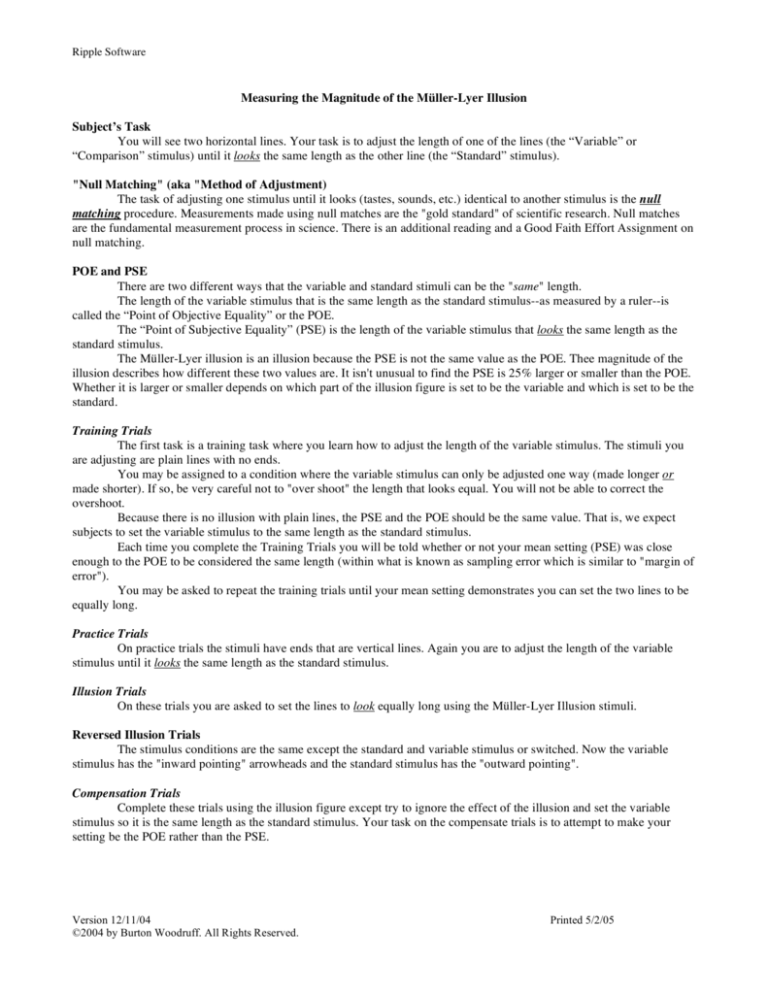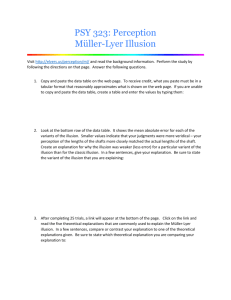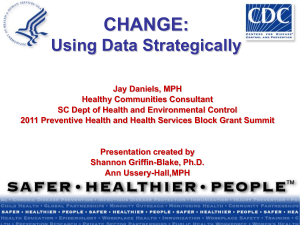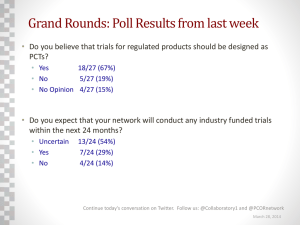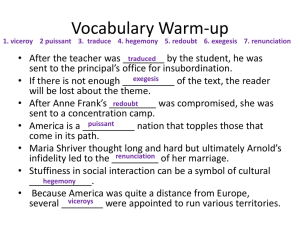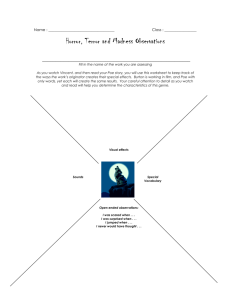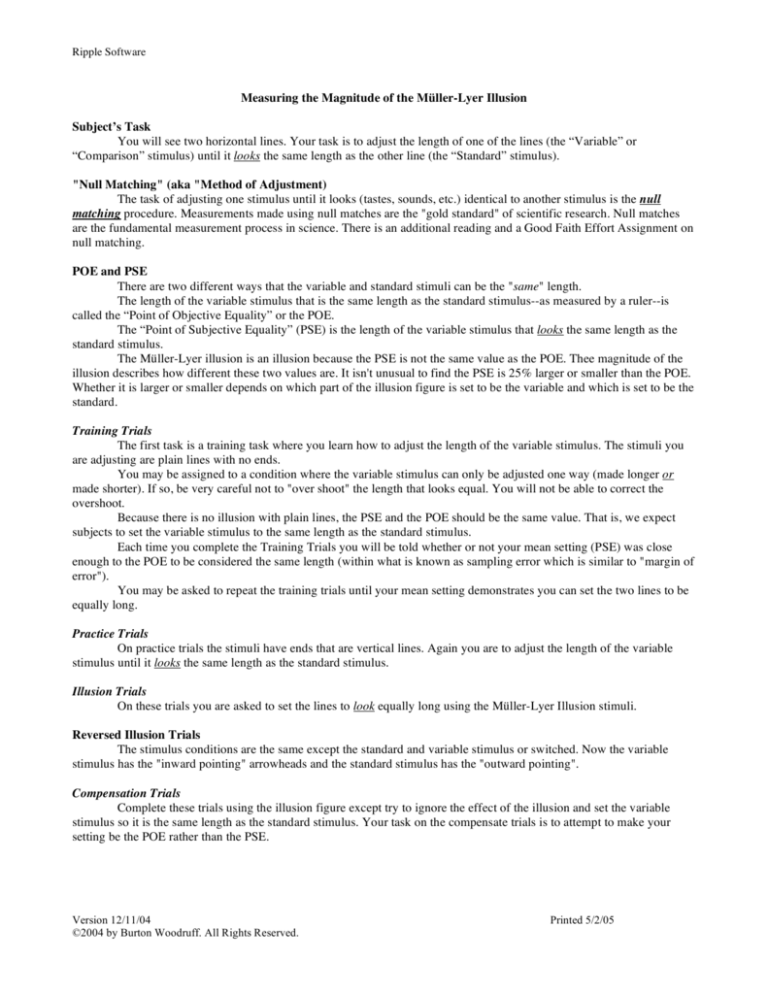
Ripple Software
Measuring the Magnitude of the Müller-Lyer Illusion
Subject’s Task
You will see two horizontal lines. Your task is to adjust the length of one of the lines (the “Variable” or
“Comparison” stimulus) until it looks the same length as the other line (the “Standard” stimulus).
"Null Matching" (aka "Method of Adjustment)
The task of adjusting one stimulus until it looks (tastes, sounds, etc.) identical to another stimulus is the null
matching procedure. Measurements made using null matches are the "gold standard" of scientific research. Null matches
are the fundamental measurement process in science. There is an additional reading and a Good Faith Effort Assignment on
null matching.
POE and PSE
There are two different ways that the variable and standard stimuli can be the "same" length.
The length of the variable stimulus that is the same length as the standard stimulus--as measured by a ruler--is
called the “Point of Objective Equality” or the POE.
The “Point of Subjective Equality” (PSE) is the length of the variable stimulus that looks the same length as the
standard stimulus.
The Müller-Lyer illusion is an illusion because the PSE is not the same value as the POE. Thee magnitude of the
illusion describes how different these two values are. It isn't unusual to find the PSE is 25% larger or smaller than the POE.
Whether it is larger or smaller depends on which part of the illusion figure is set to be the variable and which is set to be the
standard.
Training Trials
The first task is a training task where you learn how to adjust the length of the variable stimulus. The stimuli you
are adjusting are plain lines with no ends.
You may be assigned to a condition where the variable stimulus can only be adjusted one way (made longer or
made shorter). If so, be very careful not to "over shoot" the length that looks equal. You will not be able to correct the
overshoot.
Because there is no illusion with plain lines, the PSE and the POE should be the same value. That is, we expect
subjects to set the variable stimulus to the same length as the standard stimulus.
Each time you complete the Training Trials you will be told whether or not your mean setting (PSE) was close
enough to the POE to be considered the same length (within what is known as sampling error which is similar to "margin of
error").
You may be asked to repeat the training trials until your mean setting demonstrates you can set the two lines to be
equally long.
Practice Trials
On practice trials the stimuli have ends that are vertical lines. Again you are to adjust the length of the variable
stimulus until it looks the same length as the standard stimulus.
Illusion Trials
On these trials you are asked to set the lines to look equally long using the Müller-Lyer Illusion stimuli.
Reversed Illusion Trials
The stimulus conditions are the same except the standard and variable stimulus or switched. Now the variable
stimulus has the "inward pointing" arrowheads and the standard stimulus has the "outward pointing".
Compensation Trials
Complete these trials using the illusion figure except try to ignore the effect of the illusion and set the variable
stimulus so it is the same length as the standard stimulus. Your task on the compensate trials is to attempt to make your
setting be the POE rather than the PSE.
Version 12/11/04
©2004 by Burton Woodruff. All Rights Reserved.
Printed 5/2/05
Müller-Lyer Task
Using the Software
• Launch the "Muller-Lyer" application.
• Click on the "Next" button to go to the "Experimenter Controls" card (aka "screen").
• Uncheck the "Lock Controls" box.
• The controls will set automatically when you use the "Task" popup menu. You can refer to Table 1 to double-check the
settings for each kind of task.
• After you have chosen the task, click on the "Collect Data" button.
• After reading directions click on the "Begin" button to start.
• Click the "Next Trial" button to Start/End each trial.
• When all the trials are completed, click on the "OK" button. You will be returned to the "Experimenter Controls" card.
Table 1. Control Settings for each of the sets of trials.
Parameter
Training
Practice
Series
1
2
Task
"Training"
"Practice"
Figure Ends
"None"
"Vertical"
--- vs --| -- | vs | -- |
STD length
130 Pixels
130 Pixels
Side of VAR
Random
Random
Number of
20
20
Trials
Form of
❏ Classic
❏ Classic
Illusion
❏ Reversed
❏ Reversed
Stimulus
❏ Side by Side
❏ Side by Side
Configuration ❏ Parallel
❏ Parallel
ITI (Seconds)
5
5
Response
❏ Unidirectional
❏ Unidirectional
Option
❏ Bidirectional
❏ Bidirectional
Training
Yes
No
Task
(Check Mark)
(Unchecked)
Present
Yes
No
Instructions... (Check Mark)
(Unchecked)
Show Limits
No
No
Fields
(Unchecked)
(Unchecked)
Type of Trial
Illusion
3
"Illusion"
"Illusion"
< -- > vs > -- <
130 Pixels
Random
20
❏
❏
❏
❏
Classic
Reversed
Side by Side
Parallel
5
❏ Unidirectional
❏ Bidirectional
No
(Unchecked)
No
(Unchecked)
No
(Unchecked)
Verticals
4
"Verticals"
"Vertical"
| -- | vs | -- |
130 Pixels
Random
20
❏
❏
❏
❏
Classic
Reversed
Side by Side
Parallel
5
❏ Unidirectional
❏ Bidirectional
No
(Unchecked)
No
(Unchecked)
No
(Unchecked)
Compensate
5
"Illusion
"Illusion"
< -- > vs > -- <
130 Pixels
Random
20
❏
❏
❏
❏
Classic
Reversed
Side by Side
Parallel
5
❏ Unidirectional
❏ Bidirectional
No
(Unchecked)
No
(Unchecked)
No
(Unchecked)
Working with the Results: Calculations, Printing, Saving as a file.
• Click on the "Calculate" button. Do ** NOT ** click the "Clear" Button.
• Enter your first and last names. Click "OK"
• A new screen appears: "Müller-Lyer Illusion" Task Results. It may be hidden behind the "Experimenter Controls" screen.
• Click on the "print" button to print the results.
• Click on the "Copy" icon (a paperclip) if you want to paste the data into another document.
• Click "Save Data to File" in you want to save the results. A complete listing of the conditions and results are saved to a
text file (can be opened by any word processor).
Modified 12/13/04
Ripple Software
Page 2
Müller-Lyer Task
Your Name:_____________________________
Lab Date: ________
Summary Table for the Results of the Müller-Lyer Illusion Task
Record the PSE, estimate of sigma, number of trials and value of t for each set of
Training Trials you complete.
Table 1. Results of Training Trials ( you may not be required to do extra training trials)
Measure
Training 1
Training 2
Training 3
Training 4
Training 5
Value of
PSE
(Mean
Setting)
(2 decimals)
Est. Sigma
(4 decimals)
Number of
Trials
t-value
Table 2. Results of the 5 tasks.
Task
Practice
Illusion
Value of
POE
(pixels)
Value of
PSE
(Mean
Setting)
Illusion
Compensate
Verticals
(2 decimals)
Est. Sigma
(4 decimals)
Number of
Trials
t- value
Statistical
Decision
What Is the Expected Mean Setting?
PSE = POE?
Modified 12/13/04
Ripple Software
Page 3
Müller-Lyer Task
Your Name:_____________________________
Lab Date: ________
Interpret the Following Müller-Lyer Lab Results (Page 1 of 2)
With 20 trials there is evidence to reject the "No difference" statistical hypothesis whenever the t-value
is more different from 0.00 than ±2.093 for a Type-I error rate of 0.05. If you reject the "No
difference" hypothesis you are concluding the mean setting of thecomparison stimulus is reliably
different from the length of the standard stimulus. If you do not reject the "No difference" hypothesis,
you are concluding the difference in the lengths is not reliable.
Series 1: Training Task
If you are told to repeat the training task ("Statistical Decision: Reject Ho") then there is evidence the
PSE and POE values are different from one another.
Give three reasons why this result might have occurred.
1. The measurement procedure is flawed in some manner.
2. There is a legitimate illusory effect even when "plain" lines are matched.
3.
When you successfully complete the training task ("Statistical Decision: Do Not Reject Ho") then there
is NO evidence to conclude PSE and POE differ.
Series 2: Practice Task
1. Is there evidence the values of POE and PSE differ.
2. Compare the mean setting (PSE) of the Training & Practice Tasks. Do you believe, there is evidence
the two mean PSEs differ? At the moment you do not have any objective means to reach a conclusion
so it is your best guess.
Series 3: Illusion Task
1. Is there evidence the values of POE and PSE differ.
2. Compare the mean setting (PSE) of the Training & Illusion Tasks. Do you believe, there is evidence
the two mean PSEs differ? At the moment you do not have any objective means to reach a conclusion
so it is your best guess.
3. Compare the mean setting (PSE) of the Practice & Illusion Tasks. Again, there is no objective means
to reach the conclusion at this point in the course.
Modified 12/13/04
Ripple Software
Page 4
Müller-Lyer Task
Interpret the Following Müller-Lyer Lab Results (Page 2 of 2)
Series 4: Vertical-Ends Task
1. Is there evidence the values of POE and PSE differ.
2. Compare the mean setting (PSE) of the Training & Vertical-Ends Tasks. Do you believe, there is
evidence the two mean PSEs differ? At the moment you do not have any objective means to reach a
conclusion so it is your best guess.
3. Compare the mean setting (PSE) of the Practice & Vertical_Ends Tasks. Again, there is no objective
means to reach the conclusion at this point in the course.
Series 5: Compensate Task
1. Is there evidence the values of POE and PSE differ.
2. Compare the mean setting (PSE) of the Compensate & Illusion Tasks. Do you believe, there is
evidence the two mean PSEs differ? At the moment you do not have any objective means to reach a
conclusion so it is your best guess.
Modified 12/13/04
Ripple Software
Page 5