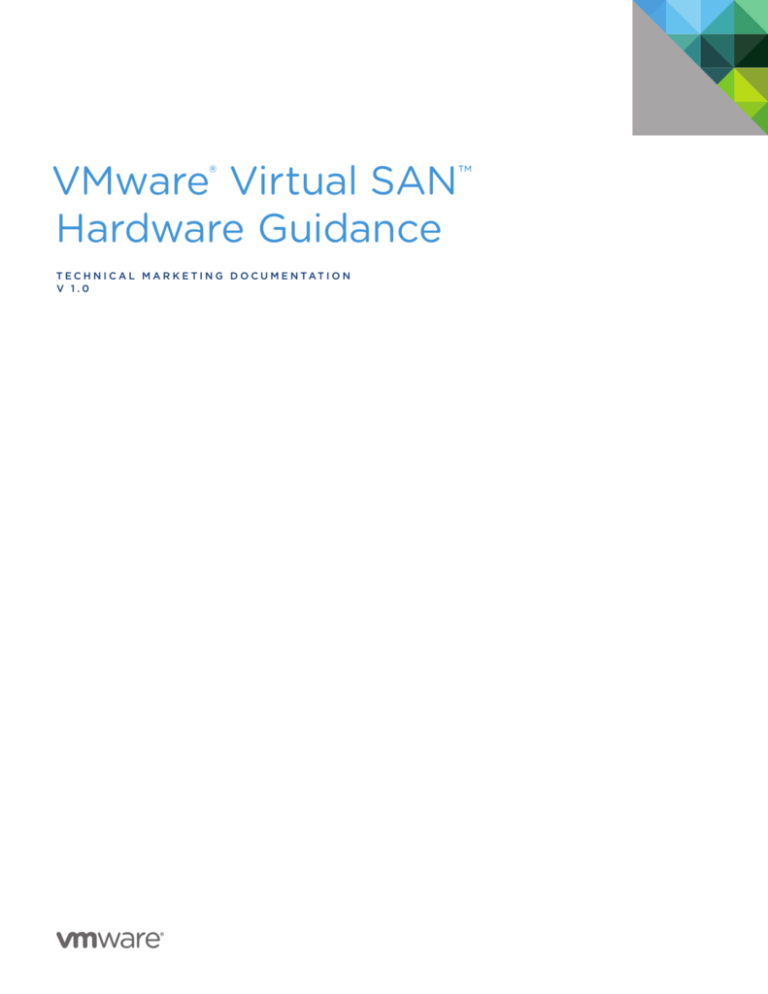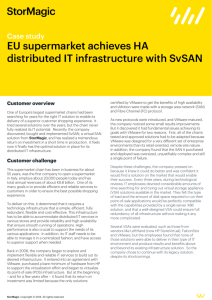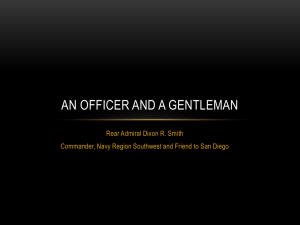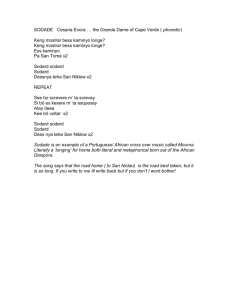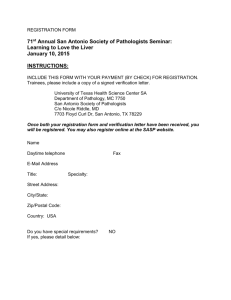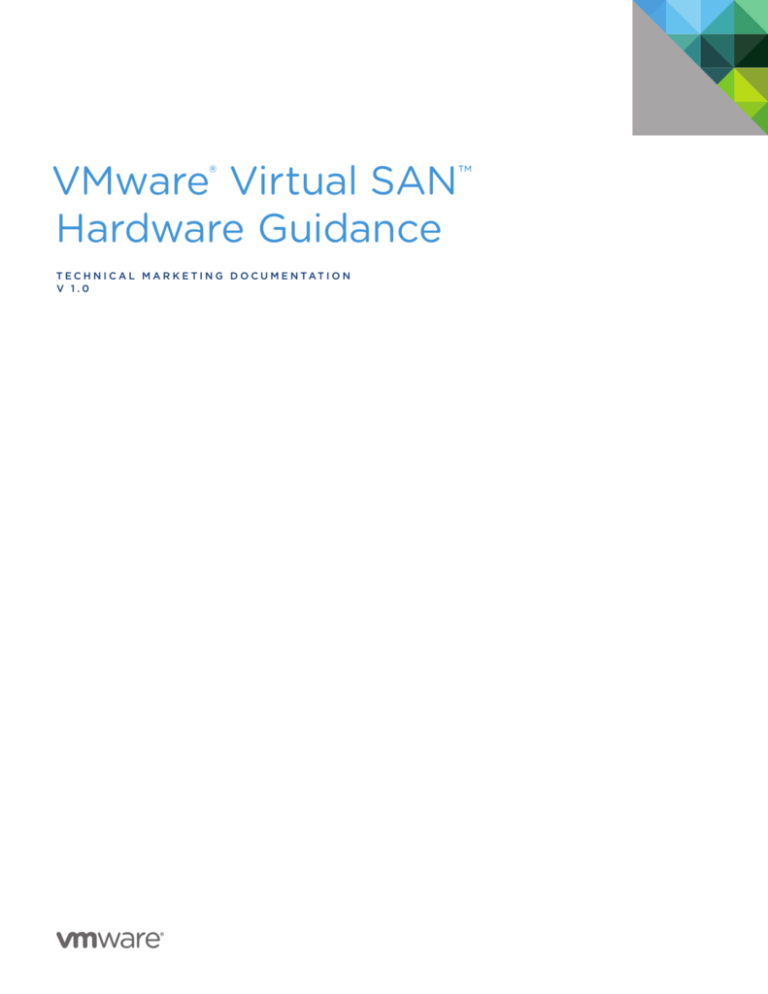
VMware® Virtual SAN™
Hardware Guidance
T E C H N I C A L M A R K E T I N G D O C U M E N TAT I O N
v 1.0
VMware Virtual SAN Hardware Guidance
Table of Contents
Introduction . . . . . . . . . . . . . . . . . . . . . . . . . . . . . . . . . . . . . . . . . . . . . . . . . . . . . . . . . . . . . . . . . . . 3
Server Form Factors . . . . . . . . . . . . . . . . . . . . . . . . . . . . . . . . . . . . . . . . . . . . . . . . . . . . . . . . . . . 3
Rackmount. . . . . . . . . . . . . . . . . . . . . . . . . . . . . . . . . . . . . . . . . . . . . . . . . . . . . . . . . . . . . . . . . . . 3
Blade. . . . . . . . . . . . . . . . . . . . . . . . . . . . . . . . . . . . . . . . . . . . . . . . . . . . . . . . . . . . . . . . . . . . . . . . .3
Converged Rackmount . . . . . . . . . . . . . . . . . . . . . . . . . . . . . . . . . . . . . . . . . . . . . . . . . . . . . . . . 4
Server Boot Device. . . . . . . . . . . . . . . . . . . . . . . . . . . . . . . . . . . . . . . . . . . . . . . . . . . . . . . . . . . . . 4
Flash Devices. . . . . . . . . . . . . . . . . . . . . . . . . . . . . . . . . . . . . . . . . . . . . . . . . . . . . . . . . . . . . . . . . . 4
Flash Performance . . . . . . . . . . . . . . . . . . . . . . . . . . . . . . . . . . . . . . . . . . . . . . . . . . . . . . . . . . . . 4
Flash Device Reliability . . . . . . . . . . . . . . . . . . . . . . . . . . . . . . . . . . . . . . . . . . . . . . . . . . . . . . . . 5
Magnetic Hard Disk Drives . . . . . . . . . . . . . . . . . . . . . . . . . . . . . . . . . . . . . . . . . . . . . . . . . . . . . . 5
HDD Performance. . . . . . . . . . . . . . . . . . . . . . . . . . . . . . . . . . . . . . . . . . . . . . . . . . . . . . . . . . . . . 5
Number of Spindles . . . . . . . . . . . . . . . . . . . . . . . . . . . . . . . . . . . . . . . . . . . . . . . . . . . . . . . . . . . 6
HDD Reliability . . . . . . . . . . . . . . . . . . . . . . . . . . . . . . . . . . . . . . . . . . . . . . . . . . . . . . . . . . . . . . . 6
Storage Controllers. . . . . . . . . . . . . . . . . . . . . . . . . . . . . . . . . . . . . . . . . . . . . . . . . . . . . . . . . . . . . 6
Storage Controller Pass-Through Mode. . . . . . . . . . . . . . . . . . . . . . . . . . . . . . . . . . . . . . . . . .6
Storage Controller RAID 0 Mode. . . . . . . . . . . . . . . . . . . . . . . . . . . . . . . . . . . . . . . . . . . . . . . . 6
Storage Controller Feature Types. . . . . . . . . . . . . . . . . . . . . . . . . . . . . . . . . . . . . . . . . . . . . . . 7
Pass-Through Versus RAID 0 Mode . . . . . . . . . . . . . . . . . . . . . . . . . . . . . . . . . . . . . . . . . . . . . 7
Storage Controller Performance. . . . . . . . . . . . . . . . . . . . . . . . . . . . . . . . . . . . . . . . . . . . . . . . 7
Network. . . . . . . . . . . . . . . . . . . . . . . . . . . . . . . . . . . . . . . . . . . . . . . . . . . . . . . . . . . . . . . . . . . . . . . 7
Multicast . . . . . . . . . . . . . . . . . . . . . . . . . . . . . . . . . . . . . . . . . . . . . . . . . . . . . . . . . . . . . . . . . . . . . 8
Jumbo Frames. . . . . . . . . . . . . . . . . . . . . . . . . . . . . . . . . . . . . . . . . . . . . . . . . . . . . . . . . . . . . . . . 8
Conclusion . . . . . . . . . . . . . . . . . . . . . . . . . . . . . . . . . . . . . . . . . . . . . . . . . . . . . . . . . . . . . . . . . . . . 8
Acknowledgments. . . . . . . . . . . . . . . . . . . . . . . . . . . . . . . . . . . . . . . . . . . . . . . . . . . . . . . . . . . . . . 9
About the Author . . . . . . . . . . . . . . . . . . . . . . . . . . . . . . . . . . . . . . . . . . . . . . . . . . . . . . . . . . . . . . 9
TECH N I C AL WH ITE PAPE R / 2
VMware Virtual SAN Hardware Guidance
Introduction
VMware® Virtual SAN™ is the industry’s first scale-out, hypervisor-converged storage solution based on the
industry-leading VMware vSphere® solution. Virtual SAN is a software-defined storage solution that enables
great flexibility and vendor choice in hardware platform.
This document provides guidance regarding hardware decisions—based on creating Virtual SAN solutions using
VMware Compatibility Guide–certified hardware—when designing and deploying Virtual SAN. These decisions
include the selection of server form factor, SSD, HDD, storage controller, and networking components.
This document does not supersede the official hardware compatibility information found in the
VMware Compatibility Guide, which is the single source for up-to-date Virtual SAN hardware-compatibility
information and must be used for a list of officially supported hardware.
When designing a Virtual SAN cluster from a sum of VMware Compatibility Guide–certified vendor
components, this guide should be used in combination with the VMware Virtual SAN Design and Sizing Guide;
the Virtual SAN sizing tool, http://virtualsansizing.vmware.com; and other official Virtual SAN documentation
from VMware Technical Marketing and VMware Technical Publications.
Server Form Factors
The client server model has evolved over the years, with a prevalent data center server form factor evolving,
from standalone and rackmount servers to multinode single-chassis server form factors that enable a converged
infrastructure. Each of these form factors can be used to build a Virtual SAN solution, and each has different
characteristics that affect the final hypervisor-converged solution design.
Rackmount
Rackmount servers are an ideal form factor for Virtual SAN node, due to the number of available drive slots.
Multiple drive slots enable servers to scale up performance via multiple flash devices and to scale up capacity via
additional magnetic HDDs.
Blade
Blade servers are supported, but they are not an optimal form factor for Virtual SAN 5.5 for two reasons. The
first one regards the limited number of local drive slots in the typical blade server, usually two for half-height
and half-width blades and four for full-height and full-width blades. The second is due to the fact that
Virtual SAN 5.5 does not support disk enclosures external to servers. Blade servers can be used within
Virtual SAN as converged compute and storage nodes for use cases that require limited capacity.
Another approach provides compute-only nodes via blade servers and compute and storage nodes via
rackmount servers within a Virtual SAN cluster. Although this is a supported configuration, strict design and
sizing considerations must be adhered to if considering this approach. Considerations for using this approach
include properly sizing a cluster for the number of objects and corresponding components within the cluster.
Compute-only nodes count against a Virtual SAN per-host 3,000-component limit. Consult the
VMware Virtual SAN Design and Sizing Guide and the VMware Virtual SAN sizing tool for additional
background and guidance on designing Virtual SAN clusters that include compute-only nodes.
TECH N I C AL WH ITE PAPE R / 3
VMware Virtual SAN Hardware Guidance
Converged Rackmount
New converged rackmount server form factors deliver a middle ground between the scalability of standard
rackmount servers and the rack density of blade servers. Converged rackmount servers provide multiple
hardware nodes in a 2U or 4U enclosure. Depending on the specific configuration, they can be an ideal hardware
platform for a Virtual SAN solution.
As a starting point, for more information on suitable Virtual SAN server form factors, consult the
VMware Compatibility Guide for supported servers.
Server Boot Device
Because Virtual SAN takes advantage of local server storage slots for flash devices and HDD, the selection of a
boot device is a critical decision point for your vSphere host.
vSphere 5.5 Update 1 with Virtual SAN 5.5 can support USB, SD cards, or HDD as the host boot device. Booting
from SAN LUNs is also supported. SATADOM as a boot device is not supported.
Virtual SAN trace log devices are stored within either a scratch partition on the local boot HDD or a scratch
partition on an available VMware vSphere VMFS formatted HDD, VMFS formatted LUN, or ramdisk. The
following are ways that the selected boot device impacts how Virtual SAN trace logs are stored:
•For hosts with 512GB or less memory, SD cards and USB are supported as a boot device. In this scenario, the
core dump partition is used for Virtual SAN traces. The core dump partition is configured on ramdisk in a
compressed format. If a core dump occurs, 2.2GB of the USB is utilized. Net dump can be used in conjunction
with this option.
•The minimum supported SD card or USB boot device size is 4GB; 8GB or larger is recommended.
•Virtual SAN trace logs present in ramdisk are not persisted during reboot or host failure. Consider this factor
when selecting a boot device.
•For hosts configured with more than 512GB memory, either a local boot HDD or LUN or a scratch partition
available on a VMFS formatted HDD or LUN is required for the Virtual SAN trace scratch partition.
NOTE: The Virtual SAN trace file ramdisk size should not be increased over the default 300MB.
Flash Devices
Flash devices are used as a nonvolatile write buffer and read cache for Virtual SAN I/O. The performance class of
a flash device has a significant impact on the overall performance of a Virtual SAN cluster. Flash devices using
either a SAS, SATA, or PCIe interface are supported.
Flash Performance
Flash devices in the VMware Compatibility Guide for Virtual SAN are categorized into classes, based on write
performance. All flash devices are not created equal, and the class of the flash device can greatly affect the
performance of a Virtual SAN cluster. The VMware Compatibility Guide specifies the following designated flash
device classes:
•Class A: 2,500–5,000 writes per second
•Class B: 5,000–10,000 writes per second
•Class C: 10,000–20,000 writes per second
•Class D: 20,000–30,000 writes per second
•Class E: 30,000+ writes per second
TECH N I C AL WH ITE PAPE R / 4
VMware Virtual SAN Hardware Guidance
For optimal performance, VMware recommends utilizing a flash device class that meets workload
performance requirements.
A general guideline is to configure 10 percent of projected used HDD capacity before the failures to tolerate
policy is applied. For example, if there are 100 virtual machines with 50GB VMDK, of which 50 percent is used,
250GB of flash is needed.
Specific flash device sizing is based on a particular use case. Consult the VMware Virtual SAN Design and Sizing
Guide and the Virtual SAN sizing tool, http://virtualsansizing.vmware.com, for assistance in sizing a Virtual SAN
solution for a specific use case.
Flash Device Reliability
Flash device write metrics are the primary criteria used by flash device vendors to gauge reliability. VMware has
validated that all flash devices within the VMware Compatibility Guide provide enterprise-level reliability by
meeting the following minimum endurance metrics:
Endurance requirements for SAS and SATA flash devices
•The drive must support at least 10 drive writes per day (DWPD).
•And the drive must support random write endurance up to 3.5PB on 8KB transfer size per NAND module or up
to 2.5PB on 4KB transfer size per NAND module.
Endurance requirements for PCIe flash devices
•The drive must support at least 10 drive writes per day (DWPD).
•Or the drive must support random write endurance up to 3.5PB on 8KB transfer size per NAND module or up
to 2.5PB on 4KB transfer size per NAND module.
Magnetic Hard Disk Drives
Magnetic hard disk drives (HDDs) store data within a Virtual SAN cluster. Data is stored on an HDD when
destaged from the flash acceleration layer. HDDs are also used for read cache misses. The recommended
practice for Virtual SAN workload sizing is to size an active working set to be contained within the flash device
read cache, to limit the amount of read cache misses. When this guideline is adhered to, HDD speed mainly
impacts write destaging of cold blocks. SAS, NL-SAS, and SATA drives are supported.
HDD Performance
As a general rule, VMware recommends 7200RPM drives for capacity and 10000RPM drives for performance.
Although VMware Compatibility Guide–supported 15000RPM drives can be used, 10000RPM drives typically
meet the best balance of performance, capacity, and cost.
If optimal performance is a design goal, VMware recommends utilizing SAS or NL-SAS drives in preference to
SATA. Even at identical HDD rotational speeds of 7200RPM for NL-SAS and SATA drives, Virtual SAN clusters
optimize performance utilizing the NL-SAS interface, rather than SATA, due to the advanced command queuing
that is available only through SAS and NL-SAS interfaces. VMware internal testing has observed as much as a
15 percent performance increase when using NL-SAS drives as compared to SATA drives of the same size and
rotational speed.
TECH N I C AL WH ITE PAPE R / 5
VMware Virtual SAN Hardware Guidance
Number of Spindles
It is a common storage practice to enhance performance by increasing the number of spindles. Although the
flash acceleration layer is the most impactful factor for performance in a Virtual SAN cluster, the number of
spindles plays a role in optimizing performance for workloads that utilize working sets larger than the available
flash acceleration layer within a Virtual SAN cluster.
In a Virtual SAN solution, scaling up performance within a single node is most effective through the addition of
disk groups, which provides more flash device acceleration as well as HDD spindles. See the Virtual SAN sizing
tool to assist in configuring your Virtual SAN solution.
HDD Reliability
VMware requires that any magnetic HDD within the VMware Compatibility Guide meet the following minimum
endurance metrics:
•The drive must have a minimum useful life of five years.
•The drive must meet an annualized failure rate (AFR) of no more than 0.73 percent or mean time between
failures (MTBF) of 1,200,000 hours.
Storage Controllers
Virtual SAN supports storage controllers in two modes: pass-through and RAID 0. One of the major
considerations when choosing a storage controller for Virtual SAN is whether it supports pass-through mode,
RAID 0 mode, or both.
Storage Controller Pass-Through Mode
Storage controller HBAs and RAID adapters can support a mode of operation commonly known as pass-through
mode, where the vSphere hypervisor is given direct access to the underlying drives. For storage controller HBAs,
this is also known as initiator target mode (IT mode); for RAID controllers that support pass-through, this is
known as JBOD mode. Regardless of the nomenclature, the end result gives Virtual SAN complete control of the
local SSDs and HDDs attached to the storage controller.
Storage Controller RAID 0 Mode
For storage controller RAID adapters that do not support pass-through mode, Virtual SAN fully supports RAID 0
mode. RAID 0 mode is implemented by creating a single-drive RAID 0 set via the storage controller software,
utilizing all SSDs and HDDs within the Virtual SAN cluster. The single-drive RAID 0 sets are then presented to
Virtual SAN. For Virtual SAN to differentiate between the SSD and HDD RAID 0 sets, the single-drive SSD
RAID 0 sets must be tagged within the vSphere esxcli. See vSphere 5.5 Update 1 documentation and VMware
Knowledge Base article 2013188, http://kb.vmware.com/kb/2013188, for more information on this procedure.
When RAID 0 mode is utilized, the following occurs:
•Virtual SAN does not manage hot-plug capabilities of drives.
•Hot-plug is managed by the storage controller firmware.
TECH N I C AL WH ITE PAPE R / 6
VMware Virtual SAN Hardware Guidance
Storage Controller Feature Types
When selecting a storage controller for Virtual SAN, four storage controller feature types are listed within the
VMware Compatibility Guide. The following are the controller feature names listed in the guide, along with their
corresponding support for Virtual SAN in pass-through or RAID 0 mode:
•Virtual SAN SAS – IT mode controller, supports pass-through
•Virtual SAN SATA – IT mode controller, supports pass-through
•Virtual SAN RAID 0 – RAID controller, supports RAID 0 mode
•Virtual SAN Pass-Through – RAID controller, supports pass-through (JBOD mode)
Pass-Through Versus RAID 0 Mode
Pass-through and RAID 0 performance for the same storage controller should be similar in most instances
within a Virtual SAN solution. The supported storage controller queue depth is the most important factor in
determining storage controller performance in a Virtual SAN solution. When utilizing RAID 0 mode, the storage
controller cache should be disabled—this is configurable on some but not all storage controllers—to ensure that
it does not conflict with the cache of the SSD drives controlled by Virtual SAN. When the storage controller
cache cannot be completely disabled in a RAID 0 configuration, configure it for 100 percent read cache,
effectively disabling the write cache.
The main consideration when utilizing RAID 0 mode for storage controllers within Virtual SAN is the impact on
the operational model. To manage the addition and removal of drives, RAID 0 mode requires interaction with the
storage controller firmware through hardware vendor–specific software tools.
Storage Controller Performance
Choices regarding storage controllers can have a significant impact on optimizing performance and capacity
sizing within a Virtual SAN cluster. The following storage controller characteristics impact performance:
•Queue depth supported by the storage controller
•Storage controller interface speed
•Number of drives supported per storage controller
The most important performance factor regarding storage controllers in a Virtual SAN solution is the supported
queue depth. VMware recommends storage controllers with a queue depth of greater than 256 for optimal
Virtual SAN performance.
For optimal performance of storage controllers in RAID 0 mode, disable the write cache, disable read-ahead,
and enable direct I/Os.
Network
Virtual SAN utilizes a dedicated VMkernel port type and proprietary transport protocol for internode traffic.
Virtual SAN supports both 1Gb Ethernet (GbE) and 10GbE for the transport network. If using 1GbE, it must be
dedicated to Virtual SAN. 10GbE network adapters can be shared with other traffic types, utilizing VMware
vSphere Network I/O Control to guarantee quality of service (QoS) for the multiple traffic types over the same
uplink. Because vSphere Network I/O Control requires the use of a VMware vSphere Distributed Switch™ (VDS),
all editions of Virtual SAN include VDS capability. For optimal performance, VMware recommends the use of a
dedicated storage network.
Hosts cannot be cross-connected to create a Virtual SAN cluster. A network switch is required because
VMware ESXi™ hosts cannot pass VMkernel traffic. Virtual SAN requires Ethernet for network traffic; InfiniBand
is not supported.
TECH N I C AL WH ITE PAPE R / 7
VMware Virtual SAN Hardware Guidance
Multicast
Layer 2 multicast is required for VMkernel ports utilized by Virtual SAN. IGMP snooping configured with an
IGMP snooping querier can be used to limit the physical switch ports participating in a multicast group to only
Virtual SAN VMkernel port uplinks.
When multiple Virtual SAN clusters reside on the same layer 2 network, change the default multicast
address within the additional Virtual SAN clusters to prevent multiple clusters from receiving all multicast
streams. Consult VMware Knowledge Base article 2075451, http://kb.vmware.com/kb/2075451, for details on
this procedure.
Jumbo Frames
Jumbo frames are supported. For greenfield installations, they are recommended. For brownfield installations,
the operational cost of enabling jumbo frames in an existing infrastructure should be weighed. VMware testing
shows minimal performance throughput benefit when utilizing jumbo frames for the Virtual SAN transport
network. Jumbo frames optimize CPU utilization in high-performance Virtual SAN clusters.
Conclusion
VMware Virtual SAN is a groundbreaking storage solution that enables unprecedented hardware configuration
flexibility through building an individual solution based on preferred server vendor components. The guidance
provided in this document enables users to make the best choice regarding their particular storage needs for
their software-defined datacenter based on VMware vSphere. When selecting hardware components for a
Virtual SAN solution, users should always utilize the VMware Compatibility Guide as the definitive resource tool.
TECH N I C AL WH ITE PAPE R / 8
VMware Virtual SAN Hardware Guidance
Acknowledgments
I would like to thank Kiran Madnani of VMware Product Management, Rawlinson Rivera of VMware Storage
and Availability Technical Marketing, Charu Chaubal of VMware Storage and Availability Technical Marketing,
Duncan Epping of VMware R&D, Cormac Hogan of VMware Integration Engineering, and Simon Todd of
VMware Global Support Services for reviewing this paper.
About the Author
Wade Holmes, VCDX #15, CISSP, CCSK, is a senior technical marketing architect at VMware, currently focusing
on software-defined storage reference architectures. Wade has more than 17 years of industry experience in the
design and implementation of complex computing environments of all scopes and sizes. He has presented at
many industry conferences and is a co-author of VMware vCloud Architecture Toolkit. Wade holds a bachelor’s
degree in information technology and a master’s degree in information assurance.
•Follow Wade’s blogs:
•http://blogs.vmware.com/vsphere/storage
•http://www.vwade.com
•Follow Wade on Twitter:
•@wholmes
TECH N I C AL WH ITE PAPE R / 9
VMware, Inc. 3401 Hillview Avenue Palo Alto CA 94304 USA Tel 877-486-9273 Fax 650-427-5001 www.vmware.com
Copyright © 2014 VMware, Inc. All rights reserved. This product is protected by U.S. and international copyright and intellectual property laws. VMware products are covered by one or more patents listed
at http://www.vmware.com/go/patents. VMware is a registered trademark or trademark of VMware, Inc. in the United States and/or other jurisdictions. All other marks and names mentioned herein may be
trademarks of their respective companies. Item No: VMW-TMD-Virt-SAN-Hdwe-Guid-USLET-101
Docsource: OIC - 14VM001.02