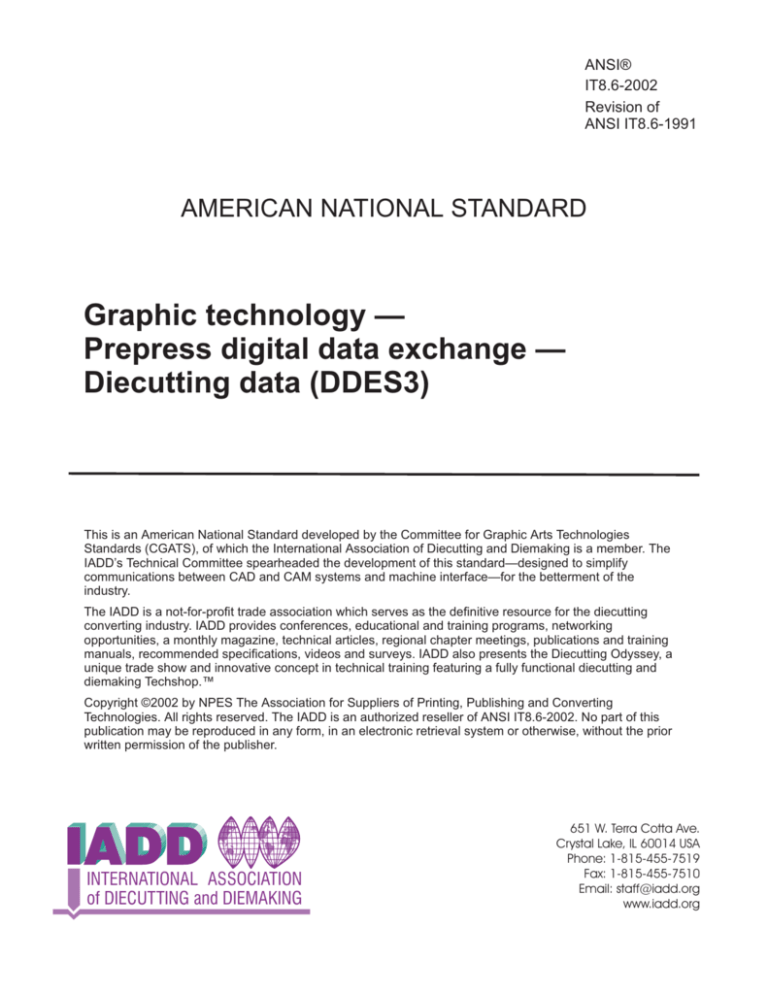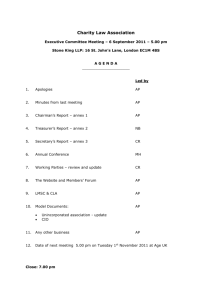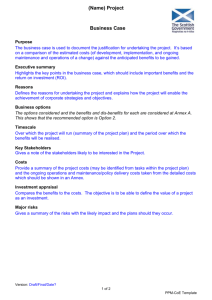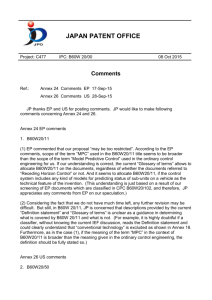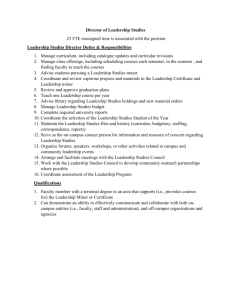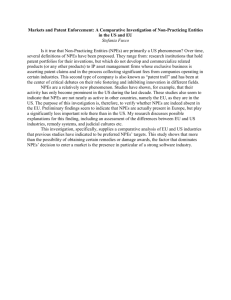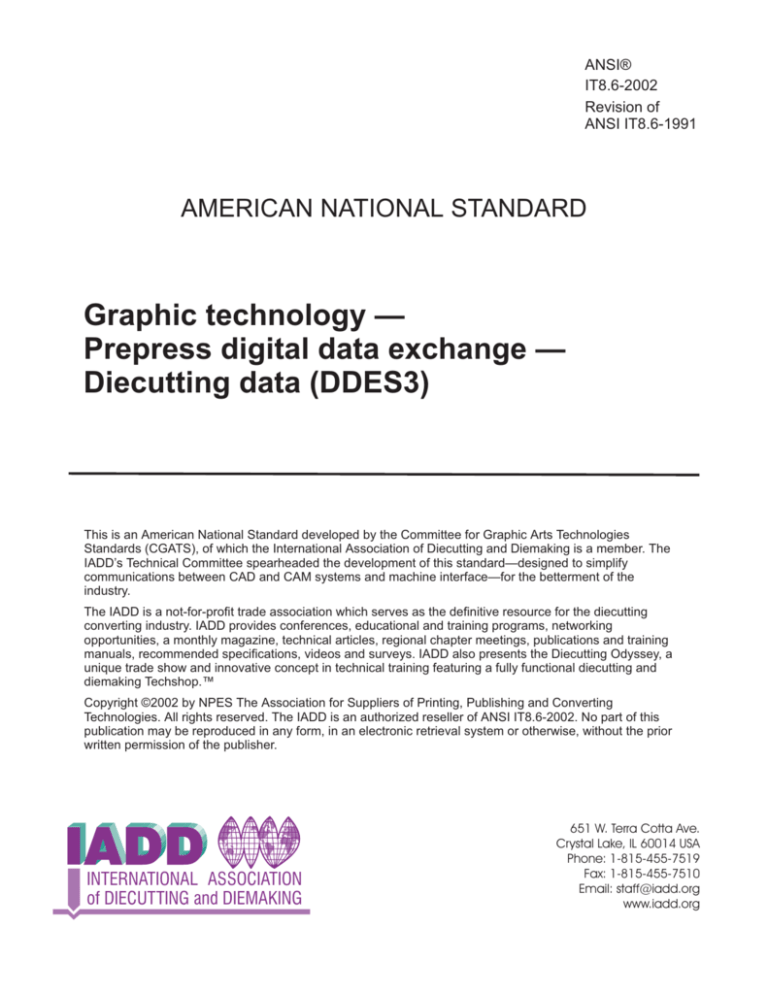
ANSI®
IT8.6-2002
Revision of
ANSI IT8.6-1991
AMERICAN NATIONAL STANDARD
Graphic technology —
Prepress digital data exchange —
Diecutting data (DDES3)
This is an American National Standard developed by the Committee for Graphic Arts Technologies
Standards (CGATS), of which the International Association of Diecutting and Diemaking is a member. The
IADD’s Technical Committee spearheaded the development of this standard—designed to simplify
communications between CAD and CAM systems and machine interface—for the betterment of the
industry.
The IADD is a not-for-profit trade association which serves as the definitive resource for the diecutting
converting industry. IADD provides conferences, educational and training programs, networking
opportunities, a monthly magazine, technical articles, regional chapter meetings, publications and training
manuals, recommended specifications, videos and surveys. IADD also presents the Diecutting Odyssey, a
unique trade show and innovative concept in technical training featuring a fully functional diecutting and
diemaking Techshop.™
Copyright ©2002 by NPES The Association for Suppliers of Printing, Publishing and Converting
Technologies. All rights reserved. The IADD is an authorized reseller of ANSI IT8.6-2002. No part of this
publication may be reproduced in any form, in an electronic retrieval system or otherwise, without the prior
written permission of the publisher.
INTERNATIONAL ASSOCIATION
of DIECUTTING and DIEMAKING
651 W. Terra Cotta Ave.
Crystal Lake, IL 60014 USA
Phone: 1-815-455-7519
Fax: 1-815-455-7510
Email: staff@iadd.org
www.iadd.org
ANSI®
IT8.6-2002
Revision of
ANSI IT8.6-1991
AMERICAN NATIONAL STANDARD
Graphic technology —
Prepress digital data exchange —
Diecutting data (DDES3)
SECRETARIAT
NPES THE ASSOCIATION FOR SUPPLIERS OF PRINTING, PUBLISHING
AND CONVERTING TECHNOLOGIES
APPROVED AUGUST 9, 2002
AMERICAN NATIONAL STANDARDS INSTITUTE, INC.
CGATS
1899 PRESTON WHITE DRIVE RESTON, VIRGINIA 20191-4367 TEL: 703/264-7200 FAX: 703/620-0994 www.npes.org
AMERICAN NATIONAL STANDARD
Approval of an American National Standard requires verification by ANSI that the requirement for due process,
consensus, and other criteria for approval have been met by the standards developer.
Consensus is established when, in the judgment of the ANSI Board of Standards Review, substantial agreement has
been reached by directly and materially affected interests. Substantial agreement means much more than a simple
majority, but not necessarily unanimity. Consensus requires that all views and objections be considered, and that a
concerted effort be made toward their resolution.
The use of American National Standards is completely voluntary; their existence does not in any respect preclude
anyone, whether he has approved the standards or not, from manufacturing, marketing, purchasing, or using products,
processes, or procedures not conforming to the standards.
The American National Standards Institute does not develop standards and will in no circumstances give an
interpretation of any American National Standard. Moreover, no person shall have the right or authority to issue an
interpretation of an American National Standard in the name of the American National Standards Institute. Requests
for interpretations should be addressed to the secretariat whose name appears on the title page of this standard.
CAUTION NOTICE: This American National Standard may be revised or withdrawn at any time. The procedures of
the American National Standards Institute require that action be taken to reaffirm, revise, or withdraw this standard
periodically.
Copyright ©2002 by NPES The Association for Suppliers of Printing, Publishing and Converting Technologies
All rights reserved.
No part of this publication may be reproduced in any form, in an electronic retrieval system or otherwise, without the prior written
permission of the publisher.
IT8.6-2002
Contents
Foreword ......................................................................................................................................................................ii
1 Scope....................................................................................................................................................................... 1
2 Notations, symbols and abbreviations ................................................................................................................ 1
3 Conformance .......................................................................................................................................................... 1
4 DDES3 data file format .......................................................................................................................................... 2
4.1 Header section .................................................................................................................................................... 3
4.2 Table section ....................................................................................................................................................... 3
4.3 Main section ........................................................................................................................................................ 4
4.4 Subroutines section............................................................................................................................................ 4
4.5 Trailer section...................................................................................................................................................... 4
4.6 Sample data file format....................................................................................................................................... 5
5 Definitions of entities used in DDES3.................................................................................................................. 6
5.1 Definitions of entities used in the header ........................................................................................................ 6
5.2 Definitions of entities used in the main and subroutine sections ................................................................. 6
6 DDES3 file code examples and diagrams.......................................................................................................... 16
Annex A (normative) Line types ............................................................................................................................ 23
Annex B (normative) Table parameters ................................................................................................................ 26
Annex C (normative) Table reference qualifiers .................................................................................................. 28
Annex D (normative) Additional requirements for entity definitions ............................................................... 29
© NPES 2002 – All rights reserved
i
IT8.6-2002
Foreword
This standard is a revision of IT8.6-1991, Graphic technology — Prepress digital data exchange — Diecutting data. It
was developed by the International Association of Diecutting & Diemaking (IADD) Technical Committee, DDES3
Subcommittee, functioning as a working group under ANSI-accredited Committee for Graphic Arts Technologies
Standards. The committee was made up of CAD vendors, diemakers and other interested parties listed below. The
revision is based on IT8.6-1991, often referred to as DDES2, with additional input from the CFF2 standard, and ideas
submitted to the DDES3 subcommittee.
Chair: Mike Malcom, Genline Systems
Secretary: Mary Abbott, NPES
Subcommittee members:
Organization
Representative
Organization
Representative
Arden Software
Cimex
Data Technology
Martin Poynter
Roger Webb
Erika Lowrey
Ken Lathan
Joe Szegda
David McDowell
Dimensional Impressions
Esko-Graphics
Genline Systems
Ken Specialties
Jonco Die Company
Jim Silianoff
Tim Denney
Mike Malcom
Joe Westwood
Randy Gordon
Kandu Software Corporation
Lasercut, Inc.
NPES The Association for Suppliers
of Printing, Publishing and
Converting Technologies
Schroeder & Bogardus Die Company
Southeastern Die Company
ii
Z-Tech
Terry Schroeder
Ken Holliday
Jim Phillips
Paul Gassman
© NPES 2002 – All rights reserved
IT8.6-2002
At the time it approved this standard, CGATS had the following membership
Chairman: Lawrence Steele
Vice Chairman: Michael Rodriguez
Secretary: Mary Abbott
Organization
Representative
Organization
Representative
Adobe Systems Incorporated
Macduff Hughes
International Prepress Association
Agfa Corporation
ALCAN Packaging Services
Michael Jahn
Fabian Boensch
Karolina Rosenberger (Alt.)
Rene Delbar
Hans De Stecker (Alt.)
Gary Field
Cynthia Leslie
IRIS Graphics, Inc.
Kodak Polychrome Graphics
Lee Webster
Scott Tully (Alt.)
Andrew Masia
Alan Wilkes
Roger Siljander (Alt.)
Bradley Vaughan
Jeff Troll
Laura Sisto (Alt.)
Gregg Van Wert
Barco Graphics
California Polytechnic State University
Citation Software, Inc.
Creo
David Kauffman
Udi Naeh (Alt.)
Dainippon Screen Engineering of America Toshio Kasamatsu
Tom Yang (Alt.)
Datacolor International
Kenny Thomas
DuPont Experimental Station
Jim Schmittle
Eastman Kodak Company
Electronics for Imaging, Inc.
EnFocus Software
Flexographic Technical Association
Flint Ink
Fuji Photo Film U.S.A., Inc.
Global Graphics Software, Inc.
Graphics Microsystems Inc.
Gravure Association of America
GretagMacbeth
GTI Graphic Technology Inc.
Heidelberg U.S.A.
Hewlett Packard Company.
Integrated Color Solutions
International Association of Diecutting
& Diemaking
© NPES 2002 – All rights reserved
Chris Goldsmith
Nader Anvari (Alt.)
Margaret Motamed
Richard Falk (Alt.)
David van Driessche
Cindy Semans
Walter Zawacki
Lawrence Warter
Martin Bailey
Ken Elsman (Alt.)
Steve Headley
Mark O'Connell (Alt.)
Richard Dunnington
Rudy Wiesemann (Alt.)
Hans Ott
Frederic McCurdy
Robert McCurdy (Alt.)
Danny Kita
Charles Koehler (Alt.)
Mary Nielsen
Kevin Currans (Alt.)
Dan Caldwell
Cynthia Crouse
Kraft Foods
Mitsubishi Imaging (MPM), Inc.
National Association for Printing
Leadership
National Association of Printing Ink
Manufacturers
National Association of Litho Clubs
New York City Technical College
Newspaper Association of America
NPES The Association for Suppliers of
Printing, Publishing and Converting
Technologies
Oceana
Polaroid Graphics Imaging
Walter Zawacki
James Coleman (Alt.)
Richard Worthington
James DeLuca
John Iobst
David McDowell
Mark Rand
Andy DiDonato
Brian Hill (Alt.)
Publishing Technology Enterprises
Eric Wolferman
Quebecor World, Inc.
Johnny Sutton
Tim Hitchcock (Alt.)
R. R. Donnelley & Sons Company
Michael Rodriguez
Riyaz Asaria (Alt.)
Research & Engineering Council of the
Lawrence Warter
Graphic Arts
Ronald Mihills (Alt.)
Lawrence Warter (Alt.)
RGB Metrology
Lawrence Steele
Schawk NYC
Frank Maguire
Patrick Pecoraro (Alt.)
Society for Imaging Science & Technology David McDowell
SWOP Inc.
Michael Rodriguez
John Sweeney (Alt.)
The DDAP Association
Alan Darling
Llinda Manes Goodwin
Titian Enterprises
David Albrecht
Tobias Associates, Inc.
David Crowley
Web Offset Association
Thomas Basore
X-Rite, Inc.
Iain Pike
iii
IT8.6-2002
Graphic technology – Prepress digital data exchange – Diecutting data
(DDES3)
1 Scope
This standard establishes a data exchange format to enable transfer of numerical control information between
diecutting systems and between diecutting systems and electronic prepress systems.
The information will typically consist of numerical control information used in the manufacture of dies.
2 Notations, symbols and abbreviations
The following symbols and abbreviations are used in this standard with the meanings indicated:
A
Alphanumeric string beginning with an alphabetic character.
ASCII
“American Standard Code for Information Interchange”, the popular name for ANSI X3.4-1986, Coded
Character Set – 7 Bit American National Standard Code for Information Interchange.
<EOL>
Sequence of one or two ASCII characters, signifying the end of the line. Any of the following are permitted:
CR (ASCII 13), LF (ASCII10), CR + LF, or LF + CR.
DDES
“Digital Data Exchange Specification”: a method of sharing digitally encoded information between
cooperating systems.
DDES3
The version identifier of the DDES data file format described herein.
I
Integer. Numbers in this field cannot include a decimal point (e.g., “2” is acceptable, “2.0” or “2.” are not
acceptable).
L
Length of field, in number of bytes.
IADD
International Association of Diecutting and Diemaking.
R
Real number. Numbers in this field may include a decimal point (e.g., “2”, “2.” and “2.0” are all acceptable)
S12
Alphanumeric String. Consecutive sequence of up to 12 ASCII characters in the range of 33-127.
SPACE
ASCII character with byte value 32.
3 Conformance
This standard is the basic requirement for exchange of diecutting data files, and use of this standard by any vendor
implies that the implementation, at a minimum, can import any file that conforms with this specification. Some
software, especially that which acts purely as a machine interface, will be designed for import only. In this case, any
data that is not needed by that machine can be freely discarded. Other software, typically CAD systems, will be
designed for both import and export. In this case, it should be able to import and then without any editing, export any
© NPES 2002 – All rights reserved
1
IT8.6-2002
DDES3 file with no significant changes to the contents of the file. In particular, the original DDES3 file and the reexported DDES3 file should create identical products when used to drive a laser die cutter, counter cutter, etc.
Examples of changes that are considered to be non-significant are:
— changing the names of subroutines within a file (provided that references to those subroutines are similarly
renamed)
— rounding of numbers (provided that rounding is consistent, so that previously coinciding endpoints are not
subsequently separated by gaps created through the rounding process)
— modifying dimension entities
— exploding dimension entities into multiple entities
— ignoring table data
— ignoring RULE START/END entities
— exploding subroutines into individual entities (although this is not considered desirable)
— changing one or more line types to a corresponding Miscellaneous category. See Annex A.
It is recommended that any CAD program that chooses to discard any data, should display a warning message to the
user. If it chooses to discard the Table section, it is recommended that this section should be displayed to the user in a
text window.
A program is given freedom to decide how, if at all, to display any of the special character sequences in a TEXT
command, such as fractions, radius, or high-order ASCII characters. But these strings should still be maintained as-is if
the file is re-exported.
The IADD maintains a suite of DDES3 test files. At a minimum, no CAD program is considered compliant unless it has
imported and then exported these files with “no significant changes” (described above). The IADD Technical
Committee, DDES3 Sub-Committee will issue a certificate of conditional compliance upon satisfactory completion of
this test by the vendor and submission of the resulting files.
4 DDES3 data file format
A DDES3 file is composed of several distinct sections, called Header, Table, Main, Subroutines, and Trailer. The
Header, Main and Trailer sections are mandatory components in a DDES3 file. The Table and Subroutines sections
are optional. An extension of .DD3 is required.
Comment lines may be placed anywhere in the file, except in the middle of a TEXT directive. A comment line shall be
denoted by a backslash character (“\”, ASCII code 92). The backslash and all following characters on that line shall be
ignored. Comments are for human readability only and shall have no effect whatsoever on the processing of the file.
The maximum line length permitted is 255 characters, plus <EOL>. All blank lines shall be ignored. Each line consists
of several fields, which are separated by one or more spaces.
All coordinates use a standard right-handed system, with X increasing from left to right across the page, and Y
increasing from the bottom of the page to the top.
Angles are always measured in a counter clockwise direction (clockwise angles are negative).
For angles, a minimum of 6 decimal places shall be given, (though trailing zeros may be omitted).
2
© NPES 2002 – All rights reserved
IT8.6-2002
For values other than angles, a minimum of 2 decimal places shall be given in metric (though trailing zeros may be
omitted). In inches, a minimum of 6 decimal places shall be given (though trailing zeros may be omitted). In both
cases, it is permitted to output more decimal places.
4.1 Header section
The Header section shall consist of three lines, all of which are required:
DDES3.0
I or M
SIZE statement
The Header section defines the version of the file and the units of measurement to be used for all coordinates and
distances in the file.
All files adhering to this standard shall have the characters “DDES3.0” on the first line in order to distinguish this file
version from other versions of the same format.
The units of measurement shall be encoded using a single character in the first character position of the second line of
the file. The letter “I” shall denote Imperial, indicating that all measurements and coordinates within the file are
specified in inches. The letter “M” shall denote Metric, indicating that all measurements and coordinates within the file
are specified in millimeters.
The SIZE command refers only to the entire file. The importing program, if needed, may calculate SIZE for sections.
The Header section shall be the first in the file.
4.2 Table section
The optional Table section, if present, shall immediately follow the Header section. It consists of a numbered list of
descriptions and/or notations that may be referenced by the various geometric entities in the Main and Subroutines
sections. Data in the Table section is intended to be interpreted easily either by the importing program or by a human
reader. However, since interpretation of this section by the importing program is optional, the program may simply
display the contents of the table in a text window.
Each table entry consists of 1 or more lines, each of which contains 4 columns, described as follows:
NOTE
Column #1
Entry #. These must be entered into the table as sequentially increasing integers, beginning
with 1; however, several lines may constitute a single entry and will thus have the same entry
number (see example below).
Column #2
Parameter #. Each line of a multi-line entry will have a different Parameter #. See Annex B for
a list of parameter number codes and line type associations.
Column #3
Parameter value. The nature and meaning of this value is dependent upon the specific
Parameter # for this line of the entry.
Column #4
Text comment. An optional description intended solely to aid the human reader in
understanding the content of the table. Generally, the text comment should describe the
parameter referenced by the parameter number for the line.
Column 4 in the TABLE section is optional, and can be omitted on export.
Example:
1
1
1
1
1
2
3
7
101
R
.937
C
© NPES 2002 – All rights reserved
Line type
Flat/Rotary rule
Rule height
Type of Bevel center/side
3
IT8.6-2002
Individual geometric entities may include qualifiers that elaborate upon table entry information. These qualifiers, if
present, will appear on the line immediately following the entity definition. Importing programs, both those that interpret
table data and those that do not, will be notified of the presence or absence of these qualifiers via the value in the table
entry field for the entity as follows:
Value
Interpretation
0
No table entry reference for this entity.
Positive integer
Entity references table entry # <absolute value of integer>, and there is a qualifier to the
table entry for the entity on the next line.
Negative integer
Entity references table entry # <absolute value of integer>, but there is no qualifier to the
table entry for this entity.
The first line in the Table section must be the TABLE command; the last line is the END command.
NOTE
The TABLE section may be completely discarded on import.
4.3 Main section
The Main section contains all of the instructions necessary to create the geometry for the job being processed. It may
contain one or more INCLUDE statements and any of the following entities: LINE, ARC, CIRCLE, CORNER, BRIDGE,
TEXT, ARROW, ARROWT, DIMA, DIMD, DIMH, DIMP and DIMR. TEXT, ARROWT, and all of the DIM entities shall
be followed by one or more lines of text to be output. LINE, ARC, and CIRCLE entities may be followed by one or
more BRIDGE entities. In addition, RULE START and RULE END statements may precede and follow, respectively,
one or more LINE, ARC, CIRCLE and/or CORNER entities to designate the specific geometry to be produced from
each rule segment.
The first line in the Main section shall be either a DESIGN identifier or a LAYOUT identifier; the last line in the Main
section shall be an END identifier.
NOTE
There is no difference between a LAYOUT and a DESIGN, except that a LAYOUT may include DESIGNS and/or
BLOCKS, while a DESIGN may only include BLOCKS. This may also help the importing program to identify whether the file
represents a layout or a 1-up design.
4.4 Subroutines section
The optional Subroutines section, if present, shall immediately follow the Main section. It contains one or more
subroutines, each of which is bounded by either a DESIGN…END pair or a BLOCK…END pair. Each subroutine may
contain any of the entities used in the Main section, as well as references to other subroutines within the file.
Subroutines can be nested to a depth of 10 (main program plus 10). However, a subroutine shall not contain direct or
indirect (circular) references to itself.
Subroutines are invoked by means of an INCLUDE statement that appears either within the Main section or within
another subroutine. Geometry that is defined within a subroutine does not appear in the final drawing unless it is
invoked, either directly or indirectly, by means of an INCLUDE statement in the Main section of the file.
NOTE
There is no difference between a DESIGN and a BLOCK, except that a DESIGN may only be included in a LAYOUT,
while a BLOCK may be included in a LAYOUT, DESIGN or another BLOCK. This may also help the importing program to identify
whether a subroutine represents a complete design or an element such as a counter positioning hole or handle.
4.5 Trailer section
The Trailer section consists of a single line, which is required:
EOF
The EOF line indicates the end of the DDES3 file. No data may appear after the Trailer.
4
© NPES 2002 – All rights reserved
IT8.6-2002
4.6 Sample data file format
A typical DDES3 data file format is shown below.
HEADER
SECTION
DDES3.0
I or M
SIZE <parameters>
\Comments: 1 or more lines, optional; may be placed anywhere in the file (see Annex D.6)
TABLE
TABLE
SECTION
\the Table section is optional; if it is present, it will consist of 1 or more entries,
\each of which will be composed of 1 or more lines
<entry #> <parameter #> <parameter value> <optional comments>
END
DESIGN <parameters> or LAYOUT <parameters>
\the main program will contain one or more instances of any of the following geometric entities,
\annotations, or commands
INCLUDE <parameters>
LINE <parameters>
ARC <parameters>
CIRCLE <parameters>
CORNER <parameters>
\the BRIDGE entity defines non-standard bridging for LINE, ARC or CIRCLE entities
BRIDGE <parameters>
\the main program may contain one or more instances of any of the following annotations and dimensions
MAIN
SECTION
TEXT <parameters>
<one or more lines of the text to be output appear on the lines following the TEXT entity>
ARROW <parameters>
ARROWT <parameters>
<text to be output>
DIMH <parameters>
<text to be output>
DIMP <parameters>
<text to be output>
DIMA <parameters>
<text to be output>
DIMR <parameters>
<text to be output>
DIMD <parameters>
<text to be output>
\the rule segment identifiers will bracket one or more geometric entities (LINE, ARC, CIRCLE or CORNER)
RULE START <parameter>
RULE END <parameter>
END
DESIGN …
\each subroutine can contain any of the elements shown in the Main section above
SUBROUTINES
SECTION
END
BLOCK…
\the Subroutines section can contain 0, 1 or more designs and/or blocks
END
TRAILER
SECTION
EOF
© NPES 2002 – All rights reserved
5
IT8.6-2002
Syntax definitions for each of the entities shown above appear on the following pages. Specific examples of data files
are shown with samples of their graphical output in section 6.
5 Definitions of entities used in DDES3
See Annex D for additional requirements for entity definitions.
5.1 Definitions of entities used in the header
5.1.1 Size statement
The size statement describes an imaginary bounding box of all entities, including those that are referenced in
INCLUDE statements, but excluding text and dimensions. See Table 1.
NOTE
The standard allows some flexibility in how to display text and dimensions.
Table 1 — Size statement
Description
Field
Field Type
Command
“SIZE”
A
X1
Lower left X
R
Y1
Lower left Y
R
X2
Upper right X
R
Y2
Upper right Y
R
5.2 Definitions of entities used in the main and subroutine sections
5.2.1 Identifiers
The identifiers listed in 5.2.1.1 shall be paired (i.e., each LAYOUT, DESIGN, or BLOCK identifier shall have a
corresponding END identifier). The Main section shall contain exactly one identifier pair; the Subroutines sections of
each DDES3 data file may contain one or more identifier pairs.
5.2.1.1 Layout/Design/Block identifier
The LAYOUT or DESIGN identifier shall be the first line in the definition of the main program; the DESIGN or BLOCK
identifier shall be the first line in each subroutine. It is recommended that the original filename be appended to this line
as a comment (e.g., DESIGN SUB1 I U X \ \directory\long-filename). See Table 2.
The names of included designs do not need to be preserved by a CAD program. When a file is imported and then reexported, all the included design names may change.
Either the Main section or any subroutines, or both, may specify Side, Die and/or Flute as “?” (i.e., not specified).
However, if any of these are specified in more than one place, they must be consistent, taking into account any mirror
and rotation fields on the INCLUDE statements.
6
© NPES 2002 – All rights reserved
IT8.6-2002
Table 2 — Layout/Design/Block identifier
Field
Description
Field Type
Command
“LAYOUT”, “DESIGN”, or “BLOCK”
A
Name
Assigns a name to the layout, design or block. This is a
maximum of 8 characters. Allowed characters are:
A-Z; 0-9; and _ (underscore).
A
Side
O = Outside of box, or Front of a flat item
A
I = Inside of box, or Back of a flat item
? = Not specified
Die
U = Die side up
A
D = Die side down
? = Not specified
Flute
X = Flute/grain horizontal
A
Y = Flute/grain vertical
? = Flute/grain direction not specified
5.2.1.2 End identifier
The first END identifier in a file denotes the conclusion of the Main section; subsequent occurrences of the END
identifier denote the conclusion of individual subroutines defined within the Subroutines section. See Table 3.
Table 3 — End identifier
Field
Command
Description
“END”
Field Type
A
5.2.2 Rule Segment statements
The Rule Segment statements circumscribe the geometric entities that are to be machined from a single rule segment.
These are always given in pairs: the RULE START identifier appears immediately above the line describing the first
entity to be formed from the rule to denote the beginning of a rule segment; the RULE END identifier denotes the
conclusion of the rule segment. See Table 4.
RULE identifiers can be completely discarded on import.
Table 4 — Rule Segment statements
Field
Description
Field Type
Command
“RULE”
A
Qualifier
“START” or “END”
End Type
1 = straight end of rule (see Annex D.13)
A
I
2 = mitered end of rule
3 = joint end of rule
© NPES 2002 – All rights reserved
7
IT8.6-2002
5.2.3 INCLUDE statement
The INCLUDE statement indicates placement of a subroutine that is defined in the Subroutines section of the file.
Placement is done by three coordinate transformations (first mirroring, then rotation, then translation) in a fixed 2dimensional system.
NOTE
This is the same order as DXF, but is not the same order as DDES2 and CFF2.
For nested INCLUDEs the transformations of the inner INCLUDE statement apply first. INCLUDE statements may
appear in designs or blocks in the Subroutines section.
Table 5 — INCLUDE statement
Field
8
Description
Field Type
Command
“INCLUDE”
A
Name
Name of the subroutine to be placed as a block or design.
A
Print Item Name
Name of the subroutine used for printing.
This should be specified as “–” if not known or not applicable.
A
X Location
Denotes the value for the translation of the included object in X direction.
R
Y Location
Denotes the value for the translation of the included object in Y direction.
R
Rotation
Rotation of the included object in degrees about the origin of the
coordinate system of the block or design.
Must be in the range –360 to 360.
Positive values = counterclockwise rotation;
Negative values = clockwise rotation.
R
X Mirror
-1 indicates that the included object has to be mirrored (negated) in the
X axis (i.e. about the Y axis) of the block or design. Must be 1 or –1.
I
Y Mirror
-1 indicates that the included object has to be mirrored (negated) in the
Y axis (i.e. about the X axis) of the block or design. Must be 1 or –1.
I
© NPES 2002 – All rights reserved
IT8.6-2002
5.2.4 Geometry entities
Each file shall consist of one or more instances of any of the entities defined in the following tables.
5.2.4.1 Line entity
Table 6 — Line entity
Field
Description
Field Type
Command
“LINE”
A
Layer ID
Identifies layer association
X Start
X coordinate of the start point
R
Y Start
Y coordinate of the start point
R
X End
X coordinate of the end point
R
Y End
Y coordinate of the end point
R
Line Type
Type of the line (see Annex A)
I
S12
Table Entry
Table entry reference number (see Annex D.12)
Pointage
Thickness of the line (see Annex D.1)
I
Number of
Bridges
Number of bridges on the line (see Annex D.2)
I
Bridge Width
Width of the bridges, if required (see Annex D.3)
R
R/A
5.2.4.2 Arc entity
Table 7 — Arc entity
Description
Field
Field Type
Command
“ARC” (see D.5)
Layer ID
Identifies layer association
X Start
X coordinate of the start point
R
Y Start
Y coordinate of the start point
R
X End
X coordinate of the end point
R
Y End
Y coordinate of the end point
R
X Center
X coordinate of the center point
R
Y Center
Y coordinate of the center point
R
Angle
Angle subtended at the center or the arc, in degrees
Positive values = counterclockwise arc direction;
Negative values = clockwise arc direction
R
Line Type
Type of the line (see Annex A)
I
Table Entry
Table entry reference number (see Annex D.12)
I
Pointage
Thickness of the line (see Annex D.1)
Number of
Bridges
Number of bridges on the line (see Annex D.2)
I
Bridge Width
Width of the bridges, if required (see Annex D.3)
R
© NPES 2002 – All rights reserved
A
S12
R/A
9
IT8.6-2002
5.2.4.3 Circle entity
Table 8 — Circle entity
Description
Field
Field Type
Command
“CIRCLE”
A
Layer ID
Identifies layer association
X Center
X coordinate of the center point
R
Y Center
Y coordinate of the center point
R
Radius
Radius of the circle
Positive values = counterclockwise circle direction;
Negative values = clockwise circle direction
Angle
Angle from the center to the start position, in degrees
R
Line Type
Type of the line (see Annex A)
I
Table Entry
Table entry reference number (see Annex D.12)
I
Pointage
Thickness of the line (see Annex D.1)
Number of
Bridges
Number of bridges on the line (see Annex D.2)
I
Bridge Width
Width of the bridges, if required (see Annex D.3)
R
S12
R/A
5.2.4.4 Corner entity
Table 9 — Corner entity
Field
10
Description
Field Type
Command
“CORNER” (see D.5)
A
Layer ID
Identifies layer association
X Start
X coordinate of the start point
R
Y Start
Y coordinate of the start point
R
X End
X coordinate of the end point
R
Y End
Y coordinate of the end point
R
X Center
X coordinate of the center point
R
Y Center
Y coordinate of the center point
R
Angle
Angle subtended at the center or the arc, in degrees
Positive values = counterclockwise arc direction;
Negative values = clockwise arc direction
R
Line Type
Type of the line (see Annex A)
I
Table Entry
Table entry reference number (see Annex D.12)
I
Pointage
Thickness of the line (see Annex D.1)
S12
R/A
© NPES 2002 – All rights reserved
IT8.6-2002
The CORNER entity may optionally be expanded into 3 LINE entities, or replaced by an ARC entity, or both. It takes
the identical format to an ARC entity, except that the "Number of Bridges" and "Bridge Width" fields are omitted. The
Angle field must be less than or equal to 170. The corner is intended to be treated as a triangle when cutting a laser
die, whose sides are defined by two lines tangent to the ends of the implied arc and one side connecting the ends of
the arc, and as an arc in other applications. See Figure 1 below, in which the 3 short straights and the arc together
make up the corner.
Figure 1 — Corner
5.2.4.5 Bridge entity
This entity is used only for specification of individual, non-standard bridges (see D.2).
Table 10 — Bridge entity
Field
Description
Field Type
Command
“BRIDGE”
A
Style
C = standard centered bridge
A
L = left-hand tack bridge
R = right hand tack bridge
D = double-sided tack bridge
Position
Gives the center of the bridge as a number from 0 – 1 (see Annex D.4)
0.0 = start of the line
0.5 = center of the line, etc.
R
Width
Width of the bridge (see Annex D.3)
R
Bridges, in particular non-standard bridges, may be exploded into individual lines and gaps. This is not encouraged
and may cause problems with some equipment, especially Rule Benders and Rule Processors.
Bridges that touch the end of the line may be lengthened so that they overlap the end of the line. This is the
recommended treatment (to avoid rounding errors), but is not required. The amount of overlap is irrelevant, since it will
be discarded by any importing program.
5.2.5 Annotation and Dimension entities
Each file may include one or more of the annotation or dimension entities defined in the following tables.
© NPES 2002 – All rights reserved
11
IT8.6-2002
All dimensions allow the importing program some flexibility in how it chooses to display them. It is preferable to
represent a dimension by a single entity, even if this means modifying it slightly to conform to the dimension
representation used in the importing program. If the text position lies close to or on the arrow line, the importer has the
option of breaking the arrow. If there is insufficient room for the arrows, the importer has the option of reversing them.
The only points that should be fixed are the center of the text and the tips of the arrow(s). The importer has the further
option of adding a dogleg if the text is not close to the arrow(s).
Dimensions may be exploded into two or more LINE and TEXT entities. The position of arrows and extension lines
may be changed.
All DIM entities (e.g., DIMH) and ARROWT shall be followed by a text string, which is identical in format to that
following a TEXT entity.
5.2.5.1 Text entity
Table 11 — Text entity
Field
Description
Field Type
Command
“TEXT” (see Annex D.6)
A
Layer ID
Identifies layer association
X Ref
X coordinate of the text reference point
R
Y Ref
Y coordinate of the text reference point
R
Size
Point size of text
R
Rotation
Rotation in degrees of text string about the reference point.
Must be in the range –360 to 360
Positive values = counterclockwise rotation
Negative values = clockwise rotation
R
Justification
An integer in range 1-9; indicates position of reference point
relative to text string (see Annex D.7)
I
S12
All systems should be able to import (and export unchanged) any character string in a TEXT entity, including Unicode,
multi-byte, fractions, and the special symbols for radius, diameter, and degrees. But it is entirely optional how (if at all)
these character strings are displayed.
5.2.5.2 Arrow entity
Table 12 — Arrow entity
Field
12
Description
Field Type
Command
“ARROW”
A
Layer ID
Identifies layer association
X Start
X coordinate of the tip of the arrowhead
R
Y Start
Y coordinate of the tip of the arrowhead
R
X End
X coordinate of the end of the arrow shaft
R
Y End
Y coordinate of the end of the arrow shaft
R
Arrow length
Length of the arrowhead (see Annex D.10)
R
S12
© NPES 2002 – All rights reserved
IT8.6-2002
5.2.5.3 Arrow with Text entity
Table 13 — Arrow with Text entity
Field
Description
Field Type
Command
“ARROWT”
A
Layer ID
Identifies layer association
X Start
X coordinate of the tip of the arrowhead
R
Y Start
Y coordinate of the tip of the arrowhead
R
X End
X coordinate of the end of the arrow shaft
R
Y End
Y coordinate of the end of the arrow shaft
R
X Text
X coordinate of the center of the text
R
Y Text
Y coordinate of the center of the text
R
Arrow length
Length of the arrowhead
R
Size
Point size of the text
R
Justification
An integer in range 1-9; indicates position of reference point relative
to text string (see Annex D.7)
I
S12
5.2.5.4 Linear Dimension with Horizontal Text entity
The text included with this Dimension entity is oriented parallel to the X-axis of the drawing.
Table 14 — Linear Dimension with Horizontal Text entity
Field
Description
Field Type
A
Command
“DIMH”
Layer ID
Identifies layer association
X Start
X coordinate of the start point
R
Y Start
Y coordinate of the start point
R
X End
X coordinate of the end point
R
Y End
Y coordinate of the end point
R
X Text
X coordinate of the center of the text (see Annex D.8)
R
Y text
Y coordinate of the center of the text
R
Size
Point size of the dimension text (see Annex D.11)
R
Extension at start
Length of extension line that extends to start of line (see Annex D.9)
R
Extension at end
Length of extension line that extends to end of line (see Annex D.9)
R
© NPES 2002 – All rights reserved
S12
13
IT8.6-2002
5.2.5.5 Linear Dimension with Parallel Text entity
The text included with this Dimension entity is oriented parallel to the line which is associated with the dimension.
Table 15 — Linear Dimension with Parallel Text entity
Field
Description
Field Type
Command
“DIMP”
A
Layer ID
Identifies layer association
X Start
X coordinate of the start point
R
Y Start
Y coordinate of the start point
R
X End
X coordinate of the end point
R
Y End
Y coordinate of the end point
R
X Text
X coordinate of the center of the text (see Annex D.8)
R
Y text
Y coordinate of the center of the text
R
Size
Point size of the dimension text (see Annex D.11)
R
Extension at start
Length of extension line that extends to start of line (see Annex D.9)
R
Extension at end
Length of extension line that extends to end of line (see Annex D.9)
R
S12
5.2.5.6 Angle Dimension entity
Table 16 — Angle Dimension entity
14
Field
Description
Field Type
Command
“DIMA” – Angular dimension
Layer ID
Identifies layer association
X Start
X coordinate of the start point
R
Y Start
Y coordinate of the start point
R
X End
X coordinate of the end point
R
Y End
Y coordinate of the end point
R
X Center
X coordinate of the vertex of the angle
R
Y Center
Y coordinate of the vertex of the angle
R
X Text
X coordinate of the center of the text (see Annex D.8)
R
Y Text
Y coordinate of the center of the text
R
Angle
The angle subtended at the center of the dimension
Positive = counter clockwise
Negative = clockwise
R
Size
Point size of the dimension text (see Annex D.11)
R
Extension at start
Length of extension line that extends from the start of the
dimension arrow towards the vertex of the angle (see Annex D.9)
R
Extension at end
Length of extension line that extends from the end of the dimension
arrow towards the vertex of the angle (see D.9)
R
A
S12
© NPES 2002 – All rights reserved
IT8.6-2002
5.2.5.7 Radius Dimension entity
Table 17 — Radius Dimension entity
Field
Description
Field Type
Command
“DIMR” – Radius dimension
A
Layer ID
Identifies layer association
S12
X Start
X coordinate of the start point
R
Y Start
Y coordinate of the start point
R
X Center
X coordinate of the center of the radius
R
Y Center
Y coordinate of the center of the radius
R
X Text
X coordinate of the center of the text (see Annex D.8)
R
Y Text
Y coordinate of the center of the text
R
Size
Point size of the dimension text (see Annex D.11)
R
Cross size
Height of optional cross at center of the radius (0 = no cross)
R
5.2.5.8 Diameter Dimension entity
Table 18 — Diameter Dimension entity
Field
Description
Field Type
Command
“DIMD” – Diameter dimension
Layer ID
Identifies layer association
X Start
X coordinate of the start point
R
Y Start
Y coordinate of the start point
R
X Center
X coordinate of the center of the diameter
R
Y Center
Y coordinate of the center of the diameter
R
X Text
X coordinate of the center of the text (see Annex D.8)
R
Y Text
Y coordinate of the center of the text
R
Size
Point size of the dimension text (see Annex D.11)
R
Cross size
Height of optional cross at center of the diameter (0 = no cross)
R
© NPES 2002 – All rights reserved
A
S12
15
IT8.6-2002
6 DDES3 file code examples and diagrams
DDES3.0
I
SIZE 0.0 0.0 3.0 2.0
DESIGN DIAGRAM1 I U ?
LINE A 0.0 0.0 3.0 0.0 101
LINE A 3.0 0.0 3.0 2.0 101
LINE A 3.0 2.0 0.0 2.0 101
LINE A 0.0 2.0 0.0 0.0 101
LINE A 0.0 1.75 3.0 1.75 101
DIMH DIMENSIONS -1.5 0.0 -1.5
2
DIMP DIMENSIONS 4.0 2.0 4.0
2
DIMH DIMENSIONS 0.77 2.0 0.77
1/4
END
EOF
0 P2 0
0 P2 0
0 P2 0
0 P2 0
0 P2 0
2.0 -1.5
1.0
31
1.4
1.4
0.0
1.0
31
0.9
0.9
1.75 1.27 1.19 31
0.0
0.0
4.0
Extension length 2
1/
4
2
Neg. length
Dimension start
Pos. length
Extension length 1
Dimension end
NOTE
The DIMH dimension on the left starts at the bottom, so the positive extensions are on its right, while the DIMP
dimension on the right starts at the top, so the positive extensions are on its left. The ¼ inch dimension has an optional dogleg
added to join the text to the arrows.
Example 1
16
© NPES 2002 – All rights reserved
IT8.6-2002
DDES3.0
I
SIZE 0.0 0.0 2.0 2.0
DESIGN DIAGRAM2 I U ?
LINE A 0.0 0.0 2.0
LINE A 2.0 0.0 2.0
LINE A 2.0 2.0 0.0
DIMA DIMENSIONS 2.8284
45{O}
END
EOF
0.0 101 0 P2 0
2.0 101 0 P2 0
0.0 101 0 P2 0
0.0 2.0 2.0 0.0 0.0 2.68 1.0 45.0 30 0.72 0.0
Extension length 2 ( = 0 )
Dimension end
Dimension start
45º
Pos.
length
Neg.
length
Extension length 1
NOTE
The start extension extends towards the vertex of the angle being dimensioned, so it is positive. The end extension has
a length of 0.
Example 2
© NPES 2002 – All rights reserved
17
IT8.6-2002
DDES3.0
I
SIZE 1.5 0.0 5.0 4.330127
DESIGN DIAGRAM3 I U ?
LINE A 3.0 0.0 5.0 0.0 101 0 P2 0
ARC A 5.0 0.0 2.5 4.330127 0.0 0.0 60.0 101 0 P2 0
LINE A 2.5 4.330127 1.5 2.598076 101 0 P2 0
ARC A 1.5 2.598076 3.0 0.0 0.0 0.0 -60.0 101 0 P2 0
DIMA DIMENSIONS 2.0 0.0 1.08 1.74 0.0 0.0 2.29 1.31 60 30 -0.8 -0.8
60{O}
END
EOF
Extension length 2
Dimension end
60º
Dimension start
Pos. length
Neg. length
Extension length 1
NOTE
The extensions in this example are negative, because they extend away from the vertex of the angle.
Example 3
18
© NPES 2002 – All rights reserved
IT8.6-2002
DDES3.0
I
SIZE –2.0 –2.0 2.0 5.0
DESIGN DIAGRAM4 I U ?
CIRCLE A 0.0 0.0 2.0 0.0 101 0 P2
DIMD DIMENSIONS 1.43 1.41 0.0 0.0
4
CIRCLE A 0.0 4.0 1.0 0.0 101 0 P2
DIMD DIMENSIONS 0.74 4.72 0.0 4.0
2
END
EOF
0
0.71 0.71 30 0
0
2.01 5.14 30 0.2
2
Text position
Dimension start
Center
Dimension start
Text position
4
Center ( cross size = 0 )
Example 4
© NPES 2002 – All rights reserved
19
IT8.6-2002
DDES3.0
I
SIZE 1.3536 –1.3536 3.4896 4.0496
DESIGN DIAGRAM5 I U ?
ARC A 1.7794 -1.3536 1.3536 1.7794 0.0 0.0 90.0 101 0 P2 0
ARC A 1.7370 3.2223 3.4272 2.8477 2.6126 3.1726 -198.4957 101 0 P2 0
DIMR DIMENSIONS 2.0611 0.8662 0.0 0.0 1.1181 -0.1102 30 0.4
2.2357
DIMR DIMENSIONS 1.7642 3.3946 2.6126 3.1726 0.8219 2.5659 30 0.0
0.8770
END
EOF
Dimension start
Text position
0.8770
Center ( cross size = 0 )
2.2357
Dimension start
Center
Text position
Example 5
20
© NPES 2002 – All rights reserved
IT8.6-2002
DDES3.0
I
SIZE -3.0 -4.0 6.0 2.0
LAYOUT DIAGRAM6 I U ?
INCLUDE JOBA PI1
0.0
INCLUDE JOBA PI1 -2.0
INCLUDE JOBA PI2
5.0
END
DESIGN JOBA ? ? ?
LINE A 0.0 0.0 3.0 0.0
LINE A 3.0 0.0 3.0 1.5
ARC A 3.0 1.5 2.5 2.0
LINE A 2.5 2.0 0.0 2.0
LINE A 0.0 2.0 0.0 0.0
INCLUDE JOBB
0.5
INCLUDE JOBB
2.5
END
BLOCK JOBB ? ? ?
LINE A 0.0 0.0 1.0 0.0
LINE A 1.0 0.0 1.0 0.5
LINE A 1.0 0.5 0.0 0.0
END
EOF
0.0
0.0 1 1
-4.0 30.0 1 1
-4.0 -30.0 -1 1
101 0 P2 0
101 0 P2 0
2.5 1.5 90.0 101 0 P2 0
101 0 P2 0
101 0 P2 0
1.0 15.0 1 1
0.5 -15.0 -1 1
101 0 P2 0
101 0 P2 0
101 0 P2 0
Y AXIS
X AXIS
Example 6
© NPES 2002 – All rights reserved
21
IT8.6-2002
DDES3.0
I
SIZE 0.0 0.0 3.0 3.5
TABLE
1 1 103
Rule type
1 3 .937 Rule height
1 5 .125 Primary length
1 6 .125 Secondary length
1 9 N
No glue assist
2 1 105
Rule type
2 2 F
Flat
2 3 .937
Primary height
2 4 .920
Secondary height
2 5 .5
Primary length
2 6 .5
Secondary length
2 8 P4
Surface Pointage
END
DESIGN DIAGRAM7 I U ?
RULE START 1
LINE A 0.0 0.0 0.0 2.0 101 0 P2 -1
BRIDGE C .5625 .25
ARC A 0.0 2.0 3.0 2.0 1.5 2.0 -180.0 101 0 P2 0
LINE A 3.0 2.0 3.0 0.0 101 0 P2 -1
BRIDGE C .4375 .25
RULE END 1
LINE A 3.0 0.0 0.0 0.0 101 0 P2 2 .25
LINE A 0.0 0.75 3.0 0.75 103 -1 P2 0 \table ref. without qualifier
LINE A 3.0 1.5 0.0 1.5 105 2 P2 -2 \table ref. with qualifier
.75 2 two .5 inch cuts, centered
BRIDGE C .3333 .25
BRIDGE C .6667 .25
END
EOF
Example 7
22
© NPES 2002 – All rights reserved
IT8.6-2002
Annex A
(normative)
Line types
A conforming program should be able to import a file containing any line type in the range 0-999. When re-exporting
the file, it is acceptable (if there is no alternative) to change any line type in the 1-99 range to 0, or any in the range
101-149 to 100, or any in the range 151-199 to 150, or any in the range 201-299 to 200, etc. As a last resort, it is
allowed to change any line type in the range 100-999 to 900. Note that changing a line type to a different (nonmiscellaneous) type shall not be allowed, nor is changing from a line type in one range to a miscellaneous line type
corresponding to another range.
CGATS or the IADD committee may define new line types from time to time. Unless such a line type has been defined,
its use shall not be permitted in a DDES3 file, except for those in the range 800-899 (which can be freely used by
mutual agreement between any customers, as desired). When importing a file, any unrecognized line type should be
assumed to be one newly defined by CGATS or the IADD committee, and should be treated the same as the
corresponding Miscellaneous line type (e.g. 347 should be treated as 300).
0-99
0
1
2
3
4
5
10
11
12
13
14
15
16
17
18
80-89
Annotation Lines (not cut/routed/etc. by NC machine)
Miscellaneous annotation lines (type of product unknown)
Miscellaneous annotation lines related to dies
Miscellaneous annotation lines related to counters
Miscellaneous annotation lines related to strippers
Miscellaneous annotation lines related to blankers (presser bar edges, etc.)
Miscellaneous annotation lines related to rubber
Crosses
Print bleed
Non-varnish / UV area
Actual sheet edge
Usable sheet edge
Printing / UV Blanket Edge
Zipper / Tear Strip / Tear Edge - reference lines for cutting edge
Wave / Scallop - reference lines for cutting edge
Punches - reference lines for center / cutting edge
User-defined
100-199
100
101
102
103
104
105
106
107
108
109
110
111
112
113
114
115
116
Line types for Dies
Miscellaneous ruled lines for dies
Knife / Cutting rule
Crease / Scoring rule
Perforation (Alternating cutting and spaces)
Cutscore / Halfcut (Partial depth cutting rule)
Cut-Crease rule (Alternating cutting and creasing rule)
Cutscore-Crease (Alternating partial depth cutting and creasing rule)
Reverse cutscore / halfcut (for anvil in die)
Emboss / Deboss crease profile
Zipper / Tear Strip / Tear Edge - machined shape to hold rule
Wave / Scallop – machined shape to hold rule
Punches – machined shape to hold punch
Stripping / Scrap knives
Chopper knives (e.g. 3 x 3 inch grid)
Carrier rule
Balance / leveling knives
Press Gripper fingers
© NPES 2002 – All rights reserved
23
IT8.6-2002
150
151
152
153
154
155
198
199
Miscellaneous non-ruled (machined) lines (floats, handholes, etc.)
Dieboard edge
Nick locations
Chase registration holes
Counter registration holes
Bridge depression lines
Full cut name / ID
Scribed/Etched name / ID
200-299
200
201
202
203
204
205
206
207
208
209
210
211
212
213
214
298
299
Line types for Counters
Miscellaneous (machined) lines for counters
Crease Channel 1, with (parallel to) grain / flute
Crease Channel 2, against (perpendicular to) grain / flute
Register holes / end of crease treatment (non end-mill, circular cut)
Cutout tool, e.g. 120 degree
Chamfer / Skive tool, e.g. 170 degree
Full depth cutting on Crease Channel 1
Full depth cutting on Crease Channel 2
Cutout Tool, auxiliary profile using different height / tool
Chamfer Tool, auxiliary profile using different height / tool
Register holes (end mill tool, single plunge)
Solvent cutouts – Register Hole / end of crease treatment tool
Solvent cutouts – Cutout Tool
Milled lines, e.g. emboss / deboss
Milled lines, perimeter cleanup profile
Full cut name / ID
Partial cut name / ID
300-399
300
301
302
303
305
306
307
308
309
310
311
312
398
399
Line types for Strippers
Miscellaneous (machined) lines for strippers
Female / Lower internal cutouts
Female / Lower external profile
Guillotine / Separator external profile
Mounting holes (Easyset, Cross bars, Rails, etc.)
Wooden buildup / shelf profiles
Carrier rule mounting cuts
Spacer pin center hole
Bar breaker attachment mounting cuts
Vacuum / Vent holes
Male / Upper pins or rule
Male / Upper board outside edge
Full cut name / ID
Partial cut name / ID
400-499
400
401
402
403
404
405
406
407
408
498
499
Line types for Blankers
Miscellaneous (machined) lines for blankers (presser bar holes, bar alignment holes, etc.)
Female / Lower cavity profile
Male / Upper pusher profile
Backer / Support plate cavity profile
Vacuum / Vent holes
Spacer pin center hole
Female / Lower board outside edge
Male / Upper board outside edge
Backer / Support plate outside edge
Full cut name / ID
Partial cut name / ID
24
© NPES 2002 – All rights reserved
IT8.6-2002
500-599
500
501
598
599
Line types for Ejection Rubber
Miscellaneous (machined) lines for rubber
Ejection rubber profile
Full cut name / ID
Partial cut name / ID
800-899 User Defined
900-999
900
998
999
Miscellaneous Machined Lines (type of product unknown)
Miscellaneous (machined) lines
Full cut name / ID
Partial cut name / ID
© NPES 2002 – All rights reserved
25
IT8.6-2002
Annex B
(normative)
Table parameters
The following parameters are available for use in table entries:
1
<Line Type>
value or comment representing the rule type
2
<Type of Rule>
F for Flat, R for Rotary (defaults to F if omitted)
3
<Height of Primary Rule>
value representing height of rule or ejection rubber (or primary rule
type for combination rules)
4
<Height of Secondary Rule>
value representing height of secondary rule type (crease) for
combination rules
5
<Length of Primary Rule>
value representing length of tooth in perforation rule, cut or cutscore
rule in combination rules
6
<Length of Secondary Rule>
value representing land (untoothed) length in perforation rule, or
length of crease in combination rules
7
<Type of Bevel>
C for center, S for side (defaults to C if omitted)
8
<Surface Pointage>
value representing creasing surface (e.g. value of P4 for this
parameter on a 2 point line indicates a 2-point rule that widens to a
creasing edge of 4 points); see Annex D.1.
9
<Glue Assist>
G for glue assist, N for no glue assist (defaults to N if omitted)
10
<Surface Taper>
value representing degree of taper from base to surface (defaults to 0
[vertical] if omitted)
Parameter # 1 is required. The remaining parameters are optional. The line type (Parameter #1) will determine which
of these parameters may be included in a given table entry. The available parameters for each line type are shown
below:
Example:
1
1
101
Line type
1
2
R
Rotary
1
3
.937
Rule height
1
7
C
Bevel centered
101 – Cut Rule
Available parameters: 1, 2, 3, 7
102 – Crease Rule
Available parameters: 1, 2, 3, 8
103 – Perforation Rule
Available parameters: 1, 2, 3, 5, 6, 9
104 – Cutscore Rule (partial height cutting)
Available parameters: 1, 2, 3, 7
26
© NPES 2002 – All rights reserved
IT8.6-2002
105 – Combination Cut / Crease Rule
Available parameters: 1, 2, 3, 4, 5, 6
The cut is the primary rule; the crease is the secondary rule
106 – Combination Cutscore / Crease Rule
Parameters used: 1, 2, 3, 4, 5, 6
The cutscore is the primary rule; the crease is the secondary rule
109 – Zipper rule
Parameters used: 1, 2, 3, 9
110 – Wave Rule
Parameters used: 1, 2, 3, 9
501 – Ejection rubber
Parameters used: 1, 3, 10
© NPES 2002 – All rights reserved
27
IT8.6-2002
Annex C
(normative)
Table reference qualifiers
Line types 103 (perforation), 105 (cut/crease), and 106 (cutscore/crease) shall start with 2 parameters as follows:
Parameter #1 – if positive, this indicates the distance from the start of the line to the first tooth / cut / cutscore. If
negative, this indicates the distance from the end of the line to the first tooth / cut / cutscore.
Parameter #2 – if positive, this indicates the number of teeth or cut / cutscore segments. If 0, the line will be filled
with teeth or cut / cutscore segments.
Any additional information on these line types is treated as a comment.
For other line types, the entire table reference qualifier is treated as a comment.
28
© NPES 2002 – All rights reserved
IT8.6-2002
Annex D
(normative)
Additional requirements for entity definitions
D.1 Pointage
Pointage is a printer’s unit of measurement, where approximately 72 points = 1 inch. In this standard, where pointage
is used to indicate the thickness of LINE, ARC, CIRCLE and CORNER entities, 1 point = 0.014 inches (0.3556 mm).
For DDES3 files, pointage is expressed either as a real number, in the same units as the coordinates, or as P followed
by an integer.
NOTE
For example, if working in inches, 0.028 and P2 would mean the same. If working in metric, 1.07, being 1.0668 rounded
to 2 places, and P3 would mean the same thing.).
The use of P is recommended whenever the meaning is “use the rule width that is nominally called 2 point”, especially
when working in metric units.
D.2 Number of Bridges parameter
The Number of Bridges parameter may be:
0: no bridges on this line.
A positive integer: standard bridge type and placement, using the width specified in Bridge Width. For a line with
N bridges, the line is divided into N equal segments, and a bridge is placed at the center of each segment.
A negative integer: non-standard bridge placement and/or bridge type. A parameter of –N in the Number of
Bridges field indicates that N non-standard bridges are defined on the following lines. See 5.2.4.5 Bridge Entity for
further details.
If a line is followed by both a table qualifier and bridge entities, the table qualifier will appear first.
D.3 Bridge Width parameter
The Bridge Width parameter is the distance the cutting device will move between the two adjacent cut lines. The board
remaining after laser cutting will thus be slightly smaller than this value (i.e. the bridge width value minus the pointage
used for cutting the adjacent lines).
The Bridge Width parameter shall not be included for any element which has a #bridges parameter that is 0 or a
negative integer.
D.4 Position parameter
Any portion of a bridge that lies beyond the end of the line shall be ignored.
© NPES 2002 – All rights reserved
29
IT8.6-2002
D.5 ARC and CORNER entities
The ARC and CORNER entities are over-defined for two reasons:
a) to make it easier for a human to decipher the file;
b) to help the CAD system to distinguish between very short arcs (subtended angle close to 0) and almost full
circles (subtended angle close to 360).
Where there are conflicts due to rounding errors, the importing program should make whatever changes are necessary
to yield the least possible overall change to the arc values. In general, the order of priorities is:
1) Start + End points; 2) Center point; 3) Angle.
D.6 TEXT command
Following the TEXT command, the text string shall be defined on the next lines. A single line of text shall appear on
one line. Multi-line text shall appear on multiple lines (one line in the file for one line in the text string). Comments shall
not be allowed on the text lines. The maximum number of characters in a text string (on all lines combined) shall be
255. Any trailing blanks on the lines shall be ignored.
Within a text string, the following character sequences have special meaning:
{3+5/32}
Braces are used to define a fraction, which will preferably be displayed as 35/32
{R}
This defines a radius symbol (e.g., 3{R} might output as 3R)
{D}
This defines a diameter symbol (e.g., 4{D} might output as 4
{O}
Uppercase “o” (not zero) in braces defines a degree symbol (e.g., 75{O} outputs as 75°)
\{
\\
\xx
This represents the character {
This represents a single \
This represents a single character whose ASCII code is given by the hexadecimal number xx.
\
At the end of the line, this indicates a new line in the text string.
\xx
This represents a single character whose ASCII code is given by the hexadecimal number xx.
This must be used for any character that is not in the range 32-126. For characters in the range
127-255, the importer has the option to interpret them either using the PD-8 symbol set, or as the
first byte of a 2-byte character (e.g., a Japanese Kanji character).
NOTE
30
or 4 DIA)
The following are examples:
{1/2}{R}
123\31\32\33
ABC\\DEF\{GHI
½R
123123
ABC\DEF{GHI
LINE 1\
LINE 2
LINE 1
LINE 2
© NPES 2002 – All rights reserved
IT8.6-2002
D.7 Text justification codes
The following text justification codes shall be as defined below:
1 = bottom left
2 = middle left
3 = top left
4 = bottom center
5 = middle center
6 = top center
7 = bottom right
8 = middle right
9 = top right
D.8 Text in dimensions
Text in dimensions shall always be center justified.
D.9 Extension length
If the extension length is 0, there is no extension line. If the extension length is non-zero, the importer has the option of
adding a short reverse extension.
The sign of the extension length shall be as follows:
for DIMH or DIMP - positive extends to the right of the dimension (moving from start to end),
negative extends to the left of the dimension.
for DIMA - positive extends towards the vertex of the angle,
negative extends away from the vertex of the angle.
D.10 Simple dimension line
Use an arrow with length = 0 to create a simple dimension line.
D.11 Use of arrow head for dimensions
The length of the arrow head for dimensions may be determined by the importing program.
implementation is to set the arrow length equal to the point size of the text.
One suggested
D.12 Table entry reference number
The Table entry reference number shall be a required parameter. If the entity does not reference a table entry, then
the value in this field shall be 0. A negative number references the table entry given by <absolute value of integer>
(e.g., -3 references table entry 3). A positive integer references the given table entry, and also has a table qualifier on
the next line. Table qualifiers are defined in Annex C.
D.13 Rule Segment identifier pairs
The rule processing information given by the Rule Segment identifier pairs is primarily intended for interpretation and
use by automated rule processing machinery; thus, CAD programs importing this information need not be able to
interpret this data.
© NPES 2002 – All rights reserved
31