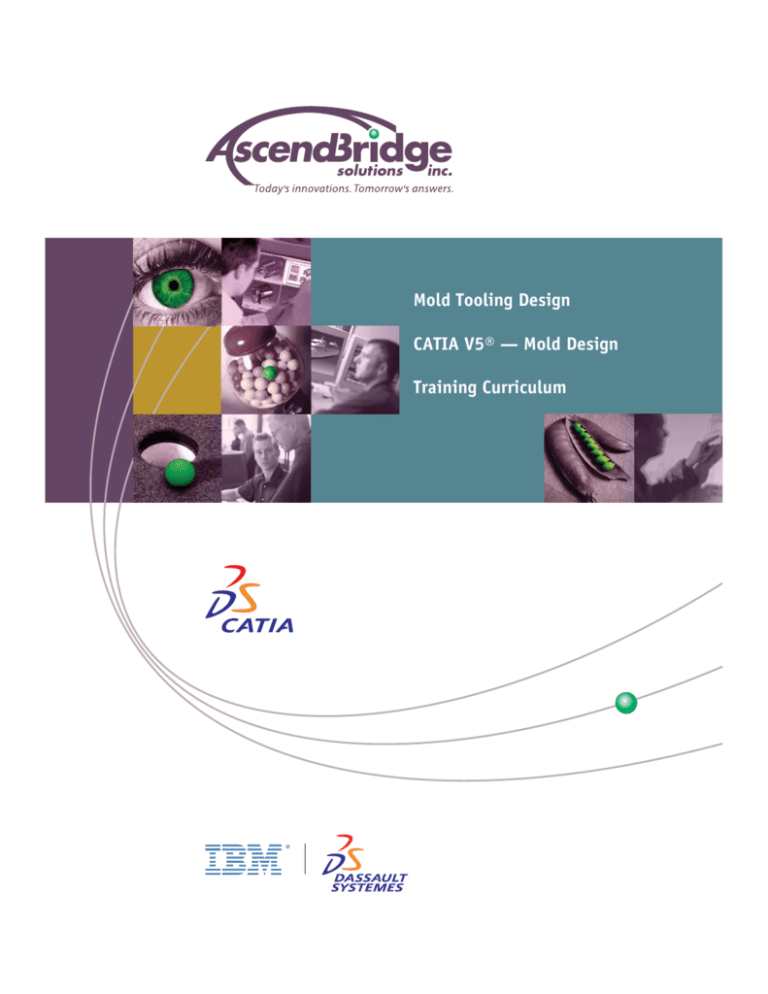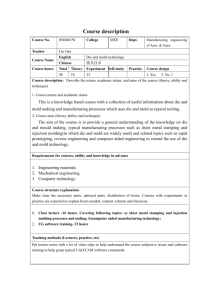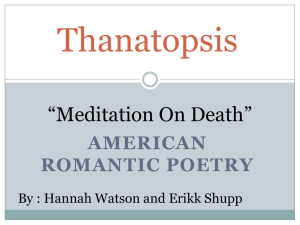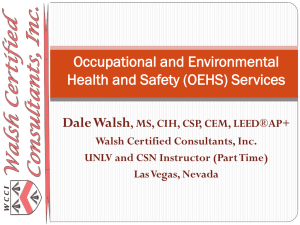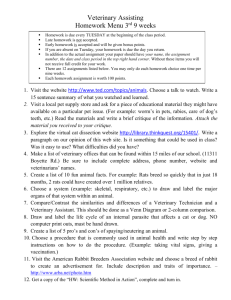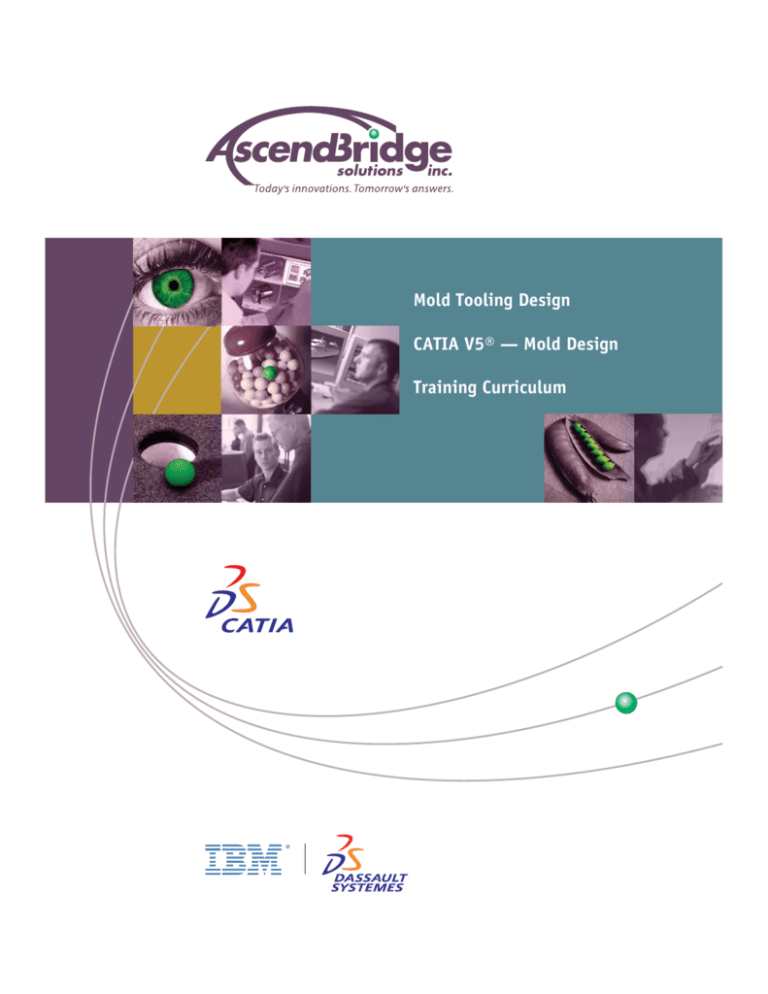
Mold Tooling Design
CATIA V5® — Mold Design
Training Curriculum
CATIA V5 Mold Design Training Curriculum
The world is moving to CATIA V5 and the Mold tooling industry
with its rapid engineering changes and global competitive pressures
is experiencing this progression at a dynamic pace. Today, customers
are demanding programs to be completed in CATIA V5 in the shortest
possible time.
In order to fulfill this CATIA V5 implementation objective, AscendBridge
has created it’s proprietary Mold Design Training Package. This training
course was designed by our own certified mold design experts to ensure
that we provide the maximum benefits for your organization.
AscendBridge has broken this course into distinct paths —
A course curriculum for Designers using:
1. CATIA V5 for Mold Surfacing and Mechanism Design
2. CATIA V5 Intelligent Mold Assembly for Design
CATIA V5 Introduction for Mold Design
The mandatory course that provides the foundation to understand the fundamentals
of CATIA and how it specifically relates to this field. This course is targeted at mold
designers and incorporates exclusive projects and exercises that are based on typical
mold design tasks. The introduction is where students will understand the interface
and basic manipulation and modeling commands. Students will learn the concept
of sketch-based features, dress-up features, transformation features, management
of parts through an assembly design and generation of standard drawings of parts
and assemblies. The part creation in this course is mainly focused on the creation
of parts based either on 2D profiles (sketches), or with reference to an assembly of
existing components.
CATIA V5 Mold Surfacing and Mechanism Design
Prerequisite: CATIA V5 Introduction for Mold Design
A course designed specifically for Mold Designers responsible for Core/Cavity parting
surface development as well as the major mechanisms and molding components
(ie, slides & lifters) of the design. In this course, designers will be trained on;
3-D wireframe and surface creation and editing, core and cavity preparation,
parting line surfaces modeling, mechanisms (slides, lifters and inserts) modeling,
part revision methodology, mold clearance and venting methodology and runner
and gate development. All surfacing methods are based on a complete and
proper utilization of CATIA V5 assembly and parametric modeling functionalities.
Template creation and power copy methods are also introduced to ensure maximum
productivity.
CATIA V5 Intelligent Mold Assembly
Prerequisite: CATIA V5 Introduction for Mold Design
A course designed specifically for Mold Designers responsible for the design of the
Solid Mold Assembly together with all of the features of the mold such as cooling
circuits, ejection and general mold base related components. This is a two week
course in Intelligent Mold Design Methodology. Students will be trained in Advanced
Mold Design Template Creation. The template based design training includes using
Excel, Knowledgeware Rules, Product Knowledge Templates and Power Copies to
completely define the mold base assembly and populate it with water, ejection
and miscellaneous components. Bill of materials and drawing layout methods
are also covered to equip the students to take the job to completion.
After successful completion, comprehensive, methods based education covering
CATIA V5 Fundamentals, Mold Surfacing, Mechanism Design and Intelligent Mold
Design Methodology, we are confident that the designers will be fully functional
and productive in designing an actual mold.
Targeted specifically at mold designers, this course provides the foundations to understand the basic
CATIA interface, commands and functionality for use in mold design. This course involves exclusive
projects and exercises that are all related to typical mold design tasks.
Participant’s Profile: Mold Designers or Surfacers
Prerequisite: Basic CAD Knowledge
CATIA V5 Mold Introduction Course — 5 Days
Sketcher
Objective: This part of the course deals with profile creation using the sketcher workbench.
In this section, participants will learn how to sketch, constrain, and edit 2D profiles.
These profiles are then used to generate solids and surfaces.
Course Contents:
• Getting started with CATIA V5
• Introduction to the CATIA Sketcher
• Sketcher geometry management and creation • Sketcher geometry re-limitation,
• Transformation and modification • Sketcher constraints management
• Creation and modification • Relations between dimensions
• Sketcher analysis tools
• Sorting Sketches Part Design
Objective:Part creation in this course is focused primarily on the formation of parts from 2-D profiles created within the sketcher. Students will learn the concept of sketch-based features, dress-up features, transformation features. There will also be an introduction to parameters and formulas. Part measurement and analysis will also be addressed.
Course Contents:
• Basic Sketch based features: pads, shafts, holes, pockets and grooves
• Basic Dressing-up features: drafts, filleting and chamfering
• Threads and taps, shelling a part
• Measuring
• Transformations and duplicating features
• Formulas
• Parameters
Introductory Assembly Design
Objective:This course provides the mold designer with the tools needed to create and manage assemblies and sub-assemblies in CATIA V5. Topics include introduction to Assembly Design, Assembling Components, Flexible Assemblies, Analyzing and Modifying an Assembly and Designing in Context.
Course Contents:
• Introduction to assembly design
• Assemble components
• Position components using constraints
• Analyze assembly
• Edit parts in an assembly
• Work with components
Drafting
Objective:Upon completion, students will be able to create and modify assembly and detail
drawings using various view types, dimensions, notes and annotations. They will also be able to create, analyze and modify the drawing using links to the product or parts.
Course Contents:
• Introduction to Drafting
• Adding sheets and views to a drawing
• Drawing views, creating sketches and sketch constraints
• Adding projection views, view properties and layouts
• Repositioning views and modifying views
• Modifying section, detail and auxiliary profiles and Graphical definitions
• Modifying a section hatching representation
• Dimensioning a drawing and modifying dimensions
• Adding annotation, symbols, tolerance, fits, and GD&T
• Finalizing the drawing, adding bill of material and title block
• Assembly level pockets
Students will become familiar with the CATIA surfacing functions and their application to the mold
design process. From initial part preparation to modeling each component of the mold, participants
will be shown how to execute and organize the job to maximize efficiency and productivity. Participants
will take a part through the process and will be guided from start to finish surfacing an actual mold.
Participant’s Profile: Mold Designer or Surfacers
Prerequisites: CATIA V5 Mold Introduction
CATIA V5 Mold Surfacing Course — 5 Days
Surfacing and 3D Geometry Basics
Objective:Students Upon completion, the student will be familiar with the fundamental concepts and functions of CATIA V5 surfacing, 3D wireframe and construction geometry.
Course Contents:
• 3D Wireframe Geometry
• 3D Wireframe Creation
• Point
• Line arc
• Spline
• Plane
• 3D Wireframe Operations
• Project
• Reflect line
• Intersection
• Curve offsets
• Blending
• Curve smoothing
• Surfacing
• Surface Creation
• Extrude
• Revolve
• Offset
• Sweep
• Fill
• Multi-section surface
• Blend
• Surface Operations
• Join and splitting
• Heal
• Trimming and untrimming
• Boundary
• Extract
• Fillet
• Scaling
• Extrapolate and translate
• Rotate
• Symmetry
Surface Modeling of Mold Mechanisms
Objective:In this section of the course, the student will use solids and surfacing techniques learned in the first part of the course to model mold mechanisms such as slides,
lifters and inserts. Templating and the use of power copies for design re-use will
be introduced in this section.
Course Contents:
• Slide modeling
• Lifter modeling
• Insert modeling
• Parting lock templates • Power copies
Molded Part Preparation
Objective:Students will be shown the steps in taking raw part data and preparing it for
incorporation into a mold design.
Course Contents:
• Data translation
• Repair and fix data
• Heal and solidify data
• Draft and undercut analysis
• Core/Cavity splitting methods — Solid
• Shrink application
• Core/Cavity splitting methods — Surface
• Data organization
Parting Surface Creation Lab
Objective:This section of the course deals with the creation of parting surfaces using the
knowledge and techniques taught in the first part of this course. The importance
of data organization is also emphasized.
Course Contents:
• Seal off and runner development techniques
• Filleting
• Core/Cavity clearance and Venting techniques • Mold surface assembly methodology
• Modifying runners and gates
• Part revision (Incorporating Engineering Changes)
The Intelligent Mold Design course will enable students to take advantage of CATIA’s knowledge
based design automation tools. Students will learn how to use CATIA V5 Knowledgeware,
parameters, templates and design tables to build an intelligent knowledge based mold design.
Participant’s Profile: Mold Designer or Surfacers
Prerequisites: CATIA V5 Mold Introduction
AscendBridge Intelligent Mold Design Course — 10 Days
Intelligent Mold Design Template Construction
Objective:This is the applied part of the course where the students design an actual mold. Using all of the Knowledgeware features to capture and imbed design knowledge, participants will create an actual knowledge based mold design template.
Course Contents:
• Assembly structure and constraint methodology
• Design tables
• Parameters
• Rules
• Reactions
• Checks (Capturing Design Knowledge And Embedding)
• Mold component and feature methodology
Water, Ejection and Component/Feature Catalogs
Objective:Power copies, user defined features and product knowledge templates
are created and utilized to insert components into the mold base design.
Course Contents:
• Power copies
• User defined features
• Product knowledge templates
• Creation, instantiation and cataloging
• Water lines
• Ejector pins
Knowledgeware Fundamentals
Objective:CATIA’s Knowledgeware functions are introduced here. Rules, reactions
and checks and their application to mold design will be examined.
Upon completion, students will be able to construct and modify rules,
reactions and checks.
Courses Contents:
• Rules
• Checks
• Reactions
• Keywords
• IF
• ELSE • ELSE IF
• LET
• Mathematical functions
• Trigonometric functions
• Design table methods
• Closerinconfig • Closersupconfig • Setcell
Excel Workbook Construction and Sheet Layout
Objective:Students will be introduced to Excel and taught the how to use the
functions necessary to properly construct a worksheet suitable for
driving a CATIA mold design.
Course Contents:
• Cell formulas
• Trigonometric functions
• Rounding
• SQRT • Cell formatting
• Conditional formatting
• Lookup tables
• V lookup
• H lookup
• Logical Statements
• If statements
• Data validation
• Input control
• List dropdown
• Information and warning feedback
• Mold parameters sheet layout
• Workbook and worksheet protection
Advanced Design Table Training
Objective: This section of the course deals with CATIA V5 design tables. Participants will learn how to drive the mold assembly as well as individual components of the assembly.
Course Contents:
• Creating a design table from a pre existing file
• Creating a table from current parameter values
• Design table orientation options
• Horizontal
• Vertical
• Multiple sheet design tables
• Duplication Data In CATIA Model
• Adding row using current parameter values
• Creating and managing design table associations
• Creating parameters
• Deleting parameters
• Associating parameters to columns
• Changing a design table source file
• Exporting design table content to a file
• Using a spreadsheet to mass execute a list of parameters in a
CATIA document
• Using formulas to auto search for design table configurations
• Adding rows using current parameter values
Drawing Layouts and Bill of Materials
Objective:This is the final stage of the mold design. Here the user will learn to create and annotate drawings and generate a bill of materials.
Course Contents:
• Drawing layouts
• Bill of materials
• Generating main views and sections
• Detail drawing creation
• Annotations and dimensions
Copyright 2006 AscendBridge Solutions Inc. All rights reserved. AscendBridge and AscendBridge product and product feature names are trademarks
and/or registered trademarks of AscendBridge Solutions Inc. All other names and brands may be claimed as the property of others. PRINTED IN CANADA.
HEAD OFFICE
50 Acadia Avenue, Suite 123, Markham, ON Canada L3R 0B3
Telephone: 905-944-0047
Facsimile: 905-944-0066
2510 Ouellette Avenue, Suite 102, Windsor, ON Canada N8X 1L4
Telephone: 519-967-9600
Facsimile: 519-967-8139
39111 W. Six Mile Road, Livonia, MI USA 48152
Toll Free: 1-888-326-8326
www.ascendbridge.com