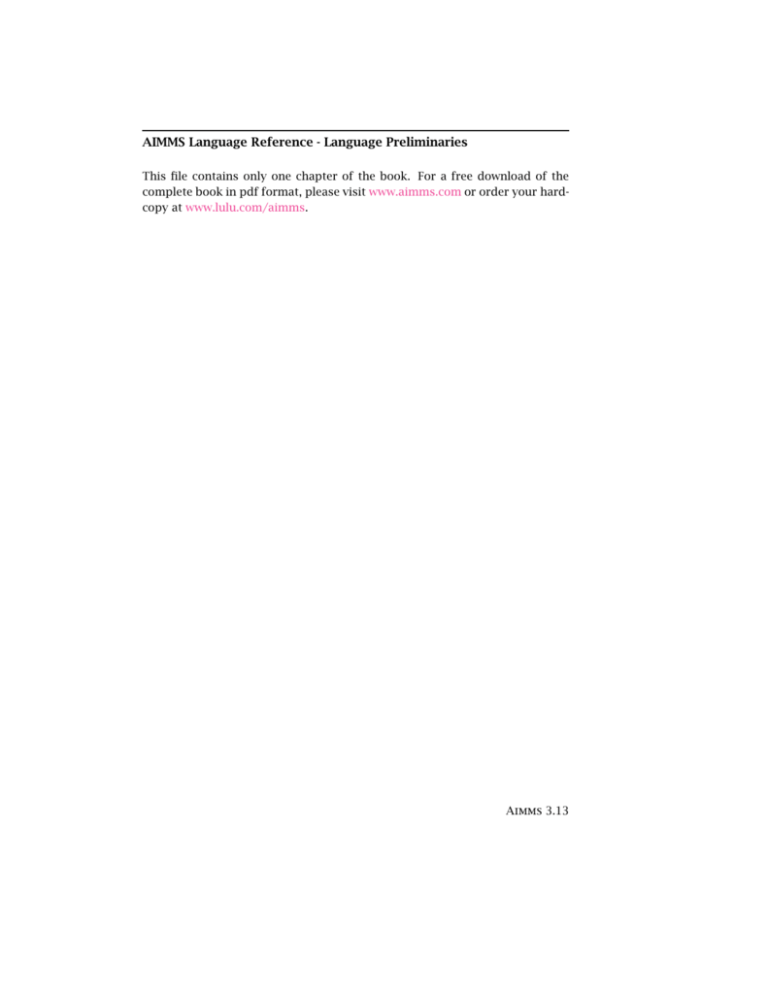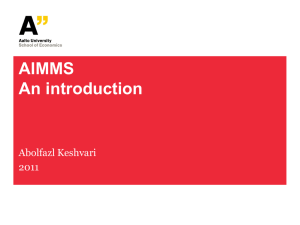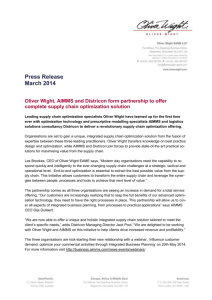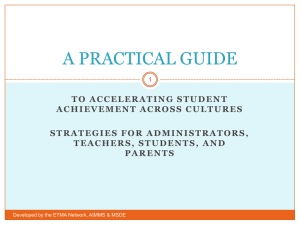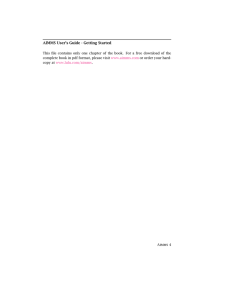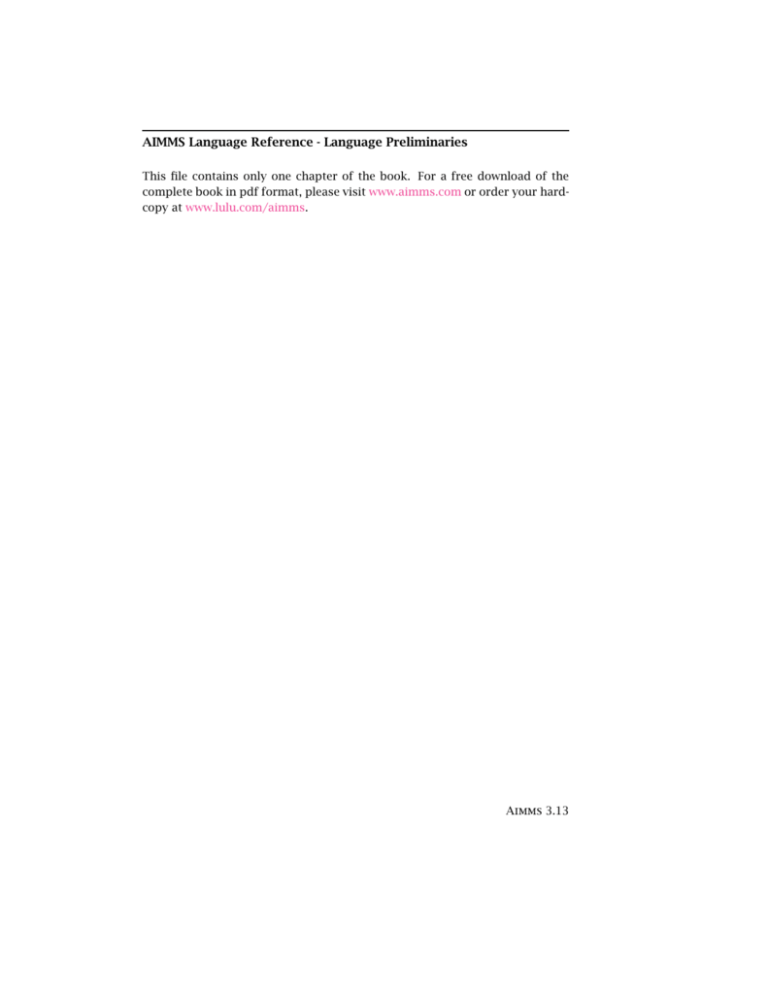
AIMMS Language Reference - Language Preliminaries
This file contains only one chapter of the book. For a free download of the
complete book in pdf format, please visit www.aimms.com or order your hardcopy at www.lulu.com/aimms.
Aimms 3.13
c 1993–2012 by Paragon Decision Technology B.V. All rights reserved.
Copyright Paragon Decision Technology B.V.
Schipholweg 1
2034 LS Haarlem
The Netherlands
Tel.: +31 23 5511512
Fax: +31 23 5511517
Paragon Decision Technology Inc.
500 108th Avenue NE
Ste. # 1085
Bellevue, WA 98004
USA
Tel.: +1 425 458 4024
Fax: +1 425 458 4025
Paragon Decision Technology Pte. Ltd.
55 Market Street #10-00
Singapore 048941
Tel.: +65 6521 2827
Fax: +65 6521 3001
Paragon Decision Technology
Shanghai Representative Office
Middle Huaihai Road 333
Shuion Plaza, Room 1206
Shanghai
China
Tel.: +86 21 51160733
Fax: +86 21 5116 0555
Email: info@aimms.com
WWW: www.aimms.com
Aimms is a registered trademark of Paragon Decision Technology B.V. IBM ILOG CPLEX and CPLEX is a
registered trademark of IBM Corporation. GUROBI is a registered trademark of Gurobi Optimization, Inc.
KNITRO is a registered trademark of Ziena Optimization, Inc. XPRESS-MP is a registered trademark of
FICO Fair Isaac Corporation. Mosek is a registered trademark of Mosek ApS. Windows and Excel are
registered trademarks of Microsoft Corporation. TEX, LATEX, and AMS-LATEX are trademarks of the American
Mathematical Society. Lucida is a registered trademark of Bigelow & Holmes Inc. Acrobat is a registered
trademark of Adobe Systems Inc. Other brands and their products are trademarks of their respective
holders.
Information in this document is subject to change without notice and does not represent a commitment on
the part of Paragon Decision Technology B.V. The software described in this document is furnished under
a license agreement and may only be used and copied in accordance with the terms of the agreement. The
documentation may not, in whole or in part, be copied, photocopied, reproduced, translated, or reduced to
any electronic medium or machine-readable form without prior consent, in writing, from Paragon Decision
Technology B.V.
Paragon Decision Technology B.V. makes no representation or warranty with respect to the adequacy
of this documentation or the programs which it describes for any particular purpose or with respect
to its adequacy to produce any particular result. In no event shall Paragon Decision Technology B.V.,
its employees, its contractors or the authors of this documentation be liable for special, direct, indirect
or consequential damages, losses, costs, charges, claims, demands, or claims for lost profits, fees or
expenses of any nature or kind.
In addition to the foregoing, users should recognize that all complex software systems and their documentation contain errors and omissions. The authors, Paragon Decision Technology B.V. and its employees, and its contractors shall not be responsible under any circumstances for providing information
or corrections to errors and omissions discovered at any time in this book or the software it describes,
whether or not they are aware of the errors or omissions. The authors, Paragon Decision Technology
B.V. and its employees, and its contractors do not recommend the use of the software described in this
book for applications in which errors or omissions could threaten life, injury or significant loss.
This documentation was typeset by Paragon Decision Technology B.V. using LATEX and the Lucida font
family.
Chapter 2
Language Preliminaries
This language reference describes the syntax and semantics of the Aimms language. It is recommended that you read the chapters in sequence, but this is
not essential. Both the contents and index are useful for locating the specifics
of any topic. Illustrative examples throughout the text will give you a quick
understanding of each subject.
This reference
guide
2.1 Managing your model
Aimms is a language for the specification and implementation of multidimensional modeling applications. An Aimms model consists of
Models in
Aimms
a declarative part which specifies all sets and multidimensional identifiers defined over these sets, together with the fixed functional relationships defined over these identifiers,
an algorithmic part consisting of one or more procedures which describes the sequence of statements that transform the input data of a
model into the output data, and
a utility part consisting of additional identifier declarations and procedures to support a graphical end-user interface for your application.
The declarative part of a model in Aimms may include the specification of
optimization problems containing simultaneous systems of equations. In the
algorithmic part you can call a special SOLVE statement to translate such optimization problems to a format suitable for a linear or nonlinear solver.
Optimization
included . . .
Although optimization modeling will be an important part of most Aimms applications, Aimms is also a convenient tool for other types of applications.
. . . but not
necessary
The purely symbolic representation of set and parameter definitions with
their automatic dependency structure provides spreadsheet-like functionality but with the benefit of much greater maintainability.
Because of its simple data structures and power of expression, Aimms
lends itself for use as a rapid prototyping language.
Chapter 2. Language Preliminaries
17
Although it is possible to create a simple end-user interface showing your
model’s data in the form of tables and graphs, a much more advanced user interface is possible by exploiting the capabilities of the Aimms interface builder.
Mostly, this involves the introduction of various additional sets and parameters in your model, as well as the implementation of additional procedures to
perform special interface-related tasks.
Interfacing with
the GUI
Modeling in Aimms is centered around a graphical tool called the model explorer. In the model explorer the contents and structure of your model is
presented in a tree-like fashion, which is also referred to as the model tree.
The model tree can contain various types of nodes, each with their own use.
They are:
The model tree
structuring sections, which you can use to partition the declarations and
procedures that are part of your model into logical groups,
declaration sections which contain the declarations of the global identifiers (like sets, parameters and variables) in your model, and
procedures and functions which contain the statements that describe the
algorithmic part of your application.
When you start a new model Aimms will automatically create a skeleton model
tree which is suitable for small applications. The skeleton contains the following nodes:
Creating new
models
a single declaration section where you can store the declarations used in
your model,
the predefined procedure MainInitialization which is called directly after compiling your model and can be used to initialize your model,
the predefined procedure MainExecution where you can put all the statements necessary to execute the algorithmic part of your application, and
the predefined procedure MainTermination which is called just prior to
leaving Aimms.
Whenever the number of declarations in your model grows too large to be
easily managed within a single declaration section, or when you want to divide
the execution associated with your application into several procedures, you
are free to change the skeleton model tree created by Aimms. You can group
particular declarations into separate declaration sections with a meaningful
name, and introduce new procedures and functions.
Changing the
skeleton
When you feel that particular groups of declarations, procedures and functions
belong together in a logical manner, you are encouraged to create a new structuring section with a descriptive name within the model tree, and store the
associated model components underneath it. When your application grows
in size, a clear hierarchical structure of all the information stored will help
tremendously to find your way within your application easily and quickly.
Structuring
your model
Chapter 2. Language Preliminaries
18
The contents of a model is stored in one or more binary files with the “.amb”
(Aimms model base) extension. By default the entire model is stored in a single
file, but for each structural section you can indicate that you want to store the
subtree underneath it in a separate source file. This is especially useful when
particular parts of your application are shared with other Aimms applications,
or when there are multiple developers, each responsible for a particular part
of the model.
Storage on disk
After each editing session Aimms will save a backup of the last version of your
model file in the Backup subdirectory of your project directory. Along with
this backup Aimms can create additional ASCII files with the “.aim” extension.
These files contain an ASCII representation of the model and are created for
your convenience only.
Backups
In addition to the model files Aimms stores a number of other files with each
model. They are:
Other model
files
a project file containing the pages of the graphical (end-)user interface
that you have created for your application and all other relevant information such as project options, user menus, fonts, etc., and
a data tree file containing all the stored datasets and cases associated
with your application.
2.2 Identifier declarations
Identifiers are the unique names through which you can refer to entities of a
particular data type. Aimms supports the following data types:
set—used for indexing parameters and variables,
parameter—for (multidimensional) data storage,
variable and arc—entities of constraints that must be determined,
constraint and node—relationships between variables or arcs, usually in
the form of (in)equalities,
mathematical program—an objective and a collection of constraints,
macro—macro facility using expression substitution,
assertion—a logical condition to verify data integrity,
procedure and function—code segments to initiate execution,
external procedure and function—procedures and functions in an external DLL linked to a model,
database table—a table in an external data source for data retrieval and
storage,
database procedure—link to an SQL query or stored procedure in an external data source,
calendar and horizon—special time sets to automate data aggregation
and disaggregation,
Identifier types
Chapter 2. Language Preliminaries
19
file—an external file, and
quantity and convention—a specification for automatic unit analysis and
conversion.
The declarations of all sections, identifiers, procedures and functions within an
Aimms application can be provided by means of a uniform attribute notation.
For every node within the model tree you can view and change the value of
these attributes through a graphical declaration form. This form will show all
the attributes that are associated with a particular identifier type, along with
their values for the identifier at hand.
Declaration
forms
In this manual we have chosen to use a textual style representation of all
model declarations, which closely resembles the graphical representation in
the model tree. In view of the large number of declarations in this manual, we
found that a purely graphical presentation in the text was visually distracting.
In contrast, the adopted textual representation is succinct and integrates well
with the surrounding text.
Notation used in
this manual
With every declaration in a model you can associate a TEXT and a COMMENT attribute. The COMMENT attribute is aimed at the modeler, and can be used to
describe the contents of a particular node in the model tree, or make remarks
that are relevant for later reference. The TEXT attribute is intended for use in
the graphical user interface and reporting. It can contain a single line description of the identifier at hand. Many objects in the Aimms user interface allow
you to display this text along with the identifier value(s).
The TEXT and
COMMENT
attributes
Not only does an Aimms model consist of sets, parameters and variables that
have been defined by you, and thus are specific for your application, Aimms
also provides a number of predefined system identifiers. These identifiers
characterize either
Predefined
identifiers
a set of all objects with a particular property, for instance the set of
AllIdentifiers or the set of AllCases, or
the current value of a particular modeling aspect, for instance the parameter CurrentCase or the parameter CurrentPageNumber.
In most cases these identifiers are read-only, and get their value based on the
declarations and settings of your model.
The structuring sections in your model tree are also considered as Aimms identifiers. The blanks in a section description are replaced by underscores to
form a legal Aimms identifier name. The identifier thus formed is a subset of
AllIdentifiers. This subset contains all the model identifiers that have been
declared underneath the associated node. You can conveniently use such sets
in, for instance, the EMPTY statement to clean a entire group of identifiers in a
Section
identifiers
Chapter 2. Language Preliminaries
20
single statement, or to construct your own subsets of AllIdentifiers using the
set operations available in Aimms.
2.3 Lexical conventions
Before treating the more intricate features of the Aimms language, we have to
discuss its lexical conventions. That is, we have to define the basic building
blocks of the Aimms language. Each one is described in a separate paragraph.
Lexical
conventions
The set of characters recognized by Aimms consists of the set of all printable
characters, together with the tab character. Tab characters are not expanded
by Aimms. The character immediately following a tab character is positioned
at column 9, 17, 25, 33, etc. All other unprintable or control characters are
illegal. The presence of an illegal character causes a compiler error.
Characters
Numerical values are entered in a style similar to that in other computer languages. For data storage Aimms supports the integer data type as well as the
real data type (floating point numbers). During execution, however, Aimms will
always use a double precision floating point representation.
Numbers
Following standard practice, the letter e denotes the scientific notation allowing convenient representation of very large or small numbers. The number
following the e can only be a positive or negative integer. Two examples of the
use of scientific notation are given by
Scientific
notation
1.2e5 = 1.2 × 105 = 120, 000
2.72e − 4 = 2.72 × 10−4 = 0.000272
In addition to the ordinary real numbers, Aimms allows the special symbols
INF, -INF, UNDF, NA, and ZERO as numbers. The precise meaning and use of
these symbols is described later in Section 6.1.1.
Special numbers
Blanks cannot be used inside a number since Aimms treats a blank as a separator. Thus, valid examples of expressions recognized as numbers by Aimms
are
No blanks
within numbers
0
0.5
2e10
INF
0.0
.5
2e+10
-INF
.0
+0.5
2.e10
NA
0.
+.5
0.3e-5
ZERO
+1
-0.3
.3e-5
1.
-.3
-.3e-05
Chapter 2. Language Preliminaries
21
The range of values allowed by Aimms and the number of significant digits is
machine-dependent. Aimms takes advantage of the accuracy of your machine.
This may cause different results when a single model is run on two different
machines. Expressions that cause arithmetic under- or overflow evaluate to
the symbols ZERO and INF, respectively. Functions and operators requiring integer arguments also accept real numbers that lie within a machine-dependent
tolerance of an integer.
Machine
precision
Identifiers are the unique names given to sets, indices, parameters, variables,
etc. Identifiers can be any sequence of the letters a–z, the digits 0–9 and the
underscore _. They must start with either a letter or an underscore. The
length of an identifier is limited to 255 characters. Examples of legal identifiers
include:
Identifiers
a
b78
_c_
A_very_long_but_legal_identifier_containing_underscores
The following are not identifiers:
39
39id
A-ident
a&b
In principle, Aimms operates with a global namespace for all declared identifiers. By introducing modules into your model (see also Section 34.4), you
can introduce multiple namespaces, which can be convenient when a particular model section contains logic that can be shared by multiple Aimms models.
Procedures and functions automatically create a separate namespace, allowing
for local identifiers with the same name as global identifiers in your model.
You can use the namespace resolution operator :: to refer to an identifier in a
particular namespace (see also Section 34.4).
Namespaces
In general, you are not allowed to redeclare Aimms keywords as identifiers,
unless a keyword refers to a non-essential feature of the language. Whenever
you try to redeclare an existing Aimms keyword, Aimms will produce a compiler
error when a keyword cannot be redeclared, or will give you a one-time option
to redeclare a non-essential keyword as a model identifier. In the latter case,
the non-essential feature will be permanently unavailable within your project.
Redeclaring
Aimms
keywords
The Aimms language is not case sensitive. This means that upper and lower
case letters can be mixed freely in identifier names but are treated identically
by Aimms. However, Aimms is case aware, in the sense that it will try to preserve or restore the original case wherever possible.
Case sensitivity
Chapter 2. Language Preliminaries
Some Aimms data types have additional data associated with them. You have
access to this extra data through the identifier name plus a suffix, where the
suffix is separated from the identifier by a dot. Examples of suffices are:
c.Derivative
Transport.ReducedCost
22
Identifiers with
suffices
OutputFile.PageSize
You can use a suffix expression associated with a particular identifier as if it
were an identifier itself.
In addition, Aimms also uses the dot notation to refer to the data associated
from another case file. An example is given below.
Case
referencing
CaseDifference(i,j) := Transport(i,j) - ReferenceCase.Transport(i,j);
In this example the values of a variable Transport(i,j) currently in memory
are compared to the values in a particular reference case on disk, identified by
the case identifier ReferenceCase. You will find more information about case
references in Section 6.1.3.
Any constant or parameter in Aimms must assume one of the following value
types:
Value types
number (either integer or floating point),
string,
set element, or
unit expression.
All value types except unit expressions are discussed below. Unit expressions
are explained in Section 31.6.
Constants of string type in Aimms are delimited by a double quote character
“"”. To include the double quote character itself in a string, it should be escaped by the backslash character “\” (see also Section 5.3.2). Strings can be
used as constants in expressions, as arguments of procedures and functions,
and in the initialization of string-valued parameters. The size of strings is
limited to 64 Kb.
Strings
A set is a group of like elements. Sets can be simple (one-dimensional) or
compound (multidimensional). The elements of a simple set are represented
either by
Sets and set
elements
an integer number,
a single-quoted string of a length less than 255 characters, or
an unquoted string subject to conditions explained below.
The elements of a compound set are represented by tuples of such integers or
strings.
Chapter 2. Language Preliminaries
23
The elements of an integer set can be used in expressions as if they were
integer numbers. Reversely, you can use integer-valued numerical expressions
to indicate an element of an integer set.
Integer
elements
The numbers of the characters allowed in a quoted string element are:
Quoted string
elements
ASCII: {32..126} ∪ {128..255}
UNICODE: {32..126} ∪ {128..65535}
This allows printable characters but excludes control characters such as bell,
tab, and newline.
For your convenience, the elements of a string set need not be delimited by a
single quote when all of the following conditions are met:
Unquoted string
elements
the string used as a set element consists only of letters, digits, underscores and the sign characters “+” and “-,”
the set element is not a reserved word or token, and
the set element is used inside a constant expression such as a constant
enumerated set or list expression (see also Sections 5.1.1 and 6.1.2), or
inside table or a composite table used for the initialization of parameters
and variables (see also Sections 27.2 and 27.3).
String-valued set elements that are referenced explicitly under any circumstance other than the ones mentioned above, must be quoted unconditionally.
To include a single quote character in a set element, it should be preceded by
the backslash character “\”.
The following set elements are examples of set elements that can be used
without quotation marks under the conditions mentioned above:
label1
january
1998
january-1998
1997-12
h2so4
Examples of set
elements
1997_12
04-Mar-47
The following character strings are also valid as set elements, but must be
quoted in all cases.
’An element containing spaces’
’label with nested quotes: "a*b"’
Contrary to integer set elements, string elements do not have an associated
number value. Thus, the string element ’1993’ does not have the value 1993.
If you use string elements to represent numbers, you can use the Val function
to obtain the associated value. Thus, Val(’1993’) represents the number 1993.
String elements
do not have a
value
Chapter 2. Language Preliminaries
The following delimiters are used by Aimms:
24
Delimiters
a space “ ” separates keywords, identifiers and numbers,
a pair of single quotes “’” or double quotes “”” delimits set elements and
strings, respectively,
a semicolon “;” separates statements,
braces “{” and “}” denote the beginning and end of sets and lists,
a comma “,” separates elements of sets and lists,
parentheses “(” and “)” delimit expressions, tuples of indices and set
elements, as well as argument lists of functions and references, and
square brackets “[” and “]” are used to delimit unit expressions as well
as numeric and element ranges. They can also be used as parentheses in expressions and argument lists of functions and references, and
for grouping elements in components of an element tuple (see also Section 5.1.1).
In most other expressions parentheses and square brackets can be used interchangeably as long as they match. This feature is useful for making deeply
nested expressions more readable.
The following limits apply within Aimms.
Limits in Aimms
the length of a line is limited to 255 characters,
the number of set elements per set is at most 230 ,
the number of indices associated with an identifier is at most 32, and
the number of running indices used in iterative operations such as SUM
and FOR is at most 16.
2.4 Expressions and statements
The creation of an Aimms model is implemented using two separate but interacting mechanisms. They are:
automatic updating of the functional relationships specified through expressions in the DEFINITION attributes of sets and parameters in your
model, and
manual execution of the statements that constitute the BODY attribute of
the procedures and functions defined in your application.
The precise manner in which these components are executed, and the way
they interact, is discussed in detail in Chapters 7 and 8. This section discusses
the general structure of an Aimms model as well as the requirements for the
DEFINITION and BODY attributes.
Model execution
Chapter 2. Language Preliminaries
25
The length of any particular line in the DEFINITION attribute of an identifier
or the BODY attribute of a procedure or function is limited to 255 characters.
Although this full line length may be convenient for data instantiation in the
form of large tables, it is recommended that you do not exceed a line length
of 80 characters in these attributes in order to preserve maximum readability.
Empty lines can be inserted anywhere for easier reading.
Line length and
empty lines
Expressions and statements in the BODY attribute of a procedure or function can
be interspersed with comments that are ignored during compilation. Aimms
supports two kinds of comments:
Commenting
the tokens “/*” and “*/” for a block comment, and
the exclamation mark “!” for a one line comment.
Each block comment starts with a “/*” token, and runs up to the matching
“*/” token, and cannot be nested. It is a useful method for entering pieces
of explanatory text, as well as for temporarily commenting out one or more
execution statements. A one-line comment starts anywhere on a line with an
exclamation mark “!”, and runs up to the end of that line.
The value of a DEFINITION attribute must be a valid expression of the appropriate type. An expression in Aimms can result in either
a
a
a
a
a
a
Expressions
set,
set element,
string,
numerical value,
logical value, or
unit expression.
Set, element and string expressions are discussed in full detail in Chapter 5,
numerical and logical expressions in Chapter 6, while unit expressions are
discussed in Chapter 31.
Aimms statements in the body of procedures and functions constitute the algorithmic part of a modeling application. All statements are terminated by
a semicolon. You may enter multiple statements on a single line, or a single
statement over several lines.
Statements
To specify the algorithmic part of your modeling application, the following
statements can be used:
Execution
statements
assignments—to compute a new value for a data item,
the SOLVE statement—to solve a mathematical program for the values of
its variables,
flow control statements like IF-THEN-ELSE, FOR, WHILE, REPEAT, SWITCH,
and HALT—to manage the flow of execution,
Chapter 2. Language Preliminaries
26
the OPTION and PROPERTY statements—to set identifier properties and options dealing with execution, output, progress, and solvers,
the data control statements EMPTY, CLEANUP, READ, WRITE, DISPLAY, and
PUT—to manage the contents of internal and external data.
procedure calls—to execute the statements contained in a procedure.
The precise syntax of these execution statements is discussed in Chapters 8
and further.
2.5 Data initialization
The initialization of sets, parameters, and variables in an Aimms application
can be done in several ways:
Initialization
syntax
through the INITIAL DATA attribute of sets, parameters and variables,
by reading in data from an ASCII file in Aimms data format,
by reading in data from a previous Aimms session stored in a binary case
file,
by reading in the data from an external ODBC- or OLE DB-compliant
database, or
by initializing an identifier through algebraic assignment statements.
When starting up your Aimms application, Aimms will initialize your model
identifiers in the following order.
Order of
initialization
Following compilation each identifier is initialized with the contents of
its INITIAL DATA attribute.
Subsequently, Aimms will execute the predefined procedure MainInitialization. You can use it to specify READ statements to read in data from
ASCII files, case files or databases. In addition, it can contain any other
algebraic statement necessary to initialize one or more identifiers in your
model. Of course, you can also leave this procedure empty if you so
desire.
The full details of model initialization are discussed in Chapter 24.
The INITIAL DATA attribute of an identifier can contain any constant set-valued,
set element-valued, string-valued, or numerical expression. In order to construct such expressions (consisting of mostly tables and lists), Aimms offers
so-called data pages which can be created on demand. These pages help you
enter the data in a convenient and graphical manner.
Entering the
INITIAL DATA
attribute