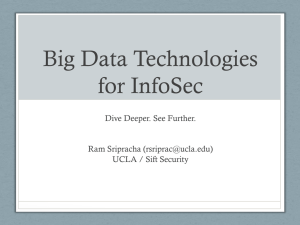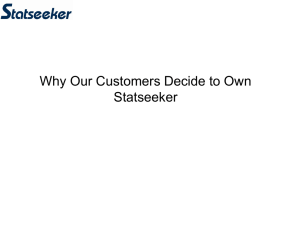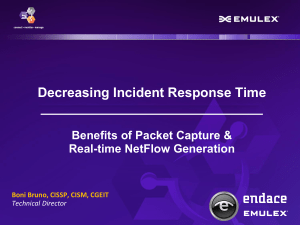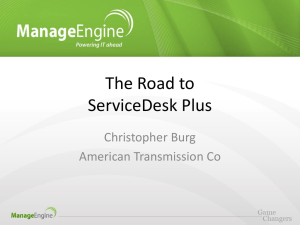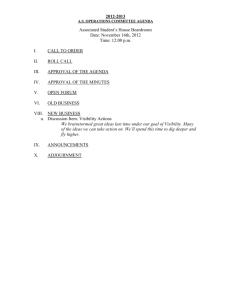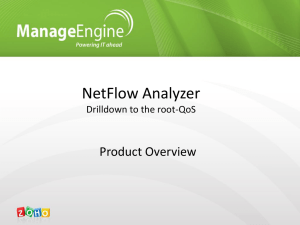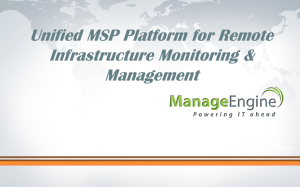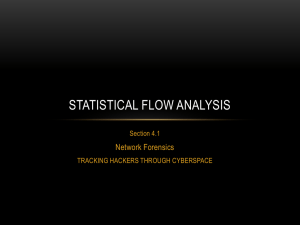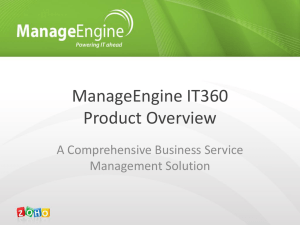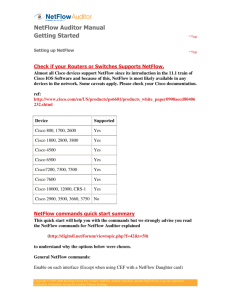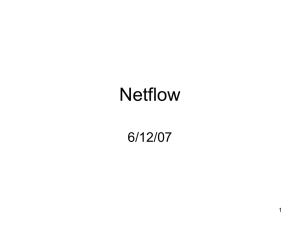Network Visibility Guide
advertisement
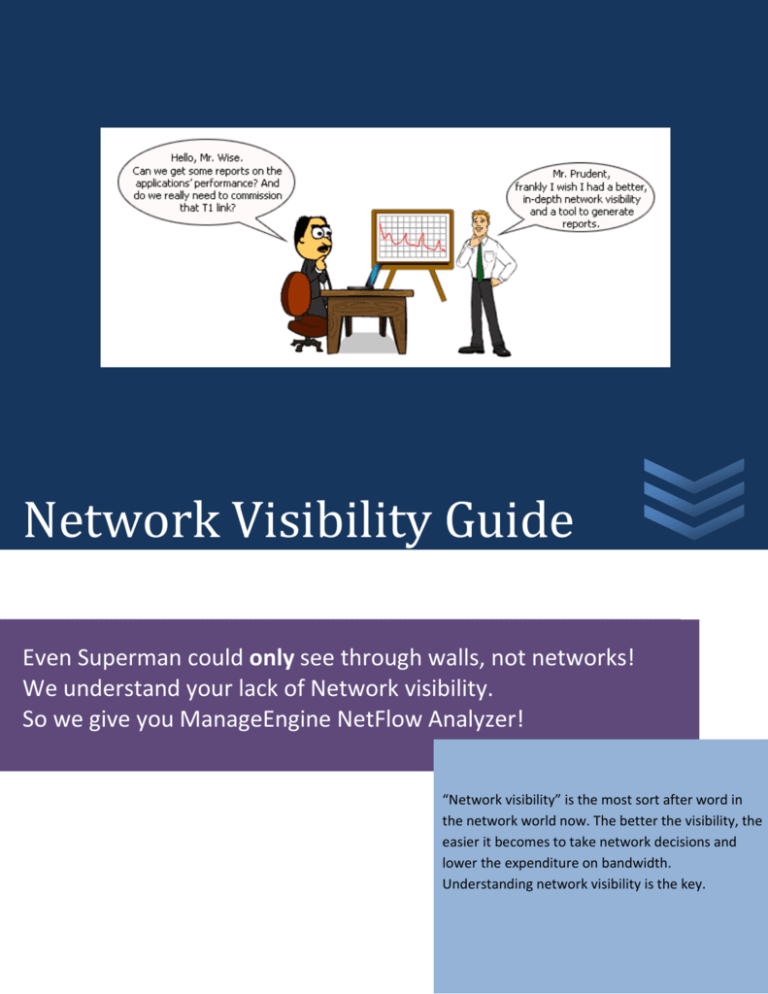
Network Visibility Guide Even Superman could only see through walls, not networks! We understand your lack of Network visibility. So we give you ManageEngine NetFlow Analyzer! “Network visibility” is the most sort after word in the network world now. The better the visibility, the easier it becomes to take network decisions and lower the expenditure on bandwidth. Understanding network visibility is the key. WHAT IS NETWORK VISIBILITY? Network visibility, to put in the simplest way, is to have an awareness of the various applications and conversation traversing the network, be it LAN or WAN. To be aware is to be able to control the network activities. Network visibil visibility ity also helps in allotting optimum bandwidth to the business critical applications. In the recent years the work of the network administrator has become harder with the whole world coming to the web. The video / audio streaming, online shopping, and softw software are like Skype has made the monitoring of enterprise networks very hard. WHAT CAN BE ACHIEVED WITH IN-DEPTH NETWORK VISIBILITY VISIBI ? Network monitoring & faster troubleshooting Detection of unauthorized WAN traffic Application monitoring and profiling Capacity planning and network trends NETWORK MONITORING & FASTER TROUBLESHOOTING Keeping an eye on the network at all times can help in proactive issue detection, hence, faster troubleshooting. This can be done using a tool and some of these tools even have alerting, which will intimate you once a preset threshold value is crossed. APPLICATION MONITORING AND PROFILING Helps in a detailed monitoring of all the applications. Which application, when was it used and by whom was it used, are some of the few questions that can be answered by getting a wholesome network visibility. The right tool will let you map applications given the port, protocol and IP address to be more specific. CAPACITY PLANNING AND NETWORK TRENDS Network visibility not only lets you see the present state of your network, also lets you foresee the network growth trend and take informed, wise capacity planning decisions DETECTION OF UNAUTHORIZED WAN TRAFFIC Detect the unauthorized WAN traffic hogging the bandwidth and thus choking the business critical applications. If you have the right tool, you can even monitor the applications using dynamic ports. HOW TO ACHIEVE NETWOR NETWORK VISIBILITY SNMP • Traditionally… • Traditionally network administrators relied on Simple Network Management Protocol (SNMP) to monitor bandwidth. Although SNMP facilitates capacity planning, it does little to monitor traffic applications and patterns which are critical to know the performance of specific business critical applications. Packet and byte interface counters are useful but understanding which IP addresses are the source and destination of traffic and which applications are generating the traffic is invaluable. Probes / Taps • Then came the probes/taps • Network probes are small hardware devices that are designed to passively collect data. Probes provide the mechanism needed to gather data essential to the construction of network history and trends. A network TAP is a hardware device which provides a way to access the data flowing across a computer network. But network TAPs and probes require additional hardware, so are not as cheap as technologies that leverage capabilities that are builtin to the network devices. Cisco NetFlow • And finally Cisco NetFlow arrived…. • To get the significant information on the application used in the network and granular information on how the bandwidth is consumed in the network, Cisco came up with a technology called NetFlow. What is NetFlow? One of the industry standards, mainly used, to gain in in-depth depth visibility of networks is Cisco NetFlow. NetFlow is a network protocol developed by Cisco Systems to run on Cisco IOSIOS enabled equipment for collecting IP traffic information. This information is collected by a “NetFlow collector” and the collected flows are analyzed by a “NetFlow Analyzers”. Since NetFlow can be exported from many of the Cisco devices there is no additional cost to export NetFlow from a Cisco device. NetFlow Supported Devices: http://www.manageengine.com/products/netflow/supported http://www.manageengine.com/products/netflow/supported-devices.html "NetFlow Analyzer has helped us reduce the time taken to isolate and contain threats like worms and virus attacks. It has also helped us to solve network incidents faster, and do better capacity planning." Fred Hassard, Sr. Network Engineer, Adventist Health MANAGEENGINE NETFLOW ANALYZER An affordable solution for in-depth network visibility! ManageEngine NetFlow Analyzer has an integrated NetFlow collector and analyzer. It is a bandwidth monitoring and network forensics tool that provides an in-depth visibility into network traffic and its patterns, NetFlow Analyzer gives business knowledge of real-time network behavior and how traffic impacts the network's overall health. NetFlow Analyzer gives detailed information on network bandwidth usage pattern for traffic analysis, capacity planning and making policy decisions. By drilling down into the specific applications, users, ports or communication network managers are able to determine the exact source of spikes and bursts and therefore able to proactively monitor, control, and take informed decisions. About ManageEngine ManageEngine is the leader in low-cost enterprise IT management software. The ManageEngine suite offers enterprise IT management solutions including Network Management, HelpDesk & ITIL, Bandwidth Monitoring, Application Management, Desktop Management, Security Management, Password Management, Active Directory reporting, and a Managed Services platform. ManageEngine products are easy to install, setup and use and offer extensive support, consultation, and training. More than 30,000 organizations from different verticals, industries, and sizes use ManageEngine to take care of their IT management needs cost effectively. ManageEngine is a division of AdventNet, Inc. For more information, please visit www.manageengine.com. For further information: • Website : http://www.netflowanalyzer.com • Contact support at netflowanalyzer-support@manageengine.com • Visit forums: http://forums.netflowanalyzer.com • View user guide: http://www.manageengine.com/products/netflow/help/index.html