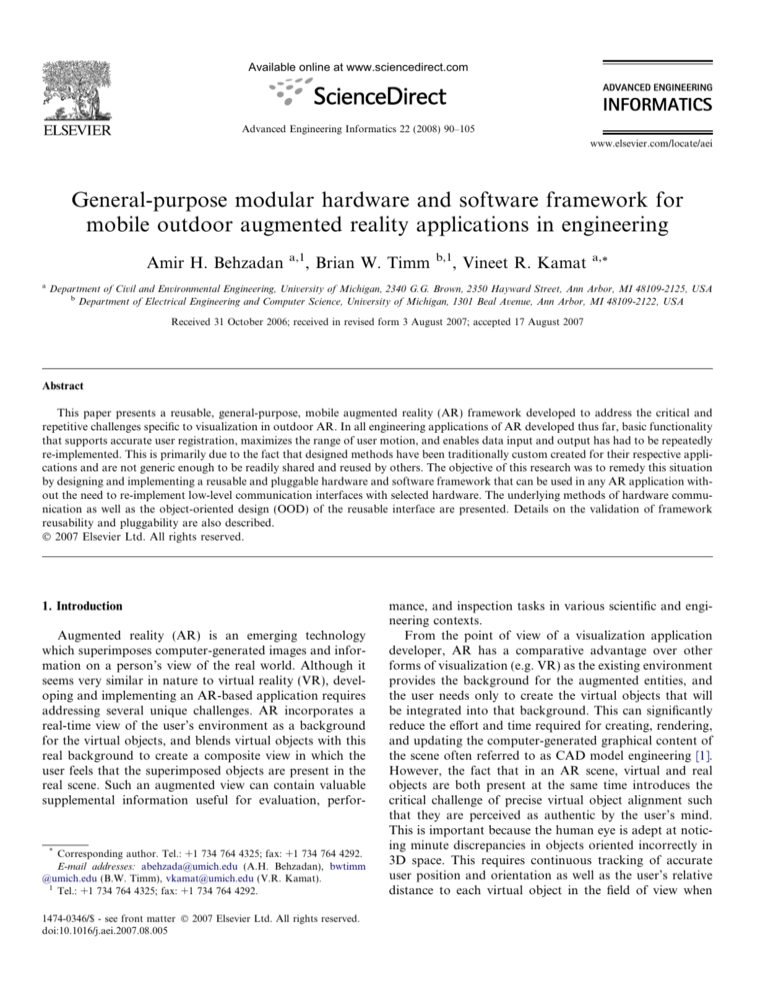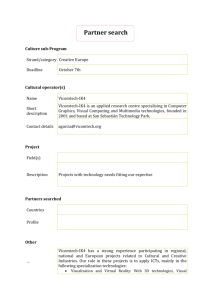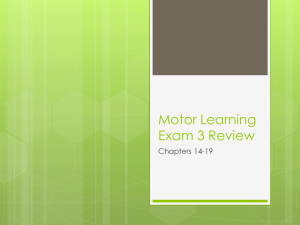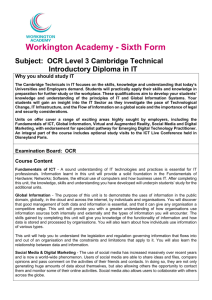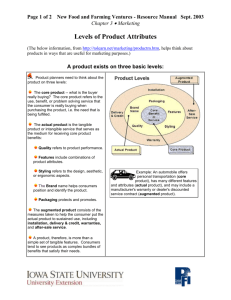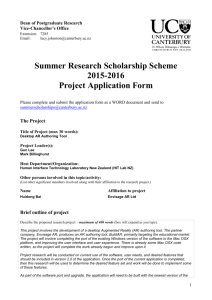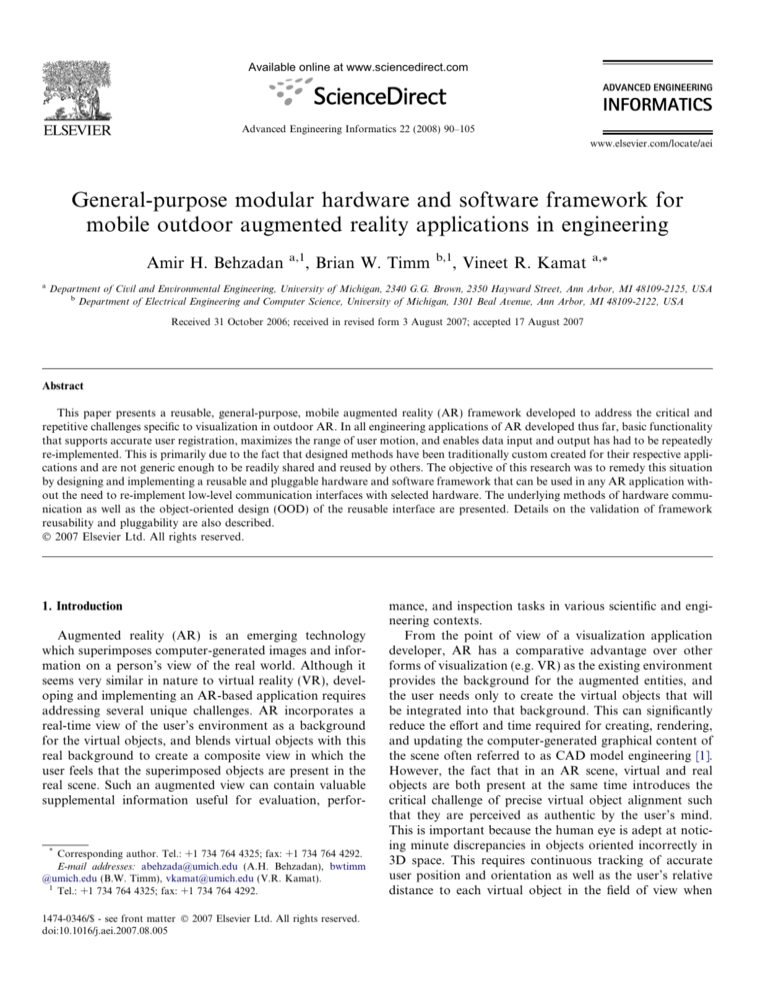
Available online at www.sciencedirect.com
ADVANCED ENGINEERING
INFORMATICS
Advanced Engineering Informatics 22 (2008) 90–105
www.elsevier.com/locate/aei
General-purpose modular hardware and software framework for
mobile outdoor augmented reality applications in engineering
Amir H. Behzadan
a
a,1
, Brian W. Timm
b,1
, Vineet R. Kamat
a,*
Department of Civil and Environmental Engineering, University of Michigan, 2340 G.G. Brown, 2350 Hayward Street, Ann Arbor, MI 48109-2125, USA
b
Department of Electrical Engineering and Computer Science, University of Michigan, 1301 Beal Avenue, Ann Arbor, MI 48109-2122, USA
Received 31 October 2006; received in revised form 3 August 2007; accepted 17 August 2007
Abstract
This paper presents a reusable, general-purpose, mobile augmented reality (AR) framework developed to address the critical and
repetitive challenges specific to visualization in outdoor AR. In all engineering applications of AR developed thus far, basic functionality
that supports accurate user registration, maximizes the range of user motion, and enables data input and output has had to be repeatedly
re-implemented. This is primarily due to the fact that designed methods have been traditionally custom created for their respective applications and are not generic enough to be readily shared and reused by others. The objective of this research was to remedy this situation
by designing and implementing a reusable and pluggable hardware and software framework that can be used in any AR application without the need to re-implement low-level communication interfaces with selected hardware. The underlying methods of hardware communication as well as the object-oriented design (OOD) of the reusable interface are presented. Details on the validation of framework
reusability and pluggability are also described.
2007 Elsevier Ltd. All rights reserved.
1. Introduction
Augmented reality (AR) is an emerging technology
which superimposes computer-generated images and information on a person’s view of the real world. Although it
seems very similar in nature to virtual reality (VR), developing and implementing an AR-based application requires
addressing several unique challenges. AR incorporates a
real-time view of the user’s environment as a background
for the virtual objects, and blends virtual objects with this
real background to create a composite view in which the
user feels that the superimposed objects are present in the
real scene. Such an augmented view can contain valuable
supplemental information useful for evaluation, perfor-
*
Corresponding author. Tel.: +1 734 764 4325; fax: +1 734 764 4292.
E-mail addresses: abehzada@umich.edu (A.H. Behzadan), bwtimm
@umich.edu (B.W. Timm), vkamat@umich.edu (V.R. Kamat).
1
Tel.: +1 734 764 4325; fax: +1 734 764 4292.
1474-0346/$ - see front matter 2007 Elsevier Ltd. All rights reserved.
doi:10.1016/j.aei.2007.08.005
mance, and inspection tasks in various scientific and engineering contexts.
From the point of view of a visualization application
developer, AR has a comparative advantage over other
forms of visualization (e.g. VR) as the existing environment
provides the background for the augmented entities, and
the user needs only to create the virtual objects that will
be integrated into that background. This can significantly
reduce the effort and time required for creating, rendering,
and updating the computer-generated graphical content of
the scene often referred to as CAD model engineering [1].
However, the fact that in an AR scene, virtual and real
objects are both present at the same time introduces the
critical challenge of precise virtual object alignment such
that they are perceived as authentic by the user’s mind.
This is important because the human eye is adept at noticing minute discrepancies in objects oriented incorrectly in
3D space. This requires continuous tracking of accurate
user position and orientation as well as the user’s relative
distance to each virtual object in the field of view when
A.H. Behzadan et al. / Advanced Engineering Informatics 22 (2008) 90–105
rendering and overlaying the virtual objects at their corresponding real world locations.
1.1. Description of the problem
Each operational environment defines a different set of
challenges for accurate user registration in mobile augmented reality. For indoor applications, since the dimensions of the environment are predefined (e.g. a laboratory
room), physical restrictions on user’s movements and
location can be conveniently determined by the AR system.
In addition, an indoor environment can be deemed ‘‘prepared’’ by placing sensors, optical markers, or location
tracking cameras at important locations. These fixed
devices simplify the task of user registration while also
serve as reference points when incorporating virtual objects
into the scene. For example, Yuan et al. [2] proposed a registration method for AR systems based on the coordinates
of four specified points in space (e.g. four corners of an
optical marker) to register augmented contents on top of
real views. Kaufmann and Schmalstieg [3] designed a
mobile collaborative AR system called Construct3D for
mathematics and geometry education. Construct3D uses
optical tracking to appropriately register the virtual geometric shapes on top of the live background.
Unlike indoor environments, a user operating outdoors
has an unlimited number of possible locations and orientations. This essentially means that most of the indoor
positioning techniques that are based on preinstalled infrastructure such as trackers and markers may not be robust
or scalable enough to accommodate all possible user situations. Similarly, the natural variable lighting condition
present in an unprepared outdoor environment makes it
difficult to employ optical-based tracking methods for
these types of AR applications [4]. Therefore, mobile AR
systems require methods capable of obtaining non-intrusive measurements of both physical position and viewpoint
orientation, without imposing restrictions on the user’s
freedom of movement [5].
As outlined in Section 2, the use of AR has been
explored in several engineering and scientific domains. In
addition, the idea of designing and implementing an integrated AR system with all the necessary components
installed and secured in one platform has been introduced
in a limited number of previous studies, each applicable to
a specific field of engineering or scientific research [6]. However, the prototypes designed and implemented in all prior
studies have been custom created for the respective
research projects. None of them presents a general-purpose
and modular hardware and software interface in a way that
can be readily shared and reused by researchers exploring
AR in other fields.
In order to remedy this situation, the authors were motivated to design a general-purpose reusable and pluggable
mobile architecture addressing both hardware and software issues in the form of an AR backpack and a modular
core software framework. The designed architecture can be
91
easily adapted and extended by AR application developers for use in any domain that requires a similar hardware configuration. The presented design takes advantage
of the global positioning system (GPS) and three degreeof-freedom (DOF) head orientation data in order to
describe a user’s real time location and heading. Fig. 1
shows the components of the AR platform designed in this
study.
A platform designed for this purpose has to be equipped
with: (1) computing devices capable of rapid position calculation and image rendering including an interface for
external input (i.e. both user commands and a video capturing the user’s environment); and (2) an interface to display the final augmented view to the user. To ensure
continuous operation without restricting user mobility,
hardware components must be supported by external
power which can be integrated into the backpack. The
design should also take into account ergonomic factors to
avoid user discomfort after long periods of operation.
Another critical component in such a mobile AR architecture is a robust software interface. This interface must
facilitate the acquisition of positional data from the GPS
receiver (i.e. longitude, latitude, and altitude) as well as orientation measurements from a three DOF head tracker (i.e.
yaw, pitch, and roll angles). It must also handle captured
video scenes of the user’s surroundings, and include a video
compositor engine that renders virtual objects onto the
scenes of the real world and displays the combined image
to the user in real time.
The presented architecture takes advantage of an object
oriented design (OOD) by assigning a separate code module (i.e. class) to each hardware component. These individual modules are interconnected by the core platform to
work in parallel. This way, future replacements, modifica-
Fig. 1. Overview of the developed AR hardware framework.
92
A.H. Behzadan et al. / Advanced Engineering Informatics 22 (2008) 90–105
tions, and upgrades of any peripheral component will not
affect the overall integrity of the system. Each code module
is device independent as long as its corresponding device
provides the system with output that follows a standard
format.
1.2. Main contribution
The goal of the authors in the presented work was to
design and implement a modular platform that is both
reusable and pluggable and can be conveniently adapted
for any AR-related domain. Reusability as referred to in
this paper is defined as the measure of generality of the
framework which allows potential AR application developers to use the provided methods of the presented framework in their own AR application with minimum level of
effort required to modify or adjust the low-level software
interface. Similarly, the term pluggability in this paper
describes the fact that the AR framework has been
designed in a way that a potential AR application developer can easily disable or enable parts of it either temporarily or permanently depending on the specific needs of the
AR application being developed. Not all AR applications
use the same set of hardware components and as a result,
parts of this framework may not be applicable to some
applications. However, the pluggability feature of the
framework provides an AR application developer with a
highly flexible architecture in which plugging or unplugging each hardware component does not affect the overall
integrity of the framework. Since all mobile AR platforms
must fulfill similar operational requirements, the design
methodology outlined here can be easily modified and
extended to other emerging areas of AR research.
A mobile outdoor AR platform requires a certain
minimum set of hardware components and the ability to
programmatically interact with them. An important consideration in the selection of peripheral components for
an AR platform is compatibility of data transfer protocols
as well as operational control. In order to address this
issue, the authors also provide a software library capable
of communicating with the peripheral tracking components. A user interface built based on the developed software library has been designed to accommodate several
hardware component models in which the input data format follows open, industry adopted standards.
The main contributions of this research are the designed
methods of the AR framework that can be conveniently
reused by application developers simply by importing the
provided class libraries into their code, thereby saving a
significant amount of time and effort that would otherwise
be required to reimplement low-level hardware interfacing
software.
Finally, this paper demonstrates results from two separate AR-based applications in which the methods designed
in this work have been successfully deployed to achieve the
applications’ objectives. The first application is an ARbased visualization platform in which the main goal is to
perform a continuous outdoor registration of virtual
objects inside the user’s viewing frustum to produce real
time displays augmented with virtual construction graphics. The second application, used to validate the results of
the presented work, is a user context-aware data retrieval
application in which the developed methods were integrated to track a user’s position and head orientation in
order to retrieve and display prioritized information as
the user walks on an outdoor site.
These two example applications helped the authors validate the interaction between the individual hardware components and the software interface from the reusability and
pluggability points of view. Together, the results of this
work can provide a strong foundation for future applications of AR in numerous engineering disciplines.
2. Current state of knowledge
AR related research is being conducted in a growing
number of scientific and engineering disciplines. Integration of AR in CAD/CAM systems helps manufacturing
companies (e.g. automotive, airlines, etc.) to model
mechanical designs, visualize stresses or flows calculated
from previous simulations, test for interferences through
digital preassembly, and study the manufacturability and
maintainability of subsystems [7].
Visualization of medical information projected onto a
patient’s body is also one of the established applications
of AR technology. Traditional magnetic resonance imaging
(MRI) and computed tomography (CT) images provide
physicians with information on a totally detached display
from the patient. Using AR displays allow MRI and CT
images to be superimposed over the patient’s anatomy
which can assist in tasks such as the planning of surgical
procedures [7]. In the Division of Medical and Biological
Informatics at ZGDV in Germany, work is being done
on a project known as ARION (Augmented Reality for
Intra-Operative Navigation), using AR for image-guided
surgery [8].
The Computer Graphics Center, also at ZGDV in Germany, in partnership with several European businesses, has
been involved in the ARCHEOGUIDE Project (Augmented Reality Based Cultural Heritage On-site Guide).
This project seeks to create a virtual tour guide for individuals visiting great historical and cultural sites. ARCHEOGUIDE has been tested near the remaining foundation
of Hera’s temple in Olympia, Greece, where it created an
augmented view of the temple as it would have appeared
in ancient Greece [9].
A similar real-time touring application has been developed by a team at Columbia University. By providing wireless internet access to the mobile AR backpack, along with
a link to the University’s campus information server, the
user has their display augmented with information about
buildings currently in their view [10].
AR is also being studied for implementation in the
military sector. The Battlefield Augmented Reality System
A.H. Behzadan et al. / Advanced Engineering Informatics 22 (2008) 90–105
(BARS) was developed and tested at the Naval Research
Laboratory as a mobile AR system to improve situational
awareness between remote users in the field. The purpose
of this project was to analyze interaction and data distribution among networked users as they inspect an area [11,12].
At the same time, AR is also being investigated in realms
beyond science and engineering including the creation of
first-person, real-time video game simulations. The
ARQuake system, being developed by researchers at the
University of South Australia, applies AR technology to
the first-person shooter genre, allowing the user to physically roam the terrain, with the video game graphics and
enemies projected as virtual images onto the background
[6,13,14].
The application of visualization techniques in construction is relatively new compared to other engineering and
scientific fields. During recent years, visualization has
gained an increasing credibility among researchers in construction and has been noted as one of the four main IT
domains in construction [15]. Previous studies have
explored the application of AR as a state-of-the-art visualization technique for a number of architecture and construction applications. For example, Webster et al. [16]
presented a system that shows locations of columns behind
finished walls, and rebar inside columns. Roberts et al. [17]
used AR to overlay locations of subsurface electrical, telephone, gas, and water lines onto real world views. Both
applications demonstrated the potential of AR in helping
maintenance workers avoid buried infrastructure and
structural elements.
Hammad et al. [18] augmented contextual information
on real views of bridges to help inspectors conduct inspections more effectively. Thomas et al. [19] and Klinker et al.
[20] explored AR to visualize designs outdoors. Dunston
et al. [21] have demonstrated the potential of mixed reality
AR-CAD in collaborative design. Kamat and El-Tawil [22]
also used AR to study the extent of horizontal displacements sustained by structural elements due to lateral loading conditions.
However, and as noted earlier in this paper, each of the
abovementioned research projects was focused on developing a domain specific AR platform whose methods cannot
be extended and reused in other AR applications. To remedy this situation, this research is aimed towards designing
a reusable AR hardware and software framework that can
lead to significant time and effort savings by providing lowlevel interfaces to AR application developers in scientific
and engineering domains.
3. System architecture
The design of the presented mobile AR platform is
guided by two main underlying principles: reusability and
pluggability. The platform is designed in a way that allows
AR users to use the framework in their own AR applications and avoid low-level reimplementation effort. At the
same time, AR users can easily incorporate new methods
93
or technologies that emerge during the course of their
research as well as any changes in their requirements and
objectives. In order to design such a reusable and pluggable
AR framework, hardware and software modularity has
been of particular interest to the authors. A modular design
can take advantage of constantly improving technology,
permitting new hardware components or software libraries
to be easily integrated into the system without requiring a
major change in the overall design.
The authors have classified the main requirements of an
outdoor mobile AR platform into four critical areas: (1)
accurate user registration with minimal constraints on user
motion in an unprepared environment, (2) robust user
interface for operation control and augmented environment visualization, (3) external power source for extended
continuous runtime, (4) and backpack apparatus to enclose
and distribute the weight of hardware components.
Several alternative hardware configurations were
considered in the design of the current mobile backpack
prototype to compare and evaluate factors such as size,
weight, and operational capability. The final presented
configuration is a combination that is intended to maximize both operating functionality and design efficiency.
With the selection of each hardware component, the
corresponding object-oriented software interface which
guaranteed the underlying principles of reusability and
pluggability was also implemented.
3.1. Selection of peripheral components
As shown in Fig. 1, all mobile computing systems used
in AR research are generally equipped with the same major
components: a head-mounted display (HMD), user registration and tracking peripherals, and a mobile computer
typically a laptop, to control and facilitate system operation. The following subsections will discuss the necessary
tasks a mobile outdoor AR system should be capable of
doing together with the need for and the rational in selecting each component, and their role in fulfilling the critical
requirements for successful mobile outdoor AR operation.
They will also provide analyses of various products as well
as important technical specifications considered by the
authors in the selection process. Fig. 2 is a more detailed
illustration of the hardware components used to create
the AR platform in the presented work.
3.1.1. Accurate alignment of virtual and real worlds:
registration devices
Registration in the context of AR is defined as the
proper alignment of the existing objects in the real world
and virtual superimposed CAD objects with respect to each
other inside the user’s viewing frustum [5]. The problem of
accurate user registration requires two distinct sets of data
to be measured continuously during the simulation. The
first critical record that must be maintained is the user’s
global position. These measurements are taken in the form
of longitude, latitude, and altitude, which can be extracted
94
A.H. Behzadan et al. / Advanced Engineering Informatics 22 (2008) 90–105
Fig. 2. Hardware components of the AR system.
using standard GPS equipment. The second important set
of data is that of the user’s head orientation which is usually recorded in the form of roll, pitch, and yaw angles and
can be taken with a three DOF orientation tracker. These
six measurements together are used to calculate the relative
distance and heading of each virtual CAD object with
respect to the user, given its predetermined coordinates,
and render it accurately in the final augmented view [5,23].
Several factors were deemed important in the selection
of a GPS receiver for this prototype. Different GPS receiver
and antenna models are compatible with certain GPS services, which in turn provide varying levels of measurement
accuracy. Since an accurate augmented image is necessary
and slight errors in virtual object position are noticeable
to the user, a very accurate service was desired. However,
the fact that different AR applications may demand different level of accuracy led the authors to design a generic
data communication interface based on a standard data
transmission protocol that could be used to acquire data
from different GPS models. As a result, GPS data acquisition methods provided in this research were all based on
the National Marine Electronics Association (NMEA) pro-
tocol, a widely accepted standard for GPS data communication [24].
Initially and for prototyping purposes, a Garmin ETrex
GPS receiver was selected to acquire user’s global position
in the AR platform. This was followed by a DeLorme
Earthmate LT-20 receiver. These two devices mainly served
as convenient means for proof-of-concept phase in which
the main concern was to assure that the platform can function properly at an acceptable integration level between all
the peripheral devices.
However, for final validation stage, and to take into
account the accuracy requirements and equip the AR
platform with a highly reliable positioning tool, a Trimble
AgGPS 332 Receiver with a Combo L1/L2 Antenna was
ultimately selected. Table 1 summarizes the important technical specifications of the three GPS devices used in the
development of the presented AR platform.
The GPS receiver transmits several data fields to the
laptop computer over a standard RS-232 interface using
NMEA format. Under NMEA, incoming GPS data
follows certain sentence formats with each sentence
containing several information fields such as positioning,
A.H. Behzadan et al. / Advanced Engineering Informatics 22 (2008) 90–105
95
Table 1
Comparison of GPS receiver models used in this study
Model
GPS Accuracy
External interface
Data format
Dimensions (in.)
Garmin eTrex
DeLorme Earthmate LT-20
Trimble AgGPS332
<3 m (WAAS)
<3 m (WAAS)
<10–20 cm (OmniStar XP)
RS-232
USBS
RS-232
NMEA 0183
NMEA 0183
NMEA 0183
4.4 · 2.0 · 1.2
1.9 · 2.6 · 0.6
5.2 · 2.2 · 8.6
accuracy level, and number of satellites observed. For the
purpose of this research, incoming sentences starting with
$GPGGA are extracted to obtain longitude, latitude, and
altitude data of the user. The L1/L2 antenna allows for
Differential GPS (DGPS) accuracy within approximately
10–20 cm of actual position, when using the OmniSTAR
XP or HP subscriptions. Real time kinematics (RTK) technique can also be integrated into the framework which
allows for accuracies up to 1 cm.
The GPS antenna was mounted on a segment of pipe,
which is secured to the interior of the backpack to prevent
lateral movement. To take into account the small difference
between the actual position of the user’s head and the one
for the GPS antenna, a one-time calibration is done as soon
as the AR platform starts receiving data.
Just as with the GPS receiver, the orientation accuracy
and resolution provided by various head tracker models
was a critical factor. In order to limit restrictions imposed
on the user’s motion, it was deemed important to maximize
the range in which accurate measurements could be
obtained. For prototyping purposes, an Intersense InterTrax 2 orientation tracker was used. Although the quality of
orientation data obtained from this tracker was quite satisfactory, it lacked an internal compass. Without this feature, it would be necessary to calibrate the device to due
north at the start of each session. Such manual calibration
could introduce potential accumulating error that would
affect all subsequent measurements during operations and
diminish the accuracy of the final augmented images. In
addition, when using inertial trackers, rapid motion or long
tracking periods lead to drift error accumulation. It was
thus decided that the orientation tracker should include a
built-in compass which led to the selection of a TCM5
magnetic orientation tracker. Table 2 shows a comparison
between the three DOF orientation tracking modules.
The TCM5 orientation tracker employs solid-state magnetic field sensors which measure compass heading through
a full 360 of rotation. The tracking device is placed at the
highest point inside the user’s helmet, directly above the
top of their head, and parallel to their forward line of sight.
This module also uses an RS-232 protocol to transmit data
at speeds which facilitate real-time position and orientation
calculation.
3.1.2. User interactivity: input/output devices
3.1.2.1. Live input: video camera. The first required interface that must be implemented exists between the computing system and external environment. There must be a
method of obtaining continuous visual images of the user’s
environment, which is ultimately integrated with the virtual
images to produce the final, augmented view. While a camcorder was used by the authors in the initial stages of the
research [25], it was decided that a digital video camera
could be effectively incorporated into the platform. The
two most critical factors in the selection of a video camera
were the resolution of the video images, and the speed with
which the images are transmitted to the video compositor
engine, so that they can be augmented and displayed to
the user in real-time.
A Fire-i Digital Firewire camera has been mounted on
the front side of the HMD, directly in line with the user’s
eyes. Firewire protocol was chosen for its relatively higher
speed in transmitting captured images, in comparison with
a serial or USB connection. It captures video of the user’s
surroundings at a 640 · 480 resolution, transmitting to the
laptop at approximately 400 Mbps. This camera captures
scenes from the landscape within a 42 horizontal and a
32 vertical view angle.
3.1.2.2. Augmented output: head mounted display (HMD).
In order to meet the goal of real time response to the
changes in the environment, the augmented view must be
made available to the user as soon as the video compositor
engine operating on the laptop integrates the virtual images
into the video of the landscape. Thus, the final component
necessary for the AR platform interface is an HMD. HMD
devices are mainly divided into two categories: Video SeeThrough and Optical See-Through. A video see-through
HMD is opaque, preventing the wearer from actually viewing their surroundings. Instead, they are able to see only
what is being captured as input by the video camera. However, an optical see-through HMD is transparent, allowing
Table 2
Comparison of 3DOF orientation tracking models used in this study
Model
Accuracy
Angular resolution
Intersense InterTrax 2
PNI TCM5
–
0.3–0.5
0.02
<0.01
Angular range
Pitch
Roll
Yaw
±80
±90
±90
±90
±180
±180
Built-in compass
Dimensions (mm)
No
Yes
94 · 27 · 27
35 · 43 · 13
96
A.H. Behzadan et al. / Advanced Engineering Informatics 22 (2008) 90–105
the user to see their surroundings firsthand, with only the
virtual images being displayed by the device.
The fact that in a video-see-through HMD, the captured
views from the real environment and the virtual CAD
objects can be processed and combined by the computer
facilitate the analysis and correct alignment and coordination of the final composite visualized scene with respect to
time [7]. Hence, the i-Glasses SVGA Pro video see-through
HMD was selected for the presented AR platform. This
HMD connects to the laptop via a standard 15-pin VGA
port, providing 800 · 600 video resolution on two separate
viewing screens.
3.1.2.3. User command input: keyboard and mouse. The
mobile computing backpack, while being self-contained,
should be capable of continuously obtaining both instructions from the user and information from the outdoor environment. During regular site operation, it may often be
necessary for the user to change computer or component
settings, or to select a new mode of operation after one task
is complete. It is desirable to allow the user to do this without having to temporarily halt operation and remove the
backpack to physically access the laptop.
In selecting components to accommodate user input, the
decision was made to include both a keyboard and a touchpad for full laptop capability, even though the user will not
be physically accessing the laptop. The primary factors in
the evaluation of these components were ergonomic in nature, including their size, layout, and potential placement or
accessibility to the user while operating in the field. The
components also needed to have an intuitive interface, so
that configuration and operation settings can be adjusted
easily without impeding operational efficiency.
The WristPC wearable keyboard and the Cirque Smart
Cat touchpad were finally selected. These two devices can
both be integrated into the mobile AR platform through
a USB port, and together provide the necessary interface
functionality to the laptop. While the touchpad can be
clipped to the shoulder strap of the backpack, the miniature keyboard can be worn on the user’s forearm with both
components placed opposite the user’s dexterous hand. The
necessary visual interface can then be overlaid onto the
augmented landscape being displayed to the user on the
screen of the HMD.
3.1.3. Guaranteed uninterrupted operation: external
power source
The fully integrated mobile AR platform must be capable of uninterrupted operation for a reasonable period of
time. While individual component batteries provide adequate power, each device has a different estimated battery
life, and all parts must be operational for the platform to
operate. It would be very inefficient for the user to halt
their operation to replace or recharge individual components. To take this into account, external power sources
had to be included to provide additional operation time
for both the laptop computer and peripheral components.
However, the process of selecting an external power source
must balance a gain in operation time with the added physical burden that must be borne by the user, as general-purpose batteries typically increase in both weight and volume
as the available power increases.
One reasonable method to provide additional power is
the use of external, component-specific batteries, usually
sold as an optional accessory by the manufacturer. The iGlasses SVGA Pro HMD offers a 6 oz. external Lithium
Polymer battery and charger, which can be used exclusively
by the HMD unit. When fully charged, this battery will
power the HMD for up to 4 h. Also, the TCM5 orientation
tracker provides a case for three AAA batteries, which can
be stored in the backpack and plugged into the module’s
connection cable.
After studying the individual components and selecting
a target time for continuous operation, the individual
power requirements and operating times for each of the
devices were used to estimate the necessary capability of
an external power supply. Table 3 displays the components
that need an external power source to assure desired operation time.
Several external power packs with special concern given
to physical dimensions and power supplying capability
were considered. For supplying external power to the final
prototype, the Powerbase NiMh High-Power External Portable Power Pack was selected.
This battery has slightly smaller dimensions than that of
a typical laptop, allowing it to be stored easily in the backpack, adjacent to the laptop. This 12 V power pack is rated
at 7.5 A h, able to provide approximately 4–6 h of additional laptop operation. In addition, a cigarette lighter outlet was found to be convenient since it is a plug-and-play
(P&P) device that can also be used in a car. It also simplifies the process of splitting the single outlet into multiple
outlets to accommodate several components. Since the
power pack offers only one cigarette lighter outlet, a splitting adaptor was added to provide a total of three outlets.
Two of these three ports provide dedicated power to the
Trimble GPS Receiver and the Fire-i Digital Firewire Camera, with a slot remaining free for the laptop computer,
when necessary.
3.1.4. System mobility and ergonomics: carrying harness
The final issue for the presented AR mobile computing prototype was the selection of a frame and backpack
Table 3
Power schedule for the mobile AR platform
Component
Requires external power
Power (W)
Head-mounted display
Orientation tracker
Firewire digital camera
GPS receiver
Keyboard
Touchpad
Laptop computer
Yes
AAA batteries
Yes
Yes
No (through USB)
No (through USB)
Yes
14.000–15.000
0.7000–01.000
0.9000–01.000
03.500
00.035
02.500
68.000
A.H. Behzadan et al. / Advanced Engineering Informatics 22 (2008) 90–105
apparatus. This device is worn by the user, with the laptop
and hardware components stored securely within. Ergonomic considerations played a significant role in the selection of an initial backpack model, since user comfort is a
critical factor in the design of any outdoor mobile AR platform. Compact design, component security, and proper
weight distribution were all analyzed during this selection
process. While the creation of a customized configuration
was considered, it was determined that a commercial-offthe-shelf (COTS) component would be used for the initial
design to demonstrate mobile operation, with the intent
to revisit this option in the future.
The Kensington Contour Laptop Backpack was ultimately chosen as the first-generation backpack for the
mobile computing platform. This particular model provides adequate internal space for the GPS receiver, laptop
computer, power pack, and additional cords traveling
between the AR components. The backpack design also
provides easy access to the components being carried in
the main compartments, allowing hardware connections
to be quickly checked when necessary. This product has
been endorsed by the American Chiropractic Association
and equipped with an adjustable lumbar support near the
lower back, allowing weight to be distributed down to
the hips instead of the shoulders or back.
3.2. Software interface
In order to communicate with the input devices
throughout a core platform and provide appropriate augmented output to the user, an object-oriented design
(OOD) approach was adopted. The software interface
design process in this research followed a cyclic pattern
as shown in Fig. 3. The process started with module data
structure design during which the structure of each individual communication module (i.e. future C++ class) was
designed. The output of this process were algorithms and
pseudo code to perform specific tasks such as creating a
communication handle to a hardware device, and extracting data via that handle. Based on the output of this step,
Fig. 3. Steps in software interface design.
97
the actual C++ implementation of each module was created. The developed C++ modules were then individually
validated to assure proper functionality and data acquisition from the registration devices. Once the modules were
validated, they were integrated into a prototype application
(e.g. an application that requires some or all of the same
peripheral components to run) to verify their reusability
and pluggability. The details of this process are presented
in Sections 4 and 5. The prototype application was then
run and the results were validated again. The overall performance of the system always served as an effective feedback to continuously improve the initial design and
optimize the functionality of individual modules. The
dashed arrow in Fig. 3 represents possible refinements to
the original module designs.
To make the code as reusable as possible, the output of
the implementation stage for each individual module was
exported as a dynamic link library (DLL) file. Having done
so, the means and methods of each module while being
organized in a class structure, can be later imported by
any potential AR user to be applied to their specific application. As described earlier, the two most important issues
that have been taken into account in order to allow for
such a modular design were reusability and pluggability.
A very distinctive feature of the current software architecture which highlights the importance of reusability is
that it uses ASCII as well as binary data acquisition mechanisms to communicate with the positioning and orientation devices through serial port connections. The main
advantage of having such a relatively low level communication interface is that the established methods are generic
and can easily be reused and reapplied to other registration
devices provided that it outputs data following a standard
format.
Fig. 4 shows the current class structure of the presented
AR platform using BOOCH OOD terminology [26]. In this
figure, a solid line with a black circle at one end connecting
two classes represents an ‘‘aggregation’’ relationship
between them in which one class has an instance of the
other as a member variable. Likewise, a solid line with a
white circle at one end represents a ‘‘using’’ relationship
between two classes in which one class uses methods and
functions of the other to perform certain operations. All
the individual components are pieced together in a wrapper
class which provides methods and functions to open ports,
initialize the peripheral devices, communicate with them,
extract real time data from them, display appropriate augmented graphical output, update the output in a real time
basis and as the user is moving around freely, and finally
close ports by the end of the operation. Fig. 5 depicts the
main loop of the application in terms of events happening
at each frame. At the beginning of each loop run, positional and orientation data are obtained from the registration devices (i.e. GPS receiver and head orientation
tracker), checked for validity, extracted, and converted to
numerical values. Based on these values, the coordinates
of the user’s viewing frustum are updated. The virtual
98
A.H. Behzadan et al. / Advanced Engineering Informatics 22 (2008) 90–105
Fig. 4. Class structure of the AR framework.
Fig. 5. Application main loop.
contents of the viewing frustum (i.e. CAD objects) are then
refreshed by recalculating the relative distance between
each CAD object and the user, and appropriately placing
each CAD object inside the viewing frustum to reflect the
effect of the latest changes in user’s position and head orientation in the final augmented view. The details of this
step are presented in Section 3.2.2. The loop continues as
long as it is not interrupted by a user exit command. The
A.H. Behzadan et al. / Advanced Engineering Informatics 22 (2008) 90–105
dotted arrows indicate the internal processes performed at
each step of the main loop.
3.2.1. Communication with position and orientation devices
To communicate with the GPS receiver and the orientation tracker, serial port communication libraries are used.
In order to extract data in the form of NMEA format from
the GPS receiver, an off-the-shelf library called PortController.NET was used which provides method for serial
port communication such as opening and closing the port,
as well as sending and receiving data packets through the
port. Two more specific classes were derived from this
library to establish port communication with the GPS
receiver and orientation tracker respectively. As described
earlier, the incoming data from the GPS device are in the
format of sentences starting with $GPGGA indicator
which include the three main position components (i.e. longitude, latitude, and altitude). After the GPS port is opened
successfully, the incoming data sentence is acquired in real
time and further broken into parts to extract the positional
data. Head orientation from the tracker is received through
another serial port in the form of data packets. The components of each packet follow a binary format which needs to
be read and verified for possible noise and other disturbances before the main data (i.e. payload) can be converted
to their equivalent numerical values and used inside the AR
application. Fig. 6 shows a sample data stream from a GPS
receiver as well as a data packet coming through an orientation tracker.
3.2.2. Superimposition of CAD objects over real scenes
Having acquired the position and head orientation of
the user in real time from the tracking devices, the relative
distance and heading between the user and each of the
virtual objects in the field of view are calculated in each
frame using an iterative procedure based on the Vincenty
algorithm [5,27]. The basic Vincenty algorithm as found
in the literature has been adapted by the authors to convert
the difference in the geographical position of the user
and the CAD objects in form of longitude, latitude, and
99
altitude to a relative distance expressed in meters, and at
the same time calculate the relative heading angle between
the user and each of the virtual CAD objects [5]. As soon as
the relative distance and heading are obtained, a set of
transformation matrices (i.e. translation and rotation) are
applied to each individual CAD object in the OpenGLbased viewing frustum to place it in the augmented scene.
This procedure is often referred to as the ‘‘registration’’
of CAD objects.
Position and orientation data acquisition and superimposition of CAD objects are continuously done in each
frame and what the AR user really observes through the
HMD is a smooth augmented scene. The corresponding
transformation matrix to each CAD object is recalculated
at each frame to take into account the most recent change
in the user’s position and orientation. The position and orientation of the virtual contents of the augmented display
are then adjusted based on these updated transformation
matrices. If a CAD object is subject to movement or rotation independent of the user, its corresponding transformation matrix is modified accordingly to reflect the motion.
Fig. 7 shows the registration procedure and the superimposition of virtual viewing frustum on top of the real background in more detail as it is being done inside the AR
platform in real time. Fig. 8 shows the steps taken in the
registration process in more detail. First, the positional
and head orientation data are obtained from the tracking
devices using the framework methods developed in this
research. The global position of each CAD object is then
read from a text file previously created. The Vincenty algorithm is then applied to these values and the ones of the
user obtained at the beginning of the process to calculate
relative distance and heading angle between the user and
each CAD object. The next step is to calculate the transformation matrices and is done automatically using OpenGL
methods provided inside the AR application. These
matrices are then applied to each CAD object to place it
correctly inside the user’s viewing frustum. This entire process is repeated at each frame to guarantee real time update
of the augmented viewing frustum.
3.3. Uniqueness of the view update approach in the designed
framework interface
Fig. 6. Sample incoming data from the GPS and tracker devices.
In the realm of graphical user interface (GUI) design, an
architecture called model-view-controller (MVC) is often
used by the application developers for data abstraction,
processing, and presentation. MVC is a way to break down
an application (or components of it) into three parts: (1)
model which contains the underlying data and methods
of the application; (2) view which contains a representation
of the data in the model and displays the user interface
components that receive input from the user; and (3) the
controller which connects the model and view, coordinates
activities between them, determines which methods on the
model should be invoked based on the user’s input, and
100
A.H. Behzadan et al. / Advanced Engineering Informatics 22 (2008) 90–105
Fig. 7. Real time registration of CAD objects inside the user’s viewing frustum.
Fig. 8. Flowchart of the registration process.
which view should display the updated data in the
model [28].
An input event such as pushing a button on the keyboard or clicking on the mouse triggers the controller
A.H. Behzadan et al. / Advanced Engineering Informatics 22 (2008) 90–105
which in turns causes changes in the model or the view or
both. Whenever the controller changes the model’s data or
properties, all dependent views are automatically updated.
Similarly, whenever the controller changes a view (e.g.
changing the viewpoint inside an animation), the view gets
data from the underlying model to refresh itself. The relationship between model, view, and controller is shown in
Fig. 9.
In a purely virtual environment (VR), a controller event
which involves user’s movements in the scene is typically
modeled by a change in the viewpoint. From a user’s point
of view, a change in viewpoint affects the view of all the
objects in the virtual world. This essentially means that
when it comes to the change of view as a result of user’s
movement, the entire virtual scene is manipulated as one
meta-object over which the change of view is applied.
Every time the controller senses a change in the user’s state,
it automatically updates the view component of the scene
(e.g. by modifying the model view matrix inside an
OpenGL based application) without changing the properties of individual virtual models.
In contrast, an augmented environment (as implemented
in this research) is a mixed world of virtual and real objects
and hence the concept of a single meta-object can rarely be
applied in AR. Hence, in the event the view needs to be
updated, each virtual object has to be treated as a standalone entity inside the viewing frustum of the user. This
means that as the user changes position or orientation,
the controller has to go over each of the virtual objects,
modify its transformation matrices (i.e. object’s properties), and update the scene (view) accordingly. The controller is thus in direct interaction with the model component
of the visual simulation as opposed to the view component.
In a typical case, the AR-based visualization application
needs to track and handle two separate events simultaneously. The first event is any change in the user’s position
and orientation which leads to a change of view and as a
direct result change of internal parameters (i.e. transforma-
Fig. 9. Relationship between model, view, and controller in MVC
architecture.
101
tion matrices) of each of the CAD objects inside the augmented display. The second event is the change of
position and/or orientation of one or more CAD objects
according to the simulation scenario the visualization is
based on. The latter is totally independent of whether or
not the user is moving in the scene. So, an AR-based visualization platform constantly updates the model component in real time to refresh the view whereas in a VRbased visualization scene, the model only needs to be
updated if a direct change occurs for an individual CAD
object (e.g. a change in position of a moving CAD object
in the scene). The user’s movement in a VR-based visualization scene only leads to change in view without affecting
the model component.
This is a significant difference between the use of MVC
in a traditional animation framework and the presented
AR framework in this research which makes this work
unique from the software architecture design point of view.
4. Validation of reusability
As stated in previous sections, one of the main features
of the presented framework is reusability of the designed
methods of the core framework in almost any AR application that uses the same set of hardware components. This
essentially saves a significant amount of time and effort
by allowing application developers to simply reuse the
methods provided herein in their AR application and
avoiding all the low-level implementation effort.
The reusability of the presented AR framework was validated by deploying the communication methods together
with their corresponding hardware components (i.e. GPS
and orientation tracker) in two separate applications. The
first application used for validation was an AR-based visualization platform called UM-AR-GPS-ROVER [5]. In
particular, communication methods of the presented
framework were integrated into UM-AR-GPS-ROVER
to allow for GPS and orientation tracker data transmission
and obtain six DOF user data. These pieces of data were
used to place 3D CAD models in outdoor augmented space
while allowing the user to walk around freely and observe
the final augmented view through the HMD. The prototype was successfully tested in a number of outdoor locations at the University of Michigan north campus using
3D construction models (e.g. buildings, structural frames,
pieces of equipment, etc.). Fig. 10 shows an AR user wearing the final backpack prototype.
The CAD objects were superimposed and registered
continuously inside the user’s viewing frustum (captured
by a video camera installed in front of the user’s eye).
The global coordinates (i.e. initial global position and
orientation) of CAD objects were made accessible to the
application through a text file. To register each object in
real time, relative distance and heading angle between the
user and each CAD object was calculated using a modified
version of the Vincenty algorithm [5,27], and at each time
102
A.H. Behzadan et al. / Advanced Engineering Informatics 22 (2008) 90–105
Fig. 10. AR user wearing the mobile backpack prototype.
instant the local origin of the object was transformed and
placed in the user’s global space of the viewing frustum.
Fig. 11 is a snapshot of a virtual model of a steel structure registered and superimposed in an outdoor test using
the AR platform developed in this research. In this figure,
the user is first located at a distance from the CAD model
and then eventually starts moving towards the structure to
look at the inside from different angles. While the CAD
model of the steel structure stayed fixed in the user’s filed
of view (as a direct result of the registration algorithm),
the user had complete freedom of movement in the site
to observe the augmented scene from different locations.
In another validation test, the developed methods were
applied inside a context-aware data retrieval application.
The goal of this experiment was to simulate an inspector
surveying the building, and evaluate whether the different
sections of the building can be automatically identified
based on the user’s spatial context. During the experiment,
the user’s position and orientation were continuously
obtained from GPS and a three DOF magnetic tracker
using the communication methods developed in this
research. The reusability of the presented AR framework
allowed the authors to apply them directly with minimum
implementation effort inside the application and successfully track a mobile user on the site while displaying related
contextual information as shown in Fig. 12. This second
validation experiment was a data retrieval application
and not an AR application per se. However, it used the
Fig. 11. Validation of reusability of the presented AR framework in an outdoor visualization platform.
A.H. Behzadan et al. / Advanced Engineering Informatics 22 (2008) 90–105
103
Fig. 12. Validation of reusability of the presented AR framework in construction data retrieval application.
same set of hardware components and software interface to
track the user’s position and orientation for determining
spatial context. This allowed a critical validation of the
reusability of the methods in the developed framework,
and demonstrated the degree of flexibility it offers to developers of mobile computing applications in engineering.
5. Validation of pluggability
It is possible that an AR application developer decides
to use a different set of hardware components and software
libraries in their specific domain. A good example is replacing a GPS receiver with a more accurate positioning device
for an application that requires more precise position
tracking (e.g. medical operation). Although the goal of
the authors was to design an AR framework which provides application developers with the most commonly used
methods to set up and implement a hardware and software
configuration, an important consideration of the research
was the maintenance of a pluggable design.
A pluggable AR framework allows for temporarily or
permanently enabling or disabling one or more units (i.e.
modules) any time inside a specific AR application. This
objective was successfully achieved in the presented framework as a direct result of the adopted object oriented
design. Although all modules (i.e. classes) are interconnected, the functionality of each class, when implemented
inside a specific AR application, is totally independent of
whether or not other classes are present and used within
that application.
To validate the pluggability of the framework design,
two separate tests were conducted. In the first experiment,
the GPS unit was temporarily disabled inside an indoor
AR application since the GPS is typically not a good choice
for indoor positioning purposes. The orientation tracker
was successfully used to track user’s head movements and
the augmented view was continuously updated based on
the changes in yaw, pitch, and roll angles. In another experiment, the tracker was disabled and GPS was used as the
only user tracking device in the field. As the user was walking on the site, the position was constantly tracked by an
AR application and reported on the screen. Additional
snapshots and videos of all conducted validation exercises
are provided for the readers’ review on the authors’
research webpage [29].
6. Future work
The authors’ ongoing research addresses two main areas
of potential improvement: hardware design efficiency, and
OOD improvement. Considering the hardware issues, prototype weight is an important ergonomic consideration for
the backpack design, as extended periods of operation
must not cause user discomfort. Therefore, the minimization of the size and weight of physical hardware components is a task which will be continuously addressed as
research progresses.
One such area where ergonomic improvements could be
made is in the design of a custom-made harness to support
the backpack components while being worn by the user.
For the initial prototype of this research, a laptop backpack produced sufficient result, as the authors seek to demonstrate functionality and mobility. But as more progress is
made in the course of this research, it may be desirable
to create a custom carrying unit designed specifically to
fit the final hardware configuration and distribute weight
efficiently.
Another task identified for future work is the integration
of wireless technology for the peripheral components and
the laptop. The current hardware setup requires numerous
cords running between the backpack and the user’s helmet,
as well as inside the backpack, to facilitate data transfer
104
A.H. Behzadan et al. / Advanced Engineering Informatics 22 (2008) 90–105
between components. The use of wireless technology would
reduce the overall weight of the apparatus, and the elimination of unsightly accumulations of cords is desirable to
improve the configuration of the mobile backpack. Important issues that will be addressed in this stage will be wireless data transfer speed, data accuracy, and continuity of
wireless signal between peripheral components and the
computer.
7. Summary and conclusions
AR is a valuable tool with potential applications in
many scientific and engineering disciplines. However,
mobile AR computing platforms, when developed for use
in any field, must all be created to fulfill similar requirements. All the AR applications and prototypes previously
designed and implemented have been custom created for
the respective research projects. None of them presents a
general-purpose and modular hardware and software interface that can be readily shared and reused by researchers
exploring AR in other fields. This makes the design of a
reconfigurable and extensible AR platform a critical phase
in the progress of AR technology. A reconfigurable and
extensible platform facilitates future component replacements and code improvement as it allows potential AR
users to make modular modifications to necessary application components instead of exploring and developing an
entirely new AR application in response to new technologies and scientific improvements. Such an AR platform
must coordinate operations of the hardware and software
components, and interface with the user and their environment simultaneously, with the ultimate goal of seamlessly
integrating virtual objects into the real world surroundings.
This paper presented a prototype for a mobile outdoor
AR platform and a hardware and software framework with
validation to show its successful operation and completion
of AR tasks. While the authors’ primary scientific domain
of interest is construction, the principles and components
described in this paper can be extended to developing any
AR or location-aware application in other engineering
and scientific domains. The modular design of this platform allows for reusability and pluggability of methods
within different AR domains, and allows for continual
modernization of equipment to incorporate new technologies and procedures that emerge as AR research continues.
As a result, the designed methods of the presented AR
framework can be conveniently reused by other AR application developers simply by importing the provided class
libraries into their code thereby saving a significant amount
of time and effort that would be otherwise required to reimplement low-level software interfaces to perform registration and data acquisition tasks.
Acknowledgements
The presented work has been supported by the United
States National Science Foundation (NSF) through Grant
CMS-0448762. The authors gratefully acknowledge NSF’s
support. The authors would also like to acknowledge the
Undergraduate Research Opportunities Program (UROP)
at the University of Michigan, which fosters collaboration
between undergraduate students and faculty by presenting
research opportunities to gain valuable experience outside
the classroom. The authors are also grateful to Ph.D. candidate Ms. Hiam Khoury for helping conduct some of the
presented experiments. Any opinions, findings, conclusions, and recommendations expressed by the authors in
this paper do not necessarily reflect the views of the NSF,
UROP, or the individual mentioned here.
References
[1] F.P. Brooks Jr., What’s real about virtual reality, IEEE Journal of
Computer Graphics and Applications 19 (6) (1999) 16–27.
[2] M.L. Yuan, S.K. Ong, A.Y.C. Nee, A generalized registration
method for augmented reality systems, Computer and Graphics 29 (6)
(2005) 980–997.
[3] H. Kaufmann, D. Schmalstieg, Mathematics and geometry education
with collaborative augmented reality, Computer and Graphics 27 (3)
(2003) 339–345.
[4] R. Azuma, J.W. Lee, B. Jiang, J. Park, S. You, U. Neumann,
Tracking in unprepared environments for augmented reality systems,
Computer and Graphics 23 (6) (1999) 787–793.
[5] A.H. Behzadan, V.R. Kamat, Georeferenced registration of construction graphics in mobile outdoor augmented reality, ASCE
Journal of Computing in Civil Engineering 21 (4) (2007) 247–258.
[6] W. Piekarski, R. Smith, B. Thomas, Designing backpacks for high
fidelity mobile outdoor augmented reality, in: Proceedings of the 3rd
IEEE and ACM international symposium on mixed and augmented
reality (ISMAR04), 2–5 November 2004, Arlington, Virginia, 2004.
[7] W. Barfield, T. Caudell, Fundamentals of Wearable Computers and
Augmented Reality, first ed., Lawrence Erlbaum Associates, 2001,
ISBN 0805829024.
[8] T. Suthau, M. Vetter, P. Hassenpflug, H. Meinzer, O. Hellwich, A
Concept Work for Augmented Reality Visualization Based on a
Medical Application in Liver Surgery, Technical University Berlin,
Commission V, WG V/3, 2002.
[9] T. Gleue, P. Dähne, Design and implementation of a mobile device
for outdoor augmented reality in the archeoguide project, in:
Proceedings of the 2001 Conference on Virtual Reality, Archeology,
and Cultural Heritage, Glyfada, Greece, 28–30 November 2001,
ACM Press, 2001, pp. 161–168.
[10] S. Feiner, B. MacIntyre, T. Hollerer, A. Webster, A touring machine:
prototyping 3D mobile augmented reality systems for exploring the
urban environment, in: Proceedings of the International Symposium
on Wearable Computing (ISWC ’97), Cambridge, Massachusetts, 13–
14 October 1997, pp. 74–81.
[11] D. Brown, S. Julier, Y. Baillot, M. Livingston, An event-based data
distribution mechanism for collaborative mobile augmented reality
and virtual environments, in: Proceedings of the IEEE Virtual Reality
2003, Los Angeles, California, 22–26 March 2003, IEEE Computer
Society, 2003, pp. 23–29.
[12] M. Livingston, L. Rosenblum, S. Julier, D. Brown, Y. Baillot, J.
Swan II, et al., An augmented reality system for military operations in
urban terrain, in: Proceedings of the Interservice/Industry Training,
Simulation, and Education Conference (I/ITSEC ‘02), Orlando,
Florida, 2–5 December 2002, pp. 1–8.
[13] W. Piekarski, B.H. Thomas, ARQuake – Modifications and hardware for
outdoor augmented reality gaming (LINUX03), in: Proceedings of the
4th Australian Linux Conference, Perth, Australia, 22–25 January 2003.
[14] B. Thomas, B. Close, J. Donoghue, J. Squires, P. Bondi, M. Morris,
W. Piekarski, ARQuake: An outdoor/indoor first person augmented
A.H. Behzadan et al. / Advanced Engineering Informatics 22 (2008) 90–105
[15]
[16]
[17]
[18]
[19]
[20]
[21]
[22]
[23]
[24]
[25]
reality application, in: Proceedings of the 4th International Symposium on Wearable Computers (ISWC2000), Atlanta, Georgia, October 2000, IEEE, pp. 149–146.
Z. Turk, Construction informatics: definition and ontology,
Advanced Engineering Informatics 20 (2) (2006) 187–199.
A. Webster, S. Feiner, B. MacIntyre, W. Massie, T. Krueger,
Augmented reality in architectural construction, inspection and
renovation, in: Proceedings of 3rd Congress on Computing in Civil
Engineering, Reston, Virginia, 17–19 June 1996, ASCE, 1996, pp.
913–919.
G.W. Roberts, A. Evans, A. Dodson, B. Denby, S. Cooper, R.
Hollands, The use of augmented reality, GPS, and INS for subsurface
data visualization, in: Proceedings of the FIG XXII International
Congress, Washington, DC, 19–26 April 2002.
A. Hammad, J.H. Garrett, H.A. Karimi, Location-based computing
for infrastructure field tasks, in: A. Hammand, H.A. Karimi (Eds.),
Telegeoinformatics: Location-Based Computing and Services, CRC
Press, 2004, ISBN 0415369762, pp. 287–314.
B. Thomas, W. Piekarski, B. Gunther, Using augmented reality to
visualize architecture designs in an outdoor environment, in: Design
Computing on the Net (DCNET1999), Sydney, Australia, November
1999.
G. Klinker, D. Stricker, D. Reiners, Augmented reality for exterior
construction applications, in: W. Barfield, T. Caudell (Eds.), Fundamentals of Wearable Computers and Augmented Reality, Lawrence
Erlbaum Associates, 2001, ISBN 0805829024.
P. Dunston, X. Wang, M. Billinghusrt, B. Hampson, Mixed reality
benefits for design perception, in: Proceedings of 19th International
Symposium on Automation and Robotics Construction (ISARC
2002), Gaithersburg, Maryland, 23–25 September 2002, NIST, 2002,
pp. 191–196.
V.R. Kamat, S. El-Tawil, Evaluation of augmented reality for rapid
assessment of earthquake-induced building damage, ASCE Journal of
Computing in Civil Engineering 21 (5) (2007).
V.R. Kamat, A.H. Behzadan, GPS and 3DOF angular tracking for
georeferenced registration of construction graphics in outdoor augmented reality, in: Ian F.C. Smith (Ed.), Lecture Notes in Computer
Science (Intelligent Computing in Engineering and Architecture),
Springer, 2006, ISSN 0302–9743, pp. 368–375.
A. El-Rabbany, Introduction to GPS: The Global Positioning
System, Artech House Inc., 2002, ISBN 1580531830.
A.H. Behzadan, V.R. Kamat, Animation of construction activities in
outdoor augmented reality, in: Proceedings of the 11th Joint
International Conference on Computing and Decision Making in
Civil and Building Engineering (ICCCBE-XI), Montreal, Canada,
14–16 June 2006.
105
[26] G. Booch, R.A. Maksimchuk, M.W. Engel, A. Brown, J. Conallen,
K.A. Houston, et al., Object-Oriented Analysis and Design with
Applications, third ed., Addison Wesley Longman, 1994, ISBN
0201352222.
[27] T. Vincenty, Direct and inverse solutions of geodesics on the ellipsoid
with application of nested equations, Survey Review (176) (1975) 88–
93.
[28] S.F. Morse, C.L. Anderson, Introducing application design and
software engineering principles in introductory CS courses: modelview-controller java application framework, Journal of Computer
Sciences in Colleges 20 (2) (2004) 190–201.
[29] Pathfinder research website: http://pathfinder.engin.umich.edu.
Amir H. Behzadan is a Ph.D. Candidate in the Department of Civil and
Environmental Engineering at the University of Michigan. He earned his
Master’s degree in Construction Engineering and Management from the
same university in 2005. He also holds a BE degree in Civil Engineering
from Sharif University of Technology (Tehran, Iran). His current research
interests are Augmented Reality visualization of construction operations,
discrete-event simulation and Information Technology. He is an associate
member of ASCE Construction Institute and a student member of CMAA
and PMI. His e-mail address is <abehzada@ umich.edu> and his web
address is <http://www-personal.umich.edu/~abehzada>.
Brian W. Timm is a third-year Undergraduate student pursuing a dual
degree in Computer Science and Mathematics at the University of
Michigan. Following the completion of his Undergraduate degree, he
intends to pursue a Ph.D. His current research interests include algorithms, cryptography, and computer security. His e-mail address is
<bwtimm@umich.edu>.
Vineet R. Kamat is an Assistant Professor in the Department of Civil and
Environmental Engineering at the University of Michigan. He received a
Ph.D. in Civil Engineering at Virginia Tech in 2003; a M.S. in Civil
Engineering at Virginia Tech in 2000; and a B.E. degree in Civil Engineering from Goa University (Goa, India) in 1998. His primary research
interests include virtual and augmented reality, simulation, information
technology, and their applications in Civil Engineering. He designed and
implemented the VITASCOPE visualization system with J. Martinez as
part of his doctoral research and is currently supervising the design and
implementation of the ARVISCOPE augmented reality system as part of
A. Behzadan’s doctoral research. His email and web addresses are
<vkamat@umich.edu> and <http://pathfinder.engin.umich.edu>.