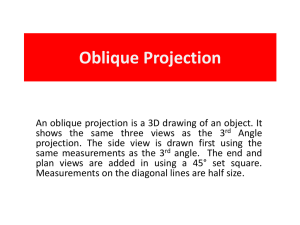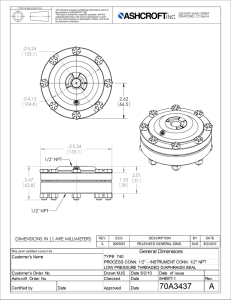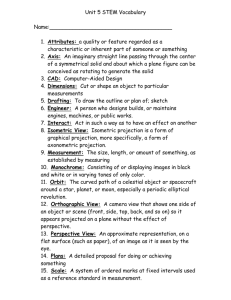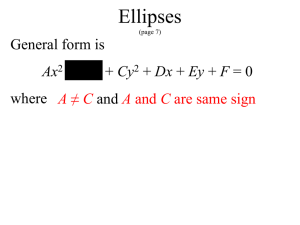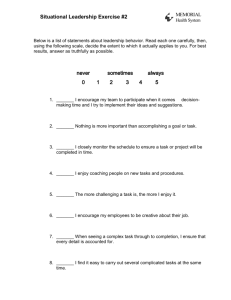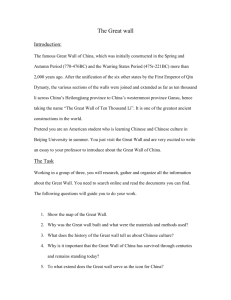ENGG1960 Engineering Drawings Lecture Introduction 2014
advertisement
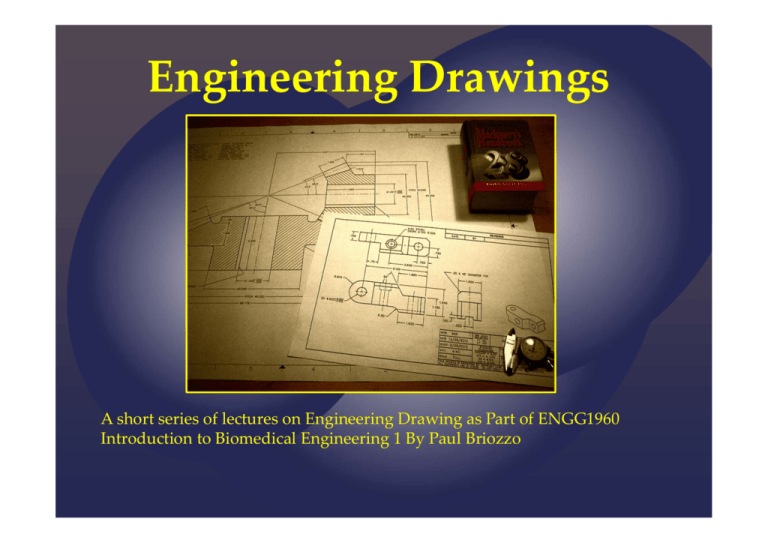
Engineering Drawings A short series of lectures on Engineering Drawing as Part of ENGG1960 Introduction to Biomedical Engineering 1 By Paul Briozzo What is an Engineering Drawing ? An Engineering Drawing is a technical (not artistic) drawing which clearly defines and communicates a design to other interested parties. Other parties may have an interest in design collaboration, procurement / purchasing, costing, manufacturing, quality control, marketing, handling / packaging. Why do we need to know about Engineering Drawings ? • To allow our designs to develop from a thought or concept to a design / sketch on “paper”. • To enable us to communicate our designs / sketches to colleagues for review. • To convert our sketches / designs into layout drawings which show how our ideas link up to existing infrastructures. • To include our design / sketches as part of a proposal for client / management approval and review. • To provide Manufacturers with working Engineering Drawings based from our original designs / sketches. Consider the following description of a “V‐Block” MATERIAL: CAST IRON Pictorial Freehand Examples of Layout Drawings Collapsible Canoe Outrigger Design Project, 1998 Undergraduate Design Project under the Leadership of A/Prof. Harry Lipkin, Georgia Tech University Examples of Layout Drawings Lunar Module Landing Gear Plans, NASA, 1969 Proposal Drawing Engineering drawing by Harry C. Shoaf (Space Task Group Engineering Division) of the proposed ʺlunar landerʺ to be used with an advanced version of the Mercury spacecraft. (Shoaf, Drawing, Nov. 15, 1961.) Lunar Lander, 1969 Surveyor 1 ,1966 Engineering Drawing Detail Drawing (Finish Drawing) of Connecting Rod, M.Jacek 1973 The History of Engineering Drawing Free Hand Sketches – Leonardo DaVinci 1500 AD Design for a flying machine c1488 Rhombicuboctahedron Anatomical study of the arm c1510 Sforza monument Graphical Projections Projections Parallel Projection Perspective Oblique Orthogonal Axonometric/ Isometric Orthographic 1st Angle 2nd Angle 3rd Angle 4th Angle Perspective Staircase – two point perspective Cube – one point perspective Cube – two point perspective Cube – two point perspective Cube – two point perspective Method and Rules of Projections Method • • • Select a view from the most advantageous position. Observe overall structure first. Note: parallelism, proportions and alignment. Rules of Projection • • • • • Object viewed from ∞. Parallel lines remain parallel. Proportions remain unchanged. Circles are always ellipses with the major axis of ellipse perpendicular to the polar axis of circle. Transformation of 90° angles. Parallel Projection Parallel Projection Oblique Orthogonal Axonometric/ Isometric Orthographic 1st Angle 2nd Angle 3rd Angle 4th Angle Oblique Projection Oblique Projection Cavalier and Cabinet Projections Cavalier Cabinet • Cavalier views are not preferred. They show lines which represent the depth of the object as being disproportionally long. Even though they are parallel to each other, depth lines appear to diverge away from each other. • Cabinet views are preferred over Cavalier. The issue of depth disproportionality and divergence is “somewhat” eliminated by halving the depth dimension. Oblique Projection 4 Basic Rules 1. Place the object so that the view with the most detail is parallel to the picture plane. 2. Place the object so that the longest dimension runs horizontally across the sheet. Oblique Projection 4 Basic Rules 3. In some cases the previous rules conflict, and when this is so, Rule 1 has preference as the advantage gained by having the irregular face without distortion is greater than that gained by observing Rule 2. 4. Decisions about viewing an object in oblique projection should aim to show the object so that its shape is most clearly presented and is conducive to showing its dimensions. Axonometric Projection • • • • • Projection lines are perpendicular to Projection Plane. Principal axes inclined to Projection Plane. Isometric (Equal Scaling) Dimetric ≠ ≠ Trimetric Isometric Dimetric Orthogonal Projection Orthogonal Orthographic 1st Angle 2nd Angle 3rd Angle 4th Angle 3rd Angle Projection st 1 Angle Projection Dihedral Angles – 1st Angle Emphasised “Emok” 26th of June 2008 Free‐ Hand Pictorial Sketching “Design Handbook: Engineering Drawing and Sketching” MIT Open Courseware “Design Handbook: Engineering Drawing and Sketching” MIT Open Courseware Why do we need to do this when we all have cameras on our mobile phones and can sketch on our tablets ? Note some of the features and differences between the SolidWorks rendering and the photo Focus Hidden features Shadows Scratches / stains / blemishes Lack of parallel lines adds distortion Reflection Construction of Freehand Pictorial Sketching “The Thing” Suitable Drawing Size Lines that are parallel on the object should be parallel on the sketch Line Drawing only (No Shading) Line Quality Proportions of features within the object must remain the same Three Faces Visible (The faces which show most detail) Sketching a bounding box for an ellipse Box defines the perimeter of the cylinder Minor axis (or Polar axis) of the ellipse goes through the intersection of the two axis and is parallel to the edge of the box Minor axis does NOT go through the corners of the box Define two axis midway and parallel to each side of the box Sketching an ellipse Define major axis of the ellipse going through the intersection point and at 90º to the minor axis Sketch ellipse noting that minor and major axis define outer limits of the ellipse Ellipse curves do NOT necessarily blend at the intersection points Projecting an ellipse Project the ellipse forward to the correct distance along the boss Remove all construction lines Trace the ellipse in the new position and erase the hidden arcs from the original ellipse