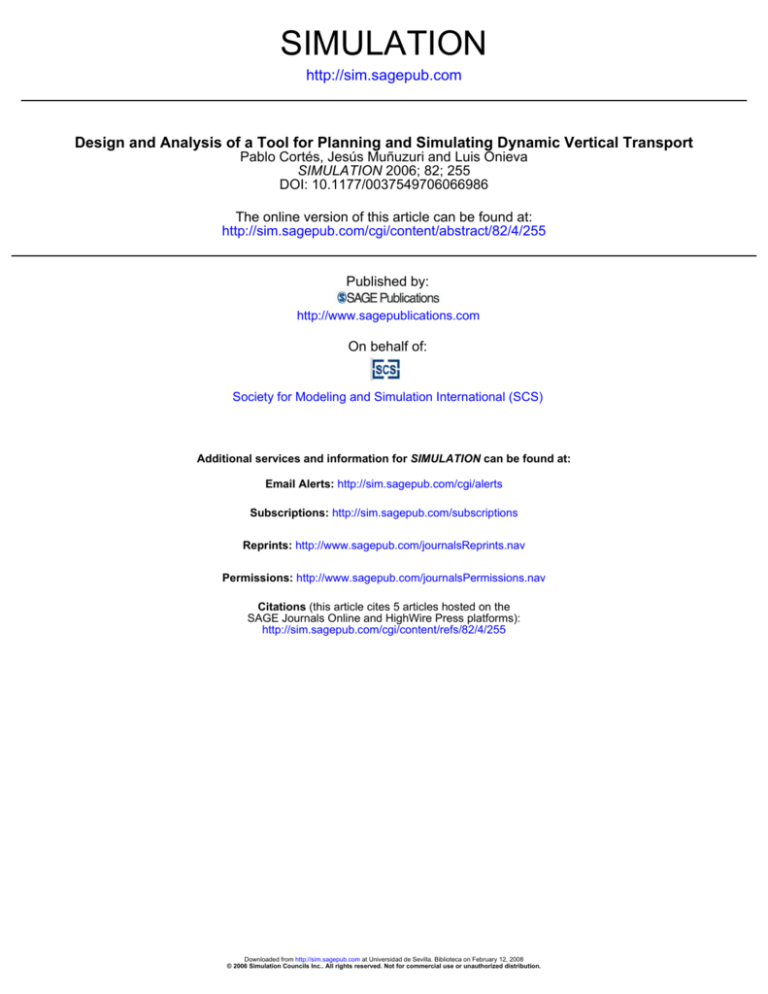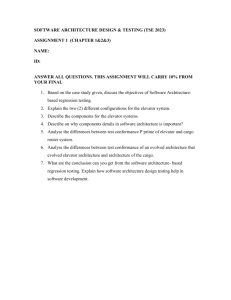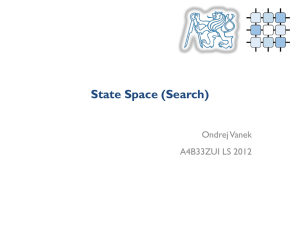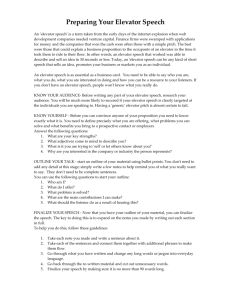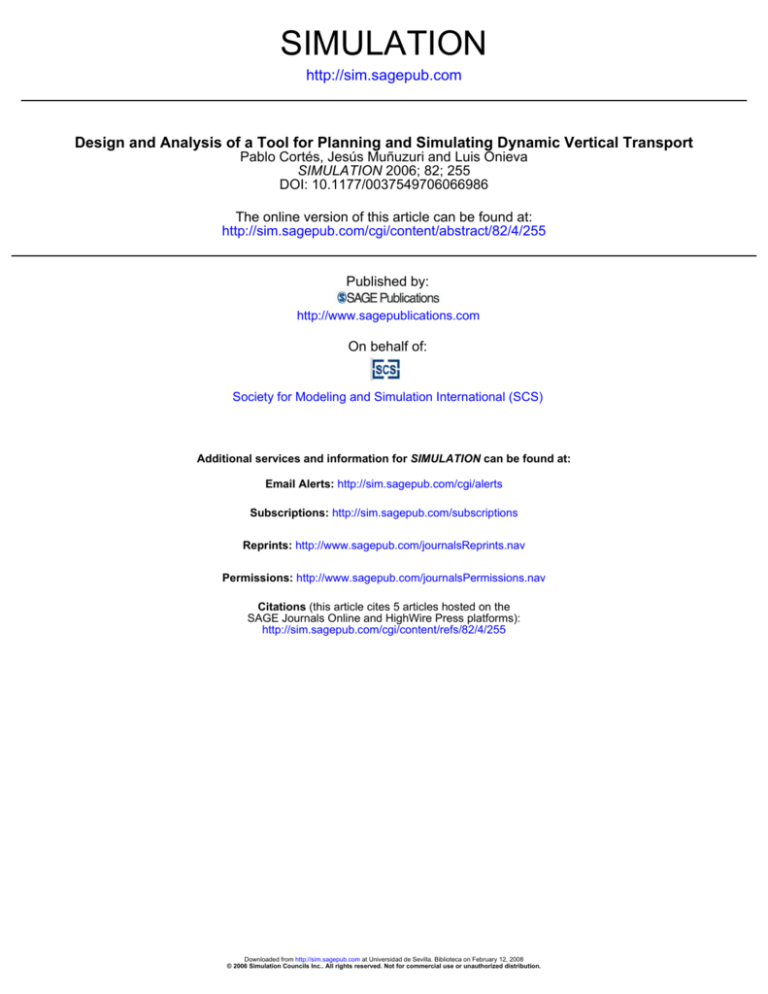
SIMULATION
http://sim.sagepub.com
Design and Analysis of a Tool for Planning and Simulating Dynamic Vertical Transport
Pablo Cortés, Jesús Muñuzuri and Luis Onieva
SIMULATION 2006; 82; 255
DOI: 10.1177/0037549706066986
The online version of this article can be found at:
http://sim.sagepub.com/cgi/content/abstract/82/4/255
Published by:
http://www.sagepublications.com
On behalf of:
Society for Modeling and Simulation International (SCS)
Additional services and information for SIMULATION can be found at:
Email Alerts: http://sim.sagepub.com/cgi/alerts
Subscriptions: http://sim.sagepub.com/subscriptions
Reprints: http://www.sagepub.com/journalsReprints.nav
Permissions: http://www.sagepub.com/journalsPermissions.nav
Citations (this article cites 5 articles hosted on the
SAGE Journals Online and HighWire Press platforms):
http://sim.sagepub.com/cgi/content/refs/82/4/255
Downloaded from http://sim.sagepub.com at Universidad de Sevilla. Biblioteca on February 12, 2008
© 2006 Simulation Councils Inc.. All rights reserved. Not for commercial use or unauthorized distribution.
TOOL FOR PLANNING AND SIMULATING DYNAMIC VERTICAL TRANSPORT
Design and Analysis of a Tool for Planning
and Simulating Dynamic Vertical Transport
Pablo Cortés
Jesús Muñuzuri
Luis Onieva
Grupo Ingeniería de Organización
Escuela Superior de Ingenieros
Universidad de Sevilla
c/ Camino de los Descubrimientos s/n 41013 Sevilla, Spain
pca@esi.us.es
Nowadays, most of the main companies in the vertical transport industry are researching tools capable
of providing support for the design process of elevator systems. Numerous decisions have to be taken
to obtain an accurate, comfortable, and high-quality service. Effectively, the optimization algorithm
is a key factor in the design process, but so are the number of cars being installed, their technical
characteristics, the kinematics of the elevator group, and some other design parameters, which cause
the selection task of the elevator system to be a complex one. In this context, the design of decision
support tools is becoming a real necessity that most important companies are including as part of
their strategic plans. In this article, the authors present a user-friendly planning and simulating tool
for dynamic vertical traffic. The tool is conceptualized for giving support in the planning and design
stage of the elevator system, in order to collaborate in the selection of the type of elevator (number,
type of dynamic, capacity, etc.) and the optimization algorithm.
Keywords: Vertical transport, elevator, lift, simulation
1. Introduction
Traditionally, the elevator controller implemented dispatch
rules that made use of IF-ELSE logical command sets.
These dispatch strategies still work reasonably well for
small buildings. However, the installation of synchronized
elevator groups in professional-use buildings (offices, hospitals, or hotels) and in medium-size or larger buildings is
today a usual practice. In fact, the existence of high buildings makes the management of the traffic extremely difficult, as well as the prediction of the effects of the elevator
group control and traffic performance.
It has been said that only for morning peak (up-peak)
situations, where passengers arrive at the entrance floor and
travel to the upper floors, can the elevator traffic be calculated analytically [1]. For other traffic situations, such as interfloor or lunch-peak traffic, the type of controller strongly
SIMULATION, Vol. 82, Issue 4, April 2006 255-274
© 2006 The Society for Modeling and Simulation International
DOI: 10.1177/0037549706066986
affects the passengers’ quality of service. It is even more
unpredictable when nondeterministic methods are used to
try to improve the quality of service.
Along this line, numerous algorithms have been designed and patented to improve the passengers’ service
quality in elevator systems. Most of them include artificial intelligence elements. Among them, we can find algorithms based on learning, such as the controller Neuros-I
[2] of Fujitec, which is a neural network where the group
elevator state and the lift state are inputs for the neural
network. The network has previous learning and subsequent adaptive auto-tune online learning. Also, within the
learning framework, reinforcement learning algorithms [3]
have shown an accurate behavior. They consist of a semiMarkovian process and use an agent team where each agent
controls one lift. Under these conditions, two architectures
are used: a parallel architecture, where the agents share
the network (RLp , parallel reinforcement learning), and a
decentralized architecture, where each agent has its own
network (RLd , decentralized reinforcement learning).
Volume 82, Number 4
Downloaded from http://sim.sagepub.com at Universidad de Sevilla. Biblioteca on February 12, 2008
© 2006 Simulation Councils Inc.. All rights reserved. Not for commercial use or unauthorized distribution.
SIMULATION 255
Cortés, Muñuzuri, and Onieva
Fuzzy logic has proved to be a valuable alternative when
evaluating a large amount of criteria in a flexible manner.
The fuzzy elevator group control system [4] and the fuzzy
elevator group controller with linear context adaptation [5]
are some examples where diverse criteria are used, such
as the HCWTi (hall call waiting time for the i-lift), the
maxHCWTi (maximum hall call waiting time), the CVi
(capacity of coverability for next calls for the i-lift), and
the minimum distance between new calls and the last calls
allocated GDi (gathering degree). Also along this line, genetic algorithms [6, 7] have been used with success to adjust the control settings (a set of criteria) to give robustness
to the elevator group control system, within a set of a great
variety of control parameters. These works allow adjusting
the control settings according to individual floor utilization
situations, making use of a combination of car and floor
attributes.
Evolutionary systems have also revealed successful capabilities to maximize the efficiency of the elevator system call allocation. Genetic algorithms [8, 9] have been
designed within a discrete event simulation that tries to
predict the optimal decisions for the car dispatch. Both are
short papers with only a brief explanation of the methods
used and with an additional difficulty when trying to identify the criterion used for assessing the quality of the solutions (by means of a performance index). However, the authors state the validation and success of the implementation
by the representation of diverse figures and graphics. Also,
a recent study [10] describes a genetic algorithm to maximize the call allocation efficiency and to reduce the overall
system waiting time (the authors name it GAHCA). It is a
genetic algorithm based on a hall call allocation strategy
to identify the chromosomes of the population individuals.
In the article, GAHCA was compared with conventional
duplex controllers of the industry in a discrete event simulation scenario.
In fact, the design of such complex control and optimization algorithms in dynamic systems subject to the influence of noncontrollable variables, which are typical in
vertical traffic systems, needs decision support tools that
help the designer of elevator systems. According to these
aspects, simulation becomes a practical tool to demonstrate
the validation and accuracy of the methods and techniques
as a previous step to the physical and real implementation. Not many papers can be found in this field. The most
complete research on the field is due to M.-L. Siikonen
(see, among others, [1, 11, 12]), a significant specialist in
it and author of several relevant papers. Grötschel et al.
[13] provide another technical paper from the KonradZuse-Zentrum für Informationstechnik of Berlin that deals
with the elevator simulation problem. Finally, in the previously referred study [10], the well-known Arena© simulation software is used to simulate the effects of the genetic
algorithm proposed.
But the controller algorithm is not only a key factor
in the design process; the number of cars being installed,
their technical characteristics, the kinematics of the ele-
vator group, and some other design parameters also cause
the selection task of the elevator system to be a complex
one. Along this line, the design of decision support tools is
being considered an actual necessity that most important
companies are including as part of their strategic plans.
In this article, we present a tool (named SimMP) capable of planning and simulating dynamic vertical traffic.
SimMP is conceptualized for giving support in the planning and design stage of the elevator system, in order to
collaborate in the selection of the type of elevator system
(number, type of dynamic, capacity, etc.) and the optimization algorithm. It is a user-friendly planning and simulating tool that allows navigating through graphical interfaces
and appreciating a visual simulation of the system, while
obtaining complete and detailed results for the parameters
and set of characteristics selected. SimMP is a tool that has
been developed for the MAC PUAR S.A. Company (MP)
by the Ingeniería de Organización research group of the
University of Seville.
The rest of the article follows with the second section
dealing with the architecture and functional requirements.
It is a detailed section that explains the main facilities of
the tool. The third section compares the main simulators
known in the vertical transport industry. The fourth section is dedicated to the analysis of a concrete case study,
and finally we highlight the main conclusions in the final
section.
2. Architecture and Functional Requirements
SimMP has been designed using Borland C++ Builder
6 and must be run on Windows NT or Windows XP
platforms. It requires minimum hardware specifications,
such as a Pentium 600 MHz or equivalent with 64 MB
RAM. With these conditions, a satisfactory performance is
expected.
Figure 1 depicts the main aspects of its architecture.
The tool has a database set with adaptable configurations for several types of buildings (with diverse typologies,
such as housings, professional uses, etc.), as well as different elevator technologies and functional specifications.
A database for feasible traffic is also loaded. However, the
user can modify or create new data for all these aspects.
The system includes a set of optimization algorithms.
Nevertheless, the user can design any kind of optimization
algorithm according to the specifications of the dll input
file, which allows the correct performance of the simulation
engine.
SimMP output includes graphical and text reports that
allow the user to select among diverse tests for alternative
configurations of the elevator group characteristics and/or
the elevator controller.
The tool includes an advanced configuration interface,
as well as a quick start option with most of the values preselected. The advanced aspects are detailed and discussed
in the next subsections.
256 SIMULATION Volume 82, Number 4
Downloaded from http://sim.sagepub.com at Universidad de Sevilla. Biblioteca on February 12, 2008
© 2006 Simulation Councils Inc.. All rights reserved. Not for commercial use or unauthorized distribution.
TOOL FOR PLANNING AND SIMULATING DYNAMIC VERTICAL TRANSPORT
Other
compatible DLLs
Optimization
algorithms library (DLLs)
Timer
Traffic
generation
Input traffic
database
Building
configuration
Input building
database
Elevator
configuration
Input elevator
database
Simulation
engine
Optional support
Ouput reports
Flow information and data
In house optimization
algorithm
Figure 1. SimMP architecture
2.1 Building Configuration
After that, each floor’s characteristics can be selected:
The building data can be accessed by means of the Configuration option in the menu bar and selecting
from
Building or by directly clicking on the icon
the tool bar. The building configuration screen is depicted
in Figure 2.
The building can be configured manually or by selecting
an available configuration. To do so, a display changes
manual to the list of available configurations.
In the case of selecting a user configuration, the system
allows the following to be stated:
• Name of the floor. It can be the basement, the ground
floor, the attic, or any other floor
• The position of the floor (e.g., the height in meters
with respect to the ground floor)
• The separation of the floor with respect to the other
adjacent floors. The tool warns the user in case of
separations lower than 2 meters with yellow color
and red color for separations lower than 0 meters.
• Data relative to the entrances (note that more than
one can be acceptable for each car)
• Number of floors
• Number of entrance doors (i.e., the option of considering different boarding gates for one specific car).
For example, in this case, several buildings (or different parts of the same building) are being served
by the same elevator group.
• Typology of building. SimMP considers different
types of buildings: housing, office, housing with offices, hotel, hospital, shopping centers, and so on.
– Typology (housing, office, hotel, etc.) of the
entrance
– Potential population in the entrance access
Another option for a quick generation is using the button
Create Building. In this case, a menu is displayed,
and the user is only required to select the number of floors,
number of basements, generic separation between floors,
Volume 82, Number 4
Downloaded from http://sim.sagepub.com at Universidad de Sevilla. Biblioteca on February 12, 2008
© 2006 Simulation Councils Inc.. All rights reserved. Not for commercial use or unauthorized distribution.
SIMULATION 257
Cortés, Muñuzuri, and Onieva
Figure 2. Building configuration screen
typology of the building, and average population by floor.
Figure 3 shows the quick building generation button.
Finally, every configuration can be saved with a file
extension .edi, and every saved configuration can be edited.
2.2 Traffic Generation
The traffic data are accessed by selecting Configuration in the menu bar and then the option Traffic or
directly by clicking on the icon
from the tool bar. The
traffic configuration screen is shown in Figure 4.
The screen is divided in two different sections. The first
one corresponds to the passenger characterization, and the
second one is concerned with the traffic pattern definition.
In the passengers’ section, the average weight, the door
crossing time for entering and leaving the cars, the capacity
factor that prevents passengers from loading the elevators
up to their rated capacity, and the stair factor for those
passengers preferring the stairs to the elevators should be
selected.
258 SIMULATION Volume 82, Number 4
Downloaded from http://sim.sagepub.com at Universidad de Sevilla. Biblioteca on February 12, 2008
© 2006 Simulation Councils Inc.. All rights reserved. Not for commercial use or unauthorized distribution.
TOOL FOR PLANNING AND SIMULATING DYNAMIC VERTICAL TRANSPORT
Figure 3. Quick building configuration
The traffic pattern configuration can be constructed in
a simple mode or in an advanced one, as follows.
The simple mode defines only up-peak, down-peak, or
lunch-peak traffic rates. The up-peak pattern consists of
a traffic main stream from the ground or basement floors
to the rest of floors. The down-peak pattern consists of a
main stream from the floors to the ground and basement.
Finally, the lunch-peak pattern takes place at the lunch
hours with a mix of the up-peak and down-peak situations.
Figure 5 depicts the options for the lunch-peak case. In the
figure, the up-peak and down-peak rates are selected, and
the percentage traveling to the basement or ground floor
must be stated.
Also, the configuration of the traffic can be selected using the peak pattern option. Unlike the constant arrival rate
option, the peak pattern option allows the traffic characterization by means of a function constructed from the peak
rate (maximum arrival rate in passenger/minute or percentage of the population per floor every 5 minutes), the basic
rate (constant arrival rate for the simulation period), and the
peak width (peak duration expressed in minutes). Figure 6
shows the screen for this option.
The advanced mode allows a more detailed description
of the traffic. The user must select the arrival rate of passengers every 5 minutes per floor. After that, their destinations
must be selected for each floor and entrance, as a probability percentage. It should be done for every 5-minute
interval of the simulation period, but a fast-fill option can
be used: the option consists of completing the data for the
first 5-minute interval and then extending the same pattern to the rest of the intervals. Figure 7 depicts the screen
options. The tool warns the user when the sum of the percentages is not 100% (with diverse colors).
To generate the traffic, we followed the CIBSE Guide D
for transportation systems in buildings [14], which states
the commonly accepted rules to design building services
from an engineering perspective. It states as generally accepted that a Poisson process reasonably approximates the
arrival of passengers (individuals) at a lift landing station.
This gives the following result:
n
λi INTdi,j −λi INTdi,j
p (n)i,j =
,
(1)
e
n!
where p (n)i,j is the probability of n passengers wanting to
travel from floor i to floor j during the time interval INT,
where INT is the system interval when the arrival rate is
equal to λi . Here it is important to note that the nonstationary Poisson traffic is created by thinning a Poisson stream,
which is generated with the maximum arrival rate found in
the observation interval (see, e.g., [15]).
When calculating probabilities, to determine the probability of an event happening, it is sometimes easier to
calculate the probability of the event not happening and
subtracting this from the unit. So, let
pi,j = p (0)i,j ,
(2)
which is the probability of no calls from the ith to the j th
floor in the time interval INT.
From equation (1),
pi,j = e−λi INTdi,j .
(3)
Applying this result, formulas for the probable number of
stops and the lowest and reversal floors are derived (see
CIBSE Guide [14] for details), as well as the calculus of
the round-trip time.
The case of the simple mode uses one unique maximum
arrival rate (λ) for the whole simulation period, and the advanced mode allows different maximum arrival rates (λ),
one for every 5-minute slice. These suppositions are a common base for all vertical traffic simulators. In particular, we
have followed in these aspects the same specifications of
the Elevate™ software [16].
Finally, every configuration can be saved with a file
extension .tra, and every saved configuration can be edited.
Volume 82, Number 4
Downloaded from http://sim.sagepub.com at Universidad de Sevilla. Biblioteca on February 12, 2008
© 2006 Simulation Councils Inc.. All rights reserved. Not for commercial use or unauthorized distribution.
SIMULATION 259
Cortés, Muñuzuri, and Onieva
Figure 4. Traffic configuration screen
2.3 Elevator Group Configuration
The elevator group data are accessed by selecting Configuration in the menu bar and then the option Elevators or directly by clicking on the icon
from the
tool bar. The elevator group configuration screen is shown
in Figure 8.
The control box, located on the top-left side, allows the
selection of the number of elevators in the group for the
simulation. The tool can also be used to select different
options for the elevator group. Then the system simulates
all the options providing the different results.
This screen also allows the selection of floors with access forbidden. The button Closed Board is located on the
top-right side.
The rest of the screen states the main parameters of the
elevator group. The tool allows editing an existing configuration, and it also allows selecting the following:
260 SIMULATION Volume 82, Number 4
Downloaded from http://sim.sagepub.com at Universidad de Sevilla. Biblioteca on February 12, 2008
© 2006 Simulation Councils Inc.. All rights reserved. Not for commercial use or unauthorized distribution.
TOOL FOR PLANNING AND SIMULATING DYNAMIC VERTICAL TRANSPORT
Figure 5. Lunch-peak traffic configuration using constant arrival rate
Figure 6. Up-peak traffic configuration using peak pattern
• Capacity of the elevator. Different capacities can be
used to test the different options.
• Door times. The door preopen and door open times
indicate the instant when the elevator car is level at
a floor to the instant when the doors are fully open.
Door dwell 1 indicates the time that the doors wait
until closing if the passenger detection beam across
the door entrance is not broken, and door dwell 2 indicates the time that the doors wait until closing after
the broken passenger detection beams are cleared.
• Kinematics of the elevator group. The tool considers
two different types: two-speed and 3VF kinematics.
– Two-speed kinematics is characterized by the
starting delay (the interval between the door
closed and the start of the car), the nominal
speed (maximum speed in steady state), the
slow speed (reduced speed when approaching the destination floor), and the slow time
(time interval with the elevator traveling at low
speed). Figure 9 depicts the kinematics for this
case.
– 3VF kinematics is characterized by the starting delay (the interval between the door closed
and the start of the car), starting acceleration,
nominal speed (maximum speed in steady state
after accelerating), stopping deceleration, slow
speed (speed after the deceleration stage), and
the slow time (time interval with the elevator
traveling at low speed). Figure 10 depicts the
kinematics for this case.
Finally, every configuration can be saved with a file
extension .asc, and every saved configuration can be edited.
Volume 82, Number 4
Downloaded from http://sim.sagepub.com at Universidad de Sevilla. Biblioteca on February 12, 2008
© 2006 Simulation Councils Inc.. All rights reserved. Not for commercial use or unauthorized distribution.
SIMULATION 261
Cortés, Muñuzuri, and Onieva
Figure 7. Traffic pattern advanced configuration
2.4 Optimization Algorithm Configuration
The optimization algorithm configuration is accessed by
selecting Configuration in the menu bar and then the
option Algorithm or directly by clicking on the icon
from the tool bar. The screen is shown in Figure 11.
The screen has a display that allows selecting the set of
algorithms from the dynamic link library or selecting any
other dll input file with the appropriate format.
Figure 11 shows the configuration parameters for one
algorithm from the Microbasic® algorithms family. The
option includes the down-collective, up-collective, or fullcollective options powered with up-peak or down-peak additional controls together with a longest waiting time control.
ing time (AWT) for passengers whose calls have already
been answered. The top-right side gives information related to the physical location of the cars, their speeds, and
load.
In the middle of the screen, a friendly image of the
simulation scenario is displayed. The visual information
includes the queues to the entrances of the floors, the number of passengers traveling in the cars, and the evolution
of the cars through the building.
On the lower side, the simulation’s progress and the
basic configuration data being simulated are shown.
The animation can be controlled by pausing the simulation, forwarding, rewinding, accelerating, and decelerating, so the processing can be accelerated at maximum in
seconds. Also, zoom and adjusting buttons are available.
2.5 Animation Zone
2.6 Output Text and Graphical Report
Once the data have been introduced in the simulation and
planning tool, the animation starts by clicking on the play
icon
from the tool bar. Figure 12 shows an instance of
the simulation screen. The screen allows monitoring the
evolution of the building’s vertical transport life for the
time period simulated.
The top-left side of the window gives information related to the timer, round-trip time (RTT), and average wait-
The report configuration is accessed by selecting Configuration in the menu bar and then the option
Report or directly by clicking on the icon
from the
tool bar. When configuring the report, the user should indicate the specific reports to be generated (see Figure 13).
The options include the following:
• Global results:
262 SIMULATION Volume 82, Number 4
Downloaded from http://sim.sagepub.com at Universidad de Sevilla. Biblioteca on February 12, 2008
© 2006 Simulation Councils Inc.. All rights reserved. Not for commercial use or unauthorized distribution.
TOOL FOR PLANNING AND SIMULATING DYNAMIC VERTICAL TRANSPORT
Figure 8. Elevator group configuration screen
– Waiting time. It is the average time for passengers whose calls have already been served.
– Trip (or journey) time. It is the time of passengers traveling inside the car.
– System (or total) time. It is the average time of
passengers who have already completed their
journey. It includes the waiting time plus the
trip time.
• Elevator results:
– Position. It shows the position of the elevator
during the simulation.
– Load. It shows the load transported by the elevator during the simulation.
• Floor results:
– Queue size. It indicates the queue size for each
floor entrance.
– Arrival rate. It indicates the arrival rate at the
entrances of the floor.
The report screen includes possibilities for filtering the
results according to a bounded longest waiting (or system)
Volume 82, Number 4
Downloaded from http://sim.sagepub.com at Universidad de Sevilla. Biblioteca on February 12, 2008
© 2006 Simulation Councils Inc.. All rights reserved. Not for commercial use or unauthorized distribution.
SIMULATION 263
Cortés, Muñuzuri, and Onieva
Figure 9. Speed (upper graphic) and distance for two-speed kinematic
Figure 10. Speed (upper graphic) and distance for 3VF kinematics
264 SIMULATION Volume 82, Number 4
Downloaded from http://sim.sagepub.com at Universidad de Sevilla. Biblioteca on February 12, 2008
© 2006 Simulation Councils Inc.. All rights reserved. Not for commercial use or unauthorized distribution.
TOOL FOR PLANNING AND SIMULATING DYNAMIC VERTICAL TRANSPORT
Figure 11. Control and optimization algorithm configuration screen
time and sorting the results by AWT or average system time
(ATT). The report file can be saved as a pdf file.
An example of the report output is described in section 4,
which is dedicated to a case study.
3. A Comparison between SimMP and Other
Vertical Traffic Simulators
In this section, we compare SimMP with three other vertical traffic simulators. One of them is freeware (Personal
Computer—Lift System Design [PC-LSD], developed at
the University of Manchester Institute of Science and Technology), and another is a commercial software (ElevateTM ,
commercial software from Peters Research, Ltd.). An exhaustive comparison between ElevateTM and PC-LSD can
be found in Barney [17], and for a detailed description
about ElevateTM , see Caporale [16]. The ElevateTM software is mainly based on Dr. Peters’s developments, and
it is commercialized by Peters Research, Ltd. The main
characteristics of ElevateTM are introduced in Peters [18].
Volume 82, Number 4
Downloaded from http://sim.sagepub.com at Universidad de Sevilla. Biblioteca on February 12, 2008
© 2006 Simulation Councils Inc.. All rights reserved. Not for commercial use or unauthorized distribution.
SIMULATION 265
Cortés, Muñuzuri, and Onieva
Figure 12. Animation zone: simulation screen
The rest of the simulators are the property of private
companies. Along this line, we have included ALTS (Advanced Lift Traffic Simulator) in the analysis, a simulator
that was created by KONE Corporation in cooperation with
the Systems Analysis Laboratory of the Helsinki University of Technology. From 2001 to 2003, KONE developed
BTS (Building Traffic Simulator), a new tool that improved
ALTS and that included building evacuation analysis. We
include the comparison for ALTS/BTS with respect to the
characteristics that have been published related to these
simulators since the tool is the property of a private company and is not open to public domain. Finally, we include
our SimMP.
Table 1 summarizes the main characteristics of the different simulators analyzed.
Table 1 compares the characteristics of the three simulators that we have been able to find explained in depth in
the scientific literature. However, there are other simulators
that are the property of private companies. OTISPLAN®
from Otis [19] is an online elevator planning tool used
by Otis sales associates that comprises three major applications: (1) single-group performance tool for calculating up-peak round-trip time, interval, and handling capacity; (2) multiple-group optimization for determining good
banking arrangements for high buildings requiring two or
more groups; and (3) dispatcher performance simulation
for evaluating performance of individual Otis controllers
against two-way and down-peak traffic. However, most of
the parameters that are marked in Table 1 are not specified,
so we have not been able to include it in the comparison
table. Also, Schindler Lifts, Ltd. has been involved in simulators for elevator systems. Project HILS (Hardware-inthe-Loop Simulator for Elevator Systems) is an example
of the company’s activity in this field. However, not much
information has emerged from these types of initiatives in
scientific publications.
4. Case Study
To experiment some of the facilities of SimMP, we consider
a case study in this section. Let us consider the case of a
building with seven levels (including the ground floor, a
basement, and five floors, with the first one dedicated to
offices and the rest for residential use). The population per
floor is 10 people and 40 people in the office floor.
The traffic considered is lunch peak for a time interval
between 13:30 and 15:30 hours (a typical Spanish lunch
schedule). The arrival rate for the up-peak stage is equal
to 20 passengers every 5 minutes, and the arrival rate for
the down-peak phenomenon is equal to 10 passengers every 5 minutes. The passengers’ transit time is considered
equal to 1.2 seconds, and a capacity factor of 80% has been
considered. We do not consider a stair factor for this case
study. This arrival data were lightly varied to appreciate
modifications in the expected results. After examining the
results, we could note that the elevator group systems evaluated were robust enough with respect to changes in the
arrival data.
We want to analyze the effects of installing two or three
cars for the elevator group. We consider a 300-kg capacity
for the cars. The kinematics selected is 3VF, with a nominal
starting delay equal to 0.5 seconds, speed equal to 1 m/s,
low speed 0.10 m/s, acceleration and deceleration equal to
2 m/s2 , and slow time equal to 1 second. The door-open
time is equal to 1 second, the door-closing time is equal to
2 seconds, the door dwell 1 is 3.5 seconds, and the door
dwell 2 is 2 seconds.
266 SIMULATION Volume 82, Number 4
Downloaded from http://sim.sagepub.com at Universidad de Sevilla. Biblioteca on February 12, 2008
© 2006 Simulation Councils Inc.. All rights reserved. Not for commercial use or unauthorized distribution.
TOOL FOR PLANNING AND SIMULATING DYNAMIC VERTICAL TRANSPORT
Table 1. A comparison of simulators
PC-LSD
ElevateTM
ALTS/BTS
SimMP
DOS
FORTRAN IV
Windows
Visual C++
Windows
Standard C++
Windows
Borland C++ Builder 6
No
No
No
No
No
NA
No
Yes
Number of floors
25
100
No limit
Interfloor distance
Floors with special
conditions
Several entrance to
the cars
No
Yes
Yes
30 (including extensive
facilities)
Yes
No
Yes
Yes
Yes
No
No
NA
Yes
Yes
Yes
Yes
Yes (including lunch
peak)
Yes
Yes
Yes
Yes
No
Yes
Yes
Yes
Yes
Yes
Yes
Yes
Yes
No
Yes
Yes
Yes
Yes
Yes
Yes
8
No
12
No
No limit
NA
12
Yes
No
No
Yes
Yes
NA
NA
Yes
Yes
Yes
Yes
Yes
Yes
Collective
Nearest car
Dynamic sectoring
Hall call allocation
ETA (lowest estimated
time of arrival)
Stochastic control
Collective
Dynamic sectoring
Hall call allocation
ETA
Elevate proprietary algorithms
KONE proprietary algorithms (among others,
enhanced spacing principle, KONE genetic algorithms)
MP proprietary algorithms (among others
Microbasic, PDCU, MP
Genetic Algorithms) and
any other compatible
with dlls
Visual simulation
2D design/basic movements
2D design/basic movements (cars- directions)
Advanced 3D design
plus 2D basic movements (cars-directions)
Simulation with several
configurations in series
Select time slices
No
No
Yes
Advanced
2D
design/passengerscars-directions-queuesdoors
Yes
No
Yes
Yes
Yes
Item
System characteristics
Operating system
Language programming
Special PC
requirements
Quick starting option
Building configuration
Traffic configuration
Special traffic flows (up
peak, down peak, etc.)
Simple definition of
destinations
Advanced definition of
destinations
Floor populations
Passengers transfer
times
Stair/capacity factors
Elevator configuration
Number of lifts
Floor entrance forbidden
option
Lifts of different
capacities
Several kinematics
Advanced door
openings
Control and optimization algorithm configuration
Traffic control algorithms
Simulation
Output reports
Continues on next page
Volume 82, Number 4
Downloaded from http://sim.sagepub.com at Universidad de Sevilla. Biblioteca on February 12, 2008
© 2006 Simulation Councils Inc.. All rights reserved. Not for commercial use or unauthorized distribution.
SIMULATION
267
Cortés, Muñuzuri, and Onieva
Table 1. Continued from previous page
Summary of input data
Printed output
Exportable options
Yes
Yes
Yes (word processor)
No
Yes
Yes (Microsoft Excel® )
Graphical report
Waiting time graphs
Trip time graphs
Car spatial graphs
Car load graphs
Percentile graphs
Number of calls graphs
Waiting time graphs
Trip time graphs
Car spatial graphs
Percentile graphs
Yes
Yes
Yes (Microsoft Access® ,
Microsoft Word® )
Waiting time graphs
Trip time graphs
Car load graphs
They claim to have several graphical options,
but we do not have constancy of which type
NA = Not Available
Figure 13. Report configuration screen
268 SIMULATION Volume 82, Number 4
Downloaded from http://sim.sagepub.com at Universidad de Sevilla. Biblioteca on February 12, 2008
© 2006 Simulation Councils Inc.. All rights reserved. Not for commercial use or unauthorized distribution.
Yes
Yes
Yes (portable document
format, Adobe® )
Waiting time graphs
Trip time graphs
Car spatial graphs
Car load graphs
Car occupation graphs
Percentile graphs
Queue graphs
Waiting time in floor entrances graphs
Number of calls/arrival
graphs
TOOL FOR PLANNING AND SIMULATING DYNAMIC VERTICAL TRANSPORT
Figure 14. Input data for the case study
Finally, the optimization algorithm is the lowest estimated arrival time (ETA) algorithm. Figure 14 depicts the
input data in the main screens.
The report is divided into a text report and a graphic
report. The text report starts with the summary of the simulation results. For the more extensive case, it includes the
AWT, the longest waiting time (LWT), the average system
or total time (ATT), and the longest system time (LTT).
After that, the number of starts (which is used as an energy
consumption indicator), the kinematics parameters, and the
number and capacity of the elevator group are shown. The
summary is displayed for the total number of different configurations analyzed. It must be considered that several
configurations can be analyzed in a same simulation test
to allow the planning of the vertical transport system. The
text report includes the data of the building, the traffic configuration specifications, and the optimization algorithm
tested. The summary of the simulation results is shown in
Table 2.
To eliminate the random effect, we carried out 200 replications and observed a maximum deviation in the results
provided by the application lower than 5%. Even more, we
were able to check the results provided by the tool with
respect to the results from the real tests in the physical
test tower of the company, appreciating a close accuracy
between real-life tests and the simulation tool.
Attending to the tool results, we can appreciate that configuration 2 offers better performance than configuration
1. However, the results from configuration 1 are also good
and allow reducing the investment in another lift (it is a
configuration with two lifts). So for this case, we will select configuration 1 with an average waiting time equal to
28.55 seconds, which is a good waiting time, and a longest
waiting time not higher than 272.09 seconds (4.5 minutes).
Volume 82, Number 4
Downloaded from http://sim.sagepub.com at Universidad de Sevilla. Biblioteca on February 12, 2008
© 2006 Simulation Councils Inc.. All rights reserved. Not for commercial use or unauthorized distribution.
SIMULATION 269
Cortés, Muñuzuri, and Onieva
Table 2. Summary of the simulation
It is important to note that lunch-peak traffic is the most
critical situation in vertical traffic because it includes the
up-peak and down-peak traffic effects. However, the results
should be checked with other traffic situations (as pure uppeak or down-peak traffic, as well as interfloor traffic).
Once we have stated these restrictions, to follow with
the case study, we select configuration 1 for the case. Therefore, we will show the results for this configuration in the
next graphic report. Typically, the graphic report consists
of three different parts: a global results part, an elevator
results part, and a floor results part.
Starting with the global results part, the report indicates
the detailed configuration being analyzed, and it shows
the average RTT as well as the AWT, LWT, AJT (average journey time), LJT (longest trip time), ATT, and LTT.
It also indicates the numerical values of the percentage
of passengers—10%, 50%, and 90%—with respect to all
these times. Graphical information is shown for all these
results. Figure 15 depicts the global result report.
Figure 15 shows that less than 5% of the passengers
have to wait for more than one minute, which represents
good waiting time results. Moreover, the results prove that
the algorithm was processing in the order of microseconds
as the average time.
Continuing with the elevator report, the average RTT for
each specific elevator is shown, as well as the total distance
covered by the elevator (including the total distance and
the distance for up and down traffic), and the number of
trips (including the total traffic, as well as the up and down
traffic).
In the second part of the report, the transported passengers, the average load, and the average occupation are
reported. Graphical information is depicted for all the data,
and Figure 16 shows the results for the case. RTT was equal
to 50.28 seconds for lift 1 and 50.47 seconds for lift 2, that
is, less than 1 minute for the two cars. The average load was
90.91 kg for lift 1 and 89.66 kg for lift 2 (i.e., approximately
1.2 passengers per journey). A total of 325 passengers were
transported by car 1, and the car was started 385 times. With
respect to car 2, 320 passengers were transported, and the
car needed 394 starts.
Finally, the floor result report indicates the values related to the queue sizes for each selected floor, as well as
the arrival rates and the waiting times in floors for each car.
Also, the number of calls per floor is calculated. To give an
example, in Figure 17, we show the results for the ground
floor. That is the most complex floor due to its intensive use
during the up-peak effect. But the data for the rest of floors
were also calculated and information reports are available,
in the same line as the ground floor case. The graphic shows
the results of queue sizes in the ground floor (longest queue
equal to 5 and average queue less than one passenger), average arrival rate to the ground floor (8.63 people every
5 minutes), and AWT in the ground floor (AWT = 14.78
seconds and LWT = 67.08 seconds).
5. Conclusion and Further Research
Today, most of the companies developing elevator group
systems are focusing their research efforts on tools capable
270 SIMULATION Volume 82, Number 4
Downloaded from http://sim.sagepub.com at Universidad de Sevilla. Biblioteca on February 12, 2008
© 2006 Simulation Councils Inc.. All rights reserved. Not for commercial use or unauthorized distribution.
TOOL FOR PLANNING AND SIMULATING DYNAMIC VERTICAL TRANSPORT
Figure 15. Average waiting time (AWT), average journey time (AJT), and average system time (ATT) graphical results
Volume 82, Number 4
Downloaded from http://sim.sagepub.com at Universidad de Sevilla. Biblioteca on February 12, 2008
© 2006 Simulation Councils Inc.. All rights reserved. Not for commercial use or unauthorized distribution.
SIMULATION 271
Cortés, Muñuzuri, and Onieva
Figure 16. Elevator graphical results
272 SIMULATION Volume 82, Number 4
Downloaded from http://sim.sagepub.com at Universidad de Sevilla. Biblioteca on February 12, 2008
© 2006 Simulation Councils Inc.. All rights reserved. Not for commercial use or unauthorized distribution.
TOOL FOR PLANNING AND SIMULATING DYNAMIC VERTICAL TRANSPORT
Figure 17. Graphical results for ground floor
of providing support for elevator system design processes.
SimMP takes part in this context. The objective of SimMP
is to provide not only a simulation tool but also a tool capable of helping designers in the vertical transport system
design process. The tool allows selecting the number of
cars to be installed, the kinematics group, the technical
characteristics of the elevator group and of each specific
car, and the optimization algorithm, among several other
options accordingly with the building profile.
This user-friendly tool covers most of the needs of vertical transport system designers, compared with other tools.
In many cases, it even provides a wider scope than the
existing ones.
As further research, we continue working together with
MP on the control and optimization scope, trying to integrate components of advanced artificial intelligence into
the controllers of the system. The objective is to design an
intelligent controller capable of providing improved solutions for extremely complex cases of vertical transport in
buildings. However, the implementation of such type of
algorithms in real controllers has to be done carefully to
maintain the response time of the algorithm within bounds.
Volume 82, Number 4
Downloaded from http://sim.sagepub.com at Universidad de Sevilla. Biblioteca on February 12, 2008
© 2006 Simulation Councils Inc.. All rights reserved. Not for commercial use or unauthorized distribution.
SIMULATION 273
Cortés, Muñuzuri, and Onieva
With the objective of testing the suitability and feasibility
of the algorithm controller, SimMP will play a decisive
role.
6. Acknowledgments
The authors would like to thank MAC PUAR, S.A. for the
support of this research since 2000. Also, the authors acknowledge the financial support given by the Ministerio
de Ciencia y Tecnología, in its Industrial Production and
Design program (project ref. DPI2002-01264), Spain.
7. References
[1] Siikonen, M.-L., T. Susi, and H. Hakonen. 2001. Passenger traffic
flow simulation in tall buildings. Elevator World Magazine, August, pp. 117-23.
[2] Sasaki, K., S. Markon, and M. Makagawa. 1996. Elevator group supervisory control system using neural networks. Elevator World
Magazine, February, pp. 81-90.
[3] Crites, R. H., and A. G. Barto. 1996. Improving elevator performance
using reinforcement learning. Cambridge, MA: MIT Press.
[4] Kim, C., K. A. Seong, and H. Lee-Kwang. 1998. Design and implementation of a fuzzy elevator group control system. Proceedings of the IEEE Transactions on systems, Man and Cybernetics
28 (3): 277-87.
[5] Gudwin, R., F. Gomide, and M. A. Netto. 1998. A fuzzy elevator
group controller with linear context adaptation. In Proceedings of
FUZZ-IEEE98, WCCI’98—IEEE World Congress on Computational Intelligence, Anchorage, AK, pp. 481-6.
[6] Fujino, A., T. Tobita, K. Segawa, K.Yoneda, and A. Togawa. 1997. An
elevator group control system with floor-attribute control meted
and system optimization using genetic algorithms. IEEE Transactions on Industrial Electronics 44 (4): 546-52.
[7] Tobita, T., A. Fujino, K. Segawa, K. Yoneda, and Y. Ichikawa. 1998.
A parameter tuning meted for an elevator group control system using a genetic algorithm. Electrical Engineering in Japan
124 (1): 55-64.
[8] Gudwin, R., and F. Gomide. 1994. Genetic algorithms and discrete
event systems: An application. In Proceedings of the First IEEE
Conference on Evolutionary Computation: IEEE World Congress
on Computational Intelligence II, pp. 742-5.
[9] Alander, J. T., J. Ylinen, and T. Tyni. 1995. Elevator group control
using distributed genetic algorithm. In Proceedings of the International Conference, 400-3. Vienna, Austria: Springer-Verlag.
[10] Cortés, P., J. Larrañeta, and L. Onieva. 2004. Genetic algorithm
for controllers in elevator groups: Analysis and simulation during
lunchpeak traffic. Applied Soft Computing 4:159-74.
[11] Siikonen, M.-L. 1993. Elevator traffic simulation. SIMULATION
61 (4): 257-67.
[12] Siikonen, M.-L. 1997. Planning and control models for elevators in
high-rise buildings. Research Report A68, Helsinki University of
Technology, Systems Analysis Laboratory.
[13] Grötschel, M., D. Hauptmeier, S. O. Krumke, and J. Rambau. 1999.
Simulation studies for the online dial-a-ride problem. Preprint
SC99-09, Konrad-Zuse-Zentrum für Informationstechnik Berlin.
[14] The Chartered Institution of Building Services Engineers London.
2000. CIBSE Guide D: Transportation systems in buildings. Norfolk, UK: CIBSE Publications Department.
[15] Law, A. M., and W. D. Kelton. 1991. Simulation modelling and
analysis. 2nd ed. New York: McGraw-Hill.
[16] Caporale, R. S. 2000. Elevate traffic analysis software (eliminating
the guesswork). Elevator World, June, 118-21.
[17] Barney, G. 2003. Elevator traffic handbook: Theory and practice.
London: Spon Press.
[18] Peters, R. D. 1998. Simulation for control system design and traffic analysis. In Proceedings of ELEVCON’98 (The International
Association of Elevator Engineers).
[19] Powell, B. A. 2002. Elevator planning and analysis on the Web.
Elevator World, June, 73-7.
Pablo Cortés has a PhD degree in industrial engineering. He is
lecturer in the School of Engineering at the Seville University,
Spain. He has been working in fields related to vertical transport since 2000. He enjoyed a studies license at King’s College
in London. He is project leader of several projects on vertical
transport, funded by the Spanish National Research Board, and
he is responsible for the research-funded program between the
University of Seville and MAC PUAR, S.A.
Jesús Muñuzuri has a PhD degree in industrial engineering and
currently lectures at the School of Engineering of the University of Seville. He also obtained an MsC in industrial design and
production during a stay at the University of Wales, Swansea in
1996. His main fields of research are logistics, transport, and
operational research.
Luis Onieva is a full professor of production and operations management at the School of Engineering of the University of Seville
since 1995. He obtained his PhD degree at the same university
in 1986. In 1996, he was commissioned as managing director of
the Association for Research and Industrial Cooperation in Andalusia (AICIA). Currently, he is vice-chancellor of the Seville
University.
274 SIMULATION Volume 82, Number 4
Downloaded from http://sim.sagepub.com at Universidad de Sevilla. Biblioteca on February 12, 2008
© 2006 Simulation Councils Inc.. All rights reserved. Not for commercial use or unauthorized distribution.