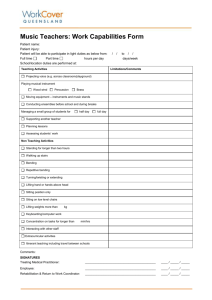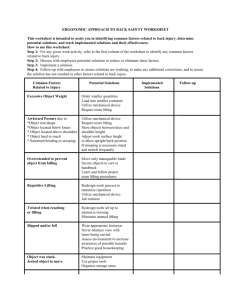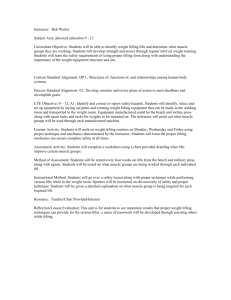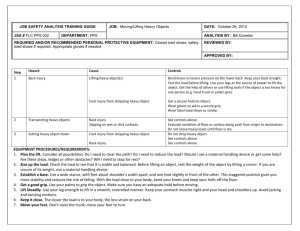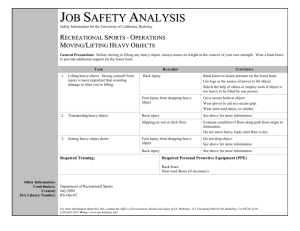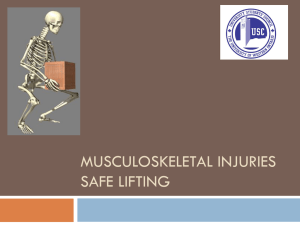Ergonomics - Environmental Health & Safety
advertisement
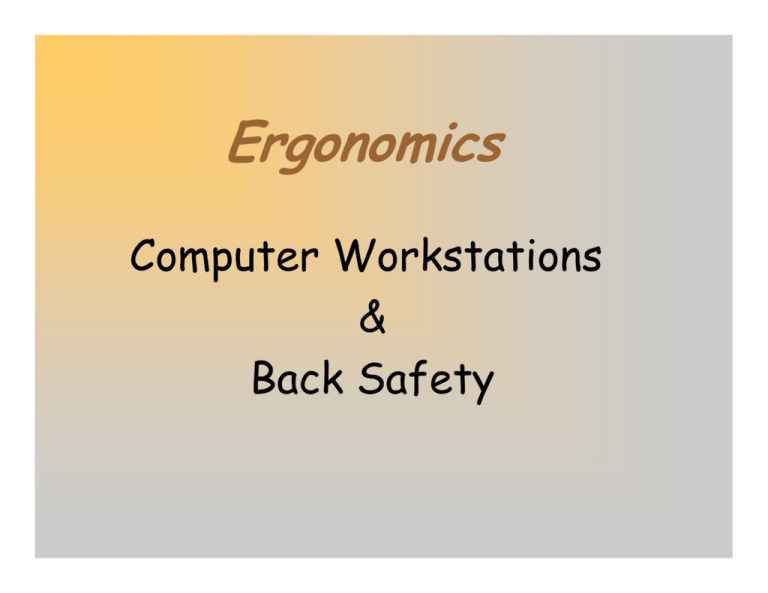
Ergonomics Computer Workstations & Back Safety Ergonomics Definition: The study of fitting the task to the human. Goal: Prevent musculoskeletal disorders by surveying the workplace, take preventive steps, relying on employee input and addressing problems early. Topics: Musculoskeletal Disorders (MSDs) Recognizing signs and symptoms of MSDs and how to report. Common Causes of MSDs Computer Ergonomics Safe Lifting Principles Introduction MSD Injuries in general VDT/Computer Workstations Back Safety Musculoskeletal Disorders Caused by overuse or repetition involving: Muscles Joints Nerves Spinal Disks Tendons Cartilage Ligaments MSD Symptoms & Signs Symptoms should be reported to your supervisor early: Muscle Fatigue Aching Burning Numbness Stiffness Tingling Adjusting the way you work removes stress. If injured you could develop a MSD. Signs should be reported immediately: Decreased range of motion Decreased grip strength Loss of function Loss of balance Deformity Swelling Cramping Redness Color loss Common Causes Of MSDs Lifting- continuously lifting and moving Repetitive motion (factors: angle, alignment, force, length of time without break)keying and using the mouse Contact stress- hammering Extreme force- tightening objects Vibration- drilling Awkward postures- pulling carts Why Worry ? Musculoskeletal Ergonomic Injuries are the fastest-growing category (accounting for 1.8 million annual Work Related Musculoskeletal Disorders Up 600% over last 11 years (MSDs). $9 billion total injury cost / year & $29 K / case compensation claim cost More lost workdays for MSDs (ave. = 30 days for a Carpal Tunnel injury) MSD Injury Data 600,000 MSDs require time off from work. Women suffer more ergonomic injuries due: – to having jobs requiring more heavy lifting, repetitive tasks and awkward postures – 70% of Carpal Tunnel – 62% of Tendonitis CTD Injury Factors Lesions to tendons of the neck, back, shoulders, arms, wrists or hands Primary causes: – Repetitive movements over long periods of time – Awkward postures – Use of excessive forces MSD Risk Control: Posture NEUTRAL & COMFORTABLE: – Wrists straight – Shoulders relaxed with elbows close to body – head / shoulders & back in vertical alignment – Frequent breaks when bent postures can’t be avoided Ergonomic Alignment Carpal Tunnel Syndrome Occurs with repetitive motion of hands & wrists--especially with high force levels, compression of nerves and tendons MSD Risk Control: Repetition Eliminate unnecessary tasks / movements by redesigning procedures and workstations Take short, frequent breaks Alternate tasks and processes to use different muscle groups Computer Workstation Facts Routine PC user is defined as spending 20 hours or more per week working at a computer. Studies of PC users have not shown a risk of eye damage...although fatigue is very possible. NIOSH studies have not indicated a radiation hazard nor pregnancy risk from PC usage. Workers using bi/tri-focal glasses before beginning PC use may need special purpose glasses for computer work. Articulating Keyboard Support Height Adjustable Positive/Negative Slope Mouse Attachment/Slide Support Palm Rest Palm Rests No medical evidence that they reduce RSI injuries...As they work for some, but not for others Usage Guidelines: – Buy rest that is even with top of keyboard – Material should be “medium-soft” (foam--gel mix) so foam doesn’t break down. AVOID hard plastic types – DON’T leave wrists on rest...which compresses carpal tunnel. Palm rest instead. – Changing typing habits more critical than wrist support – MOST APPROPRIATELY USED TO REST HANDS DURING PAUSE IN TYPING LEARN TO TYPE CORRECTLY WITH “FLOATING WRISTS” FIRST!!! Ergonomic chairs Adjustable back height and angle Adjustable arm rests Adjustable height Five star base Alternative Pointing Devices Track-balls “Scrolling” Mouse “Touch pad mouse” Cordless mouse Unsatisfactory Workstation“Design” Reaching for mouse Monitor too low Keyboard too high, wrists bent Chair too high, feet should be flat on the floor or on a foot rest Document holder too far back No arms on the chair Bad posture, leaning forward Satisfactory Workstation “Design” • Use head sets for frequent phone use. • Monitor at eye level. • Keep wrists straight, arms close to body, and at a right angle. • Mouse on support next to keyboard. • Document holder near monitor. • Foot rest used if feet do not touch the floor. • Fully adjustable computer task chair. VDT Ergonomics Summary Good ergonomic design of processes and furniture DOES improve personnel comfort, health, morale, and productivity. It’s critical to seek prompt medical aid for symptoms of ergonomic stress / CTDs Back Injury Facts Back injuries account for nearly 20% of all injuries in the workplace 8 out of 10 Americans will suffer a back injury at sometime in their life Back injuries account for 93 million lost work days each year-2nd only to the common cold Worker’s compensation costs of up to $20 billion each year Back injuries increase with age, fitness level and weight Common Causes Trying to lift too much weight Twisting and bending while lifting Reaching and lifting Common Causes Continued… Carrying awkward objects Working in awkward positions Sitting or standing too long Working On Ladders Balancing Overhead work Materials movement Use Of Tools Pinch grip End-on-end grip Lowering The Risk Of Injury Control 3 types Engineering Proper Equipment Administrative Proper Staffing Work practice Good work habits Engineering Controls Supply proper equipment i.e. ergonomically designed tools Maintain equipment i.e. lubricate and repair Administrative Controls Assure adequate staffing Purchase proper equipment Rotate “heavy” or repetitive jobs Work Practice Controls Proper lifting techniques Good postures Alternate repetitive tasks Use breaks to divide up “heavy” work Stretching/exercise Proper Lifting Techniques Step One Test the load to get an indication as to how heavy the object is. Proper Lifting Techniques Step Two Stand close to the load with your feet spread apart about shoulder width, with one foot slightly in front of the other for balance. Proper Lifting Techniques Step Three Squat down bending at the knees (not your waist). Keep your back straight. Proper Lifting Techniques Step Four Get a firm grasp of the object before beginning the lift. Proper Lifting Techniques Step Five Begin slowly lifting with your legs by straightening them. NEVER twist your body during this step. Proper Lifting Techniques Step Six Once the lift is complete, keep the load close to your body to prevent straining the lower back. If you must turn while carrying the load, turn using your feet-not your torso. Proper Lifting Techniques Step Seven To place the object below the level of your waist, follow the same procedures in reverse order. Alternatives To Lifting For difficult lifting tasks, keep these options in mind: Ask a coworker for help. Alternatives To Lifting: Use a cart but keep this in mind; Pushing a load is easier on the back than pulling. When pushing a cart: Stay close to the load Don’t lean forward Use both arms Alternatives To Lifting If you must pull the cart: Face the object squarely, with one foot at least 12 inches in front of the other Keep your back straight Bend your knees slightly and pull in a smooth motion. Safety Tips For Lifting Don’t lift objects over your head Don’t twist your body when lifting or setting an object down Don’t reach over an obstacle to lift a load. Move whatever is in the way or go around it. Pace yourself to avoid fatigue when doing heavy work for a long period of time. Back Safety Summary Avoid Lifting and Bending Whenever You Can Use carts, dolleys and other lifting devices Ask for assistance Place objects off of the floor and store in the body’s “neutral” zone Practice Safe Lifting Techniques!! What you can do… Look at the risk factors you encounter at home and at work – think ergonomics. Ask yourself: “What awkward postures do I encounter?” “Can I readjust sitting/standing positions to maintain neutral postures?” “Do I use excess force on my job? If so, how can I reduce or eliminate that force?” “When lifting is required, am I following the right steps to lift correctly?” “Do I have any other ideas to make my work space or tasks more ergonomically comfortable?” Remember… Always report any signs/symptoms of Musculoskeletal Disorders, and any other ergonomic concerns to your supervisor immediately. You may contact EH&S 275-3241 for more information, or access our website www.safety.rochester.edu