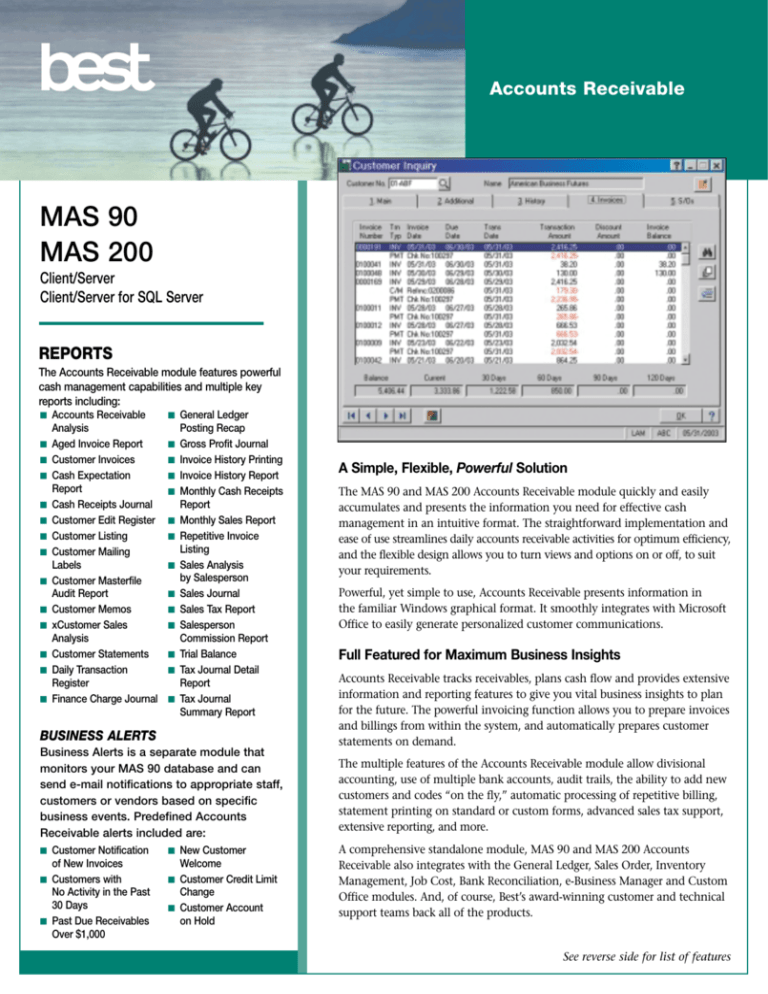
Accounts Receivable
MAS 90
MAS 200
Client/Server
Client/Server for SQL Server
REPORTS
The Accounts Receivable module features powerful
cash management capabilities and multiple key
reports including:
■
■
■
■
■
■
■
■
■
■
■
■
■
■
Accounts Receivable
Analysis
Aged Invoice Report
Customer Invoices
Cash Expectation
Report
Cash Receipts Journal
Customer Edit Register
Customer Listing
Customer Mailing
Labels
Customer Masterfile
Audit Report
Customer Memos
xCustomer Sales
Analysis
Customer Statements
Daily Transaction
Register
Finance Charge Journal
■
■
■
■
■
■
■
■
■
■
■
■
■
■
General Ledger
Posting Recap
Gross Profit Journal
Invoice History Printing
Invoice History Report
Monthly Cash Receipts
Report
Monthly Sales Report
Repetitive Invoice
Listing
Sales Analysis
by Salesperson
Sales Journal
Sales Tax Report
Salesperson
Commission Report
Trial Balance
Tax Journal Detail
Report
Tax Journal
Summary Report
BUSINESS ALERTS
Business Alerts is a separate module that
monitors your MAS 90 database and can
send e-mail notifications to appropriate staff,
customers or vendors based on specific
business events. Predefined Accounts
Receivable alerts included are:
Customer Notification
of New Invoices
■ Customers with
No Activity in the Past
30 Days
■ Past Due Receivables
Over $1,000
■
New Customer
Welcome
■ Customer Credit Limit
Change
■ Customer Account
on Hold
■
A Simple, Flexible, Powerful Solution
The MAS 90 and MAS 200 Accounts Receivable module quickly and easily
accumulates and presents the information you need for effective cash
management in an intuitive format. The straightforward implementation and
ease of use streamlines daily accounts receivable activities for optimum efficiency,
and the flexible design allows you to turn views and options on or off, to suit
your requirements.
Powerful, yet simple to use, Accounts Receivable presents information in
the familiar Windows graphical format. It smoothly integrates with Microsoft
Office to easily generate personalized customer communications.
Full Featured for Maximum Business Insights
Accounts Receivable tracks receivables, plans cash flow and provides extensive
information and reporting features to give you vital business insights to plan
for the future. The powerful invoicing function allows you to prepare invoices
and billings from within the system, and automatically prepares customer
statements on demand.
The multiple features of the Accounts Receivable module allow divisional
accounting, use of multiple bank accounts, audit trails, the ability to add new
customers and codes “on the fly,” automatic processing of repetitive billing,
statement printing on standard or custom forms, advanced sales tax support,
extensive reporting, and more.
A comprehensive standalone module, MAS 90 and MAS 200 Accounts
Receivable also integrates with the General Ledger, Sales Order, Inventory
Management, Job Cost, Bank Reconciliation, e-Business Manager and Custom
Office modules. And, of course, Best’s award-winning customer and technical
support teams back all of the products.
See reverse side for list of features
MAS 90 and MAS 200
Accounts Receivable
F E AT U R E S
Best Software’s extensive product line offers a progressive series of modules and hundreds of industry-specific add-ons. Our integrated
accounting, e-business, customer relationships management (CRM), distribution and manufacturing software helps you transform data
into the business insights your organization needs to prosper. The MAS 90 and MAS 200 Accounts Receivable module gives you the
data and reporting ability to make sound business decisions for the future, by efficiently managing cash flow today.
Divisional
Accounting
Divisional accounting allows you to assign a separate accounts receivable general ledger account to the
receivables for each division. All reports can provide divisional subtotals.
Cash Expectation
Report
Forecast future cash receipts using three user-defined aging categories, and forecast requirements based upon
the average-days-to-pay information for individual customers.
Advanced Sales Tax
Canadian GST/PST, tax schedules for multiple jurisdictions, and tax-on-tax calculations are all part of this feature.
Multiple Credit Cards
Store multiple credit cards per vendor including cardholder name and billing address. Storing this information
for each credit card allows you to take advantage of AVS (Address Verification Service) and potentially reduce
credit card processing charges.
Balance-Forward or
Open-Item Customers
Process all accounts receivable on a balance–forward or open-item basis, and assign the open-item or balanceforward method to individual customers.
International
Address Capability
Customer masterfiles include three address lines to handle international numbers: country code, international
postal codes and an expanded telephone number field.
Credit Card
Processing for Cash
Receipts
Posting of credit card payments can be done with or without the CCP module. When the CCP module is
integrated, functionality is further enhanced through automated authorizations and integration with credit card
settlement reports.
Customer Delete/
Renumber/Merge
Automatically delete, renumber or merge customer numbers without having to manually renumber or merge
customer information.
Invoice Entry
Automatically calculates due dates, discount due dates, discount amounts and commission amounts for invoice
entries. Use sales codes to obtain price and cost-of-goods-sold information. Enter unlimited sales codes,
miscellaneous charges and comment lines for each invoice.
Repetitive Invoice
Processing
Automatically process repetitive billing such as membership fees, maintenance contracts and rent.
Invoice History
Printing
Prints history invoices for customer numbers, invoice numbers and invoice dates. Reprint Accounts Receivable,
Job Cost and Sales Order invoices separately or all at once using the same form code, or print only unpaid
invoices for open-item customers. Reprint individual invoices from the drill-down screen in invoice history.
Cash Receipts
Processing
Automatically applies cash receipts against the oldest invoices or against specific invoices. It allows you to post
miscellaneous cash receipts directly against general ledger accounts and process any prepayments against invoices
not yet recorded.
Statement Printing
Print statements for a billing cycle (e.g., monthly or quarterly) on standard or custom forms for all customers or
for a specific group of customers. You can also print statements based upon a minimum balance. Statements
can be faxed directly from within MAS 90 or MAS 200, either individually or in batches.
Customer Masterfile
Audit
This feature provides an audit trail of changes made to the Accounts Receivable customer masterfile. Use the
Customer Masterfile Audit Report to review any changes, deletions or additions to the customer masterfile.
Cash Receipts
Process credit payments.
Best Software, Inc.
800-854-3415
www.bestsoftware.com
©2002 Best Software, Inc. All rights reserved. Reproduction in whole or in part without permission is prohibited. The capabilities, system requirements and/or compatibility with thirdparty products described herein are subject to change without notice. Contact Best Software for current information.
5036509 3/02 02-0338/0302
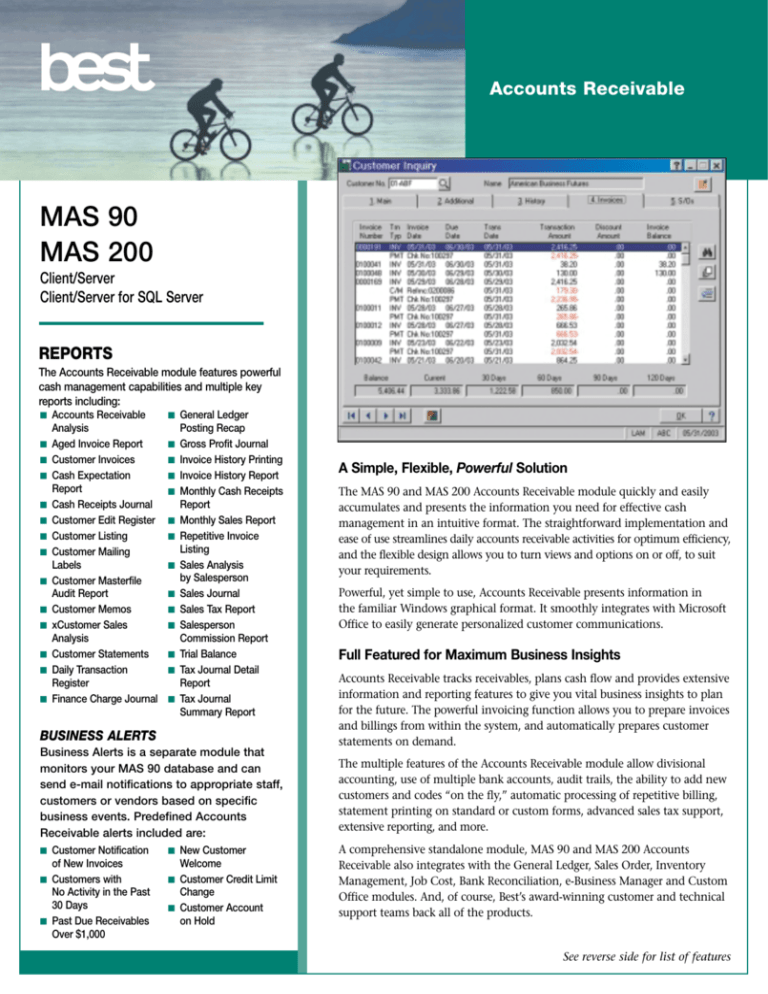
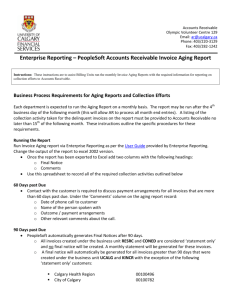
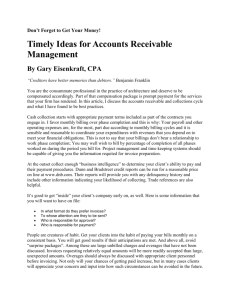
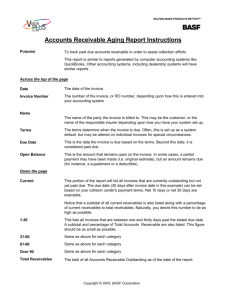
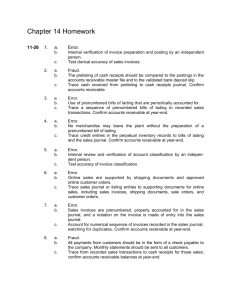
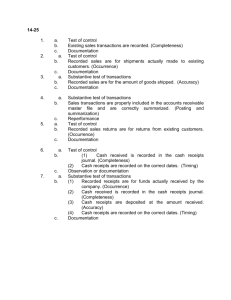


![Job Description [DOCX - 56 KB]](http://s3.studylib.net/store/data/006627716_1-621224f86779d6d38405616da837d361-300x300.png)