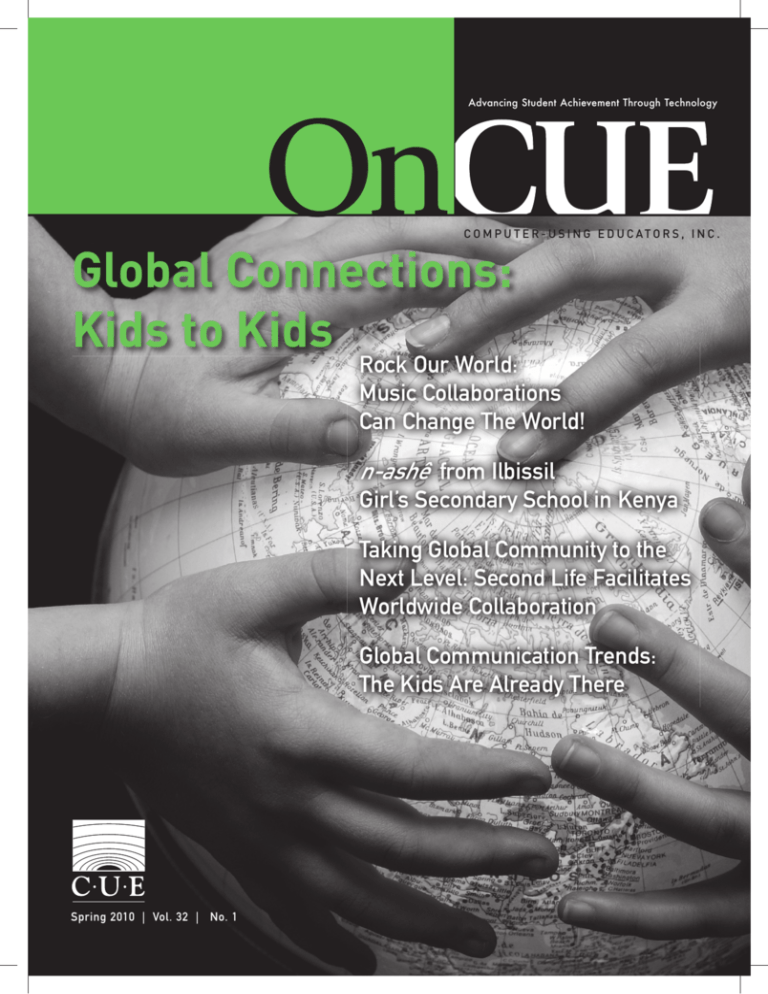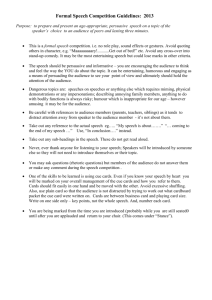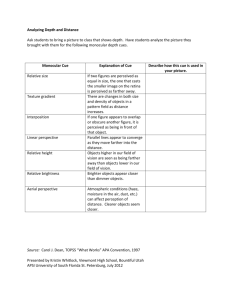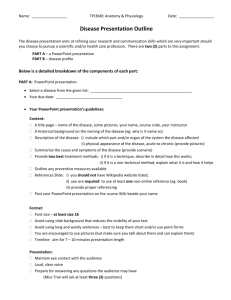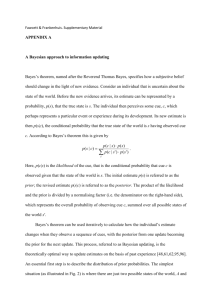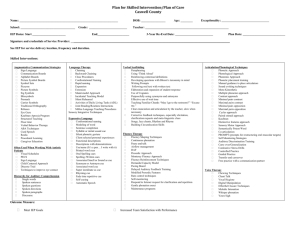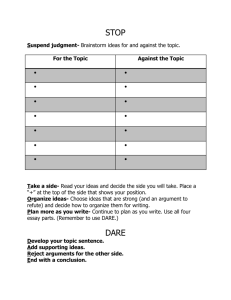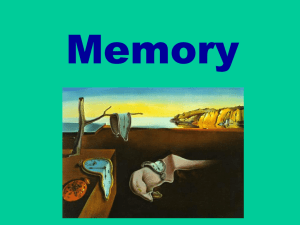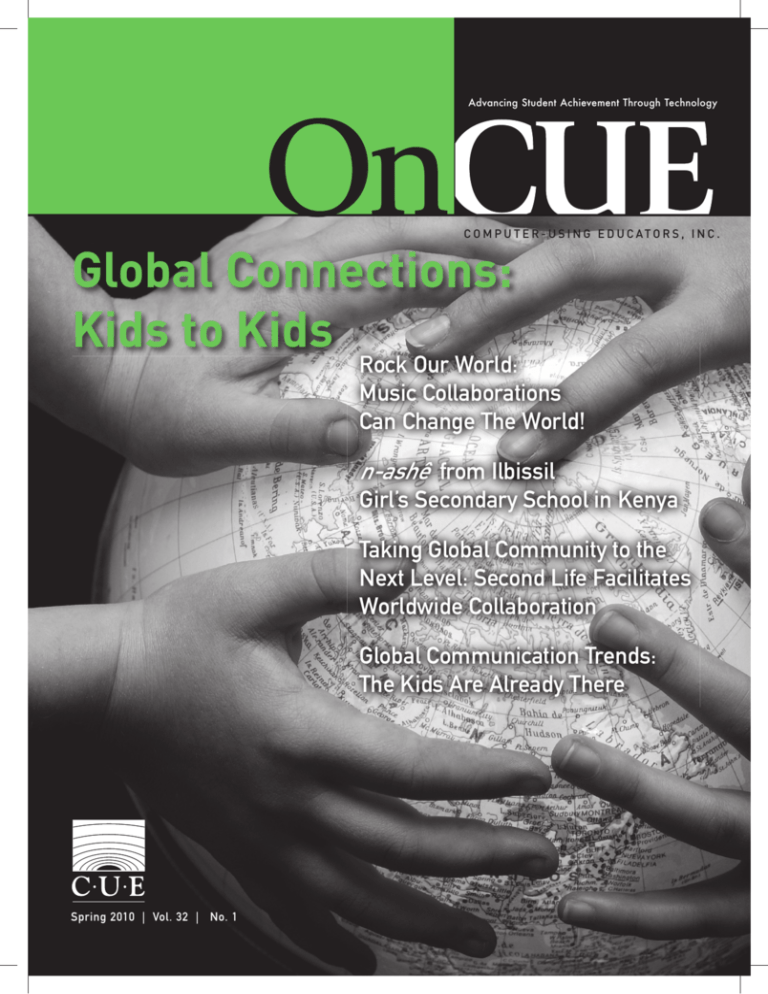
On
Advancing Student Achievement Through Technology
C O M P U T E R - U S I N G E D U C AT O R S , I N C .
Global Connections:
Kids to Kids
rock our World:
Music Collaborations
Can Change the World!
n-ashê from ilbissil
girl’s Secondary School in Kenya
taking global Community to the
next Level: Second Life Facilitates
Worldwide Collaboration
global Communication trends:
the Kids Are Already there
Spring 2010 | Vol. 32 | no. 1
Spring 2010 onCUE
www.cue.org
Contents
Spring 2010
Bits and Bytes:
TEC SIG Becomes Higher Education SIG....................................................14
Nada Mach, Ph.D
CUE Soars with Fall Conference.................................................................14
Legislative Advocasy:
Three New Statewide Educational Technology Initiatives...............................15
John Cradler
Features:
Rock Our World: Music Collaborations Can Change the World!.....................6
Carol Anne McGuire
“n-ashe” from Ilbissil Secondary School in Kenya...........................................8
Lisa S. McBride, Ph.D
mission
CUE Board Nominees.................................................................................14
International
project aids
IlBissil Girls
Secondary
School in
Kenya.
CUE
CUE promotes and supports the
effective use of technology in the
educational community.
Editor
Sara Armstrong, Ph.D.
oncue@cue.org
Layout
Kesler Communications
cori@keslercommunications.com
Contributing Writers
Departments:
Barbara Bray, Brian Bridges, John Cradler, Kelley Day,
Tim Landeck, Linda Oaks, Marianne Pack, David Thornburg Professional Development for Global Collaborative Project............................... 11
Barbara Bray
Advertising
Tips and Tricks: Frames + Clay Animation =
Learning That’s Alive with Imagination!.......................................................... 12
Linda Oaks
Technology Coordinator: Student-to-Student: Students Assisting with
School Technical Support................................................................................ 18
Tim Landeck
The CUE Review: Global Connections............................................................ 24
Kelley Day
Columns:
Upfront: See One. Do One. Teach One........................................................4
Brian Bridges
The Bleeding Edge: Global Communication Trends:
The Kids Are Already There.........................................................................5
David D. Thornburg, Ph.D.
On IT with CETPA: Taking Global Community to the Next Level:
Second Life Facilitates Worldwide Collaboration........................................... 10
Stan Trevana
OnCTAP: MyCTAP Highlights Global Projects:
Worldwide Connections Enhance Curricula..................................................22
Marianne Pack and Micheline LeBlanc
CUE Information & Forms:
Call for Participation..................................................................................17
CUE Membership Application ...................................................................20
Fall CUE Conference..................................................................................21
CUEtoYOU: Google Workshops for Educators..............................................26
Leadership 3.0 Symposium/Online Learning Conference...............................27
Calendar....................................................................................................27
Paid advertising accepted in accordance with editorial policy.
For ad deadlines or additional information, please contact
CUE Inc., 877 Ygnacio Valley Road, Suite 104, Walnut Creek,
CA 94596, 925.478.3460 <www.cue.org/advertising/oncue/>
OnCUE journal (ISSN 0739-9553) is published and
bulk-mailed four times during the academic year by
Computer-Using Educators, Inc., and is one of the benefits
of membership. Membership for CUE is $40/year, U.S.
regular rate, $30/year, U.S. student rate, and $20/year
retired rate. Corporate memberships are available.
Entire contents Copyright 2010 by CUE, Inc., unless otherwise indicated. All rights reserved. To reprint articles that are
copyrighted by the author, you must contact the author for
permission. All other items may be reprinted for educational
use, but not for sale, with the provision that proper credit is
given to OnCUE and to the author, if any.
2009-2010 CUE Board of Directors
Brian Bridges, President
bbridges@clrn.org
Debra White, Member at Large
dclarewhit@mail.telis.org
Micheline LeBlanc
Jerome Burg, Member
jburg@mac.com
Vice President/Treasurer
leblanc410@gmail.com
Kurt Larsen, Ed.D., Secretary
klarsen@wested.org
Sharon Sutton, Ed.D.
Member at Large
ssutton@ucla.edu
Robert EM Craven, Member
digitalroberto@gmail.com
Cameron McCune, Ed.D.
Member
mccunecameron@mac.com
Joyce Miller, Member
joyce.miller@pusd.org
Mike Lawrence, Executive Director
mlawrence@cue.org
Computer-Using Educators, Inc.
877 Ygnacio Valley Road, Suite 104
Walnut Creek, CA 94596
Phone 925.478.3460 | Fax 925.934.6799 | cueinc@cue.org
4
upfront
See One.
By Brian Bridges
CUE Board President
bbridges@clrn.org
Do One. Teach One.
B
Behold relevancy, staring at us from unlimited directions,
waiting to be embraced and woven into our students’
lives. As a technology loving and using educator, I find it quite
difficult not to discover exciting and meaningful experiences,
whether they’re directly created by teachers or obvious within
new Web 2.0 sites. Whatever you teach, finding—or creating—
meaningful, authentic projects for your students is your quest
and your duty.
In 1991, when I was, well,
younger, the Internet was still
pre-adolescent, and few educators
were online. Yes, many subscribed
to Compuserve, Prodigy, or AOL,
but these were mostly closed communities with no link to other
networks. So, when California
State Universities enabled educator
access to the real ‘Net, some of us
scurried onboard. HTML and the
World Wide Web had just been
invented, but we were still several
years away from the first browser,
Mosaic. The 4,000 of us connected
through the CSU system made do
with primitive structures such as
telnet, archie, Gopher, ftp, and
Usenet. Still, many of us found
hidden riches for use in our classrooms. So few of us didn’t stop
to think that if we had purchased
Cisco stock then, we’d be rich
now.
I first discovered Steve and his projects at a CUE conference in
the early 90’s, and the experience energized my teaching and
enriched my students’ learning. This year’s conference is no different. Nestled in yet-to-be seen
sessions are gems for you to apply
Monday and to ponder throughout the year. More importantly,
The 4,000 of us connected through
though, is your own learning.
the CSU system made do with primitive Teeming in these rooms are ideas,
new and old, from those who are
structures such as telnet, archie,
giving back. Find one, make it
your own, and return later to share
Gopher, ftp, and Usenet.
your experiences, as the medical
profession espouses, “See one, do
one, and teach one.”
As a language arts, drama, and computer teacher, I discovered
creative, meaningful classroom projects wrapped in a simple
package, namely e-mail-based writing projects. Those of us who
had participated in the Bay Area Writing Project knew that
finding an authentic assignment that would be read by a real
audience was key to helping our students improve their writing
skills. When I stumbled upon kids2kids, Steve Pinney’s national
electronic writing project, where students in one classroom wrote
to students in another, followed by those students responding
back in some way, I knew I’d struck gold. Take the “Letters to
Santa” project where Kindergartners wrote letters to Santa Incorporated and secondary students responded back, as Santa. Steve,
who, by the way, was awarded a Gold Disk in 1993 and passed
Spring 2010 OnCUE
away all too soon a few years later, had constructed a variety of
collaborative writing projects that engaged students by providing
an authentic writing experience.
I’m reminded of a Dilbert panel
in which the boss asks his staff,
“Who needs training to keep up
with technology trends?” After
one employee raises his hand, the
boss fires him. “I only want people
who already know how to do their
jobs,” he replies. If you look beyond the boss’ initial cruelty, he’s
right. We are all responsible for
our own learning and we shouldn’t
be dependent upon the kindness
of strangers—or strange bosses—
for motivation or incentive to
learn. Great educators are lifelong learners, always exploring
and continuing to look for ways to make learning meaningful.
During our annual Palm Springs conference, our new fall CUE
conference in Napa, or at any of the many local CUE affiliate
events, you’ll find fellow educators sharing their discoveries and
experiences, providing you the opportunity to embrace a meaningful experience for your students, and offering you the chance
to begin the cycle again. See one. Do one. Teach one.
Brian Bridges is director of the California Learning Resource
Network and is President of the CUE Board of Directors.
www.cue.org
t h e bleed i n g ed g e
By David D. Thornburg, Ph.D.
dthornburg@aol.com
T
Global Communication Trends:
The Kids Are Already There
The Internet’s first “killer app” was e-mail. In the olden days
(defined by those who used the Apple II), people like Al Rogers wanted to facilitate communication among children, and with
FredMail, he did his part. He once told me that e-mail was likely to
be the last vestige of written language.
Well, he didn’t get that right—yet, but who knows what lies ahead?
The amazing global growth of social network
sites such as Orkut (<www.orkut.com>),
Facebook (<www.facebook.com>), and others
provides a cyberspace domain where students
can communicate with each other in rich
ways—from text to multimedia. Like e-mail,
social networks are symmetric in that the
effort to create content is as easy as the effort
to view the contributions of others. This is
different from traditional web page authoring, where the task of creation is greater than
the task of viewing.
plethora of virtual worlds, of which Habbo (<www.habbo.com>) and
Club Penguin (<clubpenguin.com>) are among the most popular
(source: <www.kzero.co.uk>). Although not as popular, Second Life
(<secondlife.com>) is also on the radar screen for many kids around
the world. Like Skype phone calls and instant messaging, the use
of virtual worlds is synchronous, providing a challenge for students
separated by many time zones.
Because today’s generation
of youth are “prosumers”
(both producers and users of
content), symmetric authoring
tools are important.
Because today’s generation of youth are “prosumers” (both producers and users of content), symmetric authoring tools are important.
Blogs (and to a lesser extent, wikis) are another example of communication that has found its way into the toolkits of students throughout
the world. Of course, these tools are harder to use than free Internet
telephony such as Skype (<www.skype.com>), but then one has to be
careful to take time zones into consideration. Skype is an example
of synchronous technology, and blogs and wikis are asynchronous—
postings can be read whenever convenient.
The traditional tools mentioned above are a logical extension of the
web itself. But, from the perspective of children today—many barely
born when the web was invented—there are new classes of communication tools on the horizon. One of these classes emerged first in
the science fiction novel, Snow Crash, by Neal Stephenson in 1992.
This novel takes place in two worlds—the physical world and a virtual
world. The virtual world is populated with avatars designed by the
people who use them. Shortly after this book was published, the first
implementation of a virtual world, The Palace, was created. With
The Palace, students could create their own virtual environments and
avatars and could navigate through these worlds, conversing (through
text) with others. Student projects dating from this time included
building a replica of an historical town, complete with photos of
famous buildings. Student avatars could then give guided tours to
people who visited from anywhere in the world.
While The Palace no longer is supported, it has been replaced by a
www.cue.org
5
These virtual worlds are largely places to
play, although some attempts have been
made to bring “classrooms” to some of
them. Personally, I find this silly. Why, in
a virtual world where anything is possible,
would anyone want to replicate an educational setting well established in the late
Middle Ages?
That said, there are numerous rich tools
available with which students can collaborate
and communicate with peers throughout
the world. All of these tools can help students with foreign language
acquisition. I sometimes get requests from teachers in the U.S. who
are looking for on-line students in Brazil with whom they can practice
Portuguese. Learning a language through communication with
distant peers is surely more engaging that using traditional textbooks,
although a blended approach probably makes the most sense.
What are the social consequences of easy global communication?
One can hope that it is a breeding ground for cultural understanding—maybe even a pathway to world peace! But a tool is just that—a
tool. The hammer used by Michaelangelo when he carved the Pieta
is not that different from the one a vandal used to break it. There is
little question that the relative anonymity of online communications
allows some people to say things to peers they would never express
face to face. This challenge can be addressed with guidance from a
responsible adult—a teacher or parent. Just because hatred exists in
the physical world is no reason to pollute virtual worlds with our allto-real problems.
David D. Thornburg, Ph.D., Director, Global Operations, Thornburg
Center for Professional Development (<www.tcpd.org>, <www.tcpdpodcast.org>) is also Executive Director, Thornburg Center for Space
Exploration (<www.tcse-k12.org>). He has been an active supporter of
CUE since its inception, and is a leader in the educational technology
field. David is a latecomer to popular tools like Facebook but uses e-mail
fluently, and is known to Skype with colleagues from time to time. To be
honest, he is busy enough in physical reality; virtual worlds just haven’t
emerged as important to him—yet!
Spring 2010 OnCUE
6
fea t u r e
Rock Our World:
By Carol Anne McGuire
rockourworld@mac.com
Music Collaborations
Can Change The World!
CUE 2010
Featured
Speaker
R
Rock Our World is more than music, it’s more than video
chatting with students across the globe, it’s so much more
than teaching students hardware…it’s about teaching students
how to connect with the world using “heartware.”
six continents. As an educator, I could have taught my students
about the world using our textbooks and resources in the school
library. And I did. Before our conversation with the students in
Japan, I read them a book pulled from our own school library.
The children in the book had white faces, and wore ceremonial
Rock Our World started in 2004 when I dreamed of teaching my
kimonos. The ironic thing was that when we spoke to the kids in
blind students how to make music.
Japan, they wore clothing like us, they spoke English… and nope,
no white faces! We learned that
But this dream was soon to become
they loved chocolate… just like us!
bigger! I wanted to make music
And hated homework… just like
with kids all around the world! I
Music
has
an
amazing
ability
to
reach
us! As a matter of fact, we were
dreamed that kids would compose
learning a lesson that was NOT in
original songs together, meet each
into the hearts of people and bring out our textbook… we are more similar
other in video chats, and have a
than different!
the best they have. It transcends
celebratory International Family
Night. Ah, grand plans! The only
In just a few years, my students
languages and socio-economic status.
problem with this “great idea” is
had friends in 80 countries on ALL
that I had never had a passport. I
seven continents. Together they
didn’t know a single soul outside
explored topics such as Holidays
of places where family lived. And
Around the World, Digital Storymake music travel around the world-telling, The Sun, Compassion, Food,
how do you do that???
Games, The World’s Oceans, ConserBut dreams are made to come true…
with a little hard work! I contacted
some of the best technical musicians I
knew: Mike Lawrence, Ted Lai, and
Jason Ediger. They taught me that
moving music files WAS possible.
Then I searched for international
teachers and found Lucas Van de
paer—a technical teacher in Belgium.
Together with this first Dream Team,
we tested the limits and discovered
that we needed to dream even bigger!
This first team taught me a very powerful lesson about collaboration. Collaboration is not deciding that all of the 1st grade teachers will be
on page 14 next Tuesday. Collaboration is knowing your strengths
and being willing to admit your weaknesses. Then, finding a team
where you balance each other.
With a lot of hard work, we started with a group of eight teachers, on
Spring 2010 OnCUE
vation, Going Green, and more.
This last season was all about Tolerance. It was an interesting beginning: Rock Our World partnered with
actor Will Smith. He had just won an
award from the Museum of Tolerance
and was looking to have 1-1 conversations with kids in Rock Our World
about Tolerance. The conversations
were amazing. Kids opened up about
racism, hatred, and bullying. The
video is online at <www.youtube.com/
watch?v=HKHRI5YYWi0&feature=
related>.
After those conversations the teachers and students were not done
talking about tolerance and asked if we could devote an entire
season to it. Of course!
From September to December, 2009, kids in 40 schools, on seven
www.cue.org
fea t u r e
continents tackled the difficult topic of tolerance. We learned that
despite economic status or area of the planet, we ALL struggle
with hate language, threats, violence, bias, and bullying. No one
is immune to hurt. Kids started brainstorming ways we can truly
make the world a better place. After all the conversations and discussions, we agreed that tolerance begins in our own hearts. We
made a conscious effort to be more thankful, helpful, accepting,
and thoughtful of those around us.
We created a Ning, where teachers could connect with each other,
spreading our wings just a little wider. (Visit <www.rockourworld.
ning.com>.)
During this process, we met up with award-winning singer and
songwriter, Stephen Petree. He wrote a song that the entire team
participated in singing. Students sent in their vocal tracks from all
over the world for us to mix in the studio. On December 15th,
our song, “Rock Our World,” made its debut on iTunes! The voices you hear are literally students from all across the planet, singing
as one choir. You can preview or purchase the recording at <itunes.
apple.com/us/album/rock-our-world-single/id344030427>.
When I hear the song, if I listen closely, I can pick out the voices
of students in Portugal, USA, Israel, Pakistan, China, Japan, and
so many more! I see the faces of the Digital Divas in Nebraska,
and the joyful faces of students in New Zealand and Canada as
they rock out on their air guitars! And I hear and see my daughter, Macy, playing the keyboards with a “real band” for the very
first time!
Through all of this, this season of Rock Our World is being made
into a full-length feature film.
A few years back our teacher in Israel contacted me. She was
having a difficult time connecting with our teacher in Germany.
Her conclusion: they were Jewish! Yikes! That never even occurred to me! We’re in the 21st Century! That couldn’t be the
case. I quickly made a call to our teacher in Hamburg. I told
him the dilemma. He assured me that that was not the case—
they were having technical problems in their country and would
contact the Israeli teacher immediately. He did. And they had
several long and intimate conversations.
This series of conversations so inspired the teacher in Israel that
she connected with a school in Palestine and opened up lines of
communication between schools.
7
programs. Music has an amazing ability to reach into the hearts of
people and bring out the best they have. It transcends languages
and socio-economic status.
My students and I are convinced. We CAN make a difference. We
CAN change the world—through collaborations, including music.
Carol Anne McGuire is an award-winning educator who began her
career teaching blind and visually impaired students over 20 years
ago. She is a Technology Integration Specialist, an Apple Distinguished Educator, and was named Discovery Star Educator, and
ISTE Teacher of the Year. Carol Anne is the founder and “Lead
Rocker” of an international project called “Rock Our World.” ROW
connects students on every continent to collaborate in music composition, filmmaking, and meeting each other in live video conferences. Carol Anne has worked with companies such as Apple, Discovery,
Disney, American Film Institute, Google, as well as Will Smith. She
presents keynote addresses all over the world on topics such as global
collaboration, accessibility, digital storytelling, podcasting, technology
in the classroom, and movie making for the non-techie teacher.
CUE CONFERENCE 2010
CLOSING KEYNOTE
Carol Anne McGuire
Global Learning: Making a Difference, Changing the World!
Is global collaboration an educational reality?
Or just a buzzword?
See how K-12 students have rocked their world by solving
real problems while composing music, making movies,
The next thing I knew, I received a phone call from the Department of Education in Tel Aviv, Israel. “Hello. Is Carol Anne
McGuire there? We are calling because you are promoting peace
in our country and we want to know how you are doing it.”
and learning about each other in live video conferences.
Wow! Now that’s some big shoes to fill, and I don’t know if I
deserve that compliment. But I can share my secret. It’s communication, collaboration, and…music.
Learn how to bring the world to YOUR students!
What a great time to be an educator!
The walls of the classroom are coming down!
It always saddens me when I hear of districts cutting their music
www.cue.org
Spring 2010 OnCUE
8
fea t u r e
By Lisa S. McBride, Ph.D.
lisa.mcbride@suddenlink.net
“n-ashê” from Ilbissil
Girl’s Secondary School in Kenya
O
On Christmas Eve 2008,
ten tall and sinewy young
African men clad in their
red tribal kikoys quietly entered
the crowded outdoor dining room
at the Mara Simba Lodge on the
Maasai Mara reserve in western
Kenya. Erupting in loud intonations, the young Maasai warriors
began singing and chanting in
their native Maa language, and
dancing among the guests. At a
table near the back,
an international
group of young
people watched
with excitement
until enthusiasm
overcame inhibition
and they joined in
the display. Later
in the evening, all
the young people
had a chance to sit
and visit around the
lodge fireplace. This
cultural exchange
was the culmination
of a service learning trip for students
from six countries
representing Round
Square International
Schools.
Compounding the educational woes of
young Maasai women is the custom of
arranged marriages at the
onset of puberty.
high school and college students
traveled at their own expense to
spend ten days in Africa, working
alongside the young women from
Ilbissil School and a group of young
men from Nairobi’s Round Square
Starehe School, in the construction
of two classrooms and a guidance
counselor’s office.
The collaborative efforts involved
in bringing together students
and educators
from four continents—along with
building materials
and supplies—was
simplified through
communication via
the Internet and
the use of notebook computers
during the African stay. In the
weeks preceding
the trip, Mackenzie Morison-Knox
of the Athenian
School in Danville, CA, reported,
“Countless emails
were exchanged
coordinating logistics.” Many of the
participants and
: Young Maasai warriors dance for the Round Square International Schools stuAccording to trip
trip sponsors have
dents on Christmas Eve in the Mara Simba lodge on the
coordinator Pierina
stayed in touch
Maasai Mara Refuge in Kenya, Africa.
Redler of the United
long after the
Kingdom, students
trip through their
from Round Square International Schools have been convergFacebook accounts. Morison-Knox and Divy Rajh Singh of
ing on the Rift Valley district of Kajiado, Kenya, over Christmas
Mayo College, Ajmer in India have posted trip photo journals
break for a decade, to help with construction and expansion of
and lead the way in keeping the Round Square students from
the Ilbissil Girl’s Secondary School. This year’s group of eighteen
around the globe connected.
Spring 2010 OnCUE
www.cue.org
fea t u r e
Ilbissil Girl’s Secondary
School is a boarding school
for Maasai girls, many of
whom are obtaining an
education against all odds.
According to Margaret
Koileken, Headmistress of
the Legacy Junior School in
Narok, Kenya, “Seventy to seventy-five percent of Maasai children
do not advance from primary to secondary school in Kenya.” The
required tuition for secondary school and the demands of domestic responsibilities often prohibit attendance. Even free, government-mandated primary school attendance is problematic for
Maasai children due to a cultural bias against formal education.
Ms. Koileken, the daughter of a Maasai tribal chief, was sent to
school by her father to “set an example for the other Maasai parents of the tribe,” and is quick to point out that she is the exception rather than the rule. The Maasai are afraid that their children
“will not preserve their cultures and customs” if they are sent to
school and will become “extinct or assimilated into other tribes.”
Compounding the educational woes of young Maasai women is
the custom of arranged marriages at the onset of puberty. Joel,
the eldest son of the tribal chief of the village which rests in the
shadow of the Mara Simba Lodge, explains that he has three
wives, each of whom was given in marriage in their early teens by
their parents for the price of ten cows. His wives live in daub and
thatch huts, which they constructed for themselves in the kraal,
or village compound, and have never attended school. Although
outlawed by the Kenyan government because of dangerous physical and psychological effects on young women, Joel also related
that ancient tribal pre-marriage rituals are routinely practiced in
his village and are common among the Maasai in general.
With the help of caring relatives, progressive-minded Maasai,
and outside intervention, young women who are spared this fate
are enrolled in boarding schools such as Ilbissil Girl’s Secondary
School. In a region ravaged by drought, poverty, political disputes, and resistance to education, Ilbissil’s headmistress, Naomi
Wairimu Kuria, seeks help from a variety of
sources to improve the school facilities and
to keep her girls enrolled in the school. Ms.
Kuria has begun implementing technology
training programs at Ilbissil through a donation of six computers from the Brookes East
Africa Society (BEAS) of Oxford Brookes
University in the United Kingdom. Although
the school does not have Internet access, the
computers are used to offer information and
communications technology lessons to the
girls. Lilian Munene, BEAS president, stated
that technology enhancements in the school
have encouraged children who weren’t attending school to come back and equip themselves
with computer skills. While Round Square
www.cue.org
Left: Round Square International
students work along side boys
from Starehe School in Nairobi
and girls from the Rift Valley in
construction of an addition to
IlBissil Girls Secondary School in
Kajiado, Kenya.
9
project participants agree
that Ilbissil has a long way
to go before it is able to offer
a wide range of academic
and enrichment courses, the
computers have increased
motivation among the girls
to prepare for careers.
Headmistress Kuria has
asked that next year’s Round
Square project focus on the
construction, furnishing,
and purchase of books for
a school library. Round
Square trip sponsors Brenda
Ludbrook of Wendouree,
Australia, and Chris and Nicole Wilkins of Vancouver,
Canada, are already brainstorming ideas for next year’s
library project. They feel
that this year’s Africa trip has
Students from around the world been a life-changing experihelp out at IlBissil Girls
ence for everyone involved
Secondary School.
in the project. Student participants from Doon School
and Mayo College in India agreed that they feel this project was
also important for them because they wanted to experience other
cultures and knew from first hand experiences that these types of
service activities can make a big difference in high-poverty areas.
Round Square International Service Learning Project in Kenya not
only plays an important role in the continued success of Ilbissil
School, it helps promote the growth of the “whole person,” which
is an underlying tenet of the organization’s founding philosophy.
For Round Square’s efforts the Maasai girls of Ilbissil say “n-ashê,”
or thank you, in Maa.
Lisa S. McBride, Ph.D., is an educational consultant with over 30 years of K12 and university
experience. Specializing in online teaching
and learning, Lisa currently provides services
for Louisiana Public Schools, McNeese State
University, and Lesley University. A long-time
Global SchoolNet Associate, Lisa joined the
organization as a system operator in 1991 and
the Board of Directors in 1998. Lisa makes her
home in Lake Charles, Louisiana. With her
husband, Adam, Lisa has begun collecting and
sending boxes of books to IlBissil Girls Secondary
School In Kajiado, Kenya, aboard vessels bringing shipments of grain to the Port of Mombasa.
Spring 2010 OnCUE
10
o n i t w i t h ce t p a
By Stan Trevana
Taking Global Community Trevana.S@monet.k12.ca.us
to the Next Level:
Second Life Facilitates Worldwide Collaboration
“On IT with CETPA” is a regular column that provides voice to K12 IT professionals throughout California, and is a direct
result of the partnership between CUE and CETPA (California Educational Technology Professionals Association). In exchange, CUE leaders write the “CUE View,” a column that appears in Databus, CETPA’s quarterly journal.
F
For the past three years, Modesto City
Schools (MCS) and Kyoto Gakuen High
School (KG) in Japan have been exploring
an emerging technology to bridge our schools as part
of an ongoing foreign exchange program. This technology is Second Life (SL), a virtual world platform
developed by Linden Lab.
The Pacific Rim Exchange
(PacRimX) project was created with the primary goal of
promoting communication,
collaboration and cultural exchange between our students
(<pacificrimx.wordpress.
com>). The secondary goal is
to provide the Kyoto students
with opportunities to practice
their English speaking skills
with native English speakers. KG is a private English learning high school. MCS has had a
foreign exchange program with KG for over twenty years.
Originally we were focused on using video conferencing as our
primary means of communication between our students. Because
of the seventeen-hour time difference, we have limited times where
we can schedule joint sessions. Second Life was added to provide a
consistent virtual campus shared by our two school districts.
Second Life (<www.secondlife.com>) is a virtual world platform
that has received a lot of press since its launch back in 2003. Four
years ago, Linden Lab launched the Teen Grid for 13-17 year olds.
Private Islands were offered at a discount to educational institutions.
The private and restricted nature of these islands appealed to both
our school board and the KG administration.
Chris Flesuras started his teaching career in Modesto City Schools.
He moved to Kyoto to teach English at Kyoto Gakuen High School
prior to this project’s inception. The two of us collaborated using
Second Life to build the first model of our shared campus on three
Left: Modesto students participating in the Festival of
Ages in Second Life.
Above: Japanese and American Students in Kyoto Gakuen Lab,
Spring Break 2009.
private islands. Each island is roughly equal to 16 acres of land.
Everything is built in SL with simple integrated 3D modeling tools.
Once the students came online, they quickly started expanding and
enhancing the landscape of the islands.
Each year the MCS students host Halloween, Thanksgiving, and
Christmas events while the KG students organize a very involved
cultural event called the Festival of Ages (video at <tinyurl.com/
ba4ljy> and <tinyurl.com/db7oph>).
Our Christmas Gift Exchange is hosted via video conference. The
students exchange gifts and country-specific traditions, songs, and
games. A few months prior to the Spring Break trip to Japan, the
KG students host “Survival Japanese” lessons for the MCS students,
using both SL and video conferencing.
The MCS students travel to Japan for eight days during Spring
Break each year. The KG students come to Modesto to attend a
Continued on page 13, right
Spring 2010 OnCUE
www.cue.org
P r o fess i o n al D evel o p me n t
11
By Barbara Bray.
barbara@my-ecoach.com
Professional Development
for Global Collaborative Projects
P
Participating in global collaborative projects requires
ongoing professional development and technical support.
Integrating technology into the curriculum is a challenge
with everything on teachers’ plates. Asking teachers to add collaborative projects as part of their curriculum is huge, yet very important if
we want our students to be 21st Century citizens.
Teachers experienced with global collaborative projects usually
advise new teachers to first join an existing online project rather
than starting a project of their own. Existing projects are a great way
to learn about cultural differences, analyzing real data, geography,
global issues, and even making a difference. You can find ideas on
how to integrate collaborative projects into your classroom without
being the designer of a project or a facilitator managing other classes.
When you start participating in projects, you will meet global colleagues to turn to if you wish to coordinate a project of your own
in the future. Teachers who have been successful in doing global
collaborations have found that building a support community is
essential. No one person can learn to be an active participant in the
global collaborative environment alone.
It is best to start small and locally, building collaborative support
with the teachers you know at your school by...
• partnering with one or more teachers in your building who
are also interested in international collaborations.
• discovering each others’ strengths and weaknesses using the
Internet.
• sharing face-to-face how you are using the Internet personally
and with your students.
• using e-mail, blogs, or wikis to ask each other questions and
give support as you look for a global collaboration that will
enhance curricular goals for each of your classrooms.
• identifying common curricular topics aligned to standards
where there may be gaps in student achievement and
understanding.
• including your school or district support personnel in your collaborative effort so that they can provide technical expertise.
• finding valued mentors among your students’ parents or university schools of education that offer professional development courses online.
Example Global Projects with
Professional Development Offerings and Resources
Global SchoolNet (GSN) (<www.globalschoolnet.org>) supports 21st
Century learning by engaging K12 students in meaningful project
learning exchanges worldwide to develop science, math, literacy, and
communication skills, foster teamwork and collaboration, encourage
workforce preparedness, and create a multi-cultural understanding.
Doors to Diplomacy is a scholarship competition for middle and high
school students about diplomacy and global issues. International
Cyberfair is a K12 competition showcasing local communities worldwide. GSN offers professional development and training materials on
successful implementation of collaborative learning.
ePals (<www.epals.com>) is a global community of collabora-
tive learners, teachers, and academic experts in 200 countries, and
provides free e-mail to students. There are ongoing projects such as
Digital Storytelling, The Way We Are, Global Warming, Habitats,
Maps, Natural Disasters, and Water. Each of these projects includes
essential questions, an overview, and information on how to connect
with another classroom. When you click on Connect with Classroom, there is a teacher forum with posts from teachers around the
world looking for potential partner classrooms. There is an FAQ,
tours, and how-tos to choose from to answer questions on how to
use and participate in ePals projects.
iEARN (<iearn.org>) enables teachers and youth to use the Internet and other technologies to collaborate on projects that enhance
learning and make a difference in the world. All projects such as
Global Art: A Sense of Caring, and Friends Book involve a final
“product” or exhibition of the learning that has taken place as part
of the collaboration. iEARN-USA has been using online professional
development eight-week facilitated online courses for nine years as
a way to overcome the learning curve of global collaboration (<us.
iearn.org/professional_development/online_courses/index.php>).
Participants learn by engaging their students in the week’s activities
in the location of their classroom with their students and available
technology. Online professional development courses are offered in
different iEARN countries in Arabic, English, Spanish, Catalonian,
and Mandarin,languages. For teachers not able to participate in the
Continued on page 16, right
www.cue.org
Spring 2010 OnCUE
12
t i p s a n d t r i cks
By Linda Oaks
Frames + Clay Animation =
I
lindaoaks@mac.com
Learning That’s Alive with Imagination!
If you downloaded your free copy of Frames (<www.tech4learning.com/frames>) last month, now’s the time to pick up
a bit of clay and make a movie! Clay Animation is a unique
and creative way for students to demonstrate their understanding
of complex concepts in ways a written evaluation can’t match. And
before they even touch the clay, there’s writing, problem solving,
teamwork, and research—all the skills we want our students to
develop. So, are you ready to begin?
Before the Clay
After you’ve selected the topic of your animations, you’ll need to
group your kids into teams of two or three. Setting the teams at
the outset will allow them to split the research and collaborate on
how they want to present their information. Once the teams have
gathered the necessary information, they’ll need to create a storyboard of how the information and the animation will go together. A
storyboard is simply a series of illustrations with a script of what will
be said during each animated section.
Set the Stage
Next, your teams will need to design the characters that will be
featured in the animation. Try to limit them to two or three that will
be involved with movement. They’ll also need a “set” for the action.
Construction paper, fun foam, foam core board, or fabric can all be
used as backgrounds and flooring. You’ll need only 12” maximum.
Shoeboxes also make great stages.
Your student teams should also consider elements in the scene that will
not move such as trees, houses, rivers
and such.
A typical set up for snapping
animation photos
Bring on the Clay
It’s possible that your students will
be working with their characters
over the course of several days, even
weeks, depending on your schedule. Therefore, you need to use the
proper kind of clay—one that stays
flexible and never dries out. “Claytoons” by Van Aiken is the best
clay to use for animation. You can
purchase it online or at your local
craft store. It comes in a wide variety
of colors and mixes well.
Spring 2010 OnCUE
www.
To save on the amount of clay you’ll
need, use foil or Styrofoam balls for the
interior and cover them with the clay.
Structure for arms, legs, tails, and heads
can be built with pipe cleaners, straws,
toothpicks, paperclips, or wire. By now,
your student teams will have quite
of bit of material—characters, props,
scenery, and scripts. I found it works well to assign each team a
number, label a plastic box with that number, and keep all the
materials in that box.
Taking the Photos
Set up your scene and your camera. If your camera sits too low
on the table, set it on top of a book or use a mini tripod to get
the right height. The important thing to remember is NOT to
move the camera. One student should carefully snap the photos while the others move the characters. Small movements and
many pictures will make for a smoother animation. Besides, it is
easier to delete extra photos than to reset the scene, as it will not
match the original. You will need approximately 70 photos for
one minute of video. When you are done with the photography,
upload all the pictures into a file folder on your computer.
Working with Frames
Now you’re ready to make the magic! When you open Frames,
you are met with a large, empty square. This is where you will
drag and drop your file folder of images. Frames will set up each
image as a separate frame, which you can view on the left side as
a frame list or a storyboard (thumbnails). You can now rearrange
frames by dragging them to where you want them to appear.
You can duplicate frames so the action repeats. You can add text
boxes so the characters can speak to each other. You can set the
duration of the frame to control how long it stays on the screen.
If you want to emphasize a certain character, you can also use the
“Pan and Zoom” feature to zoom in on a face or pan out to show
a group. Frames also has several tools to add your own touches:
vector drawing tools, auto shapes, and clip art.
Special Effects
Each color is kept in
a small plastic bag to
prevent the colors
from mixing
Frames also has a Chroma Key function that allows you to
“erase” the background of your animation and replace it with a
photo of historical places or specific habitats. To use this feature,
it is best to photograph your animation against a solid color
background. When you import your photos, you can specify
which color you wish to erase.
cue.org
tipS AnD triCKS
Finishing Touches
To complete your animation, you can add transitions between
titles, credits, or environments. You also have two audio tracks,
which will allow you to record narration or conversations and
add a musical soundtrack. When everything is just how you
like it, you’re ready to export your final project. You have options for the web, for GIF animations, and podcasts.
Using clay animation may take longer than your standard methods of evaluation, but the benefits to your students will last much
longer, and the concepts they include will not be forgotten. Go
ahead and give it a try. You may find just the motivation your
students are looking for!
Linda Oaks is a CUE Gold Disk Award Winner and a frequent
speaker at CUE events. She is an Elementary Technology Coordinator
and holds a Master’s Degree in Educational Technology.
o n i t W i t h C E t pA
13
Continued from page 10
joint three-week, multimedia-focused summer school. Brad Cornwell hosts the summer classes at Johansen High School in Modesto.
The summer visit is planned so that the KG students are here for the
Fourth of July. The final product of the summer school is a DVD of
their visit to the states that the Japanese students take home.
E
A year ago we
joined the PacRimX project with
Skoolaborate, a
global virtual world
project based in
Australia (<www.
skoolaborate.com>).
This project currently encompasses
15 private islands
on the Teen Grid of
Second Life. There
are over 40 schools
and districts from
around the world involved in the Skoolaborate project. All participating schools are English speaking (or learning) and use the platform
to enhance their individual curriculums. In addition to cultural exchange, Skoolaborate focuses on global issues facing students around
the world.
Hundreds of universities, colleges, and school districts from around
the world are now using Second Life to supplement their campuses.
You can check out Global Kids (<www.globalkids.org>) and RezEd
(<www.rezed.org>) for more information on using virtual worlds as
platforms for education and global community.
Stan Trevana is Director, Information and Technology Services,
Modesto City Schools. Departments under ITS include Computer
Systems, Information Systems, and Instructional Technology. Stan is a
member of both CETPA and CUE. Stan brings over ten years of experience in beta testing and exploration of virtual worlds to the educational
application of these technologies.
www.cue.org
Spring 2010 onCUE
14
b i t s a n d by t es
TEC SIG becomes
Higher Education SIG
A
As a result of an increasing demand within the CUE higher
education community, TEC SIG has officially changed
its name to Higher Education SIG. TEC SIG was originally formed to include teacher education faculty members from
institutions of higher learning, as well as those involved in technology training and professional development. Many of its members
hoped to have a forum within which to share the trials and tribulations within the higher education community in dealing with the
complexities of implementing and infusing new technologies into
our programs. Over the years, the SIG has provided an opportunity
for members to share and collaborate with colleagues to produce
research and resources for one another.
Since then, those who attended CUE may not have realized that
TEC SIG was focused on higher education, in addition to professional development. In order to revive interest in TEC SIG, several
members and the CUE Board have collaborated in renaming and
describing TEC SIG:
The Higher Education SIG’s mission is to serve the broad College
and University faculty within CUE’s membership. We seek to connect faculty and staff at public and private colleges and universities,
to inspire and nourish a dynamic, cutting-edge, collegial network of
professionals dedicated to excellence in higher education through the
effective and appropriate use of technology for teaching and learning.
We welcome you to join in on the discussion regarding future
goals and issues at the CUE Conference on March 4th, 2010,
from 4:30 to 6:30 PM in Agua Caliente at the Palm Springs
Convention Center.
– Nada Mach, Ph.D
CUE Board Nominees
Current CUE members may vote for up to three candidates from
April 1-28, 2010. Visit www.cue.org/election for more information.
Kyle Brumbaugh
(Affiliate Nominated—Silicon Valley CUE)
Administrative Vice Principal, Woodside, CA
Kurt Larsen
(Incumbent, Member Nominated)
Senior Research Associate, Chico, CA
Micheline LeBlanc
(Incumbent, Affiliate Nominated—East Bay CUE)
Consultant, Oakland, CA
R. Corey Moore
(Affiliate Nominated—Inland Area CUE)
Teacher, Beaumont, CA
Joseph Morris
(Affiliate Nominated—San Diego CUE)
Director of Educational Technology, San Diego, CA
Diana Paradise
(Member Nominated)
Coordinator & Regional Grants Manager, San Jose, CA
CUE Soars with Fall Conference
C
Computer-Using Educators (CUE), Inc. is proud to announce
the return of its Fall Conference to be held Nov. 5-6, 2010 in
the city of American Canyon in Napa Valley. ‘Soaring to New
Heights!’ will be hosted by the Napa Valley Unified School District on
the campus of American Canyon High School. The Friday-Saturday
event will focus on student achievement, new and emerging technologies, online learning and innovative uses of technology in K20 environments. The event will feature two general session keynotes, several
innovative concurrent sessions and hands-on workshops and a Student
Showcase focused on core curriculum, technology, and innovation.
Spring 2010 OnCUE
We are currently seeking educators and other
innovators to share their expertise by presenting a one-hour concurrent session. Visit
<www.fallcue.org> for more information or to
submit session proposals (due April 30). Use
#fallcue or fallcue as the twitter and flicker
tags. Registration will open in May and attendance this first year will be limited to 500,
so don’t miss out on the most innovative and
exclusive educational event of the year!
www.cue.org
L e g i sla t i ve A dv o cacy
15
Three New Statewide
By John Cradler.
cradler@earthlink.net
Educational Technology Initiatives
I
In spite of the ongoing budget crisis in California, three new initiatives are evolving that should stimulate increased interest in and
use of technology to support teaching and learning. Indirectly, the
budget crisis may have provided the impetus for these programs to be
instituted.
The Free Digital Textbook Initiative (FDTI): The FDTI was
initiated by Governor Schwarzenegger and represents a major step
towards increasing awareness and interest in educational technology
by the Governor and the Legislature. The Secretary of Education,
Glenn Thomas, with major assistance from the California Learning Resource Network (CLRN), is implementing this initiative. The
goal of the FDTI is to make available a continuously updated list of
standards-aligned free digital textbooks for high schools on the web,
that cover the course content in mathematics and science subject
areas. Resources included must be instructional materials that are
intended as the primary resource for a course of study. CLRN reviews
products submitted by publishers to determine alignment with the
California Content Standards as a pre-requisite for inclusion in the
FDTI. Shortly after implementation of the FDTI, a survey of CUE
and CETPA membership was conducted by Educational Support
Systems to determine level of awareness and suggestions for expanding the FDTI. The results clearly showed that the FDTI:
• Is an important first step in moving California schools into the
digital age (80%)
• Should include both free and fee-based downloadable learning
resources (88%)
consolidating many resources at the new state K12 Educational Technology Portal, MyCTAP (<www.myctap.org>). This website provides
a variety of professional development opportunities for teachers,
quality instructional resources, technology planning resources for
stakeholders, and links to the CTAP regional websites and the CTAP
SETS projects. As a part of MyCTAP, the CTAP Community has
been started as an online network for discussing and sharing resources
and ideas about effective teaching and learning with technology.
Because of budget cuts and re-distribution of funding, most CTAP
regions have needed to cut back services. MyCTAP will attempt to fill
the gap by providing a one-stop place to obtain needed information
resources not necessarily available from the existing regional CTAPs.
Some new services not available in the past include:
• The Online Technology Plan Builder, providing school districts
and CTAP staff with an online tool for collaborating on the
writing or revising of a technology plan developed by CTAP
Region 11 at the L.A. County Office of Education. <myctap.
org/index.php/techplan/tpb>
• Effective Educational Technology Practices, providing summaries of the most effective EETT Competitive grants funded
over the past five years with lessons learned and information
about practices and resources that can be replicated or adapted.
<tinyurl.com/y8hykm5>
• Educational Technology Research (ETR) postings providing
critiques and findings of recent research on the use and impact
of technology, along with specific implications for teachers and
administrators involved in technology planning and implementation. <tinyurl.com/yceu2ql>
• Should include interactive electronic learning resources (85%)
• Should be assessed to determine the cost vs. the benefits of
digital textbooks (83%)
• Will make it possible for textbooks to be updated on a timely
basis (86%)
It is expected that Phase 2 of the FDTI will expand to include History-Social Studies texts and that Phase 3 will include interactive and
commercially available downloadable electronic learning resources.
Go to <www.clrn.org/FDTI/index.cfm> to find the free digital textbook resources currently available, as well as for updates.
MyCTAP: The California Technology Assistance Project (CTAP) has
traditionally offered its services on a regional basis. Now, in addition
to offering assistance through county offices of education, CTAP is
www.cue.org
Information and Communications Technologies (ICT) Digital
Literacy Action Plan: On May 22, 2009, Governor Schwarzenegger
signed Executive Order S-06-09, which established the ICT Digital
Literacy Leadership Council to include the Secretary of Education,
the Secretary of Labor and Workforce Development, the Secretary
of Business, Transportation and Housing, the Secretary of State and
Consumer Affairs, and the Superintendent of Public Instruction. The
Leadership Council established an ICT Digital Literacy Advisory
Committee representing K12, higher education institutions, employers, work-force training agencies, local governments, community
organizations, and civic leaders to develop a comprehensive Digital
Literacy Action Plan.
For K12, the plan will include the development of digital literacy
standards and related assessments to document student knowledge
Spring 2010 OnCUE
16
L e g i slat i ve A dv o cacy
and skills. Additionally, the plan will suggest resources needed to
support the implementation of the plan. The Advisory Committee
will annually review progress toward development and implementation of the Plan, which will include:
a. Definition of the basic elements of Digital Literacy
p r o fess i o n al devel o p me n t
Continued from page 11
online courses, there is the Multimedia Guide to iEARN (<tiny.cc/learnguide>).
TakingITGlobal (<www.tigweb.org/tiged/>) provides rich, interactive
e. Acceptable frameworks for assessment and certification
learning experiences designed to improve students’ global citizenship,
critical thinking, and leadership skills, bringing the world to students
and preparing students for the world. Created by teachers for teachers,
an activities database allows TIG educators to search, add, adapt, and
rate a growing number of activities, lessons, and games developed for a
wide range of subject areas and levels. There are Guides to Action you can
download: TakingITGlobal Main Guide, HIV/AIDS, Climate Change,
and Only with your Own Voice. There are e-course offerings for each of
these projects in each language of the countries participating.
f. Recommended curricula consistent with the assessment
frameworks
Extending Collaborative Projects
b. Description and articulation of a “continuum” of skills
required for Digital Literacy
c. Strategies and actions for incorporating Digital Literacy
into workforce training statewide
d. Strategies and actions for incorporating Digital Literacy
into K12 and higher education
g. A timeline for implementation of the Action Plan, and
h. Identification of metrics to ascertain student achievement of
Digital Literacy
Because of the involvement of Mike Lawrence and myself (John
Cradler) representing CUE on the California Educational Technology Collaborative (CETC), prior work with persons involved in
developing the initiative, and working on related legislation with
Assembly Member Torlakson, CUE has been asked to play a role
in developing the ICT Digital Literacy Action Plan. We have been
working on a draft of the K12 portion of the plan to be reviewed by
the CUE Advocacy Committee and representatives of CTAP. This
plan is important to CUE members because it has the potential to
inform legislative proposals relevant to K12 education technology
that might be initiated by the Governor and his Chief Information
Officer (CIO) to the legislature sometime during spring of 2010.
Additional information about the ICT Digital Literacy Initiative
can be found at <gov.ca.gov/executive-oder/12393/>.
The CUE Advocacy Committee will begin posting policy and
legislation updates and related reports and articles on the
CUE website. Also, look for information and sessions related
to updates on state and federal legislation at the March
CUE Conference.
John Cradler is President of Educational Support Systems and CoChair of the CUE Advocacy Committee. He has been actively involved
in developing policy and legislative proposals for educational technology at the state and national levels for the past 25 years. He has been
conducting formative and summative statewide evaluations of the state
funded California Technology Assistance Projects (CTAP) and Statewide
Educational Technology Services (SETS) for the State Department of
Education and Legislature, and is conducting an in-depth study of the
impact of the Enhancing Education Through Technology (EETT) grants
on teaching and learning. He has served as Director of Technology for
WestEd, the Council of Chief State School Officers, a Teacher Education
and Computing Center (TECC), and the South San Francisco Unified
School District.
Spring 2010 OnCUE
• Mount two or more clocks on your classroom wall to display
your local time and those of your partner schools. Embed World
Clocks on your class website or wiki.
• Place push pins or post-its on the location of your partner classrooms on a world map.
• Start a Google Map where partners upload information and pictures from their schools on placemarks representing their location.
• Create a website, blog, or wiki with audio introductions (podcasts) from your students, and then send the link to your partner
schools, inviting them to include their podcasts.
• Use Web 2.0 tools to compile an online scrapbook of photos,
letters, podcasts, and videos of all partner schools. An example
could be a FlickR photo album where you invite the partner
schools to upload pictures.
As you become familiar with using the Internet for collaborative
curricular projects, you can begin to generate and design your own
projects. Many teachers have found that as they build a community of
teachers with whom they can collaborate, they continue to do projects
with these same teachers. You and your global teaching colleagues can
develop an ongoing collaborative community of teaching and learning
together. As you gain new students each year, you and your online colleagues can repeat the projects you have been doing together in previous years and expand your global collaborative curricular teaching and
learning expertise!
Barbara Bray writes a regular column on professional development for
OnCUE and is President/Owner of My eCoach (<my-ecoach.com>), an
online learning community built on a coaching platform with communication, collaboration, content, and publishing tools all in one place. Read
Barbara’s Blog, Rethinking Learning (<barbarabray.my-ecoach.com>), or
follow her on Twitter: bbray.
www.cue.org
Call For Participation
CUE 2011 Conference
March 17-19, 2011 | Palm Springs, CA
Welcome
CUE is looking for members and friends to
share their learning, teaching, and technology experiences with their fellow members.
Presenters who can address the uses and integration of technology in all disciplines and at
all educational levels are encouraged to apply
for a presentation. We are looking for sessions
to meet the needs of beginning, intermediate,
and advanced technology users.
Guidelines for Submitting
Concurrent Sessions
Concurrent sessions are one-hour lecture style
presentations that address all areas of the curriculum and appeal to a variety of teachers.
Sessions may be given by a single speaker,
team, or panel who can address the needs of
the novice user of educational technology as
well as the more experienced professional.
Commercial sessions are those either submitted by a commercial vendor or a CUE
Member to highlight a specific application
or technological tool to the exclusion of
similar tools. Commercial sessions are limited and are only available to those vendors
who have purchased exhibit space prior to
the proposal deadline.
Non-commercial sessions are those submitted
by an educator or CUE Member to highlight
how a specific academic content has been
enhanced through the use of technology.
CUE Tips
These quick, 20-minute presentations focus
on emerging and existing innovations to
enhance learning, productivity, or understanding. They should be noncommercial,
brief, and focus on one or two tips, techniques, or resources. They will be recorded
for the CUE podcast feed. Selection as a CUE
Tips presenter does not include a complimentary Conference registration.
Hands-On Workshops
Hands-on workshops are three-hour presentations for 30 participants in either a Mac lab
or Windows lab. Each registrant will have a
computer. Topics on specific software applications should also be curriculum-related.
Please specify all equipment and software
applications required for the workshop. Non
commercial submissions only. Additional
registration fee applied for attendees.
Session Selection Criteria
Completed Application
Commercial and non-commercial
session proposals will not be reviewed
without a one-page abstract (for selection
process), a brief description (for conference
program), and a completed application.
Abstract Rating for Commercial and NonCommercial Sessions
All abstracts will be rated on the following
categories:
• Content. Is the abstract convincing that
this is a solid presentation? Does the
presentation stand out? Is the topic thoroughly covered in the given time?
• Appropriateness. Is the topic current, appropriate to CUE and of interest to our members?
• Educational Soundness. Is the presentation educationally sound? Is it more than
just a product advertisement?
• Expertise. Does the abstract convince the
reader that the speaker knows the topic?
CUE Member Preference
CUE Conferences are member-to-member
events. Members will be given preference
as speakers.
Equipment Requirements
CUE attempts to provide all the equipment
required for its presentations, but we may
not be able to honor all requests. Please use
the equipment suggestions listed on the
proposal submission form as a guideline.
Compensation
A concurrent session presenter receives
complimentary registration. You are
welcome to invite a co-presenter to assist
you in your session. Your co-presenter
must, however, register for the conference
as a regular attendee. Professional development seminar and hands-on workshop
presenters receive complimentary registration, and a stipend. Please contact the CUE
office for more details.
Deadlines
Workshops: June 10, 2010
Concurrent Sessions: Oct. 8, 2010
Notification
Applicants will be notified in writing on
November 19, 2010. Please contact CUE
for further information.
Handouts
Handouts for selected sessions will need
to be posted online by the presenter at the
CUE community – http://community.cue.
org/
Submission Process
Submit proposals online at www.cue.org/con
ference/present/. We will begin accepting 2011
CUE proposals online May 15, 2010.
Contact CUE at (925) 478-3460 or
cueinc@cue.org.
Topic
CUE’s presentations address all areas of the
curriculum. To meet our attendees’ needs,
we attempt to cover all conference topics.
To access this document and to get other CUE Conference information, visit our website at www.cue.org/conference/present
www.cue.org
Spring 2010 OnCUE
18
t ec h n o l o g y c o o r d i n a t o r
Student-to-Student:
By Tim Landeck
tim_landeck@pvusd.net
Students Assisting with School Technical Support
I
If you are employed at a high school, middle school, or even
There are many examples of community members playing a very
in an elementary school and you believe that you do not have positive and effective role with students in the school environenough technical support,
ment. Perhaps a parent who has
you may be overlooking an
a student in the school could
excellent resource easily available
work with his or her employer
right at your school site. Student
Students often have the technical expertise, to be released from work duties
assistants are a great way to leverfor two hours a day, three days a
the desire, and the ability to assist with
age technical support for your
week. With this schedule, students
staff—and perhaps even your
could work with the community
supporting the school’s technology.
local network.
member Monday, Wednesday,
and Friday afternoons after school
According to a National School
for a couple hours. Six hours of
Board survey, over half of the nation’s schools utilize students to
technical support each week multiplied by the number of students
support their site technology. Students troubleshoot computers and in the program (perhaps six to ten students) would represent a
networks, install software, and support teachers with their technisignificant amount of additional technical support.
cal activities. Remember when students were used to set up the
film projector because they were always so much better at it than
One caveat to the community member involvement—as well as
the teacher? Now students are playing a large role by sharing their
the use of students as technical support assistants—is the need to
technical knowledge with staff and other students.
maintain security within the network as well as individual computer files. For anyone to have much of a technical support impact
Students often have the technical expertise, the desire, and the
requires that he or she has some access to administrative passwords.
ability to assist with supporting the school’s technology. Many
Depending on how the network is set up, it may be possible to prostudents are very fast learners—and what better way to encourage
vide tiered administrative access, which may allow students
higher-level thinking than to involve students in troubleshooting
and others to have access to some items but prevent them
technology issues? Students generally have an inquisitive nature and from getting into other areas. It is strongly recommended that the
a desire to support and assist their school. And often the students
district office Technology Director be consulted prior to beginning
who are drawn to a technical support program are those who may
a student-based technical support program because he/she may
have a more difficult time getting involved in positive school and
be able to support the program in multiple ways, and may be able
social activities.
to help the school avoid unforeseen issues, including security and
access concerns. A truly well-thought-out and supported student
One critical component is to have a staff member or parent/comsupport program should be one that can also be replicated in other
munity member organize, instruct, and facilitate students’ activischools within the district.
ties. An adult is necessary to create schedules, organize students in
a team-like fashion, and help students identify and utilize resources One way to address security concerns is to use Group Policy
to address issues. It wouldn’t be a good idea simply to gather a
(Windows) or Apple Remote Desktop (Apple) to manage the logroup of technology-minded students, give them an administracal administrative password on the school’s computers. A district
tive password, and set them loose to fix whatever issues they came
Technician, Network Engineer, or perhaps a school site technician
across. A staff member is well suited to this leadership role because
can change the local admin passwords quickly and easily with these
he or she is more versed in the school’s needs and culture, as well as tools, making it possible to share the local admin password with
having some background in instructional pedagogy. However, if a
students so they can install applications, troubleshoot computstaff member is not available to take on this added task of supporters, and basically support the local computers. The local
ing the “Student Tech Team,” then it might be possible to solicit
admin password can be changed on a regular basis to help
the assistance of a capable parent or local computer store person
prevent unauthorized access to computers currently and in
who has an interest in committing to a specific amount of time to
the future.
support the school and students.
Spring 2010 OnCUE
www.cue.org
t ec h n o l o g y c o o r d i n a t o r
Note that with a local administrative password, students (or
anyone) can have access to any and all documents and applications that are on the computer. School staff should be aware of
this and not leave sensitive data on their computers, as well as
having up-to-date backup of all their files. All staff members (and
students) should be saving their documents to a server instead of
a local computer, thereby increasing security of their documents
and making it possible for more efficient and effective support of
their computer through imaging (see sidebar).
Another key component to a successful student tech team program is to set up an online trouble ticket system. There are many
systems available at reasonable prices and some free options as
well (such as TechSets’ MyTechDesk at <www.techsets.org/
tools/mytechdesk.aspx>). A trouble ticket system helps to focus
the support process and manage the activities of all involved.
When students have a list of detailed problems with locations and
resources identified, they can be much more efficient and effective
in their activities. In addition, as the student tech team matures,
students can be more independent and follow a specific task list.
Help ticket systems can be easily used to document the various
activities and accomplishments of individual students, as well as
the team as a whole.
There are many excellent resources to help students support the
school technology, such as the Mouse Squad of California (<ca.
mousesquad.org>), which provides curriculum and strategies to
truly integrate student assistance into your technical support plan.
Another great curriculum to look into is the Students Working to
Advance Technology (SWAT) at <www.swatweb.net>.
There are many great resources on the web available for further
investigation when formulating your student tech team goals and
approach. One useful site is The Power of Learning and Leadership (<www.studenttechsupport.org>) that discusses various
considerations when implementing such a program.
19
Computer Imaging
If a computer is not functioning properly, an effective
way to address the issue is often to simply image the
computer. Using a software package such as
Norton Ghost (<www.symantec.com/norton/ghost/>),
LanDesk (<www.landesk.com>), Kbox (<www.kace.
com>) or other imaging and management programs
makes imaging a computer a simple task that puts
the computer back to its “original” state—how the
computer was originally set up, with applications
and required resources installed. Imaging would
only be effective if students and staff are not saving
their documents to their local computer, but rather
to a server share, otherwise all documents would be
lost from the computer once it is imaged. However,
when a computer is imaged, it usually is much faster
and more reliable due to the new installation of the
operating system. Imaging computers makes student
technical support much more effective.
Don’t let the valuable resource of student assistants go unused. It
is a great esteem builder for students, teaches them valuable skills,
and can be a great asset to the school. In these times of dwindling
resources and less support for technical personnel, make use of the
many resources available to implement your student tech team.
Tim Landeck is Director of Technology Services of the Pajaro Valley
Unified School District in Watsonville, CA, a national conference
presenter, and a consultant with various school districts nationwide.
www.cue.org
Spring 2010 OnCUE
Membership Application
sorry, No Purchase Orders accepted
Benefits
• Discounted registration fees on CUE
conference and other state and local
CUE activities.
• Annual subscription to OnCUE,
published four times a year.
• Recognition programs and LeRoy
Finkel Fellowship.
• Voting privileges.
• Continuing Education Credit for
attending CUE conference.
• Membership in one Affiliate and/or any
number of Special Interest Groups.
I am using this form to …
• Proactive legislative advocacy
• CUE Up! email newsletter for advance
notice and up-to-date information.
• Group Membership discounts. Please call
the CUE office for information.
• Discounted NECC conference registration
• Discounts on other local resources
(i.e. Resource Center for Teachers
(RAFT) including free access to the
Technology Center)
• myCUE suite of benefits, visit www.cue.
org/mycue/ for info.
Become a Member r Renew Membership r Make corrections/updates
E-mail Address (required) r YES! Please alert me to 3rd-party opportunities.
twitter account
Name
Address
Affiliate and SIG Options
CUE supports many regional Affiliates and SIGs. As a CUE member, you not only gain
access to a network of computer-using educators in your area, but are free to join an affiliate, and any number of our special interest groups. To add more than one affiliate, there is
an additional $10 fee.
r Beach Cities CUE
www.capcue.org Alpine, Amador,
Colusa, El Dorado, Nevada, Placer,
Sacramento, Sierra, Sutter, Yolo, and
Yuba counties
r Central California CUE
www.cccue.com San Joaquin,
Stanislaus, Mariposa, Merced,
Tuolumne, and Calaveras counties
r Central Valley CUE
www.cvcue.org Fresno, Kings, Tulare
and Madera counties
www.cue-sn.org Clark County, Nevada
r None
Support for technology-using
school administrators.
Michael Simkins
msimkins@portical.org
r eLearning SIG
Supporting online teaching
and learning.
Dr. Kip Leland kip.leland@gmail.com
r Independent Schools SIG
Private, parochial, K-12, and higher
education organizations.
Jennifer Wagner technospud@gmail.com
Dennis Grice dgrice@stjohnsorange.org
www.ebcue.org
Alameda and Contra Costa counties
r Gold Coast CUE
r Library Media Educators’ SIG
www,goldcoastcue.org Ventura County
r Inland Area CUE
San Bernardino and Riverside counties
except Coachella Valley
r Kern CUE
r Orange County CUE
www.occue.org Orange County
r San Diego CUE
www.sdcue.org San Diego County
School, district and county
coordinators’ support.
Tim Landeck tlandeck@pvusd.net
Karl Forest karlforest1@gmail.com
www.sgvcue.org San Gabriel Valley
r San Luis Obispo CUE
www.slocue.org San Luis Obispo
County
r Silicon Valley CUE
www.svcue.org
San Mateo and Santa Clara counties
Support and collaboration for
Higher Education technology-using
professionals.
Dr. Lesley Farmer lfarmer@csulb.edu
Dr. Nada Mach nmach@csudh.edu
r Technology Coordinators’ SIG
r San Gabriel Valley CUE
A support group for learning
resource professionals.
Peter Doering
peter_doering@sccoe.org
Glen Warren gwarren@ocde.us
r Higher Education SIG
www.kerncue.org Kern County
Job Title
school type:
Special Interest Groups
r Administrators’ SIG
r East Bay CUE
Work Phone
School Site
www.winecue.org Sonoma
and Napa Counties
www.cuehub.org/cuela/ Los Angeles
County
Zip
School District (spell out complete name)/Organization
r Wine Country CUE
r Cuela
r CUE Southern Nevada
State
Home Phone
www.cuehub.org/tricue
Monterey, Santa Cruz and
San Benito counties
r Cahuilla CUE
r Capitol CUE
City
r Tri CUE
www.bccue.org Los Angeles S. Bay Area
www.cahuillacue.org Coachella Valley
r Home r Work
r Public r Private/Independent
position:
organization:
r Teacher
r Admin
r Classified
r TOSA/Tech
Coordinator
r Parent
r Retired
r Librarian
r Student
r Higher Ed.
Faculty
r IT Professional
r Executive or
Director
r Other:
r Elementary School
r Middle School
r High School
r Community
College
r University
r Business Sector
r Nonprofit
r Government
r Other:
how did you hear about cue?
r
r
r
r
School/Co-worker CUE Affiliate Event OnCUE Journal
CUE Website r
r
r
r
Other Educational Conference
CUE Conference Publication
Advertisement Other: ___________________ annual dues payment
r US $40 – U.S. & Canada Regular Membership
r US $30 – U.S. & Canada Student Membership — Attach class
schedule to verify full-time status; 6 semester or 9 quarter unit minimum.
r US $65 – International
r US $20 – Retired
r US $75 – 2 year Multi-year membership
r US $110 – 3 year Multi-year membership
r Group Membership $________
affiliate & sig selection
r FREE – one Affiliate and SIG (choose at left)
r US $10 each additional Affiliate
r a check, payable to computer-using educators,
r charge my: r VISA r MasterCard
r Automatically renew my CUE Membership
is enclosed
sorry, no purchase orders accepted.
Account Number
Exp. Date
r Video in the Classroom
Supporting multimedia educational
experiences in our classrooms.
David Childers info@videoteachers.org
Signature (required for credit card orders)
pay to/mail to: Computer-Using Educators, Inc
or fax to:
877 Ygnacio Valley Road, Suite 104
Walnut Creek, CA 94596
(925) 934-6799
For more information, please email CUE at cueinc@cue.org.
Spring 2010 OnCUE
www.cue.org
www.fallcue.org
Coming this Fall
www.cue.org
Spring 2010 OnCUE
22
O n C TA P
Marianne Pack, Director, CTAP Region 6, is serving
as 2009-2010 CTAP State Chairperson. For this
column, she is inviting guest writers from various
CTAP regions to present their views.
leblanc410@gmail.com
MyCTAP Highlights Global Projects:
Marianne Pack
mpack@ctap6.k12.ca.us
Worldwide Connections Enhance Curricula
D
Do you remember Flat Stanley?
He is a character that I received in
the mail once upon a time—snail
mail, that is. I took Flat Stanley on
excursions and shared those experiences
with his owner, my grand niece, and her
classmates through photos and narrative. This particular Flat Stanley visited
California, Florida, Hawaii, Japan, New
Jersey, and New York. Through him, my
niece and her classmates visited new places, met interesting people,
and learned about different cultures and lifestyles.
Today, we are all Flat Stanleys, able to explore, experience, share,
learn, and befriend others in all parts of the globe. Modern technology provides the vehicle for our exploits and there are many
who want to join us in our adventures and collaborations.
If you were at the Macworld event last year or the closing of the
ILC conference where Carol Anne McGuire “rocked our world,”
you understand the power of global collaborations. Rock Our
World <www.rockourworld.org> is an international project bringing together K12 students to create music and movies and meet
each other in live chats. They can also participate in other global
projects. (See the story on page 6 for more information.)
There are many organizations and groups
leading similar efforts. The Global Schoolhouse <www.gsn.org> is the original clearinghouse for collaborative projects from across
the globe. At the writing of this article, there
are 90 current projects for students aged five
to 19. Visitors can browse or search for a
project as well as add one to the list.
The mission of The My Hero Project
<www.myhero.com> is “to use media
and technology to celebrate the best
of humanity and to empower young
people to realize their own potential to
effect positive change in the world.”
Students across the globe submit
narratives, artwork, and short films
about their heroes in English and
Spring 2010 OnCUE
By Micheline LeBlanc
in Spanish. The site also includes a teacher’s room, with lessons, resources, and links to other My Hero partners and other curricula.
In Fall 2007, students and teachers at Bel Aire School <belaire.
reedschools.org>, Reed Union School District in Marin County,
participated in an inquiry-based global Solar Cooking project
called “Got Sol?” designed to train them as scientists, researchers,
and socially conscious individuals who can have a global impact.
Through school assemblies, library readings, teacher and student
curriculum workshops, and a challenge to build a solar oven,
students communicated with students from around the world,
who were learning the same things. The project culminated with
the Bel Aire students raising money to send a giant solar cooker
to students in Monrovia, Liberia, West Africa. The school now
has a student solar cooking club, promoting solar cooking and the
importance of helping others.
There are thousands of stories like the one of the Bel Aire students, and there are numerous global connections and project
websites. As the former L.A. math teacher, Jaime Escalante, said
to his students, “All you need is ‘ganas,’” the desire—in this case,
the desire to participate and connect your students with others
around the globe.
For a more extensive list of global projects, please visit the
state CTAP website, <myctap.org>, under the Teaching and
Learning tab.
Micheline LeBlanc is the former Program Director of CTAP Region
4. She is currently an educational technology consultant. This year,
Micheline is serving as the Vice President/Treasurer for the CUE, Inc.
Board of Directors.
Marianne Pack is the Director of CTAP Region 6, administered by
the Stanislaus County Office of Education. Currently she serves as
the State Chair of CTAP and Chair of the Program Management
Committee, and is on the Consortium for School Networking (CoSN)
Executive Board. Prior to her 10 years at CTAP, she was a classroom
teacher for 26 years.
www.cue.org
www.cue.org
Spring 2010 OnCUE
24
T h e C U E Rev i ew
Global Connections
By Kelley Day
kday@clrn.org
Do you have the desire to connect your students to other students across town, the state, your country, or the world? The Internet
makes the world a smaller place, and there are sites on the web where your students can go to read, see, and hear first person experiences
from others, and then see and talk to those students, using tools that are readily available and free. It is a far jump from the pen pals of
the past. Here are a few of my favorite sites from the CLRN database for you to explore with your students.
Title: uStream: Web-Based Streaming Client
Publisher: Ustream.TV
Teacher Resource
Media Type: Internet
URL: http://www.clrn.org/weblinks/details.cfm?id=2930
Title: African Voices
Publisher: Smithsonian Institution National Museum of Natural
History
Grades: 6-10
Media Type: Internet
URL: http://www.clrn.org/weblinks/details.cfm?id=512
Subject Area: English Language Arts and History-Social Science
African Voices is a permanent exhibition of the Smithsonian Institution that examines the diversity, dynamism, and global influence
of Africa’s peoples and cultures over time in the realms of family,
work, community, and the natural environment. Included are historical and contemporary objects from the Museum’s collections,
commissioned sculptures, textiles, and pottery. Video interactives
and sound stations provide selections from contemporary interviews, literature, proverbs, prayers, folk tales, songs, and oral epics.
Title: International Children’s Digital Library
Publisher: University of Maryland
Grades: K-12
Media Type: Internet
URL: http://www.clrn.org/weblinks/details.cfm?id=757
Subject Area: English Language Arts and Visual and Performing
Arts
This is a growing digital library of international children’s books.
The materials included in the collection reflect similarities and
differences in cultures, societies, interests, lifestyles, and priorities
of peoples around the world. The goal is to create a collection of
more than 10,000 books in at least 100 languages. The collection’s
focus is on identifying materials that help children understand the
world around them and the global society in which they live. The
collection will appeal to children ages 3-13, and librarians, teachers, parents, and caregivers, who work with children of these ages.
Spring 2010 OnCUE
UStream is a free, web-based live video streaming client. Anyone
with a camera and an Internet connection can quickly and easily
broadcast to a global audience. Ustream viewers can watch specific
broadcasts, explore the site’s networks, or watch recorded broadcasts. An iPhone/iTouch viewing client option is available.
Title: Arctic Climate Perspectives
Publisher: WGBH Educational Foundation
Grades: 6-12
Media Type: Internet
URL: http://www.clrn.org/weblinks/details.cfm?id=2702
Subject Area: Science
This video shows the
changes now happening
in Barrow, Alaska, due
to global warming. The
Iñupiaq people who live in
Barrow present their observations of these changes
based on their centuriesold knowledge of their
environment, and describe
how these changes are
already affecting their lives. Scientists who have come to Barrow to
study climate change also offer their perspectives.
Title: California of the Past
Publisher: Media Arts Center, San Diego
Grades: 4-12
Media Type: Internet
URL: http://www.clrn.org/weblinks/details.cfm?id=2480
Subject Area: History-Social Science
This is a collection of short videos of first-person narratives from
community members about their California experiences. The
videos were produced by public libraries in Benicia, Covina,
Hayward, Orange County, Sacramento, and South San Francisco,
California.
www.cue.org
thE CUE rEViEW
25
Title: September 11, 2001, Documentary Project
Publisher: The Library of Congress
Grades: 9-12
Media Type: Internet
URL: http://www.clrn.org/weblinks/details.cfm?id=760
Subject Area: History-Social Science
This collection captures the reactions, eyewitness accounts, and diverse
opinions of Americans and others in the months that followed the terrorist attacks on the World Trade Center, the Pentagon, and United Airlines
Flight 93. Patriotism and unity mixed with sadness, anger, and insecurity
are common themes expressed in this online presentation of almost 200 audio and video interviews, 45 graphic items, and 21 written narratives. The
day after the attacks, the American Folklife Center called upon the nation’s
folklorists and ethnographers to collect, record, and document America’s
reaction. A sampling of the material collected through this effort was used
to create this Project. It includes the voices of a diverse ethnic, socioeconomic, and political cross-section of America during trying times,
and serves as an historical and cultural resource for future generations.
T
The California Learning Resource Network (CLRN) is a statewide education technology service of the California Department of Education,
administrated by the Stanislaus County Office of Education, Brian Bridges, Director. Search the CLRN database at <clrn.org>. Permission is
hereby granted to California educators to copy this material for instructional
Andiam, si blaore
consequis nostincil
enim nim dolobore
conum ing eugait
alissisi tet veliquam
vel dunt luptatum
vero odolorero doloreet nibh estrud
mod dit irillam, volore molorem ipsusci
www.cue.org
Spring 2010 onCUE
An experience like the Google Teacher
Academy is now available to any
educational institution.
Simply host a Google Workshop for Educators
produced by CUE!
A full day of fast-paced presentations and
hands-on activities includes
• experience with advanced search techniques
• collaborative web-based applications
• inspirational instructional strategies.
Search, learn, share! Brought to you by
Computer Using Educators (CUE), the producers of the Google Teacher Academy, a Google
Workshop for Educators (GWE) introduces
participants to innovative ways Google tools
can be used in education. Participants who
complete the event are given access to the
Google Workshops for Educators Network
(GWEN), an online community focused on supporting educators as they learn more about the
power of Google to drive student learning.
Google Certified Teachers share ways
they’ve implemented tools such as
• Google Docs
• Google Maps
• Google Apps, and more.
Take advantage of Specialized Workshops for
• Educational Leaders
• Chief Technology Officers
• Higher Education
• Online Teachers
• Classified School Employees
A Google Workshop for Educators can be brought to your staff (or to educators in your area) at a
price of $250 per participant for the full-day experience, complete with materials, online resources,
and access to the the Google Workshop for Educators Network (GWEN) at the end of the event.
CUEtoYOU
For additional details or to book an event contact Dr. Mark Wagner, CUE’s
Professional Development
professional development coordinator, at 925.639.9743 or, mwagner@cue.org.
cue.org/cuetoyou/
www.cue.org/cuetoyou
Visit www.cue.org/cuetoyou and complete the online request form.
Spring 2010 OnCUE
www.cue.org
Calendar
2010
February 27 Educational Technology Conference (CCCUE), Enochs
High School, Modesto, CA www.cccue.com
February 27, SV CUE’s Technology Conference, The Harker School,
San Jose, CA www.svcue.org
March 4-6, Annual CUE Conference, Palm Springs, CA
www.cue2010.org
April 15-17, Leadership 3.0 Symposium, Learn Globally, Lead Locally
Santa Clara Mariott, Santa Clara, CA www.lead3.org
April 24 Technology in Education, CVCUE, Fresno Unified,
CTAP 7, CSLA, ACSA, Sunnyside High School, 1019 S. Peach,
Fresno, CA www.cvcue.org
May 1 San Gabriel Valley CUE Tech Fair, Village @ Indian Hill Conference Center, Pomona, CA www.sgvcue.org
May 22 44th Annual California Student Media Festival, Huntington
Beach, CA www.mediafestival.org
June 16-18 Online Teaching Conference, San Diego City College,
San Diego, CA www.otc10.org
June 27-30 ISTE (formerly NECC), Denver, CO
www.iste.org/iste2010/
November 5-6 Fall 2010 CUE Conference, American Canyon High
School, American Canyon, CA www.fallcue.org
2011
March 17-19 Annual CUE Conference, Palm Springs, CA
www.cue2011.org
For more
information please visit:
www.cue.org/events/
register now at www.otc10.org
www.cue.org
Spring 2010 onCUE
Non-Profit Org.
U.S. POSTAGE
PAID
ALAMEDA, CA
PERMIT NO. 81
Computer-Using Educators, Inc. | 877 Ygnacio Valley Road, Suite 104 | Walnut Creek, CA 94596
phone 925.478.3460 | fax 925.934.6799 | email cueinc@cue.org | website www.cue.org | twitter @cueinc