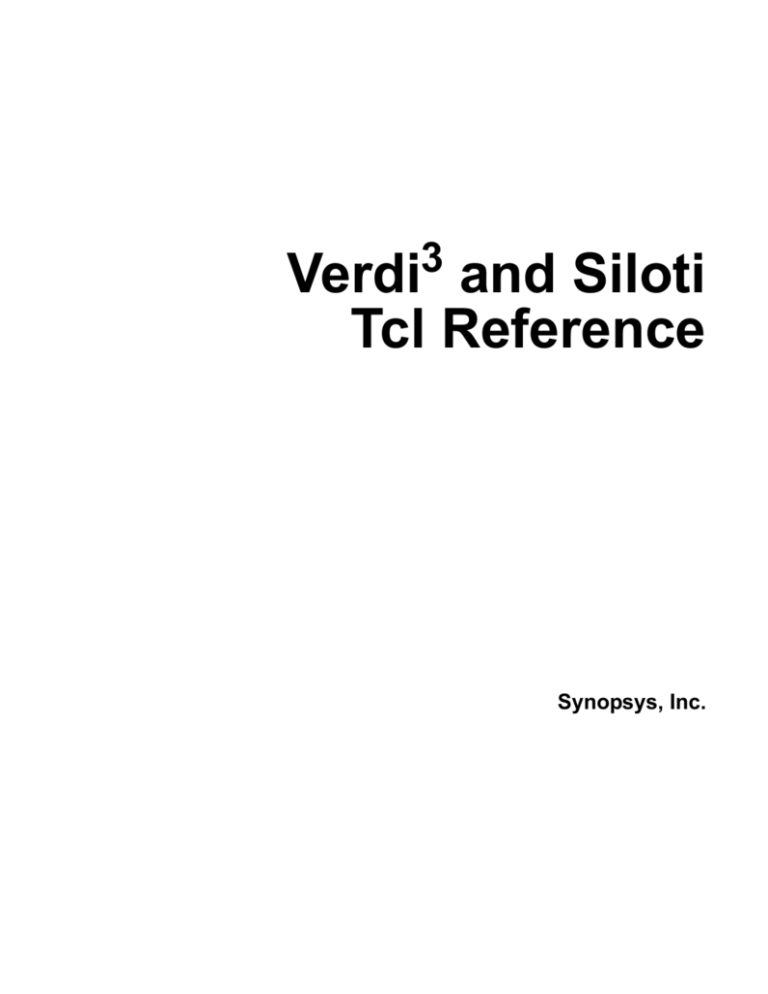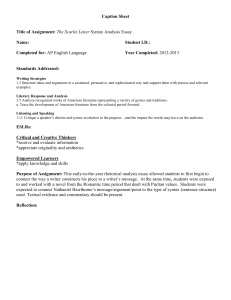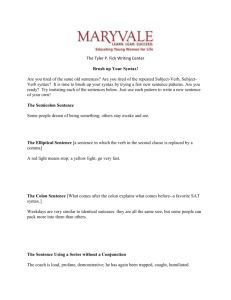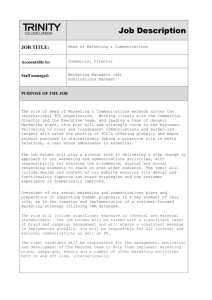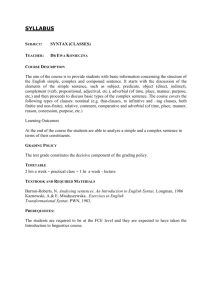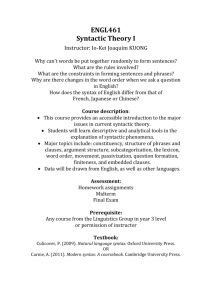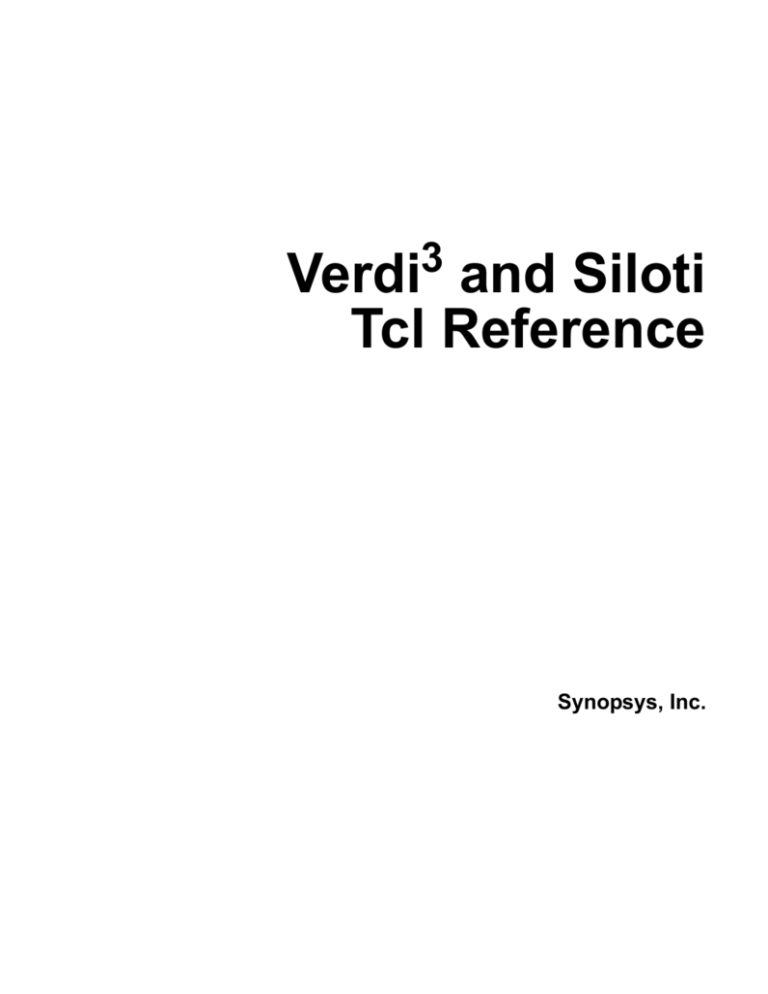
Verdi3 and Siloti
Tcl Reference
Synopsys, Inc.
Printing
Printed on January 3, 2013.
Version
This manual supports the Verdi3TM Automated Debug Platform 2013.01 and
higher versions. You should use the documentation from the version of the
installed software you are currently using.
Copyright and Proprietary Information Notice
Copyright (c) 2013 Synopsys, Inc. All rights reserved. This software and
documentation contain confidential and proprietary information that is the
property of Synopsys, Inc. The software and documentation are furnished under
a license agreement and may be used or copied only in accordance with the terms
of the license agreement. No part of the software and documentation may be
reproduced, transmitted, or translated, in any form or by any means, electronic,
mechanical, manual, optical, or otherwise, without prior written permission of
Synopsys, Inc., or as expressly provided by the license agreement.
Destination Control Statement
All technical data contained in this publication is subject to the export control
laws of the United States of America. Disclosure to nationals of other countries
contrary to United States law is prohibited. It is the reader’s responsibility to
determine the applicable regulations and to comply with them.
Disclaimer
SYNOPSYS, INC., AND ITS LICENSORS MAKE NO WARRANTY OF ANY
KIND, EXPRESS OR IMPLIED, WITH REGARD TO THIS MATERIAL,
INCLUDING, BUT NOT LIMITED TO, THE IMPLIED WARRANTIES OF
MERCHANTABILITY AND FITNESS FOR A PARTICULAR PURPOSE.
Trademarks
Synopsys and certain Synopsys product names are trademarks of Synopsys, as
set forth at http://www.synopsys.com/Company/Pages/Trademarks.aspx.
All other product or company names may be trademarks of their respective
owners.
Synopsys, Inc.
700 E. Middlefield Road
Mountain View, CA 94043
www.synopsys.com
Contents
Contents
Introduction
1
Overview.............................................................................................................1
Tk Command Client ...........................................................................................2
Invoking Verdi from Another Tk Application ..............................................2
Invoking Commands from Another Tk Application .....................................3
Adding Event Callbacks to Tk Applications.................................................3
User - Defined Event Callbacks..................................................................20
Replaying Commands .................................................................................21
Tk Commands .............................................................................................21
Debugging ...................................................................................................21
Socket Command Client ...................................................................................23
Overview .....................................................................................................23
Setting Up Verdi as a Server .......................................................................23
Setting Up a Client Process.........................................................................24
Application Programming Interface (API) References...............................24
CMDCLT CmdCltCreate(char silent).........................................................25
void CmdCltDestroy(CMDCLT cmdclient) ...............................................25
void CmdCltConnect(CMDCLT cmdclient, int port, char* serverName, int
timeout) .......................................................................................................26
void CmdCltSetAbortProc(CMDCLT cmdclient, procVoid func, void*
clientData) ...................................................................................................27
char CmdCltCallCommand(CMDCLT cmdclient, char* command, char async,
char** returnString) ....................................................................................27
char CmdCltAddEventCallback(CMDCLT cmdclient, char* reason, procVoid
func, void* clientData);...............................................................................28
void CmdCltCheckForEvents(CMDCLT cmdclient) .................................30
char CmdCltCheckConnection(CMDCLT cmdclient, char** errorMsg)...30
char* CmdCltGetDotFormat(char* machineName); ..................................30
char* CmdCltGetLocalMachineName() .....................................................30
int CmdCltGetFreePort().............................................................................31
char CmdCltIsPortFree(int port) .................................................................31
Tutorials
33
How to Create and Use a Command Replay File .............................................33
How to Invoke Verdi Commands from a Tk Application ................................35
How the Tk Application communicates with Verdi ...................................35
Verdi3 and Siloti Tcl Reference
i
Contents
Invoke the Tk application............................................................................36
Support Verdi Windows in Tk Containers..................................................37
C Application....................................................................................................41
Setup Verdi As a Server ..............................................................................41
Implement a Client Process.........................................................................41
References
47
Verdi Common Command Rules......................................................................47
Current Window Concept ...........................................................................47
Naming Style...............................................................................................47
Parameter Sequence ....................................................................................48
Color Names................................................................................................48
Line style .....................................................................................................50
Font Name ...................................................................................................51
Radix ...........................................................................................................51
System Tcl Commands
53
Environment Commands ..................................................................................53
sysGetEnv ...................................................................................................53
sysPutEnv....................................................................................................53
General System Commands..............................................................................55
sysConsoleEnable, sysInfoEnable, sysWarnEnable ...................................55
sysEnableTclAutoEscape ............................................................................55
sysEnableTclEventFilter .............................................................................56
sysRaiseWindow .........................................................................................56
User Interface Commands
57
Graphical User Interface Commands................................................................57
verdiHideBanners........................................................................................57
verdiSetPrefEnv ..........................................................................................57
wtHideWindow ...........................................................................................58
wtShowWindow..........................................................................................59
Menu and Toolbar Commands .........................................................................60
qwAction .....................................................................................................60
qwActionGroup...........................................................................................62
qwAddMenuGroup .....................................................................................63
qwAddMenuAction.....................................................................................64
qwAddToolBarAction.................................................................................64
qwAddToolBarGroup .................................................................................65
qwConfig.....................................................................................................66
ii
Verdi3 and Siloti Tcl Reference
Contents
qwRemoveMenuGroup ...............................................................................68
qwRemoveToolBarGroup ...........................................................................69
Miscellaneous Commands
70
Message Command...........................................................................................70
nsMsgClearMsg ..........................................................................................70
nsMsgSave ..................................................................................................70
Name-mapping Command................................................................................72
debSetUserNameMapFunc .........................................................................72
nTrace
75
Window.............................................................................................................75
debCloseAllWindows .................................................................................75
debExit ........................................................................................................75
srcCloseWindow .........................................................................................76
srcCreateWindow........................................................................................76
srcGetXWindowId ......................................................................................77
srcHBDrag...................................................................................................77
srcHBDrop ..................................................................................................78
srcHideHBWindow .....................................................................................78
srcLowerWindow........................................................................................79
srcRaiseWindow .........................................................................................80
srcResizeWindow........................................................................................80
srcViewImportLogFile ................................................................................81
File ....................................................................................................................82
debImport ....................................................................................................82
debReload....................................................................................................83
srcCompile ..................................................................................................83
srcGetCaretFile ...........................................................................................84
srcGetCaretLine ..........................................................................................84
srcOpenSrcByImportLog ............................................................................85
debRestoreSession.......................................................................................86
debSaveSession ...........................................................................................86
debLoadSimResult ......................................................................................87
debAppendSimResult..................................................................................87
debCloseSimResult .....................................................................................88
debGetImportError ......................................................................................88
debGetImportWarning ................................................................................89
srcGetDefLine .............................................................................................89
srcGetFileName...........................................................................................90
srcSaveAs ....................................................................................................91
Verdi3 and Siloti Tcl Reference
iii
Contents
Scope.................................................................................................................92
srcSetScope .................................................................................................92
srcGetScope.................................................................................................92
Variable.............................................................................................................94
srcDumpVariableValue...............................................................................94
Trace .................................................................................................................95
srcActiveTrace ............................................................................................95
srcBackwardHistory ....................................................................................96
srcForwardHistory.......................................................................................96
srcGetConnectedSignalList.........................................................................97
srcNextTraced .............................................................................................97
srcPrevTraced..............................................................................................98
srcResetHistory ...........................................................................................99
srcResetTracedMarkColor ..........................................................................99
srcSaveHistoryToFile................................................................................100
srcTraceConnectivity ................................................................................100
srcTraceDriver...........................................................................................101
srcTraceFanIn............................................................................................102
srcTraceFanOut .........................................................................................103
srcTraceLoad.............................................................................................103
Radix...............................................................................................................105
srcSetRadix ...............................................................................................105
srcSetParaRadix ........................................................................................105
srcAddAliasFile.........................................................................................106
srcAddAliasProgram .................................................................................107
srcRemoveAlias ........................................................................................107
Select...............................................................................................................109
srcAction ...................................................................................................109
srcAddSelectedToWave ............................................................................109
srcDeselectAll ...........................................................................................110
srcGetSelectSet .........................................................................................110
srcHBGetSelSet.........................................................................................111
srcHBSelect...............................................................................................112
srcHBSetMultiSel .....................................................................................113
srcSelect ....................................................................................................113
nBench ............................................................................................................116
srcOpenHVLDrvLoadTable......................................................................116
hvlBrowserSignalInvoke...........................................................................116
hvlBrowserSignalSet.................................................................................117
hvlBrowserSignalAdd ...............................................................................117
hvlBrowserSignalDumpAu .......................................................................118
HvlTraceHDLDriver .................................................................................119
iv
Verdi3 and Siloti Tcl Reference
Contents
HvlTraceHDLLoad ...................................................................................119
srcHVLDrvLoadTableSet .........................................................................120
srcHVLDrvLoadTableDump ....................................................................120
OVA/PSL........................................................................................................122
debLoadPropFiles .....................................................................................122
srcOpenPropViewer ..................................................................................122
srcGotoPropObj.........................................................................................123
SDF .................................................................................................................125
debLoadSDFFile .......................................................................................125
debCloseSDFFile ......................................................................................126
srcViewSDFLog........................................................................................126
View................................................................................................................127
debSignalAlias ..........................................................................................127
srcAddBookMark ......................................................................................127
srcDelBookMark .......................................................................................128
srcDisplaySubprog ....................................................................................129
srcDumpPara .............................................................................................129
srcDumpUserDefColorMap ......................................................................130
srcDumpVariableValue.............................................................................131
srcExportHier ............................................................................................131
srcFindScope .............................................................................................132
srcFindScopeGoto .....................................................................................133
srcGetBookMark .......................................................................................134
srcGetBookMarkNum ...............................................................................135
srcGotoBookMark.....................................................................................135
srcGotoCurStatement ................................................................................136
srcGotoInstPort .........................................................................................136
srcGotoLine...............................................................................................137
srcGoto1stExec .........................................................................................138
srcHBShowInfo.........................................................................................138
srcHBShowLibCell ...................................................................................139
srcLabelBookMark....................................................................................139
srcPopViewUp ..........................................................................................140
srcPushViewIn ..........................................................................................141
srcSchematicView.....................................................................................141
srcSearchString .........................................................................................142
srcShowCalling .........................................................................................143
srcShowDeclaration ..................................................................................144
srcShowDefine ..........................................................................................144
srcShowEntity ...........................................................................................145
srcShowFile...............................................................................................145
srcShowReference.....................................................................................146
Verdi3 and Siloti Tcl Reference
v
Contents
srcShowSignalDefine ................................................................................147
srcShowSignalType...................................................................................147
srcShowSymbol.........................................................................................148
srcSignalView ...........................................................................................149
srcSignalViewCollapse .............................................................................149
srcSignalViewExpand ...............................................................................150
srcSignalViewFilterByType......................................................................150
srcSignalViewSelect .................................................................................152
srcSignalViewSetFilter .............................................................................152
srcSignalViewSort.....................................................................................153
srcSourceCodeView ..................................................................................153
Search .............................................................................................................155
srcSetSearchMode.....................................................................................155
srcSetCursorTime......................................................................................156
srcGetCursorTime .....................................................................................156
srcSearchPrev............................................................................................157
srcSearchNext ...........................................................................................157
srcFndInstportCreate .................................................................................158
srcFndSignalSearch...................................................................................158
srcFndInstSearch .......................................................................................159
srcFndInstportSearch.................................................................................160
srcFndInstportSel ......................................................................................161
srcFndInstportDrag ...................................................................................162
srcFndInstportDumpAU............................................................................162
srcFndInstportSave....................................................................................163
srcMatchParenthesis..................................................................................163
srcWatchExpMatchParenthesis.................................................................164
Interactive .......................................................................................................166
simEnable ..................................................................................................166
simRun ......................................................................................................166
simContinue ..............................................................................................167
simReset ....................................................................................................167
simStop......................................................................................................167
simFinish ...................................................................................................168
simKill.......................................................................................................168
simGotoNextTime.....................................................................................169
simGotoNextEvent ....................................................................................169
simGotoTime.............................................................................................169
simGetTime...............................................................................................170
simSetKeepBreakPoints............................................................................170
simSetSimulator ........................................................................................171
simSetNoAppendOption ...........................................................................171
vi
Verdi3 and Siloti Tcl Reference
Contents
simStopAtTimeZero..................................................................................172
simGetStatus .............................................................................................172
simSendCommand ....................................................................................173
simSetWorkDir .........................................................................................173
tbDebugRunSim........................................................................................174
tbDebugSimQuit .......................................................................................174
tbDebugStepNext ......................................................................................175
Debug..............................................................................................................176
srcAddDumpScope ...................................................................................176
srcCallStackDown.....................................................................................176
srcCallStackReturn....................................................................................177
srcCallStackUp..........................................................................................177
srcCloseCallStackWin...............................................................................178
srcGetCurrentValue...................................................................................178
srcGotoCallStack.......................................................................................179
srcOpenCallStackWin ...............................................................................179
Browse Cell Summary....................................................................................180
srcBrowseCellCreate.................................................................................180
srcBrowseCellSetScope ............................................................................180
srcBrowseCellSelInst ................................................................................181
srcBrowseCellSave ...................................................................................181
Watch Window ...............................................................................................183
wtchCreateWindow...................................................................................183
wtchCloseWindow ....................................................................................183
wtchAddSignal ..........................................................................................184
wtchDeleteSignal ......................................................................................184
wtchAction ................................................................................................185
wtchExpandBus.........................................................................................186
wtchSetSearchMode..................................................................................186
wtchSetCursorTime...................................................................................187
wtchSearchPrev.........................................................................................187
wtchSearchNext ........................................................................................188
wtchSetOptions .........................................................................................188
wtchSetAliasName ....................................................................................189
wtchSetAvailableTab ................................................................................189
wtchSaveToFile.........................................................................................190
wtchRestoreFromFile ................................................................................190
srcWatchExpOpen.....................................................................................191
srcWatchExpClose ....................................................................................191
srcWatchExpAdd ......................................................................................192
srcWatchExpExpand .................................................................................192
srcWatchExpCollapse ...............................................................................193
Verdi3 and Siloti Tcl Reference
vii
Contents
srcWatchExpOneLevel .............................................................................193
srcWatchExpDump ...................................................................................194
srcWatchExpSetTime................................................................................194
Show Variable ................................................................................................195
shvrCreateWindow....................................................................................195
shvrCloseWindow .....................................................................................195
shvrAddVariable .......................................................................................196
shvrDelVariable ........................................................................................196
Access .............................................................................................................198
debFind......................................................................................................198
debGetVersion...........................................................................................199
debIterTopScope .......................................................................................199
debIterChildScope.....................................................................................199
debIterIOPort.............................................................................................200
debIterRecordField....................................................................................201
debIterNext................................................................................................201
debIterCancel ............................................................................................202
debSaveAllFileNames...............................................................................202
debSaveAllModuleNames.........................................................................203
debSaveAllTaskNames .............................................................................204
debSaveAllFunctionNames.......................................................................205
debIsScopeSwitchable...............................................................................205
debSetAnnotPartialBus .............................................................................206
srcIsRecordType .......................................................................................207
Right-click Commands ...................................................................................208
srcAddBlockSignalToWaveform..............................................................208
srcCopyInstFullPath ..................................................................................209
srcCopySignalFullPath..............................................................................209
srcFunctionStepin......................................................................................210
srcFunctionStepout....................................................................................210
srcBackToLastScope.................................................................................211
srcExpandTreebyLevel .............................................................................211
srcRMBClkObj .........................................................................................212
srcClearMessage .......................................................................................212
srcAssertDebOpen.....................................................................................213
srcAssertDebClose ....................................................................................213
srcAssertDebExpExpand...........................................................................214
srcAssertDebExpandAll ............................................................................214
srcAssertDebCollapse ...............................................................................215
srcAssertDebSelect ...................................................................................215
srcAssertDebChangePath ..........................................................................216
srcSignalViewAddSelectedToWave .........................................................216
viii
Verdi3 and Siloti Tcl Reference
Contents
srcSignalViewSaveSelSignalsToFile ........................................................217
Configuration..................................................................................................218
srcConvertSigNameCase...........................................................................218
srcJumpFolder ...........................................................................................218
srcSetBGHighLightColor..........................................................................219
srcSetDisplayAttr ......................................................................................221
debSetHBOptions......................................................................................222
srcSetOptions ............................................................................................222
srcSetPreference ........................................................................................224
srcSetUserDispAttr ...................................................................................229
srcVHDLGetFullPath................................................................................231
srcSetVHDLSimType ...............................................................................231
srcToggleFolder ........................................................................................232
Print.................................................................................................................234
srcPrint ......................................................................................................234
srcCapture .................................................................................................235
srcAppendTextToMsgWin........................................................................236
Memory Definition Table ...............................................................................237
tfgDefineMem ...........................................................................................237
tfgUndefineMem .......................................................................................238
tfgDefineMemInit .....................................................................................238
tfgDefineMemWrite ..................................................................................240
tfgDefineMemRead...................................................................................241
tfgDefineMemBypass ...............................................................................243
tfgDefineMemReadBypass .......................................................................244
tfgSaveMemDef ........................................................................................245
tfgLoadMemDef........................................................................................246
tfgLoadMemDefFileList ...........................................................................247
tfgListMemDef..........................................................................................247
tfgListMemModMap.................................................................................248
nSchema
249
Window...........................................................................................................249
schCreateWindow .....................................................................................249
schGetCurrentWindow..............................................................................255
schSetCurrentWindow ..............................................................................256
schGetAllWindows ...................................................................................256
schRaiseWindow.......................................................................................257
schLowerWindow .....................................................................................257
schCloseWindow.......................................................................................258
schGetXWindowId....................................................................................258
Verdi3 and Siloti Tcl Reference
ix
Contents
schExport...................................................................................................259
debSetLDCAction .....................................................................................259
schConfigDelimiter ...................................................................................262
Trace ...............................................................................................................264
schAddTracedToWave..............................................................................264
schBackwardTraceHistory ........................................................................264
schCollapse ...............................................................................................265
schDumpTracedLeafPin............................................................................265
schExpandDriver.......................................................................................266
schExpandLoad .........................................................................................267
schForwardTraceHistory...........................................................................268
schIterCellView.........................................................................................268
schIterInst ..................................................................................................269
schIterNet ..................................................................................................269
schIterNext ................................................................................................270
schIterPort .................................................................................................271
schIterQuery ..............................................................................................271
...................................................................................................................272
schIterStop.................................................................................................272
schListPorts ...............................................................................................273
schNextTraced...........................................................................................273
schPrevTraced ...........................................................................................274
schPropSetting...........................................................................................275
schQueryObj .............................................................................................276
schRemoveTraceColor..............................................................................277
schResetHistory.........................................................................................277
schSetTraceOptions...................................................................................278
schTraceConnectivity................................................................................278
schTraceDriver ..........................................................................................279
schTraceFanIn ...........................................................................................280
schTraceFanOut ........................................................................................281
schTraceLoad ............................................................................................282
schTraceReport .........................................................................................283
schTrace2Points ........................................................................................285
schTrace2Signals.......................................................................................286
schTraceSignalStatus ................................................................................288
schTraceSLPath.........................................................................................289
Trace by Level ................................................................................................290
schTraceDriverByLevel ............................................................................290
schTraceLoadByLevel ..............................................................................291
schTraceConnectivityByLevel ..................................................................292
schTraceFanInByLevel .............................................................................293
x
Verdi3 and Siloti Tcl Reference
Contents
schTraceFanOutByLevel...........................................................................294
Analysis Result ...............................................................................................296
schShowAnaReport...................................................................................296
schShowAnaRuleEdit ...............................................................................297
schShowAnaSuppressList .........................................................................298
FSM ................................................................................................................300
schExtHierFSM.........................................................................................300
schExtendFSM ..........................................................................................300
schViewFSM.............................................................................................301
Scope...............................................................................................................302
schSetScope...............................................................................................302
schPushViewIn..........................................................................................303
schPopViewUp..........................................................................................303
schGetScope ..............................................................................................304
schSaveCurrentScope................................................................................304
Radix...............................................................................................................306
schAddAliasFile ........................................................................................306
schAddAliasProgram ................................................................................306
schRemoveAlias........................................................................................307
schSetSignalRadix.....................................................................................307
Select...............................................................................................................309
schSelect....................................................................................................309
schSelectAll...............................................................................................310
schDeselectAll...........................................................................................310
schAddSelectedToWave ...........................................................................311
schGetSelectSet.........................................................................................311
schGetSelectCount ....................................................................................312
schGetInstName ........................................................................................313
schGetInstPort ...........................................................................................314
searchBusAuto ..........................................................................................315
schGetComponentName ...........................................................................316
View................................................................................................................317
schAddAnnotation.....................................................................................317
schAddViewMark .....................................................................................319
schCellDelay .............................................................................................320
schDeleteAnnotation .................................................................................320
schDelViewMark ......................................................................................321
schDisplaySource ......................................................................................322
schFit .........................................................................................................322
schFocusConnection .................................................................................323
schLastView ..............................................................................................323
schModifyPopDownTime .........................................................................324
Verdi3 and Siloti Tcl Reference
xi
Contents
schPanDown..............................................................................................324
schPanLeft.................................................................................................325
schPanRight...............................................................................................325
schPanUp...................................................................................................326
schPruneLogic...........................................................................................326
schRedraw .................................................................................................327
schSetMsgLine ..........................................................................................328
schSetOptions............................................................................................328
schSwitchToViewMark.............................................................................329
schSwitchView..........................................................................................330
schZoomIn.................................................................................................331
schZoomOut ..............................................................................................331
Search .............................................................................................................333
schSetSearchMode ....................................................................................333
schSetCursorTime .....................................................................................333
schSearchPrev ...........................................................................................334
schSearchNext...........................................................................................334
Edit..................................................................................................................336
schUndo.....................................................................................................336
schRedo .....................................................................................................336
schExpand .................................................................................................337
schSetViewObjOption...............................................................................338
schAddViewObj ........................................................................................338
schRemoveViewObj .................................................................................340
schCreatePort ............................................................................................340
Editable Schematics........................................................................................342
schMoveObj ..............................................................................................342
schRotate ...................................................................................................342
schFlip .......................................................................................................343
schCapture.................................................................................................343
schRemoveViewObj .................................................................................344
schAddViewObj ........................................................................................345
schAddComment.......................................................................................346
schRearrangeSch .......................................................................................347
Clock...............................................................................................................348
schCollectBlackBox ..................................................................................348
schSetAutoMergeOption...........................................................................348
schShowBBInfo ........................................................................................349
Right-Click Commands ..................................................................................351
schCopyFullPathToClipborad...................................................................351
schShowFocusConnection ........................................................................351
schDisplayDetailRTL................................................................................352
xii
Verdi3 and Siloti Tcl Reference
Contents
Configuration..................................................................................................353
schCellDelayOptions.................................................................................353
schChangeDisplayAttr ..............................................................................353
schGroupInstMgr ......................................................................................355
schResetDisplayAttr..................................................................................356
schResetPRConstraint ...............................................................................357
schSetDisplayAttr .....................................................................................357
schSetLibSetByFile...................................................................................358
schSetOptions............................................................................................359
schSetPRConstraint...................................................................................361
schSetPreference .......................................................................................361
Print.................................................................................................................368
schPrint......................................................................................................368
schCapture.................................................................................................370
nWave
371
Window...........................................................................................................371
wvCloseWindow .......................................................................................371
wvCreateWindow......................................................................................371
wvExit .......................................................................................................372
wvGetAllWindows....................................................................................372
wvGetCurrentWindow ..............................................................................372
wvGetFileTimeUnit ..................................................................................373
wvGetXWindowId ....................................................................................373
wvGetWindowTimeUnit...........................................................................374
wvLowerWindow......................................................................................374
wvRaiseWindow .......................................................................................375
wvRefresh .................................................................................................375
wvResizeWindow .....................................................................................376
wvSetCurrentWindow...............................................................................377
wvSetPrimaryWindow ..............................................................................377
wvSplitWindow.........................................................................................378
wvSyncVerticalScroll ...............................................................................378
wvSyncWindow ........................................................................................379
wvTileWindow..........................................................................................379
File ..................................................................................................................381
wvCloseFile...............................................................................................381
wvConvertFile...........................................................................................381
wvIsFileOpen ............................................................................................382
wvOpenFile ...............................................................................................383
wvReloadFile ............................................................................................384
Verdi3 and Siloti Tcl Reference
xiii
Contents
wvSaveVirtualFile.....................................................................................384
wvSetActiveFile ........................................................................................385
wvSetFileTimeRange ................................................................................386
wvShiftFileTime .......................................................................................386
wvVirtualFileEditorClose .........................................................................387
wvVirtualFileEditorOpen..........................................................................388
Scope...............................................................................................................389
wvGetScope ..............................................................................................389
wvGetSignalsByScope..............................................................................389
wvSetHierDelimiter ..................................................................................390
Select...............................................................................................................391
wvDeselectAll ...........................................................................................391
wvSelectAll ...............................................................................................391
wvSelectAnalogs.......................................................................................392
wvSelectGroup..........................................................................................392
wvSelectSignal ..........................................................................................393
wvSelectStuckSignals ...............................................................................394
Signal ..............................................................................................................395
wvAddSignal.............................................................................................395
wvAddAllSignals ......................................................................................397
wvClearAll ................................................................................................397
wvCreateOverlapValue .............................................................................398
wvDeleteSignal .........................................................................................398
wvDumpSignalListToFile.........................................................................399
wvExtractSelSignals .................................................................................400
wvFindSignal ............................................................................................401
wvGetSelectedPureSignals .......................................................................402
wvIsSignalExistInFSDB ...........................................................................403
wvRenameSignal.......................................................................................404
wvReportSelSignals ..................................................................................404
wvRestoreSignal .......................................................................................405
wvSaveSignal ............................................................................................406
wvSaveSignalRC.......................................................................................407
wvShiftSignalTime ...................................................................................409
wvSplitInout ..............................................................................................409
wvSignalReport.........................................................................................410
wvUnknownSaveResult ............................................................................411
Bus ..................................................................................................................412
wvAddFullBus ..........................................................................................412
wvBusAdjust .............................................................................................412
wvBusInvert ..............................................................................................413
wvBusReverse...........................................................................................413
xiv
Verdi3 and Siloti Tcl Reference
Contents
wvCreateBus .............................................................................................414
wvCreateBundle ........................................................................................415
wvCreateBusOpen.....................................................................................416
wvExpandBus ...........................................................................................416
wvPartialBus .............................................................................................417
wvSetBusAdjust ........................................................................................418
Event ...............................................................................................................420
wvAddComplexEvent ...............................................................................420
wvAddEvent..............................................................................................421
wvAppendVerilogExpression ...................................................................421
wvCaptureEvent ........................................................................................422
wvDeleteEvent ..........................................................................................423
wvGetAllEvents ........................................................................................423
wvGetEventDefinition ..............................................................................424
wvModifyComplexEvent ..........................................................................424
wvModifyEvent.........................................................................................425
wvRestoreEvent ........................................................................................426
wvSaveEvent.............................................................................................426
wvSaveEventLog ......................................................................................427
wvSaveVerilogExpression ........................................................................428
wvVerilogEvent ........................................................................................428
wvVerilogExpression ................................................................................429
Radix...............................................................................................................431
wvGetRadix...............................................................................................431
wvSetRadix ...............................................................................................431
Alias in Waveforms ........................................................................................433
wvAddAliasFile ........................................................................................433
wvAddAliasTable .....................................................................................434
wvAddSliceTable ......................................................................................434
wvDeleteAliasTable ..................................................................................435
wvDeleteSliceTable ..................................................................................436
wvModifyAliasTable ................................................................................436
wvModifySliceTable.................................................................................437
wvSaveAliasTable.....................................................................................438
wvAddAliasProgram.................................................................................438
wvRemoveAlias ........................................................................................439
wvSetAliasTable .......................................................................................440
wvUnsetAliasTable ...................................................................................440
Alias Editor.....................................................................................................442
aliasAddAliasFile ......................................................................................442
aliasAddAliasTable ...................................................................................442
aliasAddSliceTable ...................................................................................443
Verdi3 and Siloti Tcl Reference
xv
Contents
aliasAddCondAliasTable ..........................................................................444
aliasDeleteAliasTable ...............................................................................445
aliasDeleteCondAliasTable.......................................................................445
aliasDeleteSliceTable ................................................................................446
aliasModifyAliasTable ..............................................................................447
aliasModifyCondAliasTable .....................................................................448
aliasModifySliceTable ..............................................................................448
aliasSaveAliasTable ..................................................................................449
Transaction .....................................................................................................450
wvAddSelectedToAnalysisWnd ...............................................................450
wvClearColorize .......................................................................................450
wvClearFilter.............................................................................................451
wvColorize ................................................................................................451
wvDispHideAttr ........................................................................................452
wvExpandAttribute ...................................................................................453
wvExpandShrinkMessage .........................................................................453
wvExpandShrinkTransaction ....................................................................454
wvFilter .....................................................................................................454
wvGetAttributeList ...................................................................................455
wvGetAttributeValue ................................................................................456
wvGetRelatedTransactionIdList ...............................................................456
wvGetSelectedTransactionId ....................................................................457
wvGetStreamName ...................................................................................458
wvSelectTransaction .................................................................................458
wvTpfCloseForm ......................................................................................459
wvTpfDisplayForm ...................................................................................460
wvTpfSetActivePage.................................................................................460
wvTpfSetTransAttrRadix ..........................................................................461
Group ..............................................................................................................462
wvAddGroup.............................................................................................462
wvCollapseBus..........................................................................................462
wvCollapseGroup......................................................................................463
wvExpandAllGroups.................................................................................464
wvExpandGroup .......................................................................................464
wvGoToGroup ..........................................................................................465
wvIsGroupExist.........................................................................................465
wvRenameGroup.......................................................................................466
Event Sequence Window................................................................................467
wvAddSignalsToEventSequence ..............................................................467
wvCloseEventSequence ............................................................................467
wvDropToEventSequence.........................................................................468
wvOpenEventSequence.............................................................................468
xvi
Verdi3 and Siloti Tcl Reference
Contents
wvRemoveSignalsFromEventSequence ...................................................469
wvEventSequenceCapture.........................................................................470
wvEventSequenceGoToTime ...................................................................471
wvEventSequenceMerge...........................................................................471
wvEventSequenceSearchBy......................................................................472
wvEventSequenceSearchPrev ...................................................................472
wvEventSequenceSearchNext...................................................................473
wvEventSequenceSelect ...........................................................................474
wvEventSequenceSelectAll ......................................................................474
wvEventSequenceSetGridMode ...............................................................475
wvEventSequenceSetWaveformMode......................................................475
wvEventSequenceSort...............................................................................476
wvEventSequenceSyncCursor ..................................................................476
wvEventSequenceZoomIn ........................................................................477
wvEventSequenceZoomOut......................................................................477
wvSaveEventSequence .............................................................................478
Comment.........................................................................................................479
wvAddComment .......................................................................................479
wvAddCommentBox.................................................................................479
wvDelCommentBox..................................................................................481
wvDeleteComment....................................................................................481
wvLockAllCommentBoxes.......................................................................482
wvModifyCommentBox ...........................................................................483
wvRenameComment .................................................................................484
wvUnlockAllCommentBoxes ...................................................................484
View................................................................................................................486
wvAddCompressTimeRange ....................................................................486
wvAutoInsertDumpoffs.............................................................................486
wvBusWaveform.......................................................................................487
wvCenterCursor ........................................................................................488
wvCenterMarker .......................................................................................488
wvClearAssertionAnalysisMask ...............................................................489
wvClearGridLine.......................................................................................489
wvCollapseCompressTimeRange .............................................................490
wvCreateGridLine.....................................................................................491
wvDeleteCompressTimeRange.................................................................492
wvDeleteMarker........................................................................................493
wvDisplayGridCount ................................................................................493
wvExpandCompressTimeRange ...............................................................494
wvFitSelected............................................................................................495
wvGetCursor .............................................................................................495
wvGetMarker ............................................................................................496
Verdi3 and Siloti Tcl Reference
xvii
Contents
wvGridBothEdge.......................................................................................496
wvGridCycleTime.....................................................................................497
wvGridFallingEdge ...................................................................................497
wvGridRisingEdge ....................................................................................498
wvGridSetLockCount ...............................................................................498
wvGridSetStartNum..................................................................................499
wvJumpCursorToGridNum.......................................................................500
wvLastView ..............................................................................................500
wvPanDown ..............................................................................................501
wvPanLeft .................................................................................................501
wvPanRight ...............................................................................................502
wvPanUp ...................................................................................................502
wvRemoveGrid .........................................................................................503
wvReportMarker .......................................................................................503
wvRestoreMarker ......................................................................................504
wvSetCursor ..............................................................................................504
wvSetMarker .............................................................................................505
wvScrollDown...........................................................................................506
wvScrollUp ...............................................................................................506
wvShowDeltaFreq.....................................................................................507
wvSortSignal .............................................................................................508
wvZoom ....................................................................................................508
wvZoomAll ...............................................................................................509
wvZoomCursorMarker..............................................................................509
wvZoomIn .................................................................................................510
wvZoomOut ..............................................................................................510
Edit..................................................................................................................512
wvCopy .....................................................................................................512
wvCopyFilePathToClipboard ...................................................................512
wvCut ........................................................................................................513
wvMoveSelected .......................................................................................513
wvPaste .....................................................................................................514
wvSetPosition............................................................................................514
wvUndo .....................................................................................................515
Search .............................................................................................................516
wvGetSearchNextTime .............................................................................516
wvGetSearchPrevTime .............................................................................516
wvGoToTime ............................................................................................517
wvSearchDown .........................................................................................517
wvSearchNext ...........................................................................................518
wvSearchPrev............................................................................................518
wvSearchUp ..............................................................................................519
xviii
Verdi3 and Siloti Tcl Reference
Contents
wvSearchNextBySignal ............................................................................520
wvSearchPrevBySignal.............................................................................520
wvSetSearchConstraint .............................................................................521
wvSetSearchMode.....................................................................................522
Analog.............................................................................................................524
wvAnalogExpression ................................................................................524
wvAnalogToDigital...................................................................................524
wvAverageMinMaxRMS..........................................................................525
wvGetSignalAMMR .................................................................................526
wvOverlay .................................................................................................527
wvRulerGrid..............................................................................................527
wvVerticalFit.............................................................................................528
wvWaveSlew.............................................................................................529
wvZoomValue...........................................................................................529
Compare..........................................................................................................531
wvCompareClearResult ............................................................................531
wvCompareDisplayed ...............................................................................531
wvCompareResult .....................................................................................532
wvCompareSelected..................................................................................532
wvCompareSelectedToFile .......................................................................533
wvCompareSignalsFromFile.....................................................................534
wvCompareTwoGroups ............................................................................534
wvComparisonOptions..............................................................................535
wvMessageTypes ......................................................................................537
wvSelectComparisonErrors.......................................................................538
wvSelectMessages.....................................................................................539
wvSetErrorViewingOptions ......................................................................539
Property Result ...............................................................................................541
wvRptDumpProperty ................................................................................541
wvRptShowResultForm ............................................................................541
Toggle Coverage.............................................................................................543
wvMultiToggleCoverageReport ...............................................................543
wvToggleCoverageReport ........................................................................544
Configuration..................................................................................................546
wvChangeDisplayAttr...............................................................................546
wvDisplayRuler.........................................................................................547
wvGetFileTimeRange ...............................................................................547
wvGetDisplaySignals ................................................................................548
wvGetDeltaY.............................................................................................549
wvGetFileTimeUnit ..................................................................................549
wvGetSigValueByTime ............................................................................550
wvGetWindowTimeUnit...........................................................................551
Verdi3 and Siloti Tcl Reference
xix
Contents
wvSetDblClkActiveTrace .........................................................................551
wvSetDefaultValue ...................................................................................552
wvSetDisplayAttr ......................................................................................553
wvSetFileTimeScale .................................................................................554
wvSetOptions ............................................................................................555
wvSetPreference........................................................................................557
wvSetSpacing............................................................................................562
wvSetWindowTimeUnit ...........................................................................563
wvSwitchDisplayAttr ................................................................................563
Print.................................................................................................................565
wvCapture .................................................................................................565
wvPrint ......................................................................................................565
Access .............................................................................................................569
wvGetActiveFile .......................................................................................569
wvGetActiveFileName..............................................................................569
wvIterChildScope......................................................................................570
wvIterScopeSignal ....................................................................................570
wvIterTopScope ........................................................................................571
wvScopeIterNext.......................................................................................571
wvSignalIterNext ......................................................................................572
wvTopScopeIterNext ................................................................................572
Get Signal .......................................................................................................574
wvGetSelectedSignals...............................................................................574
wvGetSignalClose.....................................................................................574
wvGetSignalDumpAU ..............................................................................575
wvGetSignalOpen .....................................................................................575
wvGetSignalSetOptions ............................................................................576
wvGetSignalSetSignalFilter ......................................................................579
Power ..............................................................................................................581
wvAddIsoControl ......................................................................................581
wvAddPowerMode ...................................................................................581
wvAddPowerSignals .................................................................................582
wvAddRetControls....................................................................................583
wvAddSignalsToListPX ...........................................................................583
wvFindLvsCmd.........................................................................................584
wvFindRetCmd .........................................................................................584
wvListPowerRelatedX ..............................................................................585
wvSavePowerRelatedX.............................................................................586
wvShowDrivingDomains..........................................................................586
wvShowPowerState...................................................................................587
Right-Click Commands ..................................................................................588
wvAddTriggerSignal.................................................................................588
xx
Verdi3 and Siloti Tcl Reference
Contents
wvCopySignalFullPathToClipboard .........................................................588
wvDeleteTriggerSignal .............................................................................589
wvShowDriverSignals...............................................................................589
wvShowLoadSignals.................................................................................590
nState
591
Window...........................................................................................................591
fsmCloseWindow......................................................................................591
fsmCreateWindow.....................................................................................591
fsmCreatePartial ........................................................................................592
fsmGetAllWindows...................................................................................592
fsmGetCurrentWindow .............................................................................593
fsmGetXWindowId ...................................................................................593
fsmResizeWindow ....................................................................................594
fsmSetCurrentWindow..............................................................................594
Property...........................................................................................................595
fsmGetPort ................................................................................................595
fsmGetPortProperty...................................................................................595
fsmGetState ...............................................................................................596
fsmGetStateProperty .................................................................................597
fsmGetTransition.......................................................................................598
fsmGetTransitionProperty.........................................................................598
fsmReport ..................................................................................................599
fsmSetPortProperty ...................................................................................600
Analysis ..........................................................................................................601
fsmAddSequence.......................................................................................601
fsmAnalyzeFSM .......................................................................................601
fsmDeleteSequence ...................................................................................602
fsmGetSequence........................................................................................603
fsmGetTime...............................................................................................603
fsmJumpBack............................................................................................604
fsmSearchNext ..........................................................................................605
fsmSearchPrev...........................................................................................605
fsmSetSearchMode ...................................................................................606
fsmSetTime ...............................................................................................606
Select...............................................................................................................608
fsmAddSignalToWave ..............................................................................608
fsmDeselectAll ..........................................................................................608
fsmFindSignal ...........................................................................................609
fsmSelect ...................................................................................................610
Expand ............................................................................................................611
Verdi3 and Siloti Tcl Reference
xxi
Contents
fsmAddStates ............................................................................................611
fsmDeleteStates.........................................................................................611
fsmExpandNext.........................................................................................612
fsmExpandPrev .........................................................................................612
fsmExpandAll ...........................................................................................613
fsmUndo ....................................................................................................613
View................................................................................................................615
fsmFit ........................................................................................................615
fsmLastView .............................................................................................615
fsmLineDown............................................................................................616
fsmLineLeft...............................................................................................616
fsmLineRight.............................................................................................617
fsmLineUp.................................................................................................617
fsmPanDown .............................................................................................618
fsmPanLeft ................................................................................................618
fsmPanRight ..............................................................................................619
fsmPanUp ..................................................................................................619
fsmZoomIn ................................................................................................620
fsmZoomOut .............................................................................................620
Configuration..................................................................................................622
fsmResetDisplayAttr .................................................................................622
fsmSetDisplayAttr.....................................................................................622
fsmSetOptions ...........................................................................................624
Print.................................................................................................................625
fsmCapture ................................................................................................625
fsmPrint .....................................................................................................625
Temporal Flow View
629
tfgAddBookMark ......................................................................................629
tfgAddRefSignals......................................................................................629
tfgBack ......................................................................................................630
tfgBehaviorAnalysis..................................................................................631
tfgBehaviorAnalysisAfterLoadDesign......................................................633
tfgClearAllDecisionPtr..............................................................................636
tfgClockHighlight .....................................................................................637
tfgCloseViewer .........................................................................................637
tfgConfigBookMark ..................................................................................638
tfgCreateSrcWindow.................................................................................639
tfgDelBookMark .......................................................................................640
tfgDeselectAll ...........................................................................................641
tfgDisplayAllOnNWave............................................................................641
xxii
Verdi3 and Siloti Tcl Reference
Contents
tfgDisplayFSDBMismatchOnNWave.......................................................642
tfgDrag ......................................................................................................642
tfgDrop ......................................................................................................643
tfgDumpLibCellInfo .................................................................................643
tfgEditBookMark ......................................................................................644
tfgFit ..........................................................................................................645
tfgFolderClick ...........................................................................................645
tfgFolderCollapse ......................................................................................646
tfgFolderDisplay .......................................................................................647
tfgFolderDisplayFaninRegistersOnNWave ..............................................647
tfgFolderDisplayFaninSignalsOnNWave .................................................648
tfgFolderDisplayOnNWave ......................................................................649
tfgFolderExpand........................................................................................649
tfgFolderMove...........................................................................................650
tfgFolderUndisplay ...................................................................................651
tfgForward.................................................................................................651
tfgGenerate ................................................................................................652
tfgGetWindow...........................................................................................655
tfgGotoBookMark .....................................................................................656
tfgLevelClick.............................................................................................657
tfgLoadForTrmis .......................................................................................657
tfgMemActTraceFromNTrace ..................................................................658
tfgMemClose.............................................................................................659
tfgMemSaveContent .................................................................................659
tfgMemSetOpt...........................................................................................660
tfgMemSyncCursorTime...........................................................................661
tfgNewViewer ...........................................................................................661
tfgNodeAddAliasFile ................................................................................662
tfgNodeAddAliasProgram.........................................................................663
tfgNodeClick .............................................................................................663
tfgNodeDisplay .........................................................................................664
tfgNodeDisplayClkOnNWave ..................................................................665
tfgNodeDisplayFaninFit............................................................................666
tfgNodeDisplayFaninFitUndo...................................................................666
tfgNodeDisplayFaninRegister...................................................................667
tfgNodeDisplayFaninRegisters .................................................................668
tfgNodeDisplayFaninRegistersOnNWave ................................................669
tfgNodeDisplayFaninSignal ......................................................................670
tfgNodeDisplayFaninSignals ....................................................................670
tfgNodeDisplayFaninSignalsOnNWave ...................................................671
tfgNodeDisplayOneLevelActive...............................................................672
tfgNodeDisplayOnNWave ........................................................................673
Verdi3 and Siloti Tcl Reference
xxiii
Contents
tfgNodeDisplaySyncSignalOnNWave ......................................................674
tfgNodeDisplayWholeHoldGroup ............................................................674
tfgNodeFaninManager ..............................................................................675
tfgNodeOpenRegisterFlowGraph .............................................................676
tfgNodeOpenStmtFlowGraph ...................................................................677
tfgNodePartialBusTrace ............................................................................678
tfgNodeRegroup ........................................................................................679
tfgNodeRemoveAlias ................................................................................679
tfgNodeScTrActValue...............................................................................680
tfgNodeSetBackgroundColor ....................................................................681
tfgNodeSetForegroundColor.....................................................................682
tfgNodeSetNotation...................................................................................683
tfgNodeSetRadix .......................................................................................684
tfgNodeShowActiveStatement ..................................................................685
tfgNodeTraceActTrans..............................................................................685
tfgNodeTraceActiveValue ........................................................................686
tfgNodeTraceAgainByShowingDetails.....................................................688
tfgNodeTraceDriver ..................................................................................688
tfgNodeTraceThisRegister ........................................................................689
tfgNodeTrMisByComp .............................................................................690
tfgNodeUndisplay .....................................................................................691
tfgNodeUngroup .......................................................................................692
tfgNWNodeAddSpreadSheet ....................................................................693
tfgNWNodeDisplayClk.............................................................................693
tfgNWNodeDisplayCtrl ............................................................................694
tfgNWNodeDisplayDP .............................................................................695
tfgNWNodeDisplayFaninRegister ............................................................695
tfgNWNodeDisplayFaninSignal ...............................................................696
tfgNWNodeDisplayTraceActive...............................................................697
tfgOpenRegisterFlowGraph ......................................................................698
tfgPrint.......................................................................................................698
tfgRefresh ..................................................................................................699
tfgResetNodesColor ..................................................................................700
tfgSCHDisplayAll .....................................................................................701
tfgSCHDisplayFaninRegister....................................................................701
tfgSCHShowDetailRTL ............................................................................702
tfgScteCloseWin .......................................................................................703
tfgSetNodesColor ......................................................................................704
tfgSetOption ..............................................................................................704
tfgSetPreference ........................................................................................706
tfgSetWindow ...........................................................................................707
tfgSetWindowTimeUnit ............................................................................708
xxiv
Verdi3 and Siloti Tcl Reference
Contents
tfgShowBMEditor .....................................................................................709
tfgShowBMNameDlg ...............................................................................709
tfgSkipBA .................................................................................................710
tfgSpreadSheetAdd ...................................................................................711
tfgSpreadSheetClear..................................................................................711
tfgSpreadSheetDel.....................................................................................712
tfgSpreadSheetDown.................................................................................712
tfgSpreadSheetExec ..................................................................................713
tfgSpreadSheetRename .............................................................................714
tfgSpreadSheetSave...................................................................................714
tfgSpreadSheetSetRadix............................................................................715
tfgSpreadSheetUp .....................................................................................716
tfgSyncNWave ..........................................................................................716
tfgTraceMemory .......................................................................................717
tfgTraceMemoryInit ..................................................................................718
tfgTrPwrX .................................................................................................719
tfgTrX........................................................................................................719
tfgTrXConfig.............................................................................................721
tfgTrXDrag................................................................................................722
tfgTrXHighlightPDML .............................................................................722
tfgTrXNextNCauses..................................................................................723
tfgTrXResume...........................................................................................723
tfgTrXRstClose .........................................................................................724
tfgTrXSave ................................................................................................724
tfgTrXSelect ..............................................................................................725
tfgVHZoomIn............................................................................................726
tfgVHZoomOut .........................................................................................726
tfgVZoomIn...............................................................................................727
tfgVZoomOut ............................................................................................727
tfgZoom.....................................................................................................728
tfgZoomIn .................................................................................................729
tfgZoomOut...............................................................................................729
tfgDehighlightAll ......................................................................................730
tsCaptureView...........................................................................................730
nAnalyzer
733
Clock Analyzer ...............................................................................................733
schCheckClockCTSSetting .......................................................................733
schClkCheckCrossPathHideSelect............................................................735
schClkCheckCrossPathSelectAll ..............................................................735
schClkCheckCrossPathUnselectAll ..........................................................735
Verdi3 and Siloti Tcl Reference
xxv
Contents
schClkCheckCrossPathSetFalsePathFilterRule ........................................736
schClkDomainFilter ..................................................................................737
schClkDomainFind ...................................................................................739
schClkExtractCDCloseWindow................................................................740
schClkExtractCDExtractGeneratedClock .................................................741
schClkExtractCDGroupClkSource ...........................................................741
schClkExtractCDMoveClkSourceToGroup..............................................742
schClkExtractCDSetClockRoot ................................................................743
schClkExtractCDSetDerivedClock ...........................................................744
schClkExtractCDUngroupClkSource .......................................................744
schClkStatCapture.....................................................................................745
schClkStatCloseWindow...........................................................................746
schClkStatDumpAU..................................................................................746
schClkStatPreference ................................................................................747
schClkStatSetPartition...............................................................................748
schClkStatSetInsertionType ......................................................................748
schClkStatSetSDF .....................................................................................749
schClockSkew ...........................................................................................750
schClockTreeBrowser ...............................................................................751
schClkTreeBrowserCloseWindow............................................................752
schClkTreeBrowserCollapseAllTreeAndSubtree .....................................752
schClkTreeBrowserCTSConstraintChecker .............................................753
schClkTreeBrowserDelayHistogram ........................................................756
schClkTreeBrowserDumpClkTreeBrowser ..............................................756
schClkTreeBrowserDumpWithAstroFormat ............................................757
schClkTreeBrowserFind ...........................................................................758
schClkTreeBrowserHighlightPoint ...........................................................759
schClkTreeBrowserLevelHistogram.........................................................760
schClkTreeBrowserListLvlInfo ................................................................761
schClkTreeBrowserLoadClockTreeDatabase ...........................................761
schClkTreeBrowserSaveClockTreeDatabase............................................762
schClkTreeBrowserSaveClockTree ..........................................................763
schClkTreeBrowserSetCTSFromShowList ..............................................763
schClkTreeBrowserSetViolationThreshold ..............................................765
schClkTreeBrowserShowList ...................................................................765
schClkTreeBrowserShowTips...................................................................766
schClkTreeBrowserSwitchMode ..............................................................767
schClkTreeBrowserViolationCheck .........................................................767
schClkTreeBrowserWnd ...........................................................................768
schClkTreeEditMode ................................................................................770
schConfigTemplate ...................................................................................772
schCreateWindow .....................................................................................773
xxvi
Verdi3 and Siloti Tcl Reference
Contents
schCrossingPath ........................................................................................775
schCrossPathFilter.....................................................................................777
schCrossPathSetColumn ...........................................................................781
schCrossPathSort.......................................................................................783
schEditClkSrc............................................................................................784
schExportClockCTSSetting ......................................................................785
schExtractClockDomain ...........................................................................787
schFindClockSource .................................................................................790
schHilightClockDomain............................................................................791
schHighLightClockTree ............................................................................793
schUnHighLightClockTree .......................................................................793
schImportClockCTSSetting ......................................................................794
schLoadClockDB ......................................................................................795
schLoadClockSetting ................................................................................795
schSaveClockDB.......................................................................................796
schSaveClockSDCSetting .........................................................................797
schSaveClockSetting.................................................................................798
schSaveClockTree.....................................................................................798
schSetFalsePath.........................................................................................799
schShowClockDomain..............................................................................800
schShowCrossingPath ...............................................................................801
srcGetCurrentWindow ..............................................................................805
Prime Time .....................................................................................................806
schPrimeTime ...........................................................................................806
Switching Analysis .........................................................................................808
saSaveReport.............................................................................................808
Property Tools
809
abvGetAssertionInfo .................................................................................809
abvGetAssertionNames.............................................................................810
abvGetSigValueByTime ...........................................................................811
AssAddToDtl ............................................................................................812
AssDebWin ...............................................................................................812
AssDeleteFsdb...........................................................................................813
AssertOpenStatistic ...................................................................................813
AssertToolsClose ......................................................................................814
AssertStatistics ..........................................................................................814
AssFindAssert ...........................................................................................819
AssSetActiveFsdb .....................................................................................819
propDtlSelectAll .......................................................................................820
propRstSaveText .......................................................................................820
Verdi3 and Siloti Tcl Reference
xxvii
Contents
propStatAddSignal ....................................................................................821
propStatCloseCovRpt................................................................................821
propStatCloseOptForm .............................................................................821
propStatCollapseRow................................................................................821
propStatDrop .............................................................................................822
propStatExpandRow .................................................................................822
propStatHideProp ......................................................................................822
propStatOpenCovRpt ................................................................................823
propStatSaveCovRpt .................................................................................823
propStatSelectRow....................................................................................823
propStatSetOptions ...................................................................................824
propStatSortCol.........................................................................................826
propStatUnhideAll ....................................................................................827
psmFilterAssertions...................................................................................827
vdac ...........................................................................................................829
Testbench Browser
831
srcTBAddBrkPnt.......................................................................................831
srcTBAddDataView ..................................................................................832
srcTBBreakPointLoad...............................................................................832
srcTBBreakPointSave ...............................................................................833
srcTBBTreeSelect .....................................................................................833
srcTBClassViewAction.............................................................................834
srcTBCloseForm .......................................................................................834
srcTBDeleteDataView ..............................................................................835
srcTBDVAddTo ........................................................................................836
srcTBDVMarker .......................................................................................836
srcTBFindScope ........................................................................................837
srcTBGoHistory ........................................................................................838
srcTBGotoBrkPnt......................................................................................839
srcTBJumpDebugPos ................................................................................839
srcTBMsgDClick ......................................................................................840
srcTBOpenForm........................................................................................840
srcTBRenameDataView............................................................................841
srcTBSetBrkPnt.........................................................................................841
srcTBSetDVRadix.....................................................................................842
srcTBSetFullClassViewMode...................................................................843
srcTBSetSynHDLSource ..........................................................................844
srcTBShowDataViewTip ..........................................................................845
srcTBSrcDClick ........................................................................................845
srcTBTreeAction.......................................................................................846
xxviii
Verdi3 and Siloti Tcl Reference
Contents
tbDebugAddBrkPnt...................................................................................846
tbDebugSetBrkPnt.....................................................................................847
tbDebugSetVarInfo ...................................................................................848
Power Manager
851
debLoadPDML..........................................................................................851
paImpactFind.............................................................................................852
paImpactReport .........................................................................................852
paImpactScope ..........................................................................................853
paImpactSelect ..........................................................................................854
paImpactSetActiveTab..............................................................................855
paImpactSort .............................................................................................855
paSetDisplayAttr .......................................................................................857
paSetPreference.........................................................................................858
pdmlAddAppliedSigToWave....................................................................859
pdmlBackwardHistory ..............................................................................859
pdmlCloseWindow....................................................................................860
pdmlCollapseNode ....................................................................................860
pdmlCreateWindow ..................................................................................861
pdmlExpandNode......................................................................................861
pdmlFind ...................................................................................................862
pdmlForwardHistory .................................................................................863
pdmlGetPDInfo .........................................................................................863
pdmlHBCollapsedAll ................................................................................864
pdmlHBExpandAll....................................................................................865
pdmlListHDLSignal ..................................................................................865
pdmlPstFind ..............................................................................................866
pdmlPstSaveAsCSV..................................................................................867
pdmlPstSelect............................................................................................867
pdmlPstToggle ..........................................................................................868
pdmlReload ...............................................................................................869
pdmlSeqCheck ..........................................................................................869
pdmlSetOption ..........................................................................................871
pdmlSetPowerDomain ..............................................................................872
pdmlSetViewOption..................................................................................873
pdmlSetWinMode .....................................................................................874
pdmlShowAnnotation ...............................................................................875
pdmlShowDefinition .................................................................................875
pdmlShowTraceUnknownReasonCMD....................................................876
pdmlTraceActiveDriver ............................................................................877
pdmlTraceConnectivity.............................................................................878
Verdi3 and Siloti Tcl Reference
xxix
Contents
pdmlTraceDriver .......................................................................................878
pdmlTraceLoad .........................................................................................879
schPdmlImpactSigReport..........................................................................880
schPdmlSetPreference...............................................................................881
srcHilightPowerDomain............................................................................882
srcViewPDMLLogFile..............................................................................883
tfgTrPwrX .................................................................................................883
wvFindIsoCmd..........................................................................................884
Transaction Analysis
885
Window...........................................................................................................885
taCreateWindow........................................................................................885
taCloseWindow .........................................................................................885
taGetCurrentWindow ................................................................................886
taGetFileTimeUnit ....................................................................................886
taGetWindowTimeUnit.............................................................................887
taStatCapture .............................................................................................887
File ..................................................................................................................889
taCloseFile.................................................................................................889
taOpenFile .................................................................................................889
taRestoreSession .......................................................................................890
taSaveAs....................................................................................................890
taSaveSession............................................................................................891
Stream .............................................................................................................892
taAddAllStreams .......................................................................................892
taAddStream..............................................................................................892
taDeleteStream ..........................................................................................893
taGetAllStreams ........................................................................................894
taGetTransactionList .................................................................................894
taIterCancel ...............................................................................................895
taIterNext...................................................................................................896
taIterTransaction .......................................................................................896
taMergeStreams.........................................................................................897
taSelectStream...........................................................................................898
Transaction .....................................................................................................899
taSetActiveTransaction .............................................................................899
taGetActiveTransaction.............................................................................899
taGetTransactionLabel ..............................................................................900
taGetTransactionBeginTime .....................................................................901
taGetTransactionEndTime ........................................................................901
taHighlightTransactions ............................................................................902
xxx
Verdi3 and Siloti Tcl Reference
Contents
taClearHighlightTransactions ...................................................................903
taClearAllHighlightTransactions ..............................................................904
taGetAttributeList .....................................................................................904
taGetAttributeValue ..................................................................................905
View................................................................................................................907
addColorRuleTable ...................................................................................907
addFilterRuleTable....................................................................................907
defaultPredefColorRuleTab ......................................................................908
taClearColorize .........................................................................................908
taClearFilter...............................................................................................909
taConfigureColumn...................................................................................909
taFilter .......................................................................................................910
taFind.........................................................................................................911
taGetCursor ...............................................................................................911
taGetMarker ..............................................................................................912
taJumpToCursor........................................................................................913
taJumpToMarker .......................................................................................913
taRmFreezeCol..........................................................................................914
taSetAlignment..........................................................................................914
taSetCursor ................................................................................................915
taSetFreezeCol ..........................................................................................916
taSetMarker ...............................................................................................916
taSort .........................................................................................................917
taSync2Waveform.....................................................................................918
taSyncCursorTime.....................................................................................919
Radix...............................................................................................................920
taGetRadix.................................................................................................920
taSetRadix .................................................................................................920
Transaction Comparison.................................................................................922
taCmpSetOptions ......................................................................................922
taCmpDoComparison................................................................................923
taCmpSaveAs............................................................................................924
taCmpCloseWindow .................................................................................924
taCmpFind.................................................................................................925
taCmpConfigureColumn ...........................................................................926
taCmpJumpToDiff ....................................................................................926
Data Window ..................................................................................................928
taCreateDataWindow ................................................................................928
taDataCloseWindow .................................................................................928
taDataSaveAs ............................................................................................929
taDataFind .................................................................................................929
taDataSetDump .........................................................................................930
Verdi3 and Siloti Tcl Reference
xxxi
Contents
taDataPrevDump/taDataNextDump..........................................................931
taDataSyncCursorTime .............................................................................931
taDataSetAddrRadix .................................................................................932
taDataSetDataRadix ..................................................................................933
taDataOption .............................................................................................934
Statistics Window ...........................................................................................935
taCreateStatWindow .................................................................................935
taStatExport...............................................................................................936
taStatSelect ................................................................................................936
taStatCloseWindow...................................................................................937
taStatSwitchWndType...............................................................................937
taStatDuplicateAs......................................................................................938
Relationship Window .....................................................................................939
taRelCloseWindow ...................................................................................939
taRelFind ...................................................................................................939
taRelFilter..................................................................................................940
taRelConfigureColumn .............................................................................940
taRelSetAsTop ..........................................................................................941
taRelGoToTrans........................................................................................942
taRelExpand ..............................................................................................942
taRelHideRecurNode ................................................................................943
Transaction Evaluator.....................................................................................944
srcOpenTransEvalForm ............................................................................944
srcCloseTransEvalForm............................................................................944
srcSelectTransEvalNode ...........................................................................944
srcSetSearchPattern...................................................................................945
srcSetTransOptions ...................................................................................945
srcTransEvalBuildVirFile .........................................................................946
srcTransEvalCommit.................................................................................947
srcTransEvalEnable...................................................................................947
srcTransEvalDisable .................................................................................948
Class Browser
949
srcCBOpenForm .......................................................................................949
srcCBCloseForm .......................................................................................949
srcCBTreeSelect........................................................................................950
srcCBTreeAction.......................................................................................950
srcCBTreeDrag .........................................................................................951
srcCBTreeDrop .........................................................................................952
srcCBTreeSetShowDefine ........................................................................952
srcCBTreeSetGotoInstance .......................................................................953
xxxii
Verdi3 and Siloti Tcl Reference
Contents
srcCBTreeShowDefine .............................................................................953
srcCBTreeGotoInstance ............................................................................954
srcCBGridClick.........................................................................................954
srcCBGridDClick ......................................................................................955
srcCBFileViewClick .................................................................................955
srcCBFindClass.........................................................................................956
srcCBFindMember ....................................................................................957
srcCBDumpAu..........................................................................................958
Memory/MDA
959
Window...........................................................................................................959
nMemCreateWindow ................................................................................959
nMemSetCurrentWindow .........................................................................959
nMemGetCurrentWindow.........................................................................960
nMemCloseWindow .................................................................................960
nMemUpdate.............................................................................................961
File ..................................................................................................................962
nMemGetVariable.....................................................................................962
nMemSaveToFile ......................................................................................963
nMemSaveSession ....................................................................................963
nMemRestoreSession ................................................................................964
Concatenate.....................................................................................................966
nMemCreateConcatnateVariable ..............................................................966
Slice ................................................................................................................967
nMemCreateSliceVariable ........................................................................967
Radix...............................................................................................................968
nMemAddAliasFile...................................................................................968
nMemAddAliasProgram ...........................................................................968
nMemRemoveAlias...................................................................................969
nMemSetRadix..........................................................................................969
View................................................................................................................971
nMemSetTime...........................................................................................971
Search .............................................................................................................972
nMemFind .................................................................................................972
nMemPrevDump .......................................................................................972
nMemNextDump.......................................................................................973
Configuration..................................................................................................974
nMemSetDispOptions ...............................................................................974
nMemSetPreference ..................................................................................975
nECO
977
Verdi3 and Siloti Tcl Reference
xxxiii
Contents
Window...........................................................................................................977
schCreateWindow .....................................................................................977
ECO Utility.....................................................................................................978
schCellTypeReplace..................................................................................978
schChangeInstScope .................................................................................978
schCloneLogic...........................................................................................979
schCloneModule .......................................................................................980
File ..................................................................................................................982
ecoSaveHDL .............................................................................................982
ecoSaveLogFile.........................................................................................983
ecoSaveScript ............................................................................................983
Edit..................................................................................................................985
ecoAddInst ................................................................................................985
ecoDeleteInst.............................................................................................986
ecoReplaceInst ..........................................................................................986
ecoChangeInstScope .................................................................................988
ecoMakeConnection..................................................................................988
ecoDeleteConnection ................................................................................990
ecoReconnect ............................................................................................991
ecoTieUp ...................................................................................................992
ecoTieDown ..............................................................................................993
ecoRedo.....................................................................................................993
ecoUndo ....................................................................................................994
ecoRenameNet ..........................................................................................994
ecoRenameInst ..........................................................................................995
ecoConnectToNet......................................................................................996
ecoTraceDriver..........................................................................................997
ecoTraceLoad ............................................................................................998
ecoTraceConnectivity ...............................................................................999
ecoDeselectAll ........................................................................................1000
ecoAddBuffer..........................................................................................1000
ecoDelBuf ...............................................................................................1001
ecoDeleteInst...........................................................................................1002
ecoCloneModule .....................................................................................1003
ecoCommit ..............................................................................................1003
ecoCreatePort ..........................................................................................1004
ecoAddViewObj......................................................................................1005
ecoRemoveViewObj ...............................................................................1006
ecoEditConcateNet..................................................................................1006
ecoSplitBus .............................................................................................1007
ecoMoveObj ............................................................................................1008
ecoChangePortDir ...................................................................................1008
xxxiv
Verdi3 and Siloti Tcl Reference
Contents
Select.............................................................................................................1010
ecoSelect .................................................................................................1010
Configuration................................................................................................1011
ecoSetPreference .....................................................................................1011
ecoSetOptions .........................................................................................1013
ecoDumpAU ...........................................................................................1014
Spare Cell......................................................................................................1015
ecoAddSpareCell.....................................................................................1015
ecoDeleteSpareCell .................................................................................1015
ecoLoadSpareCellFile .............................................................................1016
ecoSaveSpareCellFile .............................................................................1016
ecoSearchSpareCell.................................................................................1017
ecoLoadSpareCellNum ...........................................................................1017
ecoSaveSpareCellNum............................................................................1018
ecoConfirmSpareCell ..............................................................................1018
nRegister
1021
Window.........................................................................................................1021
regOpenWindow .....................................................................................1021
regGetCurrentWindow............................................................................1021
regSetCurrentWindow.............................................................................1022
regGetAllWindow ...................................................................................1022
regCloseWindow.....................................................................................1022
File ................................................................................................................1024
regRestore ...............................................................................................1024
regSave ....................................................................................................1024
regReload ................................................................................................1025
Edit................................................................................................................1026
regAddSignals .........................................................................................1026
regUndo...................................................................................................1026
regRedo ...................................................................................................1027
regCut ......................................................................................................1027
regCopy ...................................................................................................1028
regPaste ...................................................................................................1028
regMove ..................................................................................................1029
regSetOrientation ....................................................................................1030
regSetOrder .............................................................................................1030
regAlign...................................................................................................1031
regSetActiveObj ......................................................................................1031
regAddLine .............................................................................................1032
regAddRectangle.....................................................................................1033
Verdi3 and Siloti Tcl Reference
xxxv
Contents
regAddEllipse..........................................................................................1034
regAddArrow ..........................................................................................1034
regAddParagraph.....................................................................................1035
regLock ...................................................................................................1036
regUnlock......................................................................................... 1037
regNoRedraw ..........................................................................................1037
regRedraw ...............................................................................................1038
Widget Objects .............................................................................................1039
regAddWidget .........................................................................................1039
regWidgetAttributes ................................................................................1039
regWidgetEvent.......................................................................................1040
Search ...........................................................................................................1042
regPrev ....................................................................................................1042
regNext ....................................................................................................1042
regGoToTime ..........................................................................................1043
regShiftSignalTime .................................................................................1043
Select.............................................................................................................1045
regAddSelect ...........................................................................................1045
regFitAll ..................................................................................................1045
regSelect ..................................................................................................1046
regSelectAll.............................................................................................1046
regUnselectAll.........................................................................................1047
Configuration................................................................................................1048
regSetRadix .............................................................................................1048
regSetAttributes.......................................................................................1048
regSetSignalAttr......................................................................................1049
regOption.................................................................................................1050
Print...............................................................................................................1052
regPrint ....................................................................................................1052
Siloti
1053
General..........................................................................................................1053
srcInvokeVerdi ........................................................................................1053
sidSaveDesignSnapshot ..........................................................................1053
Essential Signal Analysis..............................................................................1055
sidEsaDDT ..............................................................................................1055
Data Expansion.............................................................................................1057
sidDEToggle ...........................................................................................1057
sidDESetup..............................................................................................1057
sidUpdateSignalValue.............................................................................1058
Visibility Analysis ........................................................................................1060
xxxvi
Verdi3 and Siloti Tcl Reference
Contents
sidVisibilityAnalysis ...............................................................................1060
Replay ...........................................................................................................1062
sidReplaySetup........................................................................................1062
Gate/RTL Correlation...................................................................................1063
sidCRAnaCurrentUncorrelate .................................................................1063
sidCRAnaExpandTreeByLevel...............................................................1063
sidCRAnaFilterAdd.................................................................................1064
sidCRAnaFilterApply .............................................................................1065
sidCRAnaFilterDel..................................................................................1065
sidCRAnaFilterDelAll.............................................................................1066
sidCRAnaFirstUncorrelate ......................................................................1066
sidCRAnaFullHierName .........................................................................1067
sidCRAnaGotoUpHier ............................................................................1068
sidCRAnaHighlightSource......................................................................1068
sidCRAnaImport .....................................................................................1069
sidCRAnaLastUncorrelate ......................................................................1070
sidCRAnaNextUncorrelate .....................................................................1071
sidCRAnaPrevUncorrelate ......................................................................1071
sidCRAnaSaveResult ..............................................................................1072
sidCRAnaSelect ......................................................................................1072
sidCRAnaShowAll ..................................................................................1073
sidCRAnaShowFilter ..............................................................................1074
sidCRAnaShowUncorrelate ....................................................................1074
sidCRCloseAnalyzer ...............................................................................1075
sidCROpenAnalyzer ...............................................................................1075
sidCRRtl2Gate ........................................................................................1076
sidCRTraceAndCorrelate ........................................................................1077
Mapping Rules..............................................................................................1079
sidCROpenNamingRule..........................................................................1079
sidCRCloseNamingRule .........................................................................1079
sidCRSaveNamingRules .........................................................................1080
sidCRApplyNamingRules.......................................................................1080
sidCRGenNamingRules ..........................................................................1081
sidCROptAddMod ..................................................................................1081
sidCRModCloseNamingRule..................................................................1082
sidCRModGenNamingRule ....................................................................1082
sidCROptEditMod...................................................................................1083
sidCROptDelMod ...................................................................................1083
sidCROptRegExpAdd .............................................................................1084
sidCROptRegExpDelAll .........................................................................1084
sidCROptRegExpDel ..............................................................................1085
sidCROptRegExpInsert...........................................................................1085
Verdi3 and Siloti Tcl Reference
xxxvii
Contents
sidCROptRegExpMoveDown.................................................................1086
sidCROptRegExpMoveUp......................................................................1087
sidCROptRegExpReplace .......................................................................1087
sidCROpt.................................................................................................1088
sidCROptHierChAdd ..............................................................................1089
sidCROptHierChDelAll ..........................................................................1089
sidCROptHierChDel ...............................................................................1090
sidCROptHierChInsert ............................................................................1090
sidCROptHierChMoveDown ..................................................................1091
sidCROptHierChMoveUp.......................................................................1092
sidCROptHierChReplace ........................................................................1092
sidCROptScanRule .................................................................................1093
Test Correlation ............................................................................................1094
sidCRCloseTestCor.................................................................................1094
sidCROpenTestCor .................................................................................1094
sidCRSetFilter .........................................................................................1095
sidCRFilterAdd .......................................................................................1095
sidCRFilterDel ........................................................................................1096
sidCRFilterDelAll ...................................................................................1096
sidCRShowAll.........................................................................................1097
sidCRShowUncorrelate...........................................................................1097
sidCRTestAll...........................................................................................1098
sidCRTestUncorrelate .............................................................................1098
sidCRSaveTestCorResult........................................................................1099
Correlation Console ......................................................................................1100
sidCROpenConsole .................................................................................1100
sidCRCloseConsole.................................................................................1100
sidCRClearHistory ..................................................................................1101
sidCRCorrelate ........................................................................................1101
sidCRGenRst...........................................................................................1102
sidCROpenSlaveProcess .........................................................................1103
sidCRExpandHistory...............................................................................1104
sidCRExtractDB......................................................................................1104
sidCRExtractFSDB .................................................................................1105
sidCRLoadDB .........................................................................................1105
sidCRSaveDB .........................................................................................1106
sidCRPrepareDB .....................................................................................1106
sidCRHistory...........................................................................................1107
sidCRShowSchema .................................................................................1107
sidCRShowFanInSchema........................................................................1108
sidCRShowFanOutSchema .....................................................................1109
sidCROpenDumpResult ..........................................................................1109
xxxviii
Verdi3 and Siloti Tcl Reference
Contents
sidCRCloseDumpResult .........................................................................1110
sidCROpenPrepareDB ............................................................................1110
sidCRExitPrepareDB ..............................................................................1111
List X
1113
Window.........................................................................................................1113
lxListX.....................................................................................................1113
lxClose.....................................................................................................1113
File ................................................................................................................1114
lxGen .......................................................................................................1114
lxAbortGen..............................................................................................1114
lxOpenFile...............................................................................................1115
lxSetStartTime.........................................................................................1115
lxSetEndTime..........................................................................................1116
lxOpenSignalFile.....................................................................................1116
lxSpecifyLogFile.....................................................................................1117
lxSaveSnapshot .......................................................................................1117
View..............................................................................................................1119
lxPlay.......................................................................................................1119
lxSearchPrev ...........................................................................................1119
lxSearchNext ...........................................................................................1120
lxFastJump ..............................................................................................1120
lxGotoTime .............................................................................................1121
lxSetWidth...............................................................................................1121
lxStop ......................................................................................................1122
Configuration................................................................................................1123
lxSyncWv ................................................................................................1123
New List X
1125
Window.........................................................................................................1125
listxClose.................................................................................................1125
listxListX.................................................................................................1125
File ................................................................................................................1127
listxGen ...................................................................................................1127
listxGenAddScopeList ............................................................................1127
listxGenAddSignalList............................................................................1128
listxGenDelScopeList .............................................................................1128
listxGenDelSignalList .............................................................................1129
listxGenEndTime ....................................................................................1129
listxGenLoadScopeFile ...........................................................................1130
listxGenLoadSignalFile...........................................................................1130
Verdi3 and Siloti Tcl Reference
xxxix
Contents
listxGenStartTime ...................................................................................1131
listxOpenFile ...........................................................................................1131
View..............................................................................................................1133
listxAddSignalsToListX..........................................................................1133
listxDelAll ...............................................................................................1133
listxDumpAU ..........................................................................................1134
listxFastJump...........................................................................................1134
listxPlay...................................................................................................1134
listxSaveListX .........................................................................................1135
listxSearchNext .......................................................................................1136
listxSearchPrev........................................................................................1136
Configuration................................................................................................1137
listxSetOptions ........................................................................................1137
NPI
1139
File ................................................................................................................1139
npiImport.................................................................................................1139
Src .................................................................................................................1140
npiSrcFind ...............................................................................................1140
npiSrcGetScope.......................................................................................1141
npiSrcReportAllFileNames .....................................................................1142
npiSrcReportAllModuleNames...............................................................1143
npiSrcSetScope .......................................................................................1143
npiSrcTraceConnectivity.........................................................................1144
npiSrcTraceDriver...................................................................................1145
npiSrcTraceFanIn ....................................................................................1146
npiSrcTraceFanOut .................................................................................1147
npiSrcTraceLoad .....................................................................................1148
Sch ................................................................................................................1149
npiSchGet ................................................................................................1149
npiSchScan ..............................................................................................1150
npiSchTrace2Signals...............................................................................1151
npiSchTraceDriver ..................................................................................1152
npiSchTraceFanIn ...................................................................................1153
npiSchTraceFanOut.................................................................................1154
npiSchTraceLoad ....................................................................................1155
npiTraceConnectivity ..............................................................................1156
FSM ..............................................................................................................1157
npiFsmAnalyze .......................................................................................1157
npiFsmGet ...............................................................................................1158
npiFsmGetState .......................................................................................1159
xl
Verdi3 and Siloti Tcl Reference
Contents
npiFsmGetTransition...............................................................................1159
npiFsmSave .............................................................................................1160
npiFsmScan .............................................................................................1161
npiFsmStateProperty ...............................................................................1162
npiFsmTransitionProperty.......................................................................1163
Clock.............................................................................................................1164
npiClkAnalyzeCrossingPath ...................................................................1164
npiClkAnalyzeTree .................................................................................1165
npiClkExtractDomain .............................................................................1166
npiClkGetSrc...........................................................................................1167
npiClkReportCrossingPath......................................................................1168
npiClkReportDomain ..............................................................................1169
npiClkReportTree....................................................................................1169
npiClockLoadDB ....................................................................................1170
npiClockSaveDB.....................................................................................1171
Verdi3 and Siloti Tcl Reference
xli
Contents
xlii
Verdi3 and Siloti Tcl Reference
Introduction
Introduction
Overview
The Verdi platform supports a command language interface for Tk and C based
applications. An overview of the Verdi Command Language Architecture is
shown in the diagram below.
Figure: Verdi Command Language Architecture
With Verdi's embedded Tcl interpreter, the Verdi platform can communicate with
Tk and C based applications using Tk and TCP/IP communication protocol
respectively.
The communication methods for Tk command client and socket command client
are described in more detail in the following section. The tutorials and references
are also provided in the following chapters.
Verdi3 and Siloti Tcl Reference
1
Introduction
Tk Command Client
With the Tk send commands, the Verdi platform can easily communicate with
other Tcl/Tk applications. Topics include the following:
•
•
•
Invoking the Verdi platform from another Tk application
Invoking commands from another Tk application (Tk send command)
Adding event Callbacks to your Tk application (Verdi event Callbacks - Tk
send)
• Replaying commands (playback)
• Tk commands
• Debugging
The following diagram depicts the Verdi Command Language Interface with Tk
applications (Tk command clients).
Figure: Verdi Command Language Interface with Tk applications
Invoking Verdi from Another Tk Application
Commands cannot be sent as soon as the Verdi platform is invoked. The
registration of commands and Tk name must be completed before proceeding.
Therefore, use the following polling mechanism to check on the status of the
registration process. For example:
exec dubussy -tkName <tk name goes here> &
while {1} {
2
Verdi3 and Siloti Tcl Reference
Introduction
set s [winfo interps]
if {-1 != [string first <tk name goes here> $s]} {
break;
}
after 500
}
send <tk name goes here> {debRestoreSession mySession.ses}
...
Invoking Commands from Another Tk Application
To invoke Verdi commands from another Tk application, a Tk name for the Verdi
platform must be registered with the command line option -tkName. The syntax
for registering the Verdi platform's Tk name is as follows:
>Verdi -tkName <Tk name>
<Tk name>: Choose any name for the Tk name. However, if another Tk
application already has the same name then a sequential numeric value will be
appended to the Tk name so that it is unique. For example, "test#2" is assigned
for the second Verdi Tk name of test when there is already an existing Verdi
platform with Tk name of test.
To send a command to the Verdi platform, use the Tk send command. The syntax
of the send command is shown below:
send <Tk name> <Verdi's Command Reference>
NOTE: If a command was successfully executed by the Verdi platform, a value
of TCL_OK is returned to the calling Tcl/Tk application. Otherwise, the
return value is TCL_ERROR. Each command expects a certain number
and type of arguments. Upon receiving a command, the Verdi platform
will check the command arguments. If this check fails, the command
will not be executed.
Adding Event Callbacks to Tk Applications
The Verdi platform can call back the invoking Tk application when specific
events occur. This is done by sending a command to the Verdi platform which
will register a callback function along with a reason used to determine when to
call the callback function. A special command AddEventCallback is used to set
up the callback information.
NOTE: Tk applications will not accept commands that use xhost style security
protection. For this reason, use xauth instead.
Verdi3 and Siloti Tcl Reference
3
Introduction
The exception to the xhost rule is when the Tk application and the Verdi
platform are running on the same host and both are displayed to an
xserver running on that host. In this situation, the “xhost -” command
can be used to enable access control. This allows the Tk application to
receive event notifications. This also applies when using VNC (Virtual
Networking Computing) since the VNC server (which is a modified
xserver) is running on the same host as both the Tk application and the
Verdi platform. This scheme, however, will not work if the host is say
a unix server and the display is configured to an xserver running on
another machine such as a PC xserver.
An easier alternative is to compile Tk with security turned off. This way
it does not matter which security scheme is used. The Tk application
will always receive event notifications.
AddEventCallback
Syntax
AddEventCallback TkAppName CallbackFun Reason async
Arguments
TkAppName
This is the name of the Tk application (which is usually the name appearing
in the title). The Verdi platform will use this name to identify the Tcl
interpreter to send commands to. If the Tk application is running under the
control of a script file, it is usually the name of the script file.
The following Tk commands can be used to get the application name:
winfo name
winfo interps
selection get APPLICATION
CallbackFunc
This is the Tk callback command/procedure.
Reason
This is the reason for the callback. The Verdi platform will invoke the
callback when the specified reason occurs. Refer to the Reason Table for
details.
Async
In most cases, 1 should be specified for this parameter. Synchronous event
callbacks should be used in special situations only where the server should
wait for the client to process the event before continuation (for example,
4
Verdi3 and Siloti Tcl Reference
Introduction
before exit). If not used carefully, the server (Verdi) may hang with
synchronous events.
RemoveEventCallback
Description
Call this function to remove a previously installed event handler. To remove an
event handler, TkAppName, CallbackFunc, and Reason fields must match the
original values passes to AddEventCallback when registering for the event.
Syntax
RemoveEventCallback TkAppName CallbackFunc Reason
Arguments
TkAppName
This is the name of the Tk application. The Verdi platform will use this
name to identify the Tcl interpreter to send commands to. If the Tk
application is running under the control of a script file it is usually the name
of the script file.
CallbackFunc
This is the original Tk callback command/procedure. It should match the
name of the callback function passed to AddEventCallback.
Reason
This is the original reason for the callback. It should match the name of the
reason passed to AddEventCallback.
Verdi3 and Siloti Tcl Reference
5
Introduction
Reason Table
System
6
Calldata (For Tk Interface
calldata is preceded with the
reason name)
Reason
Descriptions
AllEvents
This is a special event
reason which if registered
will cause all events to be
sent to the client application.
There is no AllEvents reason
that will be sent to the client
None
application. It is simply a
convenient way to register
for all events at one time.
See the reason table for a
description of each
individual event and its
calldata.
debCursorTimeChange
Sent when the Verdi cursor
time is changed.
debDndSrc
The name of the source
Sent when a drag operation
window (i.e. nTrace and
starts.
nWave).
debDndDst
Sent on a drop operation.
The name of the target window
(i.e. nTrace and nWave).
debExit
Sent when the Verdi
platform exits.
None
debPreferenceAction
Sent for the action of the
preference form in the Verdi OK | Cancel | Apply
platform.
debRestoreSession
Sent when the Verdi
platform restores the
Session file name
debugging session from the
file.
debSaveSession
Sent when the Verdi
platform saves the debug
session.
debSwitchInterMode
Sent when the Verdi
platform interactive mode is On | Off
turned on or off.
Verdi3 and Siloti Tcl Reference
new cursor time
Session file name
Introduction
iscCommand
Sent when the Verdi
platform sends commands
to simulator.
When the iscCommand
reason is registered, the
Verdi platform will not send Command string
the commands typed by you
to simulator. It will do
callback instead and send
the command string as call
data.
iscOutput
Sent when there is any
simulator output. Simulator
will still print the output to
simulator output string.
the message window no
matter the reason is
registered or not.
guiInfoMessage
Sent when information
message is displayed.
guiWarnMessage
Sent when warning message
message body
is displayed.
guiXMap
Sent when a top level
window is mapped (made
visible).
The X Window id of the
topmost shell.
guiXMap -xid shell_id
guiXUnmap
Sent when a top level
window is unmapped
(removed from screen).
The X Window id of the
topmost shell.
guiXUnmap -xid shell_id
message body
Verdi3 and Siloti Tcl Reference
7
Introduction
Event
Reason
Descriptions
Calldata (For Tk Interface
calldata is preceded with the
reason name)
tsCreateWindow
Sent when a new Temporal
Flow View window is
created.
window id
tsCloseWindow
Sent when a new Temporal
Flow View window is
closed.
window id
Reason
Descriptions
Calldata (For Tk Interface
calldata is preceded with the
reason name)
srcCreateWindow
Sent when a new nTrace
window is created.
window id
srcCloseWindow
Sent when a nTrace window
window id
is closed.
srcCloseFSDBFile
Sent when the Verdi
platform closes an FSDB
file.
FSDB file name
srcChangeScope
Sent when nTrace changes
current scope.
new scope name
srcDblClkObj
object type, object name
object type = wire, reg,
Sent when you double-click module, instance, task,
function, parameter, entity,
on nTrace.
architecture, signal, variable,
procedure, port, generic
srcDragOVASignal
Sent when the OVA signal is
DragOVASignal
dragged.
srcDragSVASignal
Sent when the SVA signal is
DragSVASignal
dragged.
srcImportDesign
Sent when the Verdi
platform imports design.
top module (Verilog), entity/
configuration (VHDL)
srcOpenFSDBFile
Sent when the Verdi
platform loads an FSDB
file.
FSDB file name
nTrace
8
Verdi3 and Siloti Tcl Reference
Introduction
srcPaldDClickCB
[-file fileName]
[-line lineNo]
Sent when double-clicking [-scope scopeName]
the source line number area. Example:
srcPaldDClickCB -file "test.v"
-line "10" -scope "system"
srcReloadDesign
Sent when the Verdi
platform reloads design.
srcRMBClkObj
win_ptr{obj{obj_path}}
where
Sent when you click on an
win_ptr: source window
instance or signal with right
pointer, in hex format.
mouse button, before the
obj: INST|SIGNAL
context menu is popped up.
obj_path: full hierarchy path
of the object.
srcSimContinueCB
Sent when the Verdi
platform continues the
simulation in interactive
mode.
None
srcSimFinishCB
Sent when the Verdi
platform finishes the
simulation in interactive
mode.
None
srcSimNextEventCB
Step to the next executed
statement at the current
simulation
time.
None
srcSimNextTimeCB
Sent when the Verdi
platform goes to the next
simulation time step in
interactive mode.
None
srcSimRunCB
Sent when the Verdi
platform runs the simulation None
in interactive mode.
srcSimStopCB
Sent when the Verdi
platform stops the
simulation in interactive
mode.
Non
srcSimTraceTimeCB
Sent when the Verdi
platform trace time is
changed in interactive
mode.
srcSimNextTimeCB
-time timeValue
Example
srcSimTraceTimeCB
-time "300"
top module (Verilog), entity/
configuration (VHDL)
Verdi3 and Siloti Tcl Reference
9
Introduction
10
swnTraceWindowType
Sent when you switch
between the nTrace and
nSchema window.
-win: nTrace/nSchema
swnTraceViewType
Sent when you switch
between source code view
and schematic view in
nTrace.
-win: Source/Schematic
tbDebugRunSim
Run the simulator.
None
tbDebugSimQuit
Terminate the simulator.
None
tbDebugStepNext
Step to the first executed
statement of the next
simulation time.
None
wtchAddSignal
Notify that signals have
been added to the watch
window.
-tab tabNumber -index
rowNumber -signal signalPath
-value valueString
where
-tab tabNumber: The tab in
watch window, starts from 1.
-index rowNumber: The
position (row number) of the
added signal, starts from 1.
-signal signalPath: The
signal's full path.
-value valueString: The value
string of the signal.
wtchCloseWindow
Notify that the watch
window has been closed.
None
wtchDelSignal
Notify that signals have
been deleted from the
register window.
-tab tabNumber (-index
rowNumber -signal
signalPath) | (-all)
where
-tab tabNumber: The tab in
watch window, starts from 1.
-index rowNumber: The
position (row number) of the
deleted signal, starts from 1.
-signal signalPath: The
signal's full path.
-all: Indicate that all the signal
in the specified tab are deleted.
wtchOpenWindow
Notify that the watch
window has been opened.
None
Verdi3 and Siloti Tcl Reference
Introduction
wtchSignalValueChang
e
-tab tabNumber -index
rowNumber -signal signalPath
-value valueString
where
-tab tabNumber: The tab in
watch window, starts from 1.
Notify that signal value has
-index rowNumber: The
changed.
position (row number) of the
added signal, starts from 1.
-signal signalPath: The
signal's full path.
-value valueString: The value
string of the signal.
wtchTimeChange
Notify that the watch
window time has changed.
time
where
time: New time of the register
window.
Verdi3 and Siloti Tcl Reference
11
Introduction
nSchema
Reason
Descriptions
Calldata (For Tk Interface
calldata is preceded with the
reason name)
schAddObj
Sent when adding the
instance, port, or signal to
nShema.
-win [winId]
objType [addInst | -addPort |
-addSignal]
schChangeScope
Sent when nSchema changes
window_id new_scope_name
current scope.
schCloseWindow
Sent when an nSchema
window is closed.
window id
schCreateWindow
Sent when a new nSchema
window is created.
window id
schDblClkObj
Sent when you double-click
on nSchema.
window_id {object type (net,
port or instance), object name}
schGetClockSource
Sent when executing the
Source menu commands for
tracing clock.
-win [winId]
objType {[SIGNAL | INST |
INSTPORT | INSTPPIN |
PORT]}
schPreSelectObj
Sent when moving the cursor
-win [winId] objType [-inst |
to the instance, port, or signal
-port | -signal]
on nSchema.
win_ptr{obj{obj_path}}
where
win_ptr: source window
pointer, in hex format.
obj: INST|SIGNAL
obj_path: full hierarchy path of
the object.
schRMBClkObj
Sent when you click on an
instance or signal with right
mouse button, before the
context menu is displayed.
schSelectObj
Sent when select an object in
window id
nSchema.
schUnselectObj
Sent when unselect an object
window id
in nSchema.
nWave
Reason
12
Verdi3 and Siloti Tcl Reference
Descriptions
Calldata (For Tk
Interface calldata is
preceded with the reason
name)
Introduction
wvAddMarker
Sent when nWave adds a
new marker.
wvAddSignal
delimiter, -clear
Sent when any signal adds
(optional), #signal,
to signal window.
signal_name_list
wvAddSignalByIdCode
Sent when a signal is
added to the waveform.
signal id list, -clear
(optional), #signal
wvCloseFSDBFile
Sent when nWave Closes
an FSDB file.
FSDB file name
wvCloseWindow
Sent when nWave window
window id
is closed.
wvCreateWindow
Sent when a new nWave
window is created.
window id
wvCursorTimeChange
Sent when the cursor
clicks on nWave.
time, signal name, FSDB
file name
Active trace driver
information sent when a
signal is double-clicked.
signal time value
fileName lineNumber
variableName
activeDriverNumber
{activeDriverInfo1}
{activeDriverInfo2}
wvDblClkWaveForm
Sent when doubleclicking the signal in the
nWave window.
signal name, time, value
NOTE:
When double-clicking the
property signal in the
nWave window, the
calldata will include the
start time and end time.
For example,
system.i_cpu.aa.call_t2_q
a_t2 {500,700,failure}
{500,800,success})
wvDeleteMarker
Sent when nWave deletes
marker name
a marker.
wvMarkerTimeChange
Sent when marker time
changes.
wvOpenFSDBFile
Sent when nWave loads an
FSDB file name
FSDB file.
wvRMBClickSignalPane
Sent when you right-click
on a signal name in
signal {signal_name}
nWave's signal pane.
wvDblClkActiveTrace
marker name, time
time, signal name, FSDB
file name
Verdi3 and Siloti Tcl Reference
13
Introduction
14
wvSaveEvent
Sent when you save
events/complex events to file name
a file.
wvSelectAllSignals
Sent when you select all
signal names in nWave's
signal pane.
signal_count
wvSelectSignal
Sent when you select a
signal name in nWave's
signal pane.
signal_count
{signal_name1}
{signal_name2}
wvWindowTimeUnitChanged
Sent when time unit
changes.
time unit
wvZoom
Sent when nWave zooms
its view range.
start time, end time
Verdi3 and Siloti Tcl Reference
Introduction
nState
Calldata (For Tk Interface
calldata is preceded with the
reason name)
Reason
Descriptions
fsmCloseWindow
Sent when an FSM window
window id
is closed.
fsmCreateWindow
Sent when a new FSM is
created.
window id
fsmDblClkObj
Sent when you doubleclick on an FSM window.
object type, object name
object type = state, transition,
action, port
nCompare
Calldata (For Tk Interface
calldata is preceded with the
reason name)
Reason
Descriptions
cmpExit
Sent when nCompare exits. None
Transaction Analyzer
Calldata (For Tk Interface
calldata is preceded with the
reason name)
Reason
Descriptions
stsCloseTable
Sent when the Verdi platform
closes a new table in the
Void* table_handle
Transaction Statistic window.
stsCreateTable
Sent when the Verdi platform
creates a new table in the
Void* table_handle
Transaction Statistic window.
taAddStream
Sent when any stream was
added.
taCloseFSDBFile
Sent when Transaction
FSDB file name
Analyzer closes an FSDB file.
taCloseWindow
Sent when an Transaction
Analyzer window is closed.
taCreateWindow
Sent when a new Transaction
Window ID
Analyzer window is created.
taCursorTimeChange
Sent when cursor time
changes.
streamNameList
Window ID
-time time
Verdi3 and Siloti Tcl Reference
15
Introduction
16
taMarkerTimeChange
Sent when marker time
changes.
taOpenFSDBFile
Sent when Transaction
FSDB file name
Analyzer loads an FSDB file.
Verdi3 and Siloti Tcl Reference
-time time
Introduction
nRegister
Calldata (For Tk Interface
calldata is preceded with the
reason name)
Reason
Descriptions
regAddSignal
-win window -point "x,y"
{signal1} {signal2} ...
{signaln}
Notify that signals have been
where
added to the register window.
-win window: window id
-point "x,y": The upper left
coordinate of singal(s) box.
regCloseWindow
Notify that an existing
register window has been
closed.
-win window
regCreateWidget
Create a widget object to
nRegister window.
regCreateWidget [-win
window]
-type type -bbox "x1,y1"
"x2,y2"
where
-win window: window id
-type type: Widget type of the
new object. Possible values are
Push Button, Text, and Option
Menu.
-bbox "x1,y1" "x2,y2":
Bounding box of the newly
created widget.
regDeleteSignal
-win window -siglist {signal1}
{signal2} ... {signaln}
Notify that signals have been
where
deleted from the register
-win window: window id
window.
-siglist: List of signals been
deleted.
regNeedRedraw
Sent when the object that
needs to be redrawn exists in None
the nRegister window.
regOpenWindow
Notify that a new register
window has been opened.
-win window
regRedraw
Notify that register window
needs to be redrawn. You
will need to invoke
regRedraw command to
redraw nRegister window.
window id
Verdi3 and Siloti Tcl Reference
17
Introduction
regSelect
Notify that signal value has
changed.
-win window -obj objID signal signalName -value
valueString -signalColor
colorID -valueColor colorID borderColor colorID -font
fontID
where
-win window: window id
-obj objID: Object ID of this
signal.
-signal signalName: Displayed
signal name of this signal.
-value valueString: Displayed
value of this signal.
-signalColor colorID: Color of
signal name.
-valueColor colorID: Color of
value string.
-borderColor colorID: Border
color of this signal object.
-font fontID: Font used to
display this signal.
regTimeChange
Notify that the current
register time has changed.
-win window -time time
where
-win window: window id
-time time: New time of the
register window.
regUnselect
Notify that all signals had
been unselected.
window id
The widget is pressed or
activated.
regWidgetEvent [-win
window] -type type -obj objID
where
-win window: window id
-type type: Widget type of the
new object. Possible values are
Push Button, Text, and Option
Menu.
-obj objID: Object ID of the
activated widget.
regSignalValueChange
regWidgetEvent
18
-win window -selectList
objID1 objID2 ... objIDn
Notify that signals have been where
-win window: window id
selected.
-selectList: List of signals been
selected.
Verdi3 and Siloti Tcl Reference
Introduction
nMemory
Reason
Descriptions
Calldata (For Tk Interface
calldata is preceded with the
reason name)
memCloseWindow
Notify that an existing
nMemory window has been
closed.
-win window
memOpenWindow
Notify that a new nMemory
window has been opened.
-win window
nMemoryValueChang
eViaUI
Sent when the display value
changes in the nMemory
None
window.
Watch Signal
Reason
Calldata (For Tk Interface
calldata is preceded with the
reason name)
Descriptions
Sent when the signal value
wtchSignalValueChan
changes in the watch
ge
window.
-tab TableIndex
-index rowIndex
-signal signalName
-value signalValue
Sent when the signal value is -signal signalName
wtchSignalValueChan
changed manually in the
-oldSignalValue signalValue
geViaUI
watch window.
-newSigValue signalValue
Example
NOTE: This example should be placed in a file called demo. Otherwise, it will
not work.
#!wish -f
# Callback Implementation
#
proc myFunc args {
puts "Received CursorTime Change Event"
puts "Parameters:"
foreach i $args {
puts $i
}
}
button .b -text "Command Callback Test!" -command exit pack .b
Verdi3 and Siloti Tcl Reference
19
Introduction
# Invoke Verdi
#
exec Verdi -tkName abc &
while {1} {
set s [winfo interps]
if {-1 != [string first abc $s]} {
break;
}
after 500
}
# Register Callbacks
#
send abc {AddEventCallback demo myFunc wvCursorTimeChange 1}
User - Defined Event Callbacks
Sometimes it is useful for a 3rd party tool to register for an event callback where
the reason is defined by the registering application. The Verdi.menu file can be
modified to add a user defined menu item. When activated this menu item will
call the 3rd party tool with the user defined reason.
Normally event callbacks are registered using either AddEventCallback (Tcl/Tk
applications) or CmdCltAddEventCallback (C API interface). The reason field
should normally reference a pre-defined reason otherwise an error will occur.
However, if the reason begins with UDR_ (User Defined Reason) then that
reason will be defined dynamically. The menu file can then be modified to call
back the invoking application with the new reason.
Example
Modify the Verdi.menu file to add a user defined menu.
Menu File
{
"Test"
_s
f.tcl
UDR_MY_REASON clientdata"
...
}
"Test"
"EventTrigger
Tk Application: (myTkApp)
# Register Callbacks
#
send Debussy {AddEventCallback myTkApp myEventCallbackProc
UDR_MY_REASON 0}
20
Verdi3 and Siloti Tcl Reference
Introduction
Replaying Commands
The Verdi platform replays the commands by typing the following command
when invoking the Verdi platform:
>Verdi -play <filename>
<filename>: The name of the command file that has been programmed manually.
Tk Commands
A full set of Tk commands is available for tool customization and integration. Tk
commands allow the creation of sophisticated graphical user interfaces by using
the Tcl scripting language. The Tk commands are registered by default when the
Verdi platform starts and can be used in scripts with -play and the Tcl source
commands.
If the Tk script wants to receive event notifications from the Verdi platform (see
event reason table for full list of events), then the AddEventCallback command
can be used.
Example
proc wvCreateWindowFunc args {
puts "==========================================="
puts "Tk App. Recieved Event"
puts "Parameters:"
foreach i $args {
puts $i;
}
puts "==========================================="
}
AddEventCallback [tk appname] wvCreateWindowFunc wvCreateWindow 1
Examples can be found under <NOVAS_INSTALL_DIR>/etc/access/tk_library/
demos/*.tcl. You may use the Tcl source command in the command entry
window of the Verdi platform or -play command line option to run the samples.
Debugging
The Verdi platform can display commands to stdout as they are received by
setting the following environment variable.
To turn on the commands displaying:
>setenv CMD_TRACE 1
Verdi3 and Siloti Tcl Reference
21
Introduction
To turn off the commands displaying:
>setenv CMD_TRACE 0
The command and its arguments are both output.
22
Verdi3 and Siloti Tcl Reference
Introduction
Socket Command Client
The Verdi platform's command language interface also supports a C interface for
third party client-side integration. Third party tools can use this interface to send
commands to and receive event notifications from a command server. (i.e. Verdi).
The library names to link with are libnclt.a and libsys.a. These libraries are
included in the Verdi package. Shared library versions also exist. The header file
cmdclt.h contains the needed function prototypes.
•
•
•
•
Overview
Setup Verdi as a server
Implement a client process
API references
Overview
The following diagram depicts the Verdi Command Language Interface with C
applications (Socket Command Clients).
Setting Up Verdi as a Server
To start the server for accepting commands, pass the command line arguments:
-serverPort <port> for socket interface when invoking the Verdi platform.
Verdi3 and Siloti Tcl Reference
23
Introduction
Syntax:
>Verdi -serverPort <port>
<port>: the port range is between 1024 and 65535.
Example:
>Verdi -serverPort 11060
Setting Up a Client Process
There are three steps to setup a client application so it can send commands to the
Verdi platform.
1. Create (CmdCltCreate)
2. Connect (CmdCltConnect)
3. Call Command (CmdCltCallCommand)
For example:
CMDCLT cmdclt;
char*
result;
cmdclt = CmdCltCreate(0);
CmdCltConnect(cmdclt, 11060, "sps32", -1);
if (CmdCltCallCommand(cmdclt, "debImport -f run.f", 0, &result))
printf("Command successful. Result = %s\n", result);
else
printf("Command failed. Error = %s\n", result);
...
CmdCltDestroy(cmdclt);
Application Programming Interface (API) References
This document describes how to use the C interface. Use of this API hides the
details of the communication protocol.
24
CMDCLT
CmdCltCreate(char silent)
void
CmdCltDestroy(CMDCLT cmdclient)
void
CmdCltConnect(CMDCLT cmdclient, int port, char* serverName, int
timeout)
void
CmdCltSetAbortProc(CMDCLT cmdclient, procVoid func, void*
clientData)
char
CmdCltCallCommand(CMDCLT cmdclient, char* command, char
async, char** returnString);
Verdi3 and Siloti Tcl Reference
Introduction
char
CmdCltAddEventCallback(CMDCLT cmdclient, char* reason,
procVoid func, void* clientData);
void
CmdCltCheckForEvents(CMDCLT cmdclient)
Helper Functions:
char
CmdCltCheckConnection(CMDCLT cmdclient, char** errorMsg)
char
CmdCltGetDotFormat(char* machineName);
char
CmdCltGetLocalMachineName()
int
CmdCltGetFreePort()
char
CmdCltIsPortFree(int port)
CMDCLT CmdCltCreate(char silent)
silent
If TRUE will suppress status information from being dumped to stdout.
Value Returned
Pointer to a Command Client object.
Remarks
Create an instance of a Command Client object. CmdCltDestroy MUST be called
to free the returned object.
Example
CMDCLT cmdclt;
cmdclt = CmdCltCreate(0);
...
CmdCltDestroy(cmdclt);
void CmdCltDestroy(CMDCLT cmdclient)
cmdclient
Pointer to Command Client object.
Remarks
Will destroy a Command Client Object. This function MUST be called to free the
object returned by CmdCltCreate.
Verdi3 and Siloti Tcl Reference
25
Introduction
Example
CMDCLT cmdclt;
cmdclt = CmdCltCreate(0);
...
CmdCltDestroy(cmdclt);
void CmdCltConnect(CMDCLT cmdclient, int port, char*
serverName, int timeout)
cmdclient
Pointer to Command Client object.
port
Port on which to communicate with server. 1024 > port < 65535
serverName
Server name. This can be the machine name or an IP address. A value of
NULL means the local machine.
timeout
Timeout period. If a connection cannot be made within timeout
CmdCltConnect will return. A value of -1 means the function will not return
until a connection has been established.
Remarks
Will connect to server. This function will not return until a connection has been
established. The server side must be started with the command line option serverPort <port number> where <port number> is the same as port. It is not
necessary to start the server first.
e.g.
>Verdi -serverPort 11060
Example
CMDCLT cmdclt;
cmdclt = CmdCltCreate(0);
CmdCltConnect(cmdclt, 11060, "sps32", -1);
...
CmdCltDestroy(cmdclt);
26
Verdi3 and Siloti Tcl Reference
Introduction
void CmdCltSetAbortProc(CMDCLT cmdclient,
procVoid func, void* clientData)
cmdclient
Pointer to Command Client object.
func
Callback function.
clientData
Application defined data that will be passed to your callback. This value can
be NULL.
Remarks
Can be used to set a function that will be called back when the connection with
the server is broken.
Whenever CmdCltCallCommand or CmdCltAddEventCallback is called, a
check of the connection with the server is made. If the connection is broken func
will be called. CmdCltCheckConnection can be called to manually check the
connection.
Example
void AbortProc(void* clientData)
{
char* myString = (char*)clientData;
printf("%s\n", myString);
}
int main()
{
CMDCLT cmdclt;
char myString[100];
cmdclt = CmdCltCreate(0);
CmdCltConnect(cmdclt, 11060, "sps32", -1);
strcpy(myString, "Connection broken");
CmdCltSetAbortProc(cmdclt, AbortProc, myString);
...
CmdCltDestroy(cmdclt);
return 1;
}
char CmdCltCallCommand(CMDCLT cmdclient, char*
command, char async, char** returnString)
cmdclient
Verdi3 and Siloti Tcl Reference
27
Introduction
Pointer to Command Client object.
command
Command to call. This can be any valid Tcl command.
async
If 0 this command will be executed synchronously, otherwise it will be
executed asynchronously.
returnString
Will point to the result of the call. If return value is 0 will be an error
message. Otherwise will point to the return result.
Value Returned
0 on error.
Remarks
Use to send a command/Tcl expression to the server and retrieve the result.
Sending the command asynchronously can greatly speed up the execution of the
command, however, using asynchronous commands it is not possible to get the
returnString and CmdCltCallCommand will always return TRUE. This function
will call CmdCltCheckForEvents to check for any pending events before sending
the command.
Example
CMDCLT cmdclt;
char*
result;
cmdclt = CmdCltCreate(0);
CmdCltConnect(cmdclt, 11060, "sps32", -1);
if (CmdCltCallCommand(cmdclt, "Test A B C", 0, &result))
printf("Command successful. Result = %s\n", result);
else
printf("Command failed. Error = %s\n", result);
...
CmdCltDestroy(cmdclt);
char CmdCltAddEventCallback(CMDCLT cmdclient,
char* reason, procVoid func, void* clientData);
cmdclient
Pointer to Command Client object.
reason
Event notification callback reason. (See below)
28
Verdi3 and Siloti Tcl Reference
Introduction
func
Callback function. Must be of the form:
void myEventCB(char* eventname, void* clientData, char* callData)
Value Returned
0 on error.
Remarks
Will register a function to be called when a particular event (reason) in the server
occurs. To check for events CmdCltCheckForEvents MUST be called.
func should be of the following form:
void myEventCB(char* eventname, void* clientData, char* callData)
The value pointed to by callData is always a string, the value of which depends
on reason.
Please refer to the Reason Table on the "Adding Event Callbacks to Tk
Applications" section of this chapter.
Note
If you register for an event with this function you must call
CmdCltCheckForEvents at some regular interval. Please see
CmdCltCheckForEvents.
Example
void CursorTimeChangeCB(void* clientData, void* callData)
{
char* cursorTime = (char*)callData;
printf("Received CursorTimeChange Event. Value = %s\n",
cursorTime);
}
int main()
{
CMDCLT cmdclt;
cmdclt = CmdCltCreate(0);
CmdCltConnect(cmdclt, 11060, "sps32", -1);
CmdCltAddEventCallback(cmdclient, "CursorTimeChange",
wvCursorTimeChangeCB, NULL);
...
CmdCltDestroy(cmdclt);
return 1;
}
Verdi3 and Siloti Tcl Reference
29
Introduction
void CmdCltCheckForEvents(CMDCLT cmdclient)
cmdclient
Pointer to Command Client object.
Remarks
Flushes all pending events. Call this function to check for any pending events and
call registered event handlers. This function should be called at some regular
interval. Every 100 ~ 500 milliseconds is a good interval. For GUI based
applications a timer can be used.
Note
If events have been registered for with CmdCltAddEventCallback then this
function SHOULD be called, if not, then this function does nothing and does not
need to be called.
char CmdCltCheckConnection(CMDCLT cmdclient,
char** errorMsg)
cmdclient
Pointer to Command Client object.
Remarks
Use this function to test that the listening socket is still alive. Will return TRUE
on success FALSE if error. errorString will only be set if there is an error. This
function will call the function registered with CmdCltSetAbortProc if the
connection is broken. CmdCltCallCommand and CmdCltAddEventCallback
both call this function.
char* CmdCltGetDotFormat(char* machineName);
This function will return the dot notation (IP Address) given the machine name.
char* CmdCltGetLocalMachineName()
This function will get the local machine name.
30
Verdi3 and Siloti Tcl Reference
Introduction
int CmdCltGetFreePort()
This function will get a free port on the local machine. Returns -1 on error. After
1000 failed attempts returns -1.
char CmdCltIsPortFree(int port)
This function will test if the given port is free or not (local machine). Will return
TRUE if the port is free, FALSE if not free or an error occurs.
Verdi3 and Siloti Tcl Reference
31
Introduction
32
Verdi3 and Siloti Tcl Reference
Tutorials
Tutorials
How to Create and Use a Command Replay
File
The command replay file contains the commands that are executed when Verdi
is started with the -play command line option. Refer to the Verdi Command
Language Reference chapter for Verdi's commands.
Let's create a command replay file that does the following tasks:
1. Import design in Gate.
2. Create a new waveform window.
3. Load fsdb file verilog.fsdb.
4. Add signals in group 1.
5. Zoom waveform's time to 300 ~ 600.
6. Create a new schematic window.
7. Push in scope system.i_cpu.
8. Push in scope system.i_cpu.i_ALUB.
9. Trace signal system.i_cpu.i_ALUB.ACC_tmpreg[1]'s drivers.
The command replay file is shown below and saved as a.cmd.
debImport -f run.f
srcSetScope system.i_cpu
#wave
set wave1 [wvCreateWindow]
wvSetHierDelimiter -delim /
wvOpenFile -win $wave1 verilog.fsdb
wvAddSignal -win $wave1 /system/CYCLE /system/R_W /system/VMA {/
system/addr[7:0]} /system/clock {/system/data[7:0]}
wvZoom 300 600
#schema
set schema [schCreateWindow -delim . system]
schPointSelect -win $schema 7837 1434
schPushViewIn -win $schema -delim . system.i_cpu
schPointSelect -win $schema 16828 7975
schPushViewIn -win $schema -delim . system.i_cpu.i_ALUB
schZoom -win $schema 16788 46523 63701 92282
schZoom -win $schema 16951 60475 61054 85778
schPointSelect -win $schema 34229 78128
Verdi3 and Siloti Tcl Reference
33
Tutorials
schTraceDriver -win $schema -mode oneLevel -delim .
{system.i_cpu.i_ALUB.\ACC_tmp_reg[1]}
To execute the command replay file - a.cmd when invoking Verdi, type the
following on the command line:
>Verdi -play a.cmd
34
Verdi3 and Siloti Tcl Reference
Tutorials
How to Invoke Verdi Commands from a Tk
Application
This tutorial shows how to send Verdi's command from a Tk application. The
sample Tk application - Signal Finder, is designed to read the signals from a file,
find and trace load/driver of the selected signals in the Tk application and show
the results in the nSchema.
The succeeding section shows how to communicate the Tk application with
Verdi and how to invoke the Tk application - Signal Finder.
How the Tk Application communicates with Verdi
In order to send commands to Verdi from a Tk application, we must first register
a Tk name for Verdi with the -tkName command line option. The syntax for tkName is as follows:
>Verdi -tkName <TK name>
For example:
>Verdi -tkName abc
<TK name>: You can choose any name for the TK name. However, if another
TK application already has the same name then a sequential numeric value will
be appended to the TK name so that it is unique. For example, test#2 is assigned
for the second Verdi TK name of test when there is already an existing Verdi with
TK name of test.
Alternatively, you can assign the Tk name to Verdi in your Tk Application, such
as the sample Tk application - Signal Finder as shown below.
exec Verdi -tkName <Tk name> &
The source code for the sample Tk application Signal Finder is shown below. abc
is used as the <Tk name> in this example:
if {$argc != 1} {
error "Usage: wish signal_finder.tcl signalfile"
}
frame .top -borderwidth 5
pack .top -side bottom -fill x
button .top.quit -text Quit -command exit
button .top.find -text Find -command {
send abc "schSetScope -signal [selection get]"
}
button .top.driver -text "Trace Driver" -command {
send abc "schTraceDriver [selection get]"
send abc "schFit -selected"
Verdi3 and Siloti Tcl Reference
35
Tutorials
}
button .top.load -text "Trace Load" -command {
send abc "schTraceLoad [selection get]"
send abc "schFit -selected"
}
pack .top.quit .top.find .top.driver .top.load -side right
listbox .signals -yscrollcommand ".scroll set"
scrollbar .scroll -command ".signals yview"
pack .scroll -side right -fill y
pack .signals -side right -expand 1 -fill both
set f [open [lindex $argv 0]]
while {[gets $f line] >= 0} {
.signals insert end $line
}
close $f
bind .signals <Double-Button-1> {
set sig [selection get]
send abc "schSetScope -signal $sig"
send abc "schFit -selected"
}
set tkAppList [winfo interp]
if {[lsearch $tkAppList abc] < 0} {
exec Verdi -tkName abc &
}
while {[lsearch $tkAppList abc] < 0} {
after 1000
set tkAppList [winfo interp]
}
send abc {debImport -f run.f}
send abc {schCreateWindow}
Invoke the Tk application
Copy the Tk application file (signal_finder.tcl) and data file (signals.list) to the
following directory of your demo case:
../demo/Verilog/Gate
Invoke the Tk application - Signal Finder with the Tk toolkit - wish on the
command line:
>wish signal_finder.tcl signals.list
Select the system.i_cpu.i_ALUB.PC signal in the Tk application and click Trace
Load.
This will send the trace load command of the selected signal to nSchema as
shown below.
36
Verdi3 and Siloti Tcl Reference
Tutorials
Figure: Trace Load
Support Verdi Windows in Tk Containers
From version 5.2v10, Verdi supports commands/event callbacks that facilitate
embedding Verdi windows into Tk Container windows. Verdi adds new Tk event
callback reasons. These events will return the X window id, along with internal
window id whevever a window is open/closed/iconized (i.e. wvCreateWindow ...
-xid 0x123456).
The Tk application can register for these events in the normal way.
A sample Tk application is provided below:
#!../src/bltwish
###########################################################
#
# This simple program illustrates iterfacing with Verdi's
# Tk interface. It captures registered events for
# Verdi top level windows. It then uses the corresponding
# corresponding command to get the X window Id and embed
# in a blt container window. ONLY nWave and nTrace events
# are illustrated in this script.
#
# Event list:
#
Verdi3 and Siloti Tcl Reference
37
Tutorials
# wvCreateWindow
# wvCloseWindow
# schCreateWindow
# schCloseWindow
# fsmCreateWindow
# fsmCloseWindow
# srcCreateWindow
# srcCloseWindow
#
# Corresponding X Window command list:
#
# wvGetXWindowId -id <winId>
# schGetXWindowId -id <winId>
# fsmGetXWindowId -id <winId>
# srcGetXWindowId -id <winId>
#
# Is not an example of how to use BTL package. Needs to be
# modified to reflect system settings for blt package and
# Verdi installation path.
#
# NOTE:
# The Tk package MUST be compiled with security turned off
# or use a key-based protection for display like xauth
# rather then xhost. (See Tk documentation for send
# command)
#
###########################################################
package require BLT
namespace import blt::*
set deb_win_list [list]
proc debExitFunc args {
exit
}
proc wvCloseWindowFunc args {
puts "==========================================="
puts "Tk App. Recieved wvCloseWindow Event"
set wid [lindex $args 1]
puts "Internal Window ID: $wid"
set xwid [send test wvGetXWindowId -id $wid]
puts "X Window ID: $xwid"
# just to make sure we do not add the same window twice.
global deb_win_list
set idx [lsearch -exact $deb_win_list $xwid]
if {$idx != -1} {
lreplace $deb_win_list $idx $idx
}
}
38
Verdi3 and Siloti Tcl Reference
Tutorials
proc wvCreateWindowFunc args {
puts "==========================================="
puts "Tk App. Recieved wvCreateWindow Event"
set wid [lindex $args 1]
puts "Internal Window ID: $wid"
set xwid [send test wvGetXWindowId -id $wid]
puts "X Window ID: $xwid"
# just to make sure we do not embed twice.
global deb_win_list
if {[lsearch -exact $deb_win_list $xwid] == -1} {
set c .c$xwid
container $c
$c configure -window $xwid
pack $c -fill both -expand yes
lappend deb_win_list $xwid
}
}
proc srcCloseWindowFunc args {
puts "==========================================="
puts "Tk App. Recieved srcCloseWindow Event"
set wid [lindex $args 1]
puts "Internal Window ID: $wid"
set xwid [send test srcGetXWindowId -id $wid]
puts "X Window ID: $xwid"
# just to make sure we do not add the same window twice.
global deb_win_list
set idx [lsearch -exact $deb_win_list $xwid]
if {$idx != -1} {
lreplace $deb_win_list $idx $idx
}
}
proc srcCreateWindowFunc args {
puts "==========================================="
puts "Tk App. Recieved srcCreateWindow Event"
set wid [lindex $args 1]
puts "Internal Window ID: $wid"
set xwid [send test srcGetXWindowId -id $wid]
puts "X Window ID: $xwid"
# just to make sure we do not embed twice.
global deb_win_list
if {[lsearch -exact $deb_win_list $xwid] == -1} {
set c .c$xwid
container $c
Verdi3 and Siloti Tcl Reference
39
Tutorials
$c configure -window $xwid
pack $c -fill both -expand yes
lappend deb_win_list $xwid
}
}
exec /da100/integ/SOL2/deb5.2/debugProd/bin/Verdi -tkName test &
while {1} {
set s [winfo interps]
if {-1 != [string first test $s]} {
break;
}
after 500
}
send test {AddEventCallback
srcCreateWindow 1}
send test {AddEventCallback
srcCloseWindow 1}
send test {AddEventCallback
wvCreateWindow 1}
send test {AddEventCallback
wvCloseWindow 1}
send test {AddEventCallback
40
Verdi3 and Siloti Tcl Reference
demo_new srcCreateWindowFunc
demo_new srcCloseWindowFunc
demo_new wvCreateWindowFunc
demo_new wvCloseWindowFunc
demo_new debExitFunc debExit 1}
Tutorials
C Application
This tutorial shows how a C client program can send commands to and receive
event notifications from Verdi. It also demonstrates how to write a C client.
NOTE: Windows users only. Both the client and server machines MUST be
using Windows Socket 2 (Winsock2). If not then communication will
fail. Windows Socket 2 Update can be downloaded from the Microsoft
web site.
Setup Verdi As a Server
To start the server so that it can accept commands you should pass the command
line arguments:
-serverPort <port> for socket interface when invoking Verdi.
Syntax:
>Verdi -serverPort <port number>
Implement a Client Process
1. To compile and run the program, you must link with libnclt.a, libnsys.a, and
the standard Motif libraries. Some other system libraries may also need to
be linked. Here is our compile script.
CC -o socketClient -I/usr/dt/share/include I<your_API_install_path_root>/<platfotform> socketClientW.c L/usr/openwin/lib -L/usr/dt/lib <your_API_install_path_root>/
<platform>/libnclt.a <your_API_install_path_root>/<platform>/
libnsys.a -lXm -lXt -lX11 -lsocket -lnsl -lelf
(e.g. if trying to integrate on SOL2 machine and API install path is /
install_root,)
CC -o socketClient -I/usr/dt/share/include -I/install_root/
SOL2 socketClientW.c -L/usr/openwin/lib -L/usr/dt/lib /
install_root/SOL2/libnclt.a /install_root/SOL2/libnsys.a -lXm
-lXt -lX11 -lsocket -lnsl -lelf
2. The include and library paths will need to be changed according to your
system configuration.
>setenv LD_LIBRARY _PATH <library path>
3. Invoke the C application -socketClientW with the following command
line:
>socketClientW <machine name or IP of server> <port number>
Verdi3 and Siloti Tcl Reference
41
Tutorials
Your desktop should look like the following:
Figure: socketClientW
Now you can enter Verdi commands in the socketClientW window. These
commands will be passed to Verdi's Tcl interpreter.
socketClientW.c program
/*
This simple program demonstrates how to write
a C client that can send commands to and recieve
event notifcations from Novas tools (e.g. Verdi).
Usage:
Verdi -serverPort <port number>
socketClient <machine name or IP> <port number>
e.g.
sps32 > Verdi -serverPort 11060
sps11 > socketClient sps32 11060
*/
#include
#include
#include
#include
#include
#include
#include
42
<stdlib.h>
"Xm/RowColumn.h"
"Xm/Text.h"
"Xm/RowColumn.h"
"Xm/Form.h"
"Xm/PushB.h"
"Xm/Label.h"
Verdi3 and Siloti Tcl Reference
Tutorials
#include "cmdclt.h"
CMDCLT _cmdclt;
XtAppContext _app;
void
AllEventsCB(char* eventName, void* clientData, void* callData)
{
char *buf, *curtext;
int calllen = 0;
if (callData)
calllen = strlen((char*)callData);
curtext = XmTextGetString((Widget)clientData);
buf = (char*)malloc((calllen + strlen(curtext) +
strlen((char*)eventName)) * sizeof(char) + 100);
if (callData)
sprintf(buf, "Event: %s callData: %s\n%s", eventName,
(char*)callData, curtext);
else
sprintf(buf, "Event: %s callData: No calldata\n%s",
eventName, curtext);
XmTextSetString((Widget)clientData, buf);
free(buf);
XtFree(curtext);
}
void
ConnectionBroken(void* clientData)
{
XmTextSetString((Widget)clientData, "Connection seems to have
broken. You should restart server and client");
}
static void
CheckForEventsCB(XtPointer clientData, XtIntervalId *timerid)
{
CmdCltCheckForEvents(_cmdclt);
XtAppAddTimeOut(_app, 100, CheckForEventsCB, NULL);
}
static void
ExitCB(Widget widget, XtPointer clientData, XtPointer callData)
{
exit(0);
}
static void
SendCommand(Widget widget, XtPointer clientData, XtPointer
callData)
{
char *cmd, *buf, res, *result, *curtext;
int reslen = 0;
Verdi3 and Siloti Tcl Reference
43
Tutorials
Widget stext = (Widget)clientData;
if (cmd = XmTextGetString(widget))
{
res = CmdCltCallCommand(_cmdclt, cmd, 0, &result);
/*
We don't know how big the result is so it is
best to dynamically allocate the storage.
*/
curtext = XmTextGetString(stext);
if (result)
reslen = strlen(result);
buf = (char*)malloc((reslen + strlen(curtext)) *
sizeof(char) + 100);
if (res)
{
if (result)
sprintf(buf, "Result: %s\n%s", result, curtext);
else
sprintf(buf, "Result: No result string\n%s",
curtext);
}
else
{
if (result)
sprintf(buf, "Error: %s\n%s", result, curtext);
else
sprintf(buf, "Error: No error message\n%s",
curtext);
}
XmTextSetString(stext, buf);
free(buf);
XtFree(cmd);
XtFree(curtext);
}
}
int main(int argc, char* argv[])
{
Widget toplevel, form, text, stext, exitBtn, label1, label2;
Arg args[20];
int n;
XmString xmstring;
if (argc != 3)
{
printf("Usage: socketClientC <server> <port>\n");
printf("Server must be started with -serverPort
<port>\n");
exit(0);
}
44
Verdi3 and Siloti Tcl Reference
Tutorials
XtSetLanguageProc(NULL, NULL, NULL);
toplevel = XtVaAppInitialize(&_app, "Demos", NULL, 0,
&argc, argv, NULL, NULL);
form = XtVaCreateWidget("form", xmFormWidgetClass, toplevel,
NULL);
XtManageChild(form);
n = 0;
xmstring = XmStringCreate("Enter Command:",
XmFONTLIST_DEFAULT_TAG);
XtSetArg(args[n], XmNlabelType, XmSTRING); n++;
XtSetArg(args[n], XmNlabelString, xmstring); n++;
XtSetArg(args[n], XmNalignment, XmALIGNMENT_BEGINNING); n++;
XtSetArg(args[n], XmNtopAttachment, XmATTACH_FORM); n++;
XtSetArg(args[n], XmNleftAttachment, XmATTACH_FORM); n++;
XtSetArg(args[n], XmNrightAttachment, XmATTACH_FORM); n++;
label1 = XmCreateLabel(form, "Command", args, n);
XtManageChild(label1);
XmStringFree(xmstring);
n = 0;
XtSetArg(args[n], XmNtopAttachment, XmATTACH_WIDGET); n++;
XtSetArg(args[n], XmNtopWidget, label1); n++;
XtSetArg(args[n], XmNleftAttachment, XmATTACH_FORM); n++;
XtSetArg(args[n], XmNrightAttachment, XmATTACH_FORM); n++;
text = XmCreateText(form, "command", args, n);
XtManageChild(text);
n = 0;
xmstring = XmStringCreate("Result:", XmFONTLIST_DEFAULT_TAG);
XtSetArg(args[n], XmNlabelType, XmSTRING); n++;
XtSetArg(args[n], XmNlabelString, xmstring); n++;
XtSetArg(args[n], XmNalignment, XmALIGNMENT_BEGINNING); n++;
XtSetArg(args[n], XmNtopAttachment, XmATTACH_WIDGET); n++;
XtSetArg(args[n], XmNtopWidget, text); n++;
XtSetArg(args[n], XmNleftAttachment, XmATTACH_FORM); n++;
XtSetArg(args[n], XmNrightAttachment, XmATTACH_FORM); n++;
label2 = XmCreateLabel(form, "Result", args, n);
XtManageChild(label2);
XmStringFree(xmstring);
n = 0;
xmstring = XmStringCreate("Exit", XmFONTLIST_DEFAULT_TAG);
XtSetArg(args[n], XmNlabelType, XmSTRING); n++;
XtSetArg(args[n], XmNlabelString, xmstring); n++;
XtSetArg(args[n], XmNleftAttachment, XmATTACH_FORM); n++;
XtSetArg(args[n], XmNrightAttachment, XmATTACH_FORM); n++;
XtSetArg(args[n], XmNbottomAttachment, XmATTACH_FORM); n++;
exitBtn = XmCreatePushButton(form, "Exit", args, n);
XtManageChild(exitBtn);
XmStringFree(xmstring);
Verdi3 and Siloti Tcl Reference
45
Tutorials
n = 0;
XtSetArg(args[n], XmNwidth, 300); n++;
XtSetArg(args[n], XmNheight, 200); n++;
XtSetArg(args[n], XmNeditMode, XmMULTI_LINE_EDIT); n++;
XtSetArg(args[n], XmNtopAttachment, XmATTACH_WIDGET); n++;
XtSetArg(args[n], XmNtopWidget, label2); n++;
XtSetArg(args[n], XmNleftAttachment, XmATTACH_FORM); n++;
XtSetArg(args[n], XmNrightAttachment, XmATTACH_FORM); n++;
XtSetArg(args[n], XmNbottomAttachment, XmATTACH_WIDGET); n++;
XtSetArg(args[n], XmNbottomWidget, exitBtn); n++;
stext = XmCreateScrolledText(form, "result", args, n);
XtManageChild(stext);
XtRealizeWidget(toplevel);
XtAddCallback(text, XmNactivateCallback, SendCommand, stext);
XtAddCallback(exitBtn, XmNactivateCallback, ExitCB, NULL);
_cmdclt = CmdCltCreate(0);
CmdCltConnect(_cmdclt, atoi(argv[2]), argv[1], -1);
CmdCltSetAbortProc(_cmdclt, (procVoid)ConnectionBroken,
stext);
CmdCltAddEventCallback(_cmdclt, "AllEvents",
(procVoid)AllEventsCB, stext);
XtAppAddTimeOut(_app, 100, CheckForEventsCB, NULL);
XtAppMainLoop(_app);
}
46
Verdi3 and Siloti Tcl Reference
References
References
Verdi Common Command Rules
Current Window Concept
1. Every command whose action is dependent on window should provide an
argument -win windowId to let users change the current window and the
action will apply to the new current window. If there is no -win argument in
the command, it will action to the current window.
For example,
wvOpenFile -win $_nWave1 test1.fsdb
The above command will change nWave's current window to $_nWave1 and
open file in $_nWave1.
2. If a new window is created, it will be set as the current window. For
example, schCreateWindow will create a new window and set it as the
current window.
3. If the current window is closed, a new window needs to be set as the current
window. Otherwise, subsequent commands may fail.
Naming Style
All command names have a prefix. The prefix depends on which tool the
command is for. For example, all nSchema commands have sch as a prefix.
Following are the prefixes:
Prefix
Tools
deb
debussy
src
nTrace
sch
nSchema
wv
nWave
fsm
nState
wtch
watch
Verdi3 and Siloti Tcl Reference
47
References
reg
Register
mem
Memory
•
•
•
Command names are composed of a tool prefix, action, and object. For
example, wvLoadFile. Action and Object's first letter is uppercase.
Command parameters which are optional are prefixed with a dash. For
example, schPrint -color true.
Some common words are abbreviated to a shorthand notation. The
conventions are as follows:
Short
Long
attr
attribute
hier
hierarchical
delim
delimiter
pos
position
dup
duplicate
Parameter Sequence
There are two types of parameters: optional and required parameters. Optional
parameters (prefixed with a dash) do not need to be specified. They are not
position dependant and can be placed in any position. Required parameter must
be specified and their positions in the parameter list are sometimes fixed.
For example,
The following two commands are equivalent:
schTraceDriver -mode module system.i_cpu.clk
schTraceDirver system.i_cpu.clk -mode module
Color Names
-color colorname
48
RGB
Color Name
255 255 255
white
230 230 250
lavender
238 238 209
lightyellow2
255 228 225
mistyrose
Verdi3 and Siloti Tcl Reference
References
192 192 192
gray
112 128 144
slategray
255 0 0
red
255 69 0
orangered
255 99 71
tomato
205 0 0
red3
255 165 0
orange
255 140 0
darkorange
255 255 0
yellow
192 255 62
olivedrab1
188 238 104
darkolivegreen2
255 215 0
gold
238 221 130
lightgoldenrod
154 205 50
yellowgreen
0 255 0
green
0 250 154
mediumspringgreen
0 238 118
springgreen2
67 205 128
seagreen3
50 205 50
limegreen
34 139 34
forestgreen
0 0
blue
255
100 149 237
cornflowerblue
123 104 238
mediumslateblue
0 191 255
deepskyblue
135 206 250
lightskyblue
142 229 238
cadetblue2
0 255 255
cyan
175 238 238
paleturquoise
0 206 209
darkturquoise
102 205 170
mediumaquamarine
127 255 212
aquamarine
160 32 240
purple
189 183 107
darkkhaki
160 82 45
sienna
Verdi3 and Siloti Tcl Reference
49
References
205 133 63
peru
222 184 135
burlywood
244 164 96
sandybrown
210 105 30
chocolate
165 42 42
brown
250 128 114
salmon
255 105 180
hotpink
255 20 147
deeppink
255 182 193
lightpink
238 216 174
wheat2
255 0 255
magenta
238 130 238
violet
127 255 212
aquamarine1
118 238 0
chartreuse2
238 169 184
pink2
204 204 204
gray80
0 0 0
black
0 255 127
springgreen
107 142 35
olivedrab
143 188 143
darkseagreen
180 238 180
darkseagreen 2
46 139 87
seagreen
60 179 113
mediumseagreen
32 178 170
lightseagreen
152 251 152
palegreen
255 192 203
pink
245 222 179
wheat
Line style
-lineStyle style_name
Pattern
Name
line_solid
50
Verdi3 and Siloti Tcl Reference
References
short_dashed
dot_dashed
dash_dot
dash_dot_dot
short_dashed_1
dot_dash_1
dash_dot_1
dash_dot_dot_1
long_dashed
Font Name
"Helvetica 8", "Helvetica 10", "Helvetica 12", "Helvetica 14", "Helvetica 18",
"Helvetica 24"
"Helvetica bold 8", "Helvetica bold 10", "Helvetica bold 12", "Helvetica bold
14", "Helvetica bold 18", "Helvetica bold 24"
"Times 8", "Times 10", "Times 12", "Times 14", "Times 18", "Times 24"
"Times bold 8", "Times bold 10", "Times bold 12", "Times bold 14", "Times bold
18", "Times bold 24"
"Clean 8", "Clean 10", "Clean 12", "Clean 14", "Clean 16"
"Clean bold 8", "Clean bold 10", "Clean bold 12", "Clean bold 14", "Clean bold
16"
"Courier 8", "Courier 10", "Courier 12", "Courier 14", "Courier 18", "Courier
24"
"Courier bold 8", "Courier bold 10", "Courier bold 12", "Courier bold 14",
"Courier bold 18", "Courier bold 24"
"Fixed 8", "Fixed 10", "Fixed 12", "Fixed 14", "Fixed 20"
"Small 12"
Radix
Hex
Hexadecimal
Oct
Octal
Verdi3 and Siloti Tcl Reference
51
References
52
Bin
Binary
UDec
Unsigned Decimal
2Com
Signed 2’s Complement
1Com
Signed 1’s Complement
Ascii
Ascii
SMag
Signed Magnitude
Verdi3 and Siloti Tcl Reference
System Tcl Commands
System Tcl Commands
Environment Commands
sysGetEnv
Description
To get the value for an environment variable.
Syntax
sysGetEnv [-name] name
Arguments
-name name
the environment variable name
Value Returned
value of environment variable
Example
These 2 statements have the same effect.
sysGetEnv -name ENV1
sysGetEnv ENV1
sysPutEnv
Description
To set an environment variable for the current session. The variable name will be
set to the value value. The alternative name=value syntax can be used as in the
example below.
Syntax
sysPutEnv [-name name -value value] | [name=value]
Verdi3 and Siloti Tcl Reference
53
System Tcl Commands
Arguments
-name name
the environment variable name
-value value
the new value for the environment variable
Value Returned
value of environment variable
Example
These 2 statements have the same effect.
sysPutEnv -name ENV1 -value 1
sysPutEnv ENV1=1
54
Verdi3 and Siloti Tcl Reference
System Tcl Commands
General System Commands
sysConsoleEnable, sysInfoEnable, sysWarnEnable
Description
Use these three Tcl commands to turn on/off warning messages.
Syntax
sysWarnEnable [-enable | -disable]
sysInfoEnable [-enable | -disable]
sysConsoleEnable [-enable | -disable]
set tmp [send Verdi wvCreateWindow]
...
...
send Verdi sysRaiseWindow $tmp
sysEnableTclAutoEscape
Description
Use this command to tell Verdi that incoming commands may contain []. Rather
than evaluate the contents contained within the [], protect against nested
evaluation. Pass 1 to enable 0 to disable.
Syntax
sysEnableTclAutoEscape 1 | 0
The default value is 0, protecting against [] not done.
NOTE: sysEnableTclAutoEscape limits the flexibility of Verdi's commands
since it is no longer possible to nest Tcl commands. For example,
sending a command such as ”set a [wvCreateWindow]” will not work.
The command must be evaluated in two separate steps.
Value Returned
None.
Verdi3 and Siloti Tcl Reference
55
System Tcl Commands
sysEnableTclEventFilter
Description
Use this command to tell Verdi to filter all Tcl special symbols from event
information before sending the event to the connected client application. Pass 1
to enable 0 to disable. This command is only useful for the socket interface
(libnclt.a) or shared library interfaces to the command language. Tk programs
should not call this function since by default, Tcl will remove such symbols.
Syntax
sysEnableTclEventFilter 1 | 0
sysRaiseWindow
Description
Raises the top level window with windowId to the top of the window stacking
order. If the top level window is in an iconized state, it is returned to its normal
non-iconized view.
The calldata as passed to the create window event callbacks, can also be used as
the windowId to sysRaiseWindow. See the AddEventCallback command for
details.
Syntax
sysRaiseWindow windowId
Argument
windowId
It can be any top level window ID as returned from the create window
functions (e.g. wvCreateWindow, schCreateWindow,
fsmCreateWindow, and srcCreateWindow).
Example
# Assuming a Tk script is communicating with Verdi which
# is using the default Tk name "Verdi".
56
Verdi3 and Siloti Tcl Reference
User Interface Commands
User Interface Commands
Graphical User Interface Commands
verdiHideBanners
Description
Hide or show the banner for the active frame/window.
Syntax
verdiHideBanners -win winName -on|off
Arguments
-win winName
Specify the active frame/window name.
-on|off
Specify on to hide the banner. Specify off to show the banner.
Value Returned
1 if successful, 0 otherwise.
Examples
verdiHideBanners -win Verdi_1 -off
verdiHideBanners -win Verdi_1 -on
verdiSetPrefEnv
Description
Set preference options for GUI configuration in the Verdi platform.
Syntax
verdiSetPrefEnv -bUndockNewCreatedWindow -on|off
Verdi3 and Siloti Tcl Reference
57
User Interface Commands
Arguments
-bUndockNewCreatedWindow -on|off
Specify on to display a newly-created frame as a stand-alone window.
Specify off to automatically dock newly-created frames to the main window
in the default location.
Value Returned
1 if successful, 0 otherwise.
Examples
verdiSetPrefEnv -bUndockNewCreatedWindow on
wtHideWindow
Description
Hide top level windows at startup. Top level windows are suppressed at startup
if Verdi is started with the -nowinmap command line option.
Syntax
wtHideWindow -win $xwid
Arguments
-win $xwid
X window ID. The X window ID can be obtained via the
xxxGetXWindowId commands (i.e. srcGetXWindowId).
Value Returned
No value returned on success. Otherwise the interpreter result is set to a message
to indicate the error.
Example
proc myCreateWindowFunc args {
set wid [lindex $args 1]
set xwid [send test srcGetXWindowId -id $wid]
send test wtHideWindow -win $xwid
}
exec Verdi -nowinmap -tkName test &
58
Verdi3 and Siloti Tcl Reference
User Interface Commands
...
send test {AddEventCallback demo_new myCreateWindowFunc
srcCreateWindow 1}
wtShowWindow
Description
Show top level windows at startup. Top level windows are suppressed at startup
if Verdi is started with the -nowinmap command line option.
Syntax
wtShowWindow -win $xwid
Arguments
-win $xwid
X window ID. The X window ID can be obtained via the
xxxGetXWindowId commands (i.e. srcGetXWindowId).
Value Returned
No value returned on success. Otherwise the interpreter result is set to a message
to indicate the error.
Example
proc myCreateWindowFunc args
{set wid [lindex $args 1]
set xwid [send test srcGetXWindowId -id $wid]
send test wtShowWindow -win $xwid}
exec Verdi -nowinmap -tkName test &
...
send test {AddEventCallback demo_new myCreateWindowFunc
srcCreateWindow 1}
Verdi3 and Siloti Tcl Reference
59
User Interface Commands
Menu and Toolbar Commands
qwAction
Description
This command creates an action. An action corresponds to an item on a menu or
a toolbar button. This created action should be used with other commands (e.g.
qwAddMenuAction).
The return value is the action pointer object.
Syntax
qwAction [-id mainwinId] -name name [-tcl tclCommand]
[-icon icon] [-sep] [-shortcut shortcut] [-tooltip tip]
[-checkable] [-checked | -unchecked] [-disabled | -enabled]
[-invisible | -visible] [-text text]
Arguments
-checkable
Specify that the action can be toggled on or off. The action becomes a
checkable toggle command when it is added to the menu (e.g. when using
the qwAddMenuAction command).
-checked
Specify the action as a default-as-on checkable toggle command.
-disabled
Disable the created action. The created command will be disabled (grayed
out) when it is added to the menu (e.g. when using the qwAddMenuAction
command).
-enabled
Enable the created action. The disabled (grayed out) command will be
enabled (e.g. when using the qwAddMenuAction command).
-icon icon
Specify to show an icon for the action. The icon value should be the full
path and the image file name. The file should be in PNG format.
-id mainwinId
60
Verdi3 and Siloti Tcl Reference
User Interface Commands
The windowId argument refers to the main window. This option can be
ignored if it is executed within the context of the qwConfig command,
otherwise it is required.
-invisible
Hide the created action. The created command will be invisible to users
even if the command was added to the menu.
-name name
The name value refers to the object. If the name value is the name of an
existing action, that action will be used.
-sep
Specify whether the action is a separator.
-shell shellCommand
Run the specified shell command when the action is activated.
-shortcut shortcut
Specify the bind key to use with this action.
-tcl tclCommand
Run the specified Tcl command when an action is activated.
-text text
Display a string for the action.
-tooltip tip
The tool tip to display in the yellow tip window if the action is placed on a
toolbar and the cursor moves over it.
-unchecked
Specify the action as a default-as-off checkable toggle command.
-visible
Show the hidden action. The invisible command will become visible to
users.
Example
qwAction -id $_nWave2 -name "list_registers" -text "List All
Registers" -tcl "source list_registers.tcl"
Verdi3 and Siloti Tcl Reference
61
User Interface Commands
qwActionGroup
Description
This command creates an action group. An action group corresponds to a pulldown menu or a toolbar. It consists of 0 or more actions. Return value is the
actionGroup pointer object.
Syntax
qwActionGroup [-id mainwinId] -name name [-text text]
[-invisible | -visible] [-disabled | -enabled]
[-exclusive | -nonexclusive] [-actionNames actionNameList | actions actionList]
Arguments
-actionNames actionNameList
A list of named action objects. The named actions should have been
created with qwAction.
-actions actionList
A list of action objects. This is the return value of qwAction in Tcl list
format.
-disabled
Not sensitive to user input.
-enabled
Sensitive to user input.
-exclusive
Specify that only one action within this group can be selected at one time.
-id mainwinId
Window id of the main window. This option can be ignored if it is executed
within context of the qwConfig command, otherwise it is required.
-invisible
Specify to hide an action.
-name name
The name value refers to the object. If the name value is the name of an
existing action group, that group will be used.
-nonexclusive
Specify if multiple actions within this group can be selected at one time.
62
Verdi3 and Siloti Tcl Reference
User Interface Commands
-text text
The display string. The default is the action name. See -name for details.
-visible
Specify to show the action.
Example
qwActionGroup -id $_nWave2 -name "my_group_1" -actionNames
{"list_registers" "list_latches"}
qwAddMenuGroup
Description
Create a drop-down menu by adding an action group to the menu.
Syntax
qwAddMenuGroup [-id mainwinId] [-before menuName] [-group
groupName]
Arguments
-before menuName
Insert before the specified pull-down menu/item.
-group groupName
Specify the name of the group to be inserted.
NOTE: Refer to the form opened with the Tools->Customize Menu/Toolbar
command to identify the available group names.
-id mainwinId
Window id of the main window. This option can be ignored if it is executed
within context of the qwConfig command, otherwise it is required.
Example
qwAddMenuGroup -id $_nWave2 -group "my_group_1"
Verdi3 and Siloti Tcl Reference
63
User Interface Commands
qwAddMenuAction
Description
Add an action to an existing menu. To add an existing group as a submenu, an
action should be created using qwAction with the same name as the group. See
example 2 at the end of the document.
Syntax
qwAddMenuAction [-id mainwinId] [-action actionName]
[-before actionName] [-group groupName]
Arguments
-action actionName
Specify the name of the action to insert.
-before actionName
Specify the name of the action to insert this action before.
-group groupName
Specify the name of the group (menu) to be inserted.
NOTE: Refer to the form opened with the Tools->Customize Menu/Toolbar
command to identify the available group names.
-id mainwinId
Window id of the main window. This option can be ignored if it is executed
within context of the qwConfig command, otherwise it is required.
Example
qwAddMenuAction -id $_nWave2 -action "my_group_1" -group "File"
-before "Open..."
qwAddToolBarAction
Description
Add an action to an existing toolbar.
64
Verdi3 and Siloti Tcl Reference
User Interface Commands
Syntax
qwAddToolBarAction [-id mainwinId] [-action actionName] [-before
actionName] [-group <group-name>]
Arguments
-action actionName
Specify the name of the action to insert.
-before actionName
Specify the name of action to insert this action before.
-group groupName
Specify the name of the group (toolbar) to be inserted.
-id mainwinId
Window id of the main window. This option can be ignored if it is executed
within context of the qwConfig command, otherwise it is required.
Example
qwAddToolBarAction -id $_nWave2 -action "my_group_1" -group
"WAVE_OPEN"
qwAddToolBarGroup
Description
Create a new toolbar by adding an action group to the main window.
Syntax
qwAddToolBarGroup [-id mainwinId] [-group groupName]
Arguments
-group groupName
Specify the name of the group to be inserted.
-id mainwinId
Window id of the main window. This option can be ignored if it is executed
within context of the qwConfig command, otherwise it is required.
Example
qwAddToolBarGroup -id $_nWave2 -group "my_group_1"
Verdi3 and Siloti Tcl Reference
65
User Interface Commands
qwConfig
Description
This command groups menu/toolbar commands and applies those commands to
a window type. If the target window type does not exist, the commands will apply
to the created window. This command groups commands applying to all
windows of the same type. It can be called multiple times for the same window
type.
Syntax
qwConfig -type type -cmds [list {<cmd>} {<cmd>} ...]
Arguments
-cmds [list {<cmd>} {<cmd>} ...]
List of Tcl commands to configure menus or toolbars. <cmd> corresponds
to one Tcl command.
-type type
Specify the window type to apply commands to. Possible values include
Verdi, nWave, nSchema, nECO, nRegister, nCompare, nMemory,
sourceFileViewer, nPowerMap, SequenceDiagram, tFlowView,
tTraceXRst, nClk, ClockTreeBrowser, ClockDomain, CheckCrossingPaths,
ClockStatistics, EventSequence, nTrans, nTransComparison, nTransData,
nTransStatistics, nTransRelationship, nState, nEditSchematic, nEditor,
nText, CRAnalyzer, ScanChainExtract, tsSwitchAnalyzerReport and FFT.
Examples
Example 1
This example adds a new menu command to the File pull-down menu of nWave.
The command is added to the top of the menu.
qwConfig -type nWave -cmds [list {qwAction -name "mycmd1" -text
"My Command1" -shell "xclock&" -shortcut "Ctrl+Shift+X"}]
qwConfig -type nWave -cmds [list {qwAddMenuAction -action
"mycmd1" -group "File" -before "Open..."}]
Example 2
This example adds 2 new commands to a sub-menu in the File pull-down menu.
The sub-menu itself is an action. The sub-menu group and action must have the
same name.
66
Verdi3 and Siloti Tcl Reference
User Interface Commands
# create a new group "mygrp1"
qwConfig -type nWave -cmds [list {qwAction -name "mycmd4" -text
"My Command3" -shell "xclock&" -shortcut "Ctrl+Shift+X"}]
qwConfig -type nWave -cmds [list {qwAction -name "mycmd5" -text
"My Command4" -tcl "sysInfo 123" -shortcut "Ctrl+Shift+Y"}]
qwConfig -type nWave -cmds [list {qwActionGroup -name "mygrp1" actionNames {"mycmd4" "mycmd5"}}]
# add as submenu
qwConfig -type nWave -cmds [list {qwAction -name "mygrp1" -text
"My Sub Menu"}]
qwConfig -type nWave -cmds [list {qwAddMenuAction -action
"mygrp1" -group "File" -before "Open..."}]
Example 3
This example adds the group "mygrp1" from Example 2 as a new toolbar.
qwConfig -type nWave -cmds [list {qwAddToolBarGroup -group
"mygrp1"}]
Example 4
This example adds the group "mygrp1" from Example 2 as a new pull-down
menu to the menubar.
qwConfig -type nWave -cmds [list {qwAddMenuGroup -group
"mygrp1"}]
Example 5
Combine examples 1 ~ 4 into a single qwConfig command.
qwConfig -type nWave -cmds [list{
qwAction -name "mycmd1" -text "My Command1" -shell "xclock&"
} {
qwAddMenuAction -action "mycmd1" -group "File" -before
"Open..."
} {
qwAction -name "mycmd4" -text "My Command3" -shell "xclock&"
} {
qwAction -name "mycmd5" -text "My Command4" -tcl "sysInfo
123"
} {
qwActionGroup -name "mygrp1" -actionNames {"mycmd4" "mycmd5"}
} {
qwAction -name "mygrp1" -text "My Sub Menu"} {qwAddMenuAction
-action "mygrp1" -group "File" -before "Open..."
} {
qwAddToolBarGroup -group "mygrp1"
} {
qwAddMenuGroup -group "mygrp1"
}]
Verdi3 and Siloti Tcl Reference
67
User Interface Commands
Example 6
This example adds a group of commands to the display waveform command
that will be added to the right-click menu in the <Inst._Tree> frame.
qwConfig -type Verdi -cmds [list \
{qwAction -name "All" -text "all" -tcl {GetScope all}} \
{qwAction -name "IN" -text "input" -tcl {GetScope input}} \
{qwAction -name "OUT" -text "output" -tcl {GetScope output}}
\
{qwAction -name "INOUT" -text "inout" -tcl {GetScope inout}}
\
{qwAction -name "REG" -text "register" -tcl {GetScope
register}} \
{qwAction -name "SIGNAL" -text "signal" -tcl {GetScope net}}
\
{qwActionGroup -name "Display Waveform" -actionNames {"All"
"IN" "OUT" "INOUT" "REG" "SIGNAL"}} \
{qwAction -name "Display Waveform" -text "display waveform"}
\
{qwAddMenuAction -action "Display Waveform" -group "Inst
Tree"} \
Example 7
This example disables the sub-menu from Example 2 for all windows of nWave
type.
qwConfig -type nWave -cmds [list {qwAction -name "mygrp1"
-disabled}]
qwRemoveMenuGroup
Description
Remove a pull-down menu.
Syntax
qwRemoveMenuGroup [-id mainwinId] [-group groupName]
Arguments
-group groupName
Specify the group (menu) to remove. If not specified, the whole menu bar
will be removed.
-id mainwinId
68
Verdi3 and Siloti Tcl Reference
User Interface Commands
Window id of the main window. This option can be ignored if it is executed
within context of the qwConfig command, otherwise it is required.
Example
qwRemoveMenuGroup -id $_nWave2 -group "my_group_1"
qwRemoveToolBarGroup
Description
Remove a toolbar.
Syntax
qwRemoveToolBarGroup [-id mainwinId] [-group groupName]
Arguments
-group groupName
Specify the group (toolbar) to remove. If not specified, the whole toolbar
will be removed. The group/actions on the toolbar are not deleted and can
be added back again by using qwAddToolBarGroup or
qwAddToolBarAction.
-id mainwinId
Window id of the main window. This option can be ignored if it is executed
within context of the qwConfig command, otherwise it is required.
Example
qwRemoveToolBarGroup -id $_nWave2 -group "my_group_1"
Verdi3 and Siloti Tcl Reference
69
Miscellaneous Commands
Miscellaneous Commands
Message Command
nsMsgClearMsg
Description
Delete the selected message in the Compile, Trace, Search or Interconnection
tabs of the Message frame.
Syntax
nsMsgClearMsg -tab cmpl|trace|search|intercom -index {levelNum}
Arguments
-index {levelNum}
Specify the level for the selected message.
-tab cmpl|trace|search|intercom
Specify the tab in the Message frame.
Value Returned
1 if successful, 0 otherwise.
Example
nsMsgClearMsg -tab trace -index {0 1 0}
nsMsgSave
Description
Save the contents of a tab in the Message frame to the specified file.
Syntax
nsMsgSave -file filename [-tab cmpl|trace|search|intercon]
70
Verdi3 and Siloti Tcl Reference
Miscellaneous Commands
Arguments
-file filename
Specify a file to save to.
-tab cmpl|trace|search|intercom
Specify the tab in the Message frame for the contents to save. When this
option is not specified, the active tab will be saved.
Value Returned
1 if successful, 0 otherwise.
Example
nsMsgSave -tab trace -file trace.rst
Verdi3 and Siloti Tcl Reference
71
Miscellaneous Commands
Name-mapping Command
debSetUserNameMapFunc
Description
This command maps the signal name in two Verdi platforms and signals can be
dragged and dropped between the two Verdi platforms.
Syntax
debSetUserNameMapFunc -func myMapFunc
Arguments
-func myMapFunc
The customized mapping rules.
Value Returned
String.
Example
Assume that there are two different modules, top.v and testbench.v:
top.v
// arithmetic left shift
module top(in1, imp_out1, imp_out2, imp_out3);
input [3:0] in1;
output [5:0] imp_out1;
output [7:0] imp_out2;
output signed [7:0] imp_out3;
assign imp_out1 = in1 <<< 2;
assign imp_out2 = in1 <<< 2;
assign imp_out3 = in1 <<< 4;
endmodule
testbench.v
// arithmetic left shift
module testbench(in1, imp_out1, imp_out2, imp_out3);
72
Verdi3 and Siloti Tcl Reference
Miscellaneous Commands
input [3:0] in1;
output [5:0] imp_out1;
output [7:0] imp_out2;
output signed [7:0] imp_out3;
assign imp_out1 = in1 <<< 2;
assign imp_out2 = in1 <<< 2;
assign imp_out3 = in1 <<< 4;
endmodule
Along with their Tcl command sets:
top.tcl
proc myMapFunc args {
puts "myMapFunc"
## $args is the drop string including
## type ( signal or instance ), name and delimiter
## ex: -signal {top.imp_out1[5:0]} -delim .
## you could puts $args to see the dropped string
## In this regexp, we extract the name part into variable signal
regexp {(.*)\{(.*)\} (.*)} $args match stam signal
if { [regexp {testbench(.*)} $signal match orig] == 1 }
## replace testbench to top and return
return top$orig;
}
return $args;
}
{
debSetUserNameMapFunc -func myMapFunc
testbench.tcl
proc myMapFunc args {
puts "myMapFunc"
regexp {(.*)\{(.*)\} (.*)} $args match stam signal
if { [regexp {top(.*)} $signal match orig] == 1 }
return testbench$orig;
}
return $args;
{
}
debSetUserNameMapFunc -func myMapFunc
When you execute:
Verdi top.v -play top.tcl
Verdi testbench.v -play testbench.tcl
Then the after-mapping signals can be dragged and dropped between the two
Verdi platforms.
Verdi3 and Siloti Tcl Reference
73
Miscellaneous Commands
74
Verdi3 and Siloti Tcl Reference
nTrace
nTrace
Window
debCloseAllWindows
Description
Close all windows in Verdi.
Syntax
debCloseAllWindows
Value Returned
Number of windows closed by this command.
Example
debCloseAllWindows
debExit
Description
Quit Verdi.
Syntax
debExit
Value Returned
None.
Example
debExit
Verdi3 and Siloti Tcl Reference
75
nTrace
srcCloseWindow
Description
Close the File Viewer window.
Syntax
srcCloseWindow -win window
Arguments
-win window
Specify the window ID of the invoking source code window.
Value Returned
1 if successful; otherwise, returns 0.
Example
srcCloseWindow
srcCreateWindow
Description
Create a window and invoke the File Viewer window.
Syntax
srcCreateWindow
srcCreateWindow -scope scopeName
srcCreateWindow -file filename [startLine] [endLine]
srcCreateWindow -scope scopeName -file filename [startline]
[endline]
Arguments
-scope scopeName
Specify the scope name to view.
-file filename
Specify the file information, include file name and optional start and end
line.
76
Verdi3 and Siloti Tcl Reference
nTrace
Value Returned
File viewer window ID if successful; otherwise, returns 0.
Example
set current_window [srcCreateWindow]
srcCreateWindow -scope {system.top}
srcCreateWindow -scope {system.i_cpu.U38} -file cpu.v 100 200
srcCreateWindow -file cpu.v
srcGetXWindowId
Description
It takes the ID returned from srcCreateWindow, and returns the X window ID.
Syntax
srcGetXWindowId [-id $xwid]
Arguments
-id $xwid
Tcl window variable ID.
Value Returned
X window ID if successful. Set the result of the command to 0x0 and return
CMDOBJ_ERROR otherwise.
Example
srcGetXWindowId -id $nTrace
srcHBDrag
Description
Drag the specified signal, module or instance from the hierarchy browser pane.
Syntax
srcHBDrag [-win window]
Verdi3 and Siloti Tcl Reference
77
nTrace
Arguments
-win window
Specify the window ID of the invoking nTrace window.
Value Returned
1 if successful; 0 otherwise.
Example
srcHBDrag -win $_nTrace1
srcHBDrop
Description
Drop the specified signal, module or instance to the hierarchy browser pane.
Syntax
srcHBDrop [-win window]
Arguments
-win window
Specify the window ID of the invoking nTrace window.
Value Returned
1 if successful; 0 otherwise.
Example
srcHBDrop -win $_nTrace2
srcHideHBWindow
Description
Hide the hierarchy browser pane in nTrace.
78
Verdi3 and Siloti Tcl Reference
nTrace
Syntax
srcHideHBWindow -on|-off
Arguments
-on|-off
Specify on to hide the hierarchy browser pane. Specify off to display the
hierarchy browser pane.
Value Returned
1 if successful; 0 otherwise.
Example
srcHideHBWindow -on
srcLowerWindow
Description
Lay the nTrace window to the bottom of the window stacking order. If you do
not specify the nTrace window, it will apply to Verdi main window.
Syntax
srcLowerWindow [-win window]
Arguments
-win window
Specify the window ID of the invoking source code window.
Value Returned
1 if successful; otherwise, returns 0.
Example
srcLowerWindow -win $nTrace
Verdi3 and Siloti Tcl Reference
79
nTrace
srcRaiseWindow
Description
Raise the nTrace window to the top of the window stacking order. If you do not
specify the nTrace window, it will apply to Verdi main window.
Syntax
srcRaiseWindow [-win window]
Arguments
-win window
Specify the window ID of the invoking source code window.
Value Returned
1 if successful; otherwise, returns 0.
Example
srcRaiseWindow -win $nTrace
srcResizeWindow
Description
Resize the nTrace window.
Syntax
srcResizeWindow x y width height
Value Returned
1 if successful; otherwise, returns 0.
Example
srcResizeWindow 0 0 400 500
80
Verdi3 and Siloti Tcl Reference
nTrace
srcViewImportLogFile
Description
Open a File Viewer window to view the compile log.
Syntax
srcViewImportLogFile
Value Returned
1 if successful; otherwise, returns 0.
Example
srcViewImportLogFile
Verdi3 and Siloti Tcl Reference
81
nTrace
File
debImport
Description
Import design.
Syntax
debImport [general options] [nTrace options] [simulator options]
Arguments
-vhdl [-93] | -verilog
Specify the language of the imported design. For VHDL, if -93 is not
specified, use VHDL-87 as the default version of VHDL syntax.
-vtop file
Specify virtual top file for import design.
-top topModule(s)
Specify the top module name.
-lib libName
Specify library name.
-noInc
Suppresses incremental loading.
-recordhlc cmdFile
Record the command language history to the specified cmdFile.
-aliasIgnoreHier
Ignore hierarchy differences when applying alias settings to signals. This
option must be used with -aliasFile.
Value Returned
1 if successful; otherwise, returns 0.
Example
debImport -vhdl -top "system top1" -f run.f
debImport -vhdl -top "system" -f run.f
82
Verdi3 and Siloti Tcl Reference
nTrace
debImport -vhdl -93 -f run.f
debImport -f run.f
debImport -f run.f -aliasIgnoreHier -aliasFile "signal.alias"
debReload
Description
Reload the design, along with all the existing applications reload data.
Syntax
debReload
Value Returned
1 if successful; otherwise, returns 0.
Example
debReload
srcCompile
Description
Compile a Verilog or VHDL design.
Syntax
srcCompile -verilog|-vhdl compileOptions designFiles
srcCompileLibMap libName libMappingPath
Arguments
-verilog|-vhdl
Choose design language to be compiled.
compileOptions
The utilities to be chosen for compilation.
designFiles
Your design to be compiled.
libName
Specify library name.
Verdi3 and Siloti Tcl Reference
83
nTrace
libMappingPath
Import library file.
Value Returned
1 if successful, 0 otherwise
Example
srcCompile “-f” “/demo/source/verilog/run.f” -win $_nTrace1 -path
srcGetCaretFile
Description
Query the file name where the caret (cursor) is currently located.
Syntax
srcGetCaretFile [-win window]
Arguments
-win window
Specify the window ID of the invoking source code window.
Value Returned
If there is an empty design, it will return no file loaded. If the design is loaded, it
will return the file name and path where the caret (cursor) is currently located.
Example
srcGetCaretFile -win $_nTrace1
>> no file loaded
>> /home/testcase/system.v
srcGetCaretLine
Description
Query the current line number where the caret (cursor) is located.
84
Verdi3 and Siloti Tcl Reference
nTrace
Syntax
srcGetCaretLine [-win window]
Arguments
-win window
Specify the window ID of the invoking source code window.
Value Returned
If there is an empty design, it will return -1. If the design is loaded, it will return
the line number where the caret (cursor) is currently located.
Example
srcGetCaretLine -win $_nTrace1
>> -1
>> 22
srcOpenSrcByImportLog
Description
Open the source code window to the location referenced by the specified line in
the log file. The View Import Log command should be opened first.
Syntax
srcOpenSrcByImportLog [-win window] [-line lineNo]
Arguments
-line lineNo
The line number of the line in the import log file.
-win window
Specify the window ID of the invoking source code window.
Value Returned
1 if successful; otherwise, returns 0.
Example
srcOpenSrcByImportLog -win $_nTrace2 -line 9
Verdi3 and Siloti Tcl Reference
85
nTrace
debRestoreSession
Description
Restore the status from the session file.
Syntax
debRestoreSession sessionFile
Arguments
sessionFile
Specify the sessionFile which is saved by debSaveSession command.
Value Returned
1 if successful; otherwise, returns 0.
Example
debRestoreSession debug.ses
debSaveSession
Description
Save current status into a session file.
Syntax
debSaveSession [-keynote keynote] sessionFile
Arguments
-keynote
Specify the keynote shown on the header in the sessionFile.
sessionFile
Specify the sessionFile which is saved by debSaveSession command.
Value Returned
1 if successful; otherwise, returns 0.
86
Verdi3 and Siloti Tcl Reference
nTrace
Example
debSaveSession
debug.ses
debLoadSimResult
Description
Load the specified FSDB file.
Syntax
debLoadSimResult fsdbFile [-time timeRange] [-extractSameNet]
Arguments
fsdbFile
Specify the FSDB file to be loaded.
-time timeRange
Specify the load time range.
-extractSameNet
Specify to extract equivalent signals in the FSDB file. See the Extract
Equivalent Nets option in the Load Simulation Results form opened by the
File -> Load Simulation Results command.
Value Returned
Loaded FSDB file if successful; otherwise, returns 0.
Examples
debLoadSimResult test.fsdb -extractSameNet
Load test.fsdb that extracts all the same net in the design.
debAppendSimResult
Description
Append one more FSDB file in Debussy/Verdi.
Syntax
debAppendSimResult fsdbFileName
Verdi3 and Siloti Tcl Reference
87
nTrace
Arguments
fsdbFileName
The full path file name of the secondary FSDB file name.
Value Returned
Loads the FSDB file if successful; otherwise, returns 0.
Example
debAppendSimResult /qa/home/chsu/hdl_only_2.fsdb
debCloseSimResult
Description
Close the loaded FSDB file.
Syntax
debCloseSimResult
Value Returned
1 if successful; otherwise, returns 0.
Example
debCloseSimResult
debGetImportError
Description
Get number of errors resulted from the import command.
Syntax
debGetImportError
Value Returned
Number of errors.
88
Verdi3 and Siloti Tcl Reference
nTrace
Example
set nErrors [debGetImportError]
debGetImportWarning
Description
Get number of warnings resulted from the import command.
Syntax
debGetImportWarning
Value Returned
Number of warnings.
Example
set nWarn [debGetImportWarning]
srcGetDefLine
Description
Get the definition line number of the input HDL object.
Syntax
srcGetDefLine ObjectName [-delim delimiter]
Arguments
[-delim delimiter]
Specify the delimiter for the input project name. The default is '.'.
ObjectName
Specify the input object with the full hierarchy name.
Verdi3 and Siloti Tcl Reference
89
nTrace
Value Returned
The definition line number of the input HDL object.
NOTE: If the input is not a legal HDL object, the following string will be
output: Please input a legal hierarchical name. If the input HDL object
is not specified in the srcGetDefLine -delim format, the usage of the
srcGetDefLine command will be output.
Example
srcGetDefLine "top.a" -delim "/"
srcGetFileName
Description
Get the source file name of the input HDL object.
Syntax
srcGetDefLine ObjectName [-delim delimiter]
Arguments
[-delim delimiter]
Specify the delimiter for the input project name. The default is '.'.
ObjectName
Specify the input object with the full hierarchy name.
Value Returned
The string of file name of the input HDL object.
NOTE: If the input is not a legal HDL object, the following string will be
output: Please input a legal hierarchical name. If the input HDL object
is not specified in the srcGetFileName -delim format, the usage of the
srcGetFileName command will be output.
Example
srcGetFileName "top.a" -delim "/"
90
Verdi3 and Siloti Tcl Reference
nTrace
srcSaveAs
Description
Save current content in the nEditor window into a file.
Syntax
srcSaveAs -win window -file filename
Arguments
-file filename
Specify the file name which is saved by srcSaveAs command.
-win window
Specify the window ID of the invoking nEditor window.
Value Returned
1 if successful; otherwise, returns 0.
Example
srcSaveAs -win $_nTrace1 -file tmp.v
Verdi3 and Siloti Tcl Reference
91
nTrace
Scope
srcSetScope
Description
Set the active scope.
Syntax
srcSetScope [-win window] [-delim delim] [-file includeFile]
scopename
Arguments
-delim delim
Delimiter of the hierarchical name.
-file
If specified after switched scope, and if the specified file is the include file
within this scope, the source code window will display the source code of
this specified include file.
scopename
Specified the active scope.
-win window
Specify the window ID of the invoking source code window.
Value Returned
1 if successful; otherwise, returns 0.
Example
srcSetScope -delim {/} {system/I_cpu/I_CCU}
srcSetScope -delim {/} {system/I_cpu/I_CCU} -file {textconfig.v}
srcGetScope
Description
Get the current active scope.
92
Verdi3 and Siloti Tcl Reference
nTrace
Syntax
srcGetScope [-win window]
Arguments
-win window
Specify the window ID of the invoking source code window.
Value Returned
Current active scope name.
Example
set active_scope [srcGetScope]
Verdi3 and Siloti Tcl Reference
93
nTrace
Variable
srcDumpVariableValue
Description
Dump variable value.
Syntax
srcDumpVariableValue [-win window] lineNumber [-snapShot]
NOTE: The lineNumber must be specified before the -snapShot option.
Arguments
lineNumber
Dump value of variables on specified line.
-snapShot
Flag to only dump value for current time.
-win window
Specify the window ID of the invoking source code window.
Value Returned
1 if successful; otherwise, returns 0.
Example
srcDumpVariableValue 50 -snapShot
94
Verdi3 and Siloti Tcl Reference
nTrace
Trace
srcActiveTrace
Description
Find the real driver(s) of the specified signal. When the signal is not specified,
the action is applied to the selected signal.
Syntax
srcActiveTrace [-delim delim] [-win window] [-r] [-range start end]
[signalName] [-TraceByDConWave] [-TraceTime] [-TraceValue]
Arguments
-delim delim
Specify the delimiter of the name list.
-r
Relate the signalName to the current scope.
-range start end
Specify the index range for tracing the partial bit range for the specified bus
signal.
signalName
Specify the signal name.
-TraceByDConWave
Execute active trace by double-clicking the nWave signal.
-TraceTime
Execute active trace by double-clicking the specified cursor time.
-TraceValue
Execute active trace with the specified signal value.
-win window
Specify the window ID of the invoking source code window.
Value Returned
A list of scope and file/line information for the first traced result if successful;
otherwise, returns 0.
Verdi3 and Siloti Tcl Reference
95
nTrace
Example
srcActiveTrace -range 1 2 {system.CH[4:0]}
set tracelist [srcTraceDriver -r {CH[4:0]}]
(tracelist will be {system} {system.v} {100} )
srcBackwardHistory
Description
Backward trace the history, and change the view accordingly.
Syntax
srcBackwardHistory [-win window]
Arguments
-win window
Specify the window ID of the invoking source code window.
Value Returned
1 if successful; otherwise, returns 0.
Example
srcBackwardHistory
srcForwardHistory
Description
Forward trace the history, and change the view accordingly.
Syntax
srcForwardHistory [-win window]
Arguments
-win window
Specify the window ID of the invoking source code window.
96
Verdi3 and Siloti Tcl Reference
nTrace
Value Returned
1 if successful; otherwise, returns 0.
Example
srcForwardHistory
srcGetConnectedSignalList
Description
Get all trace connectivity signals.
Syntax
srcGetConnectedSignalList [signalName]
Arguments
signalName
Specify the signal to get the connected signal list with full hierarchy name.
Value Returned
The full hierarchy name of all of the connectivity signals.
Example
srcGetConnectedSignalList "system.clock"
Generates the following output:
{ {system.i_cpu.clock} {system.CHILD3.Clock}
{system.CHILD2.Clock} {system.CHILD1.Clock}
{system.i_cpu.i_ALUB.clock}
{system.clock} {system.i_cpu.i_CCU.clock} {system.MASTER.Clock}
{system.i_pram.clock} }
srcNextTraced
Description
View next instance or replace the window with the next scope, which contains
the trace result.
Verdi3 and Siloti Tcl Reference
97
nTrace
Syntax
srcNextTraced [-win window] [-scope]
Arguments
-scope
If specified, replace the window with the next scope with traced result.
-win window
Specify the window ID of the invoking source code window.
Value Returned
When -scope is specified, a list of scope and instance name if successful;
otherwise, returns 0.
Example
srcNextTraced
srcNextTraced -scope
srcPrevTraced
Description
View previous instance or replace the window with previous scope in the traced
result.
Syntax
srcPrevTraced [-win window] [-scope]
Arguments
-scope
If specified, replace the window with the previous scope with traced result.
-win window
Specify the window ID of the invoking source code window.
Value Returned
When -scope is specified, a list of scope and instance name if successful;
otherwise, returns 0.
98
Verdi3 and Siloti Tcl Reference
nTrace
Example
srcPrevTraced
srcPrevTraced -scope
srcResetHistory
Description
Reset all the trace history.
Syntax
srcResetHistory [-win window]
Arguments
-win window
Specify the window ID of the invoking source code window.
Value Returned
1 if successful; otherwise, returns 0.
Example
srcResetHistory
srcResetTracedMarkColor
Description
Reset the mark color of traced result.
Syntax
srcResetTracedMarkColor [-win window]
Arguments
-win window
Specify the window ID of the invoking source code window.
Verdi3 and Siloti Tcl Reference
99
nTrace
Value Returned
1 if successful; otherwise, returns 0.
Example
srcResetTracedMarkColor
srcSaveHistoryToFile
Description
Save the trace history to specified file.
Syntax
srcSaveHistoryToFile [-win window] filename listHistoryid
Arguments
filename
Specify the output file name.
listHistoryid
Specify list of the history ID shown on the traced result on message
window.
-win window
Specify the window ID of the invoking source code window.
Value Returned
1 if successful; otherwise, returns 0.
Example
srcSaveHistoryToFile trace.out 1 3 5
srcTraceConnectivity
Description
Find the connectivity(s) of the specified signal. If there is no signal specified, the
action is applied to the selected signal.
100
Verdi3 and Siloti Tcl Reference
nTrace
Syntax
schTraceConnectivity [-delim delim] [-win window] [-r] [-range
start end] [signalName]
Arguments
-delim delim
Delimiter of the name list.
-r
If specified, the signalName is related to the current scope.
-range start end
Specify the index range for tracing the partial bit range for the specified bus
signal.
signalName
Specify the signal name.
-win window
Specify the window ID of the invoking source code window.
Value Returned
A list of scope and instance name for the first traced result if successful;
otherwise, returns 0.
Example
srcTraceConnectivity -range 1 2 {system.CH[4:0]}
srcTraceConnectivity -r {CH[4:0]}
srcTraceDriver
Description
Find the driver(s) of the specified signal. If there is no signal specified, the action
is applied to the selected signal.
Syntax
schTraceDriver [-delim delim] [-win window] [-r] [-range start end]
[signalName]
Verdi3 and Siloti Tcl Reference
101
nTrace
Arguments
-delim delim
Delimiter of the name list.
-r
If specified, the signalName is related to the current scope.
-range start end
Specify the index range for tracing the partial bit range for the specified bus
signal.
signalName
Specify the signal name.
-win window
Specify the window ID of the invoking source code window.
Value Returned
A list of scope and file/line information for the first traced result if successful;
otherwise, returns 0.
Example
srcTraceDriver -range 1 2 {system.CH[4:0]}
set tracelist [srcTraceDriver -r {CH[4:0]}]
(tracelist will be {system} {system.v} {100} )
srcTraceFanIn
Description
Find the fan-in register(s) for the selected signal.
Syntax
srcTraceFanIn -win window [fullHierarchicalSignalName]
Arguments
fullHierarchicalSignalName
Specify the signal name with full hierarchical path.
Value Returned
1 if successful; otherwise, returns 0.
102
Verdi3 and Siloti Tcl Reference
nTrace
Example
srcTraceFanIn "system.data\[7:0\]" -win $nTrace1
srcTraceFanOut
Description
Find the fan-out register(s) for the selected signal.
Syntax
srcTraceFanOut -win window [fullHierarchicalSignalName]
Arguments
fullHierarchicalSignalName
Specify the signal name with full hierarchical path.
Value Returned
1 if successful; otherwise, returns 0.
Example
srcTraceFanOut "system.data\[7:0\]" -win $nTrace1
srcTraceLoad
Description
Find the load(s) of the specified signal. If there is no signal specified, the action
is applied to the selected signal.
Syntax
srcTraceLoad [-delim delim] [-win window] [-r] [-range start end]
[signalName]
Arguments
-delim delim
Delimiter of the name list.
-r
Verdi3 and Siloti Tcl Reference
103
nTrace
If specified, the signalName is related to the current scope.
-range start end
Specify the index range for tracing the partial bit range for the specified bus
signal.
signalName
Specify the signal name.
-win window
Specify the window ID of the invoking source code window.
Value Returned
A list of scope and instance name for the first traced result if successful;
otherwise, returns 0.
Example
srcTraceLoad -range 1 2 {system.CH[4:0]}
srcTraceLoad -r {CH[4:0]}
104
Verdi3 and Siloti Tcl Reference
nTrace
Radix
srcSetRadix
Description
Set radix for displaying signal values.
Syntax
srcSetRadix [-win window] [notation] -format Bin|Oct|Hex|Dec|ASCII
Arguments
-format Bin|Oct|Hex|Dec|ASCII
Specify the signal value format from one of the following:
Bin | Oct | Hex | Dec | ASCII
notation
Specify the signal value notation style from one of the following:
-Signed | -Unsigned | -2Com | -1Com | -Mag
-win window
Specify the window ID of the invoking source code window.
Value Returned
1 if successful; otherwise, returns 0.
Example
srcSetRadix -format Hex
srcSetParaRadix
Description
Set radix for displaying parameter values.
Syntax
srcSetParaRadix [-win window] [notation] -format
Bin|Oct|Hex|Dec|ASCII
Verdi3 and Siloti Tcl Reference
105
nTrace
Arguments
notation
Specify the signal value notation style from one of the following:
-Signed | -Unsigned | -2Com | -1Com | -Mag
-format Bin|Oct|Hex|Dec|ASCII
Specify the signal value format from one of the following:
Bin | Oct | Hex | Dec | ASCII
-win window
Specify the window ID of the invoking source code window.
Value Returned
1 if successful; otherwise, returns 0.
Example
srcSetParaRadix -format Hex
srcAddAliasFile
Description
Add alias from file.
Syntax
srcAddAliasFile [-win window] filename
Arguments
filename
Alias file name.
-win window
Specify the window ID of the invoking source code window.
Value Returned
1 if successful; otherwise, returns 0.
Example
srcAddAliasFile -win $current_window cpu.alias
106
Verdi3 and Siloti Tcl Reference
nTrace
srcAddAliasProgram
Description
Add alias from an executable program.
Syntax
srcAddAliasProgram [-win window] programName
Arguments
programName
Specify the program name.
-win window
Specify the window ID of the invoking source code window.
Value Returned
1 if successful; otherwise, returns 0.
Example
srcAddAliasProgram aliasprogram
srcRemoveAlias
Description
Remove alias.
Syntax
srcRemoveAlias [-win window]
Arguments
-win window
Specify the window ID of the invoking source code window.
Value Returned
1 if successful; otherwise, returns 0.
Verdi3 and Siloti Tcl Reference
107
nTrace
Example
srcRemoveAlias
108
Verdi3 and Siloti Tcl Reference
nTrace
Select
srcAction
Description
Execute the double-click action.
Syntax
srcAction -pos x y -cmdMessage -win window
Arguments
-cmdMessage
Display the command message.
-pos x y
The selected position on the geometry of the window.
-win window
Specify the window ID of the invoking source code window.
Value Returned
1 if successful; otherwise, returns 0.
Example
srcAction -pos 176 1 -cmdMessage -win $_nTrace1
srcAddSelectedToWave
Description
Add all the selected instances or signals to the synchronized nWave window.
Syntax
srcAddSelectedToWave [-win window]
Arguments
-win window
Verdi3 and Siloti Tcl Reference
109
nTrace
Specify the window ID of the invoking source code window.
Value Returned
1 if successful; otherwise, returns 0.
Example
srcAddSelectedToWave -win $window
srcDeselectAll
Description
Deselect all of the selected instances or signals on the specified window.
Syntax
srcDeselectAll [-win window]
Arguments
-win window
Specify the window ID of the invoking source code window.
Value Returned
1 if successful; otherwise, returns 0.
Example
srcDeselectAll
-win $current_window
srcGetSelectSet
Description
Query back all objects in select set. The objects supported include:
•
•
Property signal, include OVA/PSL assert, event, and boolean objects.
Property scope, include OVA/PSL scope and module objects.
Syntax
srcGetSelectSet [-win window]
110
Verdi3 and Siloti Tcl Reference
nTrace
Arguments
-win window
Specify the window ID of the invoking source code window.
Value Returned
Selected instances, signals, scopes, and signals of property of assertion if
successful; otherwise, returns 0.
The format of selected objects are as the following::
{instance instance_count {instnace_list}}
{signal signal_count {signal_list}}
{prop_scope prop_scope_count {Prop_scope_list}}
{prop_signal prop_signal_count {prop_signal_list}}
Example
srcGetSelectSet -win $_nTrace2
Value Returned Examples
1. 1.Both instances and signals are selected:
{instance 1 {{system.i_cpu.i_PCU}}} {signal 2
{{system.i_cpu.S1} {system.i_cpu.IR[1:0]}}}
2. 2.Only instances are selected:
{instance 2 {{system.i_cpu.i_PCU} {system.i_cpu.i_CCU}}}
3. 3.Only signals are selected:
{signal 2 {{system.i_cpu.clock} {system.i_cpu.reset}}}
4. 4.Scopes and signals of assertion property are selected:
{prop_scope 1 {{ALU_test_top.dut}}} {prop_signal 2
{{ALU_test_top.dut.assert_finish_div_in_time}
{ALU_test_top.dut.event_tc4}}}
srcHBGetSelSet
Description
Get current selected set in the hierarchy browser pane.
Syntax
srcHBGetSelSet [-win window]
Verdi3 and Siloti Tcl Reference
111
nTrace
Arguments
-win window
Specify the window ID of the invoking source code window.
Value Returned
Number of selected node, type information, and selected module if successful.
The format of the selected node is as follows:
{num of select sets{type_info{node Name}{hierarchy path
information}}}
The supported type information is:
•
•
•
•
•
forbid
check
cover
vunit
psl_property
Example
srcHBSelect "system.MASTER" -win $_nTrace1 -prop state_seq
srcHBGetSelSet -win $_nTrace1
Value Returned Example
{ 1 {check{state_seq}{system.MASTER}}}
srcHBSelect
Description
Select the tree node in design hierarchy tree.
Syntax
srcHBSelect -win window scopeName
srcHBSelect -win window scopeName -prop propName
If you execute the select command on a property tree node.
Arguments
-prop propName
112
Verdi3 and Siloti Tcl Reference
nTrace
Specify the property (OVA or PSL) tree node type to be selected.
-win window scopeName
Specify the window ID of the invoking source code window.
Value Returned
1 if successful; otherwise, returns 0.
Examples
srcHBSelect -win $_nTrace1 "system.top.i_CPU"
srcHBSelect "system.MASTER" -win $_nTrace1 -prop state_seq
srcHBSelect -win $_nTrace1 "system.i_cpu" -prop
cpu_scope_i_cpu_check2
srcHBSetMultiSel
Description
Allow multiple selection in the Hierarchical Browser.
Syntax
srcHBSetMultiSel [0 | 1]
Value Returned
1 if successful; otherwise, returns 0.
Example
srcHBSetMultiSel 1
srcHBSetMultiSel 0
srcSelect
Description
Select the instances or signals in a window.
Verdi3 and Siloti Tcl Reference
113
nTrace
Syntax
srcSelect [-win window] [-toggle] -inst listInstname
srcSelect [-win window] [-toggle] [-line lineNumber]
[-pos nthSignal] -signal listSignalname
srcSelect [-win window] [-file filename] -range listLineRange
srcSelect [-win window] -word -line lineNumber
-pos wordPositionInLine
Arguments
-file filename
Change the source code to display the contents of the specified file.
-inst listInstname
Specify the local instance name list.
-line lineNumber
Specify the line to be selected.
-pos nthSignal
Specify the position of the selected signal.
-pos wordPositionInLine
Specify the position of the word in the line.
-range listLineRange
Specify list of the line range in the {startline endline [#of the startline] [#of
the endline]}.
-signal listSignalname
Specify the local signal name list. When the -line option is specified, only
one specified signal name is allowed.
-toggle
Toggle the selected instances or signals.
-win window
Specify the window ID of the invoking source code window.
-word
Specify the word to be selected or unselected.
Value Returned
Number of objects selected.
114
Verdi3 and Siloti Tcl Reference
nTrace
Example
srcSelect -win $current_window -toggle -signal {S1} {reset}
{clock} -inst {i_ALUB}
srcSelect -inst {regA} {regB}
srcSelect -line 100 {TOP.cpu.clock}
(for the external reference signal select scheme)
srcSelect -line 100 -pos 2 {a}
(assign o1 = (a & b) | (a & c) -> the second a is selected)
srcSelect -range { 100 200 2 200 4} {240 280}
srcSelect -word -line 20 -pos 3 -win $_nTrace2
srcSelect -file "master.v" -range {100 105}
Verdi3 and Siloti Tcl Reference
115
nTrace
nBench
srcOpenHVLDrvLoadTable
Description
Invoke a new Trace Driver/Load Table.
Syntax
srcOpenHVLDrvLoadTable [-win window]
Arguments
-win window
Specify the window ID of the invoking nBench window.
Value Returned
1 if successful; otherwise, returns 0.
Example
srcOpenHVLDrvLoadTable -win $_nTrace1
hvlBrowserSignalInvoke
Description
Invoke a new Browse Signals window.
Syntax
hvlBrowserSignalInvoke [-win window]
Arguments
-win window
Specify the window ID of the invoking nBench window.
Value Returned
1 if successful; otherwise, returns 0.
116
Verdi3 and Siloti Tcl Reference
nTrace
Example
hvlBrowserSignalInvoke -win $_nTrace2
hvlBrowserSignalSet
Description
Browse all signals in your testbench.
Syntax
hvlBrowserSignalSet -scope scopePath -signal signalPath
-time time -annot on|off
Arguments
-scope scopePath
Set new active scope to the scope tree.
-signal signalPath
Highlight the signal in the signal list pane.
-time time
Set the current tag time.
-annot on|off
Set the annotation on or off.
Value Returned
1 if successful; otherwise, returns 0.
Example
hvlBrowserSignalSet -scope "sys" -annot FALSE
hvlBrowserSignalAdd
Description
Add the selected signal(s) in the Signal List pane to the Hierarchical Signal Tree
pane.
Verdi3 and Siloti Tcl Reference
117
nTrace
Syntax
hvlBrowserSignalAdd -signal signalPath
Arguments
-signal signalPath
Add the signal to the Signal List pane.
Value Returned
1 if successful; otherwise, returns 0.
Example
hvlBrowserSignalAdd -signal \
"sys.pci_transaction.\$cover_initiate" -signal \
"sys.pci_transaction.address" \
-signal "sys.pci_transaction.bus_id" \
-signal "sys.pci_transaction.command" -signal \
"sys.pci_transaction.data" -signal \
"sys.pci_transaction.dual_address" -signal \
"sys.pci_transaction.initiate" \
debLoadSimResult \
/qa/ddts_case/SPSqa52024/testcase04/hvl.fsdb
hvlBrowserSignalDumpAu
Description
Dump the signal data in the Browse Signals window.
Syntax
hvlBrowserSignalDumpAu
Value Returned
1 if successful; otherwise, returns 0.
Example
hvlBrowserSignalDumpAu
118
Verdi3 and Siloti Tcl Reference
nTrace
HvlTraceHDLDriver
Description
Trace driver from HVL to HDL.
Syntax
HvlTraceHDLDriver -win window -signal signalPath
Arguments
-signal signalPath
The full path of HVL signal.
-win window
Specify the window ID of the invoking nBench window.
Value Returned
1 if successful; otherwise, returns 0.
Example
HvlTraceHDLDriver -win $_nTrace2 -signal "sys.f1.sig"
HvlTraceHDLLoad
Description
Trace load from HVL to HDL.
Syntax
HvlTraceHDLLoad -win window -signal signalPath
Arguments
-signal signalPath
The full path of HVL signal.
-win window
Specify the window ID of the invoking nBench window.
Verdi3 and Siloti Tcl Reference
119
nTrace
Value Returned
1 if successful; otherwise, returns 0.
Example
HvlTraceHDLLoad -win $_nTrace2 -signal "sys.f1.sig"
srcHVLDrvLoadTableSet
Description
Specify the HVL DriverLoad table in the current scope.
Syntax
srcHVLDrvLoadTableSet -scope scopepath
Arguments
-scopepath
Specify the complete hierarchical path for a scope.
Value Returned
1 if successful; otherwise, returns 0.
Example
srcHVLDrvLoadTableSet
-scope "sys.cpu_duv"
srcHVLDrvLoadTableDump
Description
Dump all data in the HVL DriverLoad table.
Syntax
srcHVLDrvLoadTableDump
Value Returned
1 if successful; otherwise, returns 0.
120
Verdi3 and Siloti Tcl Reference
nTrace
Example
srcHVLDrvLoadTableDump
Verdi3 and Siloti Tcl Reference
121
nTrace
OVA/PSL
debLoadPropFiles
Description
Load OVA/PSL file(s).
Syntax
debLoadPropFiles -f File1[File2 File3 ...]
Arguments
File1
The first OVA/PSL source file.
File2 File3...
(Optional arguments) the 2nd, 3rd, OVA/PSL source files, etc.
Value Returned
Loaded OVA/PSL file name if successful; otherwise, returns 0.
Example
debLoadPropFiles -f /verify1/regression/demo/ova/verilog/alu.ova
\
/verify1/regression/demo/ova/verilog/alub.ova
srcOpenPropViewer
Description
This command is used to log and execute the double-click action on an assertion
in the hierarchy and the right mouse button commands of Show Definition and
Show Definition in New Window.
Syntax
srcOpenPropViewer [-ova|-psl] [-primary] [-scope scopeName] [-prop
propValue|-propfullname propFullName] [-setscope]
122
Verdi3 and Siloti Tcl Reference
nTrace
Arguments
-ova|-psl
Specify if you are opening an OVA or PSL file.
-primary
This is an optional argument. If used, nTrace will open the property source
file in the primary OVA/PSL file viewer.
-scope scopeName
Specify design scope. The option must be followed by design scope full
hierarchical path.
-prop propValue|-propfullname propFullName
Specify the property value or the full property name for the design scope.
-setscope
Set the active scope.
Value Returned
1 if successful; otherwise, returns 0.
Example
srcOpenPropViewer -ova -scope "system.MASTER" -prop "state_seq"
-setscope -primary
srcGotoPropObj
Description
It is used to record and play the command Show Definition of OVA/PSL assert,
event, and boolean object.
Syntax
srcGotoPropObj -win window -scope scopePath -prop propObj
Arguments
-win window
Specify the window ID of the invoking OVA/PSL file viewer.
-scope scopePath
Specify the scope to which the OVA/PSL object belongs.
Verdi3 and Siloti Tcl Reference
123
nTrace
-prop propObj
Specify the name of the OVA/PSL object.
Value Returned
1 if successful; otherwise, returns 0.
Example
srcGotoPropObj -win $_nTrace1 -scope system.i_alu -prop
test_logic.gt.a_cmp
124
Verdi3 and Siloti Tcl Reference
nTrace
SDF
debLoadSDFFile
Description
Load the SDF file.
Syntax
debLoadSDFFile -delim delim [-design topDesignName] sdfFile
[-writeDDBDir dirName] -checkUndef
Arguments
-checkUndef
Check the undefined SDF value when importing the SDF file.
-delim delim
Specify the delimiter of the imported design.
-design topDesignName
Relate the loaded SDF design to the specified design name.
sdfFile
Specify the SDF file name.
-writeDDBDir dirName
Specify the directory where the .ddb file is output to.
NOTE: The user must have write permission for the specified directory.
Value Returned
Loaded SDF file name if successful; otherwise, returns 0.
Example
debLoadSDFile -design {system.top} cpu.sdf
debLoadSDFFile cpu.sdf -writeDDBDir "/tmp"
Verdi3 and Siloti Tcl Reference
125
nTrace
debCloseSDFFile
Description
Close the loaded SDF file.
Syntax
debCloseSDFFile
Value Returned
1 if successful; otherwise, returns 0.
Example
debCloseSDFFile
srcViewSDFLog
Description
Create a File Viewer window to view the log of SDF file.
Syntax
srcViewSDFLog -win window
Arguments
-win window
Specify the window ID of the invoking source code window.
Value Returned
1 if successful; otherwise, returns 0.
Example
srcViewSDFLog -win $_nTrace1
126
Verdi3 and Siloti Tcl Reference
nTrace
View
debSignalAlias
Description
List the same signals across hierarchy of the specified signal.
Syntax
debSignalAlias [-delim delim] [-snapshot] -tofile filename
signalName
Arguments
-delim delim
Delimiter of signal name.
-tofile
Specify output file name.
-snapShot
If specified, only dump current time.
signalName
Specify signal name.
Value Returned
# of the same signals if successful; otherwise, returns 0.
Example
set nalias [debSignalAlias -delim .
integ/aliasnet.txt}
($nalias is 20)
{system.clk2} -tofile {/dar/
srcAddBookMark
Description
Create the bookmark on the source code window.
Verdi3 and Siloti Tcl Reference
127
nTrace
Syntax
srcAddBookMark [-win window] filename lineNumber
Arguments
filename
Specify the file name.
lineNumber
Specify the line number.
-win window
Specify the window ID of the invoking source code window.
Value Returned
Index of bookmark if successful; otherwise, returns 0.
Example
set bm1 [srcAddBookMark {cpu.v} 10]
srcDelBookMark
Description
Delete the bookmark from the source code window.
Syntax
srcDelBookMark [-win window] [-all] filename lineNumber
Arguments
-all
If specified, all the bookmarks are deleted from the window.
filename
Specify the file name.
lineNumber
Specify the line number.
-win window
Specify the window ID of the invoking source code window.
128
Verdi3 and Siloti Tcl Reference
nTrace
Value Returned
1 if successful; otherwise, returns 0.
Example
srcDelBookMark "cpu.v" 100
srcDisplaySubprog
Description
Set the option whether to display sub-program on design tree.
Syntax
srcDisplaySubprog [-win window] -subProgram on|off
Arguments
-subProgram
Option to display sub-program on design tree.
-win window
Specify the window ID of the invoking source code window.
Value Returned
1 if successful; otherwise, returns 0.
Example
srcDisplaySubprog
-win $window
-subProgram on
srcDumpPara
Description
Dump all HDL parameter values under the specified instance (scope). This
command is only for Verilog designs.
Syntax
srcDumpPara -inst instName -delim delimiter
Verdi3 and Siloti Tcl Reference
129
nTrace
Arguments
-inst instName
Specify the instance name.
-delim delimiter
Specify the signal name delimiter. "." will be used if the delimiter is not
specified.
Value Returned
Get parameters if successful; otherwise, returns 0.
Example
srcDumpPara -inst system*CHILD1 -delim “*” {{ST_A 0} {ST_B 1}
{ST_C 2} {ST_D 3}}
srcDumpPara -inst system*CHILD2 -delim {{Zero 0} {One 1} {Two 2}
{Three 3} {Four 4} {Five 5}}
srcDumpUserDefColorMap
Description
Dump user define color map.
Syntax
srcDumpUserDefColorMap -win window
Argument
-win window
Specify the window ID of the invoking source code window.
Value Returned
1 if successful; otherwise, returns 0.
Example
srcDumpUserDefColorMap -win $_nTrace1
130
Verdi3 and Siloti Tcl Reference
nTrace
srcDumpVariableValue
Description
Dump the value of process variable.
Syntax
srcDumpVariableValue -win window lineNumber
Arguments
lineNumber
The line number of the invoking line.
-win window
Specify the window ID of the invoking source code window.
Value Returned
# of variables.
Example
srcDumpVariableValue 100
srcExportHier
Description
Dump design hierarchy tree to ASCII file.
Syntax
srcExportHier -win window [-fullHierarchy] -file filename
[-ignoreTable]
Arguments
-fullHierarchy
If not specified, only dump current expanded tree hierarchy.
-file filename
Specify the output file name.
-ignoreTable
Verdi3 and Siloti Tcl Reference
131
nTrace
If specified, the node mapping table of the exported ASCII text file will not
be dumped.
-win window
Specify the window ID of the invoking source code window.
Value Returned
1 if successful; otherwise, returns 0.
Example
srcExportHier -win $_nTrace1 -file tree.log -ignoreTable
srcFindScope
Description
Performs relevant actions in the Source -> Find Scope command in nTrace.
Syntax
srcFindScope -open|-close|-sortby Alphabet|Call Level|
-selectscope rowIndex|-selectinst rowIndex|
-filter filterString -case on|off|-saveas file|
-scope File|Task|Function|Module
Arguments
-case on|off
Specify whether filtering the scopes with the specified string will be casesensitive. The default is on (case-sensitive).
-close
Close the Find Scope form.
-filter filterString
Specify the filter string.
-open
Open the Find Scope form.
-sortby Alphabet|Call Level
Specify whether to sort by Alphabet or Call Level type.
-saveas file
Save as an instance list for the selected scope.
132
Verdi3 and Siloti Tcl Reference
nTrace
-selectinst rowIndex
Select one instance from the instance list.
-selectscope rowIndex
Select the scope from the scope list. Multiple selection for the scope is
allowed.
-scope File|Task|Function|Module
Select the scope type from the type list. The types include: File, Task,
Function, and Module.
Value Returned
1 if successful; otherwise, returns 0.
Example
srcFindScope
srcFindScope
srcFindScope
srcFindScope
srcFindScope
srcFindScope
srcFindScope
srcFindScope
srcFindScope
srcFindScope
srcFindScope
srcFindScope
srcFindScope
-open
-close
-sortby "Alphabet"
-sortby "Call Level"
-selectscope 1
-selectinst 1
-filter "*p"
-saveas scope.log
-scope "File"
-scope "Task"
-scope "Function"
-scope "Module"
-filter "a*" -case on
srcFindScopeGoto
Description
Performs nTrace’s Source -> Find Scope -> Go To actions. Going to the file
name of the hierarchy browser pane or the scope name in the nTrace source code
pane works.
Syntax
srcFindScopeGoto [-win window] -scope scopeName|-file filename pos posIndex
Arguments
-win window
Verdi3 and Siloti Tcl Reference
133
nTrace
Specify the window ID of the invoking source code window.
-scope scopeName
The selected scope name on the source code window.
-file filename
The selected file name on the hierarchy browser window.
-pos
The selected position on the source code window.
Value Returned
1 if successful; otherwise, returns 0.
Example
srcFindScopeGoto -win $_nTrace1 -file system.v -pos 1
srcFindScopeGoto -win $_nTrace2 -scope system.i_cpu.i_ALUB
srcGetBookMark
Description
Get the information of the specified bookmark.
Syntax
srcGetBookMark [-win window] index
Arguments
-win window
Specify the window ID of the invoking source code window.
index
Bookmark index returned from srcAddBookMark command.
Value Returned
Bookmark information (file line) if successful; otherwise, returns 0.
Example
set bm [srcGetBookMark 1]
134
Verdi3 and Siloti Tcl Reference
nTrace
srcGetBookMarkNum
Description
Get the total number of the bookmarks on the window.
Syntax
srcGetBookMarkNum [-win window]
Arguments
-win window
Specify the window ID of the invoking source code window.
Value Returned
Number of bookmarks if successful; otherwise, returns 0.
Example
set nBM [srcGetBookMarkNum]
srcGotoBookMark
Description
Go to the specified bookmark.
Syntax
srcGotoBookMark [-win window] index | -name label
Arguments
-win window
Specify the window ID of the invoking source code window.
index
Bookmark index returned from srcAddBookMark command.
-name label
Bookmark name named from srcLabelBookMark command.
Verdi3 and Siloti Tcl Reference
135
nTrace
Value Returned
1 if successful; otherwise, returns 0.
Example
srcGotoBookMark -win $_nTrace1 3
srcGotoBookMark -win $_nTrace1 -name "AAA"
srcGotoCurStatement
Description
Go to the statement the simulator is currently stopped at.
Syntax
srcGotoCurStatement [-win window]
Arguments
-win window
Specify the window ID of the invoking source code window.
Value Returned
1 if successful; otherwise, returns 0.
Example
srcGotoCurStatement
srcGotoInstPort
Description
Go to the statement where the signal upper level instantiated.
Syntax
srcGotoInstPort [-win window] [-delim delim] fullSignalName
Arguments
-win window
136
Verdi3 and Siloti Tcl Reference
nTrace
Specify the window ID of the invoking source code window.
-delim delim
Delimiter of the scope name.
fullSignalName
Hierarchical signal name.
srcGotoLine
Description
Go to the specified line.
Syntax
srcGotoLine [-win window] [-select] lineNumber [-setActive]
Arguments
-win window
Specify the window ID of the invoking source code window.
-select
Whether select the line after jump to the line.
lineNumber
Specify the line number.
-setActive
Set the scope where the line jumped to as an active scope.
Value Returned
1 if successful; otherwise, returns 0.
Example
srcGotoLine 100
srcGotoLine -win $_nTrace1 10 -setActive
Verdi3 and Siloti Tcl Reference
137
nTrace
srcGoto1stExec
Description
Go to the first executable line.
Syntax
srcGoto1stExec [-win window]
Arguments
-win window
Specify the window ID of the invoking source code window.
Value Returned
1 if successful; otherwise, returns 0.
Example
srcGoto1stExec
Value Returned
1 if successful; otherwise, returns 0.
Example
srcGotoInstPort
srcHBShowInfo
Description
Show design tree information.
Syntax
srcHBShowInfo -win window
Argument
-win window
Specify the window ID of the invoking source code window.
138
Verdi3 and Siloti Tcl Reference
nTrace
Value Returned
1 if successful; otherwise, returns 0.
Example
srcHBShowInfo -win $_nTrace1
srcHBShowLibCell
Description
Display the library cell nodes for some library cell set.
NOTE: The Tcl command will just log the path name which is upper node of
the library cell set.
Syntax
srcHBShowLibCell [full path of parent of library set node] | [-win
window]
Argument
full path of parent of library set node
Specify the full path of the parent of the library set node.
-win window
Specify the window ID of the invoking source code window.
Value Returned
1 if successful; otherwise, returns 0.
Example
srcHBShowLibCell “system.i_cpu.i_CCU" -win $_nTrace1
srcLabelBookMark
Description
Label bookmark with alias string.
Verdi3 and Siloti Tcl Reference
139
nTrace
Syntax
srcLabelBookMark [-win window] index labelString
Arguments
-win window
Specify the window ID of the invoking source code window.
index
Bookmark index returned from srcAddBookMark command.
labelString
Specify string for bookmark.
Value Returned
1 if successful; otherwise, returns 0.
Example
srcLabelBookMark 1 "CPU_test"
srcPopViewUp
Description
Pop view up from port. The upper connected instance port is selected.
Syntax
srcPopViewUp [-win window]
Arguments
-win window
Specify the window ID of the invoking source code window.
Value Returned
1 if successful; otherwise, returns 0.
Example
srcPopViewUp
140
Verdi3 and Siloti Tcl Reference
nTrace
srcPushViewIn
Description
Push view in from instance port. The lower connected port is selected.
Syntax
srcPushViewIn [-win window]
Arguments
-win window
Specify the window ID of the invoking source code window.
Value Returned
1 if successful; otherwise, returns 0.
Example
srcPushViewIn
srcSchematicView
Description
Show schematic (as opposed to source code) in the nTrace window.
Syntax
srcSchematicView
Value Returned
1 if successful; otherwise, returns 0.
Example
srcSchematicView
Verdi3 and Siloti Tcl Reference
141
nTrace
srcSearchString
Description
Search the string on the specified window.
Syntax
srcSearchString string [-win window] [-range {location}|-allfiles]
[-next|-prev] [-case] [-tofile file] [-fileType filterString]
Arguments
-allFiles
Specify to search through all files.
This option is only for the nTrace source code window, not for the File
Viewer window.
-fileType filterString
Specify a string to filter files.
-case
When specified, the case sensitive search will be performed.
-next
Search forward through the file.
-prev
Search backward through the file.
-range {location}
Specify to search in the current file.
string
Specify the search range.
-tofile file
When specified, the found file line information will be outputted to this
specified file.
-win window
Specify the window ID of the invoking source code window.
Value Returned
File line information if successful; otherwise, returns 0.
142
Verdi3 and Siloti Tcl Reference
nTrace
Example
srcSearchString "system" -win $_nTrace1 -next -case -allfiles fileType "*.sv;*.vs"
srcShowCalling
Description
Jump to the instantiation statement for the scope.
Syntax
srcShowCalling [-win window] [-delim delim] [scopeName]
[-listAllInst]
Arguments
-delim delim
Scope name delimiter.
-listAllInst
Jump to the statement where the module is instantiated and show all
instances of the module in the nTrace's message pane.
scopeName
When specified, jump to the scope's instance statement. Otherwise, jump to
the instance statement of the current active scope.
-win window
Specify the window ID of the invoking source code window.
Value Returned
1 if successful; otherwise, returns 0.
Example
srcShowCalling {system.i_ALUB.i_cpu}
srcShowCalling -win $_nTrace1 -listAllInst
srcShowCalling -win $_nTrace1 "system.i_cpu" -listAllInst
Verdi3 and Siloti Tcl Reference
143
nTrace
srcShowDeclaration
Description
Show a variable declaration.
Syntax
srcShowDeclaration [-win window] varPath
Arguments
varPath
The full hierarchy path of a variable path.
-win window
Specify the window ID of the invoking source code window.
Value Returned
1 if successful; otherwise, returns 0.
Example
srcShowDeclaration -win $_nTrace2 sys.p.a
srcShowDefine
Description
Jump to the module or architecture statement that defines the master for the
instantiation statement.
Syntax
srcShowDefine [-win window] [-delim delim] [-r] [instanceName]
Arguments
-win window
Specify the window ID of the invoking source code window.
instanceName
If specified, jump to the master of this instance name. Otherwise, use the
selected instance on the source code window.
144
Verdi3 and Siloti Tcl Reference
nTrace
Value Returned
1 if successful; otherwise, returns 0.
Example
srcShowDefine {system.i_ALUB.i_cpu}
srcShowEntity
Description
Jump to the entity statement for the architecture.
Syntax
srcShowEntity [-win window] [architectureName]
Arguments
-win window
Specify the window ID of the invoking source code window.
architectureName
If specified, jump to the entity of the specified architecture. Otherwise,
jump to the entity of the selected architecture.
Value Returned
1 if successful; otherwise, returns 0.
Example
srcShowEntity {alub(alub)}
srcShowFile
Description
Show the specified file information on the window.
Syntax
srcShowFile [-win window] [-scope scopeName] -file filename [-line
lineNumber]
Verdi3 and Siloti Tcl Reference
145
nTrace
Arguments
-win window
Specify the window ID of the invoking source code window.
-scope scopeName
If specified, you will use this one as the scope of this window. Otherwise,
you will choose a random one as the default scope.
-file filename
Specify the full path name of the file to be viewed.
-line
If specified, it will jump to the specified line. Otherwise, it will jump to the
first executable line of the file.
Value Returned
1 if successful; otherwise, returns 0.
Example
srcShowFile -scope {system.i_cpu} -file cpu.v -line 100
srcShowFile -file cpu.v
srcShowReference
Description
Show all references in the message window.
Syntax
srcShowReference [-win window] sys.tmp_node
Arguments
-win window
Specify the window ID of the invoking source code window.
sys.tmp_node
The full hierarchy path of an instance.
Value Returned
1 if successful; otherwise, returns 0.
146
Verdi3 and Siloti Tcl Reference
nTrace
Example
srcShowReference -win $n_Trace2 "sys.tmp_node"
srcShowSignalDefine
Description
Jump to signal declaration line of the selected signal.
Syntax
srcShowDefine [-win window]
Arguments
-win window
Specify the window ID of the invoking source code window.
Value Returned
1 if successful; otherwise, returns 0.
Example
srcShowSignalDefine
srcShowSignalType
Description
Jump to signal type declaration line of the selected signal.
Syntax
srcShowSignalType [-win window]
Arguments
-win window
Specify the window ID of the invoking source code window.
Value Returned
1 if successful; otherwise, returns 0.
Verdi3 and Siloti Tcl Reference
147
nTrace
Example
srcShowSignalType -win $_nTrace1
srcShowSymbol
Description
Add text description or symbol description for annotation in the nTrace source
code pane indicator area.
Syntax
srcShowSymbol -win windowId -collect "{filename lineNum scope}"
-text textString|-symbol symbolString
Arguments
-win window
Specify the window ID.
-collect "{filename1 lineNum1 scope1}{filename2 lineNum2
scope2}... {filenameN lineNumN scopeN}"
Specify one or more combinations containing the file name, the line number
and full scope path. Each combination needs to be surrounded by curly {}
braces and the entire set needs to be in double quotes ("").
-text textString
Specify the text string to annotate in the indicator area for the location
specified in the -collect option. The maximum text string is 4 letters. A
string over 4 letters will be truncated.
This option may also be simultaneously specified with -symbol.
-symbol symbolString
Specify the symbol to annotate in the indicator area for the location
specified in the -collect option. A string needs to be selected from the
following selection:
cycle, halfArrow, trapezoid, flag, rect, plusSquare, minusSquare,
leftHalfCircle, rightHalfCircle.
This option may also be simultaneously specified with -text.
Value Returned
1 if successful; otherwise, returns 0.
148
Verdi3 and Siloti Tcl Reference
nTrace
Example
srcShowSymbol -win $_nTrace1 -collect "{CPU.v 15 system.i_cpu}" text bkma
srcShowSymbol -win $_nTrace1 -collect "{CPU.v 15 system.i_cpu}" symbol cycle
srcShowSymbol -win $_nTrace1 -collect "{CPU.v 10 system.i_CPU}
{CPU.v 11 system.i_CPU}" -symbol trapezoid
srcSignalView
Description
Open the signal list pane in nTrace to show signals in the selected module.
Syntax
srcSignalView -on|-off
Argument
-on|-off
Show or hide the signal list pane in the nTrace window.
Value Returned
1 if successful; otherwise, returns 0.
Example
srcSignalView -on
srcSignalViewCollapse
Description
Collapse the selected signal in the signal list pane.
Syntax
srcSignalViewCollapse -row rowNumber
Verdi3 and Siloti Tcl Reference
149
nTrace
Argument
-row rowNumber
The position of the signal to collapse.
Value Returned
1 if successful; otherwise, returns 0.
Example
srcSignalViewCollapse -row 5
srcSignalViewExpand
Description
Expand the selected signal in the signal list pane.
Syntax
srcSignalViewExpand -row rowNumber
Argument
-row rowNumber
The position of the signal to expand.
Value Returned
1 if successful; otherwise, returns 0.
Example
srcSignalViewExpand -row 5
srcSignalViewFilterByType
Description
Show or hide the specified signal type(s) in the signal list pane.
150
Verdi3 and Siloti Tcl Reference
nTrace
Syntax
srcSignalViewFilterByType [-input on|off] [-output on|off]
[-inout on|off] [-wire on|off] [-register on|off] [-isolation
on|off] [-retention on|off] [-levelShift on|off] [-boundaryport
on|off] [-simulationonly on|off] [-other on|off] [-all on|off]
Argument
-input on|off
Turn the display of input ports on or off.
-output on|off
Turn the display of output ports on or off.
-inout on|off
Turn the display of inout ports on or off.
-wire on|off
Turn the display of wire type signals on or off.
-register on|off
Turn the display of register data type signals on or off.
-isolation on|off
Turn the display of Isolation signals in power designs on or off.
-retention on|off
Turn the display of Retention signals in power designs on or off.
-levelShift on|off
Turn the display of Level-shifter signals in power designs on or off.
-boundaryport on|off
Turn the display of boundary port information on or off.
-simulationonly on|off
Turn the display of simulation information on or off.
-other on|off
Turn the display of other signals on or off.
-all on|off
Turn the display of all signals on or off.
Value Returned
1 if successful; otherwise, returns 0.
Verdi3 and Siloti Tcl Reference
151
nTrace
Example
srcSignalViewFilterByType -output on
srcSignalViewFilterByType -input off
srcSignalViewFilterByType -all on
srcSignalViewSelect
Description
Specify the signal name(s) to be selected in the signal list pane.
Syntax
srcSignalViewSelect -signal signalName1 signalName2 SignalName...
Argument
-signal signalName
Specify the signal name(s) to select.
Value Returned
1 if successful; otherwise, returns 0.
Example
srcSignalViewSelect -signal "system.clock" "system.reset"
srcSignalViewSetFilter
Description
Show signals matching the specified string in the search text field of the signal
list pane.
Syntax
srcSignalViewSetFilter patString
Value Returned
1 if successful; otherwise, returns 0.
152
Verdi3 and Siloti Tcl Reference
nTrace
Example
srcSignalViewSetFilter "clo*"
srcSignalViewSort
Description
Sort signals in the signal list pane based on the specified sorting method.
Syntax
srcSignalViewSetFilter -type|-name|-declaration
Argument
-type
Sort signals by the signal type.
-name
Sort signals by the signal name.
-declaration
Sort signals by the definition order.
Value Returned
1 if successful; otherwise, returns 0.
Example
srcSignalViewSort -type
srcSourceCodeView
Description
Show source code (as opposed to schematic) in the nTrace window.
Syntax
srcSourceCodeView
Value Returned
1 if successful; otherwise, returns 0.
Verdi3 and Siloti Tcl Reference
153
nTrace
Example
srcSourceCodeView
154
Verdi3 and Siloti Tcl Reference
nTrace
Search
srcSetSearchMode
Description
Set the search mode for subsequent srcSearchPrev or srcSearchNext
commands.
Syntax
srcSetSearchMode -negedge | -posedge | -anychange | -success |
-failure | -start_eval
Arguments
-anyChange
Specify to search by any value change.
-failure
Specify to search for the threads with status failure.
-negedge
Specify to search by falling edge.
-posedge
Specify to search by rising edge.
-start_eval
Specify to search for the start time of the threads.
-success
Specify to search for the threads with status success.
Value Returned
1 if successful; otherwise, returns 0.
Example
srcSetSearchMode -posedge
srcSetSearchMode -win $window -negedge
Verdi3 and Siloti Tcl Reference
155
nTrace
srcSetCursorTime
Description
Set the cursor time.
Syntax
srcSetCursorTime time
Arguments
time
Specify the cursor time.
Value Returned
The current cursor time if successful; otherwise, returns 0.
Example
srcSetCursorTime 1000
srcGetCursorTime
Description
Get the cursor time.
Syntax
srcGetCursorTime [-win window]
Arguments
-win window
Specify the window ID of the invoking source code window.
Value Returned
Cursor time if successful; otherwise, returns 0.
Example
srcGetCursorTime
156
Verdi3 and Siloti Tcl Reference
nTrace
srcSearchPrev
Description
Search the previous item found. If found, jump to the previous value change of
selected signal that satisfies the current search mode.
Syntax
srcSearchPrev [-win window]
Arguments
-win window
Specify the window ID of the invoking source code window.
Value Returned
1 and the current cursor time if successful; otherwise, returns 0.
Example
srcSearchPrev
srcSearchNext
Description
Search the next item found. If found, jump to the next value change of selected
signal that satisfies the current search mode.
Syntax
srcSearchNext [-win window]
Arguments
-win window
Specify the window ID of the invoking source code window.
Value Returned
1 and the current cursor time if successful; otherwise, returns 0.
Verdi3 and Siloti Tcl Reference
157
nTrace
Example
srcSearchNext
srcFndInstportCreate
Description
Open the Find Signal form with signal, instance or instport as the searching type
when the srcFndInstportCreate, srcFndInstCreate, and srcFndSigCreate
commands are invoked respectively.
Syntax
srcFndSigCreate
srcFndInstCreate
srcFndInstportCreate
Value Returned
1 if successful; otherwise, returns 0.
Example
srcFndSigCreate
srcFndInstCreate
srcFndInstportCreate
srcFndSignalSearch
Description
Search for signals.
NOTE: Invoke the Tcl command srcFndSigCreate before using this command.
Syntax
srcFndSignalSearch [-delim delimString] [-case on|off]
[-fullHierarchy on|off] [-libcell on|off] [-name searchPattern] [tofile]
Arguments
-delim delimString
158
Verdi3 and Siloti Tcl Reference
nTrace
Specify the signal delimiter.
-case on|off
Turn the case matching on or off. The default is on.
-fullHierarchy on|off
Turn whether to search in the full scope on or off. The default is off.
-libcell on|off
Turn whether to include library cell on or off. The default is off.
-name searchPattern
Enter search pattern in the text field for signals, instances or instports.
-tofile
Dump the search results to file directly without limiting signal/instance
numbers.
NOTE: The Tcl command srcFndSigCreate is not needed when using -tofile.
Value Returned
Value string if successful; otherwise, returns 0.
Example
srcFndSignalSearch -delim "." -case on - fullHierarchy off
-libcell on -name "system.i_cpu.i_ALUB.*"
srcFndInstSearch
Description
Search for instances.
NOTE: Invoke the Tcl command srcFndSigCreate before using this command.
Syntax
srcFndInstSearch [-delim delimString] [-case on|off]
[-fullHierarchy on|off] [-libcell on|off] [-name searchPattern]
[-tofile]
Arguments
-delim delimString
Verdi3 and Siloti Tcl Reference
159
nTrace
Specify the instance delimiter.
-case on|off
Turn the case matching on or off. The default is on.
-fullHierarchy on|off
Turn whether to search in the full scope on or off. The default is off.
-libcell on|off
Turn whether to include library cell on or off. The default is off.
-name searchPattern
Enter search pattern in the text field for signals, instances or instports.
-tofile
Dump the search results to file directly without limiting signal/instance
numbers.
NOTE: The Tcl command srcFndSigCreate is not needed when using -tofile.
Value Returned
Value string if successful; otherwise, returns 0.
Example
srcFndInstSearch -delim "." -case on - fullHierarchy off
-libcell on -name "system.*"
srcFndInstportSearch
Description
Search for instports.
Syntax
srcFndInstportSearch [-delim delimString] [-case on|off]
[-fullHierarchy on|off] [-libcell on|off] [-name searchPattern]
Arguments
-delim delimString
Specify the instport delimiter.
-case on|off
160
Verdi3 and Siloti Tcl Reference
nTrace
Turn the case matching on or off. The default is on.
-fullHierarchy on|off
Turn whether to search in the full scope on or off. The default is off.
-libcell on|off
Turn whether to include library cell on or off. The default is off.
-name searchPattern
Enter search pattern in the text field for signals, instances or instports.
Value Returned
Value string if successful; otherwise, returns 0.
Example
srcFndInstportSearch -delim "." -case on -fullHierarchy off
-libcell off -name "system.*"
srcFndInstportSel
Description
Search for a specified Instport.
Syntax
srcFndInstportSel -name objectName
Arguments
-objectName
Specify the full scope path of the instance port.
Value Returned
1 if successful; otherwise, returns 0.
Example
srcFndInstportSel -name "system.i_cpu.i_ALUB.ALU.S1"
Verdi3 and Siloti Tcl Reference
161
nTrace
srcFndInstportDrag
Description
Drag a specified Instport.
Syntax
srcFndInstportDrag -name objectName
Arguments
-objectName
Specify the full scope path of the instance port.
Value Returned
1 if successful; otherwise, returns 0.
Example
srcFndInstportDrag -name " system.i_pram.R_W"
srcFndInstportDumpAU
Description
Dump data in the Find Instport window.
Syntax
srcFndInstportDumpAU
Value Returned
1 if successful; otherwise, returns 0.
Example
srcFndInstportDumpAU
162
Verdi3 and Siloti Tcl Reference
nTrace
srcFndInstportSave
Description
Save resulting data to the specified file.
Syntax
srcFndInstportSave -file filename
Arguments
-file filename
Output the current result to the file.
Value Returned
1 if successful; otherwise, returns 0.
Example
srcFndInstportSave "output"
srcMatchParenthesis
Description
When the caret cursor is placed on a parenthesis of the nTrace source code pane
or the File Viewer window (opened by the Tools -> New File Viewer command
in the nTrace window), and the Ctrl+m keys are pressed on the keyboard, the
corresponding parenthesis and the source code included within the parentheses
will be highlighted.
NOTE: The highlight color can be specified in the Matched Parenthesis type
and Code in Parentheses type on the Source Code page -> Color page
in the Preferences form.
Syntax
srcMatchParenthesis -win ID -line nLine -word nWord [-dump]
Arguments
-win ID
Verdi3 and Siloti Tcl Reference
163
nTrace
Specify the window ID.
-line nLine
Identify the line number of the parenthesis in the nTrace source code pane
or the File Viewer window.
-word nWord
Identify the word number in the line of the parenthesis in the nTrace source
code pane or the File Viewer window.
-dump
Dump the source code between the parentheses into a log file.
Value Returned
1 if successful; otherwise, returns 0.
Example
srcMatchParenthesis -win &_nTrace1 -line 10 -word 15
srcWatchExpMatchParenthesis
Description
When the caret cursor is placed on a parenthesis in the Watch Expression form
(opened by the Tools -> Watch Expressions command in the nTrace window),
and the Ctrl+m keys are pressed on the keyboard, the corresponding parenthesis
and the source code included within the parentheses will be highlighted.
NOTE: The highlight color can be specified in the Matched Parenthesis type
and Code in Parentheses type on the Source Code page -> Color page
in the Preferences form.
Syntax
srcWatchExpMatchParenthesis -pos lineNo wordNo
Arguments
-pos lineNo wordNo
Specify the position of the parenthesis where the caret cursor is placed in
the Watch Expression form.
164
Verdi3 and Siloti Tcl Reference
nTrace
Value Returned
1 if successful; otherwise, returns 0.
Example
srcWatchExpMatchParenthesis -pos 0 1
Verdi3 and Siloti Tcl Reference
165
nTrace
Interactive
simEnable
Description
Turn the interactive mode on or off.
Syntax
simEnable on | off
Value Returned
1 if successful; otherwise, returns 0.
Example
simEnable on
simRun
Description
Start the simulator.
Syntax
simRun [-no_msg_inout]
Argument
-no_msg_inout
Disable the simulator message display and command input in the message
window of nTrace when running the simulator.
Value Returned
1 if successful; otherwise, returns 0.
Examples
simRun
166
Verdi3 and Siloti Tcl Reference
nTrace
simRun -no_msg_inout
simContinue
Description
Continue the simulator.
Syntax
simContinue
Value Returned
1 if successful; otherwise, returns 0.
Example
simContinue
simReset
Description
Reset the simulator.
Syntax
simReset
Value Returned
1 if successful; otherwise, returns 0.
Example
simReset
simStop
Description
Stop the simulator.
Verdi3 and Siloti Tcl Reference
167
nTrace
Syntax
simStop
Value Returned
1 if successful; otherwise, returns 0.
Example
simStop
simFinish
Description
Finish the simulation.
Syntax
simFinish
Value Returned
1 if successful; otherwise, returns 0.
Example
simFinish
simKill
Description
Kill the simulation.
Syntax
simKill
Value Returned
1 if successful; otherwise, returns 0.
168
Verdi3 and Siloti Tcl Reference
nTrace
Example
simKill
simGotoNextTime
Description
Run simulator to go to the next time unit.
Syntax
simGotoNextTime
Value Returned
1 if successful; otherwise, returns 0.
Example
simGotoNextTime
simGotoNextEvent
Description
Run simulator to go to the next event statement.
Syntax
simGotoNextEvent
Value Returned
1 if successful; otherwise, returns 0.
Example
simGotoNextEvent
simGotoTime
Description
Run the simulator to specified time.
Verdi3 and Siloti Tcl Reference
169
nTrace
Syntax
simGotoTime time
Arguments
time
Specify the time.
Value Returned
1 if successful; otherwise, returns 0.
Example
simGotoTime 1000
simGetTime
Description
Get the current simulation time.
Syntax
simGetTime
Value Returned
Current simulation time.
Example
set current_time [simGetTime]
simSetKeepBreakPoints
Description
All break points set in the previous simulation run will be kept if
simSetKeepBreakPoints is on.
Syntax
simSetKeepBreakPoints [on|off]
170
Verdi3 and Siloti Tcl Reference
nTrace
(The default is off.)
Value Returned
1 if successful; otherwise, returns 0.
Example
simSetKeepBreakPoints on
simSetSimulator
Description
Set the simulator preference.
Syntax
simSetSimulator -xl|-nc|-vcs|-mti -exec excutableName -arg args
Value Returned
1 if successful; otherwise, returns 0.
Example
simSetSimulator -xl -exec verilog
simSetNoAppendOption
Description
Debussy will not append any additional option to invoke the similar if
simSetNoAppendOption is on.
Syntax
simSetNoAppendOption [on|off]
(the default is off)
Value Returned
1 if successful; otherwise, returns 0.
Verdi3 and Siloti Tcl Reference
171
nTrace
Example
simSetNoAppendOption on
simStopAtTimeZero
Description
The simulator will stop after compilation if simStopAtTimeZero is on.
Syntax
simStopAtTimeZero [on | off]
(the default is on)
Value Returned
1 if successful; otherwise, returns 0.
Example
simStopAtTimeZero off
simGetStatus
Description
Get the simulator status.
Syntax
simGetStatus
Value Returned
Simulator status string; terminated, compiling, stopped, or running.
Example
simGetStatus
172
Verdi3 and Siloti Tcl Reference
nTrace
simSendCommand
Description
Send the simulator command.
Syntax
simSendCommand [-v] command
Arguments
-v
Verbose mode. If specified, the simulator output will be displayed on the
message window.
command
Simulator command.
Value Returned
1 if successful; otherwise, returns 0.
Example
simSendCommand " #3000 $stop;"
simSetWorkDir
Description
Specify the simulation invoked directory.
Syntax
simSetiWorkDir -option [work|lib|usd] path
or
simSetWorkDir -option
[work|lib|usd] "path"
Arguments
work
It indicates From Working Directory.
lib
Verdi3 and Siloti Tcl Reference
173
nTrace
It indicates From Library Directory.
usd
It stands From User Specify Dir.
The use of double quotes for the path is optional and it will only impact Verdi
simulation invoke directory when the option is usd.
Value Returned
1 if successful; otherwise, returns 0.
tbDebugRunSim
Description
Run the simulator.
Syntax
tbDebugRunSim
Value Returned
1 if successful; otherwise, returns 0.
Example
tbDebugRunSim
tbDebugSimQuit
Description
Terminate the simulator.
Syntax
tbDebugSimQuit
Value Returned
1 if successful; otherwise, returns 0.
174
Verdi3 and Siloti Tcl Reference
nTrace
Example
tbDebugSimQuit
tbDebugStepNext
Description
Step to the first executed statement of the next simulation time.
Syntax
tbDebugStepNext
Value Returned
1 if successful; otherwise, returns 0.
Example
tbDebugStepNext
Verdi3 and Siloti Tcl Reference
175
nTrace
Debug
srcAddDumpScope
Description
Specify the scope for the simulation focus that the step event and step time
commands will stop in.
Syntax
srcAddDumpScope strScope|-all
Arguments
-all
When specified, all scopes are the simulation focus.
strScope
Specify the scope as the simulation focus.
Value Returned
None.
Example
srcAddDumpScope system.i_cpu
srcCallStackDown
Description
Move the selected stack in the Call Stack Window one row down.
Syntax
srcCallStackDown
Value Returned
1 if successful; otherwise, returns 0.
176
Verdi3 and Siloti Tcl Reference
nTrace
Example
srcCallStackDown
srcCallStackReturn
Description
Run the simulation to the next line of the selected stack.
Syntax
srcCallStackReturn -callstackno [callstack index]
Arguments
-callstackno callstack index
Set the call stack index.
Example
srcCallStackReturn -callstackno 3
srcCallStackUp
Description
Move the selected stack in the Call Stack Window one row up.
Syntax
srcCallStackUp
Value Returned
1 if successful; otherwise, returns 0.
Example
srcCallStackUp
Verdi3 and Siloti Tcl Reference
177
nTrace
srcCloseCallStackWin
Description
Close the Call Stack Window.
Syntax
srcCloseCallStackWin
Value Returned
1 if successful; otherwise, returns 0.
Example
srcCloseCallStackWin
srcGetCurrentValue
Description
Get signal's current value at the current time.
Syntax
srcGetCurrentValue [-delim delim] signalName
Arguments
-delim delim
Delimiter of the name list.
signalName
Specify the signal name.
Value Returned
Value string if successful; otherwise, returns 0.
Example
srcGetCurrentValue -delim {/} {system/I_cpu/clock}
178
Verdi3 and Siloti Tcl Reference
nTrace
srcGotoCallStack
Description
Jump to a specific call stack.
Syntax
srcGotoCallStack -callstackno [callstack index]
Arguments
-callstackno callstack index
Set the call stack index.
Example
srcGotoCallStack -callstackno 3
srcOpenCallStackWin
Description
Open the Call Stack Window.
Syntax
srcOpenCallStackWin
Value Returned
1 if successful; otherwise, returns 0.
Example
srcOpenCallStackWin
Verdi3 and Siloti Tcl Reference
179
nTrace
Browse Cell Summary
srcBrowseCellCreate
Description
Create the browse cell summary form.
Syntax
srcBrowseCellCreate
Value Returned
1 if successful; otherwise, returns 0.
Example
srcBrowseCellCreate
srcBrowseCellSetScope
Description
Switch the current view to the specified scope.
Syntax
srcBrowseCellSetScope -scope scopeName -delim delimiter
Arguments
-scope scopeName
The full hierarchical scope name the user switched to.
-delim delimiter
The delimiter for the scope name above.
Value Returned
1 if successful; otherwise, returns 0.
180
Verdi3 and Siloti Tcl Reference
nTrace
Example
srcBrowseCellSetScope -scope
"picoJavaII.monitor.activity_monitor" -delim .
srcBrowseCellSelInst
Description
Highlights the selected instance.
Syntax
srcBrowseCellSelInst -inst instName
Arguments
-inst instName
The name of the selected instance.
Value Returned
1 if successful; otherwise, returns 0.
Example
srcBrowseCellSelInst -inst
"activity_monitor:Always41#Always2:140:152:Reg"
srcBrowseCellSave
Description
Save the Browse Cell Summary form to a file in ASCII format.
Syntax
srcBrowseCellSave -file filename
Arguments
-file filename
Specify the output file name for the current results.
Verdi3 and Siloti Tcl Reference
181
nTrace
Value Returned
1 if successful; otherwise, returns 0.
Example
srcBrowseCellSave -file “/rd40a/chsu/SPSqa44720.txt”
182
Verdi3 and Siloti Tcl Reference
nTrace
Watch Window
wtchCreateWindow
Description
Create the watch signal form.
Syntax
wtchCreateWindow [-wc App] -win window
Arguments
-win window
Specify the window ID of the invoking source code window.
-wc
wc stands for watch caller, the calling application in nTrace.
App
Application. It is either nTrace or nWave.
Value Returned
1 if successful; otherwise, returns 0.
Example
wtchCreateWindow -wc nWave -win $_nWave3
wtchCloseWindow
Description
Close the watch signal form.
Syntax
wtchCloseWindow
Verdi3 and Siloti Tcl Reference
183
nTrace
Value Returned
1 if successful; otherwise, returns 0.
Example
wtchCloseWindow
wtchAddSignal
Description
Add signals to the watch signal form.
Syntax
wtchAddSignal watchNum [-delim delim] signalList
Arguments
-delim delim
Delimiter of the name list.
signalList
List of signal names.
Value Returned
1 if successful; otherwise, returns 0.
Example
wtchAddSignal 1 {system.i_cpu.clock} {system.i_mem.memory}
wtchDeleteSignal
Description
Delete signals from the watch signal form.
Syntax
wtchDeleteSignal watchNum [-delim delim] -index index signalList |
-all
184
Verdi3 and Siloti Tcl Reference
nTrace
Arguments
-delim delim
Delimiter of the name list.
signalList
List of signal names.
-index
nth entry on watch form.
-all
Delete all signals on the specified watch page.
Value Returned
1 if successful; otherwise, returns 0.
Example
wtchDeleteSignal 1 {system.i_cpu.clock} {system.i_mem.memory}
wtchAction
Description
Mimic the double-click action on a signal row in watch window.
Syntax
wtchAction -tab tabNumber -index rowNumber
Arguments
-tab tabNumber
Tab number, starting from 1.
-index rowNumber
Row number, starting from 1.
Value Returned
1 if successful; otherwise, returns 0.
Example
wtchAction -tab 3 -index 2
Verdi3 and Siloti Tcl Reference
185
nTrace
wtchExpandBus
Description
Expand or collapse the bus signal in watch window.
Syntax
wtchExpandBus -on|-off -tab tabNumber -index rowNumber -signal
signalPath
Arguments
-on|-off
On stands for expand bus and off stands for collapse bus.
-tab tabNumber
Tab number, starting from 1.
-index rowNumber
Row number, starting from 1.
-signal signalPath
When both -index and -signal are specified, if the signal name at the -index
position does not match the name -signal specified, then the command
becomes invalid, i.e. nothing happens.
When only -signal is specified but no -index, if there are multiple instances
of the signal in the tab, then the command will be applied to all instances of
the signal.
Value Returned
1 if successful; otherwise, returns 0.
Example
wtchExpandBus -off -tab 3 -index 2
wtchSetSearchMode
Description
Set the search mode for subsequent of wtchSearchPrev or wtchSearchNext
commands.
186
Verdi3 and Siloti Tcl Reference
nTrace
Syntax
wtchSetSearchMode -negedge | -posedge | -anyChange
Value Returned
1 if successful; otherwise, returns 0.
Example
wtchSetSearchMode -posedge
wtchSetCursorTime
Description
Set the cursor time.
Syntax
wtchSetCursorTime time
Value Returned
The current cursor time if successful, -1 otherwise.
Example
wtchSetCursorTime time 100
wtchSearchPrev
Description
Search previous value change of the selected signals on watch window.
Syntax
wtchSearchPrev watchNum [-delim delim] signalList
Arguments
-delim delim
Delimiter of the name list.
signalList
Verdi3 and Siloti Tcl Reference
187
nTrace
List of signal names.
Value Returned
1 and the current cursor time if successful; otherwise, returns 0.
Example
wtchSearchPrev 1 -delim . {system.i_cpu.clock}
wtchSearchNext
Description
Search next value change of the selected signals on watch window.
Syntax
wtchSearchNext watchNum [-delim delim] signalList
Arguments
-delim delim
Delimiter of the name list.
signalList
List of signal names.
Value Returned
1 and the current cursor time if successful; otherwise, returns 0.
Example
wtchSearchNext 1 -delim . {system.i_cpu.clock}
wtchSetOptions
Description
Set display options for watch window.
Syntax
wtchSetOptions -showHierName on|off
188
Verdi3 and Siloti Tcl Reference
nTrace
Value Returned
1 if successful; otherwise, returns 0.
Example
wtchSetOptions -showHierName on
wtchSetAliasName
Description
Set alias name of the watch tab name.
Syntax
wtchSetAliasName watchNum aliasName
Value Returned
1 if successful; otherwise, returns 0.
Example
wtchSetAliasName 1 {cpu}
wtchSetAvailableTab
Description
Set available tab number.
Syntax
wtchSetAvailableTab tabNumber
Value Returned
1 if successful; otherwise, returns 0.
Example
wtchSetAvailableTab 5
Verdi3 and Siloti Tcl Reference
189
nTrace
wtchSaveToFile
Description
Save the signals in the current tab or all tabs on the Watch form to a specified file.
Syntax
wtchSaveToFile [tabNumber] filename
wtchSaveToFile [-AllTag] -file filename
Arguments
-AllTag
Save all tab information, including the tab name and data, to a specified file.
-file filename
Specify the full file name to save all tab information.
tabNumber
The tab number.
Value Returned
1 if successful; otherwise, returns 0.
Example
wtchSaveToFile 2 “/home/watch1”
wtchSaveToFile -AllTag -file /home/watch1
wtchRestoreFromFile
Description
Restore signals from a saved file.
Syntax
wtchRestoreFromFile [tabNumber] filename
wtchRestoreFromFile [-AllTag] -file filename
Arguments
-AllTag
190
Verdi3 and Siloti Tcl Reference
nTrace
Restore all tab information, including the tab name data.
-file filename
Specify the full file name that was saved by the wtchSaveToFile command.
tabNumber
The tab number.
Value Returned
1 if successful; otherwise, returns 0.
Example
wtchRestoreFromFile 2 “/home/watch1”
wtchRestoreFromFile -AllTag -file /home/watch1
srcWatchExpOpen
Description
Open the Watch Expression form.
Syntax
srcWatchExpOpen
Value Returned
1 if successful; otherwise, returns 0.
Example
srcWatchExpOpen
srcWatchExpClose
Description
Close the Watch Expression form.
Syntax
srcWatchExpClose
Verdi3 and Siloti Tcl Reference
191
nTrace
Value Returned
1 if successful; otherwise, returns 0.
Example
srcWatchExpClose
srcWatchExpAdd
Description
Add an expression to the Watch Expression form by specifying any operand in
the expression. nTrace will trace the expression by the operand and add the
expression to the Watch Expression form.
Syntax
srcWatchExpAdd -win window -line lineNo -word wordNo
Arguments
-win window
Specify the window ID of the invoking source code window.
-line lineNo
The line number of the selected operand, on 0-based.
-word wordNo
The word position in the line of the selected operand, on 0-based.
Value Returned
1 if successful; otherwise, returns 0.
Example
srcWatchExpAdd -win $_nTrace1 -line 20 -word 12
srcWatchExpExpand
Description
Expand the sub-expression to cover the next associated operator. This command
is equivalent to the Expand button in Watch Expression form.
192
Verdi3 and Siloti Tcl Reference
nTrace
Syntax
srcWatchExpExpand
Value Returned
1 if successful; otherwise, returns 0.
Example
srcWatchExpExpand
srcWatchExpCollapse
Description
Collapse the sub-expression to de-associated current top level operator. This
command is equivalent to the Shrink button in Watch Expression form.
Syntax
srcWatchExpCollapse
Value Returned
1 if successful; otherwise, returns 0.
Example
srcWatchExpCollapse
srcWatchExpOneLevel
Description
Turn on or off the Show One Level option in the Watch Expression form.
Syntax
srcWatchExpOneLevel 0|1
Value Returned
1 if successful; otherwise, returns 0.
Verdi3 and Siloti Tcl Reference
193
nTrace
Example
srcWatchExpOneLevel 1
srcWatchExpDump
Description
Dump current content of the source window in the Watch Expression form.
Syntax
srcWatchExpDump
Value Returned
1 if successful; otherwise, returns 0.
Example
srcWatchExpDump
srcWatchExpSetTime
Description
Change the cursor time in the Watch Expression form.
Syntax
srcWatchExpSetTime time
Arguments
time
Cursor time value in nanosecond.
Value Returned
1 if successful; otherwise, returns 0.
Example
srcWatchExpSetTime 123000
194
Verdi3 and Siloti Tcl Reference
nTrace
Show Variable
shvrCreateWindow
Description
Create the show variable form.
Syntax
shvrCreateWindow
Value Returned
1 if successful; otherwise, returns 0.
Example
shvrCreateWindow
shvrCloseWindow
Description
Close the show variable form.
Syntax
shvrCloseWindow
Value Returned
1 if successful; otherwise, returns 0.
Example
shvrCloseWindow
Verdi3 and Siloti Tcl Reference
195
nTrace
shvrAddVariable
Description
Add variable to the show variable form.
Syntax
shvrAddVariable [-delim delim] variableName
Arguments
-delim delim
Delimiter of the variable name.
signalName
Specify the variable name to be added.
Value Returned
1 if successful; otherwise, returns 0.
Example
shvrAddVariable {system.i_cpu.var1}
shvrDelVariable
Description
Delete variable(s) from the show variable form.
Syntax
shvrDelVariable [-delim delim] variableName|-all
Arguments
-delim delim
Delimiter of the name list.
variableName
Specify variable name to be deleted.
-all
Delete all variables on the specified show variable form.
196
Verdi3 and Siloti Tcl Reference
nTrace
Value Returned
1 if successful; otherwise, returns 0.
Example
shvrDelVariable {system.i_cpu.var1}
shvrDelVariable -all
Verdi3 and Siloti Tcl Reference
197
nTrace
Access
debFind
Description
Find the specified signal or instance through the design.
Syntax
debFind [-delim delim] -signal|-inst [-tofile filename] [-case
option] [-fullHierarchy option] [-libCell option] name
Arguments
option
on | off
-delim delim
Delimiter of the name list.
-tofile
Specify the output file name, the found results will write to.
-case
Turn the case matching on or off. The default is on.
-fullHierarchy
Turn whether to search from full hierarchy on or off. The default is off.
-libcell
Turn whether to search from the library cell on or off. The default is off.
name
Specify the pattern or name.
Value Returned
Handle of integrator if successful; otherwise, returns 0.
Example
set sigIter [debFind -inst {system.i_cpu.*}]
198
Verdi3 and Siloti Tcl Reference
nTrace
debGetVersion
Description
Get Verdi release version.
Syntax
debGetVersion
Value Returned
Version string.
Example
set version [debGetVersion]
debIterTopScope
Description
Get the top scopes. For a Verilog design, there may be more than one top scope.
Syntax
debIterTopScope
Value Returned
Handle of iterator if successful; otherwise, returns 0.
Example
set iterTopScope [debIterTopScope]
set top [debIterNext $iterTopScope]
debIterChildScope
Description
Get the child scopes under the specified scope.
Verdi3 and Siloti Tcl Reference
199
nTrace
Syntax
debIterChildScope [-delim delim] scopeFullName
Arguments
-delim delim
Delimiter of the specified scope full name.
scopeFullName
Specify the scope to be iterated.
Value Returned
Handle of iterator if successful; otherwise, returns 0.
Example
set iterChildScope [debIterChildScope {system.i_cpu}]
set childScope [debIterNext $iterChildScope]
debIterIOPort
Description
Get the IO ports of the named scope.
Syntax
debIterIOPort [-delim delim] scopeFullName
Arguments
-delim delim
Delimiter of the name list.
scopeFullName
Specify the scope to be iterated.
Value Returned
Handle of iterator if successful; otherwise, returns 0.
Example
set iterIO [debIterIOPort {system.i_cpu}]
set ioPort [debIterNext $iterIO]
200
Verdi3 and Siloti Tcl Reference
nTrace
debIterRecordField
Description
Get the record field signals of the named record signal.
Syntax
debIterRecordField [-delim delim] recordFullName
Arguments
-delim delim
Delimiter of the name list.
recordFullName
Specify the record to be iterated.
Value Returned
Handle of iterator if successful; otherwise, returns 0.
Example
set iterRecord [debIterRecordField {system.i_cpu.r}]
set recordSig [debIterNext $iterRecord]
($recordSig = r.field1.field11)
debIterNext
Description
Get next item from the iterator (e.g. next signal, next scope).
Syntax
debIterNext iterateHandler
Arguments
iterateHandler
Handler.
Value Returned
Resultant string. NULL if no more.
Verdi3 and Siloti Tcl Reference
201
nTrace
Example
set iterIO [debIterIOPort {system.i_cpu}]
set ioPort [debIterNext $iterIO]
debIterCancel
Description
Cancel the iterator. After this command is issued, the named iterator can no
longer be used for iterating.
Syntax
debIterCancel iterateHandler
Arguments
iterateHandler
Handler.
Value Returned
None.
Example
debIterCancel
debSaveAllFileNames
Description
Save all the file names of the design to output file. If -file is specified, the
modules which are defined in the specified file will be appended to the file.
Syntax
debSaveAllFileNames [-file filename|-all] [-sort] outFileName
Arguments
-file filename
If specified, the module list of the specified file name will be outputted also.
-all
202
Verdi3 and Siloti Tcl Reference
nTrace
If specified, all the corresponding module list of each file will be output. file will be ignored.
-sort
If specified, the output will be sorted by alphabetic order. The default is to
use the original order.
outFullName
Specify the output file name.
Value Returned
1 if successful; otherwise, returns 0.
Example
debSaveAllFileName -file "cpu.v" "design_cpu.list"
debSaveAllModuleNames
Description
Save all the module names of the design to the output file. If -module specified,
the instantiated list of the specified module will be appended to the file.
Syntax
debSaveAllModuleNames [-module moduleName |-all] [-sort]
outFileName
Arguments
-module
If specified, the instantiated list of the specified module name will also be
output.
-all
If specified, all the instantiated list of each module will be output, -file will
be ignored.
-sort
If specified, the output will be sorted by alphabetic order. The default is to
use the original order.
outFileName
Specify the output file name.
Verdi3 and Siloti Tcl Reference
203
nTrace
Value Returned
1 if successful; otherwise, returns 0.
Example
debSaveAllModuleNames -module "CPU"
-sort "design_cpu.list"
debSaveAllTaskNames
Description
Save all the task names of the design to the output file.
Syntax
debSaveAllTaskNames [-task taskName | -all] [-sort] outFileName
Arguments
-all
When specified, all the instantiated list of each task will be outputted. -file
will be ignored.
outFileName
Specify the output file name.
-sort
When specified, the output will be sorted by alphabetic order. The default is
to use the original order.
-task
When specified, the instantiated list of the specified task name will be
outputted also.
Value Returned
1 if successful; otherwise, returns 0.
Example
debSaveAllTaskNames -task "FINISH_IT"
204
Verdi3 and Siloti Tcl Reference
-sort "design_cpu.list"
nTrace
debSaveAllFunctionNames
Description
Save all the function names of the design to the output file.
Syntax
debSaveAllFunctionNames [-function function name | -all] [-sort]
outfilename
Arguments
-all
When specified, all the instantiated list of each function will be outputted.
-file will be ignored.
-function
When specified, the instantiated list of the specified function name will be
outputted also.
outFileName
Specify the output file name.
-sort
When specified, the output will be sorted by alphabetic order. The default is
to use the original order.
Value Returned
1 if successful; otherwise, returns 0.
Example
debSaveAllFunctionNames -function "SIZE_EXPAND"
"design_cpu.list"
-sort
debIsScopeSwitchable
Description
Query whether the scope is switchable.
Syntax
debIsScopeSwitchable -delim delim scopeName
Verdi3 and Siloti Tcl Reference
205
nTrace
Arguments
-delim delim
Delimiter of the scope name.
scopeName
Specify scope name.
Value Returned
1 if successful; otherwise, returns 0.
Example
debIsScopeSwitchable -delim . system.task1
debSetAnnotPartialBus
Description
If this command is on, all annotation values in Verdi for partial bus dumping will
be changed at once globally. For example, if a partial bus original value is
1...0..........1001........01, then its value after turn on this option will be
[0]1[4]0[15]1001[27]01. The number in the square bracket interprets the
following value position in this whole value string.
Syntax
debSetAnnotPartialBus -showIndex on|off
Arguments
-showIndex
Index for partial-valued bus annotation.
Value Returned
1 if successful; otherwise, returns 0.
Example
debSetAnnotPartialBus -showIndex on
206
Verdi3 and Siloti Tcl Reference
nTrace
srcIsRecordType
Description
Query whether the signal is record signal.
Syntax
srcIsRecordType -delim delim signalName
Arguments
-delim delim
Delimiter of the scope name.
signalName
Specify signal name.
Value Returned
1 if successful; otherwise, returns 0.
Example
srcIsRecordType -delim . system.record1
Verdi3 and Siloti Tcl Reference
207
nTrace
Right-click Commands
srcAddBlockSignalToWaveform
Description
This command adds signals in the selected block to the synchronized nWave
window.
Syntax
srcAddBlockSignalToWaveform -win window -line number
-range All|Sensitivity|Contents
Arguments
-line number
Specify the line number of the selected block.
-range All|Sensitivity|Contents
Specify signals to include by selecting one of the options from All (all
signals), Sensitivity (signals in the sensitivity list), or Contents (all signals
except signals in the sensitivity list).
-win window
Specify the window ID of the invoking source code window.
Value Returned
1 if successful; otherwise, returns 0.
Example
srcAddBlockSignalToWaveform -win $_nTrace1 -line 128 -range All
srcAddBlockSignalToWaveform -win $_nTrace1 -line 122 -range
Sensitivity
srcAddBlockSignalToWaveform -win $_nTrace1 -line 116 -range
Contents
208
Verdi3 and Siloti Tcl Reference
nTrace
srcCopyInstFullPath
Description
This command copies the full hierarchical name(s) of the selected instance(s)
into the clipboard buffer.
Syntax
srcCopyInstFullPath -win window
Arguments
-win window
Specify the ID of the invoking source code window.
Value Returned
1 if successful; otherwise, returns 0.
Example
srcCopyInstFullPath -win $_nTrace1
srcCopySignalFullPath
Description
This command copies the full hierarchical name(s) of the selected signal(s) into
the clipboard buffer.
Syntax
srcCopySignalFullPath -win window
Arguments
-win window
Specify the ID of the invoking source code window.
Value Returned
1 if successful; otherwise, returns 0.
Verdi3 and Siloti Tcl Reference
209
nTrace
Example
srcCopySignalFullPath -win $_nTrace1
srcFunctionStepin
Description
When this command is invoked, the calling function's stack information will be
listed in the Function Stack pane.
Syntax
srcFunctionStepin -win window
Value Returned
Value string if successful; otherwise, returns 0.
Example
srcFunctionStepin -win $_nTrace1
srcFunctionStepout
Description
Step out to the function calling position.
Syntax
srcFunctionStepout -win window
Value Returned
Value string if successful; otherwise, returns 0.
Example
srcFunctionStepout -win $_nTrace1
210
Verdi3 and Siloti Tcl Reference
nTrace
srcBackToLastScope
Description
Change the trace scope to the last scope.
Syntax
srcBackToLastScope
Value Returned
1 if successful; otherwise, returns 0.
Example
srcBackToLastScope
srcExpandTreebyLevel
Description
Expand tree by level for nTrace hierarchy tree. This Tcl command corresponds
to the View -> Hierarchy Tree by Level command in the pull-down menu of the
nTrace window and the Expand Tree By Level right-click command on the
nTrace hierarchy browser pane.
Syntax
srcExpandTreebyLevel -win window -all|-level levelNumber
Arguments
-all
Expand all tree nodes.
-level levelNumber
Expand the selected instance in the hierarchy browser pane to the specified
level. The valid level values are 1, 2, 3, 4 or 5. The default is 1.
-win window
Specify the window ID of the invoking nTrace window.
Verdi3 and Siloti Tcl Reference
211
nTrace
Value Returned
1 if successful; otherwise, returns 0.
Example
srcExpandTreebyLevel -win $_nTrace1 -all
srcExpandTreebyLevel -win $_nTrace1 -level "1"
srcRMBClkObj
Description
A call-back when right-clicking on an object so you can dynamically change the
pop-up menu.
Syntax
srcRMBClkObj [window ID in HEX] [SIGNAL signalObject|INST
instObject]
Arguments
SIGNAL signalObject
Specify the selected signal object.
INST instObject
Specify the selected instance object.
Value Returned
Window ID and the object if successful; otherwise, returns 0.
Example
srcRMBClkObj 36910178 {SIGNAL {system.i_cpu.clock}}
srcClearMessage
Description
Clear the messages in the nTrace's message pane.
Syntax
srcClearMessage
212
Verdi3 and Siloti Tcl Reference
nTrace
Value Returned
1 if successful; otherwise, returns 0.
Example
srcClearMessage
srcAssertDebOpen
Description
Open the Assertion Active Trace form.
Syntax
srcAssertDebOpen -AssertName[assertion name] -beginTime [begin
time] -endTime [end time]
Arguments
-AssertName
Specify the assertion name.
-beginTime
Specify the assertion begin time.
-endTime
Specify the assertion end time.
Value Returned
1 if successful; otherwise, returns 0.
Example
srcAssertDebOpen -AssertName tt.sb2.a_s2 -beginTime 5000 -endTime
25000
srcAssertDebClose
Description
Close the Assertion Active Trace form.
Verdi3 and Siloti Tcl Reference
213
nTrace
Syntax
srcAssertDebClose
Value Returned
1 if successful; otherwise, returns 0.
Example
srcAssertDebClose
srcAssertDebExpExpand
Description
Show the expression label for lower level expressions.
Syntax
srcAssertDebExpExpand
Value Returned
1 if successful; otherwise, returns 0.
Example
srcAssertDebExpExpand
srcAssertDebExpandAll
Description
Show the expression label for the lowest level expressions.
Syntax
srcAssertDebExpandAll
Value Returned
1 if successful; otherwise, returns 0.
214
Verdi3 and Siloti Tcl Reference
nTrace
Example
srcAssertDebExpandAll
srcAssertDebCollapse
Description
Show the expression label for upper level expressions.
Syntax
srcAssertDebCollapse
Value Returned
1 if successful; otherwise, returns 0.
Example
srcAssertDebCollapse
srcAssertDebSelect
Description
Select a signal/assertion/property/sequence in the Assertion Active Trace form to
change the cursor time to the time that signal was evaluated.
Syntax
srcAssertDebSelect -signal [signal name] -line [line number] -word
[word number]
Arguments
-signal
Specify the signal name.
-line
Specify the specific line to apply the selection.
-word
Specify the specific word in the specified line.
Verdi3 and Siloti Tcl Reference
215
nTrace
Value Returned
1 if successful; otherwise, returns 0.
Example
srcAssertDebSelect -signal "tt.sb2.a_s2.p1.s2" -line 5 -word 39
srcAssertDebChangePath
Description
Double-click on the assertion/property/sequence in the Assertion Active Trace
form to change the trace scope.
Syntax
srcAssertDebChangePath -signal [signal name] -line [line number] word [word number]
Arguments
-signal
Specify the signal name.
-line
Specify the specific line to apply the selection.
-word
Specify the specific word in the specified line.
Value Returned
1 if successful; otherwise, returns 0.
Example
srcAssertDebChangePath -signal tt.sb2.a_s2.p1.s2 -line 5 -word 39
srcSignalViewAddSelectedToWave
Description
Add the selected signal(s) in the nTrace signal list pane to nWave.
216
Verdi3 and Siloti Tcl Reference
nTrace
Syntax
srcSignalViewAddSelectedToWave -win window
Arguments
-win window
Specify the window ID of the invoking nTrace window.
Value Returned
1 if successful; otherwise, returns 0.
Example
srcSignalViewAddSelectedToWave -win $_nTrace1
srcSignalViewSaveSelSignalsToFile
Description
Save the selected signal(s) in the nTrace signal list pane to the specified file.
Syntax
srcSignalViewSaveSelSignalsToFile fileName
Arguments
fileName
Specify the filename (with full hierarchical path) to save the selected signals
to.
Value Returned
1 if successful; otherwise, returns 0.
Example
srcSignalViewSaveSelSignalsToFile "/xmpg1/home/LINUXAMD64/deb6.1/
sdProd/src/bin/novas/myfile.txt"
Verdi3 and Siloti Tcl Reference
217
nTrace
Configuration
srcConvertSigNameCase
Description
Convert the case of a signal name to match what is stored in the KDB. This
command is useful for VHDL or mixed-language names in which the original
case does not match the case stored in the KDB. If the input signal is from a
Verilog or mixed-language design, the Verilog portions of the name must match
the original case in the design.
Syntax
srcConvertSigNameCase -signal signalName
Arguments
-signal signalName
The signal name you want to convert.
Value Returned
Return the name stored in KDB.
Example
srcConvertSigNameCase -signal SYSTEM.I_CPU.i_ALUB.i_alu.ZERO
return
system.i_cpu.i_ALUB.i_alu.zero
srcJumpFolder
Description
Jump (automatically scroll) to the non-visible begin or end location of a folder.
Syntax
srcJumpFolder -win windowID -line lineNum -level folderLevel
-jumpBegin|-jumpEnd
218
Verdi3 and Siloti Tcl Reference
nTrace
Arguments
-level folderLevel
Specify which level of folders to expand or collect. The -line and -level
always need to be specified together.
-line lineNum
Line number. The -line and -level options always need to be specified
together.
-jumpBegin|-jumpEnd
Jump to the begin or end location of the folders.
-win windowID
Specify the window ID of the nTrace window.
Value Returned
1 if successful; otherwise, returns 0.
Example
srcJumpFolder -win $_nTrace1 -jumpEnd -line 112 -level 1
srcJumpFolder -win $_nTrace1 -jumpBegin -line 92 -level 2
srcSetBGHighLightColor
Description
Set the background highlight color for the specified signal(s) or instance(s) or
reset all user-defined highlight colors.
Syntax
srcSetBGHighLightColor [-signal|-inst] "name1" "name2"..."nameN"
-color colorName
srcSetBGHighLightColor -reset
Arguments
-signal|-inst "name1" "name2"..."nameN"
Specify the signal/instance name(s) to highlight.
-color colorName
Specify the background color to highlight.
-reset
Verdi3 and Siloti Tcl Reference
219
nTrace
Reset all user-defined highlight colors.
Value Returned
1 if successful; otherwise, returns 0.
Examples
srcSetBGHighLightColor -signal "system.clock" -color ID_BLUE2
signal system.clock will be highlighted as color ID_BLUE2.
srcSetBGHighLightColor -inst "system.i_cpu""system.i_pcu" -color
ID_GREEN5
instance system.i_cpu and system.i_pcu will be highlighted as color
ID_GREEN5.
srcSetBGHighLightColor -reset
nTrace will clear all user-defined background color.
NOTE:
1. You need to specify the signal name or the instance name with the full
path. And you must use the default delimiter ".".
2. There are 64 color IDs available:
ID_BLACK, ID_GRAY1, ID_GRAY2, ID_GRAY3,
ID_GRAY4, ID_GRAY5, ID_GRAY6, ID_WHITE,
ID_RED1, ID_RED2, ID_RED3, ID_RED4,
ID_RED5, ID_RED6, ID_RED7, ID_RED8,
ID_ORANGE1, ID_ORANGE2, ID_ORANGE3, ID_ORANGE4,
ID_ORANGE5, ID_ORANGE6, ID_ORANGE7, ID_ORANGE8,
ID_YELLOW1, ID_YELLOW2, ID_YELLOW3, ID_YELLOW4,
ID_YELLOW5, ID_YELLOW6, ID_YELLOW7, ID_YELLOW8,
ID_GREEN1, ID_GREEN2, ID_GREEN3, ID_GREEN4,
ID_GREEN5, ID_GREEN6, ID_GREEN7, ID_GREEN8,
ID_CYAN1, ID_CYAN2, ID_CYAN3, ID_CYAN4,
ID_CYAN5, ID_CYAN6, ID_CYAN7, ID_CYAN8,
ID_BLUE1, ID_BLUE2, ID_BLUE3, ID_BLUE4,
ID_BLUE5, ID_BLUE6, ID_BLUE7, ID_BLUE8,
ID_PURPLE1, ID_PURPLE2, ID_PURPLE3, ID_PURPLE4,
ID_PURPLE5, ID_PURPLE6, ID_PURPLE7, ID_PURPLE8
220
Verdi3 and Siloti Tcl Reference
nTrace
srcSetDisplayAttr
Description
Set the display attributes for the type.
Syntax
srcSetDisplayAttr {typeName} -color {colorID}
srcSetDisplayAttr -font "font"
Arguments
typeName
3D Light | 3D Shadow | Alias | All | Annotation | Annotation Shadow |
Architecture | Assertion Identifier | Background | Code In Parentheses |
Comment | ComputedSignal | Constant | Entity | Folded Line Number |
Function Annotation | Generic | HVL Drive | HVL Drive and Load | HVL
Identifier | HVL Load | InOut Signal | Input Signal | Instance | Key Word |
Line Number | Macro Value | Matching Parenthesis | Module | Operator |
Others | Output Signal | Package | Parameter | Parameter Annotation | Port |
Signal | Special Comment | Traced Mark
-color
Specify the color name.
-font
Specify the font for the source display:
"Courier 10", "Courier 12", "Courier 14", "Courier 18", "Courier 24",
"Helvetica 10", "Helvetica 12", "Helvetica 14", "Helvetica 18", "Helvetica
24", "Times 10", "Times 12", "Times 14", "Times 18", "Times 24"
Value Returned
1 if successful; otherwise, returns 0.
Example
srcSetDisplayAttr {Input Signal} -color {ID_RED5}
srcSetDisplayAttr {Parameter} -color {ID_ORANGE5}
srcSetDisplayAttr -font "Helvetica 12"
Verdi3 and Siloti Tcl Reference
221
nTrace
debSetHBOptions
Description
Set options for the hierarchy tree on nTrace window.
Syntax
debSetHBOptions {-moduleName on|off |-font font|-level level}
Arguments
-moduleName on|off
Turn the display of the module name on or off.
-font
Specify the font for the display;
"Courier 10","Courier 12","Courier 14",
"Courier 18","Courier 24", "Helvetica 10",
"Helvetica 12", "Helvetica 14",
"Helvetica 18","Helvetica 24",
"Times 10","Times 12","Times 14",
"Times 18","Times 24"
-level
Specify default level when extend the hierarchy. The default is 1.
Value Returned
1 if successful; otherwise, returns 0.
Example
debSetHBOptions -modulename on -font "Helvetica 10" -level 2
srcSetOptions
Description
Set all the viewing options in nTrace window.
Syntax
srcSetOptions [-win window] [-annotate on|off]
[-ExpandImplicitPort on|off] [-ExpandMacro on|off] [-funcAnnotate
222
Verdi3 and Siloti Tcl Reference
nTrace
on|off] [-leadingZeros on|off] [-lineNum on|off] [-paraAnnotate
on|off] [-traceHierarchy on|off] [-syncSelect on|off]
[-traceComplexPassThrough on|off]
Arguments
-annotate on|off
Turn the display of the annotation on or off.
-ExpandImplicitPort on|off
Turn the display of the implicit port expansion on or off.
-ExpandMacro on|off
Turn the display of the macro expansion on or off.
-funcAnnotate on|off
Turn the display of the function annotation on or off.
-leadingZeros on|off
Turn the display of the leading zeros on or off.
-lineNum on|off
Turn the display of the line number on or off. If this is specified, -win will
be ignored.
-paraAnnotate on|off
Turn the display of the parameter annotation on or off.
-traceComplexPassThrough on|off
When this option is turned on, each variable is traced in complex passthroughs automatically. When this option is turned off, tracing stops at
complex pass-throughs. The default is on.
-traceHierarchy on|off
Turn whether to trace across hierarchy on or off. The default is on.
-win window
Specify the window ID of the invoking source code window.
Value Returned
1 if successful; otherwise, returns 0.
Example
srcSetOptions -win $window -annotate on
srcSetOptions -win $window -traceHierarchy off
Verdi3 and Siloti Tcl Reference
223
nTrace
srcSetOptions
srcSetOptions
srcSetOptions
srcSetOptions
-win $_nTrace1 -funcAnnotate on
-win $_nTrace1 -ExpandMacro on
-win $_nTrace1 -ExpandImplicitPort off
-traceComplexPassThrough on
srcSetPreference
Description
Set all the viewing preference for all source windows.
Syntax
srcSetPreference [-font fontName] [-3Dannot on|off] [-tabStop
tabStop] [-treeFont treeFontName] [-moduleName on|off] [-libOption
libOption] [-libDir libDir] [-libPath libPath] [cmdToolbar on|off]
[-simToolbar on|off] [-baToolbar on|off] [-lineNumber on|off]
[-leadingZero on|off] [-traceCrossHier on|off] [-syncSignalSel
on|off] [-vhdlSimType ModelSim|NC] [-veriSimType XL|VCS]
[-hierSeparator delim] [-searchMatchCase on|off]
[-dbclickActiveTrace on|off] [-paraRadix Bin|Oct|Dec|Hex|Origin]
[-cmdEntryForm on|off] [-activeAnnot on|off] [-paraAnnot on|off]
[-showSpecialComment on|off] [-traceThroughSubscope on|off]
[-traceToHVL on|off] [-showLibCells on|off]
[-showWndCtntWhileResizing on|off] [-dndActionType
ActionTypeString] [-setDefaultEditor
TurboEditor|Vi|Emacs|Texteditor|OtherEditor]
[-nLintOption [option string] -nLintGUIMode] [-FullHierTip on|off]
[-delimiterForFindSignal_Inst_Instport delimiter]
[-PrefetchViewAnnot on|off] [-ExpandMacro on|off] [-signalList
on|off] [-autoFolding on|off] [-cmtFolding on|off] [-stmtFolding
on|off] [-portListFolding on|off] [-treeBgColor colorID]
[-skipTopLevelName on|off] [-copyScopeNameDelimiter strDeli]
[-exitSave on|off] [-autoSaveInterval interval] [-saveDir dir]
[-savefileName filename] [-subProgFolding on|off]
[-showInstanceNameInTabLabel on|off] [-showMacro on|off]
[-showPDNameInTabLabel on|off] [-searchIntoSubtree on|off]
Arguments
-3DAnnot on|off
Turn the 3D annotation on or off.
-activeAnnot on|off
Turn the active annotation default setting on or off.
-autoFolding on|off
Turn the automatic statement and comment folding on or off.
224
Verdi3 and Siloti Tcl Reference
nTrace
-autoSaveInterval interval
Specify the time interval (in minutes) for automatically saving the session.
-baToolbar on|off
Turn the display of the annotation toolbar on or off.
-cmdEntryForm on|off
Turn the display of the command entry form on or off.
-cmdToolbar on|off
Turn the display of the command toolbar on or off.
-cmtFolding on|off
Turn the comment folding in the nTrace window on or off. When this option
is turned on, the Comment Folder command and its sub-commands under
the View menu in nTrace will appear and comment folders in nTrace source
code pane will be expanded.
-copyScopeNameDelimiter strDeli
Specify the delimiter for the signal full hierarchy name when copying a
hierarchical path. The default is ".".
-dbclickActiveTrace on|off
Turn double-click to trace on or off.
-delimiterForFindSignal_Inst_Instport delimiter
Specify the delimiter to use when searching for signals, instances or
instance ports in the nTrace and nSchema windows.
-dndActionType ActionTypeString
Specify the drag and drop action. Available drag and drop action types:
Trace Connectivity, Trace Driver, Trace Load, and Jump Declaration.
The default is Trace Connectivity.
-exitSave on|off
Save the session automatically when exiting the session. The default is on.
-ExpandMacro on|off
When this option is turned on, macro statements in nTrace source code pane
will be expanded. When this option is turned off, macro statements will be
collapsed.
-font
Specify the font of nTrace display text.
-FullHierTip on|off
Verdi3 and Siloti Tcl Reference
225
nTrace
When this option is turned on, the tip in non-flatten window will show the
entire hierarchy.(
-hierSeprator
Pure spice hierarchical delimiter.
-leadingZero on|off
Turn the display of the leading zero for annotation value on or off.
-libDir libDir
Import the library directory.
-libOption libOption
Import the library option(s).
-libPath libPath
Import the library file.
-lineNumber on|off
Turn the display of the line number on or off.
-moduleName on|off
Turn the display of the tree window module name on or off.
-nLintGUIMode
Set GUI Mode for nLint.
-nLintOptions
Specify other nLint options to use when executing nLint.
-paraAnnot on|off
Turn the parameter annotation default setting on or off.
-paraRadix Bin|Oct|Dec|Hex|Origin
Specify the parameter annotation radix format.
-portListFolding on|off
Turn the port list folding in the nTrace window on or off. When this option
is turned on, the Port List Folder command and its sub-commands under
the View menu in nTrace will appear and port list folders in nTrace source
code pane will be expanded.
-PrefetchViewAnnot on|off
When this option is turned on, only values for signals displayed in the
visible area of nTrace’s source code will be pre-fetched. When this option is
turned off, values for signals in the current scope will be pre-fetched and
loaded.
226
Verdi3 and Siloti Tcl Reference
nTrace
-saveDir dir
Specify the directory for the session to be saved to.
-savefileName filename
Specify the file name for the session to be saved to.
-searchIntoSubtree on|off
When this option is turned on, searching in the design browser frame
includes sub-trees and tree nodes can therefore be found. The default is off.
-searchMatchCase on|off
Turn whether to search string with case matching on or off.
-setDefaultEditor TurboEditor|Vi|Emacs|Texteditor|OtherEditor
Specify the default editor and save this information into the rc resource file.
-showInstanceNameInTabLabel on|off
When this option is turned on, the source code tabs are named with the
active instance (module) name. The default is off.
-showLibCells on|off
When this option is turned on, the library cells will be generated/displayed.
When this option is turned off, the library cells will not be generated/
displayed.
-showMacro on|off
When this option is turned on, macro information will be shown when
specifying the -paraAnnotate option to show parameter annotation. When
this option is turned off, macro information is not shown when specifying
the -paraAnnotate option to show parameter annotation. The default is on.
-showPDNameInTabLabel on|off
When this option is turned on, the power source code tabs are named with
the active power domain name. The default is off.
-showSpecialComment on|off
Shows the special comment. When it is turned on, the nTrace window will
display special comments in ID_GREEN3.
-showWndCtntWhileResizing on|off
When this option is turned on, the nWave window will always be redrawn
when the window is resized. When this option is turned off, the nWave
window is only redrawn when the mouse is released.
-signalList on|off
Verdi3 and Siloti Tcl Reference
227
nTrace
When this option is turned on, the signal list pane will be shown
automatically in nTrace. When this option is turned off, the signal list pane
will not be shown automatically in nTrace. The default is off.
-simToolbar on|off
Turn the display of the simulation toolbar on or off.
-skipTopLevelName on|off
When this option is turned on, skip the top scope of the signal full hierarchy
name during a hierarchical path copy. When this option is turned off, keep
the top scope of the signal full hierarchy name during a hierarchical path
copy. The default is off.
-stmtFolding on|off
Turn the statement folding in the nTrace window on or off. When this option
is on, the Statement Folder command and its sub-commands under the
View menu in nTrace will appear and statement folders in nTrace source
code pane will be expanded.
-subProgFolding on|off
Turn the sub-program folding in the nTrace window on or off. When this
option is turned on, the Source Code Folder command and its subcommands under the View menu in nTrace will appear and sub-program
folders in nTrace source code pane will be expanded.
-syncSignalSel on|off
Turn the signal selection synchronization on or off.
-tabStop tabStop
Specify the number for the tab stop.
-traceCrossHier on|off
Turn the crossing hierarchical trace action on or off.
-traceToHVL on|off
When this option is turned on, the commands Trace Driver, Trace Load,
Trace Connectivity, and Active Trace in the nTrace source code pane will
locate all drivers, loads, and active drivers for the selected signal that exist
in both the HDL and the HVL code. When this option is turned off, the
commands Trace Driver, Trace Load, Trace Connectivity, and Active
Trace in the nTrace source code pane will only locate drivers, loads, and
active drivers in the HDL code for the selected signal (tracing will not cross
the boundary into the HVL). The default is on.
-traceThroughSubscope on|off
228
Verdi3 and Siloti Tcl Reference
nTrace
Tracing scope will only be limited to the located scope of the selected signal
and all its sub-scopes. The option will apply to nTrace's trace driver, trace
load, and trace connectivity.
-treeBgColor colorID
Specify the tree window background color. The default is ID_gray6.
-treeFont treeFontName
Specify the tree window display font.
-veriSimType XL|VCS
Verilog naming convention.
-vhdlSimType ModelSim|NC
VHDL naming convention.
Value Returned
1 if successful; otherwise, returns 0.
Example
srcSetPreference
srcSetPreference
srcSetPreference
srcSetPreference
srcSetPreference
srcSetPreference
srcSetPreference
srcSetPreference
-tabStop 4
-nLintOption "-nologo" -nLintGUIMode on/off
-delimiterForFindSignal_Inst_Instport "."
-PrefetchViewAnnot on
-ExpandMacro off
-cmtFolding on -portListFolding on
-copyScopeNameDelimiter "/"
-skipTopLevelName on
srcSetUserDispAttr
Description
Change a list of signals to be colorized in the specified color in nTrace. When a
signal color is changed, all the colors of the signal on different lines and different
nTrace windows will be changed, too.
Executing this command will update all source windows immediately.
Syntax
srcSetUserDispAttr -signal signalName -color default
srcSetUserDispAttr -signal signalName -color colorName
[-line lineNumber] [-pos objectNumber]
srcSetUserDispAttr -reset
Verdi3 and Siloti Tcl Reference
229
nTrace
Arguments
-signal signalName
The full path of the signal. You must use default delimiter ".".
-color colorName
64 color IDs available: ID_BLACK, ID_GRAY1, ID_GRAY2, ID_GRAY3,
ID_GRAY4, ID_GRAY5, ID_GRAY6, ID_WHITE, ID_RED1, ID_RED2,
ID_RED3, ID_RED4, ID_RED5, ID_RED6, ID_RED7, ID_RED8,
ID_ORANGE1, ID_ORANGE2, ID_ORANGE3, ID_ORANGE4,
ID_ORANGE5, ID_ORANGE6, ID_ORANGE7, ID_ORANGE8,
ID_YELLOW1, ID_YELLOW2, ID_YELLOW3, ID_YELLOW4,
ID_YELLOW5, ID_YELLOW6, ID_YELLOW7, ID_YELLOW8,
ID_GREEN1, ID_GREEN2, ID_GREEN3, ID_GREEN4,
ID_GREEN5, ID_GREEN6, ID_GREEN7, ID_GREEN8,
ID_CYAN1, ID_CYAN2, ID_CYAN3, ID_CYAN4,
ID_CYAN5, ID_CYAN6, ID_CYAN7, ID_CYAN8,
ID_BLUE1, ID_BLUE2, ID_BLUE3, ID_BLUE4,
ID_BLUE5, ID_BLUE6, ID_BLUE7, ID_BLUE8,
ID_PURPLE1, ID_PURPLE2, ID_PURPLE3, ID_PURPLE4,
ID_PURPLE5, ID_PURPLE6, ID_PURPLE7, and ID_PURPLE8.
-color default
Reset the specified signal's color to the default color.
-reset
Delete all the user-defined signal colors and all signals are reset to their
default colors.
-line lineNumber
Change signal color by line number.
-pos objectNumber
Change signal color by object position.
Value Returned
1 if successful; otherwise, returns 0.
Example
srcSetUserDispAttr -signal "system.i_pram.a" -color ID_RED5
srcSetUserDispAttr -signal "stop" -color ID_BLUE4 -line "44" -pos
{2,3}
srcSetUserDispAttr -signal "stop" -color ID_YELLOW -line "44" pos {1}
230
Verdi3 and Siloti Tcl Reference
nTrace
srcSetUserDispAttr -reset
srcSetUserDispAttr -signal "stop" -color ID_RED5 -line "44"
srcVHDLGetFullPath
Description
Get the original path in VHDL.
Syntax
srcVHDLGetFullPath -win windowId -scope fullPath
Arguments
-scope fullPath
Specify a full path for VHDL language.
-win windowId
Specify the window ID of the invoking nTrace window.
Value Returned
Return the original VHDL full path.
Example
srcVHDLGetFullPath -scope "system.foo"
srcVHDLGetFullPath -win $_nTrace1
srcSetVHDLSimType
Description
Set VHDL naming style (ModelTech or NC).
Syntax
srcSetVHDLSimType ModelTech | NC
Value Returned
1 if successful; otherwise, returns 0.
Verdi3 and Siloti Tcl Reference
231
nTrace
Example
srcSetVHDLSimType ModelTech
srcToggleFolder
Description
Toggle to expand or collapse the folders.
Syntax
srcToggleFolder -win window [-line lineNum -level folderLevel |
-scope|-design] -expand|-collect [-macro] [-implicitPort] [-cmt]
[-stmt] [-portList] [-subProgram]
Arguments
-cmt
When specified, all comment folders will be expanded or collapsed.
-design
Toggle all folders in current design.
-expand|-collect
Toggle to expand or collapse the folders.
-implicitPort
Apply to implicit port folder when this option is specified.
-level folderLevel
Specify which level of folders to expand or collapse. The -line and -level
always need to be specified together. If -macro is specified, this option will
be ignored.
-line lineNum
Line number. The -line and -level always need to be specified together.
-macro
Apply to macro folder when this option is specified.
-portList
When specified, all port list folders will be expanded or collapsed.
-scope
Toggle all folders in current scope. Toggle all folders in current file if
-macro is specified.
232
Verdi3 and Siloti Tcl Reference
nTrace
-stmt
When specified, all statement folders will be expanded or collapsed.
-subProgram
When specified, all sub-program folders will be expanded or collapsed.
-win window
Specify the window ID of the invoking nTrace window.
Value Returned
1 if successful; otherwise, returns 0.
Example
srcToggleFolder
srcToggleFolder
srcToggleFolder
srcToggleFolder
srcToggleFolder
srcToggleFolder
srcToggleFolder
-win
-win
-win
-win
-win
-win
-win
$_nTrace1
$_nTrace1
$_nTrace1
$_nTrace1
$_nTrace1
$_nTrace1
$_nTrace1
-collect -line 75 -level 1
-expand -line 101 -level 2
-design -expand -macro
-design -expand -implicitPort
-scope -collect -cmt
-scope -expand -portList
-scope -collect -subProgram
Verdi3 and Siloti Tcl Reference
233
nTrace
Print
srcPrint
Description
Print the trace window content.
Syntax
srcPrint [-win window] [-header header] [-footer footer]
[-copy copyNum] [-orient landscape|portrait] [-paper
A4|A3|A2|A1|B|C|D|E] [-color on|off] {[-printer printerName]|[file printFile]} [-source curModule|actModule|files] [-tree
viewing|full] [-lineNum on|off] [-indicator on|off] [-annotate
on|off] [-column column] [-fontSize fontsize]
Arguments
-annotate on|off
Specify to turn the printing the annotation value on or off.
-color on|off
Specify whether to use color printing. The default is off.
-column column
Specify the column in one page.
-copy copyNum
Specify the number of copies to print. The default is 1.
-file printFile
Specify to print the nTrace window content to the specified print file.
-fontSize fontsize
Specify the font size.
-footer footer
Any printable message shown on the footer.
-header header
Any printable message shown on the header.
-indicator on|off
Specify to turn the printing the indicator on or off.
234
Verdi3 and Siloti Tcl Reference
nTrace
-lineNum on|off
Specify to turn the printing line number on or off.
-orient landscape|portrait
Specify the orientation of the paper by selecting one of the options:
landscape or portrait. The default is landscape.
-paper A4|A3|A2|A1|B|C|D|E
Specify the size of printer paper by selecting one of the paper size: A4, A3,
| A2 | A1 | B | C | D | E. The default is A4.
-printer printerName
If specified, nTrace will send the window content to the specified printer.
The default printer is lp.
-source curModule|actModule|files
Specify the source to display by selecting one from the options: curModule,
actModule or files.
-tree viewing|full
If specified, the tree will be printed out
viewing | full
-win window
Specify the window ID of the invoking source code window.
Value Returned
1 if successful; otherwise, returns 0.
Example
srcPrint -win $current_window -printer lp
srcCapture
Description
Capture current window to an image file in PNG format.
Syntax
srcCapture [-win window] [-footer footer] [-region region] -file
filename
Verdi3 and Siloti Tcl Reference
235
nTrace
Arguments
-file filename
Specify the file name to save captured image.
-footer footer
Any printable message shown on the footer.
-region region
Specify the region to be printed or saved.
-win window
Specify the window ID of the invoking nWave window.
Value Returned
1 if successful; otherwise, returns 0.
Example
srcCapture -footer "CPU" -file "/home/cpu.png"
srcAppendTextToMsgWin
Description
Append text strings to nTrace’s message pane.
Syntax
srcAppendTextToMsgWin -text
Arguments
-text
Specify the text string.
Example
srcAppendTextToMsgWin -text "Append this string into message
pane"
236
Verdi3 and Siloti Tcl Reference
nTrace
Memory Definition Table
tfgDefineMem
Description
Define a memory.
NOTE: The tfgDefineMem command replaces the tsDefineMem command.
Syntax
tfgDefineMem -module mname -array arrayName [-banks value]
[-bit_range value_left value_right] -addr_range high_addr low_addr
[-g] [-ignoreSigNameCase]
Arguments
-module mname
Specify the memory module name.
-array arrayName
Specify memory array name.
-banks value
Specify the number of banks in the memory.
-bit_range value_left value_right
Specify the size of the memory.
-addr_range high_addr low_addr
Specify the address range.
-g
Declare as global memory.
-ignoreSigNameCase
Ignore signal name case.
Value Returned
1 if successful; otherwise, returns 0.
Verdi3 and Siloti Tcl Reference
237
nTrace
Example
tfgDefineMem -module “sram” -array “mem”
tfgDefineMem -module mem -array_name ary -banks 16 -bit_range 7 0
-addr_range 1023 0 -g -ignoreSigNameCase
tfgUndefineMem
Description
Delete a previously defined memory.
NOTE: The tfgUndefineMem command replaces the tsUndefineMem
command.
Syntax
tfgUndefineMem -module mname -array arrayName
Arguments
-module mname
Specify the memory module name.
-array arrayName
Specify memory array name.
Value Returned
1 if successful; otherwise, returns 0.
Example
tfgUndefineMem -module mem -array_name ary
tfgDefineMemInit
Description
Define the memory initialization.
NOTE: The tfgDefineMemInit command replaces the tsDefineMemInit
command.
238
Verdi3 and Siloti Tcl Reference
nTrace
Syntax
tfgDefineMemInit -module mname -array arrayName
{-time value | -clk clockExpression}
[-cond condExpression]
{-fromFile filename | -useValue 0|1|x | -config configFile}
[-addrLeft value_left -addrRight value_right]
[-format Hex|Bin] [-ps|-ns|-us] [-g] [-fromHdl]
Arguments
-module mname
Specify the memory module name.
-array arrayName
Specify memory array name.
-time value | -clk clockExpression
Specify the time the memory is initialized or specify the clock expression
for memory initialization.
-cond condExpression
Specify the conditional expression for memory initialization.
-fromFile filename | -useValue 0|1|x | -config configFile
Specify the file name containing the memory initialization value or specify
the value (0, 1, or x) to use for memory initialization or specify the file
name containing the memory initialization configuration (configFile).
The format for configFile is:
[memorypathname] [filename]
For example:
Top.u0.u1 u0Mem.init
Top.u2.* u2Mem.init
*
otherMem.init
Regular expressions can be used for path names in the configuration file;
therefore, if multiple rules match for a path name, the first rule in the list
that matches will be used and subsequent matches will be ignored.
-format Hex|Bin
Specify the format for the memory initialization file.
-addrLeft value
Specify the value for the left-most address to be initialized.
-addrRight value
Verdi3 and Siloti Tcl Reference
239
nTrace
Specify the value for the right-most address to be initialized.
-ps|-ns|-us
Specify the time unit as ps (picosecond), ns (nanosecond), or us
(microsecond).
-g
Declare as global memory.
-fromHdl
Use the initialization value defined in HDL. This includes initialization by
$readmemb or $readmemh if it is specified in HDL.
Value Returned
1 if successful; otherwise, returns 0.
Example
tfgDefineMemInit -module memory -array_name mem_array -clk clk
-time 10 -cond mem_init -addrLeft 0 -addrRight 1023 -format Hex
-useValue 10 -bank_sel bank_sel -ns -g
tfgDefineMemWrite
Description
Define the memory write conditions.
NOTE: The tfgDefineMemWrite command replaces the tsDefineMemWrite
command.
Syntax
tfgDefineMemWrite -module mname -array arrayName
-clk clockExpression [-cond|-ncond condExpression]
{-addr | -naddr address}{-data | -ndata dataExpression}
[-bank_sel | -nbank_sel bsExpression] [-x_if_conflicts] [-g]
Arguments
-module mname
Specify the memory module name.
-array arrayName
Specify memory array name.
240
Verdi3 and Siloti Tcl Reference
nTrace
-clk clockExpression
Specify the clock expression for the memory write.
-cond|-ncond condExpression
Specify the conditional expression for the memory write. Use -ncond for a
use new value. Optional.
-addr|-naddr address
Specify the write address signal. Use -naddr for a use new value.
-data|-ndata dataExpression
Specify the expression for the input data. Use -ndata for a new value.
-bank_sel|-nbank_sel bsExpression
Specify the expression for the bank selection condition. Use -nbank_sel for
a new value.
-x_if_conflicts
Data is unknown if conflict.
-g
Declare as global memory.
Value Returned
1 if successful; otherwise, returns 0.
Example
tfgDefineMemWrite -module memory -array_name mem_array -clk clk
-cond we -addr addr -data data -bank_sel bank_sel -x_if_conflicts
-g
tfgDefineMemRead
Description
Define the memory read conditions.
NOTE: The tfgDefineMemRead command replaces the tsDefineMemRead
command.
Syntax
tfgDefineMemRead -module mname -array array_name
-clk clock_expression [-cond | -ncond cond_expression]
Verdi3 and Siloti Tcl Reference
241
nTrace
{-data | -ndata data_expression} [-bank_sel bs_expression]
[-oe | -noe output_enable] [-bank_sel bs_expression|-nbank_sel
bs_expression] [-latency_cycle num] [-delay_cycle num] [-g]
Arguments
-module mname
Specify the memory module name.
-array_name mem_array
Specify memory array name.
-clk clockExpression
Specify the clock expression for the memory bypass.
-cond|-ncond condExpression
Specify the conditional expression for the memory bypass. Use -ncond if
you want to use new value.
-data|-ndata data_expression
Specify the expression for the input data. Use -ndata for a new value.
-bank_sel bsExpression
Specify the expression for the bank selection condition.
-oe|-noe output_enable
Specify the output enable signal. Use -noe for a new value.
-bank_sel|-nbank_sel bsExpression
Specify the expression for the bank selection condition. Use -nbank_sel for
a new value.
-g
Declare as global memory.
-latency_cycle num
Specify the number of cycles until the output data will be ready after the
read is enabled. This provides support for pipeline reads.
-delay_cycle num
Specify the delay cycle.
Value Returned
1 if successful; otherwise, returns 0.
242
Verdi3 and Siloti Tcl Reference
nTrace
Example
tfgDefineMemRead -module memory -array_name mem_array -clk clk
-cond re -addr addr -out out_data -oe oe -bank_sel bank_Sel latency_cycle 1 -delay_cycle 2-g
tfgDefineMemBypass
Description
Define the memory bypass conditions.
NOTE: The tfgDefineMemBypass command replaces the
tsDefineMemBypass command.
Syntax
tfgDefineMemBypass -module mname -array_name array_name
-clk clock_expression [-cond | -ncond cond_expression]
{-data_in | -ndata_in data_expression} [-bank_sel bs_expression]
[-oe | -noe output_enable][-reg] -out output_signal
Arguments
-array_name arrayName
Specify the memory array name.
-bank_sel bsExpression
Specify the expression for the bank selection condition.
-clk clockExpression
Specify the clock expression for the memory bypass.
-cond condExpression
Specify the conditional expression for the memory bypass before the clock
edge.
-data_in|-ndata_in dataExpression
Specify the expression for the input data.
-module mname
Specify the memory module name.
-ncond condExpression
Specify the conditional expression for the memory bypass after the clock
edge.
Verdi3 and Siloti Tcl Reference
243
nTrace
-noe output_enable
Specify the output enable signal after the clock edge.
-oe output_enable
Specify the output enable signal before the clock edge.
-out output_signal
Specify the output data signal for the read.
-reg
Keep the value until the next array read.
Value Returned
1 if successful; otherwise, returns 0.
Example
tfgDefineMemBypass -module sram -array_name mem
-clk @(posedge clk) -cond bypass -data_in temp_data -out dout
tfgDefineMemReadBypass
Description
Define bypass memory behavior.
NOTE: The tfgDefineMemReadBypass command replaces the
tsDefineMemReadBypass command.
Syntax
tfgDefineMemReadBypass -module mname -array array_name
-clk clock_expression [-cond | -ncond cond_expression]
{-data | -ndata data_expression} [-bank_sel bs_expression]
[-oe | -noe output_enable] [-bank_sel bs_expression|-nbank_sel
bs_expression] [-wire | -reg] [-g]
Arguments
-module mname
Specify the memory module name.
-array_name mem_array
Specify the memory array name.
244
Verdi3 and Siloti Tcl Reference
nTrace
-clk clockExpression
Specify the clock expression for the memory bypass.
-cond|-ncond condExpression
Specify the conditional expression for the memory bypass. Use -ncond for
a new value.
-data|-ndata dataExpression
Specify the expression for the input data. Use -ndata for a new value.
-bank_sel bsExpression
Specify the expression for the bank selection condition.
-oe|-noe outputEnable
Specify the output enable signal. Use -noe for a new value.
-bank_sel|-nbank_sel bsExpression
Specify the expression for the bank selection condition. Use -nbank_sel for
a new value.
-wire|-reg
Specify wire or register like bypass memory read.
-g
Declare as global memory.
Value Returned
1 if successful; otherwise, returns 0.
Example
tfgDefineMemReadBypass -module memory -array_name mem_array -clk
clk -cond re -data_in din -out dout -oe oe -bank_sel bank_sel
-wire -g
tfgSaveMemDef
Description
Save memory definition table to a file.
NOTE: The tfgSaveMemDef command replaces the tsSaveMemDef
command.
Verdi3 and Siloti Tcl Reference
245
nTrace
Syntax
tfgSaveMemDef filename
Arguments
filename
Specify the file name.
Value Returned
1 if successful; otherwise, returns 0.
Example
tfgSaveMemDef mdt.tbl
tfgLoadMemDef
Description
Load memory definition table from the saved file.
NOTE: The tfgLoadMemDef command replaces the tsLoadMemDef
command.
Syntax
tfgLoadMemDef filename
Arguments
filename
Specify the file name.
Value Returned
1 if successful; otherwise, returns 0.
Example
tfgLoadMemDef mdt.tbl
246
Verdi3 and Siloti Tcl Reference
nTrace
tfgLoadMemDefFileList
Description
Load memory definition table from the list file.
NOTE: The tfgLoadMemDefFileList command replaces the
tsLoadMemDefFileList command.
Syntax
tfgLoadMemDefFileList filename
Arguments
filename
Specify the file name.
Value Returned
1 if successful; otherwise, returns 0.
Example
tfgLoadMemDefFileList mdt.list
tfgListMemDef
Description
List the memory definition.
NOTE: The tfgListMemDef command replaces the tsListMemDef command.
Syntax
tfgListMemDef [0|1]
Arguments
[0|1]
0: all memory; 1: user defined only.
Verdi3 and Siloti Tcl Reference
247
nTrace
Value Returned
1 if successful; otherwise, returns 0.
Example
tfgListMemDef
tfgListMemModMap
Description
List the memory module mapping.
NOTE: The tfgListMemModMap command replaces the
tsListMemModMap command.
Syntax
tfgListMemModMap [*/module] [*/memory array]
Arguments
module
Specify the module name.
memory array
Specify the memory array name.
Value Returned
1 if successful; otherwise, returns 0.
Example
tfgListMemModMap * *
248
Verdi3 and Siloti Tcl Reference
nSchema
nSchema
Window
schCreateWindow
Description
Create a new nSchema window.
Syntax
schCreateWindow [-win window]
schCreateWindow [-delim delim] -scope scopeName
schCreateWindow [-win window] -browser [-rscope scopeName]
[-signal listSignalName|-inst listInstname]
schCreateWindow [-win window] [-delim delim] [-r]
-flatten [listInstname]
schCreateWindow [-win window] -trace
schCreateWindow [-win window] [-delim delim] [-r] -driver
[-signal signalName|-inst instName]
schCreateWindow [-win window] [-delim delim] [-r] -load
[-signal signalName|-inst instName]
schCreateWindow [-win window] [-delim delim] [-r] -conn
[-signal signalName|-inst instName]
schCreateWindow [-win window] [-delim delim] [-r] -fanin
[-signal signalName|-inst instName]
schCreateWindow [-win window] [-delim delim] [-r] -fanout [-signal
signalName|-inst instName]
schCreateWindow [-delim delim] -X [-time cursorTime] signalName
schCreateWindow [-delim delim] -activeFanIn [-time cursorTime]
-cycle cycleTime signalName [-nWave]
schCreateWindow [-delim delim] -busContention [-time cursorTime]
signalName
schCreateWindow [-win window] -hierFSM [-mode first|all]
schCreateWindow -clockTree -signal signalName -ff ffStopPin -latch
latchStopPin -macro macroStopPin -outputport stopOnOutputPort
-floating stopOnFloatingGates [-noSchema] [-color ignoreTreeColor]
Verdi3 and Siloti Tcl Reference
249
nSchema
[-instStop instName instPortName phase internalPhaseDelay]*
[-instIgnore instName instPortName]* [-instPassthrough instName
instPortName GeneratedClkPolarity]* [-instTrigger instName
instPortName Positive|Negative]* [-instExcepted instName
instPortName dont_size_cells|dont_touch_subtree|dont_buffer_net]*
[-cellName “cellName1” “cellName2”...] [-cellStop cellName
cellPortName phase internalPhaseDelay]* [-cellIgnore cellName
cellPortName]* [-cellPassthrough cellName cellPortName]*
[-cellTrigger cellName cellPortName Positive|Negative]*
[-cellExcepted cellName cellPortName dont_size_cells|
dont_touch_subtree|dont_buffer_net]* [-iccConstraint]
[-checkDesignConstant on|off] [-hierWin]
schCreateWindow [-win window] -ResetTree
schCreateWindow [-instpin fullInstPinName]
Arguments
-activeFanIn
Create a schematic from the active fan-in cone with the value changed in the
specified cycle time.
-browser
Create a browser window from the specified instance or signal. If not
specified, use the selected instance or signal. If nothing is selected, an
empty window is created.
-busContention
Create a schematic from the bus contention at the specified time.
-cellExcepted [CellName] [PortName] [dont_size_cells|
dont_touch_subtree|dont_buffer_net]
Set the exception type of the cell as dont_size_cells, dont_touch_subtrees
or dont_buffer_nets.
-cellIgnore cellName cellInstPortName
Specify the cell (cellName) or cell port (cellInstPortName) on the cell that
should be ignored during clock tree extraction.
-cellName “cellName1” “cellName2”...
Specify the gate clock cell name(s). This option is only valid when using the
-clocktree option.
-cellPassthrough cellName cellInstPortName
Specify the cell (cellName) or cell port (cellInstPortName) on the cell that
should be passed through during clock tree extraction.
-cellStop cellName cellInstPortName
250
Verdi3 and Siloti Tcl Reference
nSchema
Specify the cell (cellName) or cell port (cellInstPortName) on the cell that
should be stopped on during clock tree extraction, and specify its phase
(nonInvertRise, nonInvertFall, invertRise, or invertFall) and a value for
internal phase delay (internalPhaseDelay).
-cellTrigger [CellName] [PortName] [Positive|Negative]
Set the cell port as Positive or Negative in the Trigger Type selection field.
-checkDesignConstant on|off
If the option is on, clock tree extraction will check constant design signals.
The default is off.
-clockTree
Generate a clock tree for the specified instance pin.
-color ignoreTreeColor
Specify the ignored tree color.
-conn
Create a schematic from the connectivity of the specified signal.
-constant constantName Radix Value
Specify the constant name, radix type (Decimal, Hex, Octal, or Binary), and
value for a signal on the Known Constant section of the SDC Settings tab.
If the constant value of the signal is not specified, the Tcl command will be
logged as ‘constantName dontcare’. Multiple constant names, radix, and
value combinations may be specified.
-constCellPort constantName Radix Value
Specify the constant name, radix type (Decimal, Hex, Octal, or Binary), and
value for a cell port on the Known Constant section of the SDC Settings
tab. If the constant value of the cell port is not specified, the Tcl command
will be logged as ‘constantName dontcare’. Multiple constant names, radix,
and value combinations may be specified.
-cycle cycleTime
Specify the cycle time.
-delim delimiter
Specify the delimiter of the specified hierarchical name.
-driver
Create a schematic from the driver of the specified signal.
-fanin
Create a schematic from the fan-in cone of the specified signal.
Verdi3 and Siloti Tcl Reference
251
nSchema
-fanout
Create a schematic from the fan-out cone of the specified signal.
-ff fStopPin
Specify the flip-flop pin types (Clock pin, Non-clock pin, or All pins) to
stop on during clock tree extraction.
-flatten
Create a flatten window from the specified instance. If not specified, the
selected instance will be used. If nothing is selected, an empty window is
created.
-floating ignore|stop
Specify whether to stop on or ignore the floating gates.
-hierFSM
Extract the FSM instances.
-hierWin
Add an attribute on original Tcl commands to create a partial hierarchical
view.
-iccConstraint
Switch to ICC mode in the CTS tab of the Clock Tree Settings form.
-instExcepted [InstanceName] [PortName] [dont_size_cells|
dont_touch_subtree|dont_buffer_net]
Set the exception type of the instance as dont_size_cells,
dont_touch_subtrees, or dont_buffer_nets.
-instIgnore instName instPortName
Specify the instance (instName) or instance port (instPortName) that should
be ignored during clock tree extraction.
-instPassthrough instName instPortName GeneratedClkPolarity
Specify the instance (instName) or instance port (instPortName) that should
be passed through during clock tree extraction and specify its generated
clock polarity (Invert or nonInvert).
-instpin fullInstPinName
Specify the pin name as the clock root.
-instStop instName instPortName phase internalPhaseDelay
Specify the instance with instName or instance port with instPortName that
should be stopped on during clock tree extraction, and specify its phase
(nonInvertRise, nonInvertFall, invertRise, or invertFall) and a value for the
internal phase delay (internalPhaseDelay).
252
Verdi3 and Siloti Tcl Reference
nSchema
-instTrigger [InstanceName] [PortName] [Positive|Negative]
Set the instance port as Positive or Negative in the Trigger Type selection
field.
-latch latchStopPin
Specify latch pin types (Clock pin, Non-clock pin, or All pins) to stop on
during clock tree extraction.
-load
Create a schematic from the load of the specified signal.
-macro macroStopPin
Specify the macro pins types (Clock pin, Non-clock pin, All pins, or
Passthrough) to stop on during clock tree extraction.
-mode first|all
Specify the mode for extracting the FSM instances. The options include:
first and all. When first is specified, extract only the FSM instances of the
current scope and the driver/load. When all is specified, extract all the FSM
instances of the design.
-noSchema
Create a clock tree in the current window.
-outputPort ignore|stop
Specify whether to stop on or ignore the primary output ports.
-r
The specified name is related to the current active scope. This is ignored
when the current window is a partial flatten window.
-rscope scopeName
When specified, all the names are relative to this specified scope.
-scope scopeName
Create a schematic based on the specified scope. If the selected scope does
not include any netlists, this Tcl will fail and the result will be "0".
-signal signalName
Create a schematic from extracting a clock tree for the specified signal(s).
-time cursorTime
Specify the cursor time. If not specified, the current cursor time is used.
-trace
Create a schematic from the trace result on the current or specified window.
-win window
Verdi3 and Siloti Tcl Reference
253
nSchema
Specify the window ID of the invoking nSchema window.
-X
Create a schematic from the trace X results at the specified time.
Value Returned
nSchema window ID if successful; otherwise, returns 0.
Examples
schCreateWindow -scope system.i_cpu
Create an nSchema window with system.i_cpu as the active scope.
schCreateWindow -trace
Create a partial flatten window with the trace results from the current
window.
schCreateWindow -driver -signal {system.i_cpu.CH[4:0]}
Create a partial flatten window with the trace driver results of the specified
signal {system.i_cpu.CH[4:0]}.
schCreateWindow -browser -rscope system IDB1 IDB2 IN2
Create a partial hierarchy window with the specified viewing objects.
schCreateWindow -browse ID1 ID2 ID3
Create a partial hierarchy window with the selected instances or signals
under the scope system.
schCreateWindow -flatten -delim {/} {system/I_cpu/I_CCU}
Create an nSchema window with the selected instance(s) under the current
window.
schCreateWindow -X -time 1000 system.i_cpu.data
Create a flatten window with trace X results.
schCreateWindow -activeFanIn -time 1000 -cycle 50 -nWave
system.i_cpu.data
Create a flatten window with the fan-in cone whose value changed within
the time (950 - 1000), and also add the signals to nWave.
schCreateWindow -busContention -time 1000 system.i_cpu.data
Create a flatten window with the bus contention of the specified signal.
schCreateWindow -clockTree -signal "system.clock" -ff "Clock pin"
-latch "Control pin" -macro "Clock pin" -outputPort "stop" floating "ignore"
Create a clock tree from the signal system.clock, stop on the clock pin of
flip-flops, the control pin of latches, the clock pin of marcos or primary
output ports, and add the results to a new schematic window.
schCreateWindow -win $_nSchema2 -ResetTree
254
Verdi3 and Siloti Tcl Reference
nSchema
Create a reset tree from the selected signal in $_nSchema2 and create a new
schematic window with the reset tree result.
schCreateWindow -clockTree -signal "system.clock" -instIgnore
"system.i_cpu.i_ALUB.and\$2" "I0" -ff "Clock pin" -latch "Control
pin" -macro "Clock pin" -outputPort "stop" -floating "ignore" color ID_PURPLE1
Create a signal from system.clock with the Show Ignored Tree option on.
The ignored tree will show in a schematic window with color ID_PURPLE1
schCreateWindow -clockTree -signal "system.clock"
-instPassthrough \
"system.i_cpu.i_CCU.CCU:Always3:109:129:Reg" "clock" "NonInvert"\
-instPassthrough "system.i_cpu.i_CCU.CCU:Always3:109:129:Reg"
"C5" \-ff "Clock pin" -latch "Control pin" -macro "Clock pin" outputPort \"stop" -floating "ignore"
schCreateWindow -clockTree -signal "system.clock" "system.R_W"
"system.reset" "system.VMA" "system.i_cpu.i_CCU.C6_reg.Q" -ff
"Clock pin" -latch "Control pin" -macro "Clock pin" -outputPort
"stop" -floating "ignore" -constant "system.reset" Binary 0 constant "system.clock" dontcare -constCellPort "AN2.B"
dontcare -constCellPort "AN2.A" dontcare
schCreateWindow -clockTree -signal "system.clock" -hierWin
schCreateWindow -instpin "top.i_alub.clock" -clockTree
Specify the pin name "top.i_alub.clock" as the clock root.
schCreateWindow -clockTree -instTrigger
"system.i_cpu.i_ALUB.i_alu.add_23.U7" "Z" "Positive"\
-instTrigger "system.i_cpu.i_ALUB.i_alu.add_23.U7" "B"
"Negative"\
-instExcepted "system.i_cpu.i_ALUB.i_alu.add_23.U18" "A"
"dont_size_cells"\
-signal "system.clock" -ff "Clock pin" -latch "Control pin"
-macro "Passthrough" -outputPort "stop" -floating "ignore"
-iccConstraint
schCreateWindow -clockTree -instStop
"system.i_cpu.i_ALUB.\\ACC_reg\[0\] " "CP" \
-instIgnore "system.i_cpu.i_ALUB.\\ACC_reg\[3\] " "CP" -signal \
"system.clock" -ff "Clock pin" -latch "Control pin" -macro \
"Clock pin" -outputPort "stop" -floating "ignore"
schGetCurrentWindow
Description
Get the current active nSchema window.
Verdi3 and Siloti Tcl Reference
255
nSchema
Syntax
schGetCurrentWindow
Value Returned
Current nSchema window ID.
Example
set _nSchema1
[schGetCurrentWindow]
schSetCurrentWindow
Description
Set specified nSchema window ID as the current window.
Syntax
schSetCurrentWindow windowID
Value Returned
Current nSchema window ID.
Example
schSetCurrentWindow $_nSchema1
schGetAllWindows
Description
Get all nSchema window IDs.
Syntax
schGetAllWindows
Value Returned
The list window IDs of all nSchema windows.
window1 (hide in nTrace), window2 (newest nSchema window),
...windowN (first nSchema window).
256
Verdi3 and Siloti Tcl Reference
nSchema
Example
set sch_window_list schGetAllWindows
schRaiseWindow
Description
Raises the nSchema window to the top of the window stacking order.
Syntax
schRaiseWindow [-win window]
Arguments
-win window
The window ID of the invoking source code window.
Value Returned
1 if successful; otherwise, returns 0.
Example
schRaiseWindow -win $_nSchema2
schLowerWindow
Description
Lays the nSchema window to the bottom of the window stacking order.
Syntax
schLowerWindow [-win window]
Arguments
-win window
The window ID of the invoking source code window.
Value Returned
1 if successful; otherwise, returns 0.
Verdi3 and Siloti Tcl Reference
257
nSchema
Example
schLowerWindow -win $_nSchema2
schCloseWindow
Description
Close an nSchema window.
Syntax
schCloseWindow [-win window]
Arguments
-win window
Specify the window ID of the invoking nSchema window.
Value Returned
1 if successful; otherwise, returns 0.
Example
schCloseWindow -win $_nSchema1
schGetXWindowId
Description
It takes the ID returned from schCreateWindow, and returns the X window ID.
Syntax
schGetXWindowId [-id $xwid]
Arguments
-id $xwid
Tcl window variable ID.
258
Verdi3 and Siloti Tcl Reference
nSchema
Value Returned
X window ID if successful. Set the result of the command to 0x0 and return
CMDOBJ_ERROR otherwise.
Example
schGetXWindowId -id $_nSchema1
schExport
Description
Export schematic diagram to file.
Syntax
schExport [-win window] [-hdl hdlFileName] [-keynote keynote]
Arguments
-hdl hdlFileName
Specify the output file.
-keynote keynote
Specify keynote string.
-win window
Specify the window ID of the invoking nSchema window.
Value Returned
1 if successful; otherwise, returns 0.
Example
schExport -hdl "/tmp/test.v" -keynote "This is my third cmd file
test..."
debSetLDCAction
Description
When the callback function is registered, the original double clicks actions will
be invalid.
Verdi3 and Siloti Tcl Reference
259
nSchema
Syntax
debSetLDCAction -func functionName
-winType [full|flatten|browser|all]
Arguments
-func functionName
Specify the user-defined function.
The syntax is ST_Defined_Func -inst|-instpin|instport|-signal|
-port hierarchyName. Refer to the example below:
260
Verdi3 and Siloti Tcl Reference
nSchema
If you double click on instance, nSchema will call:
ST_Defined_LMB_Click2_Func -inst "system.i_CPU.i_ALUB"
If you double click on instpin, nSchema will call:
Verdi3 and Siloti Tcl Reference
261
nSchema
ST_Defined_LMB_Click2_Func -instpin
"system.i_CPU.i_ALUB.error_out"
If you double click on instport, nSchema will call:
ST_Defined_LMB_Click2_Func -instport
"system.i_CPU.i_ALUB.error_out"
If you double click on signal, nSchema will call:
ST_Defined_LMB_Click2_Func -signal
"system.i_CPU.i_ALUB.error"
-winType [full|flatten|browser|all]
Specify the window type of an nSchema window. The default window type
is flatten window.
Value Returned
None.
Example 1
debSetLDCAction -func "ST_Define_LMB_Click2_CB" -winType all
Example 2
debSetLDCAction -func "ST_Define_LMB_Click2_CB"
Example 3
proc ST_Defined_LMB_Click2_Func args {
puts $args
# customer can get the hierarchy_name here
}
debSetLDCAction -func ST_Defined_LMB_Click2_Func
schConfigDelimiter
Description
Set the delimiter configuration at run-time.
Syntax
schConfigDelimiter [-delim delim]
262
Verdi3 and Siloti Tcl Reference
nSchema
Arguments
-delim delim
Specify the delimiter to be set for configuration.
Value Returned
1 if successful; otherwise, returns 0.
Example
schConfigDelimiter -delim .
schConfigDelimiter -delim \
Verdi3 and Siloti Tcl Reference
263
nSchema
Trace
schAddTracedToWave
Description
Add all traced results to the synchronized nWave window.
Syntax
schAddTracedToWave [-win window]
Arguments
-win window
Specify the window ID of the invoking nSchema window.
Value Returned
1 if successful; otherwise, returns 0.
Example
schAddTracedToWave
schBackwardTraceHistory
Description
Backward the trace history, and change the view accordingly.
Syntax
schBackwardTraceHistory [-win window]
Arguments
-win window
Specify the window ID of the invoking nSchema window.
Value Returned
1 if successful; otherwise, returns 0.
264
Verdi3 and Siloti Tcl Reference
nSchema
Example
schBackwardTraceHistory
schCollapse
Description
Collapse the forward/backward connection on instance port. This command is
only valid on flatten window.
Syntax
schCollapse [-win window] [-forward | -backward] [-instpin
instancePin]
Argument
-forward
Collapse all forward connection.
-backward
Collapse all backward connection.
-instpin instancePin
Specify the instance pin.
Value Returned
1 if successful; otherwise, returns 0.
Example
schCollapse
schDumpTracedLeafPin
Description
After driver, load or connectivity is traced, dump the full path of leaf pins in the
latest trace result to the .verdiLog/leafpin.rpt file.
Syntax
schDumpTracedLeafPin [-delim delimiter]
Verdi3 and Siloti Tcl Reference
265
nSchema
Argument
-delim delimiter
The delimiter for the pin full name. The default is ".".
Value Returned
1 if successful; otherwise, returns 0.
Example
schSelect -win $_nSchema5 -instpin "system.i_cpu.\\h478/i_ALUB
.U276" "Z"
schTraceLoad -win $_nSchema5
schDumpTracedLeafPin
schExpandDriver
Description
Trace the driver(s) of the specified signal or instance.
NOTE: When encountering the module boundary, FSM Block, or specified
instance ports in the stop list, the trace will stop.
Syntax
schExpandDriver -win window [-stopList instPort1 instPort2...]
[-signal signalName|-inst instName]
Arguments
-inst instName
Specify the instance with the driver to be traced.
-signal signalName
Specify the signal with the driver to be traced.
NOTE: If no instance or signal is specified, the currently selected one will be
set as the start point for tracing.
-stopList instPort1 instPort2...
Specify the instance ports that the trace stops at with full hierarchical
names.
-win window
266
Verdi3 and Siloti Tcl Reference
nSchema
The window ID of the invoking nSchema window.
Value Returned
1 if successful; otherwise, returns 0.
Example
schExpandDriver -stopList {system.i_cpu.i_ALUB.U235.A}
{system.i_cpu.i_ALUB.U239.B}
schExpandLoad
Description
Trace the load(s) of the specified signal or instance.
NOTE: When encountering the module boundary, FSM Block, or specified
instance ports in the stop list, the trace will stop.
Syntax
schExpandLoad -win window [-stopList instPort1 instPort2...]
[-signal signalName|-inst instName]
Arguments
-inst instName
Specify the instance with the load to be traced.
-signal signalName
Specify the signal with the load to be traced.
NOTE: If no instance or signal is specified, the currently selected one will be
set as the start point for tracing.
-stopList instPort1 instPort2...
Specify the instance ports that the trace stops at with full hierarchical
names.
-win window
The window ID of the invoking nSchema window.
Verdi3 and Siloti Tcl Reference
267
nSchema
Value Returned
1 if successful; otherwise, returns 0.
Example
schExpandLoad -stopList {system.i_cpu.i_ALUB.U235.A}
{system.i_cpu.i_ALUB.U239.B}
schForwardTraceHistory
Description
Forward the trace history, and change the view accordingly.
Syntax
schForwardTraceHistory [-win window]
Argument
-win window
Specify the window ID of the invoking nSchema window.
Value Returned
1 if successful; otherwise, returns 0.
Example
schForwardTraceHistory
schIterCellView
Description
Iterate current window cellview ID.
Syntax
schIterCellView [-win window]
Arguments
-win window
268
Verdi3 and Siloti Tcl Reference
nSchema
Specify the window ID of the invoking nSchema window.
Value Returned
current nSchema window cellview ID in hex format.
Example
schIterCellView -win $_nSchema2
schIterInst
Description
Iterate current window instance ID.
Syntax
schIterInst [-win window]
Arguments
-win window
Specify the window ID of the invoking nSchema window.
Value Returned
An iterator which can traverse all instances ID one by one.
Example
schIterInst -win $_nSchema3
schIterNet
Description
Iterate current window net ID.
Syntax
schIterNet [-win window]
Verdi3 and Siloti Tcl Reference
269
nSchema
Argument
-win window
Specify the window ID of the invoking nSchema window.
Value Returned
An iterator which can traverse all nets ID one by one.
Example
schIterNet -win $_nSchema3
schIterNext
Description
Iterate next object for the iterator ID.
Syntax
schIterNext iteratorID [-name] [-visible] [-noRTLInst] [-bracket]
Arguments
iteratorID
The iterator ID.
-name
The name of the object.
-visible
Specify what kind of instances you want to see.
-noRTLInst
Filter out the RTL instances of the object.
-bracket
Keep the bracket of the object.
Value Returned
Object ID corresponding to the iterator.
Examples
schIterInst -win $_nSchema2
270
Verdi3 and Siloti Tcl Reference
nSchema
It returns b88b710.
schIterNext b88b710
It returns ba3b8cc.
schIterNext b88b710
It returns ba3bb30.
....
schIterNext 4105a28 -name -noRTLInst -bracket
example1: output1 ==>{\ACC_reg[0] }
example2: output2 ==>{zero_flag_reg}
schIterPort
Description
Iterate current window port ID.
Syntax
schIterPort [-win window]
Argument
-win window
Specify the window ID of the invoking nSchema window.
Value Returned
An iterator which can traverse all ports ID one by one.
Example
schIterPort -win $_nSchema3
schIterQuery
Description
Query the object information got from schIterNext.
Syntax
schIterQuery objectID
Verdi3 and Siloti Tcl Reference
271
nSchema
Arguments
objectID
The object ID.
Value Returned
Information such as name, count, type, etc., depends on iterate object type.
Example
schIterInst -win $_nSchema2
It returns b88b710.
schIterNext b88b710
It returns ba3b8cc.
schIterQuery ba3b8cc
It returns i_cpu CPU symbol hierarchy.
schIterStop
Description
Stop an iterator and free its memory.
Syntax
schIterStop iteratorID
Argument
iteratorID
The iterator ID.
Value Returned
1 if successful; otherwise, returns 0.
Example
schIterInst -win $_nSchema2
It returns b88b710.
272
Verdi3 and Siloti Tcl Reference
nSchema
schIterNext b88b710
It returns ba3b8cc.
schIterStop b88b710
It returns 1.
schListPorts
Description
Get all instance ports of one instance.
Syntax
schListPorts [-win window] -inst shortInstanceName
Argument
-win window
Specify the window ID of the invoking nSchema window.
-inst shortInstanceName
The instance name in short format.
Value Returned
Port list.
Example
schListPorts -win $_nSchema2 -inst "i_cpu"
The value return will be R_W VMA addr[7:0] clock data[7:0] reset.
NOTE: It does not support flatten window.
schNextTraced
Description
View next instance or replace the window with the next scope, which contains
the trace result.
Syntax
schNextTraced [-win window] [-scope]
Verdi3 and Siloti Tcl Reference
273
nSchema
Argument
-scope
Replace the window with the next scope with trace result.
-win window
Specify the window ID of the invoking nSchema window.
Value Returned
When -scope is specified: a list of scope and instance name if successful;
otherwise, returns 0.
Example
schNextTraced
schNextTraced -scope
schPrevTraced
Description
View previous instance or replace the window with previous scope in the traced
result.
Syntax
schPrevTraced [-win window] [-scope]
Argument
-scope
Replace the window with the previous scope with the trace result.
-win window
Specify the window ID of the invoking nSchema window.
Value Returned
When -scope is specified: a list of scope and instance names if successful,
0 otherwise.
Example
schPrevTraced
schPrevTraced -scope
274
Verdi3 and Siloti Tcl Reference
nSchema
schPropSetting
Description
Set propagation values for the intended signal/cell.
Syntax
schPropSetting -win window -name SignalCellInstPinName [-radix
Decimal|Hex|Octal|Binary] -signal|-cell|-instpin [-value value]
[-delete] [-load SDCFileName] [-report] [-saveReport FileName]
Arguments
-delete
Delete the selected signal, cell, and instance pin.
-load SDCFileName
Load the SDC file contents.
-name SignalCellInstPinName
Specify the name of the signal, cell, and instance pin.
-radix Decimal|Hex|Octal|Binary
Specify the radix value of the signal, cell, and instance pin.
-report
Show the differences between the FSDB value and the propagated value in
the Value Propagation Report form.
-saveReport filename
Specify the file to save the propagated results to.
-signal|-cell|-instpin
Identify whether the argument after -name is a signal, cell, or instance pin.
-value value
Specify the value of the signal, cell, and instance pin.
-win window
Specify the window ID of the invoking nSchema window.
Value Returned
None.
Verdi3 and Siloti Tcl Reference
275
nSchema
Example
schPropSetting -win $_nSchema3 -name A.B.C -radix Decimal
-instpin -value 0
schPropSetting -win $_nSchema3 -saveReport report.txt
schQueryObj
Description
Query the information of instant pins and nets.
Syntax
schQueryObj -instport fullInstancePortName
schQueryObj -domainToId sourceName (r)|(f)
Argument
-domainToId
The ID of clock domain.
-instport fullInstancePortName
Specify the full hierarchical path of the instance and the port name.
sourceName (r)|(f)
Identify the source name with either rising or falling edge.
Value Returned
For port and instance port, it will return short name, direction, and number of bits.
For net, it will return clock domain ID(s).
Example
schQueryObj -instport "system.i_cpu.clock"
It will return clock in 1.
schQueryObj -domainToId {system.clock (r)} {system.clock (f)}
It will return 2 1.
276
Verdi3 and Siloti Tcl Reference
nSchema
schRemoveTraceColor
Description
Remove the highlight of the newly expanded instance in nSchema window.
Syntax
schRemoveTraceColor -win window
Arguments
-win window
The window ID of the invoking source code window.
Value Returned
1 if successful; otherwise, returns 0.
Example
schRemoveTraceColor -win $_nSchema2
schResetHistory
Description
Reset all the trace history.
Syntax
schResetHistory [-win window]
Arguments
-win window
Specify the window ID of the invoking nSchema window.
Value Returned
1 if successful; otherwise, returns 0.
Example
schResetHistory
Verdi3 and Siloti Tcl Reference
277
nSchema
schSetTraceOptions
Description
Set trace stop options.
Syntax
schSetTraceOptions [-win window] [-stopOnModuleBoundary on|off]
[-stopOnFSM on|off] [-2PointsStopOnFF on|off]
Argument
-stopOnModuleBoundary on|off
Control whether to stop on module boundary when tracing fanin/fanout
cone.
-stopOnFSM on|off
Control whether to stop on the FSM when tracing fanin/fanout cone.
-2PointsStopOnFF on|off
Control whether to stop in the FF when trace from 2 points.
Value Returned
1 if successful; otherwise, returns 0.
Example
schSetTraceOptions -stopOnFSM off
schTraceConnectivity
Description
Find the connectivity(s) of the specified signal or instance. If no signal or
instance is specified, the action is applied to the selected signal or instance.
Syntax
schTraceConnectivity [-delim delim] [-win window] [-r] [-range
start end] [-signal signalName|-inst instName]
Arguments
-delim delim
278
Verdi3 and Siloti Tcl Reference
nSchema
Delimiter of the name list.
-r
-r, an abbreviation of -relative, is used to generate a full scope name if the
instance/signal name does not have the scope name.
-range start end
Specify the index range for tracing the partial bit range for the specified bus
signal. If the selected is an instance, or -inst is specified, this range option is
ignored.
-signal signalName
Specify the signal name.
-inst instName
Specify the lowest hierarchy instance name.
Value Returned
If the invoking window is full hierarchy window: a list of scope and instance
name for the first traced result if successful; otherwise, returns 0.
If the invoking window is flatten window: 1 if successful; otherwise, returns 0.
This command is only applied to these two types of window.
Example
schTraceConnectivity -range 1 2 -signal {system.CH[4:0]}
schTraceConnectivity -r -signal {CH[4:0]}
schTraceDriver
Description
Find the driver(s) of the specified signal or instance. If there is no specified signal
or instance, the action is applied to the selected signal or instance.
Syntax
schTraceDriver [-delim delim] [-win window] [-r] [-range start end]
[-signal signalName|-inst instName]
Arguments
-delim delim
Delimiter of the name list.
Verdi3 and Siloti Tcl Reference
279
nSchema
-r
-r, an abbreviation of -relative, is used to generate a full scope name if the
instance/signal name does not have the scope name.
-range start end
Specify the index range for tracing the partial bit range for the specified bus
signal. If the selected is an instance, or -inst is specified, this range option is
ignored.
-signal signalName
Specify the signal name.
-inst instName
Specify the lowest hierarchy instance name.
Value Returned
If the invoking window is full hierarchy window: a list of scope and instance
name for the first traced result if successful; otherwise, returns 0.
If the invoking window is flatten window: 1 if successful; otherwise, returns 0.
This command is only applied to these two types of window.
Example
schTraceDriver -range 1 2 -signal {system.CH[4:0]}
schTraceDriver -r -signal {CH[4:0]}
schTraceFanIn
Description
Find the fanin cone of the specified signal or instance. If there is no specified
signal or instance, the action is applied to the selected signal or instance.
Syntax
schTraceFanIn [-delim delim] [-win window] [-r] [-range start end]
[-signal signalName|-inst instName]
Arguments
-delim delim
Delimiter of the name list.
-r
280
Verdi3 and Siloti Tcl Reference
nSchema
-r, an abbreviation of -relative, is used to generate a full scope name if the
instance/signal name does not have the scope name.
-range start end
Specify the index range for tracing the partial bit range for the specified bus
signal. If the selected is an instance, or -inst is specified, this range option is
ignored.
-signal signalName
Specify the signal name.
-inst instName
Specify the lowest hierarchy instance name.
Value Returned
If the invoking window is full hierarchy window: a list of scope and instance
name for the first traced result if successful; otherwise, returns 0.
If the invoking window is flatten window: 1 if successful; otherwise, returns 0.
This command is only applied to these two types of window.
Example
schTraceFanIn -range 1 2 -signal {system.CH[4:0]}
schTraceFanIn -r -signal {CH[4:0]}
schTraceFanOut
Description
Find the fanout cone of the specified signal or instance. If there is no specified
signal or instance, the action is applied to the selected signal or instance.
Syntax
schTraceFanOut [-win window] [-delim delim] [-r] [-range start end]
[-signal signalName|-inst instName]
Arguments
-delim delim
Delimiter of the name list.
-r
-r, an abbreviation of -relative, is used to generate a full scope name if the
instance/signal name does not have the scope name.
Verdi3 and Siloti Tcl Reference
281
nSchema
-range start end
Specify the index range for tracing the partial bit range for the specified bus
signal. If the selected is an instance, or -inst is specified, this range option is
ignored.
-signal signalName
Specify the signal name.
-inst instName
Specify the lowest hierarchy instance name.
-win window
Specify the window ID of the invoking nSchema window.
Value Returned
If the invoking window is full hierarchy window: a list of scope and instance
name for the first traced result if successful; otherwise, returns 0.
If the invoking window is flatten window: 1 if successful; otherwise, returns 0.
This command is only applied to these two types of window.
Example
schTraceFanOut -range 1 2 -signal {system.CH[4:0]}
schTraceFanOut -r -signal {CH[4:0]}
schTraceLoad
Description
Find the load(s) of the specified signal or instance. If there is no specified signal
or instance, the action is applied to the selected signal or instance.
Syntax
schTraceLoad [-delim delim] [-win window] [-r] [-range start end]
[-signal signalName|-inst instName]
Arguments
-delim delim
Specify the delimiter of the name list.
-r
282
Verdi3 and Siloti Tcl Reference
nSchema
-r, an abbreviation of -relative, is used to generate a full scope name if the
instance/signal name does not have the scope name.
-range start end
Specify the index range for tracing the partial bit range for the specified bus
signal. If the selected is an instance, or -inst is specified, this range option is
ignored.
-signal signalName
Specify the signal name.
-inst instName
Specify the lowest hierarchy instance name.
Value Returned
If the invoking window is full hierarchy window: a list of scope and instance
name for the first traced result if successful; otherwise, returns 0.
If the invoking window is flatten window: 1 if successful; otherwise, returns 0.
This command is only applied to these two types of window.
Example
schTraceLoad -range 1 2 -signal {system.CH[4:0]}
schTraceLoad -r -signal {CH[4:0]}
schTraceReport
Description
Generate a report for 2 Points, Fan In, Fan Out, or for Clock Tree schematics.
When SDF is loaded, the report can also show the delay of each path.
Syntax
schTraceReport [-2point] [-fanin] [-fanout] [-clockTree]
[-win window][-delim delim] [-stopOnFF on|off] [-stopOnTri on|off]
[-createWindow] -from "instanceName" "portName"
-to "instanceName" "portName"
Arguments
-2point
Generate the report in 2 points mode.
-clockTree
Verdi3 and Siloti Tcl Reference
283
nSchema
Generate the report in clock tree mode.
-createWindow
The new schematic window which is used for the traced report.
-fanin
Generate the report in fan-in mode.
-fanout
Generate the report in fan-out mode.
-from
Specify one instance loading port to start with.
-stopOnFF on|off
Indictate whether the trace will stop at an FF boundary and/or a latch when
tracing between two points.
-stopOnTri on|off
Indictate whether the trace will stop at a TriState when tracing between two
points.
-to
Specify one instance driving port to end with.
-win window
The window ID of the invoking source code window.
Value Returned
1 if successful; otherwise, returns 0.
Example
schTraceReport -2point -win $_nSchema2 -delim "." -stopOnFF on
-stopOnTri on -from
"picoJavaII.monitor.trace_debug_monitor.trace_debug_monitor:SigOp
0:125:125:Combo" "OH_pj_clk" -to
"picoJavaII.cpu.icu.icu_dpath.ibuffer.ibuf_8.ibuf_len_flop"
"out\[3:0\]"
schTraceReport -clockTree -win $_nSchema2 -delim "." -stopOnFF on
-stopOnTri on -createWindow -from "test.test:Init3:108:119:Init"
"O0"
284
Verdi3 and Siloti Tcl Reference
nSchema
schTrace2Points
Description
Find the connected instances by tracing from a specified source to the
destination.
Syntax
schTrace2Points [-win window] [-delim delim] [-r] [-stopOnFF
on|off] [-stopOnTri on|off] [-createWindow] [-passCom
instancePortList] [-byPassCom instancePortList] -from instancePort
-to instancePort [-lowestScope|-scope scopeName] [-passFFDataPort
on|off] [-passFFClockPort on|off] [-passFFControlPort on|off]
[-passFFSetResetPort on|off] [-passFFOtherPort on|off]
Arguments
-byPassCom instancePortList
Specify the instance port list which the path must not pass through them.
-createWindow
Whether to create a new nSchema window for trace result.
-delim delim
Delimiter of the instance name.
-lowestScope
Limit the trace to the lowest common scope between the from-point and topoint.
-passCom instancePortList
Specify the instance port list to be passed through.
-passFFClockPort on|off
Specify whether to pass through (on) or stop at (off) the clock port of flipflops. This option works when off is specified for the -stopOnFF option.
-passFFControlPort on|off
Specify whether to pass through (on) or stop at (off) the control port of flipflops. This option works when off is specified for the -stopOnFF option.
-passFFDataPort on|off
Specify whether to pass through (on) or stop at (off) the data port of flipflops. This option works when off is specified for the -stopOnFF option.
-passFFOtherPort on|off
Verdi3 and Siloti Tcl Reference
285
nSchema
Specify whether to pass through (on) or stop at (off) other ports of flip-flops.
This option works when off is specified for the -stopOnFF option.
-passFFSetResetPort on|off
Specify whether to pass through (on) or stop at (off) the set/reset port of flipflops. This option works when off is specified for the -stopOnFF option.
-r
Generate the full scope name when the instance/signal name does not have
the scope name.
-scope scopeName
Limit the trace to paths within the specified scope.
-stopOnFF on|off
Specify whether to traverse through FF.
-stopOnTri on|off
Specify whether to traverse through Tristate.
-win window
Specify the window ID of the invoking nSchema window.
Value Returned
If the invoking window is full hierarchy window: a list of scope and instance
name for the first traced result if successful; otherwise, returns 0.
If the invoking window is flatten window: 1 if successful; otherwise, returns 0.
This command is only applied to these two types of window.
Example
schTrace2Points -r -from regA D -to regD Q -createWindow -passCom
"system.i_cpu.i_ALUB.i_alu.U149.Z" -byPassCom
"system.i_cpu.i_ALUB.i_alu.U321.Z"
schTrace2Points -win $_nSchema2 -delim "." -stopOnFF off
-passFFDataPort on -passFFClockPort on -passFFControlPort off
-passFFSetResetPort off -passFFOtherPort off -stopOnTri on
-createWindow -from "CPU.C001" "A" -to "CPU.i_PCU.U190" "Z"
schTrace2Signals
Description
Find the connected instances by forward tracing from the specified signal to the
destination.
286
Verdi3 and Siloti Tcl Reference
nSchema
Syntax
schTrace2Signals [-win window] [-delim delim] [-createWindow]
[-passCom signal1Name signal2Name...] [-byPassCom signal1Name
signal2Name...] [-inst] -from fromSignalName -to toSignalName
-createWindow [-lowestScope|-scope scopeName]
Arguments
-byPassCom signal1Name signal2Name...
Specify the signal not to be passed through.
-createWindow
Specify to create a new nSchema window for trace result.
-delim delim
Delimiter of the full hierarchical signal name.
-from fromSignalName
Specify the from point for the full hierarchical signal name.
-inst
Return all hierarchical instance names between these two signals as result.
-lowestScope
Limit the trace to the lowest common scope between the from-point and topoint.
-passCom signal1Name signal2Name...
Specify the signal to be passed through.
-scope scopeName
Limit the trace to paths within the specified scope.
-to toSignalName
Specify the to point for the full hierarchical signal name.
-win window
Specify the window ID of the invoking nSchema window.
Value Returned
with [-inst]
If successful, returns all full hierarchical instance names between the two
specified signals.
Verdi3 and Siloti Tcl Reference
287
nSchema
without [-inst]
If successful, returns all full hierarchical signal names between the two specified
signals as result.
Example
schTrace2Signals -win $_nSchema2 -stopOnFF off -from
"system.i_cpu.i_ALUB.bus_mode\[2\]" -to
"system.i_cpu.i_ALUB.n774" -inst
Returns system.i_cpu.i_ALUB.U243, system.i_cpu.i_ALUB.U244,
system.i_cpu.i_ALUB.U264, system.i_cpu.i_ALUB.U265,
system.i_cpu.i_ALUB.U296, system.i_cpu.i_ALUB.U297,
system.i_cpu.i_ALUB.U308, system.i_cpu.i_ALUB.U311 and
{system.i_cpu.i_CCU.\bus_mode_reg[2] }
schTrace2Signals -win $_nSchema2 -delim "." -stopOnFF off
-passFFDataPort on -passFFClockPort on -passFFControlPort off
-passFFSetResetPort off -passFFOtherPort off -stopOnTri on
-createWindow -from "CPU.clock" -to "CPU.i_PCU.n543"
schTraceSignalStatus
Description
Provide the crossing hierarchy/local status for the signal.
Syntax
schTraceSignalStatus -signal signalName
Argument
-signal signalName
Specify the signal name.
Value Returned
1 if the signal passes through the hierarchy. 0 if the signal does not pass through
the hierarchy.
Example
schTraceSignalStatus -signal system.reset
288
Verdi3 and Siloti Tcl Reference
nSchema
schTraceSLPath
Description
Find the shortest/longest path from specified source to destination.
Syntax
schTraceSLPath [-delim delim] [-win window] [-stopOnTri on|off]
[-longestPath | shortestPath] [-2point | fanIn | fanOut] [-pathNum
pathNum] -from instancePort -to instancePort [-passCom
instancePortList] [-byPassCom instancePortList] [-defFile
fileName]
Arguments
-delim delim
Delimiter of the instance name.
-stopOnTri on|off
Whether to traverse through Tristate.
-pathNum pathNum
Specify the number of path to be reported.
-passCom instancePortList
Specify the instance port list which the path must pass through them.
-byPassCom instancePortList
Specify the instance port list which the path must not pass through them.
-defFile fileName
Specify the file name which contains the pass/bypass components or path
definition.
Value Returned
1 if successful; otherwise, returns 0.
Example
schTraceSLPath -r -from regA D -to regD Q -shortesPath -pathNum
20 -2point
-passCom "system.i_cpu.i_ALUB.i_alu.U149.Z" -byPassCom
"system.i_cpu.i_ALUB.i_alu.U321.Z"
Verdi3 and Siloti Tcl Reference
289
nSchema
Trace by Level
schTraceDriverByLevel
Description
Find the driver(s) of the specified signal or instance by specified level #. If there
is no specified signal or instance, the action is applied to the selected signal or
instance.
Syntax
schTraceDriverByLevel [-delim delim] [-win window] [-r] [-range
start end] [-passAllFF on|off] [-level level][-signal signalName|
-inst instName]
Arguments
-delim delim
Delimiter of the name list.
-passAllFF on|off
Whether pass through all FF.
-level level
Specify # of level driver to be traced.
-range start end
Specify the index range for tracing the partial bit range for the specified bus
signal. If the selected is an instance, or -inst is specified, this range option is
ignored.
-signal signalName
Specify the signal name.
-inst instName
Specify the lowest hierarchy instance name.
Value Returned
If the invoking window is full hierarchy window: a list of scope and instance
name for the first traced result if successful; otherwise, returns 0.
If the invoking window is flatten window: 1 if successful; otherwise, returns 0.
This command is only applied to these two types of window.
290
Verdi3 and Siloti Tcl Reference
nSchema
Example
schTraceDriverByLevel -passAllFF on -range 1 2 -signal
{system.CH[4:0]}
schTraceDriverByLevel -level 2 -r -signal {CH[4:0]}
schTraceLoadByLevel
Description
Find the load(s) of the specified signal or instance by specified level. If there is
no specified signal or instance, the action is applied to the selected signal or
instance.
Syntax
schTraceLoadByLevel [-delim delim] [-win window] [-r] [-range
start end] [-passAllFF on|off] [-level level][-signal signalName|
-inst instName]
Arguments
-delim delim
Delimiter of the name list.
-passAllFF on|off
Whether pass through all FF.
-level level
Specify # of level load to be traced.
-range start end
Specify the index range for tracing the partial bit range for the specified bus
signal. If the selected is an instance, or -inst is specified, this range option is
ignored.
-signal signalName
Specify the signal name.
-inst instName
Specify the lowest hierarchy instance name.
Value Returned
If the invoking window is full hierarchy window: a list of scope and instance
name for the first traced result if successful; otherwise, returns 0.
Verdi3 and Siloti Tcl Reference
291
nSchema
If the invoking window is flatten window: 1 if successful; otherwise, returns 0.
This command is only applied to these two types of window.
Example
schTraceLoadByLevel -passAllFF on -range 1 2 -signal
{system.CH[4:0]}
schTraceLoadByLevel -level 2 -r -signal {CH[4:0]}
schTraceConnectivityByLevel
Description
Find the connectivity(s) of the specified signal or instance by specified level. If
there is no specified signal or instance, the action is applied to the selected signal
or instance.
Syntax
schTraceConnectivityByLevel [-delim delim] [-win window] [-r]
[-range start end] [-passAllFF on|off] [-level level][-signal
signalName|-inst instName]
Arguments
-delim delim
Delimiter of the name list.
-passAllFF on|off
Whether pass through all FF.
-level level
Specify the number of level driver to be traced.
-range start end
Specify the index range for tracing the partial bit range for the specified bus
signal. If the selected is an instance, or -inst is specified, this range option is
ignored.
-signal signalName
Specify the signal name.
-inst instName
Specify the lowest hierarchy instance name.
292
Verdi3 and Siloti Tcl Reference
nSchema
Value Returned
If the invoking window is full hierarchy window: a list of scope and instance
name for the first traced result if successful; otherwise, returns 0.
If the invoking window is flatten window: 1 if successful; otherwise, returns 0.
This command is only applied to these two types of window.
Example
schTraceConnectivityByLevel -passAllFF on -range 1 2 -signal
{system.CH[4:0]}
schTraceConnectivityByLevel -level 2 -r -signal {CH[4:0]}
schTraceFanInByLevel
Description
Find the fan-in cone of the specified signal or instance by specifying the level
through the data path.
NOTE: When no signal or instance is specified, the action will be applied to the
selected signal or instance.
Syntax
schTraceFanInByLevel [-delim delim] [-win window] [-r]
[-range start end] [-passAllFF on|off] [-level level]
[-signal signalName |-inst instName]
Argument
-delim delim
Specify the delimiter of the name list.
-inst instName
Specify the lowest hierarchy instance name.
-level level
Specify the number of level driver to be traced.
-passAllFF on|off
When this option is turned on, pass through all flip-flops. When this option
is turned off, stop at all flip-flops. The default is on.
-r
Verdi3 and Siloti Tcl Reference
293
nSchema
Generate a full scope name if the name of the instance or signal does not
have the scope name.
-range start end
Specify the index range for tracing the partial bit range for the specified bus
signal.
NOTE: When an instance is selected, or the -inst option is specified, this range
option will be ignored.
-signal signalName
Specify the signal name.
-win window
Specify the window ID of the invoking nSchema window.
Value Returned
•
•
When the invoking window is a full hierarchy window: a list of scope and
instance name for the first traced result if successful; otherwise, returns 0.
When the invoking window is a flatten window: 1 if successful; otherwise,
returns 0.
NOTE: This command is only applied to these two types of window.
Example
schTraceFanInByLevel -passAllFF on -range 1 2 -signal
{system.CH[4:0]}
schTraceFanInByLevel -level 3 -r -signal {CH[4:0]}
schTraceFanOutByLevel
Description
Find the fanout cone of the specified signal or instance. If there is no specified
signal or instance, the action is applied to the selected signal or instance.
Syntax
schTraceFanOutByLevel [-delim delim] [-win window] [-r] [-range
start end] [-passAllFF on|off] [-level level][-signal signalName|
-inst instName]
294
Verdi3 and Siloti Tcl Reference
nSchema
Arguments
-delim delim
Delimiter of the name list.
-passAllFF on|off
Whether pass through all FF.
-level level
Specify the number of level driver to be traced.
-range start end
Specify the index range for tracing the partial bit range for the specified bus
signal. If the selected is an instance, or -inst is specified, this range option is
ignored.
-signal signalName
Specify the signal name.
-inst instName
Specify the lowest hierarchy instance name.
Value Returned
If the invoking window is full hierarchy window: a list of scope and instance
name for the first traced result if successful; otherwise, returns 0.
If the invoking window is flatten window: 1 if successful; otherwise, returns 0.
This command is only applied to these two types of window.
Example
schTraceFanOutByLevel -passAllFF on -range 1 2 -signal
{system.CH[4:0]}
schTraceFanOutByLevel -level 2 -r -signal {CH[4:0]}
Verdi3 and Siloti Tcl Reference
295
nSchema
Analysis Result
schShowAnaReport
Description
Open the Analysis Report form.
Syntax
schShowAnaReport [-file filename] [-findfirst string]
[-findnext string] [-sort columnnum] [-order rownum]
[-srcorder rownum] [-suppress] [-showOn text| -showOn schema]
[-close]
Arguments
-close
Close the Analysis Report form.
-file filename
Specify the file to be loaded from the HAL (HDL Analysis and Linting)
database.
-findfirst string
Find the first matching string for the Rule name of Message Grid and main
detail message.
-findnext string
Find the next matching string for the Rule name of Message Grid and main
detail message.
-showOn schema
Show the result in the nSchema window.
-showOn text
Show the result in the file viewer.
-sort columnnum
Specify the column number to sort the result. The column number starts
from 0.
-srcorder rownum
Select the check point list.
296
Verdi3 and Siloti Tcl Reference
nSchema
-suppress
Suppress the selected message.
-order rownum
Select the main message.
Value Returned
1 if successful; 0 otherwise.
Examples
schShowAnaReport
schShowAnaReport
schShowAnaReport
schShowAnaReport
schShowAnaReport
schShowAnaReport
schShowAnaReport
schShowAnaReport
schShowAnaReport
-file "/qa/home/chsu/hal041.xml"
-findfirst "str"
-findnext "str"
-sort "0"
-order 127
-srcorder 0
-suppress
-showOn schema
-close
schShowAnaRuleEdit
Description
Open the Rule Edit form.
Syntax
schShowAnaRuleEdit [-open] [-edit] [-rule rule] [-kind kind]
[-type type] [-file file] [-line line] [-module module]
[-signal signal] [-close]
Argument
-close
Close the Rule Edit form.
-edit
Edit the Rule Edit form.
-file file
Specify the source file.
-kind kind
Specify the category.
Verdi3 and Siloti Tcl Reference
297
nSchema
-line line
Specify the line number.
-module module
Specify the module name.
-open
Open the Rule Edit form.
-rule rule
Specify the name of the error rule.
-signal signal
Specify the signal name.
-type type
Specify the severity.
Value Returned
1 if successful; 0 otherwise.
Examples
schShowAnaRuleEdit -open
schShowAnaRuleEdit -edit -rule "CLKSNM" -kind "halcheck"
-type "Warning" -file "./test_rtl041.vhd" -line "297" -module
-signal "clk_1"
schShowAnaRuleEdit -close
schShowAnaSuppressList
Description
Open the Suppress List form.
Syntax
schShowAnaSuppressList [-open] [-del] [-delall]
[-saveas -file filename] [-load -file filename] [-apply]
[-close]
Arguments
-apply
Apply suppress list to all messages and do not close the Suppress List form.
298
Verdi3 and Siloti Tcl Reference
nSchema
-close
Close the Suppress List form.
-del
Delete the selected suppress rule.
-delall
Delete all suppress rules.
-load -file filename
Load another suppress list file.
-open
Open the Suppress List form.
-saveas -file filename
Specify the text file including the file path to save the Suppress List contents
to.
Value Returned
1 if successful; 0 otherwise.
Examples
schShowAnaSuppressList -open
schShowAnaSuppressList -saveas -file "/qa/home/chsu/testcase/
demo/Verilog/Gate/testcases_052604/test041/test111"
schShowAnaSuppressList -load -file "/qa/home/chsu/testcase/demo/
Verilog/Gate/testcases_052604/test041/test111"
Verdi3 and Siloti Tcl Reference
299
nSchema
FSM
schExtHierFSM
Description
Extract the hierarchical FSM from the current active scope on the current active
window. The result is shown on a new created nSchema window.
Syntax
schExtHierFSM [-win window] -mode first|all
Arguments
-mode first|all
Specify the extraction mode from first or all.
-win window
Specify the window ID of the invoking nSchema window.
Value Returned
nSchema windowID if successful; otherwise, returns 0.
Example
schExtHierFSM -win $_nSchema1 -mode first
schExtendFSM
Description
Extend the hierarchical FSM one stage. This command is only active after
invoking schCreateWindow -hierFSM -mode first or the window created from
the command schExtHierFSM.
Syntax
schExtendFSM [-win window]
300
Verdi3 and Siloti Tcl Reference
nSchema
Arguments
-win window
Specify the window ID of the invoking nSchema window.
Value Returned
1 if successful; otherwise, returns 0.
Example
schExtenFSM -win $_nSchema1
schViewFSM
Description
Push into an FSM block and invoke nState.
Syntax
schViewFSM [-win window] [-delim delim] FSMInstName
Arguments
-delim delim
Delimiter of the name list.
FSMInstName
FSM instance name.
-win window
Specify the window ID of the invoking nSchema window.
Value Returned
1 if successful; otherwise, returns 0.
Example
schViewFSM
Verdi3 and Siloti Tcl Reference
301
nSchema
Scope
schSetScope
Description
Switch the current view by specified scope, instance, signal, or instance pin.
Syntax
schSetScope [-win window] [-delim delim] -scope scopeName
schSetScope [-win window] [-delim delim] -signal signalName
schSetScope [-win window] [-delim delim] -inst instName
schSetScope [-win window] [-delim delim] -instpin instanceName
pinName
Arguments
-delim delim
Delimiter of the hierarchical name.
-scope scopeName
The switched scope.
-signal signalName
Switch to the scope of the specified signal and select the signal.
-inst instName
Switch to the scope of the specified instance and select the instance.
-instpin instanceName pinName
Switch to the scope of the specified instance pin and select the instance pin.
-win window
Specify the window ID of the invoking nSchema window.
Value Returned
1 if successful; otherwise, returns 0.
Example
schSetScope -delim {/} -scope {system/I_cpu/I_CCU}
schSetScope -delim {/} -instpin {system/I_cpu/I_CCU} {clock}
302
Verdi3 and Siloti Tcl Reference
nSchema
schPushViewIn
Description
Push the schematic view into specified instance.
Syntax
schPushViewIn [-win window] [-port portName] [instanceName]
Arguments
-port portName
Specify the port name of the master of an instance if specified. After
pushing view in, the connected signal of the port will be selected.
instanceName
If specify, push down to the specified instance hierarchy. Otherwise, push
down the currently selected instance.
-win window
Specify the window ID of the invoking nSchema window.
Value Returned
2 create_windowIds if there is any new window created. 1 if successful;
otherwise, returns 0.
Example
schPushViewIn
-port {clock} {i_cpu}
schPopViewUp
Description
Open the schematic view to the upper hierarchical view.
Syntax
schPopViewUp [-win window] [-port portName]
Arguments
-port portName
Verdi3 and Siloti Tcl Reference
303
nSchema
If specified, after popping view up, the connected signal of the port will be
selected.
-win window
Specify the window ID of the invoking nSchema window.
Value Returned
1 if successful; otherwise, returns 0.
Example
schPopViewUp -port clock
schGetScope
Description
Query the current scope of the nSchema window.
Syntax
schGetScope [-win window]
Arguments
-win window
The window ID of the invoking source code window.
Value Returned
The current scope name of the specified nSchema window.
Example
set cscope [schGetScope -win $nSchema]
$cscope is "top.i_cpu"
schSaveCurrentScope
Description
Save the search results of the current scope to a file.
304
Verdi3 and Siloti Tcl Reference
nSchema
Syntax
schSaveCurrentScope -win window [-filter string]
-signal|-inst|-instport|-port|-module -file filename
Arguments
-file filename
Specify the file with the full path to save the search results to.
-filter string
Specify the search string. The wildcard * is accepted. It is optional.
-signal|-inst |-instport |-port|-module
Specify the search type from one of the following:
-signal: If specified, all signals will be displayed in the Find form for
searching.
-inst: If specified, all instances will be displayed in the Find form for
searching.
-instport: If specified, all instance ports will be displayed in the Find form
for searching.
-port: If specified, all ports will be displayed in the Find form for searching.
-module: If specified, all modules will be displayed in the Find form for
searching.
-win window
The window ID of the invoking source code window.
Value Returned
1 if successful; otherwise, returns 0.
Example
schSaveCurrentScope -win $_nSchema2 -filter "*input" -signal
-file ./save.txt
Verdi3 and Siloti Tcl Reference
305
nSchema
Radix
schAddAliasFile
Description
Add alias from file.
Syntax
schAddAliasFile [-win window] filename
Arguments
filename
Specify the alias file name.
-win window
Specify the window ID of the invoking nSchema window.
Value Returned
1 if successful; otherwise, returns 0.
Example
schAddAliasFile -win $_nSchema1 cpu.alias
schAddAliasProgram
Description
Add alias from an executable program.
Syntax
schAddAliasProgram [-win window] programName
Arguments
-win window
Specify the window ID of the invoking nSchema window.
programName
306
Verdi3 and Siloti Tcl Reference
nSchema
Specify the program name.
-win window
Specify the window ID of the invoking nSchema window.
Value Returned
1 if successful; otherwise, returns 0.
Example
schAddAliasProgram adder
schRemoveAlias
Description
Remove alias.
Syntax
schRemoveAlias [-win window]
Arguments
-win window
Specify the window ID of the invoking nSchema window.
Value Returned
1 if successful; otherwise, returns 0.
Example
schRemoveAlias
schSetSignalRadix
Description
Set radix for displaying signal values.
Syntax
schSetSignalRadix [-win window] [notation] [-format format]
Verdi3 and Siloti Tcl Reference
307
nSchema
Arguments
notation
Specify signal value notation. Notation options are Signed, Unsigned,
2Com, 1Com, and Mag.
-format format
Specify format of signal value. Format options are Bin, Oct, Hex, Dec, and
ASCII.
-win window
Specify the window ID of the invoking nSchema window.
Value Returned
1 if successful; otherwise, returns 0.
Example
schSetSignalRadix -format Hex
308
Verdi3 and Siloti Tcl Reference
nSchema
Select
schSelect
Description
Select the instances or signals in a window.
Syntax
schSelect [-win window] [-toggle] -inst listInstname [-delim
delim]
schSelect [-win window] [-toggle] -signal listSigname
schSelect [-win window] [-toggle] -instport listInstportname
schSelect [-win window] [-toggle] -instpin listInstpinname
schSelect [-win window] [-toggle] -port listPortname
Arguments
-delim delim
Specify the delimiter of the specified instance.
-inst listInstname
Specify the hierarchical instance name list.
-instport listInstportname
Specify the local instance and port name list.
-instpin listInstpinname
Specify the local instance and pin name list.
-port listPortname
Specify the local port name list.
-signal listSigname
Specify the local signal name list.
-toggle
Toggle the selected. Deselect if it is in the selected set. Otherwise add into
the select set.
-win window
Specify the window ID of the invoking nSchema window.
Verdi3 and Siloti Tcl Reference
309
nSchema
Value Returned
Number of objects selected.
Examples
schSelect
schSelect
schSelect
schSelect
-win $_nSchema1 -toggle -signal {S1} {reset} {clock}
-inst "system.i_cpu"
-win $_nSchema2 -inst "system/i_cpu" -delim /
-instport {Inst1} {In} {Inst2} {In2}
schSelectAll
Description
Select all objects in nSchema window.
Syntax
schSelectAll [-win window] [-signal|-inst|-pin]
Arguments
-signal|-inst|-pin
If specified, it will select all specified type object. Otherwise, select all
objects in nSchema window.
-win window
Specify the window ID of the invoking nSchema window.
Value Returned
Number of objects selected if successful; otherwise, returns 0.
Example
schSelectAll -win $_nSchema1
schDeselectAll
Description
Deselect all the selected in the specified window.
310
Verdi3 and Siloti Tcl Reference
nSchema
Syntax
schDeselectAll [-win window]
Arguments
-win window
Specify the window ID of the invoking nSchema window.
Value Returned
1 if successful; otherwise, returns 0.
Example
schDeselectAll -win $_nSchema1
schAddSelectedToWave
Description
Add all the selected to the synchronized nWave window.
Syntax
schAddSelectedToWave [-win window]
Arguments
-win window
Specify the window ID of the invoking nSchema window.
Value Returned
1 if successful; otherwise, returns 0.
Example
schAddSelectedToWave
schGetSelectSet
Description
Query back all objects in select set.
Verdi3 and Siloti Tcl Reference
311
nSchema
Syntax
schGetSelectSet [-win window]
Arguments
-win window
Specify the window ID of the invoking nSchema window.
Value Returned
The number of selected delim list of INST|SIGNAL/INSTPORT/PORT name if
successful; otherwise, returns 0.
Example
set selset [schGetSelectSet]
$selset is 1 . {SIGNAL {clk}}
schGetSelectCount
Description
Query back the number of objects in selected set.
Syntax
schGetSelectCount [-win window]
Arguments
-win window
Specify the window ID of the invoking nSchema window.
Value Returned
The number of selected objects if successful; otherwise, returns 0.
Example
set nselect [schGetSelectCount]
312
Verdi3 and Siloti Tcl Reference
nSchema
schGetInstName
Description
Returns the instance names that match the specified naming pattern in the
specified scope.
Syntax
schGetInstName -instMatch matchName [-scope fullScopeName]
[-detailRTL on|off]
Arguments
-instMatch matchName
Return instance name from instMatch.
The matchName can be [Init| SigTap | SigOp | Always | FSM | Process|
SigTapSigOp | AlwaysFSM | * ]:
[SeqNumber|*]:[BeginLineNumber|*]:[EndLineNumber|*]:[InstanceType|*
]
schGetInstName -instMatch SigTapSigOp:x:x:x:x is the
equivalent of schGetInstName -instMatch SigTap:x:x:x:x
and schGetInstName -instMatch SigOp:x:x:x:x.
schGetInstName -instMatch AlwaysFSM:x:x:x:x is the
equivalent of schGetInstName -instMatch Always:x:x:x:x
add schGetInstName -instMatch FSM:x:x:x:x
NOTE: The wildcard character "*" can be used in any fields, but it can not be
used in all fields simultaneously.
-scope fullScopeName
The full hierarchical path to the scope name.
-detailRTL on|off
Turn the display of detailed RTL functional block on or off.
Value Returned
Instance names if successful; otherwise, returns 0.
Verdi3 and Siloti Tcl Reference
313
nSchema
Examples
Example 1
schGetInstName -instMatch "*:*:96:96:*" -scope
system.i_cpu.i_ALUB
It returns 1 {ALUB:Always4#SigOp3:96:96:Mux}.
Where 1 is the value count. If you do not input -scope, it will use the scope of the
active window.
Example 2
schGetInstName
schGetInstName
schGetInstName
schGetInstName
schGetInstName
-instMatch
-instMatch
-instMatch
-instMatch
-instMatch
sigOp:0:120:*:*
sigOp:0:*:*:*
Always:*:*:1:*
AlwaysFSM:*:*:*:*
*:5:*:*:*
schGetInstName -win $_nSchema2 -instMatch FSM:0:*:*:*
//ps:SeqNumber=0
Returns 1 {mctrl(rtl):FSM0:254:1148:FSM}
Example 3
schGetInstName -instMatch "*:*:*:96:*" -scope
system.i_cpu.i_ALUB
//end line 96
schGetInstName -instMatch "*:*:97:*:*" -scope system.i_cpu.i_ALUB
-detailRTL on
schGetInstName -instMatch "*:*:96:*:*" -scope system.i_cpu.i_ALUB
-detailRTL off //begin line 96
Example 4
schGetInstName -instMatch "*:*:*:*:FSM"
Returns 3 {system.MASTER.fsm_master(@1):FSM0:31:105:FSM}
{system.CHILD1.fsm_child1(@1):FSM0:30:69:FSM}
{system.CHILD2.fsm_child2(@1):FSM0:34:101:FSM}
schGetInstPort
Description
It returns full instance port name which connect with a net.
Syntax
schGetInstPort -signal fullSignalName [-inst fullInstName]
314
Verdi3 and Siloti Tcl Reference
nSchema
Arguments
-signal fullSignalName
Signal name.
-inst fullInstName
The instance name.
Value Returned
Full instance port names if successful; otherwise, returns 0.
Example
schGetInstPort -signal "system.i_cpu.i_ALUB.CF" -inst
"system.i_cpu.i_ALUB.ALUB:Always14#Always6:123:127:Reg"
Returns 1
{system.i_cpu.i_ALUB.ALUB:Always14#Always6:123:127:Reg.ROH_CF}.
Where 1 is the count value. If you do not input -inst, it will return all connected
instance ports.
searchBusAuto
Description
Add an new attribute to select a bus name without range of bus.
Syntax
schSelect [-searchBusAuto Busname]
Arguments
-searchBusAuto
1."-searchBusAuto" can be used just with "-signal" when we
use "schSelect" Tcl command.
2. To select {IR[1:0]} or "IR\[1:0\]" without "-searchBusAuto"
and "IR" with "-searchBusAuto" are the same.
3. Besides bus, select other signals with "-searchBusAuto" won't
affect original behavior.
Verdi3 and Siloti Tcl Reference
315
nSchema
Value Returned
1 if successful; otherwise, returns 0.
Example
original no "-searchBusAuto" attribute>
schSelect -signal "IR\[1:0\]"
----> select
successfully
schSelect -signal "IR"
----> fault
<use "-searchBusAuto" attribute>
schSelect -searchBusAuto -signal "IR" ----> select
successfully
schGetComponentName
Description
Get the component name by the full-hierarchy instance name.
Syntax
schGetComponentName [-instance <full-hierarchy instance name>]
Value Returned
1 if successful, 0 if there are any errors in the component name.
Example
schGetComponentName -instance "system.i_CPU.i_ALUB.u255"
//will return AND2
316
Verdi3 and Siloti Tcl Reference
nSchema
View
schAddAnnotation
Description
Add simple text and symbol annotations in nSchema. Then execute schRedraw
to show the annotations on the window.
Syntax
schAddAnnotation [-win window] [-color colorName]
[-shape shapeName] [-text textString]{[-pin fullPinName]|
[-port fullPortName]|[-inst fullInstanceName]|
[-signal fullNetName]} [-ver|-hor] [-sameNet] [-delim delim]
[-pos out] [–fulltext|-text textString]
For shape file:
schAddAnnotation -win window -text "UserText" -shapeFile
fullPathFileName [-inst|-port|-signal|-pin] fullObjectName
[-ver| -hor] [-sameNet]
Arguments
-color colorName
Specify the color for the symbol.
-delim delim
Specify the delimiter for the annotation.
–fulltext textString
Display the full text annotation ignoring the limit of the text length.
-hor
Display the annotation horizontally.
NOTE: This option works only for the signals specified with the -signal option.
-pos out
Display the symbol or text annotation at the instance pin for the port or at
the upper left for the instance.
-inst fullInstanceName
Specify the instance to be annotated with full name.
Verdi3 and Siloti Tcl Reference
317
nSchema
-pin fullPinName
Specify the pin to be annotated with full name.
-port fullPortName
Specify the port to be annotated with full name.
-sameNet
Annotate the same net aliases.
-shape shapeName
Specify the shape to mark the symbol with. The shapes include: square,
rectangle, circle, diamond, and star.
-shapeFile fullPathFileName
Specify the shape file with full path file name.
NOTE: Only the .xpm file is supported for the shape file.
-signal fullNetName
Specify the signal to be annotated with full net name.
-text textString
Display the text annotation.
-ver
Display the annotation vertically.
NOTE: This option works only for the signals specified with the -signal option.
-win window
Specify the window ID of the invoking nSchema window.
Value Returned
1 if successful; otherwise, returns 0.
Examples
schAddAnnotation -inst system.i_pram -color ID_GREEN2 -text
"instant)" -shape circle
schAddAnnotation -text "port" -shape square -color ID_YELLOW7
-port "system.i_pram.R_W"
schAddAnnotation -text "net" -shape star -color ID_RED6 -signal
"system.data\[7:0\]"
318
Verdi3 and Siloti Tcl Reference
nSchema
schAddAnnotation -win $_nSchema2 -text "12345net" -shape star color ID_RED6 -signal "system.data\[7:0\]" -ver
schAddAnnotation -win $_nSchema2 -text "12345net" -shape
rectangle -color ID_ORANGE7 -signal "system.addr\[7:0\]" -hor
schAddAnnotation -win $_nSchema2 -text "\(i am inst\)" -shapeFile
"/debussy/home/jaw_lee/SOL2/deb5.3/regression/unittest/nSchema/
Misc/Tcl/clocktree.xpm" -inst "system.i_pram"
schAddAnnotation -win $_nSchema2 -text "12345net" -shape
rectangle -color ID_ORANGE7 -signal "system.addr\[7:0\]" -sameNet
schAddAnnotation -win $_nSchema2 -text "12345net" -shape star \
-color ID_RED6 -signal "system/data\[7:0\]" -delim /
NOTE:
1. -ver and -hor work on -signal only.
2. If you do not set -ver or -hor, nSchema will show annotation
dynamically.
schAddViewMark
Description
Add a view mark.
Syntax
schAddViewMark [-win window] -keynote keynoteString
Arguments
-keynote keynoteString
Specify the keynote string.
-win window
Specify the window ID of the invoking nSchema window.
Value Returned
View mark index if successful; otherwise, returns 0.
Example
set view_index [schAddViewMark -keynote "system"]
Verdi3 and Siloti Tcl Reference
319
nSchema
schCellDelay
Description
Open a form to display the cell delay of the selected instance.
Syntax
schCellDelay [-win window]
Arguments
-win window
Specify the window ID of the invoking nSchema window.
Value Returned
1 if successful; otherwise, returns 0.
Example
schCellDelay
schDeleteAnnotation
Description
Remove annotation data from a symbol (pin/port/instance/net).
Syntax
schDeleteAnnotation {[-pin fullPinName]|[-port fullPortName]|[inst fullInstanceName]|[-signal fullNetName]}
Arguments
-pin fullPinName
Remove annotation from pin full pinName.
-inst fullInstanceName
Remove annotation from instance fullInstanceName.
-port fullPortName
Remove annotation from port fullPortName.
-signal fullNetName
320
Verdi3 and Siloti Tcl Reference
nSchema
Remove annotation from net fullNetName.
Value Returned
1 if successful; otherwise, returns 0.
Example
schDeleteAnnotation -inst system.i_pram
schDelViewMark
Description
Delete view mark.
Syntax
schDelViewMark [-win window] -all|-keynote keynoteString|index
Arguments
-all
If specified, delete all existing view marks.
-keynote keynoteString
Specify the keynote of the deleted view mark.
index
Specify the view mark index which is returned by schAddViewMark.
-win window
Specify the window ID of the invoking nSchema window.
Value Returned
1 if successful; otherwise, returns 0.
Example
schDelViewMark $view_index
schDelViewMark -keynote "system"
Verdi3 and Siloti Tcl Reference
321
nSchema
schDisplaySource
Description
Open source code viewer to display the corresponding source code section of
selected instance.
Syntax
schDisplaySource [-win window]
Arguments
-win window
Specify the window ID of the invoking nSchema window.
Value Returned
1 if successful; otherwise, returns 0.
Example
schDisplaySource
schFit
Description
Fit the current design or the selected in the window.
Syntax
schFit [-win window][-selected]
Arguments
-selected
Fit to selected.
-win window
Specify the window ID of the invoking nSchema window.
Value Returned
1 if successful; otherwise, returns 0.
322
Verdi3 and Siloti Tcl Reference
nSchema
Example
schFit
schFit -selected
schFocusConnection
Description
Selected the signal's connection.
Syntax
schFocusConnection [-win window] [signalName]
Arguments
signalName
If specified, use the specified signalName. Otherwise, use the selected
signal.
-win window
Specify the window ID of the invoking nSchema window.
Value Returned
Number of the selected connections if successful; otherwise, returns 0.
Example
set nSelect [schFocusConnection clock]
schLastView
Description
Switches to the last view area.
Syntax
schLastView [-win window]
Arguments
-win window
Verdi3 and Siloti Tcl Reference
323
nSchema
Specify the window ID of the invoking nSchema window.
Value Returned
1 if successful; otherwise, returns 0.
Example
schLastView
schModifyPopDownTime
Description
Specify the number of seconds for the tip display time.
Syntax
schModifyPopDownTime [-win window][-time ms]
Arguments
-time ms
Specify the tip display time in millisecond.
-win window
The window ID of the invoking source code window.
Value Returned
1 if successful; otherwise, returns 0.
Example
schModifyPopDownTime -time 3000
schPanDown
Description
Pan 1/2 down of current view area to the current window.
Syntax
schPanDown [-win window]
324
Verdi3 and Siloti Tcl Reference
nSchema
Arguments
-win window
Specify the window ID of the invoking nSchema window.
Value Returned
1 if successful; otherwise, returns 0.
Example
schPanDown
schPanLeft
Description
Pan 1/2 left of current view area to the current window.
Syntax
schPanLeft [-win window]
Arguments
-win window
Specify the window ID of the invoking nSchema window.
Value Returned
1 if successful; otherwise, returns 0.
Example
schPanLeft
schPanRight
Description
Pan 1/2 right of current view area to the current window.
Syntax
schPanRight [-win window]
Verdi3 and Siloti Tcl Reference
325
nSchema
Arguments
-win window
Specify the window ID of the invoking nSchema window.
Value Returned
1 if successful; otherwise, returns 0.
Example
schPanRight
schPanUp
Description
Pan 1/2 up of current view area to the current window.
Syntax
schPanUp [-win window]
Arguments
-win window
Specify the window ID of the invoking nSchema window.
Value Returned
1 if successful; otherwise, returns 0.
Example
schPanUp
schPruneLogic
Description
Prune logic from an instance with a control signal but without a clock signal (like
mux).
326
Verdi3 and Siloti Tcl Reference
nSchema
Syntax
schPruneLogic -mode gray|reduce
Arguments
-win
This option must be specified. If this option is not specified, the action will
be executed in the current active window.
-mode mode
Specify the mode for prune logic. There are two modes: gray or reduce.
gray grays out the associated logic but leaves it in the view. reduce
removes the logic from the view completely. The default is reduce.
Value returned
1 if successful, 0 otherwise
Example
schPruneLogic -mode gray
schRedraw
Description
Redraw the nSchema window.
Syntax
schRedraw -win window
Arguments
-win window
The ID of the nSchema window to redraw.
Value Returned
1 if successful; otherwise, returns 0.
Example
schRedraw -win $_nSchema1
Verdi3 and Siloti Tcl Reference
327
nSchema
schSetMsgLine
Description
Show the string on the bottom bar of the schematic window.
Syntax
schSetMsgLine [-txt written-string] [-on]
Arguments
-txt
Add new string for left bottom label of the nSchema.
-on
Other functions cannot modify the contents of the left bottom label of
nSchema, except the schSetMsgLine command.
-off
Other functions can modify the contents of the left bottom label of
nSchema, including schSetMsgLine (default).
Value Returned
1 and the current cursor time if successful; otherwise, returns 0.
Example
[Enable]
schSetMsgLine -txt "test" -on
[Disable]
schSetMsgLine -off
schSetOptions
Description
Switch to view values of the specified object.
Syntax
schSetOptions -win window [-showPropagatedValue on|off]
[-showConstantNet on|off] [-modulePortName on|off] [-annotPower
on|off] [-annotSigPower on|off]
328
Verdi3 and Siloti Tcl Reference
nSchema
Arguments
-annotPower on|off
Specify whether to highlight or unhighlight the power domain color for
instances and nets.
-annotSigPower on|off
Specify whether to highlight or unhighlight the power aware color for the
Retention, Isolation, Level-shifted, or Boundary port signal types.
-modulePortName on|off
Specify whether to view or hide module port names for hierarchical
connectors in flattened schematic windows.
-showConstantNet on|off
Specify whether to highlight or unhighlight the constant net.
-showPropagatedValue on|off
Specify whether to view or hide the propagated values.
-win window
Specify the window ID of the invoking nSchema window.
Value Returned
1 if successful; otherwise, returns 0.
Example
schSetOptions -win $_nSchema3 -showPropagatedValue on
schSetOptions -win $_nSchema4 -showConstantNet off
schSetOptions -win $_nSchema4 -annotPower off
schSwitchToViewMark
Description
Switch to specified view mark.
Syntax
schSwitchViewMark [-win window] -keynote keynoteString|index
Arguments
index
View mark index returned by schAddViewMark.
Verdi3 and Siloti Tcl Reference
329
nSchema
-keynote keynoteString
Specify the keynote of the switched view mark.
-win window
Specify the window ID of the invoking nSchema window.
Value Returned
1 if successful; otherwise, returns 0.
Example
schSwitchToViewMark $view_index
schSwitchToViewMark -keynote "system"
schSwitchView
Description
Switch to different view for the schematic with FSM or generate.
Syntax
schSwitchView [-win window] [-normal | -fsmRTL | generateAbstract]
Arguments
-fsmRTL
Switch the view to display the FSM in RTL blocks style.
-generateAbstract
Switch the view to display the generate block in abstract view (not smash
the instances).
-normal
Switch the view to normal which displays the FSM block and smashed
generated instances.
-win window
Specify the window ID of the invoking nSchema window.
Value Returned
1 if successful; otherwise, returns 0.
330
Verdi3 and Siloti Tcl Reference
nSchema
Example
schSwitchView -fsmRTL
schZoomIn
Description
Zoom the view area in by 1/2 of the invoking nSchema window.
Syntax
schZoomIn [-win window]
Arguments
-win window
Specify the window ID of the invoking nSchema window.
Value Returned
1 if successful; otherwise, returns 0.
Example
schZoomIn
schZoomOut
Description
Zoom the view area out by 1/2 of the invoking nSchema window.
Syntax
schZoomOut [-win window]
Arguments
-win window
Specify the window ID of the invoking nSchema window.
Value Returned
1 if successful; otherwise, returns 0.
Verdi3 and Siloti Tcl Reference
331
nSchema
Example
schZoomOut
332
Verdi3 and Siloti Tcl Reference
nSchema
Search
schSetSearchMode
Description
Set the search mode for subsequent schSearchPrev or schSearchNext
commands.
Syntax
schSetSearchMode -negedge | -posedge | -anyChange
Value Returned
1 if successful; otherwise, returns 0.
Example
schSetSearchMode -posedge
schSetCursorTime
Description
Set the cursor time.
Syntax
schSetCursorTime time
Value Returned
The current cursor time if successful, -1 otherwise.
Example
schSetCursorTime 100
Verdi3 and Siloti Tcl Reference
333
nSchema
schSearchPrev
Description
Search, and if found, jump to selected signal's previous value change that
satisfies the current search mode.
Syntax
schSearchPrev [-win window]
Arguments
-win window
Specify the window ID of the invoking nSchema window.
Value Returned
1 and the current cursor time if successful; otherwise, returns 0.
Example
schSearchPrev -win $_nSchema1
schSearchNext
Description
Search, and if found, jump to selected signal's next value change that satisfies the
current search mode.
Syntax
schSearchNext [-win window]
Arguments
-win window
Specify the window ID of the invoking nSchema window.
Value Returned
1 and the current cursor time if successful; otherwise, returns 0.
334
Verdi3 and Siloti Tcl Reference
nSchema
Example
schSearchNext -win $_nSchema1
Verdi3 and Siloti Tcl Reference
335
nSchema
Edit
schUndo
Description
Reverse execution to previous state.
Syntax
schUndo [-win window]
Arguments
-win window
Specify the window ID of the invoking nSchema window.
Value Returned
1 if successful; otherwise, returns 0.
Example
schUndo
schRedo
Description
Reverse execution to next state.
Syntax
schRedo [-win window]
Arguments
-win window
Specify the window ID of the invoking nSchema window.
Value Returned
1 if successful; otherwise, returns 0.
336
Verdi3 and Siloti Tcl Reference
nSchema
Example
schRedo
schExpand
Description
Expand the forward/backward connection from the instance pin or signal on the
partial hierarchy window.
Syntax
schExpand [-win window] -forward|-backward [-signal signalName| instpin instanceName portName|-port portName]
Arguments
-backward
Expand the backward connection of the specified signal or connected signal
of the instance pin.
-forward
Expand the forward connection of the specified signal or connected signal
of the instance pin.
-instpin instanceName portName
Specify the instance port.
-port portName
Specify the port name. If none is specified, use the selected signal, instpin,
or port. Otherwise do nothing.
-signal signalName
Specify the signal name.
-win window
Specify the window ID of the invoking nSchema window.
Value Returned
1 if successful; otherwise, returns 0.
Example
schExpand -forward -port {clock}
Verdi3 and Siloti Tcl Reference
337
nSchema
schSetViewObjOption
Description
Set the insert mode of viewing objects.
Syntax
schSetViewObjOption [-win window] -mode mode
Arguments
-mode mode
Specify the mode from append or replace.
-win window
Specify the window ID of the invoking nSchema window.
Value Returned
1 if successful; otherwise, returns 0.
Example
schSetViewObjOption -win $_nSchema1
schAddViewObj
Description
Add objects to flatten schematic window.
Syntax
schAddViewObj [-win window] (-inst listInstname|-signal
listSignalname|-port listPortName|-portOnly leafOfTopBusPortName
|-instpin listInstPin) [-driver|-load]
Arguments
-driver
Expand signal drivers. Only valid when -signal is specified.
-load
338
Verdi3 and Siloti Tcl Reference
nSchema
Expand signal loads. Only valid when -signal is specified.
NOTE: The arguments -driver and -load do not expand load direction if the
specified signal already added with driver direction. Vice versa.
-inst listInstname
Specify the local instance name list.
-instpin listInstPin
Specify the local instance and pin name list.
-port listPortName
Specify the local port name list.
-portOnly leafOfTopBusPortName
This is supported for adding only ports and nets which are connected to the
ports in nSchema flatten window. The difference from -port is that
connected instances will not be added.
nSchema will add this single bit leaf of top-level bus port into the specified
flatten window with the net connects to it.
NOTE: Limitation:
1. nSchema will not merge the full range bus port if you add the full
range bus port/signal by adding viewing object or trace result in this
flatten window after the single bit port added. But they will be
connected to each other.
2. If the single bit port has not connected to any instance, it will be
deleted after removing viewing object functionality applied in this
flatten window. But it will not be deleted if it has other instance
connected. This means you need to do trace actions after adding this
single bit port into flatten window.
3. Hide Extraneous Bus has no effect when there is only one or more
single bit ports in flatten window without other instances.
-signal listSignalName
Specify the local signal name list.
-win window
Specify the window ID of the invoking nSchema window.
Value Returned
1 if successful; otherwise, returns 0.
Examples
schAddViewObj -win $_nSchema1 -inst {alu} {cpu}
Verdi3 and Siloti Tcl Reference
339
nSchema
schAddViewObj -instpin {alu} {reset} {cpu} {clock}
schAddViewObj -signal {a} -driver
schAddViewObj -win $_nSchema3 -portOnly {CPU.addr[2]}
schRemoveViewObj
Description
Remove viewing objects. If not specified, applied to the selected.
Syntax
schRemoveViewObj [-win window] [{-inst listInstname|-signal
listSignalname|-port listPortName|-instpin listInstPin}]
Arguments
-win window
Specify the window ID of the invoking nSchema window.
Value Returned
1 if successful; otherwise, returns 0.
Example
schRemoveViewObj -win $_nSchema1 -inst {alu} {cpu} -signal
{clock}
schCreatePort
Description
This command creates a port after you enter the module name, the port name, and
the port direction.
Syntax
schCreatePort [-win window] -module “moduleName” -port “portName”
-direction input|output|inout
Argument
-win window
Specify the window ID of the invoking nECO window.
340
Verdi3 and Siloti Tcl Reference
nSchema
-module “moduleName”
Specify the module name.
-port “portName”
Specify the port name.
-direction input|output|inout
Specify the direction from either input, output, or inout.
Value Returned
1 if successful; otherwise, returns 0.
Example
schCreatePort -win $_nSchema3 -module “ALUB” -port “newp1” \
-direction input
Verdi3 and Siloti Tcl Reference
341
nSchema
Editable Schematics
schMoveObj
Description
Move the selected object to a new position.
Syntax
schMoveObj -win window -offset offsetX offsetY
Argument
-offset offsetX offsetY
The selected object will be moved from the current location to an offset as
specified by offsetX and offsetY.
-win window
Specify the window ID of the invoking nSchema window.
Value Returned
1 if successful; otherwise, returns 0.
Example
schMoveObj -win $_nSchema3 -offset 1233 -796
schRotate
Description
Rotate the selected instances to the left or right.
Syntax
schRotate -win window -left|-right
Argument
-left|-right
Rotate the selected instances to the left or right 90 degrees.
342
Verdi3 and Siloti Tcl Reference
nSchema
-win window
Specify the window ID of the invoking nSchema window.
Value Returned
1 if successful; otherwise, returns 0.
Example
schRotate -win $_nSchema3 -left
schRotate -win $_nSchema3 -right
schFlip
Description
Flip the selected instances horizontally or vertically.
Syntax
schFlip -win window -horizontal|-vertical
Argument
-horizontal|-vertical
Flip the selected instances horizontally or vertically.
-win window
Specify the window ID of the invoking nSchema window.
Value Returned
1 if successful; otherwise, returns 0.
Example
schFlip -win $_nSchema3 -horizontal
schFlip -win $_nSchema3 -vertical
schCapture
Description
Capture the current schematic view and save it to PNG file.
Verdi3 and Siloti Tcl Reference
343
nSchema
Syntax
schCapture -win window [-footer FooterString] -file FileName
-region N1 N2 N3 N4
Argument
-footer FooterString
Specify the footer string to add.
-file FileName
Save the view to the specified file name.
-region N1 N2 N3 N4
Specify the captured region as bounded by N1, N2, N3 and N4.
-win window
Specify the window ID of the invoking nSchema window.
Value Returned
1 if successful; otherwise, returns 0.
Example
schCapture -win $_nSchema3 -footer "123456" -file "z.png" -region
124 109 239 210
schRemoveViewObj
Description
Delete the selected object(s) from the current window.
Syntax
schRemoveViewObj -win window
Argument
-win window
Specify the window ID of the invoking nSchema window.
Value Returned
1 if successful; otherwise, returns 0.
344
Verdi3 and Siloti Tcl Reference
nSchema
Example
schRemoveViewObj -win $_nSchema3
schAddViewObj
Description
Drop specified objects to the current window.
Syntax
schAddViewObj -win window [-connectionMode exceptCommonInput|
currentNet] [-inst|-signal ObjectList]
Argument
-connectionMode exceptCommonInput|currentNet
If the dropped objects contain instance(s) which do not exist in the current
schematic, a connection model must be specified between Only Connect to
Current Net(s) (specified by exceptCommonInput) and Fully Connect to
Current Instance(s) (specified by currentNet).
-inst|-signal ObjectList
Specify whether the added object is an instance or signal. ObjectList
corresponds to the list of instances (specified by -inst) or signals (specified
by -signal).
-win window
Specify the window ID of the invoking nSchema window.
Value Returned
1 if successful; otherwise, returns 0.
Example
schAddViewObj -win $_nSchema3 -connectionMode currentNet -inst
{i_cpu}
Verdi3 and Siloti Tcl Reference
345
nSchema
schAddComment
Description
Add text comment. The Viewing Properties command in the right-click option
menu allows setting changes of text color, text font, text size and text alignment.
Syntax
schAddComment -win window -cmtType square -size X1 X2 X3 X4
-textColor Color -fillColor Color -lineColor Color
-lineStyle Style -alignment left|center|right -verticalAlignment
top|middle
Argument
-alignment left|center|right
Specify whether to align the text in the center, left or right.
-textColor Color
Specify the text color.
-verticalAlignment top|middle
Specify whether to align the text on top or in the middle.
-win window
Specify the window ID of the invoking nSchema window.
NOTE: Some command options are logged in Tcl, but are invisible to the
Editable Schematic Window. The following command options have a
default value and do not allow any changes:
-cmtType specifies the shape of the comment box. The default is set as
square.
-fillColor specifies the background color of the comment box. The
default is black.
-lineColor specifies the line color. The default is blue.
-lineStyle specifies the line style. The default is solid.
Value Returned
1 if successful; otherwise, returns 0.
Example
schAddComment -win $_nSchema9 -cmtType square -size 76 19670 2160
24756 -textColor ID_BLUE3 -fillColor ID_BLACK -lineColor ID_BLUE3
-lineStyle line_solid -alignment left -verticalAlignment top
346
Verdi3 and Siloti Tcl Reference
nSchema
schRearrangeSch
Description
Automatically rearrange the instances in the nSchema window to provide a better
layout.
Syntax
schRearrangeSch -win window
Argument
-win window
Specify the window ID of the nSchema window.
Value Returned
1 if successful; otherwise, returns 0.
Example
schRearrangeSch -win $_nSchema3
Verdi3 and Siloti Tcl Reference
347
nSchema
Clock
schCollectBlackBox
Description
Group the selected flip-flop(s) as a black box on clock tree window.
Syntax
schCollectBlackBox [-win window]
Arguments
-win window
Specify the window ID of the invoking nSchema window.
Value Returned
1 if successful; otherwise, returns 0.
Example
schCollectBlackBox -win $_nSchema1 -inst {alu} {cpu}
schSetAutoMergeOption
Description
Specify the auto merge settings.
Syntax
schSetAutoMergeOption [-AutoMerge][-win window -AutoMerge
on|off][-add|-delete -MergeCellName cellName]
[-add|-delete -ExcludeInstName instName -win window] [-save|load
filename -win window] [-reset]
Arguments
-AutoMerge
Enable the auto merge option and apply the merge rule to all windows.
-win window -AutoMerge on|off
348
Verdi3 and Siloti Tcl Reference
nSchema
Turn the auto merge option of the specified window on or off.
-add|-delete -MergeCellName cellName
Add or delete a symbol library cell in the merged cell list.
-add|-delete -ExcludeInstName instName -win window
Add or delete an instance in the excluded instance list in the specified
window.
-save|load filename -win window
Save or load the rule of auto merge settings in the specified window into or
from a file.
-reset
Reset all merged setting rule list (including the cell list and the instance list)
and the excluded instances list.
Value Returned
1 if successful; otherwise, returns 0.
Example
schSetAutoMergeOption -add -ExcludeInstName top.cpu.and2 -win
$_nSchema2
schSetAutoMergeOption -add - MergeCellName INV
schSetAutoMergeOption -load ./MergeRule.txt -win $_nSchema2
schSetAutoMergeOption -save ./MergeRule.txt
schSetAutoMergeOption -delete -ExcludeInstName top.cpu.and2
schSetAutoMergeOption -delete -MergeCellName INV2
schSetAutoMergeOption -reset
schShowBBInfo
Description
Show the flip-flops list in the selected black box instance.
Syntax
schShowBBInfo [-win window]
Verdi3 and Siloti Tcl Reference
349
nSchema
Arguments
-win window
Specify the window ID of the invoking nSchema window.
Value Returned
1 if successful; otherwise, returns 0.
Example
schShowBBInfo -win $_nSchema1
350
Verdi3 and Siloti Tcl Reference
nSchema
Right-Click Commands
schCopyFullPathToClipborad
Description
This command copies the full hierarchical name(s) of the selected signal(s) into
the clipboard buffer.
Syntax
schCopyFullPathToClipborad -win window
Arguments
-win window
Specify the window ID of the invoking source code window.
Value Returned
1 if successful; otherwise, returns 0.
Example
schCopyFullPathToClipborad -win $_nSchema2
schShowFocusConnection
Description
Traces Focus Connection immediately of the selected net, port, or instance port
and displays the result in a form.
Syntax
schShowFocusConnection [-win window] [-hide]
Arguments
-hide
Closes the Show Focus Connection form.
-win window
Verdi3 and Siloti Tcl Reference
351
nSchema
Specify the window ID of the invoking nSchema window.
Value Returned
1 if successful; otherwise, returns 0.
Example
schShowFocusConnection -win $_nSchema2
schDisplayDetailRTL
Description
You can select a RTL instance in a non Detail RTL nSchema window. While
invoking this command, Verdi will create a new nSchema window. It shows all
detail RTL netlist to this new window.
After executing schDisplayDetailRTL, expand a RTL block into detail RTL
extraction on a different nSchema window. You can call
schGetCurrentWindow to get the window ID.
Syntax
schDisplayDetailRTL [-win window]
Arguments
-win window
Specify the window ID of the invoking nSchema window.
Value Returned
No return value.
Example
schDisplayDetailRTL -win $_nSchema2
352
Verdi3 and Siloti Tcl Reference
nSchema
Configuration
schCellDelayOptions
Description
Dump the cell delay information.
Syntax
schSetCellDelayOptions [-win window] -dump on|off
Arguments
-dump on|off
Turn dumping cell delay information on or off.
-win window
Specify the window ID of the invoking nSchema window.
Value Returned
1 if successful; otherwise, returns 0.
Example
schCellDelayOptions -dump on
schChangeDisplayAttr
Description
Change the display attributes for the specified signal(s) or instances(s). If there
is nothing specified, apply to selected.
Syntax
schChangeDisplayAttr [-win window] {-delim delim | -color color|r |-signal listSignalname |-inst listInstname|-default|-defaultAll
|-style lineStyle|-instpin InstPinList|-local|-noSameNet} [applyToPin]
Verdi3 and Siloti Tcl Reference
353
nSchema
Arguments
-applyToPin
Set all pins connected to the signal to inherit the color of the net.
-color color
Specify the color.
-default
When this option is turned on, reset the user-defined display attribute to the
default setting.
-defaultAll
When this option is turned on, reset all the signal and instance to the default
display attribute.
-delim delim
Delimiter of the specified signalInstName.
-inst listInstname
Specify a list of instance names including the I/O ports and instance/gate
ports.
-instpin InstPinList
Change the color of individual ports.
-local
Specify only the local color for the object. If both the global and local colors
are set for the same object, the priority of local is higher than global.
-noSameNet
Annotate to the different net aliases.
-r
The signalInstName is related to the current active scope.
-signal listSignalName
Specify a list of signal names. If both -inst and -signal are not specified,
apply to the selected signal(s) and instance(s).
-style lineStyle
Specify the line style. The line style options are line_solid, short_dashed,
dot_dashed, dash_dot, dash_dot_dot, short_dashed_l, dot_dashed_l,
dash_dot_l, dash_dot_dot_l, and long_dashed.
NOTE: If -color is not set, the new color of signal/instance selected will be
used.
354
Verdi3 and Siloti Tcl Reference
nSchema
-win window
Specify the window ID of the invoking nSchema window.
x-local
Specify only the local color for the object. If both global and local colors are
set for the same object, the priority of local is higher than global.
Value Returned
1 if successful; otherwise, returns 0.
Example
schChangeDisplayAttr -win $_nSchema1 -delim . -color yellow4 \
-inst {system.i_cpu.i_ALUB} {system.i_cpu}
schChangeDisplayAttr -win $_nSchema1 -color red2 -r -signal \
clock {bus[0:3]}
schChangeDisplayAttr -win $_nSchema1 -default
schChangeDisplayAttr -default
schChangeDisplayAttr -win $_nSchema2 -color ID_YELLOW5 \-instpin
“system.i_cpu.i_ALUB.U297.A”
schChangeDisplayAttr -win $_nSchema2 -color ID_BLUE5 -signal \
"system/clock" -delim /
schChangeDisplayAttr -win $_nSchema3 -color ID_CYAN5 -inst \
"system.i_cpu" -local
schChangeDisplayAttr -default -win $_nSchema3 -inst \
"system.i_cpu" -local
schChangeDisplayAttr -defaultAll -win $_nSchema3 -local
schChangeDisplayAttr -color ID_CYAN5 -signal \
"system.i_cpu.i_ALUB.clock" -noSameNet
schGroupInstMgr
Description
Groups all buffers and inverters together on flattened schematic views.
Syntax
schGroupInstMgr -win $Window [-autoCreate on|off]
Arguments
-autoCreate on|off
Specify to group the buffers and inverters of the clock trees.
-create $GroupInstNameList
Group the instances.
Verdi3 and Siloti Tcl Reference
355
nSchema
-delete $GroupInstName
Delete the grouped instances.
-info $GroupInstName
Display the names of the grouped instances.
-win $ -win window
Specify the window ID of the invoking nSchema window.
Value Returned
1 if success, 0 otherwise
Example
schGroupInstMgr -wind $_nSchema3 -autoCreate on
schGroupInstMgr -win $_nSchema4 -autoCreate off
schGroupInstMgr -win $_nSchema3 -info GroupInst2
schGroupInstMgr -win $_nSchema3 -create GroupInst3 -inst
gmcs.rdck__L2_I0 \
gmcs.rdck__L3_I0
schGroupInstMgr -win $_nSchema3 -create GroupInst3 -inst
gmcs.rdck__L2_I0 \
gmcs.rdck__L3_I0
schResetDisplayAttr
Description
Reset all the display attributes to the default setting.
Syntax
schResetDisplayAttr
Value Returned
1 if successful; otherwise, returns 0.
Example
schResetDisplayAttr
356
Verdi3 and Siloti Tcl Reference
nSchema
schResetPRConstraint
Description
Reset the P&R constraint set.
Syntax
schResetPRConstraint
Value Returned
1 if successful; otherwise, returns 0.
Example
schResetPRConstraint
schSetDisplayAttr
Description
Set the display attributes for the type.
Syntax
schSetDisplayAttr typeName [[-color color]|[-lineStyle lineStyle]]
Arguments
-color color
Specify the color.
-lineStyle lineStyle
Specify the line style.
typeName
Specify the type name. The type names include Background,
BlockSymbol, RTLSymbol, SymbolPort, SymbolName, ClockSignal,
VDDSignal, VSSSignal, NormalSignal, GlobalSignal, SelectedSet,
TracedSet, BackAnnotate, Value0, Value1, ValueX, ValueZ, DimColor,
Preselect, TipBackground, RubberBanding, PureViewMemory,
FSMBlock, FFBlackBox, LatchBlackBox, MacroBlackBox,
ValuePropagationConstantNet0, ValuePropagationConstantNet1,
AutoMergeGroupNet, FirstSelected, and ConnectedPin.
Verdi3 and Siloti Tcl Reference
357
nSchema
Value Returned
1 if successful; otherwise, returns 0.
Example
schSetDisplayAttr Background -lineStyle LineSolid -color red4
schSetDisplayAttr ValuePropagationConstantNet0 -style
dash_dot_dot_l -color ID_BLUE4
schSetLibSetByFile
Description
Specify the files for symbol library setting.
Syntax
schSetLibSetByFile -novasLibs fileName –novasLibPaths fileName
Arguments
–novasLibPaths fileName
Specify the file containing the paths of all symbol libraries.
-novasLibs fileName
Specify the file containing the names of all symbol libraries.
Value Returned
1 if successful; otherwise, returns 0.
Example
schSetLibSetByFile -novasLibs “/home/local/liberty.f”
–novasLibPaths “/home/local/libPathFile.f"
NOTE: The liberty.f should contain a list of library names following below
format:
liba
libb
The libPathFile.f should contain a list of paths following below format:
/home/mylib
/home/proj/lib
358
Verdi3 and Siloti Tcl Reference
nSchema
schSetOptions
Description
Set all the viewing option in nSchema window.
Syntax
schSetOptions [-win window] {-portName on|off | -instName on|off
|-localNetName on|off | -parameterList on|off | -shortName on|off
|-annotate on|off | -annotateInColor on|off| -annotateSDF on|off |
-annotatePathInfo on|off | -leadingZeros on|off |-preselect on|off
| -autoFit on|off | -highContrastMode on|off |-toolbar on|off | msgLine on|off | -hideExtraneousBus on|off | -delayType delayType
| -delayPrecision precision |-delayScale delayScale}
Arguments
-annotate on|off
Turn the display of active annotation on or off.
-annotateInColor on|off
Turn annotating signals in color on or off.
-annotatePathInfo on|off
Turn controlling the trace longest/shortest result window to show the path
information on or off.
-annotateSDF on|off
Turn the display of the SDF annotation on or off.
-autoFit on|off
Turn fitting the selected object automatically into the viewing area on or off.
-delayPrecision precision
Specify the value of the Delay Precision option. The values are 0.1, 0.01,
0.001, and 0.0001.The default is 0.01.
-delayScale delayScale
Specify the value of delay scale. The values are 10fs, 100fs, 1ps, 10ps,
100ps, 1n, and 10ns.
-delayType delayType
Specify the delay type. The types are min, typical, and max.
-hideExtraneousBus on|off
Turn whether to stop showing the signal in the bus on or off.
Verdi3 and Siloti Tcl Reference
359
nSchema
-highContrastMode on|off
Turn whether to standout the selected object and trace results from the
schematic view on or off.
-instName on|off
Turn the display of the instance name on or off.
-leadingZeros on|off
Turn the display of the leading zeros on or off.
-localNetName
Turn the display of the internally connected net name on or off.
-msgLine on|off
Turn the display of the message line on or off.
-parameterList on|off
Turn the display of parameters attached to the instance on or off.
-portName on|off
Turn the display of the port name on or off.
-preselect on|off
Turn highlighting the preselect object on or off.
-shortName on|off
Turn the display of the local name in the partial flatten window on or off.
-toolbar on|off
Turn on or off to display the toolbar.
-win window
Specify the window ID of the invoking nSchema window.
Value Returned
1 if successful; otherwise, returns 0.
Example
schSetOptions -portName on -annotate on
schSetOptions -win $_nSchema2 -annotateSDF off
360
Verdi3 and Siloti Tcl Reference
nSchema
schSetPRConstraint
Description
Set the P&R constraint set.
Syntax
schSetPRConstraint -module moduleName -leftmost | -rightmost
instanceList
Arguments
-leftmost instanceList
Specify the instance to be placed at the leftmost position.
-module moduleName
Specify the module name that the constraint applied to.
-rightmost instanceList
Specify the instance to be placed at the rightmost position.
Value Returned
1 if successful; otherwise, returns 0.
Example
schSetPRConstraint -module ALUB -leftmost {U233} {U344}
schSetPreference
Description
Set all the viewing options in the Preferences command in the nSchema window.
Syntax
schSetPreference [-annotate on|off] [-annotateInColor on|off]
[-autoFit on|off] [-AutoMerge on|off] [-bImportPowerInfo on|off]
[-cellNameCase on|off] [-cellNameToCase Lower|Upper]
[-DefaultAutoMergeSetting filename] [-delayScale delayScale]
[-delayPrecision delayPrecision] [-delayType delayType]
[-detailLevel level] [-detailRTL on|off] [-detailRTLBlock off|[on
[-detailMux on|off]] [-DisplayAllTracePaths on|off]
[-expandGenBlock on|off] [-preselectTip on|off]
Verdi3 and Siloti Tcl Reference
361
nSchema
[-fixFontSize off|[on -fixedSizedFont fontName]]
[-highContrastMode on|off] [-instName on|off] [-leadingZeros
on|off] [-localNetName on|off] [-moduleName on|off]
[-modulePortName on|off] [-msgLine on|off] [-parameterList on|off]
[-partialDis on|off] [-partialHead headNum] [-partialTail tailNum]
[-pinNameCase on|off] [-pinNameToCase Lower|Upper]
[-preselect on|off] [-portName on|off] [-recogFSM on|off]
[-schemaTip on|off] [-sdcGLKPassFF on|off] [-searchPriority
".lib"|".lib++"] [-shortName on|off] [-showConstantNet on|off]
[-showPassThroughNet on|off] [-showPropagatedValue on|off]
[-skipFFCell on|off] [-skipStateCell on|off] [-turboLibs libName]
[-SmartTraceDriverLoad on|off] [-SmartTraceStopAtBranch on|off]
[-StopOnCasting on|off] [-stopOnFSM on|off] [-FullHierTip on|off]
[-stopOnMacroCell on|off] [-stopOnModuleBoundary on|off]
[-toolbar on|off] [-traceGroupByCell on|off] [-turboLibPaths
libPath] [-DisplayLengthwiseTransistor on|off]
[-preselectPowerTip on|off]
Arguments
-annotate on|off
Turn the display of the active annotation on or off.
-annotateInColor on|off
Turn annotating signals in color on or off.
-autoFit on|off
Turn fitting the selected object automatically into the viewing area on or off.
-AutoMerge on|off
Turn the Auto Merge Cell Group When Creating New Schematic
Window option in the Schematics -> nAnalyzer page of the Preferences
command on or off.
-bImportPowerInfo on|off
When this option is on, the liberty file will be reloaded with power symbol
information and the design.
-cellNameCase on|off
Turn the All Cell Names to option on or off.
-cellNameToCase Lower|Upper
Set the symbol library cell name to either lowercase or uppercase. This
option must be used with -cellNameCase.
-DefaultAutoMergeSetting filename
Specify the default file name for the merge settings.
-delayPrecision precision
362
Verdi3 and Siloti Tcl Reference
nSchema
Specify the value of the Delay Precision option. The values are 0.1, 0.01,
0.001, and 0.0001.The default is 0.01.
-delayScale delayScale
Specify the value of delay scale. The values are 10fs, 100fs, 1ps, 10ps,
100ps, 1n, and 10ns.
-delayType delayType
Specify the delay type. The types are min, typical, and max.
-detailLevel level
Specify the level limit for expression extraction. This option is valid if
-detailRTLBlock is on.
-detailMux on|off
Turn detecting latch error on or off. This option is valid if -detailRTLBlock
is on.
-detailRTL on|off
Specify to display the module/entity in detail view.
-detailRTLBlock on|off
Turn the display of the detailed RTL functional block on or off.
-DisplayAllTracePaths on|off
Turn the Display All Trace Paths option in the Schematics -> Display
Options -> Trace page of the Preferences command on or off.
-DisplayLengthwiseTransistor on|off
Turn the Display Lengthwise Transistor option in the Schematics ->
Display Options -> Schematic page of the Preferences command to on or
off. When on is specified, transistor symbols are displayed vertically. When
off is specified, transistor symbols are displayed horizontally. The default is
off.
-expandGenBlock on|off
Specify to expand the generate block and display all individual instances
within.
-fixedSizedFont on|off
Turn the fixed font size option for net/pin/port names on or off. If on, the
option -fixedSizeFont fontName is required to specify the font name of net/
pin/port names. The available combinations of font and size are: Helvetica
8, Helvetica 10, Helvetica 12, Helvetica 14, Courier 18, and Courier 24.
-highContrastMode on|off
Verdi3 and Siloti Tcl Reference
363
nSchema
Turn whether to standout the selected object and trace results from the
schematic view on or off.
-FullHierTip on|off
When this option is turned on, full hierarchy name of instance will be
displayed in a tip when specifying the -preselectTip option to show tip.
When this option is turned off, full hierarchy name of instance is not
displayed when specifying the -preselectTip option to show tip. The default
is off.
-instName on|off
Turn the display of the instance name on or off.
-leadingZeros on|off
Turn the display of the leading zeros on or off.
-localNetName on|off
Turn the display of the internally connected net name on or off.
-moduleName on|off
Turn the display of the module name in the nSchema window on or off.
-modulePortName on|off
When this option is on, the View -> Hier. Connector Port Name command
of the nSchema window will be enabled. When this option is off, the
command will be disabled.
-msgLine on|off
Turn the display of the message line on or off.
-parameterList on|off
Turn the display of parameters attached to the instance on or off.
-partialDis on|off
Turn the display of partial signal name on or off.
-partialHead headNum
Specify the number of head character of signal to be shown. If a signal
name is system.top.data and -partialD is on, -partialHead is 2 and partialTail is 3, then the displayed signal name will be sy...ata.
-partialTail tailNum
Specify the number of tail character of signal to be shown.
-pinNameCase on|off
Turn the All Pin Names to option on or off.
-pinNameToCase Lower|Upper
364
Verdi3 and Siloti Tcl Reference
nSchema
Set the symbol library pin name to either lowercase or uppercase. This
option must be used with -pinNameCase.
-portName on|off
Turn the display of the port name on or off.
-preselect on|off
Turn highlighting the preselect object on or off.
-preselectPowerTip on|off
Turn the display of power information on or off. The default is on.
-preselectTip on|off
Turn the tip display on or off. The default is off.
-recogFSM on|off
Specify to recognize an FSM for the selected module/entity.
-schemaTip on|off
Turn the tip display for the netlist of the instance in the nSchema window on
or off.
-sdcGLKPassFF on|off
Turn the Trace through Flip-flop between Source Clock and Generated
Clock option in the Schematics -> nAnalyzer page of the Preferences
command on or off.
-searchPriority .lib|.lib++
Set the symbol file search priority.
-shortName on|off
Turn the display of the local name in the partial flatten window on or off.
-showConstantNet on|off
When this option is on, the Schematic -> Constant Net command of the
nSchema window will be enabled. When this option is off, the command
will be disabled.
-showPassThroughNet on|off
When this option is on, all the different scopes of passthrough nets will be
displayed in a flatten window. The default is off.
-showPropagatedValue on|off
When this option is on, the Schematic -> Propagated Value command of
the nSchema window will be enabled. When this option is off, the command
will be disabled.
-skipFFCell on|off
Verdi3 and Siloti Tcl Reference
365
nSchema
When this option is on, cells which have logic expression in their definition
of ff()/latch() in a liberty file will be skipped.
-skipStateCell on|off
When this option is on, cells generated by power state table will be skipped.
-SmartTraceDriverLoad on|off
When this option is on, nSchema will automatically trace through single
input/output cells (e.g. buffers) while tracing a signal's driver or load.
Tracing will stop on the first multi-input/output cells in the path. When this
option is off, nSchema will trace to the first driver or load in the path. The
default is off.
-SmartTraceStopAtBranch on|off
This option only works when the Smart Trace Driver/Load option is
turned on. When the option is on, nSchema will stop tracing when there are
multiple driver/load instances. When this option is off, nSchema will trace a
signal's driver or load directly. The default is off.
-StopOnCasting on|off
Turn the Stop on Casting option in the Trace page of the Preferences
command on or off.
-stopOnFSM on|off
Turn stopping cone trace at the FSM on or off.
-stopOnMacroCell on|off
Turn stopping nSchema clock tree trace on clock pin of macro cells on or
off.
-stopOnModuleBoundary on|off
Turn stopping cone trace at the module boundary on or off.
-toolbar on|off
Turn the display of the toolbar on or off.
-traceGroupByCell on|off
Turn the display of group cell types in different black boxes of clock tree
view on or off.
-turboLibPaths libPath
Specify paths of symbol library.
-turboLibs libName
Specify the name of symbol libraries.
366
Verdi3 and Siloti Tcl Reference
nSchema
Value Returned
1 if successful; otherwise, returns 0.
Example
schSetPreference
schSetPreference
schSetPreference
schSetPreference
schSetPreference
schSetPreference
schSetPreference
schSetPreference
-portName on -annotate on
-showPropagatedValue on
-showConstantNet on
-schemaTip on
-showPassThroughNet on
-searchPriority ".lib++"
-pinNameCase on -pinNameToCase "Upper"
-DisplayLengthwiseTransistor on
Verdi3 and Siloti Tcl Reference
367
nSchema
Print
schPrint
Description
Print the nSchema window content.
Syntax
schPrint [-win window] [-header header] [-footer footer][-signLoc
location] [-design designName] [-designer designer] [-descript
description] [-date date] [-ver version] [-pageMode pageMode]
[-autoDiv boolean]{[-scaleFac scalingFactor]|[-rowPage row]
[-colPage col]}[-copy numofCopy] [-orient orientation] [-paper
papersize] [-color]{[-printer printerName]|[-file printFile]
[-printRegion printRegion]|[-sameAs on|off] [-thinBus on|off]}
Arguments
-autoDiv boolean
Auto page division or not. The default is off. When autoDiv is true, the scaleFac, -colPage, and -rowPage setting are ignored.
-color
If specified, use the color printing.
-colPage col
Number of column. The default is 1.
-copy numofCopy
Specify how many copies to print. The default is 1.
-date date
Show the date. The default is the date of today.
-descript description
Additional description shown on the signature.
-design designName
Show the design name. If not specified, the current active scope of the
current window will be the default design name.
-designer designer
Show the designer name. The default is the login user name.
368
Verdi3 and Siloti Tcl Reference
nSchema
-file printFile
When -file is specified, nSchema will print the window content to the
specified printfile.
-footer footer
Any printable message shown on the footer.
-header header
Any printable message shown on the header.
-orient orientation
Specify the orientation of the paper. Available values include landscape and
portrait. The default is landscape.
-pageMode single|multiple
Specify the page mode. When the page mode is single, all the multiple
page-related settings are ignored.
-paper papersize
Specify the size of printer paper. Available paper sizes include A4, A3, A2,
A1, B, C, D, and E. The default is A4.
-printer printerName
If -printer is specified, nSchema will send the window content to the
specified printer. The default printer is lp.
-printRegion printRegion
Specify the region to print. Available values include all, currentView, and
fitToPage.
-rowPage row
Number of row. The default is 1.
-sameAs on|off
Whether color is as the same as the current nSchema window.
-scaleFac scalingFactor
The scaling factor (percentage, %) of 10 ~ 1000. The default is 100.
-sigLoc location
Specify the signature location. Available values include none, auto, top,
bottom, left, right, lowerLeft, lowerRight, upperLet, and upperRight.
-thinBus on|off
Specify whether the printed bus width will be as the same as net.
-ver version
Specify the version.
Verdi3 and Siloti Tcl Reference
369
nSchema
-win window
Specify the window ID of the invoking nSchema window.
Value Returned
1 if successful; otherwise, returns 0.
Example
schPrint -win $_nSchema1 -signLoc auto -descript "a demo design"
-ver 1.0 -pageMode multiple -autoDiv true -printer lp
schCapture
Description
Capture current window to an image file in PNG format.
Syntax
schCapture [-win window] [-footer footer] [-region region] -file
fileName
Arguments
-file fileName
Specify file name to save captured image.
-footer footer
Any printable message shown on the footer.
-region region
Specify the region to be printed or saved.
-win window
Specify the window ID of the invoking nWave window.
Value Returned
1 if successful; otherwise, returns 0.
Example
schCapture -footer "CPU" -file "/home/cpu.png"
370
Verdi3 and Siloti Tcl Reference
nWave
nWave
Window
wvCloseWindow
Description
Close an nWave window.
Syntax
wvCloseWindow [-win window]
Arguments
-win window
Specify the window ID of the invoking nWave window.
Value Returned
1 if successful; otherwise, returns 0.
Example
wvCloseWindow -win $_nWave1
wvCreateWindow
Description
Create a new nWave window.
Syntax
wvCreateWindow [-win window]
Value Returned
Waveform window ID.
Verdi3 and Siloti Tcl Reference
371
nWave
Example
set current_window [wvCreateWindow]
wvExit
Description
Exit.
Syntax
wvExit
Value Returned
None.
Example
wvExit
wvGetAllWindows
Description
Get all nWave window IDs.
Syntax
wvGetAllWindows
Value Returned
The list window IDs of all nWave windows.
Example
set wave_window_list wvGetAllWindows
wvGetCurrentWindow
Description
Get the current active nWave window.
372
Verdi3 and Siloti Tcl Reference
nWave
Syntax
wvGetCurrentWindow
Value Returned
Current nWave window ID.
Example
set current_window
wvGetCurrentWindow
wvGetFileTimeUnit
Description
Get file time unit.
Syntax
wvGetFileTimeUnit [-win window]
Arguments
-win window
Specify the window ID of the invoking nWave window.
Value Returned
Time unit (in G, K, M, m, u, n, p, or f seconds, e.g. nanosecond or picosecond) if
successful; otherwise, returns 0.
Example
wvGetFileTimeUnit -win $_nWave1
1ns
wvGetXWindowId
Description
It takes the ID returned from wvCreateWindow, and returns the X window ID.
Syntax
wvGetXWindowId [-id $xwid]
Verdi3 and Siloti Tcl Reference
373
nWave
Arguments
-id $xwid
Tcl window variable ID.
Value Returned
X window ID if successful. Set the command result to 0x0 and return
CMDOBJ_ERROR otherwise.
Example
wvGetXWindowId -id $_nWave1
wvGetWindowTimeUnit
Description
Get window time unit.
Syntax
wvGetWindowTimeUnit [-win window]
Arguments
-win window
Specify the window ID of the invoking nWave window.
Value Returned
Time unit (in G, K, M, m, u, n, p, or f seconds, e.g. nanosecond or picosecond) if
successful; otherwise, returns 0.
Example
wvGetWindowTimeUnit -win $_nWave1 2ps
wvLowerWindow
Description
Lays the nWave window to the bottom of the window stacking order.
374
Verdi3 and Siloti Tcl Reference
nWave
Syntax
wvLowerWindow [-win window]
Arguments
-win window
Specify the window ID of the invoking nWave window.
Value Returned
1 if successful; otherwise, returns 0.
Example
wvLowerWindow -win $_nWave2
wvRaiseWindow
Description
Raises the nWave window to the top of the window stacking order.
Syntax
wvRaiseWindow [-win window]
Arguments
-win window
Specify the window ID of the invoking nWave window.
Value Returned
1 if successful; otherwise, returns 0.
Example
wvRaiseWindow -win $_nWave2
wvRefresh
Description
Re-read waveform data from the FSDB file.
Verdi3 and Siloti Tcl Reference
375
nWave
Syntax
wvRefresh [-win window]
Arguments
-win window
Specify the window ID of the invoking nWave window.
Value Returned
1 if successful; otherwise, returns 0.
Example
wvRefresh -win $_nWave1
wvResizeWindow
Description
Resize an nWave window according to given width height.
Syntax
wvResizeWindow [-win window] x y width height
Arguments
-win window
Specify the window ID of the invoking nWave window.
width
Width in screen unit.
height
Height in screen unit.
Value Returned
1 if successful; otherwise, returns 0.
Example
wvResizeWindow -win $_nWave1 300 400
376
Verdi3 and Siloti Tcl Reference
nWave
wvSetCurrentWindow
Description
Set specified waveform window ID as current window.
Syntax
wvSetCurrentWindow window
Value Returned
Current nWave window ID.
Example
wvSetCurrentWindow $_nWave1
wvSetPrimaryWindow
Description
Set an nWave window as the primary window.
Syntax
wvSetPrimaryWindow [-win window]
Arguments
-win window
Specify the window ID of the invoking nWave window.
Value Returned
1 if successful; otherwise, returns 0.
Example
wvSetPrimaryWindow -win $_nWave1
This primary window would be used as the synchronized window with
other applications.
Verdi3 and Siloti Tcl Reference
377
nWave
wvSplitWindow
Description
Split or stop split nWave window.
Syntax
wvSplitWindow [-win window] option
Arguments
option
on | off to control split or stop split. The default is on.
-win window
Specify the window ID of the invoking nWave window.
Value Returned
1 if successful; otherwise, returns 0.
Example
wvSplitWindow -win $_nWave1 on
wvSyncVerticalScroll
Description
Synchronize the vertical scrolling among multiple nWave windows.
Syntax
wvSyncVerticalScroll [-win window]
Arguments
-win window
Specify the window ID of the invoking nWave window. The other window
will be synchronized with this invoking nWave window.
378
Verdi3 and Siloti Tcl Reference
nWave
Value Returned
1 if successful; otherwise, returns 0.
Example
wvSyncVerticaScroll -win $_nWave1
This command is only valid when there are two or more than 2
windows
wvSyncWindow
Description
Set nWave windows synchronized in cursor time and viewing time range.
Syntax
wvSyncWindow [-win window]
Arguments
-win window
Specify the window ID of the invoking nWave window. The other window
will be synchronized with this invoking nWave window.
Value Returned
1 if successful; otherwise, returns 0.
Example
wvSyncWindow -win $_nWave1
This command is only valid when there are two and only two nWave
windows.
wvTileWindow
Description
Tile nWave windows.
Syntax
wvTileWindow [-win window]
Verdi3 and Siloti Tcl Reference
379
nWave
Arguments
-win window
Specify the window ID of the invoking nWave window. And this invoking
window will be placed on the top site.
Value Returned
1 if successful; otherwise, returns 0.
Example
wvTileWindow -win $_nWave1
This command is only valid when there are two and only two nWave
windows.
380
Verdi3 and Siloti Tcl Reference
nWave
File
wvCloseFile
Description
Close all or individual waveform file(s) from the current nWave window.
Syntax
wvCloseFile [-win window] [fileNameList]
Arguments
fileNameList
Specify the waveform file(s) to be closed in the Close Files form.
-win window
Specify the window ID of the invoking nWave window.
Value Returned
1 if successful; otherwise, returns 0.
Examples
wvCloseFile -win $_nWave1
Closes all of the waveform files.
wvCloseFile -win $_nWave1 {/tmp/file1.fsdb} {/tmp/file2.fsdb}
Closes the waveform files /tmp/file1.fsdb and /tmp/file2.fsdb.
wvConvertFile
Description
Convert the file in any supported format to FSDB file.
Syntax
wvConvertFile [-win window] [-o fsdbFileName] fileName
Verdi3 and Siloti Tcl Reference
381
nWave
Arguments
-win window
Specify the window ID of the invoking nWave window.
-o fsdbFileName
Output of FSDB file name. If not specified, fileName.FSDB is the default
output FSDB file name.
fileName
Specified FSDB file name.
Value Returned
FSDB file name if successful; otherwise, returns 0.
Example
wvConvertFile verilog.dump
wvIsFileOpen
Description
Check whether an FSDB file is opened.
Syntax
wvIsFileOpen [-win window] fullFileName
Arguments
fullFileName
Specify the FSDB file's full name to check its existence.
-win window
Specify the window ID of the invoking nWave window.
Value Returned
1 if opened; otherwise, returns 0.
Example
wvIsFileOpen -win $_nWave2 "/dq2/qa/demo/54/verilog/rtl/rtl.fsdb"
382
Verdi3 and Siloti Tcl Reference
nWave
wvOpenFile
Description
Load an FSDB file into nWave window.
Syntax
wvOpenFile [-win window] [-time time1 time2] [-time_unit timeUnit]
[-extractSameNet][-ruleFile ruleFilename] fileName [-mul filename1
filename2]
Arguments
-extractSameNet
If specified, extract the same net cross hierarchy also.
fileName
Specify a FSDB file name.
-mul filename1 filename2
Specify multiple FSDB file names.
-ruleFile ruleFilename
If specified, bus creation will use the specified rule in rule file.
-time time1 time2
Specify the time range to load.
-time_unit timeUnit
Specify the time unit in fs, ps, ns, us, ms, or s.
-win window
Specify the window ID of the invoking nWave window.
Value Returned
FSDB file name if successful; otherwise, returns 0.
Example
wvOpenFile verilog.fsdb
wvOpenFile -time 10000 2000 verilog.fsdb
wvOpenFile -time 0 100000 -extractSameNet
wvOpenFile -win $_nWave2 -time 3 10 -time_unit 10us \
{/verify1/regression/demo/waveform/rtl/fsdb/v2.0/dump50.fsdb}
Verdi3 and Siloti Tcl Reference
383
nWave
wvReloadFile
Description
Reload active FSDB files in all nWave windows.
Syntax
wvReloadFile -win window [-reopen from to]
Arguments
from
Specify the begin time of nWave.
to
Specify the end time of nWave.
-win window
Specify the window ID of the invoking nWave window.
Value Returned
1 if successful; otherwise, returns 0.
Example
wvReloadFile
wvSaveVirtualFile
Description
Save virtual file format and virtual file name in a virtual file.
Syntax
wvSaveVirtualFile [-win window] -format stitch -file fileList
-vfname virtualFileName
Arguments
-file
File list of virtual FSDB files.
-format
384
Verdi3 and Siloti Tcl Reference
nWave
Virtual FSDB file format is automatically selected based on input
FSDB files.
-vfname
File name of virtual files.
-win window
Specify the window ID of the invoking nWave window.
Value Returned
1 if successful; otherwise, returns 0.
Example
wvSaveVirtualFile -win $_nWave1 -format stitch -file {/home/
file1.fsdb /home/file2.fsdb} -vfname virtual.vf
wvSetActiveFile
Description
Set one of the loaded waveform file as the active one.
Syntax
wvSetActiveFile [-win window] [-applyAnnotation on|off] fileName
Arguments
-applyAnnotation on|off
Whether nTrace or nSchema synchronizes the specified active file in
nWave.
fileName
Specified FSDB file name.
-win window
Specify the window ID of the invoking nWave window.
Value Returned
New active waveform file name if successful; otherwise, returns 0.
Verdi3 and Siloti Tcl Reference
385
nWave
Example
wvSetActiveFile -win $_nWave1 -applyAnnotation on /da2/steven/
test/verilog.fsdb
wvSetFileTimeRange
Description
Set the time range to view for an opened FSDB file.
Syntax
wvSetFileTimeRange [-win winId] [-time_unit unit] from_time
to_time
Arguments
from_time
Specify the begin time for viewing.
-time_unit unit
Specify the time unit.
to_time
Specify the end time for viewing.
-win winId
Specify the window ID of the invoking nWave window.
Value Returned
1 if successful; otherwise, returns 0.
Example
wvSetFileTimeRange -win $_nWave1 -time_unit 1n 500 1000
wvShiftFileTime
Description
Specify the delta to be added to the time in the waveform file.
386
Verdi3 and Siloti Tcl Reference
nWave
Syntax
wvShiftFileTime [-win window] time
Arguments
time
Specify the time scale.
-win window
Specify the window ID of the invoking nWave window.
Value Returned
1 if successful; otherwise, returns 0.
Example
wvShiftFileTime 100
wvVirtualFileEditorClose
Description
Close the virtual file.
Syntax
wvVirtualFileEditorClose [-win window]
Arguments
-win window
Specify the window ID of the invoking nWave window.
Value Returned
1 if successful; otherwise, returns 0.
Example
wvVirtualFileEditorClose -win $_nWave1
Verdi3 and Siloti Tcl Reference
387
nWave
wvVirtualFileEditorOpen
Description
Open the virtual file.
Syntax
wvVirtualFileEditorOpen [-win window] [-vfname virtualFileName]
Arguments
-vfname
File name of virtual files.
-win window
Specify the window ID of the invoking nWave window.
Value Returned
1 if successful; otherwise, returns 0.
Example
wvVirtualFileEditorOpen -win $_nWave1 -vfname virtual.vf
388
Verdi3 and Siloti Tcl Reference
nWave
Scope
wvGetScope
Description
Get all subscopes by given scope.
Syntax
wvGetScope [-win window] [-delim delim] [scopeName]
Arguments
-delim delim
Delimiter of the specified signal name. The default is '/'.
scopeName
Specified scope name. If not specified. The default is top scope.
-win window
Specify the window ID of the invoking nWave window.
Value Returned
List of sub-scope names.
Example
wvGetScope
wvGetSignalsByScope
Description
Get all signals by given scope.
Syntax
wvGetSignalsByScope [-win window] [-delim delim] [scopeName]
Arguments
-delim delim
Verdi3 and Siloti Tcl Reference
389
nWave
Delimiter of the specified signal name. The default is '/'.
scopeName
Specified scope name. If not specified. The default is top scope.
-win window
Specify the window ID of the invoking nWave window.
Value Returned
List of signal names in this scope.
Example
wvGetSignalsByScope
wvSetHierDelimiter
Description
Set hierarchy delimiter.
Syntax
wvSetHierDelimiter [-win window] -delim delim
Arguments
-delim delim
Specify the hierarchy delimiter string.
-win window
Specify the window ID of the invoking nWave window.
Value Returned
1 if successful; otherwise, returns 0.
Example
wvSetHierDelimiter {/}
390
Verdi3 and Siloti Tcl Reference
nWave
Select
wvDeselectAll
Description
Deselect all the selected on the specified window.
Syntax
wvDeselectAll [-win window]
Arguments
-win window
Specify the window ID of the invoking nWave window.
Value Returned
1 if successful; otherwise, returns 0.
Example
wvDeselectAll -win $_nWave1
wvSelectAll
Description
Select all signals in the nWave window.
Syntax
wvSelectAll [-win window]
Arguments
-win window
Specify the window ID of the invoking nWave window.
Value Returned
1 if successful; otherwise, returns 0.
Verdi3 and Siloti Tcl Reference
391
nWave
Example
wvSelectAll -win $_nWave1
wvSelectAnalogs
Description
Select analog signals.
Syntax
wvSelectAnalogs [-win window]
Arguments
-win window
Specify the window ID of the invoking nWave window.
Value Returned
1 if successful; otherwise, returns 0.
Example
wvSelectAnalogs
wvSelectGroup
Description
Select group in the nWave window.
Syntax
wvSelectGroup [-win window] [-toggle] listGroupName
Arguments
listGroupName
Specify a list of group names to be selected.
-win window
Specify the window ID of the invoking nWave window.
392
Verdi3 and Siloti Tcl Reference
nWave
Value Returned
1 if successful; otherwise, returns 0.
Example
wvSelectGroup -win $_nWave1
GA GB GZ
wvSelectSignal
Description
Select signals in the nWave window.
Syntax
wvSelectSignal [-win window] [-delim delim] [-toggle]{signalList |
(group index)}
Arguments
-delim delim
Delimiter of the specified signal name.
(group index)
Specify the position where the index is a list of positions related to the
group.
signalList
A list of the signal names.
-toggle
Toggle the selected. Deselect if it is in the selected set. Otherwise, add into
the select set.
-win window
Specify the window ID of the invoking nWave window.
Value Returned
Number of objects selected.
Example
wvSelectSignal -win $_nWave1 -delim . {system.i_CPU.clock} {(GA
1 2 3)} {(GB 2)} {system.iCPU.reset}
Verdi3 and Siloti Tcl Reference
393
nWave
wvSelectStuckSignals
Description
Select and highlight stuck signals (signals without value changes from the cursor
time to the specified marker time) in the nWave signal pane.
Syntax
wvSelectStuckSignals [-win window]
Arguments
-win window
Specify the window ID of the invoking nWave window.
Value Returned
1 if successful; otherwise, returns 0.
Example
wvSelectStuckSignals -win $_nWave1
394
Verdi3 and Siloti Tcl Reference
nWave
Signal
wvAddSignal
Description
Add signals to the nWave window.
Syntax
wvAddSignal [-win window] [-delim delim] [-clear]
{signalName [-color color] | [-shiftSignal signal] [-sdfSignal
localName][-risingDelay delay timescale -fallingDelay delay
timescale]} | -group {{groupName {signalname [-color color]}}}
[-scope scopeName]
wvAddSignal [-win window] [-delim delim] {-v variableFullName}
wvAddSignal [-win window] [-delim delim] {-pw fullSignalName}
wvAddSignal [-win window] [-delim delim] -scope fullScopeName
wvAddSignal [-win window] [-delim delim] -scope fullScopeName
[-type input|output|inout|net|register|other]
wvAddSignal [-win window] "-mem 2DMemoryArray"
Arguments
-clear
If specified, the nWave window will be cleared before adding signals.
-color color
If specified, the color of signal name will be changed accordingly.
-delim delim
Delimiter of the specified signal name. The default is '/'.
-fallingDelay delay timescale
Specify delay and timescale for falling edge.
-group
If specified, add the specified list of signals to specified group name.
groupName
If specified, add the signals to this specified group name. Otherwise, add to
current position.
-mem
Verdi3 and Siloti Tcl Reference
395
nWave
Show two-dimensional (2D) memory array evaluated (not in
simulator-dumped FSDB) by Verdi on nWave. This option is only for 2D
array.
-pw fullSignalName
Specify the inserted signal as runtime power state signal to be evaluated.
-risingDelay delay timescale
Specify delay and timescale for rising edge.
-scope fullScopeName
Specify the scope from which to add signals.
-sdfSignal localName
Specify localname for the shifted signal.
-shiftSignal signal
Specify signal to shift.
signalName
Specify the signal to add into the current position with the following
attributes, if any are specified.
-type input|output|inout|net|register|other
Specify the type of signals to be added in the selected scope. This option
must be used with -scope. The types are input, output, inout, net, register,
and other. Multiple types can be specified together with a space separator.
-v variableFullName
Specify the full variable signal name.
-win window
Specify the window ID of the invoking nWave window.
Value Returned
1 if successful; otherwise, returns 0.
Example
wvAddSignal -group {GA {test/mem_c/arbiter/MEM_RD}
{test/mem_c/arbiter/MEM}} {GB {/test/A} {/test/B}}
wvAddSignal {/system/I_cpu/I_ALUB/U288/A1} -shiftSignal {A1}
-sdfSignal {U288.A1} -risingDelay 28.0 1p -fallingDelay 2.00 1p
wvAddSignal {/test/C} -color ID_YELLOW8 {/test/D}
wvAddSignal -v {top/v1} -v {top/v2}
wvAddSignal -scope top.i_cpu
wvAddSignal -win $_nWave2 "-mem system.i_pram.macron[2:0]"
wvAddSignal -win $_nWave3 {-pw /$power_root/@{\system.PDsystem }}
396
Verdi3 and Siloti Tcl Reference
nWave
wvAddSignal -win $_nWave1 -scope /system -type inout register
wvAddAllSignals
Description
Get all signals from the active FSDB file and add to the nWave window.
Syntax
wvAddAllSignals [-win window]
Arguments
-win window
Specify the window ID of the invoking nWave window.
Value Returned
1 if successful; otherwise, returns 0.
Example
wvAddAllSignals
wvClearAll
Description
Removes all signals and groups from nWave and adds group name G1
automatically in the signal window after executing this command.
Syntax
wvClearAll -win window
Arguments
-win window
Specify the window ID of the invoking nWave window.
Value Returned
1 if successful; otherwise, returns 0.
Verdi3 and Siloti Tcl Reference
397
nWave
Example
wvClearAll $_nWave1
wvCreateOverlapValue
Description
Annotate color on a signal waveform based on a specified time frame.
Syntax
wvCreateOverlapValue [-win window] [-delim delimiter] [-color
colorID] signalName {(startTime endTime string)}
Arguments
-color colorID
Specify the color of the overlapped area.
-delim delimiter
Delimiter of the specified signal name.
{(startTime endTime string)}
Specify the start time, the end time, and the string.
-win window
Specify the window ID of the invoking nWave window.
Value Returned
1 if successful; otherwise, returns 0.
Example
wvCreateOverlapValue -win $_nWave1 -color BLUE -delim / {/system/
R_W} {1000 1500 _} {1800 2000 text}
wvDeleteSignal
Description
Delete the specified signals.
398
Verdi3 and Siloti Tcl Reference
nWave
Syntax
wvDeleteSignal [-win window] signalList | {(group index)}
Arguments
(group index)
If specified, only apply to the signal at the positions specified. Otherwise,
apply to selected signals.
signalList
A list of the signal names.
-win window
Specify the window ID of the invoking nWave window.
Value Returned
1 if successful; otherwise, returns 0.
Example
wvDeleteSignal {(A 1 3)} {(B 2)}
wvDeleteSignal {/system/reset}
wvDumpSignalListToFile
Description
Dump all scopes or signals in an FSDB file to a text file.
Syntax
wvDumpSignalListToFile -win window [-scope|-signal]
[-delim delim] -file filename
Arguments
-delim delim
Specify the delimiter of the specified scope or signal name. The default is '/'.
-file filename
Specify the output file name.
-scope
If specified, all scopes in an FSDB file will be output to a text file. It is
optional.
Verdi3 and Siloti Tcl Reference
399
nWave
-signal
If specified, all signals in an FSDB file will be output to a text file. It is
optional. This option will be used as the default if no output type is
specified.
-win window
Specify the window ID of the invoking nWave window.
Value Returned
1 if successful; otherwise, returns 0.
Example
wvDumpSignalListToFile
wvDumpSignalListToFile
scope_list.txt
wvDumpSignalListToFile
signal_list.txt
wvDumpSignalListToFile
signal_list.txt
wvDumpSignalListToFile
signal_list.txt
-win $_nWave1 -scope -file scope_list.txt
-win $_nWave1 -scope -delim . -file
-win $_nWave1 -signal -file
-win $_nWave1 -signal -delim . -file
-win $_nWave1 -delim . -file
wvExtractSelSignals
Description
Extract selected signals to a specified FSDB file.
Syntax
wvExtractSelSignals -win window -verilog | -vhdl
[-src sourceFsdbFile] [-out outputFsdbFile] [-bt
beginTime[timeUnit]] [-et endTime[timeUnit]] [-options
otherOptions] [-resolution {valueUnit}]
Arguments
-bt beginTime[timeUnit]
Specify the begin time to be extracted. If not specified, the source FSDB
begin time will be used.
-et endTime[timeUnit]
Specify the end time to be extracted. If not specified, the source FSDB end
time will be used.
400
Verdi3 and Siloti Tcl Reference
nWave
-options otherOptions
Specify the options which are sent to fsdbextract directly.
-out outputFsdbFile
Specify the output FSDB file for extracted signal(s).
-resolution {valueUnit}
Specify the resolution of an HSpice format file and the unit in fs, ps, ns, us,
ms, or s. This option is only for an HSpice format file (or an FSDB file
generated from HSpice).
-src FsdbFile
Specify the source FSDB file to be extracted.
-verilog|vhdl
Verilog or VHDL format.
-win window
Specify the window ID of the invoking nWave window.
Value Returned
1 if successful; otherwise, returns 0.
Example
wvExtractSelSignals -win $_nWave1 -src full.fsdb -out
time_100_200.fsdb -bt 100 -et 200 -options "-f conf.file"
wvExtractSelSignals -win $_nWave2 -src \
{/verify1/regression/SPS0192141/ORISE2fsdb.fsdb} -out \
{/verdi/home/license/rtl.vcd.fsdb} -verilog -bt \
0.000000ns -et 160.000000ns -resolution {1n}
wvFindSignal
Description
Find signal by specified name.
Syntax
wvFindSignal [-win window] [-delim delim] [direction
-forward|-backward] signalName
Verdi3 and Siloti Tcl Reference
401
nWave
Arguments
-delim delim
Specify the delimiter of the specified signal name. The default is '/'.
direction -forward|-backward
Specify the search direction as from the current marker position. The
default is -forward.
-win window
Specify the window ID of the invoking nWave window.
Value Returned
1 if successful; otherwise, returns 0.
Example
wvFindSignal -delim "."
-backward {top.i1.signalA}
wvGetSelectedPureSignals
Description
Return the names for all selected signals. Selected groups will not be included in
the list. Both the file name and signal name may be included.
Syntax
wvGetSelectedPureSignals [-win window] [-file_name]
Arguments
-win window
Specify the window ID of the invoking nWave window.
-file_name
When specified, prepend the FSDB file's full name to the signal name
returned.
Value Returned
All selected signals' name list, not including selected groups.
402
Verdi3 and Siloti Tcl Reference
nWave
Example
If the following signals "/system/clock", "/system/data", and "/system/en" are
loaded, but only "/system/clock" and "/system/en" are selected, and the following
is specified:
wvGetSelectedPureSignals -win $_nWave1
The return result is "/system/clock /system/en".
wvIsSignalExistInFSDB
Description
Check if a signal or scope exists in an FSDB file.
Syntax
wvIsSignalExistInFSDB -win window [[-scope scopePath]|[-signal]
signalPath] [-delim delim]
Arguments
-delim delim
Specify the delimiter of the specified scope or signal name. The default is '/'.
-scope scopePath
If specified, check if the scope exists in an FSDB file. It is optional.
-signal signalPath
If specified, check if the signal exists in an FSDB file. It is optional. A
signal path must be specified if neither -scope or -signal is specified. This
option will be used as the default if no type is specified.
-win window
Specify the window ID of the invoking nWave window.
Value Returned
1 if successful; otherwise, returns 0.
Example
wvIsSignalExistInFSDB
wvIsSignalExistInFSDB
wvIsSignalExistInFSDB
wvIsSignalExistInFSDB
-win
-win
-win
-win
$_nWave1
$_nWave1
$_nWave1
$_nWave1
-scope /top/A
-scope top.A -delim .
-signal /top/A/B
top.A.B -delim .
Verdi3 and Siloti Tcl Reference
403
nWave
wvRenameSignal
Description
Rename the specified signal to a new name.
Syntax
wvRenameSignal [-win window] [-delim delim] [oldName] newName
Arguments
-delim delim
Delimiter of the specified signal name. The default is '/'.
oldName
The signal to be renamed. If not specified, use the selected signal.
newName
New signal name.
-win window
Specify the window ID of the invoking nWave window.
Value Returned
1 if successful; otherwise, returns 0.
Example
wvRenameSignal {/top/B[2]}
wvRenameSignal {/top/A} {/top/C}
wvReportSelSignals
Description
Report selected signals in a specified report (.frpt) file.
Syntax
wvReportSelSignals -win window [-src FsdbFile] [-out frptFile]
[-bt beginTime[timeUnit]] [-et endTime[timeUnit]] [-options
otherOptions]
404
Verdi3 and Siloti Tcl Reference
nWave
Arguments
-bt beginTime[timeUnit]
Specify the begin time to be extracted. If not specified, the source FSDB
begin time will be used.
-et endTime[timeUnit]
Specify the end time to be extracted. If not specified, the source FSDB end
time will be used.
-options otherOptions
Specify the options which are sent to fsdbreport directly.
-out frptFile
Specify the output report (.frpt) file.
-src FsdbFile
Specify the source FSDB file to report.
-win window
Specify the window ID of the invoking nWave window.
Value Returned
1 if successful; otherwise, returns 0.
Example
wvReportSelSignals -win $_nWave1 -src a.fsdb -out report.rpt -bt
0ns -et 1000ns
wvRestoreSignal
Description
Restore signals from the specified file which was created by the wvSaveSignal
command.
Syntax
wvRestoreSignal [-win window] [-openDumpFile] fileName
Arguments
fileName
Specify the file to be restored.
Verdi3 and Siloti Tcl Reference
405
nWave
-openDumpFile
If specified, use the saved FSDB file as the active file in stead of the current
open FSDB file. Otherwise, use the current open FSDB file.
-win window
Specify the window ID of the invoking nWave window.
Value Returned
1 if successful; otherwise, returns 0.
Example
wvRestoreSignal signal_for_debug.sav
wvSaveSignal
Description
Save signals shown on nWave window and FSDB file name to a file.
Syntax
wvSaveSignal [-win window] [-group {optionList}] fileName
Arguments
fileName
Specify output file name.
-group
Save the specified groups only.
optionList
It includes the following: [-cursor] [-marker][-aliastable |
-aliasreference][-usermarker][-digitalLOsig] [-analogLOsig] [-event]
[-createbus] [-dtoasig] [-atodsig] [-renamedsig] [-comment] [-layout]
Default Value:
-cursor -marker -aliastable -usermarker -digitalLOsig -analogLOsig -event
-createbus -dtoasig -atodsig -renamedsig -comment -layout
-win window
Specify the window ID of the invoking nWave window.
406
Verdi3 and Siloti Tcl Reference
nWave
Value Returned
1 if successful; otherwise, returns 0.
Examples
wvSaveSignal -group {GA GB GC} group_for_debug.sav
wvSaveSignal signal_for_debug.sav
wvSaveSignalRC
Description
Save signals shown on nWave window and FSDB file name to the rc resource
file.
Syntax
wvSaveSignalRC [-win window] [-layout] [-cursor] [-marker]
[-aliastable] [-usermarker][-digitalLOsig] [-analogLOsig]
[-event] [-createbus] [-dtoasig] [-atodsig] [-renamedsig]
[-comment] [-scopehier] [-fsdbinfo] [-abspath]
[-no_natural_bus_range] [-save_scope_with_macro]
Arguments
-abspath
Save a signal file with the full file path related to the current directory.
-aliastable
Including the alias table properties of the signals.
-analogLOsig
Including the analog logical operations signals properties of the signals.
-atodsig
Including the analog to digital signals properties of the signals.
-comment
Including the comments properties of the signals.
-createbus
Including the created buses properties of the signals.
-cursor
Including the cursor properties of the signals.
-digitalLOsig
Verdi3 and Siloti Tcl Reference
407
nWave
Including the digital logical operations signals properties of the signals.
-dtoasig
Including the digital to analog signals properties of the signals.
-event
Including the event properties of the signals.
-fsdbinfo
Treat FSDB file information as comments.
-layout
Including the window layout properties of the signals.
-marker
Including the marker properties of the signals.
-no_natural_bus_range
Do not save bit range of natural buses.
-renamedsig
Including the renamed signals properties of the signals.
-save_scope_with_macro
When specified, the scope will be replaced with the specified macro (virtual
top) in the signal.rc file.
-scopehier
Including Get Signals form status and scope hierarchal properties in the
Get Signals form.
-usermarker
Including the user-defined marker properties of the signals.
-win window
Specify the window ID of the invoking nWave window.
Default Value:
-cursor -marker -aliastable -usermarker -digitalLOsig -analogLOsig -event
-createbus -dtoasig -atodsig -renamedsig -comment -scopehier
NOTE: When saving signal RC with this option -fsdbinfo off and restoring the
same file, some warning information may appear such as signals did not
exist since signals might exist in other FSDB files, not current active
FSDB file.
408
Verdi3 and Siloti Tcl Reference
nWave
Value Returned
1 if successful; otherwise, returns 0.
Examples
wvSaveSignalRC -win $_nWave2 -layout -cursor -marker -aliastable
-usermarker -digitalLOsig -analogLOsig -event -createbus -dtoasig
-atodsig -renamedsig -comment -scopehier -fsdbinfo -transinfo
-abspath -save_scope_with_macro "/top"
wvShiftSignalTime
Description
Specify the delta to be added to the time in the selected signal(s). New signals are
created to replace the selected signal(s).
Syntax
wvShiftSignalTime [-win window] shiftTime
Arguments
shiftTime
Specify the shift time for all signals.
-win window
Specify the window ID of the invoking nWave window.
Value Returned
List of the new shifted signals if successful; otherwise, returns 0.
Example
wvShiftSignalTime -win $_nWave1 50
wvSplitInout
Description
Splits the selected EVCD signal into input signals and output signals.
Verdi3 and Siloti Tcl Reference
409
nWave
Syntax
wvSplitInout -win window
Arguments
-win window
Specify the window ID of the invoking nWave window.
Value Returned
1 if successful; otherwise, returns 0.
Example
wvSplitInout –win $_nWave1
wvSignalReport
Description
Display signal event counts (including rising/falling) within specified time
range.
Syntax
wvSignalReport
wvSignalReport
wvSignalReport
[-to time]
wvSignalReport
[-win window] -add signalList
[-win window] -delete signalList
[-win window] [-syncDelta on|off] | [-from time]
[-win window] -tofile fileName
Arguments
-from time
The start time. If not specified, use cursor time instead. Should be used with
-to time.
-syncDelta on|off
Use cursor/marker as time range. If this option is on, -from and -to will be
ignored.
-to time
The end time. If not specified, use marker time instead. Should be used with
-from time.
-tofile fileName
410
Verdi3 and Siloti Tcl Reference
nWave
Specify output file name to save event information shown on form.
-win window
Specify the window ID of the invoking nWave window.
Value Returned
1 if successful; otherwise, returns 0.
Example
wvSignalReport -win $_nWave1
{system.i_cpu_I_CCU.clk}
wvSignalReport -win $_nWave1
wvSignalReport -win $_nWave1
wvSignalReport -win $_nWave1
-add {system.i_cpu.clk} {system.clk}
-delete {system.clk}
-from 1000 -to 5000
-tofile {/dar/integ/Report/clk.txt}
wvUnknownSaveResult
Description
Save unrecognizable signal list to file.
Syntax
wvUnknownSaveResult [-win window] [-clear] -file fileName
Arguments
-clear
Option to clean up old information.
-file fileName
Specify the file name to save this information.
-win window
Specify the window ID of the invoking nWave window.
Value Returned
1 if successful; otherwise, returns 0.
Example
wvUnknownSaveResult -win $_nWave1 -clear -file unknow.list
Verdi3 and Siloti Tcl Reference
411
nWave
Bus
wvAddFullBus
Description
Add and display the entire bus for a bus member or a partial bus.
Syntax
wvAddFullBus -win window
Arguments
-win window
Specify the window ID of the invoking nWave window.
Value Returned
1 if successful; otherwise, returns 0.
Example
wvAddFullBus -win $_nWave1
wvBusAdjust
Description
Adjust the selected bus(es).
Syntax
wvBusAdjust -win window
Arguments
-win window
Specify the window ID of the invoking nWave window.
Value Returned
1 if successful; otherwise, returns 0.
412
Verdi3 and Siloti Tcl Reference
nWave
Example
wvBusAdjust -win $_nWave1
wvBusInvert
Description
Bus invert for selected signals.
Syntax
wvBusInvert [-win window] [{(group index)}]
Arguments
(group index)
If specified, only apply to the signal at the position indicated. Otherwise,
apply to selected signals.
-win window
Specify the window ID of the invoking nWave window.
Value Returned
1 if successful; 0 otherwise.
Example
wvBusInvert {(A 1)} {(B 2 3 4)}
wvBusInvert
wvBusReverse
Description
Reverse bus for selected signals.
Syntax
wvBusReverse [-win window] [{(group index)}] [-range starBit
endBit]
Arguments
(group index)
Verdi3 and Siloti Tcl Reference
413
nWave
If specified, only apply to the signal at the position indicated. Otherwise,
apply to selected signals.
-range starBit endBit
Specify bit range of these signals to be reversed.
-win window
Specify the window ID of the invoking nWave window.
Value Returned
1 if successful; 0 otherwise.
Example
wvBusReverse {(A 1)} {(B 2 3 4)}
wvBusReverse
wvCreateBus
Description
Create a user bus.
Syntax
wvCreateBus [-win window] [-delim delim] [-high value] [-low value]
busName signalList [-prefix]
Arguments
busName
Specify the user bus name.
-delim delim
Delimiter of the specified signal name. The default is '/'.
-high value
High threshold of analog signal value.
-low value
Low threshold of analog signal value.
-prefix
When this option is on, the full hierarchy scope name is added as a prefix to
each analog signal when creating a new bus.
414
Verdi3 and Siloti Tcl Reference
nWave
signalList
A list of signal names.
-win window
Specify the window ID of the invoking nWave window.
Value Returned
User bus ID.
Example
wvCreateBus -win $_nWave1 -high 1.500000 -low 0.300000 -prefix
true \ "NewBus\[3:0\]" "i263.ibuffers.iobuf4.v\(dpre_ltch\)" \
"i263.ibuffers.iobuf5.v\(dpre_ltch\)" \
"i263.ibuffers.iobuf6.v\(dpre_ltch\)" \
"i263.ibuffers.ionuf7.v\(dpre_ltch\)"
wvCreateBundle
Description
Use this command to bundle signal creation.
Syntax
wvCreateBundle -win window [-delim delim] -bComposite TRUE|FALSE
bundleName signalList
Arguments
-win window
Specify the window ID of the invoking nWave window.
-delim delim
Specified delimiter for later signal names.
-bComposite TRUE|FALSE
The way to create bundle signal.
TRUE: Create a composite signal.
FALSE: Create a bus signal.
bundleName
The full name of bundle signal.
signalList
The signal full name list of bundle members.
Verdi3 and Siloti Tcl Reference
415
nWave
Value Returned
1 if successful; otherwise, returns 0.
Example
wvCreateBundle -win $_nWave3 -bComposite FALSE "/system/i_cpu/
i_ALUB/b_T\[4:2\]" "/system/i_cpu/i_ALUB/T4" "/system/i_cpu/
i_ALUB/T3" "/system/i_cpu/i_ALUB/T2"
wvCreateBundle -win $_nWave3 -bComposite TRUE "/system/i_cpu/
i_ALUB/Bundle_net" "/system/i_cpu/i_ALUB/IR\[1:0\]"
wvCreateBusOpen
Description
Open the Create Bus form.
Syntax
wvCreateBusOpen [-win window]
Arguments
-win window
Specify the window ID of the invoking nWave window.
Value Returned
1 if successful; otherwise, returns 0.
Example
wvCreateBusOpen -win $_nWave1
wvExpandBus
Description
Expand the specified bus signal.
Syntax
wvExpandBus [-win window] [{(group index)}] [-range left right]
[-sub_bus sub_size] [-display_from_LSB]
416
Verdi3 and Siloti Tcl Reference
nWave
Arguments
-win window
Specify the window ID of the invoking nWave window.
(group index)
If specified, only apply to the signal at the position specified. Otherwise,
apply to selected signals.
-range left right
Specify the bit range.
-sub_bus sub_size
Specify the bit size to form sub-buses.
-display_from_LSB
Show sub-bus from LSB.
Value Returned
1 if successful; otherwise, returns 0.
Example
wvExpandBus {(GA 3)} -range 2 3
wvExpandBus -win $_nWave1 {(GA 3)} -range 7 0 -sub_bus 3
-display_from_LSB
wvPartialBus
Description
Replace current bus with the partial bit range bus signal.
Syntax
wvPartialBus [-win window] [{(group index)}] -range left right
Arguments
(group index)
If specified, only apply to the signal at the position specified. Otherwise,
apply to selected signals.
-range left right
Specify the bit range.
Verdi3 and Siloti Tcl Reference
417
nWave
-win window
Specify the window ID of the invoking nWave window.
Value Returned
New bus name if successful; otherwise, returns 0.
Example
set bus1 [wvPartialBus {(GA 3)} -range 3 0]
($bus1 is alu[3:0])
wvSetBusAdjust
Description
Adjust bus settings.
Syntax
wvSetBusAdjust [-win window] -prefix prefixString -bits bitNum
[-operation shift|replace|insert|delete] [-value high|low]
[-direction left|right] [-replace]
Arguments
-prefix prefixString
The prefix for the signals you selected.
-bits bitNum
The total bits you want to deal with the selected signals.
-operation shift|replace|insert|delete
Select either Shift, Replace, Insert, or Delete radio button to operate the
selected signals.
-value [high|low]
For operations of Shift, Replace, or Insert, you can set the value of the new
bits to either Logic High or Logic Low.
-direction left|right
Select either From Left or From Right radio button for direction of the
selected signals.
-replace
418
Verdi3 and Siloti Tcl Reference
nWave
Replace the selected signals from the signal window with the new bus
signals.
-win window
Specify the window ID of the invoking nWave window.
Value Returned
1 if successful; otherwise, returns 0.
Example
wvSetBusAdjust -win $_nWave1 -prefix myBus -bits 2 -operation
shift -value high -direction left -replace
Verdi3 and Siloti Tcl Reference
419
nWave
Event
wvAddComplexEvent
Description
Add complex event to event window.
Syntax
wvAddComplexEvent [-win window] eventName eventDefintion
Arguments
eventName
Name of the event to be added.
eventDefintion
Event definition string.
-win window
Specify the window ID of the invoking nWave window.
Value Returned
1 if successful; otherwise, returns 0.
Example
wvAddComplexEvent -win $_nWave1 {complext_event1} \
{
COMPLEX-EVENT event1 {
LEVEL 0 {
timer1: START timer2: STOP
IF
( event0 OCCURS 2) THEN terminate
}
LEVEL 1 {
timer1: STOP timer2: STOP
IF
( counter1 > 1) THEN trigger
}
}
}
420
Verdi3 and Siloti Tcl Reference
nWave
wvAddEvent
Description
Add event to event window.
Syntax
wvAddEvent [-win window] eventName eventString
Arguments
eventName
Specify the name of the event to be added.
eventString
Specify the event declaration string.
-win window
Specify the window ID of the invoking nWave window.
Value Returned
1 if successful; otherwise, returns 0.
Example
wvAddEvent -win $_nWave1 {event0} {"/system/clock" === 'b0}
wvAppendVerilogExpression
Description
Load a previously saved logical operation file.
Syntax
wvAppendVerilogExpression [-win window] -file filename
Arguments
-file filename
Specify the full path name of the saved logical operation file.
-win window
Specify the window ID of the invoking nWave window.
Verdi3 and Siloti Tcl Reference
421
nWave
Value Returned
1 if successful; otherwise, returns 0.
Example
wvAppendVerilogExpression -win $_nWave2 -file ./2.exp
wvCaptureEvent
Description
Capture a specific event into the waveform window.
Syntax
wvCaptureEvent [-win window] eventName [-begin begin] [-end end]
[-oneshot] -captureTimerCounter
Arguments
-begin begin
Specify the time range to capture.
-captureTimerCounter
Capture the available timer(s) and counter(s) when capturing an event.
eventName
Specify the name of the event to be modified.
-win window
Specify the window ID of the invoking nWave window.
Value Returned
1 if successful; otherwise, returns 0.
Example
wvCaptureEvent -win $_nWave1 {counte1} -begin 0.00 -end 15.0M \
-captureTimerCounter
422
Verdi3 and Siloti Tcl Reference
nWave
wvDeleteEvent
Description
Delete an event/complex event in event window.
Syntax
wvCaptureEvent [-win window] eventName
Arguments
eventName
Specify the name of the event to be modified.
-win window
Specify the window ID of the invoking nWave window.
Value Returned
1 if successful; otherwise, returns 0.
Example
wvDeleteEvent -win $_nWave1 {event3}
wvGetAllEvents
Description
Query all events' definition list.
Syntax
wvGetAllEvents [-win window]
Arguments
-win window
Specify the window ID of the invoking nWave window.
Value Returned
Event or sequence name list if successful; otherwise, returns 0.
Verdi3 and Siloti Tcl Reference
423
nWave
Example
wvGetAllEvents -win $_nWave1 event1
wvGetEventDefinition
Description
Query an event definition.
Syntax
wvGetEventDefinition [-win window] eventName
Arguments
eventName
Specify the name of the event to be modified.
-win window
Specify the window ID of the invoking nWave window.
Value Returned
Definition of this event if successful; otherwise, returns 0.
Example
wvGetEventDefinition -win $_nWave1 event1
wvModifyComplexEvent
Description
Modify the complex event definition in event window.
Syntax
wvModifyComplexEvent [-win window] eventName eventDefinition
Arguments
eventName
Specify the name of the event to be modified.
eventDefinition
424
Verdi3 and Siloti Tcl Reference
nWave
Specify the new event definition content.
-win window
Specify the window ID of the invoking nWave window.
Value Returned
1 if successful; otherwise, returns 0.
Example
wvModifyComplexEvent -win $_nWave1 {complex_event1}
{
COMPLEX-EVENT event1 {
LEVEL 0 {
timer1: START timer2: STOP
IF
( event0 OCCURS 1) THEN terminate
}
LEVEL 1 {
timer1: STOP timer2: STOP
IF
( counter1 > 2) THEN trigger
}
}
}
wvModifyEvent
Description
Modify event in event window.
Syntax
wvModifyEvent [-win window] eventName eventString
Arguments
eventName
Specify the name of the event to be modified.
-win window
Specify the window ID of the invoking nWave window.
Value Returned
1 if successful; otherwise, returns 0.
Verdi3 and Siloti Tcl Reference
425
nWave
Example
wvModifyEvent -win $_nWave1 {event2} {"/system/addr[7:0]" !==
'h21}
wvRestoreEvent
Description
Restore events/complex events to event window from file.
Syntax
wvRestoreEvent [-win window] fileName
Arguments
fileName
Specify restored file name.
-win window
Specify the window ID of the invoking nWave window.
Value Returned
1 if successful; otherwise, returns 0.
Example
wvRestoreEvent -win $_nWave1 /tmp/evt0
wvSaveEvent
Description
Save event window content to a file.
Syntax
wvSaveEvent [-win window] fileName
Arguments
fileName
Specify output file name.
426
Verdi3 and Siloti Tcl Reference
nWave
-win window
Specify the window ID of the invoking nWave window.
Value Returned
File name if successful; otherwise, returns 0.
Example
wvSaveEvent -win $_nWave1 /tmp/evt0
wvSaveEventLog
Description
Log the executive details of a complex event.
Syntax
wvSaveEventLog [-win window] "eventName" -atTime traceTime -toFile
fileName
Arguments
-atTime traceTime
Specify the time to trace.
eventName
Name of the event to be saved.
-toFile fileName
Save the log to the specified file.
-win window
Specify the window ID of the invoking nWave window.
Value Returned
1 if successful; otherwise, returns 0.
Example
wvSaveEventLog -win $_nWave1 "event1" -atTime 700 -toFile
“./event_log.rpt”
Verdi3 and Siloti Tcl Reference
427
nWave
wvSaveVerilogExpression
Description
Save the logical operation to a file.
Syntax
wvSaveVerilogExpression [-win window] -file filename
Arguments
-file filename
Specify the logical operation file name to save to.
-win window
Specify the window ID of the invoking nWave window.
Value Returned
1 if successful; otherwise, returns 0.
Example
wvSaveVerilogExpression -win $_nWave1 -file ./1.exp
wvVerilogEvent
Description
Create Verilog event signals.
Syntax
wvVerilogEvent [-win window] eventName eventString
Arguments
eventName
Specify the event signal name.
eventString
Specify the event string.
-win window
Specify the window ID of the invoking nWave window.
428
Verdi3 and Siloti Tcl Reference
nWave
Value Returned
Event ID.
Example
set current_event [wvVerilogEvent event1 {"/system/clock" == 1}]
wvVerilogExpression
Description
Create or update a Verilog logical expression signal.
Syntax
wvVerilogExpression [-win window] [-capture|-modify] [-delim
delim] signalName expressionString
Arguments
-capture
Capture the signal to the nWave window.
-delim delim
Specify the delimiter of the specified signal name. The default is '/'.
expressionString
Specify the logical expression string.
-modify
Modify the existing expression. This option will not be specified when the
-capture option is specified.
signalName
Specify the expression signal name.
-win window
Specify the window ID of the invoking nWave window.
Value Returned
1 if successful; otherwise, returns 0.
Verdi3 and Siloti Tcl Reference
429
nWave
Example
wvVerilogExpression -win $_nWave1 "WORK\[7:0\]" "\"/system/
data\[7:0\]\""
wvVerilogExpression -win $_nWave2 -capture "ab\[1:0\]"
wvVerilogExpression -win $_nWave1 -modify {"addr_clock\[7:0\]"}
{"\"/system/addr\[7:0\]\"+" "\"/system/clock\""}
430
Verdi3 and Siloti Tcl Reference
nWave
Radix
wvGetRadix
Description
Get the radix of signal(s). If no signal is specified, get the selected radix of
signal(s).
Syntax
wvGetRadix [-win window] [-delim delim] {signalList|(group index)}
Arguments
-delim delim
Specify the delimiter of the specified signal name.
(group index)
Specify the position where the indice is a list of positions related to the
group.
signalList
Specify a list of the signal names.
-win window
Specify the window ID of the invoking nWave window.
Value Returned
List of the notation and format.
Example
set sigradix [wvGetRadix -win $_nWave1 -delim .
{system.i_CPU.clock} {system.iCPU.reset}]
$sigradix is {Signed Bin} {2Com Bin}
wvSetRadix
Description
Set radix for displaying signal values.
Verdi3 and Siloti Tcl Reference
431
nWave
Syntax
wvSetRadix [-win window] [notation] [-format format]
[listSignalName | {(group index)}]
wvSetRadix [-win window] [-delim delim] [notation] [-format format
|
-localFormat format] listSignalName
wvSetRadix -format [Bin|Dex|...|Enum] -localFormat
[Bin|Dex|...|Enum]
Arguments
-delim delim
Delimiter of the specified signal name. The default is '/'.
-format format
Signal value format: Bin | Oct | Hex | Dec | ASCII | Enum
-localFormat format
Signal value format only for local change: Bin | Oct | Hex | Dec | ASCII |
Enum
(group index)
If specified, only apply to the signal at the positions specified. Otherwise,
apply to selected signals.
listSignalName
Specify list of the signal names which radix will be changed globally.
notation
Signal value notation style: -Unsigned | -2Com | -1Com | -Mag
-win window
Specify the window ID of the invoking nWave window.
Value Returned
1 if successful; otherwise, returns 0.
Example
wvSetRadix
wvSetRadix
wvSetRadix
wvSetRadix
wvSetRadix
432
-format Oct {(GA 1 3)} {(GB 2)}
-2Com -format Oct
-2Com -format Bin {/system/signal_a}
-win $_nWave1 -format Enum {("G1" 11)}
-win $_nWave1 -localFormat Enum {("G1" 14)}
Verdi3 and Siloti Tcl Reference
nWave
Alias in Waveforms
NOTE: The "wv"-prefixed Tcl commands and "alias"-prefixed Tcl commands
have similar functions. The only difference is the "alias"-prefixed Tcl
commands will only work for the Alias Editor form and will not update
the nWave window; the "wv"-prefixed Tcl commands will update the
nWave window after executing the Tcl commands.
NOTE: The wvAddAliasProgram, wvRemoveAlias, wvSetAlias, and
wvUnsetAlias Tcl commands do not have the corresponding
"alias"-prefixed commands.
wvAddAliasFile
Description
Add alias from a file. Also see the corresponding aliasAddAliasFile Tcl
command.
Syntax
wvAddAliasFile [-win window] fileName
Arguments
fileName
Alias file name.
-win window
Specify the window ID of the invoking nWave window.
Value Returned
1 if successful; otherwise, returns 0.
Example
wvAddAliasFile cpu.alias
Verdi3 and Siloti Tcl Reference
433
nWave
wvAddAliasTable
Description
Add a new alias map table. Also see the corresponding aliasAddAliasTable Tcl
command.
Syntax
wvAddAliasTable -table aliasTable [-row aliasName value [bgcolor]]
Arguments
-table aliasTable
Specify the alias table name.
-row aliasName value
Specify one alias map entry.
bgcolor
Specify the background color.
Value Returned
1 if successful; otherwise, returns 0.
Example
wvAddAliasTable -table fsm_0
wvAddAliasTable -table fsm_0 -row Reset "2'b00"
wvAddSliceTable
Description
Add a new slice table. Also see the corresponding aliasAddSliceTable Tcl
command.
Syntax
wvAddSliceTable -table sliceTable [-row busRange Radix -order
value]
Arguments
-table sliceTable
434
Verdi3 and Siloti Tcl Reference
nWave
Specify the slice table name.
-row bugRange Radix
Specify the slice table row and radix. alias_table can be specified as the
radix.
-order value
The slice table row order.
Value Returned
1 if successful; otherwise, returns 0.
Example
wvAddSliceTable -table slice1 -row 5 Binary -order 1
wvAddSliceTable -table slice1 -row 6 alias_tab1 -order 2
wvDeleteAliasTable
Description
Delete alias map tables. Also see the corresponding aliasDeleteAliasTable Tcl
command.
Syntax
wvDeleteAliasTable [-table aliasTable] [-row aliasName] [-all]
Arguments
-table aliasTable
Alias table name.
-row aliasName
Specify the alias map entry to be removed from alias table.
-all
Delete all alias tables.
Value Returned
1 if successful; otherwise, returns 0.
Verdi3 and Siloti Tcl Reference
435
nWave
Example
wvDeleteAliasTable -table fsm_0
wvDeleteAliasTable -table fsm_0 -row Reset
wvDeleteAliasTable -all
wvDeleteSliceTable
Description
Delete slice tables. Also see the corresponding aliasDeleteSliceTable Tcl
command.
Syntax
wvDeleteSliceTable [-table aliasTable] [-row aliasName] [-all]
Arguments
-table aliasTable
Slice table name.
-row aliasName
Specify the slice entry to be removed from slice table.
-all
Delete all slice tables.
Value Returned
1 if successful; otherwise, returns 0.
Example
wvDeleteSliceTable -table fsm_0
wvDeleteSliceTable -table fsm_0 -row Reset
wvDeleteSliceTable -all
wvModifyAliasTable
Description
Modify the map entry of the alias table. Also see the corresponding
aliasModifyAliasTable Tcl command.
436
Verdi3 and Siloti Tcl Reference
nWave
Syntax
wvModifyAliasTable -table aliasTableName -row aliasName value
modifedAliasName modifiedValue [bgcolor]
Arguments
-table aliasTableName
Alias table name.
-row aliasName value
Specify the alias map entry to be modified.
modifiedAliasName
The modified alias map name.
modifiedAliasValue
The modified alias value.
bgcolor
Specify the background color.
Value Returned
1 if successful; otherwise, returns 0.
Example
wvModifyAliasTable -table fsm_0 -row Reset "3'b000"
wvModifySliceTable
Description
Modify the map entry of slice table. Also see the corresponding
aliasModifySliceTable Tcl command.
Syntax
wvModifySliceTable -table sliceTable -row oldBusRange oldRadix
newBusRange newRadix -order newOrder
Arguments
-table sliceTableName
Specify the modified slice table name.
Verdi3 and Siloti Tcl Reference
437
nWave
-row oldBusRange oldRadix newBusRange newRadix
Specify the old and new slice row and radix.
-order newOrder
The modified row order in the slice table.
Value Returned
1 if successful; otherwise, returns 0.
Example
wvModifySliceTable -table slice1 -row 5 Binary 4 Octal -order 5
wvSaveAliasTable
Description
Save alias table to the specified file. Also see the corresponding
aliasSaveAliasTable Tcl command.
Syntax
wvSaveAliasTable -file fileName
Arguments
-file fileName
If specified, save the alias table content to fileName. Otherwise, save to
current open file.
Value Returned
1 if successful; otherwise, returns 0.
Example
wvSaveAliasTable -file fsm.alias
wvAddAliasProgram
Description
Add alias from an executable program.
438
Verdi3 and Siloti Tcl Reference
nWave
Syntax
wvAddAliasProgram [-win window] programName
Arguments
programName
Specify the program name.
-win window
Specify the window ID of the invoking nWave window.
Value Returned
1 if successful; otherwise, returns 0.
Example
wvAddAliasProgram adder
wvRemoveAlias
Description
Remove alias.
Syntax
wvRemoveAlias [-win window]
Arguments
-win window
Specify the window ID of the invoking nWave window.
Value Returned
1 if successful; otherwise, returns 0.
Example
wvRemoveAlias
Verdi3 and Siloti Tcl Reference
439
nWave
wvSetAliasTable
Description
Set alias table to signal(s).
Syntax
wvSetAliasTable [-win window] [-signal {(group index)}] -table
aliasTable [-global]
Arguments
-signal {(group index)}
If specified, alias table is applied to the specified signal position. Otherwise,
apply to selected.
-table aliasTable
Specify the alias table name.
-global
If specified, the alias table is applied globally.
-win window
Specify the window ID of the invoking nWave window.
Value Returned
1 if successful; otherwise, returns 0.
Example
wvSetAliasTable -win $_nWave1 -signal {(G1 1) (G2 2)} -table
fsm_0
-global
wvUnsetAliasTable
Description
Unset alias table to signal(s).
Syntax
wvUnsetAliasTable [-win window] [-signal {(group index)}][-global]
440
Verdi3 and Siloti Tcl Reference
nWave
Arguments
-signal {(group index)}
If specified, alias table will be removed from the specified signal position or
the selected ones.
-global
If specified, the alias table is applied globally.
-win window
Specify the window ID of the invoking nWave window.
Value Returned
1 if successful; otherwise, returns 0.
Example
wvUnsetAliasTable -win $_nWave1 -global -signal {(G1 3)}
Verdi3 and Siloti Tcl Reference
441
nWave
Alias Editor
NOTE: The "wv"-prefixed Tcl commands and "alias"-prefixed Tcl commands
have similar functions. The only difference is the "alias"-prefixed Tcl
commands will only work for the Alias Editor form and will not update
the nWave window; the "wv"-prefixed Tcl commands will update the
nWave window after executing the Tcl commands.
aliasAddAliasFile
Description
Add alias from file. Also see the corresponding wvAddAliasFile Tcl command.
Syntax
aliasAddAliasFile filename
Arguments
filename
Alias file name.
Value Returned
1 if successful; otherwise, returns 0.
Example
aliasAddAliasFile cpu.alias
aliasAddAliasTable
Description
Add a new alias map table. Also see the corresponding wvAddAliasTable Tcl
command.
Syntax
aliasAddAliasTable -table aliasTable [-row aliasName value
[bgcolor]]
442
Verdi3 and Siloti Tcl Reference
nWave
Arguments
-table aliasTable
Specify the alias table name.
-row aliasName value
Specify one alias map entry.
bgcolor
Specify the background color.
Value Returned
1 if successful; otherwise, returns 0.
Example
aliasAddAliasTable -table fsm_0
aliasAddAliasTable -table fsm_0 -row Reset "2'b00"
aliasAddSliceTable
Description
Add a new slice table. Also see the corresponding wvAddSliceTable Tcl
command.
Syntax
aliasAddSliceTable -table sliceTable [-row busRange Radix -order
value]
Arguments
-table sliceTable
Specify the slice table name.
-row bugRange Radix
Specify the slice table row and radix. alias_table can be specified as the
radix.
-order value
The slice table row order.
Verdi3 and Siloti Tcl Reference
443
nWave
Value Returned
1 if successful; otherwise, returns 0.
Example
aliasAddSliceTable -table slice1 -row 5 Binary -order 1
aliasAddSliceTable -table slice1 -row 6 alias_tab1 -order 2
aliasAddCondAliasTable
Description
Add a new conditional alias map.
Syntax
aliasAddCondAliasTable -table CondAliasTable [-row CondSignal
AliasTable] [-order value]
Arguments
-order value
The conditional alias table row order.
-row CondSignal AliasTable
Specify the condition and the corresponding alias/slice table.
-table CondAliasTable
Specify the conditional alias table name.
Value Returned
1 if successful; otherwise, returns 0.
Example
aliasAddCondAliasTable -table condition_alias_tab1
aliasAddCondAliasTable -table condition_alias_tab1 -row
"/logical_exp" "alias_tab1" -order 0
444
Verdi3 and Siloti Tcl Reference
nWave
aliasDeleteAliasTable
Description
Delete alias map tables. Also see the corresponding wvDeleteAliasTable Tcl
command.
Syntax
aliasDeleteAliasTable [-table aliasTable] [-row aliasName] [-all]
Arguments
-table aliasTable
Alias table name.
-row aliasName
Specify the alias map entry to be removed from the alias table.
-all
Delete all alias tables.
Value Returned
1 if successful; otherwise, returns 0.
Example
aliasDeleteAliasTable -table fsm_0
aliasDeleteAliasTable -table fsm_0 -row Reset
aliasDeleteAliasTable -all
aliasDeleteCondAliasTable
Description
Delete conditional alias tables.
Syntax
aliasDeleteCondAliasTable [-table CondAliasTable] [-row CondSignal
AliasTable] [-order value] [-all]
Arguments
-all
Verdi3 and Siloti Tcl Reference
445
nWave
Delete all conditional alias tables.
-order value
Specify the condition order.
-row CondSignal AliasTable
Specify the condition and the corresponding alias/slice table.
-table CondAliasTable
Specify the conditional alias table name.
Value Returned
1 if successful; otherwise, returns 0.
Example
aliasDeleteCondAliasTable -table condition_alias_tab1
aliasDeleteCondAliasTable -table condition_alias_tab1 -row
"/logical_exp" "alias_tab1" -order 0
aliasDeleteCondAliasTable -table condition_alias_tab1 -all
aliasDeleteSliceTable
Description
Delete slice tables. Also see the corresponding wvDeleteSliceTable Tcl
command.
Syntax
aliasDeleteSliceTable [-table aliasTable] [-row aliasName] [-all]
Arguments
-table aliasTable
Slice table name.
-row aliasName
Specify the slice entry to be removed from the slice table.
-all
Delete all slice tables.
Value Returned
1 if successful; otherwise, returns 0.
446
Verdi3 and Siloti Tcl Reference
nWave
Example
aliasDeleteSliceTable -table fsm_0
aliasDeleteSliceTable -table fsm_0 -row Reset
aliasDeleteSliceTable -all
aliasModifyAliasTable
Description
Modify the map entry of the alias table. Also see the corresponding
wvModifyAliasTable Tcl command.
Syntax
aliasModifyAliasTable -table aliasTableName -row aliasName value
modifedAliasName modifiedValue [bgcolor]
Arguments
-table aliasTableName
Alias table name.
-row aliasName value
Specify the alias map entry to be modified.
modifiedAliasName
The modified alias map name.
modifiedAliasValue
The modified alias value.
bgcolor
Specify the background color.
Value Returned
1 if successful; otherwise, returns 0.
Example
aliasModifyAliasTable -table fsm_0 -row Reset "3'b000"
Verdi3 and Siloti Tcl Reference
447
nWave
aliasModifyCondAliasTable
Description
Modify the map entry of conditional alias tables.
Syntax
aliasModifyCondAliasTable [-table CondAliasTable] [-row
oldCondSignal oldAliasTable newCondSignal newAliasTable] [-order
oldOrder newOrder]
Arguments
-table CondAliasTable
Specify the conditional alias table name.
-row oldCondSignal oldAliasTable newCondSignal newAliasTable
Specify the condition and the corresponding alias/slice table to be modified.
-order oldOrder newOrder
The modified conditional alias table order.
Value Returned
1 if successful; otherwise, returns 0.
Example
aliasModifyCondAliasTable -table condition_alias_tab1
aliasModifyCondAliasTable -table condition_alias_tab1 -row
"/logical_exp" "alias_tab1" "/logical_exp" "alias_tab2"-order 0 1
aliasModifySliceTable
Description
Modify the map entry of the slice table. Also see the corresponding
wvModifySliceTable Tcl command.
Syntax
aliasModifySliceTable -table sliceTable -row oldBusRange oldRadix
newBusRange newRadix -order newOrder
448
Verdi3 and Siloti Tcl Reference
nWave
Arguments
-table sliceTableName
Specify the modified slice table name.
oldBusRange oldRadix newBusRange newRadix
Specify the old and new slice row and radix.
-row
-order newOrder
The modified row order in the slice table.
Value Returned
1 if successful; otherwise, returns 0.
Example
aliasModifySliceTable -table slice1 -row 5 Binary 4 Octal -order
5
aliasSaveAliasTable
Description
Save the alias table to the specified file. Also see the corresponding
wvSaveAliasTable Tcl command.
Syntax
aliasSaveAliasTable -file fileName
Arguments
-file fileName
If specified, save the alias table content to fileName. Otherwise, save to
current open file.
Value Returned
1 if successful; otherwise, returns 0.
Example
aliasSaveAliasTable -file fsm.alias
Verdi3 and Siloti Tcl Reference
449
nWave
Transaction
wvAddSelectedToAnalysisWnd
Description
Add the selected transaction/message streams to the Transaction Analyzer
window.
Syntax
wvAddSelectedToAnalysisWnd [-win window]
Arguments
-win window
Specify the window ID of the invoking nWave window.
Value Returned
1 if successful; otherwise, returns 0.
Example
wvAddSelectedToAnalysisWnd -win $_nWave2
wvClearColorize
Description
Clear the applied colorization results in nWave.
Syntax
wvClearColorize -win window -message|-transaction
Arguments
-win window
Specify the window ID of the invoking nWave window.
-message|-transaction
Clear message or transaction streams.
450
Verdi3 and Siloti Tcl Reference
nWave
Value Returned
1 if successful; otherwise, returns 0.
Example
wvClearColorize -win $_nWave2 -message
wvClearFilter
Description
Clear the applied filtering results in nWave.
Syntax
wvClearFilter -win window -message|-transaction
Arguments
-message|-transaction
Clear message or transaction streams.
-win window
Specify the window ID of the invoking nWave window.
Value Returned
1 if successful; otherwise, returns 0.
Example
wvClearFilter -win $_nWave2 -message
wvColorize
Description
Apply the specified colorize rule table to nWave.
Syntax
wvColorize -win window -table {tableName} -case on|off
Verdi3 and Siloti Tcl Reference
451
nWave
Arguments
-table {tableName}
Specify the table name to apply.
-case on|off
Turn the case sensitivity when applying rules on or off.
-win window
Specify the window ID of the invoking nWave window.
Value Returned
1 if successful; otherwise, returns 0.
Example
wvColorize -win $_nWave2 -table {Colorize_Table_0} -case off
wvDispHideAttr
Description
Display or hide attributes of the selected transaction/message stream.
Syntax
wvDispHideAttr [-win window] [-msg|-trans]
Arguments
-msg|-trans
Specify either transaction or message streams.
-win window
Specify the window ID of the invoking nWave window.
Value Returned
1 if successful; otherwise, returns 0.
Example
wvDispHideAttr -win $_nWave2 -trans
452
Verdi3 and Siloti Tcl Reference
nWave
wvExpandAttribute
Description
Expand variable attributes for the selected transaction/message stream.
Syntax
wvExpandAttribute [-win window] -signal {stream_name}
-attr_id_list {attr_id_1} {attr_id_2}... -prefix {prefix}
Arguments
-attr_id_list {attr_id_1} {attr_id_2}...
The attribute ID list to be created as signals.
-prefix {prefix}
Specify the prefix for newly created signals' name if necessary. It can be
empty if there is no prefix.
-signal {stream_name}
The full name of the signal to be expanded.
-win window
Specify the window ID of the invoking nWave window.
Value Returned
1 if successful; otherwise, returns 0.
Example
wvExpandAttribute -win $_nWave2 -signal {/msg_root/\$root
.\cpu_ref_instr_cover_callback::exec_instr} -attr_id_list {532}
{533} -prefix {(\$root
.\cpu_ref_instr_cover_callback::exec_instr):}
wvExpandAttribute -win $_nWave2 -signal {/msg_root/\$root
.\cpu_ref_instr_cover_callback::exec_instr} -attr_id_list {532}
-prefix {}
wvExpandShrinkMessage
Description
Expand overlapped messages or shrink expanded messages.
Verdi3 and Siloti Tcl Reference
453
nWave
Syntax
wvExpandShrinkMessage [-win winID]
Arguments
-win winID
Specify the window ID of the invoking nWave window.
Value Returned
1 if successful; otherwise, returns 0.
Example
wvExpandShrinkMessage -win $_Wave1
wvExpandShrinkTransaction
Description
Expand overlapped transactions or shrink expanded transactions.
Syntax
wvExpandShrinkTransaction [-win winID]
Arguments
-win winID
Specify the window ID of the invoking nWave window.
Value Returned
1 if successful; otherwise, returns 0.
Example
wvExpandShrinkTransaction -win $_Wave1
wvFilter
Description
Apply the specified filter rule table to nWave.
454
Verdi3 and Siloti Tcl Reference
nWave
Syntax
wvFilter -win window -table {tableName} -case on|off
Arguments
-win window
Specify the window ID of the invoking nWave window.
-table {tableName}
Specify the table name to apply.
-case on|off
Turn the case sensitivity when applying rules on or off.
Value Returned
1 if successful; otherwise, returns 0.
Example
wvFilter -win $_nWave2 -table {Filter_Table_0} -case off
wvGetAttributeList
Description
Get the attribute list for the specified transaction from the active file.
Syntax
wvGetAttributeList [-win window] -transId
Argument
-win window
Specify the window ID of the invoking nWave window.
-transId
Specify the transaction ID.
Value Returned
1 if successful, followed by the attribute list of the specified transaction. If no
corresponding attributes are found in the active file, return 0.
Verdi3 and Siloti Tcl Reference
455
nWave
Example
wvGetAttributeList -win $_nWave1 -transId 51
wvGetAttributeValue
Description
Get the attribute value for the attribute of the specified transaction from the active
file.
Syntax
wvGetAttributeValue [-win window] -transId -attrName
Argument
-win window
Specify the window ID of the invoking nWave window.
-transId
Specify the transaction ID.
-attrName
Specify the attribute name.
Value Returned
1 if successful, followed by the specified attribute value. If no specified attributes
or no specified transactions are found in the active file, return 0.
Example
wvGetAttributeValue -win $_nWave1 -transId 48 -attrName
"mda\[0\]"
wvGetAttributeValue -win $_nWave1 -transId 51 -attrName "Msg"
wvGetAttributeValue -win $_nWave1 -transId 48 -attrName
Call_Stack
wvGetRelatedTransactionIdList
Description
Get the ID list of the specified transaction's related transactions from the active
file.
456
Verdi3 and Siloti Tcl Reference
nWave
Syntax
wvGetRelatedTransactionIdList [-win window] -transId
Argument
-win window
Specify the window ID of the invoking nWave window.
-transId
Specify the transaction ID.
Value Returned
1 if successful, followed by the ID list of the specified transaction's related
transactions. If no related transaction are found, return 0.
Example
wvGetRelatedTransactionIdList -win $_nWave1 -transId 3
If successful, "1 5 8" will be returned. 1 is for success. The related ID list is “5”
and "8".
wvGetSelectedTransactionId
Description
Return to the selected transaction ID.
Syntax
wvGetSelectedTransactionId [-win window]
Argument
-win window
Specify the window ID of the invoking nWave window.
Value Returned
1 if successful, followed by the selected transaction ID. If no transactions are
selected, return 0.
Verdi3 and Siloti Tcl Reference
457
nWave
Example
wvGetSelectedTransactionId -win $_nWave1
wvGetStreamName
Description
Get a stream (signal) name for the specified transaction.
Syntax
wvGetStreamName [-win window] -transId
Argument
-win window
Specify the window ID of the invoking nWave window.
-transId
Specify the transaction ID.
Value Returned
1 if successful, followed by the stream name of the specified transaction. If no
corresponding streams are found in the active file, return 0.
Example
wvGetStreamName -win $_nWave1 -transId 51
wvSelectTransaction
Description
Select a transaction.
Syntax
wvSelectTransaction [-win window] -atTag time signalName [-transId
transId] streamName
Arguments
-atTag
458
Verdi3 and Siloti Tcl Reference
nWave
Select the specified time and transaction of the stream.
-transId
The transaction ID of the transaction.
-win window
Specify the window ID of the invoking nWave window.
Value Returned
1 if successful; otherwise, returns 0.
Example
wvSelectTransaction -win $_nWave1 -atTag 339.068564 “/Top/fiber0
wvSelectTransaction -win $_nWave1 -atTag 100.5 -transId 10 "/
BusTop/MyAHB_1/AhbTransaction"
wvTpfCloseForm
Description
Close the transaction property form.
Syntax
wvTpfCloseForm -win window
Arguments
-win window
Specify the window ID of the invoking nWave window.
Value Returned
1 if successful; otherwise, returns 0.
Example
wvTpfCloseForm -win $_nWave1
Verdi3 and Siloti Tcl Reference
459
nWave
wvTpfDisplayForm
Description
Open the transaction property form.
Syntax
wvTpfDisplayForm [-win window]
Arguments
-win window
Specify the window ID of the invoking nWave window.
Value Returned
1 if successful; otherwise, returns 0.
Example
wvTpfDisplayForm -win $_nWave1"
wvTpfSetActivePage
Description
Set the active page in the transaction property form.
Syntax
wvTpfSetActivePage [-win winID] -page
Arguments
-page
Specify the page name.
-win winID
Specify the window ID of the invoking nWave window.
Value Returned
1 if successful; otherwise, returns 0.
460
Verdi3 and Siloti Tcl Reference
nWave
Example
wvTpfSetActivePage -win $_nWave1 -page Attributes
wvTpfSetTransAttrRadix
Description
Set the radix for the specified transaction attribute radix.
Syntax
wvTpfSetTransAttrRadix -win window -attrName attrName
-dataTypeName dataTypeName -format
Arguments
-attrName attrName
Specify the attribute name.
-dataTypeName dataTypeName
Specify the data type name. Use -attrName and -dataTypeName together to
identify attributes of transaction streams.
-format
Specify the format [Binary | Octal | Hexadecimal | Udecimal | SDecimal ].
-win window
Specify the window ID of the invoking nWave window.
Value Returned
1 if successful; otherwise, returns 0.
Example
wvTpfSetTransAttrRadix -win $_nWave1 -attrName b -dataTypeName
sv_reg -format Hexadecimal
Verdi3 and Siloti Tcl Reference
461
nWave
Group
wvAddGroup
Description
Add a group to the waveform window.
Syntax
wvAddGroup [-win window] groupName
Arguments
groupName
Specify the added group name.
-win window
Specify the window ID of the invoking nWave window.
Value Returned
1 if successful; otherwise, returns 0.
Example
wvAddGroup GA
wvCollapseBus
Description
Collapse a bus.
Syntax
wvCollapseBus [-win window] [{(group index)} || -name {name}]
Arguments
(group index)
If specified, only apply to the signal at the position specified. Otherwise,
apply to selected signals.
462
Verdi3 and Siloti Tcl Reference
nWave
-name name
Specify the full name of bus.
-win window
Specify the window ID of the invoking nWave window.
Value Returned
1 if successful; otherwise, returns 0.
Examples
wvCollapseBus -win $_nWave1
Use selected bus to collapse. Only one bus is selected at one time.
wvCollapseBus -win $_nWave1
wvCollapseBus -win $_nWave1
-name {/system/addr[7:0]}
{(G1 3)}
wvCollapseGroup
Description
Hide all signals in the specified group.
Syntax
wvCollapseGroup [-win window] groupName
Arguments
groupName
Specify the group name.
-win window
Specify the window ID of the invoking nWave window.
Value Returned
1 if successful; otherwise, returns 0.
Example
wvCollapseGroup
GA
Verdi3 and Siloti Tcl Reference
463
nWave
wvExpandAllGroups
Description
Show all signals in all groups.
Syntax
wvExpandAllGroups -win window
Arguments
-win window
Specify the window ID of the invoking nWave window.
Value Returned
1 if successful, 0 otherwise.
Example
wvExpandAllGroups -win $_nWave1
wvExpandGroup
Description
Show all signals in the specified group.
Syntax
wvExpandGroup [-win window] groupName
Arguments
groupName
Specify the group name.
-win window
Specify the window ID of the invoking nWave window.
Value Returned
1 if successful; otherwise, returns 0.
464
Verdi3 and Siloti Tcl Reference
nWave
Example
wvExpandGroup
GA
wvGoToGroup
Description
Scroll window to the specified group.
Syntax
wvGoToGroup [-win window] groupName
Arguments
groupName
Specify the group name.
-win window
Specify the window ID of the invoking nWave window.
Value Returned
1 if successful; otherwise, returns 0.
Example
wvGoToGroup GA
wvIsGroupExist
Description
Check whether a group exists.
Syntax
wvIsGroupExist [-win window] groupFullName
Arguments
groupFullName
The full name of a target group.
-win window
Verdi3 and Siloti Tcl Reference
465
nWave
Specify the window ID of the invoking nWave window.
Value Returned
1 if exists, 0 otherwise
Example
wvIsGroupExist -win $_nWave1 {G1/test/test-1}
wvRenameGroup
Description
Rename the selected group.
Syntax
wvRenameGroup [-win window] [oldName] newName
Arguments
oldName
If specified, only apply to the specified group. Otherwise, apply to selected
group.
newName
New group name.
-win window
Specify the window ID of the invoking nWave window.
Value Returned
1 if successful; otherwise, returns 0.
Example
wvRenameGroup GA GNew
wvRenameGroup GNew
466
Verdi3 and Siloti Tcl Reference
nWave
Event Sequence Window
wvAddSignalsToEventSequence
Description
Add signals to the Event Sequence window.
Syntax
wvAddSignalsToEventSequence [-win window] [-delim delim]
(listSignalName|-all)
Arguments
delim
Specify the delimiter of the signal name.
-delim
listSignalName
A list of signal name.
window
Specify the window ID of the invoking Event Sequence window.
-win
Value Returned
1 if successful; otherwise, returns 0.
Example
wvAddSignalsToEventSequence -win $_nWave1 {/system/clock} {/
system/cpu/clock}
wvCloseEventSequence
Description
Close the Event Sequence window.
Syntax
wvCloseEventSequence [-win window]
Verdi3 and Siloti Tcl Reference
467
nWave
Arguments
-win window
Specify the window ID of the invoking Event Sequence window.
Value Returned
1 if successful; otherwise, returns 0.
Example
wvCloseEventSequence -win $_nWaveEvtSeq1
wvDropToEventSequence
Description
Drag and drop signals to the Event Sequence window.
Syntax
wvDropToEventSequence [-win window]
Arguments
-win window
Specify the window ID of the invoking Event Sequence window.
Value Returned
1 if successful; otherwise, returns 0.
Example
wvDropToEventSequence -win $_nWaveEvtSeq0
wvOpenEventSequence
Description
Invoke an Event Sequence window.
468
Verdi3 and Siloti Tcl Reference
nWave
Syntax
wvOpenEventSequence [-win window] [-signal (select|all)] [-sort]
[-range]
Arguments
-range
If specified, multiple time ranges between cursor and marker time will be
shown on window.
-signal select|all
Add selected signal or all displayed signals to the Event Sequence window.
-sort
Option to sort by sequence.
-win window
Specify the window ID of the invoking nWave window.
Value Returned
Top window ID if successful; otherwise, returns 0.
Example
wvOpenEventSequence
wvRemoveSignalsFromEventSequence
Description
Remove the signals from the Event Sequence window.
Syntax
wvRemoveSignalsFromGlitchWindow [-win window] [-delim delim]
listSignalname
Arguments
-delim delim
Specify the delimiter of the signal name.
listSignalName
A list of signal name.
Verdi3 and Siloti Tcl Reference
469
nWave
-win window
Specify the window ID of the invoking Event Sequence window.
Value Returned
1 if successful; otherwise, returns 0.
Example
wvRemoveSignalsFromEventSequence -delim {.}{system.clock}
{system.cpu.clock}
wvEventSequenceCapture
Description
Capture current window to an image file in PNG format.
Syntax
wvEventSequenceCapture [-win window] [-footer footer] [-region
region] -file fileName
Arguments
-win window
Specify the window ID of the invoking nWave window.
-footer footer
Any printable message shown on the footer.
-region region
Specify the region to be printed or saved.
-file fileName
Specify file name to save captured image.
Value Returned
1 if successful; otherwise, returns 0.
Example
wvEventSequenceCapture -footer "eve_seq2" -file "/home/
eve_seq2.png"
470
Verdi3 and Siloti Tcl Reference
nWave
wvEventSequenceGoToTime
Description
Go to specified time.
Syntax
wvGlitchWindowGoToTime [-win window] time
Arguments
time
Specify time.
-win window
Specify the window ID of the invoking Event Sequence window.
Value Returned
1 jump time if successful; otherwise, returns 0.
Example
wvEventSequenceGoToTime 100.0
wvEventSequenceMerge
Description
When the option is on, continuous cells with the same value of the same row will
be merged.
Syntax
wvEventSequenceMerge [-win window] on|off
Arguments
-win window
Specify the window ID of the invoking Event Sequence window.
Value Returned
1 if successful; otherwise, returns 0.
Verdi3 and Siloti Tcl Reference
471
nWave
Example
wvEventSequenceMerge -win $_nWave1 on
wvEventSequenceSearchBy
Description
Specify search mode in Event Sequence window.
Syntax
wvEventSequenceSearchBy [-win window] -both|-glitch
Arguments
-both
Specify the search mode by any value changes.
-glitch
Specify the search mode by glitches.
-win window
Specify the window ID of the invoking Event Sequence window.
Value Returned
1 if successful; otherwise, returns 0.
Example
wvEventSequenceSearchBy -glitch
wvEventSequenceSearchPrev
Description
Search previous event time.
Syntax
wvEventSequenceSearchPrev [-win window] [-case] [value]
Arguments
-case
472
Verdi3 and Siloti Tcl Reference
nWave
If specified, the search will be case sensible on the specified value.
value
If specified, it will jump to next time with this value.
-win window
Specify the window ID of the invoking Event Sequence window.
Value Returned
1 if successful; otherwise, returns 0.
Example
wvEventSequenceSearchPrev
wvEventSequenceSearchNext
Description
Search next event time.
Syntax
wvEventSequenceSearchNext [-win window] [-case] [value]
Arguments
-case
If specified, the search will be case sensible on the specified value.
value
If specified, it will jump to next time with this value.
-win window
Specify the window ID of the invoking Event Sequence window.
Value Returned
1 if successful; otherwise, returns 0.
Example
wvEventSequenceSearchNext
Verdi3 and Siloti Tcl Reference
473
nWave
wvEventSequenceSelect
Description
Specify selected rows in Event Sequence window.
Syntax
wvEventSequenceSelect [-win window] [rows]
Arguments
-win window
Specify the window ID of the invoking Event Sequence window.
rows
The selected rows.
Value Returned
1 if successful; otherwise, returns 0.
Example
wvEventSequenceSelect 1 2 5
wvEventSequenceSelect
wvEventSequenceSelectAll
Description
Select all signals on the Event Sequence window.
Syntax
wvEventSequenceSelectAll [-win window]
Arguments
-win window
Specify the window ID of the invoking Event Sequence window.
Value Returned
1 if successful; otherwise, returns 0.
474
Verdi3 and Siloti Tcl Reference
nWave
Example
wvEventSequenceSelectAll -win $_nWave1
wvEventSequenceSetGridMode
Description
This option sets the grid mode.
Syntax
wvEventSequenceSetGridMode [-win evtseqwinid]
Arguments
-win evtseqwinid
Specify the window ID of the Event Sequence window.
Value Returned
1 if successful; otherwise, returns 0.
Example
wvEventSequenceSetGridMode -win $_nWaveEvtSeq0
wvEventSequenceSetWaveformMode
Description
This option sets the waveform mode.
Syntax
wvEventSequenceSetWaveformMode [-win evtseqwinid]
Arguments
-win evtseqwinid
Specify the window ID of the Event Sequence window.
Value Returned
1 if successful; otherwise, returns 0.
Verdi3 and Siloti Tcl Reference
475
nWave
Example
WvEventSequenceSetWaveformMode -win $_nWaveEvtSeq0
wvEventSequenceSort
Description
Re-order the event sequence by turning on or off sequence sorting.
Syntax
wvEventSequenceSort [-win window] on|off
Arguments
-win window
Specify the window ID of the invoking Event Sequence window.
Value Returned
1 if successful; otherwise, returns 0.
Example
wvEventSequenceSort -win $_nWave1 on
wvEventSequenceSyncCursor
Description
Turn synchronizing the cursor time with the nWave window on or off.
Syntax
wvEventSequenceSyncCursor [-win window] on|off
Arguments
-win window
Specify the window ID of the invoking Event Sequence window.
Value Returned
1 if successful; otherwise, returns 0.
476
Verdi3 and Siloti Tcl Reference
nWave
Example
wvEventSequenceSyncCursor -win $_nWave1 on
wvEventSequenceZoomIn
Description
This option increases the cell width by a factor of 2.
Syntax
wvEventSequenceZoomIn [-win window]
Arguments
-win window
Specify the window ID of the invoking Event Sequence window.
Value Returned
Cell width if successful; otherwise, returns 0.
Example
wvEventSequenceZoomIn
wvEventSequenceZoomOut
Description
This option expands the cell width by a factor of 2.
Syntax
wvEventSequenceZoomOut [-win window]
Arguments
-win window
Specify the window ID of the invoking Event Sequence window.
Value Returned
Cell width if successful; otherwise, returns 0.
Verdi3 and Siloti Tcl Reference
477
nWave
Example
wvEventSequenceZoomOut
wvSaveEventSequence
Description
Save content on the Event Sequence window to a specified file.
Syntax
wvSaveEventSequence [-win window] fileName
Arguments
-win window
Specify the window ID of the invoking Event Sequence window.
fileName
Specify the output file name.
Value Returned
1 if successful; otherwise, returns 0.
Example
wvSaveEventSequence -win $_nWaveEvtSeq3 "./2. txt
478
Verdi3 and Siloti Tcl Reference
nWave
Comment
wvAddComment
Description
Add a comment row.
Syntax
wvAddComment [-win window] [commentName]
Arguments
commentName
Name of the added comment shown on the signal window. The default is
comment.
-win window
Specify the window ID of the invoking nWave window.
Value Returned
Comment row ID if successful; otherwise, returns 0.
Example
set comment_row [wvAddComment "myComment"]
wvAddCommentBox
Description
Add a comment box to comment row.
Syntax
wvAddCommentBox [-win window] -rowid commentRowId -style boxStyle
[-activetrace groupName signalName] [-delim delimiter]
-left leftTime -right rightTime [-dy distance] [-h height]
[-attach time] [-attachdy distance] comment
Verdi3 and Siloti Tcl Reference
479
nWave
Arguments
-activetrace
Add additional information about the specified signal to the comment box.
-attach attachTime
Specify the attach time (only effective to the squareAttach style).
-attachdy attDistance
Specify the attach distance to the comment row bottom (only effective to
the squareAttach style).
comment
Comment string.
-delim
Specify the delimiter for the -activetrace option. The options are a period
(.) or slash (/).
-dy distance
Specify the distance in pixels between upper bound and comment row
bottom.
-h height
Specify the height of the comment box.
-left leftTime
Specify the time for left bound.
-right rightTime
Specify the time for right bound.
-rowid commentRowId
The comment row ID returned by wvAddComment command.
-style
Specify the style of the comment box.
square | attachSquare | period | arrowPeriod
-win window
Specify the window ID of the invoking nWave window.
Value Returned
1 if successful; otherwise, returns 0.
480
Verdi3 and Siloti Tcl Reference
nWave
Example
wvAddCommentBox -win $_nWave1 -delim "." -activetrace {G1}
{system.R_W} -left \ 100.000000 -right 300.000000 {Comment Box4}
wvDelCommentBox
Description
Delete a comment box.
Syntax
wvDelCommentBox [-win window] -rowid commentRowId -boxid
commentBoxId
Arguments
-rowid commentRowId
The commenr row ID returned by wvAddComment command.
-boxid commentBoxId
The comment box ID returned by creation command.
-win window
Specify the window ID of the invoking nWave window.
Value Returned
1 if successful; otherwise, returns 0.
Example
wvDelCommentBox -rowid $comment_row -boxid $comment_box
wvDeleteComment
Description
Remove active trace comments.
Syntax
wvDeleteComment [-win window] -activetrace -group
Verdi3 and Siloti Tcl Reference
481
nWave
Arguments
-activetrace
Remove all active trace comments.
-group
Remove active assertion trace details from comments in the specified
group.
Example
wvDeleteComment -win $_nWave1 -activetrace
wvLockAllCommentBoxes
Description
Lock all the comment boxes by Tcl. If a comment box is locked, it cannot be
moved/cut/modified in the comment row. That is, you cannot select it and make
it editable by mouse. You can click RMB on comment box to popup a menu and
press button to change lock mode. Therefore, you can still modify a comment
box by unlocking it after calling Tcl wvLockAllCommentBoxes. The lock mode
of new added comment boxes is unlocked. That is, you can do any manipulation
to them as well as usual. Also, you can lock a new added box by clicking RMB
if necessary.
Syntax
wvLockAllCommentBoxes [-win window]
Arguments
-win window
Specify the window ID of the invoking nWave window.
Value Returned
1 if successful; otherwise, returns 0.
Example
wvLockAllCommentBoxes -win $_nWave1
482
Verdi3 and Siloti Tcl Reference
nWave
wvModifyCommentBox
Description
Modify a comment box.
Syntax
wvModifyCommentBox [-win window] -rowid commentRowId -boxid boxid
{-left leftTime | -right rightTime | -dy distance | -h height
|-attach attachTime | -attachdy attDistance} comment
Arguments
-attach attachTime
Specify the attach time.
-attachdy attDistance
Specify the attach distance to the comment row bottom.
comment
Comment string.
-dy distance
Specify the distance in pixels between upper bound and comment row
bottom.
-h height
Specify the height of the comment box.
-left leftTime
Specify the left time for left bound time.
-right rightTime
Specify the right time for right bound time.
-rowid commentRowId
The commenr row ID returned by wvAddComment command.
-win window
Specify the window ID of the invoking nWave window.
Value Returned
Comment box ID.
Verdi3 and Siloti Tcl Reference
483
nWave
Example
wvModifyCommentBox -rowid $comment_row -boxid $comment_box -left
50.0
wvRenameComment
Description
Rename the name of the comment row.
Syntax
wvRenameComment [-win window] -rowid commentRowId commentName
Arguments
-rowid commentRowId
The comment row ID returned by wvAddComment command.
commentName
Specify the new name.
-win window
Specify the window ID of the invoking nWave window.
Value Returned
Comment raw ID if successful; otherwise, returns 0.
Example
wvRenameComment -rowid $comment_row -boxid "new_comment"
wvUnlockAllCommentBoxes
Description
Inverse of wvLockAllCommentBoxes command. Unlocks all comment boxes.
Syntax
wvUnlockAllCommentBoxes [-win window]
484
Verdi3 and Siloti Tcl Reference
nWave
Arguments
-win window
Specify the window ID of the invoking nWave window.
Value Returned
1 if successful; otherwise, returns 0.
Example
wvUnlockAllCommentBoxes -win $_nWave1
Verdi3 and Siloti Tcl Reference
485
nWave
View
wvAddCompressTimeRange
Description
Insert compressed dump-off time ranges.
Syntax
wvAddCompressTimeRange -win window [from_time to_time|dumpOff]
Arguments
dumpOff
Display all dump off time ranges.
from_time
Specify the start time of the compressed time range.
to_time
Specify the end time of the compressed time range.
-win window
Specify the window ID of the invoking nWave window.
Value Returned
1 if successful; otherwise, returns 0.
Example
wvAddCompressTimeRange -win $_nWave1 100 130
wvAutoInsertDumpoffs
Description
Automatically collapse all dump-off regions and insert the compressed region
into the Compress Time Range form.
486
Verdi3 and Siloti Tcl Reference
nWave
Syntax
wvAutoInsertDumpoffs -win window on|off
Arguments
-win window
Specify the window ID of the invoking nWave window.
on|off
Specify whether to automatically insert the dump-off ranges.
Value Returned
1 if successful; otherwise, returns 0.
Example
wvAutoInsertDumpoffs -win $_nWave2 off
wvBusWaveform
Description
Specify bus waveform display type for the selected signals.
Syntax
wvBusWaveform [-win window] -analog|-digital
Arguments
-analog
Analog display.
-digital
Digital display.
-win window
Specify the window ID of the invoking nWave window.
Value Returned
1 if successful; otherwise, returns 0.
Verdi3 and Siloti Tcl Reference
487
nWave
Example
wvBusWaveform -digital
wvCenterCursor
Description
Move waveform to the time range centered by the current cursor time.
Syntax
wvCenterCursor [-win window]
Arguments
-win window
Specify the window ID of the invoking nWave window.
Value Returned
1 if successful; otherwise, returns 0.
Example
wvCenterCursor
wvCenterMarker
Description
Move waveform to the time range centered by the current marker time.
Syntax
wvCenterMarker [-win window] [markerName]
Arguments
markerName
Specify the marker name.
-win window
Specify the window ID of the invoking nWave window.
488
Verdi3 and Siloti Tcl Reference
nWave
Value Returned
1 if successful; otherwise, returns 0.
Example
wvCenterMarker
wvClearAssertionAnalysisMask
Description
Clear the assertion analysis mask in the waveform pane.
Value Returned
1 if successful; otherwise, returns 0.
Example
wvClearAssertionAnalysisMask
wvClearGridLine
Description
Clear all triangle markers for the specified signal. Only one signal name may be
specified for each call.
Syntax
wvCreateGridLine [-win winId] [-delim delimiter] signalname
Arguments
-delim delimiter
The delimiter of the specified signal name.
signalName
Specify the signal name.
-win window
Specify the window ID of the invoking nWave window.
Verdi3 and Siloti Tcl Reference
489
nWave
Value Returned
1 if successful; otherwise, returns 0.
Example
wvClearGridLine -win $_nWave1 {/system/R_W}
wvClearGridLine -win $_nWave1 -delim "." {system.R_W}
wvCollapseCompressTimeRange
Description
Collapse the compressed dump-off time range.
Syntax
wvCollapseCompressTimeRange -win window from_time to_time
left|right
Arguments
from_time
Specify the start time of the compressed time range.
left|right
Collapse the compressed dump-off time range to the left or the right.
to_time
Specify the end time of the compressed time range.
-win window
Specify the window ID of the invoking nWave window.
Value Returned
1 if successful; otherwise, returns 0.
Example
wvCollapseCompressTimeRange -win $_nWave2 500 1000 left
490
Verdi3 and Siloti Tcl Reference
nWave
wvCreateGridLine
Description
Add triangle markers on the waveform pane.
Syntax
wvCreateGridLine [-win winId] [-delim delimiter] [-pattern
TRIANGLE|REV_TRIANGLE] [-color colorId] [-append] [-group]
signalName {(time)}
Arguments
-append
Do not replace previously created triangle markers.
-color colorId
Specify the color name.
-delim delimiter
The delimiter of the specified signal name.
-group
Specify the group name.
-pattern TRIANGLE|REV_TRIANGLE
Specify the pattern of triangle markers as either TRIANGLE or
REV_TRIANGLE.
signalName
Specify the signal name.
time
Specify the time. Multiple times can be specified.
-win window
Specify the window ID of the invoking nWave window.
Value Returned
1 if successful; otherwise, returns 0.
Example
wvCreateGridLine -win $_nWave1 -pattern TRIANGLE -color ID_RED5
-append -group {G1} {/system/R_W} 100 200 300 400 500 600 700
Verdi3 and Siloti Tcl Reference
491
nWave
wvCreateGridLine -win $_nWave1 -delim "." -pattern REV_TRIANGLE
-color ID_RED5 system.clock 500 600
Figure: Create Grid Lines in nWave
wvDeleteCompressTimeRange
Description
Delete compressed dump-off time ranges.
Syntax
wvDeleteCompressTimeRange -win window [from_time to_time | all]
Arguments
all
Remove all dump off time ranges from the display.
from_time
Specify the start time of the compressed time range.
to_time
Specify the end time of the compressed time range.
-win window
Specify the window ID of the invoking nWave window.
Value Returned
1 if successful; otherwise, returns 0.
492
Verdi3 and Siloti Tcl Reference
nWave
Example
wvDeleteCompressTimeRange -win $_nWave1 100 130
wvDeleteCompressTimeRange -win $_nWave1 all
wvDeleteMarker
Description
Delete the user-created marker.
Syntax
wvDeleteMarker -win window markerName1 markerName2...markerNameN
Arguments
markerName1 markerName2...markerNameN
Specify the markers to be deleted.
-win window
Specify the window ID of the invoking nWave window.
Value Returned
1 if successful; otherwise, returns 0.
Example
wvDeleteMarker -win $_nWave1 "marker1"
wvDeleteMarker -win $_nWave1 "marker1" "marker2"
wvDisplayGridCount
Description
Specify whether to display the grid count or not.
Syntax
wvDisplayGridCount [-win window] [-off]
The default is on.
Arguments
-off
Verdi3 and Siloti Tcl Reference
493
nWave
Turn off the grid count display.
-win window
Specify the window ID of the invoking nWave window.
Value Returned
1 if successful; otherwise, returns 0.
Example
wvDisplayGridCount -off
wvExpandCompressTimeRange
Description
Expand the compressed dump-off time range.
Syntax
wvExpandCompressTimeRange -win window from_time to_time left|right
Arguments
from_time
Specify the start time of the compressed time range.
left|right
Expand the compressed dump-off time range to the left or the right.
to_time
Specify the end time of the compressed time range.
-win window
Specify the window ID of the invoking nWave window.
Value Returned
1 if successful; otherwise, returns 0.
Example
wvExpandCompressTimeRange -win $_nWave2 500 1000 right
494
Verdi3 and Siloti Tcl Reference
nWave
wvFitSelected
Description
Fit the selected in the window.
Syntax
wvFit [-win window]
Arguments
-win window
Specify the window ID of the invoking nWave window.
Value Returned
1 if successful; otherwise, returns 0.
Example
wvFitSelected
wvGetCursor
Description
Query current cursor time on specified nWave window.
Syntax
wvGetCursor [-win window]
Arguments
-win window
Specify the window ID of the invoking nWave window.
Value Returned
1 factor x time_unit if successful; otherwise, returns 0.
Example
wvGetCursor -win $_nWave1
Verdi3 and Siloti Tcl Reference
495
nWave
It returns 1 0.35 x 1.3ps.
wvGetMarker
Description
Query current marker time on specified nWave window.
Syntax
wvGetMarker [-win window]
Arguments
-win window
Specify the window ID of the invoking nWave window.
Value Returned
1 factor x time_unit if successful; otherwise, returns 0.
Example
wvGetMarker -win $_nWave1
It returns 1 6400 x 0.0001ps.
wvGridBothEdge
Description
Draw grid lines on both rising and falling edges of the selected signal.
Syntax
wvGridBothEdge [-win window]
Arguments
-win window
Specify the window ID of the invoking nWave window.
Value Returned
1 if successful; otherwise, returns 0.
496
Verdi3 and Siloti Tcl Reference
nWave
Example
wvGridBothEdge -win $_nWave2
wvGridCycleTime
Description
Draw vertical grid lines in the waveform window for the specified time interval.
Syntax
wvGridCycleTime [-win window] -from fromTime -to toTime -cycleTime
cycleTime
Arguments
-cycleTime cycleTime
Specify the time interval for drawing grid lines.
-from fromTime
Specify the start time for drawing grid lines.
-to toTime
Specify the end time for drawing grid lines.
-win window
Specify the window ID of the invoking nWave window.
Value Returned
1 if successful; otherwise, returns 0.
Example
wvGridCycleTime -from 100 -to 10000 -cycleTime 50
wvGridFallingEdge
Description
Draw grids at falling edge.
Syntax
wvGridFallingEdge [-win window]
Verdi3 and Siloti Tcl Reference
497
nWave
Arguments
-win window
Specify the window ID of the invoking nWave window.
Value Returned
1 if successful; otherwise, returns 0.
Example
wvGridFallingEdge -win $_nWave2
wvGridRisingEdge
Description
Draw grids at rising edge.
Syntax
wvGridRisingEdge [-win window]
Arguments
-win window
Specify the window ID of the invoking nWave window.
Value Returned
1 if successful; otherwise, returns 0.
Example
wvGridRisingEdge -win $_nWave2
wvGridSetLockCount
Description
When this option is turned on, the grid number will be fixed. When this option is
off, the grid number can be changed.
498
Verdi3 and Siloti Tcl Reference
nWave
Syntax
wvGridSetLockCount [-win window]
Arguments
-win window
Specify the window ID of the invoking nWave window.
Value Returned
1 if successful; otherwise, returns 0.
Example
wvGridSetLockCount -win $_nWave2 -off
wvGridSetStartNum
Description
Specify the starting index number of grid lines associated with the Cursor in the
waveform pane.
Syntax
wvGridSetStartNum [-win window] num
Arguments
-win window
Specify the window ID of the invoking nWave window.
Value Returned
1 if successful; otherwise, returns 0.
Example
wvGridSetStartNum -win $_nWave2 1
Verdi3 and Siloti Tcl Reference
499
nWave
wvJumpCursorToGridNum
Description
When this option is on, the cursor will jump to the specified index number for the
grid line.
Syntax
wvJumpCursorToGridNum [-win winId] [-off] num
Arguments
-win winId
Specify the window ID of the invoking nWave window.
Value Returned
1 if successful; otherwise, returns 0.
Example
wvJumpCursorToGridNum -win $_nWave1 8
wvJumpCursorToGridNum -win $_nWave1 -off
wvLastView
Description
Restore zoom area and cursor time in last view.
Syntax
wvLastView [-win window]
Arguments
-win window
Specify the window ID of the invoking nWave window.
Value Returned
1 if successful; otherwise, returns 0.
500
Verdi3 and Siloti Tcl Reference
nWave
Example
wvLastView
wvPanDown
Description
Pan 1/2 down of current view area to the current window.
Syntax
wvPanDown [-win window]
Arguments
-win window
Specify the window ID of the invoking nWave window.
Value Returned
1 if successful; otherwise, returns 0.
Example
wvPanDown
wvPanLeft
Description
Pan 1/2 left of current view area to the current window.
Syntax
wvPanLeft [-win window]
Arguments
-win window
Specify the window ID of the invoking nWave window.
Value Returned
1 if successful; otherwise, returns 0.
Verdi3 and Siloti Tcl Reference
501
nWave
Example
wvPanLeft
wvPanRight
Description
Pan 1/2 right of current view area to the current window.
Syntax
wvPanRight [-win window]
Arguments
-win window
Specify the window ID of the invoking nWave window.
Value Returned
1 if successful; otherwise, returns 0.
Example
wvPanReft
wvPanUp
Description
Pan 1/2 up of current view area to the current window.
Syntax
wvPanUp [-win window]
Arguments
-win window
Specify the window ID of the invoking nWave window.
Value Returned
1 if successful; otherwise, returns 0.
502
Verdi3 and Siloti Tcl Reference
nWave
Example
wvPanUp
wvRemoveGrid
Description
Remove all grids.
Syntax
wvRemoveGrid [-win window]
Arguments
-win window
Specify the window ID of the invoking nWave window.
Value Returned
1 if successful; otherwise, returns 0.
Example
wvRemoveGrid
wvReportMarker
Description
Save user marker information to file.
Syntax
wvReportMarker [-win window] -toFile fileName
Arguments
-toFile fileName
Specify the name of report file.
-win window
Specify the window ID of the invoking nWave window.
Verdi3 and Siloti Tcl Reference
503
nWave
Value Returned
1 if successful; otherwise, returns 0.
Example
wvReportMarker -win $_nWave1 -toFile marker.rpt
wvRestoreMarker
Description
Load marker information from the previously saved marker file (*.rpt).
Syntax
wvRestoreMarker -win window -file fileName
Arguments
-file fileName
Specify the previously saved marker file to load.
-win window
Specify the window ID of the invoking nWave window.
Value Returned
1 if successful; otherwise, returns 0.
Example
wvRestoreMarker -win $_nWave1 -file /verdi/temp/1.rpt
wvSetCursor
Description
Set cursor time.
Syntax
wvSetCursor
504
[-win window] -begin|-end|time [-snap {group index}]
Verdi3 and Siloti Tcl Reference
nWave
Arguments
-begin
Jump to beginning simulation time.
-end
Jump to end of simulation time.
-snap
If specified, cursor will be snapped to value change of specified signal.
time
Specify the new cursor time.
-win window
Specify the window ID of the invoking nWave window.
Value Returned
1 if successful; otherwise, returns 0.
Example
wvSetCursor -win $_nWave1 100.0
wvSetCursor -win $_nWave1 -begin
wvSetCursor -win $_nWave1 -end
wvSetCurosr -win $_nWave1 23003 -snap {G1 1}
wvSetMarker
Description
Set the time, color and line style of the marker.
Syntax
wvSetMarker [-win window] [-name userMarkerName] time [color]
[lineStyle]
Arguments
color lineStyle
Specify the color and line style of the marker.
-name userMarkerName
Specify the marker name.
time
Verdi3 and Siloti Tcl Reference
505
nWave
Specify the marker time.
-win window
Specify the window ID of the invoking nWave window.
Value Returned
1 if successful; otherwise, returns 0.
Example
wvSetMarker -win $_nWave1 100.0
wvSetMarker -win $_nWave1 -name "a" 3 ID_YELLOW8 solid
wvScrollDown
Description
Scroll down.
Syntax
wvScrollDown [-win window] [delta]
Arguments
delta
Specify the number of the rows to scroll. The default is 1.
-win window
Specify the window ID of the invoking nWave window.
Value Returned
1 if successful; otherwise, returns 0.
Example
wvScrollDown
wvScrollUp
Description
Scroll up.
506
Verdi3 and Siloti Tcl Reference
nWave
Syntax
wvScrollUp [-win window] [delta]
Arguments
delta
Specify the number of the rows to scroll. The default is 1.
-win window
Specify the window ID of the invoking nWave window.
Value Returned
1 if successful; otherwise, returns 0.
Example
wvScrollUp
wvShowDeltaFreq
Description
Switch to show the frequency or delta time between the cursor and marker.
Syntax
wvShowDeltaFreq -win window -delta|-freq
Arguments
-delta|-freq
Show the frequency or delta time.
-win window
Specify the window ID of the invoking nWave window.
Value Returned
1 if successful; otherwise, returns 0.
Example
wvShowDeltaFreq -win $_nWave2 -freq
Verdi3 and Siloti Tcl Reference
507
nWave
wvSortSignal
Description
Sort all signals in the selected group(s), including sub-group signals, by their first
transition (value change).
Syntax
wvSortSignal [-win winId] [-first_tran] {group_name 1} {group_name
2}...
Arguments
-first_tran
Sort signals by the first transition (value change).
-win window
Specify the window ID of the invoking nWave window.
Value Returned
1 if successful; otherwise, returns 0.
Example
wvSortSignal -win $_nWave2 -first_tran {G1} {G2}
wvZoom
Description
Zoom to the specify time range.
Syntax
wvZoom [-win window] time1 time2
Arguments
-win window
Specify the window ID of the invoking nWave window.
time1
Zoom from time.
508
Verdi3 and Siloti Tcl Reference
nWave
time2
Zoom to time.
Value Returned
1 if successful; otherwise, returns 0.
Example
wvZoom 100.0 200.0
wvZoomAll
Description
Zoom the time to full range.
Syntax
wvZoomAll [-win window]
Arguments
-win window
Specify the window ID of the invoking nWave window.
Value Returned
1 if successful; otherwise, returns 0.
Example
wvZoomAll
wvZoomCursorMarker
Description
Zoom between cursor and marker.
Syntax
wvZoomCursorMarker [-win window]
Verdi3 and Siloti Tcl Reference
509
nWave
Arguments
-win window
Specify the window ID of the invoking nWave window.
Value Returned
1 if successful; otherwise, returns 0.
Example
wvZoomCursorMarker
wvZoomIn
Description
Zoom into 1/2 of current viewing time range.
Syntax
wvZoomIn [-win window]
Arguments
-win window
Specify the window ID of the invoking nWave window.
Value Returned
1 if successful; otherwise, returns 0.
Example
wvZoomIn
wvZoomOut
Description
Zoom out to double of the current viewing time range.
Syntax
wvZoomOut [-win window]
510
Verdi3 and Siloti Tcl Reference
nWave
Arguments
-win window
Specify the window ID of the invoking nWave window.
Value Returned
1 if successful; otherwise, returns 0.
Example
wvZoomOut
Verdi3 and Siloti Tcl Reference
511
nWave
Edit
wvCopy
Description
Copy the selected signals to clipboard.
Syntax
wvCopy [-win window]
Arguments
-win window
Specify the window ID of the invoking nWave window.
Value Returned
1 if successful; otherwise, returns 0.
Example
wvCopy
wvCopyFilePathToClipboard
Description
Copy the full file path to clipboard.
Syntax
wvCopyFilePathToClipboard -win window -fileId fileId
Arguments
-fileId fileId
Specify the file ID of the invoking file.
-win window
Specify the window ID of the invoking nWave window.
512
Verdi3 and Siloti Tcl Reference
nWave
Value Returned
1 if successful; otherwise, returns 0.
Example
wvCopyFilePathToClipboard -win $_nWave1 -fileId 1
wvCut
Description
Cut the selected signals to the clipboard.
Syntax
wvCut [-win window]
Arguments
-win window
Specify the window ID of the invoking nWave window.
Value Returned
1 if successful; otherwise, returns 0.
Example
wvCut
wvMoveSelected
Description
Move selected signals/groups to the signal cursor position.
Syntax
wvMoveSelected [-win window]
Arguments
-win window
Specify the window ID of the invoking nWave window.
Verdi3 and Siloti Tcl Reference
513
nWave
Value Returned
1 if successful; otherwise, returns 0.
Example
wvMoveSelected
wvPaste
Description
Paste the signals from the clipboard.
Syntax
wvPaste [-win window]
Arguments
-win window
.Specify the window ID of the invoking nWave window.
Value Returned
1 if successful; otherwise, returns 0.
Example
wvPaste
wvSetPosition
Description
Set position for the window of the signal.
Syntax
wvSetPosition [-win window] {(group index)}
Arguments
(group index)
Specify the position where the index is the related position to the group.
514
Verdi3 and Siloti Tcl Reference
nWave
-win window
Specify the window ID of the invoking nWave window.
Value Returned
1 if successful; otherwise, returns 0.
Example
wvSetPosition {(G1 6)}
wvUndo
Description
Reverse execution to the previous editing command.
Syntax
wvUndo [-win window]
Arguments
-win window
Specify the window ID of the invoking nWave window.
Value Returned
1 if successful; otherwise, returns 0.
Example
wvUndo
Verdi3 and Siloti Tcl Reference
515
nWave
Search
wvGetSearchNextTime
Description
Same action as wvSearchNext, but no cursor time is changed, and no window
redraw is performed.
Syntax
wvGetSearchNextTime -win window
Argument
-win window
Specify the window ID of the invoking nWave window.
Value Returned
1 and the current cursor time if successful; 0 otherwise.
Example
set time [wvGetSearchNextTime]
(the $time is 1 1000, if successful)
wvGetSearchPrevTime
Description
Same action as wvSearchPrev, but no cursor time is changed, and no window
redraw is performed.
Syntax
wvGetSearchPrevTime -win window
Argument
-win window
Specify the window ID of the invoking nWave window.
516
Verdi3 and Siloti Tcl Reference
nWave
Value Returned
1 and the current cursor time if successful; 0 otherwise.
Example
set time [wvGetSearchPrevTime -win $_nWave1]
(the $time is 1 1000, if successful)
wvGoToTime
Description
Go to specified time.
Syntax
wvGoToTime -win window [-marker] time
Arguments
time
Specify time.
-win window
Specify the window ID of the invoking nWave window.
Value Returned
1 if successful; otherwise, returns 0.
Example
wvGoToTime 100.0
wvSearchDown
Description
Search downward in signals or trigger signals using current search mode.
Syntax
wvSearchDown [-win nWaveWinId]
Verdi3 and Siloti Tcl Reference
517
nWave
Arguments
-win nWaveWinId
Specify the window ID of the invoking nWave window.
Value Returned
1 if successful; otherwise, returns 0.
Example
wvSearchDown -win $_nWave1
wvSearchNext
Description
Search forward in time using current search mode.
Syntax
wvSearchNext [-win window]
Arguments
-win window
Specify the window ID of the invoking nWave window.
Value Returned
1 cursor time if successful; otherwise, returns 0.
Example
set time [wvSearchNext]
(the $time is 1 1000, if successful)
wvSearchPrev
Description
Search backward in time using current search mode.
518
Verdi3 and Siloti Tcl Reference
nWave
Syntax
wvSearchPrev [-win window]
Arguments
-win window
Specify the window ID of the invoking nWave window.
Value Returned
1 cursor time if successful; otherwise, returns 0.
Example
set time [wvSearchPrev]
(the $time is 1 1000, if successful)
wvSearchUp
Description
Search upward in signals or trigger signals using current search mode.
Syntax
wvSearchUp [-win nWaveWinId]
Arguments
-win nWaveWinId
Specify the window ID of the invoking nWave window.
Value Returned
1 if successful; otherwise, returns 0.
Example
wvSearchUp -win $_nWave1
Verdi3 and Siloti Tcl Reference
519
nWave
wvSearchNextBySignal
Description
Jump to the nearest next value change time by specified signal and time, and then
start searching. Glitches will be skipped and the specified signal will not be
added into nWave. Note that the signal name should escape TCL specific
characters, such as "\{}[]()$.
Syntax
wvSearchNextBySignal -win window -delim .|/ signalName -time
reference_time
Arguments
-delim .|/
The delimiter of the signal name. It should be "/" or "."
signalName
Specify the signal to search.
-time reference_time
The specified reference time with the current time unit.
-win window
Specify the window ID of the invoking nWave window.
Value Returned
1 + time_value; otherwise, returns 0.
Example
wvSearchNextBySignal
-time 200
-win $_nWave1 -delim . "system.addr\[7:0\]"
wvSearchPrevBySignal
Description
Jump to the nearest previous value change time by specified signal and time, and
then start searching. Glitches will be skipped and the specified signal will not be
added into nWave. Note that the signal name should escape TCL specific
characters, such as "\{}[]()$.
520
Verdi3 and Siloti Tcl Reference
nWave
Syntax
wvSearchPrevBySignal -win window -delim .|/ signalName -time
reference_time
Arguments
-delim .|/
The delimiter of the signal name. It should be "/" or "."
signalName
Specify the signal to search.
-time reference_time
The specified reference time with the current time unit.
-win window
Specify the window ID of the invoking nWave window.
Value Returned
1 + time_value; otherwise, returns 0.
Example
wvSearchPrevBySignal -win $_nWave1 -delim / "system/addr\[7:0\]"
-time 200
wvSetSearchConstraint
Description
Set constraints for the search value.
Syntax
wvSetSearchConstraint [-win window] [-valuestable comparator]
deltaTime [-occur times]
Arguments
comparator
<= | >= | [none]
-valuestable
Focus search on value changes that have specified stable time constraint
only.
Verdi3 and Siloti Tcl Reference
521
nWave
-occur times
Specify times of occurrence.
deltaTime
Specify delta stable time.
-win window
Specify the window ID of the invoking nWave window.
Value Returned
1 if successful; otherwise, returns 0.
Example
wvSetSearchConstraint -valuestable <= 0
//search glitch only
wvSetSearchMode
Description
Specify search mode.
Syntax
wvSetSearchMode [-win window] -negedge|-posedge|-anyChange|-event
eventName|-value value|-misMatch|-analog value [tolerance]|[-case
on|off]|[-X2Y on|off]|[-skipGlitch on|off]|-attr {ruleString}
wvSetSearchMode [-win window] -analog
Arguments
-anyChange
Search by any value change.
-analog value
Specify the analog value and tolerance. The default tolerance is zero.
-attr {ruleString}
Specify a set of attribute rules to be searched. The rule string should be
surrounded by braces.
-case on|off
Whether to perform case sensitive search. The default is off.
-event eventName
522
Verdi3 and Siloti Tcl Reference
nWave
Specify the event name.
-mismatch
Search by mismatches.
-negedge
Search by falling edge.
-posedge
Search by rising edge.
-value value
Specify the bus value. For 50, wildcard is accepted as search value.
For 5.1, you can also specify transition value, e.g. 2->5 indicates searching
transition from 2 to 5. To use it, you need to turn on -X2Y option as well.
-win window
Specify the window ID of the invoking nWave window.
-X2Y on|off
To treat -value as transition value or not. The default is off.
Value Returned
1 if successful; otherwise, returns 0.
Example
wvSetSearchMode
wvSetSearchMode
wvSetSearchMode
wvSetSearchMode
wvSetSearchMode
-negedge
-analog 4.0 3.0
-value "2->5" -X2Y off #search value "2->5"
-value "2->5" -X2Y on #search transition 2 to 5
-win $_nWave2 -attr {"Label"=="*test*"} -case on
Verdi3 and Siloti Tcl Reference
523
nWave
Analog
wvAnalogExpression
Description
Create a signal using a Verilog logical expression.
Syntax
wvAnalogExpression [-win window] [-delim delim] signalName
expressionString
Arguments
-delim delim
Delimiter of the specified signal name. The default is '/'.
expressionString
Analog expression string.
signalName
Specify signal name.
-win window
Specify the window ID of the invoking nWave window.
Value Returned
1 if successful; otherwise, returns 0.
Example
wvAnalogExpression {"v5" + "v7"}
wvAnalogToDigital
Description
Convert the specified analog signal to digital signal by specifying high and low
threshold.
524
Verdi3 and Siloti Tcl Reference
nWave
Syntax
wvAnalogToDigital [-win winID] (-prefix prefixName | [-delim
delim] -from analogSignal -to digitalSignal) -prefixscopename
TRUE|FALSE -high value -low value
Arguments
-delim delim
Delimiter of the specified signal name. The default is '/'.
analogSignal
Specify the analog signal to be converted.
digitalSignal
Specify the converted digital signal name.
-prefixscopename TRUE|FALSE
When set to TRUE, the scope name will be added as a prefix for analog to
digital signals. When set to FALSE, no prefix is added.
-high value
Specify high threshold.
-low value
Specify low threshold.
-win window
Specify the window ID of the invoking nWave window.
Value Returned
1 if successful; otherwise, returns 0.
Example
wvAnalogToDigital -high 2.5 -low 2.0 v5 dv5
wvAnalogToDigital -win $_nWave1 -prefixscopename TRUE -prefix
{AtoD_} -high 2.800000 -low 0.500000
wvAverageMinMaxRMS
Description
Compute the Min/Max/Average/RMS values of the selected signals.
Verdi3 and Siloti Tcl Reference
525
nWave
Syntax
wvAverageMinMaxRMS [-win window] [-tofile fileName]
Arguments
-tofile fileName
Specify the output file name.
-win window
Specify the window ID of the invoking nWave window.
Value Returned
1 if successful; otherwise, returns 0.
Example
wvAverageMinMaxRMS
wvGetSignalAMMR
Description
Get signal's Average, Min, Max, RMS.
Syntax
wvGetSignalAMMR [-win window] [-delim delim] [signalList]
Arguments
-delim delim
Delimiter of the specified signal name. The default is '/'.
signalList
A list of the signals.
-win window
Specify the window ID of the invoking nWave window.
Value Returned
Signal's Average, Min, Max, RMS list
526
Verdi3 and Siloti Tcl Reference
nWave
Example
set ammr [wvGetSignalAMMR analog_sig1]
wvOverlay
Description
Copy and overlap the selected analog signals to a new row.
Syntax
wvOverlay [-win window]
Arguments
-win window
Specify the window ID of the invoking nWave window.
Value Returned
1 if successful; otherwise, returns 0.
Example
wvOverlay
wvRulerGrid
Description
Assign ruler and grid display options of the selected signals.
Syntax
wvRulerGrid [-win window] {-rulerX on|off | -rulerY on|off | -gridX
on|off | -gridY on|off | -reference value}
Arguments
-gridX on|off
Option to display the grid in X direction.
-gridY on|off
Option to display the grid in Y direction.
Verdi3 and Siloti Tcl Reference
527
nWave
-reference value
Specify the reference analog value.
-rulerX on|off
Option to display the ruler in X direction.
-rulerY on|off
Option to display the ruler in Y direction.
-win window
Specify the window ID of the invoking nWave window.
Value Returned
1 if successful; otherwise, returns 0.
Example
wvRulerGrid -ruler X on -rulerY off -gridX on -gridY 0.5
-reference 2.5
wvVerticalFit
Description
Set the Y value view range to the full value range for the selected signals.
Syntax
wvVerticalFit [-win window]
Arguments
-win window
Specify the window ID of the invoking nWave window.
Value Returned
1 if successful; otherwise, returns 0.
Example
wvVerticalFit
528
Verdi3 and Siloti Tcl Reference
nWave
wvWaveSlew
Description
Measure delta time by two specified signal values automatically for currently
selected analog signal.
Syntax
wvWaveSlew [-win window] [-leftValue leftValue] [-rightValue
rightValue]
Arguments
-leftValue leftValue
Specify left slew value to measure. If not specified, no left measure to be
performed.
-rightValue rightValue
Specify right slew value to measure. If not specified, no right measure to be
performed.
-win window
Specify the window ID of the invoking nWave window.
Value Returned
leftTime=time_on_left_slew_value rightTime=time_on_right_value
Example
set waveslew [wvWaveSlew -leftValue 2.35]
(the $waveslew is "leftValue=300.0n)
wvZoomValue
Description
Assign the Y value view range.
Syntax
wvZoomValue [-win window] [-range upper|lower] [-full wvZoomValue]
[-reset] [-node {("groupName" index)}]
Verdi3 and Siloti Tcl Reference
529
nWave
Arguments
-full wvZoomValue
Zoom to full view.
-node {("groupName" index)}
Zoom the specified node vertically. The node position is specified by the
index, a list of positions related to the group name. If this option is not
specified, default is selected node(s).
-range upper|lower
Zoom area from upper to lower.
-reset
Reset zoom value to original range.
-win window
Specify the window ID of the invoking nWave window.
Value Returned
None.
Example
wvZoomValue -full
wvZoomValue -reset
wvZoomValue -win $_nWave1 -node {("G1" 1)} -range 134.357143
66.306122
530
Verdi3 and Siloti Tcl Reference
nWave
Compare
wvCompareClearResult
Description
Clears all of the comparisons (red hatch marks) from the waveform.
Syntax
wvCompareClearResult [-win window]
Arguments
-win window
Specify the window ID of the invoking nWave window.
Value Returned
1 if successful; otherwise, returns 0.
Example
wvCompareClearResult -win $_nWave1
wvCompareDisplayed
Description
Compare currently displayed signals.
Syntax
wvCompareDisplayed [-win window]
Arguments
-win window
Specify the window ID of the invoking nWave window.
Value Returned
1 if successful; otherwise, returns 0.
Verdi3 and Siloti Tcl Reference
531
nWave
Example
wvCompareDisplayed
wvCompareResult
Description
Save all comparison results.
Syntax
wvCompareResult [-win window] [-clear] -file fileName
Arguments
-win window
Specify the window ID of the invoking nWave window.
-clear
Reset all of the content of comparison results.
-file fileName
Specified file name to save all kept comparison result up to now.
Value Returned
1 if successful; otherwise, returns 0.
Example
wvCompareResult -file compare.out
wvCompareSelected
Description
Compare currently selected signals.
Syntax
wvCompareSelected [-win window] [-two]
Arguments
-two
532
Verdi3 and Siloti Tcl Reference
nWave
If specified, compare 2 selected signals.
-win window
Specify the window ID of the invoking nWave window.
Value Returned
1 if successful; otherwise, returns 0.
Example
wvCompareSelected
wvCompareSelectedToFile
Description
Compare the selected signals with the specified FSDB file in the same waveform
window.
Syntax
wvCompareSelectedToFile -win window -file fullFilename
Arguments
-file fullFilename
Specify the full FSDB file name to compare.
-win window
Specify the window ID of the invoking nWave window.
Value Returned
1 if successful; otherwise, returns 0.
Example
wvCompareSelectedToFile -win $_nWave2 -file "/verdi/verilog/gate/
gate.fsdb"
Verdi3 and Siloti Tcl Reference
533
nWave
wvCompareSignalsFromFile
Description
Compare the signals that are listed in the file.
Syntax
wvCompareSignalsFromFile [-win window] fileName
Arguments
fileName
Specify the file name.
-win window
Specify the window ID of the invoking nWave window.
Value Returned
1 if successful; otherwise, returns 0.
Example
wvCompareSignalsFromFile
sig.list
wvCompareTwoGroups
Description
Compare each of the signals of two groups.
Syntax
wvCompareTwoGroups [-win window] groupName [-secondWin window]
groupName [-hide]
Arguments
-hide
Specify to hide the Comparison Result forms on nWave.
-secondWindow window
The other window to be compared with.
-win window
534
Verdi3 and Siloti Tcl Reference
nWave
Specify the window ID of the invoking nWave window.
Value Returned
1 if successful; otherwise, returns 0.
Example
wvCompareTwoGroups
wvCompareTwoGroups
G1 G2
G1 G2 -hide
wvComparisonOptions
Description
Set the comparison options.
Syntax
wvComparisonOptions [-win nWavewinId] [-delim delim] [-time t1 t2]
[-x on|off] [-z on|off] [-maxErrorPerSignal n] [-totalError n]
[-clock1 name rising|falling [-start time] [-width time]]
[-cycle1 time [-delay time] [-width time]][-expression1 name
true|false] [-clock2 name rising|falling [-start time] [-width
time]][-cycle2 time [-delay time] [-width time]]
[-expression2 name true|false][-fullrange] [-tolerance value]
[-casesensitive on|off] [-busValueTolerance value]
Arguments
-busValueTolerance value
Specify the value for the bus value mismatch tolerance. The value is based
on the time units defined by the Window Time Unit in nWave.
-casesensitive on|off
Turn the case sensitive search on the specified value on or off.
-clock1 name rising|falling
Specify the clock signal comparison condition for the first signal of the
comparison signal pair. The clock signal name and clock edge are necessary
to be specified. The -delay and -width options are optional.
-clock2 name rising|falling
Specify the clock signal comparison condition for the second signal of the
comparison signal pair. The clock signal name and clock edge are necessary
to be specified. The -start and -width options are optional.
Verdi3 and Siloti Tcl Reference
535
nWave
-cycle1 time
Specify the cycle information for the first signal of the comparison signal
pair. time is necessary to be specified. -delay and -width are optional.
-cycle2 time
Specify the cycle information for the second signal of the comparison signal
pair. time is necessary to be specified. The -delay and -width options are
optional.
-delay time
Specify the time offset of the sampling.
-delim delim
Specify the delimiter of the specified signal names. The default is '/'.
expression1 name true|false
Specify the trigger expression for the first signal of the comparison signal
pair. The name of the expression and condition need to be specified.
-expression2 name true|false
Specify the trigger expression for the second signal of the comparison
signal pair. The name of the expression and condition need to be specified.
-fullrange
Span the comparison across the full time range.
-maxErrorPerSignal n
Specify the number of errors per signal to stop the comparison.
-no1
Logged in the Tcl command file when conditional settings number 1 have
not been set.
-no2
Logged in the Tcl command file when conditional settings number 2 have
not been set.
-start time
Specify the time offset of the sampling.
-time t1 t2
Specify the time range.
-tolerance value
Specify the maximum number for the mismatch tolerance value.
-totalError n
Specify the number of total errors to stop the comparison.
536
Verdi3 and Siloti Tcl Reference
nWave
-width time
Specify the width of the sampling.
-win window
Specify the window ID of the invoking nWave window.
-x on|off
Turn whether to compare the X value on or off.
-z on|off
Turn the Z value comparison on or off.
Value Returned
1 if successful; otherwise, returns 0.
Example
wvSetComparisonOption -time 1000 2000 -clock1 clock1
rising-cycle1 50 -expression1 false_cond1 true -clock2 clock2
falling -cycle2 50
-expression2 false_cond1 true
wvComparisonOptions -win $_nWave1 -busValueTolerance 1
wvMessageTypes
Description
Select the error types to be displayed.
Syntax
wvMessageTypes [-win window] {-cmperr on|off}| -timerr on|off |
-buserr on|off | -highZ on|off | -ustate on|off | -timwarn on|off
| -blkdly on|off | -powdig on|off | -multog on|off | -mulpul
on|off}
Arguments
-blkdly on|off
Turn the black delay characterization error on or off.
-buserr on|off
Turn the bus contention error on or off.
-cmperr on|off
Turn the comparison error on or off.
Verdi3 and Siloti Tcl Reference
537
nWave
-highZ on|off
Turn the high impedance error on or off.
-mulpul on|off
Turn the multiple-pulse error on or off.
-multog on|off
Turn the multiple-toggle error on or off.
-powdig on|off
Turn the power diagnosis on or off.
-timerr on|off
Turn the timing error on or off.
-timwarn on|off
Turn the timing warning on or off.
-ustate on|off
Turn the uncertain state condition on or off.
-win window
Specify the window ID of the invoking nWave window.
Value Returned
1 if successful; otherwise, returns 0.
Example
wvMessageTypes -highZ on
wvSelectComparisonErrors
Description
Select the signals that with comparison errors.
Syntax
wvSelectComparisonErrors [-win window]
Arguments
-win window
Specify the window ID of the invoking nWave window.
538
Verdi3 and Siloti Tcl Reference
nWave
Value Returned
1 if successful; otherwise, returns 0.
Example
wvSelectComparisonErrors
wvSelectMessages
Description
Select the signals with NanoSim's message.
Syntax
wvSelectMessages [-win window]
Arguments
-win window
Specify the window ID of the invoking nWave window.
Value Returned
1 if successful; otherwise, returns 0.
Example
wvSelectMessages
wvSetErrorViewingOptions
Description
Set the error viewing options.
Syntax
wvSetErrorViewingOptions [-win window] -dispMark on|off |-dispDesc
on|off
Arguments
-dispMark on|off
Verdi3 and Siloti Tcl Reference
539
nWave
Turn the display of error mark on or off.
-dispDesc on|off
Turn the display of error description on or off.
-win window
Specify the window ID of the invoking nWave window.
Value Returned
1 if successful; otherwise, returns 0.
Example
wvSetErrorViewingOptions -dispMark on
540
Verdi3 and Siloti Tcl Reference
nWave
Property Result
wvRptDumpProperty
Description
Save the property results in textual form to the specified file. If you use batch
mode (i.e. using tcl commands instead of involving the GUI form), additional
parameters for sorting and filtering can be applied.
Syntax
wvRptDumpProperty [parameters for wvRptSortProperty and
wvRptFilterProperty] -filename file
Arguments
-filename file
Specify the file name of the dumped file.
Value Returned
1 if successful; otherwise, returns 0.
Example
wvRptDumpProperty -status failure -orderBy Instance -descend \
-filename result.txt
wvRptShowResultForm
Description
Show the property result form with all inserted property results.
Syntax
wvRptShowResultForm [-win window]
Arguments
-win window
Specify the window ID of the invoking nWave window.
Verdi3 and Siloti Tcl Reference
541
nWave
Value Returned
1 if successful; otherwise, returns 0.
Example
wvRptShowResultForm -win $_nWave2
542
Verdi3 and Siloti Tcl Reference
nWave
Toggle Coverage
wvMultiToggleCoverageReport
Description
Calculate toggle coverage and generate a report for multiple FSDB files.
Syntax
wvMultiToggleCoverageReport [-win evtseqwinid] -file fileList
[scope {scopeList}] -timeRange {timeRangeList} -criterion
[Full|Partial|AnyChange] -skipGlitch [TRUE|FALSE] -skipBusDetails
[TRUE|FALSE] -toFile fileName
Arguments
-criterion
Specify the type of toggle criterion.
-file fileList
Specify the list of FSDB files.
-scope
Specify the scope(s) with full hierarchy name for toggle coverage report. If
not specified, all signals in all files will be calculated. If the wildcard
character “*” is appended after a scope (i.e. system/CHILD1/*), it means
the current scope and all sub-scopes will be calculated.
-skipGlitch
When this option is on (TRUE), glitches on signals will be skipped. When
this option is off (FALSE), glitches on signals will be counted.
-skipBusDetails
When this option is on (TRUE), members of a bus will not be expanded.
When this option is off (FALSE), members of a bus will be expanded.
-toFile fileName
Specify the output file name.
-timeRange
Specify the time range for the toggle coverage report.
-win
Verdi3 and Siloti Tcl Reference
543
nWave
Specify the window ID of the invoking nWave window.
Value Returned
1 if successful; otherwise, returns 0.
Example
wvMultiToggleCoverageReport -win $_nWave1 -file {{file1} {file2}}
-scope {{{/system/CHILD1} {/system/CHILD2}} {{/system/I_cpu/
I_PCU} {/system/I_pram}}} -timeRange{{0,12500} {1000,10000}}
-criterion Full -skipGlitch FALSE -toFile TC1.rpt
wvMultiToggleCoverageReport -win $_nWave1 -file {{file1} {file2}}
-scope {{{/system/CHILD1/*} {/system/CHILD2/*}} {{/system/I_cpu/
I_PCU} {/system/I_pram/*}}} -timeRange{{0,12500} {1000,10000}}
-criterion Full -skipGlitch FALSE -toFile TC1.rpt
wvMultiToggleCoverageReport -win $_nWave1 -file { \
{./verilog.fsdb}{./rtl.fsdb}} \ -scope { {()}{()} } -timeRange {
{0,12500}{0,12500} } -criterion \ Full -skipGlitch FALSE
-skipBusDetails TRUE -toFile \ "./report.rpt"
wvToggleCoverageReport
Description
Calculate toggle coverage and generate a report for an FSDB file.
Syntax
wvToggleCoverageReport [-win evtseqwinid] [scope {scopeList}]
-from {fromTime} -to {toTime} -criterion [Full|Partial|AnyChange]
-skipGlitch [TRUE|FALSE] -skipBusDetails [TRUE|FALSE] -toFile
fileName
Arguments
-criterion
The type of toggle criterion.
-from
Specify the calculation begin time for the toggle coverage report.
-scope
Specify the scope(s) with full hierarchy name for toggle coverage report. If
not specified, all signals in all files will be calculated.
-skipGlitch
544
Verdi3 and Siloti Tcl Reference
nWave
When this option is on (TRUE), glitches on signals will be skipped. When
this option is off (FALSE), glitches on signals will be counted.
-skipBusDetails
When this option is on (TRUE), members of a bus will not be expanded.
When this option is off (FALSE), members of a bus will be expanded.
-to
Specify the calculation end time for the toggle coverage report.
-toFile fileName
Specify the output file name.
-win
Specify the window ID of the invoking nWave window.
Value Returned
1 if successful; otherwise, returns 0.
Example
wvToggleCoverageReport -win $_nWave1 -scope {{/system/CHILD1} {/
system/CHILD2}} -from 0 -to 12500 -criterion Full -skipGlitch
TRUE
-toFile TC1.rpt
wvToggleCoverageReport -win $_nWave1 -from 0 -to 12500 -criterion
Full \ -skipGlitch FALSE -skipBusDetails TRUE -toFile \
"./report.rpt"
Verdi3 and Siloti Tcl Reference
545
nWave
Configuration
wvChangeDisplayAttr
Description
Change the display color/linewidth/linestyle of the selected analog signals.
Syntax
wvChangeDisplayAttr [-win window] [-h height] [-c color]
[-lw lineWidth] [-ls lineType] [-pointStyle]]
Arguments
-c|-color color
Specify the color name.
NOTE: Only the -c gets logged.
-h|-height height
Specify the signal height.
NOTE: Only the -h gets logged.
-ls|-lineStyle lineType
Specify the line style.
NOTE: Only the -ls gets logged.
-lw|-lineWidth lineWidth
Specify the line width.
NOTE: Only the -lw gets logged.
-pointStyle
Draw the analog signal with the point style. This option only affects the
newly added signals.
-win window
Specify the window ID of the invoking nWave window.
546
Verdi3 and Siloti Tcl Reference
nWave
Value Returned
1 if successful; otherwise, returns 0.
Example
wvChangeDisplayAttr -win $_nWave1 -color red4
wvDisplayRuler
Description
An option of unhide/hide the ruler in the bottom of waveform window.
Syntax
wvDisplayRuler [-win window] -bottom on|off
Arguments
-bottom on|off
Specify whether to show or hide the ruler in the bottom of waveform
window.
-win window
Specify the window ID of the invoking nWave window.
Value Returned
1 if successful; otherwise, returns 0.
Example
wvDisplayRuler -win $_nWave1 -bottom off
wvGetFileTimeRange
Description
Get time range of the active file.
Syntax
wvGetFileTimeRange [-win window]
Verdi3 and Siloti Tcl Reference
547
nWave
Arguments
-win window
Specify the window ID of the invoking nWave window.
Value Returned
Min/max time range in the active file.
Example
wvGetFileTimeRange
wvGetDisplaySignals
Description
Get signal list in signal's window.
Syntax
wvGetDisplaySignals [-win window] [-all] [-group listGroup]
Arguments
-all
Get all signals in signal window. The default only gets the signals on the
screen.
-group listGroup
If specified, return the display signals of the specified group(s).
-win window
Specify the window ID of the invoking nWave window.
Value Returned
Signal list.
Example
wvGetDisplaySignals -group {GA} {GB}
548
Verdi3 and Siloti Tcl Reference
nWave
wvGetDeltaY
Description
Get delta Y value of analog signal.
Syntax
wvGetDeltaY [-win window] [-delim delim] signalName [-range pos1
pos2]
Arguments
-delim delim
Specify the delimiter of the specified signal name. The default is '/'.
-range pos1 pos2
Specify the time range. The default is cursor/marker position.
signalName
Specify the analog signal name.
-win window
Specify the window ID of the invoking nWave window.
Value Returned
1 if successful; otherwise, returns 0.
Example
wvGetDeltaY
{system.i_cpu.anasig1} -delim '.'
wvGetFileTimeUnit
Description
Get file time unit from current active file.
Syntax
wvGetFileTimeUnit [-win window]
Arguments
-win window
Verdi3 and Siloti Tcl Reference
549
nWave
Specify the window ID of the invoking nWave window.
Value Returned
Time unit (in G, K, M, m, u, n, p, or f seconds, e.g. nanosecond or picosecond) if
successful; otherwise, returns 0.
Example
wvGetFileTimeUnit -win $_nWave1
1ns
wvGetSigValueByTime
Description
Get signal's value at a given time.
Syntax
wvGetSigValueByTime [-win window] [-delim delim] signalName
[-format format] [-lz] [-time time]
Arguments
-delim delim
Specify the delimiter of the specified signal name. The default is '/'.-format
format
Signal value format: Bin | Oct | Hex | Ascii | UDec | 2Com | 1Com | SMag
-lz
Display the leading zeros.
signalName
Specify the signal name to be queried.
-time time
Time (based on the current window time unit). The default is cursor time.
-win window
Specify the window ID of the invoking nWave window.
Value Returned
Value of the signal.
550
Verdi3 and Siloti Tcl Reference
nWave
Example
wvGetSigValueByTime {system/i_cpu/clock} -format Bin
wvGetWindowTimeUnit
Description
Get window time unit.
Syntax
wvGetWindowTimeUnit [-win window]
Arguments
-win window
Specify the window ID of the invoking nWave window.
Value Returned
Time unit (in G, K, M, m, u, n, p, or f seconds, e.g. nanosecond or picosecond) if
successful; otherwise, returns 0.
Example
wvGetWindowTimeUnit -win $_nWave1 2ps
wvSetDblClkActiveTrace
Description
Enable/disable active trace when double-clicking on the waveform pane.
Syntax
wvSetDblClkActiveTrace -win $windowId on|off
Arguments
on|off
Specify whether to enable (on) or disable (off) active trace by double-click
in the waveform pane.
-win window
Verdi3 and Siloti Tcl Reference
551
nWave
Specify the window ID of the invoking nWave window. If not specified,
current window Id will be set.
Value Returned
1 if successful; otherwise, returns 0.
Example
wvSetDblClkActiveTrace -win $_nWave2 off
wvSetDblClkActiveTrace off
wvSetDefaultValue
Description
Set the default values.
Syntax
wvSetDefaultValue [-win window] [-digitalHeight
height][-analogHeight height][-minErrorLen length] [-analogFormat
anaFormat] [-analogPrecision digits][-conHierDeli delim] [-deli
delim] [-radix radix][-scroll scrollPercentage] [-zoom_ratio
value] ([-dragZoomTolerance value] [-windowTimeUnit scale]
[-groupRuleFile fileName])[-maxTransExpandedLayer]
Arguments
anaFormat
Specify the format of the analog signal. The formats are: auto, scientific,
and engineer.
-analogHeight height
Specify the height of the analog signal.
-analogFormat
Analog format.
-analogPrecision digits
Analog precision and scale.
-conHeirDeli delim
Convert hierarchical delimiter.
-deli delim
Delim of the loaded FSDB file.
552
Verdi3 and Siloti Tcl Reference
nWave
-digitalHeight height
Specify the height of digital signal.
-dragZoomTolerance value
Waveform window drag zoom tolerance.
-groupRuleFile fileName
Specify path for forming bus rule file.
-maxTransExpandedLayer
Specify the maximum number of layers that will be expanded for
overlapped transactions.
-minErrorLen length
Specify the minimum length of the error display.
-radix radix
Specify the default radix format for bus signal value.
-scroll scrollPercentage
Specify the scroll percentage when pan by arrow key.
-win window
Specify the window ID of the invoking nWave window.
-windowTimeUnit scale
Specify the window time unit.
-zoom_ratio value
Change the initial zoom ratio of the waveform window; and set the
percentage by 100%, 50%, or 10% respectively.
Value Returned
1 if successful; otherwise, returns 0.
Example
wvSetDefaultValue -digitalHeight 20
wvSetDefaultValue -scroll 20
wvSetDefaultValue -maxTransExpandedLayer 10
wvSetDisplayAttr
Description
Set the display attributes on nWave window.
Verdi3 and Siloti Tcl Reference
553
nWave
Syntax
wvSetDisplayAttr layerName -color color -linewidth width
-linestyle style -stipple stipple | {windowName -color color -font
font}
windowName: legendWindow | valueWindow | curveWindow | groupName |
rulerValue | analogRulerValue | commentString
Arguments
layerName
Layer name shown on the wave.rc.
-color color
Color name.
-linewidth width
Specify the line width.
-stipple stipple
Specify the stipple.
-font font
Specify the font for the specified type.
Value Returned
1 if successful; otherwise, returns 0.
Example
wvSetDisplayAttr computedAnnotationColor -color ID_PURPLE6
wvSetFileTimeScale
Description
Set file time scale.
Syntax
wvSetFileTimeScale [-win window] time unit
Arguments
time
554
Verdi3 and Siloti Tcl Reference
nWave
Time scale.
unit
Time unit.
-win window
Specify the window ID of the invoking nWave window.
Value Returned
1 if successful; otherwise, returns 0.
Example
wvSetFileTimeScale 100 ns
wvSetOptions
Description
Set options in the nWave window.
Syntax
wvSetOptions [-win window] [-hierName on|off | -signalType on|off
| -snap on|off | -leadingZeros on|off | -fixedDelta on|off |
-autoUpdate on|off | -deltaY on|off | -cursorCenter on|off |
-filesTimeRange on|off | -autoFit on|off | -autoColorPattern
on|off | -dispDelta on|off | -dispGlitch on|off | -caseinsensitive
on|off | -isoMask on|off | -vacuousRangeMask on|off |
-hiSig on|off]
Arguments
-autoColorPattern on|off
Overlay signal with a distinctive layer assigned to each analog signal.
-autoFit on|off
Overlay signal is stretched to occupy the whole window.
-autoUpdate on|off
Automatically update waveform periodically.
-caseinsensitive on|off
Match signal name without case-sensitivity check.
-cursorCenter on|off
Verdi3 and Siloti Tcl Reference
555
nWave
Keep cursor in the center.
-deltaY on|off
Turn the display of all the analog signals' cursor/marker value in the value
window on or off.
-dispDelta on|off
Turn the display of the cursor/marker delta value on the toolbar on or off.
-dispGlitch on|off
Turn the display of the glitch on or off.
-filesTimeRange on|off
Turn the display of all files’ union time range on or off.
-fixedDelta on|off
Fix the delta time between the cursor and marker.
-hierName on|off
Turn the display of the hierarchical name on or off.
-hiSig on|off
Turn the highlight of the waveform of a selected signal on or off.
-isoMask on|off
Turn the display of the isolation range mask in the waveform pane on or off.
-leadingZeros on|off
Turn the display of leading zeros for signal values on or off.
-signalType on|off
Turn the display of the signal type on or off.
-snap on|off
Snap mouse click to the next value change.
-vacuousRangeMask on|off
Turn the display of the vacuous range mask in the waveform pane on or off.
-win window
Specify the window ID of the invoking nWave window.
Value Returned
1 if successful; otherwise, returns 0.
Example
wvSetOptions -dispGlitch on
556
Verdi3 and Siloti Tcl Reference
nWave
wvSetOptions -win $_nWave2 -isoMask on
wvSetOptions -win $_nWave2 -hiSig off
wvSetOptions -win $_nWave3 -vacuousRangeMask off
wvSetPreference
Description
Set global reference in the nWave window.
Syntax
wvSetPreference [-win window][-leftalign on|off] [-showdelta
on|off] [-deselect on|off] [-IncHSPICE on|off] [-overwrite on|off]
[-getAllSignal on|off] [-dispTran on|off] [-dispRadix on|off]
[-labelMarker on|off] [-resolveSymlk on|off] [-syncBrowserDir
on|off] [-dispInOut on|off] [-dispNetReg on|off] [-dispVerilogVHDL
on|off] [-dispModule on|off] [-traceX on|off] [-hiSig on|off]
[-dispFile on|off] [-signalType on[text|icon]|off] [-dispSpace
on|off] [-busSize on|off] [-reloadActive on|off]
[-valueBeforeCursor on|off] [-restoreFromActiveF on|off]
[-normalize on|off] [-convertInc on|off] [-hierName on|off]
[-fittedTransHeight on|off] [-hierScopeName on|off] [-inst_array
on|off] [-vhdlnaming on|off] [-orgVar on|off] [-varUL upper|lower]
[-overlap on|off] [-tipInSignalWin on|off] [-tipInCurveWin on|off]
[-keepMarkerAtEndTimeOfTrans on|off] [-displayLSBsFirst on|off]
[-paintSpecificColorPattern on|off] [-caseinsensitive on|off]
[-vhdlvariable on|off] [-signalvscroll on|off] [-hier_signal_name
on|off] [-partial_hier on|off] [-partial_head nHead]
[-partial_tail nTail] [-value_cursor_marker on|off] [-leadingzero
on|off] [-cursorcenter on|off] [-orgScope on|off] [-displayglitch
on|off] [-formAllMem on|off] [-snapcursor on|off] [-extendLastTick
on|off] [-showPortForInst on|off]
[-readValueChangeOnDemandForDrawing on|off]
[-showWndCtntWhileResizing on|off] [-pointStyle on|off]
[-displayAttrNam on|off] [-expandOverlappedTrans on|off]
[-truncateFilePath on|off] [-displayTransBySpecificColor on|off]
[-dispFileName on|off] [-dispFileNumber on|off]
[-verilogStrengthDispType type] [-expandOverlappedTrans on|off]
[-formBusFromPartSelects on|off] [-filterPropVacuousSuccess
on|off][-reloadCurWin on|off] [-msg_disp_callstack on|off]
[-msg_disp_full on|off] [-msg_disp_label_only on|off]
[-msg_severity_color on|off][-limit_msg_width on|off]
[-msg_max_width value] [-auto_save {on|off interval directory
fileName}] [-dispSamplePoint on|off] [-msg_adjust_width_by_label
on|off]
Verdi3 and Siloti Tcl Reference
557
nWave
Arguments
-auto_save {on|off interval directory fileName}
When on is specified, automatically save the signals at the specified time
interval. The default is off.
-busSize on|off
When on is specified, fit the analog bus by the bus size. The default is off.
-converInc on|off
When on is specified, convert the VCD in the increasing mode. The default
is off.
-deselect on|off
When on is specified, deselect the selected signal. The default is off.
-dispFile on|off
When on is specified, display the file name before the signal in the signal
pane if more than one file are loaded. The default is off.
-dispInOut on|off
When on is specified, display the input/output signal in different color. The
default is off.
-displayglitch on|off
When on is specified, display the glitch. The default is off.
-displayLSBFirst on|off
When on is specified, display the LSB value first with limited space. The
default is off.
-dispModule on|off
When on is specified, display the module name in the Get Signal form.
-dispRadix on|off
When on is specified, display the radix in the value window. The default is
off.
-dispSamplePoint on|off
When on is specified, display the sample point for the attribute signals. The
default is on.
-dispSpace on|off
When on is specified, display the '_' for each 4 digits of the signal value.
The default is off.
-dispTran on|off
558
Verdi3 and Siloti Tcl Reference
nWave
When on is specified, display the transition in the value window. The
default is off.
-expandOverlappedTrans
When on is specified, expand the overlapped transactions. When off is
specified, shrink the expanded transactions. The default is off.
-extendLastTick on|off
When on is specified, extend the last time tick. The default is off.
-filterPropVacuousSuccess on|off
When on is specified, filter the threads with value string "vacuous-success"
and "vacuous-match" on the nWave window. The default is off.
-formAllMem on|off
When on is specified, form all the memory signals when opening the FSDB
file. The default is off.
-formBusFromPartSelects on|off
When on is specified, reconstruct and display the entire bus if the part
selects of a bus are dumped to FSDB. The default is off.
-getAllSignal on|off
When on is specified, confirm to get all signals. The default is on.
-hier_signal_name on|off
When on is specified, show the full hierarchical signal name. The default is
off.
-incHSPICE on|off
When on is specified, open a HSPICE file incrementally. The default is on.
-labelMarker on|off
When on is specified, label the user marker. The default is on.
-leftAlign on|off
When on is specified, set the left alignment. The default is off.
-limit_msg_width on|off
When on is specified, limit the width of the messages to the specified
characters. The default is off.
-msg_adjust_width_by_label on|off
When on is specified, adjust the width of messages to the width of the label
name. The default is off.
-msg_disp_callstack on|off
Verdi3 and Siloti Tcl Reference
559
nWave
When on is specified, display the call stack with full sections or last section.
The default is off.
-msg_disp_full on|off
When on is specified, display the call stack with full sections. When off is
specified, display the call stack with last section.
-msg_disp_label_only on|off
When on is specified, display the transaction/message labels. The default is
off.
-msg_max_width value
Specify the value of the maximum width of the messages.
-msg_severity_color on|off
When on is specified, apply the predefined severity color to the newly
added message streams and the message streams that have not been applied
with the user-defined color. The default is off.
-orgVar on|off
When on is specified, keep the original variable name. The default is off.
-overwrite on|off
When on is specified, confirm to overwrite. The default is on.
-paintSpecificColorPattern on|off
When on is specified, paint the waveform with specified color/pattern. The
default is off.
-partial_head nHead
Specify the number of scopes from the beginning of a hierarchical signal
name to show in the signal pane.
-partial_hier on|off
When on is specified, show the partial signal name. The default is off.
NOTE: The -hier_signal_name option must be turned on to enable the
-partial_hier on|off option.
-partial_tail nTail
Specify the number of scopes from the end of a hierarchical signal name to
show in the signal pane.
-piecewiseLinear on|off
When on is specified, display the piecewise waveform for analog signal.
The default is off.
560
Verdi3 and Siloti Tcl Reference
nWave
-pointStyle on|off
When on is specified, draw the analog signal in point style. The default is
off.
-readValueChangeOnDemandForDrawing on|off
When on is specified, load the signal value change on demand. The default
is off.
-reloadActive on|off
When on is specified, reload the active file of the invoking window only.
The default is off.
-reloadCurWin on|off
When on is specified, only the files in the current nWave window will be
reloaded. The default is off.
-resolveSymlk on|off
When on is specified, resolve the symbolic link when opening FSDB file.
The default is on.
-restoreFromActiveFile on|off
When on is specified, restore signals from the current active file. The
default is on.
-showDelta on|off
When on is specified, show the delta time value. The default is on.
-showWndCtntWhileResizing on|off
When on is specified, show the window content during when the nWave
window is resized. The default is off.
-signalType on[text|icon]|off
When on is specified, set to display the signal type in text or icon in the
signal pane. The default is off.
-truncateFilePath
When on is specified, truncate the file path in the window title. The default
is on.
-valueBeforeCursor on|off
When on is specified, display the value before the cursor time. The default
is off.
-varUL upper|lower
When on is specified, set to use uppercase or lower case for the variable
name. The default is off.
Verdi3 and Siloti Tcl Reference
561
nWave
-verilogStrengthDispType type
Specify the type by that to display the Verilog strength information. The
types are: Type1 and Type2.
-vhdlnaming on|off
When on is specified, set the VHDL naming style in conversion. The
default is off.
-win window
Specify the window ID of the invoking nWave window.
Value Returned
1 if successful; otherwise, returns 0.
Example
wvSetPreference -dispSpace on
wvSetPreference -expandOverlappedTrans on
wvSetPreference -formBusFromPartSelects on
wvSetPreference -hier_signal_name on -partial_hier on
-partial_head 1 -partial_tail 1
wvSetPreference -msg_disp_callstack on -msg_disp_full off
wvSetPreference -msg_disp_label_only on -limit_msg_width on
wvSetPreference -auto_save {on 10 "/verdi/home/sylvia_wei/temp"
"novas_autosave_sig2"}
wvSetPreference -dispSamplePoint off -msg_disp_label_only on
wvSetSpacing
Description
Set space between signals.
Syntax
wvSetSpacing [-win window] space
Arguments
space
Specify spacing between signals.
-win window
Specify the window ID of the invoking nWave window.
562
Verdi3 and Siloti Tcl Reference
nWave
Value Returned
1 if successful; otherwise, returns 0.
Example
wvSetSpacing 6
wvSetWindowTimeUnit
Description
Set window time unit.
Syntax
wvSetWindowTimeUnit [-win window] time unit
Arguments
time
Time scale.
unit
Time unit.
-win window
Specify the window ID of the invoking nWave window.
Value Returned
1 if successful; otherwise, returns 0.
Example
wvSetWindowTimeUnit 0.01 ns
wvSwitchDisplayAttr
Description
Automatically switch the display color/linewidth/linestyle of the selected
signals.
Verdi3 and Siloti Tcl Reference
563
nWave
Syntax
wvSwitchDisplayAttr [-win window]
Arguments
-win window
Specify the window ID of the invoking nWave window.
Value Returned
1 if successful; otherwise, returns 0.
Example
wvSwitchDisplayAttr -win $_nWave1
564
Verdi3 and Siloti Tcl Reference
nWave
Print
wvCapture
Description
Capture current window to an image file in PNG format.
Syntax
wvCapture [-win window] [-footer footer] [-region region] -file
fileName
Arguments
-footer footer
Specify the message to be shown on the footer.
-region region
Specify the region to be printed or saved.
-file fileName
Specify file name to save captured image.
-win window
Specify the window ID of the invoking nWave window.
Value Returned
1 if successful; otherwise, returns 0.
Example
wvCapture -footer "CPU" -file "/home/cpu.png"
wvPrint
Description
Print the nWave window content.
Verdi3 and Siloti Tcl Reference
565
nWave
Syntax
wvPrint [-win window] [-header header] [-footer footer]
[-value on|off] [-legend on|off] [-inclinewidth
on|off][-stretchsignal on|off] [-signal signalOption]
[-selected][-start startTime] [-end endTime][-slice pageTime]
[-bbground on|off][-orient orientation]
[-paper papersize][-printallpages on|off][-bypaperlayout
on|off][-pageFrom pageNum][-pageTo pageNum][-color
on|off]{(-printer printerName) | (-file printFile)}[-fittopage
on|off]
Arguments
-bbground on|off
When set to on, the background color is will be black or gray depending on
whether the -color option is set to on or off. When set to off, the background
color will be white. The default it off.
•
•
When this option and the -color options are set to on simultaneously,
the background will be black.
When this option is set to on but the -color option is set to off, the
background will be gray.
-bypaperlayout on|off
When set to on, print the signal fitting the paper layout. When set to off,
print the signal ignoring the paper layout. The default it off.
NOTE: This option will be enabled after one signal option is specified from the
select signal list. The signal options are All Signals (Time First), All
Signals (Signal First), and Selected Signals.
-color on|off
When set to on, print multiple colors on a color printer. When set to off,
print in gray-scale. The default it off.
-end endTime
Specify the end time to print.
-file printFile
Specify the name that nWave prints the window content to.
-fittopage on|off
When set to on, fit the print range to the paper size. When set to off, print the
signal without fitting the print range to the paper size. The default is off.
-footer footer
566
Verdi3 and Siloti Tcl Reference
nWave
Specify the information to be presented on the bottom of the printout.
-header header
Specify the information to be presented on the top of the printout.
-inclinewidth on|off
When set to on, increase the signal line width by 1 pt. When set to off, keep
the original signal line width. The default is off.
-legend on|off
When set to on, print the signal style legend. When set to off, do not print
the legend. The default is on.
-orient landscape|portrait
Specify the orientation of the paper. The options are landscape and
portrait.
-pageFrom pageNum
Specify the start page to print.
-pageTo pageNum
Specify the end page to print.
-paper papersize
Specify the paper size for the printed page. The size options are Letter,
Legal, A4, A3, A2, A1, A0, B, C, D, E, and User-defined.
-printer printerName
Specify the printer nWave sends the window content to. The default is lp.
-printallpages on|off
When set to on, print the entire file. When set to off, print the specified
pages. The default is on.
-selected
Print only the selected signals.
-signal signalOption
Print the signals specified by the select signal option. The signal options are
Displayed Signals, All Signals (Time First), All Signals (Signal First),
and Selected Signals.
-slice pageTime
Specify the time range for each page.
-start startTime
Specify the start time to print.
Verdi3 and Siloti Tcl Reference
567
nWave
-stretchsignal on|off
When set to on, stretch the signal. When set to off, do not stretch the signal.
The default is off.
-value on|off
When set to on, print the signal value. When set to off, do not print the
signal value. The default is off.
-win window
Specify the window ID of the invoking nWave window.
Value Returned
1 if successful; otherwise, returns 0.
Example
wvPrint -paper A4 -color false -printer
See Also
nWave, File -> Print
568
Verdi3 and Siloti Tcl Reference
nWave
Access
wvGetActiveFile
Description
Get the file handler to access the signal/scope information.
Syntax
wvGetActiveFile [-win window]
Arguments
-win window
Specify the window ID of the invoking nWave window.
Value Returned
FSDB file handler if successful; otherwise, returns 0.
Example
set fhdl [wvGetActiveFile]
wvGetActiveFileName
Description
Get the active file name.
Syntax
wvGetActiveFileName [-win window]
Arguments
-win window
Specify the window ID of the invoking nWave window.
Value Returned
Active FSDB file name if exists, empty returned otherwise.
Verdi3 and Siloti Tcl Reference
569
nWave
Example
wvGetActiveFileName -win $_nWave1
wvIterChildScope
Description
Get the child scope handler to access child scope under the specified top scope.
Syntax
wvIterChildScope -file fsdbfileHandler -delim delim topScopename
Arguments
-file fsdbfileHandler
FSDB file handler.
-delim delim
Hierarchy delimiter of the scope name.
topScopename
Name of specified top scope.
Value Returned
Scope handler if successful; otherwise, returns 0.
Example
set scopehdl [wvIterChildScope -file $fhdl $topscope]
wvIterScopeSignal
Description
Get the signal handler to access the signals under the specified scope.
Syntax
wvIterScopeSignal -file fsdbfileHandler -delim delim scope
Arguments
-file fsdbfileHandler
570
Verdi3 and Siloti Tcl Reference
nWave
FSDB file handler.
-delim delim
Hierarchy delimiter of the scope name.
scope
Scope name.
Value Returned
Signal handler if successful; otherwise, returns 0.
Example
set signalhdll [wvIterScopeSignal -file $fhdl -delim / $onescope]
wvIterTopScope
Description
Get top scope handler to access the top scopes.
Syntax
wvIterTopScope fsdbfileHandler
Arguments
fsdbfileHandler
The FSDB file handler returned from wvGetActiveFile.
Value Returned
Top scope handler if successful; otherwise, returns 0.
Example
set tophdl [wvIterTopScope]
wvScopeIterNext
Description
Get next child scope from the handler.
Verdi3 and Siloti Tcl Reference
571
nWave
Syntax
wvScopeIterNext scopeHandler
Arguments
scopeHandler
Scope handler returned from wvIterChildScope.
Value Returned
Scope if successful; otherwise, returns 0.
Example
set onescope [wvScopeIterNext $scope_handler]
wvSignalIterNext
Description
Get next signal from the signal handler.
Syntax
wvSignalIterNext signalHandler
Arguments
signalHandler
Signal handler returned from wvIterScopeSignal.
Value Returned
Signal if successful; otherwise, returns 0.
Example
set onesignal [wvSignalIterNext $signalhdl]
wvTopScopeIterNext
Description
Get next top scope.
572
Verdi3 and Siloti Tcl Reference
nWave
Syntax
wvTopScopeIterNext topscopeHandler
Arguments
topscopeHandler
The top scope iteration handler returned from wvIterTopScope.
Value Returned
Top scope if successful; otherwise, returns 0.
Example
set topscope [wvTopScopeIterNext]
Verdi3 and Siloti Tcl Reference
573
nWave
Get Signal
wvGetSelectedSignals
Description
Get selected signals in the nWave window.
Syntax
wvGetSelectedSignals [-win window]
Arguments
-win window
Specify the window ID of the invoking nWave window.
Value Returned
A list of selected signal names if successful; otherwise, returns 0.
Example
wvGetSelectedSignals -win $_nWave1
wvGetSignalClose
Description
Close the Get Signal form.
Syntax
wvGetSignalClose [-win window]
Arguments
-win window
Specify the window ID of the invoking nWave window.
Value Returned
1 if successful; otherwise, returns 0.
574
Verdi3 and Siloti Tcl Reference
nWave
Example
wvGetSignalClose -win $nwave1
wvGetSignalDumpAU
Description
Dump the signal data in the nWave window.
Syntax
wvGetSignalDumpAU [-win window] [-signal|-tree|-subscope]
Arguments
-signal|-tree|-subscope
Specify what you want to dump from one or more of the following:
•
•
•
-signal: Dump all found signals in the signal box.
-tree: Dump the hierarchical scope tree.
-subscope: Dump all found sub-scopes in the scope box.
-win window
Specify the window ID of the invoking nWave window.
Value Returned
1 if successful; otherwise, returns 0.
Example
wvGetSignalDumpAU -win $_nWave1 -signal -tree -subscope
wvGetSignalOpen
Description
Open the Get Signal form.
Syntax
wvGetSignalOpen [-win window]
Verdi3 and Siloti Tcl Reference
575
nWave
Arguments
-win window
Specify the window ID of the invoking nWave window.
Value Returned
1 if successful; otherwise, returns 0.
Example
wvGetSignalOpen -win $nwave1
wvGetSignalSetOptions
Description
Change the options of the Get Signal form.
Syntax
wvGetSignalSetOptions [-win window] [-all on|off] | [-output
on|off] | [-input on|off] | [-inout on|off] | [-buffer on|off] |
[-linkage on|off]) [-net on|off] | [-register on|off] |
[-transaction on|off] | [-property on|off] | [-retention on|off] |
[-isolation on|off] | [-level_shifted on|off] | [-boundary_port
on|off] | [-matchcase on|off] | [-allscope on|off] |
[-searchByRegExpr on|off] | [-order on|off] | [-subprogram on|off]
| [-dragfollowcol on|off] | [-hierarchybox on|off] | [-subscopebox
on|off] | [-searchscope on|off] | [-searchsignal on|off] |
[-checksignal on|off] | [-checksignalnum integer] |
[-filtersynthinstance on|off [-filterOutInstance on|off]] |
[-synthinstanceprefix Prefix1 [Prefix2, Prefix3...]] |
[-filtersynthnet on|off [-filterOutNet on|off]] |
[-synthnetprefix Prefix1 [Prefix2, Prefix3...]] | [-overlap
on|off] | [-collapsesubtree on|off] | [-rowMajor on|off]
Arguments
-all on|off
List all the signals.
-allscope on|off
Search all the scopes for Find Signal field.
-boundary_port on|off
List the Boundary Port signals in power designs.
576
Verdi3 and Siloti Tcl Reference
nWave
-buffer on|off
List the buffer signals, VHDL only.
-checksignal on|off
Turn the Ask If Signals Over option on or off.
-checksignalnum integer
Enter an integer to be set as the maximum signals searched.
-collapsesubtree on|off
Turn the Collapse All Sub-tree Nodes When Parent Node is Collapsed
option on or off.
-dragfollowcol on|off
Turn the Drag Selection Follow Column option on or off.
-filterOutInstance on|off
When specified on, filter out the scopes with prefix. When specified off,
find the scopes with prefix. The default is on.
-filterOutNet on|off
When specified on, filter out the synthesized nets with prefix. When
specified off, find the synthesized nets with prefix. The default is on.
-filtersynthinstance on|off
Turn the Filter Scope(s) with Prefix option on or off.
-filtersynthnet on|off [-filterOutNet on|off]
Turn the Filter Synthesized Nets with Prefix option on or off.
-hierarchybox on|off
Turn the Display Design Hierarchy Box option on or off.
-inout on|off
List the inout signals.
-input on|off
List the input signals.
-isolation on|off
List the Isolation signals in the power designs.
-level_shifted on|off
List the Level Shifter signals in power designs.
-linkage on|off
List the linkage signals, VHDL only.
-matchcase on|off
Verdi3 and Siloti Tcl Reference
577
nWave
Set the match case option for Find Signal field.
-net on|off
List the net data type signals.
-order on|off
Display the signals in the selection order .
-output on|off
List the output signals.
-overlap on|off
Turn the Overlap Added Analog Signals option on or off.
-property on|off
List the property signals.
-register on|off
List the register data type signals.
-retention on|off
List the Retention signals in power designs.
-rowMajor on|off
Specify on or off to display signals in the Signal List pane of the Get Signals
form in a row or column order.
-searchscope on|off
Turn the Search Scopes Dynamically option on or off.
-searchsignal on|off
Turn the Search Signals Dynamically option on or off.
-subscopebox on|off
Turn the Display Subscope Box option on or off.
-subprogram on|off
Turn the Display Sub-programs option on or off.
-synthinstanceprefix Prefix1 [Prefix2, Prefix3...]
When -filtersynthinstance is specified, the filter scope(s)/instance(s) based
on the specified prefix(es). Multiple prefixes can be specified by using a
comma or space as the separator.
-synthnetprefix Prefix1 [Prefix2, Prefix3...]
When -filtersynthnet is specified, the filter synthesized nets based on the
specified prefix(es). Multiple prefixes can be specified by using a comma or
space as the separator.
578
Verdi3 and Siloti Tcl Reference
nWave
-transaction on|off
List the transaction signals.
-win window
Specify the window ID of the invoking nWave window.
Value Returned
1 if successful; otherwise, returns 0.
Example
wvGetSignalSetOptions
wvGetSignalSetOptions
wvGetSignalSetOptions
wvGetSignalSetOptions
u25"
wvGetSignalSetOptions
wvGetSignalSetOptions
wvGetSignalSetOptions
wvGetSignalSetOptions
-level_shifted off
-inout -matchcase
-win $_nWave1 -searchByRegExpr on
-win $_nWave2 -filtersynthinstance on
-win $_nWave3 -synthinstanceprefix "u23,
-win
-win
-win
-win
$_nWave2
$_nWave2
$_nWave2
$_nWave2
-filtersynthnet on
-synthnetprefix "n17 n19"
-property on -transaction on
-isolation on -retention on
wvGetSignalSetSignalFilter
Description
Set a filter in Find Signal to skip the specific characters.
Syntax
wvGetSignalSetSignalFilter [-win window] filter
Arguments
-win window
Specify the window ID of the invoking nWave window.
Value Returned
1 if successful; otherwise, returns 0.
Example
wvGetSignalSetSignalFilter -win
wvGetSignalDumpAU -win $_nWave1
wvGetSignalSetSignalFilter -win
wvGetSignalSetSignalFilter -win
$_nWave1 "I\(*"
-signal
$_nWave1 “pipe*”
$_nWave1 “mda*\[2\]\[**\]”
Verdi3 and Siloti Tcl Reference
579
nWave
Use this command and extent command wvGetSignalDumpAU to dump current
signal list with setting filter.
580
Verdi3 and Siloti Tcl Reference
nWave
Power
wvAddIsoControl
Description
Add signals that are applied with the same isolation command to nWave.
Syntax
wvAddIsoControl -win window -signal fullName
Arguments
-signal fullName
Specify the full signal name.
-win window
Specify the window ID of the invoking nWave window.
Value Returned
1 if successful; otherwise, returns 0.
Example
wvAddIsoControl -win $_nWave2 -signal "/system/i_pram/R_W"
wvAddPowerMode
Description
Add the specified power domain signal(s) to nWave.
Syntax
wvAddPowerMode -win window -signal fullName
Arguments
-signal fullName
Specify the full signal name.
-win window
Verdi3 and Siloti Tcl Reference
581
nWave
Specify the window ID of the invoking nWave window.
Value Returned
1 if successful; otherwise, returns 0.
Example
wvAddPowerMode -win $_nWave2 -signal "/system/i_cpu/i_CCU/
mux_sel\[2:0\]"
wvAddPowerSignals
Description
Add signals that are applied with the same isolation/level-shifted command to
nWave.
Syntax
wvAddPowerSignals -win window -iso|-lvs -signal fullName
Arguments
-iso|-lvs
Specify the signal type as isolation or level shifted signals.
-signal fullName
Specify the full signal name.
-win window
Specify the window ID of the invoking nWave window.
Value Returned
1 if successful; otherwise, returns 0.
Example
wvAddPowerSignals -win $_nWave2 -iso -signal {/system/i_pram/VMA}
582
Verdi3 and Siloti Tcl Reference
nWave
wvAddRetControls
Description
Add the control signals for the specified retention signal to nWave.
Syntax
wvAddRetControls -win window -signal fullName
Arguments
-signal fullName
Specify the full signal name.
-win window
Specify the window ID of the invoking nWave window.
Value Returned
1 if successful; otherwise, returns 0.
Example
wvAddRetControls -win $_nWave2 -signal "/system/i_cpu/i_CCU/
bus_mode\[2:0\]"
wvAddSignalsToListPX
Description
Add power-related X of the selected signals to the List Power Related X form.
Syntax
wvSavePowerRelatedX -win window signalList
Arguments
signalList
Specify the signal list.
-win window
Specify the window ID of the invoking nWave window.
Verdi3 and Siloti Tcl Reference
583
nWave
Value Returned
1 if successful; otherwise, returns 0.
Example
wvAddSignalsToListPX -win $_nWave2
"/TOP/system/PD_rx_restore" \
"/TOP/system/PD_rx_save" \
"/TOP/system/a\[7:0\]" \
"/TOP/system/clk"
\
wvFindLvsCmd
Description
Locate the isolation command which applies to the isolation signal in the Power
Manager window.
Syntax
wvFindLvsCmd -win window -signal fullName
Arguments
-signal fullName
Specify the full signal name.
-win window
Specify the window ID of the invoking nWave window.
Value Returned
1 if successful; otherwise, returns 0.
Example
wvFindLvsCmd -win $_nWave2 -signal "/system/i_pram/VMA"
wvFindRetCmd
Description
Locate the retention command which applies to the Retention signal in the Power
Manager window.
584
Verdi3 and Siloti Tcl Reference
nWave
Syntax
wvFindRetCmd -win window -signal fullName
Arguments
-signal fullName
Specify the full signal name.
-win window
Specify the window ID of the invoking nWave window.
Value Returned
1 if successful; otherwise, returns 0.
Example
wvFindRetCmd -win $_nWave2 -signal "/system/i_cpu/i_CCU/
bus_mode\[2:0\]"
wvListPowerRelatedX
Description
Open the List Power Related X form with the selected signal's power-related X
information.
Syntax
wvListPowerRelatedX -win window
Arguments
-win window
Specify the window ID of the invoking nWave window.
Value Returned
1 if successful; otherwise, returns 0.
Example
wvListPowerRelatedX -win $_nWave2
Verdi3 and Siloti Tcl Reference
585
nWave
wvSavePowerRelatedX
Description
Save the selected signal's power-related X to a text file.
Syntax
wvSavePowerRelatedX -win window -file fullName
Arguments
-win window
Specify the window ID of the invoking nWave window.
-file fullName
Specify the full file name.
Value Returned
1 if successful; otherwise, returns 0.
Example
wvSavePowerRelatedX -win $_nWave3 -file /srv1/test/new/pw/pwX.txt
wvShowDrivingDomains
Description
Add run-time signal(s) to display the full driving power domain(s) of the selected
signal.
Syntax
wvShowDrivingDomains -win window -signal fullName
Arguments
-win window
Specify the window ID of the invoking nWave window.
-signal fullName
Specify the full signal name.
586
Verdi3 and Siloti Tcl Reference
nWave
Value Returned
1 if successful; otherwise, returns 0.
Example
wvShowDrivingDomains -win $_nWave2 -signal "/system/i_cpu/i_CCU/
mux_sel\[2:0\]"
wvShowPowerState
Description
Add run-time signal(s) to display transitions of the corresponding power modes.
Syntax
wvShowPowerState -win window -signal fullName
Arguments
-win window
Specify the window ID of the invoking nWave window.
-signal fullName
Specify the full signal name.
Value Returned
1 if successful; otherwise, returns 0.
Example
wvShowPowerState -win $_nWave2 -signal "/system/i_cpu/i_CCU/
mux_sel\[2:0\]"
Verdi3 and Siloti Tcl Reference
587
nWave
Right-Click Commands
wvAddTriggerSignal
Description
Add trigger signals.
Syntax
wvAddTriggerSignal [-win window] signalList
Arguments
-win window
Specify the window ID of the invoking source code window.
signalList
Specify the signal list.
Value Returned
1 if successful; otherwise, returns 0.
Example
wvAddTriggerSignal -win $_nWave1 {file0/:/system/addr[7:0]}
{/system/clock}
wvCopySignalFullPathToClipboard
Description
This command copies the full hierarchical name(s) of the selected signal(s) into
the clipboard buffer.
Syntax
wvCopySignalFullPathToClipboard -win window
Arguments
-win window
588
Verdi3 and Siloti Tcl Reference
nWave
Specify the window ID of the invoking nWave window.
Value Returned
1 if successful; otherwise, returns 0.
Example
wvCopySignalFullPathToClipboard -win $_nWave2
wvDeleteTriggerSignal
Description
Delete trigger signals.
Syntax
wvDeleteTriggerSignal [-win window] signalList
Arguments
signalList
Specify the signal list.
-win window
Specify the window ID of the invoking source code window.
Value Returned
1 if successful; otherwise, returns 0.
Example
wvDeleteTriggerSignal -win $_nWave1 {file0/:/system/addr[7:0]} {/
system/clock}
wvShowDriverSignals
Description
Show the final destination driver of the selected signal in nWave.
Verdi3 and Siloti Tcl Reference
589
nWave
Syntax
wvShowDriverSignals -win window { signal_fullName }
Arguments
signal_fullName
Specify the full signal name.
-win window
Specify the window ID of the invoking waveform pane.
Value Returned
1 if successful; otherwise, returns 0.
Example
wvShowDriverSignals -win $_nWave2 { /system/FirstDataOutRdy }
wvShowLoadSignals
Description
Show the final destination load of the selected signal in nWave.
Syntax
wvShowLoadSignals -win window {signal_full_name}
Arguments
-win window
Specify the window ID of the invoking waveform pane.
signal_full_name
Specify the full signal name.
Value Returned
1 if successful; otherwise, returns 0.
Example
wvShowLoadSignals -win $_nWave2 { /system/FirstDataOutRdy }
590
Verdi3 and Siloti Tcl Reference
nState
nState
Window
fsmCloseWindow
Description
Close an nState window.
Syntax
fsmCloseWindow [-win window]
Arguments
-win window
Specify the window ID of the invoking nState window.
Value Returned
1 if successful; otherwise, returns 0.
Example
fsmCloseWindow -win $_nState1
fsmCreateWindow
Description
Duplicate an nState window.
Syntax
fsmCreateWindow [-win window]
Arguments
-win window
Verdi3 and Siloti Tcl Reference
591
nState
Specify the window ID of the invoking nState window.
Value Returned
nState window ID.
Example
fsmCreateWindow -win $_nState1
fsmCreatePartial
Description
Create partial FSM from selected state(s).
Syntax
fsmCreatePartial [-win window]
Arguments
-win window
Specify the window ID of the invoking nState window.
Value Returned
nState window ID.
Example
fsmCreatePartial-win $_nState1window
fsmGetAllWindows
Description
Get all nState window IDs.
Syntax
fsmGetAllWindows
592
Verdi3 and Siloti Tcl Reference
nState
Value Returned
The list window IDs of all nState windows if successful; otherwise, returns 0.
Example
set fsm_window_list fsmGetAllWindows
fsmGetCurrentWindow
Description
Get the current active nState window.
Syntax
fsmGetCurrentWindow
Value Returned
nState window ID.
Example
set current_window
[fsmGetCurrentWindow]
fsmGetXWindowId
Description
It takes the ID returned from fsmCreateWindow, and returns the X window ID.
Syntax
fsmGetXWindowId [-id $xwid]
Arguments
-id $xwid
Tcl window variable ID.
Value Returned
X Window ID if successful. Set the result of the command to 0x0 and return
CMDOBJ_ERROR otherwise.
Verdi3 and Siloti Tcl Reference
593
nState
Example
fsmGetXWindowId -id $_nState1
fsmResizeWindow
Description
Resize an nState window.
Syntax
fsmResizeWindow [-win window] x y width height
Arguments
-win window
Specify the window ID of the invoking nState window.
Value Returned
1 if successful; otherwise, returns 0.
Example
fsmResizeWindow -win $_nState1 10 10 400 300
fsmSetCurrentWindow
Description
Set specified nState window ID as current window.
Syntax
fsmSetCurrentWindow window
Value Returned
nState window ID.
Example
fsmSetCurrentWindow $_nState1
594
Verdi3 and Siloti Tcl Reference
nState
Property
fsmGetPort
Description
Get the name list of the (selected) port.
Syntax
fsmGetPort [-win window] [-selected]
Arguments
-selected
Current selected (only one allowed) port.
Default value: all ports.
-win window
Specify the window ID of the invoking nState window.
Value Returned
List of port names if successful; otherwise, returns 0.
Example
fsmGetPort -selected
fsmGetPortProperty
Description
List properties of the (selected) port. If no type (e.g., io) is specified, list all
properties of the port.
Syntax
fsmGetPortProperty [-win window] [-io] [-where] [portName]
Arguments
-io
Verdi3 and Siloti Tcl Reference
595
nState
Get the port direction, input, and output.
portName
List the properties of the port name. The default value is the current selected
port (only one selected port is acceptable).
-where
To/from which finite state machine, e.g. system.Child2
CurrStateFSM2(StartFSM2).
-win window
Specify the window ID of the invoking nState window.
Value Returned
List of properties if successful; otherwise, returns 0.
Example
fsmGetPortProperty -where
fsmGetState
Description
Get the name list of the (selected) state. This command only works on one nState
window. It finds states that match input value.
Syntax
fsmGetState [-win window] [-selected]
Arguments
-selected
Select the state to get the name list.
-win window
Specify the window ID of the invoking nState window.
Value Returned
State name list if successful; 0 otherwise.
596
Verdi3 and Siloti Tcl Reference
nState
Example
Assume state xyz is selected in the nState window, issuing the following
command:
fsmGetState -selected -win 3
returns <abc>
Assume you have a state others currently displayed in nState, issuing the
following command:
fsmGetState -value others
returns <010>.
fsmGetStateProperty
Description
List properties of the state. If no type (e.g., value, action) is specified, list all
properties of the state.
Syntax
fsmGetStateProperty [-win window] [-value] [-action] [stateName]
Arguments
-action
Get action of state, e.g., StartFSM3=1; FirstDataOutRdy=1;.
stateName
State name.
Default Value: current selected state (only one selected state is acceptable).
-value
Get value of state, e.g., 4'b0000.
-win window
Specify the window ID of the invoking nState window.
Value Returned
List of properties if successful; otherwise, returns 0.
Example
fsmGetStateProperty stateA -action
Verdi3 and Siloti Tcl Reference
597
nState
fsmGetTransition
Description
Get the name list of the (selected) transition.
Syntax
fsmGetTransition [-win window] [-selected]
Arguments
-selected
Current selected transition.
-win window
Specify the window ID of the invoking nState window.
Value Returned
List transition(s) if successful; otherwise, returns 0.
Example
fsmGetTransition
fsmGetTransitionProperty
Description
List properties of the (selected) transition. If no type (e.g., priority, action) is
specified, list all properties of the transition.
Syntax
fsmGetTransitionProperty [-win window] [-priority] [-action] [condition] [fromTransition toTransition]
Arguments
-action
Get action of transition, e.g., StartFSM1=1;.
-condition
Get condition of transition, e.g., (FirstDataInRdy).
598
Verdi3 and Siloti Tcl Reference
nState
fromTransition
From state name of the transition.
-priority
Get priority of transition, e.g., 2.
toTransition
To state name of the transition.
Default value: current selected transition (only one selected transition is
acceptable).
-win window
Specify the window ID of the invoking nState window.
Value Returned
List of properties if successful; otherwise, returns 0.
Example
fsmGetTransitionProperty
fsmReport
Description
Analysis report.
Syntax
fsmReport [-win window] [-tofile fileName] [-state] [-transition]
[-all]
Arguments
-all
List source code, and also list state and transition analysis report if the state
animation is on.
If none is specified, the list source code will be the default report.
-state
State analysis report (FSDB file must be loaded and state animation must be
turned on first).
-tofile fileName
Specify the file name saved to disk.
Verdi3 and Siloti Tcl Reference
599
nState
-transition
Transition analysis report (FSDB file must be loaded and state animation
must be turned on first).
-win window
Specify the window ID of the invoking nState window.
Value Returned
When -tofile is specified: 1 if successful to save it to desk; otherwise, returns 0.
When -tofile is not specified: return analysis report directly.
Example
fsmReport -tofile /tmp/report.out -all
fsmSetPortProperty
Description
Set properties of the port.
Syntax
fsmSetPortProperty [-win window] -animationLink on|off portName
Arguments
-animationLink on|off
Enable to show the related link(s) dynamically.
portName
Specify the port name.
-win window
Specify the window ID of the invoking nState window.
Value Returned
1 if successful; otherwise, returns 0.
Example
fsmSetPortProperty StartFSM2 -animationLink off
600
Verdi3 and Siloti Tcl Reference
nState
Analysis
fsmAddSequence
Description
Set search sequence.
Syntax
fsmAddSequence [-win window] seqName seqList
Arguments
seqList
A list of state names with optional occurring times separated by space.
seqName
Sequence name.
-win window
Specify the window ID of the invoking nState window.
Value Returned
1 if successful; otherwise, returns 0.
Example
fsmAddSequence logic_seq stateA stateB:* stateA:4
fsmAnalyzeFSM
Description
Extract the nState analysis report in batch mode without using GUI. It can read
previous analysis report and use this old analysis report to check coverage
incrementally.
Syntax
fsmAnalyzeFSM -instance instanceName [-fsdb fsdbFile] [-import_rpt
reportFile] [-output accumulatedReportFile]
Verdi3 and Siloti Tcl Reference
601
nState
Arguments
-fsdb fsdbFile
An FSDB that contains simulation result to be analyzed. If not given, the
loaded simulation result will be used.
-import_rpt reportFile
The old analysis report file. If given, the output result is the accumulated
result from this one.
-instance instanceName
Full hierarchical name of the instance of an FSM.
-output accumulatedReportFile
The name of the output file. If not given, the result will be put on standard
output.
Value Returned
1 if successfully; otherwise, returns 0.
Example
fsmAnalyzeFSM -instance system.MASTER.fsm_master:FSM0:31:105:FSM\
-output $env(TURBO_AU_DIR)/rpt1.log \
-import_rpt /rd40a/chsu/SPSqa22035/masterFSM_1.log
fsmDeleteSequence
Description
Delete search sequence(s).
Syntax
fsmDeleteSequence [-win window] [seqName | -all]
Arguments
-all
Delete all existed sequences.
seqName
Sequence to be deleted.
-win window
Specify the window ID of the invoking nState window.
602
Verdi3 and Siloti Tcl Reference
nState
Value Returned
1 if successful; otherwise, returns 0.
Example
fsmDeleteSequence -win $_nState1 -all
fsmGetSequence
Description
Get the sequence name list or the definition of the given sequence name.
Syntax
fsmGetSequence [-win window] seqName
Arguments
seqName
Sequence name.
-win window
Specify the window ID of the invoking nState window.
Value Returned
List the definition of the given sequence name or all existed sequence names if
successful; otherwise, returns 0.
Example
fsmGetSequence Unknown
fsmGetTime
Description
Get base time for simulation search.
Syntax
fsmGetTime [-win window]
Verdi3 and Siloti Tcl Reference
603
nState
Arguments
-win window
Specify the window ID of the invoking nState window.
Value Returned
Current time value.
Example
fsmGetTime
fsmJumpBack
Description
In animation mode, if the current state or the next state of the current state
transition does not exist in a partial FSM window, fsmJumpBack can be used to
forward the cursor time such that there exists a transition on that cursor time and
the next state of the transition exists in the partial FSM. If no such cursor time
exists in rest simulation results, the cursor time will not be changed. This
command only works on a partial FSM window.
Syntax
fsmJumpBack [-win window]
Arguments
-win window
Specify the window ID of the invoking nState window.
Value Returned
1 if successful; otherwise, returns 0.
Example
fsmJumpBack -win $_nState1
604
Verdi3 and Siloti Tcl Reference
nState
fsmSearchNext
Description
Search next based on fsmSetSearchMode.
Syntax
fsmSearchNext [-win window]
Arguments
-win window
Specify the window ID of the invoking nState window.
Value Returned
1 and first found state name and time if successfully; otherwise, returns 0.
Example
fsmSearchNext
fsmSearchPrev
Description
Search previous based on fsmSetSearchMode.
Syntax
fsmSearchPrev [-win window]
Arguments
-win window
Specify the window ID of the invoking nState window.
Value Returned
1 and first found state name and time if successfully; otherwise, returns 0.
Example
fsmSearchPrev
Verdi3 and Siloti Tcl Reference
605
nState
fsmSetSearchMode
Description
Set mode (and name) for simulation search.
Syntax
fsmSetSearchMode [-win window] (-state stateName | -sequence
seqName| -transition transitionName)
Arguments
-sequence seqName
Search by specified sequence name.
-state stateName
Search by specified state name.
-transition transitionName
Search by specified transition name.
-win window
Specify the window ID of the invoking nState window.
Value Returned
1 if successful; otherwise, returns 0.
Example
fsmSetSearchMode -state stateA
fsmSetTime
Description
Set base time for simulation search.
Syntax
fsmSetTime [-win window] time
Arguments
time
606
Verdi3 and Siloti Tcl Reference
nState
Cursor time (integer type).
-win window
Specify the window ID of the invoking nState window.
Value Returned
Time value if successful (floating will be truncated to integer), -1 otherwise.
Example
fsmSetTime 550
Verdi3 and Siloti Tcl Reference
607
nState
Select
fsmAddSignalToWave
Description
Add state and clock signal(s) (for synchronous design) to nWave window.
Syntax
fsmAddSignalToWave [-win window]
Arguments
-win window
Specify the window ID of the invoking nState window.
Value Returned
1 if successful; otherwise, returns 0.
Example
fsmAddSignalToWave -win $StateMachine2
fsmDeselectAll
Description
Deselect all the selected on the specified window.
Syntax
fsmDeselectAll [-win window] [-sticky | -nonSticky]
Arguments
-nonSticky
Deselect all non-sticky objects (states or transition).
If none is specified, all in selected will be deselected.
-sticky
Deselect all sticky objects (ports).
608
Verdi3 and Siloti Tcl Reference
nState
-win window
Specify the window ID of the invoking nState window.
Value Returned
1 if successful; otherwise, returns 0.
Example
fsmDeselectAll
-win $_nState1
fsmFindSignal
Description
Find states and transitions of a signal that contains reference of that signal in the
FSM of an nState window. The states and transitions that were found will be put
into selection set of the nState window.
Syntax
fsmFindSignal [-win window] signalName
Arguments
signalName
The name of the signal to be found. The name must be under the scope of
the FSM, not a full hierarchical name. Wildcard can be in the name. In such
case, all signal names under the scope of the FSM that match the pattern
will be returned.
-win window
Specify the window ID of the invoking nState window.
Value Returned
List of pairs whose first element is a full hierarchical signal name that match
signalName and another element is a list of states and transitions that contain
reference of the first element. An empty list is returned if no signal found or error
encountered.
Example
fsmFindSignal -win system.MASTER.Reset
Verdi3 and Siloti Tcl Reference
609
nState
fsmSelect
Description
Select the objects in an nState window.
Syntax
fsmSelect [-win window] [-add | -delete] {-state stateName|
-transition transitionName|-port portName}
Arguments
-add
Add to selected set.
-delete
Remove from the selected set.
-port portName
Specify the port name.
-state stateName
Specify the state name.
-transition transitionName
Specify the transition name.
-win window
Specify the window ID of the invoking nState window.
Value Returned
1 if successful; otherwise, returns 0.
Example
fsmSelect -win $StateMachine2
610
Verdi3 and Siloti Tcl Reference
-add
-state ST3
nState
Expand
fsmAddStates
Description
Add state to partial FSM nState window.
Syntax
fsmAddStates [-win window] state1 [state2]...
Arguments
state1
The state to be added to window.
-win window
Specify the window ID of the invoking nState window.
Value Returned
1 if successful; otherwise, returns 0.
Example
fsmAddStates -win $StateMachine2
ST3
fsmDeleteStates
Description
Remove selected state(s) from partial FSM nState window.
Syntax
fsmDeleteStates [-win window]
Arguments
-win window
Specify the window ID of the invoking nState window.
Verdi3 and Siloti Tcl Reference
611
nState
Value Returned
1 if successful; otherwise, returns 0.
Example
fsmDeleteState
-win $_nState1
fsmExpandNext
Description
Expand the next partial FSM nState window(s) of current selected state.
Syntax
fsmExpandNext [-win window]
Arguments
-win window
Specify the window ID of the invoking nState window.
Value Returned
1 if successful; otherwise, returns 0.
Example
fsmExpandNext
-win $_nState1
fsmExpandPrev
Description
Expand the previous partial FSM nState window(s) of current selected state.
Syntax
fsmExpandPrev [-win window]
Arguments
-win window
Specify the window ID of the invoking nState window.
612
Verdi3 and Siloti Tcl Reference
nState
Value Returned
1 if successful; otherwise, returns 0.
Example
fsmExpandPrev
-win $_nState1
fsmExpandAll
Description
Expand both the next and previous partial FSM nState window(s) of current
selected state.
Syntax
fsmExpandAll [-win window]
Arguments
-win window
Specify the window ID of the invoking nState window.
Value Returned
1 if successful; otherwise, returns 0.
Example
fsmExpandAll
-win $_nState1
fsmUndo
Description
Undo the last action in partial FSM nState window.
Syntax
fsmUndo [-win window]
Arguments
-win window
Verdi3 and Siloti Tcl Reference
613
nState
Specify the window ID of the invoking nState window.
Value Returned
1 if successful; otherwise, returns 0.
Example
fsmUndo
614
-win $_nState1
Verdi3 and Siloti Tcl Reference
nState
View
fsmFit
Description
Fit the current design in the window.
Syntax
fsmFit [-win window][-selected]
Arguments
-selected
Fit to the selected.
-win window
Specify the window ID of the invoking nState window.
Value Returned
1 if successful; otherwise, returns 0.
Example
fsmFit
fsmFit -selected
fsmLastView
Description
Switches to the previous view area.
Syntax
fsmLastView [-win window]
Arguments
-win window
Specify the window ID of the invoking nState window.
Verdi3 and Siloti Tcl Reference
615
nState
Value Returned
1 if successful; otherwise, returns 0.
Example
fsmLastView
fsmLineDown
Description
Move current view area to down slightly.
Syntax
fsmLineDown [-win window]
Arguments
-win window
Specify the window ID of the invoking nState window.
Value Returned
1 if successful; otherwise, returns 0.
Example
fsmLineDown
fsmLineLeft
Description
Move current view area to left slightly.
Syntax
fsmLineLeft [-win window]
Arguments
-win window
Specify the window ID of the invoking nState window.
616
Verdi3 and Siloti Tcl Reference
nState
Value Returned
1 if successful; otherwise, returns 0.
Example
fsmLineLeft
fsmLineRight
Description
Move current view area to right slightly.
Syntax
fsmLineRight [-win window]
Arguments
-win window
Specify the window ID of the invoking nState window.
Value Returned
1 if successful; otherwise, returns 0.
Example
fsmLineRight
fsmLineUp
Description
Move current view area to up slightly.
Syntax
fsmLineUp [-win window]
Arguments
-win window
Specify the window ID of the invoking nState window.
Verdi3 and Siloti Tcl Reference
617
nState
Value Returned
1 if successful; otherwise, returns 0.
Example
fsmLineUp
fsmPanDown
Description
Pan 1/2 down of current view area in the current window.
Syntax
fsmPanDown [-win window]
Arguments
-win window
Specify the window ID of the invoking nState window.
Value Returned
1 if successful; otherwise, returns 0.
Example
fsmPanDown
fsmPanLeft
Description
Pan 1/2 left of current view area in the current window.
Syntax
fsmPanLeft [-win window]
Arguments
-win window
Specify the window ID of the invoking nState window.
618
Verdi3 and Siloti Tcl Reference
nState
Value Returned
1 if successful; otherwise, returns 0.
Example
fsmPanLeft
fsmPanRight
Description
Pan 1/2 right of current view area in the current window.
Syntax
fsmPanRight [-win window]
Arguments
-win window
Specify the window ID of the invoking nState window.
Value Returned
1 if successful; otherwise, returns 0.
Example
fsmPanRight
fsmPanUp
Description
Pan 1/2 up of current view area in the current window.
Syntax
fsmPanUp [-win window]
Arguments
-win window
Specify the window ID of the invoking nState window.
Verdi3 and Siloti Tcl Reference
619
nState
Value Returned
1 if successful; otherwise, returns 0.
Example
fsmPanUp
fsmZoomIn
Zoom the view area in by 1/2 of the invoking nState window.
Syntax
fsmZoomIn [-win window]
Arguments
-win window
Specify the window ID of the invoking nState window.
Value Returned
1 if successful; otherwise, returns 0.
Example
fsmZoomIn
fsmZoomOut
Description
Zoom the view area out by 1/2 of the invoking nState window.
Syntax
fsmZoomOut [-win window]
Arguments
-win window
Specify the window ID of the invoking nState window.
620
Verdi3 and Siloti Tcl Reference
nState
Value Returned
1 if successful; otherwise, returns 0.
Example
fsmZoomOut
Verdi3 and Siloti Tcl Reference
621
nState
Configuration
fsmResetDisplayAttr
Description
Reset all the display attributes to the default setting.
Syntax
fsmResetDisplayAttr
Value Returned
1 if successful; otherwise, returns 0.
Example
fsmResetDisplayAttr
fsmSetDisplayAttr
Description
Set the display attributes for the specified type.
Syntax
fsmSetDisplayAttr typeName {[-fillColor color] | [-lineColor
color] | [-lineWidth width] | [-showStateAction on|off] |
[-showTransAction on|off] | [-showTransCond on|off] | [-StateLabel
NAME|VALUE|BOTH] | [-StateValueRadix ORIG|BIN|OCT|DEC|HEX] |
[-textColor color] | [-tip on|off]}
Arguments
-fillColor color
Fill color name.
-lineColor color
Line color name.
-lineWidth width
Line width between 1 and 5.
622
Verdi3 and Siloti Tcl Reference
nState
-showStateAction on|off
Turn the display of the state action on or off.
-showTransAction on|off
Turn the display of the transition action on or off.
-showTransCond on|off
Turn the display of the transition condition on or off.
-StateLabel NAME|VALUE|BOTH
Specify what is displayed in a state in the nState window. The options
include NAME, VALUE, and BOTH.
-StateValueRadix ORIG|BIN|OCT|DEC|HEX
Specify the state value format to display in a state in the nState window.
Five options are available:
•
•
•
•
•
ORIG: The state value format will be displayed the same as the
Machine Properties form.
BIN: The state value will be displayed in Binary format.
OCT: The state value will be displayed in Octal format.
DEC: The state value will be displayed in Decimal format.
HEX: The state value will be displayed in Hexadecimal format.
-textColor color
Text color name.
-tip on|off
Turn the display of tips on or off.
typeName
The type name shown on the FSM session in the novas.rc file.
Value Returned
1 if successful; otherwise, returns 0.
Example
fsmSetDisplayAttr {InitState} -lineWidth 2
red1ID_RED4
fsmSetDisplayAttr -StateLabel VALUE
fsmSetDisplayAttr -StateValueRadix HEX
-lineColor
Verdi3 and Siloti Tcl Reference
623
nState
fsmSetOptions
Description
Set all the viewing option in nState window.
Syntax
fsmSetOptions [-win window] [-junction on|off] [-toolbar on|off]
[-msgLine on|off] [-stateAction on|off] [-transitionCondition
on|off][-transitionAction on|off] [-largeFont on|off]
Arguments
-junction on|off
Turn the display of the junction on or off. The default is off.
-largeFont on|off
Turn the display of the large font on or off. The default is off.
-msgLine on|off
Turn the display of the message line on or off. The default is on.
-stateAction on|off
Turn the display of the state action on or off. The default is off.
-transitionAction on|off
Turn the display of the transition action on or off. The default is off.
-transitionCondition on|off
Turn the display of the transition condition on or off. The default is off.
-toolbar on|off
Turn the display of the toolbar on or off. The default is off.
-win window
Specify the window ID of the invoking nState window.
Value Returned
1 if successful; otherwise, returns 0.
Example
fsmSetOptions -junction on
624
Verdi3 and Siloti Tcl Reference
nState
Print
fsmCapture
Description
Capture current window to an image file in PNG format.
Syntax
fsmCapture [-win window] [-footer footer] [-region region]
-file fileName
Arguments
-file fileName
Specify file name to save the captured image to.
-footer footer
Any printable message to be shown on the footer.
-region region
Specify the region to be printed or saved.
-win window
Specify the window ID of the invoking nState window.
Value Returned
1 if successful; otherwise, returns 0.
Example
fsmCapture -footer "CPU" -file "/home/cpu.png"
fsmPrint
Description
Print the content of the invoking nState window.
Verdi3 and Siloti Tcl Reference
625
nState
Syntax
fsmPrint [-win window] [-header header] [-footer footer]
[-marginLeft location] [-marginRight designName][-marginTop
location] [-marginBottom designName][-pageFrom fromPage] [-pageTo
toPage][-copy numofcopy] [-orient orientation][-paper papersize]
[-color color]{[-printer printerName]|[-file printFile]}
Arguments
-color color
If specified, turn on color printing.
-copy numofcopy
Specify how many copies to print. The default is 1.
-file printFile
If -file is specified, nState will print the window content to the specified
printfile.
-footer footer
Any printable message shown on the footer.
-header header
Any printable message shown on the header.
-marginBottom designName
Bottom margin. The default is 0.5 inch.
-marginLeft location
Left margin. The default is 0.5 inch.
-marginRight designName
Right margin. The default is 0.5 inch.
-marginTop location
Top margin. The default is 0.5 inch.
-orient orientation
Orientation of the paper:
[landscape] | portrait
-pageFrom fromPage
From which page to be printed. The default is from the page one.
-pageTo toPage
To which page to be printed. The default is from page one.
-paper papersize
626
Verdi3 and Siloti Tcl Reference
nState
Size of printer paper:
[A4] | A3 | A2 | A1 | B | C | D | E
-printer printerName
if -printer is specified, nState will send the window content to the specified
printer. The default printer is lp.
-win window
Specify the window ID of the invoking nState window.
Value Returned
1 if successful; otherwise, returns 0.
Example
fsmPrint -win $State1 -header "a demo design" -printer lpr
Verdi3 and Siloti Tcl Reference
627
nState
628
Verdi3 and Siloti Tcl Reference
Temporal Flow View
Temporal Flow View
tfgAddBookMark
Description
Add a bookmark item.
NOTE: The tfgAddBookMark command replaces the tsAddBookmark
command.
Syntax
tfgAddBookMark -win window -name name
Argument
-name name
Specify the bookmark name.
-win window
Specify the Temporal Flow View window.
Value Returned
1 if successful; otherwise, returns 0.
Example
tfgAddBookMark -win $_tFlowView2 -name "bm1"
tfgAddRefSignals
Description
Add reference signal to Temporal Flow View window.
NOTE: The tfgAddRefSignals command replaces the tsAddRefSignals
command.
Verdi3 and Siloti Tcl Reference
629
Temporal Flow View
Syntax
tfgAddRefSignals -win window -ref signame_with_time
Argument
-ref
Specify the reference signal.
-win window
Specify the Temporal Flow View window.
Value Returned
1 if successful; otherwise, returns 0.
Example
tfgAddRefSignals -win $_tFlowView -ref "top.cpu.bus#100"
tfgBack
Description
Back to previous snapshot of window.
NOTE: The tfgBack command replaces the tsBack command.
Syntax
tfgBack -win window
Argument
-win window
Specify the Temporal Flow View window.
Value Returned
1 if successful; otherwise, returns 0.
Example
tfgBack -win $_tFlowView2
630
Verdi3 and Siloti Tcl Reference
Temporal Flow View
tfgBehaviorAnalysis
Description
Perform Behavior Analysis.
NOTE: The tfgBehaviorAnalysis command replaces the tsBehaviorAnalysis
command.
Syntax
tfgBehaviorAnalysis [-bdb_load] [-bdb_incr] [-bdb_load_scope]
[-scope] [-bas {{scope1}{scope2}...{scopeN}}] [-cellModel
0|1|2|3|4] [-incr] [-bboxEmptyModule 0|1] [-loopUnroll num]
[-clockSkew value] [-bboxModule 0|1] [-bboxModuleFile]
[-symLibCellList] [-symLibCellListFile] [-simModuleList]
[-simModuleListFile] [-bboxLib][-bboxLibFile] [-apimem]
[-bboxSysTaskFile] [-macroCell] [-macroCellFile] [-mergeRange]
[-traceFlattenMDA]
Argument
-apimem
Specify a file containing the PLI memory definition.
-bas {{scope1}{scope2}...{scopeN}}
Specify one or more scopes on which the Behavior Analysis will be applied.
If both -bas and -scope are set, the -scope setting will be ignored.
-bboxEmptyModule 0|1
When set to 1, empty modules will be set as black boxes.
-bboxLib
Specify the library in which all modules/functions will be set as black
boxes.
-bboxLibFile
Specify a file containing a set of libraries in which all modules/functions
will be set as black boxes.
-bboxModule 0|1
Specify modules to be set as black boxes.
-bboxModuleFile
Specify a file containing a set of modules that will be set as black boxes.
-bboxSysTaskFile
Verdi3 and Siloti Tcl Reference
631
Temporal Flow View
Specify a file containing a set of system tasks that will be set as black boxes.
-bdb_incr
Load the Behavior Database (BDB) incrementally. This option works only
when the -bdb_load option is specified.
-bdb_load
Specify the Behavior Database (BDB) file to perform the Behavior
Analysis. This option must be the first option; otherwise, it will be ignored.
If the first option is -bdb_load, other Behavior Analysis options except
-bdb_incr and -bdb_load_scope will be ignored.
-bdb_load_scope
Specify the path to load the top module of the Behavior Database (BDB)
file. This option works only when the -bdb_load option is specified.
-cellModel 0|1|2|3|4
Specify the source for a library cell definition. The following options are
available:
0: symbol library first.
1: symbol library only.
2: simulation library only.
3: simulation library first.
4: automatic mode.
-clockSkew value
Specify the maximum value for the clock skew (typically in gate level
design after clock the tree synthesis). The value should be 0 or a positive
integer.
-incr
Perform incremental Behavior Analysis.
-loopUnroll num
Specify the maximum number of for the loops to unroll. The number should
be 0 or a positive integer.
-macroCell
Specify the modules to be treated as macro cell.
-macroCellFile
Specify a file containing a set of modules that will be treated as macro cell.
-mergeRange
632
Verdi3 and Siloti Tcl Reference
Temporal Flow View
Specify whether to merge range in SFG (display).
-scope
Specify the scope on that the Behavior Analysis will be applied.
-simModuleList
Treat the listed cell using the simulation model.
-simModuleListFile
Treat the listed cell using the simulation model.
-symLibCellList
Treat the cells listed as symbol library cells.
-symLibCellListFile
Treat the listed cells as symbol library cells.
-traceFlattenMDA
Specify whether to display multiple dimensional arrays as memories or
flatten multiple dimensional arrays into buses.
Value Returned
1 if successful; otherwise, returns 0.
Example
tfgBehaviorAnalysis -bdb_load work.lib++/work.bdb
tfgBehaviorAnalysis -bdb_load work.lib++/work.bdb -bdb_incr
tfgBehaviorAnalysis -bdb_load work.lib++/work.bdb -bdb_load_scope
{system.i_cpu}
tfgBehaviorAnalysis -bdb_load work.lib++/work.bdb -bdb_load_scope
{system.i_cpu} -bdb_incr
tfgBehaviorAnalysis -scope {wave} -loopUnroll 0 -clockSkew 1
-bboxEmptyModule 1 -cellModel 0
tfgBehaviorAnalysis -bas {{system.CHILD1} {system.CHILD2}}
-clockSkew 0 -loopUnroll 0 -bboxEmptyModule 0 -cellModel 0
tfgBehaviorAnalysisAfterLoadDesign
Perform Behavior Analysis immediately after loading a design. This Tcl
command is a recorded command for the operation of command line options
(-ba/-bas) and does not have an equivalent GUI command. It is almost the same
Verdi3 and Siloti Tcl Reference
633
Temporal Flow View
as tfgBehaviorAnalysis. Only the -scope or -bas option needs to be specified
(other options will be set as the default value).
NOTE: The tfgBehaviorAnalysisAfterLoadDesign command replaces the
tsBehaviorAnalysisAfterLoadDesign command.
Syntax
tfgBehaviorAnalysisAfterLoadDesign [-scope] [-bas scope(s)]
[-cellModel 0|1|2|3] [-incr] [-bboxEmptyModule 0|1]
[-loopUnroll num] [-clockSkew value] [-bboxModule 0|1]
[-bboxModuleFile] [-symLibCellList] [-symLibCellListFile]
[-simModuleList] [-simModuleListFile] [-bboxLib][-bboxLibFile]
[-apimem] [-bboxSysTaskFile] [-macroCell] [-macroCellFile]
[-mergeRange] [-traceFlattenMDA]
Argument
-apimem
Specify a file containing the PLI memory definition.
-bas scope(s)
Specify one or more scopes on which the Behavior Analysis will be applied.
If both -bas and -scope are set, the -scope setting will be ignored.
-bboxEmptyModule 0|1
When set to 1, empty modules will be set as black boxes.
-bboxLib
Specify the library in which all modules/functions will be set as black
boxes.
-bboxLibFile
Specify a file containing a set of libraries in which all modules/functions
will be set as black boxes.
-bboxModule 0|1
Specify modules to be set as black boxes.
-bboxModuleFile
Specify a file containing a set of modules that will be set as black boxes.
-bboxSysTaskFile
Specify a file containing a set of system tasks that will be set as black boxes.
-cellModel 0|1|2|3
634
Verdi3 and Siloti Tcl Reference
Temporal Flow View
Specify the source of the definition of a library cell. The following options
are available:
0: symbol library first
1: symbol library only
2: simulation library first
3: simulation library only.
-clockSkew value
Specify the maximum value for clock skew (typically in gate level design
after clock tree synthesis). The value should be 0 or a positive integer.
-incr
Perform incremental Behavior Analysis.
-loopUnroll num
Specify the maximum number of for loops to unroll. The number should be
0 or a positive integer.
-macroCell
Specify modules to be treated as macro cell.
-macroCellFile
Specify a file containing a set of modules that will be treated as macro cell.
-mergeRange
Specify whether to merge range in SFG (display).
-scope
Specify the scope on which the Behavior Analysis will be applied.
-simModuleList
Treat the listed cell using the simulation model.
-simModuleListFile
Treat the listed cell using the simulation model.
-symLibCellList
Treat the cells listed as symbol library cells.
-symLibCellListFile
Treat the listed cells as symbol library cells.
-traceFlattenMDA
Specify whether to display multiple dimensional arrays as memories or
flatten multiple dimensional arrays into buses.
Verdi3 and Siloti Tcl Reference
635
Temporal Flow View
Value Returned
1 if successful; otherwise, returns 0.
Example
Verdi s.v -ba -bas "\tb.tb "
The recorded Tcl commands are as follows:
...
tfgBehaviorAnalysisAfterLoadDesign -incr -bas "{\tb.tb }"
-clockSkew 0 -loopUnroll 0 -bboxEmptyModule 0 -cellModel 0
-bboxIgnoreProtected 0
tfgClearAllDecisionPtr
Description
Clear all decision points in the Temporal Flow View window.
Syntax
tfgClearAllDecisionPtr –win window
Argument
-win window
Specify the Temporal Flow View window.
Value Returned
1 if successful; otherwise, returns 0.
Example
tfgClearAllDecisionPtr -win $_tFlowView3
636
Verdi3 and Siloti Tcl Reference
Temporal Flow View
tfgClockHighlight
Description
Hightlight the specified clock.
NOTE: The tfgClockHighlight command replaces the tsClockHighlight
command.
Syntax
tfgClockHighlight -win window -color color -clock clock
Argument
-clock clock
Specify the clock to be highlighted.
-color color
Specify the color.
-win window
Specify the Temporal Flow View window.
Value Returned
1 if successful; otherwise, returns 0.
Example
tfgClockHighlight -win $_tFlowView2 -color red -clock "top.clk"
tfgCloseViewer
Description
Close an existing Temporal Flow View window.
NOTE: The tfgCloseViewer command replaces the tsCloseViewer command.
Syntax
tfgCloseViewer -win window
Verdi3 and Siloti Tcl Reference
637
Temporal Flow View
Argument
-win window
Specify the existing Temporal Flow View window.
Value Returned
1 if successful; otherwise, returns 0.
Example
tfgCloseViewer -win $_tFlowView2
tfgConfigBookMark
Description
Configure bookmarks in the Flow View window.
NOTE: The tfgConfigBookMark command replaces the tsConfigBookMark
command.
Syntax
tfgConfigBookMark -win window [-jumpMRU on|off] [-keepRatio
on|off] [-abortOnHidden on|off] [-defaultName on|off]
[-overrideLRU on|off] [-maxShortCut 0|3|9]
Argument
-abortOnHidden on|off
Specify whether to go to a bookmark associated with a hidden node. When
this option is turned on, the flow view display will not update to show
hidden bookmarks. When this option is turned off, the flow view display
will update to expand hidden nodes and the associated bookmark. The
default is off.
-defaultName on|off
Name the bookmarks at creation. When this option is turned on, the name
defaults to the full hierarchical path and time for the node. When this option
is turned off, the bookmark name can be changed via a form. The default is
off.
-jumpMRU on|off
638
Verdi3 and Siloti Tcl Reference
Temporal Flow View
Jump using the most recently used (MRU) bookmark order. When on, the
last selected bookmark becomes index 1 and the remaining bookmarks shift
down one row. When off, the bookmarks maintain the original selection
order (last selected is the first row, first selected is the last row). The default
is off.
-keepRatio on|off
Jump to the bookmark keeping the current zoom ratio (scroll the signals
only) in the flow view. When on, the current zoom ratio is maintained
regardless of the zoom ratio saved with the bookmark. When off, the zoom
ratio is changed to match that saved with the bookmark. The default is off.
-maxShortCut 0|3|9
Specify the number of bookmarks to be saved as shortcuts. Options are 0, 3,
and 9. The default is 3. The order in the bookmark cache is determined by
the most recently used policy.
-overrideLRU on|off
Specify the method for removing bookmarks when the maximum number of
32 bookmarks is exceeded. When on, the least recently used (LRU) entry
will automatically be replaced. When off, if the maximum value is reached,
a message window opens and another bookmark cannot be added until an
existing bookmark is deleted. The default is off.
-win window
Specify the Temporal Flow View window.
Value Returned
1 if successful; otherwise, returns 0.
Example
tfgConfigBookMark -win $_tFlowView2 -defaultName on
tfgCreateSrcWindow
Description
Create a source code window.
NOTE: The tfgCreateSrcWindow command replaces the
tsCreateSrcWindow command.
Verdi3 and Siloti Tcl Reference
639
Temporal Flow View
Syntax
tfgCreateSrcWindow
Value Returned
1 if successful; otherwise, returns 0.
Example
tfgCreateSrcWindow
tfgDelBookMark
Description
Delete the bookmark item.
NOTE: The tfgDelBookMark command replaces the tsDelBookmark
command.
Syntax
tfgDelBookMark -win window -mru number
Argument
-mru number
Specify the bookmark index.
-win window
Specify the Temporal Flow View window.
Value Returned
1 if successful; otherwise, returns 0.
Example
tfgDelBookMark -win $_tFlowView2 -mru 1
640
Verdi3 and Siloti Tcl Reference
Temporal Flow View
tfgDeselectAll
Description
Deselect all.
NOTE: The tfgDeselectAll command replaces the tsDeselectAll command.
Syntax
tfgDeselectAll -win window
Argument
-win window
Specify the Temporal Flow View window.
Value Returned
1 if successful; otherwise, returns 0.
Example
tfgDeselectAll -win $_tFlowView2
tfgDisplayAllOnNWave
Description
Show all Temporal Flow View signals on the nWave window.
NOTE: The tfgDisplayAllOnNWave command replaces the
tsDisplayAllOnNWave command.
Syntax
tfgDisplayAllOnNWave -win window
Argument
-win window
Specify the Temporal Flow View window.
Verdi3 and Siloti Tcl Reference
641
Temporal Flow View
Value Returned
1 if successful; otherwise, returns 0.
Example
tfgDisplayAllOnNWave -win $_tFlowView2
tfgDisplayFSDBMismatchOnNWave
Description
Trace the FSDB mismatch and display the results on nWave window.
NOTE: The tfgDisplayFSDBMismatchOnNWave command replaces the
tsDisplayFSDBMismatchOnNWave command.
Syntax
tfgDisplayFSDBMismatchOnNWave -win window
Argument
-win window
Specify the Temporal Flow View window.
Value Returned
1 if successful; otherwise, returns 0.
Example
tfgDisplayFSDBMismatchOnNWave -win $_tFlowView2
tfgDrag
Description
Drag the selected signals in the Temporal Flow View window.
Syntax
tfgDrag -win window
642
Verdi3 and Siloti Tcl Reference
Temporal Flow View
Argument
-win window
Specify the Temporal Flow View window.
Value Returned
1 if successful; otherwise, returns 0.
Example
tfgDrag -win $_tFlowView3
tfgDrop
Description
Drop the selected signals from other window to the Temporal Flow View window.
Syntax
tfgDrop -win window
Argument
-win window
Specify the Temporal Flow View window.
Value Returned
1 if successful; otherwise, returns 0.
Example
tfgDrop -win $_tFlowView4
tfgDumpLibCellInfo
Description
Write pin information for the specified library to a file.
NOTE: The tfgDumpLibCellInfo command replaces the tsDumpLibCellInfo
command.
Verdi3 and Siloti Tcl Reference
643
Temporal Flow View
Syntax
tfgDumpLibCellInfo -filename filename -libname libraryName
-libpath libraryPath
Argument
-filename filename
Specify the file that the library information will be saved to.
-libname libraryName
Specify the name of the library.
-libpath libraryPath
Specify the path of the library.
Example
tfgDumpLibCellInfo -filename cellinfo.log -libname
tc280c_gck.lib_NOMIN15 -libpath ./SymDB
tfgEditBookMark
Description
Edit the bookmark item.
NOTE: The tfgEditBookMark command replaces the tsEditBookMark
command.
Syntax
tfgEditBookMark -win window -mru number -name new_name
Argument
-mru number
Specify the bookmark index.
-name new_name
Specify the new bookmark name.
-win window
Specify the Temporal Flow View window.
644
Verdi3 and Siloti Tcl Reference
Temporal Flow View
Value Returned
1 if successful; otherwise, returns 0.
Example
tfgEditBookMark -win $_tFlowView2 -mru 1 -name "bm1"
tfgFit
Description
Fit to the whole view.
NOTE: The tfgFit command replaces the tsFit command.
Syntax
tfgFit -win window
Argument
-win window
Specify the Temporal Flow View window.
Value Returned
1 if successful; otherwise, returns 0.
Example
tfgFit -win $_tFlowView2
tfgFolderClick
Description
Click the specified folder on Temporal Flow View.
NOTE: The tfgFolderClick command replaces the tsFolderClick command.
Syntax
tfgFolderClick -win window folder_name
Verdi3 and Siloti Tcl Reference
645
Temporal Flow View
Argument
folder_name
Specify the folder name.
-win window
Specify the Temporal Flow View window.
Value Returned
1 if successful; otherwise, returns 0.
Example
tfgFolderClick -win $_tFlowView2 "top.cpu#50"
tfgFolderCollapse
Description
Collapse the specified folder in the Temporal Flow View window.
Syntax
tfgFolderCollapse –win window {folderName}
Argument
folderName
Specify the folder name.
-win window
Specify the Temporal Flow View window.
Value Returned
1 if successful; otherwise, returns 0.
Example
tfgFolderCollapse -win $_tFlowView5 {top.aux. pin1 #1000}
646
Verdi3 and Siloti Tcl Reference
Temporal Flow View
tfgFolderDisplay
Description
Display the specified folder.
NOTE: The tfgFolderDisplay command replaces the tsFolderDisplay
command.
Syntax
tfgFolderDisplay -win window [folder_name]
Argument
folder_name
Specify the folder name.
-win window
Specify the Temporal Flow View window.
Value Returned
1 if successful; otherwise, returns 0.
Example
tfgFolderDisplay -win $_tFlowView2 "top.cpu#50"
tfgFolderDisplayFaninRegistersOnNWave
Description
Trace the specified folder by register and show the result in the nWave window.
NOTE: The tfgFolderDisplayFaninRegistersOnNWave command replaces
the tsFolderDisplayFaninRegistersOnNWave command.
Syntax
tfgFolderDisplayFaninRegistersOnNWave -win window [folder_name]
[-active]
Verdi3 and Siloti Tcl Reference
647
Temporal Flow View
Argument
-active
Trace the active only.
folder_name
Specify the folder name.
-win window
Specify the Temporal Flow View window.
Value Returned
1 if successful; otherwise, returns 0.
Example
tfgFolderDisplayFaninRegistersOnNWave -win $_tFlowView2
"top.cpu#50" -active
tfgFolderDisplayFaninSignalsOnNWave
Description
Trace the specified folder by statement and show result on nWave.
NOTE: The tfgFolderDisplayFaninSignalsOnNWave command replaces the
tsFolderDisplayFaninSignalsOnNWave command.
Syntax
tfgFolderDisplayFaninSignalsOnNWave -win window [folder_name]
[-active]
Argument
-active
Trace the active only.
folder_name
Specify the folder name.
-win window
Specify the Temporal Flow View window.
648
Verdi3 and Siloti Tcl Reference
Temporal Flow View
Value Returned
1 if successful; otherwise, returns 0.
Example
tfgFolderDisplayFaninSignalsOnNWave -win $_tFlowView2
"top.cpu#50" -active
tfgFolderDisplayOnNWave
Description
Syncronize the Temporal Flow View with nWave (generated by nWave menu).
NOTE: The tfgFolderDisplayOnNWave command replaces the
tsFolderDisplayOnNWave command.
Syntax
tfgFolderDisplayOnNWave -win window [folder_name]
Argument
folder_name
Specify the folder name.
-win window
Specify the Temporal Flow View window.
Value Returned
1 if successful; otherwise, returns 0.
Example
tfgFolderDisplayOnNWave -win $_tFlowView2 "top.cpu#50"
tfgFolderExpand
Description
Expand the specified folder in the Temporal Flow View window.
Verdi3 and Siloti Tcl Reference
649
Temporal Flow View
Syntax
tfgFolderExpand –win window {folderName}
Argument
folderName
Specify the folder name.
-win window
Specify the Temporal Flow View window.
Value Returned
1 if successful; otherwise, returns 0.
Example
tfgFolderExpand -win $_tFlowView5 {top.aux. pin1 #1000}
tfgFolderMove
Description
Move the specified folder.
NOTE: The tfgFolderMove command replaces the tsFolderMove command.
Syntax
tfgFolderMove -win window [folder_name] -level number -pos number
Argument
folder_name
Specify the folder name.
-level number
Specify the position (x axis).
-pos number
Specify the position (y axis).
-win window
Specify the Temporal Flow View window.
650
Verdi3 and Siloti Tcl Reference
Temporal Flow View
Value Returned
1 if successful; otherwise, returns 0.
Example
tfgFolderMove -win $_tFlowView2 "top.cpu#50" -pos 10
tfgFolderUndisplay
Description
Hide the specified folder.
NOTE: The tfgFolderUndisplay command replaces the tsFolderUndisplay
command.
Syntax
tfgFolderUndisplay -win window [folder_name]
Argument
folder_name
Specify the folder name.
-win window
Specify the Temporal Flow View window.
Value Returned
1 if successful; otherwise, returns 0.
Example
tfgFolderUndisplay -win $_tFlowView2 "top.cpu#50"
tfgForward
Description
Forward to the next snapshot of window.
NOTE: The tfgForward command replaces the tsForward command.
Verdi3 and Siloti Tcl Reference
651
Temporal Flow View
Syntax
tfgForward -win window
Argument
-win window
Specify the Temporal Flow View window.
Value Returned
1 if successful; otherwise, returns 0.
Example
tfgForward -win $_tFlowView2
tfgGenerate
Description
Create a Temporal Flow View window.
NOTE: The tfgGenerate command replaces the tsGenerate command.
Syntax
tfgGenerate -scope -ref -startWithStmt -schFG [-bdb_load]
[-bdb_incr] [-bdb_load_scope] [-cellModel 0|1|2|3] [-incr]
[-bboxEmptyModule 0|1] [-loopUnroll num] [-clockSkew value]
[-bboxModule 0|1] [-bboxModuleFile] [-symLibCellList]
[-symLibCellListFile] [-simModuleList] [-simModuleListFile]
[-bboxLib] [-bboxLibFile] [-apimem] [-bboxSysTaskFile]
[-macroCell] [-macroCellFile] [-mergeRange] [-traceFlattenMDA]
Argument
-apimem
Specify a file containing the PLI memory definition.
-bboxEmptyModule 0|1
When set to 1, empty modules will be set as black boxes.
-bboxLib
Specify the library in which all modules/functions will be set as black
boxes.
652
Verdi3 and Siloti Tcl Reference
Temporal Flow View
-bboxLibFile
Specify a file containing a set of the library in which all modules/functions
will be set as black boxes.
-bboxModule 0|1
Specify modules to be set as black boxes.
-bboxModuleFile
Specify a file containing a set of modules that will be set as black boxes.
-bboxSysTaskFile
Specify a file containing a set of system tasks that will be set as black boxes.
-bdb_incr
Load the Behavior Database (BDB) incrementally. This option works only
when the -bdb_load option is specified.
-bdb_load
Specify the Behavior Database (BDB) file to perform Behavior Analysis.
This option must be the first option; otherwise, it will be ignored. If the first
option is -bdb_load, other Behavior Analysis options except -bdb_incr and
-bdb_load_scope will be ignored.
-bdb_load_scope
Specify the path to load the top module of the Behavior Database (BDB)
file. This option works only when the -bdb_load option is specified.
-cellModel 0|1|2|3|4
Specify the source for a library cell definition. The following options are
available:
0: symbol library first.
1: symbol library only.
2: simulation library only.
3: simulation library first.
4: automatic mode.
-clockSkew value
Specify the maximum value for clock skew (typically in gate level design
after clock tree synthesis). The value should be 0 or a positive integer.
-incr
Perform incremental Behavior Analysis and open the Temporal Flow View
window.
Verdi3 and Siloti Tcl Reference
653
Temporal Flow View
-loopUnroll num
Specify the maximum number of for loops to unroll. The number should be
0 or a positive integer.
-macroCell
Specify modules to be treated as macro cell.
-macroCellFile
Specify a file containing a set of modules that will be treated as macro cell.
-mergeRange
Specify whether to merge range in SFG (display).
-ref
Specify the reference signal which will be added to a Temporal Flow View.
-schFG
This option must be used with "-startWithStmt". If this Tcl command
contains "-startWithStmt -schFG", create Temporal Flow View.
-scope
Specify the scope on which the Behavior Analysis will be applied.
-simModuleList
Treat the listed cell using simulation model.
-simModuleListFile
Treat the listed cell using simulation model.
-startWithStmt
Create a Compact Temporal Flow View.
-symLibCellList
Treat the cells listed as symbol library cells.
-symLibCellListFile
Treat the listed cells as symbol library cells.
-traceFlattenMDA
Specify whether to display multiple dimensional arrays as memories or
flatten multiple dimensional arrays into buses.
Value Returned
1 if successful; otherwise, returns 0.
654
Verdi3 and Siloti Tcl Reference
Temporal Flow View
Example
tfgGenerate -bdb_load work.lib++/work.bdb -ref signal#time
tfgGenerate -bdb_load work.lib++/work.bdb -bdb_incr -ref
signal#time
tfgGenerate -bdb_load work.lib++/work.bdb -bdb_load_scope
{system.i_cpu} -ref signal#time
tfgGenerate -bdb_load work.lib++/work.bdb -bdb_load_scope
{system.i_cpu} -bdb_incr -ref signal#time
tfgGenerate -scope {wave} -ref
{wave.TEST_CFD3SFX1_wave.C001.QN#39200.01} -startWithStmt -schFG
-loopUnroll 0 -clockSkew 0 -bboxEmptyModule 1 -cellModel 0
tfgGetWindow
Description
Get the Temporal Flow View window address and return its value.
NOTE: The tfgGetWindow command replaces the tsGetWindow command.
Syntax
set windId [tfgGetWindow]
NOTE: The open and close brackets ([]) for tfgGetWindow is required.
Argument
winId
A user defined variable storing the address of tfgGetWindow to return.
Value Returned
window address if successful; otherwise, returns 0.
Example
srcSourceCodeView
srcResizeWindow 16 117 804 500
debImport "-f" "run.f"
debLoadSimResult /verdi/home/jack_hung/jack/case/rtl.fsdb
tfgGenerate -scope {system} -ref {system.i_cpu.i_ALUB.ALU#2500}
-startWithStm
Verdi3 and Siloti Tcl Reference
655
Temporal Flow View
-schFG -loopUnroll 0 -clockSkew 0 -bboxEmptyModul
set winId [tfgGetWindow]
tfgCloseViewer -win $winId
set winId [tfgGetWindow] means assign the return value of
tfgGetWindow to the variable winId.
In tfgCloseViewer -win $winId, winId starting with the dollar sign ($)
means get the content stored in the variable winId.
tfgGotoBookMark
Description
Go to the bookmark item.
NOTE: The tfgGotoBookMark command replaces the tsGotoBookmark
command.
Syntax
tfgGotoBookMark -win window -mru number
Argument
-mru number
Specify the bookmark index.
-win window
Specify the Temporal Flow View window.
Value Returned
1 if successful; otherwise, returns 0.
Example
tfgGotoBookMark -win $_tFlowView2 -mru 1
656
Verdi3 and Siloti Tcl Reference
Temporal Flow View
tfgLevelClick
Description
Click the interval of Temporal Flow View.
NOTE: The tfgLevelClick command replaces the tsLevelClick command.
Syntax
tfgLevelClick -win window -level levelNum
Argument
-level levelNum
Specify the number of intervals.
-win window
Specify the Temporal Flow View window.
Value Returned
1 if successful; otherwise, returns 0.
Example
tfgLevelClick -win $_tFlowView2 -level 999999
tfgLoadForTrmis
Description
Load the second FSDB file for trace mismatch.
NOTE: The tfgLoadForTrmis command replaces the tsLoadForTrmis
command.
Syntax
tfgLoadForTrmis [filename]
Argument
filename
Verdi3 and Siloti Tcl Reference
657
Temporal Flow View
Specify the FSDB file name.
Value Returned
1 if successful; otherwise, returns 0.
Example
tfgLoadForTrmis mismatch.fsdb
tfgMemActTraceFromNTrace
Description
Memory trace (generated from nTrace).
NOTE: The tfgMemActTraceFromNTrace command replaces the
tsMemActTraceFromNTrace command.
Syntax
tfgMemActTraceFromNTrace -win window -sig sig_name -index number
-time number
Argument
-index number
Specify the memory address.
-sig sig_name
Specify the memory name.
-time number
Specify the time.
-win window
Specify the memory window.
Value Returned
1 if successful; otherwise, returns 0.
Example
tfgMemActTraceFromNTrace -win $_nTrace1 -sig "top.mem" -index 16
-time 1000
658
Verdi3 and Siloti Tcl Reference
Temporal Flow View
tfgMemClose
Description
Close the memory window.
NOTE: The tfgMemClose command replaces the tsMemClose command.
Syntax
tfgMemClose -win window
Argument
-win window
Specify the memory window.
Value Returned
1 if successful; otherwise, returns 0.
Example
tfgMemClose -win $_tMemory1
tfgMemSaveContent
Description
Save the memory content.
NOTE: The tfgMemSaveContent command replaces the tsMemSaveContent
command.
Syntax
tfgMemSaveContent -win window [filename]
Argument
filename
Specify the file name.
-win window
Verdi3 and Siloti Tcl Reference
659
Temporal Flow View
Specify the memory window.
Value Returned
1 if successful; otherwise, returns 0.
Example
tfgMemSaveContent -win $_tMemory1 memory.data
tfgMemSetOpt
Description
Set the memory window options.
NOTE: The tfgMemSetOpt command replaces the tsMemSetOpt command.
Syntax
tfgMemSetOpt -win window -numWords number -addrColWidth number
-valueColWidth number
Argument
-addrColWidth number
Specify the address column width.
-numWords number
Specify the number of words.
-valueColWidth number
Specify the value column width.
-win window
Specify the memory window.
Value Returned
1 if successful; otherwise, returns 0.
Example
tfgMemSetOpt -win $_tMemory1 -numWords 16 -addrColWidth 100
-valueColWidth 100
660
Verdi3 and Siloti Tcl Reference
Temporal Flow View
tfgMemSyncCursorTime
Description
Synchronize the cursor time.
NOTE: The tfgMemSyncCursorTime command replaces the
tsMemSyncCursorTime command.
Syntax
tfgMemSyncCursorTime -win window on|off
Argument
-win window on|off
Specify the memory window.
Value Returned
1 if successful; otherwise, returns 0.
Example
tfgMemSyncCursorTime -win $_tMemory1 on
tfgNewViewer
Description
Create a new Temporal Flow View from the existing window with the same root
nodes.
NOTE: The tfgNewViewer command replaces the tsNewViewer command.
Syntax
tfgNewViewer -win window
Argument
-win window
Specify the existing Temporal Flow View window.
Verdi3 and Siloti Tcl Reference
661
Temporal Flow View
Value Returned
1 if successful; otherwise, returns 0.
Example
tfgNewViewer -win $_tFlowView2
tfgNodeAddAliasFile
Description
Add the alias name from file.
NOTE: The tfgNodeAddAliasFile command replaces the
tsNodeAddAliasFile command.
Syntax
tfgNodeAddAliasFile -win window -folder folder_name -file filename
[signal_name]
Argument
-file filename
Specify the alias file name.
-folder folder_name
Specify the folder name.
signal_name
Specify the signal name.
-win window
Specify the Temporal Flow View window.
Value Returned
1 if successful; otherwise, returns 0.
Example
TfgNodeAddAliasFile -win $_tFlowView2 -folder "top.cpu#50"
"top.cpu.data" -file name.alias
662
Verdi3 and Siloti Tcl Reference
Temporal Flow View
tfgNodeAddAliasProgram
Description
Add the alias name from program.
NOTE: The tfgNodeAddAliasProgram command replaces the
tsNodeAddAliasProgram command.
Syntax
tfgNodeAddAliasProgram -win window -folder folder_name
-program [signal_name]
Argument
-folder folder_name
Specify the folder name.
-program
Specify the alias program name.
signal_name
Specify the signal name.
-win window
Specify the Temporal Flow View window.
Value Returned
1 if successful; otherwise, returns 0.
Example
tfgNodeAddAliasProgram -win $_tFlowView2 -folder "top.cpu#50"
"top.cpu.data" -program nWave
tfgNodeClick
Description
Click on the specified signal on Temporal Flow View.
NOTE: The tfgNodeClick command replaces the tsNodeClick command.
Verdi3 and Siloti Tcl Reference
663
Temporal Flow View
Syntax
tfgNodeClick -win window -folder folder_name [signal_name]
Argument
-folder folder_name
Specify the folder name.
signal_name
Specify the signal name.
-win window
Specify the Temporal Flow View window.
Value Returned
1 if successful; otherwise, returns 0.
Example
tfgNodeClick -win $_tFlowView2 -folder "top.cpu#50"
"top.cpu.data"
tfgNodeDisplay
Description
Display the specified fan-in signal.
NOTE: The tfgNodeDisplay command replaces the tsNodeDisplay command.
Syntax
tfgNodeDisplay -win window -folder folderName [signal_name]
Argument
-folder folderName
Specify the folder name.
signal_name
Specify the signal name.
-win window
Specify the Temporal Flow View window.
664
Verdi3 and Siloti Tcl Reference
Temporal Flow View
Value Returned
1 if successful; otherwise, returns 0.
Example
tfgNodeDisplay -win $_tFlowView2 -folder "top.cpu#50"
"top.cpu.data"
tfgNodeDisplayClkOnNWave
Description
Display the clock of given signal on nWave.
NOTE: The tfgNodeDisplayClkOnNWave command replaces the
tsNodeDisplayClkOnNWave command.
Syntax
tfgNodeDisplayClkOnNWave -win window -folder folderName
[signal_name]
Argument
-folder folderName
Specify the folder name.
signal_name
Specify the signal name.
-win window
Specify the Temporal Flow View window.
Value Returned
1 if successful; otherwise, returns 0.
Example
tfgNodeDisplayClkOnNWave -win $_tFlowView2 -folder "top.cpu#50"
"top.cpu.data"
Verdi3 and Siloti Tcl Reference
665
Temporal Flow View
tfgNodeDisplayFaninFit
Description
Fit the Temporal Flow View window to specified signal.
NOTE: The tfgNodeDisplayFaninFit command replaces the
tsNodeDisplayFaninFit command.
Syntax
tfgNodeDisplayFaninFit -win window -folder folderName
[signal_name]
Argument
-folder folderName
Specify the folder name.
signal_name
Specify the signal name.
-win window
Specify the window.
Value Returned
1 if successful; otherwise, returns 0.
Example
tfgNodeDisplayFaninFit -win $_tFlowView2 -folder "top.cpu#50"
"top.cpu.a"
tfgNodeDisplayFaninFitUndo
Description
Undo fit Temporal Flow View window to the specified signal.
NOTE: The tfgNodeDisplayFaninFitUndo command replaces the
tsNodeDisplayFaninFitUndo command.
666
Verdi3 and Siloti Tcl Reference
Temporal Flow View
Syntax
tfgNodeDisplayFaninFitUndo -win window
Argument
-win window
Specify the Temporal Flow View window.
Value Returned
1 if successful; otherwise, returns 0.
Example
tfgNodeDisplayFaninFitUndo -win $_tFlowView2
tfgNodeDisplayFaninRegister
Description
Trace one level fan-in register cone on the register flow graph.
NOTE: The tfgNodeDisplayFaninRegister command replaces the
tsNodeNodeDisplayFaninRegister command.
Syntax
tfgNodeDisplayFaninRegister -win window -folder folderName
[signal_name]
Argument
-folder folderName
Specify the folder name.
signal_name
Specify the signal name.
-win window
Specify the window.
Value Returned
1 if successful; otherwise, returns 0.
Verdi3 and Siloti Tcl Reference
667
Temporal Flow View
Example
tfgNodeDisplayFaninRegister -win $_tFlowView2 -folder "top.cpu#50"
"top.cpu.a"
tfgNodeDisplayFaninRegisters
Description
Trace one level fan-in register cone on the register flow graph.
NOTE: The tfgNodeDisplayFaninRegisters command replaces the
tsNodeDisplayFaninRegisters command.
Syntax
tfgNodeDisplayFaninRegisters -win window -folder folderName
[signal_name]
Argument
-folder folderName
Specify the folder name.
signal_name
Specify the signal name.
-win window
Specify the window.
Value Returned
1 if successful; otherwise, returns 0.
Example
tfgNodeDisplayFaninRegisters -win $_tFlowView2 -folder
"top.cpu#50" "top.cpu.a"
668
Verdi3 and Siloti Tcl Reference
Temporal Flow View
tfgNodeDisplayFaninRegistersOnNWave
Description
Trace the fan-in register and display the results on nWave.
NOTE: The tfgNodeDisplayFaninRegistersOnNWave command replaces the
tsNodeDisplayFaninRegistersOnNWave command.
Syntax
tfgNodeDisplayFaninRegistersOnNWave -win window -folder
folder_name [-active] [signal_name]
Argument
-active
Specify trace active nodes only.
-folder folder_name
Specify the folder name.
signal_name
Specify the signal name.
-win window
Specify the Temporal Flow View window.
Value Returned
1 if successful; otherwise, returns 0.
Example
tfgNodeDisplayFaninRegistersOnNWave -win $_tFlowView2 -folder
"top.cpu#50" "top.cpu.data" -active
Verdi3 and Siloti Tcl Reference
669
Temporal Flow View
tfgNodeDisplayFaninSignal
Description
Trace one level fan-in signal on the statement flow graph.
NOTE: The tfgNodeDisplayFaninSignal command replaces the
tsNodeDisplayFaninSignal command.
Syntax
tfgNodeDisplayFaninSignal -win window -folder folderName
[signal_name]
Argument
-folder folderName
Specify the folder name.
signal_name
Specify the signal name.
-win window
Specify the window.
Value Returned
1 if successful; otherwise, returns 0.
Example
tfgNodeDisplayFaninSignal -win $_tFlowView2 -folder "top.cpu#50"
"top.cpu.a"
tfgNodeDisplayFaninSignals
Description
Trace one level fan-in signals on statement flow graph.
NOTE: The tfgNodeDisplayFaninSignals command replaces the
tsNodeDisplayFaninSignals command.
670
Verdi3 and Siloti Tcl Reference
Temporal Flow View
Syntax
tfgNodeDisplayFaninSignals -win window -folder folderName
[signal_name]
Argument
-folder folderName
Specify the folder name.
signal_name
Specify the signal name.
-win window
Specify the window.
Value Returned
1 if successful; otherwise, returns 0.
Example
tfgNodeDisplayFaninSignals -win $_tFlowView2 -folder "top.cpu#50"
"top.cpu.a"
tfgNodeDisplayFaninSignalsOnNWave
Description
Trace fan-in signals and show result on nWave.
NOTE: The tfgNodeDisplayFaninSignalsOnNWave command replaces the
tsNodeDisplayFaninSignalsOnNWave command.
Syntax
tfgNodeDisplayFaninSignalsOnNWave -win window -folder folderName
[-active] [signal_name]
Argument
-active
Specify trace active nodes only.
-folder folderName
Specify the folder name.
Verdi3 and Siloti Tcl Reference
671
Temporal Flow View
signal_name
Specify the signal name.
-win window
Specify the Temporal Flow View window.
Value Returned
1 if successful; otherwise, returns 0.
Example
tfgNodeDisplayFaninSignalsOnNWave -win $_tFlowView2 -folder
"top.cpu#50" "top.cpu.data" -active
tfgNodeDisplayOneLevelActive
Description
Trace one level active fan-in signals on the statement flow graph.
NOTE: The tfgNodeDisplayOneLevelActive command replaces the
tsNodeDisplayOneLevelActive command.
Syntax
tfgNodeDisplayOneLevelActive -win window -folder folderName
signal_name
Argument
-folder folderName
Specify the folder name.
signal_name
Specify the signal name.
-win window
Specify the window.
Value Returned
1 if successful; otherwise, returns 0.
672
Verdi3 and Siloti Tcl Reference
Temporal Flow View
Example
tfgNodeDisplayOneLevelActive -win $_tFlowView2 -folder
"top.cpu#50" "top.cpu.a"
tfgNodeDisplayOnNWave
Description
Show specified signal on nWave.
NOTE: The tfgNodeDisplayOnNWave command replaces the
tsNodeDisplayOnNWave command.
Syntax
tfgNodeDisplayOnNWave -win window -folder folder_name
[signal_name]
Argument
-folder folder_name
Specify the folder name.
signal_name
Specify the signal name.
-win window
Specify the Temporal Flow View window.
Value Returned
1 if successful; otherwise, returns 0.
Example
tfgNodeDisplayOnNWave -win $_tFlowView2 -folder "top.cpu#50"
"top.cpu.data"
Verdi3 and Siloti Tcl Reference
673
Temporal Flow View
tfgNodeDisplaySyncSignalOnNWave
Description
Show the syncronized signal on nWave.
NOTE: The tfgNodeDisplaySyncSignalOnNWave command replaces the
tsNodeDisplaySyncSignalOnNWave command.
Syntax
tfgNodeDisplaySyncSignalOnNWave -win window -folder folderName
[signalName]
Argument
-folder folderName
Specify the folder name.
signalName
Specify the signal name.
-win window
Specify the Temporal Flow View window.
Value Returned
1 if successful; otherwise, returns 0.
Example
tfgNodeDisplaySyncSignalOnNWave -win $_tFlowView2
-folder "top.cpu#50" "top.cpu.data"
tfgNodeDisplayWholeHoldGroup
Description
Display the whole fan-in group of the hold register.
Syntax
tfgNodeDisplayWholeHoldGroup -win window -folder {folderName}
{signalName}
674
Verdi3 and Siloti Tcl Reference
Temporal Flow View
Argument
-folder folderName
Specify the folder name.
signalName
Specify the signal name.
-win window
Specify the Temporal Flow View window.
Value Returned
1 if successful; otherwise, returns 0.
Example
tfgNodeDisplayWholeHoldGroup -win $_tFlowView5
-folder {top.cpu#50} {top.cpu.data}
tfgNodeFaninManager
Description
Open the fan-in manager window.
NOTE: The tfgNodeFaninManager command replaces the
tsNodeFaninManager command.
Syntax
tfgNodeFaninManager -win window -folder folderName [signal_name]
Argument
-folder folderName
Specify the folder name.
signal_name
Specify the signal name.
-win window
Specify the Temporal Flow View window.
Verdi3 and Siloti Tcl Reference
675
Temporal Flow View
Value Returned
1 if successful; otherwise, returns 0.
Example
tfgNodeFaninManager -win $_tFlowView2 -folder "top.cpu#50"
"top.cpu.data"
tfgNodeOpenRegisterFlowGraph
Description
Create a new register flow view and use specified signal as root.
NOTE: The tfgNodeOpenRegisterFlowGraph command replaces the
tsNodeOpenRegisterFlowGraph command.
Syntax
tfgNodeOpenRegisterFlowGraph -win window -folder folderName
[signal_name]
Argument
-folder folderName
Specify the folder name.
signal_name
Specify the signal name.
-win window
Specify the Temporal Flow View window.
Value Returned
1 if successful; otherwise, returns 0.
Example
tfgNodeOpenRegisterFlowGraph -win $_tFlowView2 -folder
"top.cpu#50" "top.cpu.data"
676
Verdi3 and Siloti Tcl Reference
Temporal Flow View
tfgNodeOpenStmtFlowGraph
Description
Create a new statement flow view and use specified signal as root.
NOTE: The tfgNodeOpenStmtFlowGraph command replaces the
tsNodeOpenStmtFlowGraph command.
Syntax
tfgNodeOpenStmtFlowGraph -win window -folder folderName
[signal_name] [-semafg]
Argument
-folder folderName
Specify the folder name.
-semafg
Create a new schematic flow view.
signal_name
Specify the signal name.
-win window
Specify the Temporal Flow View window.
Value Returned
1 if successful; otherwise, returns 0.
Example
tfgNodeOpenStmtFlowGraph -win $_tFlowView2 -folder "top.cpu#50"
"top.cpu.data" -semafg
Verdi3 and Siloti Tcl Reference
677
Temporal Flow View
tfgNodePartialBusTrace
Description
Trace the partial bus.
NOTE: The tfgNodePartialBusTrace command replaces the
tsNodePartialBusTrace command.
Syntax
tfgNodePartialBusTrace -win window -folder folderName
[signal_name] -startBit number -endBit number
Argument
-endBit
Specify the end bit range.
-folder folderName
Specify the folder name.
signal_name
Specify the signal name.
-startBit
Specify the start bit range.
-win
Specify the window.
Value Returned
1 if successful; otherwise, returns 0.
Example
tfgNodePartialBusTracer -win $_tFlowView2 -startBit 31 -endBit 24
-folder "top.cpu#50" "top.cpu.bus"
678
Verdi3 and Siloti Tcl Reference
Temporal Flow View
tfgNodeRegroup
Description
Regroup a bus grouped node that has been ungrouped.
NOTE: The tfgNodeRegroup command replaces the tsNodeRegroup
command.
Syntax
tfgNodeRegroup -win window -folder folderName [signal_name]
Argument
-folder folderName
Specify the folder name.
signal_name
Specify the signal name.
-win window
Specify the Temporal Flow View window.
Value Returned
1 if successful; otherwise, returns 0.
Example
tfgNodeRegroup -win $_tFlowView2 -folder "top.cpu#50"
"top.cpu.data"
tfgNodeRemoveAlias
Description
Remove the alias.
NOTE: The tfgNodeRemoveAlias command replaces the
tsNodeRemoveAlias command.
Syntax
tfgNodeRemoveAlias -win window -folder folderName [signal_name]
Verdi3 and Siloti Tcl Reference
679
Temporal Flow View
Argument
folder folderName
Specify the folder name.
signal_name
Specify the signal name.
-win window
Specify the Temporal Flow View window.
Value Returned
1 if successful; otherwise, returns 0.
Example
tfgNodeRemoveAlias -win $_tFlowView2 -folder
"top.cpu#50"."top.cpu.data"
tfgNodeScTrActValue
Description
Trace the scan-chain active value.
NOTE: The tfgNodeScTrActValue command replaces the
tsNodeScTrActValue command.
Syntax
tfgNodeScTrActValue -win window -folder folderName [signal_name]
[-wholePath]
Argument
-folder folderName
Specify the folder name.
signal_name
Specify the signal name.
-wholePath
Trace the whole scan-chain path.
-win window
680
Verdi3 and Siloti Tcl Reference
Temporal Flow View
Specify the Temporal Flow View window.
Value Returned
1 if successful; otherwise, returns 0.
Example
tfgNodeScTrActValue -win $_tFlowView2 -folder "top.cpu#50"
"top.cpu.data" -wholePath
tfgNodeSetBackgroundColor
Description
Set background color of the specified fan-in signal.
NOTE: The tfgNodeSetBackgroundColor command replaces the
tsNodeSetBackgroundColor command.
Syntax
tfgNodeSetBackgroundColor -win window -folder folderName
[signal_name] -color color_name
Argument
-color
Specify background color.
-folder folderName
Specify the folder name.
signal_name
Specify the signal name.
-win window
Specify the Temporal Flow View window.
Value Returned
1 if successful; otherwise, returns 0.
Verdi3 and Siloti Tcl Reference
681
Temporal Flow View
Example
tfgNodeSetBackgroundColor -win $_tFlowView2 -folder "top.cpu#50"
"top.cpu.data" -color red
tfgNodeSetForegroundColor
Description
Set the foreground color of specified fan-in signal.
NOTE: The tfgNodeSetForegroundColor command replaces the
tsNodeSetForegroundColor command.
Syntax
tfgNodeSetForegroundColor -win window -folder folderName
[signal_name] -color color_name
Argument
-color
Specify background color.
-folder folderName
Specify the folder name.
signal_name
Specify the signal name.
-win window
Specify the Temporal Flow View window.
Value Returned
1 if successful; otherwise, returns 0.
Example
tfgNodeSetForegroundColor -win $_tFlowView2 -folder "top.cpu#50"
"top.cpu.data" -color red
682
Verdi3 and Siloti Tcl Reference
Temporal Flow View
tfgNodeSetNotation
Description
Set the node notation.
NOTE: The tfgNodeSetNotation command replaces the tsNodeSetNotation
command.
Syntax
tfgNodeSetNotation -win window -folder folderName -format radix
[signal_name]
Argument
-folder folderName
Specify the folder name.
-format radix
Specify the radix [unsigned/2comp/1comp/magnitude].
signal_name
Specify the signal name.
-win window
Specify the Temporal Flow View window.
Value Returned
1 if successful; otherwise, returns 0.
Example
tfgNodeSetNotation -win $_tFlowView2 -folder "top.cpu#50"
"top.cpu.data" -format unsigned
Verdi3 and Siloti Tcl Reference
683
Temporal Flow View
tfgNodeSetRadix
Description
Set the node radix.
NOTE: The tfgNodeSetRadix command replaces the tsNodeSetRadix
command.
Syntax
tfgNodeSetRadix -win window -folder folderName -format radix
[signal_name]
Argument
-folder folderName
Specify the folder name.
-format radix
Specify the radix [bin/oct/hex/dec/asc/754].
signal_name
Specify the signal name.
-win window
Specify the Temporal Flow View window.
Value Returned
1 if successful; otherwise, returns 0.
Example
tfgNodeSetRadix -win $_tFlowView2 -folder "top.cpu#50"
"top.cpu.data" -format bin
684
Verdi3 and Siloti Tcl Reference
Temporal Flow View
tfgNodeShowActiveStatement
Description
Trace one level fan-in signals on statement flow graph.
NOTE: The tfgNodeShowActiveStatement command replaces the
tsNodeShowActiveStatement command.
Syntax
tfgNodeShowActiveStatement -win window -folder folderName
[signal_name]
Argument
-folder folderName
Specify the folder name.
signal_name
Specify the signal name.
-win window
Specify the window.
Value Returned
1 if successful; otherwise, returns 0.
Example
tfgNodeShowActiveStatement -win $_tFlowView2 -folder "top.cpu#50"
"top.cpu.a"
tfgNodeTraceActTrans
Description
Trace the active transition on the statement flow view.
NOTE: The tfgNodeTraceActTrans command replaces the
tsNodeTraceActiveTrans command.
Verdi3 and Siloti Tcl Reference
685
Temporal Flow View
Syntax
tfgNodeTraceActTrans -win window -folder folderName [signalName]
[-stopLevel number|-stopTime number|-stopAtReg]
Argument
-folder folderName
Specify the folder name.
signalName
Specify the signal name.
-stopAtReg
Specify whether to stop at the register boundary.
-stopLevel number
Specify the stop level.
-stopTime number
Specify the stop time.
-win window
Specify the Temporal Flow View window.
Value Returned
1 if successful; otherwise, returns 0.
Example
tfgNodeTraceActTrans -win $_tFlowView2 -folder "top.cpu#50"
-stopLevel 10 "top.cpu.data"
tfgNodeTraceActiveValue
Description
Trace active value on the statement flow view.
NOTE: The tfgNodeTraceActiveValue command replaces the
tsNodeTraceActiveValue command.
Syntax
tfgNodeTraceActiveValue -win window -folder folderName
[signal_name] [-stopLevel number| -stopTime number]
686
Verdi3 and Siloti Tcl Reference
Temporal Flow View
[-trSameValue TRUE|FALSE | -trSingleAct TRUE|FALSE | -trSingleTran
TRUE|FALSE | -stopTrCtrlHasTran TRUE|FALSE]
Argument
-folder folderName
Specify the folder name.
signal_name
Specify the signal name.
-stopLevel number
Specify the stop level.
-stopTime number
Specify the stop time.
-stopTrCtrlHasTran TRUE|FALSE
Stop when control signal has transition.
-trSameValue TRUE|FALSE
Trace the node with the same value as the fan-out signal.
-trSingleAct TRUE|FALSE
Trace the fan-in node when there is only one active signal.
-trSingleTran TRUE|FALSE
Trace the fan-in node when there is only one transition signal.
-win window
Specify the window.
Value Returned
1 if successful; otherwise, returns 0.
Example
tfgNodeTraceActiveValue -win $_tFlowView2 -folder "top.cpu#50"
"top.cpu.data" -stopLevel 10 -trSameValue TRUE
Verdi3 and Siloti Tcl Reference
687
Temporal Flow View
tfgNodeTraceAgainByShowingDetails
Description
Trace again by showing cycle by cycle details.
NOTE: The tfgNodeTraceAgainByShowingDetails command replaces the
tsNodeTraceAgainByShowingDetails command.
Syntax
tfgNodeTraceAgainByShowingDetails -win window -folder folderName
[signal_name]
Argument
-folder folderName
Specify the folder name.
signal_name
Specify the signal name.
-win window
Specify the Temporal Flow View window.
Value Returned
1 if successful; otherwise, returns 0.
Example
tfgNodeTraceAgainByShowingDetails -win $_tFlowView2 -folder
"top.cpu#50" "top.cpu.data"
tfgNodeTraceDriver
Description
Trace node driver and zoom in to specified node.
NOTE: The tfgNodeTraceDriver command replaces the tsNodeTraceDriver
command.
688
Verdi3 and Siloti Tcl Reference
Temporal Flow View
Syntax
tfgNodeTraceDriver -win window -folder folderName [signal_name]
Argument
-folder folderName
Specify the folder name.
signal_name
Specify the signal name.
-win window
Specify the Temporal Flow View window.
Value Returned
1 if successful; otherwise, returns 0.
Example
tfgNodeTraceDriver -win $_tFlowView2 -folder "top.cpu#50"
"top.cpu.data"
tfgNodeTraceThisRegister
Description
Trace active value on the Temporal Register View.
NOTE: The tfgNodeTraceThisRegister command replaces the
tsNodeTraceThisRegister command.
Syntax
tfgNodeTraceThisRegister -win window -folder folderName
[signal_name] [-stopLevel number|-stopTime number]
[-trSameValue TRUE|FALSE | -trSingleAct TRUE|FALSE |
-trSingleTran TRUE|FALSE | -stopTrCtrlHasTran TRUE|FALSE]
Argument
-folder folderName
Specify the folder name.
signal_name
Verdi3 and Siloti Tcl Reference
689
Temporal Flow View
Specify the signal name.
-stopLevel number
Specify the stop level.
-stopTime number
Specify the stop time.
-stopTrCtrlHasTran TRUE|FALSE
Stop when control signal has transition.
-trSameValue TRUE|FALSE
Trace the node with the same value as the fan-out signal.
-trSingleAct TRUE|FALSE
Trace the fan-in node when there is only one active signal.
-trSingleTran TRUE|FALSE
Trace the fan-in node when there is only one transition signal.
-win window
Specify the window.
Value Returned
1 if successful; otherwise, returns 0.
Example
tfgNodeTraceThisRegister -win $_tFlowView2 -folder "top.cpu#50"
"top.cpu.data" -stopLevel 10 -trSameValue TRUE
tfgNodeTrMisByComp
Description
Trace active mismatch node of the specified node.
NOTE: The tfgNodeTrMisByComp command replaces the
tsNodeTrMisByComp command.
Syntax
tfgNodeTrMisByComp -win window -folder folderName [signal_name]
[-stopLevel number|-stopTime number] [-JmpToEarliest]
690
Verdi3 and Siloti Tcl Reference
Temporal Flow View
Argument
-folder folderName
Specify the folder name.
-JmpToEarliest
Jump to the earliest mismatch time and continue trace.
signal_name
Specify the signal name.
-stopLevel
Specify the stop by level.
-stopTime
Specify the stop by time.
-win window
Specify the Temporal Flow View window.
Value Returned
1 if successful; otherwise, returns 0.
Example
tfgNodeTrMisByComp -win $_tFlowView2 -folder "top.cpu#50"
"top.cpu.data" -stopLevel 10
tfgNodeUndisplay
Description
Hide the specified fan-in signal.
NOTE: The tfgNodeUndisplay command replaces the tsNodeUndisplay
command.
Syntax
tfgNodeUndisplay -win window -folder folderName [signal_name]
Argument
-folder folderName
Specify the folder name.
Verdi3 and Siloti Tcl Reference
691
Temporal Flow View
signal_name
Specify the signal name.
-win window
Specify the Temporal Flow View window.
Value Returned
1 if successful; otherwise, returns 0.
Example
tfgNodeUndisplay -win $_tFlowView2 -folder "top.cpu#50"
"top.cpu.data"
tfgNodeUngroup
Description
Ungroup a bus grouped node.
NOTE: The tfgNodeUngroup command replaces the tsNodeUngroup
command.
Syntax
tfgNodeUngroup -win window -folder folderName [signal_name]
Argument
-folder folderName
Specify folder name.
signal_name
Specify signal name.
-win window
Specify the Temporal Flow View window.
Value Returned
1 if successful; otherwise, returns 0.
692
Verdi3 and Siloti Tcl Reference
Temporal Flow View
Example
tfgNodeUngroup -win $_tFlowView2 -folder "top.cpu#50"
"top.cpu.data"
tfgNWNodeAddSpreadSheet
Description
Add signal with time to spreadsheet (generated from nWave menu).
NOTE: The tfgNWNodeAddSpreadSheet command replaces the
tsNWNodeAddSpreadSheet command.
Syntax
tfgNWNodeDisplayCtrl [signal_name list]
Argument
signal_name
Specify the signal name list.
Value Returned
1 if successful; otherwise, returns 0.
Example
tfgNWNodeAddSpreadSheet "top.cpu.a#50" "top.cpu.b#100"
tfgNWNodeDisplayClk
Description
Show the clock of the given signal by the nWave (generated by nWave menu).
NOTE: The tfgNWNodeDisplayClk command replaces the
tsNWNodeDisplayClk command.
Syntax
tfgNWNodeDisplayClk -win window -folder folderName
[signal_name_with_time]
Verdi3 and Siloti Tcl Reference
693
Temporal Flow View
Argument
-folder folderName
Specify the folder name.
signal_name_with_time
Specify the signal name and time.
-win window
Specify the Temporal Flow View window.
Value Returned
1 if successful; otherwise, returns 0.
Example
tfgNWNodeDisplayClk "top.cpu.data#50"
tfgNWNodeDisplayCtrl
Description
Show the control signal by the nWave (generated by nWave menu).
NOTE: The tfgNNWNodeDisplayCtrl command replaces the
tsNWNodeDisplayCtrl command.
Syntax
tfgNWNodeDisplayCtrl [signal_name_with_time]
Argument
signal_name_with_time
Specify the signal name and time.
Value Returned
1 if successful; otherwise, returns 0.
Example
tfgNWNodeDisplayCtrl "top.cpu.data#50"
694
Verdi3 and Siloti Tcl Reference
Temporal Flow View
tfgNWNodeDisplayDP
Description
Show the data path by the nWave (generated by nWave menu).
NOTE: The tfgNWNodeDisplayDP command replaces the
tsNWNodeDisplayDP command.
Syntax
tfgNWNodeDisplayDP [signal_name_with_time]
Argument
signal_name_with_time
Specify the signal name and time.
Value Returned
1 if successful; otherwise, returns 0.
Example
tfgNWNodeDisplayDP "top.cpu.data#50"
tfgNWNodeDisplayFaninRegister
Description
Show the fanin registers by the nWave (generated by the nWave menu).
NOTE: The tfgNWNodeDisplayFaninRegister command replaces the
tsNWNodeDisplayFaninRegister command.
Syntax
tfgNWNodeDisplayFaninRegister [signal_name_with_time] [-active]
Argument
-active
Active node only.
signal_name_with_time
Verdi3 and Siloti Tcl Reference
695
Temporal Flow View
Specify the signal name and time.
Value Returned
1 if successful; otherwise, returns 0.
Example
tfgNWNodeDisplayFaninRegister "top.cpu.data#50" -active
tfgNWNodeDisplayFaninSignal
Description
Show the fanin signals on nWave (generated by the nWave menu).
NOTE: The tfgNWNodeDisplayFaninSignal command replaces the
tsNWNodeDisplayFaninSignal command.
Syntax
tfgNWNodeDisplayFaninSignal [signal_name_with_time] [-active]
Argument
-active
Active node only.
signal_name_with_time
Specify the signal name and time.
Value Returned
1 if successful; otherwise, returns 0.
Example
tfgNWNodeDisplayFaninSignal "top.cpu.data#50" -active
696
Verdi3 and Siloti Tcl Reference
Temporal Flow View
tfgNWNodeDisplayTraceActive
Description
Trace active value and show result on nWave (generated by nWave menu).
NOTE: The tfgNWNodeDisplayTraceActive command replaces the
tsNWNodeDisplayTraceActive command.
Syntax
tfgNWNodeDisplayTraceActive [signal_name_with_time] -mode
[reg|signal] [-stopLevel number|-stopTime number]
Argument
-mode reg|signal
Trace by register or signal.
signal_name_with_time
Specify the signal name and time.
-stopLevel number
Specify the stop level.
-stopTime number
Specify the stop at time.
Value Returned
1 if successful; otherwise, returns 0.
Example
tfgNWNodeDisplayTraceActive "top.cpu#50" -mode signal -stopLevel
10
Verdi3 and Siloti Tcl Reference
697
Temporal Flow View
tfgOpenRegisterFlowGraph
Description
Create a new RFG and add all root signals on the given window to it.
NOTE: The tfgOpenRegisterFlowGraph command replaces the
tsOpenRegisterFlowGraph command.
Syntax
tfgOpenRegisterFlowGraph -win window
Argument
-win window
Specify the window.
Value Returned
1 if successful; otherwise, returns 0.
Example
tfgOpenRegisterFlowGraph -win $_tFlowView2
tfgPrint
Description
Print the content in the Temporal Flow View window.
Syntax
tfgPrint [-win window] [-header header] [-footer footer]
-orient landscape|portrait -paper paperSize {[-file printFile]|
[-printer printName]}
Argument
[-file printFile
Specify the file that the Temporal Flow View prints the window content to.
-footer footer
Specify the information to be presented on the bottom of the printout.
698
Verdi3 and Siloti Tcl Reference
Temporal Flow View
-header header
Specify the information to be presented on the top of the printout.
-orient landscape|portrait
Specify the source of the paper. The orientation options are landscape and
portrait.
-paper paperSize
Specify the paper size for the printed page. The size options are A4, A3, A2,
A1, A0, L, B, C, D, and E.
-printer printName
Specify the printer that the Temporal Flow View sends the window content
to. The default is lp.
-win window
Specify the Temporal Flow View window.
Value Returned
1 if successful; otherwise, returns 0.
Example
tfgPrint -win $_tFlowView4 -orient landscape -paper L –printer lp
tfgRefresh
Description
Refresh all signals in the Temporal Flow View window.
Syntax
tfgRefresh –win window
Argument
-win window
Specify the Temporal Flow View window.
Value Returned
1 if successful; otherwise, returns 0.
Verdi3 and Siloti Tcl Reference
699
Temporal Flow View
Example
tfgRefresh -win $_tFlowView3
tfgResetNodesColor
Description
Reset the color of specified nodes.
NOTE: The tfgResetNodesColor command replaces the tsResetNodesColor
command.
Syntax
tfgResetNodesColor -win window -folder folderName [signalName]
Argument
-folder folderName
Specify the folder name.
signalName
Specify the signal name.
-win window
Specify the Temporal Flow View window.
Value Returned
1 if successful; otherwise, returns 0.
Example
tfgResetNodesColor -win $_tFlowView2 -folder "top.cpu#50"
"top.cpu.data"
700
Verdi3 and Siloti Tcl Reference
Temporal Flow View
tfgSCHDisplayAll
Description
Add the current trace results from the Temporal Flow View window to the
existing nSchema flatten window. If an nSchema flatten window does not exist,
the current trace results will be added to a new nSchema flatten window.
NOTE: The tfgSCHDisplayAll command replaces the tsSCHDisplayAll
command.
Syntax
tfgSCHDisplayAll -win window
Argument
-win window
Specify the Temporal Flow View window.
Value Returned
1 if successful; otherwise, returns 0.
Example
tfgSCHDisplayAll -win $_tFlowView2
tfgSCHDisplayFaninRegister
Description
Show the fani-n register cone of given signal on a new nSchema window.
NOTE: The tfgSCHDisplayFaninRegister command replaces the
tsSCHDisplayFaninRegister command.
Syntax
tfgSCHDisplayFaninRegister -win window -folder folderName
[signalName]
Verdi3 and Siloti Tcl Reference
701
Temporal Flow View
Argument
-folder folderName
Specify the folder name.
signal_name
Specify the signal name.
-win window
Specify the nSchema window.
Value Returned
1 if successful; otherwise, returns 0.
Example
tfgSCHDisplayFaninRegister -win $_tFlowView2 -folder "top.cpu#50"
"top.cpu.a"
tfgSCHShowDetailRTL
Description
Show detailed RTL on a functional block of nSchema.
NOTE: The tfgSCHShowDetailRTL command replaces the
tsSCHShowDetailRTL command.
Syntax
tfgSCHShowDetailRTL -win window -folder folderName [signal_name]
Argument
-folder foldername
Specify the folder name.
signal_name
Specify the signal name.
-win window
Specify the Temporal Flow View window.
702
Verdi3 and Siloti Tcl Reference
Temporal Flow View
Value Returned
1 if successful; otherwise, returns 0.
Example
tfgSCHShowDetailRTL -win $_tFlowView2 -folder "top.cpu#50"
"top.cpu.data"
tfgScteCloseWin
Description
Close the scan-chain timing error report window.
NOTE: The tfgScteCloseWin command replaces the tsScteCloseWin
command.
Syntax
tfgScteCloseWin -win window [filename]
Argument
filename
Specify the file name.
-win window
Specify the scan-chain timing error report window.
Value Returned
1 if successful; otherwise, returns 0.
Example
tfgScteCloseWin -win $_tScteRst1
Verdi3 and Siloti Tcl Reference
703
Temporal Flow View
tfgSetNodesColor
Description
Set specified nodes with given color.
NOTE: The tfgSetNodesColor command replaces the tsSetNodesColor
command.
Syntax
tfgSetNodesColor -win window -folder folderName [signal_name]
-color colorName
Argument
-color colorName
Specify the background color.
-folder folderName
Specify the folder name.
signal_name
Specify the signal name.
-win window
Specify the Temporal Flow View window.
Value Returned
1 if successful; otherwise, returns 0.
Example
tfgSetNodesColor -win $_tFlowView2 -folder "top.cpu#50"
"top.cpu.data" -color red
tfgSetOption
Description
Set the options.
NOTE: The tfgSetOption command replaces the tsSetOption command.
704
Verdi3 and Siloti Tcl Reference
Temporal Flow View
Syntax
tfgSetOption -win window [-activeNodeOnly on|off]
[-activeDataNodeOnly on|off] [-valueXNodeOnly on|off]
[-trigPathOnly on|off] [-showSrcOnTip on|off] [-hierName on|off]
[-sigName on|off] [-sigValue on|off] [-portName on|off] [-showTip
on|off] [-showHoldCycles on|off] [-showDetailsOfHold on|off]
[-syncWithNWave on|off] [-viewMap on|off] [-pan on|off]
[-showNSchema on|off] [-showNWave on|off]
Argument
-activeDataNodeOnly
Active data node only.
-activeNodeOnly
Active node only.
-hierName
Show the hierarchy name.
-pan
Switch to pan mode.
-portName
Show the port name.
-showDetailsOfHold
Show details of hold register.
-showHoldCycles
Show hold cycles.
-showNSchema
Show signals on nSchema.
-showNWave
Show signals on nWave.
-showSrcOnTip
Show the source code on tip.
-showTip
Show tip window.
-sigName
Show the signal name.
-sigValue
Verdi3 and Siloti Tcl Reference
705
Temporal Flow View
Show the signal value.
-syncWithNWave
Synchronize the Temporal Flow View with nWave.
-trigPathOnly
Triggering path only.
-valueXNodeOnly
Value with 'x' node only.
-viewMap
Show view map.
-win window
Specify the Temporal Flow View window.
Value Returned
1 if successful; otherwise, returns 0.
Example
tfgSetOption -win $_tFlowView2 -activeNodeOnly "on"
tfgSetPreference
Description
Set Temporal Flow View preference setting which will be updated to novas.rc.
NOTE: The tfgSetPreference command replaces the tsSetPreference
command.
Syntax
tfgSetPreference [-tfgValueComputed colorId][-tfgValueNonComputed
colorId] [-tsAutoAdjustMargin true|false [leftMargin|rightMargin
Number]] [-trmisOption 1|2] [-delaySampling delayTime]
Argument
-delaySampling delayTime
Specify the value (percentage of clock cycle) of delay sampling.
-rightMargin/-leftMargin
706
Verdi3 and Siloti Tcl Reference
Temporal Flow View
Specify the right/left margin value for viewing. Used with
-tsAutoAdjustMargin false.
-tfgValueComputed
Specify the color for computed signals.
-tfgValueNonComputed
Specify the color for non-computed signals.
NOTE: The Tcl options for specifying the color of computed signals and
non-computed signals are only supported by Siloti.
-trmisOption 1|2
Specify whether to provide an opportunity to modify the trace mismatch
options every time the Behavior Trace for FSDB Mismatch command in
the Temporal Flow View window is invoked. Default is 1.
1: Open form to modify the trace mismatch options.
2: Perform trace mismatch with default option values.
-tsAutoAdjustMargin true|false
Turn on/off automatic margin adjustment on Temporal Flow View. True is
the value for the enabled option. False is the value for the disabled option.
Value Returned
1 if successful; otherwise, returns 0.
Example
tfgSetPreference -tfgValueComputed ID_YELLOW5
-tfgValueNonComputed ID_PURPLE7
tfgSetPreference -tsAutoAdjustMargin FALSE -leftMargin 70
-rightMargin 50
tfgSetPreference -trmisDelay 50 -trmisOption 2
tfgSetWindow
Description
Set the given window as the active Temporal Flow View.
NOTE: The tfgSetWindow command replaces the tsSetWindow command.
Verdi3 and Siloti Tcl Reference
707
Temporal Flow View
Syntax
tfgSetWindow window
Argument
-win window
Specify the Temporal Flow View window.
Value Returned
Active Temporal Flow View window.
Example
tfgSetWindow $_tFlowView3
tfgSetWindowTimeUnit
Description
Set the options.
NOTE: The tfgSetWindowTimeUnit command replaces the
tsSetWindowTimeUnit command.
Syntax
tfgSetWindowTimeUnit -win window [scale] [unit]
Argument
scale
Specify the scale.
unit
Specify the time unit.
-win window
Specify the Temporal Flow View window.
Value Returned
1 if successful; otherwise, returns 0.
708
Verdi3 and Siloti Tcl Reference
Temporal Flow View
Example
tfgSetWindowTimeUnit -win $_tFlowView2 10 ns
tfgShowBMEditor
Description
Show the bookmark editor.
NOTE: The tfgShowBMEditor command replaces the tsShowBMEditor
command.
Syntax
tfgShowBMEditor -win window
Argument
-win window
Specify the Temporal Flow View window.
Value Returned
1 if successful; otherwise, returns 0.
Example
tfgShowBMEditor -win $_tFlowView2
tfgShowBMNameDlg
Description
Add or close bookmark name dialog.
NOTE: The tfgShowBMNameDlg command replaces the
tsShowBMNameDlg command.
Syntax
tfgShowBMNameDlg -win window [-add] [-close]
Verdi3 and Siloti Tcl Reference
709
Temporal Flow View
Argument
-add
Add bookmark name dialog.
-close
Close bookmark name dialog.
-win window
Specify the Temporal Flow View window.
Value Returned
1 if successful; otherwise, returns 0.
Example
tfgShowBMNameDlg -win $_tFlowView2 -add
tfgSkipBA
Description
Skip Behavior Analysis before it is triggered by the "debImport" Tcl command.
When Behavior Analysis options are specified before loading the design using
the debImport Tcl command, debImport will trigger Behavior Analysis.
tfgSkipBA can be executed before debImport to skip performing Behavior
Analysis.
NOTE: The tfgSkipBA command replaces the tsSkipBA command.
Syntax
tfgSkipBA
Argument
N/A
Value Returned
1 if successful; otherwise, returns 0.
710
Verdi3 and Siloti Tcl Reference
Temporal Flow View
Example
tfgSkipBA
debImport "-lib" "work"
tfgSpreadSheetAdd
Description
Add signal with time to the spreadsheet.
NOTE: The tfgSpreadSheetAdd command replaces the tsSpreadSheetAdd
command.
Syntax
tfgSpreadSheetAdd [signal_name list]
Argument
signal_name list
Specify the signal name list.
Value Returned
1 if successful; otherwise, returns 0.
Example
tfgSpreadSheetAdd "top.cpu.a#50" "top.cpu.b#100"
tfgSpreadSheetClear
Description
Clear the spreadsheet.
NOTE: The tfgSpreadSheetClear command replaces the
tsSpreadSheetClear command.
Syntax
tfgSpreadSheetClear
Verdi3 and Siloti Tcl Reference
711
Temporal Flow View
Value Returned
1 if successful; otherwise, returns 0.
Example
tfgSpreadSheetClear
tfgSpreadSheetDel
Description
Remove signal with time from the spreadsheet.
NOTE: The tfgSpreadSheetDel command replaces the tsSpreadSheetDel
command.
Syntax
tfgSpreadSheetDel [signalName list]
Argument
signal_name list
Specify the signal name list.
Value Returned
1 if successful; otherwise, returns 0.
Example
tfgSpreadSheetDel "top.cpu.a#50" "top.cpu.b#100"
tfgSpreadSheetDown
Description
Move the specified column down.
NOTE: The tfgSpreadSheetDown command replaces the
tsSpreadSheetDown command.
712
Verdi3 and Siloti Tcl Reference
Temporal Flow View
Syntax
tfgSpreadSheetDown [signal_symbol]
Argument
signal_symbol
Specify the signal symbol.
Value Returned
1 if successful; otherwise, returns 0.
Example
tfgSpreadSheetDown "top.a#100"
tfgSpreadSheetExec
Description
Execute the spreadsheet expression.
NOTE: The tfgSpreadSheetExec command replaces the tsSpreadSheetExec
command.
Syntax
tfgSpreadSheetExec [expression]
Argument
expression
Specify the expression.
Value Returned
1 if successful; otherwise, returns 0.
Example
tfgSpreadSheetExec "top.a#100 + 10"
Verdi3 and Siloti Tcl Reference
713
Temporal Flow View
tfgSpreadSheetRename
Description
Modify the name on the spreadsheet.
NOTE: The tfgSpreadSheetRename command replaces the
tsSpreadSheetRename command.
Syntax
tfgSpreadSheetRename [originalName] [newName]
Argument
new_name
Specify the new name.
original_name
Specify the original name.
Value Returned
1 if successful; otherwise, returns 0.
Example
tfgSpreadSheetRename "top.cpu.original#50" "top.cpu.name#50"
tfgSpreadSheetSave
Description
Save the spreadsheet content to file.
Syntax
tfgSpreadSheetSave –file filename
Argument
–file filename
Specify the file to save the spread sheet content to.
714
Verdi3 and Siloti Tcl Reference
Temporal Flow View
Value Returned
1 if successful; otherwise, returns 0.
Example
tfgSpreadSheetSave -file result.txt
tfgSpreadSheetSetRadix
Description
Set the signal symbol radix.
NOTE: The tfgSpreadSheetSetRadix command replaces the
tsSpreadSheetSetRadix command.
Syntax
tfgSpreadSheetSetRadix [signalSymbol] -format radix
Argument
-format
Specify the radix [bin/oct/hex/dec/asc/754].
signal_symbol
Specify the signal symbol.
Value Returned
1 if successful; otherwise, returns 0.
Example
tfgSpreadSheetSetRadix "top.a#100" -format bin
Verdi3 and Siloti Tcl Reference
715
Temporal Flow View
tfgSpreadSheetUp
Description
Move the specified column up.
NOTE: The tfgSpreadSheetUp command replaces the tsSpreadSheetUp
command.
Syntax
tfgSpreadSheetUp [signalSymbol]
Argument
signal_symbol
Specify the signal symbol.
Value Returned
1 if successful; otherwise, returns 0.
Example
tfgSpreadSheetUp "top.a#100"
tfgSyncNWave
Description
Syncronize the Temporal Flow View with nWave (generated by nWave menu).
NOTE: The tfgSyncNWave command replaces the tsSyncNWave command.
Syntax
tfgSyncNWave -win window
Argument
-win window
Specify the Temporal Flow View window.
716
Verdi3 and Siloti Tcl Reference
Temporal Flow View
Value Returned
1 if successful; otherwise, returns 0.
Example
tfgSyncNWave -win $_tFlowView2
tfgTraceMemory
Description
Trace memory and show it on memory window.
NOTE: The tfgTraceMemory command replaces the tsTraceMemory
command.
Syntax
tfgTraceMemory -win window -sig sig_name -startAddr number
-endAddr number -time number -stopTime number
Argument
-endAddr number
Specify the end address.
-sig sig_name
Specify the memory net.
-startAddr number
Specify the start address.
-stopTime number
Specify the stop time.
-time number
Specify the begin time.
-win window
Specify the Temporal Flow View window.
Value Returned
1 if successful; otherwise, returns 0.
Verdi3 and Siloti Tcl Reference
717
Temporal Flow View
Example
tfgTraceMemory -win $_tMemory1 -sig "top.mem" -startAddr 0
-endAddr 1023 -time 100 -stopTime 0
tfgTraceMemoryInit
Description
Trace memory initialize and create memory window.
NOTE: The tfgTraceMemoryInit command replaces the tsTraceMemoryInit
command.
Syntax
tfgTraceMemoryInit -win window -sig sig_name -startAddr number
-endAddr number
Argument
-endAddr number
Specify the end address.
-sig sig_name
Specify the memory net.
-startAddr number
Specify the start address.
-win window
Specify the Temporal Flow View window.
Value Returned
1 if successful; otherwise, returns 0.
Example
tfgTraceMemoryInit -win $_tFlowView2 -sig "top.mem" -startAddr 0
-endAddr 1023
718
Verdi3 and Siloti Tcl Reference
Temporal Flow View
tfgTrPwrX
Description
Track down the source of the unknown power state.
NOTE: The tfgTrPwrX command replaces the tsTrPwrX command.
Syntax
tfgTrPwrX -pd PowerDomainName -time time -state
Argument
-pd PowerDomainName
Specify the power domain name.
-state
Trace unknown power state.
-time time
Specify the time to trace.
Value Returned
1 if successful; otherwise, returns 0.
Example
tfgTrPwrX -pd {/$power_root/@{\$TOP.L1.PD1 }} -time 152.57 -state
tfgTrX
Description
Trace the active X.
NOTE: The tfgTrX command replaces the tsTrX command.
Syntax
tfgTrX -win window -folder folder_name [-showOnTFG|-showOnNWave]
[-maxLev number] [-traceNonTrigX] -time [signal_name]
Verdi3 and Siloti Tcl Reference
719
Temporal Flow View
[-batchInput filename] [-batchOutput filename] [-showTracePath]
[-noBBox] [-vcOnly] [-causeCnt number] [-snapVC]
NOTE: The -showTracePath, -noBBox, -vcOnly, -causeCnt number and
-snapVC options can only be enabled in batch mode.
Argument
-batchInput filename
Specify the signal list with X value.
-batchOutput filename
Specify the file name for the dumped results.
-causeCnt number
Trace until the specified number of causes are found.
-folder folder_name
Specify the folder name.
-maxLev
Specify the maximum level.
-noBBox
Stop when the black box boundary is reached.
signal_name
Specify the signal name.
-showOnNWave
Show the trace results on the nWave window.
-showOnTFG
Show the trace results on the Temporal Flow View window.
-showTracePath
Show the trace path.
-snapVC
Snap to the value change time and continue tracing.
-time
Specify the root signal time.
-traceNonTrigX
Trace the non-triggering X when no triggering path with X exists.
-vcOnly
720
Verdi3 and Siloti Tcl Reference
Temporal Flow View
Trace the value change path only.
-win window
Specify the Temporal Flow View window.
Value Returned
1 if successful; otherwise, returns 0.
Example
tfgTrX -win $_tFlowView2 -folder "top.cpu#50" "top.cpu.data"
-noBBox -causeCnt 0
tfgTrXConfig
Description
Display the low possibility X causes in the Trace Active X Results window.
Syntax
tfgTrXConfig –win window –showLowPos on|off
Argument
–showLowPos on|off
When this option is turned on, display the low possibility X causes in the
Trace Active X Results window. When this option is turned off, do not
display the low possibility X causes in the Trace Active X Results window.
The default is off.
-win window
Specify the Trace Active X Results window.
Value Returned
1 if successful; otherwise, returns 0.
Example
tfgTrXConfig -win $_tTraceXRst3 –showLowPos on
Verdi3 and Siloti Tcl Reference
721
Temporal Flow View
tfgTrXDrag
Description
Drag the selected signals in the Trace Active X Results window.
Syntax
tfgTrXDrag -win window
Argument
-win window
Specify the Trace Active X Results window.
Value Returned
1 if successful; otherwise, returns 0.
Example
tfgTrXDrag -win $_tTraceXRst3
tfgTrXHighlightPDML
Description
Highlight the condition signals in the power manager window.
Syntax
tfgTrXHighlightPDML –win window
Argument
-win window
Specify the Trace Active X Results window.
Value Returned
1 if successful; otherwise, returns 0.
Example
tfgTrXHighlightPDML -win $_tTraceXRst3
722
Verdi3 and Siloti Tcl Reference
Temporal Flow View
tfgTrXNextNCauses
Description
Continue to trace the next X cause (user specified N causes and want to trace
other causes).
NOTE: The tfgTrXNextNCauses command replaces the tsTrXNextNCauses
command.
Syntax
tfgTrXNextNCauses -win window
Argument
-win window
Specify the trace X result window.
Value Returned
1 if successful; otherwise, returns 0.
Example
tfgTrXNextNCauses -win $_tTraceXRst1
tfgTrXResume
Description
Resume and continue to trace the next X cause.
NOTE: The tfgTrXResume command replaces the tsTrXResume command.
Syntax
tfgTrXResume -win window
Argument
-win window
Specify the trace X result window.
Verdi3 and Siloti Tcl Reference
723
Temporal Flow View
Value Returned
1 if successful; otherwise, returns 0.
Example
tfgTrXResume -win $_tTraceXRst1
tfgTrXRstClose
Description
Close the trace X report window.
NOTE: The tfgTrXRstClose command replaces the tsTrXRstClose
command.
Syntax
tfgTrXRstClose -win window
Argument
-win window
Specify the trace X result window.
Value Returned
1 if successful; otherwise, returns 0.
Example
tfgTrXRstClose -win $_tTraceXRst1
tfgTrXSave
Description
Save the trace X results to a file.
NOTE: The tfgTrXSave command replaces the tsTrXSave command.
724
Verdi3 and Siloti Tcl Reference
Temporal Flow View
Syntax
tfgTrXSave -win window [filename]
Argument
filename
Specify the file name.
-win window
Specify the trace X result window.
Value Returned
1 if successful; otherwise, returns 0.
Example
tfgTrXSave -win $_tTraceXRst1 traceX.rst
tfgTrXSelect
Description
Select the signals in the Trace Active X Results window.
Syntax
tfgTrXSelect –win window -line lineNumber
Argument
-line lineNumber
Specify the line in the result grid of the Trace Active X Results window.
-win window
Specify the Trace Active X Results window.
Value Returned
1 if successful; otherwise, returns 0.
Example
tfgTrXSelect -win $_tTraceXRst3 -line 4
Verdi3 and Siloti Tcl Reference
725
Temporal Flow View
tfgVHZoomIn
Description
Store current status and zoom in for vertical and horizontal direction.
NOTE: The tfgVHZoomIn command replaces the tsVHZoomIn command.
Syntax
tfgVHZoomIn -win window
Argument
-win window
Specify the Temporal Flow View window.
Value Returned
1 if successful; otherwise, returns 0.
Example
tfgVHZoomIn -win $_tFlowView2
tfgVHZoomOut
Description
Store current status and zoom in for vertical and horizontal direction.
NOTE: The tfgVHZoomOut command replaces the tsVHZoomOut
command.
Syntax
tfgVHZoomOut -win window
Argument
-win window
Specify the Temporal Flow View window.
726
Verdi3 and Siloti Tcl Reference
Temporal Flow View
Value Returned
1 if successful; otherwise, returns 0.
Example
tfgVHZoomOut -win $_tFlowView2
tfgVZoomIn
Description
Expand the space between nodes in order to vertically zoom in.
NOTE: The tfgVZoomIn command replaces the tsVZoomIn command.
Syntax
tfgVZoomIn -win window
Argument
-win window
Specify the Temporal Flow View window.
Value Returned
1 if successful; otherwise, returns 0.
Example
tfgVZoomIn -win $_tFlowView2
tfgVZoomOut
Description
Expand the space between nodes in order to vertically zoom out.
NOTE: The tfgVZoomOut command replaces the tsVZoomOut command.
Syntax
tfgVZoomOut -win window
Verdi3 and Siloti Tcl Reference
727
Temporal Flow View
Argument
-win window
Specify the Temporal Flow View window.
Value Returned
1 if successful; otherwise, returns 0.
Example
tfgVZoomOut -win $_tFlowView2
tfgZoom
Description
Zoom to the specified time range.
NOTE: The tfgZoom command replaces the tsZoom command.
Syntax
tfgZoom -win window [minimum_time] [maximum_time]
Argument
maximum_time
Specify the maximum time range.
minimum_time
Specify the minimum time range.
-win window
Specify the Temporal Flow View window.
Value Returned
1 if successful; otherwise, returns 0.
Example
tfgZoom -win $_tFlowView2 20 100
728
Verdi3 and Siloti Tcl Reference
Temporal Flow View
tfgZoomIn
Description
Zoom in for vertical direction.
NOTE: The tfgZoomIn command replaces the tsZoomIn command.
Syntax
tfgZoomIn -win window
Argument
-win window
Specify the Temporal Flow View window.
Value Returned
1 if successful; otherwise, returns 0.
Example
tfgZoomIn -win $_tFlowView2
tfgZoomOut
Description
Zoom out for vertical direction.
NOTE: The tfgZoomOut command replaces the tsZoomOut command.
Syntax
tfgZoomOut -win window
Argument
-win window
Specify the Temporal Flow View window.
Verdi3 and Siloti Tcl Reference
729
Temporal Flow View
Value Returned
1 if successful; otherwise, returns 0.
Example
tfgZoomOut -win $_tFlowView2
tfgDehighlightAll
Description
Cancel the highlight of all signals.
NOTE: The tfgDehighlightAll command replaces the tsDehighlightAll
command.
Syntax
tfgDehighlightAll -win window
Argument
-win window
Specify the Temporal Flow View window.
Value Returned
1 if successful; otherwise, returns 0.
Example
tfgDehighlightAll -win $_tFlowView2
tsCaptureView
Description
Capture the Temporal Flow View window.
Syntax
tsCaptureView -win window
730
Verdi3 and Siloti Tcl Reference
Temporal Flow View
Argument
-win window
Specify the Temporal Flow View window.
Value Returned
1 if successful; otherwise, returns 0.
Example
tsCaptureView -win $_tFlowView2
Verdi3 and Siloti Tcl Reference
731
Temporal Flow View
732
Verdi3 and Siloti Tcl Reference
nAnalyzer
nAnalyzer
Clock Analyzer
schCheckClockCTSSetting
Description
Check different CTS constraints between different clock sources.
Syntax
schCheckClockCTSSetting [-checkSignalCTSConflict] [-sigBase
source [-instStop instStopTypeList] [-instIgnore
instIgnoreTypeList] [-instPassthrough passthroughTypeList]]
[-selectSignal signalList]
schCheckClockCTSSetting [-save filename]
schCheckClockCTSSetting [-dump]
schCheckClockCTSSetting [-setType CTSSourceType]
schCheckClockCTSSetting [-setToCTS]
Argument
-checkSignalCTSConflict
Check conflicts in the selected clock roots. This parameter must be set.
-sigBase
Specify local CTS settings of a root clock source.
-selectSignal
Specify a list of selected clock sources to be exported.
-save filename
Save to the specified file.
-dump
Dump the current tree list.
-setType
Verdi3 and Siloti Tcl Reference
733
nAnalyzer
Change the CTS type of the specified CTS constraints for the clock source.
Options for the CTS type are Stop, Ignore, Passthrough and Unset.
-setToCTS
Apply the latest CTS constraint changes and check the conflicts between the
CTS constraints again.
Value Returned
1 if successful; otherwise, returns 0.
Example
schCheckClockCTSSetting -checkSignalCTSConflict -sigBase \
system.i_cpu.i_CCU.C6_reg.Q -instStop "system.i_cpu.i_ALUB.U282"
\"A" -instStop "system.i_cpu.i_ALUB.U282" "B" -instStop \
"system.i_cpu.i_ALUB.U282" "C" -instStop
"system.i_cpu.i_ALUB.U282" \ "D" -instStop
"system.i_cpu.i_ALUB.U282" "Z" -instIgnore \
"system.i_cpu.i_ALUB.i_alu" "zero" -instIgnore \
"system.i_cpu.i_ALUB.i_alu" "b\[7:0\]" -instIgnore \
"system.i_cpu.i_ALUB.i_alu" "a\[7:0\]" -instIgnore \
"system.i_cpu.i_ALUB.i_alu" "cin" -instIgnore \
"system.i_cpu.i_ALUB.i_alu" "carry" -instIgnore \
"system.i_cpu.i_ALUB.i_alu" "select\[2:0\]" -instPassthrough \
"system.i_cpu.i_ALUB.\\IXR_reg\[6\] " "CD" -instPassthrough \
"system.i_cpu.i_ALUB.\\IXR_reg\[6\] " "CP" -instPassthrough \
"system.i_cpu.i_ALUB.\\IXR_reg\[6\] " "D" -instPassthrough \
"system.i_cpu.i_ALUB.\\IXR_reg\[6\] " "Q" -selectSignal \
"system.i_cpu.i_CCU.C6_reg.Q" "system.i_cpu.i_ALUB.U289.D" \
"system.i_cpu.i_ALUB.U289.C" \
"system.i_cpu.i_ALUB.\\IXR_reg\[5\] .Q" \
"system.i_cpu.i_ALUB.\\IXR_reg\[4\] .Q" \
"system.i_cpu.i_ALUB.\\IXR_reg\[4\] .D" \
"system.i_cpu.i_ALUB.\\IXR_reg\[4\] .CP"
schCheckClockCTSSetting -dump
schCheckClockCTSSetting -setType "system.i_cpu.i_ALUB.U251.Z" \
"system.i_cpu.i_ALUB.n789" "Stop Point"
schCheckClockCTSSetting -setToCTS
schCheckClockCTSSetting -save \ test.txt
734
Verdi3 and Siloti Tcl Reference
nAnalyzer
schClkCheckCrossPathHideSelect
Description
Filter or not to filter the checked crossing path(s) or register pair(s) in the
Crossing Paths form.
Syntax
schClkCheckCrossPathHideSelect [-win window][-filter on|off]
Argument
-filter on|off
Filter all checked path & pair or not.
Value Returned
1 if successful, 0 otherwise
Example
schClkCheckCrossPathHideSelect -win $_CheckCrossingPaths4 -filter
on
schClkCheckCrossPathSelectAll
schClkCheckCrossPathUnselectAll
Description
Set all crossing paths or register pairs as check or uncheck.
Syntax
schClkCheckCrossPathSelectAll [-win window]
schClkCheckCrossPathUnselectAll [-win window]
Argument
-win
Specify the window ID.
Verdi3 and Siloti Tcl Reference
735
nAnalyzer
Value Returned
1 if successful, 0 otherwise
Example
schClkCheckCrossPathSelectAll -win $_CheckCrossingPaths4
schClkCheckCrossPathUnselectAll -win $_CheckCrossingPaths4
schClkCheckCrossPathSetFalsePathFilterRule
Description
Set the top design, delimiter and false path list in a SDC file.
Syntax
schClkCheckCrossPathSetFalsePathFilterRule [-sdcFile filename]
[-design topDesign] [-delim delimiter]
[-check checkedFalsePathList] [-dump FalsePathList] [-reload
filename]
Argument
-sdcFile filename
Specify a SDC file. The file must already exist in the filter string list added
by schCrossPathFilter with -addFilter parameter.
-design
Specify the top design of the SDC file.
-delim
Specify the delimiter for the SDC file.
-check
Specify the false path list in the False Path tab of the Filter Rule Settings
form.
-dump
Dump the false paths in the False Path List to the False Path tab of the
Filter Rule Settings form.
-reload
Force to reload false path from a SDC file. If this attribute is not set, it will
try to load false path from memory/swap file first. If it cannot be found in
memory/swap file, a SDC file will be loaded from the same file.
736
Verdi3 and Siloti Tcl Reference
nAnalyzer
Value Returned
1 if successful, 0 otherwise
Example
schClkCheckCrossPathSetFalsePathFilterRule -sdcFile \ "test.sdc"\
-design "system" -delim "/" -check 0 1 4
schClkDomainFilter
Description
Filter names or resolve types from the clock domains form.
Syntax and Arguments
schClkDomainFilter -win $_nSchema2 -nameCheck s1 s2 -nameUnCheck s3 s4
-resolveTypeUnCheck 2 3 -resolveTypeCheck 1 4 5 6 7 8 9 11 12 14
NOTE: Every resolve type has its own representative number. When logging a
resolve type to Tcl, only the number is logged. The following is the list
of the equivalent numbers:
Resolved (Primary Input) = 1
Resolved (User Specified) = 2
Resolved (Register Output) = 3
Resolved (Gated Clock) = 4
Unresolved (Combinational Logic) = 5
Unresolved (Feedback loop) = 6
Unresolved (Floating) = 7
Multi-Resolved = 8
Floating = 9
Resolved = 11
Unresolved = 12
Resolved (Node) = 14
-clockSourceCheck <clock_source>
Check the clock source type. Available types are “Known Clock Source”
and “Not Known Clock Source”.
-clockSourceUnCheck <clock_source>
Uncheck the clock source type. Available types are “Known Clock Source”
and “Not Known Clock Source”.
-dump
Dump the contents of the current Clock Domain window.
Verdi3 and Siloti Tcl Reference
737
nAnalyzer
-loadFile
Load the file that contains the filters.
-nameCheck
Specify the name of the clock domains or clock sources to be added and
checked.
-notapply
Only add the filters to the Filter form but do not apply on the Clock Domain
window. If user applies, this attribute will not be logged.
-resolveTypeCheck
Specify the resolve types to be added and checked.
-resolveTypeUnCheck
Specify the resolve types to be added and checked.
-saveFile
Save the checked and unchecked filters to a file.
-ScopeUnCheck
Specify the name of the clock domains or clock ssources to be added but not
checked.
-win
Specify the window ID.
Value Returned
I if successful, 0 otherwise
Example
schClkDomainFilter -win $_nSchema2 -nameUnCheck system -nameCheck
system.i_cpu.i_ALUB -resolveTypeUnCheck 1 -resolveTypeCheck 2 3 4
5 6 7 8 9 11 12 14 -notapply
Every resolve type number must be assigned to either -resolveTypeUnCheck or
-resolveTypeCheck. For example, if the value of -resolveTypeUnCheck is 2 3,
the value of -resolveTypeCheck will be 1, 4, 5, 6, 7, 8, 9, 11, 12, 14. Another
example, if -resolveTypeUnCheck is 1, 2, 3, 4, 5, 6, 7, 8, 9, 11, 12, 14, then
-resolveTypeCheck is not logged, because all the numbers are specified to
attribute -resolveTypeUnCheck.
schClkDomainFilter -win $_nSchema2 -nameCheck s1 s2 nameUnCheck
s3 s4 -resolveTypeUnCheck 2 3 -resolveTypeCheck 1 4 5 6 7 8 9 11
12 14 -notapply
738
Verdi3 and Siloti Tcl Reference
nAnalyzer
schClkDomainFilter -win $_nSchema2 -save "save1.is"
schClkDomainFilter -win $_nSchema2 -load "save1.is"
schClkDomainFilter -win $_nSchema2 -dump
Please note that when you save filters without clicking the Apply/Ok button, the
command above will be logged with -notapply, then log -save like
"schClkDomainFilter -win $_nSchema2 -save "save1.is"
schClkDomainFilter -win $_nSchema2 -clockSourceCheck "Known Clock
Source" -clockSourceUnCheck \ "Not Known Clock Source"
schClkDomainFind
Description
Find the clock domain or clock source from the Clock Domain form based on the
specified name.
Syntax and Arguments
-win
Specify the window ID.
-name
Specify the clock source or clock domain you want to find.
-up
Find the previous result.
-down
Find the next result.
-dump
Dump the found result.
Value Returned
I if successful, 0 otherwise
Example
schClkDomainFind -win $_nSchema2 -up
schClkDomainFind -win $_nSchema2 -name TEST.SYSCLK -down
schClkDomainFind -win $_nSchema2 -dump
Verdi3 and Siloti Tcl Reference
739
nAnalyzer
Before finding next result, schShowClockDomain must be logged before
schClkDomainFind. schShowClockDomain will display the current node and
node.
schShowClockDomain -win $xxx -sourceNode | -riseDomain
-fallDomain -selectNode yyy
|
-selectNode: Specify that the selected node is highlighted.
-sourceNode: Specify that current node is a source.
-riseDomain: Specify that current node is a rising domain
-fallDomain:Specify that current node is a falling domain
Example of using schClkDomainFind and schShowClockDomain:
When you click the Next button, the following two commands will be logged:
schShowClockDomain -win $_nSchema2 -sourceNode -selectNode
system.i_cpu.i_CCU.C5
schClkDomainFind -win $_nSchema2 -name * -down
When you click the Previous button, if there isn't any value for the attribute
-name, the following command will be logged:
schClkDomainFind -win $_nSchema2 -name
schClkDomainFind -win $_nSchema2 -dump
-up
schClkExtractCDCloseWindow
Description
Close the Clock Domains window.
Syntax
schClkExtractCDCloseWindow [-win windowID]
Arguments
-win windowID
The Clock Domains window ID.
Value Returned
1 if successful; otherwise, returns 0.
740
Verdi3 and Siloti Tcl Reference
nAnalyzer
Example
schClkExtractCDCloseWindow -win $_ExtractClockDomains2
schClkExtractCDExtractGeneratedClock
Description
Find all generated clocks of the known clock sources in the Clock Source table
of the Clock Tree Setting form and show the results in the Extract Generated
Clock List form.
Syntax
schClkExtractCDExtractGeneratedClock [-dump]
Argument
-dump
Dump results.
Value Returned
1 if successful, 0 otherwise
Example
schClkExtractCDExtractGeneratedClock -dump
schClkExtractCDGroupClkSource
Description
Group the specified root clock source in the Clock Domains window.
Syntax
schClkExtractCDGroupClkSource [-win windowID] [-addClockGroup
newGroupName] [-rootClkSrc rootClockSourcesList]
Arguments
-addClockGroup newGroupName
Create a new clock group.
Verdi3 and Siloti Tcl Reference
741
nAnalyzer
-rootClkSrc rootClockSourceList
Specify the clock source where the clock group belongs.
rootClockSourceList refers to the root clock source list, including clock
source domain number.
Value Returned
1 if successful; otherwise, returns 0.
Example
schClkExtractCDGroupClkSource -win $_ExtractClockDomains3
-addClockGroup "NewGroup4" -rootClkSrc "2" "3"
schClkExtractCDMoveClkSourceToGroup
Description
Move a clock source, which might be in an existing clock group, to another
group.
Syntax
schClkExtractCDMoveClkSourceToGroup [-win windowID]
[-moveClkSrcToGroup sourceDomainNumber [-clkFromGroup fromGroup]
-clkToGroup toGroup]
Arguments
-moveClkSrcToGroup sourceDomainNumber
Move a clock source from a group, which might be in a group already, to
another group. sourceDomainNumber refers to the domain number of the
clock source to be moved to.
-clkFromGroup fromGroup
Specify the group where the clock source is, if this clock source is already
in a group. fromGroup refers to name of the group where the clock source is
before being moved.
-clkToGroup toGroup
Specify the group where the clock source is to move to. toGroup refers to
the name of the group where the clock source is to move to.
742
Verdi3 and Siloti Tcl Reference
nAnalyzer
Value Returned
1 if successful; otherwise, returns 0.
Example
schClkExtractCDMoveClkSourceToGroup -win $_ExtractClockDomains3
-moveClkSrcToGroup "1" -clkFromGroup "NewGroup6" -clkToGroup
"NewGroup7"
schClkExtractCDMoveClkSourceToGroup -win $_ExtractClockDomains3
-moveClkSrcToGroup "4" -clkToGroup "NewGroup7"
schClkExtractCDSetClockRoot
Description
Set the specified clock source as the clock source root in the Clock Domains
window.
Syntax
schClkExtractCDSetClockRoot [-src clockSourceList] [-dump]
Argument
-src clockSourceList
Specify list of clock sources.
-dump
Dump clock root and generated clock information.
Value Returned
1 if at least one clock root is set; otherwise, returns 0.
Example
schClkExtractCDSetClockRoot -src "system.clock"
"system.i_cpu.i_ALUB.S1" -dump
schClkExtractCDSetClockRoot -win $_ExtractClockDomains2 -src
"BBB.clkclk->BBB.clka" "BBB.clkclk->BBB.clkb"
The value after the attribute “-src” means a clock source is driven by clock
signals and it’s expressed with “->”. On the left side of “->” is the clock source
and on the right side of “->” are the signals driving the clock source. In the
Verdi3 and Siloti Tcl Reference
743
nAnalyzer
example above, both the resolved clock signal “BBB.clka” and “BBB.clkb”
drive the clock source “BBB.clkclk”.
schClkExtractCDSetDerivedClock
Description
Set the specified clock pin or signal as generated clock of clock root in the Clock
Domains window.
Syntax
schClkExtractCDSetDerivedClock [-win window] [-derivedNode]
Argument
-win
Specify the window ID.
-derivedNode
Specify the selected clock pin or signal to be set as a generated clock. If the
selction is a clock pin, the number for sub domain ID will be shown; if the
selection is a signal, the clock source name will be shown.
Value Returned
1 if at least one clock root is set; otherwise, returns 0.
Example
schClkExtractCDSetDivideClock -win $_ExtractClockDomains2
-deviveNode \ "system.i_cpu.i_CCU.C19" "system.i_cpu.i_CCU.C5"
\"system.i_cpu.i_CCU.C6"
schClkExtractCDSetDivideClock -win $_ExtractClockDomains2 derivedNode 1.1.r 1.2.f 1.3.f
schClkExtractCDUngroupClkSource
Description
Ungroup a clock group or remove a clock source from a group.
744
Verdi3 and Siloti Tcl Reference
nAnalyzer
Syntax
schClkExtractCDUngroupClkSource [-win windowID][-delClockGroup
groupNameList][-ungroupClkSrc sourceDomainNo -clkGroup
rootGroupName]
Arguments
-delClockGroup groupNameList
Specify clock groups to be ungrouped. groupNameList refers to the group to
be removed.
-ungroupClkSrc sourceDomainNo
Specify the clock source to be ungrouped. sourceDomainNo refers to the
domain number of the clock source.
-clkGroup rootGroupName
Specify the clock group where the clock source is located. rootGroupName
refers to the group where the clock source is located.
Value Returned
1 if successful; otherwise, returns 0.
Example
schClkExtractCDUngroupClkSource -win $_ExtractClockDomains3
-delClockGroup "NewGroup4" "NewGroup5"
schClkExtractCDUngroupClkSource -ungroupClkSrc "2" -clkGroup
"NewGroup4"
schClkStatCapture
Description
Capture the desired viewing area in the statistics window and save in PNG
format.
Syntax
schClkStatCapture [-win window] [-file filename]]
Argument
-win window
Specify the window ID of the Statistics window.
Verdi3 and Siloti Tcl Reference
745
nAnalyzer
-file filename
Specify the filename to be saved.
Value Returned
1 if successful; otherwise, returns 0.
Example
schClkStatCapture -win $_nClkStatistics3 -file "test.png" -region
-1 -1 0 0
schClkStatCloseWindow
Description
Close a statistics window.
Syntax
schClkStatCloseWindow [-win window]
Argument
-win window
Specify the window ID of the Statistics window.
Value Returned
1 if successful; otherwise, returns 0.
Example
schClkStatCloseWindow -win $_nClkStatistics3
schClkStatDumpAU
Description
Information from the statistics window such as Histogram Label, Value-Axis
(Y-Axis), Category-Axis (X-Axis), Bar, Bar Label, etc. will be dumped to the
turbo.log file.
746
Verdi3 and Siloti Tcl Reference
nAnalyzer
Syntax
schClkStatDumpAU [-win window]
Argument
-win window
Specify the window ID of the Statistics window.
Value Returned
1 if successful; otherwise, returns 0.
Example
schClkStatDumpAU -win $_nClkStatistics4
schClkStatPreference
Description
Configure color settings for all statistics windows.
Syntax
schClkStatPreference [-barColor color1 color2] [-selectedSetColor
color] [-backGroundColor color]
Argument
-barColor color1 color2
Set the color for the first bar group and second bar group.
-selectedSetColor color
Set the color for outline of selected bars.
-backGroundColor color
Set the background color of the statistics window.
Value Returned
1 if successful; otherwise, returns 0.
Example
schClkStatPreference -barColor ID_RED6 ID_BLUE6 -selectedSetColor
ID_BLACK -backGroundColor ID_RED5
Verdi3 and Siloti Tcl Reference
747
nAnalyzer
schClkStatSetPartition
Description
Set the partition number of histogram in the statistics window.
Syntax
schClkStatSetPartition [-win window] [-divide number]
Argument
-divide number
Specify the partition number in the Statistics window.
-win window
Specify the window ID of the Statistics window.
Value Returned
1 if successful; otherwise, returns 0.
Example
schClkStatSetPartition -win $_nClkStatistics3 -divide 5
schClkStatSetInsertionType
Description
Set the insertion delay type with Delay from Source or Delay from Level to
calculate delay value.
Syntax
schClkStatSetInsertionType [-win window]
[-insertionSource|-insertionLevel]
Argument
-win window
Specify the window ID of the Statistics window.
-insertionSource
Specify the insertion delay type as Delay from Source.
748
Verdi3 and Siloti Tcl Reference
nAnalyzer
-insertionLevel
Specify the insertion delay type as Delay from Level.
Value Returned
1 if successful; otherwise, returns 0.
Example
schClkStatSetInsertionType -win $_nClkStatistics3 -insertionLevel
schClkStatSetInsertionType -win $_nClkStatistics3
-insertionSource
schClkStatSetSDF
Description
Set delay scale, delay type and delay precision for bars in the statistics window.
Syntax
schClkStatSetSDF [-win window] [-delayType sdfType]
[-delayScale sdfScale] [-delayPrecision sdfPrecision]
Argument
-delayType sdfPrecision
Specify the delay precision of bars in statistics window. The precision is the
same as the SDF precision.
-delayType sdfScale
Specify the delay scale of bars in statistics window. The scale is the same as
the SDF scale.
-delayType sdfType
Specify the delay type of bars in statistics window. The type is the same as
the SDF type.
-win window
Specify the window ID of the Statistics window.
Value Returned
1 if successful; otherwise, returns 0.
Verdi3 and Siloti Tcl Reference
749
nAnalyzer
Example
schClkStatSetSDF -win $_nClkStatistics3 -delayType min
schClkStatSetSDF -win $_nClkStatistics3 -delayScale 100fs
schClkStatSetSDF -win $_nClkStatistics3 -delayPrecision 0.01
schClkStatSetSDF -win $_nClkStatistics3 -delayType max\
-delayScale 100ps -delayPrecision 0.001
schClockSkew
Description
Display the clock skew for the specified clock source.
Syntax
schClockSkew [-win window] [-delim value] -clockSource clockSource
[-pathNum #path] [-shortestPath | -longestPath] [-showOn
schema|text] [-order order1 order2...] [-maxSkew skewValue]
[-negedge|-posedge]
Arguments
-clockSource clockSource
Specify the clock source to measure skew.
-delim value
Specify the delimiter for the instance name.
-longestPath
Use the longest path to measure skew. This argument cannot be specified
with -shortestPath.
-negedge
Show the connection to negative trigger register(s) only. This argument
cannot be specified with -posedge.
-order order1 order2...
Specify the order of paths to be shown on nSchema or text (order is based
on all found paths).
-pathNum pathNum
Specify the number of paths to be reported.
-posedge
750
Verdi3 and Siloti Tcl Reference
nAnalyzer
Show the connection to positive trigger register(s) only. This argument can
not be specified with -negedge.
-shortestPath
Use shortest path to measure skew. This argument cannot be specified with
-longestPath.
-showOn schema|text
Display the results on nSchema window or text form.
-win window
Specify the window ID of the invoking nSchema window.
Value Returned
1 if successful; otherwise, returns 0.
Example
schClockSkew -win $_nSchema2 -clockSource "system.clock"\
-delim "." -pathNum -1 -longestPath -maxSkew "0.000000"
schClockSkew -win $_nSchema2 -posedge
schClockSkew -win $_nSchema2 -showOn schema -order 9 48 62 63 64
schClockTreeBrowser
Description
Find an instance in the Clock Tree Browser window.
Syntax
schClockTreeBrowser -win $ win_id -select inst_name
Arguments
-win
Specify the window ID of the invoking nSchema window.
-select
Specify the instance name to be found.
-loadCTSAtt "xxx.cts" -append
Load the CTS attributes to the CTS tab of the Clock Tree Setting form.
-saveCTSAtt "xxx.cts"
Save the CTS attributes to the CTS tab of the Clock Tree Setting form.
Verdi3 and Siloti Tcl Reference
751
nAnalyzer
-showCTS
Show the Clock Tree Setting form.
-closeCTS
Close the Clock Tree Setting form.
Example
schClockTreeBrowser -win $_nSchema2 -select
"system.CHILD1.FSM1_SEQ"
NOTE: In the Verdi 6.1 version, the schLoadClockSetting and
schSaveClockSetting commands will replace the -loadCTSAtt and
-saveCTSAtt options of the schClockTreeBrowser command
respectively.
schClkTreeBrowserCloseWindow
Description
Close the Clock Tree Browser window.
Syntax
schClkTreeBrowserCloseWindow
[-win windowID]
Arguments
-win windowID
The Clock Tree Browser window ID.
Value Returned
1 if successful; otherwise, returns 0.
Example
schClkTreeBrowserCloseWindow -win $_ClockTreeBrowser5
schClkTreeBrowserCollapseAllTreeAndSubtree
Description
Collapse all trees and sub-trees in the Clock Tree Browser window.
752
Verdi3 and Siloti Tcl Reference
nAnalyzer
Syntax
schClkTreeBrowserCollapseAllTreeAndSubtree [-win window]
Argument
-win window
Specify the window ID of the invoking Clock Tree Browser window.
Value Returned
1 if successful; otherwise, returns 0.
Example
schClkTreeBrowserCollapseAllTreeAndSubtree -win
$_ClockTreeBrowser2
schClkTreeBrowserCTSConstraintChecker
Description
This command supports four functions: 1. Find the specified node by cell type,
cell name or instance name; 2. Check convergence nodes; 3. List all nodes
without leaf points resulting from the ignore setting; 4. List the first node in the
clock tree that drives only to the non-clock leaves.
Syntax
schClkTreeBrowserCTSConstraintChecker -win window -extract
[-findNode findNodeArguments] [-checkConvergenceNode
convergenceArguments] [-checkNoLeafNode]
[-checkNonClkEndNodeBranches off|on [-checkPrimaryOutput on|off]
[-checkFloating on|off] [-checkStorageNonClk on|off]]
schClkTreeBrowserCTSConstraintChecker -win window -save filename
[-findNode] [-checkConvergenceNode] [-checkNoLeafNode]
schClkTreeBrowserCTSConstraintChecker -win window -refresh
[-select group] [-showPassThroughGateClk] [-dump]
Argument
-win
Specify the window ID.
Verdi3 and Siloti Tcl Reference
753
nAnalyzer
-extract
Extract nodes with the specified arguments. One or more of the following
options can be specified.
•
•
•
-findNode: Extract "Find Nodes".
-checkConvergenceNode: Extract "Check Convergence Nodes".
-checkNoLeafNode: Extract "List Nodes without Leaves".
-save filename
Save the current results to the specified file. One or more of the following
options can be specified.
•
•
•
-findNode: Save the results of "Find Nodes" to the specified file.
-checkConvergenceNode: Save the results of "Check Convergence
Nodes" to the specified file.
-checkNoLeafNode: Save the results of "List Nodes without Leaves" to
the specified file.
-refresh
Refresh the results from the CTS Constraint Checker command. One or
more of the following options can be specified.
•
•
•
-select group: Switch to the specified group where group can be "Find
Nodes", "Check Convergence Nodes" or "List Nodes without Leaves".
-showPassThroughGateClk: Enable the Show Passthrough Gated
Clock option. If this argument is not specified, the option will be turned
off.
-dump: Dump all results in "Find Nodes", "Check Convergence Nodes"
and "List Nodes without Leaves" to the specified log.
-findNode findNodeArguments
Find the specified node by cell type, cell name or instance name.
The findNodeArguments include: [-instName name] [-cellName name] [-ff]
[-latch] [-macro] [-outputPort] [-floating] [-duplication] [-stopPin] [-loop]
[-datapin] [-xor] [-gateClk]
-ffTrigger, -latchTrigger and -macroTrigger are for trigger types of flip-flop,
latch and macro respectively. When -ffTrigger, -latchTrigger and
-macroTrigger are added, one or more trigger types of "positive", "negative"
and "unknown"can be specified and will take effect.
-checkConvergenceNode convergenceArguments
Check convergence nodes.
The convergenceArguments include: [-tree1 name] [-tree2 name]
754
Verdi3 and Siloti Tcl Reference
nAnalyzer
[-mode1 name] [-mode2 name] [-specifiedmode ModeName]
•
•
•
•
•
-tree1: The name of the first listed clock tree for convergence check.
-tree2: The name of the second listed clock tree for convergence check.
-mode1: The mode name of the first clock tree for convergence check.
-mode2: The mode name of the second clock tree for convergence
check.
-specifiedmode: Enable to apply the specified mode to the first and
second clock trees for convergence check.
-checkNoLeafNode
List all nodes without leaf points resulting from the ignore setting.
-checkNonClkEndNodeBranches
Check branch nodes with non-clock end nodes. You can specify your
intended non-clock leaf nodes from -checkStorageNonClk (start the
checking from non-clock port of storage), -checkPrimaryOutput (start the
checking from primary output) and -checkFloating (start the checking from
floating pin). -checkStorageNonClk, -checkPrimaryOutput and
-checkFloating do not have any dependencies, so you can specify one or
more of the options simultaneously.
Value Returned
1 if successful, 0 otherwise
Example
schClkTreeBrowserCTSConstraintChecker -win $_ClockTreeBrowser2
-extract -instName \ "*" -findNode -checkConvergenceNode -tree1 \
"system.i_cpu.i_ALUB.CH\[0\]" "system.i_cpu.i_ALUB.n789" \
-tree2 "system.i_cpu.i_ALUB.n737" "system.i_cpu.i_ALUB.n789" \
-checkNoLeafNode
schClkTreeBrowserCTSConstraintChecker -win $_ClockTreeBrowser2
-save \ golden.log \ -delim . -findNode -checkConvergenceNode
-checkNoLeafNode
schClkTreeBrowserCTSConstraintChecker -win $_ClockTreeBrowser2
-select \ "system.i_cpu.i_ALUB.n789" -refresh -dump
schClkTreeBrowserCTSConstraintChecker -win $_ClockTreeBrowser4
-extract -instName "*" -findNode -checkNonClkEndNodeBranches
-checkPrimaryOutput -checkFloating -checkStorageNonClk
- schClkTreeBrowserCTSConstraintChecker -win $_ClockTreeBrowser3
-extract -instName "*" -findNode -checkConvergenceNode -tree1
"test.CLK0" "test.CLK1" -tree2 "test.CLK0" "test.CLK1"
Verdi3 and Siloti Tcl Reference
755
nAnalyzer
-specifiedmode "default"
schClkTreeBrowserCTSConstraintChecker -win $_ClockTreeBrowser3
-extract -ff \ -ffTrigger "positive,unknown," -latch
-latchTrigger \"positive,negative," -macro -instName "*"
-findNode
Try to find if any flip-flops with positive or unknown types, any latches with
positive or negative types, and all macros.
schClkTreeBrowserDelayHistogram
Description
Create an insertion delay histogram in a new statistics window.
Syntax
schClkTreeBrowserDelayHistogram [-win window]
Argument
-win window
Specify the window ID of the invoking Clock Tree Browser window.
Value Returned
1 if successful; otherwise, returns 0.
Example
schClkTreeBrowserDelayHistogram -win $_ClockTreeBrowser3
schClkTreeBrowserDumpClkTreeBrowser
Description
Dump information, including the current columns on the Clock Tree Browser
window, to a file.
Equivalent GUI Operation: The File -> Save Clock Tree -> Save All Info
command on the Clock Tree Browser window.
756
Verdi3 and Siloti Tcl Reference
nAnalyzer
Syntax
schClkTreeBrowserDumpClkTreeBrowser [-win windowID] [-file
fullPathFileName] [-delim delimSymbol]
Arguments
-win windowID
The Clock Tree Browser window ID.
-file fullPathFileName
The file name with full path.
-delim delimSymbol
The delimiter used for "Full Instance Name" in the log file.
Value Returned
1 if successful; otherwise, returns 0.
Example
schClkTreeBrowserDumpClkTreeBrowser -win $_ClockTreeBrowser5
-file /verdi/home/tmp/tmp.log -delim "."
schClkTreeBrowserDumpWithAstroFormat
Description
Dump the clock tree from the Clock Tree Browser window to a file using Astro
format.
Syntax
schClkTreeBrowserDumpWithAstroFormat [-win windowID] [-file
FileName] [-delim delimChar]
Argument
-win windowID
The Clock Tree Browser window ID.
-file fileName
Specify the file name with full path.
-delim delimChar
Specify the delimiter character.
Verdi3 and Siloti Tcl Reference
757
nAnalyzer
Value Returned
1 if successful, 0 otherwise
Example
schClkTreeBrowserDumpWithAstroFormat -win $_ClockTreeBrowser4
-file $env(TURBO_AU_DIR)/SPSqa71709.log -delim "."
schClkTreeBrowserFind
Description
Specify the query criteria to find the desired tree node. The found clock tree node
will be highlighted in the Clock Tree Browser window or the nSchema window.
Syntax
schClkTreeBrowserFind [-win windowID] -all [-instName
InstanceName] [AttributeList]
Argument
-win windowID
The Clock Tree Browser window ID.
-instName InstanceName
Specify the instance name to query in the Instance field. The default string
for instance name is "*".
AttributeList
Specify the cell name with the -cellName CellName option or instance type
options with -ff, -latch, -macro, -outputPort, -floating, -duplication,
-stopPin, -throughPin, -loop, -datapin, -xor, -gateClk.
Value Returned
1 if successful, 0 otherwise
Example
schClkTreeBrowserFind -win $_ClockTreeBrowser3 -all -instName
"system.i_cpu.*" -ff -latch -macro -cellName "CCU*"
758
Verdi3 and Siloti Tcl Reference
nAnalyzer
The query criteria above are: 1. The prefix for the Instance field is
"system.i_cpu." and 2. The prefix for the Cell Name field is "CCU" or
"Flip-flop" or "Latch" or "Marco" as the instance type.
schClkTreeBrowserHighlightPoint
Description
Highlight colors for instances with stop points, through points, convergent points
and exception type points can be specified and be highlighted in the extracted
clock tree in the nSchema window.
Syntax
schClkTreeBrowserHighlightPoint -win [windowID] -StopEnable on|off
-StopColor stopColor -ThroughEnable on|off
-ThroughColor throughColor -ConvergentEnable on|off
-ConvergentColor convergentColor -ExceptedEnable on|off
[-dont_size_cells exceptedColor1] [-dont_buffer_nets
exceptedColor2] [-dont_touch_subtrees exceptedColor3]
Argument
-win
Specify the window ID.
-StopEnable on|off
Enable or disable the color setting of the CTS stop type instance in
nSchema. The default is off.
-StopColor stopColor
Specify the color of CTS stop type instance.
-ThroughEnable on|off
Enable or disable the color setting of the CTS Through type instance in
nSchema. The default is off.
-ThroughColor throughColor
Specify the color of CTS through type instance.
-ConvergentEnable on|off
Enable or disable the color setting of the convergent instance in nSchema.
The default is off.
-ConvergentColor convergentColor
Specify the color of convergent instance.
Verdi3 and Siloti Tcl Reference
759
nAnalyzer
-ExceptedEnable on|off
Enable or disable the color setting of the ICC CTS exception type instance
in nSchema. The default is off.
-dont_size_cells exceptedColor1
Specify the color of the ICC CTS don’t_size_cell exception type instance.
-dont_buffer_nets exceptedColor2
Specify the color of the ICC CTS don’t_buffer_nets exception type
instance.
-dont_touch_subtrees exceptedColor3
Specify the color of the ICC CTS don’t_touch_subtrees exception type
instance color.
Example
schClkTreeBrowserHighlightPoint -win $_ClockTreeBrowser3
-StopEnable off -StopColor ID_YELLOW3 -ThroughEnable off
-ThroughColor ID_BLUE5 -ConvergentEnable off -ConvergentColor
ID_GREEN3 -ExceptedEnable on -dont_size_cells ID_ORANGE3
-dont_buffer_nets ID_ORANGE5 -dont_touch_subtrees ID_GRAY5
schClkTreeBrowserLevelHistogram
Description
Create a level histogram window.
Syntax
schClkTreeBrowserLevelHistogram [-win window]
Argument
-win window
Specify the window ID of the invoking Clock Tree Browser window.
Value Returned
1 if successful; otherwise, returns 0.
Example
schClkTreeBrowserLevelHistogram -win $_ClockTreeBrowser2
760
Verdi3 and Siloti Tcl Reference
nAnalyzer
schClkTreeBrowserListLvlInfo
Description
Execute the command to open the User-defined Level Information form which
lists cell types and their orders from the instance of the clock source to the
selected instance.
Syntax
schClkTreeBrowserListLvlInfo [-win ClkBrowserWndId] [-cell
CellNameList] [-save|-load filename]
Argument
-win ClkBrowserWndId
Specify the window ID.
-cell cellNameList
Show the user-defined cell list which is separated with spaces and listed in
order of user-defined cell name.
-save filename
Save current user-defined cell list to a file.
-load filename
Load user-defined cell list from a file.
Example
schClkTreeBrowserListLvlInfo -win $_ClockTreeBrowser4
schClkTreeBrowserSetUserDefinedCell -cell INVX1 INVX2 CLKBUFX2
schClkTreeBrowserSetUserDefinedCell -save /prod1/home/test
schClkTreeBrowserSetUserDefinedCell -load /prod1/home/test
schClkTreeBrowserLoadClockTreeDatabase
Description
Load the specified clock tree extraction results file to the Clock Tree Browser
window.
Verdi3 and Siloti Tcl Reference
761
nAnalyzer
Syntax
schClkTreeBrowserLoadClockTreeDatabase -file filename
Argument
-file filename
Specify the file name to load to the Clock Tree Browser window.
Value Returned
1 if successful; otherwise, returns 0.
Example
schClkTreeBrowserLoadClockTreeDatabase -file "test.log"
schClkTreeBrowserSaveClockTreeDatabase
Description
Save the Clock Tree Browser window contents.
Syntax
schClkTreeBrowserSaveClockTreeDatabase -win windowID -file
filename
Argument
-win windowID
Specify the window ID of the invoking Clock Tree Browser window.
-file filename
Specify the file name to save the clock tree extraction results and CTS
settings to.
Value Returned
1 if successful; otherwise, returns 0.
Example
schClkTreeBrowserSaveClockTreeDatabase -win $_ClockTreeBrowser2
-file "test.log"
762
Verdi3 and Siloti Tcl Reference
nAnalyzer
schClkTreeBrowserSaveClockTree
Description
Dump all the paths from the clock source to each register on the Clock Tree
Browser window to a file. The path information includes the net name, connected
instance name, and port name.
Equivalent GUI Operation: The File -> Save Clock Tree -> Save Path Info
command on the Clock Tree Browser window.
Syntax
schClkTreeBrowserSaveClockTree -win windowID -file
fullPathFileName
Arguments
-win windowID
The Clock Tree Browser window ID.
-file fullPathFileName
Specify the file name with its full path.
Value Returned
1 if successful; otherwise, returns 0.
Example
schClkTreeBrowserSaveClockTree -win $_ClockTreeBrowser3 -file \
/verdi/home/tmp/tmp.log
schClkTreeBrowserSetCTSFromShowList
Description
Set instance pin as CTS constraint.
Syntax
schClkTreeBrowserSetCTSFromShowList [-win window] [-InstStop|
-InstIgnore|-InstPassthrough|-InstUnset [comment] [instance]
[pin]] [-signal source] [-updateTypeCol]
Verdi3 and Siloti Tcl Reference
763
nAnalyzer
Argument
-InstStop|-InstIgnore|-InstPassthrough|-InstUnset comment
instance pin
Specify a CTS constraint type for an instance pin. The instance pin is shown
in instance name, pin name and comments. The CTS constraint types
include the following. You can also leave it blank and not set a constraint
type.
•
•
•
•
-InstStop: Set as stop type.
-InstIgnore: Set as ignore type.
-InstPassthrough: Set as passthrough type.
-InstUnset: Unset it.
-signal source
Specify the clock source to set as the local CTS constraint. If this parameter
is not set, global CTS constraint will be set.
-updateTypeCol Constraint
Set the argument to update the settings in the Constraint column of the
tables in CTS Constraint Checker Result form.
Value Returned
1 if successful, 0 otherwise
Example
schClkTreeBrowserSetCTSFromShowList -InstStop "FF"
"system.i_cpu.i_PCU.\\TDB_reg\[0\] " "GN" -signal "system.clock"
-updateTypeCol (Set "system.i_cpu.i_PCU.\TDB_reg[0] .GN" as local
CTS constraint of "system.clock" by stop type and comment is
"FF").
schClkTreeBrowserSetCTSFromShowList -InstStop "FF"
"system.i_cpu.i_PCU.\\TDB_reg\[0\] " "GN" -updateTypeCol
(Set "system.i_cpu.i_PCU.\TDB_reg[0] .GN" as global CTS
constraint by stop type and comment is "FF").
schClkTreeBrowserSetCTSFromShowList -InstStop ""
"system.i_cpu.i_PCU.\\TDB_reg\[0\] " "GN"
(Set "system.i_cpu.i_PCU.\TDB_reg[0] .GN" as global CTS
constraint by stop type without comment).
schClkTreeBrowserSetCTSFromShowList -InstUnset ""
"system.i_cpu.i_PCU.\\TDB_reg\[0\] " "GN" -signal "system.clock"
(Unset "system.i_cpu.i_PCU.\TDB_reg[0] .GN" from local CTS
constraint of "system.clock").
764
Verdi3 and Siloti Tcl Reference
nAnalyzer
schClkTreeBrowserSetViolationThreshold
Description
Set a threshold value for the selected node. At least one instance must be selected
first.
Syntax
schClkTreeBrowserSetViolationThreshold [-win window]
[-setThreshold value]
Argument
-win window
Specify the window ID of the invoking Clock Tree Browser window.
-setThreshold value
Set the threshold value for the selected instances.
Value Returned
Base point with the threshold value listed if successful; otherwise, returns 0.
Example
schClkTreeBrowserSetViolationThreshold -win $_ClockTreeBrowser3
-setThreshold 3.5
schClkTreeBrowserShowList
Description
Show CTS list by clock source group and set it to the local CTS constraints by
the current selected group.
Syntax
schClkTreeBrowserShowList [-selectSignal name [-dump]]
schClkTreeBrowserShowList [-InstStop|-InstIgnore|-InstPassthrough
pin] [-signal name]
Argument
-selectSignal
Verdi3 and Siloti Tcl Reference
765
nAnalyzer
Specify the clock source group to show.
-dump
Dump the current data in the table of the List for CTS Settings form.
-signal
Specify the clock source used to set local CTS constraints. The “-InstStop”,
“-InstIgnore”, “-InstPassthrough” parameters are the same for the CTS
setting functionality.
Value Returned
1 if successful; otherwise, returns 0.
Example
schClkTreeBrowserShowList -selectSignal "system.clock"
schClkTreeBrowserSetCTSFromShowList -InstStop "FF" \
"system.i_cpu.i_PCU.\\TDB_reg\[0\] " "GN" -signal "system.clock"
schClkTreeBrowserShowTips
Description
Show the detailed information of the Cell Name, Type, Full Instance Name,
Number of Register, Total Number of Instances to Leaves, Number of
Instances to Leaves, Total Current Level Number, Current Level, Total Min
Level to Leaves, Min Level to Leaves, Total Max Level to Leaves, Max Level
to Leaves, Delay from Source, and Delay to Leaves columns in the Clock Tree
Browser window by enabling the Show Tip command from the right-click option
menu.
Syntax
schClkTreeBrowserShowTips [-win windowID] [-ShowTips on|off]
Argument
-win
Specify the window ID of the invoking Clock Tree Browser window.
-showTips on|off
Turn the Show Tip command on or off.
766
Verdi3 and Siloti Tcl Reference
nAnalyzer
Value Returned
1 if successful; otherwise, returns 0.
Example
schClkTreeBrowserShowTips -win $_ClockTreeBrowser5 -ShowTips on
schClkTreeBrowserSwitchMode
Description
Switch to differnt modes in the Clock Tree Browser window.
Syntax
schClkTreeBrowserSwitchMode -win windowId -mode modeName
Argument
-win
Specify the window ID for mode switching.
-mode
Specify the mode name to switch the mode to.
Example
schClkTreeBrowserSwitchMode -win $_ClockTreeBrowser3 -name Mode1
schClkTreeBrowserViolationCheck
Description
Check from the base point for instances with insertion delay values greater than
the threshold.
Syntax
schClkTreeBrowserViolationCheck [-win window]
Argument
-win window
Specify the window ID of the invoking Clock Tree Browser window.
Verdi3 and Siloti Tcl Reference
767
nAnalyzer
Value Returned
Violation instance listed if successful; otherwise, returns 0.
Example
schClkTreeBrowserViolationCheck -win $_ClockTreeBrowser3
schClkTreeBrowserWnd
Description
The schClkTreeBrowserWnd command can be used to specify the highlight
colors for marker, selected row and violation points in the Clock Tree Browser
window, or set and unset markers, or dump delay and level margin from the
specified base instance to the currently selected instance.
Description - Highlight Color
Specify the highlight colors for marker, selected row and violation points.
Syntax - Highlight Color
schClkTreeBrowserWnd [-MarkerColor color] [-SelectedColor color]
[-ViolationColor color]
Argument - Highlight Color
-MarkerColor color
Specify the highlight color for marker in the Clock Tree Browser window.
-SelectedColor color
Specify the highlight color for selected row in the Clock Tree Browser
window.
-ViolationColor color
Specify the highlight color for violation points in the Clock Tree Browser
window.
Value Returned - Highlight Color
1 if successful; otherwise, returns 0.
Example - Highlight Color
schClkTreeBrowserWnd -MarkerColor ID_RED4
768
Verdi3 and Siloti Tcl Reference
nAnalyzer
schClkTreeBrowserWnd -SelectedColor ID_YELLOW7
schClkTreeBrowserWnd -ViolationColor ID_RED5
Description - Set Marker
Set the marker on an instance to calculate delay and level margin.
Syntax - Set Marker
schClkTreeBrowserWnd [-win window] [-setmarker instance]
Argument - Set Marker
-win window
Specify the window ID of the invoking Clock Tree Browser window.
-setmarker instance
The instance to set as the marker on the clock tree.
Value Returned - Set Marker
Marked instance name if successful; otherwise, returns 0.
Example - Set Marker
schClkTreeBrowserWnd -win $_ClockTreeBrowser3 -setmarker
"system.i_cpu.i_ALUB.i_alu.U105@#system.i_cpu.i_PCU.U216"
Description - Unset Marker
Unset the marker.
Syntax - Unset Marker
schClkTreeBrowserWnd [-win window] [-unsetmarker]
Argument - Unset Marker
-win window
Specify the window ID of the invoking Clock Tree Browser window.
Value Returned - Unset Marker
1 if successful; otherwise, returns 0.
Example - Unset Marker
schClkTreeBrowserWnd -win $_ClockTreeBrowser3 -unsetmarker
Verdi3 and Siloti Tcl Reference
769
nAnalyzer
Description - Dump Delay and Level
Dump delay and level margin from the specified base instance to the currently
selected instance. One instance needs to be selected first and then use this
command to dump.
Syntax - Dump Delay and Level
schClkTreeBrowserWnd [-win window] [-dumpDeltaMark]
Argument - Dump Delay and Level
-win window
Specify the window ID of the invoking Clock Tree Browser window.
-dumpDeltaMark
Dump delay and level margin information.
Value Returned - Dump Delay and Level
Delay and level margin information if successful; otherwise, returns 0.
Example - Dump Delay and Level
schClkTreeBrowserWnd -win $_ClockTreeBrowser3 -setmarker \
"system.i_cpu.i_ALUB.i_alu.U105@#system.i_cpu.i_PCU.U216"
schClkTreeBrowserWnd -win $_ClockTreeBrowser3 -select \
"system.i_cpu.i_ALUB.i_alu.U105@#system.i_cpu.i_PCU.\\PC_reg\[3\]
"
schClkTreeBrowserWnd -win $_ClockTreeBrowser3 -dumpDeltaMark
After executing these commands, the following values would be
returned for the dump delay and level results:
21 schClkTreeBrowserWnd Delay Delta: 435.00 Level Delta: 2
schClkTreeEditMode
Description
Edit the mode list.
Syntax
schClkTreeEditMode [-add modeName] [-delete modeNameList]
[-mode modeName [-cell|-signal name value radix] [-loadSDC
770
Verdi3 and Siloti Tcl Reference
nAnalyzer
SDCFileName][-delete name]] [-load|-save modeFileName] [-update
modeName]
Argument
-add modeName
Specify a mode to add to the mode list.
-delete modeNameList
Delete mode(s) from the mode name list.
-mode modeName
Specify the mode for editing.
[-cell|-signal Name Value Radix]
Specify the cell port or full hierarchical signal name (name), the constant
value (value) and radix value (radix) for the selected cell (-cell) or signal
(-signal).
-loadSDC SDCFileName
Load a SDC file name to the mode specified with -mode.
-delete name
Delete the constant settings from the mode list.
NOTE: -delete name and -delete modeNameList are different. If there is a
-update default, the mode name list will be deleted; if there is no
-update default, the constant settings in the mode list will be deleted.
-load|-save modeFileName
Load or save the mode list from/to the specified file name.
-update modeName
Update the contents of the specified mode.
Example
schClkTreeEditMode -win $_nSchema3 -add Mode0
Add a new mode as mode0.
schClkTreeEditMode -win $_nSchema3 -mode default -load
SPSqa77806_LoadModeList_Mode0.sdc
Load contents of SDC file (file name: SPSqa77806_LoadModeList_Mode0.sdc)
to the default mode.
schClkTreeEditMode -win $_nSchema3 -update Mode0 -name
"system.i_cpu.i_ALUB.n740" -value 0 -radix Binary -signal
Verdi3 and Siloti Tcl Reference
771
nAnalyzer
Set the signal name, radix and value in Mode0.
schClkTreeEditMode -win $_nSchema2 -update default -name
"system.clock" -delete
Delete a setting (setting name: system.clock) in the default mode.
schClkTreeEditMode -win $_nSchema2 -delete Mode1
Delete the setting in mode1.
schConfigTemplate
Description
Configure desired synchronizer templates.
Syntax
schConfigTemplate [-win window] [-tmplName_<index>
<template_name>] [-connectName_<index> <connectivity list>]
[-connectType_<index> <connectivity type>]
NOTE: Number of list in -connectName_X and number of list in
-connectType_X must be the same.
Number of index of -connectName_X and -connect_X must be the
same, too.
Argument
-connectName_<index> <connectivity list>
Specify the name list of flop-flop or logic cell. The name can be cell name
or cell type depending on the cell type (See description of -connectType).
Each object in the list can contain multiple names separated by colon ':' . An
OR connector in this name list is the same as '|" symbol in the default
template. E.g. Template sync_1 Type_A : Reg(start) -> Comb* -> FF|Latch
-> Inverter|Buffer|Assignment -> Reg(end)
-connectType_<index> <connectivity type>]
Specify a list of connect types. The legal types and their acceptable names
follow:
"cell": Acceptable name is cell name of a storage type cell.
"flipflop": Acceptable name is "Flip-Flop" or "Latch".
772
Verdi3 and Siloti Tcl Reference
nAnalyzer
"oneOf" and "anyOf": Acceptable name is "Comb", "Mux", "And", "Or",
"Buffer", "Inverter", or "Assignment".
"seqOf": Acceptable name is "Comb", "Mux", "And", "Or", "Buffer",
"Inverter", "Assignment" or "Comb*".
"logiccell": Acceptable name is cell name of a combinational logic cell.
Value Returned
1 if successful, 0 otherwise
Example
schConfigTemplate -win $_nSchema2 -tmplName_0 "user_sync"
-connectName_0 "And" "Flip-Flop" "Buffer" -connectType_0 "oneOf"
"flipflop" "oneOf"
schConfigTemplate -win $_nSchema2 -tmplName_0 "my_sync"
-connectName_0 Inverter" "FD2" "Inverter" "FD1" "Comb"
-connectType_0 "oneOf" "cell" "oneOf" "cell" "anyOf"
schConfigTemplate -win $_nSchema2 -tmplName_0 "sync_test"
-connectName_0 "Inverter:Buffer:And" "Flip-Flop:Latch" "Comb"
-connectType_0 "seqOf" "flipflop" "anyOf"
schConfigTemplate -win $_nSchema2 -tmplName_0 "T1" -connectName_0
"OR4" -connectType_0 "logiccell" -tmplName_1 "T2" -connectName_1
"AN3" "IV" -connectType_1 "logiccell" "logiccell"
schConfigTemplate -win $_nSchema2 -tmplName_0 "user_sync" schConfigTemplate -win $_nSchema2 -tmplName_0 "LogicCell2"
-connectName_0 "NR2" "IV" "ND2" -connectType_0 "logiccell"
"logiccell" "logiccell" -tmplName_1 "LogicCell1" -connect "AO2"
"AN2" "ND2" -connectType_1 "logiccell" "logiccell"
"logiccell"
schCreateWindow
Description
Extract a clock tree from the specified SDC file(s), the CTS file(s) or the setting
file(s).
Verdi3 and Siloti Tcl Reference
773
nAnalyzer
Syntax
schCreateWindow -clockTree [-settingFile] [-sdcFile]
[-ctsAstro2005File] [-ctsAstro2007File] [-ctsApolloFile]
[-ctsFeFile] [-ctsIccFile] [-append] [-checkValidation] [-design
designName] [-delim delimiter]
Argument
-append
Load file(s) with the append mode. This option is supported only for SDC
and CTS file(s) loading.
-checkValidation
Load file(s) with checking validation.
-clockTree
Generate a Clock Tree Browser window.
-ctsApolloFile
Specify the Apollo CTS file to import.
-ctsAstro2005File
Specify the Astro CTS file in the 2005 version to import.
-ctsAstro2007File
Specify the Astro CTS file in the 2007 version to import.
-ctsFeFile
Specify the First Encounter CTS file to import.
-ctsIccFile
Specify the ICC CTS file to import.
-design designName
Specify the SDC/CTS top design name. If not specified, the default is the
first top design. This option can be specified more than once.
-delim delimiter
Specify the SDC/CTS delimiter. If not specified, the default is "/". This
option can be specified more than once.
-sdcFile
Specify the SDC file to import.
-settingFile
Specify the setting file to import. When this option is specified, all settings
will be cleared and the specified setting file will be imported. If the
774
Verdi3 and Siloti Tcl Reference
nAnalyzer
specified option is not -settingFile, later specified files will have
higher priority than the previous file, when setting conflicts occur.
Value Returned
1 if successful; otherwise, returns 0.
Example
schCreateWindow -clockTree -settingFile "A" -sdcFile "B" \
-sdcFile "C" -ctsAstro2005File "D"
A has A.1.
A.2.
A.3.
B has B.1.
B.2.
B.3.
C has C.1.
C.2.
D has D.1.
source
constant
CTS
source
constant
constant
source
constant
CTS
Clk1
Clk2 value:0
instA.portI stop
Clk1
Clk2 value:1
//conflict with A.2
Clk3 value:1
Clk1
Clk3 value:1
//conflict with B.3
instA.portI ignore //conflict with A.3
The clock tree setting will have:
A.1. source
Clk1
B.2. constant Clk2 value:1
C.2. constant Clk3 value:1
D.1. CTS
instA.portI ignore
schCreateWindow -clockTree -sdcFile sdcA -design "top" -delim "/"
-sdcFile sdcB -design "system" -delim "@" -sdcFile sdcC
-ctsAstro2005File ctsA
schCrossingPath
Description
Check crossing paths between specified clock domains.
Syntax
schCrossingPath [-win window] [-fromSrc [src1] [src2]...] [-toSrc
[src1] [src2]...] [-fromDomainNo [domain1][domain2]...]
[-toDomainNo [domain1][domain2]...] [-synchronizer [synchronizer
name1]] [-synchronizer [synchronizer name2]]...
[-chkSubDomain on|off] [-checkConvergence on|off]
[-checkDivergence on|off] [-checkReconvergence on|off] [-passScope
scopeList]
Verdi3 and Siloti Tcl Reference
775
nAnalyzer
Arguments
-win window
Specify the window ID of the invoking nSchema window.
-fromDomainNo
Specify the ID number(s) of the sub-domains belonging to the selected from
domain.
-toDomainNo
Specify the ID number(s) of the sub-domains belonging to the selected to
domain.
-chkSubDomain
When on, check whether crossing paths between sub-domains belong to the
selected domains. When off, do not check sub-domains. If this parameter is
not assigned, the default on.
-synchronizer
Specify synchronizer template set on the Synchronizer Setting tab of the
Check Crossing Paths form.
-fromSrc
Specify the from clock source.
-toSrc
Specify the to clock source.
-checkConvergence
Check for potential convergence type structure problems after crossing path
extraction.
-checkDivergence
Check for potential divergence type structure problems after crossing path
extraction.
-checkReconvergence
Check for potential reconvergence type structure problems after crossing
path extraction.
-passScope scopeList
List the specified scope names. “<->” is used to separate scope1 and
scope2, such as "system.i_pram<->system.i_cpu.i_ALUB". "*" is used to
represent all scopes, such as "system.i_pram<->*".
776
Verdi3 and Siloti Tcl Reference
nAnalyzer
Value Returned
1 if successful; otherwise, returns 0.
Example
schCrossingPath \
-fromSrc "system.clock" "system.i_cpu.i_CCU.C19"
"system.i_cpu.i_CCU.C5" "system.i_cpu.i_CCU.C6"
"system.i_cpu.i_ALUB.S1" \
-fromDomainNo "1.f" "1.r" "1.1.r" "1.2.f" "1.5.r" "2.f" "2.2" \
-toSrc "system.clock" "system.i_cpu.i_CCU.C19"
"system.i_cpu.i_CCU.C5" "system.i_cpu.i_CCU.C6"
"system.i_cpu.i_ALUB.S1" \
-toDomainNo "1.f" "1.r" "1.1.r" "1.2.f" "1.5.r" "2.f" "2.2" \
-chkSubDomain on
schCrossingPath \
-fromSrc "system.clock" "system.i_cpu.i_CCU.C19"
"system.i_cpu.i_ALUB.S1" \
-fromDomainNo "1.r" "1.2.r" \
-toSrc "system.clock" "system.i_cpu.i_CCU.C19"
"system.i_cpu.i_CCU.C5" "system.i_cpu.i_CCU.C6"
"system.i_cpu.i_ALUB.S1" \
-toDomainNo "1.r" "1.1.3.r" \
-synchronizer "\(Template sync_configuration\)NewXXX\(AO2 ->
AN2-> ND2\)" \-checkConvergence \-checkDivergence \
-checkReconvergence
schCrossingPath -fromSrc "bug.clk" "bug.clk2" -toSrc "bug.clk"
"bug.clk2" -synchronizer "\(Template DMux\)"
Specify the synchronizer template as “Template DMux\”.
schCrossingPath -fromSrc "system.clock" "system.i_cpu.i_ALUB.S1"
-toSrc "system.clock" "system.i_cpu.i_ALUB.S1" -passScope
"system.i_pram <->system.i_cpu.i_ALUB" -chkSubDomain off
schCrossPathFilter
Description
Specify the filter rules for the Crossing Paths, CDC Correlation Details, and
Register Pair Details tables in the Crossing Paths form.
Syntax
schCrossPathFilter [-win window] [-filter on [-addFilter
FilterRuleString] [-updateFilter FilterRuleString] [-delFilter
FilterRuleString] [-exchangeFilter FilterRuleString1
Verdi3 and Siloti Tcl Reference
777
nAnalyzer
FilterRuleString2] [-addCDCCorrelationFilter FilterRuleString]
[-updateCDCCorrelationFilter FilterRuleString]
[-delCDCCorrelationFilter FilterRuleString]
[-exchangeCDCCorrelationFilter FilterRuleString1
FilterRuleString2] [-filterSyncPath on|off]
[-filterNoConvergencePath on|off]
[-filterNoDivergencePath on|off] [-filterNoReconvergencePath
on|off] [-filterConvergenceProblem on|off]
[-filterDivergenceProblem on|off]
[-filterReconvergenceProblem on|off]]
[-load filename] [-save filename [SaveRuleStrings]]
The SaveRuleStrings syntax includes:
-saveFilterSyncPath
-saveFilterNoConvergencePath
-saveFilterNoDivergencePath
-saveFilterNoReconvergencePath
-saveFilterConvergenceProblem
-saveFilterDivergenceProblem
-saveFilterReconvergenceProblem
Argument
-win
Specify the window ID.
-addFilter FilterRuleString
Specify a filter rule to add.
-delFilter FilterRuleString
Specify a filter rule to delete.
-updateFilter FilterRuleString1 FilterRuleString2
Edit a filter rule by updating from filter rule 1 to filter rule 2.
-exchangeFilter FilterRuleString1 FilterRuleString2
Exchange the priority order between filter rule 1 and filter rule 2.
-addCDCCorrelationFilter FilterRuleString
Specify a CDC correlation filter rule to add.
-updateCDCCorrelationFilter FilterRuleString
Edit a CDC correlation filter rule by updating from filter rule 1 to filter rule
2.
-exchangeCDCCorrelationFilter FilterRuleString1 FilterRuleString2
Exchange the priority order between filter rule 1 and filter rule 2 for the
CDC correlation filter rules.
778
Verdi3 and Siloti Tcl Reference
nAnalyzer
-delCDCCorrelationFilter FilterRuleString
Delete a CDC correlation filter rule.
-filterNoConvergencePath
Add the option to filter the paths without convergence in the Crossing
Paths table.
-filterNoDivergencePath
Add the option to filter the paths without divergence in the Crossing Paths
table.
-filterNoReconvergencePath
Add the option to filter the paths without reconvergence in the Crossing
Paths table.
-filterConvergenceProblem
Add this option to filter the convergence cases in the CDC Correlation
Details table.
-filterDivergenceProblem
Add this option to filter the divergence cases in the CDC Correlation
Details table.
-filterReconvergenceProblem
Add this option to filter the reconvergence cases in the CDC Correlation
Details table.
-save filename SaveRuleStrings
Save filter rules for the CDC Correlation Details table to a .flt file.
-saveFilterSyncPath
-saveFilterNoConvergencePath
-saveFilterNoDivergencePath
-saveFilterNoReconvergencePath
-saveFilterConvergenceProblem
-saveFilterDivergenceProblem
-saveFilterReconvergenceProblem
-load filename
Load filter rules for the CDC Correlation Details table from a file.
Filter Rule String:
The format of filterRuleString in the previous descriptions include data source
names, filter conditions, data values, filter actions and filter status. Filter actions
and status are joined to the rule string with a ',' character separator.
Verdi3 and Siloti Tcl Reference
779
nAnalyzer
•
Available data source types: "FromRegister", "ToRegister",
"FromRegisterDataSignal", "ToRegisterDataSignal", "Synchronizer",
"Level"
• Available filter condition types: "==", "!=", ">", "<"
• Available filter connectors: "AND", "OR"
• Available filter status: "on", "off"
• Available filter actions: "Hide" or a color name
For example, assume you have the following data source and conditions:
FromRegister != system_i.cpu.i_ALUB.\ACC_tmp_reg[1]
Synchronizer == AN2->NR2
Level > 15
with connector setting: "AND". The filter action is set to visible with highlight
color RED and this filter rule is in use. The complete filter rule string would be
as follows:
"(FromRegister != system_i.cpu.i_ALUB.\ACC_tmp_reg[1]) AND
(Synchronizer == AN2->NR2) AND (Level > 15),on,ID_RED"
As another example, assume you have the following data source and conditions:
ToRegister == system_i.cpu.i_ALUB.\ACC_tmp_reg[1]
Level == 100
with connector setting: "OR". The filter action is set to hide, but this filter rule
is not in use so the complete filter rule string would be as follows:
"(ToRegister == system_i.cpu.i_ALUB.\ACC_tmp_reg[1]) AND (Level
== 100),off,Hide"
Value Returned
1 if successful, 0 otherwise
Example
schCrossPathFilter -win $_nSchema1 -addFilter \
"(ToRegister == system.i_cpu.i_ALUB.\\ACC_reg*) AND (Level <
100),off,ID_BLACK"
schCrossPathFilter -win $_nSchema1 -updateFilter \"(FromRegister
== system.i_cpu.i_ALUB.\\ACC_tmp_reg*) AND (ToRegister ==
system.i_cpu.i_ALUB.\\ACC_reg*),on,ID_BLACK" \ "(FromRegister ==
system.i_cpu.i_ALUB.\\ACC_tmp_reg*) AND (ToRegister ==
system.i_cpu.i_ALUB.\\ACC_reg*),off,ID_BLACK"
780
Verdi3 and Siloti Tcl Reference
nAnalyzer
NOTE: Highlight color of filter rule in the Register Pairs table can use the Tcl
command.
Use "schShowCrossingPath [-win window] -dump" to dump. If the row is visible
and is set to a highlight color except ID_BLACK, the color would be printed at
the end of the row. Here is an example below:
***** BEGIN DUMP RegPairList *****
system.i_cpu.i_ALUB.\IXR_reg[0] system.i_cpu.i_PCU.\IDR_reg[2]
69 ID_BLUE5
system.i_cpu.i_ALUB.\IXR_reg[0] system.i_cpu.i_PCU.\IDR_reg[1]
39 ID_BLUE5
system.i_cpu.i_ALUB.\IXR_reg[0] system.i_cpu.i_PCU.\IDR_reg[0]
4 ID_BLUE5
system.i_cpu.i_ALUB.\IXR_reg[1] system.i_cpu.i_PCU.\IDR_reg[7]
191
system.i_cpu.i_ALUB.\IXR_reg[1] system.i_cpu.i_PCU.\IDR_reg[6]
165
.
.
.
schCrossPathFilter -win $_nSchema1 -addFilter "FromRegister ==
xxx,on,Hide"
-addCDCCorrelationFilter "Name ==/!= xxx,on,Hide"
-exchangeCDCCorrelationFilter "Name ==/!= xxx,on,Hide"
-delCDCCorrelationFilter "Name ==/!= xxx,on,Hide"
-filterSyncPath on
-filterNoConvergencePath off
-filterNoDivergencePath on
-filterNoReconvergencePath on
-filterConvergenceProblem off
-filterDivergenceProblem on
-filterReconvergenceProblem on
schCrossPathFilter -win $_nSchema1 -save "/prod1/home/magic_tu/
SOL2/deb6.1/test.fil"
schCrossPathFilter -win $_nSchema1 -load "/prod1/home/magic_tu/
SOL2/deb6.1/test.fil"
schCrossPathSetColumn
Description
Configure the visible column settings in the Crossing Path, CDC Correlation
Details and Register Pair Details table of the Crossing Paths form.
Verdi3 and Siloti Tcl Reference
781
nAnalyzer
Syntax
schCrossPathSetColumn [-setPathColumn columnName1 columnName2
columnName3...] [-setCDCCorrelationColumn columnName1 columnName2
columnName3...]
Argument
-setPathColumn columnName1 columnName2 columnName3...
Specify the column names that will be shown in the Crossing Paths table in
order from left to right.
Legal column name for the Crossing Paths table are: "Path", "From Clock
Source", "To Clock Source", "With Synchronizer", "Without Synchronizer",
"Convergence", "Divergence", "Reconvergence" and "Filtered/Colored
Register Pair Num".
Legal column names for the Register Pair Details table are: "From
Register", "To Register", "From Register Data Signal", "To Register Data
Signal", "Synchronizer" and "Level".
-setCDCCorrelationColumn
Specify the column names that will be shown in the CDC Correlation
Details table in order from left to right.
Legal column name for the CDC Correlation Details table are: "Problem
Type", "Instance/Signal Name" and "Path Number".
Value Returned
1 if successful, 0 otherwise
Example
schCrossPathSetColumn -setPathColumn "Path" "From Clock Source"
"To Clock Source"
This will show the columns "Path", "From Clock Source" and "To Clock Source"
in the Crossing Paths table from left to right.
schCrossPathSetColumn -setColumn "From Register" "To Register"
"Synchronizer" "Level"
This will show the columns "From Register", "To Register", "Synchronizer", and
"Level" in the Register Pair Details table from left to right.
782
Verdi3 and Siloti Tcl Reference
nAnalyzer
schCrossPathSetColumn -setColumn "Synchronizer" "Level" "To
Register Data Signal"
This will show the columns "Synchronizer", "Level" and "To Register Data
Signal" in the Register Pair Details table from left to right.
schCrossPathSetColumn -setCDCCorrelationColumn "Problem Type"
"Instance/Signal Name" "Path Number"
This will show the columns "Problem Type", "Instance/Signal Name" and "Path
Number" in the CDC Correlation Details window from left to right.
schCrossPathSort
Description
Sort the visible columns in the Register Pair Details table of the Crossing Paths
window.
Syntax
schCrossPathSort [-win window] [-sort column]
Argument
-win window
Specify the window ID of the Crossing Paths window.
-sort column
Sort the column that will be shown in the Register Pair Details table in
order. In the Detail View mode, column include: Synchronizer, Level,
From Register, To Register, From Register Data Signal and To Register
Data Signal columns. In the Fan-in View mode, column include: To
Register and Fan-in Number columns. In the Fan-out View mode,
column include: From Register and Fan-out Number columns.
Value Returned
1 if successful, 0 otherwise
Example
schShowCrossingPath -sortRegPair "To Register Data Signal"
schShowCrossingPath -sortRegPair "From Register"
Verdi3 and Siloti Tcl Reference
783
nAnalyzer
schEditClkSrc
Description
Edit clock source tree in the Clock Tree Setting form, including dumping the
clock source tree in the CTS tab and editing clock tree grouping in the SDC
Settings tab.
Syntax
schEditClkSrc [-dumpCTSClockTree]
schEditClkSrc [-delClockGroup groupNameList] [-ungroupClkSrc
clockSource -clkGroup clockSourceRoot] [-addClockGroup
newGroupName -rootClkSrc sourceListToGroup][-moveClkSrcToGroup
clockSource [-clkFromGroup fromGroup] -clkToGroup toGroup]
Arguments
-dumpCTSClockTree
Dump results to the turbo.log file in the log directory.
-delClockGroup groupNameList
Ungroup the selected clock group.
-ungroupClkSrc clockSource
Ungroup a clock source from a group.
-clkGroup clockSourceRoot
Specify the root clock source where the grouped clock source belongs.
-addClockGroup newGroupName
Create a new clock group.
-rootClkSrc sourceListToGroup
Specify a list of clock sources to be grouped.
-moveClkSrcToGroup clockSource
Move a clock source from a group (if the group already exists) to another
group.
-clkFromGroup fromGroup
Specify the group where the clock source comes from if this clock source
already exists in a group. fromGroup refers to name of the group where the
clock source comes from.
-clkToGroup toGroup
784
Verdi3 and Siloti Tcl Reference
nAnalyzer
Specify the group where the clock source is moved to. toGroup refers to
name of the group where the clock source is moved to.
Value Returned
1 if successful; otherwise, returns 0.
Example
schEditClkSrc -dumpCTSClockTree
schEditClkSrc -delClockGroup "CLK_GROUP1" "NewGroup1"
schEditClkSrc -ungroupClkSrc "system.i_CCU.C6_reg.Q" -clkGroup
"NewGroup3"
schEditClkSrc -addClockGroup "NewGroup2" -rootClkSrc
"system.clock" "system.reset"
schEditClkSrc -moveClkSrcToGroup "system.reset" -clkFromGroup
"NewGroup2" -clkToGroup "NewGroup3"
schEditClkSrc -moveClkSrcToGroup "system.i_CCU.C6_reg.Q"
-clkToGroup "NewGroup2"
schExportClockCTSSetting
Description
Export all local CTS settings and global CTS settings to a file in Astro, Apollo,
FirstEncounter or ICC (IC Compiler) format.
Syntax
schExportClockCTSSetting [-exportCTSFile fileName]
[-design topDesign] [-delim delimiter] [-vendor vendorType]
[-sigBase clockSource] [-selectSignal signalName]
[option_CTSsetting_list]
Argument
-exportCTSFile fileName
Specify the file name to export.
-delim delimiter
Specify the delimiter.
-design topDesign
Specify the name of the top design.
Verdi3 and Siloti Tcl Reference
785
nAnalyzer
option_CTSsetting_list
Specify the instance attribute when the clock tree is extracted. The clock
tree settings include:
•
•
•
-instStop inst_stop_type_list
Specify the instance to be stopped at when the clock tree is extracted.
-instIgnore inst_ignore_type_list
Specify the instance to be ignored when the clock tree is extracted.
-instPassthrough passthrough_type_list
Specify the instance to be passed through when the clock tree is
extracted.
-selectSignal signalName
Specify one or more clock sources to be exported.
-sigBase clockSource
Specify local CTS settings of a root clock source.
-vendor vendorType
Specify the vendor's format, “Astro 2005”, “Astro 2007”, “Apollo”,
“FirstEncounter”, or “ICC” to export.
Value Returned
1 if successful; otherwise, returns 0.
Example
schExportClockCTSSetting -exportCTSFile "test.fe" \
-design "system" -delim "/" -vendor "FirstEncounter" \
-sigBase system.i_cpu.i_CCU.C6_reg.Q \
-instStop "system.i_cpu.i_ALUB.U282" "A" \
-instStop "system.i_cpu.i_ALUB.U282" "B" \
-instStop "system.i_cpu.i_ALUB.U282" "C" \
-instStop "system.i_cpu.i_ALUB.U282" "D" \
-instStop "system.i_cpu.i_ALUB.U282" "Z" \
-instIgnore "system.i_cpu.i_ALUB.i_alu" "zero" \
-instIgnore "system.i_cpu.i_ALUB.i_alu" "b\[7:0\]" \
-instIgnore "system.i_cpu.i_ALUB.i_alu" "a\[7:0\]" \
-instIgnore "system.i_cpu.i_ALUB.i_alu" "cin" \
-instIgnore "system.i_cpu.i_ALUB.i_alu" "carry" \
-instIgnore "system.i_cpu.i_ALUB.i_alu" "select\[2:0\]" \
-instPassthrough "system.i_cpu.i_ALUB.\\IXR_reg\[6\] " "CD" \
-instPassthrough "system.i_cpu.i_ALUB.\\IXR_reg\[6\] " "CP" \
-instPassthrough "system.i_cpu.i_ALUB.\\IXR_reg\[6\] " "D" \
-instPassthrough "system.i_cpu.i_ALUB.\\IXR_reg\[6\] " "Q" \
-selectSignal "system.i_cpu.i_CCU.C6_reg.Q" \
"system.i_cpu.i_ALUB.U289.D" \
786
Verdi3 and Siloti Tcl Reference
nAnalyzer
"system.i_cpu.i_ALUB.U289.C" \
"system.i_cpu.i_ALUB.\\IXR_reg\[5\]
"system.i_cpu.i_ALUB.\\IXR_reg\[4\]
"system.i_cpu.i_ALUB.\\IXR_reg\[4\]
"system.i_cpu.i_ALUB.\\IXR_reg\[4\]
.Q" \
.Q" \
.D" \
.CP"
schExportClockCTSSetting -exportCTSFile "test.fe" \
-design "system" -delim "/" -vendor "Astro" \
-sigBase system.i_cpu.i_CCU.C6_reg.Q \
-instStop "system.i_cpu.i_ALUB.U282" "A" \
-instStop "system.i_cpu.i_ALUB.U282" "B" \
-instStop "system.i_cpu.i_ALUB.U282" "C" \
-instStop "system.i_cpu.i_ALUB.U282" \ "D" \
-instStop "system.i_cpu.i_ALUB.U282" "Z" \
-instIgnore "system.i_cpu.i_ALUB.i_alu" "zero" \
-instIgnore "system.i_cpu.i_ALUB.i_alu" "b\[7:0\]" \
-instIgnore "system.i_cpu.i_ALUB.i_alu" "a\[7:0\]" \
-instIgnore "system.i_cpu.i_ALUB.i_alu" "cin" \
-instIgnore "system.i_cpu.i_ALUB.i_alu" "carry" \
-instIgnore "system.i_cpu.i_ALUB.i_alu" "select\[2:0\]" \
-selectSignal "system.i_cpu.i_CCU.C6_reg.Q" \
"system.i_cpu.i_ALUB.U289.D" \
"system.i_cpu.i_ALUB.U289.C" \
"system.i_cpu.i_ALUB.\\IXR_reg\[5\] .Q" \
"system.i_cpu.i_ALUB.\\IXR_reg\[4\] .Q" \
"system.i_cpu.i_ALUB.\\IXR_reg\[4\] .D" \
"system.i_cpu.i_ALUB.\\IXR_reg\[4\] .CP"
schExportClockCTSSetting -exportCTSFile \
"$env(TURBO_AU_DIR)/golden.log" \
-design "top" -delim "/" -vendor "ICC" -sigBase "top.clk" \
-instStop "top.eco_i3" "A" -instStop "top.eco_i0" "A" \
-instIgnore "top.eco_i1" "J" -instIgnore "top.eco_i0" "B" \
-instIgnore "top.eco_i3" "Z" -instPassthrough "top.eco_i4" "D" \
-instPassthrough "top.eco_i1" "Q" \
-instPassthrough "top.eco_i4" "CP" "Invert" \
-instPassthrough "top.eco_i2" "A" "Non-invert" \
-selectSignal "top.clk"
schExtractClockDomain
Description
Extract all clock domains for the design.
Syntax
schExtractClockDomain [-win window] [-cksour clockSourceList]
[-clkSrcOnly on|off] [-reglist on|off] [-stopOnMacroCell on|off]
[-loadFile filename] [-saveFile filename] [-sdcFile filename
[-checkValidation]] [-mergeCell MergeCellOption] [-latchEnAsClk
Verdi3 and Siloti Tcl Reference
787
nAnalyzer
on|off] [-loadFile filename [-checkValidation]] [-saveSdcFile
filename] [-design designName] [-delim delim] [-constant
constantName constValue] [-constCellPort cellPortName constValue]
Arguments
-win window
Specify the window ID of the invoking nSchema window.
-cksour clockSourceList
Specify the clock source.
-clkSrcOnly on|off
This command line option, corresponding to the Show Clock Source Only
option in the Options tab of the Clock Tree Setting form, controls the
extraction results. When the clkSrcOnly option is on, gated clock domain
will be merged to its source clock domain; otherwise, gated clock domain
will be listed. The default option is on.
-reglist on|off
The command line option, corresponding to the Extract Fan-in Register
List for Unresolved Check Domain option in the Options tab of the Clock
Tree Setting form, specifies if the fan-in register list of an unresolved clock
domain should be kept during extraction. When the reglist option is on, the
list will be kept; otherwise, the list will not be kept.
-stopOnMacroCell on|off
The command line option, corresponding to the Treat Macro Clock Ports
as Clock Source option in the Options tab of the Clock Tree Setting form,
specifies if nSchema will stop on the clock pin of macro cells during clock
tree tracing actions.
-loadFile filename
Specify the file to be loaded.
-saveFile filename
Specify the file to be saved.
-sdcFile filename [-checkValidation]
Confirm whether the constant cell port, constant signal or known clock
source in the SDC file to be loaded exists in the current design.
-loadFile filename [-checkValidation]
Confirm whether the constant cell port, constant signal or known clock
source in the file to be loaded exists in the current design.
-mergeCell MergeCellOption
788
Verdi3 and Siloti Tcl Reference
nAnalyzer
Specify whether to merge gated clock cells (GATECLK), combinational
logic cells (CombLogic) or both (GATECLK CombLogic).
-latchEnAsClk on|off
Specify whether to ignore latch-enable ports during clock domain
extraction. This option is enabled by default.
-saveSdcFile filename
Specify the file name to save.
-design designName
Specify the top design name of the SDC file to be saved.
-delim delim
Specify the delimiter of the SDC file to be saved.
-constant signalName constValue
Specify a constant signal with assigned value to find the clock source. The
signal name is defined by a full hierarchal path. The format of constValue
could be a radix type Decimal, Hex, Octal or Binary with a number or
“Don’t care”.
-constCellPort cellPortName constValue
Specify a constant cell port with assigned value to find the clock source.
The cell port name is defined by the name of the cell appended with “.” and
the name of the port. (For example, if you have a cell called “AN25” and a
port called “A”, then you would specify “AN25.A” as the cell port name.)
Format of constValue could be a radix type Decimal, Hex, Octal or Binary
with a number or “Don’t care”.
Value Returned
1 if successful; otherwise, returns 0.
Example
schExtractClockDomain -win $_nSchema2 -cksour
-constant signalName
(Binary|Hex|Octal|Decimal|dontcare)[value]-constant ....
schExtractClockDomain -win $_nSchema2 -cksour "system.clock"
"system.i_cpu.i_ALUB.n750"
-constant "system.i_cpu.i_ALUB.n750" dontcare
-constant "system.i_cpu.i_ALUB.n751" Binary 111
-cksour "netName" "netName" "netName"....
-cksour "system.clock" "system.i_cpu.i_ALUB.n750"
schExtractClockDomain -win $_nSchema2 -reglist on
schExtractClockDomain -win $_nSchema2 -clkSrcOnly on -mergeCell
GATECLK CombLogic
Verdi3 and Siloti Tcl Reference
789
nAnalyzer
MergeCellOption allows you to specify what kind of cell should be merged when
clkSrcOnly option is on.
MergeCellOption is available only when clkSrcOnly option is on. You can
specify if you want to merge both GATECLK and/or CombLogic. At least one of
the two options should be enabled when clkSrcOnly is on, otherwise both
GATECLK and CombLogic will set to be merged by default.
schExtractClockDomain -saveSdcFile "test.sdc" \
-design "system.i_cpu" \
-delim "/"\
-cksour "system.i_cpu.clock" "system.i_cpu.R_W"
"system.i_cpu.reset" \
-constant "system.i_cpu.reset" Binary 0 \
-constant "system.i_cpu.i_PCU.\\TR\[2\] " dontcare \
-constCellPort "MUX21H.A" dontcare \
-constCellPort "AN25.A" dontcare
schExtractClockDomain -clkSrcOnly on -mergeCell GATECLK CombLogic
-latchEnAsClk \
off -reglist off -separateRegToMultiClkDmn off \
-traceMultiResolveSource on
schFindClockSource
Description
Find the clock source from a selected instance or signal with user specified
constant setting.
Syntax
schFindClockSource [-win window] -signal signalName [-constant
signalName <const value>...] [-constCellPort cellName
<const value>...][-newSchema]
schFindClockSource [-win window] -inst instName [-constant
signalName <const_value>...] [-constCellPort cellName
<const value>...][-newSchema]
schFindClockSource [-win window] [-loadFile filename
[-checkValidation]]
schFindClockSource [-win window] [-saveFile filename]
Argument
-win window
790
Verdi3 and Siloti Tcl Reference
nAnalyzer
Specify the window ID of the invoking nSchema window.
-signal signalName
Find the clock source from the specified signal.
-inst instName
Find the clock source from the specified instance.
-constant signalName <const_value>
Specify a constant signal with assigned value to use for finding the clock
source. The format of const_value could be a radix type Decimal, Hex,
Octal or Binary with a number or dontcare. This argument is the same as
-constant in the schExtractClockDomain command.
-constCellPort cellName <const value>
Specify a constant cell port with assigned value to use for finding the clock
source. Format of const value could be a radix type Decimal, Hex, Octal or
Binary with a number or dontcare. This argument is the same as
-constCellPort in the schExtractClockDomain command.
-loadFile filename [-checkValidation]
Load the settings for constant signal and constant cell port from *.cs file. If
the argument -checkValidation is set, the setting file would be checked for
errors first.
-saveFile filename
Save the current constant signal and constant cell port setting to a file.
Value Returned
1 if successful, 0 otherwise
Example
schFindClockSource -win $_nSchema2 -signal "test.b" -constant
"test.eco_n1" Binary 0 \
-constant "test.eco_n2" Hex 1 -constant "test.c"
dontcare -newSchema
schFindClockSource -win $_nSchema2 -loadFile "./signal.cs"
-checkValidation
schHilightClockDomain
Description
Save/Load highlighted clock domains to/from a user specified file.
Verdi3 and Siloti Tcl Reference
791
nAnalyzer
Syntax
schHilightClockDomain -win window_id
schHilightClockDomain -win window_id -set domain_number color
schHilightClockDomain -win window_id
xxx
-saveFile xxxx | -loadFile
schHilightClockDomain -win $_nSchema2
-syncColor [on/off]
schHilightClockDomain -win $_nSchema2
-regColor [on/off]
Arguments
-win
Specify the window ID.
-set
Set color to the domain whose number of domain is domain_number.
-saveFile
Specify the path and file name to save to.
-loadFile
Specify the path and file name to load.
-syncColor
If the value is on, the button is tuggled on; if the value is off, the button is
tuggled off.
-regColor
If the value is on, the button is tuggled on; if the value is off, the button is
tuggled off.
Value Returned
1 if successful; otherwise, returns 0.
Example
schExtractClockDomain -win $_nSchema2
schHilightClockDomain -win $_nSchema2
schHilightClockDomain -win $_nSchema2
ID_ORANGE5 4 ID_YELLOW5 5 ID_GREEN5 6
ID_PURPLE5 9 ID_GRAY4 10 ID_RED5
schHilightClockDomain -win $_nSchema2
forLoad1.sc
schHilightClockDomain -win $_nSchema2
-set 1 ID_GRAY4 2 ID_RED5 3
ID_CYAN5 7 ID_BLUE5 8
-loadFile/proj/home/files/
-saveFile forSave1.sc.
1. schHilightClockDomain -win $_nSchema3 -syncColor on
792
Verdi3 and Siloti Tcl Reference
nAnalyzer
schHilightClockDomain -win $_nSchema3 -synchronizerColor
ID_PURPLE6
2. schHilightClockDomain -win $_nSchema3 -syncColor off
schHighLightClockTree
Description
Highlight the clock net from selected instance/signal/instance port.
Syntax
schHighLightClockTree [-win window]
Arguments
-win window
Specify the window ID of the invoking nSchema window.
Value Returned
1 if successful; otherwise, returns 0.
Example
schHighLightClockTree -win $schWindow
schUnHighLightClockTree
Description
Unhighlight the specified clock source net.
Syntax
schUnHighLightClockTree [-win window] -clockSource clockSource
Arguments
-win window
Specify the window ID of the invoking nSchema window.
-clockSource clockSource
Specify clock source to be unhighlight.
Verdi3 and Siloti Tcl Reference
793
nAnalyzer
Value Returned
1 if successful; otherwise, returns 0.
Example
schUnHighLightClockTree -clockSource system.clock
schImportClockCTSSetting
Description
Import all local CTS settings and global CTS settings to a file in Astro, Apollo,
FirstEncounter or ICC (IC Compiler) format.
Syntax
schImportClockCTSSetting [-importCTSFile fileName] -append
[-design topDesign] [-delim delimiter] [-vendor vendorType]
Argument
-importCTSFile fileName
Specify the file name to import.
-append
Append a new constraint in a file, instead of replacing it.
-design topDesign
Specify the name of the top design.
-delim delimiter
Specify the delimiter.
-vendor vendorType
Specify the vendor's format, “Astro 2005”, “Astro 2007”, “Apollo”,
“FirstEncounter”, or “ICC” to import.
Value Returned
1 if successful; otherwise, returns 0.
Example
schImportClockCTSSetting -importCTSFile "demo5.icc" \
-append -design "top" -delim "/" -vendor "ICC"
794
Verdi3 and Siloti Tcl Reference
nAnalyzer
schLoadClockDB
Description
Load the clock domains from a .cdb (Clock Database) file.
Syntax
schLoadClockDB [-win window] -file filename
Arguments
-win window
Specify the window ID of the invoking nSchema window.
-file filename
Specify file name to be loaded from the clock database.
Value Returned
1 if successful; otherwise, returns 0.
Example
schLoadClockDB CPU.cdb
schLoadClockSetting
Description
Load the clock setting to the CTS tab of the Clock Tree Setting form.
Syntax
schLoadClockSetting -loadCTSAtt "xxx.cts" -append
Arguments
-loadCTSAtt "xxx.cts"
Load the CTS settings from the xxx.cts file to the CTS tab of the Clock Tree
Setting form.
-append
Append the CTS settings from the new file to the original CTS settings on
CTS tab of the Clock Tree Setting form. Without this argument, the original
Verdi3 and Siloti Tcl Reference
795
nAnalyzer
CTS settings will be cleaned out and reset. With this argument, the original
CTS settings will be kept and the new settings will be added.
Value Returned
1 if successful; otherwise, returns 0.
Example
schLoadClockSetting -loadCTSAtt "1.cts" -append
NOTE: In the Verdi 6.1 version, the schLoadClockSetting command replaces
the -loadCTSAtt option of the schClockTreeBrowser command.
schSaveClockDB
Description
Save the clock domains result as a .cdb (Clock Database) file.
Syntax
schSaveClockDB [-win window] -file filename
Arguments
-win window
Specify the window ID of the invoking nSchema window.
-file filename
Specify file name to be saved to the clock database.
Value Returned
1 if successful; otherwise, returns 0.
Example
schSaveClockDB CPU.cdb
796
Verdi3 and Siloti Tcl Reference
nAnalyzer
schSaveClockSDCSetting
Description
Export the current constant settings in the Clock Tree Setting form to a SDC
format file.
Syntax
schSaveClockSDCSetting [-saveSdcFile file] [-noClkSrcRefresh]
[-design designName] [-delim delim] [-signal clockSourceList]
[-constant SignalName constantValue] [-constCellPort cellName
constValue]
Argument
-saveSdcFile file
Specify the file name to export.
-noClkSrcRefresh
If this attribute is set, settings in the current Clock Source table will not be
cleared. All current data for clock sources and generated clock sources will
be exported.
The remaining parameters “-design”, “-delim”, “-signal”, “-constant”, and
“-constCellPort” are described in schExtractClockDomain.
Value Returned
1 if successful, 0 otherwise
Example
schSaveClockSDCSetting -saveSdcFile "test.sdc" \
-design "system.i_cpu" -delim "/"
-signal "system.i_cpu.clock" "system.i_cpu.R_W"
"system.i_cpu.i_CCU.C6_reg.Q" \
-constant "system.i_cpu.reset" Binary 0 \
-constant "system.i_cpu.addr\[777:999\]" Binary 1 \
-constant "system.i_cpu.i_CCU.C6" dontcare \
-constCellPort "MUX21H.A" dontcare \
-constCellPort "AN25.A" dontcare
Verdi3 and Siloti Tcl Reference
797
nAnalyzer
schSaveClockSetting
Description
Save the clock settings on the CTS tab of the Clock Tree Setting form.
Syntax
schSaveClockSetting -saveCTSAtt "xxx.cts"
Arguments
-saveCTSAtt "xxx.cts"
Save the current CTS setting into a file.
Value Returned
1 if successful; otherwise, returns 0.
Example
schSaveClockSetting -saveCTSAtt "1.cts"
NOTE: In the Verdi 6.1 version, the schSaveClockSetting command replaces
the -saveCTSAtt option of the schClockTreeBrowser command.
schSaveClockTree
Description
Save clock tree information to specified output file.
Syntax
schSaveClockTree [-win window] -file filename
Arguments
-win window
Specify the window ID of the invoking nSchema window.
-file filename
Specify file name the clock tree information is saved to.
798
Verdi3 and Siloti Tcl Reference
nAnalyzer
Value Returned
1 if successful; otherwise, returns 0.
Example
schExpschSaveClockTree clock_tree.out
schSetFalsePath
Description
Set false path from the Crossing Paths window or Timing Report form.
Syntax
schSetFalsePath [-win window] [[-addPath|-delPath] "type" "from"
"to"]
schSetFalsePath [-win window] [-exportSDC filename] [-design
"design"] [-delim delimiter]
Argument
-addPath|-delPath "type" "from" "to"
Specify a false path to add or delete. The false path type can be Clock, Cell
(instance) or InstPin (instant pin). “From” refers to the end point of the
path. “To” refers to the start point of the path.
-exportSDC filename
Specify the SDC filename to be exported. "-design" and "-delim" parameter
have the same export SDC functionality in the “schExtractClockDomain”
and the “schSaveClockSDCSetting” commands.
Value Returned
1 if successful; otherwise, returns 0.
Example
schSetFalsePath -win $_nSchema2 -addPath "InstPin"
"system.i_cpu.i_CCU.\\bus_mode_reg\[2\] .CP"
"system.i_cpu.i_ALUB.\\ACC_reg\[7\] .D"
schSetFalsePath -win $_nSchema2 -delPath "Clock" "system.clock"
"system.i_cpu.i_CCU.C6"
Verdi3 and Siloti Tcl Reference
799
nAnalyzer
schSetFalsePath -win $_nSchema2 -exportSDC "test.sdc" -design
"system" -delim "/"
schShowClockDomain
Description
Lists all currently loaded clock domains.
Syntax
schShowClockDomain [-win window] [-domainId domain id list | all]
[-src clockSource] -showOn shortText|text|schema]
[-dumpShortText filename]
Arguments
-win window
Specify the window ID of the invoking nSchema window.
-domainId domain id list | all
List of clock domain ID.
-src clockSource
List all clock domains from this source.
-showOn shortText|text|schema
The shortText option shows the clock domain summary in the File Viewer
as a short list. The text option shows a detailed instance list for the extracted
clocks in the File Viewer as a long list. The nSchema option shows the
clocks in the nSchema window.
-dumpShortText filename
This option saves the clock domain summary to the specified file. The
saved file is always as a short list.
-driver
Show the instance pin.
-source
Show the clock source.
Value Returned
1 if successful; otherwise, returns 0.
800
Verdi3 and Siloti Tcl Reference
nAnalyzer
Example
schShowClockDomain -win $_nSchema2 -domainId 1 -src
"system.i_cpu.i_ALUB.clock" -showOn text -dumpShortText dump.log
schShowClockDomain -win $_nSchema2 -driver | -source
schShowClockDomain -domainNo -src "BBB.clkclk->BBB.clka"
"BBB.clkclk->BBB.clkb" -showOn clkTreeBrowser
The value after the attribute “-src” means a clock source is driven by clock
signals and it’s expressed with “->”. On the left side of “->” is the clock source
and on the right side of “->” are the signals driving the clock source. In the
example above, both the resolved clock signal “BBB.clka” and “BBB.clkb”
drive the clock source “BBB.clkclk”.
schShowCrossingPath
Description
List the crossing paths between domains. Only one from/to clock domain pair is
supported, but multiple register pairs may be specified for the domains. The
results can be shown in an nSchema window as a schematic view or in the file
viewer as text.
Syntax
schShowCrossingPath [-win window] [-showOn schema|text|shortText]
[-fromId oneDomainId -toId oneDomainId ] [[-includeMid]
[-dumpFile filename] [-rowNum rowNo] [-check|-uncheck -regPair
FROMregisterName->TOregisterName | all] [-lastOnly on|off ]
[-loadFile filename] [-saveFile filename] [-sortCrossPath
columnName] [-sortCDCCorrelation columnName] [-switchView Mode]
Arguments
-win window
Specify the window ID.
-showOn schema|text|shortText
Specify where to display the crossing path information.
The option schema shows the results in a nSchema window.
The option text shows the results in the file viewer as long text mode from
the GUI. It displays a detailed instance list with register pairs and instances
Verdi3 and Siloti Tcl Reference
801
nAnalyzer
in between register pairs which include the 'from' register and the ‘to
register’.
The option shortText shows the results in the file viewer as short text mode
from the GUI. It only displays the instance list with register pairs.
-fromId oneDomainId
Specify start clock domain ID of the selected clock domain. If -regPair is
not specified, the crossing path will be used to set check/uncheck;
otherwise, only the register pair is used to set check/uncheck status.
-toId oneDomainId
Specify end clock domain ID of the selected clock domain. If -regPair is not
specified, the crossing path will be used to set check/uncheck; otherwise,
only the register pair is used to set check/uncheck status.
-rowNum
Specify the row number of the selected clock domain in the Crossing Path
table.
-regPair
Specify the ‘from register’ name, ‘to register’ name and row number of the
selected register pair.
-check/-uncheck
Set the crossing path or register pair as checked or unchecked.
-regPair FROMregisterName->TOregisterName | all
The name of FROM register and "->" and the name of TO register. It can be
multiple arguments. all means all register pairs of one crossing path.
-viewMode ModeName
Specify whether to show in fan-in view or fan-out view with the ModeName
as "FanIn" or "FanOut".
-includeMid
Dump instance information in between register pairs.
-dumpFile filename
Specify the file name into which the information will be dumped.
NOTE: Only -dumpFile supports more than one from/to clock domain pair.
-lastOnly on|off
When on, nAnalyzer will show the crossing path list without its previous
result. When off, nAnalyzer will append the new results to the existing
crossing path list. The default is off.
802
Verdi3 and Siloti Tcl Reference
nAnalyzer
-loadFile filename
Specify the file to be loaded.
-saveFile filename
Specify the file to be saved.
-sortCrossPath
Specify the column in the Crossing Paths table and the data will be sorted
according to the specified column.
-setCDCCorrelationColumn
Specify the columns in the CDC Correlation Details table. The columns
include Problem Type, Instance/Signal Name and Path Number.
-sortCDCCorrelation columnName
Specify the column in the CDC Correlation Details table and the data will
be sorted according to the specified column.
-switchView Mode
Specify the viewing mode for the table in the Register Pair Details section.
The mode options include Detail View (specified with Detail_View),
Fan-in View (specified with Fanin_View) and Fan-out View (specified
with Fanout_View).
Value Returned
1 if successful; otherwise, returns 0.
Examples
schShowCrossingPath -win $_nSchema2 -showOn schema -fromId 2
-toId 10 -regPair \
"system.i_pram.pram:Always1#Always0:38:43:ComboMemory->system.i_c
pu.i_PCU.\\TDB_reg\[7\] " \
"system.i_pram.pram:Always1#Always0:38:43:ComboMemory->system.i_c
pu.i_PCU.\\TDB_reg\[3\] " \
"system.i_pram.pram:Always1#Always0:38:43:ComboMemory->system.i_c
pu.i_PCU.\\TDB_reg\[1\] "
The above example displays three register pair paths of domain 2 to domain 10.
schShowCrossingPath -win $_nSchema2 -showOn text -fromId 2 -toId
10 -regPair \
"system.i_pram.pram:Always1#Always0:38:43:ComboMemory->system.i_c
pu.i_PCU.\\TDB_reg\[7\] " \
"system.i_pram.pram:Always1#Always0:38:43:ComboMemory->system.i_c
pu.i_PCU.\\TDB_reg\[3\] " \
Verdi3 and Siloti Tcl Reference
803
nAnalyzer
"system.i_pram.pram:Always1#Always0:38:43:ComboMemory->system.i_c
pu.i_PCU.\\TDB_reg\[1\] "
This example displays the register pairs of domain 2 to domain 10 on file viewer
by long text mode.
schShowCrossingPath -win $_nSchema2 -fromId 1 2 3 -toId 4 5
-dumpFile "/a/file1.txt"
This will find and dump all register pairs of "domain 1,2,3 to domain 4, 5" to a
file, /a/file1.txt. The results will not be shown on either nSchema or the File
Viewer window.
schShowCrossingPath -win $_nSchema2 -fromId 1 2 3 -toId 4 5
-includeMid -dumpFile "/a/file1.txt"
This will find and dump all register pairs of "domain 1,2,3 to domain 4, 5" to a
file, /a/file1.txt. The register pair information will include the instances in
between the 'from' register and 'to' register. The results will not be shown on
nSchema or the File Viewer.
schCrossingPath -win $_nSchema3 -fromId all -toId all
-synchronizer Temp1 Temp2
schShowCrossingPath -win $_nSchema2 -fromId 1 -toId 2 -regPair
all
To set the synchronizer in Tcl, you must run schCrossingPath to extract crossing
path first, and then use schShowCrossingPath to dump file.
schShowCrossingPath -fromId 1 -toId 2 -rowNum 0 -check
schShowCrossingPath -fromId 1 -toId 2 -rowNum 0 -regPair \
"system.i_cpu.i_ALUB.\\ACC_tmp_reg\[0\]
->system.i_cpu.i_ALUB.\\IXR_reg\[7\] ->1" -uncheck
schShowCrossingPath -sortCrossPath "Convergnece"/"Divergence"/
"Re-convergence" -sortCDCCorrelation "Problem Type"/"Instance/
Signal Name"/"Path Number"
schShowCrossingPath -showOn schema/shortText/text -fromId 1 -toId
6 -rowNum 3 -CDCCorrelation "C:usb_device.\\core/epctl/ep0_ctl/
U1761 :2" -regPair "system.i_cpu.i_ALUB.\\ACC_tmp_reg\[0\]
->system.i_cpu.i_PCU.\\PC_reg\[6\] ->1"
"system.i_cpu.i_ALUB.\\ACC_tmp_reg\[0\]
->system.i_cpu.i_PCU.\\PC_reg\[5\] ->2"
804
Verdi3 and Siloti Tcl Reference
nAnalyzer
schShowCrossingPath -showOn shortText -fromDomainNo \
17.r -toDomainNo 16.r -rowNum 4 -CDCCorrelation \
"Convergence|usb_device.\\core/epctl/ep0_ctl/U2687 |2"
schShowCrossingPath -switchView "Detail_View"
schShowCrossingPath -switchView "Fanin_View"
schShowCrossingPath -switchView "Fanout_View"
schShowCrossingPath -showOn schema -fromDomainNo \
1.f -toDomainNo 2.f -rowNum 2 -switchView FanOut -regPair 2
srcGetCurrentWindow
Description
Return the window ID for File Viewer windows which were opened by invoking
the Tools -> Clock Domain related commands. Note that this Tcl command does
not apply to File Viewer windows invoked by clicking the New FileViewer
toolbar icon on the nTrace toolbar.
Syntax
-srcGetCurrentWindow
Value Returned
Return the window id if the current window is clock domain related. Otherwise,
return 0.
Example
srcGetCurrentWindow
Verdi3 and Siloti Tcl Reference
805
nAnalyzer
Prime Time
schPrimeTime
Description
Set Prime Time Delay Precision and show timing path(s) information.
Syntax
schPrimeTime [-win window] [-file filePath] [-startPointClkDomain|
-endPointClkDomain][-delayPrecision delayPrecisionValue] [-order
pathLineNo] [-showOn schema | text [-skewSummaryReport -delimiter
delimiter]]
Argument
-win window
Specify the window ID.
-file filePath
Specify the full file name to open a timing report file (*.xml extension). The
XML file can be created from a variety of tool outputs using the related
conversion utility, including pt2Xml.pl, AMBIT.pl, astrol2Xml.pl, DC.pl,
EinsTimer.pl, HAL2Xml.pl, magma.pl, pearl.pl and RTLC2Xml.pl.
-startPointClkDomain
Enable the Clock Domain of Start Point option in the Timing Report form.
-endPointClkDomain
Enable the Clock Domain of End Point option in the Timing Report form.
-delayPrecision
Specify value of the Delay Precision option as 0.1, 0.01(default), 0.001 and
0.0001.
-order
Indicate the row number of the selected path in the main display area of the
Timing Report form.
-showOn text | schema
Show the timing paths in the Text Viewer or nSchema window.
-skewSummaryReport
806
Verdi3 and Siloti Tcl Reference
nAnalyzer
Show the skew summary in the Text Viewer window.
-delimiter
Specify the delimiter to use to separate the hierarchical names of an
exported full hierarchical name.
Value Returned
1 if successful; otherwise, returns 0.
Example
schPrimeTime -delayPrecision "0.01"
schPrimeTime -win $_nSchema1 -max -startPointClkDomain
schPrimeTime -win $_nSchema1 -max -endPointClkDomain
schPrimeTime -win $_nSchema1 -order 4 -showOn text
-skewSummaryReport -delimiter \ "/"
schPrimeTime -win $nSchema_1 -file "~/Astro.txt"
schPrimeTime -win $nSchema_1 -file "~/RTLCompiler.xml"
Verdi3 and Siloti Tcl Reference
807
nAnalyzer
Switching Analysis
saSaveReport
Description
Dump the Switching Analysis report to a file.
Syntax
saSaveReport -report_id window [-filename outputFile] [-dump_csv]
Argument
-dump_csv
When specified, output a file in CSV format or in XML format for external
storage. The default format is XML.
-filename {outputFile}
Specify the output file name. The default file name is default.report.
-report_id window
Specify the window ID of the Switching Analysis Report frame.
Value Returned
1 if successful; otherwise, returns 0.
Example
saSaveReport -report_id 7
Dump the query result of the Switching Analysis frame with number
identification 7 to the default file in XML file format.
saSaveReport -report_id 7 -filename {sa_report.xml}
Dump the query result of the Switching Analysis frame with number
identification 7 to the specified file in XML file format.
saSaveReport -dump_csv -report_id 7 -filename {sa_report.csv}
Dump the query result of the Switching Analysis frame with number
identification 7 to the specified file in CSV file format.
808
Verdi3 and Siloti Tcl Reference
Property Tools
Property Tools
abvGetAssertionInfo
NOTE: There is no equivalent GUI command.
Description
Report the status and begin and end times of the evaluated assertion.
Syntax
abvGetAssertionInfo -name assertName [-success] [-failure]
[-incomplete]
Arguments
-name assertName
Specify the assertion name.
-success
When specified, threads with status success will be output.
-failure
When specified, threads with status failure will be output.
-incomplete
When specified, threads with status incomplete will be output.
Value Returned
Status and begin time and end time.
Example
abvGetAssertionInfo -name top.sb.ss.a2 -success -incomplete
Output:
success 0 100
success 50 150
success 70 170
incomplete 200 250
Verdi3 and Siloti Tcl Reference
809
Property Tools
abvGetAssertionNames
NOTE: There is no equivalent GUI command.
Description
Extract all the SVA assertions from the Verdi Knowledge Database (KDB).
Syntax
abvGetAssertionNames [-assert] [-assume] [-cover] [-scope scope]
Arguments
-assert
When specified, assertions of type assert will be output.
-assume
When specified, assertions of type assume will be output.
-cover
When specified, assertions of type cover will be output.
-scope scope
Output all assertions in all levels under the specified scope.
Value Returned
A list of assertion names (with full hierarchy).
Example 1
abvGetAssertionNames -assert -assume
Output:
top.sa.ss.a1 assert
top.sa.ss.am1 assume
top.sb.ss.a1 assert
top.sb.ss.a2 assert
top.sb.ss.am1 assume
top.sb.ss.am2 assume
Example 2
abvGetAssertionNames -scope top.sa -assert
Output:
810
Verdi3 and Siloti Tcl Reference
Property Tools
top.sa.ss.a1 assert
abvGetSigValueByTime
NOTE: There is no equivalent GUI command.
Description
Return signal values from the given signal name and given cursor time or user
specified time as an argument.
Syntax
abvGetSigValueByTime -name signalName [-time time] [-single]
Arguments
-name signalName
Specify the signal name.
-time value
Specify the cursor time.
-single
When specified, the output value expression will not be separated by a
comma or space and all bits will be filled.
Value Returned
Signal value (the format of value is binary).
Example 1
top.sb.ss.sigA
(xxxxxxxx(0s)'00001111(10s)'11110000(20s)'11111111(30s))
Current Time: 10s
Input 1: abvGetSigValueByTime -name top.sb.ss.sigA
Output 1: 00001111
Input 2: abvGetSigValueByTime -name -top.sb.ss.sigA -time 0
Output 2: xxxxxxxx
Input 3: abvGetSigValueByTime -name -top.sb.ss.sigA -time -1
Output 3: 11111111
Verdi3 and Siloti Tcl Reference
811
Property Tools
Example 2
abvGetSigValueByTime -name {fifo.mem} -time 0
Output: {0....0, 0....0,... }
abvGetSigValueByTime -single -name {fifo.mem} -time 0
Output: 000000000000000000000000000000000000000000000000000000000
AssAddToDtl
Description
Add selected property nodes in the Evaluator pane to the Property Details
table.
Syntax
AssAddToDtl -assAddSignal {propName1} {propName2}
Arguments
-assAddSignal
The signals to add into the Property Details table.
Value Returned
None.
Example
AssAddToDtl -assAddSignal {system.\i_cpu_
{s1_0s4l,s2l[3:0]} .i_ALUB.genblk[0].cv}
AssDebWin
Description
Set the signal value radix and notation format in the Analyzer pane of the
Property Tools window.
Syntax
AssDebWin [-setRadix bin|dec|hex|oct|ascii|enum] [-setNotation
unsigned|2Com|1Com|mag]
812
Verdi3 and Siloti Tcl Reference
Property Tools
Arguments
-setRadix
Set the selected signal value radix in Binary, Decimal, Hexadecimal,
Octal, ASCII, or Enumerated Literal format.
-setNotation
Set the selected signal value notation in Unsigned, Signed 2's
Complement, Signed 1's Complement, or Signed Magnitude format.
Example
AssDebWin -setRadix hex
AssDebWin -setNotation 2Com
AssDeleteFsdb
Description
Remove the selected FSDB file from the FSDB Statistics table.
Syntax
AssDeleteFsdb {file_name}
Example
AssDeleteFsdb {/verify1/regression/SVA/AssertTools/DynamicDump/
F7-unbounded_checker.fsdb.vf}
AssertOpenStatistic
Description
Open the Property Tools window.
Syntax
AssertOpenStatistic
Example
AssertOpenStatistic
Verdi3 and Siloti Tcl Reference
813
Property Tools
AssertToolsClose
Description
Close the Property Tools window.
Syntax
AssertToolsClose
Example
AssertToolsClose
AssertStatistics
Description
Use the "AssertStatistics" command line option for the Results tab in the
Property Tools window.
Syntax
AssertStatistics -fsdbStatistics [-selectCell
fileNameRowNameColumnName] [-addSignal] [-setActiveFsdb]
AssertStatistics -propDetails [-selectRow fileNameSignalName
(start_time end_time status)] [-delete] [-deleteAll]
[-activeTrace] [-expand fileNameSignalName] [-collapse
fileNameSignalName] [-addSignal -drop signal_name|-nwave]
-propDetails [-sortProperty -asc | -des]
[-sortScope -asc | -des][-sortFailure -asc | -des]
[-sortSuccess -asc | -des][-sortIncomplete -asc | -des]
[-sortStartTime -asc | -des][-sortEndTime -asc | -des]
[-sortStatus -asc | -des][-sortFsdb -asc | -des]
[-sortType -asc | -des]
AssertStatistics [-specifyTimeRange on|off]
[-specifyByStartTime|-specifyByEndTime fromTimeToTime]
[-ignoreCase on|off] [-useRegExp on|off]
[-filterProperty filterTxt] [-filterFsdb filterTxt]
[-filterScope filterTxt] [-filterFailure on|off]
[-filterSuccess on|off] [-filterIncomplete on|off]
[-filterNoAttempt on|off] [-filterNoChecked on|off]
[-filterAssert on|off] [-filterBoolean on|off]
[-filterCover on|off] [-filterEvent on|off] [-filterForbid on|off]
814
Verdi3 and Siloti Tcl Reference
Property Tools
[-sortStartTime on|off] [-sortEndTime on|off] [-sortStatus on|off]
[-displayModule on|off] [-displayScope on|off]
[-displayFailure on|off] [-displaySuccess on|off]
[-displayIncomplete on|off] [-displayStartTime on|off]
[-displayEndTime on|off] [-displayStatus on|off]
[-displayFsdb on|off] [-displayType on|off]
[-syncCursorTime on|off] [-addSelectedProp on|off]
Arguments
-addSelectedProp on|off
Specify on to add selected property to nWave window.
-displayEndTime on|off
Specify on to display end time field in property details.
-displayFailure on|off
Specify on to display failure field in property details.
-displayFsdb on|off
Specify on to display FSDB field in property details.
-displayIncomplete on|off
Specify on to display incomplete field in property details.
-displayModule on|off
Specify on to display module field in property details.
-displayScope on|off
Specify on to display scope field in property details.
-displayStartTime on|off
Specify on to display start time field in property details.
-displayStatus on|off
Specify on to display status field in property details.
-displaySuccess on|off
Specify on to display success field in property details.
-displayType on|off
Specify on to display type field in property details.
-filterAssert on|off
Specify on to show assert type property.
-filterAssume on|off
Specify on to show assume type property.
Verdi3 and Siloti Tcl Reference
815
Property Tools
-filterBoolean on|off
Specify on to show boolean type property.
-filterCover on|off
Specify on to show cover type property.
-filterEvent on|off
Specify on to show event type property.
-filterFailure on|off
Specify on to show the failure threads of property.
-filterForbid on|off
Specify on to show forbid type property.
-filterFsdb filterTxt
Specify on to filter the Property Details list based on the FSDB file name.
-filterIncomplete on|off
Specify on to show the incomplete threads of property.
-filterNoAttempt on|off
Specify on to show no attempt status property.
-filterNoChecked on|off
Specify on to show no checked status property.
-filterProperty filterTxt
Specify to filter the Property Details list by the property name.
-filterScope filterTxt
Specify to filter the Property Details list by the scope.
-filterSuccess on|off
Specify on to show the success threads of property.
-fsdbStatistics -addSignal
Specify to add the selected assertion signal in the FSDB Statistics table to
the Property Details table.
-fsdbStatistics -selectCell fileNameRowNameColumnName
Specify to select the cell in the FSDB Statistics table.
-fsdbStatistics -setActiveFsdb
Specify to set active fsdb for selected file.
-ignoreCase on|off
816
Verdi3 and Siloti Tcl Reference
Property Tools
When this option is on, the case will be ignored (i.e. ‘a’ will find ‘a’ and
‘A’) in all the filter fields. When this option is off, case will be considered
(i.e. ‘b’ will find ‘b’ only) in all the filter fields.
-propDetails -activeTrace
Specify to switch to the Analyzer tab of the Property Tools window and
proceed with the assertion debug for an assertion failure.
-propDetails -addSignal -drop signal_name|-nwave
Specify to add the signal dragged from nWave or add selected properties in
nWave to the Property Details table.
-propDetails -collapse fileName signalName
Specify to collect the assertion folder.
-propDetails -delete
Specify to delete the selected row in the Property Details table.
-propDetails -deleteAll
Specify to remove all results in the Property Details table.
-propDetails -expand fileNameSignalName
Specify to expand the assertion folder.
-propDetails -selectRow fileNameSignalName (start_time end_time
status)
Specify to select the specified property row with the file name and signal
name, or select the specified thread row of the property with extra start time,
end time and status.
-propDetails -sortEndTime -asc | -des
Specify to sort end time column in ascending or descending order in the
Property Details table.
-propDetails -sortFailure -asc | -des
Specify to sort failure column in ascending or descending order in the
Property Details table.
-propDetails -sortFsdb -asc | -des
Specify to sort FSDB column in ascending or descending order in the
Property Details table.
-propDetails -sortIncomplete -asc | -des
Specify to sort complete column in ascending or descending order in the
Property Details table.
-propDetails -sortProperty -asc | -des
Verdi3 and Siloti Tcl Reference
817
Property Tools
Specify to sort property column in ascending or descending order in the
Property Details table.
-propDetails -sortScope -asc | -des
Specify to sort scope column in ascending or descending order in the
Property Details table.
-propDetails -sortStartTime -asc | -des
Specify to sort start time column in ascending or descending order in the
Property Details table.
-propDetails -sortStatus -asc | -des
Specify to sort status column in ascending or descending order in the
Property Details table.
-propDetails -sortSuccess -asc | -des
Specify to sort success column in ascending or descending order in the
Property Details table.
-propDetails -sortType -asc | -des
Specify to sort type column in ascending or descending order in the
Property Details table.
-sortEndTime on|off
Specify on to sort threads by end time.
-sortStartTime on|off
Specify on to sort threads by start time.
-sortStatus on|off
Specify on to sort threads by Status.
-specifyByStartTime|-specifyByEndTime fromTimeToTime
Specify to filter property attempts whose start or end time is within the
specified time range.
-specifyTimeRange on|off
Specify the time range to filter property attempts.
-syncCursorTime on|off
Specify on to syncronize cursor time with selected property.
-useRegExp on|off
Specify on to support additional regular expressions.
Value Returned
1 if successful; otherwise, returns 0.
818
Verdi3 and Siloti Tcl Reference
Property Tools
Example
AssertStatistics -fsdbStatistics -addSignal
AssertStatistics -propDetails -deleteAll
AssertStatistics -options -filterSuccess on
AssFindAssert
Description
Find the specified assert in the Evaluator, Property Statistics or Property
Details table.
Syntax
AssFindAssert -assertName {prop_name} -findIn
[evaluator|propStat|propDtl] [-next|-prev]
Arguments
-assertName {prop_name}
Specify the assert name.
-findIn [evaluator|propStat|propDtl] [-next|-prev]
Specify the area and direction to search for the assert.
Example
AssDeleteFsdb {/verify1/regression/SVA/AssertTools/DynamicDump/
F7-unbounded_checker.fsdb.vf}
AssSetActiveFsdb
Description
Set the selected FSDB file as the current active file.
Syntax
AssSetActiveFsdb file_name
Example
AssSetActiveFsdb /verify1/regression/SVA/AssertTools/DynamicDump/
F7-unbounded_checker.fsdb.vf
Verdi3 and Siloti Tcl Reference
819
Property Tools
propDtlSelectAll
Description
Select all property rows in the Property Details table.
Syntax
propDtlSelectAll
Example
propDtlSelectAll
propRstSaveText
Description
Save property results to a text file name
Syntax
propRstSaveText [-saveFsdbStat|-savePropStat|-savePropDtl]
file name
Arguments
file_name
Specify the file name.
-saveFsdbStat
Save FSDB Statistics data to a file.
-savePropState
Save Property Statistics data to a file.
-savePropDtl
Save Property Details data to a file.
Example
propRstSaveText -saveFsdbStat -savePropDtl ./default.txt
820
Verdi3 and Siloti Tcl Reference
Property Tools
propStatAddSignal
Description
Add selected properties to the Property Details table.
Syntax
propStatAddSignal
Example
propStatAddSignal
propStatCloseCovRpt
Description
Close the Coverage Report form.
Example
propStatCloseCovRpt
propStatCloseOptForm
Description
Close the Options form.
Example
propStatCloseOptForm
propStatCollapseRow
Description
Collect the selected property in the Property Statistics table.
Syntax
propStatCollapseRow {scopeList}
Verdi3 and Siloti Tcl Reference
821
Property Tools
Example
propStatCollapseRow {system.i_cpu.i_ALUB.ALU_ZERO}
propStatDrop
Description
Select the property rows in the Property Statistics table.
Syntax
propStatDrop {prop1_name} {prop2_name}
Example
propStatDrop {tt.ss.assert_p2}
propStatExpandRow
Description
Expand the selected property in the Property Statistics table.
Syntax
propStatExpandRow {scopeList}
Example
StatExpandRow {system.i_cpu.i_ALUB.ALU_ZERO}
propStatHideProp
Description
Hide the selected property rows in the Property Statistics table.
Syntax
propStatHideProp
Example
propStatHideProp
822
Verdi3 and Siloti Tcl Reference
Property Tools
propStatOpenCovRpt
Description
Open the Coverage Report form.
Example
propStatOpenCovRpt
propStatOpenOptForm
Description
Open the Options form.
Example
propStatOpenOptForm
propStatSaveCovRpt
Description
Save the coverage report to a file.
Syntax
propStatSaveCovRpt file_name
Arguments
file_name
Specify the file name.
Example
propStatSaveCovRpt ./coverage.rpt
propStatSelectRow
Description
Select a row with a specified file name in the Property Statistics table.
Verdi3 and Siloti Tcl Reference
823
Property Tools
Syntax
propStatSelectRow [-all | (-file file_name) property_name]
Arguments
-all
Select all rows in the Property Statistics table.
(-file file_name) property_name
Select a row with a specified file name.
Value Returned
1 if successful; otherwise, returns 0.
Example
propStatSelectRow -all
propStatSetOptions
Description
Configure the Property Statistics settings.
Syntax
propStatSetOptions [-propStat_ignoreCase on|off]
[-propStat_useRegExp on|off] [-propStat_filterProperty
filter_text] [-propStat_filterFsdb filter_text]
[-propStat_filterScope filter_text] [-propStat_filterAssert
on|off] [-propStat_filterBoolean on|off] [-propStat_filterCover
on|off] [-propStat_filterEvent on|off] [-propStat_filterForbid
on|off] [-propStat_sort -propStat_sortFailure|
-propStat_sortSuccess|-propStat_sortIncomplete|
-propStat_sortNoAttempt|-propStat_sortNotChecked]
[-propStat_displayModule on|off] [-propStat_displayScope on|off]
[-propStat_displayFailure on|off] [-propStat_displaySuccess
on|off] [-propStat_displayIncomplete on|off]
[-propStat_displayNoAttempt on|off] [-propStat_displayNotChecked
on|off] [-propStat_displayType on|off]
Arguments
-propStat_ignoreCase on|off
824
Verdi3 and Siloti Tcl Reference
Property Tools
When this option is on, the case will be ignored (i.e. `a' will find `a' and `A')
in all the filter fields. When this option is off, case will be considered (i.e. `b'
will find `b' only) in all the filter fields.
-propStat_useRegExp on|off
When this option is on, additional regular expressions will be supported.
-propStat_filterProperty filter_text
Filter the Property Statistics list by the property name.
-propStat_filterFsdb filter_text
Filter the Property Statistics list based on the FSDB file name.
-propStat_filterScope filter_text
Filter the Property Statistics list based on the scope.
-propStat_filterAssert on|off
If specified, the assert property will be filtered.
-propStat_filterBoolean on|off
If specified, the boolean property will be filtered.
-propStat_filterCover on|off
If specified, the cover property will be filtered.
-propStat_filterEvent on|off
If specified, the event property will be filtered.
-propStat_filterForbid on|off
If specified, the forbid property will be filtered.
-propStat_sort -propStat_sortFailure|-propStat_sortSuccess|
-propStat_sortIncomplete|-propStat_sortNoAttempt|
-propStat_sortNotChecked]
Sort the Failure, Success, Incomplete, No Attempt, or Not Checked
column in the Property Statistics table.
-propStat_displayModule on|off
Specify whether to display the Module column in the Property Statistics
table.
-propStat_displayScope on|off
Specify whether to display the Scope column in the Property Statistics
table.
-propStat_displayFailure on|off
Specify whether to display the Failure column in the Property Statistics
table.
Verdi3 and Siloti Tcl Reference
825
Property Tools
-propStat_displaySuccess on|off
Specify whether to display the Success column in the Property Statistics
table.
-propStat_displayIncomplete on|off
Specify whether to display the Incomplete column in the Property
Statistics table.
-propStat_displayNoAttempt on|off
Specify whether to display the No Attempt column in the Property
Statistics table.
-propStat_displayNotChecked on|off
Specify whether to display the Not Checked column in the Property
Statistics table.
-propStat_displayType on|off
Specify whether to display the Type column in the Property Statistics
table.
Example
propStatSetOptions -propStat_filterAssert off
propStatSortCol
Description
Sort the columns in the Property Statistics table in ascending or descending
order.
Syntax
propStatSortCol [-sortProperty|-sortScope|-sortFailure|
-sortSuccess|-sortIncomplete|-sortNoAttempt|-sortNotchecked]
[-asc|-des]
Arguments
-sortProperty
Sort the Property/FSDB column in the Property Statistics table.
-sortScope
Sort the Scope column in the Property Statistics table.
-sortFailure
826
Verdi3 and Siloti Tcl Reference
Property Tools
Sort the Failure column in the Property Statistics table.
-sortSuccess
Sort the Success column in the Property Statistics table.
-sortIncomplete
Sort the Incomplete column in the Property Statistics table.
-sortNoAttempt
Sort the No Attempt column in the Property Statistics table.
-sortNotchecked
Sort the Not Checked column in the Property Statistics table.
-asc
Sort the columns in the Property Statistics table in ascending order.
-des
Sort the columns in the Property Statistics table in descending order.
Example
propStatSortCol -sortFailure -des
propStatUnhideAll
Description
Show all hidden property rows in the Property Statistics table.
Syntax
propStatUnhideAll
Example
propStatUnhideAll
psmFilterAssertions
Description
Filter the properties by the specified values.
Verdi3 and Siloti Tcl Reference
827
Property Tools
Syntax
propRstSaveText [-type assertion|cover|assume|*]
[-name propFullName] [-module moduleName] [-scope scopeName]
[-lang PSL|SVA|*] [-IsShowType 0|1] [-IsShowName 0|1]
[-IsShowModule 0|1] [IsShowScope 0|1] [-IsShowCateGory 0|1]
Arguments
-IsShowCateGory 0|1
Display the category of the specified property. The default is 0.
-IsShowModule 0|1
Display the module name of the specified property. The default is 0.
-IsShowName 0|1
Display the name of the specified property. The default is 1.
IsShowScope 0|1
Display the scope name of the specified property. The default is 1.
-IsShowType 0|1
Display the type of the specified property. The default is 1.
-lang PSL|SVA|*
Specify the language that the property belongs to. The languages include:
PSL, SVA and "*". The default is "*" (all).
-module moduleName
Specify the module that the property belongs to.
-name propFullName
Specify the property name.
-scope scopeName
Specify the scope that the property belongs to.
-type assertion|cover|assume|*
Specify the type that the property belongs to. The types include: assertion,
cover, assume and "*". The default is "*" (all).
Example
psmFilterAssertions -type {*} -name {*} -module {*} -Scope {*}
-IsShowType 1 -IsShowName 1 -IsShowModule 1 -IsShowScope 1
-IsShowCateGory 1 -lang {PSL}
828
Verdi3 and Siloti Tcl Reference
Property Tools
vdac
Description
Evaluate the enabled assertions.
Syntax
vdac designFsdbFile -o resultPropFsdbFile [-write 0|1|2]
[-bt time[s|ms|us|ns|ps|fs]] [-et time[s|ms|us|ns|ps|fs]]
[-no_success][-no_filter][-no_cov_fail_filter][-merge]
[-smallrange][-flag_race][-regression][-enable_sv_display
filename]
Arguments
-bt time[s|ms|us|ns|ps|fs]
Specify the start time of evaluation. The time units are: s, ms, us, ns, ps,
and fs. The default time unit is ns.
-enable_sv_display filename
Specify to enable $display in SystemVerilog assertion. When filename is
specified, results will be saved to this file. Otherwise, results will be printed
in the console.
-et time[s|ms|us|ns|ps|fs]
Specify the end time of evaluation. The time units are: s, ms, us, ns, ps, and
fs. The default time unit is ns.
-flag_race
Flag the potential race in sampling (PSL only).
-merge
Merge the result FSDB with design FSDB.
-no_cov_fail_filter
Store the cover failure.
-no_filter
Store the trivial success.
-no_success
Store only the failure (no success).
-smallrange
Use the smaller time range of result FSDB and design FSDB.
-write 0|1|2
Verdi3 and Siloti Tcl Reference
829
Property Tools
Specify the type of data to be written. The options are 0, 1, and 2. When 0 is
specified, all data will be written. When 1 is specified, all data except local
variable will be written. When 2 is specified, only the assertion results will
be written. The default is 0.
Example
vdac top.fsdb -o top_out.fsdb -write 0 -reset_filter
vdac -enable_sv_display /home1/demo/systemverilog/
evaluate_result_display.log
830
Verdi3 and Siloti Tcl Reference
Testbench Browser
Testbench Browser
srcTBAddBrkPnt
Description
Add breakpoints on the selected source code line or add breakpoints by time in
non-interactive debug mode.
Syntax
srcTBAddBrkPnt -win window [-line lineNum] [-file fileName]
[-absolute | -relative time]
Arguments
-absolute | -relative time
Specify the absolute or relative time.
-file fileName
Specify the full path name of the file.
-line lineNum
Specify the line number.
-win window
Specify the window ID of the invoking Testbench Browser window.
Value Returned
1 if successful; otherwise, returns 0.
Example
srcTBAddBrkPnt -win $_nTrace2 -line 6 -file /verdi/temp/thread/
thread.sv
srcTBAddBrkPnt -win $_nTrace2 -relative 200
Verdi3 and Siloti Tcl Reference
831
Testbench Browser
srcTBAddDataView
Description
Add additional Watch tabs under the Interactive Sim tab.
Syntax
srcTBAddDataView -win window
Arguments
-win window
Specify the window ID of the invoking Testbench Browser window.
Value Returned
1 if successful; otherwise, returns 0.
Example
srcTBAddDataView -win $_nTrace2
srcTBBreakPointLoad
Description
Load breakpoints from a saved file.
Syntax
srcTBBreakPointLoad -win window -file filename
Arguments
-file filename
Specify the full path of the file.
-win window
Specify the window ID of the invoking Testbench Browser window.
Value Returned
1 if successful; otherwise, returns 0.
832
Verdi3 and Siloti Tcl Reference
Testbench Browser
Example
srcTBBreakPointLoad -win $_nTrace2 -file /verdi/temp/thread/a.bp
srcTBBreakPointSave
Description
Save breakpoints into a specified file.
Syntax
srcTBBreakPointSave -win window -file fileName
Arguments
-file fileName
Specify the full path of the file.
-win window
Specify the window ID of the invoking Testbench Browser window.
Value Returned
1 if successful; otherwise, returns 0.
Example
srcTBBreakPointSave -win $_nTrace2 -file /verdi/temp/thread/a.bp
srcTBBTreeSelect
Description
Select the tree node path in the Declaration Hierarchy pane of the Testbench
Browser window.
Syntax
srcTBBTreeSelect -win window -path "pathName"
Arguments
-path "pathName"
Specify the path. Double quotes must be used to enclose the path.
Verdi3 and Siloti Tcl Reference
833
Testbench Browser
-win window
Specify the window ID of the invoking Testbench Browser window.
Value Returned
1 if successful; otherwise, returns 0.
Example
srcTBBTreeSelect -win $_nTrace2 -path "Foo::print"
srcTBClassViewAction
Description
Set the class tree node in the Declaration Hierarchy pane of the Testbench
Browser window.
Syntax
srcTBClassViewAction -win window -path"pathName"
Arguments
-path "pathName"
Specify the path. Double quotes must be used to enclose the path.
-win window
Specify the window ID of the invoking Testbench Browser window.
Value Returned
1 if successful; otherwise, returns 0.
Example
srcTBClassViewAction -win $_nTrace2 -path "Foo::print"
srcTBCloseForm
Description
Close the Testbench Browser window.
834
Verdi3 and Siloti Tcl Reference
Testbench Browser
Syntax
srcTBCloseForm -win window
Arguments
-win window
Specify the window ID of the invoking Testbench Browser window.
Value Returned
1 if successful; otherwise, returns 0.
Example
srcTBCloseForm -win $_nTrace2
srcTBDeleteDataView
Description
Delete the selected Watch tab from the Interactive Sim tab.
Syntax
srcTBDeleteDataView -win window -tab tabId
Arguments
-tab tabId
The Watch tab ID.
-win window
Specify the window ID of the invoking Testbench Browser window.
Value Returned
1 if successful; otherwise, returns 0.
Example
srcTBDeleteDataView -win $_nTrace2 -tab 1
Verdi3 and Siloti Tcl Reference
835
Testbench Browser
srcTBDVAddTo
Description
Add the selected nodes to another or newly created Watch tab.
Syntax
srcTBDVAddTo -win window -tab tabID -toTab newTabID -root
RootNodeName -path FullPathNodeName -scope FullScopeName
Arguments
-path FullPathNodeName
The name from root to the changed node.
-root RootNodeName
The root node name.
-scope FullScopeName
The scope information of root node (if it is not local tab).
-tab tabID
The current watch tab ID.
-toTab newTabID
The newly created watch tab ID.
-win window
Specify the window ID of the invoking Testbench Browser window.
Value Returned
1 if successful; otherwise, returns 0.
Example
srcTBDVAddTo -win $_nTrace2 -tab 1 -toTab 2 -root "limit" -path
"limit" -scope "p.unnamed_\$thread_sv_30"
srcTBDVMarker
Description
Set or unset the markers of the selected tree node(s) in the Watch/Local tab.
836
Verdi3 and Siloti Tcl Reference
Testbench Browser
Syntax
srcTBDVMarker -win window -set | -unsetAll -tab tabID -root
RootNodeName -path FullPathNodeName
Arguments
-path FullPathNodeName
The name from root to the changed node.
-root RootNodeName
The root node name.
-set | -unsetAll
If -set is specified, set the marker of the selected tree node(s) in the Watch/
Local tab. If -unsetAll is specified, remove all markers from the Watch/
Local tab.
-tab tabID
The current watch tab ID.
-toTab newTabID
The newly created watch tab ID.
-win window
Specify the window ID of the invoking Testbench Browser window.
Value Returned
1 if successful; otherwise, returns 0.
Example
srcTBDVMarker -win $_nTrace2 -set -tab 1 -root "bar" -path "bar"
srcTBFindScope
Description
Find the declarations in the Testbench Browser window.
Syntax
srcTBFindScope -win window -name "patternName" [-case]
-next | -prev | -all
Verdi3 and Siloti Tcl Reference
837
Testbench Browser
Arguments
-case
If specified, case sensitive search will be performed.
-name "patternName"
Specify a search pattern.
-next | -prev | -all
Find the next, previous, or all matched declarations.
-win window
Specify the window ID of the invoking Testbench Browser window.
Value Returned
1 if successful; otherwise, returns 0.
Example
srcTBFindScope -win $_nTrace2 -name "Foo" -case -next
srcTBGoHistory
Description
Go backward or forward in the trace history, and change the view accordingly.
Syntax
srcTBGoHistory -win window -forward | -backward
Arguments
-forward | -backward
Go backward or forward in the trace history.
-win window
Specify the window ID of the invoking Testbench Browser window.
Value Returned
1 if successful; otherwise, returns 0.
Example
srcTBGoHistory -win $_nTrace2 -forward
838
Verdi3 and Siloti Tcl Reference
Testbench Browser
srcTBGotoBrkPnt
Description
Jump to the selected breakpoint and highlight the breakpoint line.
Syntax
srcTBGotoBrkPnt -win window -index breakpointID
Arguments
-index breakpointID
Specify the breakpoint ID.
-win window
Specify the window ID of the invoking Testbench Browser window.
Value Returned
1 if successful; otherwise, returns 0.
Example
srcTBGotoBrkPnt -win $_nTrace1 -index 2
srcTBJumpDebugPos
Description
Jump to the current debug position and highlight the line.
Syntax
srcTBJumpDebugPos -win window
Arguments
-win window
Specify the window ID of the invoking Testbench Browser window.
Value Returned
1 if successful; otherwise, returns 0.
Verdi3 and Siloti Tcl Reference
839
Testbench Browser
Example
srcTBJumpDebugPos -win $_nTrace2
srcTBMsgDClick
Description
Double-click on the line in the Message pane of the Testbench Browser window.
Syntax
srcTBMsgDClick -win window -line linenumber -word pos
Arguments
-line linenumber
Specify the line in the Message pane of the Testbench Browser window.
-win window
Specify the window ID of the invoking Testbench Browser window.
-word pos
Click a specific word in the line.
Value Returned
1 if successful; otherwise, returns 0.
Example
srcTBMsgDClick -win $_nTrace2 -line "0" -word "0"
srcTBOpenForm
Description
Open the Testbench Browser window.
Syntax
srcTBOpenForm -win window
Arguments
-win window
840
Verdi3 and Siloti Tcl Reference
Testbench Browser
Specify the window ID of the invoking Testbench Browser window.
Value Returned
1 if successful; otherwise, returns 0.
Example
srcTBOpenForm -win $_nTrace2
srcTBRenameDataView
Description
Rename the currently used Watch tab(s).
Syntax
srcTBRenameDataView -win window -tab tabId -name “NewTabName”
Arguments
-name “NewTabName”
Specify the new tab name.
-tab tabId
The Watch tab ID.
-win window
Specify the window ID of the invoking Testbench Browser window.
Value Returned
1 if successful; otherwise, returns 0.
Example
srcTBRenameDataView -win $_nTrace2 -tab 1 -name "DataView 1"
srcTBSetBrkPnt
Description
Delete or enable/disable the specified or all breakpoints in non-interactive debug
mode.
Verdi3 and Siloti Tcl Reference
841
Testbench Browser
Syntax
srcTBSetBrkPnt -win window [-delete] [-enable | -disable]
[-index bpID] [-all]
Arguments
-all
When specified, all breakpoints in the Testbench Browser will be removed
or enabled/disabled.
-delete
Delete breakpoints.
-enable | -disable
Enable or disable breakpoints.
-index bpID
Specify the breakpoint ID.
-win window
Specify the window ID of the invoking Testbench Browser window.
Value Returned
1 if successful; otherwise, returns 0.
Example
srcTBSetBrkPnt -win $_nTrace2 -delete -index 0
srcTBSetBrkPnt -win $_nTrace2 -enable -all
srcTBSetDVRadix
Description
Set the signal value format of the selected nodes in the Interactive Sim tab.
Syntax
srcTBSetDVRadix -win window [-tab tabID]
-radix Bin | Oct | Dec | Hex [-2Com | -Unsigned] -root RootNodeName
-path FullPathNodeName -scope FullScopeName
Arguments
-path FullPathNodeName
842
Verdi3 and Siloti Tcl Reference
Testbench Browser
The name from root to the changed node.
-radix Bin | Oct | Dec | Hex
Set the signal value of the selected nodes in Binary, Octal, Decimal, or
Hexadecimal format.
-root RootNodeName
The root node name.
-scope FullScopeName
The scope information of root node (if it is not local tab).
-tab tabID
The current watch tab ID.
-win window
Specify the window ID of the invoking Testbench Browser window.
-2Com | -Unsigned
Set the signal value of the selected nodes in Signed 2's Complement or
Unsigned format.
Value Returned
1 if successful; otherwise, returns 0.
Example
srcTBSetDVRadix -win $_nTrace2 -radix "Bin" -root "limit" -path
"limit" -scope "p.unnamed_\$thread_sv_30"
srcTBSetDVRadix -win $_nTrace2 -tab 1 -root "A" -path "A/B[2:0]/
B[0]/C" -scope "a.b.c" -radix dec -2Com
srcTBSetFullClassViewMode
Description
Display all or partial classes in the Inheritance View tab.
Syntax
srcTBSetFullClassViewMode -win window -toggle on | off
Arguments
-toggle on | off
Verdi3 and Siloti Tcl Reference
843
Testbench Browser
When this option is on, all classes from which the selected class extends are
displayed in the Inheritance View tab. When this option is off, the sibling
classes which are in the ovm_pkg package with the prefix "ovm_", "avm_",
or "vmm_" will be filtered and will not be displayed.
-win window
Specify the window ID of the invoking Testbench Browser window.
Value Returned
1 if successful; otherwise, returns 0.
Example
srcTBSetFullClassViewMode -win $_nTrace2 -toggle off
srcTBSetSynHDLSource
Description
Synchronize the HDL source code between nTrace and Testbench Browser.
Syntax
srcTBSetSynHDLSource -win window -enable | -disable
Arguments
-enable | -disable
Enable or disable the synchronization between nTrace and Testbench
Browser.
-win window
Specify the window ID of the invoking Testbench Browser window.
Value Returned
1 if successful; otherwise, returns 0.
Example
srcTBSetSynHDLSource -win $_nTrace2 -enable
844
Verdi3 and Siloti Tcl Reference
Testbench Browser
srcTBShowDataViewTip
Description
Show the tip of the selected data in the Watch tab.
Syntax
srcTBShowDataViewTip -win window -showTip on | off
Arguments
-showTip on | off
Specify whether to display the tip of the selected data.
-win window
Specify the window ID of the invoking Testbench Browser window.
Value Returned
1 if successful; otherwise, returns 0.
Example
srcTBShowDataViewTip -win $_nTrace2 -showTip on
srcTBSrcDClick
Description
Double-click on the line in the Source Code pane of the Testbench Browser
window.
Syntax
srcTBSrcDClick -win window -line linenumber -word pos
Arguments
-line linenumber
Specify the line in the Source Code pane of the Testbench Browser window.
-win window
Specify the window ID of the invoking Testbench Browser window.
-word pos
Verdi3 and Siloti Tcl Reference
845
Testbench Browser
Click a specific word in the line.
Value Returned
1 if successful; otherwise, returns 0.
Example
srcTBSrcDClick -win $_nTrace2 -line "5" -word "12"
srcTBTreeAction
Description
Set the active node in the Declaration Hierarchy pane of the Testbench Browser
window.
Syntax
srcTBTreeAction -win window -path "pathName"
Arguments
-path "pathName"
Specify the path. Double quotes must be used to enclose the path.
-win window
Specify the window ID of the invoking Testbench Browser window.
Value Returned
1 if successful; otherwise, returns 0.
Example
srcTBTreeAction -win $_nTrace2 -path "Foo::print"
tbDebugAddBrkPnt
Description
Add breakpoints on the selected source code line or add breakpoints by time in
interactive debug mode.
846
Verdi3 and Siloti Tcl Reference
Testbench Browser
Syntax
tbDebugAddBrkPnt -win window [-line lineNum] [-file fileName]
[-abs | -relative time]
Arguments
-absolute | -relative time
Specify the absolute or relative time.
-file fileName
Specify the full path of the file.
-line lineNum
Specify the line number.
-win window
Specify the window ID of the invoking Testbench Browser window.
Value Returned
1 if successful; otherwise, returns 0.
Example
tbDebugAddBrkPnt -line 12 -file /verdi/temp/thread/thread.sv
tbDebugAddBrkPnt -abs 500
tbDebugSetBrkPnt
Description
Delete or enable/disable the specified or all breakpoints in interactive debug
mode.
Syntax
srcTBSetBrkPnt -win window [-delete] [-enable | -disable]
[-index bpID]
Arguments
-delete
Delete breakpoints.
-enable | -disable
Enable or disable breakpoints.
Verdi3 and Siloti Tcl Reference
847
Testbench Browser
-index bpID
Specify the breakpoint ID.
-win window
Specify the window ID of the invoking Testbench Browser window.
Value Returned
1 if successful; otherwise, returns 0.
Example
tbDebugSetBrkPnt -delete -index 8
tbDebugSetBrkPnt -enable -index 6
tbDebugSetVarInfo
Description
Set the variable information of the selected nodes in the Interactive Sim tab.
Syntax
tbDebugSetVarInfo -name signalName -value signalValue
-deposit | -freeze
Arguments
-deposit | -freeze
If the -deposit option is specified, the signal value will be forced once. If
the -freeze option is specified, the signal value will always be the value
specified.
-name signalName
The specified signal name.
-value signalValue
Specify the signal value to be forced during Interactive Debug.
Value Returned
1 if successful; otherwise, returns 0.
Example
tbDebugSetVarInfo -name this.array -value 0 -deposit
848
Verdi3 and Siloti Tcl Reference
Testbench Browser
Verdi3 and Siloti Tcl Reference
849
Testbench Browser
850
Verdi3 and Siloti Tcl Reference
Power Manager
Power Manager
debLoadPDML
Description
Load CPF/UPF files.
Syntax
debLoadPDML -upf1.0|-upf2.0|-cpf1.0|-cpf1.1 files [-pdmlPath path]
[-upfTop top] [-upf_ground_logic_value_is_1 <0|1>|<yes|no>]
[-domainColor configFile] [-powerLib libFileName] [-powerModel
NLP|MVSim|modelsim]
Arguments
-domainColor configFile
Specify the configuration file to set the colors for the specified power
domains.
-pdmlPath path
Specify the working path of the loaded files.
-powerLib libFileName
Specify the power library file to be loaded.
-powerModel NLP|MVSim|modelsim
Specify the simulator when loading the power design. The default is NLP.
-upf_ground_logic_value_is_1 <0|1> | <yes|no>
Specify the value to treat ground as "ON is 1". When 1 or yes is specified, 1
is considered as ON for ground. When 0 or no is specified, 0 is considered
as ON for ground. The default value is 1|yes.
-upf1.0|-upf2.0|-cpf1.0|-cpf1.1 files
Specify the UPF/CPF files to be loaded.
-upfTop top
Specify the top level design instance for UPF files.
Verdi3 and Siloti Tcl Reference
851
Power Manager
Value Returned
1 if successful; otherwise, returns 0.
Example
debLoadPDML -pdmlPath /verdi/home/power/cpf_demo -cpf1.1
debLoadPDML -upfTop top -upf2.0 ./compositePD.upf -domainColor
1.cfg
debLoadPDML -powerLib lib
paImpactFind
Description
Find a specified string in the Report Power Impacted Signals form.
Syntax
paImpactFind "string" -next|-prev
Arguments
-next|-prev
Find the next or previously matched string.
"string"
Specify the string to be found in the Report Power Impacted Signals form.
Value Returned
1 if successful; otherwise, returns 0.
Example
paImpactFind "cpu" -prev
paImpactReport
Description
Open the Report Power Impacted Signals form and report all the rules in the list.
Syntax
paImpactReport [-save filename] [-close] [-showFullName on|off]
852
Verdi3 and Siloti Tcl Reference
Power Manager
Arguments
-close
Close the Report Power Impacted Signals form.
-save filename
Save the rules in the Report Power Impacted Signals form to the specified
text file.
-showFullName on|off
Specify whether to show the full name.
Value Returned
1 if successful; otherwise, returns 0.
Example
paImpactReport -close
paImpactReport -showFullName on
paImpactScope
Description
Specify scopes for which to report the power impacted signals.
Syntax
paImpactScope [-select nRow1 nRow2 nRow3 …] [-delSelect] [-delAll]
[-addScope] [-delim “strDelim”] [-case on|off] [-incSubscope
on|off] [-drag] [-drop]
Arguments
-addScope scope_full_hier
Add the selected scope to the scope list.
-case on|off
Specify whether the scope search is case-sensitive. The default is on.
-drag
Drag a scope to the scope list.
-delAll
Delete all scopes in the scope list.
Verdi3 and Siloti Tcl Reference
853
Power Manager
-delim “strDelim”
Specify the delimiter for scopes. The default is the period (.) character.
-delSelect
Delete the selected scope in the scope list.
-drop
Drop the selected scope to the scope list.
-incSubscope on|off
Specify whether sub-scopes of the selected scope are listed in the scope list.
The default is off.
-select nRow1 nRow2 nRow3 …
Select the scope in the scope list.
Value Returned
1 if successful; otherwise, returns 0.
Example
paImpactScope
paImpactScope
paImpactScope
paImpactScope
paImpactScope
paImpactScope
paImpactScope
paImpactScope
paImpactScope
-select 0 1 2 3
-delSelect
-delAll
–addScope “system.*”
-delim "."
-case on
-incSubscope on
-drag
-drop
paImpactSelect
Description
Select the cell(s) in the Report Power Impacted Signals form.
Syntax
paImpactSelect -row RowNumber -col ColumnNumber
Arguments
-col ColumnNumber
Specify the column number of the selected cell in the Report Power
Impacted Signals form.
854
Verdi3 and Siloti Tcl Reference
Power Manager
-row RowNumber
Specify the row number of the selected cell in the Report Power Impacted
Signals form.
Value Returned
1 if successful; otherwise, returns 0.
Example
paImpactSelect -row 2 -col 4
paImpactSetActiveTab
Description
Set the specified tab as the active tab in the Report Power Impacted Signals form.
Syntax
paImpactSetActiveTab -tab ImpactedSignalTab|ControlSignalTab
Arguments
-tab ImpactedSignalTab|ControlSignalTab
Set the Impacted Signals tab or Control Signals tab as the active tab.
Value Returned
1 if successful; otherwise, returns 0.
Example
paImpactSetActiveTab -tab ControlSignalTab
paImpactSort
Description
Sort the columns in the Report Power Impacted Signals form.
Syntax
paImpactSort [-rule|-signal|-fromPD|-fromInst|-toPD|-toInst|
-isoCon|-savCon|-resCon] [-asc|-des]
Verdi3 and Siloti Tcl Reference
855
Power Manager
Arguments
-asc|-des
Sort the columns in the Report Power Impacted Signals form in ascending
or descending order.
-fromInst
Sort the From Instance column in the Impacted Signals tab.
-fromPD
Sort the From Domain column in the Impacted Signals tab.
-isoCon
Sort the Isolation Condition column in the Control Signals tab.
-resCon
Sort the Restore Condition column in the Control Signals tab.
-rule
Sort the Rule column.
-savCon
Sort the Save Condition column in the Control Signals tab.
-signal
Sort the Signal column in the Impacted Signals tab.
-toInst
Sort the To Instance column in the Impacted Signals tab.
-toPD
Sort the To Domain column in the Impacted Signals tab.
Value Returned
1 if successful; otherwise, returns 0.
Example
paImpactSort -rule -asc
paImpactSort -toPD -des
856
Verdi3 and Siloti Tcl Reference
Power Manager
paSetDisplayAttr
Description
Set the color for the selected power aware object.
Syntax
paSetDisplayAttr [-default] [PowerDownInstance -color colorName]
[RetentionSignal -color colorName] [IsolationSignal -color
colorName] [LevelShiftedSignal -color colorName] [PowerNet -color
colorName] [GroundNet -color colorName]
Arguments
-default
Set the color for all power aware objects as the default.
GroundNet -color colorName
Specify the color of ground nets.
IsolationSignal -color colorName
Specify the color of isolation objects.
LevelShiftedSignal -color colorName
Specify the color of level shifted objects.
PowerDownInstance -color colorName
Specify the color of power down instances.
PowerNet -color colorName
Specify the color of power nets.
RetentionSignal -color colorName
Specify the color of retention objects.
Value Returned
1 if successful; otherwise, returns 0.
Example
paSetDisplayAttr IsolationSignal -color ID_RED4
paSetDisplayAttr -default
paSetDisplayAttr IsolationSignal RetentionSignal
LevelShiftedSignal -color ID_RED4
Verdi3 and Siloti Tcl Reference
857
Power Manager
paSetPreference
Description
Set the modes for the layout of the invoking Power Manager window.
Syntax
paSetPreference [-AnnotateSignal on|off] [-highlightPowerObject
on|off] [-highlightPowerDomain on|off] [-extractIsoSameNet on|off]
[-showVoltage on|off] [-showAlias on|off]
Arguments
-AnnotateSignal on|off
When this option is turned on, the power aware design objects will be
annotated in the source code pane.
-extractIsoSameNet on|off
When this option is turned on, the same nets which are derived from an
Isolation signal will be marked as ISO in nTrace, nWave, Power Manager,
Temporal Flow View, or nSchema.
-highlightPowerDomain on|off
When this option is turned on, the power domains will be highlighted with
specific colors.
-highlightPowerObject on|off
When this option is turned on, the power aware design objects will be
highlighted with specific colors.
-showAlias on|off
When this option is turned on, the nominal condition of the port state name
for CPF or power domains for UPF will be displayed with the power
domain annotation in nTrace, nSchema, Temporal Flow View, or Power
Manager.
-showVoltage on|off
When this option is turned on, the voltage for power domains will be
displayed with the power domain annotation in nTrace, nSchema, Temporal
Flow View, or Power Manager.
Value Returned
1 if successful; otherwise, returns 0.
858
Verdi3 and Siloti Tcl Reference
Power Manager
Example
paSetPreference -showVoltage on
paSetPreference -showAlias off
paSetPreference -extractIsoSameNet off
pdmlAddAppliedSigToWave
Description
Add the applied signals in the Power Manager window to nWave.
Syntax
pdmlAddAppliedSigToWave -win window
Arguments
-win window
Specify the window ID of the invoking Power Manager window.
Value Returned
1 if successful; otherwise, returns 0.
Example
pdmlAddAppliedSigToWave -win $_nPDMLCodeBrowser3
pdmlBackwardHistory
Description
Backward trace the history, and change the view accordingly.
Syntax
pdmlBackwardHistory -win window
Arguments
-win window
Specify the window ID of the invoking Power Manager window.
Verdi3 and Siloti Tcl Reference
859
Power Manager
Value Returned
1 if successful; otherwise, returns 0.
Example
pdmlBackwardHistory -win $_nPDMLCodeBrowser2
pdmlCloseWindow
Description
Close the Power Manager window.
Syntax
ddCloseWindow -win window
Arguments
-win window
Specify the window ID of the invoking Power Manager window.
Value Returned
1 if successful; otherwise, returns 0.
Example
pdmlCloseWindow -win $_nPDMLCodeBrowser3
pdmlCollapseNode
Description
Collapse nodes in the Power Domain Details pane of the Power Manager
window.
Syntax
pdmlCollapseNode -win window -row rowNumber
Arguments
-row rowNumber
860
Verdi3 and Siloti Tcl Reference
Power Manager
The position of the signal to be collapsed.
-win window
Specify the window ID of the invoking Power Manager window.
Value Returned
1 if successful; otherwise, returns 0.
Example
pdmlCollapseNode -win $_nPDMLCodeBrowser3 -row 1
pdmlCreateWindow
Description
Open the Power Manager window.
Syntax
pdmlCreateWindow
Value Returned
1 if successful; otherwise, returns 0.
Example
pdmlCreateWindow
pdmlExpandNode
Description
Expand nodes in the Power Domain Details pane of the Power Manager window.
Syntax
pdmlExpandNode -win window -row rowNumber
Arguments
-row rowNumber
The position of the signal to be expanded.
Verdi3 and Siloti Tcl Reference
861
Power Manager
-win window
Specify the window ID of the invoking Power Manager window.
Value Returned
1 if successful; otherwise, returns 0.
Example
pdmlExpandNode -win $_nPDMLCodeBrowser3 -row 1
pdmlFind
Description
Find strings/signals/scopes/domains/power nets in the Power Manager window.
Syntax
pdmlFind “patternName” -win window [-string|-signal|-scope|
-powerDomain|-powerNet] [-inCurDomain|-inAllDomains]
-case [-next|-prev] [-hideForm]
Arguments
-case
If specified, a case-sensitive search will be performed.
-hideForm
Close the PDML -Find form.
-next|-prev
Find the next or previously matched pattern.
“patternName”
Specify the pattern to be found in the Power Manager window.
-string|-signal|-scope|-powerDomain|-powerNet
Specify the type to be found in the Power Manager window.
-win window
Specify the window ID of the invoking Power Manager window.
Value Returned
1 if successful; otherwise, returns 0.
862
Verdi3 and Siloti Tcl Reference
Power Manager
Example
pdmlFind "CHILD" -win $_nPDMLCodeBrowser4 -case -next
pdmlFind "PD" -win $_nPDMLCodeBrowser3 -case -signal -inCurDomain
pdmlForwardHistory
Description
Forward trace the history, and change the view accordingly.
Syntax
pdmlForwardHistory -win window
Arguments
-win window
Specify the window ID of the invoking Power Manager window.
Value Returned
1 if successful; otherwise, returns 0.
Example
pdmlForwardHistory -win $_nPDMLCodeBrowser2
pdmlGetPDInfo
Description
Search for the full hierarchy names of the related power domain with the full
hierarchy name of the object.
Syntax
pdmlGetPDInfo [-inst instFullHier] [-signal signalFullHier]
[-delim strDelimiter] [-topPort portFullHier]
[–instPin pinFullHier] [–module moduleName] [–output filename]
Arguments
-delim strDelimiter
Verdi3 and Siloti Tcl Reference
863
Power Manager
Specify the delimiter of the hierarchy names of the signal or instance. The
default is ".".
-inst instFullHier
Specify the instance with the full hierarchy name.
–instPin pinFullHier
Specify the instance pin with the full hierarchy name.
–module moduleName
Specify the module name.
–output filename
Specify the file to output the returned power domain information to. The
format of the output is: {{port_full_hier:powerDomain1},
{port_full_hier:NF},{port_full_hier:ERR}…}
-signal signalFullHier
Specify the signal of the full hierarchy name.
-topPort portFullHier
Specify the top level port with the full hierarchy name.
Value Returned
The full hierarchy names of the related power domain. The format of the value
is: {{powerDomain1} {powerDomain2} {powerDomain3}...}.
Example
pdmlGetPDInfo -inst {top10.sys1} {top10.sys2} -signal
{top10.sys10.i_cpu.i_PCU.TDB[6]} {top10.sys10.i_cpu.i_PCU.TDB[7]}
-delim "."
This command returns the following power domains:
{ {PD_sys1} {PD_sys2} {PD_PCU} {PD_PCU} }
pdmlHBCollapsedAll
Description
Collapse all tree nodes in the Power Domain List frame.
Syntax
pdmlHBCollapsedAll -win window
864
Verdi3 and Siloti Tcl Reference
Power Manager
Arguments
-win window
Specify the window ID of the invoking Power Manager window.
Value Returned
1 if successful; otherwise, returns 0.
Example
pdmlHBCollapsedAll -win $_nPDMLCodeBrowser2
pdmlHBExpandAll
Description
Expand all tree nodes in the Power Domain List frame.
Syntax
pdmlHBExpandAll -win window
Arguments
-win window
Specify the window ID of the invoking Power Manager window.
Value Returned
1 if successful; otherwise, returns 0.
Example
pdmlHBExpandAll -win $_nPDMLCodeBrowser2
pdmlListHDLSignal
Description
List all HDL signals used in the CPF/UPF file in the List HDL Signals form.
Syntax
pdmlListHDLSignal -win window [-save filename]
Verdi3 and Siloti Tcl Reference
865
Power Manager
Arguments
-save filename
Save the HDL signals in the List HDL Signals form to the specified text file.
-win window
Specify the window ID of the invoking Power Manager window.
Value Returned
1 if successful; otherwise, returns 0.
Example
pdmlListHDLSignal -win $_nPDMLCodeBrowser2
pdmlListHDLSignal -win $_nPDMLCodeBrowser3 -save /verdi/power/
HDLSig.txt
pdmlPstFind
Description
Find a string in the power state table.
Syntax
pdmlPstFind “string” -win window -next|-prev
Arguments
-next|-prev
Find the next or previously matched string.
“string”
Specify the string to be found in the power state table.
-win window
Specify the window ID of the invoking Power Manager window.
Value Returned
1 if successful; otherwise, returns 0.
Example
pdmlPstFind "PD" -win $_nPDMLCodeBrowser3 -next
866
Verdi3 and Siloti Tcl Reference
Power Manager
pdmlPstSaveAsCSV
Description
Save the power state table to the specified file in CSV file format.
Syntax
pdmlPstSaveAsCSV -f filename -openForm
Arguments
-f filename
Specify the file name to save.
-openForm
Open a form to specify the file name.
Value Returned
1 if successful; otherwise, returns 0.
Example
pdmlPstSaveAsCSV -f /mydir/curPst.csv
pdmlPstSelect
Description
Select the power domain, power mode, power state, condition title or condition
expression cell in the power state table.
Syntax
pdmlPstSelect [-pst pstName] [-pd pdName|-pm pmName]
[–column col]
Arguments
–column col
Specify the column of the selected cell in the power state table row or in the
power mode row.
-pd pdName
Verdi3 and Siloti Tcl Reference
867
Power Manager
Specify the power domain name.
-pm pmName
Specify the power mode name.
-pst pstName
Specify the power state table.
Value Returned
1 if successful; otherwise, returns 0.
Example
pdmlPstSelect -pst system.power_mode_table -pd system.PD_TOP
pdmlPstSelect –pst top.generic_mode_table –pm Test3 –column 2
pdmlPstSelect –pst top.generic_mode_table –column 1
NOTE: The delimiter for a power design is set by the user. In the same power
design, the unified delimiter should be used.
pdmlPstToggle
Description
Expand or collapse the power state table.
Syntax
pdmlPstToggle -win window [-expand|-collect] [-pst pstEncName]
Arguments
-expand|-collect
Toggle to expand or collect the power state table.
-pst pstEncName
Specify the power state table to be expanded or be collapsed. If not
specified, the whole power state table will be expanded or collapsed.
-win window
Specify the window ID of the invoking Power Manager window.
Value Returned
1 if successful; otherwise, returns 0.
868
Verdi3 and Siloti Tcl Reference
Power Manager
Example
pdmlPstToggle -win $_nPDMLCodeBrowser3 -collect
pdmlPstToggle -win $_nPDMLCodeBrowser3 -expand -pst Top.inst.pst
pdmlReload
Description
Reload the design in the Power Manager window.
Syntax
pdmlReload -win window
Arguments
-win window
Specify the window ID of the invoking Power Manager window.
Value Returned
1 if successful; otherwise, returns 0.
Example
pdmlReload -win $_nPDMLCodeBrowser4
pdmlSeqCheck
Description
Invoke the Check Power Sequence form.
Syntax
pdmlSeqCheck [-rule ruleId | -all | -all_iso | -all_pd]
[-maxError maxErrorCount] [-save filename] [-restore filename]
[-select ruleId rowNum] -close [-all_pmt]
Arguments
-all
Enable all rules.
Verdi3 and Siloti Tcl Reference
869
Power Manager
-all_pmt
Specify all the checking rules related to the Power Mode Table.
-all_iso
Only enable isolation related rules.
-all_pd
Only enable power domain related rules.
-close
Close the Check Power Sequence form.
-maxError maxErrorCount
Specify the maximum number of error report.
-restore filename
Specify the file to restore the report from.
-rule ruleId
Specify the rules to check. The ruleId corresponds to the rule name as
described in the Power Rules Table.
-save filename
Specify the file to save the report to.
-select ruleId rowNum
Select the report line with the specified rule and row number in the Check
Power Sequence form. The ruleId corresponds to the rule name as
described in the Power Rules Table.
870
Verdi3 and Siloti Tcl Reference
Power Manager
Power Rules Table
Rule Number
(ruleId)
Rule Name
100
Isolation Control Signal has X
101
Isolation Control Signal not On when Power Domain Status
Off
102
Isolation On but Signal has no Clamp Value
103
Isolation Control never Enabled
200
Power Domain Status Off but Signal Value Change not
Corrupt
201
Power Domain Status has X
202
Power Domain Status On but no Signal has Value Change
203
Power Domain Status always On
204
Power Domain Status always Off
300
Power Mode Table has invalid mode
301
Power Mode Table has uncovered mode
Value Returned
1 if successful; otherwise, returns 0.
Example
pdmlSeqCheck
pdmlSeqCheck
pdmlSeqCheck
pdmlSeqCheck
pdmlSeqCheck
pdmlSeqCheck
pdmlSeqCheck
-rule 101 102 201
-all_iso -maxError 100
-save output.rpt
-restore restore.rpt
-select 100 1
-all_pmt -maxError 1000
pdmlSetOption
Description
Show or hide the power state table.
Syntax
pdmlSetOption -win window -showPst on|off
Verdi3 and Siloti Tcl Reference
871
Power Manager
Arguments
-showPst on|off
Show or hide the power state table in the Power Manager window by
turning this option on or off.
-win window
Specify the window ID of the invoking Power Manager window.
Value Returned
1 if successful; otherwise, returns 0.
Example
pdmlSetOption -win $_nPDMLCodeBrowser4 -showPst off
pdmlSetPowerDomain
Description
Set the selected power domain as the active power domain.
Syntax
pdmlSetPowerDomain “powerDomain” -win window
Arguments
“powerDomain”
Specify the power domain name.
-win window
Specify the window ID of the invoking Power Manager window.
Value Returned
1 if successful; otherwise, returns 0.
Example
pdmlSetPowerDomain "system.PD_FSM" -win $_nPDMLCodeBrowser3
872
Verdi3 and Siloti Tcl Reference
Power Manager
pdmlSetViewOption
Description
Show or hide the power state table.
Syntax
pdmlSetViewOption -win window [-fullDomainName on|off]
[-showExtent on|off] [-showShutOffCondition on|off]
[-showIsolation on|off] [-showRetention on|off]
[-showLevelShifter on|off] [-showPowerNet on|off] [-showGroundNet
on|off] [-showSecondaryDomain on|off] [-showMappingDomain on|off]
[-showBoundary on|off] [-showSupplySet on|off]
Arguments
-fullDomainName on|off
Show or hide the full domain name in the Power Manager window by
turning this option on or off.
-showBoundary on|off
Show or hide the boundary port signals under the "Extent" statement by
turning this option on or off.
-showExtent on|off
Show or hide the extent signals in the Power Manager window by turning
this option on or off.
-showGroundNet on|off
Show or hide the ground net in the Power Manager window by turning this
option on or off.
-showIsolation on|off
Show or hide the isolation signals in the Power Manager window by
turning this option on or off.
-showLevelShifter on|off
Show or hide the level shifted signals in the Power Manager window by
turning this option on or off.
-showPowerNet on|off
Show or hide the power net in the Power Manager window by turning this
option on or off.
-showMappingDomain on|off
Verdi3 and Siloti Tcl Reference
873
Power Manager
Show or hide the mapping domain in the Power Manager window by
turning this option on or off. This option is only valid for CPF 1.1.
-showRetention on|off
Show or hide the retention signals in the Power Manager window by
turning this option on or off.
-showSecondaryDomain on|off
Show or hide the secondary domain in the Power Manager window by
turning this option on or off. This option is only valid for CPF 1.1.
-showShutOffCondition on|off
Show or hide the shut off condition in the Power Manager window by
turning this option on or off.
-showSupplySet on|off
Show or hide the supply set in the Power Manager window by turning this
option on or off. This option is only valid for UPF 2.0.
-win window
Specify the window ID of the invoking Power Manager window.
Value Returned
1 if successful; otherwise, returns 0.
Example
pdmlSetViewOption -win $_nPDMLCodeBrowser4 -fullDomainName on
pdmlSetWinMode
Description
Set the modes for the layout of the Power Manager window.
Syntax
pdmlSetWinMode -win window -mode pstMode|normalMode
Arguments
-mode pstMode|normalMode
Set the window mode as Power State mode or Normal mode.
-win window
874
Verdi3 and Siloti Tcl Reference
Power Manager
Specify the window ID of the invoking Power Manager window.
Value Returned
1 if successful; otherwise, returns 0.
Example
pdmlSetWinMode -win $_nPDMLCodeBrowser3 -mode pstMode
pdmlShowAnnotation
Description
Display active annotation in the Power Manager window.
Syntax
pdmlShowAnnotation -win window -annot on|off
Arguments
-annot on|off
Set the annotation on or off.
-win window
Specify the window ID of the invoking Power Manager window.
Value Returned
1 if successful; otherwise, returns 0.
Example
pdmlShowAnnotation -win $_nPDMLCodeBrowser4 -annot on
pdmlShowDefinition
Description
Show the definition of the selected signal in the Power Manager window.
Verdi3 and Siloti Tcl Reference
875
Power Manager
Syntax
pdmlShowDefinition -win window -fileName fileName -lineNo
-powerDomain
Arguments
-fileName fileName
Specify the file name.
-lineNo
Specify the line number in the source code pane.
-powerDomain
Specify the power domain name.
-win window
Specify the window ID of the invoking Power Manager window.
Value Returned
1 if successful; otherwise, returns 0.
Example
pdmlShowDefinition "PD_ALUB" -win $_nPDMLCodeBrowser3 -fileName \
/verdi/power/cpf/demo.cpf -lineNo 28 -powerDomain system.PD_ALUB
pdmlShowTraceUnknownReasonCMD
Description
Highlight all conflicting conditions that can cause the power state as error or
unknown in the source code pane and show the reason in the message pane.
Syntax
pdmlShowTraceUnknownReasonCMD -powerDomain domainName
-file strFile -lineNo lineNumber -reason reason_-expr
{strExpr1,strExpr2...} -time strTime
Arguments
-expr
Show conflicting expressions.
-file strFile
876
Verdi3 and Siloti Tcl Reference
Power Manager
Specify the file name.
-lineNo lineNumber
Specify the line number.
-powerDomain domainName
The encoded power domain name.
-reason reason
Show the unknown reason.
-time strTime
Specify the cursor time.
Value Returned
1 if successful; otherwise, returns 0.
Example
pdmlShowTraceUnknownReasonCMD -powerDomain top.PD_cpu \
-file "abc.cpf" \
-lineNo 10 \
-reason CONFLICT \
-expr "sigA and sigB are on"
-time 100
pdmlTraceActiveDriver
Description
Locate the active driver in the Power Manager source code pane for the selected
power signal.
Syntax
pdmlTraceActiveDriver “signalName” -win window
Arguments
“signalName”
Specify the signal name.
-win window
Specify the window ID of the invoking Power Manager window.
Verdi3 and Siloti Tcl Reference
877
Power Manager
Value Returned
1 if successful; otherwise, returns 0.
Example
pdmlTraceActiveDriver "TOP.L1.clk" -win $_nPDMLCodeBrowser2
pdmlTraceConnectivity
Description
Give the results of both the Trace Power Driver and Trace Power Load
commands with a single command.
Syntax
pdmlTraceConnectivity “signalName” -win window
Arguments
“signalName”
Specify the signal name.
-win window
Specify the window ID of the invoking Power Manager window.
Value Returned
1 if successful; otherwise, returns 0.
Example
pdmlTraceConnectivity "TOP.L1.clk" -win $_nPDMLCodeBrowser2
pdmlTraceDriver
Description
Trace all of the commands which will impact the HDL signal.
Syntax
pdmlTraceDriver “signalName” -win window
878
Verdi3 and Siloti Tcl Reference
Power Manager
Arguments
“signalName”
Specify the signal name.
-win window
Specify the window ID of the invoking Power Manager window.
Value Returned
1 if successful; otherwise, returns 0.
Example
pdmlTraceDriver "TOP.L1.SP" -win $_nPDMLCodeBrowser2
pdmlTraceLoad
Description
Trace all of the commands which are impacted by the HDL signal.
Syntax
pdmlTraceLoad “signalName” -win window
Arguments
“signalName”
Specify the signal name.
-win window
Specify the window ID of the invoking Power Manager window.
Value Returned
1 if successful; otherwise, returns 0.
Example
pdmlTraceLoad "TOP.L1.LP" -win $_nPDMLCodeBrowser2
Verdi3 and Siloti Tcl Reference
879
Power Manager
schPdmlImpactSigReport
NOTE: This Tcl command is activated after the PowerMap window is opened
by the -flatpdml option of the schCreateWindow command.
Description
Search for specified signals in the nPowerMap - Report Power Impacted Signals
form.
Syntax
schPdmlImpactSigReport -win window -search -next|-prev
-all|-rule|-signal|-fromInst|-fromPD|-toInst|-toPD|-value
"searchString"
Arguments
-all
Search among all types.
-fromInst
Search among from instances.
-fromPD
Search among from power domains.
-next
Find the next string matching the specification.
-prev
Find the previous string matching the specification.
-rule
Search among rule signals.
-search "searchString"
Search the specified string in the nPowerMap -Report Power Impacted
Signals form.
-signal
Search among signals.
-tab ControlSignalTab|ImpactedSignalTab
Specify the Impacted Signals tab or the Control Signals tab.
-toInst
880
Verdi3 and Siloti Tcl Reference
Power Manager
Search among to instances.
-toPD
Search among to power domains.
-value
Search for signal value.
Value Returned
1 if successful; otherwise, returns 0.
Example
schPdmlImpactSigReport -win $_nPowerMap3 -search -next -rule
"iso"
schPdmlImpactSigReport -win $_nPowerMap3 -tab ControlSignalTab
schPdmlSetPreference
Description
Set the preference for the Power Map window.
Syntax
schPdmlSetPreference [-IsoNonCoverChecking on|off]
[-LvsNonCoverChecking on|off] [-CheckPowerMode on|off]
Arguments
-CheckPowerMode on|off
When this option is turned on, the domain status and domain voltage
defined in the Power mode will be checked during Isolation/Level-shifter
non-covered checking.
-IsoNonCoverChecking on|off
When this option is turned on, the Power Map window will perform
Isolation non-covered checking.
-LvsNonCoverChecking on|off
When this option is turned on, the Power Map window will perform Levelshifter non-covered checking.
Verdi3 and Siloti Tcl Reference
881
Power Manager
Value Returned
1 if successful; otherwise, returns 0.
Example
schPdmlSetPreference -IsoNonCoverChecking on
schPdmlSetPreference -CheckPowerMode off
srcHilightPowerDomain
Description
Set a color for the specified power domain.
Syntax
srcHilightPowerDomain [-save fileName] [-load fileName] [-hilight
pdName colorName] [-default]
Arguments
-default
Set default colors for all power domains.
-hilight pdName colorName
Set the highlight color for the power domain named as "pdName" with the
color specified as "colorName".
-load fileName
Load the specified file with power domain color settings.
-save fileName
Save the current power domain color settings to the specified file.
Value Returned
1 if successful; otherwise, returns 0.
Example
srcHilightPowerDomain -hilight system.PD_PCU ID_PURPLE5
882
Verdi3 and Siloti Tcl Reference
Power Manager
srcViewPDMLLogFile
Description
View the CPF/UPF log file.
Syntax
srcViewPDMLLogFile
Value Returned
1 if successful; otherwise, returns 0.
Example
srcViewPDMLLogFile
tfgTrPwrX
Description
Identify the source of the unknown or error power state.
NOTE: The tfgTrPwrX command replaces the tsTrPwrX command.
Syntax
tfgTrPwrX -pd powerDomainName -time timeValue -state
Arguments
-pd powerDomainName
Specify the power domain name.
-state
Indicate the trace unknown or error power state.
-time timeValue
Specify the time to be traced.
Value Returned
1 if successful; otherwise, returns 0.
Verdi3 and Siloti Tcl Reference
883
Power Manager
Example
tfgTrPwrX -pd {/$power_root/\$Island_V1 } -time 550 -state
wvFindIsoCmd
Description
Find the isolation command in the Power Manager window.
Syntax
wvFindIsoCmd [-win winId] –signal signal_full_name
Arguments
–signal signal_full_name
Specify the signal to find the corresponding isolation command.
-win winId
Specify the window ID of the invoking nWave window.
Value Returned
1 if successful; otherwise, returns 0.
Example
wvFindIsoCmd –win $_nWave3 –signal “/system/receiver/in1\[7:0\]”
884
Verdi3 and Siloti Tcl Reference
Transaction Analysis
Transaction Analysis
Window
taCreateWindow
Description
Create a new Transaction Analyzer window.
Syntax
taCreateWindow [-win window]
Argument
-win window
Specify the window ID of the invoking Transaction Analyzer window.
Value Returned
Transaction Analyzer window ID.
Example
set current_window [taCreateWindow]
taCloseWindow
Description
Close a Transaction Analyzer window.
Syntax
taCloseWindow [-win window]
Argument
-win window
Verdi3 and Siloti Tcl Reference
885
Transaction Analysis
Specify the window ID of the invoking Transaction Analyzer window.
Value Returned
1 if successful; 0 otherwise.
Example
taCloseWindow -win $_nTrans1
taGetCurrentWindow
Description
Get the current active Transaction Analyzer window.
Syntax
taGetCurrentWindow window
Value Returned
Current Transaction Analyzer window ID.
Example
set current_window [taGetCurrentWindow]
taGetFileTimeUnit
Description
Get the FSDB file time unit.
Syntax
taGetFileTimeUnit [-win window]
Argument
-win window
Specify the window ID of the invoking Transaction Analyzer window.
886
Verdi3 and Siloti Tcl Reference
Transaction Analysis
Value Returned
Time unit (in G, K, M, m, u, n, p, or f seconds, e.g. nanosecond or picosecond) if
successful; otherwise, returns 0.
Example
taGetFileTimeUnit -win $_nTrans1
1ns
taGetWindowTimeUnit
Description
Get the window time unit.
Syntax
taGetWindowTimeUnit [-win window]
Argument
-win window
Specify the window ID of the invoking Transaction Analyzer window.
Value Returned
Time unit (in G, K, M, m, u, n, p, or f seconds, e.g. nanosecond or picosecond) if
successful; otherwise, returns 0.
Example
taGetWindowTimeUnit -win $_nTrans1
2us
taStatCapture
Description
Capture the statistics chart from the Statistics window.
Syntax
taStatCapture [-win window] [-footer footer] [-region region]
-file filename
Verdi3 and Siloti Tcl Reference
887
Transaction Analysis
Argument
-file filename
Specify the file name to save the captured image to.
-footer footer
Specify the printable message to be shown on the footer.
-region region
Specify the region to be printed or saved.
-win window
Specify the window ID of the invoking Statistics window.
Value Returned
1 if successful; otherwise, returns 0.
Example
taStatCapture -win $_nStatistics8 -file
888
Verdi3 and Siloti Tcl Reference
Transaction Analysis
File
taCloseFile
Description
Close all FSDB files opened in the Transaction Analyzer window.
Syntax
taCloseFile [-win window]
Argument
-win window
Specify the window ID of the invoking Transaction Analyzer window.
Value Returned
1 if successful; 0 otherwise.
Example
taCloseFile trans.fsdb
taOpenFile
Description
Load an FSDB file into the Transaction Analyzer window.
Syntax
taOpenFile [-win window] -file fileName
Arguments
-file fileName
Specify the name of a FSDB file containing transactions.
-win window
Specify the window ID of the invoking Transaction Analyzer window.
Verdi3 and Siloti Tcl Reference
889
Transaction Analysis
Value Returned
FSDB file name if successful; 0 otherwise.
Example
taOpenFile -file trans.fsdb
taRestoreSession
Description
Restore the status from the session file.
Syntax
taRestoreSession [-win window] -file fileName
Arguments
-file fileName
Specify the filename to restore the status.
-win window
Specify the window ID of the invoking Transaction Analyzer window.
Value Returned
1 if successful; otherwise, returns 0.
Example
taRestoreSession -win $_nTrans4
./aaaa.ta.ses
taSaveAs
Description
Save the current content (this is either all transactions or the results of a filter)
into a file with the file extension txt.
Syntax
taSaveAs [-win window] -file fileName
890
Verdi3 and Siloti Tcl Reference
Transaction Analysis
Arguments
-file fileName
Specify the output file name.
-win window
Specify the window ID of the invoking Transaction Analyzer window.
Value Returned
1 if successful; otherwise, returns 0.
Example
taSaveAs -file output_trans.txt
taSaveSession
Description
Save the status into a session file.
Syntax
taSaveSession [-win window] -file fileName
Arguments
-file fileName
Specify the filename to be saved.
-win window
Specify the window ID of the invoking Transaction Analyzer window.
Value Returned
1 if successful; otherwise, returns 0.
Example
taSaveSession -win $_nTrans4
./aaaa.ta.ses
Verdi3 and Siloti Tcl Reference
891
Transaction Analysis
Stream
taAddAllStreams
Description
Add all the streams of the opened FSDB files to the Transaction Analyzer
window.
Syntax
taAddAllStreams [-win window]
Argument
-win window
Specify the window ID of the invoking Transaction Analyzer window.
Value Returned
{1 stream_list} if adding any streams to the Transaction Analyzer window is
successful of adding any streams to Transaction Analyzer window; otherwise,
returns 0. The returned stream_list is the list of stream names added into the
window; each stream name is enclosed with a bracket.
Example
taAddAllStreams
taAddStream
Description
Add a stream to the Transaction Analyzer window.
Syntax
taAddStream [-win window] [-delim delim] -stream fullHierName
Arguments
[-delim delim]
892
Verdi3 and Siloti Tcl Reference
Transaction Analysis
Specify the delimiter of the stream.
-stream fullHierName
Specify the stream name with full hierarchy to be added to the Transaction
Analyzer window.
-win window
Specify the window ID of the invoking Transaction Analyzer window.
Value Returned
1 if successful; otherwise, returns 0.
Example
taAddStream -win $_nTrans7 -stream {BusTop/MyAHB_1/AhbTransfer}
taDeleteStream
Description
Remove the stream from the specified window.
Syntax
taDeleteStream [-win window] -stream fullHierName
Arguments
-stream fullHierName
Specify the stream name with full hierarchy to be deleted from the
Transaction Analyzer window.
-win window
Specify the window ID of the invoking Transaction Analyzer window.
Value Returned
1 if successful; otherwise, returns 0.
Example
taDeleteStream -win $_nTrans7 -stream {BusTop/MyAHB_1/
AhbTransaction}
Verdi3 and Siloti Tcl Reference
893
Transaction Analysis
taGetAllStreams
Description
Get all stream names of the opened FSDB files in the Transaction Analyzer
window.
Syntax
taGetAllStreams [-win window]
Argument
-win window
Specify the window ID of the invoking Transaction Analyzer window.
Value Returned
{1 stream_list} if getting any streams to the Transaction Analyzer window is
successful of getting any streams to Transaction Analyzer window; otherwise,
returns 0. The returned stream_list is the list of stream names got into the
window; each stream name is enclosed with a bracket.
Example
taGetAllStreams
The return value is {1 {StreamDirectory/AhbCycle} {StreamDirectory/
AhbTransaction} {StreamDirectory/AhbTransfer} {StreamDirectory/
Config} {StreamDirectory/Error} }
taGetTransactionList
Description
Get a list of transactions by a time range for the specified stream in the
Transaction Analyzer window.
Syntax
taGetTransactionList [-win window] [-time timeRange] [-stream
streamName]
894
Verdi3 and Siloti Tcl Reference
Transaction Analysis
Arguments
-stream streamName
Specify the stream name.
-time timeRange
Specify the time range to get transactions.
-win window
Specify the window ID of the invoking Transaction Analyzer window.
Value Returned
A list of transaction indices.
Example
set trans_list [taGetTransactionList -stream addr_phase ]
taIterCancel
Description
Cancel the iterator.
Syntax
taIterCancel iterateHandler
Argument
iterateHandler
Specify the iterator handle.
Value Returned
None.
Example
taIterCancel $trans_itr
Verdi3 and Siloti Tcl Reference
895
Transaction Analysis
taIterNext
Description
Get next item from the iterator.
Syntax
taIterNext iterateHandler
Argument
iterateHandler
Specify the iterator handle.
Value Returned
A transaction index if successful; otherwise, returns 0.
Example
set trans_idx [taIterNext $trans_itr]
taIterTransaction
Description
Get an iterator for iterating transactions within a time range in a stream.
Syntax
taIterTransaction [-win window] [-time timeRange] -stream
streamName
Arguments
-stream streamName
Specify the stream name.
-time timeRange
Specify the time range to get transactions.
-win window
Specify the window ID of the invoking Transaction Analyzer window.
896
Verdi3 and Siloti Tcl Reference
Transaction Analysis
Value Returned
An iterator handle if successful; otherwise, returns 0.
Example
set trans_itr [taIterTransaction -stream {top/addr_phase}]
taMergeStreams
Description
Merge several streams to form a new stream.
Syntax
taMergeStreams [-win window] [-name newStreamNames] -streamList
streamNameList
Arguments
-name newStreamName
Specify the name of the created stream. If not specified, the name will be
formed by concatenating selected stream names with '_'.
-streamList streamNameList
Specify a list of stream names. Each stream name must be enclosed by
brace, i.e. {stream_name}, to correctly separate the name. If the brace is not
specified in the stream list, the space character is applied as the separatetoken.
-win window
Specify the window ID of the invoking Transaction Analyzer window.
Value Returned
{1 the_created_stream_name} if successful; otherwise, returns 0. The created
stream name returned is the full path name.
Example
taMergeStreams -streamList {{top/stream1} {top/stream2}}
Verdi3 and Siloti Tcl Reference
897
Transaction Analysis
taSelectStream
Description
Select a stream in the Transaction Analyzer window.
Syntax
taSelectStream [-win window] -stream streamName
Arguments
-stream streamName
Specify the stream name.
-win window
Specify the window ID of the invoking Transaction Analyzer window.
Value Returned
1 if successful; otherwise, returns 0.
Example
taSelectStream -stream addr_phase
898
Verdi3 and Siloti Tcl Reference
Transaction Analysis
Transaction
taSetActiveTransaction
Description
Set the active transaction in the Transaction Analyzer window.
Syntax
taSetActiveTransaction [-win window] [-stream streamName] -trans
transIdx
Arguments
-win window
Specify the window ID of the invoking Transaction Analyzer window.
-stream streamName
A stream name.
-trans transIdx
A transaction index.
Value Returned
1 if successful; otherwise, returns 0.
Example
taSetActiveTransaction -stream {top/stream1} -trans 100
taGetActiveTransaction
Description
Get the transaction index for the active transaction in the window.
Syntax
taGetActiveTransaction [-win window]
Verdi3 and Siloti Tcl Reference
899
Transaction Analysis
Argument
-win window
Specify the window ID of the invoking Transaction Analyzer window.
Value Returned
The active transaction index.
Example
set trans_idx [taGetActiveTransaction]
taGetTransactionLabel
Description
Get the label of a transaction.
Syntax
taGetTransactionLabel [-win window] [-stream streamName] -trans
transIdx
Arguments
-win window
Specify the window ID of the invoking Transaction Analyzer window.
-stream streamName
A stream name.
-trans transIdx
A transaction index.
Value Returned
The label of the transaction.
Example
set trans_label [taGetTransactionLabel -trans 100]
900
Verdi3 and Siloti Tcl Reference
Transaction Analysis
taGetTransactionBeginTime
Description
Get the begin time of a transaction.
Syntax
taGetTransactionBeginTime [-win window] [-stream streamName] trans transIdx
Arguments
-win window
Specify the window ID of the invoking Transaction Analyzer window.
-stream streamName
A stream name.
-trans transIdx
A transaction index.
Value Returned
The begin time of the transaction.
Example
set begin_time [taGetTransactionBeginTime]
taGetTransactionEndTime
Description
Get the end time of a transaction.
Syntax
taGetTransactionEndTime [-win window] [-stream streamName] -trans
transIdx
Arguments
-win window
Specify the window ID of the invoking Transaction Analyzer window.
Verdi3 and Siloti Tcl Reference
901
Transaction Analysis
-stream streamName
A stream name.
-trans transIdx
A transaction index.
Value Returned
The end time of the transaction.
Example
set end_time [taGetTransactionBeginTime]
taHighlightTransactions
Description
Highlight a list of transactions.
Syntax
taHighlightTransactions [-win window] [-stream streamName] -color
colorName -transList transLis
Arguments
-win window
Specify the window ID of the invoking Transaction Analyzer window.
-stream streamName
A stream name. Switch the specified stream to be active one. If not
specified, apply to be the active one.
-color colorName
Specify the color. The available color options are:
ID_BLACK, ID_GRAY1, ID_GRAY2, ID_GRAY3,
ID_GRAY4, ID_GRAY5, ID_GRAY6, ID_WHITE,
ID_RED1, ID_RED2, ID_RED3, ID_RED4,
ID_RED5, ID_RED6, ID_RED7, ID_RED8,
ID_ORANGE1, ID_ORANGE2, ID_ORANGE3, ID_ORANGE4,
ID_ORANGE5, ID_ORANGE6, ID_ORANGE7, ID_ORANGE8,
ID_YELLOW1, ID_YELLOW2, ID_YELLOW3, ID_YELLOW4,
ID_YELLOW5, ID_YELLOW6, ID_YELLOW7, ID_YELLOW8,
ID_GREEN1, ID_GREEN2, ID_GREEN3, ID_GREEN4,
902
Verdi3 and Siloti Tcl Reference
Transaction Analysis
ID_GREEN5, ID_GREEN6, ID_GREEN7, ID_GREEN8,
ID_CYAN1, ID_CYAN2, ID_CYAN3, ID_CYAN4,
ID_CYAN5, ID_CYAN6, ID_CYAN7, ID_CYAN8,
ID_BLUE1, ID_BLUE2, ID_BLUE3, ID_BLUE4,
ID_BLUE5, ID_BLUE6, ID_BLUE7, ID_BLUE8,
ID_PURPLE1, ID_PURPLE2, ID_PURPLE3, ID_PURPLE4,
ID_PURPLE5, ID_PURPLE6, ID_PURPLE7, ID_PURPLE8
-transList transLis
A list of transaction indices.
Value Returned
{1 a_list_of_transactions} if highlighting more than one of transaction(s) in
current Transaction Analyzer window is successful; otherwise, returns 0. The
returned transaction list is the list of transactions highlighted in the window.
Example
taHighlightTransactions -transList {10 11 12} -color ID_GREEN1
taClearHighlightTransactions
Description
Clear the highlight of transactions.
Syntax
taClearHighlightTransactions [-win window] [-stream streamName]
[-transList transList]
Arguments
-win window
Specify the window ID of the invoking Transaction Analyzer window.
-stream streamName
A stream name. Switch the specified stream to be active one. If not
specified, apply to be the active stream.
-transList transLis
A list of transaction indices.
Verdi3 and Siloti Tcl Reference
903
Transaction Analysis
Value Returned
1 if successful; 0 otherwise.
Example
taClearHighlightTransactions -stream {top/addr_phase} -transList
{10 11 12}
taClearAllHighlightTransactions
Description
Clear all transaction highlights.
Syntax
taClearAllHighlightTransactions [-win window] [-stream streamName]
Arguments
-win window
Specify the window ID of the invoking Transaction Analyzer window.
-stream streamName
A stream name. Switch the specified stream to be active one. If not
specified, apply to be the active one.
Value Returned
1 if successful; 0 otherwise.
Example
taClearAllHighlightTransactions -stream {top/addr_phase}
taGetAttributeList
Description
Get the list of attribute names for transactions in the specified stream.
Syntax
taGetAttributeList [-win window] [-stream streamName]
904
Verdi3 and Siloti Tcl Reference
Transaction Analysis
Arguments
-win window
Specify the window ID of the invoking Transaction Analyzer window.
-stream streamName
A stream name.
Value Returned
A list of attribute names.
Example
set attr_list [taGetAttributeList]
taGetAttributeValue
Description
Get the value of an attribute.
Syntax
taGetAttributeValue [-win window] [-stream streamName] -trans
transIdx -attr attrName
Arguments
-win window
Specify the window ID of the invoking Transaction Analyzer window.
-stream streamName
A stream name.
-trans transIdx
A transaction index.
-attr attrName
An attribute name.
Value Returned
{1 value_of_the_attribute} if successful; 0 otherwise.
Verdi3 and Siloti Tcl Reference
905
Transaction Analysis
Example
set attr_value [taGetAttributeValue -trans 100 -attr BurstLen]
($attr_value is 1 incr8 if successful)
906
Verdi3 and Siloti Tcl Reference
Transaction Analysis
View
addColorRuleTable
Description
Add one colorize rule table.
Syntaxes
addColorRuleTable -name {tableName} -rule {rule_1} {rule_2}...
Arguments
-name {tableName}
Specify the table name.
-rule {rule_1} {rule_2}...
Specify one or more rules.
Value Returned
1 if successful; 0 otherwise.
Example
addColorRuleTable -name {Colorize_Table_0} -rule \
{n "Severity"=="4" ID_BLUE5} \
{y
"Severity"<"4" ID_YELLOW5} {y "Severity">="6" ID_PURPLE8}
addFilterRuleTable
Description
Add one filter rule table.
Syntaxes
addFilterRuleTable -name {tableName} -rule {rule_1} {rule_2}...
Arguments
-name {tableName}
Verdi3 and Siloti Tcl Reference
907
Transaction Analysis
Specify the table name.
-rule {rule 1} {rule_2}...
Specify one or more rules.
Value Returned
1 if successful; 0 otherwise.
Example
addFilterRuleTable -name {Filter_Table_0} -rule \
{y
"Label"=="*txa*"
AND}
addFilterRuleTable -name {Filter_Table_1} -rule \
{n
"Label"=="*txa*"
AND} \
{y
"Severity"=="5" AND}
defaultPredefColorRuleTab
Description
Reset all colors back to their original default settings.
Value Returned
1 if successful; 0 otherwise.
Example
defaultPredefColorRuleTab
taClearColorize
Description
Clear colorization results in the Transaction Analyzer window.
Syntax
taClearColorize [-win window]
Arguments
-win window
Specify the window ID of the invoking Transaction Analyzer window.
908
Verdi3 and Siloti Tcl Reference
Transaction Analysis
Example
taClearColorize -win $_nTrans3
taClearFilter
Description
Clear filtering results in the Transaction Analyzer window.
Syntax
taClearFilter [-win window]
Arguments
-win window
Specify the window ID of the invoking Transaction Analyzer window.
Example
taClearFilter -win $_nTrans3
taConfigureColumn
Description
Configure the column order and visibility in a Transaction Analyzer window.
Syntax
taConfigureColumn [-win window] columnList
Arguments
-win window
Specify the window ID of the invoking Transaction Analyzer window.
columnList
A list of column names to be displayed in order. Columns that are not
specified will be hidden. Reserved column names are:
•
•
•
Index: Transaction index.
BeginTime: Transaction begin time.
EndTime: Transaction end time.
Verdi3 and Siloti Tcl Reference
909
Transaction Analysis
•
Label: Transaction label.
Value Returned
1 if successful; 0 otherwise.
Example
taConfigureColumn {Command BurstType Master Slave}
taFilter
Description
Filter or colorize the transactions/messages according to the specified rule table.
Syntaxes
taFilter [-win window] -filter|-colorize {tableName} [-syncResult]
[-caseSensitive]
Arguments
[-caseSensitive]
Specify whether attributes should be compared with case sensitivity.
-colorize {tableName}
Colorize the transactions/messages based on the specified rule table in the
Transaction Analyzer window.
-filter {tableName}
Filter the transactions/messages based on the specified rule table in the
Transaction Analyzer window.
-syncResult
Specify whether to synchronize the filtered results with the waveform pane.
-win window
Specify the window ID of the invoking Transaction Analyzer window.
Value Returned
1 if successful; 0 otherwise.
910
Verdi3 and Siloti Tcl Reference
Transaction Analysis
Example
taFilter -win $_nTrans3 -filter {Filter_Table_0} -syncResult
taFilter -win $_nTrans3 -colorize {Colorize Table} -syncResult
taFind
Description
Find a specified transaction/message string in a Transaction Analyzer window.
Syntax
taFind {ruleString} [-win window] [-matchcase] [-prev]
Arguments
-win window
Specify the window ID of the invoking Transaction Analyzer window.
{ruleString}
Specify a set of rules to be searched. The rule string should be surrounded
by braces.
-matchcase
Specify if case should be fully matched. Default is off.
-prev
Specify if the pattern should be searched in a backward direction. Default is
finding the string in forward direction.
Value Returned
1 if successful; otherwise, returns 0.
Example
taFind {cpu} -matchcase
taFind {"Label"=="*Sample*"&&"Severity"=="5"} -win $_nTrans2
-prev -matchcase
taGetCursor
Description
Get the current cursor time of a Transaction Analyzer window.
Verdi3 and Siloti Tcl Reference
911
Transaction Analysis
Syntax
taGetCursor [-win window]
Arguments
-win window
Specify the window ID of the invoking Transaction Analyzer window.
Value Returned
1 cursor time if successful; 0 otherwise.
Example
set cursor_time [taGetCursor]
($cursor_time is 1 10000 if successful.)
taGetMarker
Description
Get current marker time of a Transaction Analyzer window.
Syntax
taGetMarker [-win window] [-name markerName]
Arguments
-name markerName
A user-defined marker name.
-win window
Specify the window ID of the invoking Transaction Analyzer window.
Value Returned
1 marker time if successful; 0 otherwise.
Example
set marker_time [taGetMarker]
($marker_time is 1 10000 if successful.)
912
Verdi3 and Siloti Tcl Reference
Transaction Analysis
taJumpToCursor
Description
Scroll the window to the current cursor time.
Syntax
taJumpToCursor [-win window]
Arguments
-win window
Specify the window ID of the invoking Transaction Analyzer window.
Value Returned
1 if successful; 0 otherwise.
Example
taJumpToCursor
taJumpToMarker
Description
Scroll the window to the current marker time.
Syntax
taJumpToMarker [-win window] [markerName]
Arguments
-win window
Specify the window ID of the invoking Transaction Analyzer window.
markerName
A user-defined marker name.
Value Returned
1 if successful; 0 otherwise.
Verdi3 and Siloti Tcl Reference
913
Transaction Analysis
Example
taJumpToMarker
taRmFreezeCol
Description
Unfreeze column in the Transaction Analyzer window. This means all columns
can be scrolled.
Syntax
taRmFreezeCol [-win window]
Arguments
-win window
Specify the window ID of the invoking Transaction Analyzer window.
Value Returned
1 if successful; 0 otherwise.
Example
taRmFreezeCol -win $_nTrans2
taSetAlignment
Description
Set alignment for the selected column.
Syntaxes
taSetAlignment [-win window] -column columnName
-left|-center|-right
Arguments
-column columnName
Specify the selected column.
-left|-center|-right
914
Verdi3 and Siloti Tcl Reference
Transaction Analysis
Specify whether the selected column is left-aligned, centered, or rightaligned.
-win window
Specify the window ID of the invoking Transaction Analyzer window.
Value Returned
1 if successful; 0 otherwise.
Examples
taSetAlignment -win $_nTrans3 -column "uint64_attr0" -left
taSetCursor
Description
Set the cursor time. If a time is specified, the cursor time will be automatically
aligned to the nearest begin time of a transaction. If the row index of a transaction
is specified, the cursor time will be updated to the begin time of the transaction.
Syntaxes
taSetCursor [-win window] -time time
taGetCursor [-win window] -row rowNo
Arguments
-win window
Specify the window ID of the invoking Transaction Analyzer window.
-time time
New cursor time.
-row rowNo
The row index of the transaction.
Value Returned
1 if successful; 0 otherwise.
Examples
taSetCursor -win $nTrans1 -time 10000
taSetCursor -win $nTrans1 -row 5
Verdi3 and Siloti Tcl Reference
915
Transaction Analysis
taSetMarker -win $nTrans1 -row 15
taSetFreezeCol
Description
Freeze column in the Transaction Analyzer window. This is similar to the Excel
freeze column function where any columns to the left can not be scrolled; only
columns to the right can be scrolled.
Syntax
taSetFreezeCol [-win window] -column columnName
Arguments
-win window
Specify the window ID of the invoking Transaction Analyzer window.
-column columnName
Specify the column name.
Value Returned
1 if successful; 0 otherwise.
Example
taSetFreezeCol -win $_nTrans2 -column "BeginTime"
taSetMarker
Description
Set the marker time. If a time is specified, the marker time will be automatically
aligned to the nearest begin time of a transaction. If the row index of a transaction
is specified, the marker time will be updated to the begin time of the transaction.
Syntaxes
taSetMarker [-win window] [-name markerName] -time time
taSetMarker [-win window] [-name markerName] -row rowNo
916
Verdi3 and Siloti Tcl Reference
Transaction Analysis
Arguments
-name markerName
A user-defined marker name.
-row rowNo
The row index of the transaction.
-time time
New marker time.
-win window
Specify the window ID of the invoking Transaction Analyzer window.
Value Returned
1 if successful; 0 otherwise.
Examples
taSetMarker -win $nTrans1 -time 10000
taSort
Description
Sort transactions by the specified column.
Syntax
taSort [-win window] -orderBy columnName [-descend on|off]
Arguments
-descend on|off
•
•
on: Sort by descending order.
off: Sort by ascending order.
-orderBy columnName
The name of the column. Reserved column names are:
•
•
•
•
Index: Transaction index.
BeginTime: Transaction begin time.
EndTime: Transaction end time.
Label: Transaction label.
Verdi3 and Siloti Tcl Reference
917
Transaction Analysis
-win window
Specify the window ID of the invoking Transaction Analyzer window.
NOTE: If -descend is not specified, the sorting order will be automatically
reversed when sorting on the same column, just as the behavior in GUI.
Value Returned
1 if successful; otherwise, returns 0.
Example
taSort -orderBy BurstLength
taSync2Waveform
Description
Option for synchronizing the active transaction between the Transaction
Analyzer and nWave windows.
Syntax
taSync2Waveform on|off [-win window]
Arguments
on|off
Turn synchronization on or off.
-win window
Specify the window ID of the invoking Transaction Analyzer window.
Value Returned
1 if successful; 0 otherwise.
Example
taSync2Waveform on -win $_nTrans1
918
Verdi3 and Siloti Tcl Reference
Transaction Analysis
taSyncCursorTime
Description
Option for synchronizing the global Verdi cursor time in the Transaction
Analyzer window.
Syntax
taSyncCursorTime [-win window] [on|off]
Arguments
-win window
Specify the window ID of the invoking Transaction Analyzer window.
on | off
Turn this option on or off.
Value Returned
1 if successful; 0 otherwise.
Example
taSyncCursorTime on -win $_nTrans1
Verdi3 and Siloti Tcl Reference
919
Transaction Analysis
Radix
taGetRadix
Description
Get the radix of a column.
Syntax
taGetRadix [-win window] -column columnName
Arguments
-win window
Specify the window ID of the invoking Transaction Analyzer window.
-column columnName
A column name.
Value Returned
The current format of the specified attribute.
Example
set attr_radix [taGetRadix -column Address]
taSetRadix
Description
Set radix for a column.
Syntax
taSetRadix -column columnName -format format
Arguments
-column columnName
A column name.
-format format
920
Verdi3 and Siloti Tcl Reference
Transaction Analysis
Specify the address display format. The available formats are: Bin, Oct,
Hex, Dec, and ASCII.
Value Returned
1 if successful; otherwise, returns 0.
Example
taSetRadix -column Address -format Hex
Verdi3 and Siloti Tcl Reference
921
Transaction Analysis
Transaction Comparison
taCmpSetOptions
Description
Configure comparison criteria.
Syntax
taCmpSetOptions [-win window] -baseStream {{fsdb_filename}
{full_stream name}} -cmpStream {{fsdb_filename} {full_stream
name}} -cmpAttrib {compared_attributes_list} -nameMapping
{{Attribute_name_in_base_stream,attribute_name_in_compared_stream
}}[-timeInBase {from_time, to_time, timeunit} ][-timeInCmp
{from_time, to_time, timeunit} ][-caseSensitive on|off]
[-stopErrCount number][-beginTimeTol time] [-endTimeTol time]
Arguments
-baseStream {{fsdb_filename} {full_stream name}}
Specify the base stream name in the FSDB file.
-beginTimeTol time
Specify the base tolerance for the begin time.
-caseSensitive on|off
Specify on for attributes to be compared with case sensitivity.
-cmpAttrib {compared_attributes_list}
Specify the list of attribute names to be compared in the base stream.
-cmpStream {{fsdb_filename} {full_stream name}}
Specify the stream name to be compared to in the FSDB file.
-endTimeTol time
Specify the base tolerance for the end time.
-nameMapping {{Attribute_name_in_base_stream,
attribute_name_in_compared_stream}}
Specify the list of attribute name mapping pairs between base stream and
compared stream.
-stopErrCount number
922
Verdi3 and Siloti Tcl Reference
Transaction Analysis
Specify the maximum number of errors allowed before stopping the
comparison.
-timeInBase {from_time, to_time, timeunit}
Specify the base stream time range to be used for comparison. The default is
full range.
-timeInCmp {from_time, to_time, timeunit}
Specify the time range of the stream being compared.
-win window
Specify the window ID of the invoking Transaction Comparison window.
Value Returned
1 if successful; otherwise, returns 0.
Example
taCmpSetOptions -baseStream {{/qa/FsdbPool/Transaction/testcases/
viewing/txdb.fsdb} {/MyAHB_1/AhbTransaction}} -cmpStream {{/qa/
FsdbPool/Transaction/testcases/viewing/leon.fsdb} {/Stream_Dir/
AhbTransaction}}
taCmpSetOptions -cmpAttrib {BeginTime,Label,Command}
taCmpSetOptions -nameMapping
{{BeginTime,BT}{Command,Label}{BeatCount,Beat}{Address,StartAddre
ss}} -timeInBase {5000,6250000,ns} -caseSensitive off
-stopErrCount 1000
taCmpDoComparison
Description
Perform the comparison using the criteria set by Tcl command
taCmdSetOptions.
Syntax
taCmpDoComparison [-win window]
Arguments
-win window
Specify the window ID of the invoking Transaction Comparison window.
Verdi3 and Siloti Tcl Reference
923
Transaction Analysis
Value Returned
1 if successful; otherwise, returns 0.
Example
taCmpDoComparison
taCmpSaveAs
Description
Save current differences into a file. The file format is .text (.txt).
Syntax
taCmpSaveAs [-win window] -file filename
Arguments
-win window
Specify the window ID of the invoking Transaction Comparison window.
-file filename
The output file name.
Value Returned
1 if successful; otherwise, returns 0.
Example
taCmpSaveAs -file output_trans.txt
taCmpCloseWindow
Description
Close the Transaction Comparison window.
Syntax
taCmpCloseWindow [-win window]
924
Verdi3 and Siloti Tcl Reference
Transaction Analysis
Arguments
-win window
Specify the window ID of the invoking Transaction Comparison window.
Value Returned
1 if successful; otherwise, returns 0.
Example
taCmpCloseWindow -win $_nCompare1
taCmpFind
Description
Find a specified pattern string in a Transaction Comparison window.
Syntax
taCmpFind [-win window]
[-matchcase] [-prev] patternString
Arguments
-win window
Specify the window ID of the invoking Transaction Comparison window.
-matchcase
Specify if case should be fully matched. Default is off.
-prev
Specify if the pattern should be searched in a backwards direction. If not
specified, the string is searched in a forward direction.
PatternString
The pattern string to be matched.
Value Returned
1 if successful; otherwise, returns 0.
Example
taCmpFind -matchcase -prev {burst}
Verdi3 and Siloti Tcl Reference
925
Transaction Analysis
taCmpConfigureColumn
Description
Configure the column order and visibility in a Transaction Comparison window.
Syntax
taCmpConfigureColumn [-win window] columnList
Arguments
-win window
Specify the window ID of the invoking Transaction Comparison window.
columnList
A list of column names to be displayed in order. Columns that are not
specified will be hidden.
Value Returned
1 if successful; otherwise, returns 0.
Example
taCmpConfigureColumn {{Command} {BurstType} {Master} {Slave}}
taCmpJumpToDiff
Description
Jump current view to a specified mismatch area.
Syntax
taCmpJumpToDiff [-win window]
-first|-prev|-next|-last
Arguments
-win window
Specify the window ID of the invoking Transaction Comparison window.
-first|-prev|-next|-last
Jump to the first, previous, next, or last mismatch area.
926
Verdi3 and Siloti Tcl Reference
Transaction Analysis
Value Returned
1 if successful; otherwise, returns 0.
Example
taCmpJumptoDiff -first
Verdi3 and Siloti Tcl Reference
927
Transaction Analysis
Data Window
taCreateDataWindow
Description
Create a Data Window with the address and data of the current cursor row in the
Transaction Analyzer window.
Syntax
taCreateDataWindow
Value Returned
1 if successful; otherwise, returns 0.
Example
taCreateDataWindow
taDataCloseWindow
Description
Close the Data Window.
Syntax
taDataCloseWindow [-win window]
Argument
-win window
Specify the window ID of the invoking Data Window.
Value Returned
1 if successful; 0 otherwise.
Example
taDataCloseWindow -win $_nTransData4
928
Verdi3 and Siloti Tcl Reference
Transaction Analysis
taDataSaveAs
Description
Save the current transaction data into a file with the file extension txt.
Syntax
taDataSaveAs [-win window] -file fileName
Arguments
-file fileName
The output file name.
-win window
Specify the window ID of the invoking Data Window.
Value Returned
1 if successful; otherwise, returns 0.
Example
taDataSaveAs -win $_nTransData4 -file "out.txt"
taDataFind
Description
Search for a data or address string in the current Data Window by inputting the
pattern.
Syntax
taDataFind [-win window] [-pattern patternString] [-matchtype
Addr|Data] [-next|-prev]
Arguments
-win window
Specify the window ID of the invoking Data Window.
-pattern patternString
A pattern string to be matched. Wildcards are supported.
Verdi3 and Siloti Tcl Reference
929
Transaction Analysis
-matchtype Addr|Data
Specify to match the pattern by either address string or data string.
-next
Find the next matched pattern from the current selected cell.
-prev
Find the previous matched pattern from the current selected cell.
Value Returned
The found address/data string if successful, null otherwise.
Example
taDataFind -win $_nTransData4 -pattern "*100*" -matchtype Data
-next
taDataSetDump
Description
Specify the method to use to locate the previous/next transaction with the Prev
Dump and Next Dump toolbar icons. Data in the new transaction will be
refreshed in the Data Window.
Syntax
taDataSetDump [-win window] [-dumpBy Seq|Read|Write|ReadWrite]
Arguments
-win window
Specify the window ID of the invoking Data Window.
-dumpBy Seq|Read|Write|ReadWrite
Set the dump type from one of the following types:
•
•
•
•
930
Seq: trace by sequence.
Read: trace by Command category in the Transaction Analyzer window
with value READ.
Write: trace by Command category in the Transaction Analyzer window
with value WRITE.
ReadWrite: trace by Command category in the Transaction Analyzer
window with value READ or WRITE.
Verdi3 and Siloti Tcl Reference
Transaction Analysis
Value Returned
1 if successful; otherwise, returns 0.
Example
taDataSetDump -win $_nTransData7 -dumpBy Read
taDataPrevDump/taDataNextDump
Description
Jump to previous or next dump by the current dumping type.
Syntaxes
taDataPrevDump [-win window]
taDataNextDump [-win window]
Argument
-win window
Specify the window ID of the invoking Data Window.
Value Returned
Data address if successful, -1 otherwise.
Examples
taDataPrevDump -win $_nTransData7
taDataNextDump -win $_nTransData7
taDataSyncCursorTime
Description
Synchronize changes of the current address position in the Data Window to the
cursor in the Transaction Analyzer window. It applies after every action of the
previous/next dump.
Syntax
taDataSyncCursorTime [-win window] [-toggle on|off]
Verdi3 and Siloti Tcl Reference
931
Transaction Analysis
Arguments
-win window
Specify the window ID of the invoking Data Window.
-toggle on | off
Turn this option on or off.
Value Returned
1 if successful; 0 otherwise.
Example
taDataSyncCursorTime -win $_nTransData7 -toggle on
taDataSetAddrRadix
Description
Set radix format of address category in the Data Window.
Syntaxes
taDataSetAddrRadix [-win window] [-format Oct|Hex|Dec]
taDataSetAddrRadix [-win window] [-leadingZero on|off]
taDataSetAddrRadix [-win window] [-prefix on|off]
Arguments
-win window
Specify the window ID of the invoking Data Window.
-format Oct|Hex|Dec
Set radix format of the address category. The available formats are:
Oct | Hex | Dec
-leadingZero on|off
Enable/disable the leading zeros in the address category.
-prefix on|off
Enable/disable the prefix of the radix format in the address category.
Value Returned
1 if successful; otherwise, returns 0.
932
Verdi3 and Siloti Tcl Reference
Transaction Analysis
Examples
taDataSetAddrRadix -win $_nTransData7 -format Hex
taDataSetAddrRadix -win $_nTransData7 -leadingZero on
taDataSetAddrRadix -win $_nTransData7 -prefix off
taDataSetDataRadix
Description
Set radix format of data category in the Data Window.
Syntaxes
taDataSetDataRadix [-win window] [-format Bin|Oct|Hex|Dec|ASCII]
taDataSetDataRadix [-win window] [-leadingZero on|off]
taDataSetDataRadix [-win window] [-prefix on|off]
Arguments
-win window
Specify the window ID of the invoking Data Window.
-format Bin|Oct|Hex|Dec|ASCII
Set radix format of the data category. The available formats are:
Bin | Oct | Hex | Dec | ASCII
-leadingZero on|off
Enable/disable the leading zeros in the data category.
-prefix on|off
Enable/disable the prefix of the radix format in the data category.
Value Returned
1 if successful; otherwise, returns 0.
Examples
taDataSetDataRadix -win $_nTransData7 -format Hex
taDataSetDataRadix -win $_nTransData7 -leadingZero on
taDataSetDataRadix -win $_nTransData7 -prefix off
Verdi3 and Siloti Tcl Reference
933
Transaction Analysis
taDataOption
Description
Specify how many words can be shown in one row.
Syntax
taDataOption [-win window] [-display dataPerRow]
Arguments
-win window
Specify the window ID of the invoking Data Window.
-display dataPerRow
Specify the number of data displayed in each row.
Value Returned
1 if successful; otherwise, returns 0.
Example
taDataOption -win $_nTransData4 -display 3
934
Verdi3 and Siloti Tcl Reference
Transaction Analysis
Statistics Window
taCreateStatWindow
Description
Perform statistical calculation on the Transaction Analyzer window and create a
statistics window.
Syntax
taCreateStatWindow [-win window] -fromTime fromTime -toTime toTime
-category categoryAttributeName [-valueAttr valueAttrinuteName]
-calOption option
Arguments
-win window
Specify the window ID of the invoking Transaction Analyzer window.
-fromTime fromTime
Specify the from time.
-toTime toTime
Specify the to time.
-category categoryAttributeName
Specify the category attribute. Transactions having the same value of the
attribute are grouped to the same category.
-valueAttr valueAttrinuteName
Specify the value attribute. The argument is needed only when the calculate
option is MIN_MAX_AVG.
-calOption option
The value of option is either FREQUENCY or MIN_MAX_AVG.
Value Returned
1 if successful; otherwise, returns 0.
Examples
taCreateStatWindow -win $_nTrans3 -fromTime 60000 -toTime
1.462e+07 -category Command -calOption FREQUENCY
Verdi3 and Siloti Tcl Reference
935
Transaction Analysis
taCreateStatWindow -win $_nTrans3 -fromTime 60000 -toTime
1.462e+07 -category Command -valueAttr BeatCount -calOption
MIN_MAX_AVG
taStatExport
Description
Dump the statistic information in the Statistics Window into a text file.
Syntax
taStatExport [-win window] -file “fileName”
Argument
-win window
Specify the window ID of the invoking Transaction Analyzer window.
-file “fileName”
Specify the text file name.
Value Returned
1 if successful; otherwise, returns 0.
Example
taStatExport -win $_nStatistics4 -file “/qa/home/chsu/58336.txt”
taStatSelect
Description
Select the specific transaction result data.
Syntax
taStatSelect [-win window] -rowIdx rowIndexNumber
Argument
-win window
Specify the window ID of the invoking Transaction Analyzer window.
936
Verdi3 and Siloti Tcl Reference
Transaction Analysis
-rowIdx rowIndexNumber
Specify the row index number.
Value Returned
1 if successful; otherwise, returns 0.
Example
taStatSelect -win $_nStatistics4 -rowIdx 3
taStatCloseWindow
Description
Close the Statistics Window.
Syntax
taStatCloseWindow [-win window]
Argument
-win window
Specify the window ID of the invoking Transaction Analyzer window.
Value Returned
1 if successful; otherwise, returns 0.
Example
taStatCloseWindow -win $_nTrans3
taStatSwitchWndType
Description
Change the transaction result data display.
Syntax
taStatSwitchWndType [-win window] -view
[“PieChart”|”BarGraph”|”Text”]
Verdi3 and Siloti Tcl Reference
937
Transaction Analysis
Arguments
-win window
Specify the window ID of the invoking Transaction Analyzer window.
-view [“PieChart”|”BarGraph”|”Text”]
Specify the view option as either pie chart, bar graph, or table.
Value Returned
1 if successful; otherwise, returns 0.
Example
taStatSwitchWndType -win $_nStatistics4 -view “PieChart”
taStatDuplicateAs
Description
Duplicate the current statistics window as either a pie chart, bar graph or table
format.
Syntax
taStatDuplicateAs [-win window] -view
[“PieChart”|”BarGraph”|”Text”]
Arguments
-win window
Specify the window ID of the invoking Transaction Analyzer window.
-view [“PieChart”|”BarGraph”|”Text”]
Specify the view option as either pie chart, bar graph, or table.
Value Returned
1 if successful; otherwise, returns 0.
Example
taStatDuplicateAs -win $_nStatistics4 -view “PieChart”
938
Verdi3 and Siloti Tcl Reference
Transaction Analysis
Relationship Window
taRelCloseWindow
Description
Close the Relationship Window.
Syntax
taRelCloseWindow [-win window]
Argument
-win window
Specify the window ID of the invoking Relationship Window.
Value Returned
1 if successful; 0 otherwise.
Example
taRelCloseWindow -win $_nRelation1
taRelFind
Description
Find a specified pattern string in a Relationship Window.
Syntax
taRelFind [-win window] [-matchcase] [-prev] patternString
Arguments
-win window
Specify the window ID of the invoking Relationship Window.
-matchcase
Specify if case should be fully matched. Default is off.
-prev
Verdi3 and Siloti Tcl Reference
939
Transaction Analysis
Specify if the pattern should be searched in a backward direction. Default is
finding the string in forward direction.
patternString
A pattern string to be matched.
Value Returned
1 if successful; otherwise, returns 0.
Example
taRelFind -matchcase -prev burst
taRelFilter
Description
Filter the relationships upon the relationship names in the Relationship Window.
Syntaxes
taRelFilter [-win window] -relNameList {relationship name list}
Arguments
-win window
Specify the window ID of the invoking Relationship Window.
-relNameList {relationship name list}
A list of relationship name(s) to be filtered out in the Relationship Window.
Value Returned
1 if successful; 0 otherwise.
Example
taRelFilter -relNameList {Child Parent R2}
taRelConfigureColumn
Description
Configure the column order and visibility in a Relationship Window.
940
Verdi3 and Siloti Tcl Reference
Transaction Analysis
Syntax
taRelConfigureColumn [-win window] columnList
Arguments
-win window
Specify the window ID of the invoking Relationship Window.
columnList
A list of column names to be displayed in order. Columns that are not
specified will be hidden.
Value Returned
1 if successful; 0 otherwise.
Example
taRelConfigureColumn {{Command} {BurstType} {Master} {Slave}}
taRelSetAsTop
Description
Set specified transaction as top and regenerate the relationship tree.
Syntax
taRelSetAsTop [-win window] -row rowNumber
Argument
-win window
Specify the window ID of the invoking Relationship Window.
-row rowNumber
The row index of specified transaction in the Relationship Window.
Value Returned
1 if successful; 0 otherwise.
Example
taRelSetAsTop -row 5
Verdi3 and Siloti Tcl Reference
941
Transaction Analysis
taRelGoToTrans
Description
Jump to the specified transaction in Transaction Analyzer window.
Syntax
taRelGoToTrans [-win window] [-row rowNumber]
Argument
-win window
Specify the window ID of the invoking Relationship Window.
-row rowNumber
The row index of specified transaction in the Relationship Window. If not
specified, apply to active transaction.
Value Returned
1 if successful; 0 otherwise.
Example
taRelGoToTrans -row 5
taRelExpand
Description
Expand the related transactions of specified transaction with n level in the
Relationship Window.
Syntax
taRelExpand [-win window] [-row rowNumber] -level N
Argument
-win window
Specify the window ID of the invoking Relationship Window.
-row rowNumber
942
Verdi3 and Siloti Tcl Reference
Transaction Analysis
The row index of specified transaction in the Relationship Window. If not
specified, apply the operation to current active transaction.
-level N
Specify the Nth level to be expanded.
Value Returned
1 if successful; 0 otherwise.
Example
taRelExpand -level 5 -row 14
taRelHideRecurNode
Description
Option for hiding recursive node(s) in the Relationship Window.
Syntax
taRelHideRecurNode [-win window] on|off
Argument
-win window
Specify the window ID of the invoking Relationship Window.
on|off
Whether to turn this command on or off.
Value Returned
1 if successful; 0 otherwise.
Example
taRelHideRecurNode on
Verdi3 and Siloti Tcl Reference
943
Transaction Analysis
Transaction Evaluator
srcOpenTransEvalForm
Description
Open the Transaction Evaluator form.
Example
srcOpenTransEvalForm
srcCloseTransEvalForm
Description
Close the Transaction Evaluator form.
Example
srcCloseTransEvalForm
srcSelectTransEvalNode
Description
Select the transaction scope.
Syntax
srcSelectTransEvalNode -scope fullpath
Arguments
-scope fullpath
Specify a full path for the transaction.
Value Returned
1 if successful; otherwise, returns 0.
944
Verdi3 and Siloti Tcl Reference
Transaction Analysis
Example
srcSelectTransEvalNode -scope
Transaction_Set.tb_ex2.dut.traffic_checker
srcSetSearchPattern
Description
Specify the default pattern to search for in the Transaction SVA Description
List.
Syntax
srcSetSearchPattern -pattern {searchPattern}
Arguments
-pattern {searchPattern}
Specify the search pattern.
Value Returned
1 if successful; otherwise, returns 0.
Example
srcSetSearchPattern -pattern {a*}
srcSetTransOptions
Description
Set the options to use in the Transaction Evaluator form.
Syntax
srcSetTransOptions -searchInSubScope 0|1 -LoadFsdbAfterEvaluate
0|1
Arguments
-searchInSubScope 0|1
When this option is on, all transactions under the scope and its sub-scopes
will be shown in the Transaction SVA Description List. When this option
Verdi3 and Siloti Tcl Reference
945
Transaction Analysis
is off, the transactions under the selected sub-scope will be shown in the
Transaction SVA Description List. The default is on.
-LoadFsdbAfterEvaluate 0|1
When this option is on, the transaction FSDB will be automatically loaded
into Verdi after evaluation. When this option is off, the transaction FSDB
will not be loaded into Verdi after evaluation. The default is on.
Value Returned
1 if successful; otherwise, returns 0.
Example
srcSetTransOptions -searchInSubScope 1 -LoadFsdbAfterEvaluate 1
srcTransEvalBuildVirFile
Description
Build a virtual FSDB file.
Syntax
srcTransEvalBuildVirFile -virtualFile fileName -fileNum number
-FileList fullPath
Arguments
-virtualFile fileName
Specify the virtual FSDB file name.
-fileNum number
Specify the number of files to include.
-FileList fullPath
List the individual FSDB files to include in the virtual FSDB file.
Value Returned
1 if successful; otherwise, returns 0.
Example
srcTransEvalBuildVirFile -virtualFile nTX_result.fsdb.vf \
-fileNum 2 -FileList AssertDebWin_design.fsdb nTX_result.fsdb
946
Verdi3 and Siloti Tcl Reference
Transaction Analysis
srcTransEvalCommit
Description
Enable the assertions selected in the Transaction Evaluator window.
Syntax
srcTransEvalCommit
Example
srcTransEvalCommit
srcTransEvalEnable
Description
Add the transactions based on the input transaction list.
Syntax
srcTransEvalEnable [-all]|-TransList {transList}
Arguments
-all
Select all transactions in the Transaction Enable List. This option is the
default.
-TransList {transList}
Specify the transaction(s) in the Transaction Enable List.
NOTE: If the -all and -TransList {transList} options are specified
simultaneously, only the -TransList {transList} option will take effect.
Value Returned
1 if successful; otherwise, returns 0.
Example
srcTransEvalEnable -TransList
{tb_ex2.dut.bind_inst.rest_seg2_assert }
Verdi3 and Siloti Tcl Reference
947
Transaction Analysis
srcTransEvalDisable
Description
Remove the transactions based on the input transaction list.
Syntax
srcTransEvalDisable [-all]|-TransList {transList}
Arguments
-all
Select all transactions in the Transaction Enable List. This option is the
default.
-TransList {transList}
Specify the transaction(s) in the Transaction Enable List.
NOTE: If the -all and -TransList {transList} options are specified
simultaneously, only the -TransList {transList} option will take effect.
Value Returned
1 if successful; otherwise, returns 0.
Example
srcTransEvalDisable -TransList
{tb_ex2.dut.bind_inst.rest_seg2_assert }
948
Verdi3 and Siloti Tcl Reference
Class Browser
Class Browser
srcCBOpenForm
Description
Open the Class Browser window.
Syntax
srcCBOpenForm [-win window]
Arguments
-win window
Specify the window ID of the invoking Class Browser window.
Value Returned
1 if successful; otherwise, returns 0.
Example
srcCBOpenForm -win $_nTrace2
srcCBCloseForm
Description
Close the Class Browser window.
Syntax
srcCBCloseForm [-win windows Id]
Arguments
-win window
Specify the window ID of the invoking Class Browser window.
Verdi3 and Siloti Tcl Reference
949
Class Browser
Value Returned
1 if successful; otherwise, returns 0.
Example
srcCBCloseForm -win $_nTrace3
srcCBTreeSelect
Description
Select the tree node in the Class Inheritance pane of the Class Browser window.
Syntax
srcCBTreeSelect [-win window] -path nodePath
Arguments
-win window
Specify the window ID of the invoking Class Browser window.
-path nodePath
Specify the path of the tree node.
Value Returned
1 if successful; otherwise, returns 0.
Example
srcCBTreeSelect -win $_nTrace3 -path "base.run_third"
srcCBTreeAction
Description
Set the active node in the Class Inheritance pane of the Class Browser window.
Syntax
srcCBTreeAction [-win window] -path nodePath
950
Verdi3 and Siloti Tcl Reference
Class Browser
Arguments
-win window
Specify the window ID of the invoking Class Browser window.
-path nodePath
Specify the path of the active node.
Value Returned
1 if successful; otherwise, returns 0.
Example
srcCBTreeAction -win $_nTrace3 -path "base.myBase"
srcCBTreeDrag
Description
The selected tree node in the Class Inheritance pane can be dragged to another
location.
Syntax
srcCBTreeDrag [-win window]
Arguments
-win window
Specify the window ID of the invoking Class Browser window.
Value Returned
1 if successful; otherwise, returns 0.
Example
srcCbTreeDrag -win $_nTrace3
Verdi3 and Siloti Tcl Reference
951
Class Browser
srcCBTreeDrop
Description
The selected tree node dragged from the Class Inheritance pane can be dropped
in another window (i.e. nBench window).
Syntax
srcCBTreeDrop [-win window]
Arguments
-win window
Specify the window ID of the invoking Class Browser window.
Value Returned
1 if successful; otherwise, returns 0.
Example
srcCBTreeDrop -win $_nTrace3
srcCBTreeSetShowDefine
Description
Set the double-click action as Show Definition.
Syntax
srcCBTreeSetShowDefine [-win window]
Arguments
-win window
Specify the window ID of the invoking Class Browser window.
Value Returned
1 if successful; otherwise, returns 0.
952
Verdi3 and Siloti Tcl Reference
Class Browser
Example
srcCBTreeSetShowDefine -win $_nTrace3
srcCBTreeSetGotoInstance
Description
Set the double-click action as Goto Instantiation.
Syntax
srcCBTreeSetGotoInstance [-win window]
Arguments
-win window
Specify the window ID of the invoking Class Browser window.
Value Returned
1 if successful; otherwise, returns 0.
Example
srcCbTreeSetGotoInstance -win $_nTrace3
srcCBTreeShowDefine
Description
Jump to the type definition of the instance in nBench.
Syntax
srcCBTreeSetGotoInstance [-win window]
Arguments
-win window
Specify the window ID of the invoking Class Browser window.
Value Returned
1 if successful; otherwise, returns 0.
Verdi3 and Siloti Tcl Reference
953
Class Browser
Example
srcCBTreeShowDefine -win $_nTrace3
srcCBTreeGotoInstance
Description
Jump to the instantiation of the selected node in nBench.
Syntax
srcCBTreeGotoInstance [-win window]
Arguments
-win window
Specify the window ID of the invoking Class Browser window.
Value Returned
1 if successful; otherwise, returns 0.
Example
srcCBTreeGotoInstance -win $_nTrace3
srcCBGridClick
Description
Click on the row in the Member List pane of the Class Browser window.
Syntax
srcCBGridClick [-win window] -column index
Arguments
-win window
Specify the window ID of the invoking Class Browser window.
-column index
The index of the selected row in the Member List pane of the Class
Browser window.
954
Verdi3 and Siloti Tcl Reference
Class Browser
Value Returned
1 if successful; otherwise, returns 0.
Example
srcCBGridClick -win $_nTrace3
srcCBGridDClick
Description
Double-click on the row in the Member List pane of the Class Browser window.
Syntax
srcCBGridDClick [-win window]
Arguments
-win window
Specify the window ID of the invoking Class Browser window.
Value Returned
1 if successful; otherwise, returns 0.
Example
srcCBGridDClick -win $_nTrace3
srcCBFileViewClick
Description
Click on the line in the Class Definition/Reference pane of the Class Browser
window.
Syntax
srcCBFileViewClick [-win window] -line linenumber -word pos
Arguments
-win window
Verdi3 and Siloti Tcl Reference
955
Class Browser
Specify the window ID of the invoking Class Browser window.
-line linenumber
Specify the line in the Source Quick View pane of the Class Browser
window.
-word pos
Click a specific word in the line.
Value Returned
1 if successful; otherwise, returns 0.
Example
srcCBFileViewClick -win $_nTrace3 -line "5" -word "2"
srcCBFindClass
Description
Find a class according to a specified condition.
Syntax
srcCBFindClass [-win window] -name pattern -case -next|-prev
Arguments
-win window
Specify the window ID of the invoking Class Browser window.
-name pattern
Specify the class name.
-case
If specified, case sensitive search will be performed.
-next|-prev
Find the next or previous matched class.
Value Returned
1 if successful; otherwise, returns 0.
956
Verdi3 and Siloti Tcl Reference
Class Browser
Example
srcCBFindClass -win $_nTrace3 -name "base" -case -next
srcCBFindMember
Description
Find a class member according to a specified condition.
Syntax
srcCBFindMember [-win window] -name pattern -case -data -method
-allClass|-curClass -next|-prev
Arguments
-win window
Specify the window ID of the invoking Class Browser window.
-name pattern
Specify the member name.
-case
If specified, case sensitive search will be performed.
-data
Specify if data members on the member list will be included in the search.
-method
Specify if method members on the member list will be included in the
search.
-allClass|-curClass
Find members in the current specified class scope or in all class scopes.
-next|-prev
Find the next or previous matched member.
Value Returned
1 if successful; otherwise, returns 0.
Example
SrcCBFindMember -win $_nTrace3 -name "base" -case -next
Verdi3 and Siloti Tcl Reference
957
Class Browser
srcCBDumpAu
Description
Dump all data in the Class Browser window.
Syntax
srcCBDumpAu [-win window]
Arguments
-win window
Specify the window ID of the invoking Class Browser window.
Value Returned
1 if successful; otherwise, returns 0.
Example
srcCBDumpAu -win $_nTrace3
958
Verdi3 and Siloti Tcl Reference
Memory/MDA
Memory/MDA
Window
nMemCreateWindow
Description
Create a new Memory window.
Syntax
nMemCreateWindow
Value Returned
Memory window ID.
Example
set $_myMem0 [nMemCreateWindow]
nMemSetCurrentWindow
Description
Set specified memory window ID as current window.
Syntax
nMemSetCurrentWindow -win window
Arguments
-win window
Specify the window ID of the invoking Memory window.
Value Returned
Current memory window ID.
Verdi3 and Siloti Tcl Reference
959
Memory/MDA
Example
nMemSetCurrentWindow $current_window
nMemGetCurrentWindow
Description
Get the current active Memory window.
Syntax
nMemGetCurrentWindow
Value Returned
Current memory window pointer.
Example
set $curWinAddr nMemGetCurrentWindow
nMemCloseWindow
Description
Close a Memory window.
Syntax
nMemCloseWindow -win window
Arguments
window
Specify the window ID of the invoking Memory window.
-win
Value Returned
1 if successful; otherwise, returns 0.
Example
nMemCloseWindow -win $_nMem0
960
Verdi3 and Siloti Tcl Reference
Memory/MDA
nMemUpdate
Description
Update memory data from the FSDB file (Interactive Mode only).
Syntax
nMemUpdate -win window
Arguments
-win window
Specify the window ID of the invoking Memory window.
Value Returned
1 if successful; otherwise, returns 0.
Example
nMemUpdate -win $_nMem0
Verdi3 and Siloti Tcl Reference
961
Memory/MDA
File
nMemGetVariable
Description
Display the memory variables in the Memory window.
Syntax
nMemGetVariable [-win window] -var variableName [-delim delim]
[-from source] [-addrRange addressRange] [-wordBitRange
wordBitRange] [-wordsInOneRow wordNum] [-time time]
Arguments
-win window
Specify the window ID of the invoking Memory window.
-var variableName
Specify the hierarchical variable name.
-delim delim
The delimiter of the specified variable name; the default is ".".
-from
Specify the variable source.
-addrRange addrRange
Specify the address range to display.
-wordBitRange wordBitRange
Specify the word bit range to display. This is only available for 3D variables
and above.
-wordsInOneRow wordNum
Specify the number of words to be displayed in one row.
-time
Specify the time at which to display the memory contents.
Value Returned
1 if successful; otherwise, returns 0.
962
Verdi3 and Siloti Tcl Reference
Memory/MDA
Example
nMemGetVariable -win $_nMem0 {/top/mda_ins/mda2x3[1:0]}
nMemSaveToFile
Description
Save memory variable contents to a file.
Syntax
nMemSaveToFile [-win window] -file fileName [-fullTimeRange
TRUE|FALSE]
Arguments
-win window
Specify the window ID of the invoking Memory window.
-file fileName
Specified the output file name.
-fullTimeRange
If specified, dumps for the full FSDB time range will be saved; otherwise,
only the traced range is saved.
Value Returned
1 if successful; otherwise, returns 0.
Example
nMemSaveToFile "mem.txt"
nMemSaveSession
Description
Save the current Memory window status into a session file.
Syntax
nMemSaveSession [-win window] -file fileName [-keynote keynote]
[-varInfo] [-radix] [-notation] [-addrRadix] [-addrColWidth]
[-cellColWidth]
Verdi3 and Siloti Tcl Reference
963
Memory/MDA
Arguments
-win window
Specify the window ID of the invoking Memory window.
-filename fileName
Specify the ".ses" file name to save the memory contents to.
-keynote keynote
Specify the keynote shown on the header in the session file.
-varInfo
If specified, save variable information into a session file.
-radix
If specified, save radix information into a session file.
-notation
If specified, save notation information into a session file.
-addrRadix
If specified, save address radix information into a session file.
-addrColWidth
If specified, save address column width information into a session file.
-cellColWidth
If specified, save value column width information into a session file.
Value Returned
1 if successful; otherwise, returns 0.
Example
nMemSaveSession -win $_nMem0 -file /qa/chsu/c.ses -varInfo
nMemRestoreSession
Description
Restore the status from the session file.
Syntax
nMemRestoreSession [-win window] -file sessionFile
[-dispOptionOnly]
964
Verdi3 and Siloti Tcl Reference
Memory/MDA
Arguments
-dispOptionOnly
When specified, apply the display settings only.
-filename fileName
Specify the file name which was saved by the nMemSaveSession
command.
-win window
Specify the window ID of the invoking Memory window.
Value Returned
1 if successful; otherwise, returns 0.
Example
nMemRestoreSession -win $_nMem0 -filename /qa/chsu/c.ses
Verdi3 and Siloti Tcl Reference
965
Memory/MDA
Concatenate
nMemCreateConcatnateVariable
Description
Concatenate two or more memory variables into one memory variable.
Syntax
nMemCreateConcatnateVariable -newVar newVariable -srcVarList
variableList -method (word|address)
Arguments
-newVar newVariable
Specify the newly created memory variable name.
-srcVarList variableList
Specify the name of variables to be concatenated. Two or more variables are
required.
-method word|address
Specify concatenating scheme. If the specified method is word, these
variables must be of the same address range so that they can be
concatenated word by word. If the method chosen is address, these memory
variables must be of the same bit width range so that they can be linked as a
single variable with larger address range.
Value Returned
1 if successful; otherwise, returns 0.
Example
nMemCreateConcatnateVariable -name system.i_cpu.newSignal -method
word -varList {system.i_cpu.data system.i_cpu.i_alub.alu}
966
Verdi3 and Siloti Tcl Reference
Memory/MDA
Slice
nMemCreateSliceVariable
Description
Create a new variable as a slice of an existing variable.
Syntax
nMemCreateSliceVariable -newVar newVariable -srcVar sourceVariable
-addrRange addrRange
Arguments
-newVar newVariable
The new variable name.
-srcVar sourceVariable
Existing variable name.
-addrRange addrRange
Specify the slice address range.
Value Returned
1 if successful; otherwise, returns 0.
Example
nMemCreateSliceVariable -newVar newVariable -srcVar
sourceVariable -addrRange [255:128]
Verdi3 and Siloti Tcl Reference
967
Memory/MDA
Radix
nMemAddAliasFile
Description
Add and apply alias information from a file to the loaded memory variable.
Syntax
nMemAddAliasFile [-win window] -file aliasFile
Arguments
-win window
Specify the window ID of the invoking Memory window.
-file aliasFile
Alias file name.
Value Returned
1 if successful; otherwise, returns 0.
Example
nMemAddAliasFile cpu.aliass
nMemAddAliasProgram
Description
Apply alias from a program to the loaded memory variable.
Syntax
nMemAddAliasProgram [-win window] -prog aliasProgram
Arguments
-win window
Specify the window ID of the invoking Memory window.
-prog aliasProgram
968
Verdi3 and Siloti Tcl Reference
Memory/MDA
The program name.
Value Returned
1 if successful; otherwise, returns 0.
Example
mdaAddAliasProgram alias.pl
nMemRemoveAlias
Description
Remove aliases from the selected signals and revert to display their numeric
values.
Syntax
nMemRemoveAlias [-win window]
Arguments
-win window
Specify the window ID of the invoking Memory window.
Value Returned
1 if successful; otherwise, returns 0.
Example
nMemRemoveAlias
nMemSetRadix
Description
Set the radix for the memory variable value.
Syntax
nMemSetRadix [-win window] [-notation notation] [-format format]
[-alias aliasTableName]
Verdi3 and Siloti Tcl Reference
969
Memory/MDA
Arguments
-win window
Specify the window ID of the invoking Memory window.
-notation notation
Specify signal value notation. Notation options are Signed, Unsigned,
2Com, 1Com, and Mag.
-format format
Specify format of signal value. Format options are Bin, Oct, Hex, Dec, and
ASCII.
-alias aliasTableName
Specify the alias table name to apply.
Value Returned
1 if successful; otherwise, returns 0.
Example
nMemSetRadix -format Hex
970
Verdi3 and Siloti Tcl Reference
Memory/MDA
View
nMemSetTime
Description
Set the memory window display time.
Syntax
nMemSetTime [-win window] -time time
Arguments
-win window
Specify the window ID of the invoking Memory window.
-time time
Specify the display time.
Value Returned
Current time if successful; otherwise, returns 0.
Example
nMemSetTime -time 1000
Verdi3 and Siloti Tcl Reference
971
Memory/MDA
Search
nMemFind
Description
Find the pattern in the Memory window.
Syntax
nMemFind [-win window] [-prev] -pattern pattern
Arguments
-win window
Specify the window ID of the invoking Memory window.
-prev
Set search direction to backward; otherwise, the search will be forward.
-pattern pattern
Specify the search pattern.
Value Returned
1 if successful; otherwise, returns 0.
Example
nMemFind -prev -pattern "01111"
nMemPrevDump
Description
Jump to the previous time that satisfies the current search mode.
Syntax
nMemPrevDump [-win window] [-cellList cellAddressList]
Arguments
-win window
972
Verdi3 and Siloti Tcl Reference
Memory/MDA
Specify the window ID of the invoking Memory window.
-cellList cellAddressList
If specified, jump to the previous time where the specified cell addresses
have value changes. Otherwise, jump to the previous dump time where any
of the cells in display range have value changes.
Value Returned
1 and jumped time if successful; otherwise, returns 0.
Example
nMemPrevDump -win $_nMem0 -addrList {[3][2], [3][5]}
nMemNextDump
Description
Jump to the next time that satisfies the current search mode.
Syntax
nMemNextDump [-win window] [-cellList cellAddressList]
Arguments
-win window
Specify the window ID of the invoking Memory window
-cellList cellAddressList
If specified, jump to the next time where the specified cell addresses have
value changes. Otherwise, jump to the next dump time where any of the
cells in display range have value changes.
Value Returned
1 if successful; otherwise, returns 0.
Example
nMemNextDump -win $_nMem0 -addrList {[3][2], [3][5]}
Verdi3 and Siloti Tcl Reference
973
Memory/MDA
Configuration
nMemSetDispOptions
Description
Set display related settings of the Memory window.
Syntax
nMemSetDispOptions [-win window] [-dispMode displayMode]
[-addrColWidth addrColWidth] [-valueColWidth valueColWidth]
[-wordsInOneRow wordNum] [-sync TRUE|FALSE] [-addrRange addrRange]
[-wordBitRange wordBitRange] [-addrRadix radix] [-fixColumnWidth
TRUE|FALSE] [-showCellBitRangeWithAddr TRUE|FALSE]
Arguments
-addrColWidth addressColumnWidth
Display the address column width.
-addrRadix radix
Specify the address display format. The radix options include Oct , Hex ,
and Dec.
-addrRange addrRange
Specify the display address range.
-dispMode displayMode
Specify the display mode. The displaymode includes ADDR_VALUE and
ADDR_HINT.
-fixColumnWidth TRUE|FALSE
When this option is set to TRUE, the column width will be fixed. When this
option is set to FALSE, the column width can be changed. The default is
FALSE.
-showCellBitRangeWithAddr TRUE|FALSE
Set to TRUE to show the cell range with address in the grid window.
-sync TRUE|FALSE
Set to TRUE to turn on cursor time synchronization with the nWave
window.
-valueColWidth valueColWidth
974
Verdi3 and Siloti Tcl Reference
Memory/MDA
Display the value column width.
-wordBitRange wordBitRange
Specify the display word-bits range.
-wordsInOneRow wordNum
Specify words to show for one row.
-win window
Specify the window ID of the invoking Memory window.
Value Returned
1 if successful; otherwise, returns 0.
Example
nMemSetDispOptions -win $_nMem0 -dispMode ADDR_HINT -addrColWidth
10 -cellColWidth 20 -wordsInOneRow 8 -addrRange [128:0]
-cellBitRange [7:1] -sync TRUE
nMemSetPreference
Description
Set the default memory viewing options and apply the settings to the current
Window immediately.
Syntax
nMemSetPreference [-win window] [-dispMode displayMode]
[-addrColWidth addressColumnWidth] [-valueColWidth valueColWidth]
[-sync] [-fixColumnWidth] [-wordsInOneRow wordNum]
[-showCellBitRangeWithAddr TRUE|FALSE] [-font font]
Arguments
-addrColWidth addressColumnWidth
Display the address column width.
-dispMode displayMode
Specify the display mode. The displaymode includes ADDR_VALUE and
ADDR_HINT.
-fixColumnWidth
If specified, the columns will be fixed.
Verdi3 and Siloti Tcl Reference
975
Memory/MDA
-font font
Specify the font.
-showCellBitRangeWithAddr TRUE|FALSE
Set to TRUE to show the cell range with address in the grid window.
-sync
When specified, turn the cursor time synchronization with the nWave
window on.
-valueColWidth valueColWidth
Display the value column width.
-wordsInOneRow wordNum
Specify how many words to show for one row.
-win window
Specify the window ID of the invoking Memory window.
Value Returned
1 if successful; otherwise, returns 0.
Example
nMemSetPreference -win $_nMem0 -dispMode ADDR_VALUE
-wordsInOneRow 2 -addrColWidth 10 -valueColWidth 20
976
Verdi3 and Siloti Tcl Reference
nECO
nECO
Window
schCreateWindow
Description
Create an nECO window from the selected set.
Syntax
schCreateWindow [-win window] -eco -all
Argument
-all
Create the nECO window for all the instances in the current nSchema
window.
-eco
Create the nECO window for the instances in the current nSchema window.
-win window
Specify the window ID of the invoking nSchema window.
Value Returned
nSchema window ID if successful; 0 otherwise.
Example
schCreateWindow -win $current_window -eco
Verdi3 and Siloti Tcl Reference
977
nECO
ECO Utility
schCellTypeReplace
Description
Replace all cells at one time.
Syntax
schCellTypeReplace -old oldCell -new newCell [-portMapping newport
oldport|tie_up|tie_down] [-addCmt -keynote comment]
Argument
-addCmt
Add comment next to netlist change.
-new newCell
Browse the cell to replace from the Cell List.
-old oldCell
Specify the old cell name.
-portMapping
Specify a port mapping for an undetermined cell.
Value Returned
1 if successful; 0 otherwise.
Example
schCellTypeReplace -win $_nSchema2 -old “IV” -new “IVP” -addCmt
-keynote ““
schChangeInstScope
Description
Move the instance to the specified scope with the original connection kept. The
changes will be reflected in all windows immediately.
978
Verdi3 and Siloti Tcl Reference
nECO
Syntax
schChangeInstScope [-win window] [-delim] -scope scopeName
[-inst instName] [-keynote comment]
Argument
-delim
Specify the delimiter of the instances.
-inst instName
Specify the instance to be moved.
-keynote comment
Specify the comment string for the source code changes.
-scope scopeName
Specify the destination scope.
-win window
Specify the window ID of the invoking nECO window.
Value Returned
None.
Example
schChangeInstScope -win $current_window -scope "system.CHILD1"
-inst "MASTER" -keynote "Novas ECO updated by shelley Jul 6, 2001
18:16 "
schCloneLogic
Description
Duplicate selected logics in non-freeze silicon mode.
Syntax
schCloneLogic -scope scope -inst listInst [-prefix] [-retainInput]
[-retainOutput] [-newscope newscope]
Argument
-inst listInst
Specify the instances.
Verdi3 and Siloti Tcl Reference
979
nECO
-newscope newscope
The destination of the scope for the clone logic.
-prefix
Set the prefix for the new instances
-retainInput
Retain the input signal.
-retainOutput
Retain the output signal.
-scope scope
The original scope for the clone logic to be cloned from.
Value Returned
1 if successful; 0 otherwise.
Example
schCloneLogic -scope “system.i_cpu.i_ALUB” -newscope “system”
-inst “U280” “U279” “U282” -prefix
schCloneModule
Description
Clone the instance to a new module and move the instance’s original module to
the top level.
Syntax
schCloneModule [-win window] {new module-inst pair list}
Argument
{new module-inst pair list}
Display the names of the new module and the instance that the new module
is cloned from.
-win window
Specify the window ID of the invoking nECO window.
980
Verdi3 and Siloti Tcl Reference
nECO
Value Returned
1 if successful; 0 otherwise.
Example
schCloneModule {sys.LS100_TOP.LINK_LIST_MGT.LLM_A_GAP,eco_GAP}
{sys.LS100_TOP.LINK_LIST_MGT.LLM_B_GAP,eco_GAP1}
Verdi3 and Siloti Tcl Reference
981
nECO
File
ecoSaveHDL
Description
Save the source code to the destination directory.
Syntax
ecoSaveHDL [-dir dirName][-update][-scope scopeName][-orig]
[-prefix fileprefix]
Argument
-dir dirName
Specify the destination directory.
NOTE: The specified directory dirname must exist and be writable for saving.
-orig
Force writing each file to the original path. The parameter -dir and -orig
should not exist simultaneously.
-prefix fileprefix
Specify the filename prefix of the modified netlist files. When the filenamewith-prefix of the new netlist files exist in the path that the files are written
to, a serial number (starting from 0) will be appended to the prefix to ensure
every new filename in the path is unique. This is optional and only works
with the -orig option. If this option is not specified, the modified files will
overwrite the source ones.
-scope scopeName
Save the source codes of the hierarchy under this specified scope.
-update
Save the modified netlist files only.
Value Returned
None.
982
Verdi3 and Siloti Tcl Reference
nECO
Example
ecoSaveHDL -dir "/dar/design/update" -update
ecoSaveLogFile
Description
Save the ECO report.
Syntax
ecoSaveLogFile filename [-append]
ecoSaveLogFile -commitLog <file>
Argument
-append
Append the specified file.
-commitLog <file>
Append the extra commit report to ECO Report. <file> is the full path name
of ECO Report.
filename
Specify the file name.
Value Returned
1 if successful; 0 otherwise.
Example
ecoSaveLogFile "/dar/design/update/history.txt"
ecoSaveScript
Description
Save the ECO modification to a script file.
Syntax
ecoSaveScript [-novas|-avanti|-magma|-astro|-icc[-c]|-iccTcl|
-fe filename] [-append]
Verdi3 and Siloti Tcl Reference
983
nECO
Argument
-append
Add the new script content to the end of the existing content when saving
the ECO script to an existing file.
-astro filename
Save the modified ECO file in Astro script format to the specified output
file.
-avanti filename
Save the modified ECO file in Avanti script format to the specified output
file.
-c
Show the current mode when opening the ECO Window the first time.
-fe filename
Save the modified ECO file in First Encounter script format to the specified
output file.
-icc filename
Save the modified ECO file in ICC HECO script format to the specified
output file.
-iccTcl filename
Save the modified ECO file in ICC Tcl script format to the specified output
file.
-magma filename
Save the modified ECO file in Magma script format to the specified output
file.
-novas filename
Save the modified ECO file in Novas script format to the specified output
file.
Value Returned
1 if successful, 0 otherwise
Example
ecoSaveScript -magma "Modification.eco"
984
Verdi3 and Siloti Tcl Reference
nECO
Edit
ecoAddInst
Description
Add an instance to the nECO window.
Syntax
ecoAddInst -win window -sparecell sparecell
-master cellName -inst instName
-consume {"consumed_spare_cell_name""new_instance_name"}
Argument
-consume [{"consumed_spare_cell_name""new_instance_name"}]
Specify the consumed spare cells when multiple instances exist in the scope
that the spare cell is added to.
-inst instName
Specify the name of the added instance.
-master cellName
Specify the master cell name of the added instances.
-sparecell spareCell
Specify the cell name of the added instances.
-win window
Specify the window ID of the invoking nECO window.
Value Returned
1 if successful; 0 otherwise.
Example
ecoAddInst -sparecell "system.i_cpu.i_spare.spare0" -inst
"system.i_cpu.i_ALUB1.newInst1"-consume
{"system.i_cpu.i_spare.spare1" "system.i_cpu.i_ALUB2.newInst1"}
{"system.i_cpu.i_spare.spare11" "system.i_cpu.i_ALUB3.newInst1"}
Verdi3 and Siloti Tcl Reference
985
nECO
ecoDeleteInst
Description
Delete an instance from the nECO window.
Syntax
ecoDeleteInst [-win window] [-delim delim] [-inst instName]
Argument
-delim delim
Delimiter of the name_list.
-inst instName
If specified, delete the specified instance from nECO window. Otherwise,
delete the selected instance from nECO window.
-win window
Specify the window ID of the invoking nECO window.
Value Returned
1 if successful; 0 otherwise.
Example
ecoDeleteInst -inst {system.i_cpu.u23}
ecoReplaceInst
Description
Replace the master instance keeping the port configuration.
Syntax
ecoReplaceInst -win window_id [-delim delim] -master cellname|
-sparecell sparecell -inst instname [-map connections]
[-portMapping newport oldport|tie_up|tie_down]
Argument
-delim delim
Specify the delimiter of the name list.
986
Verdi3 and Siloti Tcl Reference
nECO
-inst instName
Specify the name of the instance that will be replaced.
-map connections
Specify the connection for the new spare cell in the freeze-silicon mode.
The format of the connection is: -map "replace-cell-port1
local_netName1_of_port1 hierarchy-port1 hierarchy-port1-dir hierarchyport2 hierarchy-port2-dir" "replace-cell-port2 local_netName2_of_port2
hierarchy-port2 hierarchy-port2-dir hierarchy-port2 hierarchy-port2-dir"...
NOTE: This option will be logged into the verdi.cmd file if the instance is
replaced in the nECO window. It is not recommended to specify this
option for the Tcl scripts because nECO makes the connection
automatically. If this option is specified, the incorrect connection may
cause the Tcl command to fail.
-master cellname
Specify the name of the cell that will replace the instance in non-freeze
silicon mode.
-portMapping newport oldport|tie_up|tie_down
Specify the ports mapping information. Map the new cell ports to the
replaced cell ports when the numbers of these cell ports differ. The first
element is the new cell port and the second element is the old cell port or net
that the new cell port would connect to. The format is: -portMapping "new
Port1" "Old Port1" "new Port2" "tie_up" "new Port3" "sig3".
-sparecell sparecell
Specify the name of the spare cell instance that will replace the instance in
freeze-silicon mode.
-win window
Specify the window ID of the invoking the nECO window.
Value Returned
1 if successful; 0 otherwise.
Example
ecoReplaceInst -win $_nSchema3 -master "AN2"
-inst "system.i_cpu.i_PCU.U237" -portMapping "A" "A" "B" "tie_up"
"Z" "Z"
Verdi3 and Siloti Tcl Reference
987
nECO
ecoChangeInstScope
Description
Move an instance to a specified scope. Break original connection.
Syntax
ecoChangeInstScope [-delim delim] [-win window] -scope scopeName
[-inst instName] [-new newName]
Argument
-delim delim
Specify the delimiter of the name list.
-inst instName
If specified, relocate the instance to specified scope. Otherwise, relocate the
selected instance.
-new newName
Specify the new name of the scope where the instance would be re-located.
-scope scopeName
Specify the new destination scope where the instance would be re-located.
-win window
Specify the window ID of the invoking nECO window.
Value Returned
1 if successful; 0 otherwise.
Example
ecoChangeInstScope -scope system.i_cpu.i_PCU -inst
system.i_cpu.u23
ecoMakeConnection
NOTE: ecoMakeConnection is able to describe path information of multiple bit
connections.
For example, connect system.i_cpu.i_CCU.SUB1.P[0:3] to
system.i_cpu.i_PCU.SUB1.data[0:3] where
system.i_cpu.i_PCU.SUB1.data[3] already connects to
system.i_cpu.s1.
988
Verdi3 and Siloti Tcl Reference
nECO
Description
Make a connection between two instance ports.
Syntax
ecoMakeConnection [-win window] -bitmap bitMap [-delim delim]
[-instport instancePort] [-instpin instancePin] [-map connection
information] -merge -signal fullSignalName -reserve fullSignalName
Argument
-bitmap bitMap
Specify the range for the deleted nets to be merged to when the bit width of
two nets are different.
-delim delim
Specify the delimiter of the name list.
-instpin instancePin
Make the connection between two specified instance pins.
-instport instancePort
Make the connection between two specified instance ports.
-map connection information
Create the port or net with the connection map information.
The connection-info format is as follows:
" default_net_name [fully_specified_port_list] "
where default_net_name refers to the default name for new signals, and
fully_specified_signal_list refers to a list of fully specified signals separated
by a space. For example:
-map " eco_n_1 "
-map "n781 system.i_cpu.i_ALUB.n781 Output
system.i_cpu.i_CCU.n781 Input"
The fully specified signal format:
port-full-name [port-direction-value]
where port-direction-value can be InOut, Input, or Output. For example:
system.i_cpu.i_ALUB.eco_n_1 InOut
Verdi3 and Siloti Tcl Reference
989
nECO
Alternatively, \" may be used to quote the default net name and fully
specified signals. By default, nECO will add \" to quote both the default net
name and fully specified signal. For example,
-map " \"eco_n_2\" \"system.i_cpu.i_CCU.n1 Input\"
\"system.i_cpu.n3\" \"system.i_cpu.i_ALUB.n2 Input\" "
-merge
Merge the specified nets.
-reserve
Specify the net to be reserved.
-signal fullSignalName
Specify the nets to be operated on.
-win window
Specify the window ID of the invoking nECO window.
Value Returned
1 if successful; 0 otherwise.
Example
ecoMakeConnection -win $_nSchema3 -map
"\"n587\" \"system.i_cpu.i_ALUB.i_alu.n587 Output\" "
-instpin \"system.i_cpu.i_ALUB.i_alu.U152" "A"
"system.i_cpu.i_ALUB.zero_flag_reg" "D"
ecoMakeConnection -win nSchema_3 -merge -signal
top.U2.temp_in_0_,top.U2.temp_in_1_ -signal top.U2.a[3:0]
-reserve top.U2.a[3:0] -bitmap 3 2
ecoDeleteConnection
Description
Delete the connection from the instances.
Syntax
ecoDeleteConnection [-win window] [-delim delim]
[-instport instancePort] [-instpin instancePin]
[-onmodule inner|outer]
990
Verdi3 and Siloti Tcl Reference
nECO
Argument
-delim
Specify the delimiter of the instance name.
-instpin instancePin
Delete the connection of the specified instance pins.
-instport instancePort
Delete the connection of the specified instance ports.
-onmodule inner|outer
Delete the inner or outer connection of the module ports.
-win window
Specify the window ID of the invoking nECO window.
Value Returned
1 if successful; 0 otherwise.
Example
ecoDeleteConnection -win $_nSchema4 -instport "CPU.i_CCU"
"\\mprom_out\[1\]" -onmodule "inner"
ecoDeleteConnection -win $_nSchema4 -instpin "CPU.i_CCU.C1_reg"
"Q"
ecoReconnect
Description
Reconnect the instance pin or instance port to another net.
Syntax
ecoReconnect [-win window] -instpin instancePin | -instport
instancePort -new netName
Argument
-instpin instancePin
Specify the hierarchical instance and pin name.
-instport instancePort
Specify the hierarchical instance and port name.
-new netName
Verdi3 and Siloti Tcl Reference
991
nECO
Specify the net name to connect to.
-win window
Specify the window ID of the invoking nECO window.
Value Returned
1 if successful; 0 otherwise.
Example
ecoReConnect -win $_nSchema4 -instpin
"system.i_cpu.i_CCU.\\CH_reg\[2\] " "Q" -new
"system.i_cpu.i_CCU.CH\[0\]"
ecoTieUp
Description
Tie the connection to the power net.
Syntax
ecoTieUp [-win window] [-delim] [-instport instanceport_list]
Argument
-delim
Specify the delimiter of the instance name.
-instport
Tie the connection of the specified instance port(s) to the power net.
-win window
Specify the window ID of the invoking nECO window.
Value Returned
1 if successful; 0 otherwise.
Example
ecoTieUp -instport -instport system.i_cpu.u23 Z
992
Verdi3 and Siloti Tcl Reference
nECO
ecoTieDown
Description
Tie the connection to the ground.
Syntax
ecoTipDown [-win window] [-delim delim]
[-instport instanceport_list]
Argument
-delim
Delimiter of the instance name.
-instport
If specified, tie the connection of specified instance port(s) to ground net.
Otherwise, tie the selected instance port(s) to ground net.
-win window
Specify the window ID of the invoking nECO window.
Value Returned
1 if successful; 0 otherwise.
Example
ecoTieDown -instport -instport system.i_cpu.u23 Z
ecoRedo
Description
Reverse the execution to the next state.
Syntax
ecoRedo [-win window]
Argument
-win window
Specify the window ID of the invoking nECO window.
Verdi3 and Siloti Tcl Reference
993
nECO
Value Returned
1 if successful; 0 otherwise.
Example
ecoRedo
ecoUndo
Description
Reverse the execution to the previous state.
Syntax
ecoUndo [-win window]
Argument
-win window
Specify the window ID of the invoking nECO window.
Value Returned
1 if successful; 0 otherwise.
Example
ecoUndo
ecoRenameNet
Description
Rename the net name with the new net name.
Syntax
ecoRenameNet [-win window] [-delim delim] [-old old_name] -new
new_name
Argument
-new
994
Verdi3 and Siloti Tcl Reference
nECO
Specify the new name to replace with.
-old
Replace the specified net with new name.
-win window
Specify the window ID of the invoking nECO window.
Value Returned
1 if successful; 0 otherwise.
Example
ecoRenameNet -old system.clk -new system.clk2
ecoRenameInst
Description
Rename the instance with the new name.
Syntax
ecoRenameInst [-win window] [-delim delim] [-inst instName]
-new newName
Argument
-delim delim
Specify the delimiter of the instance name.
-inst instName
Specify the instance name.
-new newName
Specify a new name for the instance.
-win window
Specify the window ID of the invoking nECO window.
Value Returned
1 if successful; 0 otherwise.
Verdi3 and Siloti Tcl Reference
995
nECO
Example
ecoRenameInst -win $_nSchema3 -inst "system.i_cpu.i_ALUB.eco_i1"
-new "myInst1"
ecoConnectToNet
Description
Connect the selected instance pin to the specified instance pin or net in the nECO
window. Continuous assignment can be handled by Connect to Net.
Syntax
ecoConnectToNet [-win window] -assign “LHS” “RHS” -edit “New LHS”
“New RHS”
ecoConnectToNet [-win window] -concate concatenatedNetName
-instpin instancePinName [-merge|-reconnect]
ecoConnectToNet –map mapstr -instpin instpin -signal signalName
Argument
-assign “LHS” “RHS”
Specify the continuous assignment.
-concate concatenatedNetName
Specify the concatenated net name for the connection.
-edit “New LHS” “New RHS”
Edit the new assignment.
-instpin instancePinName
Specify the instance pin.
-map connection information
Create the port or net with the connection map information.
The connection-info format is as follows:
" default_net_name [fully_specified_port_list] "
where default_net_name refers to the default name for new signals, and
fully_specified_signal_list refers to a list of fully specified signals separated
by a space. For example:
996
Verdi3 and Siloti Tcl Reference
nECO
-map " eco_n_1 "
-map "n781 system.i_cpu.i_ALUB.n781 Output
system.i_cpu.i_CCU.n781 Input"
The fully specified signal format:
port-full-name [port-direction-value]
where port-direction-value can be InOut, Input, or Output. For example:
system.i_cpu.i_ALUB.eco_n_1 InOut
Alternatively, \" may be used to quote the default net name and fully
specified signals. By default, nECO will add \" to quote both the default net
name and fully specified signal. For example,
-map " \"eco_n_2\" \"system.i_cpu.i_CCU.n1 Input\"
\"system.i_cpu.n3\" \"system.i_cpu.i_ALUB.n2 Input\" "
-merge|-reconnect
Specify whether to reconnect or merge nets.
-signal signalName
Specify the signal name.
-win window
Specify the window ID of the invoking nECO window.
Value Returned
1 if successful; 0 otherwise.
Example
ecoConnectToNet -win $_nSchema3 -assign "top.Gx.wire_2\[0:1\]"
"top.Gx.wire_1\[0:1\]" -edit "top.Gx.wire_2\[0:1\]"
“top.Gx.new\[1:0\]”
ecoConnectToNet -win nSchema_3 -concate
top.U2.temp_in_0_,top.U2.temp_in_1_ -instpin top.u2.in[1:0] reconnect
ecoTraceDriver
Description
Find the driver(s) of the specified signal or instance. If the specified signal or
instance does not exist, the action is applied to the selected signal or instance.
Verdi3 and Siloti Tcl Reference
997
nECO
Syntax
ecoTraceDriver [-delim delim] [-win window] [-signal signalName|
-inst instName]
Argument
-delim delim
Specify the delimiter of the name list.
-inst instName
Specify the lowest hierarchy instance name.
-signal signalName
Specify the signal name.
-win window
Specify the window ID of the invoking nECO window.
Value Returned
A list of scope and instance name for the first traced result. 1 if successful; 0
otherwise. If the invoking window is a full hierarchy window, then 1 if
successful; 0 otherwise. If the invoking window is a flatten window, then this
command is only applied to these two types of window.
Example
ecoTraceDriver -win $_nSchema3
ecoTraceLoad
Description
Find the load(s) of the specified signal or instance. If the specified signal or
instance does not exist, the action is applied to the selected signal or instance.
Syntax
ecoTraceLoad [-delim delim] [-win window] [-signal signalName|
-inst instName]
Argument
-delim delim
Specify the delimiter of the name list.
998
Verdi3 and Siloti Tcl Reference
nECO
-inst instName
Specify the lowest hierarchy instance name.
-signal signalName
Specify the signal name.
-win window
Specify the window ID of the invoking nECO window.
Value Returned
A list of scope and instance name for the first traced result if successful; 0
otherwise. If the invoking window is full hierarchy window, then 1 if successful;
0 otherwise. If the invoking window is flatten window, then this command is only
applied to these two types of window.
Example
ecoTraceLoad -win $_nSchema3
ecoTraceConnectivity
Description
Find the connectivity(s) of the specified signal or instance. If the specified signal
or instance does not exist, the action is applied to the selected signal or instance.
Syntax
ecoTraceConnectivity [-delim delim] [-win window]
[-signal signalName|-inst instName]
Argument
-delim delim
Specify the delimiter of the name list.
-inst instName
Specify the lowest hierarchy instance name.
-signal signalName
Specify the signal name.
-win window
Specify the window ID of the invoking nECO window.
Verdi3 and Siloti Tcl Reference
999
nECO
Value Returned
A list of scope and instance name for the first traced result if successful; 0
otherwise. If the invoking window is full hierarchy window, then 1 if successful;
0 otherwise. If the invoking window is flatten window, then this command is only
applied to these two types of window
Example
ecoTraceConnecticity -win $_nSchema3
ecoDeselectAll
Description
Deselect all objects.
Syntax
ecoDeselectAll [-win window]
Argument
-win window
Specify the window ID of the invoking nECO window.
Value Returned
1 if successful; 0 otherwise.
Example
ecoDeselectAll
ecoAddBuffer
Description
Add the buffer instance to a net.
Syntax
ecoAddBuffer [-win window] –master masterName –inst instName
–map mapstr -scope scopeName -old oldScopeName –new newScopeName
1000
Verdi3 and Siloti Tcl Reference
nECO
Argument
–inst instName
Specify the instance to be added.
–master masterName
Specify the master of the instance.
-new newScopeName
Specify the new instance scope name.
-old oldScopeName
Specify the old instance scope name.
-scope scopeName
Specify the scope name.
-win window
Specify the window ID of the invoking nECO window.
Value Returned
1 if successful; 0 otherwise.
Example
ecoAddBuffer -win $_nSchema5 -master "DFXCN1" -inst
"CPU.i_SPARE.DFXCN1_SPARE_3" \
-old "CPU.i_ALUB.\\X0\[0\] "
"CPU.i_SPARE.DFXCN1_SPARE_3.SA" \
"CPU.i_SPARE.DFXCN1_SPARE_3.DA"
"CPU.i_SPARE.DFXCN1_SPARE_3.DB" \
"CPU.i_SPARE.DFXCN1_SPARE_3.CP"
"CPU.i_SPARE.DFXCN1_SPARE_3.CDN" \
-new "CPU.i_ALUB.eco_n30"
"CPU.i_SPARE.DFXCN1_SPARE_3.Q" \
"CPU.i_SPARE.DFXCN1_SPARE_3.QN"
"CPU.i_ALUB.i_alu.\\a\[0\]" -map \
"\\X0\[0\] CPU.i_ALUB.\\X0\[0\] Output
CPU.i_SPARE.\\X0\[0\] Input" \
"eco_n30 CPU.i_SPARE.eco_n30 Output
CPU.i_ALUB.eco_n30 Input"
ecoDelBuf
Description
Delete the buffer instance from the net.
Verdi3 and Siloti Tcl Reference
1001
nECO
Syntax
ecoDelBuf -win window -inst instName -signal signalname
-remove signalname
Argument
-inst instName
Specify the buffer instance name.
-remove signalname
Remove the specified signal that is connected to the instance.
-signal signalname
Keep the specified signal that is connected to the instance.
-win window
Specify the window ID of the invoking nECO window.
Value Returned
1 if successful; 0 otherwise.
Example
ecoDelBuf -win $_nSchema2 -inst “top.FUK.J1“ -signal
“top.FUK.wire_1” -remove “top.FUK.U_1”
ecoDeleteInst
Description
Delete the selected instance and the connections of its ports. If Freeze Silicon
Mode is turned on, the deleted instance will be added to the spare cell list. It can
handle continuous assignment as well.
Syntax
ecoDeleteInst -assign “LHS” “RHS”
Argument
-assign “LHS” “RHS”
The continuous assignment.
1002
Verdi3 and Siloti Tcl Reference
nECO
Value Returned
1 if successful; 0 otherwise.
Example
ecoDeleteInst -win $_nSchema2 -assign “top.FUK.wire_2“
“top.FUK.wire_1“
ecoCloneModule
Description
Clone the instance to a new module and move the instance’s original module to
the top level.
Syntax
ecoCloneModule [-win window] {new module-inst pair list}
Argument
{new module-inst pair list}
Display the names of the new module and the instance that the new module
is cloned from.
-win window
Specify the window ID of the invoking nECO window.
Value Returned
1 if successful; 0 otherwise.
Example
ecoCloneModule -win
$_nSchema3{sys.LS100_TOP.LINK_LIST_MGT.LLM_A_GAP,eco_GAP}
{sys.LS100_TOP.LINK_LIST_MGT.LLM_B_GAP,eco_GAP1}
ecoCommit
Description
Commit all the changes to design. Reflect changes to all windows.
Verdi3 and Siloti Tcl Reference
1003
nECO
Syntax
ecoCommit [-win window] [-comment comment]
Argument
-comment
Put the comment on the corresponding updated source code. Otherwise, put
the default comment Novas ECO - date on the source codes.
-win window
Specify the window ID of the invoking nECO window.
Value Returned
1 if successful; 0 otherwise.
Example
ecoCommit
ecoCreatePort
Description
This command creates a port after you enter the Module Name, the Port Name,
and the Port Direction.
Syntax
ecoCreatePort [-win window] -module “moduleName” -port “portName”
-direction input|output|inout [-instports “instPortName”]
Argument
-direction input|output|inout
Specify the direction. The direction include: input, output, or inout.
-instports “instPortName”
Specify the instant port name.
-module “moduleName”
Specify the module name.
-port “portName”
Specify the port name.
1004
Verdi3 and Siloti Tcl Reference
nECO
-win window
Specify the window ID of the invoking nECO window.
Value Returned
1 if successful; 0 otherwise.
Example
ecoCreatePort -win $_nSchema3 -module “ALUB” -port “newp1”
-direction input \
-instports “system.i_cpu.i_ALUB”
ecoAddViewObj
Description
Add the instance, signal or connector to the view objects set.
Syntax
ecoAddViewObj [-win window] [-delim delim] -inst listInst
-signal listSigname -connector listConnname
Argument
-connector listConnname
Specify the connector list to be added to the view object set.
-delim delim
Specify the delimiter of the instance names.
-inst listInst
Specify the instance list to be added to the view object set.
-signal listSigname
Specify the signal list to be added to the view object set.
-win window
Specify the window ID of the invoking nECO window.
Value Returned
1 if successful; 0 otherwise.
Verdi3 and Siloti Tcl Reference
1005
nECO
Example
ecoAddViewObj -inst {system.i_cpu.alu} {system.i_cpu.U23}
ecoRemoveViewObj
Description
Remove the viewing object.
Syntax
ecoRemoveViewObj [-win window] [-delim delim]
[-inst listInst]
Argument
-delim
Specify the delimiter of the instance name.
-inst listInst
Remove the specified instance from the viewing object set of the nECO
window.
-win window
Specify the window ID of the invoking nECO window.
Value Returned
1 if successful; 0 otherwise.
Example
ecoRemoveViewObj -win $current_window -inst {system.i_cpu.alu}
{system.i_cpu.U23}
ecoEditConcateNet
Description
Edit the concate net.
Syntax
ecoEditConcateNet [-win window] [-signal signalName] index newname
pair list
1006
Verdi3 and Siloti Tcl Reference
nECO
Argument
Index newname pair list
Specify the indices of the concate net and mapping new net names.
-signal signalName
Specify the signal name.
-win window
Specify the window ID of the invoking nECO window.
Value Returned
1 if successful; 0 otherwise.
Example
ecoEditConcateNet {1, nn1}
ecoSplitBus
Description
Specify whether to split the bus during an ECO operation.
Syntax
ecoSplitBus [-win window] -hideExtraneousBus on|off
Argument
-hideExtraneousBus on|off
When this option is turned on, set the split bus flag. The default is off.
-win window
Specify the window ID of the invoking nECO window.
Value Returned
1 if successful; 0 otherwise.
Example
ecoSplitBus -hideExtraneousBus off -win $_nSchema4
Verdi3 and Siloti Tcl Reference
1007
nECO
ecoMoveObj
Description
Move the object.
Syntax
ecoMoveObj [-win window] -offset dx dy
Argument
-offset dx dy
Specify the move offset.
-win window
Specify the window ID of the invoking nECO window.
Value Returned
1 if successful; 0 otherwise.
Example
ecoMoveObj -win $_nSchema3 -offset 3000 -2000
ecoChangePortDir
Description
Change the port direction list reported by the nECO after the nECO commits.
Syntax
ecoChangePortDir port-dir pair list [-comment comment]
Argument
-comment comment
Put the comment on the corresponding updated source code; otherwise, put
the default comment Novas ECO - date on the source codes.
port-dir pair list
Specify the port and mapping new direction.
1008
Verdi3 and Siloti Tcl Reference
nECO
Value Returned
1 if successful; otherwise, returns 0.
Example
ecoChangePortDir {top.U1.s1,Input}
Verdi3 and Siloti Tcl Reference
1009
nECO
Select
ecoSelect
Description
Select the instances or signals in a window.
Syntax
ecoSelect [-win window] [-delim delim] [-toggle]
-instport listInstportname
ecoSelect [-win window] [-delim delim] [-toggle]
-assign assign_LHS assign_RHS
Argument
-assign assign_LHS assign_RHS
Specify the continuous assignment.
-delim delim
Specify the delimiter for the names of the instances or signals.
-instport listInstportname
Specify the hierarchical port name.
-toggle
Toggle the selected object. Deselect the object when the object is in the
selected set; otherwise, add the object into the selected set.
-win window
Specify the window ID of the invoking nECO window.
Value Returned
Number of objects selected.
Example
ecoSelect -win $current_window -toggle
ecoSelect -win $_nECO3 -instport "top.QA"
1010
Verdi3 and Siloti Tcl Reference
nECO
Configuration
ecoSetPreference
Description
Set the preferences for nECO window.
Syntax
ecoSetPreference [-preNet prefix] [-prePort prefix]
[-preInst prefix] [-format format] [-freezeSilicon off|[on
freezeSiliconOnOptions]] [-spareCellColor color] [-rColor color]
[-novas|-astro|-icc| -magma] [-magmaPower magmaPowerNetName]
[-magmaGround magmaGroundNetName] [-iccPower powerName]
[-iccGround groundName]
freezeSiliconOnOptions syntax includes: [-manageMode cellNumber|
instName [-pinManage off|[on [-input statusType] [-output
statusType] [-nameRule prefix] [-cellQuantityMode on|off]]
Argument
-astro
Set the current ECO output file mode as Astro script mode in the
Schematics -> ECO -> Script File page of the Preferences command.
-cellQuantityMode on|off
Specify whether to control spare cell by number.
-format
Specify the default comment format in the Schematics-> ECO-> General
tab of the Preferences command.
-freezeSilicon on|off
If the Freeze Silicon option in the Schematics-> ECO-> Freeze Silicon tab
of the Preferences command is on, it is in freeze silicon mode. Otherwise, it
is in non-freeze silicon mode.
-icc
Set the current ECO output file mode as ICC (IC Compiler) script mode in
the Schematics -> ECO -> Script File page of the Preferences command.
-iccGround groundName
Specify the name of the ICC (IC Compiler) ground net.
Verdi3 and Siloti Tcl Reference
1011
nECO
-iccPower powerName
Specify the name of the ICC (IC Compiler) power net.
-input statusType
Set the default status for spare cell input pins as tie-up, tie-down or floating
in the Schematics-> ECO-> Freeze Silicon tab of the Preferences
command.
-magma
Set the current ECO output file mode as Magma script mode in the
Schematics -> ECO -> Script File page of the Preferences command.
-magmaGround magmaGroundNetName
Specify the name of the Magma ground net.
-manageMode instName|cellNumber
Set the spare cell management mode as by cell number (Avant! spare-cell
auto selection mode) or by instance number (formal freeze silicon
management mode) in the in the Schematics-> ECO-> Freeze Silicon tab
of the Preferences command.
-magmaPower magmaPowerNetName
Specify the name of the Magma power net.
-nameRule
Specify the prefix name for the spare cell name in the Schematics-> ECO> Freeze Silicon tab of the Preferences command.
-novas
Set the current ECO output file mode as Novas script mode in the
Schematics -> ECO -> Script File page of the Preferences command.
-output statusType
Set the default status for spare cell output pins as tie-up, tie-down or
floating in the Schematics-> ECO-> Freeze Silicon tab of the Preferences
command.
-pinManage
Set the spare cell pin management option in the Schematics-> ECO->
Freeze Silicon tab of the Preferences command.
-preInst
Specify default prefix for the new instance in the Schematics-> ECO->
General tab of the Preferences command.
-preNet
1012
Verdi3 and Siloti Tcl Reference
nECO
Specify the default prefix for the new net in the Schematics-> ECO->
General tab of the Preferences command.
-prePort
Specify the default prefix for the new port in the Schematics-> ECO->
General tab of the Preferences command.
-rColor
Specify the color for revised components in the Schematics -> ECO->
Color tab of the Preferences command.
-spareCellColor
Specify the color for spare cells in the Schematics -> ECO -> Color tab of
the Preferences command.
Value Returned
1 if successful; 0 otherwise.
Example
ecoSetPreference -freezeSilicon on -input tieup -output tiedown nameRule dummy -format "ECO updated by \$\{UserName\} \$\{Date\}
\$\{Time\} "
ecoSetPreference -magma -magmaPower "VDD" -magmaGround "GND"
ecoSetPreference -iccPower "VDD" -iccGround "GND"
ecoSetOptions
Description
Set nECO window display options.
Syntax
ecoSetOptions [-win window] [-fanInOut on|off] [-keepPlace on|off]
Argument
-fanInOut on|off
Display the fan in or fan out number on the instance port.
-keepPlace on|off
Specify whether to keep placement after ECO operation.
Verdi3 and Siloti Tcl Reference
1013
nECO
-win window
Specify the window ID of the invoking nECO window.
Value Returned
1 if successful; 0 otherwise.
Example
ecoSetOptions -faninOut on
ecoDumpAU
Description
Dump the ECO change information.
Syntax
ecoDumpAU [-win window] [-ecoOnly] [-fanInOut]|[-report]
Argument
-ecoOnly
Dump the ECO change information caused only by the ECO.
-fanInOut
Display the fan in or fan out number on the instance port.
-report
Dump the ECO report.
-win window
Specify the window ID of the invoking nECO window.
Value Returned
1 if successful; 0 otherwise.
Example
ecoDumpAU -fanInOut
1014
Verdi3 and Siloti Tcl Reference
nECO
Spare Cell
ecoAddSpareCell
Description
Add instance(s) to spare cell form.
Syntax
ecoAddSpareCell [-inst list_inst]
Argument
-inst
Specify instances.
Value Returned
1 if successful; 0 otherwise.
Example
ecoAddSpareCell -inst
"mmaccell_bist_tb.dummy_scope.DUMMY_INST.spare_inst0"
ecoDeleteSpareCell
Description
Remove instance(s) from spare cell form.
Syntax
ecoDeleteSpareCell [-inst listInst] -cellName [cellName]
Argument
-inst
Specify instances.
Verdi3 and Siloti Tcl Reference
1015
nECO
Value Returned
1 if successful; 0 otherwise.
Example
ecoDeleteSpareCell -inst
"mmaccell_bist_tb.dummy_scope.DUMMY_INST.spare_inst0"
ecoLoadSpareCellFile
Description
Load spare cell file to spare cell form.
Syntax
ecoLoadSpareCellFile -file fileName
Argument
-file
Filename.
Value Returned
1 if successful; 0 otherwise.
Example
ecoLoadSpareCellFile -file "SaveSpareCell.log"
ecoSaveSpareCellFile
Description
Save listed spare cells in spare cell form to file.
Syntax
ecoSaveSpareCell -file fileName
Argument
-file
1016
Verdi3 and Siloti Tcl Reference
nECO
File name.
Value Returned
1 if successful; 0 otherwise.
Example
ecoSaveSpareCellFile -file "SaveSpareCell.log"
ecoSearchSpareCell
Description
Search matched instances and add to spare cell form.
Syntax
ecoSearchSpareCell -nameRule "string" -wildcard
Argument
-nameRule
Specify pattern.
Value Returned
1 if successful; 0 otherwise.
Example
ecoSearchSpareCell -nameRule "spare_"
ecoLoadSpareCellNum
Description
Import the spare cell list with instance name from file.
Syntax
ecoLoadSpareCellNum -file fileName
Verdi3 and Siloti Tcl Reference
1017
nECO
Argument
-file fileName
The file which contains the spare cell list with instance name.
Value Returned
1 if successful; 0 otherwise.
Example
ecoLoadSpareCellNum -file “sp1.cnt”
ecoSaveSpareCellNum
Description
Save the number list to a file for further usage of spare cell functions.
Syntax
ecoSaveSpareCellNum -file fileName
Argument
-file fileName
The file which contains the spare cell list with instance name.
Value Returned
1 if successful; 0 otherwise.
Example
ecoSaveSpareCellNum -file “sp1.cnt”
ecoConfirmSpareCell
Description
Commit the spare cell number list.
Syntax
ecoConfirmSpareCell
1018
Verdi3 and Siloti Tcl Reference
nECO
Value Returned
1 if successful; 0 otherwise.
Example
ecoConfirmSpareCell
Verdi3 and Siloti Tcl Reference
1019
nECO
1020
Verdi3 and Siloti Tcl Reference
nRegister
nRegister
Window
regOpenWindow
Description
Create a new register window.
Syntax
regCreateWindow
Value Returned
Regist