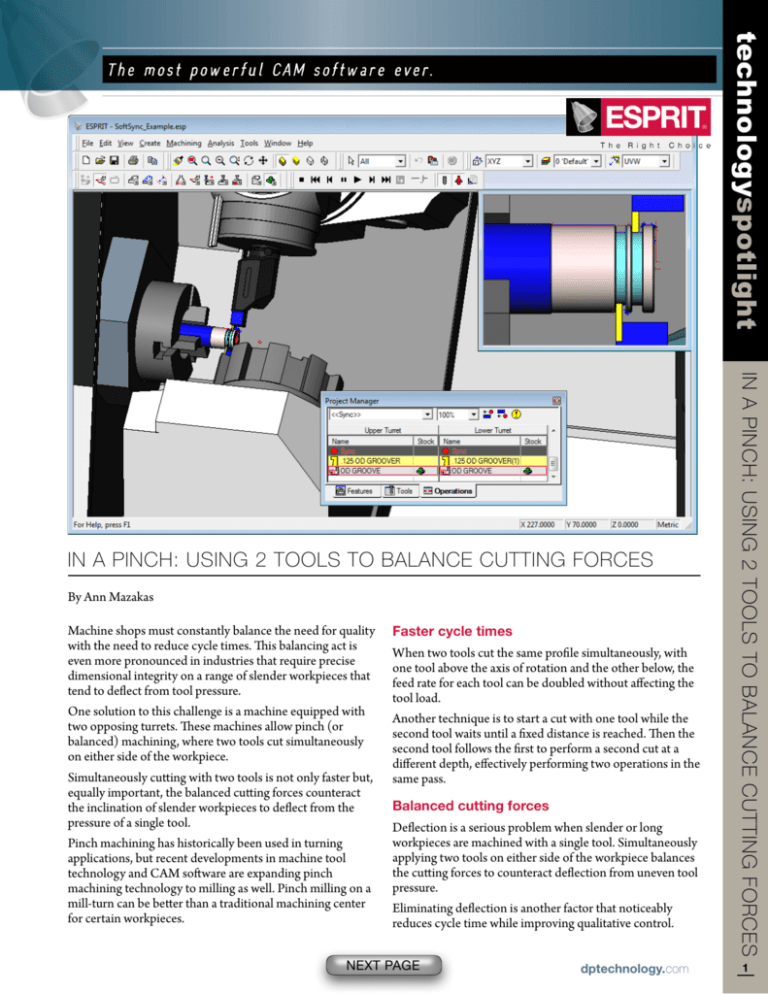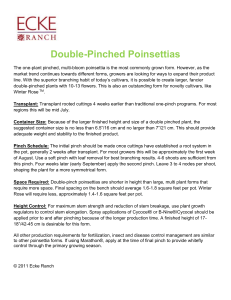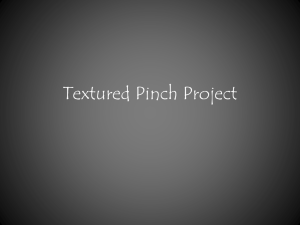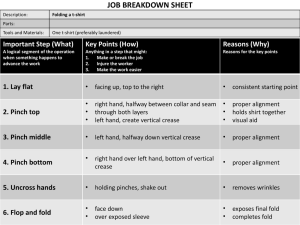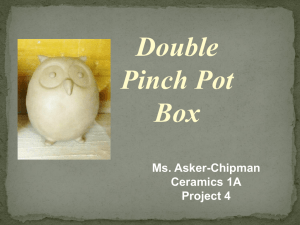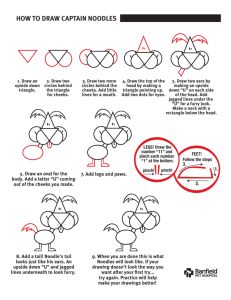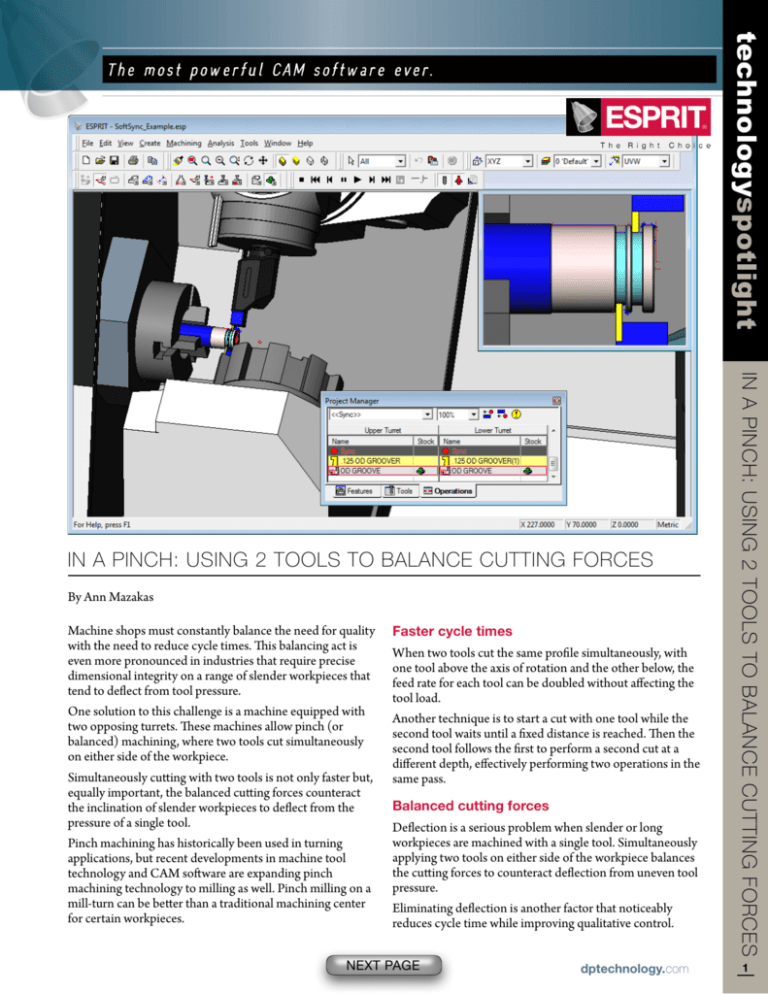
technologyspotlight
By Ann Mazakas
Machine shops must constantly balance the need for quality
with the need to reduce cycle times. This balancing act is
even more pronounced in industries that require precise
dimensional integrity on a range of slender workpieces that
tend to deflect from tool pressure.
One solution to this challenge is a machine equipped with
two opposing turrets. These machines allow pinch (or
balanced) machining, where two tools cut simultaneously
on either side of the workpiece.
Simultaneously cutting with two tools is not only faster but,
equally important, the balanced cutting forces counteract
the inclination of slender workpieces to deflect from the
pressure of a single tool.
Pinch machining has historically been used in turning
applications, but recent developments in machine tool
technology and CAM software are expanding pinch
machining technology to milling as well. Pinch milling on a
mill-turn can be better than a traditional machining center
for certain workpieces.
Faster cycle times
When two tools cut the same profile simultaneously, with
one tool above the axis of rotation and the other below, the
feed rate for each tool can be doubled without affecting the
tool load.
Another technique is to start a cut with one tool while the
second tool waits until a fixed distance is reached. Then the
second tool follows the first to perform a second cut at a
different depth, effectively performing two operations in the
same pass.
Balanced cutting forces
Deflection is a serious problem when slender or long
workpieces are machined with a single tool. Simultaneously
applying two tools on either side of the workpiece balances
the cutting forces to counteract deflection from uneven tool
pressure.
Eliminating deflection is another factor that noticeably
reduces cycle time while improving qualitative control.
Next Page
dptechnology.com
In a Pinch: Using 2 Tools to Balance Cutting Forces
In a Pinch: Using 2 Tools to Balance Cutting Forces
1
Rough and re-rough at the same time
In Simultaneous mode, the upper and lower tools rough the
same profile at the same depth simultaneously. Essentially,
you are using two roughing operations at exactly the
same time. This allows the feed rate to be doubled while
maintaining the same cutter load. This is by far the fastest
way to rough a profile.
In Trailing mode, one tool leads and the second tool trails
behind the other by a fixed distance. Both tools start at the
same position, but the trailing tool waits until the leading
tool reaches a user-defined distance before it starts cutting.
In this case, the tools can cut at different depths to perform a
rough and re-rough at the same time.
Balanced finishing
When Balanced Roughing is used to create finishing passes only, contouring passes are generated instead of roughing passes.
A trailing distance is typically used for balanced finishing. In trailing mode, a different stock allowance can be set for each tool.
The first tool can perform the semi-finish at a set stock allowance and the second tool performs the finish cut to the net shape.
Balanced finishing in simultaneous mode
Balanced finishing in trailing mode
Next Page
dptechnology.com
In a Pinch: Using 2 Tools to Balance Cutting Forces
Simultaneous roughing at double the feed rate
technologyspotlight
Balanced roughing
ESPRIT offers a Balanced Roughing function for pinch turning. Don’t let the name fool you because the same cycle can be
used for balanced finishing as well. A single Balanced Roughing operation can include roughing passes, finish passes, or both.
2
technologyspotlight
Synchronizing operations on upper and lower turrets
ESPRIT makes it easy to synchronize
turning operations and tool changes in
the Operation Manager. Drag-and-drop
technology can be used to quickly create
a sync before or after an operation or
before or after a tool change.
The Balanced Roughing function
automatically creates two separate
turning operations for the upper and
lower turrets and synchronizes them in
the Operation Manager.
Balanced Roughing operations are synchronized in the Operation Manager
Balanced Roughing
operations are
linked in the Feature
Manager
Synchronizing the motion of two tools
Balanced Roughing also handles the internal synchronization of the two tools to make sure the movement of both tools is
coordinated.
Both tools always start at the same position, except that one is above the Z axis and the other is below. If the user chooses
to have one tool trail behind the other, the trailing tool waits for the leading tool to reach the specified gap before it starts
cutting. This produces two sync codes in the NC code.
The two tools are initially synced at the same
position (S1)
The trailing tool waits until the leading tool
reaches the second internal sync code (S2)
Next Page
Then both tools cut the same
profile, one leading the other
dptechnology.com
In a Pinch: Using 2 Tools to Balance Cutting Forces
The two operations also remain linked
in a parent/child relationship to make it
easier to edit them later. Any change to
the parent operation is reflected in the
child operation.
3
Soft Syncing is a standard function in ESPRIT
When two turning operations are selected—one on the upper turret and one on the lower turret—the user can position
syncs directly on tool path elements or rapid points. Selecting a rapid point will place the sync after the rapid move.
In this way, separate operations on the two turrets can be performed simultaneously for maximum productivity.
Soft Sync Example 1: Simultaneous drilling and OD turning
In this example, the drill on the lower turret would crash into the turning tool on the upper turret if both operations started at
the same time. A soft sync is added at the top of the OD chamfer portion of the OD toolpath. A hard sync is added before the
drilling process starts. This prevents the drill from moving until the upper tool has cleared the chamfer on the OD.
The drill is initially parked 50 mm
away from the face of the part
The drill moves into position when the
upper tool reaches the soft sync
Then both tools cut simultaneously
Soft Sync Example 2: Pinch grooving
In this example, separate grooving operations are created on the upper and lower turrets. A soft sync is added at the start of
each plunge or cut so the two tools move together. This creates a sync in the NC code directly before the linear moves.
Next Page
dptechnology.com
In a Pinch: Using 2 Tools to Balance Cutting Forces
Perform your own balancing act
A limitation of the Balanced Roughing cycle is that the two tools must cut the same profile. However, the Soft Syncing
function offers the capability to cut different profiles on different turrets simultaneously.
technologyspotlight
The soft side of synchronization
When turning operations are synchronized in the
ESPRIT Operation Manager, they are referred to
as “hard” syncs.
Sometimes syncs are needed at specific locations
within the toolpath. For instance, if you want to
start turning the OD of a part and start drilling
as soon as the OD turning tool is out of the
way, you need a sync to prevent the drill from
crashing into the turning tool.
Synchronization points created directly on the
toolpath are referred to as “soft” syncs. ESPRIT
provides a Soft Syncing function for this purpose.
4
Since any two turning operations can be performed simultaneously (within reason), this example shows the upper turret
cutting an OD groove while the lower turret cuts a face groove. These are just a few examples of how much time can be saved
using the upper and lower turrets simultaneously.
Next Page
dptechnology.com
In a Pinch: Using 2 Tools to Balance Cutting Forces
Pinch milling
Pinch milling is much like pinch turning except that the operations use live milling tools in the upper and lower turrets or
spindles to machine opposite sides of the workpiece at the same time. Pinch milling and drilling is the most productive when
both turrets allow off-center Y-axis movement. However, even without a Y axis, pinch slotting and drilling can easily be
performed on the centerline.
Pinch milling does not necesarrily require soft syncs unless it is important to synchronize the movement of the two milling
tools. The milling operations can be created on the lower and upper turrets, then synchronized in the Operation Manager.
technologyspotlight
Soft Sync Example 3: Two different tools in different orientations
5
This type of pinch milling is well suited for producing
turbine blades since the blades are typically long, thin, and
prone to deflection. When the blade is supported between
opposing rotary spindles, the spindles can clamp and apply
torque at both ends of the workpiece. Because the part can
be held more rigidly and is subjected to far less deflection,
allowable spindle load can be increased on both spindles.
This configuration also permits the use of bullnose end
mills., which can take wider passes than a ballnose without
increasing cusp height. By keeping a bullnose tool normal
to the surface during simultaneous five-axis machining, the
machine can maintain constant cutting speed. The result is
faster metal removal and superior finish.
For multi-turret machines, pinch machining is a capability that often gets overlooked and that’s a shame. Cutting with two
tools lets shops crank up feedrates and maximize throughput with aggressive turning techniques. Balanced machining could
be the key to a better balance sheet for your business.
DP Technology Corp.
Phone: 1 800 627-8479
1150 Avenida Acaso
Outside the US: + 1 805 388-6000
Camarillo, CA 93012 USAEmail: esprit@dptechnology.com
ESPRIT is a registered trademark of DP Technology Corp.
©2011 DP Technology Corp. All rights reserved.
Go To Page 1
dptechnology.com
In a Pinch: Using 2 Tools to Balance Cutting Forces
Since the lower turret does not have Y axis capability, this tool is used for prefinishing. The
tool in the upper B-axis head can keep the tool continually normal to the surface, so this tool
is always used for finishing. The lower tool leads the way with prefinishing passes, followed
by the upper finishing tool.
technologyspotlight
5-axis pinch milling
A new technology currently being developed by DP
Technology is 5-axis pinch milling. This technology presents
a major challenge in CAM programming because the upper
and lower milling tools follow different contouring toolpaths
that must be carefully coordinated to sync the axis motions.
5-axis pinch milling requires a multitasking machine with
a B-axis head and a lower turret that supports live tooling.
Opposing spindles are recommended. The turning spindles
provide the C-axis motion and provide balanced support at
each end of the workpiece.
6