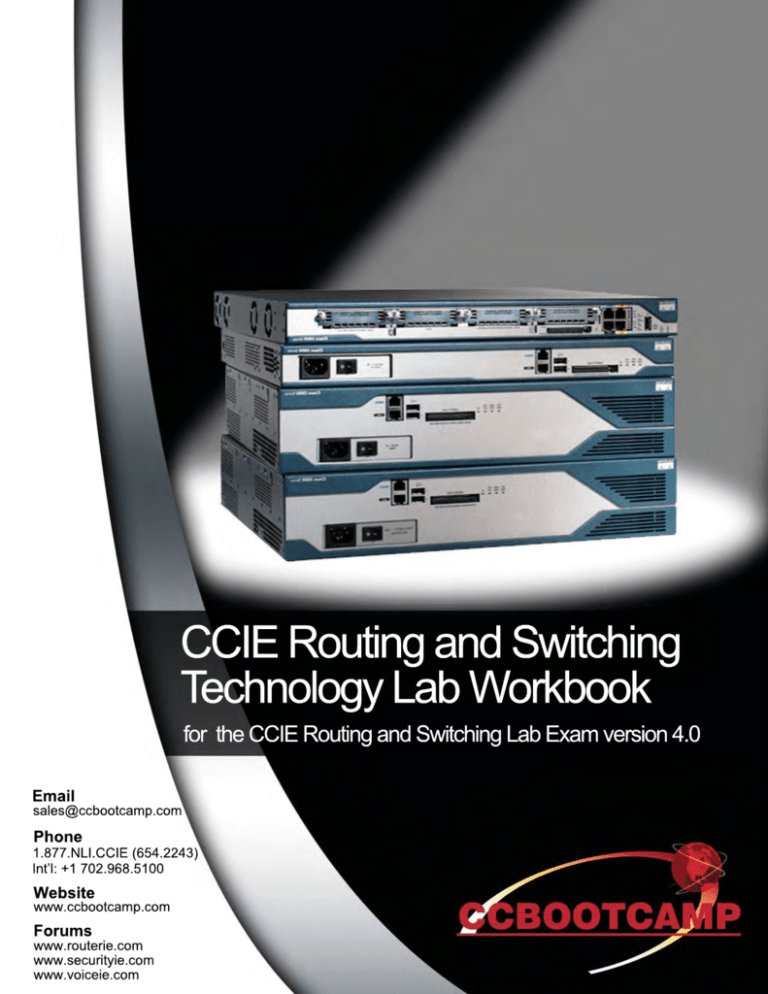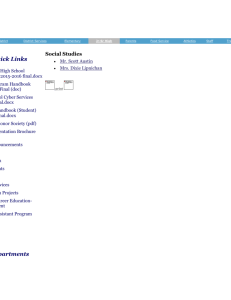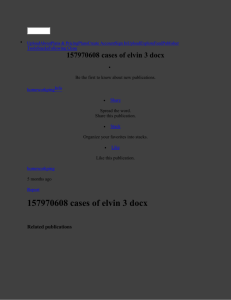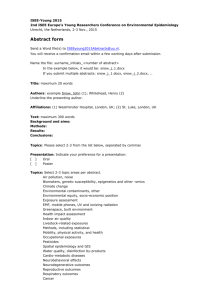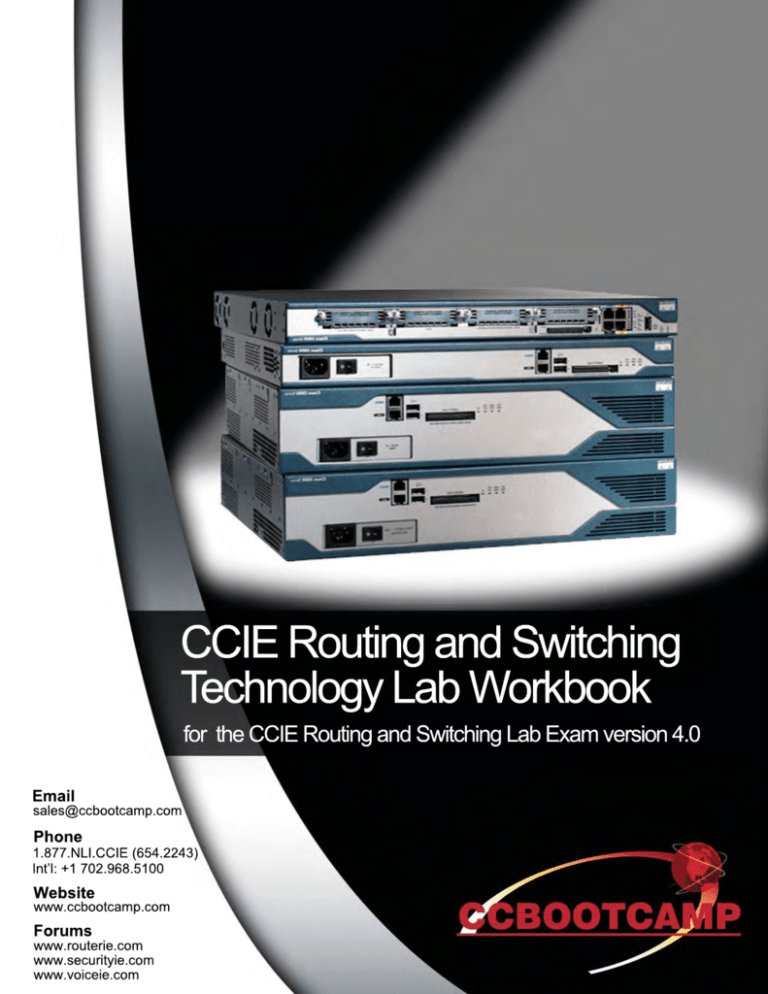
For questions: www.routerie.com
r.f.wbkqa.09.06.26.cm.r12.02.28.docx
CCBOOTCAMP’s CCIE Routing and Switching
Technology Workbook Questions
Version r.f.wbkqa.09.06.26.cm.r12.02.28.docx
CCBOOTCAMP, Inc.
375 N. Stephanie Street
Building 21, Suite 2111
Henderson, NV 89014
www.ccbootcamp.com
“Cisco,” the “Cisco Logo,” “CCNA,” “CCNP,” “CCDP,” “CCDA,” “CCIE,” “Cisco
Certified Network Associate,” “Cisco Certified Design Professional,” “Cisco
Certified Design Associate,” “and “Cisco Certified Network Professional,”
are registered trademarks of Cisco Systems, Inc. The contents contained
wherein, is not associated or endorsed by Cisco Systems, Inc.
CCBOOTCAMP’s CCIE Routing and Switching Technology Workbook © 2009
© 2012 CCBOOTCAMP, INC. Report unauthorized copies to: sales@ccbootcamp.com
i
For questions: www.routerie.com
r.f.wbkqa.09.06.26.cm.r12.02.28.docx
License Agreement:
PLEASE READ THIS SUBSCRIPTION LICENSE AGREEMENT CAREFULLY BEFORE
USING THIS PRODUCT. THIS SUBSCRIPTION LICENSE AGREEMENT APPLIES TO
CCBOOTCAMP’s CCIE Routing and Switching Technology Workbork.
BY ORDERING THIS PRODUCT YOU ARE CONSENTING TO BE BOUND BY THIS
LICENSING AGREEMENT. IF YOU DO NOT AGREE TO ALL OF THE TERMS OF THIS
LICENSE, THEN DO NOT PURCHASE THIS PRODUCT.
License Agreement:
CCBOOTCAMP’s CCIE Routing and Switching Technology Workbook and Lab Material
is copyrighted. In addition, this product is at all times the property of Network
Learning, Inc., and the customer shall agree to use this product only for themselves,
the licensed user. The license for the specific customer remains valid from the
purchase date until they pass their CCIE R&S lab exam.
CCBOOTCAMP’s CCIE Routing and Switching Technology Workbook materials are
licensed by individual customer. Our material can't be resold, transferred, traded,
sold, or have the price shared in any way. Each specific individual customer must
have a license to use this product. The customer agrees that this product is always
the property of Network Learning, Inc. and they are just purchasing a license to use
it. A Customer’s license will be revoked if they violate this licensing agreement in any
way.
Copies of this material in any from or fashion are strictly prohibited. If for any reason
a licensed copy of this material is lost or damaged a new copy of the will be provided
free of charge, except for the cost of shipping and handling.
Individuals or entities that knowingly violate the terms of this licensing agreement
may be subject to punitive damages that CCBOOTCAMP, Inc. could seek in civil
court. Damages will be limited to a maximum of $500,000.00 per individual and
$2,000,000.00 per entity. In addition, individuals or entities that knowingly violate
the terms of this license agreement may be subject to criminal penalties as are
allowed by law.
The venue of any dispute, controversy, litigation or proceeding (formal or informal)
arising out of or pertaining to this licensing agreement or the subject hereof shall lie
exclusively in the County of Clark, State of Nevada. Provided, however, that if any
such dispute, controversy, litigation or proceeding requires or permits jurisdiction in
a federal court or agency of the United States, then venue shall lie in no federal
court or agency other than those located in (or nearest to) the County of Clark, State
of Nevada.
© 2012 CCBOOTCAMP, INC. Report unauthorized copies to: sales@ccbootcamp.com
ii
For questions: www.routerie.com
r.f.wbkqa.09.06.26.cm.r12.02.28.docx
Term and Termination of License Agreement:
This License is effective until terminated. Customer may terminate this License at
any time by destroying all copies of written and electronic material of said product.
Customer's rights under this License will terminate immediately without notice from
CCBOOTCAMP, Inc. if Customer fails to comply with any provision of this License.
Upon termination, Customer must destroy all copies of material in its possession or
control. The license for the specific user remains valid from the purchase date until
the user passes their lab exam pertaining to the purchased subscription. Once the
customer passes the relevant lab exam the license is terminated and all material
written or electronic in their possession or control must be destroyed or returned to
Network Learning Inc.
Warranty:
No warranty of any kind is provided with this product. There are no guarantees that
the use of this product will help a customer pass any exams, tests, or certifications,
or enhance their knowledge in any way. The product is provided on an “AS IS” basis.
In no event will CCBOOTCAMP, Inc., its suppliers, or licensed resellers be liable for
any incurred costs, lost revenue, lost profit, lost data, or any other damages
regardless of the theory of liability arising out of use or inability to use this product.
© 2012 CCBOOTCAMP, INC. Report unauthorized copies to: sales@ccbootcamp.com
iii
For questions: www.routerie.com
r.f.wbkqa.09.06.26.cm.r12.02.28.docx
Table of Contents
Table of Contents ......................................................................................... iv
Getting Started.......................................................................................... xvii
Chapter 1 Switching Questions .................................................................... 1
Lab 1 Switch Management ................................................................................... 3
Lab 2 Trunking and DTP ........................................................................................ 5
Lab 3 VLANS and VTP ............................................................................................. 7
Lab 4 Etherchannel Creation ............................................................................... 8
Lab 5 Spanning Tree Modes............................................................................... 10
Lab 6 Spanning Tree Manipulation .................................................................. 11
Lab 7 MST ................................................................................................................. 12
Lab 8 3560 Security .............................................................................................. 13
Lab 9 Advanced 3560 Functions ...................................................................... 15
Lab 10 3560 Layer 3 Functions ........................................................................ 17
Lab 11 Layer 2 Troubleshooting Tickets ....................................................... 18
Chapter 2 Frame Relay Questions .............................................................. 67
Lab 1 Basic Frame Relay ..................................................................................... 67
Lab 2 Hub & Spoke ................................................................................................ 69
Lab 3 Point-to-Point Sub Interfaces ............................................................... 70
Lab 4 Point-to-Multipoint Sub Interfaces ...................................................... 71
Lab 5 Traffic Shaping and Discard Eligibility ............................................... 72
Lab 6 Frame Relay & PPP .................................................................................... 73
Lab 7 Troubleshooting .......................................................................................... 74
© 2012 CCBOOTCAMP, INC. Report unauthorized copies to: sales@ccbootcamp.com
iv
For questions: www.routerie.com
r.f.wbkqa.09.06.26.cm.r12.02.28.docx
Chapter 3 RIP ........................................................................................... 106
Lab 1 Basic RIP ..................................................................................................... 107
Lab 2 Summarizing RIP Routes ...................................................................... 109
Lab 3 Filtering RIP Routes ................................................................................ 110
Lab 4 Manipulating RIP ...................................................................................... 111
Lab 5 RIP Advanced Features ......................................................................... 113
Lab 6 RIP Troubleshooting Tickets ................................................................ 114
Chapter 4 EIGRP ...................................................................................... 139
Lab 1 EIGRP Basic Configuration & Operation .......................................... 141
Lab 2 Route Authentication .............................................................................. 143
Lab 3 EIGRP Route Distribution ...................................................................... 144
Lab 4 Summary Aggregate Addresses......................................................... 146
Lab 5 Applying Offsets to Routing Metrics ................................................. 147
Lab 6 EIGRP Stub Routing ................................................................................ 148
Lab 7 Equal Cost/Unequal Cost Load Balancing ...................................... 149
Lab 8 EIGRP IPV6 Routing ................................................................................ 150
Lab 9 EIGRP Troubleshooting .......................................................................... 152
Chapter 5 OSPF ........................................................................................ 194
Lab 1 Basic OSPF.................................................................................................. 196
Lab 2 OSPF over Frame Relay......................................................................... 198
Lab 3 OSPF Summarization.............................................................................. 199
Lab 4 Filtering Routes with OSPF................................................................... 200
© 2012 CCBOOTCAMP, INC. Report unauthorized copies to: sales@ccbootcamp.com
v
For questions: www.routerie.com
r.f.wbkqa.09.06.26.cm.r12.02.28.docx
Lab 5 Manipulating OSPF Path Selection .................................................... 201
Lab 6 OSPF Stub and Totally Stub Areas ................................................... 203
Lab 7 NSSA and Totally NSSA Areas ............................................................ 203
Lab 8 Authentication ........................................................................................... 204
Lab 9 Advanced Features .................................................................................. 205
Lab 10 Troubleshooting ..................................................................................... 206
Chapter 6 BGP .......................................................................................... 257
Lab 1 Basic BGP .................................................................................................... 258
Lab 2 Summarizing BGP Routes..................................................................... 260
Lab 3 Filtering Within BGP ................................................................................ 262
Lab 4 Route Reflectors ....................................................................................... 265
Lab 5 Confederations .......................................................................................... 267
Lab 6 Manipulating BGP Path Selection....................................................... 269
Lab 7 Conditional Route Advertisement ...................................................... 271
Lab 8 Redistribution ............................................................................................ 273
Lab 9 Communities .............................................................................................. 276
Lab 10 Advanced BGP Features...................................................................... 277
Lab 11 Troubleshooting BGP ........................................................................... 279
Chapter 7 PIM/Multicast .......................................................................... 348
Lab 1 PIM Dense-Mode and Basic Multicast .............................................. 349
Lab 2 Auto-RP and RPF ...................................................................................... 351
Lab 3 Preventing Fallback to Dense Mode ................................................. 354
© 2012 CCBOOTCAMP, INC. Report unauthorized copies to: sales@ccbootcamp.com
vi
For questions: www.routerie.com
r.f.wbkqa.09.06.26.cm.r12.02.28.docx
Lab 4 PIMv2 and BSR ......................................................................................... 356
Lab 5 Flavors of PIM ........................................................................................... 358
Lab 6 MSDP and Anycast .................................................................................. 360
Lab 7 IP Multicast Helper .................................................................................. 362
Lab 8 Interdomain Multicast ............................................................................ 364
Lab 9 Troubleshooting ........................................................................................ 367
Chapter 8 QOS .......................................................................................... 427
Lab 1 Legacy Queuing ........................................................................................ 428
Lab 2 Classification and Marking.................................................................... 429
Lab 3 Link Efficiency Mechanisms ................................................................. 430
Lab 4 Frame Relay Traffic Shaping ............................................................... 431
Lab 5 CAR ................................................................................................................ 432
Lab 6 RED and WRED ......................................................................................... 433
Lab 7 Policing Under MQC................................................................................. 434
Lab 8 Frame Relay Traffic Shaping Under MQC ....................................... 435
Lab 9 Class Based Weighted Fair Queuing ................................................. 436
Lab 10 Shaping Under MQC ............................................................................. 438
Lab 11 RSVP ........................................................................................................... 440
Lab 12 AutoQoS .................................................................................................... 441
Lab 13 3560 QoS.................................................................................................. 442
Lab 14 Troubleshooting ..................................................................................... 444
© 2012 CCBOOTCAMP, INC. Report unauthorized copies to: sales@ccbootcamp.com
vii
For questions: www.routerie.com
r.f.wbkqa.09.06.26.cm.r12.02.28.docx
Chapter 9 Optimizing the Network with IOS and IP Services ................... 512
Lab 1 Syslog ........................................................................................................... 513
Lab 2 SNMP ............................................................................................................ 515
Lab 3 Netflow ......................................................................................................... 516
Lab 4 Core Dumps ............................................................................................... 517
Lab 5 RMON Alarms ............................................................................................ 518
Lab 6 Banners........................................................................................................ 519
Lab 7 Menus ........................................................................................................... 520
Lab 8 Device Access ............................................................................................ 521
Lab 9 SLA and Accounting ................................................................................ 523
Lab 10 EEM ............................................................................................................. 525
Lab 11 Troubleshooting ..................................................................................... 526
Chapter 10 IP Services ............................................................................. 563
Lab 1 IP Addressing ............................................................................................ 564
Lab 2 DHCP ............................................................................................................. 566
Lab 3 FHRP – HSRP, VRRP, GLBP .................................................................. 567
Lab 4 GRE Tunnels............................................................................................... 569
Lab 5 Redistribution ............................................................................................ 571
Lab 6 NAT ................................................................................................................ 573
Lab 7 NTP ................................................................................................................ 575
Lab 8 WCCP ............................................................................................................ 577
Lab 9 PBR/OER Routing ..................................................................................... 579
© 2012 CCBOOTCAMP, INC. Report unauthorized copies to: sales@ccbootcamp.com
viii
For questions: www.routerie.com
r.f.wbkqa.09.06.26.cm.r12.02.28.docx
Lab 10 Troubleshooting ..................................................................................... 581
Chapter 11 IPv6 ....................................................................................... 626
Lab 1 IPv6 Addressing ....................................................................................... 627
Lab 2 IPv6 and Frame Relay............................................................................ 629
Lab 3 RIP NG.......................................................................................................... 631
Lab 4 OSPFv3 ........................................................................................................ 634
Lab 5 IPv6 BGP ..................................................................................................... 638
Lab 6 IPv6 and Tunneling ................................................................................. 640
Lab 7 EIGRP for IPv6 .......................................................................................... 642
Lab 8 Troubleshooting ........................................................................................ 644
Chapter 12 Security Questions ................................................................. 746
Lab 1 Access Lists ................................................................................................ 747
Lab 2 Reflexive Access Lists ............................................................................ 749
Lab 3 TCP Intercept ............................................................................................ 750
Lab 4 Unicast Reverse Path Forwarding...................................................... 751
Lab 5 CBAC ............................................................................................................. 752
Lab 6 NBAR and Traffic Filtering .................................................................... 753
Lab 7 AAA and Privilege Levels....................................................................... 754
Lab 8 IPS ................................................................................................................. 755
Lab 9 Zone Based Firewalls.............................................................................. 756
Lab 10 CoPP ........................................................................................................... 757
Lab 11 Troubleshooting ..................................................................................... 758
© 2012 CCBOOTCAMP, INC. Report unauthorized copies to: sales@ccbootcamp.com
ix
For questions: www.routerie.com
r.f.wbkqa.09.06.26.cm.r12.02.28.docx
Chapter 13 MPLS Questions ..................................................................... 810
Lab 1 Configuring MPLS ..................................................................................... 811
Lab 2 Configuring MPLS VPNS with Static Routing ................................. 813
Lab 3 Configuring MPLS VPNS with Dynamic Routing ........................... 818
Lab 4 Basic VRF Lite Configuration ............................................................... 822
Lab 5 VRF Lite with Dynamic Routing .......................................................... 824
Lab 6 Troubleshooting ........................................................................................ 827
Chapter 1 Switching Answers ..................................................................... 19
Lab 1 Switch Management ................................................................................. 19
Lab 2 Trunking and DTP ...................................................................................... 24
Lab 3 VLANS and VTP ........................................................................................... 29
Lab 4 Etherchannel Creation ............................................................................. 22
Lab 5 Spanning Tree Modes............................................................................... 37
Lab 6 Spanning Tree Manipulation .................................................................. 40
Lab 7 MST ................................................................................................................. 44
Lab 8 3560 Security .............................................................................................. 47
Lab 9 Advanced 3560 Functions ...................................................................... 56
Lab 10 3560 Layer 3 Functions ........................................................................ 59
Lab 11 Layer 2 Troubleshooting Tickets ....................................................... 61
Chapter 2 Frame Relay Answers ................................................................. 77
Lab 1 Basic Frame Relay ..................................................................................... 77
© 2012 CCBOOTCAMP, INC. Report unauthorized copies to: sales@ccbootcamp.com
x
For questions: www.routerie.com
r.f.wbkqa.09.06.26.cm.r12.02.28.docx
Lab 2 Hub & Spoke ................................................................................................ 82
Lab 3 Point-to-Point Sub Interfaces ............................................................... 85
Lab 4 Point-to-Multipoint Sub Interfaces ...................................................... 87
Lab 5 Traffic Shaping and Discard Eligibility ............................................... 90
Lab 6 Frame Relay & PPP .................................................................................... 96
Lab 7 Troubleshooting ........................................................................................ 103
Chapter 3 RIP Answers ............................................................................ 115
Lab 1 Basic RIP ..................................................................................................... 115
Lab 2 Summarizing RIP Routes ...................................................................... 121
Lab 3 Filtering RIP Routes ................................................................................ 123
Lab 4 Manipulating RIP ...................................................................................... 125
Lab 5 RIP Advanced Features ......................................................................... 130
Lab 6 RIP Troubleshooting Tickets ................................................................ 134
Chapter 4 EIGRP Answers ....................................................................... 154
Lab 1 EIGRP Basic Configuration & Operation .......................................... 154
Lab 2 Route Authentication .............................................................................. 159
Lab 3 EIGRP Route Distribution ...................................................................... 164
Lab 4 Summary Aggregate Addresses......................................................... 172
Lab 5 Applying Offsets to Routing Metrics ................................................. 175
Lab 6 EIGRP Stub Routing ................................................................................ 178
Lab 7 Equal Cost/Unequal Cost Load Balancing ...................................... 180
© 2012 CCBOOTCAMP, INC. Report unauthorized copies to: sales@ccbootcamp.com
xi
For questions: www.routerie.com
r.f.wbkqa.09.06.26.cm.r12.02.28.docx
Lab 8 EIGRP IPV6 Routing ................................................................................ 184
Lab 9 EIGRP Troubleshooting .......................................................................... 187
Chapter 5 OSPF Answers .......................................................................... 208
Lab 1 Basic OSPF.................................................................................................. 210
Lab 2 OSPF over Frame Relay......................................................................... 220
Lab 3 OSPF Summarization.............................................................................. 222
Lab 4 Filtering Routes with OSPF................................................................... 227
Lab 5 Manipulating OSPF Path Selection .................................................... 231
Lab 6 OSPF Stub and Totally Stub Areas ............................................... 20332
Lab 7 NSSA and Totally NSSA Areas ............................................................ 235
Lab 8 Authentication ........................................................................................... 240
Lab 9 Advanced Features .................................................................................. 245
Lab 10 Troubleshooting ..................................................................................... 248
Chapter 6 BGP Answers ............................................................................ 281
Lab 1 Basic BGP .................................................................................................... 281
Lab 2 Summarizing BGP Routes..................................................................... 293
Lab 3 Filtering Within BGP ................................................................................ 297
Lab 4 Route Reflectors ....................................................................................... 303
Lab 5 Confederations .......................................................................................... 308
Lab 6 Manipulating BGP Path Selection....................................................... 313
Lab 7 Conditional Route Advertisement ...................................................... 317
Lab 8 Redistribution ............................................................................................ 319
© 2012 CCBOOTCAMP, INC. Report unauthorized copies to: sales@ccbootcamp.com
xii
For questions: www.routerie.com
r.f.wbkqa.09.06.26.cm.r12.02.28.docx
Lab 9 Communities .............................................................................................. 335
Lab 10 Advanced BGP Features...................................................................... 337
Lab 11 Troubleshooting BGP ........................................................................... 343
Chapter 7 PIM/Multicast Answers ............................................................ 369
Lab 1 PIM Dense-Mode and Basic Multicast .............................................. 370
Lab 2 Auto-RP and RPF ...................................................................................... 376
Lab 3 Preventing Fallback to Dense Mode ................................................. 390
Lab 4 PIMv2 and BSR ......................................................................................... 396
Lab 5 Flavors of PIM ........................................................................................... 400
Lab 6 MSDP and Anycast .................................................................................. 408
Lab 7 IP Multicast Helper .................................................................................. 412
Lab 8 Interdomain Multicast ............................................................................ 413
Lab 9 Troubleshooting ........................................................................................ 421
Chapter 8 QOS Answers ........................................................................... 445
Lab 1 Legacy Queuing ........................................................................................ 445
Lab 2 Classification and Marking.................................................................... 448
Lab 3 Link Efficiency Mechanisms ................................................................. 455
Lab 4 Frame Relay Traffic Shaping ............................................................... 458
Lab 5 CAR ................................................................................................................ 464
Lab 6 RED and WRED ......................................................................................... 468
Lab 7 Policing Under MQC................................................................................. 471
Lab 8 Frame Relay Traffic Shaping Under MQC ....................................... 474
© 2012 CCBOOTCAMP, INC. Report unauthorized copies to: sales@ccbootcamp.com
xiii
For questions: www.routerie.com
r.f.wbkqa.09.06.26.cm.r12.02.28.docx
Lab 9 Class Based Weighted Fair Queuing ................................................. 436
Lab 10 Shaping Under MQC ............................................................................. 485
Lab 11 RSVP ........................................................................................................... 492
Lab 12 AutoQoS .................................................................................................... 494
Lab 13 3560 QoS.................................................................................................. 499
Lab 14 Troubleshooting ..................................................................................... 506
Chapter 9 Optimizing the Network with IOS and IP Services Answers ..... 528
Lab 1 Syslog ........................................................................................................... 529
Lab 2 SNMP ............................................................................................................ 532
Lab 3 Netflow ......................................................................................................... 534
Lab 4 Core Dumps ............................................................................................... 537
Lab 5 RMON Alarms ............................................................................................ 539
Lab 6 Banners........................................................................................................ 542
Lab 7 Menus ........................................................................................................... 544
Lab 8 Device Access ............................................................................................ 545
Lab 9 SLA and Accounting ................................................................................ 550
Lab 10 EEM ............................................................................................................. 554
Lab 11 Troubleshooting ..................................................................................... 556
Chapter 10 IP Services Answers .............................................................. 583
Lab 1 IP Addressing ............................................................................................ 584
Lab 2 DHCP ............................................................................................................. 586
Lab 3 FHRP – HSRP, VRRP, GLBP .................................................................. 588
© 2012 CCBOOTCAMP, INC. Report unauthorized copies to: sales@ccbootcamp.com
xiv
For questions: www.routerie.com
r.f.wbkqa.09.06.26.cm.r12.02.28.docx
Lab 4 GRE Tunnels............................................................................................... 597
Lab 5 Redistribution ............................................................................................ 602
Lab 6 NAT ................................................................................................................ 608
Lab 7 NTP ................................................................................................................ 611
Lab 8 WCCP ............................................................................................................ 614
Lab 9 PBR/OER Routing ..................................................................................... 615
Lab 10 Troubleshooting ..................................................................................... 619
Chapter 11 IPv6 Answers ......................................................................... 647
Lab 1 IPv6 Addressing ....................................................................................... 648
Lab 2 IPv6 and Frame Relay............................................................................ 657
Lab 3 RIP NG.......................................................................................................... 666
Lab 4 OSPFv3 ........................................................................................................ 677
Lab 5 IPv6 BGP ..................................................................................................... 698
Lab 6 IPv6 and Tunneling ................................................................................. 706
Lab 7 EIGRP for IPv6 .......................................................................................... 721
Lab 8 Troubleshooting ........................................................................................ 729
Chapter 12 Security Answers ................................................................... 759
Lab 1 Access Lists ................................................................................................ 760
Lab 2 Reflexive Access Lists ............................................................................ 765
Lab 3 TCP Intercept ............................................................................................ 767
Lab 4 Unicast Reverse Path Forwarding...................................................... 770
Lab 5 CBAC ............................................................................................................. 772
© 2012 CCBOOTCAMP, INC. Report unauthorized copies to: sales@ccbootcamp.com
xv
For questions: www.routerie.com
r.f.wbkqa.09.06.26.cm.r12.02.28.docx
Lab 6 NBAR and Traffic Filtering .................................................................... 776
Lab 7 AAA and Privilege Levels....................................................................... 779
Lab 8 IPS ................................................................................................................. 783
Lab 9 Zone Based Firewalls.............................................................................. 786
Lab 10 CoPP ........................................................................................................... 797
Lab 11 Troubleshooting ..................................................................................... 800
Chapter 13 MPLS Answers ........................................................................ 835
Lab 1 Configuring MPLS ..................................................................................... 836
Lab 2 Configuring MPLS VPNS with Static Routing ................................. 842
Lab 3 Configuring MPLS VPNS with Dynamic Routing ........................... 853
Lab 4 Basic VRF Lite Configuration ............................................................... 862
Lab 5 VRF Lite with Dynamic Routing .......................................................... 865
Lab 6 Troubleshooting ........................................................................................ 870
© 2012 CCBOOTCAMP, INC. Report unauthorized copies to: sales@ccbootcamp.com
xvi
For questions: www.routerie.com
r.f.wbkqa.09.06.26.cm.r12.02.28.docx
Getting Started
The FAQ for rack access can be downloaded from www.CCBOOTCAMP.com/download
Loading the Initial Configurations
Verify that all configurations have been cleared, before you load initial configurations onto
the devices in your rack. By loading the startup configurations, you have a starting point
only; the lab requires you to complete these configurations and verify that all network
components are operating.
Unless otherwise specified, use only the existing networks
within your lab. Additional networks, static and default routes, may not be configured unless
specified in a task.
You must load initial configurations onto the devices in your pod for each section.
Occasionally you may be asked to load initial configurations at a specific time within a
section.
All
initial
configurations
are
available
for
download
from
www.CCBOOTCAMP.com/download. Use the initial configuration files that match the
workbook version you are using. The workbook version is in the upper right hand corner of
most pages in the workbook. For users of SecureCRT, you may use the File Transfer | Send
Ascii option, and select the local initial configuration file from the local drive you downloaded
it to, to apply each initial configuration. This can be easier than a copy and paste. All preconfigurations should be assumed to be correct and should not be changed unless explicitly
stated in a question.
Join the Discussion
Discussions about CCIE Routing and Switching technology and workbook scenarios may be
directed to www.routerIE.com website.
Membership is free.
RouterIE.com is a valuable
resource for everyone preparing for a CCIE in Routing and Switching.
We are committed to your satisfaction.
If you find any errors in this workbook, or have
recommendations on how we can make our services better in the future, please email them
to dclark@ccbootcamp.com
© 2012 CCBOOTCAMP, INC. Report unauthorized copies to: sales@ccbootcamp.com
xvii
For questions: www.routerie.com
r.f.wbkqa.09.06.26.cm.r12.02.28.docx
Copyright Information
Copyright © 2012 CCBOOTCAMP, INC. All rights reserved.
© 2012 CCBOOTCAMP, INC. Report unauthorized copies to: sales@ccbootcamp.com
xviii
For questions: www.routerie.com
r.f.wbkqa.09.06.26.cm.r12.02.28.docx
Chapter 1 Switching Questions
1
www.ccbootcamp.com
Toll Free 877.654.2243
Copyright ©2012, CCBOOTCAMP, INC.
sales@ccbootcamp.com
For questions: www.routerie.com
r.f.wbkqa.09.06.26.cm.r12.02.28.docx
3560 Rack Configuration
2
www.ccbootcamp.com
Toll Free 877.654.2243
Copyright ©2012, CCBOOTCAMP, INC.
sales@ccbootcamp.com
For questions: www.routerie.com
r.f.wbkqa.09.06.26.cm.r12.02.28.docx
Lab 1 Switch Management
There are no pre-configuration files for this lab.
Task 1.1
Configure each of the switches’ hostname as 3560-01 incrementing each
through to 3560-04.
Task 1.2
On each of the connected ports between the switches, add a description
which is shown in the configuration. Configure interface comments identifying
to which remote switch and port the local port is connected.
Task 1.3
Add a security warning message which is displayed prior to login.
Task 1.4
Using the minimal amount of commands, configure all interfaces on all
switches to a fixed port speed of 100Mbps and Full Duplex operation.
Task 1.5
On each switch, configure read-only and read/write community strings. Since
you are the manager of the switches, ensure your contact details are
available to the network management monitoring staff. Enable all traps on
each the switches and ensure they are sent to SNMPv2 server
192.168.10.254. All traps received by the server should originate from a
3
www.ccbootcamp.com
Toll Free 877.654.2243
Copyright ©2012, CCBOOTCAMP, INC.
sales@ccbootcamp.com
For questions: www.routerie.com
r.f.wbkqa.09.06.26.cm.r12.02.28.docx
stable IP address configured on each switch – using the following IP
Addresses:
10.1.1.1/32
10.1.1.2/32
10.1.1.3/32
10.1.1.4/32
Due to previous security issues, ensure that only the SNMPv2 server can
access the read/write community, also only the IT Helpdesk subnet
192.168.1.0/24 should be able to access the read-only community.
Task 1.6
The helpdesk has requested that logging messages are sent to the syslog
server located at IP address: 192.168.10.252; however, they do not wish to
receive debugging and informational messages. All messages should be timestamped and must originate from the same IP address as the SNMP
messages.
4
www.ccbootcamp.com
Toll Free 877.654.2243
Copyright ©2012, CCBOOTCAMP, INC.
sales@ccbootcamp.com
For questions: www.routerie.com
r.f.wbkqa.09.06.26.cm.r12.02.28.docx
Lab 2 Trunking and DTP
There are no pre-configuration files for this lab.
Task 2.1
On all switches, configure VLANs 10, 11, 12, 13, and 20, so the configuration
is stored in the running configuration as opposed to the VLAN.dat file.
Task 2.2
Ensure the following ports are configured for end user PC’s. Each port should
be configured on each switch as a non-trunking, single VLAN interface:
Fa0/1 & Fa0/2 – VLAN 10
Fa0/3 & Fa0/4 – VLAN 11
Fa0/5 & Fa0/6 – VLAN 12
Fa0/9 & Fa0/10 – VLAN13
Task 2.3
Between switches 3560-01 and 3560-03, configure both Fa0/21 and Fa0/22
ports as trunks using the Cisco proprietary trunking protocol. Between
switches 3560-02 and 3560-04, configure both Fa0/21 AND Fa0/22 as trunks
5
www.ccbootcamp.com
Toll Free 877.654.2243
Copyright ©2012, CCBOOTCAMP, INC.
sales@ccbootcamp.com
For questions: www.routerie.com
r.f.wbkqa.09.06.26.cm.r12.02.28.docx
using the non-proprietary trunking protocol. None of these ports should use
DTP to negotiate the trunk.
Task 2.4
Between switch 3560-01 and 3560-02, configure both Fa0/19 and Fa0/20
ports as trunks using the Cisco proprietary trunking protocol. These ports
should use DTP to negotiate the trunk.
Task 2.5
Between 3560-03 and 3560-04, configure both Fa0/19 and Fa/20 ports as
trunks using the non-proprietary industry standard trunking protocol. These
ports should use DTP to negotiate the trunk.
Task 2.6
On all trunks using a non-proprietary encapsulation, allow untagged traffic to
pass via VLAN 20.
6
www.ccbootcamp.com
Toll Free 877.654.2243
Copyright ©2012, CCBOOTCAMP, INC.
sales@ccbootcamp.com
For questions: www.routerie.com
r.f.wbkqa.09.06.26.cm.r12.02.28.docx
Lab 3 VLANS and VTP
There are no pre-configuration files for this lab.
Task 3.1
Configure all switches so that they are members of the VTP domain, “CCIE”.
Also, ensure that when the switch is not participating in VTP, it forwards
received VTP advertisements out of the trunk ports. Add a password to
ensure no new switches will be able to join the VTP domain without the
password.
Task 3.2
Configure 3560-01 to have the ability to add and remove VLANs to the VTP
domain.
Task 3.3
Configure 3560-02 and 3560-03 so that they do NOT allow VLANs to be
created or store VLAN information in the NVRAM.
Task 3.4
Configure 3560-04 to NOT participate in VTP.
Task 3.5
Ensure the server only floods traffic down VLANs 10, 11, 12, and 13 if they
have active attached devices. VLAN 20 traffic must be advertised regardless.
7
www.ccbootcamp.com
Toll Free 877.654.2243
Copyright ©2012, CCBOOTCAMP, INC.
sales@ccbootcamp.com
For questions: www.routerie.com
r.f.wbkqa.09.06.26.cm.r12.02.28.docx
Lab 4 Etherchannel Creation
There are no pre-configuration files for this lab.
Task 4.1
Configure the links between 3560-01 and 3560-03; aggregating both links at
Layer 2 to appear as a single logical interface. No aggregation protocol should
be used to achieve this.
Task 4.2
Configure the links between 3560-02 and 3560-04; aggregating both links at
Layer 2 to appear as a single interface. Use a proprietary aggregation
protocol to achieve this. Configure 3560-04 to expect traffic from 3560-02.
Do not use any aggregation protocol. Traffic should be sent between ports
Fa0/22 on each switch.
Task 4.3
Configure links between 3560-01 and 3560-02, and 3560-03 and 3560-04;
aggregating both links at Layer 2 to appear as a single interface. Use a nonproprietary industry standard aggregation protocol to achieve this. Ensure
that 3560-01 and 3560-03 perform all negotiations.
Task 4.4
On each of the aggregated links, ensure the traffic is evenly distributed based
on the destination IP address.
8
www.ccbootcamp.com
Toll Free 877.654.2243
Copyright ©2012, CCBOOTCAMP, INC.
sales@ccbootcamp.com
For questions: www.routerie.com
r.f.wbkqa.09.06.26.cm.r12.02.28.docx
Task 4.5
Configure the links between 3560-01 and 3560-04; aggregating both links at
Layer 3 to appear as a single interface. Use the IP address subnet:
10.1.1.8/30. Do not use an aggregation protocol in this configuration.
9
www.ccbootcamp.com
Toll Free 877.654.2243
Copyright ©2012, CCBOOTCAMP, INC.
sales@ccbootcamp.com
For questions: www.routerie.com
r.f.wbkqa.09.06.26.cm.r12.02.28.docx
Lab 5 Spanning Tree Modes
There are no pre-configuration files for this lab.
Task 5.1
By default, the switches operate in an 802.1D compatible mode. Configure all
switches so they operate using the 802.1W spanning tree standard.
Task 5.2
Configure 3560-01 to become the root switch for VLANs 10, 11, and 20 by
manually modifying the priority of the switch.
Task 5.3
Configure 3560-04 to become the root switch for VLANs 12 and 13 by
enabling the switch to automatically adjust its priority according to the
existing root switch priorities.
Task 5.4
Since VLAN 20 might interconnect with the 802.1D switches, configure a
spanning tree for VLAN 20 so ports transition to a forwarding state in 8
seconds.
VLAN 10 has a high utilization and BPDUs are being dropped. Configure the
spanning tree for VLAN 10 to send the minimal amount of BPDUs, and wait
for the longest period possible before recalculating the spanning tree
topology.
10
www.ccbootcamp.com
Toll Free 877.654.2243
Copyright ©2012, CCBOOTCAMP, INC.
sales@ccbootcamp.com
For questions: www.routerie.com
r.f.wbkqa.09.06.26.cm.r12.02.28.docx
Lab 6 Spanning Tree Manipulation
There are no pre-configuration files for this lab.
Task 6.1
Globally configure all non-trunk interfaces on 3560-01 so that they bypass the
listening and learning states, and automatically start forwarding. If any of
the ports receive a BPDU, the ports should enter an Error Disabled state.
Task 6.2
Ensure spanning tree puts Fa0/19 and Fa0/20 into a Forwarding state on
3560-04. Do this by setting the ports to have the same path cost as a 1Gbps
link. Configure posts Fa0/21 and Fa0/22 to not be selected should the links
between the switches upgrade to 1Gbps. Do NOT modify the interface costs.
Task 6.3
Configure all switches to start spanning tree recalculations quicker upon the
detection of indirect link failures.
Task 6.4
Configure 3560-02 to immediately transition the alternate root port to a
Forwarding state upon the failure of the root port.
Task 6.5
Configure all switches so neither the root or alternate can become the
designated port. Enable Unidirectional Link Detection for operation with
twisted pair interfaces.
11
www.ccbootcamp.com
Toll Free 877.654.2243
Copyright ©2012, CCBOOTCAMP, INC.
sales@ccbootcamp.com