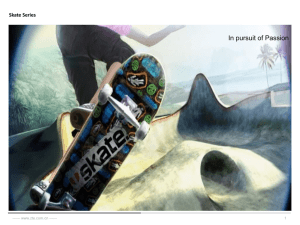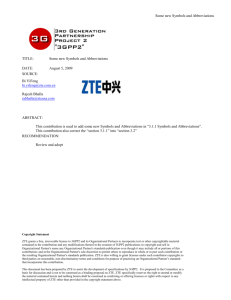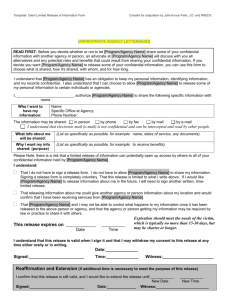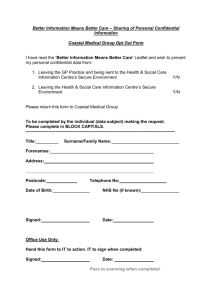ZTE V790 WCDMA Mobile Phone After
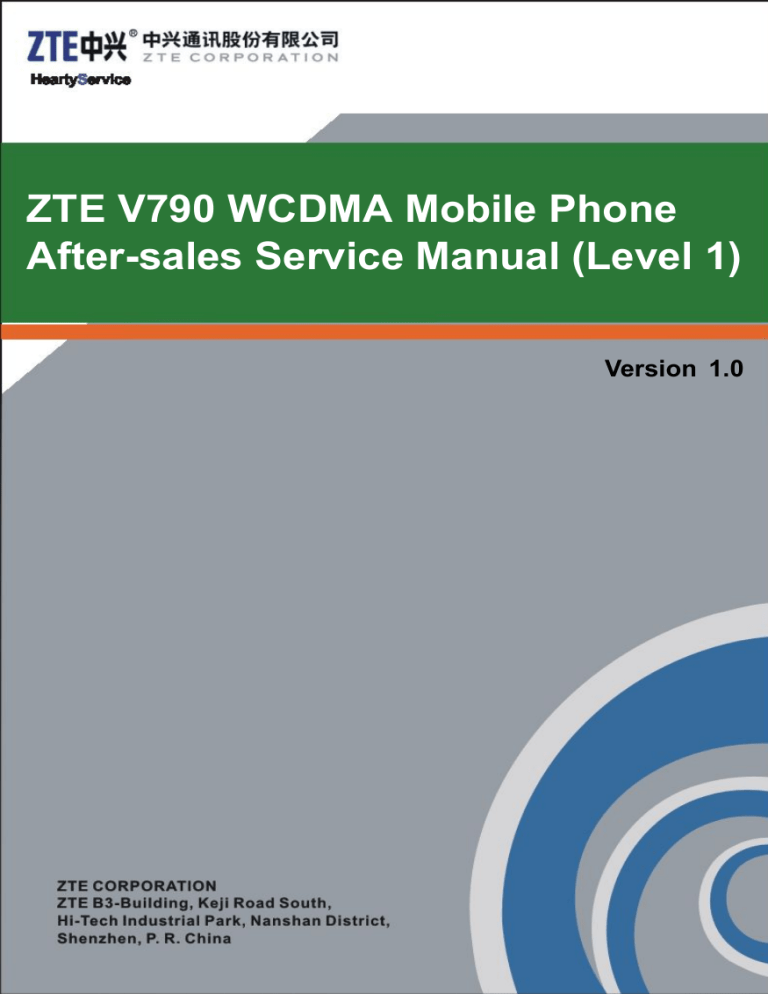
ZTE V790 WCDMA Mobile Phone
After-sales Service Manual (Level 1)
Version 1.0
dfdgfdsgs
LEGAL INFORMATION
Copyright © 2009 ZTE CORPORATION.
The contents of this document are protected by copyright laws and international treaties. Any reproduction or distribution of this document or any portion of this document, in any form by any means, without the prior written consent of ZTE CORPORATION is prohibited. Additionally, the contents of this document are protected by contractual confidentiality obligations.
All company, brand and product names are trade or service marks, or registered trade or service marks, of ZTE CORPORATION or of their respective owners.
This document is provided “as is”, and all express, implied, or statutory warranties, representations or conditions are disclaimed, including without limitation any implied warranty of merchantability, fitness for a particular purpose, title or non-infringement. ZTE CORPORATION and its licensors shall not be liable for damages resulting from the use of or reliance on the information contained herein.
ZTE CORPORATION or its licensors may have current or pending intellectual property rights or applications covering the subject matter of this document. Except as expressly provided in any written license between ZTE CORPORATION and its licensee, the user of this document shall not acquire any license to the subject matter herein.
ZTE CORPORATION reserves the right to upgrade or make technical change to this product without further notice.
Users may visit ZTE technical support website http://ensupport.zte.com.cn to inquire related information.
The ultimate right to interpret this product resides in ZTE CORPORATION.
Revision History
Revision No.
V1.0
Revision Date
2012–11–05
Revision Reason
Edited by ZTE University
Publishing Date: 2012–11–05
1 Product Summary....................................................1
1.1 Product Overview ................................................................. 1
1.2 Standard Configuration.......................................................... 1
1.3 Specifications....................................................................... 1
1.4 Main Functions ..................................................................... 2
2 Function Test...........................................................3
2.1 NFF Test ............................................................................. 3
2.2 IMEI Checking...................................................................... 4
2.3 Software Version Checking ..................................................... 4
3 Software Download .................................................5
3.1 Before You Begin .................................................................. 5
3.1.1 Computer and System Requirements ............................... 5
3.1.2 Data Cable .................................................................. 5
3.1.3 Service Software .......................................................... 5
3.1.4 Cautions ..................................................................... 5
3.2 Install Driver ....................................................................... 6
3.3 Check COM Port ................................................................. 11
3.4 Download Software ............................................................. 12
3.5 Export Download Information File .......................................... 15
4 Disassembly ..........................................................19
4.1 Disassembly Tools .............................................................. 19
4.2 Exploded View .................................................................. 19
4.3 Disassembly Flow Chart ....................................................... 20
4.4 Disassembly Steps.............................................................. 21
4.5 Composing ........................................................................ 31
5 Principle and Mainboard ........................................33
5.1 Principle Block Diagram ....................................................... 33
5.2 Basic Component Distribution ............................................... 34
5.3 PCB Layout........................................................................ 36
6 Troubleshooting ....................................................39
6.1 Housing Failure .................................................................. 39
6.2 Battery Failure ................................................................... 39
6.3 Switching On Failure ........................................................... 39
6.4 Hanging ............................................................................ 40
6.5 Automatically Switching Off .................................................. 40
6.6 Charging Failure ................................................................. 41
6.7 USIM Card Unidentified........................................................ 41
6.8 T-Flash Card Failure ............................................................ 42
6.9 No Transmitted Voice........................................................... 42
ZTE Confidential Page 1 of 52
6.10 No Received Voice............................................................. 42
6.11 No Ring Tone ................................................................... 43
6.12 Vibration Failure ............................................................... 43
6.13 Touch screen failure .......................................................... 44
6.14 Display Failure.................................................................. 44
6.15 Camera Failure ................................................................. 45
6.16 Keypad Backlight Failure .................................................... 45
6.17 WiFi/Bluetooth/FM Failure................................................... 45
6.18 No Signal ........................................................................ 46
6.19 No Calls Out..................................................................... 46
7 Final Test ..............................................................47
7.1 Final Software Version Checking ............................................ 47
7.2 Final Function Test .............................................................. 47
8 Appendix ...............................................................49
8.1 After-Sales Technical Support Website .................................... 49
ZTE Confidential Page 2 of 52
1 Product Summary
1.1 Product Overview
Note:
The picture is for reference only, please make the object as standard.
1.2 Standard Configuration
NO.
Name
1
2
3
4
5
Handset
Battery
Charger
Data cable
User manual
1
1
1
1
1
QTY
1.3 Specifications
�
�
�
�
Frequency: GSM 900/1800/1900 MHz, WCDMA 900/2100 MHz
Operating system: Android 4.0
Dimensions: 116 mm × 61.7 mm × 12.6 mm
Weight: about 120 g (include battery)
ZTE Confidential Page 1 of 52
�
�
�
�
�
LCD: 3.5 inch 320 × 480 pixels HVGA resolution, 262K color
Camera: 2.0 megapixel CMOS sensor
Battery capacity: 1200 mAh
External T-flash card: up to 32 GByte.
Earphone: standard 3.5 mm earphone
1.4 Main Functions
�
�
�
�
�
�
Support dual mode and dual (U)SIM card.
Support SMS, MMS, phonebook and voice mail.
Support GPS, bluetooth, WiFi and FM.
Support MP3, MP4, camera and video.
Support E-mail, WAP2.0 and WWW browser.
Support android application software.
ZTE Confidential Page 2 of 52
2 Function Test
2.1 NFF Test
NFF Flow Chart Items
(1)
Basic requirements
(2)
Fault replay
(3)
Basic function test
(4)
Call test
(5)
Charging test
Conclusion
Steps and Requirements
1. Check whether the accessories in sales package are complete.
2. Make sure that there is not too much dust on the lens.
3.
The color of waterproof label should remain unchanged.
4. Make sure the mobile phone has no physical damage.
5. The mobile phone should be still under warranty.
1.
Insert a test card and battery.
Press the Power key and check whether it can be switched on.
2. Restore factory settings (refer to
User Manual for details).
3. Test the reported faults and make sure that the faults do not replay.
Press *983*70# and the mobile phone will do basic function test automatically.
If the code fails to activate basic function test, visually inspect LCD and manually test ring tone, vibration, keypad, camera and the like.
Tools
/
Test card and battery
Test card and battery
1. Dial operator service phone number and make sure that the speech quality is good.
2. Insert a matched headset. Make sure that the real-time speech quality is good and you can hang up normally.
Battery, headset and test card
Insert the matched charger and make sure that it can charge.
Battery and charger
Test the mobile phone from step (1) to (5).
Stop test if you find faults at one step. And the mobile phone is faulty. If there is no fault after you finish test, the mobile phone is an NFF phone.
Note: refer to User Manual for the items that the above five steps can not test.
ZTE Confidential Page 3 of 52
2.2 IMEI Checking
Press *#06# and check whether the IMEI shown in the LCD is the same with the ones in the label, packaging and certificate.
2.3 Software Version Checking
Press [ Menu
→
Settings
→
About phone
→
Build number ] to check whether the software version is the latest one.
ZTE Confidential Page 4 of 52
3 Software Download
3.1 Before You Begin
3.1.1 Computer and System Requirements
�
�
�
�
Computer processor: Pentium 500 MHz or higher
RAM: 128 MB or more
Disk space: 50 MB or more
Supported operating system: Windows 2000/ XP, Vista
3.1.2 Data Cable
Material code of data cable: 052621600325
3.1.3 Service Software
Type Name Description
Driver
Download platform
Software version
Office software
5.2066.1.14
SalesMultiDL_MSM-
7227V1.00.01
00000B0000ZTE_WC-
DMA_7227V1.0.0
Microsoft Excel
The driver is used to enable the computer to identify the new hardware. Use the latest version to do operation.
The platform version is for reference only. Use the latest version to do software download.
The software version is for reference only. Use the latest version to do software download.
Be sure to upgrade the software version of each faulty mobile phone to the latest one.
To export download information file.
3.1.4 Cautions
�
�
The software version of each faulty mobile phone should be upgraded to the latest one.
The software version, download platform software and driver in this document are for reference only, use the latest software to do the software download.
ZTE Confidential Page 5 of 52
�
�
�
�
� Be sure to back up all user data in the mobile phone before software download.
Take out the USIM card from mobile phone before software download.
Do not disconnect mobile phone and computer in the download process.
The mobile phone will be out of use in the download process.
The battery is unnecessary during installing driver or downloading software, so you do not need to install battery to the mobile phone.
3.2 Install Driver
Prerequisite
Please use the latest version of cable driver.
Steps
1.
Double-click the icon to install driver.
2.
Select the setup language and click OK .
3.
Click Next .
4.
Click Next .
ZTE Confidential Page 6 of 52
5.
Click Install .
6.
Installing the driver.
ZTE Confidential Page 7 of 52
7.
Install successfully, click Finish .
8.
If the Found New Hardware Wizard appears after installed the driver, try to install the driver as follows.
9.
Select Install from a list of specific location (Advanced) and click
Next .
ZTE Confidential Page 8 of 52
10.
Select Don’t search. I will choose the driver to install and click Next .
11.
Select Ports (COM & LPT) and click Next .
ZTE Confidential Page 9 of 52
12.
Select ZTE Handset Diagnostic Interface and click Next .
13.
Install successfully, click Finish .
ZTE Confidential Page 10 of 52
--End of steps.--
3.3 Check COM Port
1.
Press and hold the down volume key.
2.
Connect mobile phone and computer with the default Micro-USB cable to enter the FTM mode.
3.
Right-click My Computer , and click [ Manage
→
Device Manager
→
Ports(COM & LPT) ] to check the COM port ZTE Handset Diagnostic
Interface(DFU) (COM**) .
ZTE Confidential Page 11 of 52
3.4 Download Software
Prerequisite
�
�
�
Note:
The battery is unnecessary during downloading software.
Make sure the mobile phone is in FTM mode before downloading software.
The download process lasts about 5 minutes.
Steps
1.
Press and hold the down volume key.
2.
Connect mobile phone and computer with the default Micro-USB cable to enter the FTM mode.
3.
Open the download platform file folder, and double-click the icon to startup the platform.
4.
Main interface of download platform software is as follows.
5.
Click [ Option
→
Port Config ] to set the port.
ZTE Confidential Page 12 of 52
6.
Select the correct port, and click OK .
7.
Click SW Directory to select software file.
ZTE Confidential Page 13 of 52
8.
Select the correct software version and click OK .
9.
Click to start download.
10.
Downloading.
11.
Download successfully.
ZTE Confidential Page 14 of 52
--End of steps.--
3.5 Export Download Information File
Prerequisite
�
�
You can export download information file after successful software download.
All download information will be deleted after you export SDI file. Therefore, we strongly recommend that you export CSV file before SDI file.
Steps
1.
Click CSV to export csv file.
2.
Select the saving directory and click Save .
ZTE Confidential Page 15 of 52
3.
Save successfully, click OK .
4.
Click SDI to export SDI file.
5.
Select the saving directory and click Save .
ZTE Confidential Page 16 of 52
6.
Save successfully, click OK .
--End of steps.--
ZTE Confidential Page 17 of 52
ZTE Confidential Page 18 of 52
4 Disassembly
4.1 Disassembly Tools
4.2 Exploded View
NO.
1
2
3
4
Name
Front Cover
Rear Cover
Power key
Volume Key
ZTE Confidential
NO.
14
15
16
17
Name
Screws
Camera Lens
Anti-disassembly Label
Model Label
Page 19 of 52
10
11
12
8
9
13
NO.
5
6
7
Name
Speaker Stand
Battery Cover
USIM Card Stand
Touch Screen
LCD
Motor
Receiver
Approach Sensor Cover
Speaker
4.3 Disassembly Flow Chart
21
22
23
24
25
NO.
18
19
20
Name
Waterproof Label
Mainboard
Camera
LCD Conductive Plaster 1
LCD Conductive Plaster 2
Network Accessing Licence
Touch Screen Protection Film
Motor Plaster
ZTE Confidential Page 20 of 52
4.4 Disassembly Steps
Prerequisite
The mobile phone in this manual is just for your reference. It might not be completely identical with your mobile phone.
Steps
1.
The product overview is as follows.
2.
Screw off the five screws with screwdriver.
3.
Separate the front cover and rear cover from the bottom of the phone.
4.
Pay attention to the locks when disassembling and assembling.
ZTE Confidential Page 21 of 52
5.
The separated front cover and rear cover are as follows.
ZTE Confidential Page 22 of 52
6.
Take out speaker from rear cover.
7.
The disassembled speaker is as follows.
ZTE Confidential Page 23 of 52
8.
Take down power key and volume key.
ZTE Confidential Page 24 of 52
9.
Loosen touch screen FPC connector with tweezers, and take out touch screen FPC. Pay attention not to damaging the connector and FPC.
10.
Separate mainboard and front cover.
11.
Loosen the locks of camera connector with tweezers.
ZTE Confidential Page 25 of 52
12.
Take out camera from camera connector.
13.
Loosen LCD FPC connector with tweezers, and take out LCD FPC. Pay attention not to damaging the connector and FPC.
ZTE Confidential Page 26 of 52
14.
Separate LCD and mainboard.
15.
Take down motor from mainboard with tweezers.
ZTE Confidential Page 27 of 52
16.
The disassembled motor is as follows.
17.
Take down receiver from front cover with tweezers.
ZTE Confidential Page 28 of 52
18.
The disassembled receiver is as follows.
ZTE Confidential Page 29 of 52
19.
Hold front cover, and push the margin of touch screen with the fingers to separate front cover and touch screen.
20.
The disassembled touch screen is as follows.
--End of steps.--
ZTE Confidential Page 30 of 52
4.5 Composing
ZTE Confidential Page 31 of 52
ZTE Confidential Page 32 of 52
5 Principle and Mainboard
5.1 Principle Block Diagram
ZTE Confidential Page 33 of 52
5.2 Basic Component Distribution
Figure 1 Mainboard Top View
ZTE Confidential Page 34 of 52
Figure 2 Mainboard Bottom View
ZTE Confidential Page 35 of 52
5.3 PCB Layout
Figure 3 Mainboard PCB Top
ZTE Confidential Page 36 of 52
Figure 4 Mainboard PCB Bottom
ZTE Confidential Page 37 of 52
ZTE Confidential Page 38 of 52
6 Troubleshooting
6.1 Housing Failure
For the housing failure, make the corresponding replacement according to
.
6.2 Battery Failure
6.3 Switching On Failure
ZTE Confidential Page 39 of 52
6.4 Hanging
6.5 Automatically Switching Off
ZTE Confidential Page 40 of 52
6.6 Charging Failure
6.7 USIM Card Unidentified
ZTE Confidential Page 41 of 52
6.8 T-Flash Card Failure
6.9 No Transmitted Voice
6.10 No Received Voice
ZTE Confidential Page 42 of 52
6.11 No Ring Tone
6.12 Vibration Failure
ZTE Confidential Page 43 of 52
6.13 Touch screen failure
6.14 Display Failure
ZTE Confidential Page 44 of 52
6.15 Camera Failure
6.16 Keypad Backlight Failure
6.17 WiFi/Bluetooth/FM Failure
ZTE Confidential Page 45 of 52
6.18 No Signal
6.19 No Calls Out
ZTE Confidential Page 46 of 52
7 Final Test
7.1 Final Software Version Checking
Press [ Menu
→
Settings
→
About phone the software version is the latest one.
→
Build number ] to check whether
7.2 Final Function Test
Press *983*70# and the mobile phone will do basic function test automatically. Check whether all functions are normal.
ZTE Confidential Page 47 of 52
ZTE Confidential Page 48 of 52
8 Appendix
8.1 After-Sales Technical Support Website
Prerequisite
�
�
�
�
If you have any questions about ZTE handset repair, you can ask for help through the technical forum. Our technical support engineers will give you a reply within 24 hours.
For technical documents such as the training document and repair manual, you can download from this website too.
If you have any suggestion, please provide your suggestion to us through the technical forum. This will help us to better meet your needs.
Home page: http://support.zte.com.cn/mobile .
Steps
1.
Input http://support.zte.com.cn/mobile in the address bar and press
Enter .
2.
Input Email/Login account , Password and Check code , and click Login .
ZTE Confidential Page 49 of 52
3.
The login progress is displayed. Please wait.
4.
In the main window of the handsets after-sales support center, click
Download Center .
ZTE Confidential Page 50 of 52
5.
Click the items to get the corresponding software, technical material and training document.
--End of steps.--
ZTE Confidential Page 51 of 52