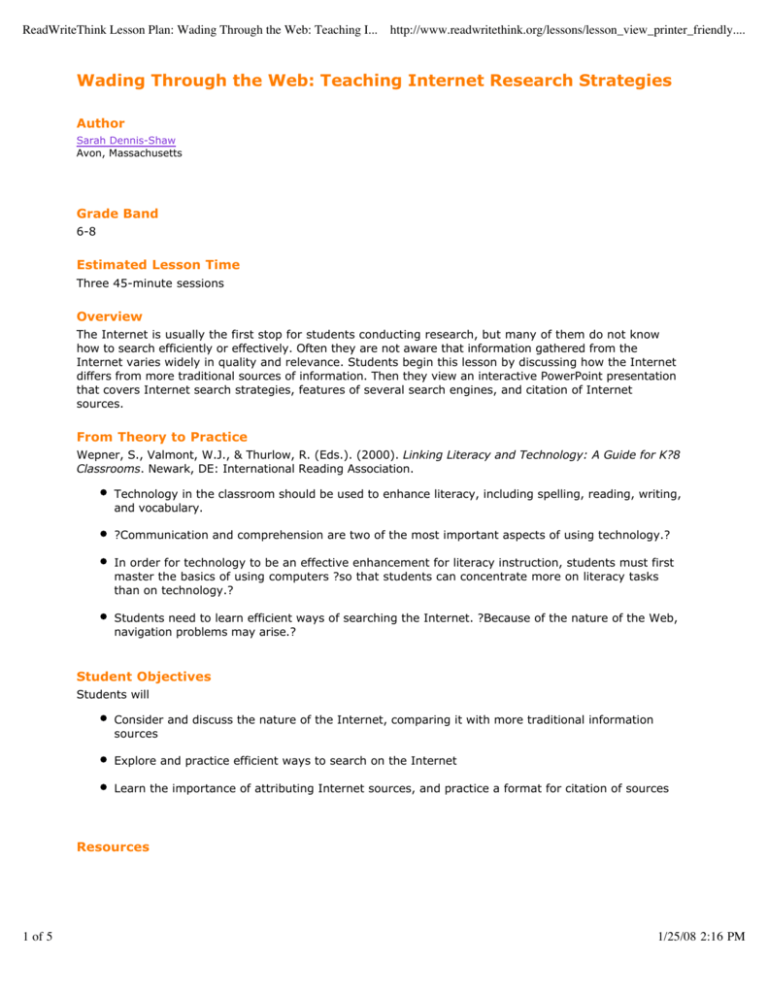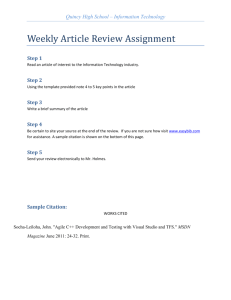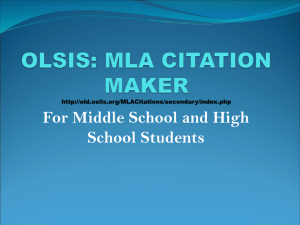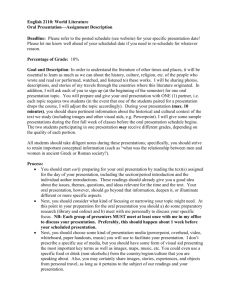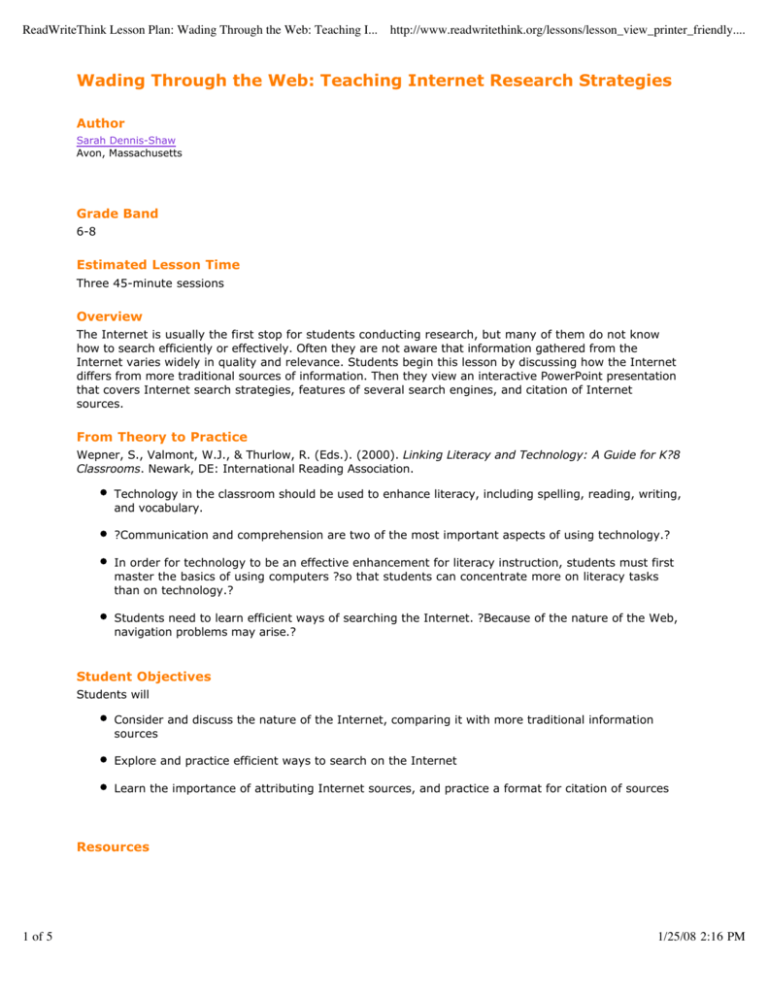
ReadWriteThink Lesson Plan: Wading Through the Web: Teaching I... http://www.readwritethink.org/lessons/lesson_view_printer_friendly....
Wading Through the Web: Teaching Internet Research Strategies
Author
Sarah Dennis-Shaw
Avon, Massachusetts
Grade Band
6-8
Estimated Lesson Time
Three 45-minute sessions
Overview
The Internet is usually the first stop for students conducting research, but many of them do not know
how to search efficiently or effectively. Often they are not aware that information gathered from the
Internet varies widely in quality and relevance. Students begin this lesson by discussing how the Internet
differs from more traditional sources of information. Then they view an interactive PowerPoint presentation
that covers Internet search strategies, features of several search engines, and citation of Internet
sources.
From Theory to Practice
Wepner, S., Valmont, W.J., & Thurlow, R. (Eds.). (2000). Linking Literacy and Technology: A Guide for K?8
Classrooms. Newark, DE: International Reading Association.
Technology in the classroom should be used to enhance literacy, including spelling, reading, writing,
and vocabulary.
?Communication and comprehension are two of the most important aspects of using technology.?
In order for technology to be an effective enhancement for literacy instruction, students must first
master the basics of using computers ?so that students can concentrate more on literacy tasks
than on technology.?
Students need to learn efficient ways of searching the Internet. ?Because of the nature of the Web,
navigation problems may arise.?
Student Objectives
Students will
Consider and discuss the nature of the Internet, comparing it with more traditional information
sources
Explore and practice efficient ways to search on the Internet
Learn the importance of attributing Internet sources, and practice a format for citation of sources
Resources
1 of 5
1/25/08 2:16 PM
ReadWriteThink Lesson Plan: Wading Through the Web: Teaching I... http://www.readwritethink.org/lessons/lesson_view_printer_friendly....
Internet Citation Checklist
Internet Citation Organizer
Wading Through the Web PowerPoint presentation
Wading Through the Web Student Handout
Chart paper
Colored markers or highlighters
Computers with Internet access
Interactive Venn Diagram (optional)
LCD projector (optional)
Instructional Plan
Preparation
1.
Make one copy for each student of the Wading Through the Web Student Handout, the Internet
Citation Organizer, and the Internet Citation Checklist. If desired, make overhead transparencies of
these handouts for discussion purposes.
2.
Access the Wading Through the Web PowerPoint presentation and make sure that it works properly
on your school?s computers. In addition, check that the hyperlinks direct students to the proper
locations.
3.
Access and familiarize yourself with the online Venn Diagram tool if you will be using it (see Session 1,
Step 2).
4.
Decide how you will display the PowerPoint presentation and Venn Diagram tool. You may choose to
use an LCD projector to move through the slides as a class and have students follow along on their
own computers. Alternatively, you may feel comfortable allowing students to view the presentation on
their own or with a partner.
5.
During Session 3 of this lesson, students will be provided with independent research time. If they are
currently working on a project, they can use the allotted time to research that project. Otherwise you
will need to assign a topic, or allow students to choose their own topics, prior to Session 3.
Instruction and Activities
Session 1: The Nature of Internet Research
1.
Conduct a class discussion about research and the Internet. Use the following focus questions:
Where do you go to find information for a research report?
How does the Internet differ from other sources of information?
What is your favorite place to find information and why?
Explain to students that for the next few days, they will be learning more effective ways to do
research using the Internet.
2 of 5
1/25/08 2:16 PM
ReadWriteThink Lesson Plan: Wading Through the Web: Teaching I... http://www.readwritethink.org/lessons/lesson_view_printer_friendly....
2.
Guide the class in creating a Venn diagram to compare the Internet with more traditional information
sources. Write students? responses on the board and discuss. If you choose, you can use an LCD
projector to display the interactive Venn Diagram tool. The text fields in this tool have a character
limit of 10; so if you choose to use it, keep in mind that the entries need to be short and usually
limited to one word. For example: convenient, timely, edited, current, portable, reviewed, fast,
accessible.
Note: Another alternative would be to have students work with partners or in small groups to
generate a list of similarities and differences between various types of research materials. This activity
could include use of the online Venn Diagram tool if you have multiple classroom computers with
Internet access.
3.
Explain to students that they will be learning about different types of search engines available on the
Internet, and about efficient ways to search for information and narrow down their search.
4.
Introduce the terms bibliography and citation. If your students are already familiar with what a
bibliography is, you can quickly review it. If not, explain to students that a bibliography is a list of
citations that tell where you got your information. It includes all the books, encyclopedias, websites,
and so on that you used to write your report. Explain to students that the format for citing a website
on the Internet is different from the format for citing a book. Tell them that they will be learning how
to cite an Internet resource.
Session 2: Searching the Internet
1.
Before students arrive, set up the classroom or lab for display of the Wading Through the Web
PowerPoint presentation.
2.
Begin by reviewing with students the ways in which the Internet differs from more traditional
information sources. Display on a chart or transparency the notes that were generated in the
previous session?s discussion.
3.
Explain to students that they will be viewing a presentation that will walk them through the process
of researching on the Internet, and that this presentation is meant to serve as a jumping off point for
their own research on an assigned topic. If you have already assigned a research topic to students,
remind them to have their topic in mind as they view the presentation.
4.
Pass out copies of the Wading Through the Web Student Handout. Make sure all students have
access to the Wading Through the Web PowerPoint presentation. Ask them to view slides 1?21 and
complete the associated activities on the handout. These slides introduce different types of search
engines and demonstrate how to search ?smarter? on the Internet. If you have chosen to show the
presentation to the class on an LCD projector, you can discuss each slide as you go. Make sure
students understand how to move through the presentation and navigate to the linked websites.
Circulate and monitor to be sure students are staying on task and completing the handout as they
go along.
5.
When students have finished, discuss what they learned during the presentation. You can use the
following questions to guide the discussion:
Which search engine did you find most helpful and why?
What about the other online resources? Which ones do you think you might use in the future?
What was the most surprising thing you learned?
What was the most helpful thing you learned?
Session 3: Citing Sources and Independent Research Time
3 of 5
1/25/08 2:16 PM
ReadWriteThink Lesson Plan: Wading Through the Web: Teaching I... http://www.readwritethink.org/lessons/lesson_view_printer_friendly....
1.
Begin by reviewing what students learned during the previous session. One way to do this might be
to use the LCD projector to quickly flip through slides 1?21 of the PowerPoint presentation again and
review as you go.
2.
Briefly review the notion of citation of sources in a bibliography. Provide each student with a copy of
the Internet Citation Organizer and the Internet Citation Checklist, and make sure students have
their copies of the Wading Through the Web Student Handout, which they started in the previous
session.
3.
Direct students to view the remaining section of the PowerPoint presentation (slides 22?27), which
covers citing Internet sources. If you have an adequate number of computers, students can do this
independently. However, depending on the needs and abilities of your students, you may want to
continue together as a class or have students work with partners. As they go through the
presentation, students should complete the Wading Through the Web Student Handout.
4.
When students have completed the presentation and handout, tell them to use the remaining time
to begin independent research on their assigned topic. Remind them that they will need to record
citation information for their bibliographies, and instruct them to use the Internet Citation Organizer
for this purpose.
5.
After all students in the class have finished with the PowerPoint presentation, quickly share and
review what they have learned about effective Internet research.
Student Assessment/Reflections
During Sessions 2 and 3, observe and question students as they interact with the PowerPoint
presentation to determine if they are understanding the concepts.
Review the Wading Through the Web Student Handout completed by students during the Wading
Through the Web PowerPoint presentation.
Review the information collected by students during Session 3 on their Internet Citation Organizer
handouts.
If and when students complete independent research projects, check to see that they have
correctly cited their Internet sources. Students can use the Internet Citation Checklist to
self-assess for this purpose.
IRA/NCTE Standards
3 - Students apply a wide range of strategies to comprehend, interpret, evaluate, and appreciate
texts. They draw on their prior experience, their interactions with other readers and writers, their
knowledge of word meaning and of other texts, their word identification strategies, and their
understanding of textual features (e.g., sound-letter correspondence, sentence structure, context,
graphics).
8 - Students use a variety of technological and information resources (e.g., libraries, databases,
computer networks, video) to gather and synthesize information and to create and communicate
knowledge.
11 - Students participate as knowledgeable, reflective, creative, and critical members of a variety of
literacy communities.
12 - Students use spoken, written, and visual language to accomplish their own purposes (e.g., for
4 of 5
1/25/08 2:16 PM
ReadWriteThink Lesson Plan: Wading Through the Web: Teaching I... http://www.readwritethink.org/lessons/lesson_view_printer_friendly....
learning, enjoyment, persuasion, and the exchange of information).
Copyright 2002–2007, IRA/NCTE. All rights reserved.
5 of 5
1/25/08 2:16 PM