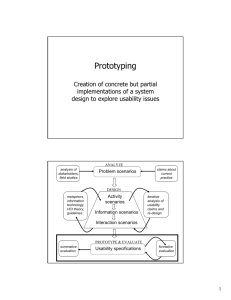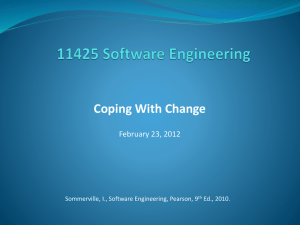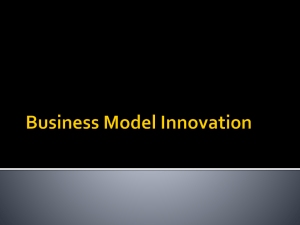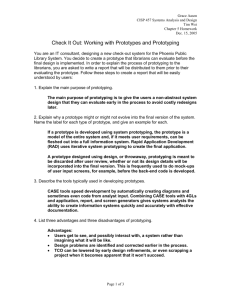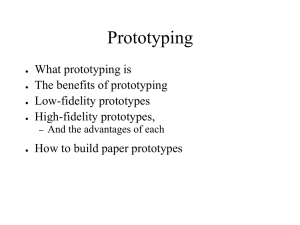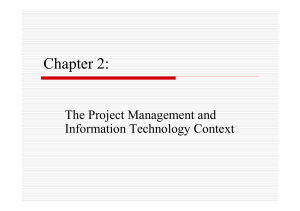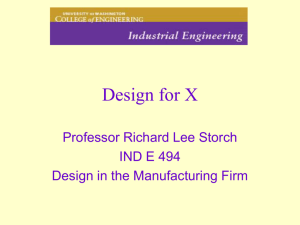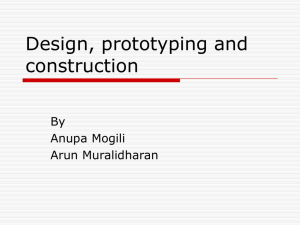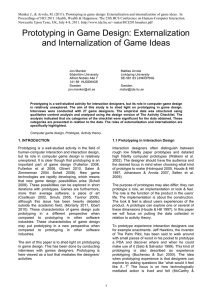Design and prototyping
advertisement
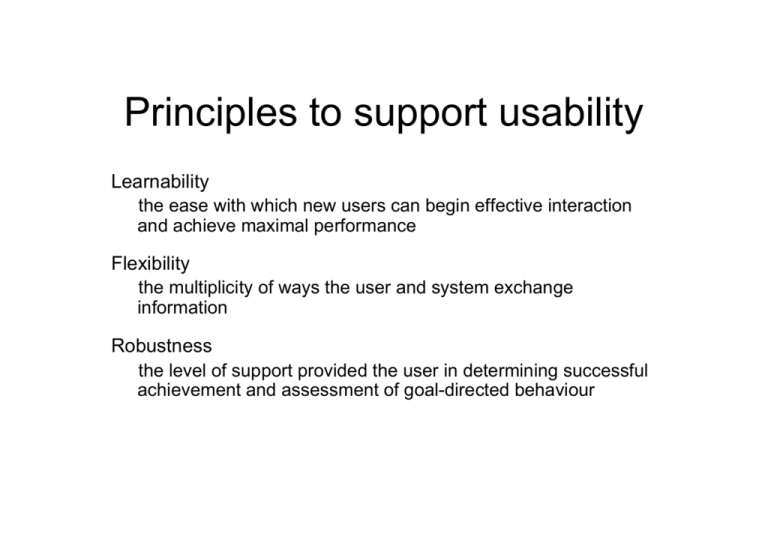
Principles to support usability Learnability the ease with which new users can begin effective interaction and achieve maximal performance Flexibility the multiplicity of ways the user and system exchange information Robustness the level of support provided the user in determining successful achievement and assessment of goal-directed behaviour Principles of learnability (1) Predictability – determining effect of future actions based on past interaction history – operation visibility Synthesizability – assessing the effect of past actions – immediate vs. eventual honesty Principles of learnability (2) Familiarity – how prior knowledge applies to new system – guessability; affordance Generalizability – extending specific interaction knowledge to new situations Consistency – likeness in input/output behaviour arising from similar situations or task objectives Principles of flexibility (1) Dialogue initiative – freedom from system imposed constraints on input dialogue – system vs. user pre-emptiveness Multithreading – ability of system to support user interaction for more than one task at a time – concurrent vs. interleaving; multimodality Task migratability – passing responsibility for task execution between user and system Principles of flexibility (2) Substitutivity – allowing equivalent values of input and output to be substituted for each other – representation multiplicity; equal opportunity Customizability – modifiability of the user interface by user (adaptability) or system (adaptivity) Principles of robustness (1) Observability – ability of user to evaluate the internal state of the system from its perceivable representation – browsability; defaults; reachability; persistence; operation visibility Recoverability – ability of user to take corrective action once an error has been recognized – reachability; forward/backward recovery; commensurate effort Principles of robustness (2) Responsiveness – how the user perceives the rate of communication with the system – Stability Task conformance – degree to which system services support all of the user's tasks – task completeness; task adequacy Prototyping approaches to design Overview – Prototyping and construction – Conceptual design – Physical design – Generating prototypes – Tool support Prototyping and Construction • What is a prototype? • Why prototype? • Different kinds of prototyping low fidelity high fidelity • Compromises in prototyping vertical horizontal • Construction What is a Prototype • In other design fields a prototype is a small-scale model: – a miniature car – a miniature building or town What is a Prototype • In interaction design it can be (among other things): – a series of screen sketches – a storyboard, i.e. a cartoon-like series of scenes – a Powerpoint slide show – a video simulating the use of a system – a lump of wood (e.g. PalmPilot) – a cardboard mock-up – a piece of software with limited functionality written in the target language or in another language Why Prototype • Evaluation and feedback are central to interaction design • Stakeholders can see, hold, interact with a prototype more easily than a document or a drawing • Team members can communicate effectively • You can test out ideas for yourself • It encourages reflection: very important aspect of design • Prototypes answer questions, and support designers in choosing between alternatives What to Prototype – Technical issues – Work flow, task design – Screen layouts and information display – Difficult, controversial, critical areas Lo-Fi Prototyping • Uses a medium which is unlike the final medium, e.g. paper, cardboard • Is quick, cheap and easily changed • Examples: sketches of screens, task sequences, ‘Post-it’ notes storyboards ‘Wizard-of-Oz’ Why Use Low-Fi Prototypes • Traditional methods take too long – Sketches prototype evaluate iterate • Can simulate the prototype – Sketches act as prototype • Designer “plays computer” • Other design team members observe & record • Might sound silly, but is surprisingly effective • Kindergarten implementation skills – Allows non-programmers to participate • Widely used in industry Storyboards • Often used with scenarios, bringing more detail, and a chance to role play • It is a series of sketches showing how a user might progress through a task using the device • Used early in design Sketching • Sketching is important to lowfidelity prototyping • Don’t be inhibited about drawing ability. Practice simple symbols Card-based prototypes • Index cards (3 X 5 inches) • Each card represents one screen or part of screen • Often used in website development Wizard of Oz • The user thinks they are interacting with a computer, but a developer is responding to output rather than the system. • Usually done early in design to understand users’ expectations • What is ‘wrong’ with this approach? Balsamiq http://www.balsamiq.com/ http://www.youtube.com/watch? feature=player_embedded&v=_8IyyvECY rg Hi-Fi Prototyping – Uses materials that you would expect to be in the final product. – Prototype looks more like the final system than a low-fidelity version. – For a high-fidelity software prototype common environments include Macromedia Director, Visual Basic, and Smalltalk. – Danger that users think they have a full system…….see compromises Compromises • All prototypes involve compromises • For software-based prototyping maybe there is a slow response? sketchy icons? limited functionality? • Two common types of compromise • ‘horizontal’: provide a wide range of functions, but with little detail • ‘vertical’: provide a lot of detail for only a few functions • Compromises in prototypes mustn’t be ignored. Product needs engineering Hi-Fi Disadvantages • Distort perceptions of the tester – Formal representation indicates “finished” nature – People comment on color, fonts, and alignment • Discourages major changes – Testers don’t want to change a “finished” design – Designers don’t want to lose effort put into creating the hi-fi design Construction • Taking the prototypes (or learning from them) and creating a whole • Quality must be attended to: usability (of course), reliability, robustness, maintainability, integrity, portability, efficiency, etc. • Product must be engineered • Evolutionary prototyping • ‘Throw-away’ prototyping So how do I design? Approaches to creativity • Design is a creative exercise • Requires lots of knowledge about – People – Tasks – Technology • Awareness of – Fashion – Trends – Graphic design Creativity • Anyone can be creative • Need appropriate support • Approaches – Brainstorming – Lateral thinking – Future envisaging – Impossible combinations – Inspiration tray – etc Support • Whiteboard, paper, pens, post-its, crayons, etc. • Mind-mapping tools • Collaborative brainstorming with CSCW tools • Some people work better visually, some textually Brainstorming • Melee of ideas and concepts • Collect all ideas (expansion phase) • Ground rules – No criticism – Nothing is too outlandish – Don’t speak for long Brainstorming II • Comment on ideas, remove less useful ones • Organise – Cluster by topic, approach etc • Discuss, elaborate • Record decisions, routes to follow up • Keep originals Lateral thinking • Take common concept • Split into components • See how can alter one of the components dramatically – E.g. F1 teams asked to design car with square wheels – Led to active suspension development Future envisaging • Create atmosphere in which anything is possible • Tel story to get people in the mood • Get them to describe how things could work • These are the use cases • Good for expanding boundaries and horizons of existing users Impossible combinations • Take odd things and try to create something new • E.g. cloth darts; chocolate teapot • Good for inspiring creativity, less good for focused design approaches Inspiration tray • Collection of unusual or interesting items • Keep around, use for inspiration • Can also use as part of impossible combinations approach • Modern take - Pinterest Conceptual design – R to D • Transform user requirements/needs into a conceptual model • “a description of the proposed system in terms of a set of integrated ideas and concepts about what it should do, behave and look like, that will be understandable by the users in the manner intended” • Don’t move to a solution too quickly. Iterate, iterate, iterate • Consider alternatives: prototyping helps Interface Metaphors • Interface metaphors combine familiar knowledge with new knowledge in a way that will help the user understand the product. • Three steps: understand functionality, identify potential problem areas, generate metaphors • Evaluate metaphors: • • • • • How much structure does it provide? How much is relevant to the problem? Is it easy to represent? Will the audience understand it? How extensible is it? Interaction Types • Which interaction type? • How the user invokes actions • Instructing, conversing, manipulating or exploring • Do different interface types provide insight? • WIMP, shareable, augmented reality, etc Expanding the model • What functions will the product perform? • What will the product do and what will the human do (task allocation)? • How are the functions related to each other? • Sequential or parallel? • Categorisations, e.g. all actions related to telephone memory storage • What information needs to be available? • What data is required to perform the task? • How is this data to be transformed by the system? Using Scenarios • Express proposed or imagined situations • Used throughout design in various ways • scripts for user evaluation of prototypes • concrete examples of tasks • as a means of co-operation across professional boundaries • Plus and minus scenarios to explore extreme cases Generating Storyboards Generating Cards… Generate card-based prototype from use case Summary • Different kinds of prototyping are used for different purposes and at different stages • Prototypes answer questions, so prototype appropriately • Construction: the final product must be engineered appropriately • Conceptual design (the first step of design) • Consider interaction types and interface types to prompt creativity • Storyboards can be generated from scenarios • Card-based prototypes can be generated from use cases Down-sides to informal design • Clients – Often see the fidelity of the interface as an indication of development effort – Often hard to involve them as subjects – Talk to them early and often! – Explain the process and set expectations up front! Screenshotting Start with a Blank Page 101 Use a drawing program to insert items you want 102 Lecture 8- 2008/9 Useful Tricks • Print Screen and then cut out elements you like – Windows: Alt-PrtScn captures the active window into the clipboard – Mac Control - Command (Apple)-Shift-4 captures the “grabbed” area into the clipboard – Mac OSX Grab Utility • Open Grab (located in Applications/Utility). • Use a simple graphics editor like Paint to stitch the images together – Copy & Paste many elements for different looks/feels Web-Based • Provides the illusion of interactivity • Can employ screenshots to show parts of your webpage • Can be used as just a “clickthrough” of screenshots • Good if you are considering adding features to an existing website Resources • http://www.krisjordan.com/2008/09/07/10minute-mock-prototyping-tips-forpowerpoint/ • http://www.istartedsomething.com/ 20071018/powerpoint-prototype-toolkit-01/