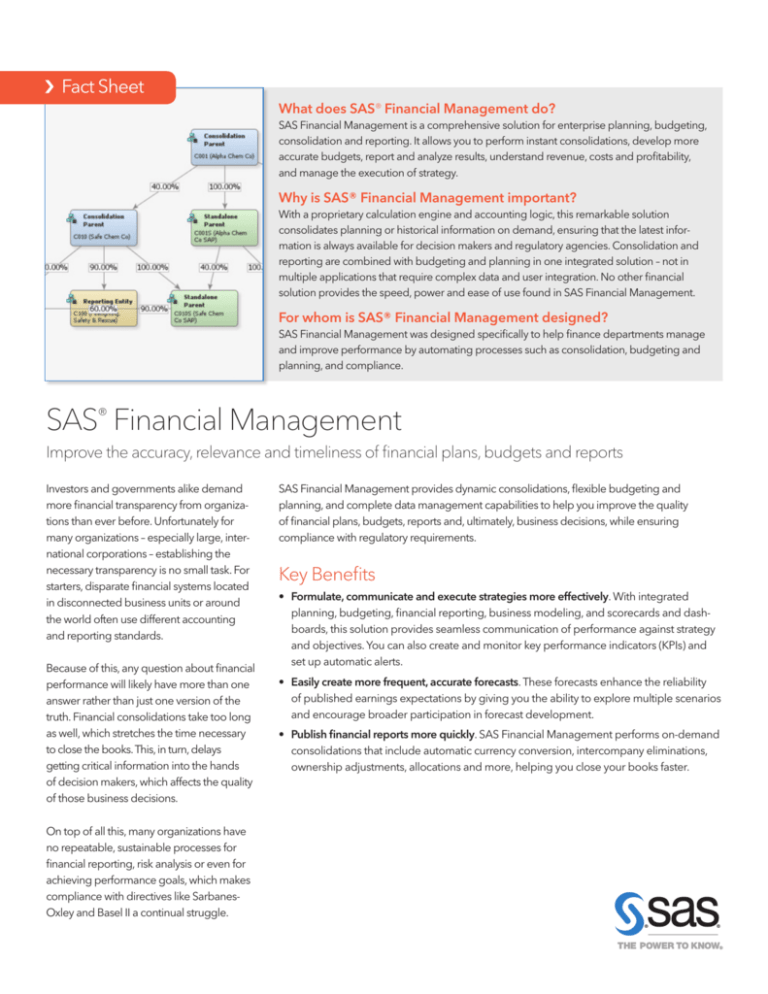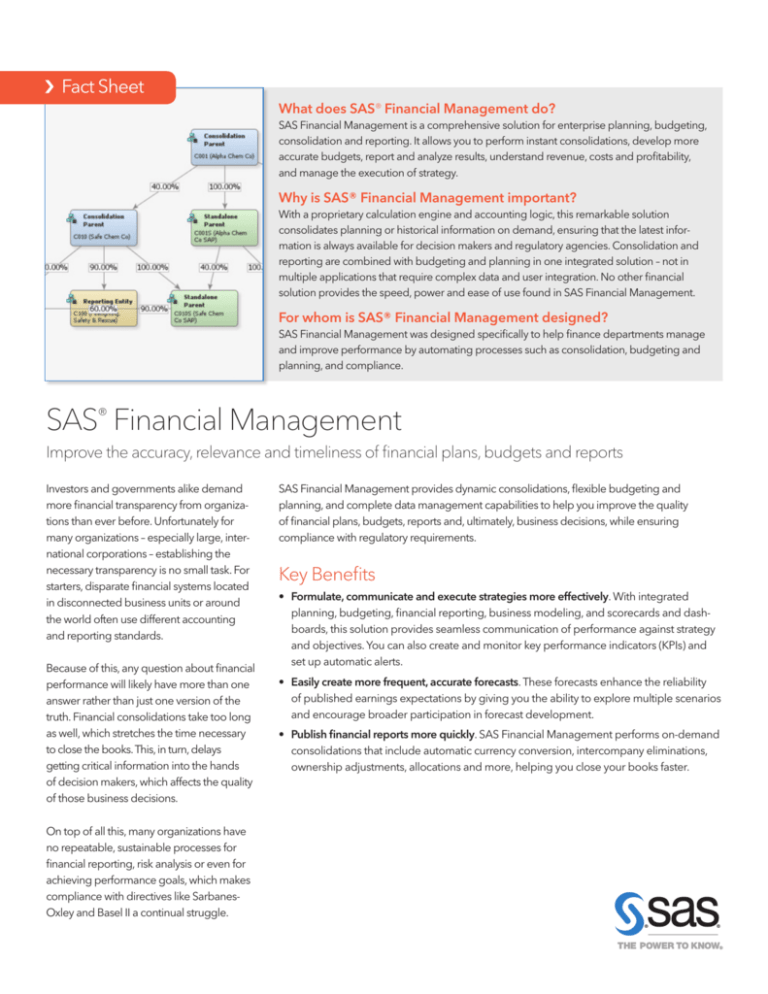
Fact Sheet
What does SAS® Financial Management do?
SAS Financial Management is a comprehensive solution for enterprise planning, budgeting,
consolidation and reporting. It allows you to perform instant consolidations, develop more
accurate budgets, report and analyze results, understand revenue, costs and profitability,
and manage the execution of strategy.
Why is SAS® Financial Management important?
With a proprietary calculation engine and accounting logic, this remarkable solution
consolidates planning or historical information on demand, ensuring that the latest information is always available for decision makers and regulatory agencies. Consolidation and
reporting are combined with budgeting and planning in one integrated solution – not in
multiple applications that require complex data and user integration. No other financial
solution provides the speed, power and ease of use found in SAS Financial Management.
For whom is SAS® Financial Management designed?
SAS Financial Management was designed specifically to help finance departments manage
and improve performance by automating processes such as consolidation, budgeting and
planning, and compliance.
SAS® Financial Management
Improve the accuracy, relevance and timeliness of financial plans, budgets and reports
Investors and governments alike demand
more financial transparency from organizations than ever before. Unfortunately for
many organizations – especially large, international corporations – establishing the
necessary transparency is no small task. For
starters, disparate financial systems located
in disconnected business units or around
the world often use different accounting
and reporting standards.
Because of this, any question about financial
performance will likely have more than one
answer rather than just one version of the
truth. Financial consolidations take too long
as well, which stretches the time necessary
to close the books. This, in turn, delays
getting critical information into the hands
of decision makers, which affects the quality
of those business decisions.
On top of all this, many organizations have
no repeatable, sustainable processes for
financial reporting, risk analysis or even for
achieving performance goals, which makes
compliance with directives like SarbanesOxley and Basel II a continual struggle.
SAS Financial Management provides dynamic consolidations, flexible budgeting and
planning, and complete data management capabilities to help you improve the quality
of financial plans, budgets, reports and, ultimately, business decisions, while ensuring
compliance with regulatory requirements.
Key Benefits
• Formulate, communicate and execute strategies more effectively. With integrated
planning, budgeting, financial reporting, business modeling, and scorecards and dashboards, this solution provides seamless communication of performance against strategy
and objectives. You can also create and monitor key performance indicators (KPIs) and
set up automatic alerts.
• Easily create more frequent, accurate forecasts. These forecasts enhance the reliability
of published earnings expectations by giving you the ability to explore multiple scenarios
and encourage broader participation in forecast development.
• Publish financial reports more quickly. SAS Financial Management performs on-demand
consolidations that include automatic currency conversion, intercompany eliminations,
ownership adjustments, allocations and more, helping you close your books faster.
Solution Overview
SAS Financial Management provides a transparent environment for managing financial
and operational data to produce timely,
accurate and relevant financial and management reporting. This powerful, flexible
environment offers unique capabilities
in a number of vital areas.
Dynamic consolidation
This powerful solution features a bidirectional, dynamic, secure link to a common
data repository, which provides on-demand
access to actual and planning data. As a result,
users operate in a dynamic environment and
no longer need to run consolidations to see
the results of data or rule changes.
Automatic tracking of changes
to source data
SAS Financial Management classifies and
tracks data when it enters from source data
systems or data entry forms. This classification provides complete transparency
between source data and the final
consolidated results, or between plans and
budgets published for managers, auditors,
regulatory authorities and stakeholders.
Accounting logic
This solution supports multiple accounting
standards and provides rules for manual
journal adjustments, intercompany balancing,
reporting entity balancing, allocations and
partial ownership to help you maintain flexibility in the face of any new standards.
A graphical view of ownership holdings
lets you visualize the interrelationships and
percentage ownership. You can also manage
a variety of time aggregations for balance
and flow account types. With robust, flexible
currency handling, SAS Financial Management ideally suits the global enterprise. The
solution includes multiple exchange rate
sets and performs automatic simple and
complex currency conversion.
Budgeting and planning
SAS Financial Management provides all the
flexibility you need to create more confident
plans and more accurate budgets. The
solution supports rolling forecasts, top-down
and bottom-up budgeting and budgetcycle seeding. Capabilities for workflow
control and enterprise collaboration ease
communication and speed planning cycles.
Statistical accounts and embedded calculations provide for driver-based budgeting,
even in multiple currencies. SAS forecasting
technology produces the most accurate and
flexible forecasts available, and the solution’s
on-demand consolidations enhance your
ability to model what-if scenarios.
Process management
SAS Financial Management includes a
framework for building and managing
business processes. You can quickly monitor
the status of a process or task, communicate
with owners and interested parties, identify
and resolve bottlenecks, and automate and
schedule key actions. This allows you to
streamline your processes, reduce cycle
time, and utilize key resources efficiently.
Figure 1. Develop and compare scenarios interactively with historical, forecast and graphical data.
Key Features
Data management
With the pressures of Sarbanes-Oxley, Basel
II and other regulatory requirements, it is
imperative to have a single, reliable source
for financial information. SAS provides a
prebuilt data model that creates this consistent view and allows true integration with
other SAS solutions. Because SAS also loads
data into a common, secure data repository,
you can easily report on consistent information. Subsidiary submissions can automatically be loaded into the data repository
using SAS Data Integration Studio, which
allows you to extract, transform and load
data from virtually any source. Data validation procedures ensure data quality. Alerts
can be set to notify users when data submissions succeed or fail, with detailed information on causes for failure.
Dynamic consolidation
• Bidirectional, dynamic, secure link to the common data repository.
• On-demand access to actual and planning data.
Accounting logic • Support for multiple accounting standards and partial ownership consolidations.
• Graphical view of ownership holdings.
• Manual journal adjustments.
• Balancing rules.
•Allocations.
• Automatic time aggregations (e.g., year-to-date).
• Intercompany eliminations.
• Roll-forward of retained earnings.
• Multiple exchange rate sets.
• Currency translation adjustment for single and multiple accounts.
• Calculated rates, such as cost per product and price per gallon.
• Special data dimension that classifies and tracks changes to source data from external
systems or data entry forms.
Interfaces and information delivery
Budgeting and planning Using a web application and Microsoft
Excel as its primary reporting interfaces,
SAS Financial Management offers efficient
report distribution to a large and diverse
user community. Web access to relevant
financial and operational data can be
personalized for each user or user group,
and web based workflow control eases
management of reporting and data entry
forms. Users can check out data entry forms
for completion offline, then check them
back in under complete security and audit
control. Using metric-based performance
management techniques, the system can
also alert users to changes in KPIs via email,
portal alerts or both.
• Rolling forecasts.
• Statistical accounts for headcount, product counts, etc.
• Driver-based, top-down and bottom-up budgeting.
• Flexible validation rules ensure that budget and planning data meet defined business
requirements and enforce documentation of outlier data.
• Enterprisewide collaboration.
• Workflow control by process (i.e., close, forecast, budget, etc.).
• Hard and soft formset locks, with alerts.
• Budget-cycle seeding.
• Advanced SAS Analytics for intelligent forecasting.
• Supplementary schedules.
• On-demand consolidation for enhanced what-if scenario modeling.
Regulatory compliance
Documentation, such as charts of accounts,
accounting policy manuals, financial commentaries and key economic assumptions, can
be attached to the objects that are used for
importing data, financial reporting, and
budgeting and planning. These objects can
be secured using object-level security. In the
event that history needs to be preserved,
they can also be locked to prevent further
changes. These capabilities all help you
comply with Sarbanes-Oxley Sections 404
and 409.
Data management
• Common data model for integration with other SAS solutions.
• Extraction, transformation and loading from virtually any data source, including ERP
systems, RDBMS and Excel.
• Cell-level and object-level security.
• Validation of data while importing – SAS Financial Management checks for missing
dimension values, trial balance debit or credit and intercompany activity that has been
tagged for internal and external trading. Automatic generation of error reports when
data importing fails.
Information delivery • Create reports in Microsoft Excel.
• Access shared reports.
• Check-out/check-in of forms for offline data entry.
• Publish and subscribe to automatic notifications for key information, such as KPIs.
• Manage workflow for individual users.
• Automate data flow, thus minimizing the time users spend gathering data.
• Event-driven information, alert and report distribution.
Figure 2. Visual representation of parent and subsidiary ownership relationships.
Figure 3. Incorporate advanced analytical forecasting into a driver-based budgeting and planning process.
To learn more about SAS Financial
Management system requirements,
download white papers, view
screenshots and see other
related material, please visit
sas.com/fi.
SAS and all other SAS Institute Inc. product or service names are registered trademarks or trademarks of
SAS Institute Inc. in the USA and other countries. ® indicates USA registration. Other brand and product
names are trademarks of their respective companies. Copyright © 2015, SAS Institute Inc. All rights reserved.
102083_S136903.0315