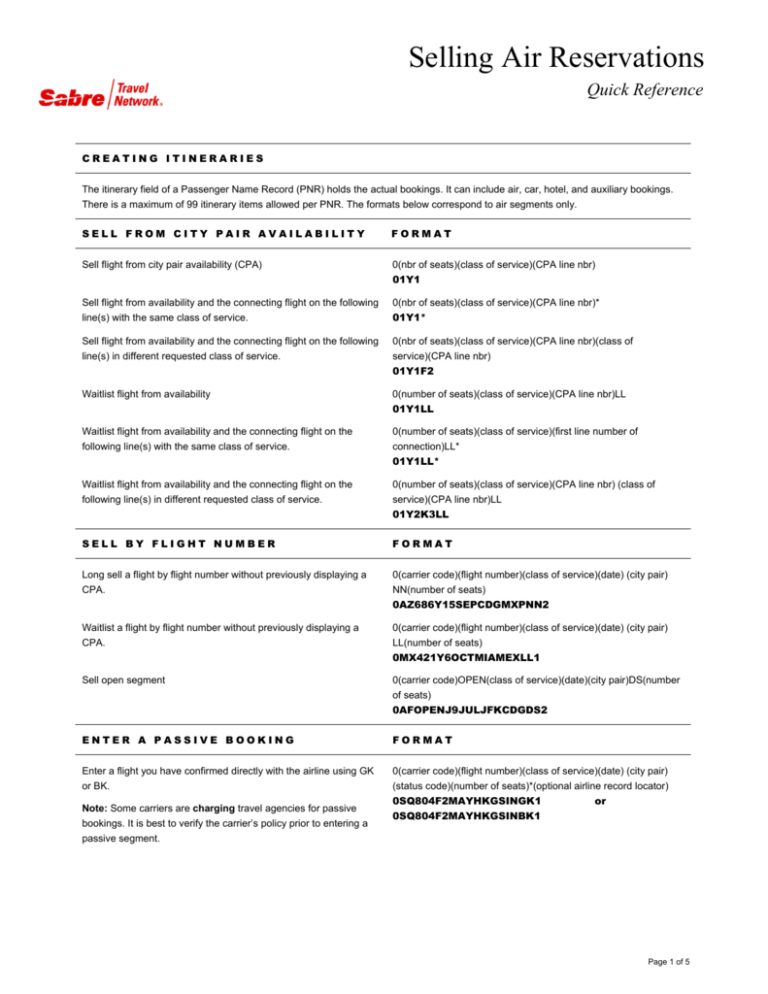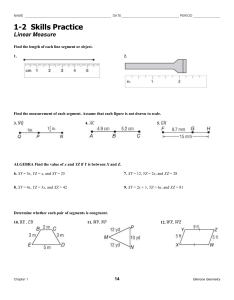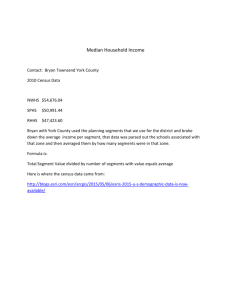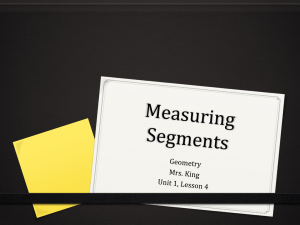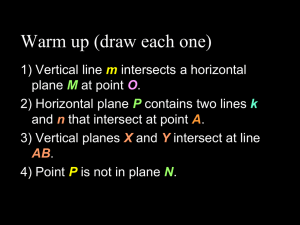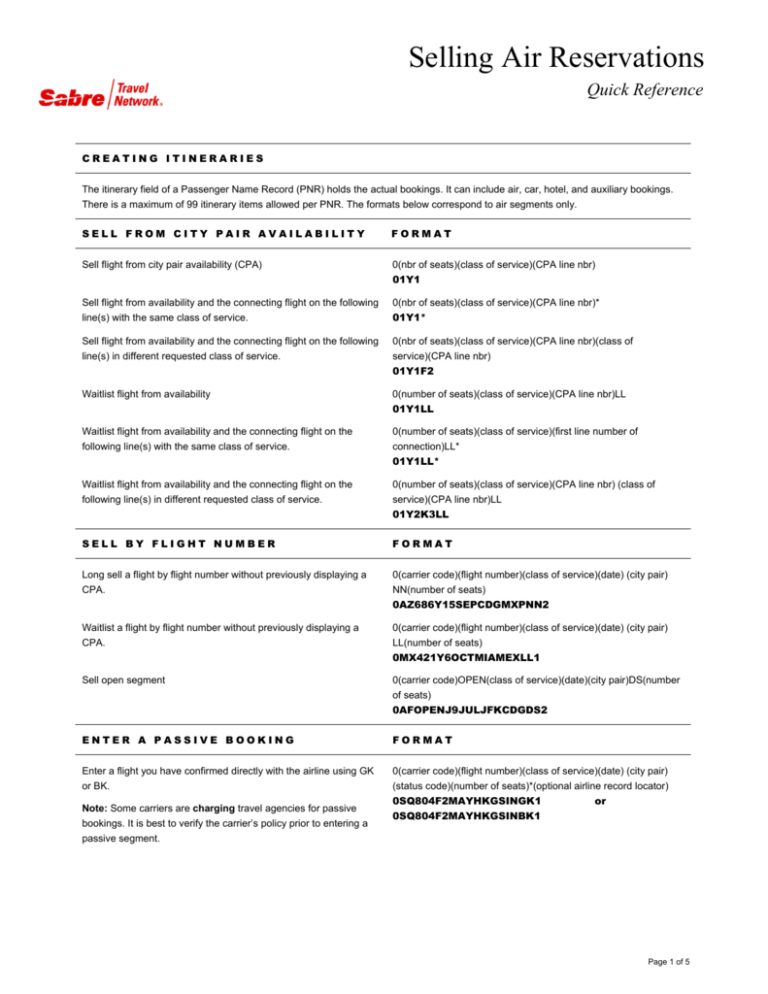
Selling Air Reservations
Quick Reference
CREATING ITINERARIES
The itinerary field of a Passenger Name Record (PNR) holds the actual bookings. It can include air, car, hotel, and auxiliary bookings.
There is a maximum of 99 itinerary items allowed per PNR. The formats below correspond to air segments only.
SELL FROM CITY PAIR AVAILABILITY
FORMAT
Sell flight from city pair availability (CPA)
0(nbr of seats)(class of service)(CPA line nbr)
01Y1
Sell flight from availability and the connecting flight on the following
0(nbr of seats)(class of service)(CPA line nbr)*
line(s) with the same class of service.
01Y1*
Sell flight from availability and the connecting flight on the following
0(nbr of seats)(class of service)(CPA line nbr)(class of
line(s) in different requested class of service.
service)(CPA line nbr)
01Y1F2
Waitlist flight from availability
0(number of seats)(class of service)(CPA line nbr)LL
01Y1LL
Waitlist flight from availability and the connecting flight on the
0(number of seats)(class of service)(first line number of
following line(s) with the same class of service.
connection)LL*
01Y1LL*
Waitlist flight from availability and the connecting flight on the
0(number of seats)(class of service)(CPA line nbr) (class of
following line(s) in different requested class of service.
service)(CPA line nbr)LL
01Y2K3LL
SELL BY FLIGHT NUMBER
FORMAT
Long sell a flight by flight number without previously displaying a
0(carrier code)(flight number)(class of service)(date) (city pair)
CPA.
NN(number of seats)
0AZ686Y15SEPCDGMXPNN2
Waitlist a flight by flight number without previously displaying a
0(carrier code)(flight number)(class of service)(date) (city pair)
CPA.
LL(number of seats)
0MX421Y6OCTMIAMEXLL1
Sell open segment
0(carrier code)OPEN(class of service)(date)(city pair)DS(number
of seats)
0AFOPENJ9JULJFKCDGDS2
ENTER A PASSIVE BOOKING
FORMAT
Enter a flight you have confirmed directly with the airline using GK
0(carrier code)(flight number)(class of service)(date) (city pair)
or BK.
(status code)(number of seats)*(optional airline record locator)
Note: Some carriers are charging travel agencies for passive
bookings. It is best to verify the carrier’s policy prior to entering a
0SQ804F2MAYHKGSINGK1
or
0SQ804F2MAYHKGSINBK1
passive segment.
Page 1 of 5
EXAMPLE OF SOLD SEGMENT
01Y1«
2 BA 192Y
23NOV S DFWLHR SS1
520P
800A
FORMAT
24NOV M/E
Notes:
•
2: Segment number in the itinerary of the record
•
BA: Two-letter carrier code
•
192Y: Flight Number sold and Class of Service
•
23 NOV: Date of the originating flight
•
S: Day of the week of the departing flight
•
DFWLHR: Departure and arrival cities associated with the flight number you are booking
•
SS1: Status/Action code SS (Seats Sold) returned by the airline as a result of your sell message. The number of seats sold, 1,
corresponds to the number of names in the record excluding infants
•
520P: Departure time from the originating city
•
0800A: Local time the flight arrives at the destination
•
24NOV M: If the flight you requested undergoes a date change enroute, the response will include the new date of arrival and day
of the week indicator.
•
/E Electronic ticket eligible
Note: See Format Finder online help system for a complete explanation of each component in this display
MARRIED SEGMENTS
FORMAT
Direct Connect Availability carriers may select to participate in the Sabre Married Segments feature. Married Segments give the
participating carriers the opportunity to maintain their inventory based on the market flown rather than point to point. The carrier returns
marriage indicators for applicable segments after the sell. An asterisk indicates the married group. Type Married Segments on the
Format Finder search bar for complete information about Married Segments
All participating carriers except for American Airlines return the *
American Airlines returns the “*” indicator in front of the departing
indicator next to each arriving city:
city and after the destination city to designate Married Segments:
1
2
3
4
LH 457Y
LH4902Y
KL1422M
KL 601M
23OCT
24OCT
02NOV
02NOV
F
J
M
M
LAXFRA*SS1
FRABHX*SS1
BHXAMS*SS1
AMSLAX*SS1
305P 1050A 24OCT/DCLH
1230P 105P /DCLH
955A 1210P /DCKL
120P 320P /DCKL
1 AA2448Y
2 AA 78Y
Display married segment connection details for all participating
*IMSL
carriers except American Airlines.
*IMSL«
1 LH 457Y
2 LH4902Y
3 KL1422M
4 KL 601M
Note: The first number indicates the married group, and the
number after the slash indicates the segment sequence within that
25NOV W*LAXDFW SS1
25NOV W DFWLHR*SS1
125P 630P /DCAA /E
725P 1035A 26NOV/DCAA/E
23OCT
24OCT
02NOV
02NOV
SS1
SS1
SS1
SS1
F
J
M
M
LAXFRA*
FRABHX*
BHXAMS*
AMSLAX*
1/1
1/2
2/1
2/2
305P 1050A
1230P 105P
955A 1210P
120P 320P
/DCLH
/DCLH
/DCKL
/DCKL
group.
ITINERARY SEQUENCE
Itinerary segments must be in date and city sequence, and they should have continuity. The following two sections describe the formats
that will help you fix the segment order before pricing and ticketing the record.
Selling Air Reservations quick reference
Page 2 of 5
SELL A SURFACE (ARNK)SEGMENT
FORMAT
Enter a surface (ARNK) segment to represent arrival unknown when an itinerary is not in continuity. For example: You fly from LHR to
MIA but your return flight is from MCO to LHR. Your arrival to MCO is unknown by the system.
Insert a surface (ARNK) segment.
0A
Automatically insert ARNK segment(s) where discontinuity occurs.
0AA
INSERT AND MOVE ITINERARY
SEGMENTS
FORMAT
The Automatic Segment Arrangement allows all new air segments sold to be arranged automatically by date, board and off point, and
departure time, if it is set to ON in your agency’s Travel Journal Record (TJR). Display your agency’s TJR (W/TA*pseudo city code) and
see AUTOMATIC SEGMENT ARRANGE-ON. If this option is not available in your agency use the formats below to manually inserting
and moving itinerary segments.
Insert and sell from city pair availability in one entry.
/(segment number to insert after)/0(number of seats)(class of
service)(line number)
/1/02Y1
Insert segment at the beginning of an itinerary.
Note: To insert before segment 1, use 0 as the number to insert
/0/0(number of seats)(class of service)(line number)
/0/02Y1
after.
Insert and sell by flight number in one entry.
/(segment number to insert after)/0(carrier code) (flight
number)(class of service)(date)(city pair)NN(number of seats)
/1/0AR82Y8DECEZEJFKNN1
Insert arrival unknown (ARNK) segment.
/(segment number to insert after)A
/2A
Move segment to different position in itinerary.
/(segment to insert after)/(segment to be moved)
/1/4
Move a range of segments to a different position.
/(segment to insert after)/(segment number)-(segment number)
/2/4-7
Selling Air Reservations quick reference
Page 3 of 5
FLIGHT INFORMATION AND MINIMUM
CONNECTING TIME
FORMAT
Verify flight information for entire PNR itinerary. Get details on
VI*
departure and arrival time and date, meals, equipment, elapsed
flying time, mileage, etc.
Example:
Note: Type: DU*/MLS to decode meals
23SEP FLT SEGMENT DPTR ARVL
MEALS EQP ELPD MILES SM
1 AA*1472 SFO ORD 215P 825P S /F S80 4.10 1847 N
DEP-TERMINAL 3
ARR-TERMINAL 3
ONEWORLD
Verify flight information for specific segment, range of segments or
VI*(segment number)
non consecutive flight segments.
VI*3
Verify minimum connect times for itinerary
VCT*
VI*3-5 or VI*3/5
Example:
MINIMUM CONNECT TIME EDIT VALID FOR ALL CONNECTIONS
Verify minimum connect times for specific segments
VCT*1/2
CANCEL AND RE-BOOK
FORMAT
The Sabre system transmits the cancel to the carrier when you end your transaction. If you are canceling more than one segment and
using separate entries, cancel the highest numbered segment first.
Cancel a specific itinerary segment
X(segment number)
X1
Cancel multiple itinerary segments
X(segment number)/(segment number)
X1/3
Cancel a range of itinerary segments
X(segment number)-(segment number)
X1-3
Cancel entire itinerary
XI
Cancel all air segments
XIA
Passively cancel segments, no message sent to the airline.
.(segment selection)XK
Note: Use this format when you need to remove a segment from
.1-3XK
your itinerary but still hold the space with the airline.
Cancel and rebook from a city pair availability (CPA) in one entry
X(segment nbr)¥0(nbr of seats)(class of service)(CPA line nbr)
X3¥01F1
Cancel and resell same flight with same class for a different date
X(segment nbr)¥00(new date)
in one entry
X1¥0025APR
Change segment to new class
WC(segment number)(new class)
WC1M
Change all segments to new class
WCA(new class)
WCAY
Selling Air Reservations quick reference
Page 4 of 5
DUPLICATE BOOKINGS
Duplicate inventory is defined as multiple segments or reservations that a passenger physically cannot travel. Duplicate segments
invalidate your itinerary and the airline can cancel your bookings partially or completely. The Sabre system will check for duplicate
segments, however, the travel agent holds ultimate responsibility for any duplicate segments sold.
ADDITIONAL REFERENCES
Find additional information in the Format Finder help system. Type “Air Segment Sell Overview” in your Search request:
Selling Air Reservations quick reference
Page 5 of 5
©2010 Sabre Inc. All rights reserved. Sabre, Sabre Holdings, and Sabre Travel Network are trademarks and/or service marks of an affiliate of Sabre Holding Corporation.
All other trademarks, service marks, and trade names are the property of their respective owners. 3.2