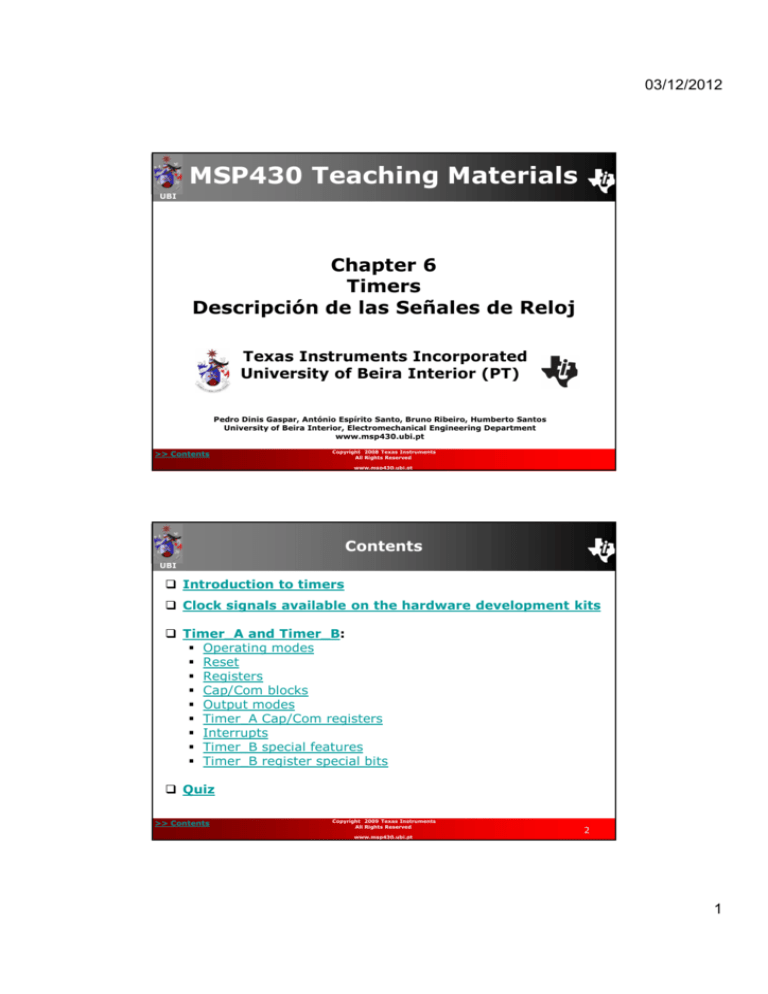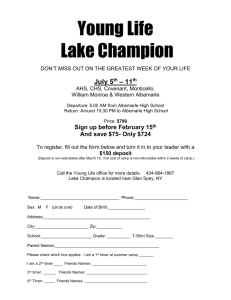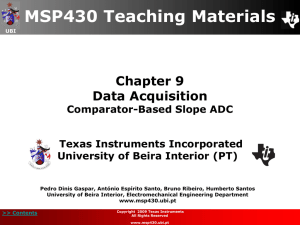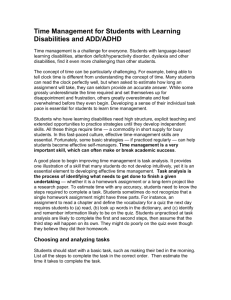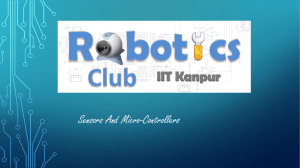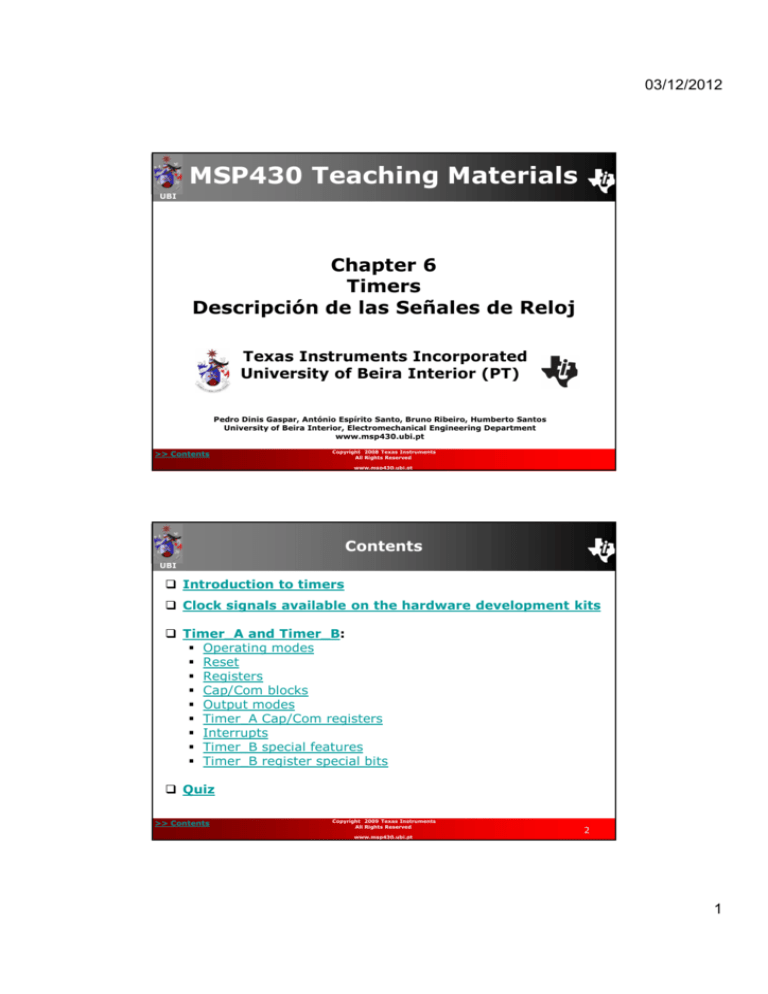
03/12/2012
MSP430 Teaching Materials
UBI
Chapter 6
Timers
Descripción de las Señales de Reloj
Texas Instruments Incorporated
University of Beira Interior (PT)
Pedro Dinis Gaspar, António Espírito Santo, Bruno Ribeiro, Humberto Santos
University of Beira Interior, Electromechanical Engineering Department
www.msp430.ubi.pt
>> Contents
Copyright 2008 Texas Instruments
All Rights Reserved
www.msp430.ubi.pt
Contents
UBI
Introduction to timers
Clock signals available on the hardware development kits
Timer_A and Timer_B:
Operating modes
Reset
Registers
Cap/Com blocks
Output modes
Timer_A Cap/Com registers
Interrupts
Timer_B special features
Timer_B register special bits
Quiz
>> Contents
Copyright 2009 Texas Instruments
All Rights Reserved
2
www.msp430.ubi.pt
1
03/12/2012
Introduction (1/3)
UBI
La correcta temporización es un requisito fundamental
para la apropiada operación de aplicaciones de tiempo
real;
Si la temporización es incorrecta, los datos de entrada
podría ser procesada después de que la salida fue
actualizada:
La implementación del reloj varia entre los diferentes
dispositivos en la familia del MSP430;
Cada uno de las los dispositivos proveen diferentes
fuentes de reloj, controles y usos;
>> Contents
Copyright 2009 Texas Instruments
All Rights Reserved
3
www.msp430.ubi.pt
Introduction (2/3)
UBI
Familia MSP430x4xx:
Dos timers contadores de propósito general de 16-bit o 8bit: Timer_A, Timer_B;
Timer 1 básico (MSP430x4xx dispositivos).
Familia MSP430x2xx:
También tiene el Timer_A y Timer_B, como el anterior;
Módulo de Reloj Básico+.
El temporizador puede ser actualizado por el reloj
interno o externo;
El Timer_A y Timer_B también incluyen varios bloques
de comparación y captura, con capacidad de
interrupción;
Los bloques de captura y comparación son usados para
aplicaciones tales como:
Eventos de tiempo;
Pulse Width Modulator (PWM).
>> Contents
Copyright 2009 Texas Instruments
All Rights Reserved
4
www.msp430.ubi.pt
2
03/12/2012
Introduction (3/3)
UBI
La sincronización del sistema es fundamental para casi
todas las aplicaciones empotradas (embedded);
La principal aplicación para temporizadores son:
• Generar eventos con un periodo de tiempo fijo;
• Permite una despertar periódico cuando el dispositivo
esta dormido;
• Cuenta los filos de las señales en transición;
• Reemplaza lazos de retardo con llamadas a time, lo que
permite al CPU dormirse entre operaciones, esto reduce
el consumo de energía.
>> Contents
Copyright 2009 Texas Instruments
All Rights Reserved
5
www.msp430.ubi.pt
Timer_A and Timer_B Introduction (1/6)
UBI
Timer A y B son dos timer/contadores de propósito
general:
Hay pequeñas diferencias entre los dos temporizadores;
Las características comunes a ambos temporizadores
incluyen:
Timer/Contador asíncrono de 16-bit con cuatro
modos de operación:
• Lóngituid del Timer_A: 16 bits;
• Lóngitud del Timer_B programable: 8, 10, 12, o 16 bits.
• Registro del Timer/counter, TAR (Timer_A) o TBR
(Timer_B) – a partir de ahora se decribe como TxR- se
incrementa o decrementa (dependiendo del modo de
operación) con los filos de subida de la señal de reloj;
• El timer puede generar una interrupción cuando se
desborda;
• Amplio intervalo de interrupción: 1/MCLK a 32 seg.
>> Contents
Copyright 2009 Texas Instruments
All Rights Reserved
6
www.msp430.ubi.pt
3
03/12/2012
Timer_A and Timer_B Introduction (2/6)
UBI
Elección de la fuente de reloj seleccionable y
configurable :
• ACLK;
• SMCLK;
• Externo - vía TACLK o INCLK (TASSELx bits);
• La fuente de reloj elegida puede ser además dividida
por 2, 4 o 8 (bits de configuración Idx)
Registros configurables de captura/comparación:
• Timer_A tiene 3 o 5 registros de
captura/comparación;
• Timer_B tiene 3 o 7 registros de captura/comparación;
• Timer_B los registros de captura/comparación pueden
ser agrupadas.
>> Contents
Copyright 2009 Texas Instruments
All Rights Reserved
7
www.msp430.ubi.pt
Timer_A and Timer_B Introduction (3/6)
UBI
Las salidas son configurables y así como las
conexiones internas a otros módulos :
• Respuesta rápida;
• No se desperdicia ciclos mientras se ejecuta la rutina de
servicio a la interrupción (ISR)
• Evita despertar al CPU;
• Ahora energía.
• Capacidad de salida: Pulse Width Modulation
(PWM);
• Comparador_A;
• Direct Memory Access (DMA);
• Digital-to-Analogue Converter (DAC12).
>> Contents
Copyright 2009 Texas Instruments
All Rights Reserved
8
www.msp430.ubi.pt
4
03/12/2012
Timer_A and Timer_B Introduction (4/6)
UBI
Captra asíncrona de entradas y salidas:
• Registros del Timer_A Capture/Compare (Cap/Com) no
son almacenadas, son actualizadas inmediatamente
cuando se le escribe;
• Registros Timer_B Cap/Com son almacenadas con
sincronización y carga.
Registro del vector de interrupciones para una
decodificación rápida de la interrupción del Timer_A y
Timer_B:
• TACCR0 (o TBCCR0) vector de interrupciones para
TACCR0 (o TBCCCR0) CCIFG;
• TAIV (o TBIV) vector de interrupciones para la banderas
remanentes CCIFG y TAIFG (o TBIFG).
>> Contents
Copyright 2009 Texas Instruments
All Rights Reserved
9
www.msp430.ubi.pt
Timer_A and Timer_B Introduction (5/6)
UBI
Block diagram (Timer_A):
>> Contents
Copyright 2009 Texas Instruments
All Rights Reserved
10
www.msp430.ubi.pt
5
03/12/2012
Timer_A and Timer_B Introduction (6/6)
UBI
Timers tienen 4 modos de operación:
• MCx bits (Registros de control del Timer_A o Timer_B)
MCx Mode
Description
00
Stop
El timer se para
01
Up
Modo de conteo ascendente (de 0x0000 a el valor en los
registros TACCR0 o TBCCR0)
10
Continuous Modo continuo (de 0x0000 a 0xFFFF)
11
Up/down
>> Contents
Modo de conteo Up/down (de 0x0000 a el valor en el
registro TACCR0 o TBCCR0 y regresa a cero)
Copyright 2009 Texas Instruments
All Rights Reserved
11
www.msp430.ubi.pt
Timer_A and Timer_B operating modes (1/3)
UBI
Modo Up :
TxR cuenta hasta que alcanza el valor en el registro
TxCCR0;
TxR->TxCCR0: TACCR0 bandera de interrupción, CCIFG, es
puesta;
TxR=TxCCR0: EQU0 = 1 (reinicia el conteo en TxR);
TxCCR0->0: TxIFG la bandera de interrupción es puesta:
• Interrupt period: tINT = 1/[fCLK/Prescaler/(TxCCR0+1)].
>> Contents
Copyright 2009 Texas Instruments
All Rights Reserved
12
www.msp430.ubi.pt
6
03/12/2012
Timer_A and Timer_B operating modes (2/3)
UBI
Modo Continuous:
TxR cuienta hasta que el alcanza 0xFFFF (65536 cuentas);
TxR=0xFFFF: TxR cuenta de cero (en el siguiente pulso de
reloj);
0xFFFF->0: TxIFG se pone la bandera de interrupción:
• Periodo de interrupción: tINT = 1/[fCLK/Prescaler/65536];
(Valido para TAR; para TBR 4 ver User’s Guide).
>> Contents
Copyright 2009 Texas Instruments
All Rights Reserved
13
www.msp430.ubi.pt
Timer_A and Timer_B operating modes (3/3)
UBI
Up/down mode:
TxR counts up till it reaches the value in the TxCCR0
register;
TxCCR0-1 -> TxCCR0: Interrupt flag, CCIFG, is set;
TxR=TxCCR0: Counting is inverted;
0x0001->0x0000: Interrupt flag TxIFG is set:
• Interrupt period: tINT = 1/[fCLK/Prescaler/(TxCCR0×2];
>> Contents
Copyright 2009 Texas Instruments
All Rights Reserved
14
www.msp430.ubi.pt
7
03/12/2012
Timer_A and Timer_B reset
UBI
The timers can be reset by the following actions:
Writing 0 in the TxR register;
Writing 0 in the TxCCR0 register, provided that the timer is
not in continuous mode;
Setting the TxCLR bit in the Timer Control Register (TxCTL).
Copyright 2009 Texas Instruments
All Rights Reserved
>> Contents
15
www.msp430.ubi.pt
Timer_A and Timer_B registers
UBI
TACTL, Timer_A Control Register
15
10
Unused
9
8
TASSEL1
TASSEL0
7
6
5
4
3
2
1
0
ID1
ID0
MC1
MC0
Unused
TACLR
TAIE
TAIFG
Bit
Description
9-8
TASSELx
Timer_A clock source:
TASSEL1 TASSEL0 =
TASSEL1 TASSEL0 =
TASSEL1 TASSEL0 =
TASSEL1 TASSEL0 =
7-6
IDx
Clock signal divider:
ID1
ID1
ID1
ID1
5-4
MCx
Clock timer operating mode:
2
TACLR
Timer_A clear when TACLR = 1
1
TAIE
Timer_A interrupt enable when TAIE = 1
0
TAIFG
Timer_A interrupt pending when TAIFG = 1
>> Contents
ID0
ID0
ID0
ID0
=
=
=
=
0
0
1
1
0
0
1
1
0
1
0
1
⇒
⇒
⇒
⇒
0⇒
1⇒
0⇒
1⇒
MC1
MC1
MC1
MC1
/
/
/
/
MC0
MC0
MC0
MC0
=
=
=
=
Copyright 2009 Texas Instruments
All Rights Reserved
0
0
1
1
0
1
0
1
TACLK
ACLK
SMCLK
INCLK
1
2
4
8
⇒
⇒
⇒
⇒
Stop mode
Up mode
Continuous mode
Up/down mode
16
www.msp430.ubi.pt
8
03/12/2012
Ejemplo Timer 1
UBI
#include "msp430g2452.h“
#ifndef TIMER0_A1_VECTOR
#define TIMER0_A1_VECTOR
TIMERA1_VECTOR
#define TIMER0_A0_VECTOR
TIMERA0_VECTOR
#endif
void main(void)
{
WDTCTL = WDTPW + WDTHOLD;
// Stop WDT
CCTL0 = CCIE;
// CCR0
interrupt enabled
TACTL = TASSEL_2 + MC_1 + ID_3;
// SMCLK/8, upmode
CCR0 = 10000;
// 12.5
Hz
P1DIR |= BIT0 + BIT6;
// P1.0
and P1.6 pins output, the rest are input
P1OUT &= 0x00;
// Shut.
Down. Everything... :)
P1IE |= BIT3;
// P1.3
interrupt enabled
P1IES |= BIT3;
// P1.3 Hi/lo
edge
P1IFG &= ~BIT3;
// P1.3 IFG
cleared
_BIS_SR(CPUOFF + GIE);
// Enter
LPM0 w/ interrupt
while(1)
//Loop forever,
we work with interrupts!
{}
}
// Timer A0 interrupt service routine
#pragma vector=TIMER0_A0_VECTOR
__interrupt void Timer_A (void)
{
P1OUT ^= BIT0;
// Toggle P1.0
}
// Port 1 interrupt service routine
#pragma vector=PORT1_VECTOR
__interrupt void Port_1(void)
{
P1OUT ^= BIT6;
// Toggle P1.6
P1IFG &= ~BIT3;
// P1.3 IFG
cleared
}
Copyright 2009 Texas Instruments
All Rights Reserved
>> Contents
www.msp430.ubi.pt
17
Ejemplo PWM
UBI
#include "msp430G2452.h"
void main(void)
{
WDTCTL = WDTPW + WDTHOLD; // Stop WDT
P1DIR |= BIT2; // P1.2 to output
P1SEL |= BIT2; // P1.2 to TA0.1
CCR0 = 1000-1; // PWM Period
CCTL1 = OUTMOD_7; // CCR1 reset/set
CCR1 = 250; // CCR1 PWM duty cycle
TACTL = TASSEL_2 + MC_1; // SMCLK, up mode
while (1)
{
_delay_cycles(1000);
}
}
>> Contents
Copyright 2009 Texas Instruments
All Rights Reserved
www.msp430.ubi.pt
18
9
03/12/2012
Timer_A and Timer_B Cap/Com blocks (1/5)
UBI
Timer_A (and Timer_B) contain independent capture
and compare blocks, TACCRx (or TBCCRx);
These blocks may be used to capture timer register
contents, as they are at the time of an event, or to
generate an event when the timer register contents
correspond to the capture/compare register contents,
e.g. to generate time intervals;
The setting of capture/compare is selected by the mode
bit CAP in the individual Capture/Compare Control
registers, TACCTLx (or TBCCTLx)
>> Contents
Copyright 2009 Texas Instruments
All Rights Reserved
19
www.msp430.ubi.pt
Timer_A and Timer_B Cap/Com blocks (2/5)
UBI
Capture mode:
Used to measure the period of time events with minimal
CPU intervention.
Procedure:
• Set the CAP bit to select capture mode;
• Set the SCS bit to synchronize the capture with the next
timer clock (recommended to avoid race conditions);
• The input signal is sampled by the CCIxA (or CCIxB)
input, selected by the CCISx bits in the
Capture/Compare Control Register, TACCTLx (or
TBCCTLx);
>> Contents
Copyright 2009 Texas Instruments
All Rights Reserved
20
www.msp430.ubi.pt
10
03/12/2012
Timer_A and Timer_B Cap/Com blocks (3/5)
UBI
• The capture edge of the input signal (rising, falling, or
both) is selected by the CMx bits;
• When a valid edge is detected on the selected input line,
the value in the Timer register is latched into the
TACCRx (or TBCCRx) register, providing a time mark for
the event;
• The interrupt flag CCIFG is set;
• The bit COV (=1) controls an overflow event when a
second capture is performed, before the value from the
first capture is read.
>> Contents
Copyright 2009 Texas Instruments
All Rights Reserved
21
www.msp430.ubi.pt
Timer_A and Timer_B Cap/Com blocks (4/5)
UBI
Compare mode:
Used for pulse generation or generation of interrupts at
specific time intervals (PWM output signals).
Procedure:
• Reset the CAP bit to select compare mode;
• TxR counts up to the value programmed in the TxCCRx
register;
• When the timer value is equal to the value in the
TxCCRx register, an interrupt is generated:
– Interrupt flag CCIFG is set;
– Internal signal EQUx = 1 (where x is the number of
the CCR channel).
>> Contents
Copyright 2009 Texas Instruments
All Rights Reserved
22
www.msp430.ubi.pt
11
03/12/2012
Timer_A and Timer_B Cap/Com blocks (5/5)
UBI
• EQUx affects the output compare signal OUTx according
to the output mode (defined by the OUTMODx bits in the
TxCCTL;
• The input signal CCI is latched into SCCI.
Output operating modes uses:
Modes 2, 3, 6 and 7: PWM output signals;
Mode 3: active PWM signal at low state;
Mode 7: active PWM signal at high state;
Modes 2 and 6: complementary PWM signals;
Modes 1 and 5: single event generation;
Mode 4: signal with 1/2 frequency of the timer signal.
Copyright 2009 Texas Instruments
All Rights Reserved
>> Contents
23
www.msp430.ubi.pt
Timer_A and Timer_B Output modes (1/2)
UBI
Output operating modes (OUTMODx bits):
OUTMODx
Mode
Description
000
Output
The output signal OUTx is defined by the bit OUTx
001
Set
OUTx = 1 ⇒ timer = TxCCRx
OUTx = 0 ⇒ timer = 0 or until another output mode is selected and
affects the output
010
Toggle/Reset
OUTx = toggle ⇒ timer = TxCCRx
OUTx = 0 ⇒ timer = TxCCR0
011
Set/Reset
OUTx = 1 ⇒ timer = TxCCRx
OUTx = 0 ⇒ timer = TxCCR0
100
Toggle
OUTx = toggle ⇒ timer = TxCCRx
The output period is double the timer period
101
Reset
OUTx = 0 ⇒ timer = TxCCRx
OUTx = 1 ⇒ another output mode is selected and affects the output
110
Toggle/Set
OUTx = toggle ⇒ timer = TxCCRx
OUTx = 1 ⇒ timer = TxCCR0
111
Reset/Set
OUTx = 0 ⇒ timer = TxCCRx
OUTx = 1 ⇒ timer = TxCCR0
>> Contents
Copyright 2009 Texas Instruments
All Rights Reserved
24
www.msp430.ubi.pt
12
03/12/2012
Timer_A and Timer_B Output modes (2/2)
UBI
Output examples:
Copyright 2009 Texas Instruments
All Rights Reserved
>> Contents
25
www.msp430.ubi.pt
Timer_A Cap/Com registers (1/2)
UBI
TACCTLx, Timer_A Cap/Com Control Register
15
14
13
12
11
10
9
8
CM1
CM0
CCIS1
CCIS0
SCS
SCCI
Unused
CAP
Bit
Description
15-14
CMx
Capture mode:
CM1
CM1
CM1
CM1
CM0
CM0
CM0
CM0
=
=
=
=
0
0
1
1
0
1
0
1
13-12
CCISx
Capture/compare input select:
11
SCS
Synchronize capture input signal with timer clock:
SCS = 0
⇒
Asynchronous capture
SCS = 1
⇒
Synchronous capture
CCIS1
CCIS1
CCIS1
CCIS1
10
SCCI
Synchronized capture/compare input
8
CAP
Mode:
>> Contents
Capture mode
Compare mode
⇒
⇒
Copyright 2009 Texas Instruments
All Rights Reserved
No capture
Capture on rising edge
Capture on falling edge
Capture on both edges
⇒
⇒
⇒
⇒
CCIS0
CCIS0
CCIS0
CCIS0
=
=
=
=
0
0
1
1
0
1
0
1
⇒
⇒
⇒
⇒
CCIxA
CCIxB
GND
Vcc
CAP = 1
CAP = 0
26
www.msp430.ubi.pt
13
03/12/2012
Timer_A Cap/Com registers (2/2)
UBI
TACCTLx, Timer_A Cap/Com Control Register
7
6
5
4
3
2
1
0
OUTMOD2
OUTMOD1
OUTMOD0
CCIE
CCI
OUT
COV
CCIFG
Bit
Description
7-5
OUTMODx
Output mode:
4
CCIE
Capture/compare interrupt enable when CCIE = 1.
3
CCI
Capture/compare input
2
OUT
Output state
1
COV
Capture overflow when COV = 1
0
CCIFG
Capture/compare interrupt flag CCIFG = 1 when interrupt pending
>> Contents
OUTMOD2
OUTMOD2
OUTMOD2
OUTMOD2
OUTMOD2
OUTMOD2
OUTMOD2
OUTMOD2
OUTMOD1
OUTMOD1
OUTMOD1
OUTMOD1
OUTMOD1
OUTMOD1
OUTMOD1
OUTMOD1
OUTMOD0
OUTMOD0
OUTMOD0
OUTMOD0
OUTMOD0
OUTMOD0
OUTMOD0
OUTMOD0
=
=
=
=
=
=
=
=
0
0
0
0
1
1
1
1
0
0
1
1
0
0
1
1
0 ⇒ bit OUT
1 ⇒ Set
0 ⇒ Toggle/Reset
1 ⇒ Set / Reset
0 ⇒ Toggle
1 ⇒ Reset
0 ⇒ Toggle / Set
1 ⇒ Reset / Set
Copyright 2009 Texas Instruments
All Rights Reserved
27
www.msp430.ubi.pt
Timer_A and Timer_B Interrupts (1/3)
UBI
Interrupt characteristics:
Capture mode:
• Any CCIFG flag is set when a timer value is captured in
the associated TxCCRx register.
Compare mode:
• Any CCIFG flag is set if TxR counts up to the TxCCRx
value.
• Software may also set or clear a CCIFG flag;
• All CCIFG flags request an interrupt when their
corresponding CCIE bit and GIE bit are set.
>> Contents
Copyright 2009 Texas Instruments
All Rights Reserved
28
www.msp430.ubi.pt
14
03/12/2012
Timer_A and Timer_B Interrupts (2/3)
UBI
Interrupt vectors associated with Timer_A:
TACCR0 interrupt vector for TACCR0 CCIFG:
• TACCR0 CCIFG flag has the highest priority Timer_A
interrupt;
• The TACCR0 CCIFG flag is automatically reset when the
TACCR0 interrupt request is serviced.
>> Contents
Copyright 2009 Texas Instruments
All Rights Reserved
29
www.msp430.ubi.pt
Timer_A and Timer_B Interrupts (3/3)
UBI
Interrupt vectors associated with Timer_A (continued):
TAIV interrupt vector for TACCR1 CCIFG to TACCR4
CCIFG and TAIFG:
• Flags are given priority and combined to source a single
interrupt vector (decreasing priority);
• TAIV determines which flag requests the interrupt;
• Disabling interrupts do not affect the value in TAIV;
• Any access (read/write) of TAIV automatically resets the
highest pending interrupt flag;
• If another interrupt flag is set, another interrupt is
immediately generated after servicing the initial
interrupt.
>> Contents
Copyright 2009 Texas Instruments
All Rights Reserved
30
www.msp430.ubi.pt
15
03/12/2012
Quiz (1/4)
UBI
1. The timer/counter suitable for LCD controller frame
frequency generation in the MSP430FG4618 is:
(a) Timer_A;
(b) BTCNT2;
(c) Timer_B;
(d) BTCNT1.
2. To set Timer_A to repeatedly count from 0x000 to
0xFFFF, the operating mode selected must be:
(a) Up/Down mode (MCx = 3);
(b) Up mode (MCx = 1);
(c) Continuous (MCx = 2);
(d) Stop (MCx = 0).
>> Contents
Copyright 2009 Texas Instruments
All Rights Reserved
31
www.msp430.ubi.pt
Quiz (2/4)
UBI
3. The Timer_A configured in continuous operating mode
is reset with:
(a) Write 0xFFFF to TAR register;
(b) Reset TACCR0;
(c) Set TACLR bit in the TACTL register;
(d) None of the above.
4. When TASSELx = 1, the timer (Timer_A or Timer_B) is
sourced by:
(a) ACLK;
(b) TACLK;
(c) INCLK;
(d) SMCLK.
>> Contents
Copyright 2009 Texas Instruments
All Rights Reserved
32
www.msp430.ubi.pt
16
03/12/2012
Quiz (3/4)
UBI
5. To generate a PWM signal with an active high state it
is necessary to configure the output operating mode as:
(a) Mode 2;
(b) Mode 3;
(c) Mode 6;
(d) Mode 7.
6. In the case where Timer_A is sourced by the ACLK
(32768 Hz) and is configured in compare mode, the
value in TACCR0 register to enable interrupts once every
second must be:
(a) 32768;
(b) 32767;
(c) 16384;
(d) 65536.
>> Contents
Copyright 2009 Texas Instruments
All Rights Reserved
33
www.msp430.ubi.pt
Quiz (4/4)
UBI
Answers
1. (d) BTCNT1.
2. (c) Continuous (MCx = 2).
3. (c) Set TACLR bit in the TACTL register.
4. (a) ACLK.
5. (d) Mode 7.
6. (b) 32767.
>> Contents
Copyright 2009 Texas Instruments
All Rights Reserved
34
www.msp430.ubi.pt
17
03/12/2012
UBI
#include <msp430g2553.h>
#ifndef TIMER0_A1_VECTOR
#define TIMER0_A1_VECTOR TIMERA1_VECTOR
#define TIMER0_A0_VECTOR TIMERA0_VECTOR
#endif
volatile long tempRaw;
volatile unsigned int i;
void FaultRoutine(void);
void ConfigWDT(void);
void ConfigClocks(void);
void ConfigLEDs(void);
void ConfigADC10(void);
void ConfigTimerA2(void);
void main(void)
{
ConfigWDT();
ConfigClocks();
ConfigLEDs();
ConfigADC10();
ConfigTimerA2();
_BIS_SR(GIE);
while(1)
{
P1OUT |= BIT0;
for (i = 100; i > 0; i--);
P1OUT &= ~BIT0;
for (i = 5000; i > 0; i--);
}
}
>> Contents
void ConfigWDT(void)
{
WDTCTL = WDTPW + WDTHOLD; // Stop watchdog timer
}
void ConfigClocks(void)
{
if (CALBC1_1MHZ ==0xFF || CALDCO_1MHZ == 0xFF)
FaultRoutine(); // If calibration data is erased
// run FaultRoutine()
BCSCTL1 = CALBC1_1MHZ; // Set range
DCOCTL = CALDCO_1MHZ; // Set DCO step + modulation
BCSCTL3 |= LFXT1S_2; // LFXT1 = VLO
IFG1 &= ~OFIFG; // Clear OSCFault flag
BCSCTL2 |= SELM_0 + DIVM_3 + DIVS_3; // MCLK =
DCO/8, SMCLK = DCO/8
}
void FaultRoutine(void)
{
P1OUT = BIT0; // P1.0 on (red LED)
while(1); // TRAP
}
void ConfigLEDs(void)
{
P1DIR = BIT6 + BIT0; // P1.6 and P1.0 outputs
P1OUT = 0; // LEDs off
}
Copyright 2009 Texas Instruments
All Rights Reserved
www.msp430.ubi.pt
35
UBI
#pragma vector=TIMER0_A0_VECTOR
void ConfigADC10(void)
__interrupt void Timer_A (void)
{
{
ADC10CTL1 = INCH_10 + ADC10DIV_0; // Temp ADC10CTL0 = SREF_1 + ADC10SHT_3 + REFON + ADC10ON;
Sensor ADC10CLK
_delay_cycles(5); // Wait for ADC Ref to settle
}
ADC10CTL0 |= ENC + ADC10SC; // Sampling and conversion
start
void ConfigTimerA2(void)
P1OUT |= BIT6; // P1.6 on (green LED)
_delay_cycles(100);
{
CCTL0 = CCIE;
ADC10CTL0 &= ~ENC; // Disable ADC conversion
CCR0 = 12000;
ADC10CTL0 &= ~(REFON + ADC10ON); // Ref and ADC10 off
TACTL = TASSEL_1 + MC_2;
tempRaw = ADC10MEM; // Read conversion value
}
P1OUT &= ~BIT6; // green LED off
CCR0 +=12000; // add 12 seconds to the timer
}
>> Contents
Copyright 2009 Texas Instruments
All Rights Reserved
www.msp430.ubi.pt
36
18
03/12/2012
MSP430 Teaching Materials
UBI
Chapter 7
Timers
Laboratorios
Texas Instruments Incorporated
University of Beira Interior (PT)
Pedro Dinis Gaspar, António Espírito Santo, Bruno Ribeiro, Humberto Santos
University of Beira Interior, Electromechanical Engineering Department
www.msp430.ubi.pt
>> Contents
Copyright 2009 Texas Instruments
All Rights Reserved
www.msp430.ubi.pt
Contents
UBI
Laboratory 3: Use of timers:
Lab3A_1: Memory clock with Basic Timer1
Lab3A_2: Real-Time Clock With Basic Timer1
Lab3B: Memory Clock with Timer_A
Lab3C: Buzzer tone generator
Lab3D: Frequency measurement
>> Contents
Copyright 2009 Texas Instruments
All Rights Reserved
38
www.msp430.ubi.pt
19
03/12/2012
Laboratory 3: Use of Timers
UBI
The Labs included in this chapter cover:
• Lab3B: Memory Clock with Timer_A;
• Lab3C: Buzzer;
• Lab3D: Frequency detection.
>> Contents
Copyright 2009 Texas Instruments
All Rights Reserved
39
www.msp430.ubi.pt
Lab3B: Memory Clock with Timer_A
UBI
Overview:
The objective of the laboratory is to build a memory clock
similar to the one that was developed using the Basic
Timer1 in Lab3A_1;
The Timer_A is configured to generate an interrupt once
every 100 msec;
The ISR manages of the memory clock;
LED1 and LED2 are used to monitor the operation of the
system state.
>> Contents
Copyright 2009 Texas Instruments
All Rights Reserved
40
www.msp430.ubi.pt
20
03/12/2012
Lab3B: Memory Clock with Timer_A
UBI
A. Resources:
This application makes use of Timer_A to generate an
interrupt when the value in the TACCR0 unit is reached;
The ISR updates the contents of the memory clock
variables;
LED1 is used to monitor system operation, switching state
whenever Timer_A ISR runs;
LED2 can be used to monitor the ISR execution time. The
contents of the LCD is updated once every interrupt;
When the ISR finishes, the device returns to low power
mode.
>> Contents
Copyright 2009 Texas Instruments
All Rights Reserved
41
www.msp430.ubi.pt
Lab3B: Memory Clock with Timer_A
UBI
A. Resources (continued):
The system resources used by this application are:
– Timer_A;
– I/O ports;
– LCD;
– Interrupts;
– Low power modes.
The default configuration of the FLL+ is used;
All the clock signals required for the operation of the
components of the device take their default values.
>> Contents
Copyright 2009 Texas Instruments
All Rights Reserved
42
www.msp430.ubi.pt
21
03/12/2012
Lab3B: Memory Clock with Timer_A
UBI
B. Software application organization:
The first task is to disable the Watchdog Timer;
All the resources needed for the LCD are configured;
This code is given;
Once configured, the LCD is cleared by the execution of the
routine LCD_all_off().
>> Contents
Copyright 2009 Texas Instruments
All Rights Reserved
43
www.msp430.ubi.pt
Lab3B: Memory Clock with Timer_A
UBI
B. Software application organization (continued):
The memory clock consists of a three global variables of
type unsigned char:
• Min;
• Sec;
• Msec;
• These variables are initialized with zeros.
The LCD is refreshed at startup to preset the clock to its
initial value;
LED2 is used as an indicator of Timer_A ISR execution;
LED1 state switches whenever the Timer_A ISR is
executed.
>> Contents
Copyright 2009 Texas Instruments
All Rights Reserved
44
www.msp430.ubi.pt
22
03/12/2012
Lab3B: Memory Clock with Timer_A
UBI
B. Software application organization (continued):
Timer A is generates an interrupt once every 100 msec;
The routine main() ends with global interrupts enable and
goes to a low power mode;
Timer A ISR begins by activating the LED2 (routine
execution init) and then switches the LED1 state;
The counters are updated in cascade and their contents
updated on the LCD, through routines LCD_msec(),
LCD_sec() and LCD_min();
The routine ends by switching the state of the clock
separation characters and switching off LED2.
>> Contents
Copyright 2009 Texas Instruments
All Rights Reserved
45
www.msp430.ubi.pt
Lab3B: Memory Clock with Timer_A
UBI
C. System configuration:
Disable the Watchdog Timer:
• The Watchdog Timer is configured as in the above
examples.
FLL+ configuration:
• FLL+ is configured as in the above examples.
LED ports configuration:
• LED ports are configured as in the above examples.
>> Contents
Copyright 2009 Texas Instruments
All Rights Reserved
46
www.msp430.ubi.pt
23
03/12/2012
Lab3B: Memory Clock with Timer_A
UBI
C. System configuration (continued):
Timer_A configuration:
• Timer_A is configured to count until it reaches the value
contained in the TACCR0 capture/compare unit;
• An interrupt is generated when it reaches that value.
Which is the interrupt vector to use? ____________
• Timer_A clock signal is the ACLK without division. What
is the value to write in the configuration register?
TACTL = _____________;
>> Contents
Copyright 2009 Texas Instruments
All Rights Reserved
47
www.msp430.ubi.pt
Lab3B: Memory Clock with Timer_A
UBI
C. System configuration (continued):
Timer_A configuration:
• The TACCR0 capture/compare unit establishes the
Timer_A counting range;
• For a 100 msec response, what is the value to write in
the following register?
TACCR0 = ____________;
• The interrupt is configured in the TACCR0
capture/compare unit. What is the value to write to the
following register:
CCTL0 = _____________;
>> Contents
Copyright 2009 Texas Instruments
All Rights Reserved
48
www.msp430.ubi.pt
24
03/12/2012
Lab3B: Memory Clock with Timer_A
UBI
D. Operation analysis:
Source code file: LAB2B_student.c;
Solution file: LAB2B_solution.c;
One of these files should be included in the building of the
project. After the project has been compiled, debug it.
ISR execution time:
• Using a similar approach to that described in laboratory
Lab3A, measure the ISR execution time;
• What is the value determined?
• LCD refresh rate: ______
>> Contents
Copyright 2009 Texas Instruments
All Rights Reserved
49
www.msp430.ubi.pt
Lab3B: Memory Clock with Timer_A
UBI
D. Operation analysis (continued):
Measurement of electrical current drawn:
• Using a procedure similar to that described in the
corresponding point of Lab3A_1, measure the value of
current drawn by the device.
• What is the value measured? __________
>> Contents
Copyright 2009 Texas Instruments
All Rights Reserved
50
www.msp430.ubi.pt
25
03/12/2012
Lab3C: Buzzer tone generator
UBI
Overview:
The purpose of this laboratory is to build a sound generator
using Timer B;
The PWM signal produced by this peripheral drives the
buzzer, producing a sequence of notes at regular time
intervals, stored in memory;
At the same time, LED1 and LED2 switch states
alternately;
The sound volume produced by the buzzer can be
controlled through switches SW1 and SW2.
>> Contents
Copyright 2009 Texas Instruments
All Rights Reserved
51
www.msp430.ubi.pt
Lab3C: Buzzer tone generator
UBI
A. Resources:
This application requires the production of specific
frequency signals corresponding to musical notes;
For each frequency the duty-cycle can be modified in order
to control the volume of sound produced;
This task is carried out using Timer_B and one of its
compare units;
The buzzer is operated by Port P3.5 pin configured to work
in its special function of TB4 output compare unit;
This output corresponds to the TBCCR4 output compare
unit.
>> Contents
Copyright 2009 Texas Instruments
All Rights Reserved
52
www.msp430.ubi.pt
26
03/12/2012
Lab3C: Buzzer tone generator
UBI
A. Resources (continued):
The push button switches SW1 and SW2 are connected to
ports P1.0 and P1.1 respectively;
An interrupt is generated when either one of these buttons
is activated;
The duty cycle of the frequency is modified in response;
The Basic Timer1 is configured to generate an interrupt
once every second. The interrupt service routine updates
the musical notes produced by the buzzer. The notes are
stored in an array;
LED1 and LED2 ports are controlled by P2.2 and P2.1
respectively, and their state is switched alternately once
every second.
>> Contents
Copyright 2009 Texas Instruments
All Rights Reserved
53
www.msp430.ubi.pt
Lab3C: Buzzer tone generator
UBI
B. Software application organization:
The application consists of the routine main() to configure
all system resources, before entering into standby mode
where it waits for one of two interrupts;
This routine starts by disabling the watchdog and starting
the module FLL+ to produce the desired clock signals for
the SMCLK and MCLK;
Then, Basic Timer1 and Timer_B are configured.
The ports connected to the LEDs, switches and buzzer are
then initialized;
Finally, the interrupts are activated, and the application
waits for the execution of one of two interrupts.
>> Contents
Copyright 2009 Texas Instruments
All Rights Reserved
54
www.msp430.ubi.pt
27
03/12/2012
Lab3C: Buzzer tone generator
UBI
B. Software application organization (continued):
The Basic Timer1 interrupt is executed at a frequency of
once every second;
When this interrupt is generated, it begins by switching the
state of LED1 and LED2;
Afterwards, it accesses the memory to obtain the next
musical note to be processed;
The routine ends with memory pointer management.
The Port 1 ISR begins by evaluating the source of the
interrupt ;
The sound volume is reduced or increased by button
presses of SW1 and SW2 respectively.
>> Contents
Copyright 2009 Texas Instruments
All Rights Reserved
55
www.msp430.ubi.pt
Lab3C: Buzzer tone generator
UBI
C. System configuration:
Timer_B:
• It is the responsibility of Timer_B to produce the PWM
signal that activates the Buzzer;
• Timer B counts until the value contained in TBCCR0
register is reached;
• It does not generate an interrupt, and must be sourced
by SMCLK clock signal.
• What is the value to write to this configuration register?
TBCTL = _____________;
>> Contents
Copyright 2009 Texas Instruments
All Rights Reserved
56
www.msp430.ubi.pt
28
03/12/2012
Lab3C: Buzzer tone generator
UBI
C. System configuration (continued):
Timer_B:
• Each PWM signal produced by Timer_B corresponds to a
musical note provided in a relationship table between
the frequency and the musical note.
Note
SI0
DO
RE
MI
FA
SOL
LA
SI
DO2
Freq [Hz]
503
524
587
662
701
787
878
1004
1048
Copyright 2009 Texas Instruments
All Rights Reserved
>> Contents
57
www.msp430.ubi.pt
Lab3C: Buzzer tone generator
UBI
C. System configuration (continued):
Timer_B:
• Timer_B has a 7.995392 MHz frequency clock input.
• What is the value to write in the TBCCR0 register in
order to generate the desired frequencies?
Note
SI0
DO
RE
MI
FA
SOL
LA
SI
DO2
TBCCR0
____
____
____
____
____
____
____
____
____
>> Contents
Copyright 2009 Texas Instruments
All Rights Reserved
58
www.msp430.ubi.pt
29
03/12/2012
Lab3C: Buzzer tone generator
UBI
C. System configuration (cont):
Timer_B:
• The TBCCR4 compare unit is used to produce the PWM
signal;
• The set/reset compare mode is used;
• What is the value to write in the configuration register?
TBCCTL4 = _______________;
• The volume control consists of varying the PWM signal
duty-cycle. Initially, its default value is 50%;
• What is the configuration to write in the register?
TBCCR4 = ________________;
>> Contents
Copyright 2009 Texas Instruments
All Rights Reserved
59
www.msp430.ubi.pt
Lab3C: Buzzer tone generator
UBI
C. System configuration (continued):
Basic Timer1:
• The Basic Timer1 generates an interrupt once every
second;
• It uses the two counters in series, with BTCNT2 counter
input selected as BTCNT1 counter output divided by
256. The BTCNT1 counter input is the ACLK clock signal
with a frequency of 32768 Hz.
• If BTCNT2 counter selected output is divided by 128,
what is the time period required by the Basic Timer1
interrupt? _________
• What are the values to write in configuration registers?
BTCTL = __________________;
IE2 = ____________________;
>> Contents
Copyright 2009 Texas Instruments
All Rights Reserved
60
www.msp430.ubi.pt
30
03/12/2012
Lab3C: Buzzer tone generator
UBI
C. System configuration (continued):
I/O Ports:
• Three ports are used by this application;
• In port P1, bit P1.0 and P1.2 are used to activate the
ISR whenever the buttons SW1 and SW2 are activated.
• How should just the bits related to these ports be
configured in order to have digital input functions with
high-to-low transition interrupts?
P1SEL &= ________________;
P1DIR &= ________________;
P1IFG = _________________;
P1IES &= ________________;
P1IE |= _________________;
>> Contents
Copyright 2009 Texas Instruments
All Rights Reserved
61
www.msp430.ubi.pt
Lab3C: Buzzer tone generator
UBI
C. System configuration (continued):
I/O Ports:
• LED1 and LED2 are connected to ports P2.2 and P2.1
respectively;
• How should just the bits related to these ports be
configured in order to have digital output functions?
P2DIR = ___________________;
• Configure the P2OUT register in order to initialize the
application with LED1 on and LED2 off.
P2OUT = ___________________;
>> Contents
Copyright 2009 Texas Instruments
All Rights Reserved
62
www.msp430.ubi.pt
31
03/12/2012
Lab3C: Buzzer tone generator
UBI
C. System configuration (continued):
FLL+ configuration:
• This module uses the 32768 Hz frequency crystal to
produce a 7.995392 MHz frequency at the SMCLK and
MCLK clock signals;
• What are the values to write in the following
configuration registers?
FLL_CTL0 |= ________________;
SCFI0 |= ___________________;
SCFQCTL = __________________;
>> Contents
Copyright 2009 Texas Instruments
All Rights Reserved
63
www.msp430.ubi.pt
Lab3C: Buzzer tone generator
UBI
D. Analysis of operation:
System clocks inspection:
• The MCLK, SMCLK and ACLK system clocks are
connected at to ports P1.1, P1.4 and P1.5 respectively;
• Using the Registers view, set bits 1, 4 and 5 of P1SEL
and P1DIR registers to select the secondary function of
these ports configured as outputs;
• By connecting an oscilloscope onto these lines, it is
possible to monitor the clock signals;
• What are the values measured for the system clocks?
ACLK: _____________________
SMCLK: ____________________
MCLK: _____________________
>> Contents
Copyright 2009 Texas Instruments
All Rights Reserved
64
www.msp430.ubi.pt
32
03/12/2012
Lab3C: Buzzer tone generator
UBI
D. Analysis of operation (continued):
TBCCR4 unit output frequency:
• With the help of the oscilloscope it is possible to
evaluate the performance of the application;
• Alternatively, it is possible to listen to the sound
produced;
• By removing jumper JP1 and connecting an oscilloscope
probe at this point, it is possible to monitor the PWM
signal produced by the microcontroller;
• The duty-cycle can be reduced or increased by
activating the push button switches SW1 and SW2
respectively.
>> Contents
Copyright 2009 Texas Instruments
All Rights Reserved
65
www.msp430.ubi.pt
Lab3C: Buzzer tone generator
UBI
D. Analysis of operation (continued):
Port P1 interrupt source decoding:
• All Port P1 interrupt lines share the same interrupt
vector;
• Decoding is done through the P1IFG register;
• This process can be monitored by entering a breakpoint
at the first line of code of the ISR;
• Execute the application;
• The execution of the application is suspended at this
breakpoint when either button SW1 or SW2 is pressed;
• Press button SW1 or SW2 then run the lines of code
step-by-step and observe how the registers change.
>> Contents
Copyright 2009 Texas Instruments
All Rights Reserved
66
www.msp430.ubi.pt
33
03/12/2012
Lab3C: Buzzer tone generator
UBI
D. Analysis of operation (continued):
Measurement of electrical current drawn:
• Using a procedure similar to that described at the
corresponding point of Lab3A_1, measure the value of
current drawn by the device.
• What is the value measured? __________
Copyright 2009 Texas Instruments
All Rights Reserved
>> Contents
67
www.msp430.ubi.pt
Lab3D: Frequency measurement
UBI
Overview:
This laboratory implements an application designed to
measure the frequency of a PWM signal;
The microcontroller can be used to generate a PWM signal
based on the frequencies stored in a file, if a signal
generator is not available;
The frequencies generated are read and updated with a
fixed time period using the features of CCE;
The measured value [Hz] is shown on the LCD.
>> Contents
Copyright 2009 Texas Instruments
All Rights Reserved
68
www.msp430.ubi.pt
34
03/12/2012
Lab3D: Frequency measurement
UBI
A. Resources:
The module FLL+ is configured to 7.995392 MHz frequency
for the MCLK and SMCLK clock signals;
The program generates a PWM signal, with a frequency of
200 Hz and a duty cycle of 50%.The PWM signal frequency
can be read from a file using a breakpoint
(Lab3d_breakpoint.bkpt);
This function is performed by Timer B, using the compare
unit to generate the PWM signal.
The time period between two consecutive PWM signal lowto-high transitions is measured by Timer_A;
The capture unit of Timer_A is configured to acquire the
contents of Timer A counting register when a low-to-high
transition of the PWM signal is detected.
>> Contents
Copyright 2009 Texas Instruments
All Rights Reserved
69
www.msp430.ubi.pt
Lab3D: Frequency measurement
UBI
A. Resources (continued):
The Basic Timer1 generates an interrupt once every
second;
The ISR updates the frequency of the PWM signal
generated by Timer_B;
A breakpoint associated with this ISR execution allows the
value of the frequency to be read from a file;
The ports of the microcontroller are configured so that the
PWM signal generated by Timer_B through the TBCCR4
compare unit (Port P3.5/TB4 - Header 7 pin 6) can be
connected to the Port P1.2/TA1 (Header H2 pin 3) of the
Timer_A TACCR1 capture unit;
These pins must be connected together;
>> Contents
Copyright 2009 Texas Instruments
All Rights Reserved
70
www.msp430.ubi.pt
35
03/12/2012
Lab3D: Frequency measurement
UBI
A. Resources (continued):
Ports P2.1 and P2.2 are used to monitor the state of LED2
and LED1, respectively;
The resources used by the application are:
– Timer_A;
– Timer_B;
– Basic Timer1;
– I/O ports;
– FLL+;
– Interrupts.
>> Contents
Copyright 2009 Texas Instruments
All Rights Reserved
71
www.msp430.ubi.pt
Lab3D: Frequency measurement
UBI
B. Software application organization:
The software structure allows various tasks to be
performed at the same time;
The routine main() is responsible for configuring all the
resources used by the application;
Once started, the application enables all the interrupts and
waits for an interrupt request;
Two separate routines service the possible interrupts:
• TimerA1_ISR(): services interrupts generated by
Timer A overflow and the TACCR1 capture unit;
• basic_timer_ISR(): services the interrupt produced
by the Basic Timer1 once every second.
>> Contents
Copyright 2009 Texas Instruments
All Rights Reserved
72
www.msp430.ubi.pt
36
03/12/2012
Lab3D: Frequency measurement
UBI
C. System configuration:
Basic Timer1:
• The Basic Timer1 generates an interrupt once every
second;
• Use the two counters in series, with BTCNT2 counter
input driven from the output of BTCNT1 counter divided
by 256;
• The BTCNT1 counter input is the ACLK clock (32768 Hz)
• If BTCNT2 counter selected output is divided by 128,
what is the time period of the Basic Timer1 interrupt?
_________
• What are the values to write in configuration registers?
BTCTL = ________________;
IE2 = __________________;
>> Contents
Copyright 2009 Texas Instruments
All Rights Reserved
73
www.msp430.ubi.pt
Lab3D: Frequency measurement
UBI
C. System configuration (continued):
Timer_B:
• The TBCCR4 compare unit is used to generate the PWM
signal;
• The set/reset compare mode is used;
• What is the value to write in the configuration register?
TBCCTL4 = ______________;
• The TB4 PWM output signal has a frequency X, with a
50% duty-cycle;
• The SMCLK clock signal is used as input of Timer_B.
>> Contents
Copyright 2009 Texas Instruments
All Rights Reserved
74
www.msp430.ubi.pt
37
03/12/2012
Lab3D: Frequency measurement
UBI
C. System configuration (continued):
Timer_B:
• What is the value to write to the registers?
TBCCR0 = _______________;
TBCCR4 = _______________;
• What the highest and lowest generated frequency?
– Maximum frequency value: ____________
– Minimum frequency value: _____________
>> Contents
Copyright 2009 Texas Instruments
All Rights Reserved
75
www.msp430.ubi.pt
Lab3D: Frequency measurement
UBI
C. System configuration (continued):
Timer_A:
• Timer_A is sourced by the SMCLK clock signal;
• It counts to the value 0xFFFF, in continuous mode;
• An interrupt is generated when the TAR counter
overflows;
• What is the value to write in its configuration register?
TACTL = _________________;
>> Contents
Copyright 2009 Texas Instruments
All Rights Reserved
76
www.msp430.ubi.pt
38
03/12/2012
Lab3D: Frequency measurement
UBI
C. System configuration (continued):
Timer_A:
• The capture unit compares the TAR register value to the
TACCR1 register and detects a low-to-high transition at
the TA1 input;
• What is the value to write in the configuration register?
TACCTL1 = _______________;
• Determine the maximum and minimum frequency
values detected;
>> Contents
Copyright 2009 Texas Instruments
All Rights Reserved
77
www.msp430.ubi.pt
Lab3D: Frequency measurement
UBI
C. System configuration (continued):
Timer_A:
• Note that these values do not take into account the
execution time of the application;
• The PWM signals should be applied at frequencies far
below the maximum value determined:
– Maximum frequency value: ____________
– Minimum frequency value: _____________
• The TACCR1 capture unit is configured to generate an
interrupt when it detects a low-to-high transition;
• What is the value to write in the configuration register?
TACCTL1 = _____________;
>> Contents
Copyright 2009 Texas Instruments
All Rights Reserved
78
www.msp430.ubi.pt
39
03/12/2012
Lab3D: Frequency measurement
UBI
C. System configuration (continued):
Ports P3.5/TB4 and P1.2/TA1 configuration:
• These ports perform special functions;
• Port P3.5 is configured as an output selected for the
special function TB4, with the values:
P3SEL = _______________;
P3DIR = _______________;
• Port P1.2 is configured as an input, selected for the
special function TA1, with the values:
P1SEL = _______________;
P1DIR = _______________;
>> Contents
Copyright 2009 Texas Instruments
All Rights Reserved
79
www.msp430.ubi.pt
Lab3D: Frequency measurement
UBI
D. Analysis of operation:
Run the application using the frequency generator
based on Timer_B:
• Without a frequency generator, the Timer_B generates
a PWM signal at the TBCCR4 unit output that can be
feedback to Timer_A TACCR1 capture unit input;
• These two pins must therefore be connected together;
• By default, the PWM signal frequency is 200 Hz;
• Add a breakpoint at line 223 of code, which is for Basic
Timer1 ISR and modify this value.
TBCCR0 =7995392/read_data;
>> Contents
Copyright 2009 Texas Instruments
All Rights Reserved
80
www.msp430.ubi.pt
40
03/12/2012
Lab3D: Frequency measurement
UBI
D. Analysis of operation (continued):
Run the application using a frequency generator:
• The operation of the application can be measured using
a frequency generator;
• The generator should generate a PWM signal with
voltage and frequency values compatible with the input
range of the device (2.5 to 3.3 V).
Monitor the measured frequency:
• The PWM signal applied to the TA1 input can be
monitored using an oscilloscope connected to pin 3 of
Header 2;
• Perform this task and confirm the values present on the
LCD.
>> Contents
Copyright 2009 Texas Instruments
All Rights Reserved
81
www.msp430.ubi.pt
Lab3D: Frequency measurement
UBI
D. Analysis of operation (continued):
Measurement of electrical current drawn:
• Follow the procedure described in previous laboratories
to measure the current.
• What is the value measured? __________
>> Contents
Copyright 2009 Texas Instruments
All Rights Reserved
82
www.msp430.ubi.pt
41