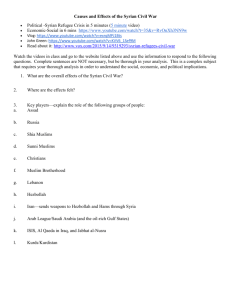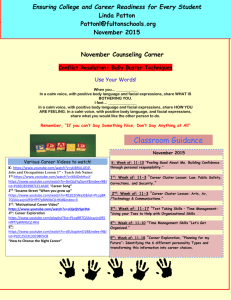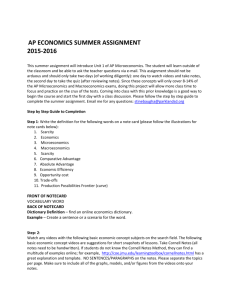Unit R001 - Understanding Computer Systems - Pre-Release
advertisement
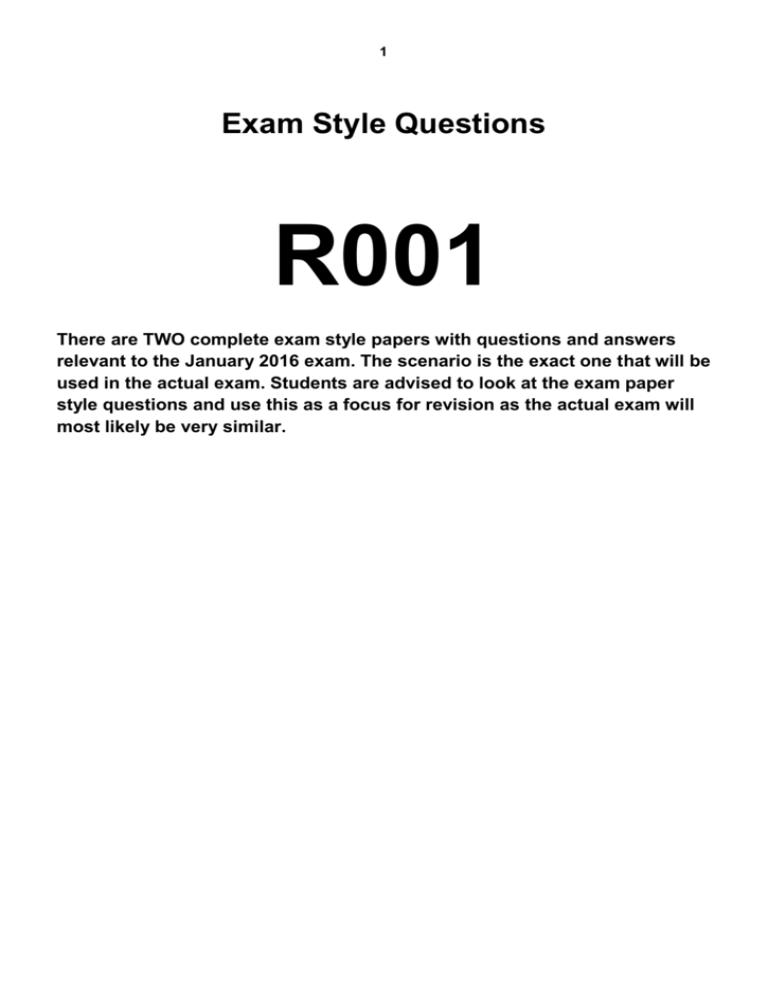
1 Exam Style Questions R001 There are TWO complete exam style papers with questions and answers relevant to the January 2016 exam. The scenario is the exact one that will be used in the actual exam. Students are advised to look at the exam paper style questions and use this as a focus for revision as the actual exam will most likely be very similar. 2 Information for Learners Doctors often work together in a practice. Doctors’ practices employ office staff who do administrative tasks. (Scenario 1) If an emergency arises when the practice is closed, patients are able to ask for an out-of-hours home visit. Practices employ an out-of-office telephone operator who deals with these requests and passes on the details to the doctor who is on call. (Scenario 2) Scenario 1 Appleside Doctors’ Practice is run by a small team of doctors. It serves approximately 10,000 people and employs six administration staff, one of whom acts as the Office Manager. The practice is open between the hours of 8am and 6pm from Monday to Friday and from 8am and 2pm on Saturdays. People who want to register with the practice have to complete a questionnaire on paper. The completed questionnaires allow the practice to track down each patients previous medical records, as well as identify any other potential health issues. A digital copy of each questionnaire is created and stored. All patients’ details are stored in a database. When a new patient joins the practice, one of the administration staff adds their data to the relevant fields on the database. All data held by the practice is extremely important. The Office Manager has set up the computer system so that a complete back-up of all data is held on the system is made every night. This is currently backed up to an external hard drive, but the practice is considering alternative storage media that may be used to store data that has been backed up. The Office Manager has also installed anti-virus software on all computers used in the practice. The Office Manager has set the options on the anti-virus software so that it updates automatically. The practice uses its broadband internet connection to provide wifi access in the waiting room for patients to use with their own devices whilst they are waiting. Scenario 2 A new doctor, Tamsin has just joined the practice. Tamsin provides out-of-hours cover once a week. She is given a laptop computer by the practice, which she uses to access patients’ records during her visits. Due to security risks, Tamsin has to use a strong password as well as a USB security key to log onto her laptop computer. Tamsin’s laptop computer has the same anti-virus software settings as all other computers used in the practice. Once a month, Tamsin has to return her laptop computer to the Office Manager for routine maintenance. The Office Manager uses some of the system tools on the laptop computer for this purpose. As a new colleague, Tamsin has been asked for suggestions that would made Appleside 3 Doctors’ Practice more efficient. She has suggested that the practice replace the paper-based questionnaire used to collect patients’ details with a digital form. EXAM PAPER ONE Scenario A The questions in this section are based on the scenario in the case study and your background research. Answer all questions. 1. Identify three different methods in which Appleside Practice can use to pass on out-ofhours emergency calls to the doctor who is on call. Method 1 – Telephone communication using a contact list Method 2 – Email/Online Form, which will be sent to the doctor’s personal laptop Method 3 – Through the use of a company database, where the call can be logged [3] 2. A) Name and describe three methods in which Appleside practice can collect data from patients and the benefits and drawbacks of doing so. Method 1 – Online data capture form, this will be helpful as it will allow the practice to automatically add in the data which is being provided to them. Method 2 – Paper based questionnaire forms, this would be useful to them as they will have all of the answers to the questions which they would like to be asked on the paper based form. Method 3 – Over the telephone, this is useful as they will be able to speak to the patients directly, which will allow them to gather the answers and information to any of the questions which need to be answered. [6] B) Give one benefit and one drawback for each of your methods. Benefit for Method 1 – This will speed up the process of capturing data as all of the information which needs to be collected is on the form. Benefit for Method 2 – This is useful as all of the information which needs to be collected is on the form, also it does not require the use of a computer, so this can be done anywhere. Benefit for Method 3 – This is quick, it is also beneficial as it will allow the practice to ask questions directly and receive an automatic response. Drawback for Method 1 – Because the capture form is online, if the computer is damaged, there will be no access to the information on the forms. Drawback for Method 2 – Because this is a paper based form, it can easily be lost or damaged which will result in the data being lost. 4 Drawback for Method 3 - The customer is not in the practice, there could also be connection issues as well as issues for communication with people from different language backgrounds. [6] Identify two output devices that would be used by Appleside Practice to output patients information. Device 1 - Printer Device 2 - Monitor [2] 3. Explain how Appleside Practice can use the following features within a database to obtain patients information. Forms – Appleside Practice could use a pre-defined form, this will allow them to enter the exact information which they require the patients to fill in. patients will only be able to insert information into the fields which have been created by the practice. Queries- The practice would be able to make use of a query so that they are able to extract all information relating to one criteria, for example if they would like to send information to all patients who need a flu vaccination, they would be able to do this by entering the criteria into the query field within the database. Reports- The practice would be able to make use of reports in a database, they could do this to run reports of many different things, this can include checking how many appointments a doctor has had in a set period of time, to how many prescriptions a doctor has prescribed to a patient over a set period of time. [6] 4. Which Law does Appleside Practice need to abide by when dealing with Patients records? Data Protection Act [1] 5. Data protection is an issue, when issuing doctors with a laptop, explain what measures can be taken in order for the laptop to be as secure as possible to prevent any unauthorised access to patients records. When issuing doctors with a personal laptop computer it is vitally important that the laptop is encrypted, as well as having appropriate anti-virus software, this will help to prevent unauthorised access to the computer, and will prevent anyone stealing any important data and information on the computer. [2] 6. Explain how Appleside Practice could make appropriate use of a Distribution List, Forum Site and Design Blog on their website when it comes to communicating with their patients. Distribution List – The practice could make use of a distribution list, by sending an email with information to all of the patients at once within the distribution list, which has been set up. An example of this would be, if the practice need to send information to all women who are pregnant, they can do this by creating a distribution list which will obtain all of their email addresses. 5 Forum Site – The practice would be able to make sure of a forum site, as this will allow patients to communicate with each other, they will be able to have discussions with each other by posting messages, this can also be used as a FAQ forum. Design Blog – By having a blog will allow patients to communicate with each other, as well as the practice logging different activities, the practice could use the blog as an information or discussion board, as well as a diary. [6] 7. At present, the administration team at Appleside Practice have to input new patients details into the system manually, explain how this could be made easier by implementing a new Database Management System (DBMS). A new Database Management System could be implemented which will allow patients records and data which is stored within a database to be automatically updated. This will speed up the process of having to type all information in manually, when a patient moves addresses or changes telephone number, this will also allow them to automatically update the record on all other platforms, which are used within the practice, which links all of the different programs together. The new Database Management System can also be compatible with other systems which are currently in use by the practice. [3] 8. At present, Appleside surgery back up their data every night using an external hard drive, identify and explain 2 different types of external storage which would also be appropriate for this purpose. Also, identify and explain issues, which could be caused by using these types of external storage. Storage 1 – Cloud Storage [1] Storage 2 – USB Memory Sticks [1] Storage Issue 1 – Cloud storage is an online storage platform, this means that and internet connection is required at all times in order to be able to access this information, if there is no internet connection, this will mean that there will be no access to the information and data which is being backed up. [1] Storage Issue 2 – USB Memory Sticks are very fragile, and don’t always have a large amount of storage space, which could prevent other information and data to be transferred to the disk. Also, the USB stick could corrupt which would result in all of the data being lost. [1] 9. Appleside practice have also installed Anti-Virus software on their computers, identify and explain two advantages and two disadvantages of using Anti-Virus Software. and how this could improve the security on their systems. Advantage 1 – When activated, this will protect the practices computers against virus and malicious content. [1] Advantage 2 – This will protect the practices computers from the use of hackers, and different levels of viruses which could be planted into the practices sytems to obtain their personal information. [1] Disadvantage 1 – The software may not be kept up to dat. This will mean that the computer will not have the full protection that the software offers. [1] 6 Disadvantage 2 – These software’s can be expensive, and may not always protect the computer systems against every possibility. [1] [Section A Total: 43] 7 Scenario B The questions in this section are based on the second scenario in the case study and your background research. Answer all questions. 10. Once a month Tamsin has to return her laptop computer to the Office Manager for routine maintainence. Idenitfy and Explain three different activities which can be undertaken on Tamsins laptop computer to ensure that it is fit for purpose. [2] Activity Describe the purpose of this activity Anti-Virus Clean Up Anti Virus software can be ran on the computer to remove any unwanted or malicious spyware, this will speed up the computer. Add more RAM By adding more RAM will allow the computer more memory which will then speed up each of the activities which the computer is trying to undertake. Free up disc space By using the disc clean up tool, this can free up some of the disc space, which will then allow memory for more files to be stored on the computer. 11. The practice provides free wifi for patients to use whilst they are in the waiting room. Explain one method which can be used to ensure that the data on the system is secure. Ensure that the data is encrypted, password protected and that Anti-Virus software is installed. [1] 12. Explain how the Office Manger at Appleside Practice could make use of the defragmentation tool to perform routine maintenance on Tamsins laptop computer. When Tamsin has been using the files on her computer for a long period of time, they become fragmented, which means that it will slow the computer down, as it will have to perform extra tasks by looking for the files, the defragmentation tool, will refresh the files storing them back in their original location. This will speed up Tamsins computer system, allowing her to do more tasks in a set period of time.[2] 13. What would be the most appropriate software for the practice to use to store customers information, and why. A database would be the most appropriate software for the practice to use; the reason for this is that it is able to perform multiple different tasks and activities providing all of the answers, which the practice need. They are able to store customer’s information, as well as any additional information, which may need to be kept on file by the practice. [2] 8 14. Tamsin has requested that the practice replace the paper-based questionnaires with a digital online form. Explain the benefits of changing from a paper based system to an online system. There are many benefits from changing from a paper based questionnaire to an online form, they will be able to keep all of the data in once place, and will be able to look through it quickly, rather than having to go through one at a time, within this, they will then be able to create graphs and charts which relate to the data, find all of the data which relates to one specific element, for example, everyone who lives in Northampton. This will also help the practice save time, and they it will not be as easy for the information to be lost. [2] 15. In order for Tamsin to access her laptop computer, she is required to use a strong password, explain what is meant by a strong password. A strong password is one, which is easy for you to remember, but hard for someone to guess. A strong password uses a combination of different cases, characters, numbers and symbols, to limit the chances of anyone being able to guess this. [1] 16. Explain why it is important for Appleside Practice’s information to be secure on the computer systems which they use, and how can they prevent unauthorised access to this information. It is vital that the information on the system is secure; this contains patient’s information and therefore has to be secure. The practice will be bound to follow the Data Protection act when dealing with this type of information, so making sure that the files and hard drives are encrypted are necessary. They can protect this information by adding strong passwords, firewalls and encryption. [1] 17. Appleside Practice provides free wifi to its patients whilst they are in the waiting room at the practice, identify and explain three advantages and three disadvantages of them providing this service to its customers. Advantage 1 – Gives the patients something to do whilst they are waiting to be seen by the doctor, this could be seen as good customer service. Disadvantage 1 – This could encourage them to spend too long on their devices which could cause some health risks. Advantage 2 – This could give the patients the opportunity to do some if necessary, by the means of college, university or employment, whilst waiting for their appointment. Disadvantage 2 – Patients may be restricted to websites which they are not able to access through the use of the Practice’s free wifi service. Advantage 3 – This could also offer Appleside Practice the opportunity to advertise and promote their products and services. Disadvantage 3 – This could cause pop ups which are displayed on patients devices. [6] [Section B Total: 17] [Paper Total: 60] 9 EXAM PAPER TWO Scenario A 1. Patients at Appleside Doctors’ practice have to register using a paper questionnaire. Name two different kinds of input device will the Administration staff use to transfer this information to the Database. Input Device 1 – Mouse and Keyboard for manual input (can also say Mark Reader for scanning) Input Device 2 – Scanner for taking in signatures [2] 2. Describe how Optical Character Recognition software works. It is a piece of input software that works with a scanner, the user scans the document and the software recognises from a template where the marks are made like ticks in the tick boxes and then transfers this information into a database where the fields are then auto filled in. Any answer that says scanner, recognises ticks and boxes and then transfers to a database will give the marks. [2] 3. When the information from the questionnaires is put into the database, which law does the Administrator need to be wary of when it comes to Patient’s records? Data Protection Act 1998. [1] 4. All the patient’s records are stored in the database. In order to find patient’s records the Administrator needs to know how to use database features. Describe with an example the following terms: Field – This is a single like of data such as a name or address or postcode that is used within a database table. Query – This is a search for certain information within a database such as all Males, or Dates of Birth or medical condition. Report – This is the result of a query that displays the information is a ready to print version for manual or paper based reading. [3] 5. The Database has an Input Mask for the postcode. What is an input Mask? It is a field restriction that stops the user from typing in mistakes or irrelevant information. [1] 6. Name four other kinds of Data Types that could be used to restrict input mistakes in a database. Type 1 – Text so only letters or words can be typed in Type 2 – Numbers so only numbers can be used Type 3 – Date so the date has to be in a relevant format Type 4 – Currency so the numbers are converted to currency with decimal places. Also Yes/No fields, Drop down lists or Lookups will do. [4] 1 0 The information of the system has a complete back-up of all data held on the system is made every night on an external hard drive. Describe the following alternative storage mediums. Magnetic Tape Drive – Allows a large amount of data to be stored on a tape like cassette which would be read only. Cloud Storage – Stores the information on a secure website or server so it can be accessed remotely via an internet connection. [2] There may also be a question on regularity of backups, or how a company might store the secure backups e.g. off-site or online. 7. The Office Manager has set the options on the anti-virus software so they it updates automatically. State one advantages and one disadvantage of doing this. Advantages – Do not need to worry about it and the virus checker will always have the most up to date Dat files. Disadvantage – Needs the internet so the laptops might have to be manually checked that they are up to date. Also slows the system down and takes up room. [2] 8. Other than Backups and Anti-Virus software, name and describe 2 other software security features the practice could put in place to protect the patients’ confidential information. Software Measure 1 – Login names and passwords on the machines, timed screensaver locks, Software measure 2 – WEP and WPA, forcing a password change every 30 days, using network logs, keylogging, any measure can be used as long as it can be justified. 9. The practice uses its broadband internet connection to provide Wi-Fi access in the waiting room for patients to use their own devices whilst they are waiting. Describe the dangers of providing this access. Internal so there is more risk of hacking, patients can also use it for illegal activity, and heavy usage can slow down the internal access. You can even say it can be distracting if you justify it. [2] 10. What is the reason for having a username (user ID) when logging onto the computer system? So the user can be tracked, for protection on the server, to restrict access to confidential files. [1] 11. If the Administration Staff in Appleside Practice have to share computers, what security measures would you set-up for: Usernames and Passwords Forcing a password change every so often, password protected screen locks, training on effective use of passwords. [2] Access Rights and Permissions Restricted rights for staff to confidential information, use of read and write access to files, password protecting confidential information, and administrative passwords for certain staff, using network logs. Time restricted access to confidential materials. [2] 12. Describe how the following are a threat to the data held on a computer system. [2] 1 1 Phishing Can. be used to gain access to login names and passwords, can lead to hacking and installation of malware. If access is gained (and the students should say “this is a threat to the Surgery Data because”) then confidential information could be compromised, deleted, altered or stolen. Computer Virus Malicious programs designed to delete, destroy, alter or corrupt data. This could be a threat to the Surgery data because…. Destroying, deleting, compromising, stealing etc. Question could also be asked on how to prevent it Trojans Programs and malware installed on the machine to allow further access to materials and possibly virus attacks. This could be a threat to the data within the surgery because… as with viruses, destroying, breaking, stealing, deleting. Hacking This would allow someone to access confidential materials in the hope of selling, blackmailing, abusing etc. [4] /30 Scenario 2 Communication between Appleside and Tamsin 13. Give four ‘rules’ that should be followed when creating passwords 8 letters or more because… Letters and numbers because… Nothing personal because…. Changed every so often because… Not the same password as other passwords because…. 14. In order to be able to contact Tamsin out-of-hours, the Practice uses the following technologies. Describe a benefit and disadvantage of each. Smart Phone Benefit – Can be used to access the Diary Management Software, read emails, stay in contact, be updated with messaging, Diary, Calendar etc. Disadvantage – Distracting, easy stolen, not always in a 3G or 4G area, can be hacked etc. Pager Benefit – Longer battery life, more personal for the Practice, can be tracked, harder to ignore, less likely to be stolen Disadvantage – Not as widely used, not as versatile as Smartphone, no apps, less message ability, cannot put in too much detail. Diary Management Software Benefit – Can be managed from the office, live updates, can be used remotely, can use messaging with confidential or patient information, and can be tracked, not reliant on the technology. [4] 1 2 password, intrusive, needs updating, Disadvantage – Learning curve, needs login and unsecure for confidential information. [6] 15. Tamsin also has to use a USB security key to log onto her laptop computer. Describe the process steps Tamsin would use to gain access to her information. Plug in the key, wait for it to be recognised, use finger print scanning, logs into the system, key must be present at all times, cannot be used on a smartphone. [2] 16. The confidential patient’s records are accessed from the laptop through the Appleside Intranet. What is an Intranet? – An intranet is an internal network of information that can be accessed from within the surgery, the information can be confidential as it can only be accessed from within the building using secure login names and passwords. Information can be restricted. May also mention Extranet (Intranet with external access for the DMS or the confidential information) [2] 17. The booking of out-of-office patients is done through a Diary Management Software. Identify and explain some of the features a Diary Management Software (DMS) offers. There is always a big question a 6 or 8 pointer, this could be it or it will be about database restrictions so this needs revising. There are features students can describe, a diary program like on their smart phones or within email programs, live tracking, shared diaries, office can place things on the diary for each patient call and remove it for security purposes, backups and monitoring for tracking Tamsin, making sure the appointments are kept. [4] 18. Describe how using a cloud DMS would help communication between the Tamsin and the office. This will allow Tamsin to keep up to date with confidential materials live with the office, allow Tamsin to tell the office when she has arrived, use the DMS to update the status of the call and keep all the information on the secure server so it can be accessed out of hours on an y device that has the DMS software [1] 19. When the laptop is returned to the Office Manager once a month system tools are used to repair and maintain the machine. Describe the following system tools. Disk Defragmentation – Allows the spare areas on the hard drive to be reconfigured to speed up access to files, clears space, cleans the files up. They do not need to get too technical with this as long as they say cleans the hard drive up so things can be loaded faster. Scandisk – Looks through the hard drive and repairs any files that are damaged. Restore Point – Restores the laptop back to the last date or any date when it was backed up so that any changes to the machine since that date, like installed software or malware, is erased. 20. Tamsin has suggested that the practice replace the paper based questionnaire used to collect patients’ details with a digital form. She has suggested an online form for new patients to register. How can an online form be set up to limit/minimise mistakes from happening. [6] 1 3 Drop down menus, tick boxes, data validation, input masks, large writing, easy to fill in boxes, screen enlarger, language options, verification points, support and tips, use of examples, any of these and others as long as they can be justified. [2] 21. It has also been suggested that the practice use a Kiosk to allow patients to enter their personal details. How would a kiosk be more accessible for disabled users? The kiosk one is a guess, I have seen these in some centres so it might come up. Language options, support, big screen and writing, touch screen interface, use of examples again. [3] /30 Overall /60 Exam Preparation topics 1 4 To prepare for the examination, you should research the use of information systems in a doctors’ practice including systems which support doctors who have to visit patients’ homes. This should include: Methods by which details of out-of-hours emergency visits can be passed to the doctor on call Methods by which data may be collected from patients and the benefits and drawbacks of these The use of a database, including forms, queries and reports Possible risks to data of providing doctors with laptop computers with access to patients’ records and methods by which laptop computers can be protected from unauthorised access The hardware and software used by administration staff You should also research: Possible impacts of providing access to wifi within an organisation that holds sensitive data The use of the defragmentation system tool, and other system tools, to perform routine maintenance tasks on computers The range of devices and media available for storing data and the benefits and drawbacks of each Data Protection Act 1 5 http://www.bbc.co.uk/education/topics/zmr9wmn https://www.youtube.com/watch?v=S4L8vKASghw https://www.youtube.com/watch?v=vHvd6HaPq_s https://www.youtube.com/watch?v=vHvd6HaPq_s&list=PLj7dL8gHbOLhF5zIKNOc42akfnvr92N9Y https://www.goconqr.com/en-GB/p/2478507 Computer Misuse Act and data security measures and computer viruses http://www.bbc.co.uk/education/topics/zmr9wmn https://www.youtube.com/watch?v=uXIAwZvQJ3Y https://www.youtube.com/watch?v=eUxUUarTRW4 https://www.youtube.com/watch?v=ZqpMy7CzpDM https://www.youtube.com/watch?v=vXJhDXBr6ds https://www.youtube.com/watch?v=c34QwtYI40g&list=PLj7dL8gHbOLhF5zIKNOc42akfnvr92N9Y&index=2 https://www.youtube.com/watch?v=y8a3QoTg4VQ&index=3&list=PLj7dL8gHbOLhF5zIKNOc42akfnvr92N9Y https://www.youtube.com/watch?v=fsjspQ-MgY0 https://www.youtube.com/watch?v=0u3t30nbFtI Common Problems and problems with computer devices https://www.youtube.com/watch?v=u7YqL7rTR4E&list=PLFY3mqPkQRis27tehJD1auEy8CgKRlght&index=8 https://www.youtube.com/watch?v=zGVXp-BkseA https://www.youtube.com/watch?v=tn7_wuvqRK8 Input/Output / storage devices https://www.youtube.com/watch?v=74YuS4IuywQ https://www.youtube.com/watch?v=GtcM9k1tYUI&list=PLFY3mqPkQRis27tehJD1auEy8CgKRlght&index=7 https://www.youtube.com/watch?v=SIgINE_A1Uw&index=6&list=PLFY3mqPkQRis27tehJD1auEy8CgKRlght https://www.youtube.com/watch?v=QaPc6KLdYco https://www.youtube.com/watch?v=oCvbzOyWS5s&list=PL1_BC3C6QlMkthfmpyQcoX1oCjA9phmyY&index=2 1 6 Cloud Computing https://www.youtube.com/watch?v=QJncFirhjPg https://www.youtube.com/watch?v=TTNgV0O_oTg https://www.youtube.com/watch?v=txvGNDnKNWw Communication Devices and networks http://www.bbc.co.uk/education/topics/zjvg9j6 https://www.youtube.com/watch?v=xGPDw_X0bzc&index=5&list=PLFY3mqPkQRis27tehJD1auEy8CgKRlght https://www.youtube.com/watch?v=oKMQ0qtN5mQ&index=3&list=PLFY3mqPkQRis27tehJD1auEy8CgKRlght https://www.youtube.com/watch?v=jCEJOysFQws&list=PL1_BC3C6QlMkthfmpyQcoX1oCjA9phmyY&index=1 Database basics http://www.bbc.co.uk/education/topics/zwyb4wx https://www.youtube.com/watch?v=Qf9s2R_Olf4 https://www.youtube.com/watch?v=45w9UraAsmQ https://www.youtube.com/watch?v=4aiQ-YCTAu8 https://www.youtube.com/watch?v=mYtiONCTPoU https://www.youtube.com/watch?v=_qS1qr5tUe0 Impact of computer technology on organisations https://www.youtube.com/watch?v=9vJx0-MjwNI&list=PL1_BC3C6QlMkthfmpyQcoX1oCjA9phmyY&index=10 Types of personal computers https://www.youtube.com/watch?v=jDOI71Bml6E&index=4&list=PL1_BC3C6QlMkthfmpyQcoX1oCjA9phmyY Types of software https://www.goconqr.com/en-GB/p/2478909 1 7 http://www.bbc.co.uk/education/topics/zdf3cdm http://www.bbc.co.uk/education/guides/zx9wxnb/revision Using the World Wide Web to search for information https://www.youtube.com/watch?v=fFFcjdMVJSA Quizzes http://www.teach-ict.com/gcse_new/gcse_ict_quizzes.htm Flash Cards http://learnict.it/ocr/cambridge-nationals/unit-1-cambridge-nationals-revision-help/