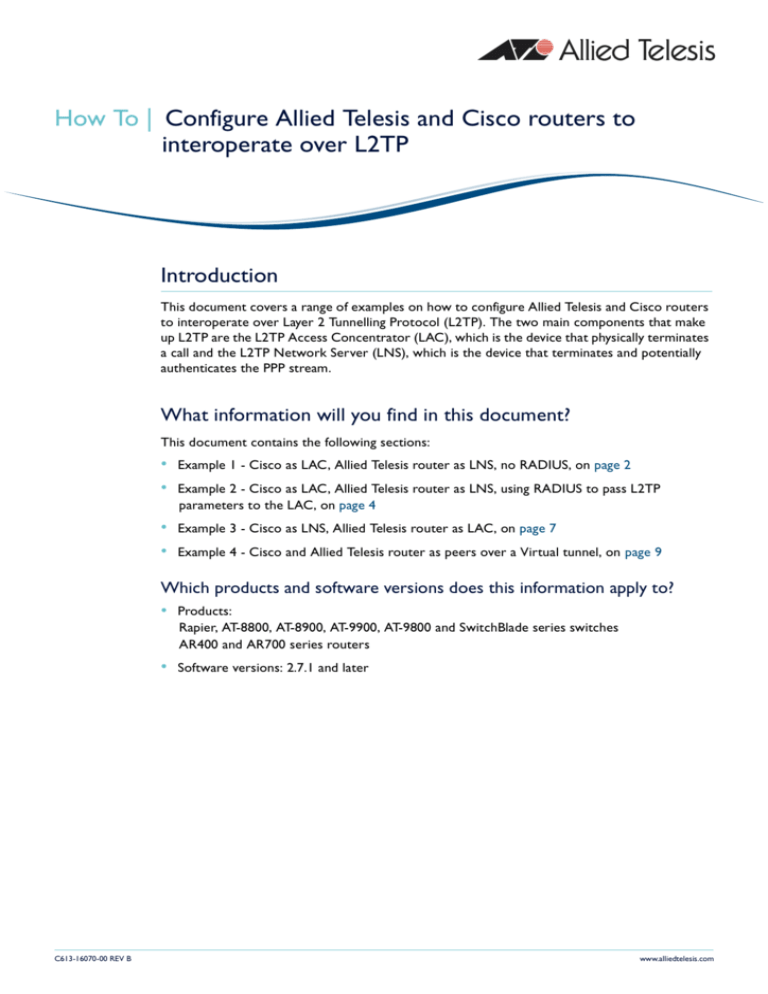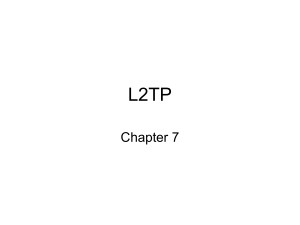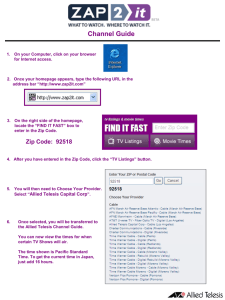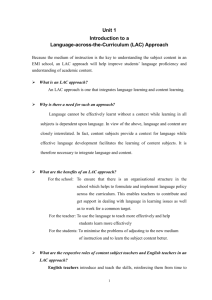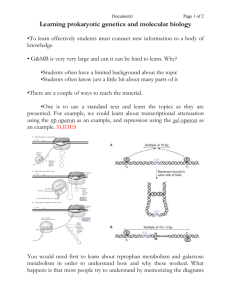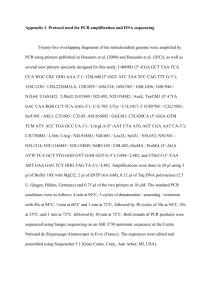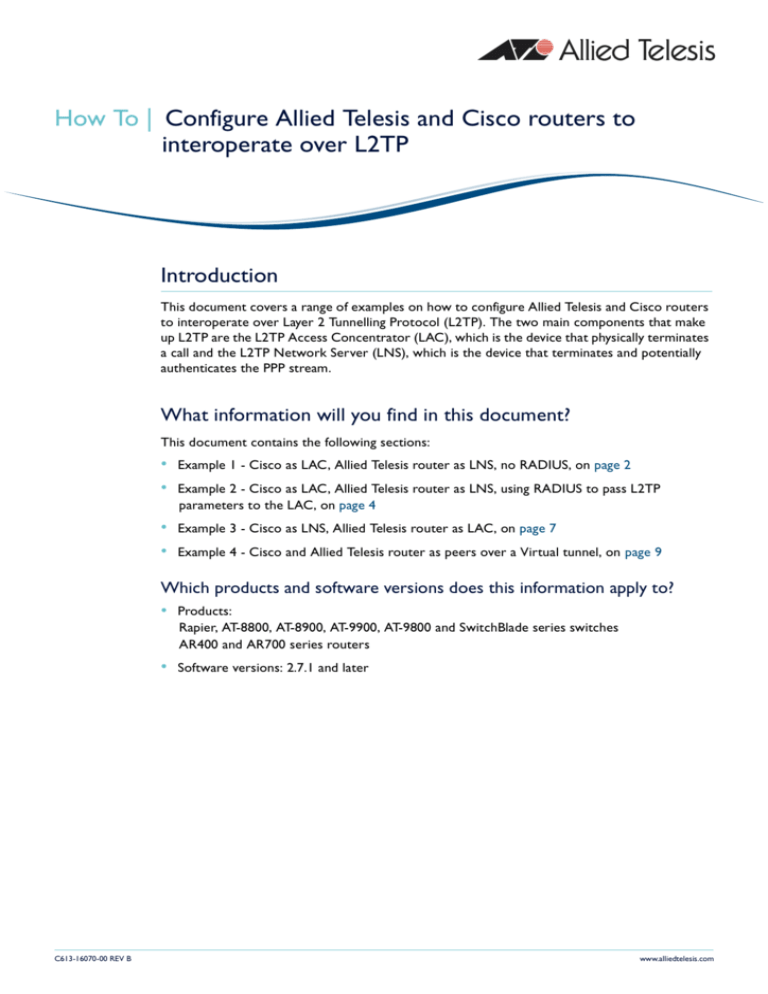
How To | Configure Allied Telesis and Cisco routers to
interoperate over L2TP
Introduction
This document covers a range of examples on how to configure Allied Telesis and Cisco routers
to interoperate over Layer 2 Tunnelling Protocol (L2TP). The two main components that make
up L2TP are the L2TP Access Concentrator (LAC), which is the device that physically terminates
a call and the L2TP Network Server (LNS), which is the device that terminates and potentially
authenticates the PPP stream.
What information will you find in this document?
This document contains the following sections:
•
•
Example 1 - Cisco as LAC, Allied Telesis router as LNS, no RADIUS, on page 2
•
•
Example 3 - Cisco as LNS, Allied Telesis router as LAC, on page 7
Example 2 - Cisco as LAC, Allied Telesis router as LNS, using RADIUS to pass L2TP
parameters to the LAC, on page 4
Example 4 - Cisco and Allied Telesis router as peers over a Virtual tunnel, on page 9
Which products and software versions does this information apply to?
• Products:
Rapier, AT-8800, AT-8900, AT-9900, AT-9800 and SwitchBlade series switches
AR400 and AR700 series routers
•
C613-16070-00 REV B
Software versions: 2.7.1 and later
www.alliedtelesis.com
Example 1 - Cisco as LAC, Allied Telesis router as LNS, no
RADIUS
In this example the LAC is configured with a Virtual Private Dial-up Network (VPDN) group, which
specifies the IP address of the LNS and the L2TP username, and is associated with a matching entry
in the user database containing the password to send to the LNS for L2TP authentication.
ISDN
Host
eth0
BRI0
Client Router
eth0
Cisco LAC
BRI0
AR Router LNS
eth0
Some points to note:
a
On the Client router:
In this particular setup it is not really necessary to configure a username with a domain suffix as
it is being authenticated locally by the LNS rather than by RADIUS.
b
On the LAC:
Under "vpdn-group 1" the local name "lac" is what the router will send to the LNS as its L2TP
username. If no local name is configured the router’s hostname will be used instead.
c
On the LNS:
Allied Telesis routers do not have an equivalent to Cisco’s "local name" command. The system
name of the Allied Telesis router is always used as the L2TP username
Client Router Configuration
set system name="user"
add isdn call=l2tp number=12345 precedence=out
create ppp=0 idle=60 over=isdn-l2tp
set ppp=0 iprequest=on username="username@domain.com" password="password"
enable
enable
add ip
add ip
ip
ip remote
int=ppp0 ip=0.0.0.0
int=eth0 ip=192.168.1.1
Configure Allied Telesis and Cisco routers to interoperate over L2TP
2
LAC Configuration on Cisco Router:
hostname lac
username lac password 0 lns
username lns password 0 lns
ip subnet-zero
vpdn enable
vpdn search-order domain
vpdn-group 1
request-dialin
protocol l2tp
domain domain.com
initiate-to ip 200.1.1.1
local name lac
isdn switch-type basic-net3
interface Ethernet0
ip address 200.1.1.2 255.255.255.0
interface BRI0
no ip address
encapsulation ppp
dialer idle-timeout 60
isdn switch-type basic-net3
no fair-queue
ppp authentication chap
ip classless
ip route 0.0.0.0 0.0.0.0 BRI0
ip http server
LNS configuration on Allied Telesis Router:
set system name="lns"
add user=username@domain.com pass=password lo=no priv=user
create ppp template=1
set ppp template=1 bap=off ippool="pool1" authentication=chap mtu=1450
set ppp template=1 lqr=off echo=30
enable l2tp
enable l2tp server=lns
add l2tp password="lns"
add l2tp ip=0.0.0.0-255.255.255.255 ppptemplate=1
enable
add ip
add ip
create
ip
int=eth0 ip=200.1.1.1
rou=0.0.0.0 mask=0.0.0.0 int=eth0 next=200.1.1.2
ip pool="pool1" ip=200.1.1.50-200.1.1.100
create firewall policy="l2tp"
enable firewall policy="l2tp" icmp_f=all
create firewall policy="l2tp" dy=dynamic
add firewall policy="l2tp" dy=dynamic us=any
add firewall policy="l2tp" int=dyn-dynamic type=private
add firewall policy="l2tp" int=eth0 type=public
Configure Allied Telesis and Cisco routers to interoperate over L2TP
3
Example 2 - Cisco as LAC, Allied Telesis router as LNS, using
RADIUS to pass L2TP parameters to the LAC
In this example there is no VPDN group configuration on the LAC. Instead, the L2TP process will
send the client's domain-name to a RADIUS server, and will ask that server for the IP address of the
LNS, and the username and password to send to the LNS for L2TP authentication.
Host
ISDN
BRI
Client Router
BRI
eth0
AR Router
LNS
Cisco LAC
eth0
RADIUS
Server
Some points to note:
a
On the Client Router:
Note the password of "cisco" that is configured on PPP0. This is the L2TP password that the
Cisco LAC uses by default.
b
On the LAC:
Note that in this example there is a "global" RADIUS password configured with the command:
radius-server key hotlinkstest
There is also a "radius host" RADIUS password that is configured with the command:
radius-server host 217.14.129.3 auth-port 1812 acct-port 1813 key hotlinks
This command overrides the "global" RADIUS password when configured.
Configure Allied Telesis and Cisco routers to interoperate over L2TP
4
Client Router Configuration:
set system name="steel"
add isdn call=l2tp num=12345 prec=out direction=out
create ppp=0 idle=60 over=isdn-l2tp
set ppp=0 iprequest=on username="username@domain.com" password="cisco"
enable
enable
add ip
add ip
add ip
ip
ip remote
int=ppp0 ip=0.0.0.0
int=eth0 ip=192.168.1.1
rou=0.0.0.0 mask=0.0.0.0 int=ppp0 next=0.0.0.0
LAC Configuration on Cisco Router:
hostname lac
boot-start-marker
boot-end-marker
aaa new-model
aaa authentication ppp isdn local
aaa authorization network default local group radius
aaa session-id common
ip subnet-zero
vpdn enable
vpdn search-order domain
isdn switch-type basic-net3
interface Ethernet0
ip address 202.49.72.16 255.255.255.224
interface BRI0
ip unnumbered Ethernet0
encapsulation ppp
dialer idle-timeout 60
isdn switch-type basic-net3
isdn point-to-point-setup
no fair-queue
ppp authentication chap isdn
ip
ip
ip
ip
http server
classless
route 0.0.0.0 0.0.0.0 Ethernet0 202.49.72.30
route 192.168.1.0 255.255.255.0 BRI0 192.168.1.1
no radius-server attribute nas-port
radius-server host 217.14.129.3 auth-port 1812 acct-port 1646 key hotlinks
radius-server key hotlinkstest
radius-server vsa send authentication
Configure Allied Telesis and Cisco routers to interoperate over L2TP
5
LNS configuration on Allied Telesis Router:
set system name="steel"
add user=username@domain.com password=cisco lo=no privilege=user
create ppp template=1
set ppp template=1 bap=off ippool="ippool1" authentication=chap mtu=1450
set ppp template=1 lqr=off echo=30
enable l2tp
enable l2tp server=lns
add l2tp password="steel"
add l2tp ip=0.0.0.0-255.255.255.255 ppptemplate=1
enable
add ip
add ip
create
ip
int=eth0 ip=217.14.130.34 mask=255.255.255.252
rou=0.0.0.0 mask=0.0.0.0 int=eth0 next=217.14.130.33
ip pool="ippool1" ip=217.14.131.66-217.14.131.254
create firewall policy="l2tp"
create firewall policy="l2tp" dy=dynamic
add firewall policy="l2tp" dy=dynamic us=any
add firewall policy="l2tp" int=dyn-dynamic type=private
add firewall policy="l2tp" int=eth0 type=public
RADIUS profile
username@domain.com Auth-Type = Local, Password = "cisco"
Service-Type = Framed-User,
Tunnel-Medium-Type = IP,
Tunnel-Type = L2TP,
Tunnel-Server-Endpoint = 217.14.130.34,
Tunnel-Password = steel,
Tunnel-Client-Auth-Id = steel,
Tunnel-Server-Auth-Id = steel
Configure Allied Telesis and Cisco routers to interoperate over L2TP
6
Example 3 - Cisco as LNS, Allied Telesis router as LAC
This is an example where the connection from the client to the LAC is by Async.
Host
PSTN
BRI
Client Router
BRI
AR Router LAC
Cisco LNS
eth0
Client Router Configuration:
set sys name=Router_A
set asyn=1 speed=9600 cdc=connect flow=hard
add acc call=call1 asyn=1 encap=ppp dscript=dial.mds dir=originate
authen=none
create ppp=1 over=acc-call1 idle=on bap=off iprequest=on user=Router_A
set ppp=1 over=acc-call1 lqr=off echo=30 pass=password2
ena
ena
add
add
ip
ip remote
ip int=ppp1 ip=0.0.0.0
ip int=eth0 ip=192.168.45.1
LAC Configuration on Allied Telesis Router:
set sys name=lac
set asyn=1 speed=9600 cdc=connect flow=hard
enable ip
add ip int=eth0 ip=10.17.39.210 mask=255.255.255.0
add ip int=vlan1 ip=10.34.2.33 mask=255.255.255.248
ena
ena
set
add
l2tp
l2tp server=lac
l2tp password=password
l2tp user=Router_A action=database ip=10.17.39.211
create ppp template=1 bap=off authen=pap
add acc call=call1 asyn=1 encap=ppp ppptempl=1 dir=answer authen=none
Configure Allied Telesis and Cisco routers to interoperate over L2TP
7
LNS Configuration on Cisco Router:
hostname lns
username lac password password
username Router_A password password2
username lns password password
ip subnet-zero
vpdn enable
vpdn-group 1
accept-dialin
protocol any
virtual-template 1
terminate-from hostname lac
local name lns
interface Loopback1
ip address 20.20.20.2 255.255.255.0
interface Ethernet0
ip address 10.17.39.211 255.255.255.0
no ip redirects
no keepalive
interface Virtual-Template1
ip unnumbered Loopback1
no ip route-cache
peer default ip address pool mypool
ip local pool mypool 20.20.20.1
ip classless
ip http server
dialer-list 1 protocol ip permit
no cdp run
Configure Allied Telesis and Cisco routers to interoperate over L2TP
8
Example 4 - Cisco and Allied Telesis router as peers over
virtual tunnel
All the previous examples involve a client calling an LAC, and being tunnelled through to an LNS.
But in this example, L2TP is simply being used to tunnel data across the Internet between two peer
routers.
Host
Host
Internet
ppp
Peer 1
eth0
ppp
Peer 2
Host
eth0
Host
Configuration on Allied Telesis Router peer:
enable l2tp
enable l2tp server=both
add l2tp call="remote" rem="tunnel" ip=211.132.221.233 ty=virtual prec=out
create ppp=0 idle=240 over=tnl-remote
set ppp=0 iprequest=on username="username" password="password"
enable
enable
add ip
add ip
add ip
add ip
add ip
ip
ip remote
int=eth0 ip=192.168.1.10
int=eth1 ip=10.34.1.1 mask=255.255.255.0
int=ppp0 ip=0.0.0.0 mask=0.0.0.0
rou=0.0.0.0 mask=0.0.0.0 int=ppp0 next=0.0.0.0
rou=211.132.221.0 mask=255.255.255.0 int=eth0 next=192.168.1.5
Configure Allied Telesis and Cisco routers to interoperate over L2TP
9
Configuration on Cisco Router peer:
username username password 0 password
vpdn enable
vpdn-group vpns
Default L2TP VPDN group
Default PPTP VPDN group
accept-dialin
protocol any
virtual-template 1
local name remote
no l2tp tunnel authentication
l2tp tunnel timeout no-session 30
interface FastEthernet0/0
ip address 211.132.221.233 255.255.255.0
duplex auto
speed auto
interface Virtual-Template1
ip address 172.20.1.100 255.255.255.0
no ip redirects
no ip proxy-arp
ip mroute-cache
peer default ip address pool default
ppp authentication chap
ip local pool default 172.20.1.1 172.20.1.50
ip classless
ip route 0.0.0.0 0.0.0.0 FastEthernet0/0 211.132.221.1
USA Headquarters | 19800 North Creek Parkway | Suite 200 | Bothell | WA 98011 | USA | T: +1 800 424 4284 | F: +1 425 481 3895
European Headquarters | Via Motta 24 | 6830 Chiasso | Switzerland | T: +41 91 69769.00 | F: +41 91 69769.11
Asia-Pacific Headquarters | 11 Tai Seng Link | Singapore | 534182 | T: +65 6383 3832 | F: +65 6383 3830
www.alliedtelesis.com
© 2006 Allied Telesyn Inc. All rights reserved. Information in this document is subject to change without notice. All company names, logos, and product designs that are trademarks or registered trademarks are the property of their respective owners.
C613-16070-00 REV B