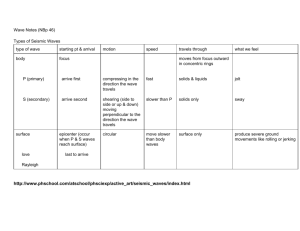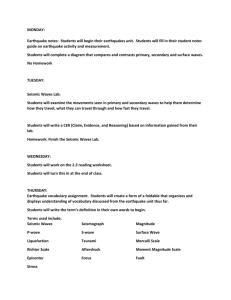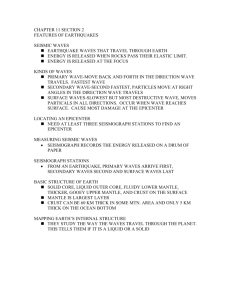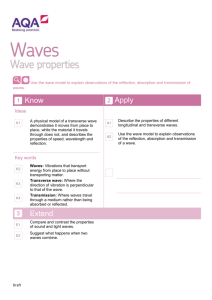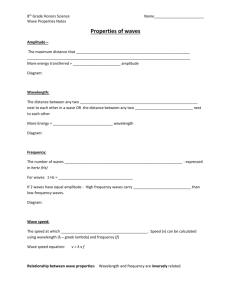Virtual Earthquake Lab
advertisement
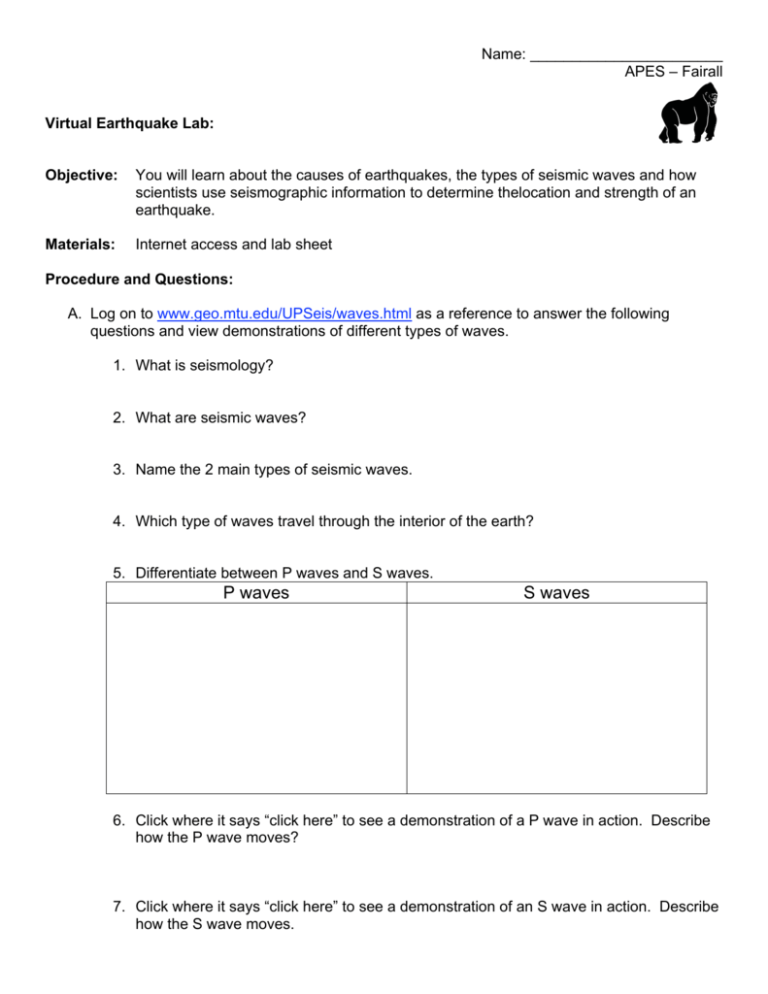
Name: _______________________ APES – Fairall Virtual Earthquake Lab: Objective: You will learn about the causes of earthquakes, the types of seismic waves and how scientists use seismographic information to determine thelocation and strength of an earthquake. Materials: Internet access and lab sheet Procedure and Questions: A. Log on to www.geo.mtu.edu/UPSeis/waves.html as a reference to answer the following questions and view demonstrations of different types of waves. 1. What is seismology? 2. What are seismic waves? 3. Name the 2 main types of seismic waves. 4. Which type of waves travel through the interior of the earth? 5. Differentiate between P waves and S waves. P waves S waves 6. Click where it says “click here” to see a demonstration of a P wave in action. Describe how the P wave moves? 7. Click where it says “click here” to see a demonstration of an S wave in action. Describe how the S wave moves. Below are two seismograms that show you what a P wave looks like compared to an S wave. Study the two seismograms. 8. Explain why the P waves show up first before the S waves. 9. In the seismograph below, label the P waves and the S waves. 10. Are surface waves of higher or lower frequency than body waves? 11. Where are surface waves located? 12. Which type of waves, body or surface cause most of the damage associated with earthquakes? 13. Click where is says “Click here” to see a demonstration of a Love wave in action. Describe its motion. 14. Click where it says “Click here” to see a demonstration of a Rayleigh wave in action. Describe its motion. 15. Which type of wave causes most of the shaking felt from an earthquake? B. Now, log on to www.sciencecourseware.com/VirtualEarthquake/ (you must capitalize Virtual and Earthquake) • Click on the “A completely revised version of Virtual Earthquake can be found HERE” • Choose “Epicenter and Magnitude from the right hand side “Activities” • Read “background” and “assignment” tabs • Complete activity, recording all parts under the journal tab • Once you have completed the journal and checked answers, print and staple to this sheet.