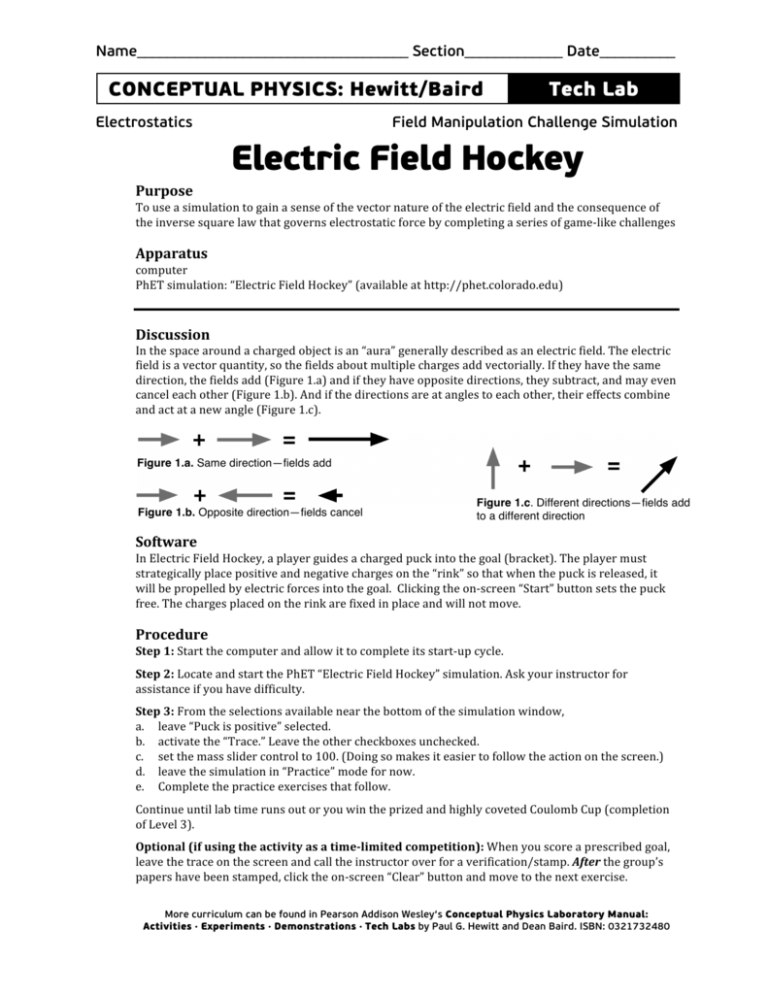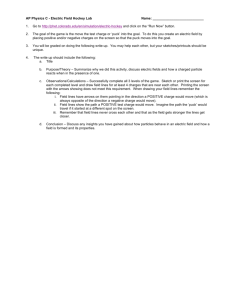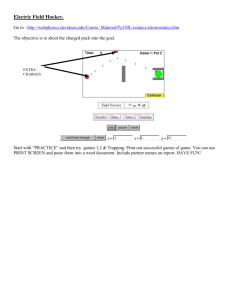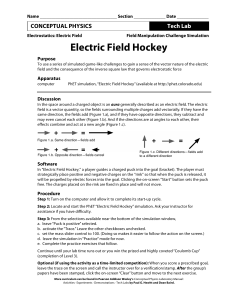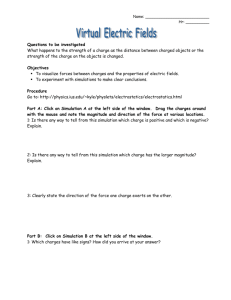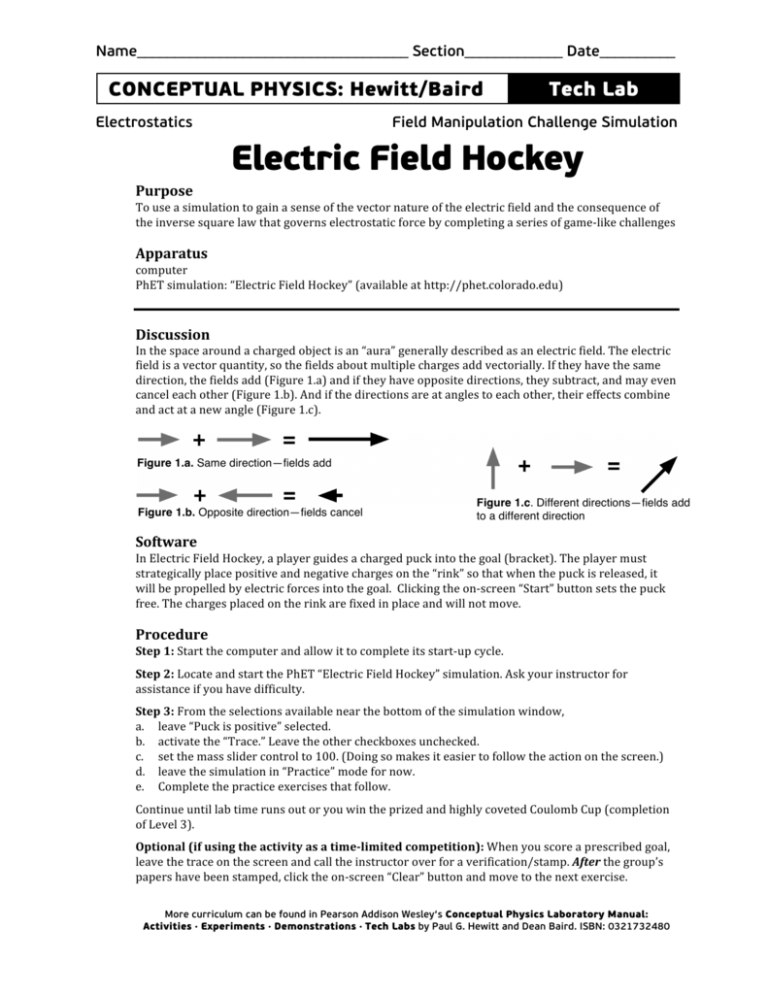
Name____________________________________ Section_____________ Date__________
CONCEPTUAL PHYSICS: Hewitt/Baird
Electrostatics
Tech Lab
Field Manipulation Challenge Simulation
Electric Field Hockey
Purpose
To
use
a
simulation
to
gain
a
sense
of
the
vector
nature
of
the
electric
field
and
the
consequence
of
the
inverse
square
law
that
governs
electrostatic
force
by
completing
a
series
of
game‐like
challenges
Apparatus
computer
PhET
simulation:
“Electric
Field
Hockey”
(available
at
http://phet.colorado.edu)
Discussion
In
the
space
around
a
charged
object
is
an
“aura”
generally
described
as
an
electric
field.
The
electric
field
is
a
vector
quantity,
so
the
fields
about
multiple
charges
add
vectorially.
If
they
have
the
same
direction,
the
fields
add
(Figure
1.a)
and
if
they
have
opposite
directions,
they
subtract,
and
may
even
cancel
each
other
(Figure
1.b).
And
if
the
directions
are
at
angles
to
each
other,
their
effects
combine
and
act
at
a
new
angle
(Figure
1.c).
Figure 1.a. Same direction—fields add
Figure 1.b. Opposite direction—fields cancel
Figure 1.c. Different directions—fields add
to a different direction
Software
In
Electric
Field
Hockey,
a
player
guides
a
charged
puck
into
the
goal
(bracket).
The
player
must
strategically
place
positive
and
negative
charges
on
the
“rink”
so
that
when
the
puck
is
released,
it
will
be
propelled
by
electric
forces
into
the
goal.
Clicking
the
on‐screen
“Start”
button
sets
the
puck
free.
The
charges
placed
on
the
rink
are
fixed
in
place
and
will
not
move.
Procedure
Step
1:
Start
the
computer
and
allow
it
to
complete
its
start‐up
cycle.
Step
2:
Locate
and
start
the
PhET
“Electric
Field
Hockey”
simulation.
Ask
your
instructor
for
assistance
if
you
have
difficulty.
Step
3:
From
the
selections
available
near
the
bottom
of
the
simulation
window,
a.
leave
“Puck
is
positive”
selected.
b.
activate
the
“Trace.”
Leave
the
other
checkboxes
unchecked.
c.
set
the
mass
slider
control
to
100.
(Doing
so
makes
it
easier
to
follow
the
action
on
the
screen.)
d.
leave
the
simulation
in
“Practice”
mode
for
now.
e.
Complete
the
practice
exercises
that
follow.
Continue
until
lab
time
runs
out
or
you
win
the
prized
and
highly
coveted
Coulomb
Cup
(completion
of
Level
3).
Optional
(if
using
the
activity
as
a
time­limited
competition):
When
you
score
a
prescribed
goal,
leave
the
trace
on
the
screen
and
call
the
instructor
over
for
a
verification/stamp.
After
the
group’s
papers
have
been
stamped,
click
the
on‐screen
“Clear”
button
and
move
to
the
next
exercise.
More curriculum can be found in Pearson Addison Wesley‘s Conceptual Physics Laboratory Manual:
Activities · Experiments · Demonstrations · Tech Labs by Paul G. Hewitt and Dean Baird. ISBN: 0321732480
PRACTICE 1: Use one negative charge to
score a goal. Sketch the location of your
goal-scoring charge placement.
PRACTICE 2: Use one positive charge to
score a goal. Don’t forget the sketch on this
and all the rest of the configurations.
PRACTICE 3: Place one positive charge as
shown. (It forms an isosceles triangle with
the puck and goal. Use one additional
positive charge to score a goal.
PRACTICE 4: Place one negative charge as
shown. (It forms an isosceles triangle with
the puck and goal. Use one additional
positive charge to score a goal.
PRACTICE 5 - The Double Negative: Place
two negative charges and one positive
charge as shown. The positive charge
produces a force vector on the puck that
extends exactly to the center of the goal. Use
one additional negative charge to score.
PRACTICE 6 - Positively Blocked: Place one
positive charge as shown. (It’s the midpoint
on a straight line connecting the puck and
goal.) Use two additional positive charges to
score a goal. Note: this one requires
patience and is sensitive to small changes!
More curriculum can be found in Pearson Addison Wesley‘s Conceptual Physics Laboratory Manual:
Activities · Experiments · Demonstrations · Tech Labs by Paul G. Hewitt and Dean Baird. ISBN: 0321732480
Details
and
Hints
1.
Do
not
place
charges
closer
than
one
centimeter
from
one
another.
Placement
of
a
charge
closer
than
that
to
the
puck
is
acceptable.
Do
not
place
any
charges
inside
the
goal
bracket.
2.
The
puck
must
stay
“in
bounds”
(on
the
visible
portion
of
the
rink)
from
beginning
to
end.
3.
To
stop
the
simulation
and
reset
the
puck,
click
the
on‐screen
“Reset”
button.
To
remove
all
placed
charges
on
the
screen,
click
the
on‐screen
“Clear”
button.
4.
If
your
experimental
configuration
does
not
score
a
goal
within
ten
seconds,
click
the
on‐screen
“Reset”
button.
A
repeating,
cyclical
pattern
can
be
mesmerizing
to
watch,
but
the
clock
is
ticking.
5.
If
the
puck
wanders
off
the
rink,
click
the
on‐screen
“Reset”
button.
6.
Notice
that
small
changes
in
the
charge
configuration
can
have
large
consequences
for
the
resulting
path
taken
by
the
puck.
7.
After
scoring
a
goal,
activate
the
field
display
(click
the
on‐screen
“Field”
checkbox)
and
replay
the
goal.
You
may
leave
the
field
activated
or
deactivate
it
before
proceeding
on
to
the
next
configuration.
8.
If
the
program
crashes,
click
“Ignore”
in
the
crash
alert
box.
Restart
the
simulation
from
the
web
page
(as
you
did
to
start
the
simulation
the
first
time).
Step
4:
Once
you
have
completed
the
practice
exercises
above,
select
Difficulty
1
from
the
choices
at
the
bottom
of
the
Electric
Field
Hockey
window.
As
you
proceed
through
the
following
exercises,
pay
particular
attention
to
the
difficulty
level
and
stated
restrictions,
if
any.
Difficulty
1
–
Freestyle:
Use
as
many
charges
as
you
like
to
score
a
goal.
No
sketch
needed.
__________
Difficulty
2
–
Freestyle:
Use
as
many
charges
as
you
like
to
score
a
goal.
No
sketch
needed.
__________
Difficulty
1
–
Limited:
Use
only
two
positive
charges
to
score
a
goal.
Sketch
your
solution.
Difficulty
1
­
Q­tip
Dipole
–/+:
Arrange
charges
as
shown
in
Figure
2.
Use
as
many
additional
charges
as
you
like.
Sketch
your
solution.
Figure 2
More curriculum can be found in Pearson Addison Wesley‘s Conceptual Physics Laboratory Manual:
Activities · Experiments · Demonstrations · Tech Labs by Paul G. Hewitt and Dean Baird. ISBN: 0321732480
Difficulty
2
–
Exclamation
Double
Point
Limited:
Arrange
the
charges
as
shown
in
Figure
3.
Then
use
no
more
than
two
positive
and
two
negative
charges
to
score
a
goal.
Sketch
your
solution.
Figure 3
Going
Further
Difficulty
3
­
Freestyle:
Use
as
many
charges
as
you
like
to
score
a
goal.
No
sketch
needed.
__________
Summing
Up
1.
If
you
could
use
only
one
charge
to
play
goalie
(to
block
goals
from
being
made),
what
kind
of
charge
would
you
use
and
where
would
you
place
it?
Draw
a
diagram
and
explain
your
answer.
2.
Show
the
continuation
of
the
path
that
will
be
followed
by
the
positive
puck
in
each
case
below.
a.
b.
c.
More curriculum can be found in Pearson Addison Wesley‘s Conceptual Physics Laboratory Manual:
Activities · Experiments · Demonstrations · Tech Labs by Paul G. Hewitt and Dean Baird. ISBN: 0321732480