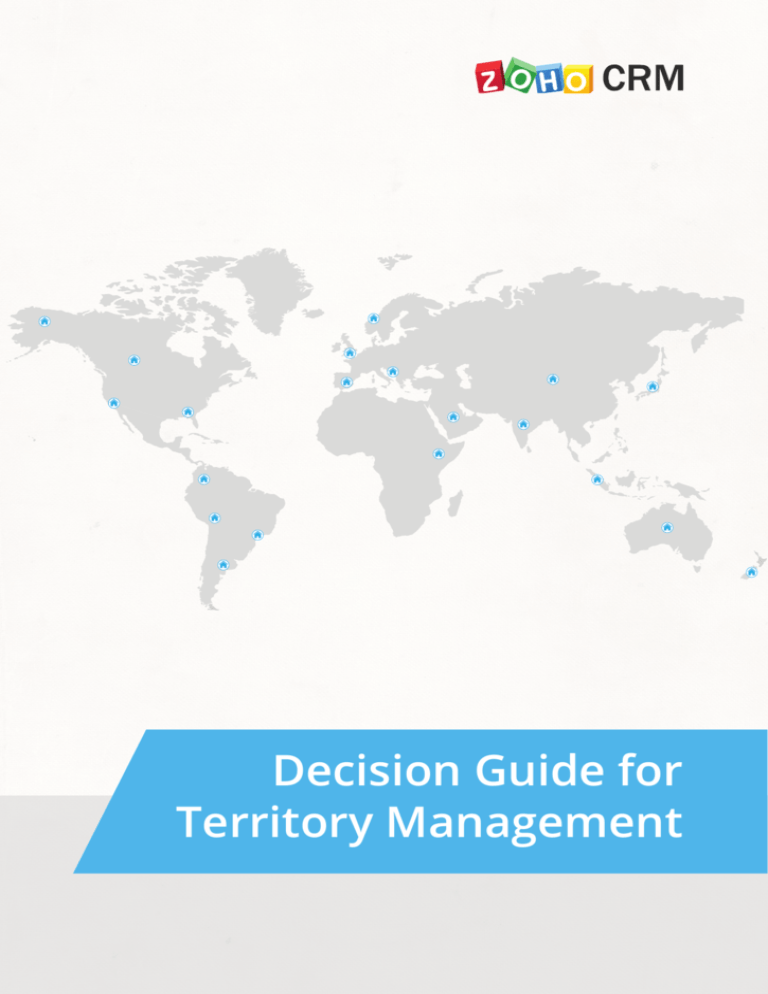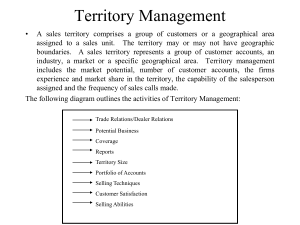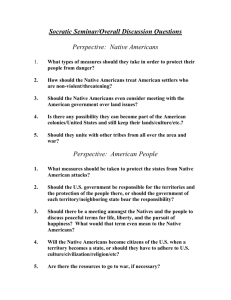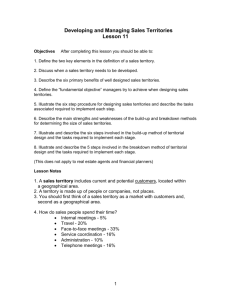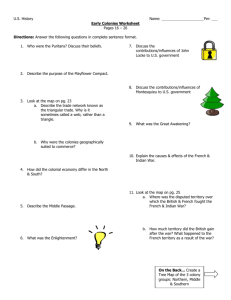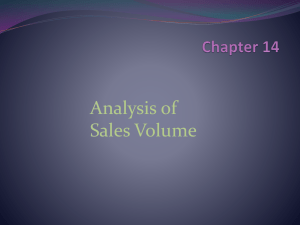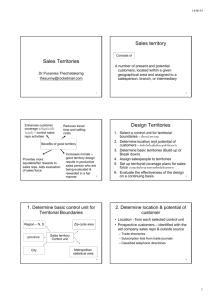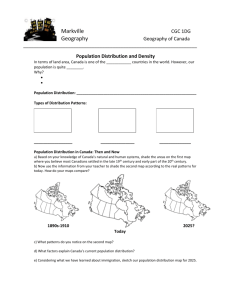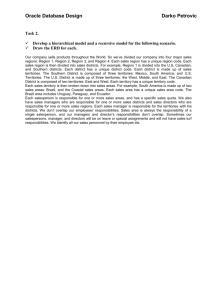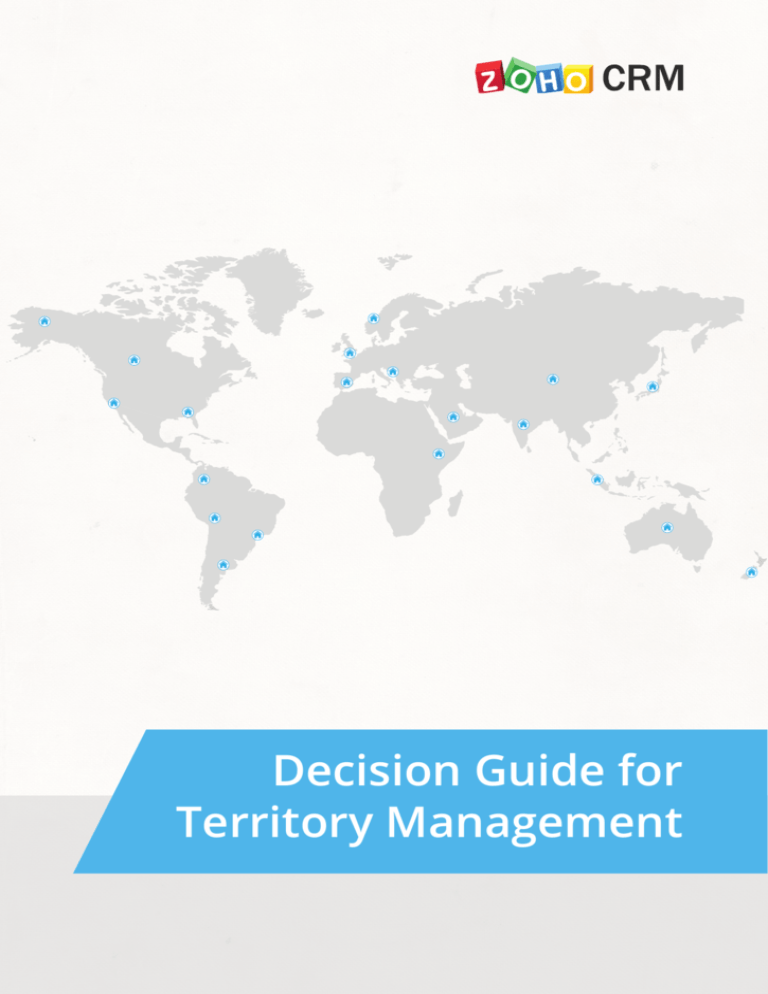
Decision Guide for
Territory Management
What is Territory Management in Zoho CRM?
When your business is spread across regions and you have multiple office divisions,
departments and numerous products/services, it is not an easy task to assign
customer accounts to sales teams without proper planning. In some cases, it is equally
complex to provide access only to selective accounts, for individuals from different
teams to work together for a common sales objective.
Territory Management is a system by which customer accounts are grouped based
on a defined set of criteria. This makes for easy sharing of customer accounts among
different sales teams in your company. It ensures proper and effective usage of the
sales force to maximize sales opportunities, provide excellent customer service and
expand the existing customer relationships. See Also Decision Guide for Territory
Management
Automate the assignment of
customer records based on
sales territories.
Forecast sales and track
revenue by territory.
Territory Management in Zoho CRM
2
Build dashboards and reports
based on territories.
Key Benefits
• Avoid complex data-sharing structure - Organizations with
complex sales structures can use territories to easily share records
with users in different teams. It is also convenient to group records
based on the account’s characteristics rather than the individual
ownership of the records.
• Provide a focused work environment - Distribution of customer
accounts by using territories help in creating focused work
environments that ensures better sales force engagement. It also
increases the sales teams’ efficiency by reducing the travel time and
increasing the industry expertise.
• Get accurate evaluation of sales team’s performance - Generate
sales reports based on territories to evaluate and measure the
efficiency of sales teams by territory. Also, get a better insight into
the sales contribution of each territory.
• Forecast sales for each territory and set clear goals - Create
separate forecast targets for each territory a user belongs to. This
will give a clear picture of the goals set for the different territories
for users to stay focused.
3
Deciding if your Organization needs
Territory Management
In Zoho CRM, the territory management feature lets you:
• Create territories and specify criteria that defines a territory.
• Build a territory hierarchy in addition to the role hierarchy in your account.
• Access predefined reports on territories, such as, Star performers across territories,
Overall Sales Cycle Duration among territories, Revenue By Territories, etc.
• Create custom reports on territories.
• Set multiple forecast targets for users belonging to multiple territories.
Territory management need not be a requirement for every organization. You need
to decide on the usage of territories for your organization’s sales structure and
data-sharing model. This document will guide you and help you decide if Territory
Management is required for your company.
Role vs Territory
Let’s take a look at the advantages that territory management has to provide, when
compared to roles.
Role Hierarchy
4
Territory Hierarchy
Record ownership is with one owner.
Record ownership is with one owner.
Record is accessible to:
• Owner of the record
• Users who are superior to the record
owner in the role hierarchy
• Users who have access granted
based on the data sharing rules.
Record is accessible to:
• Owner of the record
• Users who are superior to the record
owner in the role hierarchy
• Other users in the record’s territory
• Users in the territories that are
superior to record’s territory.
Segment customer accounts based on
the record ownership.
Segment customer accounts based on
the account characteristics.
User can be assigned to only one role.
User can be assigned to multiple
territories.
User can have a single forecast target
only.
Users can have multiple forecasts
targets, one for each territory that they
belong.
Here is a business scenario to explain better!
Let us assume that the sales force in Zillum Inc. comprises of six teams across the
United States - North Central, North East, North West, South Central, South East and
South West. In this sales structure:
• You do not want the sales team from any specific region to access the records of
another region.
• There may be a few important prospects that you want to share with the senior
sales reps from two different teams, in two regions.
It may become a complicated process to achieve this using roles and data sharing
rules alone. On the other hand, with territories based on a defined set of criteria, you
can extend the Zoho CRM data-sharing model in your Zoho CRM account and easily
share records with various users in different teams. This will ensure that the teams are
focused towards a goal to achieve the sales target set under the different times zones.
Sales rep in NORTH EAST does not have
access to records in SOUTH CENTRAL
NORTH
CENTRAL
NORTH
EAST
NORTH
WEST
SOUTH
EAST
SOUTH
WEST
SOUTH
CENTRAL
Share prospects to senior sales
reps in both zones
5
Role vs Territory
Before you plan to set up Territory Management in your Zoho CRM account, consider
the following topics that will help you determine if Territory Management is suited to
your organization.
Sales Structure and Sharing Needs - A CRM data sharing structure, which requires
individuals belonging to multiple territories to access multiple customer accounts.
Forecasting - Forecasts based on territory hierarchy. The need to set forecasts targets
for each territory a users belongs.
Administration - Territories can be managed as individual units to reduce the burden
on the administrators.
Sales Structure and Sharing Needs
How is your data shared with other users? It is crucial to analyze if the role-based
hierarchy, data sharing rules, groups and assignment rules provide the best options
to share accounts as per your sale structure. Your organization may have the need to
share records based on the products or services, revenue, zip code/region, or industry,
and not based on the record ownership. For such a complex and collaborative sharing
model, you need territories that ensure effective grouping of customer accounts and
sharing records with different sales teams.
Does the sales structure in your organization require you to share customer accounts
with many people from different teams? Take this as an example: You have a ground
sales representative who makes calls to the prospect and arranges for a meeting. You
also have a field sales representative to visit the prospect for a demo of the product.
How do you share accounts with both these sales reps?
An organization’s sales structure may either be linear or a complex matrix, where data
sharing is one to many. Territory Management will be right for your organization, if –
• Your company’s sharing needs depend more on account’s characteristics rather
than the individual ownership of the records.
• Your organization has a matrix sales structure, which requires individuals belonging
to multiple territories to access multiple customer accounts.
6
Forecasting
When you switch to Territory
Management in Zoho CRM, forecasts
will also change to suit the territory
requirements. When a user is part of
multiple territories you may need to set
different sales targets for the user, as
you will have different targets set for
each territory.
Having a single forecast target for the
user will not work then. By splitting your
monthly/quarterly targets based on the
territories and the customer accounts
in them, you will have a clear picture of
the sales forecast and the target to be
achieved.
Administration
Does your administrator find it complicated to manage the numerous sharing rules
that have to be monitored when there are changes in the sales structure? When there
is a complex data sharing architecture, some of the challenges that you have to be
aware of are:
Providing similar data access to multiple users, managing those permissions
individually or on a role level for users, creating multiple sharing rules, maintaining
huge data volume and monitoring frequent movement of sales reps to different sales
groups.
Territories, on the other hand, are easier to manage. For example: Your sales structure
is demarcated based on region. A sales executive who takes care of customer enquires
that come from China is a star performer in your team. You decide to give this sales
rep additional responsibility, to handle customers from Japan. In this example,
territory management gives you the flexibility to add the user in China and Japan sales
territory to where the sales executive can access the customer records from both the
countries.
When complex data sharing rules and role hierarchy do not meet the requirements,
territories are a much easier option to maintain as individual units that will also reduce
the burden on the administrators. Visualizing your organization’s sales structure in a
territorial hierarchy can help decide if Territory Management is the option for you.
7
Reasons to Use Territory Management
Do you need to avoid uneven distribution of the customer accounts to enhance
focused sales and team responsibilities?
Your sales reps may either
have too much work or
too little work. This could
potentially lead to wasted
resources and lost revenue.
The workload needs to be
properly distributed to give
your existing customers and
prospects the attention that
they need.
1
Big & Small Deals
2
Say your customer account
segmentation range from
small businesses to large
corporations and the
Small Deals
opportunities are handled
(distributed to a
by the sales people based
segment of
on the deal size. In such a
sales force)
structure, use territories
to divide your sales team
and assign prospects by
business size to gain flexibility over data visibility and sharing.
Sales force
Big Deals
(distributed to
another
segment of
sales force)
One group of sales reps can handle deals with maximum 50 licenses, another group
can be assigned to deals with 50 plus licenses. In case of dynamic sales teams, having
territories also facilitates easy movement of sales reps, as they may need to switch
between territories.
Does your organization’s business and data sharing model depend more on
account’s characteristics (geographical divisions, customer account’s size, multiple
products lines, industry, etc.) and less on the individual ownership?
Using territorial hierarchy is a big advantage as territories provide more flexibility over
data visibility and sharing.
8
Let’s say you sell furniture for schools in different districts. Each sales group takes care
of sales in their respective school districts. Within each district there are numerous
schools (pre schools, high schools, college) that would like to buy furniture. Depending
on the district and the quantity of order placed, you assign the deal to your sales reps.
Here, it’s the account’s characteristic of the account that decides the overall sales
structure.
Using the territories here, will benefit you. It will provide focus and simplify the process
of record sharing among individuals of different teams.
Are your customers spread across various geographical locations? If so, do you
want to reduce travel time and expenses for your sales team?
Creating territories based on geographical locations of the market, and strategically
placing sales reps within their native country’s sales territory can be of great advantage
for the business. This reduces the time on travel as business opportunities are
centered in one demarcated area. Also, this will help your sales team overcome the
cultural and language barriers that different territories have.
9
Would you look for industry expertise in your sale reps, if your company deals with
multiple product lines and verticals?
Sales reps need a thorough product/service knowledge and expertise that help boost
sales. In travel business, if you are in charge of a Caribbean cruise, you have to be
familiar with the tour packages, the pricing, itinerary, ship information, its special
features, excursions and so on.
Create a territory that includes customer accounts interested in the Caribbean cruise.
Belonging to this territory that gives you enough experience and opportunities to
develop your proficiency and negotiating skills is definitely good for sales.
?
? ?
Does your business structure provide cross-selling opportunities? If so, do you
need a flexible data sharing system that helps cross-selling to promote both
customer retention and revenue growth?
With a business that deals in software for HR management, financing, staffing, and
project management you may have a sales group focused on each of these products.
When a prospect is interested in two of these products, how do you share the customer
account with individuals from different teams who are involved in the sales cycle!
Having a territorial hierarchy based on the product lines and granting access to
sales reps from multiple teams is an efficient way to manage this scenario. It helps in
collaborative cross selling for your business.
10
Your Decision
Make sure you choose the right data-sharing model for the smooth
running of your business. If you would like to find out how Territory
Management will suit your business needs, you can also refer to the
online help for more details on how it works.
To conclude. use territory management if you:
• Have a complex sales structure with the need to often change users
to different sales teams/territories.
• Need to segment customer accounts based on the account
characteristics rather than the record ownership.
• Want an easy to maintain process for the administrators to manage
sharing of data among multiple users of different teams.
• Require multiple forecasts targets for users belonging to different
sales territories.
11
Contact Us
USA Office
India Office
California
Zoho Corporation
4141 Hacienda Drive
Pleasanton, CA 94588, USA
Phone: +1 888 204 3539
Zoho Corporation Private Limited
DLF IT Park, Block 7, Ground floor,
No. 1/124, Shivaji Garden,
Nandambakkam Post,
Mount PH Road, Ramapuram,
Chennai 600 089, INDIA
Austin
Zoho Corporation
805 Las Cimas Pkwy, Suite 380
Austin, TX 78746, USA
support@zohocrm.com
www.twitter.com/zoho
www.linkedin.com/company/zoho-corporation
www.facebook.com/zoho
Author: Pavitra J.
Pavitra is the Lead, User Education at Zoho CRM.
You can reach her at www.twitter.com/jpavitra/
© 2014 Zoho Corp. All Rights Reserved