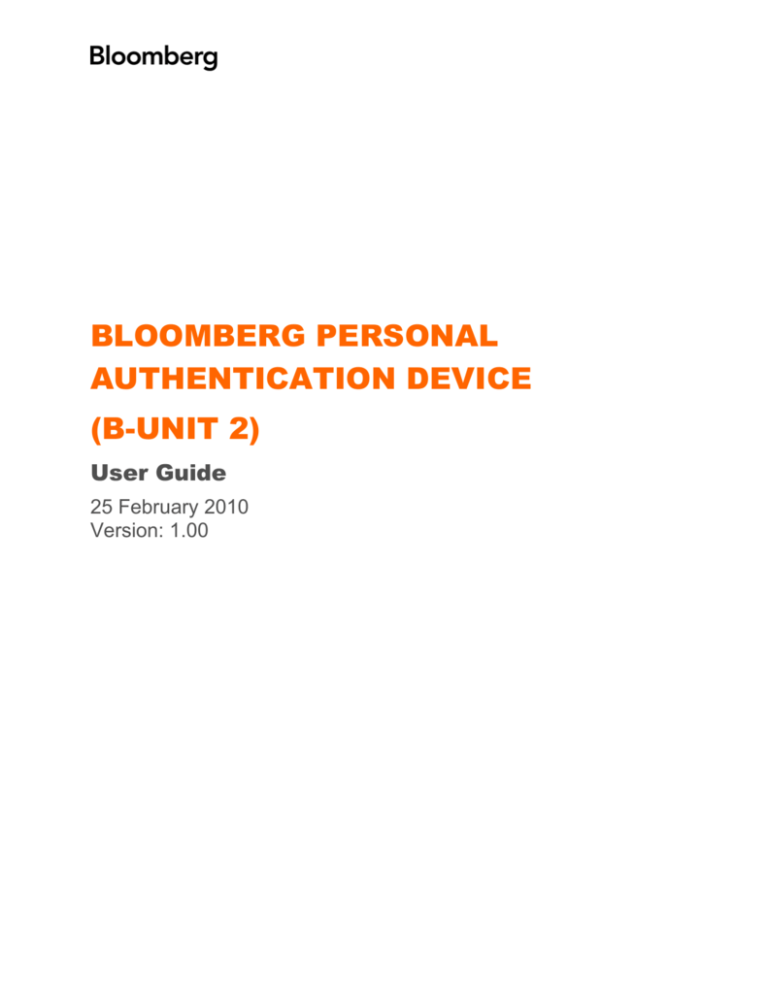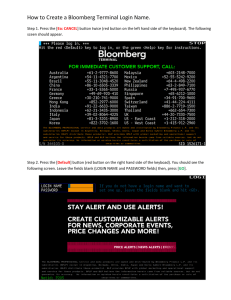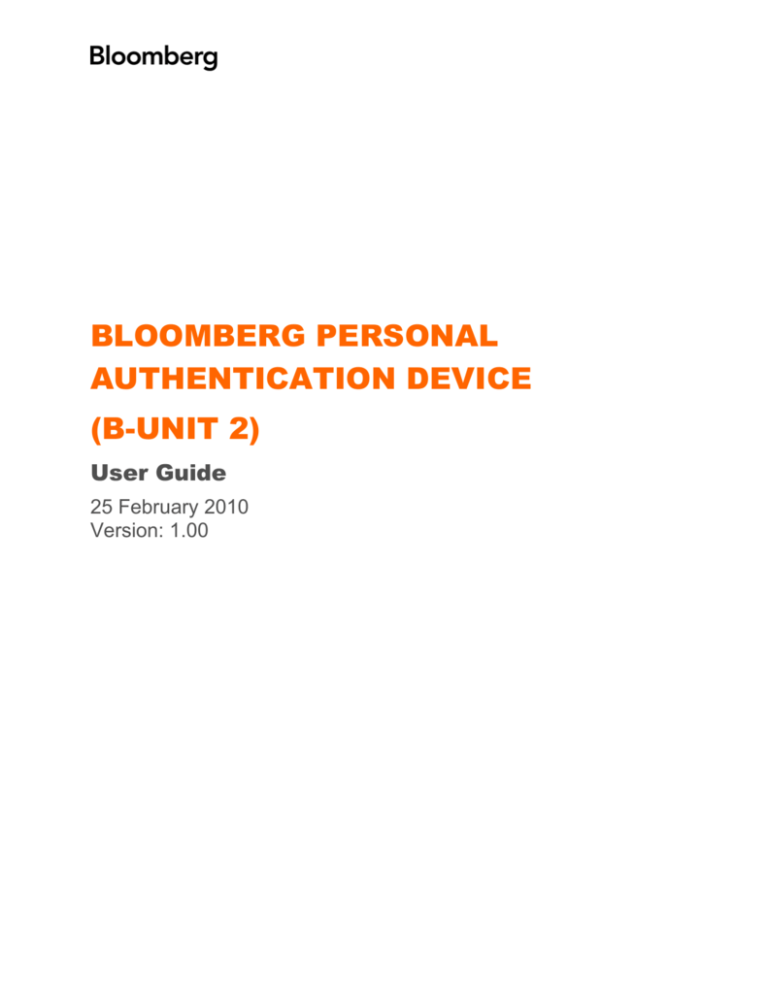
BLOOMBERG PERSONAL
AUTHENTICATION DEVICE
(B-UNIT 2)
User Guide
25 February 2010
Version: 1.00
Overview
The B-Unit™ 2 is a credit card sized device designed to ensure the identity of a
BLOOMBERG ANYWHERE user when logging on. The device will allow for secure
access to a user’s account at both configured (desktop) and non-configured (internet
based) terminals.
Each B-Unit 2 is registered to a particular BLOOMBERG ANYWHERE user’s account
and finger image. Logging in consists of activating the device with a valid finger scan,
and getting a session ID from the terminal display using Bloomberg’s Screen-Sync
technology to create a unique login code.
Features
The B-Unit 2 is a very compact and portable device.
The B-Unit 2 can be used with both configured (desktop) and non-configured
(internet-based) Bloomberg terminals.
The integrated biometric sensor ensures that only the registered BLOOMBERG
ANYWHERE user can use the B-Unit 2 device to login.
The B-Unit 2 LCD displays login status information.
During the Screen-Sync operation, the B-Unit 2 receives data via an integrated
light sensitive photo-diode.
The B-Unit 2 has an average usage lifespan of 2 years.
B-Unit 2 Specifications
Properties
Dimensions
Height
Width
Thickness
Weight
3.34 in.
2.09 in.
0.16 in.
1.23 oz.
Liquid Crystal Display
Height
Width
Resolution
0.49 in. / 12.5mm
Type
Lithium polymer cell
0.99 in. / 25.2mm
46 x 16 pixels
Battery Supply
Output
DC 3.7V
Life Expectancy
2 year
85mm
53mm
4mm
35g
B-Unit™ 2
Account Setup and Enrollment
When you first receive the B-UNIT™ 2 you will be required to go through a short
procedure to register the device with your account and to enroll your finger image with
the device.
1
Contact your account representative to have your account settings configured to use the
B-Unit™ 2.
2
Open the Bloomberg Professional application and press the DFLT key to bring up the login
screen. Enter your username and password and press <GO>.
3
You will be directed to a screen that instructs you to setup your B-Unit 2. Press <PG FWD>.
4
Enter the eight-digit serial number located on the backside of the B-Unit 2 device and press
<GO>. You will be directed to a flashing screen. NOTE: The screen will flash until you have
completed step 9. There is not a time restriction on completing the enrollment process.
5
Turn on the B-unit 2 by pressing and holding the power button. The LCD will show
"Bloomberg" then "Reset Mode", then "Ready to Sync".
6
7
8
Hold the B-Unit 2 light sensor, which is located on the back corner of the B-Unit 2, a
maximum of six inches away from the flashing rectangle that appears on the Bloomberg
terminal window. When the screen sync is complete the B-Unit 2 will display "Device
Cleared" NOTE: You may need to hold the B-Unit 2 closer than six inches from the flashing
rectangle, depending on the light output of your monitor.
Select a finger to use with the B-Unit 2. When prompted by the B-Unit 2 by "Swipe Finger"
on the LCD, swipe your selected finger downward across the sensor. You will be prompted
to swipe you finger several times. NOTE: You have only 45 seconds to complete the finger
enrollment process. If the unit times out, power on the unit again and repeat the procedure
from step 5.
If enrollment is successful the LCD will display “Enroll Valid”. If you fail to enroll repeat from
step 5.
A four-character code will appear on the B-Unit 2 LCD screen.
9
Enter this code in the space provided on the Bloomberg terminal and press <GO>.
10
You have successfully enrolled and registered your B-Unit 2. Press the DFLT key and
continue to “Logging In”.
Logging In
Once you have enrolled and registered your B-Unit™ 2, you will be configured to use
the B-Unit 2 at login. Screen Sync will be the primary method to login and it consists
of obtaining a special code from a flashing rectangle and entering a valid code in the
Bloomberg terminal window. If you are experiencing issues with Screen Sync,
contact Bloomberg 24 hour customer support. The login procedures for both
configured (desktop) and non-configured (internet-based) terminals are almost
identical.
•
Configured (desktop) Press the red DFLT key to bring up the
BLOOMBERG PROFESSIONAL service login screen.
•
Non-configured (internet based) Go to https://bba.bloomberg.net in
an internet browser.
The B-UNIT 2 has two modes of operation: Screen Sync and Token modes.
1
Enter your username and password on the login screen and press <GO>
2
Turn on your B-Unit 2 by pressing and holding the power button until the LCD
displays “Bloomberg”.
Swipe the tip of your enrolled finger downward across the sensor.
3
If verification is successful the LCD will display “ID Valid”, then "Ready to
Sync".
4
Hold the B-Unit 2 light sensor, which is located on the back corner of the BUnit 2, a maximum of six inches away from the flashing rectangle that appears
on the Bloomberg terminal window. NOTE: You may need to hold the B-Unit 2
closer than six inches from the flashing rectangle depending on the light
output of your monitor.
5
A few moments later a four-character code will appear on the B-Unit 2 LCD
screen.
6
Enter this code in the space provided on the Bloomberg terminal and press
<GO> to login to your account.
Finger Swiping Tips
1
2
3
Line up the first crease of your finger with the center of the sensor. You
should feel the locator dimple at the center of the tip of your finger.
Make sure your finger is straight along the center of the B-Unit™ 2 and that
you swipe in a straight line downward over the sensor.
Start with your finger parallel to the top of the B-Unit 2. As you swipe
downward rotate your hand so that the tip of your finger remains in contact
with the sensor.
Other Functions
Power Down
The B-Unit™ 2 will turn itself off after a period of time of inactivity. To manually power
down the B-Unit 2, press and hold the power button for three seconds.
If you should need to re-enroll on the B-Unit 2 with another finger, please contact
Bloomberg technical support.
Charging
The B-Unit™ 2 device can only be charged at Bloomberg L.P. or its manufacturing subcontractor locations.
Returning the B-Unit 2
If you need to return the B-Unit 2 to Bloomberg please visit
www.Bloomberg.com/found, or call Bloomberg’s RMA offices at:
212-647-6535 (NY), 877-830-6100 (US), +44-20-7330-7313 (Int’L), or for 24 hour
global support call +1-212-318-2000, +44-20-7330-7500, +65-6212-1000 or +81-33201-8900
Approvals
This equipment has been tested and found to comply with the limits for a Class B digital
device, pursuant to Part 15 of the FCC rules. These limits are designed to provide
reasonable protection against harmful interference in a residential installation. This
equipment generates, uses, and can radiate radio frequency energy and, if not installed
and used in accordance with the instructions, may cause harmful interference to radio
communications.
However, there is no guarantee that interference will not occur in a particular
installation. If this equipment does cause harmful interference to radio or television
reception, which can be determined by turning the equipment Off and On, the user is
encouraged to try to correct the interference by one or more of the following measures:
Re-orient or relocate the receiving antenna.
Increase the separation between the equipment and the receiver.
Connect the equipment into an outlet on a circuit different from that to which the
receiver is connected.
Consult Bloomberg or an experienced radio/TV technician for help. This Class B
digital apparatus meets all requirements of the Canadian interference-causing
equipment regulations.
Transportation
We hereby confirm that the products contained herein:
Article: B-unit 2
Type no. containing Lithium Polymer Cell battery – Varta p/n PLF 263441
Have been proven to be non-dangerous by testing in accordance with the UN Manual of Tests
and Criteria, Part 111, subsection 38.3, and comply to the following special provisions of
international transport regulations:
IATA: Special Provision A45
DOT / 49 CFR: Provision 173.185
Warnings
! WARNING !
Do not incinerate or expose B-UNIT™ 2 to temperatures in excess of 140°F/60°C.
Do not place battery in or near fire, on stove or other high temperature locations, or
inside cars in hot weather.
Do not open, puncture, crush, disassemble or subject B-UNIT 2 to physical abuse.
B-UNIT 2 contains a lithium battery. If exposed to abusive conditions, battery may get
hot, explode or ignite and cause serious injury. Do not attempt to remove, replace or
recharge battery.
Immediately discontinue use and contact Bloomberg if B-UNIT 2 emits an unusual
smell, changes color or shape, or appears abnormal in any other way.
! PHOTOSENSITIVE SEIZURE WARNING !
A small number of people may experience a seizure when exposed to certain visual
images, such as a flashing light. Even people who have no history of seizures or
epilepsy may have an undiagnosed condition that can cause these seizures.
These seizures may have a variety of symptoms, including lightheadedness, altered
vision, shaking, eye or face twitching, disorientation, confusion or convulsions. If you
experience any of these symptoms while using your B-Unit 2, immediately stop using it
and consult a doctor.
©Bloomberg L.P. All rights reserved. 37404360 0110