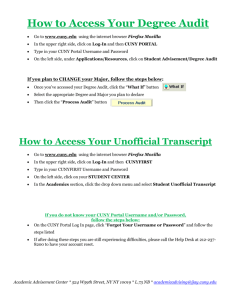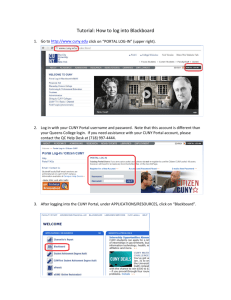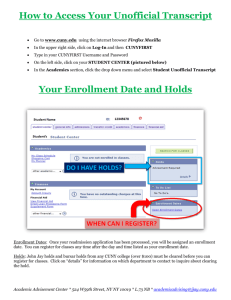Student Accounts Setup Guideline - Brooklyn College
advertisement
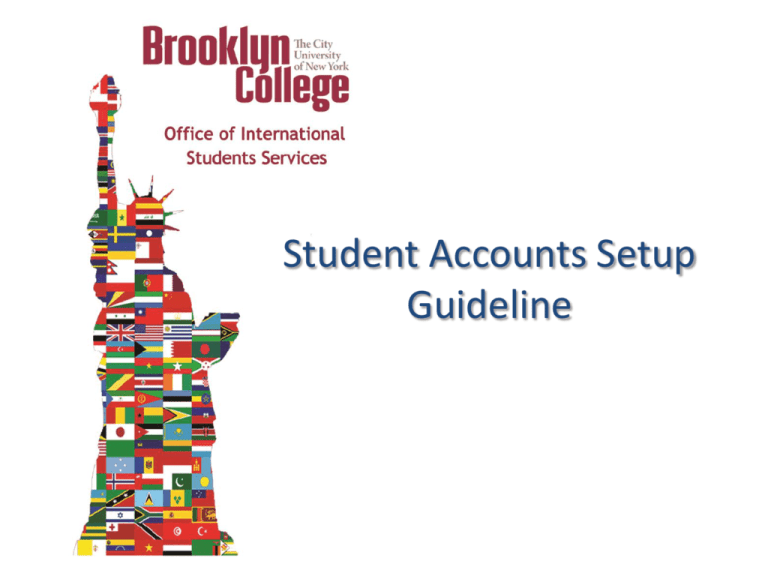
Student Accounts Setup Guideline What accounts do you need? • CUNYfirst • WebCentral – Student Email – On campus Wi-Fi • CUNY Portal (Blackboard) CUNYFirst • Enter the CUNYfirst URL https://home.cunyfirst.cuny.edu in your browser’s address bar to access the CUNYfirst Portal Login page. • Click on first time users link. CUNYFirst • On the Account Activation page, enter text into all four required fields. • Note: Use correct capitalization for the First Name and Last Name fields. • Note: Date of birth should be entered in mm/dd/yyyy format e.g. 11/30/1978. • Note: If you are not certain of the information requested, it is recommended that you contact our office. (1-718-951-4477, Room 235 West Quad) • Click the OK button. CUNYFirst • • • On the Challenge Questions and Answers page, select or create five questions and enter answers for security in the event you forget your password. Note: In CUNYfirst users may reset their own password by answering Challenge Questions and Answers questions. For each of the five required questions that you selected, enter your personal answer. Click the OK button. CUNYFirst • • • • On the Choose a Password page, enter and confirm your password. Note: The two entries must match or the user will have to re-enter both fields. Note: CUNY Password Policy when choosing a password: 8 or more characters 1 or more uppercase letters 1 or more numeric or special characters Note: CUNY Password Reset Policy No change for 5 days after last password change Not one of 4 previous passwords Expires 90 days after the last password change An email notification will be sent to users whose password is going to expire in the next 7 days. Within the 7 days prior to the expiration of the current password, a screen displays for the user to change their password At 90 plus days, CUNYfirst will require the user to change their password. CUNYFirst • Click the OK button to submit the password. • On the User Activation Completed Successfully page, your Empl ID (CUNY ID) is displayed as in the example below. • Note: The eight digit Employee ID (CUNY ID) is used to identify you in CUNYfirst. This ID will be requested and not the nine digit National ID (SSN). • Print the page or write your EmplID (CUNY ID) down and put this in a safe place. • Note: Record and safeguard your CUNY ID. BC WebCentral • Enter the BC WebCentral Login URL https://login.brooklyn.cuny.edu/ your browser’s address bar to access the BC WebCentral Portal Login page. • Click on New User Registration Form. BC WebCentral • Fill out required information. • Note: 8-digit CUNYfirst ID (EMPLID) number is given to you when you claim your CUNYfirst account BC WebCentral • On Step 2, you need to create your own ID and Password by following the instructions. BC WebCentral • Once your BC WebCentral account has been created, you will be able to access to the BC mail and on campus wifi. BC WebCentral • In My Info -> My BC Student Email -> BC WIFI • Select to receive your student email/wi-fi user ID and password. BC WebCentral • Use the provided login information to get access to your email or on campus wi-fi. If you are having trouble accessing Brooklyn College wi-fi please visit the West End Building or call 718-677-6180 from 9 am to 5 pm. CUNY Portal • Enter the CUNY Portal Log-in URL www.cuny.edu/portal-login.html in your browser’s address bar to access the CUNY Portal Log-in Portal Login page. CUNY Portal • Select Current Student CUNY Portal • Enter text into all four required fields. CUNY Portal • Verify your information and click Confirm. CUNY Portal • • Create your username and password. If necessary, change the email to the one that you regularly use. CUNY Portal • After you log-in, you will see Blackboard on your page. CUNY Portal • • In Blackboard, you will see course(s) that you enrolled under My Courses. Note: you can only see the courses that your professor activated on Blackboard. Please do not hesitate to contact us if you have any trouble with setting up the accounts. To contact us: Phone: 718-951-4477 Email: iss@brooklyn.cuny.edu Office: West Quad 235 Office Hours: Monday – Friday 9:30 a.m. – 4:30 p.m.