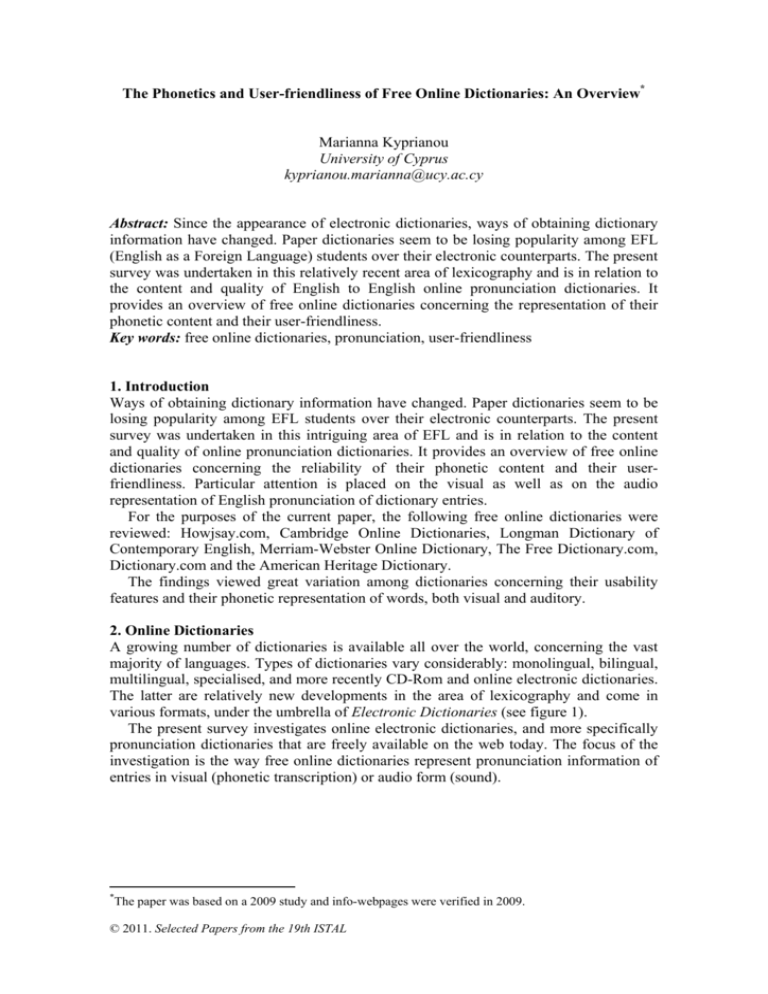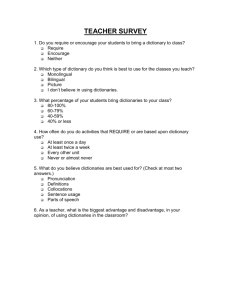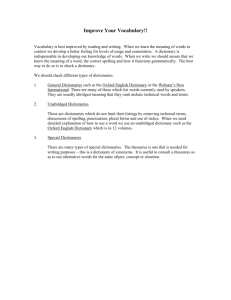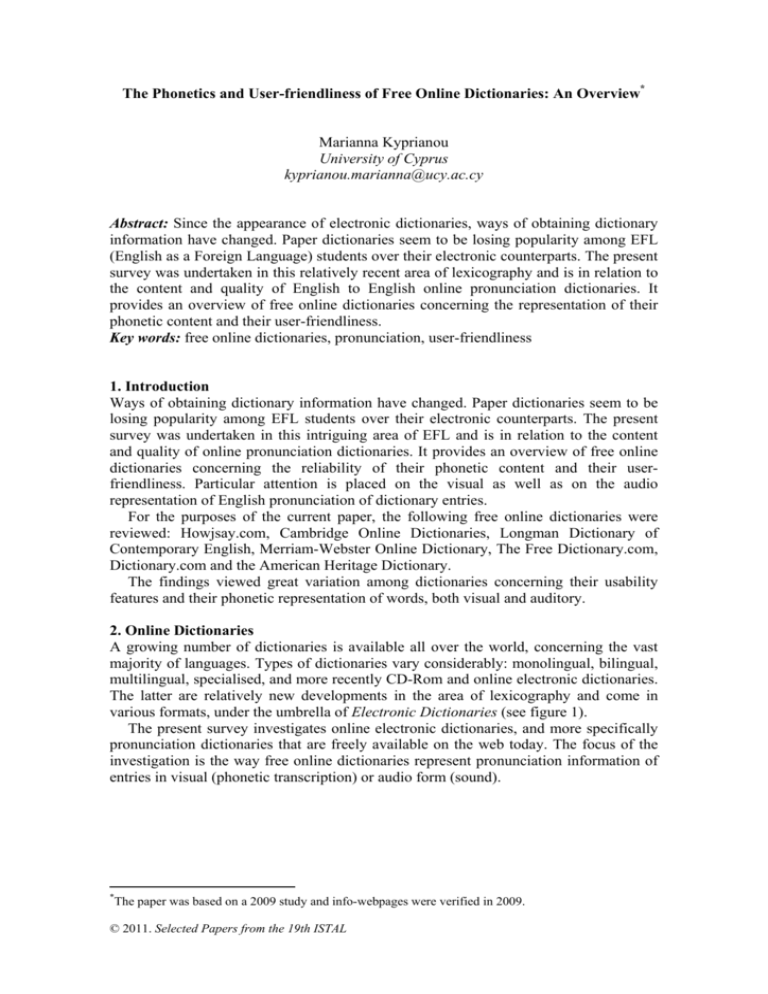
The Phonetics and User-friendliness of Free Online Dictionaries: An Overview*
Marianna Kyprianou
University of Cyprus
kyprianou.marianna@ucy.ac.cy
Abstract: Since the appearance of electronic dictionaries, ways of obtaining dictionary
information have changed. Paper dictionaries seem to be losing popularity among EFL
(English as a Foreign Language) students over their electronic counterparts. The present
survey was undertaken in this relatively recent area of lexicography and is in relation to
the content and quality of English to English online pronunciation dictionaries. It
provides an overview of free online dictionaries concerning the representation of their
phonetic content and their user-friendliness.
Key words: free online dictionaries, pronunciation, user-friendliness
1. Introduction
Ways of obtaining dictionary information have changed. Paper dictionaries seem to be
losing popularity among EFL students over their electronic counterparts. The present
survey was undertaken in this intriguing area of EFL and is in relation to the content
and quality of online pronunciation dictionaries. It provides an overview of free online
dictionaries concerning the reliability of their phonetic content and their userfriendliness. Particular attention is placed on the visual as well as on the audio
representation of English pronunciation of dictionary entries.
For the purposes of the current paper, the following free online dictionaries were
reviewed: Howjsay.com, Cambridge Online Dictionaries, Longman Dictionary of
Contemporary English, Merriam-Webster Online Dictionary, The Free Dictionary.com,
Dictionary.com and the American Heritage Dictionary.
The findings viewed great variation among dictionaries concerning their usability
features and their phonetic representation of words, both visual and auditory.
2. Online Dictionaries
A growing number of dictionaries is available all over the world, concerning the vast
majority of languages. Types of dictionaries vary considerably: monolingual, bilingual,
multilingual, specialised, and more recently CD-Rom and online electronic dictionaries.
The latter are relatively new developments in the area of lexicography and come in
various formats, under the umbrella of Electronic Dictionaries (see figure 1).
The present survey investigates online electronic dictionaries, and more specifically
pronunciation dictionaries that are freely available on the web today. The focus of the
investigation is the way free online dictionaries represent pronunciation information of
entries in visual (phonetic transcription) or audio form (sound).
*
The paper was based on a 2009 study and info-webpages were verified in 2009.
© 2011. Selected Papers from the 19th ISTAL
294
Marianna Kyprianou
Figure 1: Classification of Electronic Dictionaries (EDs) taken from De Schryver 2003
(For a detailed analysis of electronic dictionaries see De Schryver 2003)
3. Evaluation of Online Dictionaries: Criteria
Ways of obtaining dictionary information have greatly changed, as already mentioned.
Computers and the Internet have given rise to online dictionaries, which can be further
divided into free and subscribed-content ones, the latter being the case of online
dictionaries providing access to users who pay a subscription. An issue concerning free
online software is quality, so the evaluation of free online dictionaries is deemed
essential.
According to Singh (2003), each source of online reference information needs to be
reviewed on a number of criteria in order to assess its value. The criteria he lists were
generated for the purposes of evaluating reference sources in general, and some of these
criteria will be used for the purposes of the present survey regarding dictionaries.
The following section describes evaluation criteria of online reference sources
according to Singh (2003: 44-46):
(a) Purpose (what is the purpose of the dictionary)
(b) Authority (identification of author or publisher)
(c) Accuracy of information
(d) Objectivity (information should not be biased)
(e) Currency (how recent is the publication and its updates)
(f) Reliability (of sources)
(g) Coverage (information presented should be comprehensive)
(h) Format and Presentation (source format and how easy is information retrieval)
(i) Special Features (for example interactive activities, bonus features etc.).
Singh’s description deals with evaluating electronic reference sources in general.
Other researchers have commented on dictionary evaluation specifically, like Merchant
(2003). Merchant suggests that when called to compare dictionaries, one should choose
some words (some common and some not so common) and look them up in the
dictionaries under question, in order to see how each dictionary treats them. Things to
be looked at are clarity of definitions, accuracy of information and how easy to interpret
the pronunciation system is. Another factor deemed important by Merchant is the
publisher of the dictionary.
Nation (2001) provides guidelines on the items a teacher or learner should consider
when choosing a dictionary, aiming at getting information on speaking and writing.
The Phonetics and User-friendliness of Free Online Dictionaries: An Overview
295
Since the current study is interested in pronunciation information, only the suggestions
on pronunciation will be described below:
Firstly, the dictionary should indicate how a word is pronounced. Two procedures
that can be performed in order to test a dictionary in terms of word pronunciations
according to Nation are a) see if the pronunciation of the word is shown, and then b)
decide if the provided pronunciation key is easy to use (Nation 2001). The first
procedure was used as a springboard in the current survey. Online dictionaries were
selected on the basis of including the pronunciation of words. The criteria employed in
the selection of dictionaries for the current paper are given below.
The selected dictionaries should:
• Be monolingual English dictionaries freely available online
• Include the pronunciation of words / phrases (either audio clip or phonetic
transcription, or both)
• Be recent (outdated dictionaries were excluded)
• Require no registration, installation or download
• Be published by recognised authorities / publishers / authors
Dictionaries with no phonetic information on entries were excluded. Furthermore,
wiki-type online dictionaries (where entries are collaborated by users), as well as
dictionaries with a limited number of users and not familiar to the general public were
not included in the survey. Dictionary interfaces employing bilingual dictionaries were
also excluded.
For the purposes of the present paper that deals with the reliability and userfriendliness of online pronunciation dictionaries, the following criteria will be applied,
based on the general software evaluation criteria mentioned above by various
researchers, to suit the purposes of evaluating dictionaries as pronunciation reference
sources: Authority, currency, pronunciation coverage, dictionary format and
presentation and special features.
4. Free Online Dictionaries Selected
The dictionaries that were selected for the purposes of the current survey are listed in
the table below:
Table 1: Selected online dictionaries (URL, Date of publication)
DICTIONARY
Howjsay
Cambridge
Longman
Merriam
Webster
The
FreeDictionary.com
Dictionary.com
URL
http://www.howjsay.com
http://dictionary.cambridge.org/
http://www.ldoceonline.com/
http://www.merriam-webster.com/ or
http://www.m-w.com/
DATE of pub.
2006-8
2007-8
2006
2006
2003 (AHD)
http://www.thefreedictionary.com/
http://dictionary.reference.com/
2006
The next section of the present paper describes and evaluates the online pronunciation
dictionaries mentioned above in random order, taking the aforementioned evaluation
criteria into consideration where applicable.
4.1
Howjsay.com: Description, Reliability and User-friendliness
Howjsay (henceforth HJS) is a free online pronunciation dictionary with sound,
available at http://www.howjsay.com. It currently includes 127582 entries (December
296
Marianna Kyprianou
09). The number of entries is updated daily, as entries are being continuously added.
The dictionary uses instant sound, and each word is individually pre-recorded by the
author of the website, Tim Bower. No form of synthetic speech is used. The user types
the word or phrase in the search box and clicks on Submit. When the word or phrase
appears in pink, the user can mouse over it and hear it spoken as many times as he/she
wants. The site is maintained by Bowyer (2006-8).
Pronunciation of words is recorded in “Standard British English, with World English
alternatives. Pronunciations are researched from a variety of dictionaries, online forums
and other sources”. Furthermore, the corpus includes a collection of 2,284 words that
are commonly used in English (General Service List, Bauman and Culligan 1995
version1). New words are continuously being added to the corpus. If a user searches for
a word that is not included, the unsuccessful search item is automatically considered for
future inclusion in the dictionary (Bowyer 2006).
Howjsay.com does not provide phonetic transcriptions, because according to Bowyer
(2006) “firstly, the public seldom uses them and when it does so is often misled by
them; secondly, any transcription will always be an inferior imitation of the original
sounds. Transcriptions were necessary in the age of the book, because books cannot
speak”. Nevertheless, there seemed to be a need for a phonetic alphabet to serve the
needs of annotation, so the site uses a phonetic alphabet developed especially for the
purposes of this site. This alphabet uses a standard computer keyboard, no special
symbols are used, and the proposed phonetic alphabet aims at speed, conciseness and
flexibility according to the author (Bowyer 2006). The aforementioned phonetic
alphabet is available in Bowyer 2007 (see appendix 1).
The dictionary is very easy to use, and very fast. You just type the word or phrase in
the search box and listen to its pronunciation. No previous registration or login is
required, and its search box is immediately visible in the middle of the home page. You
just type the word, click on submit and listen to its pronunciation. If you want to listen
to the word again, you just mouse over the pink entry as many times as you want.
Another option given by the dictionary is browsing entries alphabetically by clicking on
browse. Right under the browse button you can click on notes on using howjsay, which
directs you to a page that includes instructions of use, description of pronunciations
included (source, type, alternative pronunciations) as well as limitations of the
dictionary (work in progress, limited size). Nevertheless, advantages are also listed,
with the most important one being the fact that the dictionary includes entries of high
frequency. The author is open to criticism and suggestions by providing an e-mail
address (support@fonetiks.org) to people who would like to forward their comments or
suggestions.
Another feature that makes howjsay user-friendly is the fact that if a search item is
misspelled, the results show the nearest entries to the one you typed. Furthermore,
during searches of correctly spelled entries, the search results also indicate other entries
alphabetically preceding or following the searched item. By clicking on any of them, the
user hears the pronunciation.
Significant advantages include the pronunciation of phrases apart from the
pronunciation of individual words, like for example “a stitch in time”, “a black look”, “a
long time ago” and many more. Words that are difficult to pronounce are also included,
as well as proper names, surnames, places etc.
1
http://jbauman.com/aboutgsl.html
The Phonetics and User-friendliness of Free Online Dictionaries: An Overview
297
The dictionary interface presents users with some bonus features like Cleverkeys2, a
free software. By downloading and installing the aforementioned software, the user can
hear pronunciations by Howjsay from a number of programs (for example, Microsoft
Word, Excel, pdf files, Internet Explorer and Firefox) just by highlighting the word and
clicking CTRL+L. Furthermore, Howjsay toolbars for Internet Explorer and Firefox are
available.
4.2
Cambridge Online Dictionaries (COD): Description, Reliability and Userfriendliness
Cambridge
Online
Dictionaries
(henceforth
COD)
are
available
at
http://dictionary.cambridge.org/. The site includes many dictionaries that are freely
available online and are based on the hard copy published versions of the Cambridge
dictionaries that are accompanied by a CD-Rom version. The present survey deals with
the Cambridge Advanced Learner's dictionary (2008)
According to the website of the dictionary, the online version is aimed at learners of
English, which is why their policy is to “concentrate on describing and reflecting as
accurately as possible common contemporary English usage. Hence, we do not include
particularly uncommon words or words whose use is restricted to a particular field of
activity” (CUP 2004). The dictionaries’ inclusion policy is largely based on the
frequency of given words in the Cambridge International Corpus, a 600-million-word
database of contemporary English text (ibid.) used during the production of Cambridge
Dictionaries.
If a learner needs to search the dictionary, he/she needs to type the required word in
the search box and then click on the Look it up button. The pronunciation of each entry
is displayed in phonetic transcription (IPA). Certain transcriptions of words contain
both British and American versions. Furthermore, there is a pronunciation key available
explaining IPA symbols (see appendix 1), including information on vowels, consonants,
diphthongs, other symbols, main stress, secondary stress and syllable division.
The free version of the online dictionary does not include an audio pronunciation of
entries. If a learner wishes to access audio pronunciations and more features of the
dictionary, a subscription to Cambridge Dictionaries Online Extra is necessary. In order
to acquire access, payment is required. Free 30-day trials are also available to
institutions only and are subject to approval by CUP, after filling in an online trial
request form. Audio pronunciations are also available in the CD-Rom version of
Cambridge Advanced Learner’s Dictionary (CALD), which again is commercially
available. Audio recordings include both British and American versions, and the user
can also record his/her voice and play back to practice his/her pronunciation.
One of the main disadvantages of the free Cambridge Online Dictionaries (COD) is
the fact that they do not provide audio pronunciations for the free online version.
Especially for learners of English who are not so advanced and are not familiar with the
IPA and its phonetic symbols, not having an audio pronunciation of entries may be a
considerable disadvantage.
Advantages include bonus features like a list of resources (activities, top 40 words,
word of the day) and the ability to include the COD search interface to your own
website, simply by copying and pasting an html code freely available online.
2
http://www.howjsay.com/cleverkeys.html Cleverkeys for Howjsay.com
298
Marianna Kyprianou
4.3
Longman Dictionary of Contemporary English Online (LDOCE): Description,
Reliability and User-friendliness
The Longman Dictionary of Contemporary English (LDOCE) is available online at
http://www.ldoceonline.com/. It is an online version of the CD-Rom of LDOCE (2006),
the hard copy published version, which is commercially available.
The online version of LDOCE includes 50 000 indexed entries. The contents are
fully searchable by typing the required word in the search box that is in the middle of
the webpage and then clicking on the search button. The interface presents the user with
the search results of the given word, including meaning, part of speech, IPA
pronunciation, audio sound, example sentences and word focus or picture (not all
categories are always available). The procedure is quite fast and easy. If the word being
searched is used as more than one part of speech, then the user is presented with a list of
possible options to choose from.
A considerable disadvantage of LDOCE is the fact that the pronunciation of words is
not available for all entries. Most of the entries do not include sound, as the sound
is inactive. Only headwords beginning with S or D include pronunciation.
button
When pronunciation is included, the user can listen to the pronunciation of the word by
clicking on the sound button, which is active. By clicking on it, another window appears
with the options of listening to the word in British or American English. Furthermore,
the user can also listen to the pronunciation of example sentences including the. If the
user needs the pronunciation of all the words, he/she needs to buy the full CD-ROM
version, which includes 88,000 example sentences pronounced as well as names of
people and places.
LDOCE further includes the phonetic transcription of certain words, but not all. The
phonetic transcription is included in standard IPA. The words beginning with S or D
and do include sound clips with their pronunciation do not always have a phonetic
transcription in the online version of the dictionary. The How to use webpage includes
an IPA pronunciation key (see appendix 1).
4.4
Merriam-Webster Online Dictionary (MW): Description, Reliability and Userfriendliness
The Merriam-Webster Online Dictionary is available online at http://www.merriamwebster.com. It is based on the print version of Merriam-Webster's Collegiate
Dictionary Eleventh Edition (2006), which is commercially available and includes
225,000 definitions, with more than 10,000 new words and meanings (MerriamWebster 2008).
The dictionary is an American English one. As far as its usage is concerned, in order
to look up a word, the user simply has to type the word in the search box and click on
Search or press ENTER. The user has the option of selecting a reference among the
following: Dictionary, Thesaurus, Spanish-English and Medical. These options are
located above the search box [Enter a word or phrase].
The user needs to select which entry of the dictionary he/she is interested in, in order
to get the meaning and pronunciation of the word. By clicking on an entry item, the
interface will present the results including audio pronunciation, phonetic transcription,
function, date of origin, meaning, synonyms, derivatives, inflected forms and etymology
where available. By clicking on the audio clip icon , the user can listen to the
pronunciation of the requested word in a new window. Furthermore, a phonetic
transcription of the entry is available. For example, the phonetic transcription of the
word user-friendly is
.
The Phonetics and User-friendliness of Free Online Dictionaries: An Overview
299
The phonetic alphabet that the dictionary employs is not standard IPA. It is a
transcription method that was devised and employed solely for the purposes of this
dictionary (see appendix 1). This key includes symbols for vowels, consonants, stress
(primary-secondary) and division of word into syllables.
Due to the fact that users may not be familiar with the aforementioned alphabet, the
dictionary gives its users the ability to listen to the symbols being pronounced within
words by just clicking on the word that includes the specific symbol under question. All
symbols are illustrated, with an audio file for each one.
The fact that the dictionary does not use standard phonetic transcription methods
may seem strange to users who are used to the IPA. It may take some time to be
familiarised with the method indicated above, and may prove to be time consuming
trying to decipher a word’s pronunciation from the given transcription only. Wells
(2008a) describes the transcription system of MW ‘strange’. The best option with the
Merriam-Webster Online Dictionary is to listen to the audio pronunciation of words.
MW includes about 105,000 audio files according to its official website, and when
entries have more than one pronunciation then the dictionary provides them. If both
variants are not provided in audio form, then the most common one is provided and the
rest of the variants are given in transcription. It has to be taken into consideration that
MW is an American English dictionary, when using its pronunciations.
Special features of the dictionary are WordClick (double clicking on any word in the
search results gives its definition), a visual dictionary with pictures and audio
pronunciations of specialised vocabulary (http://visual.merriam-webster.com/), word of
the day, word games, daily crossword, daily podcast, Merriam-Webster Online search
toolbar to be used in Internet Explorer, Firefox and Google, a link to Encyclopedia
Brittanica for every search item, a way to link to MW webpages and finally MLA and
APA style citations for every entry of the dictionary.
A significant drawback of the dictionary is the fact that the interface includes a lot of
advertisements and links to other services, although the page should ideally be
unobtrusive.
4.5
The Free Dictionary.Com: Description, Reliability and User-friendliness
The Free Dictionary is available online at http://www.thefreedictionary.com/, and
gathers information from a number of sources.
The main source of TheFreeDictionary's general English dictionary is
Houghton Mifflin's premier, the American Heritage® Dictionary of the
English Language, Fourth Edition3. This authoritative work is the largest of
the American Heritage® dictionaries and contains over 200,000 boldface
terms and more than 33,000 written examples. The Fourth Edition also
incorporates more than 10,000 new words. Containing 260,000 entries, the
general dictionary is augmented with Collins Essential English Dictionary,
Second Edition, and is enhanced by 30,000 illustrations, an audio
pronunciation feature, etymologies, abbreviations, biographical entries, and
more. Definitions are accompanied by usage examples from classic works
of literature, courtesy of TheFreeLibrary.com.
Source: http://www.thefreedictionary.com/dictionary.htm
3
AHD updated edition, 2003.
300
Marianna Kyprianou
The site is owned by Farlex Inc. (USA), and provides free search and access to the
following resources: Dictionary / Thesaurus, Medical Dictionary, Legal Dictionary,
Financial Dictionary, Acronyms, Idioms, Encyclopedia and Wikipedia Encyclopedia.
The present paper deals with the first one, which has a dictionary search engine. The
contents of the dictionary are searchable by typing the required word in the search box
that is at the top of the webpage and then clicking on the search button. The search
results will correspond to the tab being selected on the left hand side of the page
(representing a dictionary or encyclopedia from the list above). By default the
homepage displays results from the Dictionary/Thesaurus tab.
The interface presents the user with the search results of the given word, British and
American audio pronunciations of the word, phonetic transcription, part of speech,
meaning(s), origin, derivatives and even idioms including the word (if applicable).
Finally, the dictionary source of the above information is given. The current survey
deals only with The American Heritage Dictionary (AHD), which is always presented
first in the results by default. The second dictionary, Collins Essential English
Dictionary, is not discussed here because it does not include any information on the
pronunciation of its entries.
As can be seen from the search results, the AHD includes audio and phonetic
spellings of pronunciations. By clicking on the audio clip icons and choosing between
American or British pronunciation
, the user can listen to the pronunciation of
words being searched.
Right below the audio clip icons, a phonetic transcription of the entry is available.
For example, the phonetic transcription of the word pronunciation is
.
Again, the dictionary does not use the IPA. A phonetic alphabet devised especially for
the purposes of the present dictionary is used. The site further provides a pronunciation
key, exemplifying each phonetic symbol as it is used in the dictionary (see appendix 1).
This key includes symbols for vowels, consonants, stress (primary-secondary) and
division of word into syllables.
As mentioned about Merriam-Webster’s dictionary above, the fact that the dictionary
does not use standard phonetic transcription methods may seem strange to users who are
used to the IPA. It may take some time to be familiarised with the method indicated
above, and may prove to be time consuming trying to decipher a word’s pronunciation
from the given transcription only. Listening to the audio pronunciation of words might
prove to be a better option.
As far as user support is concerned, next to the dictionary search box there is a button
indicating a question mark [?]. When pressed, it provides a help page
(http://www.thefreedictionary.com/_/help/help1.htm) with useful information on
searching the dictionary.
Extra features of the website include the ability to create your own personal
homepage just by adding or removing (drag & drop) existing content windows. Each
user can personalise the website according to the items that he/she wishes to include or
the items more frequently used. Furthermore, the user can add his/her own bookmarks
and even weather information, horoscopes or RSS feeds from any web space.
Also,
multilingual dictionaries are available.
Another bonus feature is double click. The user can double click on any word of the
webpage, and it is immediately looked up in the dictionary. In addition, a link to the
dictionary can be added in iGoogle, Google toolbar or the user’s personal homepage.
Other bonus features include word of the day, article of the day, this day in history,
today’s birthday, in the news, quote of the day, my word list and word games like
spelling bee, matching words with their synonyms and hangman. All the
The Phonetics and User-friendliness of Free Online Dictionaries: An Overview
301
aforementioned
features
can
be
added
into
a
personal
website
(http://www.thefreedictionary.com/lookup.htm). Finally, free downloads like a desktop
assistant are available. By downloading and installing the desktop assistant on a
computer, the user can press alt+left click on any word in any website, and immediately
get a definition from TheFreeDictionary. More add-ins are available in
http://www.thefreedictionary.com/add2ie.htm.
4.6
Dictionary.Com: Description, Reliability and User-friendliness
Dictionary.com is available online at http://dictionary.reference.com/. It is a multisource dictionary search service produced by Lexico Publishing Group, LLC. LLC is a
private company based in California. It offers online reference and learning services
through its following websites: Dictionary.com, Thesaurus.com, Reference.com, the
Word of the Day Internet mailing list and CleverKeys software, all freely available
(http://www.lexico.com/about/index.html).
In order to use the dictionary, the user simply has to type a word in the search box.
The search box appears at the top of every page inside Dictionary.com, which makes it
very convenient to search words. The user does not have to be in the homepage of the
dictionary in order to search. By clicking on the search button, a search is performed in
the dictionaries that are hosted on the site. If the word is misspelled, the user gets a list
with near matches or suggestions.
The sources of information of Dictionary.com include seventeen dictionaries (see
http://dictionary.reference.com/help/about.html for full list). It has to be noted here that
Dictionary.com does not produce the aforementioned seventeen dictionaries appearing
on their website. They just make them available in their search interface and the source
of each entry is cited after each definition.
The dictionaries that will be described for the purposes of the current paper are the
ones that appear first and second respectively in the search results. They were chosen
because they include audio and phonetically transcribed pronunciations. The
dictionaries’ titles, publishers and date of publication are:
• Dictionary.com Unabridged (Based on the Random House Unabridged Dictionary,
© 2006 by Random House, Inc.)
• The American Heritage® Dictionary of the English Language, Fourth Edition
(Copyright © 2006 by Houghton Mifflin Company)
The first dictionary, which is based on the Random House Unabridged Dictionary,
includes the following information in its search results: the word’s syllables, audio
pronunciation, IPA pronunciation, spelled pronunciation, meaning(s), part of speech,
origin and source. Furthermore, synonyms and nearby entries are provided next to the
results.
By clicking on the hear button
, the user can listen to the word’s
pronunciation. Furthermore, the IPA transcription is available if the user clicks on
[Show IPA Pronunciation]. If the key [Show spelled pronunciation] is pressed, the user
also gets the phonetic transcription of the word in normal spelling characters. A
question mark button [?] is available next to the IPA transcription of the word. When
clicked, the user is provided with a pronunciation key of each symbol used in the
transcriptions (see appendix 1).
The second dictionary, which is based on the American Heritage Dictionary of the
English Language (AHD 4th edition), includes the following information in its search
results: the word’s syllables, audio pronunciation, phonetic transcription, meaning(s),
part of speech, origin and source.
302
Marianna Kyprianou
By clicking on
, the user can listen to the word’s pronunciation.
Furthermore, a phonetic transcription of the word is available. This dictionary uses its
own pronunciation symbols. If the user wishes to see a key of these symbols, pressing
[Pronunciation Key] next to the entry will provide the user with a pronunciation key of
each symbol used in the transcriptions (see appendix 1).
Special features of Dictionary.com include word of the day, games and free software
tools like free browser buttons, clever keys and The Dictionary.com toolbar. Users can
sign up for faster browsing with no ads, by paying a certain fee.
5. Discussion - Conclusions
As Campoy (2004:47) states, “[o]nline dictionaries have been continuously undergoing
design and pedagogical improvements during the last decade: from glossaries and
dictionaries with a few or no links to sound files for pronunciation and enhanced
hypertextuality by means of adequate links”. According to Campoy, the basic
innovation of electronic dictionaries is the use of sound in combination to the phonetic
transcriptions of words. This use of sound files is a factor that facilitates the intake of
pronunciation information on the part of the user. In the case of dictionaries that include
phonetic transcriptions only, the deciphering of a word’s pronunciation is more difficult.
In any case, if a phonetic alphabet is used, dictionary users should be instructed on how
to use it according to the researcher.
All the dictionaries selected for the purposes of the current survey provide
pronunciation information of entries. Six out of the seven dictionaries discussed include
recorded pronunciations of entries. Information on various varieties of English is also
provided by most of the dictionaries, mainly focusing on British versus American
pronunciation. The only exception is that of the Cambridge dictionaries online. The
audio feature in the aforementioned dictionaries can be enabled by paid subscription
only. The free version of the dictionaries includes the phonetic transcription of words in
IPA.
As far as the audio recordings are concerned, a distinctive feature that is included
only in one dictionary is the pronunciation of example sentences including the entry in
question: The LDOCE online accompanies its audio pronounced words with recorded
example sentences including the entries being searched. This is a feature that none of
the other dictionaries possesses, but nonetheless crucial in providing students with
information on many aspects of English pronunciation other than how individual words
sound. The considerable disadvantage of the audio integration in LDOCE online,
however, is the fact that only words beginning with D and S are included in the free
version of the dictionary. For full access to all the audio pronunciations and examples of
LDOCE, the user has to buy the CD-Rom that accompanies the dictionary.
In terms of the phonetic transcription of entries in the dictionaries discussed in the
current survey, phonetic alphabets very considerably. If one looks at the pronunciation
keys accompanying the dictionaries (appendix 1), it is made evident that indeed they
vary. Some dictionaries use the standard IPA alphabet, produced by the International
Phonetic Association. These dictionaries are CDO, LDOCE and Dictionary.com. All
the other dictionaries use phonetic spellings of their own. Users of the dictionaries that
are used to IPA transcriptions will find these phonetic spellings rather odd.
Understanding the pronunciation of words by relying solely on the transcription can be
a very difficult task, especially by learners who are not so advanced. Luckily, most
dictionaries include audio pronunciations as well that are easily accessed and indeed
helpful to all types of learners.
The Phonetics and User-friendliness of Free Online Dictionaries: An Overview
303
A feature lacking from free online dictionaries concerning pronunciation, apart from
recorded example sentences, is interactive activities such as recording one’s voice and
comparing to the dictionary’s pronunciation. Although this is a feature that
commercially available pronunciation dictionaries include (i.e. Wells 2008b, Jones
2006), it is not available in any of the dictionaries discussed for the purposes of the
current survey.
Dictionary currency is another very important evaluation criterion, in addition to the
dictionary’s publisher – author. All the dictionaries selected were up to date, with their
publication dates ranging from 2006 to 2008. The only dictionary that is slightly older is
the updated 2003 version of American Heritage Dictionary. The majority of the selected
dictionaries are based entirely on printed versions of authoritative publishers
(Cambridge University Press, Pearson Longman, Merriam-Webster, Houghton Mifflin
and Random House), which means that extensive research lies behind their production.
Only one dictionary does not have a paper counterpart, Howjsay.com.
Another significant factor in electronic dictionary evaluation that was not mentioned
earlier, but is nevertheless very important, is speed. Online dictionaries discussed
proved to be generally easy to navigate and fast in searching and retrieving information,
this probably being the main reason of their popularity. They minimise searching time
since the learner does not have to manually look-up bulky paper dictionaries
alphabetically. No subscription, installation or downloading of large files is necessary.
Pronunciation information on words is just a few clicks away, and listening to audio
clips is much more convenient than deciphering complex pronunciation keys. Even if
one does not know the exact spelling of a word he/she needs to retrieve, typing an
approximate search item will produce near matches and alternative solutions. This is a
feature shared by all online dictionaries discussed here.
Other significant advantages of most online pronunciation dictionaries discussed are
the following:
• Inclusion of names, words difficult to pronounce (not usually included in ordinary
paper dictionaries)
• Contextualised pronunciations in example sentences that promote exposure to spoken
language (LDOCE, limited access)
• Customisation features
• Unlimited access, listening to the audio file as many times as one wishes
• Promotion of user autonomy, self-study
• Extra features, widgets, links, word games, applications etc.
Drawbacks include the existence of many advertisements around the search boxes of
most dictionaries, which make the pages look crowded and can sometimes be confusing
to look at. Some Internet browsers such as Opera have a function that can hide
advertisements (including popups). Users of other browsers, though, may find online
dictionary pages obstructive due to advertisements. Furthermore, subscription is
required for certain features of dictionaries (e.g. no ads, faster search – DC, audio
pronunciations – CDO, LDOCE).
Limitations of the current paper are mostly due to time and space constraints, but can
nevertheless be taken up for further research. Possible research areas include the
following: Investigation of the actual use of free online dictionaries among users,
including preferences and clarity of pronunciation alphabets, assessment of the actual
quality and accuracy of sound recordings through scientific research, the
correspondence between audio and visual (phonetic spelling) pronunciations, inclusion
(or not) of varieties of English, entries most frequent occurring first, and also browser
304
Marianna Kyprianou
compatibility. These areas of online dictionaries were not investigated during the
present paper due to time restrictions, but can be used as springboards for future studies.
In conclusion, it is obvious that online dictionaries can be very useful, since they
provide a lot of information on their entries, are very fast and minimize search time.
Nevertheless, this growing emergence of a wide range of free online dictionaries and the
lack of formal evaluations on their content indicates the need for more research in order
for such reviews to be made available to the general public.
References
Bowyer, T. (2006). Notes on using this dictionary (howjsay.com). <http://www.howjsay.com/notes.html>
Bowyer, T. (2006-8). Howjsay.com: An English Pronouncing Dictionary with Instant Sound.
<http://www.howjsay.com>
Bowyer, T. (2007). A Phonetic Alphabet for Keyboards. <http://www.fonetiks.org/ipa.html>
Burston, J. (2003). “Software Selection: A Primer on Sources and Evaluation”. CALICO Journal 21(1),
29-40.
Campoy, M. C. (2004). “Computer-mediated lexicography: an insight into online Dictionaries”. In
Campoy, M. C. & Safont, P. (ed), Computer-mediated Lexicography in the Foreign Language
Learning Context. Collecció "Estudis Filologics" 18. Castello, Spain: Publicacions de la Universitat
Jaume, 47-72.
Cambridge
University
Press
(2004).
Cambridge
Online
Dictionaries
Help.
<http://dictionary.cambridge.org/help/>
De Schryver, G. M. (2003). “Lexicographer's Dreams in the Electronic-dictionary Age”. International
Journal of Lexicography 16(2), 143-199.
Jones, D. (2006). Cambridge English Pronouncing Dictionary with CD-Rom. 17th Edition. Cambridge:
Cambridge University Press.
Merchant, K. (2003). Dictionaries – Chapter 17.
<http://fp.okstate.edu/efolio/merchant/Dictionaries.htm>
Merriam-Webster's Collegiate Dictionary with CD-Rom (MWCD) (2006). 11th ed. Merriam Webster.
Merriam-Webster (2008). Merriam-Webster Frequently Asked Questions.
<http://www.merriam-webster.com/info/faq.htm>
Nation, I. S. P. (2001). Learning Vocabulary in Another Language. Cambridge: Cambridge University
Press.
Singh, S. P. (2003). “Evaluation of Electronic Reference Sources”. DESIDOC Bulletin of Information
Technology 23(2), 43-47.
Wells, J. (2008a). John Wells’s phonetic blog archive 1-14 February 2008: 04/02/08 entry on Audio
pronunciations on line (commenting on howjsay.com).
<http://www.phon.ucl.ac.uk/home/wells/blog0802a.htm>
Wells, J. (2008b). Longman Pronunciation Dictionary with CD-Rom. 3rd Edition. Harlow: Pearson
Longman.
Appendix 1: Phonetic Alphabets – Pronunciation Keys
1: Howjsay.com Phonetic Alphabet for Keyboards
Source: http://www.fonetiks.org/ipa.html
2: Cambridge Online Dictionaries Pronunciation Key
Source:http://dictionary.cambridge.org/help/phonetics.htm
3: Longman Dictionary IPA Pronunciation Key
Source: http://www.ldoceonline.com/howtouse.html
4: Merriam-Webster Pronunciation Key
Source: http://www.merriam-webster.com/help/MWOL%20Pronunciation%20Guide.pdf
5: TheFreeDictionary: Pronunciation Key
Source: http://www.thefreedictionary.com/_/pk.htm
6: Dictionary.com Pronunciation Key
Source: http://dictionary.reference.com/help/luna/IPA_pron_key.html
7: AHD Pronunciation Key
Source: http://dictionary.reference.com/help/ahd4/pronkey.html