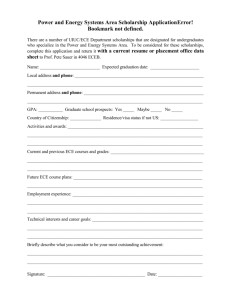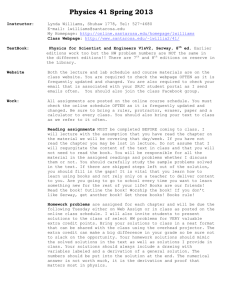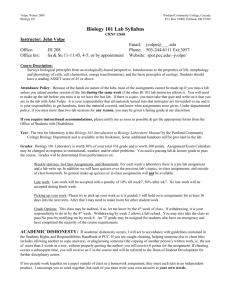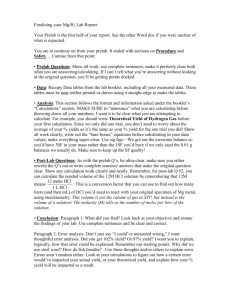Lecture 1 - Digital Design Laboratory
advertisement
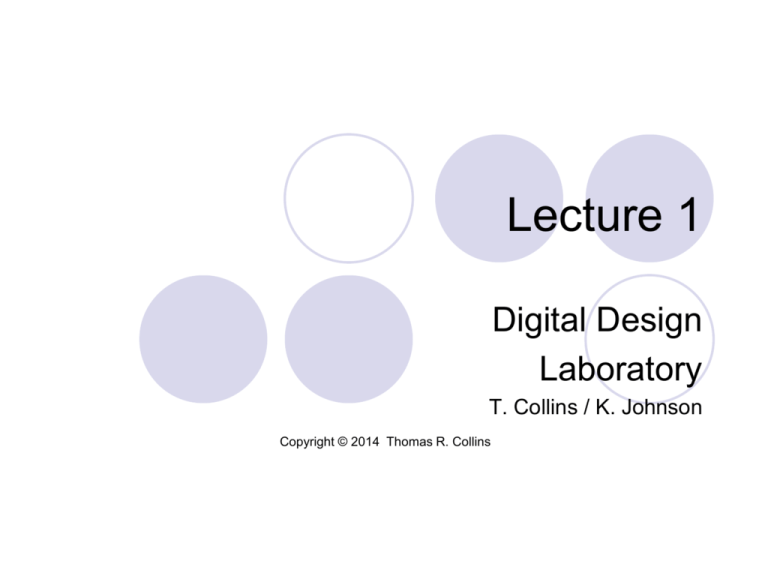
Lecture 1 Digital Design Laboratory T. Collins / K. Johnson Copyright © 2014 Thomas R. Collins Course introduction Overview of content Lab procedures Schedule Grading Writing and lab results Communication Digital Design Lab Overview Subject matter – practical digital logic Lecture (here) Tells you what to expect the following week Lab background, quizzes, in-class exam, final Generally follows slides in lab manual Laboratory (Room E283 Van Leer) Prelab exercises (before you come to lab) Prelab quizzes (usually in lab, before you start) Lab exercises Lab results and other writing assignments Technical Background Prerequisites ECE 2020 (or CS 2110, for CS majors) Introductory programming course The lectures here are designed to level the playing field provide essential information Laboratory Facilities Teaching assistants Each section has A Graduate TA A Coordinates the writing aspect of the lab session & grades work Lead Undergraduate TA Coordinates the technical aspect of the lab session Additional UTAs Maintains less than 5:1 student-teacher ratio Some UTAs were in this course a few weeks ago UTAs or an LTA run the lab during open hours ECE 2031 Supplies Needed Rapid Prototyping of Digital Systems, SOPC Edition by J. O. Hamblen, T. S. Hall & M. D. Furman Digital Design Laboratory Manual, Second Edition by Thomas R. Collins/Christopher M. Twigg (Purchase a new copy or eBook) The Mayfield Handbook of Technical and Scientific Writing by Leslie C. Perelman, James Paradis, and Edward Barrett ECE2031 Laboratory Workbook, by Thomas Collins and Kevin Johnson (Download from class web site) A GT Computer Account – If you don´t have one, get one by the first lab (i.e., one that allows you to log in to a GT Windows machine using a GT Active Directory password) The ECE 2031 Chipset (which you can get from Eta Kappa Nu) A protoboard (also with the Eta Kappa Nu option) A wire kit (also with the Eta Kappa Nu option) USB storage media as needed Primary sources of info The lab manual chapter for each week is THE source of information The web page at http://powersof2.gatech.edu/2031/labs.html has all important updates, semester-specific assignments, etc. Another site, the “UPCP site,” provides some “writing”specific details Lecture slides These slides, for this week only, are on the web site (see section for Lab 1). All other lecture slides are NOT on the web site – they are in the lab manual. Exception: Semester-specific assignments and other supplemental slides (Lab 6 and final project). Those will be posted at the relevant lab download page. Grades Final grade based on 30% - Prepared work (Results, reports, presentations, demos – everything that is not a quiz or an exam) 25% - Prelab quizzes 20% - In-class exam 25% - Practical exam (in lab) “TA Perspective” – It can only help you! Exams may be curved There may be an overall curve, too No Final Exam First part of schedule You are here. The complete schedule is on the web site Make sure that you understand it All due dates and exam dates are there Recipe for success in 2031 Before the lecture, read the next section of the lab manual, along with any assigned reading Attend lecture Do prelab exercises & bring required items to lab (including lab results that are due) TURN IN lab results, take prelab quiz in lab, and get prelab exercises checked off Do lab exercises and get checked off in lab Understand what you are doing and why. Attend open hours to finish lab exercises (when necessary) Complete lab results and turn in on schedule Complete other communication-related assignments (Writing Assignment 1, Project Proposal, etc.) General Procedures No lab results will be accepted without checkoff sheet from the lab manual No late assignments without extenuating circumstances Kevin Johnson can determine if your circumstances are extenuating, if you visit him at least 24 hours before the due date We require your ability to produce documented excuses for the last-minute reasons (illness, death in the family, etc.) Lowest quiz can be dropped And you only get credit for portions accompanied by on-time checkoffs from Lab TAs But your first absence (excused or not) counts as the drop One or more easy prelab quizzes could be given in lecture instead Use your network (Z) drive for backup, transfer to home Keep electronic copies of all writing assignments Communications Your Lead UTAs and your GTA are your personal link to the lab When you are unable to resolve problems, faculty and staff are available Assigned to YOUR section, available by email Collins – Office hours Th 5-6, F 4:30-6 Kevin Johnson – Van Leer E276 And by appointment The websites and Piazza are the ultimate sources of the latest information Email gets lost or bounced You are responsible for checking these sources! Technical Communication In ECE 2031 Writing Resources for Students http://upcp.ece.gatech.edu The Mayfield Handbook of Technical & Scientific Writing Introduction - Kevin BS & MS EE; took ECE2031 Spring 2005 Been involved with it in some way ever since Now manage UPCP component, TAs, and lab Available for both writing and technical questions Office right across from the lab – E276 KJohnson@gatech.edu 2031 Communication Curriculum Lab Results First Writing Assignment Learn proposal content and practice technical writing Oral Presentation Learn and practice technical writing style Proposal No extended writing – just figure titles Practicing formatting, and concise explanation of figures Convey your design project approach and results Design Report Use everything learned to document design project Engineers are Writers - - Your value as an engineer is your knowledge, and knowledge is only useful when shared Industry recognizes a need for communication experience in engineering education ABET requires a certain amount of communication experience for accreditation: “Professional engineers will spend 40-60% of their working time writing and giving presentations.” “Ironically, most engineering programs devote less than 5% of their curriculum to communication skills.” --David Beer, A Guide to Writing as an Engineer, 1996, 2006 Technical vs. Non-Technical Writing You still need what you learned in primary school Spelling, grammar, punctuation Making sentences and paragraphs coherent But, this isn’t creative writing anymore Fact-based Writing to inform, not to impress or entertain Focus is on efficient and clear information transfer Different style – passive voice, no personal pronouns, specific formatting, and other concerns. IEEE Formatting Guidelines Every document you ever create will likely have formatting and style requirements. We follow IEEE guidelines in ECE because there’s a good chance that you will use it in the future: IEEE publishes nearly a third of the world’s technical literature in electrical engineering, computer science and electronics. https://www.ieee.org/about/today/at_a_glance.html See the UPCP site for specific style guidelines. Writing Your Way to Success in ECE Follow the guidelines we provide you upcp.ece.gatech.edu Pay attention to the details Work with the GTA Writing Consultants Visit the ECE Communication Studio KJohnson@gatech.edu VL E276 Go To Lab Manual All remaining slides for Lecture 1 are in the back of the Lab Manual (starting on p. 245) Those up to here are posted on the web site Early laboratory exercises 24ns 74H C T04 The goal is to get from here (theory) B C IN PU T VC C 1 N O T 2 inst4 IN PU T VC C 74H C T00 1 2 N A N D 2 3 inst 74H C T00 30ns 4 5 74H C T20 A IN PU T VC C 74H C T04 3 N O T 4 inst3 24ns To here (real circuits) And we will do it with both discrete logic and programmable logic 1 2 4 5 N A N D 4 BO R 2 6 inst2 6 inst1 41ns 30ns O U TPU T Y Discrete logic implementation Labs 2, 3, 4, and 5 provide experience in building prototype circuits DIPs (Dual Inline Packages) contain individual gates and inverters Used on protoboards with wires for connections Designs generally start with schematics Programmable logic implementation Field-Programmable Gate Arrays (FPGAs) contain many gates and other devices (e.g., memory) Connections are made internally by programming, not with wires DE2 development board in lab uses Altera Cyclone II FPGA Labs 1, 3, 5, 6, 7, and 8 use DE2 board for FPGA implementations Designs start with schematics or textual circuit descriptions (VHDL), and Computer-Aided Design tools (CAD) are essential Lab 1 gets you started with those tools Steps of logic design Design Entry (schematics or “hardware description languages” – HDLs) Design Synthesis (mapping functions onto available parts) Functional Simulation (making sure logic is correct) Timing Analysis and Simulation (confirming that timing constraints are met) Production (including prototyping) Test (including final test and product support) Quartus II Quartus II is one of many competing CAD products for FPGAs Xilinx Foundation product is another Every one of the design phases is supported It includes options for entering designs as schematics or in HDLs This week’s lab acquaints students with schematic, or “block,” entry First implementations are FPGAs, not discrete logic Laboratory 1 Each week, start with the lab manual Do the reading assignments and other prelab steps All material in Lab 1 is centered around a tutorial design project in Quartus II Do part of design as prelab steps (at home), and continue in lab with lab steps If you successfully install Quartus, you can do all prelab steps at home this week. If NOT, you can continue with the prelab after your introductory lecture with your GTA on Monday or Tuesday. There WILL be a prelab quiz, but this week only it will not assume that you have completed the prelab steps. Online resources http://powersof2.gatech.edu/2031/ece2031.html http://upcp.ece.gatech.edu