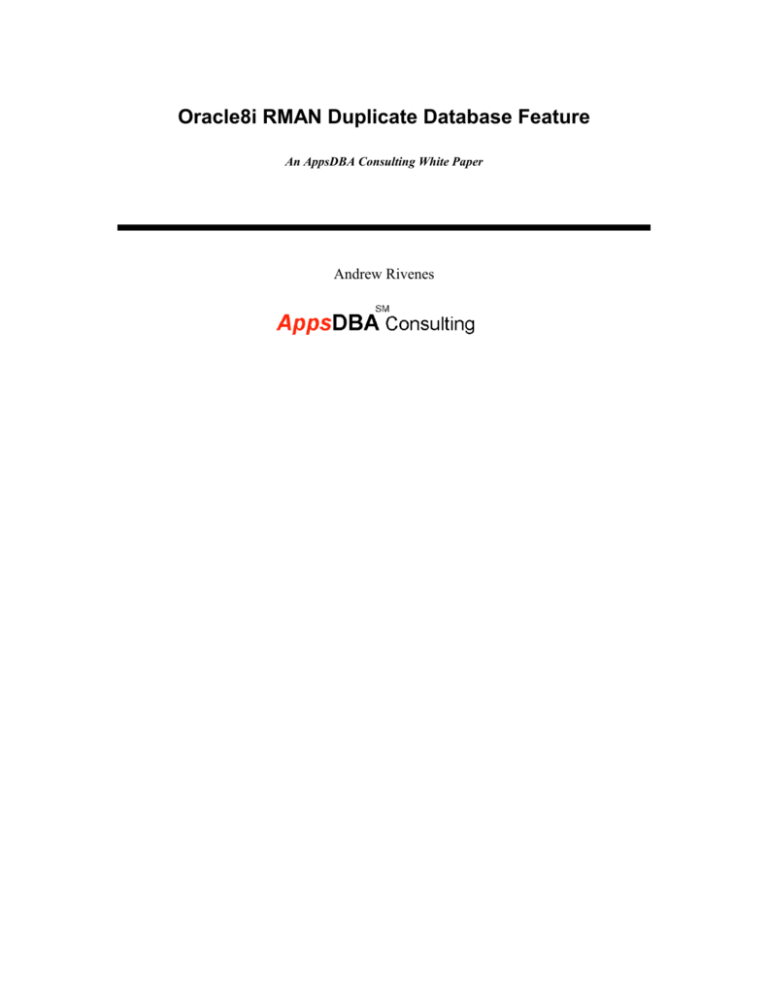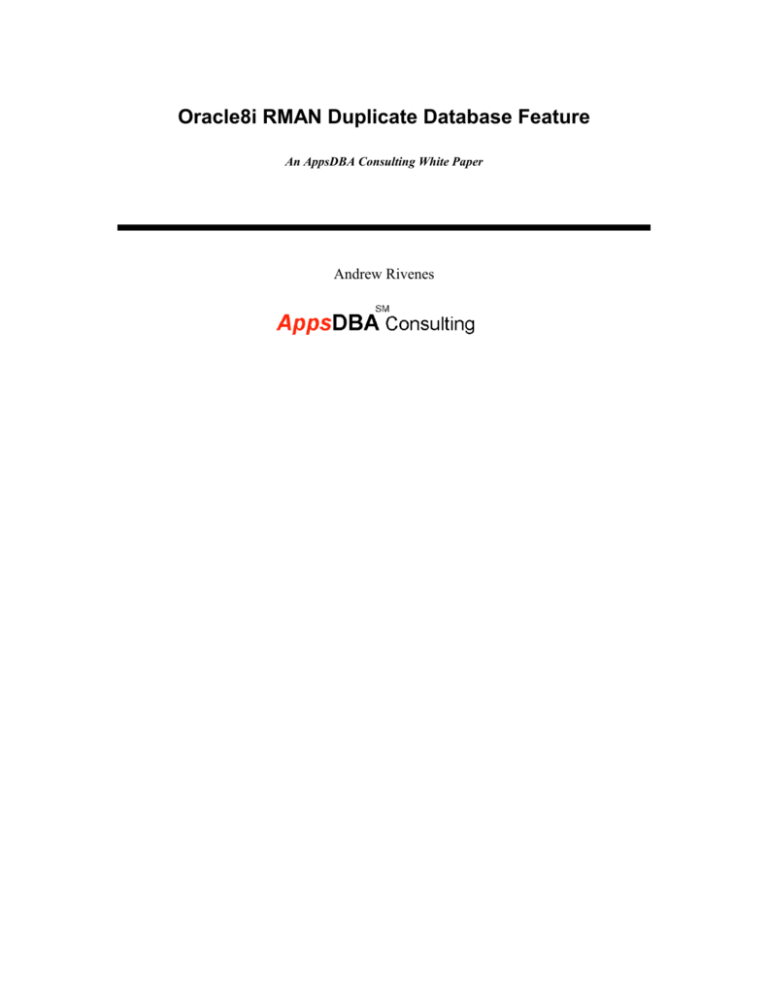
Oracle8i RMAN Duplicate Database Feature
An AppsDBA Consulting White Paper
Andrew Rivenes
Contents
1.
OVERVIEW.......................................................................................................................................... 1
2.
CONFIGURATION ............................................................................................................................. 1
3.
DUPLICATE DATABASE COMMAND SCRIPT ........................................................................... 1
3.1
PARAMETERS USED ......................................................................................................................... 2
4.
DUPLICATE DATABASE SESSION OVERVIEW......................................................................... 2
5.
SAMPLE DUPLICATE DATABASE SESSION............................................................................... 2
5.1
VERIFY A STARTABLE INSTANCE .................................................................................................... 2
5.2
INVOKE THE RMAN DUPLICATION SESSION .................................................................................. 3
5.3
DBID CHANGED ............................................................................................................................. 9
5.3.1
Source Database DBID .......................................................................................................... 9
5.3.2
Duplicate Database DBID...................................................................................................... 9
5.4
DUPLICATE DATABASE REGISTRATION ......................................................................................... 10
6.
RMAN 8.1.5 DUPLICATE LIMITATIONS .................................................................................... 10
6.1
SAMPLE ERROR FROM A DUPLICATION ATTEMPT ........................................................................ 10
7.
REFERENCES ................................................................................................................................... 12
8.
ABOUT THE AUTHOR .................................................................................................................... 12
Andrew Rivenes
AppsDBA Consulting
i
Oracle8i RMAN Duplicate Database Feature
1. Overview
Some significant changes are introduced with the Oracle8i version of RMAN. One notable enhancement is
the ability to create a "duplicate" database. This is significant for RMAN because in versions of RMAN
prior to 8.1.5, databases that were copied could not be registered in the same recovery catalog. Other
important aspects of the new "duplicate" command are:
• Can now manage the duplication of databases entirely through RMAN. There is no need to
create ascii control files, issue CREATE CONTROLFILE commands, or worry about cancel
based recovery of online backups.
• The duplicated database can be registered in the same recovery catalog as the target database.
This option is possible because the duplicate database receives a new database identifier during
duplication. If you copy the target database using O/S utilities, the database identifier of the
copied database remains the same so you cannot register it in the same recovery catalog.
• Support for automatic creation and management of duplicate databases.
• Version 8.1.5 requires that the source database be in archivelog mode. In version 8.1.6 there is
a NOREDO option that will be invoked if the source database is in noarchivelog mode.
• There is a bug in the 8.1.5 version that prevents duplication where recovery is required (e.g.
only duplications from full offline backups work).
2. Configuration
Many environment variables are utilized by the RMAN and Legato products. The following partial list of
variables should be set for the situations stipulated.
• init.ora – An init.ora must be created for the duplicate (e.g. auxiliary) database. In order to
perform the duplication the auxiliary instance must be startable.
• Password file - The target database (source of the duplication) and the auxiliary instance (the
target of the duplication) must have a password file to allow a remote internal connection. This
will also require that a listener be running and a Net8 alias defined.
• NSR_CLIENT – Only if you are restoring to a different HOST that what was backed up
(i.e. NSR_CLIENT=<src host>)
• ORACLE_NLS – Always Used (i.e.
ORACLE_NLS=/oracle/product/8.1.5/ocommon/nls/admin/data)
• ORA_NLS33 – Always Used (i.e.
ORA_NLS33=/oracle/product/8.1.5/ocommon/nls/admin/data)
• ORACLE_HOME - Always Used
• LD_LIBRARY_PATH – Only if NOT using SHLIB_PATH. Make sure “/usr/lib” is always
placed at the front of this path.
• SHLIB_PATH – Used in place of LD_LIBRARY_PATH for Oracle 8 on HPUX. Make sure
“/usr/lib” is always placed at the front of this path.
• ORACLE_SID - Always Used
3. Duplicate Database Command Script
The following is a sample duplicate database command script. This script was used in the sample session
section.
run {
allocate auxiliary channel ch1 type 'sbt_tape';
set limit channel ch1 readrate 5;
allocate auxiliary channel ch2 type 'sbt_tape';
set limit channel ch2 readrate 5;
allocate auxiliary channel ch3 type 'sbt_tape';
set limit channel ch3 readrate 5;
allocate auxiliary channel ch4 type 'sbt_tape';
set limit channel ch4 readrate 5;
set newname for datafile 1 to '/u13/oradata/DUPDB/system01.dbf';
Andrew Rivenes
AppsDBA Consulting
Page 1
Oracle8i RMAN Duplicate Database Feature
set newname for datafile 2 to '/u13/oradata/DUPDB/oemrep01.dbf';
set newname for datafile 3 to '/u13/oradata/DUPDB/rbs01.dbf';
set newname for datafile 4 to '/u13/oradata/DUPDB/temp01.dbf';
set newname for datafile 5 to '/u13/oradata/DUPDB/users01.dbf';
set newname for datafile 6 to '/u13/oradata/DUPDB/indx01.dbf';
set newname for datafile 7 to '/u13/oradata/DUPDB/app01tab.dbf';
set newname for datafile 8 to '/u13/oradata/DUPDB/app02tab.dbf';
duplicate target database to DUPDB
logfile
'/u13/oradata/DUPDB/redo01.log' size 512k,
'/u13/oradata/DUPDB/redo02.log' size 512k,
'/u13/oradata/DUPDB/redo03.log' size 512k;
}
3.1 Parameters Used
• allocate auxiliary channel - allocates each device stream for the restore.
• set newname - used to restore each file to a new name and location.
• duplicate target database - specifies what to restore, database option restores all datafiles.
The to option specifies the duplicate database name. The logfile option specifies the name,
location and size for the duplicate database redo log files.
• Additional Parameters set until - restores to an earlier point in time time.
skip read_only - skip read only tablespaces.
¾
¾
4. Duplicate Database Session Overview
In order to duplicate a database the duplicate, or auxiliary, database instance must be startable. Therefore
an init.ora and a basic /oracle/admin/<sid> directory structure must exist to allocate background log files.
In addition, one or more datafile, controlfile, and logfile directories must exist to allow the restore and
creation of the duplicate database. If restoring from a tape management system, Legato is used in the
sample session, then the appropriate environment setup and permissions must be made. The following is a
brief list of the steps that will be performed in the sample session:
• Halt any current database access, including scheduled jobs, backups, etc. in the duplicate
database if it exists.
• Prepare the duplicate database directories, if necessary.
• Verify a "startable" instance.
• Invoke the RMAN command and begin the duplication session. The command itself connects
to the recovery catalog database, the target database (the original source database in this case),
and the auxiliary instance (the duplicate database instance). The target database connection
requires that a password file exist so that an internal connection can be made.
•
5. Sample Duplicate Database Session
5.1 Verify A Startable Instance
/oracle$ svrmgrl
Oracle Server Manager Release 3.1.5.0.0 - Production
(c) Copyright 1997, Oracle Corporation.
All Rights Reserved.
Oracle8i Enterprise Edition Release 8.1.5.0.0 - Production
With the Partitioning and Java options
PL/SQL Release 8.1.5.0.0 - Production
SVRMGR> connect internal
Connected.
SVRMGR> startup nomount
ORACLE instance started.
Andrew Rivenes
AppsDBA Consulting
Page 2
Oracle8i RMAN Duplicate Database Feature
Total System Global Area
Fixed Size
Variable Size
Database Buffers
Redo Buffers
SVRMGR> exit
Server Manager complete.
78626192
64912
53805056
24576000
180224
bytes
bytes
bytes
bytes
bytes
5.2 Invoke The RMAN Duplication Session
/u01/app/oracle$ rman rcvcat rman_prd/<pswd>@catalogdb \
> target internal/<pswd>@srcdb auxiliary sys/internal@dupdb
Recovery Manager: Release 8.1.5.0.0 - Production
RMAN-06005: connected to target database: SRCDB (DBID=1213803079)
RMAN-06008: connected to recovery catalog database
RMAN-06020: connected to auxiliary database
RMAN> @duprest.txt
RMAN> run {
2> allocate auxiliary channel ch1 type 'sbt_tape';
3> set limit channel ch1 readrate 5;
4> allocate auxiliary channel ch2 type 'sbt_tape';
5> set limit channel ch2 readrate 5;
6> allocate auxiliary channel ch3 type 'sbt_tape';
7> set limit channel ch3 readrate 5;
8> allocate auxiliary channel ch4 type 'sbt_tape';
9> set limit channel ch4 readrate 5;
10> set newname for datafile 1 to '/u13/oradata/DUPDB/system01.dbf';
11> set newname for datafile 2 to '/u13/oradata/DUPDB/oemrep01.dbf';
12> set newname for datafile 3 to '/u13/oradata/DUPDB/rbs01.dbf';
13> set newname for datafile 4 to '/u13/oradata/DUPDB/temp01.dbf';
14> set newname for datafile 5 to '/u13/oradata/DUPDB/users01.dbf';
15> set newname for datafile 6 to '/u13/oradata/DUPDB/indx01.dbf';
16> set newname for datafile 7 to '/u13/oradata/DUPDB/app01tab.dbf';
17> set newname for datafile 8 to '/u13/oradata/DUPDB/app02tab.dbf';
18> duplicate target database to DUPDB
19>
logfile
20>
'/u13/oradata/DUPDB/redo01.log' size 512k,
21>
'/u13/oradata/DUPDB/redo02.log' size 512k,
22>
'/u13/oradata/DUPDB/redo03.log' size 512k;
23> }
RMAN-03022: compiling command: allocate
RMAN-03023: executing command: allocate
RMAN-08030: allocated channel: ch1
RMAN-08500: channel ch1: sid=9 devtype=SBT_TAPE
RMAN-08526: channel ch1: MMS Version 2.1.2.0
RMAN-03022: compiling command: set limit
RMAN-03023: executing command: set limit
RMAN-03022:
RMAN-03023:
RMAN-08030:
RMAN-08500:
RMAN-08526:
compiling command: allocate
executing command: allocate
allocated channel: ch2
channel ch2: sid=10 devtype=SBT_TAPE
channel ch2: MMS Version 2.1.2.0
RMAN-03022: compiling command: set limit
RMAN-03023: executing command: set limit
RMAN-03022:
RMAN-03023:
RMAN-08030:
RMAN-08500:
RMAN-08526:
compiling command: allocate
executing command: allocate
allocated channel: ch3
channel ch3: sid=11 devtype=SBT_TAPE
channel ch3: MMS Version 2.1.2.0
RMAN-03022: compiling command: set limit
Andrew Rivenes
AppsDBA Consulting
Page 3
Oracle8i RMAN Duplicate Database Feature
RMAN-03023: executing command: set limit
RMAN-03022:
RMAN-03023:
RMAN-08030:
RMAN-08500:
RMAN-08526:
compiling command: allocate
executing command: allocate
allocated channel: ch4
channel ch4: sid=12 devtype=SBT_TAPE
channel ch4: MMS Version 2.1.2.0
RMAN-03022: compiling command: set limit
RMAN-03023: executing command: set limit
RMAN-03022: compiling command: set
RMAN-03022: compiling command: set
RMAN-03022: compiling command: set
RMAN-03022: compiling command: set
RMAN-03022: compiling command: set
RMAN-03022: compiling command: set
RMAN-03022: compiling command: set
RMAN-03022: compiling command: set
RMAN-03022: compiling command: Duplicate Db
RMAN-03027: printing stored script: Memory Script
{
set newname for datafile 1 to
'/u13/oradata/DUPDB/system01.dbf';
set newname for datafile 2 to
'/u13/oradata/DUPDB/oemrep01.dbf';
set newname for datafile 3 to
'/u13/oradata/DUPDB/rbs01.dbf';
set newname for datafile 4 to
'/u13/oradata/DUPDB/temp01.dbf';
set newname for datafile 5 to
'/u13/oradata/DUPDB/users01.dbf';
set newname for datafile 6 to
'/u13/oradata/DUPDB/indx01.dbf';
set newname for datafile 7 to
'/u13/oradata/DUPDB/app01tab.dbf';
set newname for datafile 8 to
'/u13/oradata/DUPDB/app02tab.dbf';
restore check readonly clone database
;
sql clone " CREATE CONTROLFILE REUSE SET DATABASE ^"DUPDB^" RESETLOGS ARCHIVELOG
MAXLOGFILES 32
MAXLOGMEMBERS
2
MAXDATAFILES
254
MAXINSTANCES 8
MAXLOGHISTORY 1815
LOGFILE
GROUP 1 ''/u13/oradata/DUPDB/redo01.log'' SIZE
524288 ,
GROUP 2 ''/u13/oradata/DUPDB/redo02.log'' SIZE
524288 ,
GROUP 3 ''/u13/oradata/DUPDB/redo03.log'' SIZE
524288
DATAFILE
''/u13/oradata/DUPDB/system01.dbf''
CHARACTER SET US7ASCII
";
}
RMAN-03021: executing script: Memory Script
RMAN-03022: compiling command: set
RMAN-03022: compiling command: set
RMAN-03022: compiling command: set
Andrew Rivenes
AppsDBA Consulting
Page 4
Oracle8i RMAN Duplicate Database Feature
RMAN-03022: compiling command: set
RMAN-03022: compiling command: set
RMAN-03022: compiling command: set
RMAN-03022: compiling command: set
RMAN-03022: compiling command: set
RMAN-03022: compiling command: restore
RMAN-03022:
RMAN-03023:
RMAN-08016:
RMAN-08502:
RMAN-08089:
RMAN-08523:
RMAN-08016:
RMAN-08502:
RMAN-08089:
RMAN-08523:
RMAN-08016:
RMAN-08502:
RMAN-08089:
RMAN-08523:
RMAN-08016:
RMAN-08502:
RMAN-08089:
RMAN-08523:
RMAN-08023:
RMAN-08511:
RMAN-08024:
RMAN-08023:
RMAN-08511:
RMAN-08024:
RMAN-08023:
RMAN-08511:
RMAN-08024:
RMAN-08016:
RMAN-08502:
RMAN-08089:
RMAN-08523:
RMAN-08023:
RMAN-08511:
RMAN-08024:
RMAN-08016:
RMAN-08502:
RMAN-08089:
RMAN-08523:
RMAN-08016:
RMAN-08502:
RMAN-08089:
RMAN-08523:
RMAN-08016:
RMAN-08502:
RMAN-08089:
RMAN-08523:
RMAN-08023:
RMAN-08511:
RMAN-08024:
RMAN-08023:
RMAN-08511:
RMAN-08024:
RMAN-08023:
RMAN-08511:
RMAN-08024:
RMAN-08023:
RMAN-08511:
RMAN-08024:
compiling command: IRESTORE
executing command: IRESTORE
channel ch2: starting datafile backupset restore
set_count=15 set_stamp=388109489 creation_time=29-JAN-00
channel ch2: specifying datafile(s) to restore from backup set
restoring datafile 00004 to /u13/oradata/DUPDB/temp01.dbf
channel ch3: starting datafile backupset restore
set_count=16 set_stamp=388109489 creation_time=29-JAN-00
channel ch3: specifying datafile(s) to restore from backup set
restoring datafile 00005 to /u13/oradata/DUPDB/users01.dbf
channel ch4: starting datafile backupset restore
set_count=17 set_stamp=388109489 creation_time=29-JAN-00
channel ch4: specifying datafile(s) to restore from backup set
restoring datafile 00006 to /u13/oradata/DUPDB/indx01.dbf
channel ch1: starting datafile backupset restore
set_count=19 set_stamp=388109489 creation_time=29-JAN-00
channel ch1: specifying datafile(s) to restore from backup set
restoring datafile 00002 to /u13/oradata/DUPDB/oemrep01.dbf
channel ch1: restored backup piece 1
piece handle=df_SRCDB_0jbi455h params=NULL
channel ch1: restore complete
channel ch2: restored backup piece 1
piece handle=df_SRCDB_0fbi455h params=NULL
channel ch2: restore complete
channel ch4: restored backup piece 1
piece handle=df_SRCDB_0hbi455h params=NULL
channel ch4: restore complete
channel ch2: starting datafile backupset restore
set_count=20 set_stamp=388109489 creation_time=29-JAN-00
channel ch2: specifying datafile(s) to restore from backup set
restoring datafile 00001 to /u13/oradata/DUPDB/system01.dbf
channel ch3: restored backup piece 1
piece handle=df_SRCDB_0gbi455h params=NULL
channel ch3: restore complete
channel ch4: starting datafile backupset restore
set_count=21 set_stamp=388109491 creation_time=29-JAN-00
channel ch4: specifying datafile(s) to restore from backup set
restoring datafile 00003 to /u13/oradata/DUPDB/rbs01.dbf
channel ch1: starting datafile backupset restore
set_count=18 set_stamp=388109489 creation_time=29-JAN-00
channel ch1: specifying datafile(s) to restore from backup set
restoring datafile 00008 to /u13/oradata/DUPDB/app02tab.dbf
channel ch3: starting datafile backupset restore
set_count=22 set_stamp=388109491 creation_time=29-JAN-00
channel ch3: specifying datafile(s) to restore from backup set
restoring datafile 00007 to /u13/oradata/DUPDB/app01tab.dbf
channel ch1: restored backup piece 1
piece handle=df_SRCDB_0ibi455h params=NULL
channel ch1: restore complete
channel ch3: restored backup piece 1
piece handle=df_SRCDB_0mbi455j params=NULL
channel ch3: restore complete
channel ch4: restored backup piece 1
piece handle=df_SRCDB_0lbi455j params=NULL
channel ch4: restore complete
channel ch2: restored backup piece 1
piece handle=df_SRCDB_0kbi455h params=NULL
channel ch2: restore complete
Andrew Rivenes
AppsDBA Consulting
Page 5
Oracle8i RMAN Duplicate Database Feature
RMAN-03022: compiling command: sql
RMAN-06162: sql statement: CREATE CONTROLFILE REUSE SET DATABASE "DUPDB" RESETLOGS
ARCHIVELOG
MAXLOGFILES 32 MAXLOGMEMBERS
2 MAXDATAFILES
254 MAXINSTANCES 8
MAXLOGHISTORY 1815 LOGFILE GROUP 1 ''/u13/oradata/DUPDB/redo01.log'' SIZE
524288 ,
GROUP 2 ''/u13/oradata/DUPDB/redo02.log'' SIZE
524288 , GROUP 3
''/u13/oradata/DUPDB/redo03.log'' SIZE
524288 DATAFILE
''/u13/oradata/DUPDB/system01.dbf'' CHARACTER SET US7ASCII
RMAN-03023: executing command: sql
RMAN-03027: printing stored script: Memory Script
{
switch clone datafile all;
}
RMAN-03021: executing script: Memory Script
RMAN-03022: compiling command: switch
RMAN-03023: executing command: switch
RMAN-08015: datafile 2 switched to datafile copy
RMAN-08507: input datafilecopy recid=1 stamp=388148086
filename=/u13/oradata/DUPDB/oemrep01.dbf
RMAN-08015: datafile 3 switched to datafile copy
RMAN-08507: input datafilecopy recid=2 stamp=388148086
filename=/u13/oradata/DUPDB/rbs01.dbf
RMAN-08015: datafile 4 switched to datafile copy
RMAN-08507: input datafilecopy recid=3 stamp=388148086
filename=/u13/oradata/DUPDB/temp01.dbf
RMAN-08015: datafile 5 switched to datafile copy
RMAN-08507: input datafilecopy recid=4 stamp=388148086
filename=/u13/oradata/DUPDB/users01.dbf
RMAN-08015: datafile 6 switched to datafile copy
RMAN-08507: input datafilecopy recid=5 stamp=388148086
filename=/u13/oradata/DUPDB/indx01.dbf
RMAN-08015: datafile 7 switched to datafile copy
RMAN-08507: input datafilecopy recid=6 stamp=388148086
filename=/u13/oradata/DUPDB/app01tab.dbf
RMAN-08015: datafile 8 switched to datafile copy
RMAN-08507: input datafilecopy recid=7 stamp=388148086
filename=/u13/oradata/DUPDB/app02tab.dbf
RMAN-03027: printing stored script: Memory Script
{
set until scn 1284824054;
recover clone database check readonly;
}
RMAN-03021: executing script: Memory Script
RMAN-03022: compiling command: set
RMAN-03022: compiling command: recover
RMAN-03022: compiling command: recover(1)
RMAN-03022: compiling command: recover(2)
RMAN-03022:
RMAN-03023:
RMAN-08054:
RMAN-08060:
RMAN-08510:
compiling command: recover(3)
executing command: recover(3)
starting media recovery
unable to find archivelog
archivelog thread=1 sequence=3315
RMAN-03022: compiling command: recover(4)
RMAN-03023: executing command: recover(4)
RMAN-08017: channel ch1: starting archivelog restore to default destination
RMAN-08022: channel ch1: restoring archivelog
RMAN-08510: archivelog thread=1 sequence=3315
RMAN-08023: channel ch1: restored backup piece 1
RMAN-08511: piece handle=al_SRCDB_0pbi5a6d params=NULL
RMAN-08024: channel ch1: restore complete
RMAN-08515: archivelog filename=/u01/app/oracle/admin/DUPDB/arch/arch1_3315.dbf thread=1
sequence=3315
Andrew Rivenes
AppsDBA Consulting
Page 6
Oracle8i RMAN Duplicate Database Feature
RMAN-08055: media recovery complete
RMAN-03027: printing stored script: Memory Script
{
sql clone 'Alter database dismount';
sql clone " CREATE CONTROLFILE REUSE SET DATABASE ^"DUPDB^" RESETLOGS ARCHIVELOG
MAXLOGFILES 32
MAXLOGMEMBERS
2
MAXDATAFILES
254
MAXINSTANCES 8
MAXLOGHISTORY 1815
LOGFILE
GROUP 1 ''/u13/oradata/DUPDB/redo01.log'' SIZE
524288 ,
GROUP 2 ''/u13/oradata/DUPDB/redo02.log'' SIZE
524288 ,
GROUP 3 ''/u13/oradata/DUPDB/redo03.log'' SIZE
524288
DATAFILE
''/u13/oradata/DUPDB/system01.dbf''
CHARACTER SET US7ASCII
";
catalog clone datafilecopy '/u13/oradata/DUPDB/system01.dbf';
catalog clone datafilecopy '/u13/oradata/DUPDB/oemrep01.dbf';
catalog clone datafilecopy '/u13/oradata/DUPDB/rbs01.dbf';
catalog clone datafilecopy '/u13/oradata/DUPDB/temp01.dbf';
catalog clone datafilecopy '/u13/oradata/DUPDB/users01.dbf';
catalog clone datafilecopy '/u13/oradata/DUPDB/indx01.dbf';
catalog clone datafilecopy '/u13/oradata/DUPDB/app01tab.dbf';
catalog clone datafilecopy '/u13/oradata/DUPDB/app02tab.dbf';
switch clone datafile 1 to datafilecopy
'/u13/oradata/DUPDB/system01.dbf';
switch clone datafile 2 to datafilecopy
'/u13/oradata/DUPDB/oemrep01.dbf';
switch clone datafile 3 to datafilecopy
'/u13/oradata/DUPDB/rbs01.dbf';
switch clone datafile 4 to datafilecopy
'/u13/oradata/DUPDB/temp01.dbf';
switch clone datafile 5 to datafilecopy
'/u13/oradata/DUPDB/users01.dbf';
switch clone datafile 6 to datafilecopy
'/u13/oradata/DUPDB/indx01.dbf';
switch clone datafile 7 to datafilecopy
'/u13/oradata/DUPDB/app01tab.dbf';
switch clone datafile 8 to datafilecopy
'/u13/oradata/DUPDB/app02tab.dbf';
sql clone 'Alter database open resetlogs';
}
RMAN-03021: executing script: Memory Script
RMAN-03022: compiling command: sql
RMAN-06162: sql statement: Alter database dismount
RMAN-03023: executing command: sql
RMAN-03022: compiling command: sql
RMAN-06162: sql statement: CREATE CONTROLFILE REUSE SET DATABASE "DUPDB" RESETLOGS
ARCHIVELOG
MAXLOGFILES 32 MAXLOGMEMBERS
2 MAXDATAFILES
254 MAXINSTANCES 8
MAXLOGHISTORY 1815 LOGFILE GROUP 1 ''/u13/oradata/DUPDB/redo01.log'' SIZE
524288 ,
GROUP 2 ''/u13/oradata/DUPDB/redo02.log'' SIZE
524288 , GROUP 3
''/u13/oradata/DUPDB/redo03.log'' SIZE
524288 DATAFILE
''/u13/oradata/DUPDB/system01.dbf'' CHARACTER SET US7ASCII
RMAN-03023: executing command: sql
RMAN-03022: compiling command: catalog
RMAN-03023: executing command: catalog
RMAN-08050: cataloged datafile copy
RMAN-08513: datafile copy filename=/u13/oradata/DUPDB/system01.dbf recid=1
stamp=388148125
RMAN-03022: compiling command: catalog
RMAN-03023: executing command: catalog
RMAN-08050: cataloged datafile copy
RMAN-08513: datafile copy filename=/u13/oradata/DUPDB/oemrep01.dbf recid=2
stamp=388148126
Andrew Rivenes
AppsDBA Consulting
Page 7
Oracle8i RMAN Duplicate Database Feature
RMAN-03022:
RMAN-03023:
RMAN-08050:
RMAN-08513:
compiling command: catalog
executing command: catalog
cataloged datafile copy
datafile copy filename=/u13/oradata/DUPDB/rbs01.dbf recid=3 stamp=388148127
RMAN-03022:
RMAN-03023:
RMAN-08050:
RMAN-08513:
compiling command: catalog
executing command: catalog
cataloged datafile copy
datafile copy filename=/u13/oradata/DUPDB/temp01.dbf recid=4 stamp=388148128
RMAN-03022:
RMAN-03023:
RMAN-08050:
RMAN-08513:
compiling command: catalog
executing command: catalog
cataloged datafile copy
datafile copy filename=/u13/oradata/DUPDB/users01.dbf recid=5 stamp=388148129
RMAN-03022:
RMAN-03023:
RMAN-08050:
RMAN-08513:
compiling command: catalog
executing command: catalog
cataloged datafile copy
datafile copy filename=/u13/oradata/DUPDB/indx01.dbf recid=6 stamp=388148130
RMAN-03022: compiling command: catalog
RMAN-03023: executing command: catalog
RMAN-08050: cataloged datafile copy
RMAN-08513: datafile copy filename=/u13/oradata/DUPDB/app01tab.dbf recid=7
stamp=388148131
RMAN-03022: compiling command: catalog
RMAN-03023: executing command: catalog
RMAN-08050: cataloged datafile copy
RMAN-08513: datafile copy filename=/u13/oradata/DUPDB/app02tab.dbf recid=8
stamp=388148132
RMAN-03022: compiling command: switch
RMAN-03023: executing command: switch
RMAN-08015: datafile 1 switched to datafile copy
RMAN-08507: input datafilecopy recid=1 stamp=388148125
filename=/u13/oradata/DUPDB/system01.dbf
RMAN-03022: compiling command: switch
RMAN-03023: executing command: switch
RMAN-08015: datafile 2 switched to datafile copy
RMAN-08507: input datafilecopy recid=2 stamp=388148126
filename=/u13/oradata/DUPDB/oemrep01.dbf
RMAN-03022: compiling command: switch
RMAN-03023: executing command: switch
RMAN-08015: datafile 3 switched to datafile copy
RMAN-08507: input datafilecopy recid=3 stamp=388148127
filename=/u13/oradata/DUPDB/rbs01.dbf
RMAN-03022: compiling command: switch
RMAN-03023: executing command: switch
RMAN-08015: datafile 4 switched to datafile copy
RMAN-08507: input datafilecopy recid=4 stamp=388148128
filename=/u13/oradata/DUPDB/temp01.dbf
RMAN-03022: compiling command: switch
RMAN-03023: executing command: switch
RMAN-08015: datafile 5 switched to datafile copy
RMAN-08507: input datafilecopy recid=5 stamp=388148129
filename=/u13/oradata/DUPDB/users01.dbf
RMAN-03022: compiling command: switch
RMAN-03023: executing command: switch
RMAN-08015: datafile 6 switched to datafile copy
RMAN-08507: input datafilecopy recid=6 stamp=388148130
filename=/u13/oradata/DUPDB/indx01.dbf
RMAN-03022: compiling command: switch
RMAN-03023: executing command: switch
Andrew Rivenes
AppsDBA Consulting
Page 8
Oracle8i RMAN Duplicate Database Feature
RMAN-08015: datafile 7 switched to datafile copy
RMAN-08507: input datafilecopy recid=7 stamp=388148131
filename=/u13/oradata/DUPDB/app01tab.dbf
RMAN-03022: compiling command: switch
RMAN-03023: executing command: switch
RMAN-08015: datafile 8 switched to datafile copy
RMAN-08507: input datafilecopy recid=8 stamp=388148132
filename=/u13/oradata/DUPDB/app02tab.dbf
RMAN-03022:
RMAN-06162:
RMAN-03023:
RMAN-08031:
RMAN-08031:
RMAN-08031:
RMAN-08031:
compiling command: sql
sql statement: Alter database open resetlogs
executing command: sql
released channel: ch4
released channel: ch1
released channel: ch2
released channel: ch3
RMAN>
RMAN> **end-of-file**
RMAN> exit
5.3 DBID Changed
The following shows the source and duplicate databases and their different DBIDs.
5.3.1 Source Database DBID
/u01/app/oracle$ svrmgrl
Oracle Server Manager Release 3.1.5.0.0 - Production
(c) Copyright 1997, Oracle Corporation.
All Rights Reserved.
Oracle8i Enterprise Edition Release 8.1.5.0.0 - Production
With the Partitioning and Java options
PL/SQL Release 8.1.5.0.0 - Production
SVRMGR> connect internal
Connected.
SVRMGR> select * from v$database;
DBID
NAME
CREATED
RESETLOGS_ RESETLOGS PRIOR_RESE PRIOR_RES LOG_MODE
CHECKPOINT ARCHIVE_CH CONTROL CONTROLFI CONTROLFIL CONTROLFIL CONTROLFI OPEN_RESETL
VERSION_T OPEN_MODE
---------- --------- --------- ---------- --------- ---------- --------- ------------ --------- ---------- ------- --------- ---------- ---------- --------- ----------- -------- ---------1213803079 SRCDB
09-AUG-99
1 09-AUG-99
0
ARCHIVELOG
1284824054 1284824052 CURRENT 09-AUG-99
10082 1284824055 29-JAN-00 NOT ALLOWED 09AUG-99 READ WRITE
1 row selected.
SVRMGR>
5.3.2 Duplicate Database DBID
/u01/app/oracle$ svrmgrl
Oracle Server Manager Release 3.1.5.0.0 - Production
(c) Copyright 1997, Oracle Corporation.
All Rights Reserved.
Oracle8i Enterprise Edition Release 8.1.5.0.0 - Production
With the Partitioning and Java options
PL/SQL Release 8.1.5.0.0 - Production
SVRMGR> connect internal
Andrew Rivenes
AppsDBA Consulting
Page 9
Oracle8i RMAN Duplicate Database Feature
Connected.
SVRMGR> select * from v$database;
DBID
NAME
CREATED
RESETLOGS_ RESETLOGS PRIOR_RESE PRIOR_RES LOG_MODE
CHECKPOINT ARCHIVE_CH CONTROL CONTROLFI CONTROLFIL CONTROLFIL CONTROLFI OPEN_RESETL
VERSION_T OPEN_MODE
---------- --------- --------- ---------- --------- ---------- --------- ------------ --------- ---------- ------- --------- ---------- ---------- --------- ----------- -------- ---------3411813660 DUPDB 29-JAN-00 1284824055 29-JAN-00
1 09-AUG-99 ARCHIVELOG
1284824056
0 CURRENT 29-JAN-00
10090 1284824081 29-JAN-00 NOT ALLOWED 29JAN-00 READ WRITE
1 row selected.
SVRMGR>
5.4 Duplicate Database Registration
Now that the database has been duplicated with a new DBID it can be registered in the same recovery
catalog as the source database.
/u01/app/oracle/local/bkup$ export NSR_CLIENT=<dup host>
/u01/app/oracle/local/bkup$ rman rcvcat rman_prd/<pswd>@catalogdb target /
Recovery Manager: Release 8.1.5.0.0 - Production
RMAN-06005: connected to target database: DUPDB (DBID=3411813660)
RMAN-06008: connected to recovery catalog database
RMAN> register database;
RMAN-03022:
RMAN-03023:
RMAN-08006:
RMAN-03023:
RMAN-08029:
RMAN-08002:
RMAN-08004:
compiling command: register
executing command: register
database registered in recovery catalog
executing command: full resync
snapshot controlfile name set to default value: ?/dbs/snapcf_@.f
starting full resync of recovery catalog
full resync complete
RMAN>
6. RMAN 8.1.5 Duplicate Limitations
There is a significant limitation (e.g. bug) in the 8.1.5 version of RMAN. The duplication will fail if actual
recovery is required. In other words, only full offline backups are supported for duplication. This is the
scenario presented in the sample session. An example of the error that occurs is shown below for
duplication of a database from an online backup. The solution is to upgrade to 8.1.6. The Oracle bug
number is 979956 and will not be backported to 8.1.5.
6.1 Sample Error From A Duplication Attempt
RMAN-03022:
RMAN-03023:
RMAN-08054:
RMAN-08060:
RMAN-08510:
compiling command: recover(3)
executing command: recover(3)
starting media recovery
unable to find archivelog
archivelog thread=1 sequence=17502
RMAN-03022:
RMAN-03023:
RMAN-08017:
RMAN-08017:
RMAN-08022:
RMAN-08510:
RMAN-08022:
RMAN-08510:
RMAN-08023:
compiling command: recover(4)
executing command: recover(4)
channel t1: starting archivelog restore to default destination
channel t2: starting archivelog restore to default destination
channel t1: restoring archivelog
archivelog thread=1 sequence=17502
channel t2: restoring archivelog
archivelog thread=1 sequence=17503
channel t1: restored backup piece 1
Andrew Rivenes
AppsDBA Consulting
Page 10
Oracle8i RMAN Duplicate Database Feature
RMAN-08511: piece handle=al_SRCDB_5oblopeu params=NULL
RMAN-08024: channel t1: restore complete
RMAN-08023: channel t2: restored backup piece 1
RMAN-08511: piece handle=al_SRCDB_5pblrdqu params=NULL
RMAN-08024: channel t2: restore complete
RMAN-08515: archivelog filename=/u01/app/oracle/admin/DUPDB/arch/1_17502.dbf thread=1
sequence=17502
RMAN-00571: ===========================================================
RMAN-00569: =============== ERROR MESSAGE STACK FOLLOWS ===============
RMAN-00571: ===========================================================
RMAN-00601: fatal error in recovery manager
RMAN-03012: fatal error during compilation of command
RMAN-03028: fatal error code: 3015
RMAN-03013: command type: Duplicate Db
RMAN-03015: error occurred in stored script Memory Script
RMAN-03002: failure during compilation of command
RMAN-03013: command type: recover
RMAN-03006: non-retryable error occurred during execution of command: recover(4)
RMAN-07004: unhandled exception during command execution on channel clone_default
RMAN-10032: unhandled exception during execution of job step 3: ORA-00283: recovery
session canceled due to errors
RMAN-11003: failure during parse/execution of SQL statement: alter database recover
logfile '/u01/app/oracle/admin/DUPDB/arch/1_17502.dbf'
RMAN-11001: Oracle Error: ORA-00283: recovery session canceled due to errors
ORA-00600: internal error code, arguments: [3024], [3], [160], [0], [1297608916], [0],
[1297608905], []
Andrew Rivenes
AppsDBA Consulting
Page 11
Oracle8i RMAN Duplicate Database Feature
7. References
Oracle8i Backup and Recovery Guide, Release 8.1.5, Oracle Corporation, Part No. A67773-01
Note 50875.1, Getting started with Server-Managed Recovery (SMR) and RMAN,
Oracle Corporation, 1998
Note: 73974.1, RMAN: Restoring an RMAN Backup to Another Node, Oracle Corporation, 22-DEC-1999
Note: 73912.1, RMAN: Creating a Duplicate Database, Oracle Corporation, 22-DEC-1999
Note: 1013259.102, RMAN Change-Delete Command Does Not Delete Backup Pieces,
Oracle Corporation, 22-DEC-1999
8. About The Author
Andy Rivenes has been an Oracle DBA working with Oracle Applications since 1992. He has worked for
Oracle Corporation as a Principal Consultant specializing in Oracle Applications technical architecture and
currently is available through AppsDBA Consulting. Mr. Rivenes has presented several talks/papers at
various Orace user groups and also maintains an Oracle Applications DBA web site at www.appsdba.com
and can be reached at arivenes@appsdba.com.
Andrew Rivenes
AppsDBA Consulting
Page 12