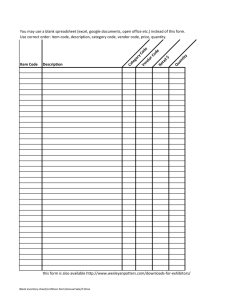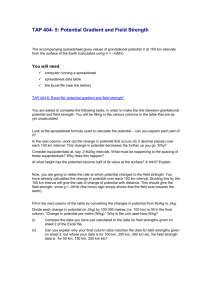PDF ( 566 K / 9 pages)
advertisement
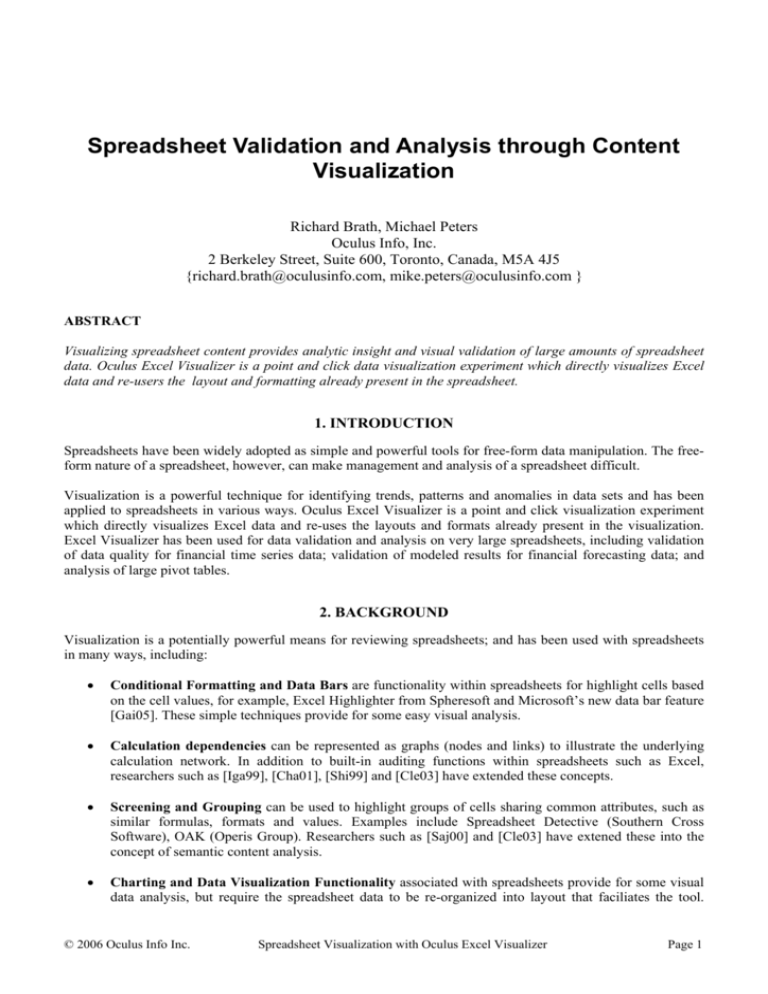
Spreadsheet Validation and Analysis through Content
Visualization
Richard Brath, Michael Peters
Oculus Info, Inc.
2 Berkeley Street, Suite 600, Toronto, Canada, M5A 4J5
{richard.brath@oculusinfo.com, mike.peters@oculusinfo.com }
ABSTRACT
Visualizing spreadsheet content provides analytic insight and visual validation of large amounts of spreadsheet
data. Oculus Excel Visualizer is a point and click data visualization experiment which directly visualizes Excel
data and re-users the layout and formatting already present in the spreadsheet.
1. INTRODUCTION
Spreadsheets have been widely adopted as simple and powerful tools for free-form data manipulation. The freeform nature of a spreadsheet, however, can make management and analysis of a spreadsheet difficult.
Visualization is a powerful technique for identifying trends, patterns and anomalies in data sets and has been
applied to spreadsheets in various ways. Oculus Excel Visualizer is a point and click visualization experiment
which directly visualizes Excel data and re-uses the layouts and formats already present in the visualization.
Excel Visualizer has been used for data validation and analysis on very large spreadsheets, including validation
of data quality for financial time series data; validation of modeled results for financial forecasting data; and
analysis of large pivot tables.
2. BACKGROUND
Visualization is a potentially powerful means for reviewing spreadsheets; and has been used with spreadsheets
in many ways, including:
•
Conditional Formatting and Data Bars are functionality within spreadsheets for highlight cells based
on the cell values, for example, Excel Highlighter from Spheresoft and Microsoft’s new data bar feature
[Gai05]. These simple techniques provide for some easy visual analysis.
•
Calculation dependencies can be represented as graphs (nodes and links) to illustrate the underlying
calculation network. In addition to built-in auditing functions within spreadsheets such as Excel,
researchers such as [Iga99], [Cha01], [Shi99] and [Cle03] have extended these concepts.
•
Screening and Grouping can be used to highlight groups of cells sharing common attributes, such as
similar formulas, formats and values. Examples include Spreadsheet Detective (Southern Cross
Software), OAK (Operis Group). Researchers such as [Saj00] and [Cle03] have extened these into the
concept of semantic content analysis.
•
Charting and Data Visualization Functionality associated with spreadsheets provide for some visual
data analysis, but require the spreadsheet data to be re-organized into layout that faciliates the tool.
© 2006 Oculus Info Inc.
Spreadsheet Visualization with Oculus Excel Visualizer
Page 1
These tools cannot utilize data outside the immediate cell range required by the tool and typically ignore
any spreadsheet formatting. There are many commercially available tools in this category, such as
DataDesk (DataDesk), Xcelsius (Business Objects), SeeIT and ScatterPlot (Visible Decisions), Advizor
and Advizor 2000 (Advizor Solutions), Tableau (Tableau Software), and Spotfire (Spotfire U.S.).
•
Viewing Techniques such as Magic Lenses [Bie93] fish eye views, hyperbolic distortions [Fur86] and
zooming interfaces, such as Table Lens [Rao94] can be applied to directly visualizing spreadsheets.
However, distortion techniques, such as a fish-eye view, can preserve both the spreadsheet data and
formatting content but does not facilitate visual comparison of numeric values by graphically encoding
those values with perceptual cues of height or color. The Table Lens technique does convert numeric
values to graphical representations but implementations of this technique require consistency of data
types across columns.
We have created a visualization called Oculus Excel Visualizer that enables direct visualization of a spreadsheet
without the need for re-organzing the data nor requires the configuration of features such as screening or
conditional formatting. The approach of Excel Visualizer is the WYSIWYG (what-you-see-is-what-you-get)
paradigm originally coined during the evolution of early graphic user interfaces. This approach seeks to
characterize representations of text documents and spreadsheets as closely as possible to their physical output,
thereby enabling the user to reduce the cognitive effort between the two representations. In applying the
WYSIWYG approach to spreadsheets we attempt to reduce the cognitive gap between the largely numerical and
text based spreadsheet and its semantic, graphical representation. We have applied WYSIWYG to spreadsheets
as follows:
•
The visualization uses the same row and column cell structure for organizing the scene.
•
Text data in the spreadsheet continues to be represented as text within cells in the visualization.
•
Numeric data is represented as graphical objects (bars by default) in the visualization.
•
Wherever possible all other spreadsheet formatting (cell background color, cell borders) are re-used
within the visualization.
Figure 1. A simple spreadsheet from an annual report. On the left is an income statement with a variety of
formatting and on the right is Excel Visualizer viewing the same data.
© 2006 Oculus Info Inc.
Spreadsheet Visualization with Oculus Excel Visualizer
Page 2
3. EXCEL VISUALIZER OVERVIEW
The WYSIWYG paradigm can be a very powerful tool for user cognition. In general, literal metaphors can be
powerful user-interface techniques because of the ease of understanding. Both WYSIWYG and literal
metaphors suffer from limitations as well: they can be difficult to extend beyond the core metaphor.
3.1 Key Features
Following the basic WYSIWYG paradigm provides several benefits for the user of the visualization, such as
preservation of formatting and ease of data manipulation.
Bi-Directional Synchronization. Excel Visualizer provides synchronization between the spreadsheet and the
visualization: if any cell in the spreadsheet is changed, then the visualization immediately updates. Clicking on a
bar or cell in the visualization immediately selects and highlights the corresponding cell in the spreadsheet. The
end-user can easily move back and forth between the two representations.
3D Navigation. The user can dynamically pan, rotate and zoom in and out of the scene. This provides a means
to start with a high-level overview (“does this data seem right at a high level?”) and then zoom in to inspect
finer details as required. Combined with the bi-directional synchronization with the source spreadsheet, the user
can investigate individual bars and see them within the context of the overall data in the spreadsheet..
Figure 2. Excel Visualizer tightly zoomed in on a region of data. The user clicks on a bar which provides a tooltip
of the numeric value and highlights the corresponding cell in the spreadsheet.
Visual Scalability. Excel Visualizer utilizes a powerful 3D rendering engine and can graphically display large
amounts of data. Excel Visualizer can display in excess of 75,000 cells simultaneously in one screen. This
would represent more than 30 screens worth of numeric data in a typical spreadsheet view. Viewing large
amounts of data at once can help the user spot trends, patterns and outliers.
© 2006 Oculus Info Inc.
Spreadsheet Visualization with Oculus Excel Visualizer
Page 3
Figure 3. A view on 60 x 610 array of cells showing the difference between two financial instruments over a
three year time period. Twists and dips are immediately visible.
Format Preservation. Spreadsheet users invest significant time and effort adjusting the fonts, colors, borders,
and white space to enhance the readability and usability of spreadsheets. Through these formatting techniques,
end-users leverage Gestalt principles such as proximity, similarity, figure and ground separation to organize the
information. By maintaining the formatting, these extra layers of semantic value are available to the
visualization user.
Figure 4. Cell shading, used to group objects together, appears in the Visualizer as well.
Data Type Flexibility. Generally, spreadsheet users have already formatted their data into specific data types –
for example, date formats, currency formats are already set. With Excel Visualizer, there is no need for the user
to adjust data types or go through a wizard. Instead, the application intelligently handles numeric, text and
missing data, allowing the user much more freedom for ad hoc visual exploration.
Data manipulation. Users of visualizations for exploratory data analysis may find the need to edit data during
the exploration. In many visualization software packages, this may require editing the data in another
application (such as a spreadsheet) to perform operations such as correcting the value of an erroneous data point,
creating a new derived data attribute (e.g. Profit equals Sales minus Costs), or computing sums or other
statistics. Once the data has been modified, the steps to re-import the data may need to be repeated. The process
can be tedious and error prone.
© 2006 Oculus Info Inc.
Spreadsheet Visualization with Oculus Excel Visualizer
Page 4
Spreadsheets can be quite powerful for free-form and ad hoc data manipulation and modeling, such as pivot
tables, sorting, filtering, programming, etc. A WYSIWYG-based visualization tightly coupled to the
spreadsheet provides the user with full access to their extremely powerful and familiar spreadsheet tools.
Annotation. The annotation of interesting results can be challenging in many visualization systems. Using the
spreadsheet, the user can add annotations in adjacent cells, which then appear in the visualization.
Visual flexibility. Different datasets lend themselves to different visual representations. For example,
continuous time series data may be better represented as a surface rather than a matrix of disparate bars.
3.2 Limitations
Following a strong literal metaphor does present some limitations. The most challenging limitations of the
WYSIWYG metaphor for spreadsheet visualization include:
Occluding Bars. In a typical spreadsheet, labels are positioned at the top and to left of a range of cells. Bars
representing data may easily occlude labels along the top.
Labels. When using Excel Visualizer to view a large spreadsheet area, text is essentially too small to be
readable. However, Excel Visualizer can be used effectively to provide a “big picture” with the spreadsheet
providing the “focus” for the region of interest that the user clicks on.
Data Normalization. All numeric values in the visualization are normalized across the entire range of selected
data. This can make it difficult to compare different types of values, for examples, one range of cells in units of
millions of dollars and another range of cells in units of cents. By default, Excel Visualizer normalizes all
numeric data uniformly. This could be overcome by some degree by normalizing numeric data based on
common data formats – e.g. all cells formatted as percentages are normalized separately from all cells formatted
as currency. This would also require a visual cue to the user to indicate that there are two different numeric
types in the visual display, perhaps using categorical signifier such as shape or color to indicate different
numeric types.
Fixed Cell Sizes. Excel Visualizer represents the selected range of data in fixed column and row widths and
heights. This presents a problem when columns are used for text strings that don’t fit it the standard cell width.
Multifunctioning Visual Elements. Information visualization can be very valuable for analyzing multiple
variables at once through the use of multifunctioning data elements – for example the location, size, orientation,
shape, etc of various markers can convey different data attributes within a single marker. Within Excel
Visualizer there is a single marker per each cell in the spreadsheet, thereby limiting the market to representing a
single value. The benefit of multifunctioning visual elements (glyphs) cannot be realized because of the overall
metaphor limitation.
Strict Linkage to Contiguous Ranges. Excel Visualizer operates on a user-selected range. While this works
well with simple uses of a spreadsheet, more complex sheets where variable rows and columns are used, or
when pivot tables (where columns and rows can be added interactively by the user) Additionally, blank, hidden
and zero-sized rows and columns are simply treated as empty cells.
4. EXCEL VISUALIZER USE CASES
Although Excel Visualizer was built as a research application and framework upon which to build and test other
spreadsheet-based data visualizations, some users have found practical applications for Excel Visualizer in its
current state.
© 2006 Oculus Info Inc.
Spreadsheet Visualization with Oculus Excel Visualizer
Page 5
4.1 Data Validation
A pre-cursor to Excel Visualizer, which encouraged the development and experimentation of Excel Visualizer
was a data cleansing application.
A client worked with large amounts of financial time-series data within spreadsheets. These time series data
presented a number of challenges:
• Historic times series data originated from publicly available data feeds and websites of varying quality
resulting in occasional data errors and omissions. Using erroneous data in forecasting software would
result in a greater margin of error in the forecasts and would therefore reduce the efficiency in capital
utilization. Data quality was an issue.
• The firm also generated forecasts of exposure across their holdings over time. Discrepancies in the
modeling of different transaction types would be lost as data was aggregated. A discrepancy in values
over a few cells may not easily detected by an analyst building a model, nor by inspection of the
formulas, but it could be visually obvious.
Prior to using visualization software, the analysts had tried to use charting, but the charting built-in to the
spreadsheet proved inadequate for these datasets with 10,000 to 100,000+ data elements. Instead, the analysts
created macros to review the data. These macros generated messages and formats based on statistical analysis of
the data and the surrounding values. As the amount of reference data increased, the data collection, validation
and cleansing step grew to require the work of multiple staff members.
Figure 6. Excel charts of 16 related timeseries (Australian yields) over 1100 days. The 3D chart is not useful.
The 2D chart does provide some value, but suffers from occlusion.
Figure 7. Excel chart viewing 30 timeseries each with 2500+ intervals. Broad patterns are visible, but there is a
lot of occlusion in some areas.
Using visualizations of the timeseries data, the analysts are able to see many more cells simultaneously. Outliers
are immediately visible. Visual inspection of the outlying bars/surfaces and the immediately surrounding bars,
© 2006 Oculus Info Inc.
Spreadsheet Visualization with Oculus Excel Visualizer
Page 6
in conjunction with tooltips, provides the analyst with a immediate feedback and the analyst can assess whether
the value is within a reasonable range. Exploring further, the analyst can click on the anomalous bar in the
visualization to select the corresponding cell in the spreadsheet, providing context (numeric values, row and
column information, etc) upon which the viewer could then determine whether to evaluate the data point in
more detail (e.g. attempt to validate the value from secondary sources). Finally, by editing the value in the
spreadsheet, the analyst can see the immediate update in the visualization display, with immediate visual
feedback to determine if the new value “fits”. The visual solution was eventually made available to one hundred
analysts.
Figure 8. Excel Visualizer viewing 16 timeseries over 1100 days (Australian yields). Fins and tabs are
immediately visible indicating anomalies in the data; as are patterns such as ripples, dips and twists, some of
which may warrant further inspection. The scene can be easily rotated to different viewpoints to see around
occlusions, e.g. the second viewpoint shows anomalies on the underside of the surface.
Figure 9. Excel Visualizer viewing 30 timeseries with 2500+ intervals above. Individual timeseries are clearly
distinguishable and significant anomalies within a timeseries are readily visible.
With regards to visualizing the results of models, the model builder can view large amounts of data generated by
the spreadsheet model and may do further analysis, such as running a back test comparison of modeled values
compared to market values. The visualization provides insight into behaviour of the model and may indicate
discrepancies in the model. One model builder said: “The visualizations helped us see that there was more basis
risk than we were aware of.”
© 2006 Oculus Info Inc.
Spreadsheet Visualization with Oculus Excel Visualizer
Page 7
Figure 10. An Excel Visualizer view of a model forecasting exposures for approximately 50 transactions over
200 time intervals. Spikes and other patterns are immediately visible. These patterns may provide insight into
the behaviour of the model.
4.2 Data Analysis
In another application, Excel Visualizer proved valuable to analysis of event data organized into large, sparse
pivot tables (e.g. 20-100 categories per side). It was impossible to see meaningful patterns without reading the
value and pivot charts proved to be ineffective. Using Excel Visualizer, the analysts were able to view many
more cells at once and see trends and patterns across the data.
Figure 11. A sample spreadsheet pivot table (36 x 170 cells), shown in a pivot table (left); pivot chart (middle)
and in Excel Visualizer (right). In Excel Visualizer, various peaks, strips and cyclical patterns are clearly visible.
As a result of using Excel Visualizer in conjunction with large, flat pivot tables, the analysts were able to reduce
the analysis effort to less than one sixth of the previous effort and significantly improve the quality of the
analysis.
CONCLUSIONS
WYSIWYG visualization of spreadsheets is a powerful means to explore the data values in a spreadsheet in
context of other values to provide a visual indication of potential outliers or other discrepancies in expected
patterns. Using visualization to provide the “big picture” together with the spreadsheet to inspect individual
values provides and effective way to review large, data-dense spreadsheets. There are a number of challenges
yet to be addressed to make this technique fully effective. In the future, this technique could be generalized and
extended to include representations for the calculation network.
© 2006 Oculus Info Inc.
Spreadsheet Visualization with Oculus Excel Visualizer
Page 8
ACKNOWLEDGEMENTS
The data provided in the sample images was created by the author to protect The data viewed in image 7 and 9
are from nasdaq.com. The
REFERENCES
[Bie93] Bier, E.A., Stone, M.C., Pier, K., Buxton, W., DeRose, T.D., Toolglass and Magic Lenses: The see-through interface, in
Proceedings of SIGGRAPH’93, 1993.
[Cha01] Hock Chuan Chan, editor. Easy Steps to Design & Check Your Excel spreadsheets. Federal Publications, 2001.
http://www.comp.nus.edu.sg/~chanhc/spreadsheet
[Chi97] E. H. Chi, J. A. Konstan, P. Barry, and J. Riedl. A spreadsheet approach to information visualization. In ACM Symposium on
User Interface Software and Technology, 1997.
[Cle03] Markus Clermont. A Scalable Approach to Spreadsheet Visualization. Klagenfurt, Germany, Universit¨at Klagenfurt. 2003.
https://143.205.180.128/Publications/pubfiles/pdffiles/2003-0175-MC.pdf
[Fur86] George W. Furnas. Generalized fisheye views. In CHI '86. ACM Press, 1986.
[Gai05]
David
Gainer.
Conditional
Formating.
In
Microsoft
Excel
2007
Blogs.
http://blogs.msdn.com/excel/archive/2005/10/04/477226.aspx
[Iga98] Takeo Igarashi, Jock D. Mackinlay, Bay-Wei Chang. Fluid Visualization of Spreadsheet Structures. In IEEE Symposium on
Visual Languages. IEEE, 1998.
http://www.mtl.t.u-tokyo.ac.jp/~takeo/papers/vl98.pdf
[Rao94] Rao, R., Card, S., The Table Lens: merging graphical and symbolic representations in an interactive focus+context visualization
for tabular information, in Proceedings of CHI'94, 1994.
[Saj00] Jorma Sajaniemi. Modeling spreadsheet audit: A rigorous approach to automatic visualization in Journal of Visual Languages
and Computing, 49–82, 2000.
[Shi99] Hidekazu Shiozawa, Ken-ichi Okada and Yutaka Matsushita. 3D Visualization for Inter-Cell Dependencies of Spreadsheets. . In
Proceedings of the IEEE Symposium on Information Visualization. IEEE, 1999.
[Var96] A. Varshney and A. Kaufman. FINESSE: A financial information spreadsheet. In IEEE Information Visualization Symposium.
1996.
© 2006 Oculus Info Inc.
Spreadsheet Visualization with Oculus Excel Visualizer
Page 9