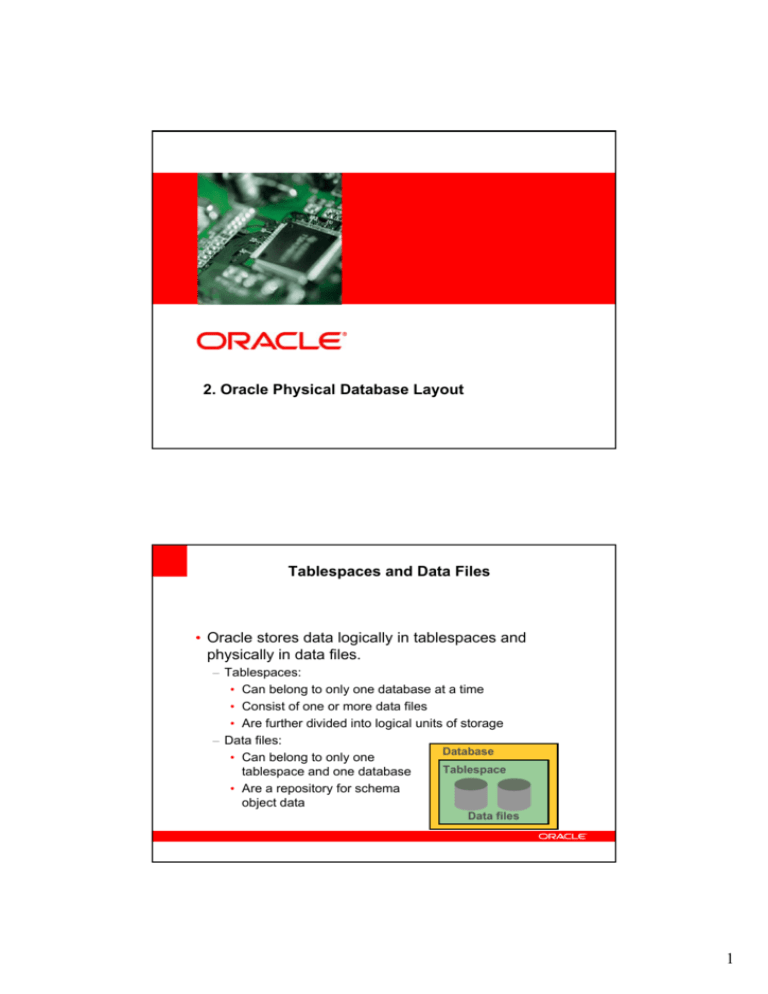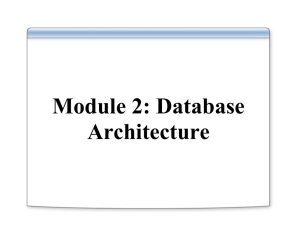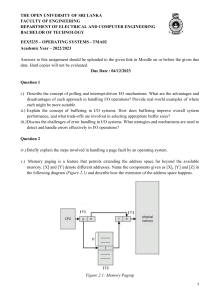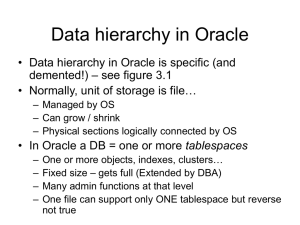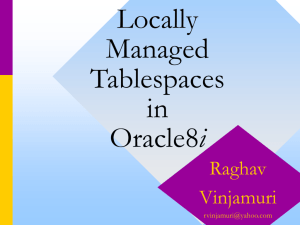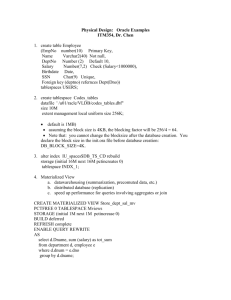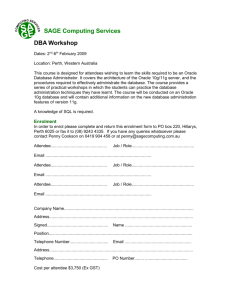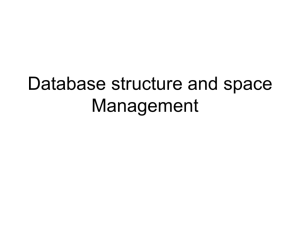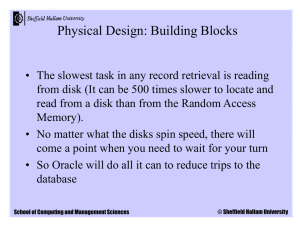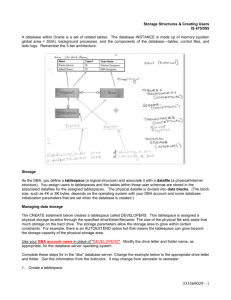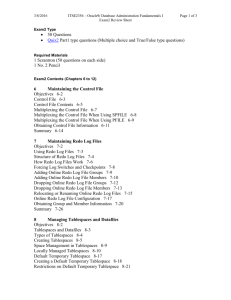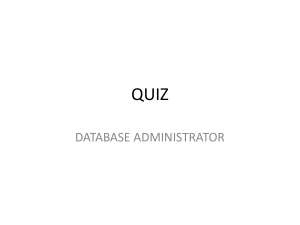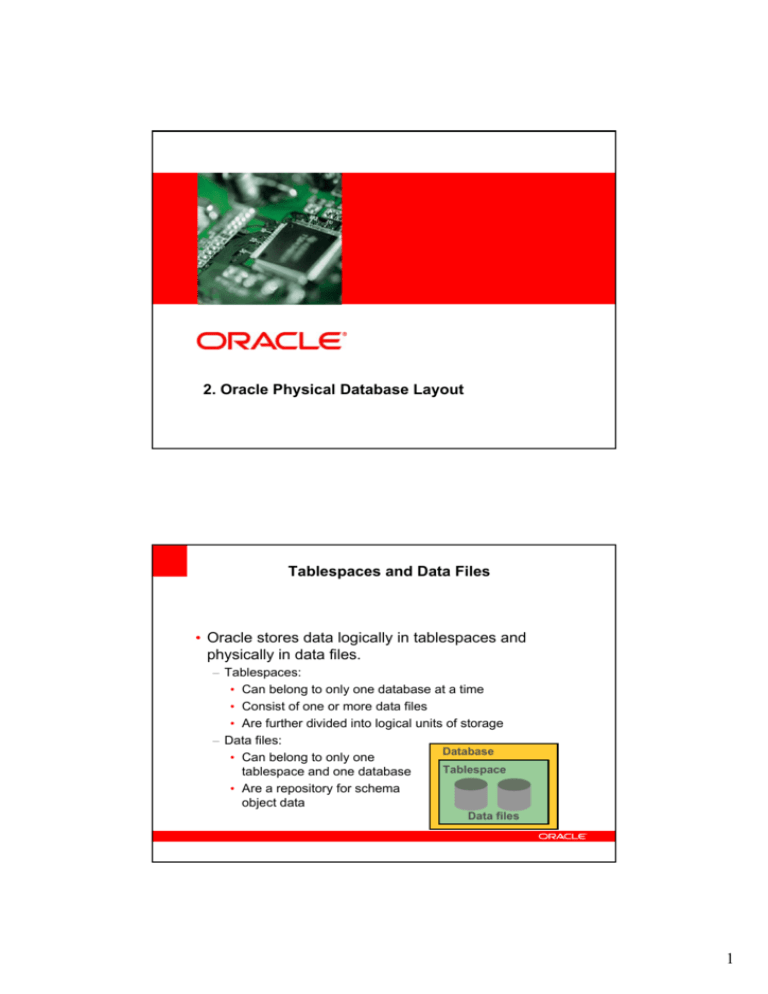
<Insert Picture Here>
2. Oracle Physical Database Layout
Tablespaces and Data Files
• Oracle stores data logically in tablespaces and
physically in data files.
– Tablespaces:
• Can belong to only one database at a time
• Consist of one or more data files
• Are further divided into logical units of storage
– Data files:
Database
• Can belong to only one
Tablespace
tablespace and one database
• Are a repository for schema
object data
Data files
1
Tablespaces in the
Preconfigured Database
– SYSTEM
– SYSAUX
– TEMP
– UNDOTBS1
– USERS
– EXAMPLE
2
3
Locally Managed Tablespaces
•
•
•
Reduced contention on data dictionary tables
No undo generated when space allocation or
deallocation occurs
No coalescing required
CREATE TABLESPACE userdata
DATAFILE ‘d:\oradata\userdata01.dbf' SIZE 500M
EXTENT MANAGEMENT LOCAL UNIFORM SIZE 128K;
4-6
Copyright © 2004, Oracle. All rights reserved.
4
Segments, Extents, and Blocks
•
•
•
•
Data blocks are mapped to OS blocks.
Extents are a collection of data blocks.
Segments are made of a collection of extents.
Segments exist within a tablespace.
OS blocks
44
Data
blocks
Extents
Segment
Copyright © 2004 Oracle All rights reserved
Space Management in Tablespaces
•
Locally managed tablespace:
–
–
–
–
•
Free extents are managed in the tablespace.
Bitmap is used to record free extents.
Each bit corresponds to a block or group of blocks.
Bit value indicates free or used.
Dictionary-managed tablespace:
– Free extents are managed by the data dictionary.
– Appropriate tables are updated when extents are
allocated or deallocated.
4-5
Copyright © 2004, Oracle. All rights reserved.
5
6
Managed by
– Pctfree
– Pctused
7
What Is a Schema?
owns
HR schema
HR user
Schemas
• Schemas created as part of the database creation
process:
– SYS
– SYSTEM
– Sample schemas
8