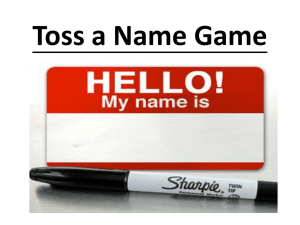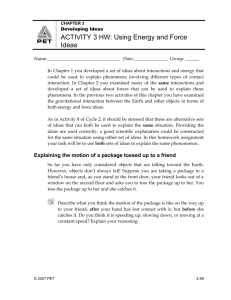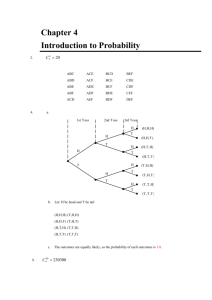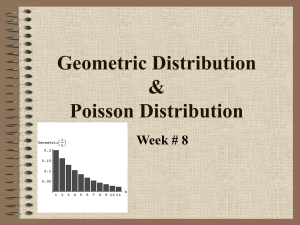Chapter 4
advertisement
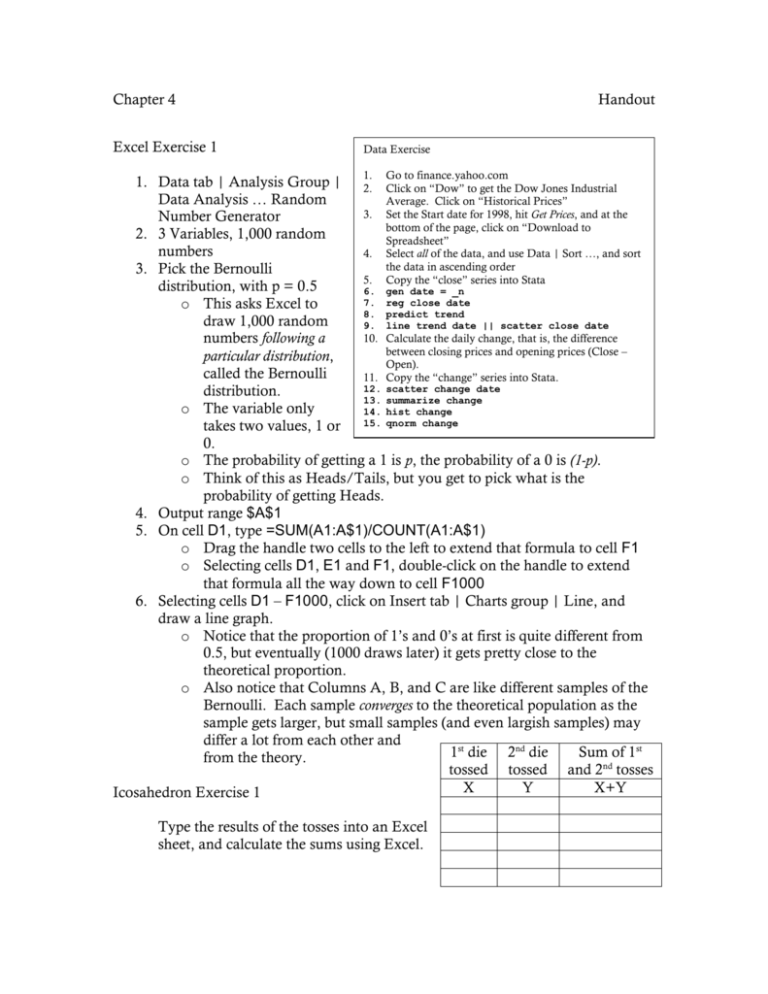
Chapter 4 Excel Exercise 1 Handout Data Exercise 1. Go to finance.yahoo.com 1. Data tab | Analysis Group | 2. Click on “Dow” to get the Dow Jones Industrial Data Analysis … Random Average. Click on “Historical Prices” 3. Set the Start date for 1998, hit Get Prices, and at the Number Generator bottom of the page, click on “Download to 2. 3 Variables, 1,000 random Spreadsheet” numbers 4. Select all of the data, and use Data | Sort …, and sort the data in ascending order 3. Pick the Bernoulli 5. Copy the “close” series into Stata distribution, with p = 0.5 6. gen date = _n 7. reg close date o This asks Excel to 8. predict trend draw 1,000 random 9. line trend date || scatter close date 10. Calculate the daily change, that is, the difference numbers following a between closing prices and opening prices (Close – particular distribution, Open). called the Bernoulli 11. Copy the “change” series into Stata. 12. scatter change date distribution. 13. summarize change o The variable only 14. hist change 15. qnorm change takes two values, 1 or 0. o The probability of getting a 1 is p, the probability of a 0 is (1-p). o Think of this as Heads/Tails, but you get to pick what is the probability of getting Heads. 4. Output range $A$1 5. On cell D1, type =SUM(A1:A$1)/COUNT(A1:A$1) o Drag the handle two cells to the left to extend that formula to cell F1 o Selecting cells D1, E1 and F1, double-click on the handle to extend that formula all the way down to cell F1000 6. Selecting cells D1 – F1000, click on Insert tab | Charts group | Line, and draw a line graph. o Notice that the proportion of 1’s and 0’s at first is quite different from 0.5, but eventually (1000 draws later) it gets pretty close to the theoretical proportion. o Also notice that Columns A, B, and C are like different samples of the Bernoulli. Each sample converges to the theoretical population as the sample gets larger, but small samples (and even largish samples) may differ a lot from each other and 1st die 2nd die Sum of 1st from the theory. tossed tossed and 2nd tosses X Y X+Y Icosahedron Exercise 1 Type the results of the tosses into an Excel sheet, and calculate the sums using Excel. A random American household will have X people living in it. If we ignore the households were X > 7 (more that seven people live in that household), the probability model for X is given by the following table # of people in a household X 1 2 3 4 5 6 7 P(X) 0.25 0.32 0.17 0.15 0.07 0.03 0.01 Given the information above, calculate the expected value, X = _______________. Icosahedron Exercise 2 Calculate the theoretical expected value of the icosahedron 1. Make a column of 1, 2, 3, … 20 2. Make a column of the probability of each side of the icosahedron (1/20) 3. Multiply column 1 times column 2 4. Sum the third column Icosahedron Exercise 3 Calculate empirical expected values of tosses of the icosahedron: Use Excel for the calculations Average of 1st toss Average of 2nd toss X Y X Y Average of 1 toss + Average of 2nd toss Average of (1st + 2 toss) st 1. Calculate 2Y 3 2Y 3 = ___________ Multiply each of the values of the 2nd toss times 2, then add 3 to each of the results. Then take the average. Or, multiply the average of the 2nd toss times 2. Add 3 to the result. 2. X 2Y X 2Y =_________ Multiply the values of the 2nd toss times 2, then add the value of the first toss to each of the results, then take the average. Multiply the average of the 2nd toss times 2. Add the average of the 1st toss to the result. Icosahedron Exercise 4 Calculate the theoretical standard deviation of the icosahedron: Compute the squared deviations, multiply them times the probability, add and then take the square root of the result. Icosahedron Exercise 5 Calculate empirical standard deviations of tosses of the icosahedron: Variance of 1st toss Standard deviation of 1st toss Variance of 2nd toss Standard deviation of 2nd toss 3. 2Y 3 2 Y Multiply the 2nd toss-standard deviation times 2 = ______ Multiply the values of the 2nd toss times 2, then add 3 to each of the results. Then calculate the standard deviation of the result = _____ 4. 22Y 3 2 2 Y2 Multiply the 2nd toss-variance times (2)2 = ______ Multiply the values of the 2nd toss times 2, then add 3 to each of the results. The variance of the result = _____ In Excel, calculate the correlation between the two tosses = _______. 5. X2 Y X2 Y2 Add the 1st toss variance to the 2nd toss variance = _______ Add the 1st toss values to the 2nd toss values. The variance of the result = _______ 6. X2 Y X2 Y2 Add the 1st toss variance to the 2nd toss variance = _______ Subtract the values of the 1st toss from the values of the 2nd toss. The variance of the result = _______ IF the two tosses were perfectly uncorrelated (correlation = 0), then the variance of the sums should be exactly equal to the variance of the difference, and also equal to the sum of the variances. If the correlation is not 0, then X2 Y X2 Y2 2 X Y X2 Y X2 Y2 2 X Y Icosahedron Exercise 6 7. If the correlation is not 0, you need to do something more. Using the standard deviations you found above, multiply them, multiply the result times the correlation, and multiply the total times 2. 2 X Y = ______ X2 Y X2 Y2 2 X Y X2 Y X2 Y2 2 X Y Excel Exercise 2 1. 2. 3. 4. 5. Tools | Data Analysis … | Random Number Generator 20 Variables, 1,000 random numbers Pick the Normal distribution, with Mean = 0 and Standard Deviation = 1 Output range $D$9 Then do these calculations Extended: Generate 200 Variables, 10,000 random numbers, with the Bernoulli distribution, with p = 0.5 1. 2. 3. From the above, copy the numbers of “avg1, “avg2”, etc.” In a different sheet, open Edit | Paste Special … and select “Values” and “Transpose” Label the columns 4. copy everything and paste into STATA 5. 6. 7. 8. 9. 10. 11. 12. 13. 14. hist five hist twenty hist onehundred hist fivehundred hist thousand qnorm five qnorm twenty qnorm onehundred qnorm fivehundred qnorm thousand five twenty fifty hundred fivehundred thousand Stata Exercise 1. 2. set obs 250 gen x = invnorm(uniform()) 3. sum x in 1/60 4. sum x in 61/120 5. sum x in 121/180 6. sum x in 181/240 7. hist x in 1/60 8. hist x in 61/120 9. hist x in 121/180 10. hist x in 181/240