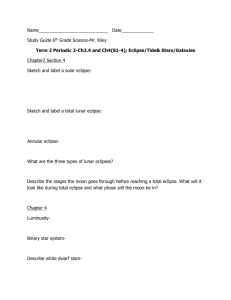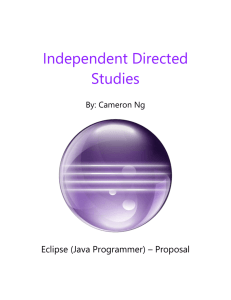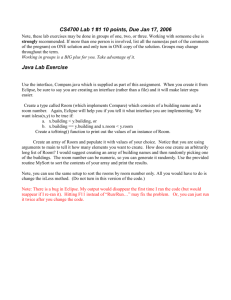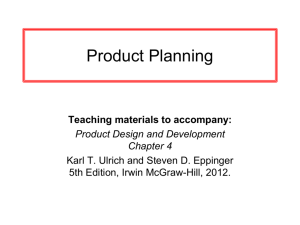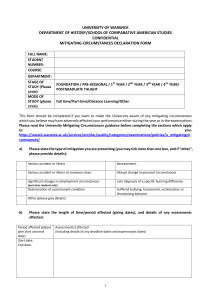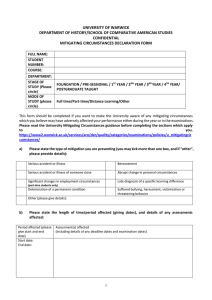04_-_Status_Report_Ver_1.0-oldwordformat
advertisement
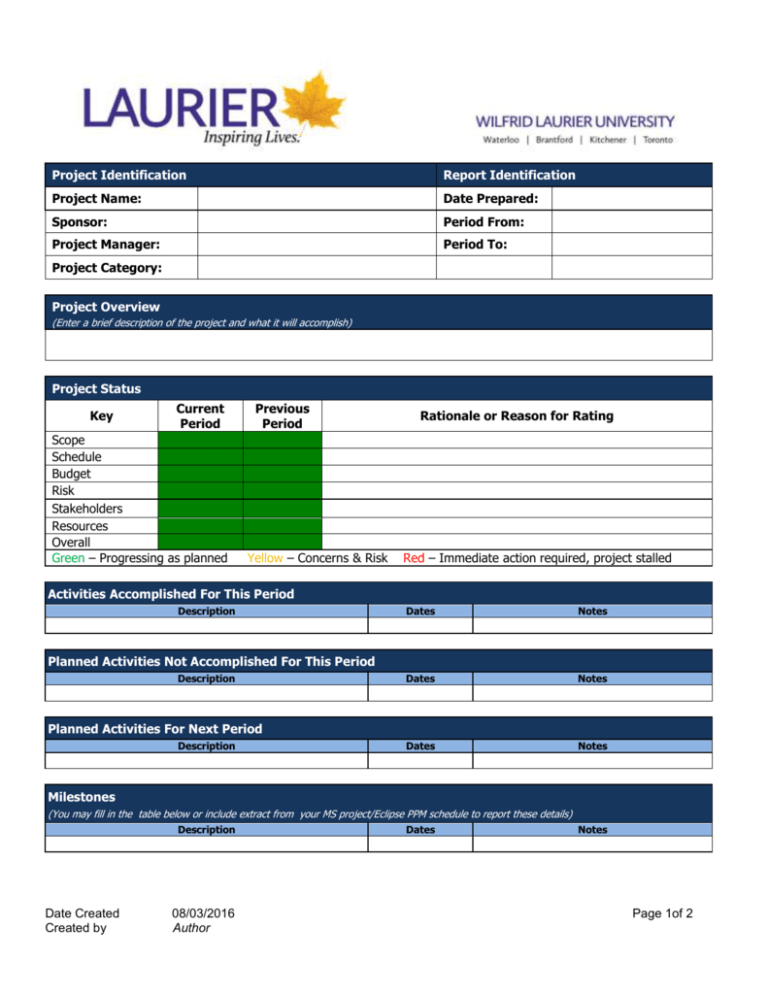
Project Identification Report Identification Project Name: Date Prepared: Sponsor: Period From: Project Manager: Period To: Project Category: Project Overview (Enter a brief description of the project and what it will accomplish) Project Status Key Current Period Scope Schedule Budget Risk Stakeholders Resources Overall Green – Progressing as planned Previous Period Yellow – Concerns & Risk Rationale or Reason for Rating Red – Immediate action required, project stalled Activities Accomplished For This Period Description Dates Notes Dates Notes Dates Notes Planned Activities Not Accomplished For This Period Description Planned Activities For Next Period Description Milestones (You may fill in the table below or include extract from your MS project/Eclipse PPM schedule to report these details) Description Date Created Created by 08/03/2016 Author Dates Notes Page 1of 2 Budget (Parameters could be used: Planned Value (PV) – value of the work planned to this period; Earned Value (EV) – value of the work completed to this period; Actual Cost (AC) – Actual cost including Labour, Overtime, Materials, etc.; Estimate at completion (EAC) - your estimate today of the total cost of the project; Estimate to complete (ETC) – your estimate funds required to complete all work still remaining ; Budget at Completion (BAC) – final budget at completion) Description Amounts Notes Risks (List new risks or changes to previously reported risks during this reporting period, recommended mitigating strategy and any action taken. Should reflect information in the Risk Register or Risk Section in Eclipse PPM) Risk ID & Description Probability Impact Mitigating Strategy and/or Action Taken Issues (List issues that are new, resolved, updated or outstanding during this reporting period) Issue ID & Description Owner Status Action Due Date Decisions (List any new decisions required or made for this reporting period and use this section to report any changes in decisions previously reported; decision ID and made by should match the Decisions Tracking document) Decision + ID and Description Decision to be made by: Date Status Change History (List new change requests requiring approval or changes that have been approved in this reporting period) Change Request ID and Description Status Impact on Project Other (Free format – include any relevant information on the project for this reporting period not covered above) Date Created Created by 08/03/2016 Author Page 2of 2