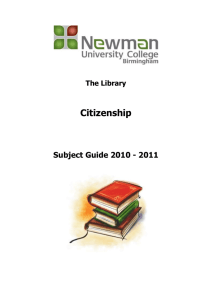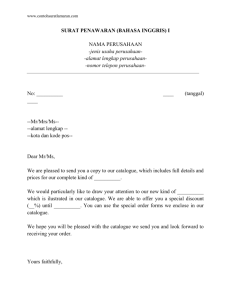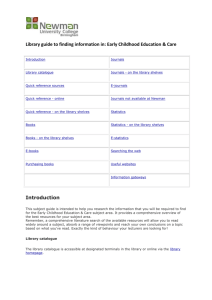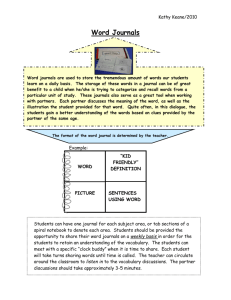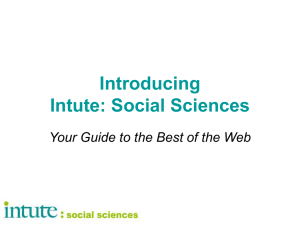The Library Science Subject Guide 2010
advertisement
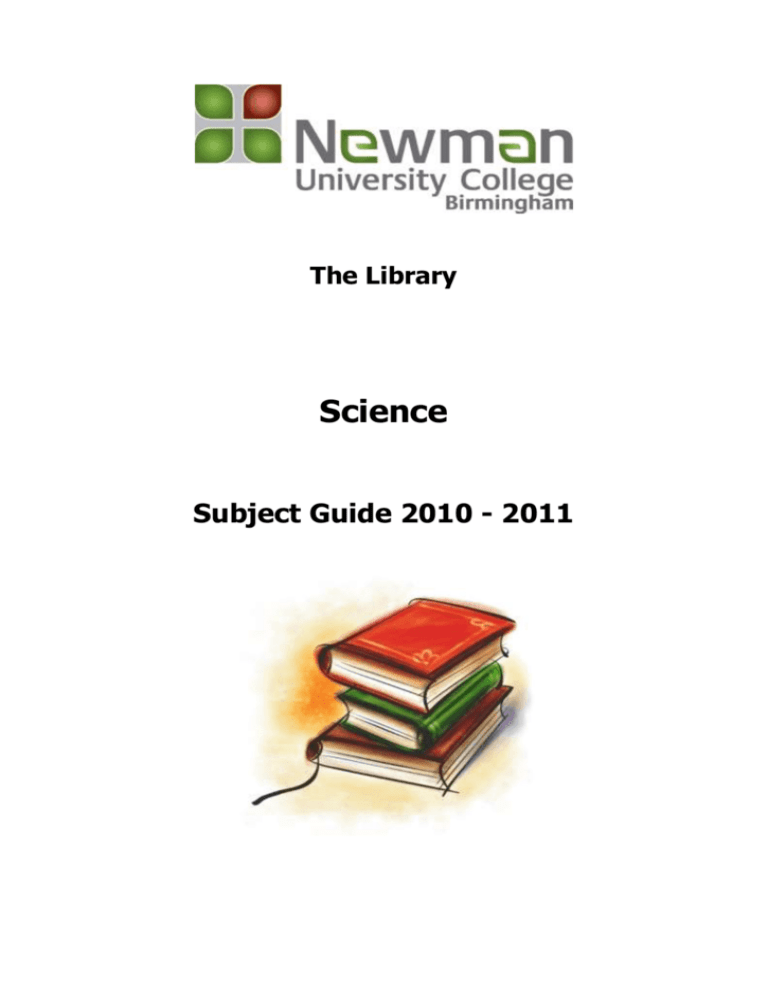
The Library Science Subject Guide 2010 - 2011 Contents Introduction 3 Library catalogue 3 School Experience Collection 4 Quick reference sources Online On the library shelves 4 4 5 Books and e-books On the library shelves E-books Purchasing books 5 5 6 6 Journals On the library shelves E-journals 6 6 7 Statistics On the library shelves E-statistics 8 8 8 Searching the web Information gateways 9 9 2 Introduction We are your Liaison Librarians for Science, Deniz Bilgen and Jane Faux. If you need help with finding or accessing any of the sources mentioned in this guide, we will be happy to help. Contact us in the library or as follows: Email: education-librarian@newman.ac.uk Tel: 0121 476 1181 ex.2413 This subject guide is intended to help you find relevant information and resources to support you during your course of Science. It provides a comprehensive overview of the best resources for your subject area and is divided into the following sections: Library catalogue School Experience Collection Quick reference sources Books and e-books Journals Statistics Searching the web Remember, a comprehensive literature search of the available resources will allow you to read widely around the subject, absorb a range of viewpoints and reach your own conclusions on a topic based on what you’ve read. Exactly the kind of behaviour your lecturers are looking for! Library catalogue The library catalogue is accessible from designated computers in the library or online via the library homepage. You can search the catalogue by keyword, title, author or year. The keyword option is especially useful for searching a particular subject as it performs a flexible search. An online help guide to using the catalogue is available (click on the Help tab in the library catalogue). There is also a tutorial on the Library Zone page of Moodle ‘How to find items in the library’ but if you need any further help please ask a member of library staff. 3 School Experience Collection The School Experience Collection is a special collection of resources to support you during school placements. The collection includes books, big books, lesson planning materials, CDs, videos and DVDs, posters and artefacts covering all subjects and key stages. You can search for these resources on the library catalogue by selecting ‘School Experience Resources’ from the dropdown collections box on the search screen. If you have any suggestions for useful resources to add to the School Experience Collection, please contact your Liaison Librarians. Quick reference sources Quick reference sources, which are available in the Education Reference Collection in the library and online, provide a useful starting point for your research. Sources include encyclopedias, dictionaries, handbooks, directories and yearbooks and you can use them to find: Explanations and definitions of particular terms or topics. Contact addresses or information on people or organisations. Factual and statistical information. Online The library subscribes to the following services which can be accessed from the ‘Online Reference and Media Collections’ section of the Electronic Resources page of the library website: Britannica Online – Academic Electronic version of this authoritative encyclopedia. Also links through to full-text journal articles on topics covered in the encyclopedia. Oxford Reference Online Quick reference information together with authoritative, in-depth articles. Contains the full text of over 130 dictionaries, plus an encyclopaedia, thesauri, and guides to English grammar and usage. Includes a wide range of additional material such as maps, illustrations and timelines. 4 On the library shelves You will find the following and many others in the Reference Collection: The new Penguin dictionary of biology The concise Oxford dictionary of ecology Collins dictionary of botany Encyclopedia of human evolution and prehistory Flora Britannica The new encyclopedia of mammals Academic Press dictionary of science and technology Books and e-books On the library shelves The Library uses the Dewey decimal system to classify and arrange its books by subject. The catalogue will give you the shelfmark of the book you need, and tell you if it is in the library or out on loan. The following are some examples of shelfmarks relevant to Science: Knowledge and research 001 Research Methods Social sciences Education 001.42 300 370 Primary School Science Nature Study Natural Sciences and Maths Physics Chemistry Biology Physiology Biochemistry Ecology Symbiosis 372.35 372.357 500 530 540 570 571 572 577 577.85 Cell Biology Evolution Genetics Botanical Sciences Botany Plant physiology Plant ecology 571.6 575 575.1 580 581 581.1 581.5 5 E-books Some of the library’s most popular texts are now available to you electronically through our e-book service provided by Dawsonera. Dawsonera can be accessed from the E-books section of the Electronic Resources page of the library website. You will need to be logged into Athens to access the full-text books which the library has purchased (details can be found in the ‘Athens information’ section of the Electronic Resources page on the library website). Individual titles can also be accessed via the library catalogue. Purchasing books For some modules you may be required to purchase some or all of the texts from the ‘essential reading’ on your reading lists. You may find the following retailers useful: Abebooks http://www.abebooks.com/ Online bookshop especially useful for second hand and out of print books. Amazon http://www.amazon.co.uk Online books, often much cheaper than RRP! Waterstones http://www.waterstones.com Search and buy online or try their branch located on the University of Birmingham Edgbaston campus – they often have textbooks in stock that are difficult to obtain from elsewhere. Telephone them on 0121 472 3034. Journals Journals are an excellent source of information. They show evidence of wider reading, are important for research and help you keep informed of any changes and developments in the field of education. Some journals include teaching resources that will be useful to you during school placements. Journals are published more frequently than textbooks, so the information they hold is often more up-to-date. On the library shelves You can search for journal titles on the library catalogue by selecting ‘journals’ from the drop-down collections box on the search screen. The journal collection is for reference only, so titles should always be accessible. They are shelved alphabetically by title in the Journal room. Examples of titles that you may find useful for Science are: BBC Wildlife Physics Review Biological Sciences Review 6 Planet Earth Biologist Chemistry Review Primary Science Review Ecologist School Science Review Journal of Biological Education Science Education Journal of Public Health Scientific American New Scientist Studies in Science Education Oryx Physics Education E-journals The library subscribes to two different types of electronic journal service, both of which are accessible from the Electronic Resources page of the library website: Online journal services containing full-text articles Education Research Complete Full-text database for education and training. Swetswise Full-text articles from a range of journals, including titles currently held in hard copy in the library. PubMed provides full text access to articles from hundreds of biomedical and life sciences journals. Databases containing references and abstracts to journal articles ERIC World’s largest database of references and abstracts to journal articles in the field of education. You can also use Journals A-Z List to find out if we have access to a journal in print or electronically. If we have access to the journal in print you will be linked through to the library catalogue and if we have electronic access to the journal, it will link you through to the relevant database or online journal service. This list is particularly useful if you have obtained the bibliographic details of an article and you need to find out if we have access to the journal title. You will need to be logged into Athens in order to be able to access most of these resources: details can be found in the ‘Athens information’ section of the Electronic Resources page on the library website. 7 Statistics Statistics underpin many academic debates about quality, standards, equal opportunities and the overall effectiveness of Government policy. You can use them in assignments or research to add weight to your arguments. On the library shelves Annual Abstract of Statistics Produced by the Office for National Statistics. An annual publication containing a comprehensive collection of statistics about the UK’s economy and society including population, national accounts and government finance, the labour market, health and social protection, education, crime, environment, transport and many other subjects. Social Trends Produced by the Office for National Statistics, annually. Provides a comprehensive guide to UK society, illustrating how our lives have changed over the years and also reflecting the realities of contemporary lifestyles. E-statistics Eurydice http://www.eurydice.org/ Eurydice provides research and statistics on European education systems and policy. UK Statistics Authority http://www.statistics.gov.uk/ Oversees the Office for National Statistics (ONS). Provides links to government sites to find the statistics of your choice. Sections include Neighbourhood, Economy, Census and Population. UNESCO Institute for Statistics http://www.uis.unesco.org/ev.php?ID=2867_201&ID2=DO_TOPIC Global and internationally comparable statistics on education, science, technology, culture and communication. 8 Searching the web Information gateways Information gateways gather internet resources which are carefully selected, indexed and described by subject specialists. You may find the following gateway useful for Science: Intute: Science http://www.intute.ac.uk/biologicalsciences/ With millions of resources available on the Internet, it is difficult to find relevant and appropriate material even if you have good search skills and use advanced search engines. The Intute: Virtual Training Suite http://www.vts.intute.ac.uk/ provides online tutorials on finding academic information on the internet and includes a tutorial specifically for Science students. Deniz & Jane – November 2010. 9