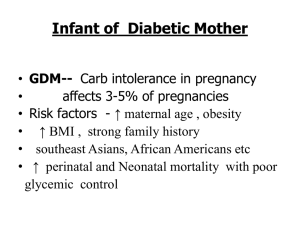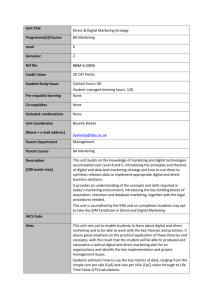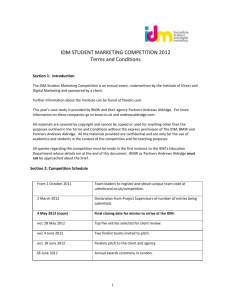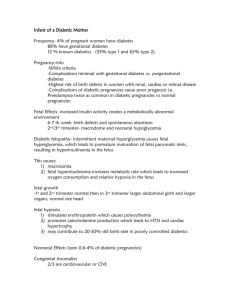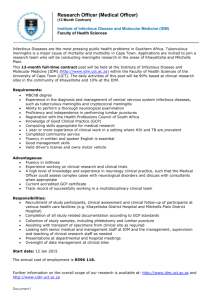IDM A & E Specs - Honeywell Video
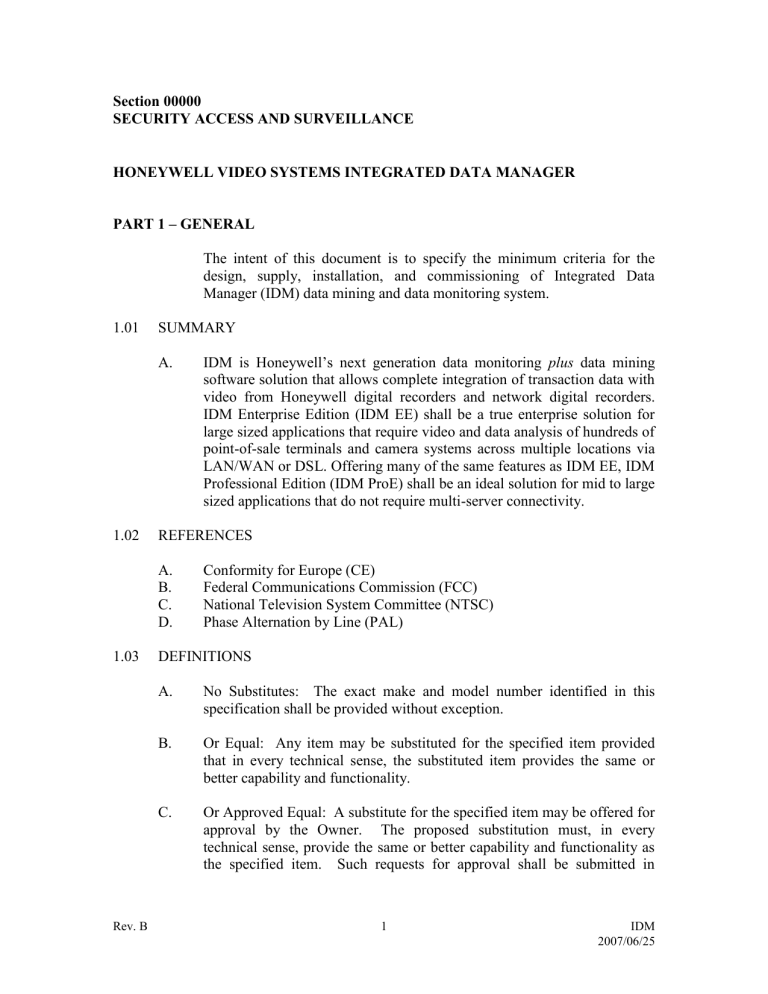
Section 00000
SECURITY ACCESS AND SURVEILLANCE
HONEYWELL VIDEO SYSTEMS INTEGRATED DATA MANAGER
PART 1 – GENERAL
The intent of this document is to specify the minimum criteria for the design, supply, installation, and commissioning of Integrated Data
Manager (IDM) data mining and data monitoring system.
1.01
SUMMARY
A.
IDM is Honeywell’s next generation data monitoring plus data mining software solution that allows complete integration of transaction data with video from Honeywell digital recorders and network digital recorders.
IDM Enterprise Edition (IDM EE) shall be a true enterprise solution for large sized applications that require video and data analysis of hundreds of point-of-sale terminals and camera systems across multiple locations via
LAN/WAN or DSL. Offering many of the same features as IDM EE, IDM
Professional Edition (IDM ProE) shall be an ideal solution for mid to large sized applications that do not require multi-server connectivity.
1.02
REFERENCES
A.
Conformity for Europe (CE)
B.
Federal Communications Commission (FCC)
C.
National Television System Committee (NTSC)
D.
Phase Alternation by Line (PAL)
1.03
DEFINITIONS
A.
No Substitutes: The exact make and model number identified in this specification shall be provided without exception.
B.
Or Equal: Any item may be substituted for the specified item provided that in every technical sense, the substituted item provides the same or better capability and functionality.
C.
Or Approved Equal: A substitute for the specified item may be offered for approval by the Owner. The proposed substitution must, in every technical sense, provide the same or better capability and functionality as the specified item. Such requests for approval shall be submitted in
Rev. B 1 IDM
2007/06/25
accordance with the provisions of PART 1.05 – SUBMITTALS, and must be obtained within the time frames outlined.
1.04
SYSTEM DESCRIPTION
IDM shall provide seamless integration of digital video from Honeywell DVRs with data from cash registers, ATMs, slot machines, weighing bridges, cash counters, online systems or any compatible data source. IDM software shall allow the generation of customized search, fixed search, daily summaries as well as exception reporting in real time. IDM shall automatically highlight exceptions that may be book-marked for future analysis. Reports may be produced and exported in HTML format.
1.05
SUBMITTALS
A.
General: Submittals shall be made in accordance with the Conditions of the Contract and Submittal Procedures Section.
B.
Shop Drawings and Connection Diagrams: Shall depict IDM in final proposed “as built” configuration. The following must be provided:
1.
Connection diagrams for interfacing equipment.
2.
List of connected equipment.
3.
Locations for all major equipment components to be installed under this specification.
C.
Product Data: The following shall be provided:
1.
Technical data sheets.
2.
A complete set of instruction manuals.
D.
Quality Assurance Submittals: The following shall be submitted:
1.
Checkout Report: The Contractor shall provide the Owner with a checkout report each IDM Software License Package. The report shall include: a.
A complete list of every device used. b.
The date it was tested, and by whom. c.
If retested, the date it was retested, and by whom. d.
The final test report shall indicate that every device was tested successfully.
2.
Manufacturer’s Instructions: The Contractor shall deliver
TBD sets of Installation Manual and User Guide (if available) to the
Owner.
Rev. B 2 IDM
2007/06/25
3.
Notice of Completion: When the final acceptance has been satisfactorily completed, the Owner shall issue a notice of completion to the Contractor.
1.06
QUALITY ASSURANCE
A.
Manufacturer’s Qualifications: IDM’s manufacturer shall be the world’s largest and most experienced manufacturer of electronic security systems, with over seventy years of experience in the security industry. The manufacturer shall provide 24/7 technical assistance and support via a tollfree telephone number at no extra charge.
1.07
DELIVERY, STORAGE, AND HANDLING
A.
General: Delivery, storage, and handling of IDM shall be in accordance with the manufacturer’s recommendations.
B.
Ordering: The manufacturer’s ordering instructions and lead-time requirements must be followed in order to avoid installation delays.
C.
Delivery: IDM shall be delivered in the manufacturer’s original, unopened, undamaged software package with identification labels intact. Delivery may be either in the form of software licensing issued by the manufacturer electronically or by installation of licensed software on a DVR or NVR in the manufacturer’s product line-up.
D.
Storage and Protection: IDM shall be installed on a PC, DVR or NVR that shall be stored and protected from exposure to harmful weather conditions and at the environmental conditions recommended by the manufacturer.
1.08
PROJECT CONDITIONS
1.09
SEQUENCING
1.10
SCHEDULING
1.11
YEARLY SOFTWARE SUPPORT & MAINTENANCE
A.
General: This warranty includes one (1) year software support and maintenance from the date of delivery of IDM software licenses. Yearly software support and maintenance for subsequent years shall be available.
Software support and maintenance shall cover basic software upgrades and bug fixes on a yearly basis and access to technical support lines.
Rev. B 3 IDM
2007/06/25
1.12
MAINTENANCE
A.
Preventative Maintenance Agreement during Yearly Software Maintenance &
Support: As a separate price item, the Contractor shall provide preventative maintenance during the specified period. Maintenance shall include, but not be limited to:
1.
Labor and materials, at no additional cost, to install, license and
1.13
TRAINING configure IDM.
2.
Labor and materials, at no additional cost, to provide testing and adjustments to IDM.
3.
Regular inspections.
A.
Operator training shall be conducted for a minimum of TBD sessions, with a minimum session length of TBD hours at the customer’s site.
B.
Training shall include, but not be limited to, the IDM installation, configuration, operation and diagnostics.
Rev. B 4 IDM
2007/06/25
PART 2 – PRODUCTS
2.01 MANUFACTURED UNITS
A.
Model Number/Description Table
Part No. Detailed Part Description
HAIDMCD
CD with 60-day trial IDM software; supports 1 server site, 8 POS terminals & 2 clients
IDM Enterprise Edition (IDM EE)
HESRVRE2-IDM
HESRVRE2 server with IDM EE software factory installed and license to support up to 4 POS terminals. Order HAIDMETADDSW for additional terminal licenses
HAIDMEFPKG
HAIDMEPKNI
Factory installed IDM EE software on Fusion DVR to support up to 4
POS terminals. Must have Fusion on same sales order. Order
HAIDMETADDSW for additional terminal licenses
IDM EE software license for each additional POS terminal when IDM
HAIDMETADDSW EE factory installed on Honeywell DVR/ NVR. Requires IDM EE Basic software license package
IDM EE Basic software license package when IDM EE is installed in the field. Supports 1 server site & 4 POS terminals
HAIDMETADDNI
IDM EE software license for each additional POS terminal. Requires
HAIDMEPKNI
HAIDME1YSP IDM EE software support for 1 year, per POS terminal
IDM Professional Edition (IDM ProE)
HAIDMPFPKG
Factory installed IDM ProE software on Fusion DVR to support 1 POS terminal. Must have Fusion on same sales order. Order
HAIDMPTADDSW for additional terminal licenses.
HAIDMPTADDSW
IDM ProE software license for each additional POS terminal when IDM
ProE factory installed on Fusion DVR. Requires HAIDMPFPKG
HAIDMPPKNI
IDM ProE basic software license package when IDM ProE is installed in the field. Supports 1 server site & 1 POS terminal
HAIDMPTADDNI
IDM ProE software license for each additional POS terminal when IDM installed in the field. Requires HAIDMPPKNI
HAIDMP1YSP IDM ProE software support for 1 year, per POS terminal
2.02
SYSTEM PERFORMANCE
A.
IDM shall include, as a minimum, the following features/ functions/ specifications:
Rev. B 5 IDM
2007/06/25
1.
IDM must be protected by the most extensive support services in the industry, including Customer Service, Pre-Sales Applications Assistance, After-Sales
Technical Assistance, access to Technical Online Support, and Online Training using web conferencing.
2.
IDM shall provide seamless, intelligent integration of data from cash registers,
ATMs, slot machines, weighing bridges, cash counters, online systems or any compatible data source with digital video from a compatible Honeywell digital video recorder.
3.
IDM’s default priority shall be to build a SQL database of data sent from configured devices to allow users to view live as well as perform queries to bring up corresponding video from a compatible Honeywell digital video recorder.
4.
IDM shall offer remote connectivity via LAN/ WAN and DSL. The software shall have the capacity to communicate with a PC using Microsoft
Professional or Microsoft Windows XP
®
Professional or Home.
®
Windows
®
2000
5.
IDM software shall be thoroughly tested before shipping from the manufacturer’s facility.
6.
IDM software shall consist of the following components: a.
IDM Server application b.
IDM Client application c.
IDM Clip Player
7.
IDM shall allow the user to install server, client and clip player on the same machine.
8.
Installation of IDM server shall by default install the Microsoft
®
Sequel Server
Database Engine (MSDE).
9.
IDM shall allow the option to install individual components of the system (server, client, clip player).
10.
When installing IDM, user shall be prompted to choose the machine on which the software is being installed as the central (master) server.
B.
IDM shall include, as a minimum, the following features/ functions/ specifications:
1.
IDM server application shall be installed as a Windows Service on a PC, DVR or
NVR.
Rev. B 6 IDM
2007/06/25
2.
The IDM server application shall be able to connect and capture data from preconfigured devices such as cash registers, ATMs, slot machines, weighing bridges, cash counters, online systems, etc.
3.
Addition of new devices or components shall not necessitate complete system testing.
4.
IDM shall support, at a minimum, RS232, TCP/ IP, and UDP modes of communication to devices.
5.
IDM shall allow real-time exception reporting from terminals connected to configured devices.
6.
IDM shall allow live monitoring of transaction data on the server or client applications.
7.
IDM shall allow up to thirty-one (31) simultaneous clients to be connected to its server application at any given time. The number of clients may be limited by licensing.
8.
IDM shall allow data from devices to be displayed in a separate window alongside video from a digital video recorder by default (text side-by-side).
9.
IDM shall support Post Video Titling by allowing data to be superimposed on video using a TVS or Honeywell text inserter.
10.
IDM shall be backward compatible with TVS and Honeywell POS interfaces and text inserters.
11.
IDM server shall store data using MSDE relational database up to 90 days, or until such time that the database reaches its storage capacity.
12.
IDM server shall be able to do timely database maintenance activities such as backup and clean up of data.
13.
Failure of a hardware and / or software device shall not affect the normal working and collection of transaction data from other devices(s) by IDM.
14.
IDM shall attempt connection with a device at periodic interval in case of a connection failure.
15.
In the unlikely event of a database failure, transaction data shall not be lost. IDM server shall periodically attempt to restore database connection.
16.
IDM shall allow the generation of customized searches, fixed searches, daily summaries as well as exception reporting.
Rev. B 7 IDM
2007/06/25
17.
IDM shall automatically highlight exceptions that may be book-marked for future analysis.
18.
IDM shall allow reports to be produced and exported in HTML format.
19.
IDM shall allow reports and exceptions to be e-mailed to different users, as defined by user roles and privileges.
20.
IDM software program shall be easy to install, license, configure and use and shall not require any specialized training.
21.
Installation of IDM software shall not require more than one restart of the machine on which the software is being installed.
22.
The product name and version shall be displayed to the user on all screens of the installation setup.
23.
Progress of the installation of IDM shall be viewable to the user.
24.
Un-installation of IDM shall only remover the server, client of clip player application but not the database.
25.
IDM shall offer a universal user interface (UI), both locally as well as remotely.
26.
IDM UI shall be able to connect to multiple server sites. The number of server sites that may be connected shall be limited by licensing. IDM Enterprise Edition
(IDM EE) license shall allow connectivity to multiple servers, DVRs, data generating devices and clients while IDM Professional Edition (IDM ProE) license shall be limited to a single server site with connectivity to multiple DVRs and clients.
27.
IDM UI shall have the ability to seamlessly integrate with compatible Honeywell
DVRs/ NVRs that shall include, at a minimum, Enterprise, Fusion and Rapid Eye.
IDM shall be able to verify and playback video from these DVRs/ NVRs.
28.
IDM shall allow logical grouping of cameras to allow easy navigation between cameras.
29.
IDM shall allow logical grouping of terminals. Access to live and recorded data from terminals (and its associated video) that shall be controlled by user roles and privileges.
30.
IDM shall allow specification of roles and privileges for different users.
31.
IDM UI shall be able to launch multiple video windows to allow simultaneous viewing of multiple cameras.
Rev. B 8 IDM
2007/06/25
32.
IDM UI shall allow flexible display modes of video from cameras and the ability to enlarge video. Quality of video and option to enlarge video shall be DVR dependant.
33.
IDM shall allow the user to easily toggle between large and small video views.
34.
IDM shall allow users to easily switch back to live view from playback or search modes, and vice versa.
35.
IDM shall allow video rewind and fast forward up to a maximum speed of 32x speed.
36.
IDM shall allow video to be viewed 20 seconds before and after the current time.
37.
IDM shall have the ability to record and playback an AVI video clip with audio on the machine running IDM server or client applications.
38.
Video clips may be recorded of Live Video window, Exceptions window,
Bookmarks window and Search window.
39.
Recorded video clips may also be saved to a CD-ROM, DVD-ROM or USB memory stick and played back using the IDM Player application.
2.03
MINIMUM PC REQUIREMENTS:
Computer/
Processor
1.2GHz or higher, Pentium IV - compatible CPU (IDM EE)
512MHz or higher Pentium III – compatible CPU (IDM ProE)
Memory
Hard Disk
Connection
At least 512 MB of available RAM; more memory generally improves responsiveness
80 GB or higher
CPU Support
Drive
10/100 Ethernet LAN
Microsoft
®
Windows
®
2000 or Windows XP (Home or
Professional)
CD-RW or DVD-RW
Display
Keyboard and
VGA or higher resolution monitor
Required
Mouse
Network Adaptor Required
2.04
SYSTEM COMPATIBILITY
Digital Video Recorders: Enterprise version 50f, 52e or higher
Fusion version 2.4.4 or higher
Rev. B 9 IDM
2007/06/25
Rapid Eye version V56 or higher
POS Software: InfoGenesis & Micros 8700/ 9700
POS Hardware: Honeywell & TVS text inserters and POS interfaces
2.05
SEARCHES & EXCEPTIONS
Searches: By server operator, terminal text description, action code, modifier/ amount, time interval, search type & exception
Exceptions: Type (text/ action code), condition & amount
2.06
TEXT DISPLAY
Side-by-side in a separate window alongside the video or overlaid on video using text insertion hardware
PART 3 – EXECUTION
3.01 EXAMINATION
A.
Submission of a proposal confirms that the contract documents and site conditions are accepted without qualifications unless exceptions are specifically noted.
B.
The site shall be visited on a regular basis to appraise ongoing progress of other trades and contractors, make allowances for all ongoing work, and coordinate the requirements of this contract in a timely manner.
C.
IDM software must be inspected before installation, and shall be free of any cosmetic defects or damage.
3.02 PREPARATION
A.
Prior to installation, IDM shall be tested in accordance with the manufacturer’s instructions.
3.03 INSTALLATION
A.
IDM must be installed, programmed, and tested in accordance with the manufacturer’s instructions.
Rev. B 10 IDM
2007/06/25
1.
In order to ensure a complete IDM functionality, for bidding purposes, where information is not available from the Owner upon request, the worst-case condition shall be assumed.
2.
Interfaces shall be coordinated with the Owner’s representative, where appropriate.
3.
IDM shall only be installed on PCs meeting the minimum requirements or
Honeywell compatible DVRs/ NVRs.
4.
IDM shall be only be configured with compatible software and hardware devices.
3.04 TESTING AND CERTIFICATION
A.
The Contractor shall demonstrate the functionality of IDM upon completion of installation, documenting the result of all tests and providing these results to the Owner. IDM shall be tested in accordance with the following:
1.
The Contractor shall conduct a complete inspection and test of the software, verifying operation with connected equipment.
2.
The Contractor shall provide staff to test all devices and all operational features of the system for witness by the Owner’s representative and the
Authority Having jurisdiction. All testing must be witnessed by the
Owner’s representative, prior to acceptance.
3.
The testing and certification shall take place as follows: a.
IDM shall be tested in conjunction with the manufacturer’s representative. b.
All deficiencies noted in the above test shall be corrected. c.
Test results shall be submitted to the consultant or Owner’s representative. d.
The test and correction of any deficiencies shall be witnessed by the owner’s representative, and note. e.
The Owner’s representative shall accept the system. f.
The system test shall be witnessed by the Authority Having
Jurisdiction. Any deficiencies noted during the testing must be corrected.
4.
A letter of certification shall be provided to indicate that the tests have been performed, and all devices are operational.
END OF SECTION
Rev. B 11 IDM
2007/06/25
Brief Specification
IDM shall provide seamless, intelligent integration of data from cash registers, ATMs, slot machines, weighing bridges, cash counters, online systems or any compatible data source with digital video from a compatible Honeywell digital video recorder. IDM shall offer remote connectivity via LAN/ WAN and DSL. The software shall have the capacity to communicate with a PC using Microsoft
®
Windows
®
2000 Professional or XP
®
Professional or Home. IDM software shall consist of IDM server, client and clip player applications. Installation of IDM server shall by default install the Microsoft
®
Sequel
Server Database Engine (MSDE). The IDM server application shall be able to connect and capture data from pre-configured devices via RS232, TCP/ IP, and UDP modes of communication. IDM shall allow real-time exception reporting from terminals connected to configured devices. IDM shall allow live monitoring of transaction data on the server or client applications. IDM shall allow up to thirty-one (31) simultaneous clients to be connected to its server application at any given time. The number of clients may be limited by licensing. IDM shall allow data from devices to be displayed in a separate window alongside video from a digital recorder by default (text side-by-side). IDM shall support Post Video Titling by allowing data to be superimposed on video using a TVS or
Honeywell text inserter. IDM shall be backward compatible with TVS and Honeywell
POS interfaces and text inserters. IDM shall allow the generation of customized searches, fixed searches, daily summaries as well as exception reporting. IDM shall automatically highlight exceptions that may be book-marked for future analysis. IDM shall allow reports to be produced and exported in HTML format. IDM shall allow reports and exceptions to be e-mailed to different users, as defined by user roles and privileges. IDM shall be easy to install, license, configure and use and shall not require any specialized training. Installation of IDM shall offer a universal user interface (UI), both locally as well as remotely. IDM UI shall be able to connect to multiple server sites. The number of server sites that may be connected shall be limited by licensing. IDM Enterprise Edition
(IDM EE) license shall allow connectivity to multiple servers, DVRs, data generating devices and clients while IDM Professional Edition (IDM ProE) license shall be limited to a single server site with connectivity to multiple DVRs and clients. IDM shall allow logical grouping of cameras and terminals to allow easy navigation between various locations. IDM shall allow specification of roles and privileges for different users. IDM
UI shall be able to launch multiple video windows to allow simultaneous viewing of multiple cameras. IDM UI shall allow flexible display modes of video from cameras and the ability to enlarge video. Quality of video and option to enlarge video shall be DVR dependant. IDM shall have the ability to record and playback an AVI video clip with audio on the machine running IDM server or client applications. Recorded video clips may be played back using the IDM Player application.
Rev. B 1 IDM
2007/06/25