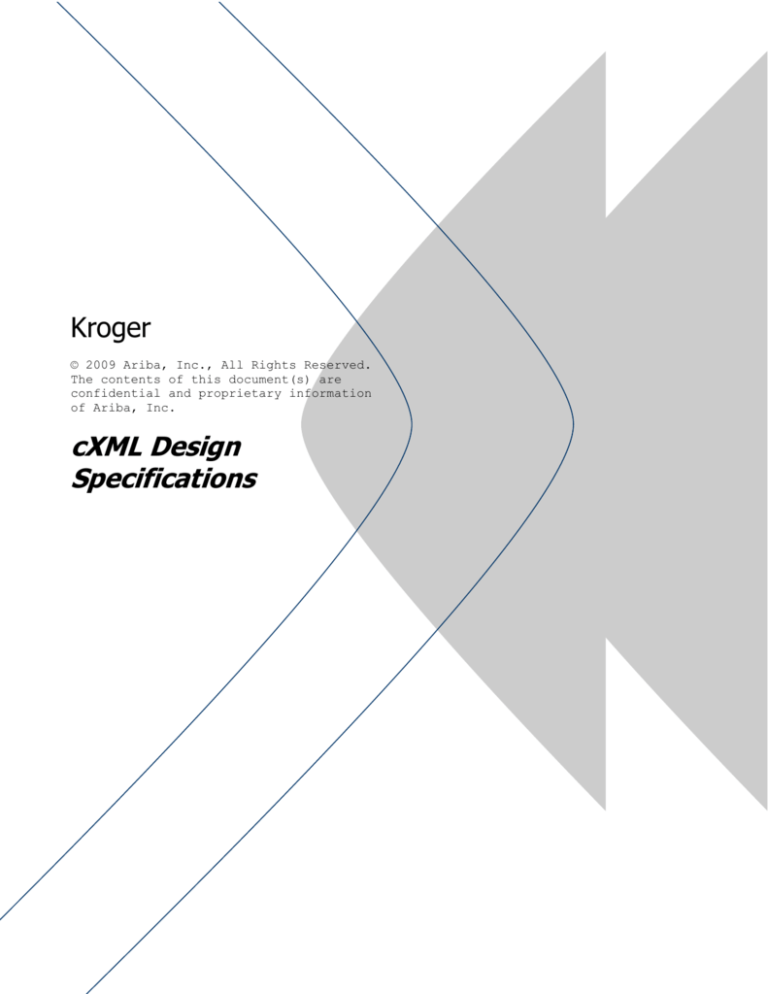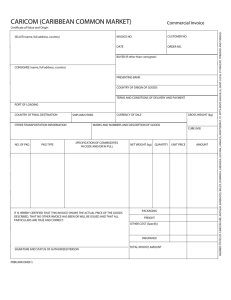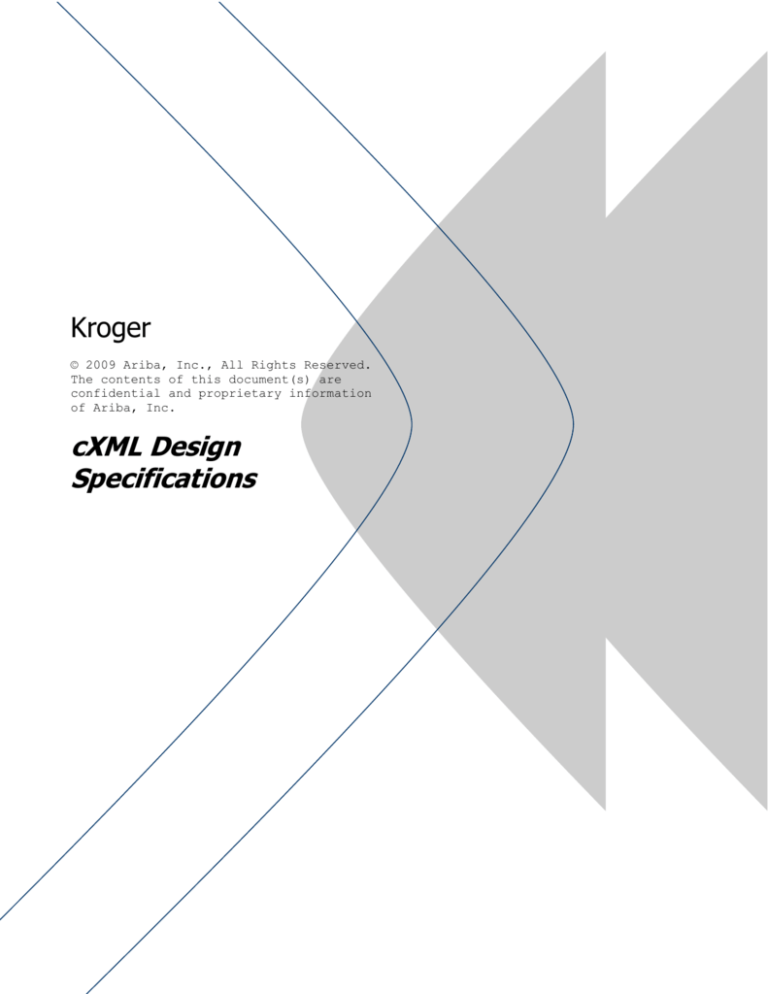
Kroger
© 2009 Ariba, Inc., All Rights Reserved.
The contents of this document(s) are
confidential and proprietary information
of Ariba, Inc.
cXML Design
Specifications
Table of Contents
1.
CHANGE LOG ..................................................................................................................................... 3
2.
INTRODUCTION ................................................................................................................................ 3
2.1.
2.2.
2.3.
3.
ARCHITECTURE, CONFIGURATION AND DATA VALIDATION .......................................... 5
3.1.
3.2.
3.3.
4.
ARCHITECTURE: ORDERREQUEST ................................................................................................... 5
ARCHITECTURE: INVOICEDETAILREQUEST ..................................................................................... 6
ARIBA SN CONFIGURATION ............................................................................................................ 7
PURCHASE ORDER SPECIFICS ..................................................................................................... 8
4.1.
4.2.
4.3.
4.4.
4.5.
4.6.
4.7.
4.8.
4.9.
4.10.
5.
AUDIENCE ....................................................................................................................................... 3
REQUIREMENTS OVERVIEW............................................................................................................. 3
SUPPORT.......................................................................................................................................... 4
SUPPORTED ORDER TYPES .............................................................................................................. 8
PURCHASE ORDER EXTRINSICS ....................................................................................................... 8
PURCHASE ORDER COMMENTS ....................................................................................................... 8
PURCHASE ORDER ATTACHMENTS .................................................................................................. 9
PURCHASE ORDER SETTINGS........................................................................................................... 9
NOTES / GENERAL GUIDELINES: BUYER ANIDS ............................................................................. 9
HEADER ELEMENT .......................................................................................................................... 9
FROM ELEMENT (INBOUND FROM SUPPLIER) .................................................................................. 9
TO ELEMENT (INBOUND FROM SUPPLIER) ....................................................................................... 9
SENDER ELEMENT (INBOUND FROM SUPPLIER) ..........................................................................10
INVOICE SPECIFICS ........................................................................................................................10
5.1. ARIBA SN INVOICE VALIDATION ...................................................................................................10
5.2. KROGER SPECIFIC VALIDATION .....................................................................................................11
5.2.1.
Tax Requirements .................................................................................................................12
5.2.2.
Remit To Address Information .............................................................................................12
5.2.3.
Shipping & Special Handling Charges ................................................................................12
5.3. ARIBA SN INVOICE STATUS UPDATES ............................................................................................12
5.4. INVOICE DETAIL REQUEST ELEMENT .............................................................................................13
5.4.1.
InvoiceDetailRequestHeader ................................................................................................13
5.4.2.
InvoicePartner ......................................................................................................................13
5.4.3.
InvoiceDetailShipping ..........................................................................................................14
5.4.4.
IdReference identifier ...........................................................................................................15
5.4.5.
InvoiceDetailLineIndicator ..................................................................................................15
5.5. INVOICEDETAILORDER ..................................................................................................................15
5.5.1.
InvoiceDetailOrderInfo ........................................................................................................16
5.5.2.
InvoiceDetailItem .................................................................................................................17
5.6. INVOICEDETAILSUMMARY .............................................................................................................19
APPENDIX A – SAMPLE CXML PO ......................................................................................................20
APPENDIX A – SAMPLE CXML INVOICE ..........................................................................................25
SE_F_250_10 cXML Basic Template Guide
2
1. Change Log
This log is updated each time this Process Document is updated. The log identifies the version
number, the date the version was completed, the author of the changes, and a brief description of
the changes.
Version
Date
Author
1.0
2.0
6/5/09
6/12/09
Ariba, Inc.
Ariba, Inc.
3.0
6/23/09
Ariba, Inc.
3.1
6/26/09
Nicole Grubbs
4.0
2/12/10
Ariba, Inc.
5.0
3/10/10
Ariba, Inc.
Description
Initial version of document
Added PO sections
Revisions per Kroger clarifications
(Invoice section)
Final Revisions by Kroger
Changed back-dating to 2 days to reflect
what is in Production
Update: “From” role is not required.
2. Introduction
This document contains Kroger specifications and requirements for supplier cXML invoice file
transactions. Purchase order relevant data is included as well. The information in this document
is specific to Kroger’s internal requirements, not necessarily the Ariba standard cXML invoice
specification. Kroger, for example, may specify that a particular field is required, even if that field
is not required per the general cXML guidelines. Invoice documents that do not adhere to the
following requirements are likely to be rejected by the Ariba Supplier Network (Ariba SN) or
Kroger’s eInvoicing system. At a minimum suppliers identified by Kroger will need to receive test
Purchase Orders and submit back test invoices successfully to Kroger’s end processing
application for final processing.
2.1.
Audience
This document is intended for suppliers who integrate with the Ariba Supplier Network via cXML
for the transmission of purchase orders and invoices. Suppliers using the on-line invoice user
interface from their Network accounts (PO Flip) do not need to reference this document.
2.2.
Requirements Overview
Kroger requires that suppliers who receive “Capital Purchase Orders” to send invoices
electronically through the Ariba SN. Suppliers that would like to automate this process of sending
invoices to Kroger will need to do so using this specification in conjunction with the Ariba specific
guides noted below. The purpose of this document is to describe cXML specification from a
technical point of view and provide a functional description of how this specification can be used.
This section of the document will describe the functional requirements and some of the rules
associated with the creating a cXML invoice.
The following section provides details regarding the types of cXML invoices that Kroger will
support, the required format for specific invoice scenarios, and the required content needed to
process and pay a cXML invoice successfully. Addressed as well are Purchase Order specific
details. Kroger requires all suppliers provide the Order Confirmation and Ship Notice
transactions. These may be sent electronically using the Ariba supported
ConfirmationRequest and ShipNoticeRequest cXML DTD’s or generated manually via
suppliers account on Ariba SN. For electronic implementation, supplier is directed to use
the standard Ariba guidelines and supporting documentation found at the URL’s below.
SE_F_250_10 cXML Basic Template Guide
3
To download the complete cXML standard, please visit: http://www.cxml.org. Additional details
regarding cXML invoice, confirmation request and ship notice transactions are available via your
supplier account on the Ariba Supplier Network. To access, log on to your Ariba SN account at:
https://supplier.ariba.com and navigate to the Help link located in the upper right hand corner of
the Home page and choose Documentation and Tutorials. Scroll down to the relevant
documentation including:
cXML Release Notes: this will take you to the url: http://cxml.org. Click on the Downloads
link from the menu on the left of the page. Under Complete Downloads, click on
InvoiceDetail.zip for the InvoiceDetailRequest.dtd.
http://cxml.org Download Fulfill.dtd for ConfirmationRequest / ShipNoticeRequest
http://cxml.org Download cXML 1.2.020 for the OrderRequest
http://cxml.org cXML 1.2.020 User’s Guide
https://supplier.ariba.com Help link: Ariba cXML Solutions Guide
2.3.
Support
Depending on your transaction volume you will be required to subscribe to Ariba Premier
Membership. Premier Membership gives your organization access to many premium features
and services that are exclusively available to only Premier Members.
For more information about Ariba’s Supplier Membership program, access the supplier
membership website at: www.ariba.com/suppliermembership.
Optionally, for ongoing electronic document support, you may want to subscribe to Supplier
Technical Support (Ariba STS). To find out if you have Supplier Technical Support (STS) and for
details on Premier Membership, log on to https://supplier.ariba.com, click Manage Services on
the Property Navigator toolbar on the upper right of the page to view your account status with
regards to program subscription.
For program FAQ, Fact Sheet, and sign-up instructions, please go to
http://www.ariba.com/suppliersupport.
Until subscribed to one of Ariba’s support programs, limited assistance regarding account
registration, access and configuration is available from Ariba:
By Telephone: 1-800-577-1522
By Web form:
If you can log into your Ariba SN Account
Go to http://supplier.ariba.com
Log in with your company's username and
password
Once logged in, click on the ‘Help’ link
located on the upper right hand side of the
page and choose Contact Support.
If you cannot log into your account
Go to http://supplier.ariba.com
Click on the “Account Problems?” link in the
middle of the page (for password issues, select
the “Forgot Your Password?” link)
Completely fill out the web form and submit
Completely fill out the web form and submit
In addition, all supplier accounts have access to self-help tools and comprehensive
documentation resources available by clicking the HELP button from supplier accounts.
SE_F_250_10 cXML Basic Template Guide
4
3. Architecture, Configuration and Data Validation
3.1.
Architecture: OrderRequest
Firewall
Customer
cXML
Customer APP
Ariba Supplier Network
Buyer
Outbox
Supplier
Inbox
Supplier
Order Entry
Invoicing
•850
Accounts Recv
Inbox
Outbox
Website
Ariba SN
•cXML Order Response
The above diagram depicts the different systems working together to automate this purchase
order process. A step-by-step description is as follows:
Kroger user creates order.
cXML OrderRequest is transmitted from Kroger to Ariba SN.
Ariba SN stores a copy of the OrderRequest in the buyers Outbox and the suppliers
Inbox.
cXML Order sent to suppliers network commerce hub via URL specified on Ariba SN.
PO sent to supplier’s internal order management system and fulfilled.
Supplier website returns Order Response document to Ariba SN, which tells the buyer
that supplier successfully received and parsed the purchase order.
SE_F_250_10 cXML Basic Template Guide
5
3.2.
Architecture: InvoiceDetailRequest
Firewall
Ariba Supplier Network
Ariba Buyer
Buyer
Outbox
Customer
Supplier
Inbox
Supplier
Order Entry
Invoicing
PAY
IR
INV
Accounts Recv
cXML
Inbox
INV
Outbox
•cXML
SAP Staging
INV
The above diagram depicts the different systems working together to automate this invoice
process. A step by step description is as follows:
Supplier Generates a cXML invoice from internal system. This will usually be the
supplier’s accounts receivable system.
Supplier transmits the cXML to the Ariba Supplier Network by performing an https post to
a specific URL. Ariba SN has a different set of URLs for shared-secret-authenticated and
certificate-authenticated cXML documents as shown below:
For additional details on posting invoices, please see the cXML User’s Guide (chapters 1
and 2) available from your account by clicking the HELP button or from www.cxml.org.
When the document is received at the Ariba SN, certain syntactic checks are made to
ensure the invoice is properly formatted before it is sent to Kroger. If the invoice does not
pass all the checks it will fail and the supplier will receive a Failed Invoice message. If
everything is correct at the Network level, the invoice is forwarded to Kroger.
SE_F_250_10 cXML Basic Template Guide
6
Once Kroger receives the invoice there are a number of checks performed to ensure the
data is correct and it is then sent for approval to the contact in the invoice. The checks
on the data may result in an invoice rejection and a Rejected Invoice message will be
sent to the supplier. The reasons an invoice may be rejected are outlined later in this
document.
Once the invoice is approved it is then sent to Kroger Accounts Payable for payment.
3.3.
Ariba SN Configuration
To post cXML invoices to the Ariba SN, you must configure your production and test accounts
appropriately. Please follow the steps below to enable your account(s) appropriately.
1. On the Navigation Bar in the upper right click the Administration link.
2. Click Configuration from the Administration menu.
3. Under Electronic Order Routing click Edit Configuration button. If you have already
configured your account, this link will read Configured with the date that the
configuration was completed. You can always update your configuration by clicking on
the Edit Configuration link.
4. Click on the Configure cXML setup link at the top of the page under Capabilities and
Preferences.
5. Select your preferred authentication method: Certificate or Shared Secret. This
document addresses Shared Secret authentication.
6. Enter an appropriate Shared Secret and make a note of the shared secret you have
entered. The shared secret acts like a password for when you will be submitting invoices
to the Ariba SN and must be populated as part of the Sender credential at the header of
your invoice transaction.
7. Configure your Profile URL to enable your receiving URL to accept ProfileRequest
documents.
8. Click OK.
9. Set other PO type routing methods as appropriate.
10. Click the Save button at either the top or bottom of the page.
11. Click on Electronic Invoice Routing and then click the Configuration Required link. If
you have already configured your account, this link will read Configured with the date that
configuration was completed. You can always update your configuration by clicking on
the Edit Configuration link.
12. Select cXML from the drop down menu under the Sending Method section of the page.
13. Enter the required email address field and click the checkbox if you want to receive
notification when an invoice fails or is undeliverable.
14. Click the Save button at either the top or bottom of the page.
15. Click Done
16. Click the Switch to Test Account link on the upper right hand side of the screen from
the Home page.
17. Follow the same steps above (1-16) to configure your test account accordingly.
NOTE: Ariba SN configuration supports the capability to route order types using different
methods. Suppliers, for example, can route new orders via cXML, change orders via fax
and orders with attachments via email to accommodate internal transaction processing.
Order Response Account Configuration
In order to send order confirmation and ship notice information via cXML, it is required that
you set the response document configuration to cXML as well as order and invoice. To
configure for response documents:
On the Navigation Bar in the upper right click the Manage Profile link.
Under Electronic Order Routing, click the check box and then click on the Configure
link. If you have already configured your account, this link will read Configured with the
date that the configuration was completed. You can always update your configuration by
clicking on the Edit Configuration link.
SE_F_250_10 cXML Basic Template Guide
7
Next to the Order Response Document Type, select cXML from the routing method drop
down list
Save your changes
Make sure you complete this same configuration in your test and production
accounts.
4. Purchase Order Specifics
Review this section if you are implementing the cXML OrderRequest for order receipt.
4.1.
Supported Order Types
Kroger will support the following order types:
o
o
o
o
4.2.
New orders
Change / Cancel orders
Non-catalog items
Orders with Attachments
Purchase Order Extrinsics
Header Level
FOB Terms
Freight Terms
Ship Via
Division
POType*
CA (Capital Appropriation Number)
Overall Project
Project Manager
* The POType extrinsic field will indicate either Expense or Capital. If Capital is indicated, an
electronic invoice is to be sent through the Ariba SN. If Expense is indicated, the invoice is to be
sent manually to the Bill To indicated on the Purchase Order.
Line Level
Requester
Requester Phone number
Department
Facility
Asset Location
Procurement Specialist
Procurement Specialist Phone Number
PR No
4.3.
Purchase Order Comments
Kroger POs may include comments. This message will be captured at the header or line level of
the OrderRequest as follows:
<OrderRequest>
<OrderRequestHeader>
<Comments>
CAPITAL Purchase Order
</Comments>
SE_F_250_10 cXML Basic Template Guide
8
4.4.
Purchase Order Attachments
Depending on Kroger requirements, orders may have an attachment, a PDF file – which will
contain the rendered image of PO. Terms & Conditions may also be sent as attachments. This
can be sent as part of the cXML message or left online for later viewing.
4.5.
Purchase Order Settings
Review Kroger’s Order Routing Rules from the Customer Relationships page of your account for
information regarding change orders and cancel orders with orders that have a shipped status.
Customer Order Routing Configuration Rules (and invoice rules) are visible from the Customer
Relationships page by clicking on Kroger’s name in your Current Customer list.
4.6.
Notes / General Guidelines: Buyer ANIDs
4.7.
Refer to “cXML_1.2.020.pdf” for detailed information on the cXML InvoiceDetail
specification. This document can also be obtained at the following site:
http://www.cxml.org.
cXML documents cannot have the ampersand character “&” unless it is properly escaped
using the syntax: &amp;amp;
Ariba SN test accounts are identified by appending “-T” to the production number.
For example, the Network production account “ AN01000555555” test account would
be “AN01000555555-T”.
Header Element
The Header Element contains the cXML addressing and authentication information. The Header
child elements are the From, To, and Sender. All elements below are mandatory. Please
reference the cXML User’s Guide for element definition.
4.8.
From Element (Inbound from Supplier)
The Header.From element identifies the supplier who is the creator of the Invoice. The “From”
element contains the Credential which identifies the supplier. An example is below:
<From>
<Credential domain="NetworkID">
<Identity>AN01000111111-T</Identity> Supplier test account ANID
</Credential>
</From>
4.9.
To Element (Inbound from Supplier)
The Header.To element identifies the recipient of the Invoice, ie. Kroger. The Credential element
contains Kroger Ariba SN information. This can be hard-coded to use Kroger’s NetworkID
number. An example is below:
<To>
<Credential domain="NetworkID">
<Identity> AN01001520140-T</Identity> Kroger Test Account ANID
</Credential>
</To>
NOTE: For testing purposes you will have a relationship created with Kroger’s Test
account using the ANID noted above. Production data will be sent and received by
Kroger’s production ANID: AN01001520140. Test data will be sent and received by Kroger’s
test ANID: AN01001520140-T.
SE_F_250_10 cXML Basic Template Guide
9
4.10.
Sender Element (Inbound from Supplier)
The Header.Sender element information is used by the Ariba SN to authenticate the From
sender. An example is below:
<Sender>
<Credential domain="NetworkID">
<Identity>AN01000111111-T </Identity>
<SharedSecret>*********</SharedSecret> supplier shared secret configured in supplier acct. on ASN
</Credential>
<UserAgent>Ariba Network V1.1</UserAgent>
</Sender>
5. Invoice Specifics
5.1.
Ariba SN Invoice Validation
The Ariba SN will reject invoices under the following conditions:
Invoice files that do not meet the defined cXML specification or are missing required
cXML data elements
Invoices greater than the Network supported file size of 4 MB or containing greater than
3,000 line items
Invoices that fail to validate against the Document Type Definition (DTD)
In addition to the above network validation rules, Kroger has configured their buyer account on
the Ariba SN to Reject invoices under the following criteria, which will cause the invoice Status to
go to Failed state:
Invoices with tax or shipping specified at the line level; Kroger requires tax and shipping
at the header/summary level
Invoices which do not have the Ship From and Ship To addresses at the Header level
Invoices with detailed service information. This control determines whether invoices can
have cXML InvoiceDetailServiceItem elements (available in cXML 1.2.009 or later).
Non-PO invoices
PCard/Credit Card orders
Back-dated invoices older than 2 days prior to invoice post date
Re-use of invoice numbers.
Invoices with a change in currency for unit price
Change in Unit Price
Change in Unit of Measure (UOM)
Quantities in invoice exceeds those in purchase orders
Line item subtotals in invoices exceed those in purchase orders
Invoice net amounts to exceed invoice subtotal
Additional line items on the invoice greater than original PO
Change in part number
Invoices with a change in Ship To from what was on the PO
Invoices with a change in Bill To Info from what was on the PO
Header level Credit Memo and Debit Memo
Invoice missing line item description
Invoice missing bill-to
Invoice missing remit-to
SE_F_250_10 cXML Basic Template Guide
10
Buyers may also specify specific tax rules for suppliers and corresponding tolerances. For
example, a buyer can configure their account to allow for Sales Tax to be charged to a specific
percentage (ie: supplier can’t charge sales tax greater then 8%).
Note: you may view the invoicing rules Kroger has set up for you as a supplier at the Network
level by performing the following steps:
1. Login to your supplier account on the Ariba SN.
2. Click on the Administration tab at the top of the page then click Customer
Relationships from the navigational bar just below.
3. Click on Kroger under your list of Current trading partners
4. Scroll down to the Invoice setup section.
You are only able to view invoice rules for customers which have enabled you as an invoicing
supplier on Ariba SN.
5.2.
Kroger Specific Validation
Invoices defined:
Invoice against an existing purchase order (referenced by this document as a PO
Invoice)
Kroger supported invoice types:
Individual Detail Invoice – applies against a single purchase order referencing line
items; line items may be material items or service items
Partial Invoice – applies against specific line items from a single purchase order; line
items may be material items or service items
Credit (Negative invoice) - Item level credit supported by sending standard invoice
with negative quantity and positive dollar amount at each line item to which credit
applies.
Line Level Credit Memo- Item level credit supported by sending invoice with the
<InvoiceDetailRequestHeader> attribute “purpose” equal to “lineLevelcreditMemo”
with negative quantity and positive dollar amount (Unit Price) at each line item to
which credit applies
Cancel – Kroger supports the Network capability that allows a supplier to cancel
invoices. (InvoiceDetailRequestHeader element contains the attribute
operation="delete“)
Non-supported invoice types:
Summary Invoice – a single invoice applying to multiple purchase orders, also
called consolidated invoices
Header Invoice – a single invoice applying to a single purchase order but not
providing line item details
Non-PO invoices against CONTRACT or MASTER AGREEMENT
Invoices against orders received outside the Ariba SN
Credit Memo (Header) – Kroger does not support the use of the Credit Memo
feature on the Ariba SN and does not accept cXML invoices with the
<InvoiceDetailRequestHeader> attribute “purpose” equal to “creditMemo”. See
supported Credit invoice types noted above.
Invoices for Purchasing Cards (P-Cards)
Duplicate Invoices
Note: examples of the Credit Memo (Header & Line) transactions can be found in the cXML
Users Guide and cXML Solutions Guide These may be accessed online at
supplier.ariba.com/help under cXML Documentation.
SE_F_250_10 cXML Basic Template Guide
11
5.2.1.
5.2.2.
5.2.3.
Tax Requirements
Tax is required and may be sent at the header level only.
Tax can be passed as a dollar amount or as a percentage. Tax percentage must be
passed as percentage values, not as fractional amount values. For example, a 9% tax
rate should be represented as 9.0, not 0.09.
If tax does not apply to the invoice, a summary tax amount of zero is required.
Remit To Address Information
Remit-To Address is required on invoices.
Shipping & Special Handling Charges
Shipping Address
Ship-to and Ship-from address information is required on all invoices.
Kroger will send suppliers a ship to code at the header or line item level on the cXML
OrderRequest. This syntax as is follows:
<ShipTo>
<Address
addressID="02400511" isoCountryCode="US">
where the addressID corresponds to a unique ship-to location.
Shipping Amount
A shipping amount is required at the header level
The shipping amount should be zero if no actual charges are to be incurred
Special Handling
Kroger will not accept special handling charges. These charges should be included in
the Shipping Amount.
5.3.
Ariba SN Invoice Status Updates
Whenever an invoice is rejected, Kroger’s ERP will check to see if that invoice originated
from Ariba SN.
If the invoice did originate from Ariba SN, Kroger’s ERP sends a status update
back to Ariba SN.
Kroger can send the following standard status updates to suppliers:
Processing – The invoice has been received by Kroger, but has not yet been
approved or rejected.
Approved (or Reconciled) – all amounts in the invoice have been matched
against amounts in the purchase order.
Rejected – The invoice failed to reconcile. Kroger is rejecting the invoice. The
Comments element should contain text explaining why the invoice was rejected,
and the actions the supplier should take. Suppliers can view comments
explaining why the invoice was rejected by accessing the invoice from their Ariba
SN outbox and clicking on the History tab. Suppliers can also configure their
account to receive invoice status notifications via email on the
ManageProfile>Email Notifications page of their account. Suppliers can
resubmit a corrected invoice using a new invoice number.
Paid – The invoice has been paid by Kroger.
SE_F_250_10 cXML Basic Template Guide
12
5.4.
Invoice Detail Request Element
The InvoiceDetailRequest element represents the cXML Invoice. The InvoiceDetailRequest child
elements group the Invoice data by header, line items and summary information. The child
elements are as follows:
InvoiceDetailRequestHeader – this element contains all the Invoice header information
and the line item details
InvoiceDetailOrder – contains the line items and associated purchase order (if applicable)
InvoiceDetailSummary – summary invoice information such as tax, discounts, and total.
The following attributes and elements are either required or specifically not supported by
Kroger. In addition to the cXML standard requirements, the ones below must be adhered
to or the invoice will be rejected. Optional attributes or elements not referenced
specifically may be included but will likely be ignored as the invoice is processed.
For the complete cXML Users Guide, please access the HelpDocumentation and Tutorials link
available when you login to your supplier account at supplier.ariba.com. It can also be accessed
from the Kroger portal at: https://knowledge.ariba.com/kroger
5.4.1.
InvoiceDetailRequestHeader
This is the actual header of the Invoice and contains the following fields.
Attribute
Description
Notes
invoiceID
A supplier-generated identifier
for the invoice.
Required.
This value must be unique.
Purpose
Purpose of the invoice.
Required.
Hard-code to “standard”.
operation
invoiceDate
Determines type of invoice
Date and time the invoice was
created.
Required. “new”
Required.
5.4.2. InvoicePartner
InvoicePartner defines a party involved in invoicing. The Bill To, Remit To and Sold To roles
are required. Bill To and Ship To must match what was received on the PO
Attribute
Description
Notes
Contact role="soldTo"
Required.
Name
Sold-To Company Name.
(Customer site or plant). Freeform name.
Required.
PostalAddress
<Street>
<City>
<State>
<PostalCode>
<Country
isoCountryCode>
Required.
Contact role="billTo"
Required.
SE_F_250_10 cXML Basic Template Guide
13
addressID
Bill To addressID
Required.
Name
Bill-To Company Name. Freeform name
Required.
PostalAddress
<Street>
<City>
<State>
<PostalCode>
<Country
isoCountryCode>
Required.
Contact role="remitTo"
Required.
Name
Supplier Remit To Company
Name. Free-form name
PostalAddress
<Street>
<City>
<State>
<PostalCode>
<Country
isoCountryCode>
Required.
Required.
5.4.3. InvoiceDetailShipping
InvoiceDetailShipping contains shipping related details of the order: ShipTo and ShipFrom are
required. Ship To must match what was received on the PO.
Attribute
Contact role="shipTo"
Description
Notes
Required.
Name
Ship-To Company Name
(Customer site or plant). Freeform name.
Required.
PostalAddress
<Street>
<City>
<State>
<PostalCode>
<Country
isoCountryCode>
Contact
role="shipFrom"
Name
Required.
Required.
Ship-From Company Name.
Free-form name.
PostalAddress
<Street>
<City>
SE_F_250_10 cXML Basic Template Guide
Required.
Required.
14
<State>
<PostalCode>
<Country
isoCountryCode>
5.4.4. IdReference identifier
Suppliers who are paid via EFT can optionally pass bank routing information on the cXML
invoice. This data is supported after the remitTo occurrence of the <Contact> element is closed
and before the close of <InvoicePartner>.
Example:
<InvoicePartner>
<Contact role="remitTo" addressID="Test1234">
<Name xml:lang="en">ABC Supplier</Name>
<PostalAddress>
<DeliverTo>krs</DeliverTo>
<Street>8th Ave</Street>
<City>Sunnyvale</City>
<State>CA</State>
<PostalCode>94043</PostalCode>
<Country isoCountryCode="US">United States</Country>
</PostalAddress>
</Contact>
<IdReference identifier="123456789" domain="bankRoutingID"/>
<IdReference identifier="987654" domain="accountID"/>
</InvoicePartner>
Both the IdReferenceIdentifier and the domain are required.
5.4.5. InvoiceDetailLineIndicator
Indicates the presence of invoicing details at the line item level. By default, all indicators are set
to false, assuming that these details are included at the header level. Kroger strongly
recommends suppliers provide tax at the item level.
Attribute
Description
Notes
isDiscountInLine
Indicates if Discount is
provided at invoice line level.
Optional
Since line level discount is not
allowed if used set the value to “no”.
isAccountingInLine
Indicates if Accounting is
provided at invoice line level.
Optional
5.5.
InvoiceDetailOrder
Indicates the beginning of line items section of the invoice. InvoiceDetailOrder is a parent to the
following child elements:
InvoiceDetailOrderInfo
InvoiceDetailItem
o Unit of Measure
o InvoiceDetailItemReference
o Unit Price
o Subtotal
o NetAmount
SE_F_250_10 cXML Basic Template Guide
15
o
Distribution
5.5.1. InvoiceDetailOrderInfo
Defines information related to the corresponding order, including order reference. This
information is used to match the invoice with the corresponding purchase order.
5.5.1.1.
Referencing the PO number or Contract on the invoice
PO-based requirements
A valid Kroger purchase order number is required for all Ariba PO-based invoices.
Note: PO’s received prior to e-enablement, should not be invoiced through Ariba
Supplier Network and should be invoiced using your current method with Kroger. For a
PO based Invoice, the OrderReference element orderID attribute should be used to
store this information:
<InvoiceDetailOrder>
<InvoiceDetailOrderInfo>
....
<OrderReference orderID="3002291510">
NOTE: if OrderReference is sent the DocumentReference element and payloadID
attribute are required as follows:
<OrderReference orderID="PO4000118">
<DocumentReference
payloadID="1165611125703.425570795.000000219@RyKVBLhncvPz3rDQcL4pMmG+3
Zs="/>
</OrderReference>
where the payloadID is the payloadID from the header of the originating purchase order.
Alternatively, OrderIDInfo element and the OrderID / OrderDate attributes may be
sent if the payloadID of the order cannot be captured. The syntax would be as follows:
<InvoiceDetailOrderInfo>
<OrderIDInfo orderID="PO4000118" orderDate=”2007-0101T00:00:00-12:00/>
</InvoiceDetailOrderInfo>
If the invoice is referencing a contract (MasterAgreement) the reference must be passed
as follows:
<InvoiceDetailOrder>
<InvoiceDetailOrderInfo>
<MasterAgreementIDInfo agreementID=”1234567”>
Attribute
orderID
Description
PO Number of originating
order
orderDate
PO Date
agreementID
Contract or Agreement
number
SE_F_250_10 cXML Basic Template Guide
Notes
Required for PO based invoice.
Required for PO based invoice.
Required if invoice is against
contract (Master Agreement)
16
5.5.2. InvoiceDetailItem
Defines the invoice line item.
Attribute
Description
Notes
invoiceLineNumber
Supplier defined sequence
number for the current invoice
line item.
The quantity being invoiced for
the line item.
Required.
Must be unique across all invoice lines
within an invoice.
Required.
Credits must be provided with a
quantity < 0 and a Unit Price > 0.
Notes
Required.
Required.
quantity
Element
UnitOfMeasure
UnitPrice
5.5.2.1.
Description
Line items unit of measure
Unit price of good or service.
InvoiceDetailLineShipping
Ship To data may optionally be sent here if it is not at the header. Use the child element
InvoiceDetailShipping. Ship-to information is not applicable to services invoices.
Element
Description
Contact
role="shipTo"
Name
PostalAddress
<Street>
<City>
<State>
Role this person or group plays
in the procurement process
Contact Name
Address
Notes
<PostalCode>
<Country
isoCountryCode>
Example:
<InvoiceDetailLineShipping>
<InvoiceDetailShipping>
<Contact role="shipTo" addressID="1000487">
<Name xml:lang="en">Main Receiving</Name>
<PostalAddress name="default">
<DeliverTo>Jason Lynch</DeliverTo>
<Street>77 Nowhere Street</Street>
<City>Industrial Town</City>
<State>CA</State>
<PostalCode>95035</PostalCode>
<Country isoCountryCode="US">United States</Country>
</PostalAddress>
<Email name="default">jlynch@buyerorg.com</Email>
<Phone name="work">
<TelephoneNumber>
<CountryCode isoCountryCode="US">1</CountryCode>
<AreaOrCityCode>999</AreaOrCityCode>
<Number>3582000</Number>
</TelephoneNumber>
</Phone>
</Contact>
SE_F_250_10 cXML Basic Template Guide
17
</InvoiceDetailShipping>
<Money currency="USD">200.00</Money>
</InvoiceDetailLineShipping>
5.5.2.2.
InvoiceDetailItemReference
Defines a reference to the related PO line item.
Attribute
Description
Notes
lineNumber
The associated PO header line
number for this invoice line
item, copied from the
OrderRequest.
Required.
Must reference valid line item number
from originating order
Description
The description for this invoice
line.
Data content dependent on
type of supplier passing
invoice.
Required.
SupplierPartID
Description
Required.
Kroger PO’s will be passed with a
material code in the supplier part
number field (<SupplierPartID>) for
non-service PO’s and a service code in
the supplier part number field for
service purchase orders. Supplier is
expected to pass this same number
back on the invoice using
SupplierPartID
Required with language qualifier:
<Description xml:lang="en">
Line item level Subtotal Amount (child of InvoiceDetailItem):
Element
Description
SubtotalAmount
Money
GrossAmount
Money
NetAmount
Money
Notes
Required.
Monetary Amount
Monetary Amount
Monetary Amount
Required.
Required
Required
Required
Required
Sample:
…….<InvoiceDetailItem>
<InvoiceDetailItemReference
………..
</InvoiceDetailItemReference
<SubtotalAmount><Money currency="USD">26.46</Money>
</SubtotalAmount><GrossAmount><Money
currency="USD">26.46</Money></GrossAmount><NetAmount><Money
currency="USD">26.46</Money></NetAmount>
</InvoiceDetailItem>
SE_F_250_10 cXML Basic Template Guide
18
5.6.
InvoiceDetailSummary
The InvoiceDetailSummary element contains all the summary information related to the Invoice.
The elements detail the tax, discounts, and Invoice total.
Element
Description
Notes
SubtotalAmount
Sum of the line item quantities
multiplied by unit price
Tax
Total tax amount for the line.
Required. SubTotalAmount is the
sum of the line items before taxes
and discounts.
Required. If there are no taxable
items, this element must be
included but set to zero.
Required
Required
Money
Description
TaxDetail
TaxAmount
SpecialHandlingAmount
ShippingAmount
GrossAmount
NetAmount
Line item tax amount
Name of tax being sent (i.e.
Buyer’s Calculated Tax
Tax type (i.e.: “Sales”)
Total special handling charges
Total amount including Tax
Total gross invoice amount
minus any discounts.
SE_F_250_10 cXML Basic Template Guide
Required
Required
Optional
Optional
Required
Required.
Must equal the sum of all line
items.
19
Appendix A – Sample cXML PO
<?xml version="1.0" encoding="UTF-8"?>
<!DOCTYPE cXML SYSTEM "http://xml.cxml.org/schemas/cXML/1.2.013/cXML.dtd">
<cXML
payloadID="1245161611396.185624811.000000007@qkYWsTuToB7kwztZtfg58J+qHp0="
timestamp="2009-06-16T10:13:31-04:00" version="1.2.013" xml:lang="en-US">
<Header>
<From>
<Credential domain="NetworkId">
<Identity>AN01001520140-T</Identity>
</Credential>
</From>
<To>
<Credential domain="DUNS">
<Identity>AN01001520145-T</Identity>
</Credential>
<Credential domain="internalsupplierid">
<Identity>k0024291</Identity>
</Credential>
</To>
<Sender>
<Credential domain="AribaNetworkUserId">
<Identity>sysadmin@ariba.com</Identity>
</Credential>
<UserAgent>Buyer 8.2</UserAgent>
</Sender>
</Header>
<Request deploymentMode="test">
<OrderRequest>
<OrderRequestHeader orderDate="2009-06-16T10:13:30-04:00" orderID="DO1306"
orderType="regular" orderVersion="1" type="new">
<Total>
<Money currency="USD">338.34</Money>
</Total>
<ShipTo>
<Address addressID="02400224" isoCountryCode="US">
<Name xml:lang="en">KROGER L.P. I 024-00224</Name>
<PostalAddress name="default">
<DeliverTo>KROGER L.P. I</DeliverTo>
<Street>2200 BROWNSBORO RD</Street>
<City>LOUISVILLE</City>
<State>KY</State>
<PostalCode>40206</PostalCode>
<Country isoCountryCode="US">United States</Country>
</PostalAddress>
</Address>
</ShipTo>
<BillTo>
<Address addressID="092XX001" isoCountryCode="US">
<Name xml:lang="en">RASC 092-XX001</Name>
<PostalAddress name="default">
<Street>Property Dept.</Street>
<Street>2620 ELM HILL PIKE</Street>
<City>NASHVILLE</City>
<State>TN</State>
<PostalCode>37214</PostalCode>
<Country isoCountryCode="US">United States</Country>
</PostalAddress>
</Address>
</BillTo>
<PaymentTerm payInNumberOfDays="1">
SE_F_250_10 cXML Basic Template Guide
20
</PaymentTerm>
<Comments>
Comment Type:
General
Comment Body:
For questions about ship to, bill to, item quantity, ship to arrive, and any PO change, contact
the Division Requisitioner at the number provided. For questions about the item description,
item price, payment terms, and/or freight terms, contact the Procurement Specialist.
Comment By:
aribasystem
Comment Date:
2009-06-16T10:13:30-04:00
Comment Type:
General
Comment Body:
Kroger Terms and Conditions (http://www.kroger.com)
Comment By:
aribasystem
Comment Date:
2009-06-16T10:13:30-04:00
Comment Type:
General
Comment Body:
CAPITAL Purchase Order
Comment By:
aribasystem
Comment Date:
2009-06-16T10:13:30-04:00
</Comments>
<Extrinsic name="FOB Terms">
ORIGIN
</Extrinsic>
<Extrinsic name="Freight Terms">
PREPAID AND ADD
</Extrinsic>
<Extrinsic name="Ship Via">
BEST WAY
</Extrinsic>
<Extrinsic name="Division">
024 - MID SOUTH
</Extrinsic>
<Extrinsic name="POType">
Capital
</Extrinsic>
<Extrinsic name="CA">
024-224-09-C075011
</Extrinsic>
<Extrinsic name="Overall Project">
None
</Extrinsic>
<Extrinsic name="Project Manager">
RGLCCS3, Brown
</Extrinsic>
</OrderRequestHeader>
SE_F_250_10 cXML Basic Template Guide
21
<ItemOut lineNumber="1" quantity="2" requestedDeliveryDate="2010-06-04">
<ItemID>
<SupplierPartID>Test Item 652</SupplierPartID>
</ItemID>
<ItemDetail>
<UnitPrice>
<Money currency="USD">1</Money>
</UnitPrice>
<Description xml:lang="en">TEST ITEM Apparel display fixtures and their
accessories</Description>
<UnitOfMeasure>EA</UnitOfMeasure>
<Classification domain="UNSPSC">37111008</Classification>
<ManufacturerName>Kroger</ManufacturerName>
<URL name="NOPEleId">www.kroger.com</URL>
<LeadTime>20</LeadTime>
<Extrinsic name="Requester">RGPMS4, Smith</Extrinsic>
<Extrinsic name="Requester Phone Number">999-999-0129</Extrinsic>
<Extrinsic name="Form"/>
<Extrinsic name="Department">APPAREL</Extrinsic>
<Extrinsic name="Facility">00224 - KROGER L.P. I</Extrinsic>
<Extrinsic name="Asset Location">02400224</Extrinsic>
<Extrinsic name="Procurement Specialist">GREINKE, BRENDA</Extrinsic>
<Extrinsic name="Procurement Specialist Phone
Number">5137624485</Extrinsic>
<Extrinsic name="PR No.">PR4561</Extrinsic>
</ItemDetail>
</ItemOut>
<ItemOut lineNumber="2" quantity="2" requestedDeliveryDate="2010-06-04">
<ItemID>
<SupplierPartID>Test Item 530</SupplierPartID>
</ItemID>
<ItemDetail>
<UnitPrice>
<Money currency="USD">25</Money>
</UnitPrice>
<Description xml:lang="en">TEST ITEM Audio-visual equipment
accessories</Description>
<UnitOfMeasure>EA</UnitOfMeasure>
<Classification domain="UNSPSC">331611</Classification>
<ManufacturerName>Kroger</ManufacturerName>
<URL name="NOPEleId">www.kroger.com</URL>
<LeadTime>20</LeadTime>
<Extrinsic name="Requester">RGPMS4, Smith</Extrinsic>
<Extrinsic name="Requester Phone Number">999-999-0129</Extrinsic>
<Extrinsic name="Form"/>
<Extrinsic name="Department">ELECTRONICS-TECHNOLOGY
EQUIPMENT</Extrinsic>
<Extrinsic name="Facility">00224 - KROGER L.P. I</Extrinsic>
<Extrinsic name="Asset Location">02400224</Extrinsic>
<Extrinsic name="Procurement Specialist">GREINKE, BRENDA</Extrinsic>
<Extrinsic name="Procurement Specialist Phone
Number">5137624485</Extrinsic>
<Extrinsic name="PR No.">PR4561</Extrinsic>
</ItemDetail>
</ItemOut>
<ItemOut lineNumber="3" quantity="2" requestedDeliveryDate="2010-06-04">
<ItemID>
<SupplierPartID>Test Item 332</SupplierPartID>
</ItemID>
<ItemDetail>
<UnitPrice>
<Money currency="USD">45.92</Money>
</UnitPrice>
SE_F_250_10 cXML Basic Template Guide
22
<Description xml:lang="en">TEST ITEM Arm chairs/sofas</Description>
<UnitOfMeasure>EA</UnitOfMeasure>
<Classification domain="UNSPSC">19171102</Classification>
<ManufacturerName>Kroger</ManufacturerName>
<URL name="NOPEleId">www.kroger.com</URL>
<LeadTime>20</LeadTime>
<Extrinsic name="Requester">RGPMS4, Smith</Extrinsic>
<Extrinsic name="Requester Phone Number">999-999-0129</Extrinsic>
<Extrinsic name="Form"/>
<Extrinsic name="Department">MISCELLANEOUS</Extrinsic>
<Extrinsic name="Facility">00224 - KROGER L.P. I</Extrinsic>
<Extrinsic name="Asset Location">02400224</Extrinsic>
<Extrinsic name="Procurement Specialist">GREINKE, BRENDA</Extrinsic>
<Extrinsic name="Procurement Specialist Phone
Number">5137624485</Extrinsic>
<Extrinsic name="PR No.">PR4561</Extrinsic>
</ItemDetail>
</ItemOut>
<ItemOut lineNumber="4" quantity="1" requestedDeliveryDate="2010-06-04">
<ItemID>
<SupplierPartID>Test Item 160</SupplierPartID>
</ItemID>
<ItemDetail>
<UnitPrice>
<Money currency="USD">46.25</Money>
</UnitPrice>
<Description xml:lang="en">TEST ITEM Air handlers</Description>
<UnitOfMeasure>EA</UnitOfMeasure>
<Classification domain="UNSPSC">17181801</Classification>
<ManufacturerName>Kroger</ManufacturerName>
<URL name="NOPEleId">www.kroger.com</URL>
<LeadTime>20</LeadTime>
<Extrinsic name="Requester">RGPMS4, Smith</Extrinsic>
<Extrinsic name="Requester Phone Number">999-999-0129</Extrinsic>
<Extrinsic name="Form"/>
<Extrinsic name="Department">BUILDING EQUIPMENT</Extrinsic>
<Extrinsic name="Facility">00224 - KROGER L.P. I</Extrinsic>
<Extrinsic name="Asset Location">02400224</Extrinsic>
<Extrinsic name="Procurement Specialist">PERICA, DANIEL P</Extrinsic>
<Extrinsic name="Procurement Specialist Phone
Number">5137621376</Extrinsic>
<Extrinsic name="PR No.">PR4561</Extrinsic>
</ItemDetail>
</ItemOut>
<ItemOut lineNumber="5" quantity="1" requestedDeliveryDate="2010-06-04">
<ItemID>
<SupplierPartID>Test Item 159</SupplierPartID>
</ItemID>
<ItemDetail>
<UnitPrice>
<Money currency="USD">46.25</Money>
</UnitPrice>
<Description xml:lang="en">TEST ITEM Air handlers</Description>
<UnitOfMeasure>EA</UnitOfMeasure>
<Classification domain="UNSPSC">171818</Classification>
<ManufacturerName>Kroger</ManufacturerName>
<URL name="NOPEleId">www.kroger.com</URL>
<LeadTime>20</LeadTime>
<Extrinsic name="Requester">RGPMS4, Smith</Extrinsic>
<Extrinsic name="Requester Phone Number">999-999-0129</Extrinsic>
<Extrinsic name="Form"/>
<Extrinsic name="Department">BUILDING EQUIPMENT</Extrinsic>
<Extrinsic name="Facility">00224 - KROGER L.P. I</Extrinsic>
SE_F_250_10 cXML Basic Template Guide
23
<Extrinsic name="Asset Location">02400224</Extrinsic>
<Extrinsic name="Procurement Specialist">PERICA, DANIEL P</Extrinsic>
<Extrinsic name="Procurement Specialist Phone
Number">5137621376</Extrinsic>
<Extrinsic name="PR No.">PR4561</Extrinsic>
</ItemDetail>
</ItemOut>
<ItemOut lineNumber="6" quantity="2" requestedDeliveryDate="2010-06-04">
<ItemID>
<SupplierPartID>Test Item 531</SupplierPartID>
</ItemID>
<ItemDetail>
<UnitPrice>
<Money currency="USD">51</Money>
</UnitPrice>
<Description xml:lang="en">TEST ITEM Audio-visual equipment
accessories</Description>
<UnitOfMeasure>EA</UnitOfMeasure>
<Classification domain="UNSPSC">33161101</Classification>
<ManufacturerName>Kroger</ManufacturerName>
<URL name="NOPEleId">www.kroger.com</URL>
<LeadTime>20</LeadTime>
<Extrinsic name="Requester">RGPMS4, Smith</Extrinsic>
<Extrinsic name="Requester Phone Number">999-999-0129</Extrinsic>
<Extrinsic name="Form"/>
<Extrinsic name="Department">ELECTRONICS-TECHNOLOGY
EQUIPMENT</Extrinsic>
<Extrinsic name="Facility">00224 - KROGER L.P. I</Extrinsic>
<Extrinsic name="Asset Location">02400224</Extrinsic>
<Extrinsic name="Procurement Specialist">GREINKE, BRENDA</Extrinsic>
<Extrinsic name="Procurement Specialist Phone
Number">5137624485</Extrinsic>
<Extrinsic name="PR No.">PR4561</Extrinsic>
</ItemDetail>
</ItemOut>
</OrderRequest>
</Request>
</cXML>
SE_F_250_10 cXML Basic Template Guide
24
Appendix A – Sample cXML Invoice
<?xml version="1.0" encoding="UTF-8"?>
<!DOCTYPE cXML SYSTEM "http://xml.cxml.org/schemas/cXML/1.2.020/InvoiceDetail.dtd">
<cXML payloadID="1245773086775-6470677931664428585@216.109.111.65"
timestamp="2009-06-23T09:04:46-07:00">
<Header>
<From>
<Credential domain="NetworkID">
<Identity>AN01001520145-T</Identity>
</Credential>
</From>
<To>
<Credential domain="NetworkID">
<Identity>AN01001520140-T</Identity>
</Credential>
</To>
<Sender>
<Credential domain="NetworkID">
<Identity>AN01000000001</Identity>
</Credential>
<UserAgent>Supplier</UserAgent>
</Sender>
</Header>
<Request deploymentMode="test">
<InvoiceDetailRequest>
<InvoiceDetailRequestHeader invoiceDate="2009-06-23T11:03:59-05:00"
invoiceID="06-23-09 SN2" invoiceOrigin="supplier" operation="new" purpose="standard">
<InvoiceDetailHeaderIndicator/>
<InvoiceDetailLineIndicator/>
<InvoicePartner>
<Contact role="remitTo">
<Name xml:lang="en-US">Kroger Co. - TEST</Name>
<PostalAddress>
<Street>1014 Vine Street</Street>
<City>Cincinnati</City>
<State>OH</State>
<PostalCode>45202</PostalCode>
<Country isoCountryCode="US">United States</Country>
</PostalAddress>
</Contact>
</InvoicePartner>
<InvoicePartner>
<Contact role="soldTo">
<Name xml:lang="en-US">Kroger Co. - TEST</Name>
<PostalAddress>
<Street>1014 Vine Street</Street>
<City>Cincinnati</City>
<State>OH</State>
<PostalCode>45202</PostalCode>
<Country isoCountryCode="US">United States</Country>
</PostalAddress>
</Contact>
</InvoicePartner>
<InvoicePartner>
<Contact addressID="092XX001" role="billTo">
<Name xml:lang="en">RASC 092-XX001</Name>
<PostalAddress name="default">
<Street>Property Dept.</Street>
<Street>2620 ELM HILL PIKE</Street>
<City>NASHVILLE</City>
<State>TN</State>
SE_F_250_10 cXML Basic Template Guide
25
<PostalCode>37214</PostalCode>
<Country isoCountryCode="US">United States</Country>
</PostalAddress>
</Contact>
</InvoicePartner>
<InvoicePartner>
<Contact role="from">
<Name xml:lang="en-US">Kroger Co. - TEST</Name>
<PostalAddress>
<Street>1014 Vine Street</Street>
<City>Cincinnati</City>
<State>OH</State>
<PostalCode>45202</PostalCode>
<Country isoCountryCode="US">United States</Country>
</PostalAddress>
</Contact>
</InvoicePartner>
<InvoiceDetailShipping>
<Contact addressID="02400224" role="shipTo">
<Name xml:lang="en">KROGER L.P. I 024-00224</Name>
<PostalAddress name="default">
<DeliverTo>KROGER L.P. I</DeliverTo>
<Street>2200 BROWNSBORO RD</Street>
<City>LOUISVILLE</City>
<State>KY</State>
<PostalCode>40206</PostalCode>
<Country isoCountryCode="US">United States</Country>
</PostalAddress>
</Contact>
<Contact role="shipFrom">
<Name xml:lang="en-US">Kroger Co. - TEST</Name>
<PostalAddress>
<Street>1014 Vine Street</Street>
<City>Cincinnati</City>
<State>OH</State>
<PostalCode>45202</PostalCode>
<Country isoCountryCode="US">United States</Country>
</PostalAddress>
</Contact>
</InvoiceDetailShipping>
<PaymentTerm payInNumberOfDays="1"/>
<Extrinsic name="invoiceSourceDocument">PurchaseOrder</Extrinsic>
<Extrinsic name="invoiceSubmissionMethod">Online</Extrinsic>
</InvoiceDetailRequestHeader>
<InvoiceDetailOrder>
<InvoiceDetailOrderInfo>
<OrderReference orderID="DO1306">
<DocumentReference
payloadID="1245161611396.185624811.000000007@qkYWsTuToB7kwztZtfg58J+qHp0="/>
</OrderReference>
</InvoiceDetailOrderInfo>
<InvoiceDetailItem invoiceLineNumber="1" quantity="2">
<UnitOfMeasure>EA</UnitOfMeasure>
<UnitPrice>
<Money currency="USD">1</Money>
</UnitPrice>
<InvoiceDetailItemReference lineNumber="1">
<ItemID>
<SupplierPartID>Test Item 652</SupplierPartID>
</ItemID>
<Description xml:lang="en">TEST ITEM Apparel display fixtures and their
accessories</Description>
<ManufacturerPartID/>
SE_F_250_10 cXML Basic Template Guide
26
<ManufacturerName>Kroger</ManufacturerName>
</InvoiceDetailItemReference>
<SubtotalAmount>
<Money currency="USD">2</Money>
</SubtotalAmount>
<GrossAmount>
<Money currency="USD">2</Money>
</GrossAmount>
<NetAmount>
<Money currency="USD">2</Money>
</NetAmount>
</InvoiceDetailItem>
<InvoiceDetailItem invoiceLineNumber="2" quantity="2">
<UnitOfMeasure>EA</UnitOfMeasure>
<UnitPrice>
<Money currency="USD">25</Money>
</UnitPrice>
<InvoiceDetailItemReference lineNumber="2">
<ItemID>
<SupplierPartID>Test Item 530</SupplierPartID>
</ItemID>
<Description xml:lang="en">TEST ITEM Audio-visual equipment
accessories</Description>
<ManufacturerPartID/>
<ManufacturerName>Kroger</ManufacturerName>
</InvoiceDetailItemReference>
<SubtotalAmount>
<Money currency="USD">50</Money>
</SubtotalAmount>
<GrossAmount>
<Money currency="USD">50</Money>
</GrossAmount>
<NetAmount>
<Money currency="USD">50</Money>
</NetAmount>
</InvoiceDetailItem>
<InvoiceDetailItem invoiceLineNumber="3" quantity="2">
<UnitOfMeasure>EA</UnitOfMeasure>
<UnitPrice>
<Money currency="USD">45.92</Money>
</UnitPrice>
<InvoiceDetailItemReference lineNumber="3">
<ItemID>
<SupplierPartID>Test Item 332</SupplierPartID>
</ItemID>
<Description xml:lang="en">TEST ITEM Arm chairs/sofas</Description>
<ManufacturerPartID/>
<ManufacturerName>Kroger</ManufacturerName>
</InvoiceDetailItemReference>
<SubtotalAmount>
<Money currency="USD">91.84</Money>
</SubtotalAmount>
<GrossAmount>
<Money currency="USD">91.84</Money>
</GrossAmount>
<NetAmount>
<Money currency="USD">91.84</Money>
</NetAmount>
</InvoiceDetailItem>
<InvoiceDetailItem invoiceLineNumber="4" quantity="1">
<UnitOfMeasure>EA</UnitOfMeasure>
<UnitPrice>
<Money currency="USD">46.25</Money>
SE_F_250_10 cXML Basic Template Guide
27
</UnitPrice>
<InvoiceDetailItemReference lineNumber="4">
<ItemID>
<SupplierPartID>Test Item 160</SupplierPartID>
</ItemID>
<Description xml:lang="en">TEST ITEM Air handlers</Description>
<ManufacturerPartID/>
<ManufacturerName>Kroger</ManufacturerName>
</InvoiceDetailItemReference>
<SubtotalAmount>
<Money currency="USD">46.25</Money>
</SubtotalAmount>
<GrossAmount>
<Money currency="USD">46.25</Money>
</GrossAmount>
<NetAmount>
<Money currency="USD">46.25</Money>
</NetAmount>
</InvoiceDetailItem>
<InvoiceDetailItem invoiceLineNumber="5" quantity="1">
<UnitOfMeasure>EA</UnitOfMeasure>
<UnitPrice>
<Money currency="USD">46.25</Money>
</UnitPrice>
<InvoiceDetailItemReference lineNumber="5">
<ItemID>
<SupplierPartID>Test Item 159</SupplierPartID>
</ItemID>
<Description xml:lang="en">TEST ITEM Air handlers</Description>
<ManufacturerPartID/>
<ManufacturerName>Kroger</ManufacturerName>
</InvoiceDetailItemReference>
<SubtotalAmount>
<Money currency="USD">46.25</Money>
</SubtotalAmount>
<GrossAmount>
<Money currency="USD">46.25</Money>
</GrossAmount>
<NetAmount>
<Money currency="USD">46.25</Money>
</NetAmount>
</InvoiceDetailItem>
<InvoiceDetailItem invoiceLineNumber="6" quantity="2">
<UnitOfMeasure>EA</UnitOfMeasure>
<UnitPrice>
<Money currency="USD">51</Money>
</UnitPrice>
<InvoiceDetailItemReference lineNumber="6">
<ItemID>
<SupplierPartID>Test Item 531</SupplierPartID>
</ItemID>
<Description xml:lang="en">TEST ITEM Audio-visual equipment
accessories</Description>
<ManufacturerPartID/>
<ManufacturerName>Kroger</ManufacturerName>
</InvoiceDetailItemReference>
<SubtotalAmount>
<Money currency="USD">102</Money>
</SubtotalAmount>
<GrossAmount>
<Money currency="USD">102</Money>
</GrossAmount>
<NetAmount>
SE_F_250_10 cXML Basic Template Guide
28
<Money currency="USD">102</Money>
</NetAmount>
</InvoiceDetailItem>
</InvoiceDetailOrder>
<InvoiceDetailSummary>
<SubtotalAmount>
<Money currency="USD">338.34</Money>
</SubtotalAmount>
<Tax>
<Money currency="USD">20.10</Money>
<Description xml:lang="en-US"/>
<TaxDetail category="sales" percentageRate="6">
<TaxableAmount>
<Money currency="USD">334.96</Money>
</TaxableAmount>
<TaxAmount>
<Money currency="USD">20.10</Money>
</TaxAmount>
<Description xml:lang="en-US"/>
</TaxDetail>
</Tax>
<ShippingAmount>
<Money currency="USD">8.50</Money>
</ShippingAmount>
<GrossAmount>
<Money currency="USD">366.94</Money>
</GrossAmount>
<InvoiceDetailDiscount>
<Money currency="USD">3.38</Money>
</InvoiceDetailDiscount>
<NetAmount>
<Money currency="USD">363.56</Money>
</NetAmount>
<DueAmount>
<Money currency="USD">363.56</Money>
</DueAmount>
</InvoiceDetailSummary>
</InvoiceDetailRequest>
</Request>
</cXML>
SE_F_250_10 cXML Basic Template Guide
29