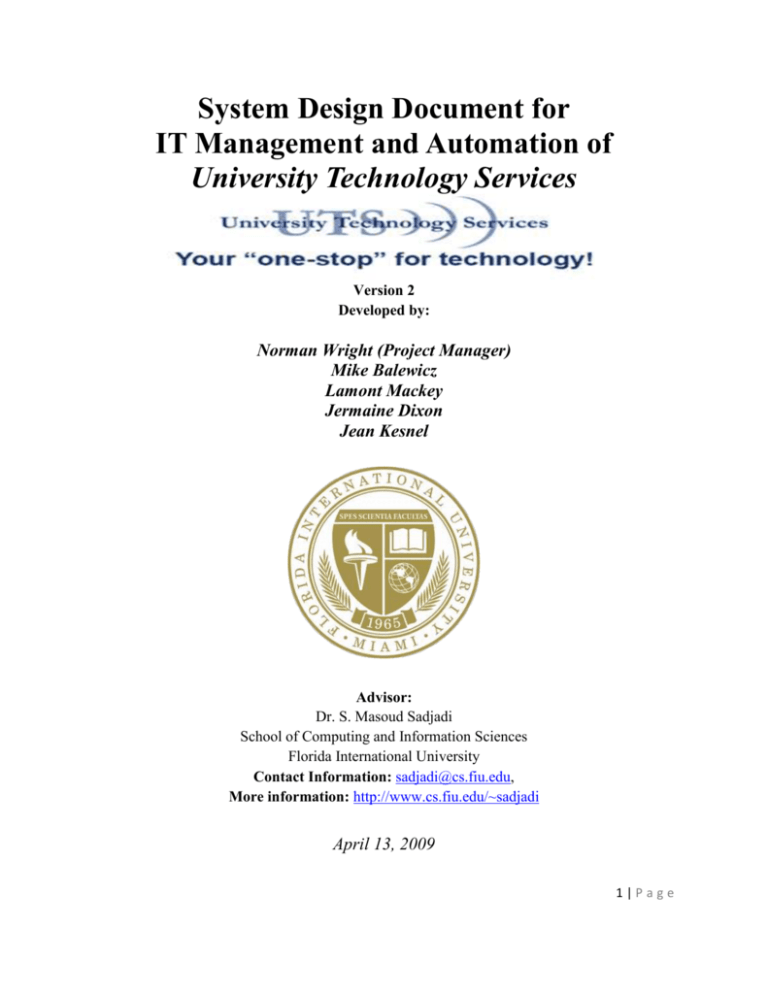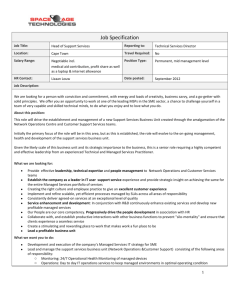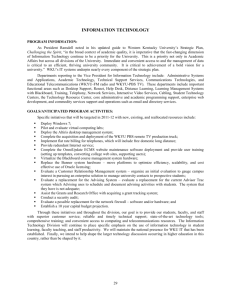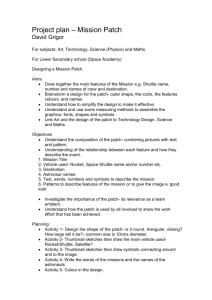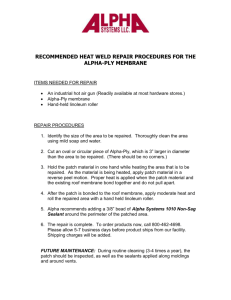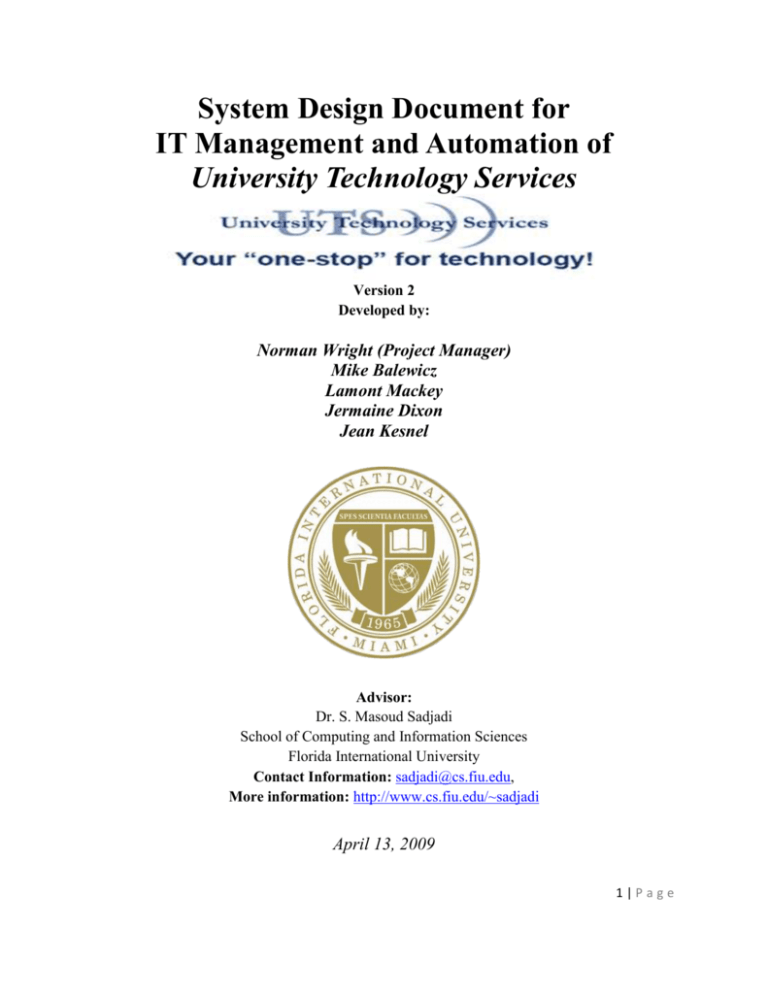
System Design Document for
IT Management and Automation of
University Technology Services
Version 2
Developed by:
Norman Wright (Project Manager)
Mike Balewicz
Lamont Mackey
Jermaine Dixon
Jean Kesnel
Advisor:
Dr. S. Masoud Sadjadi
School of Computing and Information Sciences
Florida International University
Contact Information: sadjadi@cs.fiu.edu,
More information: http://www.cs.fiu.edu/~sadjadi
April 13, 2009
1|Page
Software Design Document of University Technology Services (UTS) Table of Contents Page
1. INTRODUCTION…………………………………………………………………..…...Page 7
2. STATE OF THE ART IT MANAGEMENT AND AUTOMATION SOLUTION
2.1 Altiris............................................................................................................................... Page 9
2.1.1 Remote Control …………………………………………………………………………………………..Page16
2.1.2 Auditing & Asset Management…………………………………………………………...…………..… Page16
2.1.3 Monitoring……………………………………………………………………………………………….. Page18
2.1.4 Patch Management…………………………………………………………………………...…….…… Page19
2.1.5 Backup & Disaster Recovery……………………………………………………………….…………… Page20
2.1.6 Endpoint Security……………………………………………………………………………………….. Page21
2.1.7 User State Management…………………………………………………………………..……………. Page21
2.1.8 Help Desk……………………………………………………………………………..………….……… Page22
2.1.8 Usability…………………………………………………………………………………………….……. Page23
2.1.9 Reliability………………………………………………………….…………………………………...… Page23
2.1.10 Performance …………………………………………………………………………………..…..…… Page23
2.1.11 Supportability …………………………………………………………….……………………………. Page23
2.2 N –Able………………………………………………..………………………………. Page25
2.2.1 Remote Control ………………………………………………………….…………...…………………. Page30
2.2.2 Auditing & Asset Management……………………………………………….………………………… Page30
2.2.3 Monitoring……………………………………………………………………………………………….. Page30
2.2.4 Patch Management……………………………………………………………………..……..………… Page31
2|Page
2.2.5 Backup & Disaster Recovery………………………………………………………………….………… Page32
2.2.6 Endpoint Security…………………………………………………………...………………..………….. Page32
2.2.7 User State Management…………………………………………………………………………………. Page32
2.2.8 Help Desk……………………………………………………………………………………...………… Page32
2.2.8 Usability………………………………………………………………………………………………….. Page33
2.2.9 Reliability……………………………………………………………………………………..…..……… Page33
2.2.10 Performance ……………………………………………………………………..…………..………… Page33
2.2.11 Supportability ……………………………………………………………………………….…………. Page34
2.3 Numara Track IT ………………………………………………….…………………. Page36
2.3.1 Remote Control ………………………………………………………………………………….……… Page36
2.3.2 Auditing & Asset Management…………………………………………………………………….…… Page37
2.3.3 Monitoring…………………………………………………………………………….………...……….. Page38
2.3.4 Patch Management……………………………………………………………………………………… Page38
2.3.5 Backup & Disaster Recovery………………………………………….………………………….………Page40
2.3.6 Endpoint Security………………………………………………………..………………………………..Page40
2.3.7 User State Management…………………………………………………..…..…………………………. Page40
2.3.8 Help Desk……………………………………………………………………….…………..…………… Page40
2.3.8 Usability…………………………………………………………………………….……………..…….. Page40
2.3.9 Reliability……………………………………………………………………...……….………………… Page40
2.3.10 Performance ……………………………………………………...………………….………………… Page40
2.3.11 Supportability …………………………………………………………………………………………. Page41
2.4 Lab Tech Software ……………………………………………………………….…… Page42
2.4.1 Remote Control …………………………………………………………………………………………. Page42
2.4.2 Auditing & Asset Management…………………………………………………………………….…… Page44
3|Page
2.4.3 Monitoring……………………………………………………………………………………………….. Page47
2.4.4 Patch Management……………………………………………………………………………………… Page54
2.4.5 Backup & Disaster Recovery………………………………………………………………….………… Page56
2.4.6 Endpoint Security……………………………………………………………….……………………….. Page57
2.4.7 User State Management…………………………………………………………………………………. Page57
2.4.8 Help Desk………………………………………………………………………...……………………… Page58
2.4.8 Usability………………………………………………………………………………………………….. Page59
2.4.9 Reliability………………………………………………………………………………………………… Page59
2.4.10 Performance …………………………………………………………………………………………… Page59
2.4.11 Supportability ………………………………………………………………………………………….. Page59
2.5 Zenith ……………………...…………………………………………………………… Page60
2.5.1 Remote Control…………………………………………….……………………………………………. Page62
2.5.2 Auditing & Asset Management…………………………………………………………………………. Page63
2.5.3 Monitoring……………………………………………………………………………………………….. Page63
2.5.4 Patch Management……………………………………………………………………………………… Page65
2.5.5 Backup & Disaster Recovery……………………………………………………………………….…… Page66
2.5.6 Endpoint Security……………………………………………………………………………….……….. Page67
2.5.7 User State Management…………………………………………………………………………………. Page67
2.5.8 Help Desk…………………………………………………………………………………………...…… Page68
2.5.8 Usability………………………………………………………………………………………………….. Page69
2.5.9 Reliability………………………………………………………………………………………………… Page69
2.5.10 Performance …………………………………………………………………………………………… Page69
2.5.11 Supportability ……………………………………………………………………………….…………. Page70
2.6 Kaseya………………………………………………....................................................... Page71
4|Page
2.4.5 Backup & Disaster Recovery………………………………………………………………….………… Page72
2.4.6 Endpoint Security………………………………………………………………….…………………….. Page72
2.4.7 User State Management…………………………………………………………………………………. Page73
2.4.8 Help Desk……………………………………………………………………………………...………… Page73
2.4.3 Monitoring……………………………………………………………………………………………….. Page73
2.4.3 Monitoring……………………………………………………………………………………………….. Page73
2.4.4 Patch Management……………………………………………………………………………………… Page74
2.4.4 Patch Management……………………………………………………………………………………… Page74
2.4.2 Auditing & Asset Management…………………………………………………….…………………… Page75
2.4.1 Remote Control …………………………………………………………………………………………. Page76
2.7 COMPARISON AND DISCUSSION
2.7.1 Evaluating and Discussion…………………………………………………...………………………….Page77
2.7.2Evaluating and Discussion…………………………………………………………………..………….. Page79
2.7.3Evaluating and Discussion…………………………………………………………………..………….. Page82
2.7.4Evaluating and Discussion………………………………………………………………..…………….. Page84
2.7.5Evaluating and Discussion…………………………………………………..………………………….. Page85
3. SELECTING A SOLUTION
Target Organization’s Problem Overview………………………………………………… Page90
3.1Remote Control………………………………………………………………………..... Page91
3.2Auditing & Asset Management…………………………………………...……………. Page92
3.3Monitoring………………………………………………………..…………………….. Page93
3.4Patch Management……………………………………………….……………………. Page95
3.5Backup and Disaster Recovery…………………………………..…………………….. Page96
5|Page
3.6End Point Security……………………………………………..……………………….. Page97
3.7User State Management………………………………….…………………………….. Page98
3.8Help Desk……………………………………………….………………………………. Page99
3.9Usability……………………………………………...………………………………… Page100
3.10Reliabilty……………………………………...………………………………………. Page101
3.11Performance……………………………………………………………………..…… Page102
3.12Supportability………………………………………………………………...………. Page103
3.13 SUMMARY OF THE RATING AND SELECTING SOLUTION
4. GLOSSARY…………………………………………………………………………… Page109
5. REFERENCES……………………………………………………………………… Page118
ACKNOWLEDGEMENTS……………………………………………………………… Page123
6|Page
Introduction
University Technology Services, a member of the Division of Information Technology at Florida
International University, has provided the University with Administrative Information
Systems, Network Management Services, and Academic Technology/Support Services since the
department’s inception. One of the most important groups of UTS, Operations and Enterprise
Systems (OES), provides server side solutions and support. One of the main duties of the OES
group is to ensure that vital departmental research, student information, and other essential data
are distributed and stored safely and securely.
Due to the recent fall in the economy, The University has had to find ways to reduce operating
costs around campus. UTS has examined their subgroups trying to find ways to provide the same
standard of service, in a more cost effective manner. One way in which the OES group, found to
cut costs, and to improve productivity within their group, was to consolidate their IT
management solutions in one concise IT automation management solution.
Upon review of the systems in place within OES, the IT Automation solution that is chosen must
provide the following solutions:
Automated Systems Management
Auditing & Asset Management
Performance Monitoring
Service Desk / Help Desk
Patch & Upgrade Management
Information Technology Management Reporting
Information Technology Security Management
Data Protection,
Regulatory Compliance
The system should also provide a user-friendly interface, making it easier to conduct day-to
operations; provide the level of reliable service needed to handle an Enterprise sized system
(Providing proven solutions before they arise); help the systems reach their absolute peak
performance; provide the University with the most superior automation support as possible.
7|Page
In order to accomplish this goal, a five member team was chosen to research existing
Automation tools on the market, and present a review of these systems to FIU CIO, Min Yao,
OES Associate Director, Mike Kirgen, and Assistant Vice President in charge of Administrative
Software and OES, Robert Grillo. The following IT Automations solutions will be reviewed in
the sections to follow:
Zenith Infotech SAAZ and BDR
N-able
Altiris
Lab Tech
Track-It
8|Page
Created by: Michael Balewicz
2.1 Altiris
Altiris History
Altiris was started in 1998 by Jan Newman and Kevin Turpin. The duo worked at KeyLabs,
which is a third party testing facility. The Altiris Software was created at KeyLabs to manage the
computers and that software ultimately became Altiris.
Altiris continued to grow and market expansions. In 2007, Altiris was acquired by Symantec
Corporation. This combination hoped to create a comprehensive approach to securing and
managing endpoints. The Altiris Corporation is currently located in Utah.
Company Highlights
Altiris is a leading provider of service-oriented management solutions that help reduce the cost
and complexity of IT ownership through automation. Their business challenge is to reduce costly
manual processes, improve IT service levels, and to provide increased network security. Altiris
recently merged with Symantec to combine endpoint management capabilities with the security
and back up expertise of Symantec to deliver a greater set of unique solutions to today’s market.
Altiris was named the fastest-growing software company on the 2007 Forbes 25 FastestGrowing Technology Companies list [1].
The main IT automation products/solutions the company offers (along with a summarized
description of each individual offering)
Asset Management Solution
Tracks and manages the data associated with the IT assets in your environment
throughout their lifecycle.
Backup Exec System Recovery Solution
Allows administrators to meet strict recovery time objectives by recovering systems.
Client Management Suite
“Automates tasks to minimize efforts and costs associated with deploying, managing,
securing, and troubleshooting client systems so administrators can gain control of your IT
environment [2].”
9|Page
CMDB Solution
A centralized repository that actively tracks, manages, and accounts for all configuration
items, users, and business services that comprise an IT infrastructure. Provides visibility
into relationships and dependencies between hardware and software.
Deployment Solution
Reduces the cost of deploying and managing servers, desktops, notebooks, and thin
clients from a centralized location in your environment. With Deployment Solution an
administrator can schedule remote system upgrades, distribute patches and drivers, reimage computer hard drives, and migrate large groups of users to new computers.
Altiris Deployment Server allows for executing client-side scripts. Once a script is
created, Deployment Server is opened and can create a custom event. Add a run script
task to the event. Then in “script task properties” dialogue box for the run script task,
select the “run this script” option.
Help Desk Solution
An incident management tool that allows you to ensure availability and raise service
levels while reducing costs.
10 | P a g e
Inventory Solution (Must have Altiris Notification Server installed)
Reduces the cost of identifying and managing devices throughout an enterprise. Tracks
comprehensive hardware information, installed software packages, and operating system
setting for all IT assets thought their lifecycle.
Security Expressions
Supports and organization’s security processes through the implementation of sound
security configuration baselines, proactive evaluation, and comprehensive reporting of
application availability.
Server Management Suite
Provides IT administrators with a solution for managing physical and virtual servers.
Provides solutions to provision, control, automate, and measure servers from a central
console.
Service & Asset Management Suite
Asset and service management disciplines into a single Web-based architecture,
repository, and console helping untie disparate departments and processes. Ultimately
helping organizations eliminate unnecessary software and hardware costs and proactively
manage vendor contracts.
11 | P a g e
Endpoint Virtualization Suite
Serves the needs of traditional, virtual, and hybrid enterprise endpoints, providing high
productivity with controlled, guaranteed access to any Windows application.
Total Management Suite
Comprehensive suite of IT lifecycle automation solutions designed to help IT
organizations manage, secure, and support all IT assets.
License fee per machine is $203.50. A company of 2,500 machines will cost $508,750. In
addition, $7, 180 in training costs per IT staff for the Notification Systems Foundation,
Deployment Solution Foundation, Service & Management Suite User Essentials, and
Help Desk Solution. An additional cost for total support from Altiris annually is $6, 875,
which includes upgrades to any new version of the registered product that is released
during the coverage period. There are also additional labor, hardware, and consulting
fees.
Wise Installation Express, Wise Installation Studio
Helps create basic desktop installations that support Microsoft Windows Installer and
configuration requirements to support the latest technologies like Vista or 64-bit.
Workflow Solution
Define, design, and deliver automated processes and workflows that drive business.
*The Altiris Complete Lifecycle Management
The lifecycle management addresses these core IT needs:
Asset Management
Client and Mobile Management
Server Provisioning
The lifecycle management is an ongoing process that will manage an environment and adapt to
structure change within an organization. Altiris’ individual solutions included with the Total
Management Suite are all a part of the Complete Lifecycle.
12 | P a g e
2.1.1 Functional Coverage
Show which operating systems are supported
Altiris can be deployed on Windows, Mac, and Linux. Although Altiris can be deployed on
UNIX systems, there are drawbacks:
Altiris Agent for UNIX and Linux does not currently support Wake-On-LAN requests.
If you uninstall Altiris Agent for UNIX and Linux on a HP-UX server it is possible that
all files and directories will not be deleted and must be removed manually.
There are problems installing to custom directories when using Red Hat 8.
All packages and servers must have the same version of the Altiris agent for the upgrades
to work.
Explain what underlying technology (agent, probe, etc.) is used to manage and
monitor network with given solution
Altiris uses a Notification System, which is the heart of the entire Altiris Infrastructure. It
contains the core components needed by the Altiris solution. The Notification Server is the key
component for the Notification System. It installs and manages the Altiris Agent, and the
Notification Database. One or more Notification Server can be installed at a corporation, based
on the needs. Notification Server runs based on policies set by an administrator.
13 | P a g e
Components of the Notification System include:
Altiris Agent
Notification Server
Notification Database
Web-based management consoles
Package Server
Reports
Inventory data forwarding
Software delivery
Notification Policies
Tasks performed by Notification Server:
Collects and stores Agent information in the Notification Database.
14 | P a g e
Forwards Agent inventory to SMS.
Sends policy enforcement criteria to Agents and responds to incoming events associated with
these policies.
The Altiris Agent is a program that is installed on the managed computers, allowing Notification
Server to gather information from and interact with the managed computers. Computers running
15 | P a g e
the Altiris Agent are called Altiris-enabled computers. The enabled computers receive
configuration information from and send data to the Notification Server. The Agent also helps in
downloading files.
There are two main methods of installing the Altiris Agent to target computers:
• Agent Push Installation - This method is initiated from the Altiris Console. The Notification
Server pushes the Altiris Agent files to the target computers. You can choose to install the Altiris
Agent to one computer at a time, or install it to multiple computers in one session.
• Agent Pull Installation - The Pull method requires a person, with root or root equivalent
access rights, to log on to the computer needing the Altiris Agent. The user will go to a specific
URL and pull the agent from the Notification Server.
*When Notification Server is installed, the Altiris Agent is installed automatically on the
Notification Server computer.
2.1.1.1 Remote Control
Altiris utilizes the Deployment Solution to manage computers remotely. With Deployment
Solution an administrator can schedule remote system upgrades, distribute patches and drivers,
re-image computer hard drives, and migrate large groups of users to new computers.
2.1.1.2 Auditing & Asset management
16 | P a g e
Altiris’ Inventory Solution is the program that conducts system audits and inventories. It gathers
software and hardware data from any computer.
Inventory Solution data includes:
PC Serial Number and BIOS details
Comprehensive software auditing
Disk, operating system, and system configuration settings
Registry settings
Full end user information (with Microsoft Exchange profiles)
WMI objects
Inventory Solution can be deployed to a client computer in multiple ways. The methods that
should be used depends upon a corporations particular needs. The deployment methods are:
Logon Script
E-mail (as a link or attachment)
Web link
Floppy disk
Manual (through shared or mapped drive)
Altiris Agent
Inventory Tasks provided by Altiris’ Inventory Solution:
Hardware Inventory – Runs computer inventory on a daily schedule.
Recreate Full Inventory – Runs a software audit, serial number, and computer inventory
on a monthly schedule and sends all inventory data to the Notification Server. There is
also a random schedule option that lets you run an inventory on different computers at
different times.
Recreate User Inventory – Runs end-user and exchange inventory on a monthly
schedule and sends all inventory data to the Notification Server.
Software Inventory – Runs a software audit, serial number, and computer inventory on a
weekly schedule.
User Inventory – Runs end-user and exchange inventory on a daily schedule.
17 | P a g e
2.1.1.3 Monitoring
Altiris’ site Monitor Solution ensures the availability of resources on a network. This solution
allows remote monitor connection, ports, Web Pages, and performance, and will notify when
problems arise. Resources include:
Computers on a local network.
Computers across a WAN.
Computers running numerous operating systems (Windows, UNIX, Linux, MAC OS).
Network Printers
Network Devices (hubs, switches, and routers)
The Monitoring Solution lets IT Administrators monitor the following:
Connectivity – Ping resources to ensure that they are available and respond in a timely
manner.
TCP/IP Ports – TCP/IP ports of interest on resources can be monitored for availability.
Web Content – Web pages can be checked for availability and content to ensure that Web
pages are available and the appropriate content is on the page.
18 | P a g e
Performance – High level computer performance can be monitored to ensure that
computers are performing properly.
All Site Monitor Solution monitoring is performed by the Site Monitor Agent. The agent can be
installed on any computer from which you want monitored and that has the Altiris Agent
installed.
2.1.1.4 Patch Management
The Altiris Patch Management Solution scans computers from security vulnerabilities, report on
the findings, and automates the downloading and distribution of needed security patches. The
solution reviews and downloads specific patches, creates collections of the computers that
require a specific patch, and then applies the patch to the computers that need them.
A Software Inventory Agent gets installed on Altiris-enabled computers and sends back
inventory specifically needed for managing software updates. The inventory includes:
Software vendor
Software release
Service pack information
After Patch Management Solution is installed, it downloads complete software bulletin
information from an Altiris Web site.
19 | P a g e
With Altiris, when you enable a software bulletin, each associated software update executable
automatically gets downloaded from Microsoft. With the information in the executables, Patch
Management Solution then creates a Software Update package for each software update.
Patch Management Solution features:
Feature
Information Repository
Comprehensive Inventory
Software Repository
Software Update Analysis
Simplified Distribution Tasks
Recovery Solution Integration
Description
The repository provides comprehensive data on
software bulletins, updates, and inventory
rules. The repository is specifically tailored to
automate the patch management process.
Discovers detailed information on the
operating system and installed applications, as
well as inventory on software update
installations.
Automatically downloads all enabled software
updates from the vendor site, allowing staging
of software updates prior to distribution.
Automated evaluation of patch dependencies to
substantially reduce the labor requirements of
patch management.
Includes a wizard that simplifies the
management of distribution policies. Can
create a single policy for the software bulletin.
Provides an agent option to automatically
create a snapshot prior to software update
installations. Allowing for effective rollback
when a software update disrupts computer
functions.
2.1.1.5 Backup & Disaster Recovery
Altiris’ Backup Exec System Recovery Integration Component lets administrators remotely run
and manage backup policies on client computers from a central location. Backup policies and
recovery point’s storage locations can be defined as:
Daily, weekly, monthly, or quarterly backups and assign them to one or more collections.
Creates full independent recovery points or recovery points sets with incremental.
Define recover points destination on a network share or on a local drive on the client
computer.
The Altiris Notification Server consists of two agents combined into one package. They are the
BESR Task Agent and the BESR Policy Agent. Both agents are necessary components of
20 | P a g e
Backup Exec System Recovery and must be installed on each computer that has backups to be
managed. The agents publish a variety of event information to the Altiris Console such as the
following:
A list of recovery points and their storage locations.
Backups assigned to the computer.
Backup Exec System Recovery version.
Any configuration changes that are made to the computer.
2.1.1.6 Endpoint Security
Altiris utilizes the Endpoint Security Solution that automatically adjusts security settings and
user permissions based on the current network environment characteristics. A sophisticated
engine determines the user’s location and automatically adjusts firewall settings and permissions
for applications, adapters, hardware, etc.
A special agent, the Endpoint Security Agent is installed. The agent receives the configuration
settings from the solution, which is then installed on the Notification Server and enforces the
settings on the endpoint.
2.1.1.7 User State Management
The Altiris Application Management Solution lets you manage user applications in three ways:
Software State Management
Windows Installer Application Management
Baseline Management
Software State Management provides software state management tools to maintain the desired
state of packages on collections of computers. It does these using tasks that contain rules that
selectively evaluate whether a package is installed properly.
Windows Installer Application Management helps maintain the state of applications that are
installed with Windows Installer (MSI applications). Information is collected about MSI
applications and reports the information to the Notification Database.
Baseline Management quickly and easily compares files and registry keys between different
computers or track how computers change over time. A baseline is generated that identifies the
files or registry settings on a computer at a given time.
21 | P a g e
Before the software state management is utilized, the Altiris agent and State Management Agent
must be installed on the computers that will be managed.
The suite automates time-consuming and redundant tasks to minimize efforts and costs
associated with deploying, managing, securing and troubleshooting client systems so you can
gain control of your IT environment [3].
2.1.1.8 Help Desk
The Altiris Help Desk provides incident management tools to enforce workflow and the
resolution of IT Help Desk issues. The Incident Management system utilized by Altiris can track
any IT resource, create contacts, report and manage incidents that have been submitted to a Help
Desk department.
Help Desk Features:
Knowledge Base
Registration of Tasks
Inbound E-mail Support
Enhanced Bulletin Board
Quick Incidents
Incident Rules
Satisfaction Survey
Improved Summary Pages
Edit Multiple Incidents Capability
When Notification Server is installed (Help Desk), five groups are added to the Local Users and
Groups for NT authentication. The groups are:
Altiris Administrators
Supervisors
Guests
Level 1 Workers
Level 2 Workers
Administrators are granted all privileges, whereas other groups can create incidents, bulletins,
and search the knowledge base.
22 | P a g e
2.1.1.9 Usability
The Altiris solution provides users with plenty of tutorials and aids, including a Quick Start
Manager. Altiris has a very user-friendly interface which is easy to navigate. The end-user
support allows the utilization of Altiris to be very easy to navigate.
2.1.1.10 Reliability
Once Altiris is installed on all machines, it is a very reliable IT solution. Machines utilizing
Altiris will remain stable and reliable since each machine is configured to the end-users liking.
2.1.1.11 Performance
With Altiris, administrators will be able to utilize everything from Remote Control to Help Desk
allowing for maximum performance according to the needs of the organization. There are some
performance issues in regards to initial installation and the length of time it takes to complete
some tasks (backup, audit).
2.1.1.12 Supportability
For Altiris users, there are various levels of supportability from Altiris/Symantec.
Online Support - A complimentary online support service provided through the Altiris
Service Center, which allows users to access resources via logging-on.
Incident Support – For Wise software installations and provides the ability to work
directly with a Technical Support Engineer via email or telephone.
Basic Maintenance Services – Designed for organizations that run any Symantec
products on a non-essential system(s).
Essential Support Service – Provides 24/7 access to Altiris/Symantec’s support experts,
version upgrades, and fast response times.
Business Critical Service – The highest level of support provides personalized, proactive
support from technical experts for enterprises.
Altiris vs. Kaseya Case Studies
Kaseya obviously seems to have an advantage over Altiris being more powerful, simpler, and
more flexible. Advanced Motion Controls (AMC) which was utilizing Altiris claimed the
solution cost was $50,000 plus additional services and training courses. The Kaseya solution
came in less than $15,000 with less time spent managing the solution. With that being said,
Kaseya would be the ultimate choice according to FIU’s budget standards. The Altiris solution
23 | P a g e
also posed a problem with the finance department, presenting confusing bills that surprised the
company.
Concluding the case study, AMC claims Altiris is a convoluted, irrational piece of software.
“Altiris is made up of dozens of management modules that loosely fit together under a common
interface, each module performing a separate function like patch management or remote control
and spawning a new window when opened, causing confusion. Altiris also taxed the servers and
the development workstations, affecting the performance of all applications on each system,
causing the productivity of the engineering team’s performance to be in jeopardy. Ultimately,
users started taking Altiris off of their systems [4].”
The North Conejos School District serves 1,200 students in Conejos County, Co. “The IT
manager deployed now Symantec’s Altiris management software, but found that it couldn’t give
him complete control over access into the distributed systems that he needed. It was also a pain
to deploy widely and added unnecessary steps to basic maintenance. The software wouldn’t
integrate seamlessly with his anti-virus and backup software [5].”
He switched to Kaseya and the solution took less than 24 hours to install on all 500 systems, a
tenth of the time it took to deploy Altiris. The Kaseya agent is deployed on 10 servers and 490
workstations in five schools across the county. Kaseya automatically collects information on
each system, including model number, OS, memory, RAM, installed software, security status,
and peripherals, providing a complete snapshot of the environment in real-time and also assisting
in annual audits as well as equipment procurement and lifecycle planning, all of which Altiris
lacked. Kaseya has also saved this particular school district over $100,000 per year.
“Recently, vulnerability has been reported in Symantec Altiris Deployment Solution, which can
be exploited by malicious, local users to gain escalated privileges. The vulnerability is caused
due to an error in the Symantec Altiris Deployments Solution Server Agent, which can be
exploited via shatter attacks to execute arbitrary code with escalated privileges [6].”
After reading many discussion forums about Altiris comparisons, Altiris seems to fail when
installing on many machines that meet minimum system requirements. People in the business
seem to lean toward other IT Automation software’s rather than Altiris even though Altiris has
everything available for solutions. The main reason and drawback with Altiris was the value for
the money because the Altiris’ price is indeed steep.
24 | P a g e
Created by: Lamont Mackey
2.2 N-able
The IT automation solution- The IT Automation solution I chose was N-able.
A brief background of the company’s history- N-able Technologies enables customers
with management software for managed services and IT governance. The company's
software manages IT and security services regarding performance, availability, and
multiple-customer management. Mark Scott and Gavin Garbutt founded N-able in 2000
with its headquarters in Ottawa, Ontario Canada.
Company highlights- N-able is a company with numerous distinctions such as:
N-able earns a spot on CRN's list of upstart vendors making a name for themselves on the
channel in June 2008 [1].
N-able is named one of Canada's fastest-growing companies for the second straight year
in June 2008 by Profit 100 magazine.
N-able was named one of North America's top IT vendors by Everything Channel for the
fourth year in a row in March 2008 [2].
N-able is ranked as of the 500 fastest growing technology, media, telecommunications,
and life sciences companies in North America in October 2007 by Deloitte Technology
Fast 500.
Engineers of CRN reviewed four MSP vendors (Kaseya, Level Platforms, AdventNet and
N-able) on key features and N-able comes up a winner in September 2007. The list of
categories ranged from Automation, Ease of Deployment, Remote Management
Capabilities, Integration with Business Platforms, Ease of Use, Management and
Reporting and lastly Profit Potential [3].
N-able Wins Best Service Award at TechSelect Partner Conference [4].
The main IT automation products/solutions the company offers (along with a
summarized description of each individual offering).
Remote Monitoring- Monitoring is a very effective method of examining and preserving
your customers’ IT infrastructure.
IP Network Monitoring- With the use of this feature, the user is able to
characteristically find devices on a customer network that is within network range, that’s
makes way for providing an inventory of devices that you the user can monitor.
Windows Network Monitoring- Constructing a list of inventories to monitor can be
made easy using this tool because with it, the user can automatically discover devices on
a customer's Windows network.
Here is a screenshot of the N-central Customer Wizard:
25 | P a g e
1.
2.
3.
4.
Fast, Easy Deployment- Customers are quickly added and new customers are effiently
configured by the Customer Wizard through 4 simple steps:
Set up the customer account.
Configure the customer by creating the needed Smart Folders from the Folder Templates.
Configure the probe and Auto-Discovery task and install the probe on the customer
network.
Execute the Auto-Discovery task.
N-central then transfers the devices into the appropriate Smart Folders. After which, The
Service Templates along with the Notification Profiles are then automatically applied. In
approximately 5 minutes, the user will then see information that was in the customer site,
now onto the N-central dashboards.
The following is a look at the N-central Architecture:
26 | P a g e
Flexible Web-Based Administration- This feature enables technicians to have custom
views of customers' networks. For instance, views of multiple devices controlled by
numerous clienteles can all be seen at once. Therefore, allowing technicians to have an
overall assessment of the customers’ systems.
Alerting- If user defined barriers are breached, N-central provides an automatic alert for
the user to assess the situation. Such barriers may consist of lost availability, capacity
limits, network events, predicted failures or performance issues.
Remote Management- Services costs can be lowered as well as provide increased
support levels by automating habitual tasks and remotely fixing and preventing issues
that can be accomplished from one central location.
Remote Desktop and Server Support- Remote Support Manager is an essential tool that
delivers highly developed remote management features to MSPs for accurate remote
desktop and server maintenance.
27 | P a g e
Managed Device Remote Control- By way of this feature, the need of a VPN
connection is not needed to take control of managed systems anywhere and anytime you
wish.
Attended Remote Control- To attain control of any Windows device to which the user
has the necessary permissions.
Patch Management- Automate the task of protecting your customer networks against
numerous risks.
Security- Assists in keeping customer IT infrastructures secure and operating faultless.
Asset and License Management- Effectively manage customer networks using critical
information such as application compliance, license compliance and system changes.
Automatic Script Execution / Scripting- Use N-central to remotely install scripts as
well as software to renew and preserve customer devices.
Intel vPro-Based PC Management- Due to the meteoric global rise in the need for MSP
providers, Intel and N-able are providing complimentary technologies that will allow for
capitalization on this high-growth prospect. Intel vPro processor technology broadens the
functionality of N-central's premier class management platform to give users complete
network visibility and manageability regardless of OS or power state. The following can
be attained:
Remotely discover devices that are powered off
Remotely detect device network presence regardless of power or OS state
Remotely power on devices that are powered off, regardless of OS state [5]
The benefits of the Intel vPro processor technology, is that it provides secure, remote
access to the PC virtually any time for maintenance, updates, and upgrades, and for
diagnostics, repair, and remediation. This functionally exists even if the PC is powered
off, the OS is unresponsive, management agents are absent or hardware (such as a hard
drive) has failed.
Microsoft System Center Essentials- The combination of Microsoft’s Systems Center
and N-able creates a supreme remote monitoring and management environment that can
28 | P a g e
be extended from the small business to mid-level enterprise. All of a customer's Windows
and non-Windows network and system devices including desktops, laptops, servers,
printers, routers, and firewalls can be monitored and managed on a single dashboard to
drastically reduce costs and earn additional service revenues.
Tactical Operational Reporting- Business Performance Reporting- Troubleshooting
and value delivery can both be simplified by utilizing reports to grow insight into your
customers' infrastructures and continuing events.
Business Performance Reporting- Demonstrate the performance of a customer's IT
under your management and the value you deliver. The following is a screenshot of the
N-compass (an offline business reporting solution that is flawlessly included and
harmonized with N-central) Architecture.
Interoperability- N-able allows for using the technology and tools of a third party in
order to increase productivity as well as profit margins.
2.2.1 Functional Coverage
Show which operating systems are supported- The operating systems that are
supported are: Windows 95- Vista, Mac OS X, Novell, SUSE and Redhat Linux.
Explain what can and cannot be managed and monitored by given solutionN-central supports monitoring the availability and performance of nearly any
network device.
Explain what underlying technology (agent, probe, etc.) is used to manage
and monitor network with given solution- N-central provides the ability to
monitor your customers' networks with both agents and probes or rather
separately. Agents are significant for monitoring mobile devices that may not be
connected to a network. If you are looking for an inexpensive method of
monitoring large number of devices within a network, probes are the preferred
option.
29 | P a g e
2.2.1.1 Remote Control
Discuss if researched solution has built in remote control ability- N-able
comes equipped with remote control functionality. As a matter of fact, N-able has
two versions of remote controlling. Managed Device Remote Control provided by
N-able, in which N-central controls a Windows based platform that is supervised
by N-central, regardless of whether the platform is attended or unattended. This
feature allows for better efficiency and less expense seeing as onsite management
is reduced, providing technicians with more time to focus on the clients’ business
functionality, and integrated remote control solution isn’t reliable on a VPNs.
For devices that are not managed by N-central, Attended Remote Control is
utilized. Remote Control can be attained over any Windows device simply by
having a user connect to a Web page and complete a form.
Discuss what can be done with remote control (file transfer, etc) - An essential
matter in any industry, is the need for efficiency and productivity. Downtime in
the work force is something that is to be avoided at all costs. With remote control,
it is possible to undertake control of a company’s devices, in the most time
efficient manner. With remote controlling, various functions can be performed
such as: easy deployment, secure chat and file transfer, with remote desktop
management you can acquire remote access to your entire computing
infrastructure, increasing your productivity.
2.2.1.2 Auditing & Asset management
Discuss if researched solution has built in auditing & asset management
ability- N-able doesn’t have this feature incorporated in its package.
2.2.1.3 Monitoring
Discuss if researched solution has built in monitoring ability- N-able does
indeed have remote monitoring ability.
Discuss how monitoring is accomplished- Monitoring is accomplished by
simply selecting the desired information that you wish to take a closer at. By
doing this, the user can simply perform a number of functions such as making
modifications to the information presented before him.
Discuss what can and cannot be monitored- Nearly any IP-enabled device can
be monitored with N-central. Through device monitoring, devices such as laptops,
desktops, printers, copiers, routers, firewalls, etc.
Through monitoring support for industry-standard protocols: Log file analysis,
SNMP, Syslog/SNMP Traps, TCP/IP etc.
Through IP Network monitoring: traffic, bandwidth, frame relay, TCP, Ethernet
Errors etc.
30 | P a g e
Through Windows Network Monitoring: Application compliance, Connectivity, Disk,
Memory, Patch Level, Process etc.
Through OS Monitoring: Suse and Redhat Linux, Windows based platforms, Mac OS
X, Novell [6].
Through Email Monitoring: IMAP, POP, SMTP Queues, SMTP, Exchange Server.
Through Printer Monitoring: Printer Page Count and Printer Toner Level.
And with additional monitoring: Backup, Citrix and Firewall are some examples of
what can be monitored [6].
Discuss what monitoring information can and cannot be attained- The easy
access of observing the state of a device. This allows you to assess and correct
network problems rapidly, and can be attained through the use of monitoring.
2.2.1.4 Patch Management
Discuss if researched solution has built in patch management ability- N-able
does indeed house patch management functionality.
Discuss how patch management is accomplished- Is accomplished by assessing
security risks automatically, accurately and comprehensively. It maintains and
monitors patch compliance throughout an entire enterprise to accurately detect
security vulnerabilities. Administrators can easily observe which devices are in
security compliance and rapidly assess vulnerability.
Discuss what can and cannot be patched- Operating Systems, Applications,
software and not just Windows based Operating Systems patches can be patched.
Discuss what patch management information can and cannot be attainedWith patch management, you can meet even large-scale, complex network
security requirements with full support for high availability, clustering, and loadbalancing technologies. N-central and Microsoft Windows Software Update
Services (WSUS) interoperates with one another to supply scalable, quality patch
management.
31 | P a g e
N-central
automatically creates a WSUS computer group for each customer you monitor by
connecting directly to the WSUS server; this in turn reduces the amount of time of
setting up and configuring WSUS.
2.2.1.5 Backup & Disaster Recovery
Discuss if researched solution has built in backup & disaster recovery abilityN-able doesn’t have this feature incorporated in its package.
2.2.1.6 Endpoint Security
Discuss if researched solution has built in endpoint security ability- N-able
doesn’t have this feature incorporated in its package.
2.2.1.7 User State Management
Discuss if researched solution has built in user state management ability- Nable doesn’t have this feature incorporated in its package.
2.2.1.8 Help Desk
Discuss if researched solution has built in help desk ability-Yes N-able does in
fact have a help desk feature.
Discuss how help desk is accomplished- Help desk is accomplished by way of
N-ables N-supportPro which gives your team the highest level of security
available and the smallest download footprint in the industry, to start client
sessions faster.
The following screenshot is of the N-able NSupport Pro.
32 | P a g e
Discuss what help desk information can and cannot be attained- Information
such as sales inquiries, how to purchase, benefits, as well as features of N-ables
packaged product or options that can be included as well as how to use various
features can be attained. Whereas addresses of staff members cannot be obtained
for safety purposes.
2.2.1.9 Usability
N-able offers a great user friendly environment to novices as well as experts that
can both operate various functions with minimal difficulty. N-able offers easy
navigational tools to operate its function abilities in the utmost timely manner.
Features to provide for easy understanding of N-able are: Powerful and easy-touse chat, Drawing tools, Sound alerts, Voice and video communications, Presession surveys to route requests, Post-session and surveys to gauge satisfaction.
2.2.1.10 Reliability
The N-able solution, houses reliable service, that provides full maintenance levels
of functionality. N-able provides for user defined alerts that inform the user as to
when a breach in a selected state has occurred. With automation, solutions will be
solved before noticed.
2.2.1.11 Performance
As mentioned earlier N-able solutions has been honored with numerous awards.
These credentials include being named as one of North America's top IT vendors
by Everything Channel for four consecutive years (2005-2008).
N-ables use of the N-compass Report Library, houses more than 20 pre-built
reports that allow the user to make adjustments to system performance. Some of
these performance tools include: Firewall Incident Trend Report, CCM Server
33 | P a g e
Performance Report, Downtime Cost Report, Network Health Overview Report,
Utilization Comparison Report etc.
2.2.1.12 Supportability
With N-able solution, the user is provided with an array of support for various
functionalities. Here are just a few instances provided:
Establish Remote Control in Seconds
Connection is made easy through Firewall, NAT and proxy-friendly, NsupportPro. One-click access through an active chat session or assign the
customer a session code for immediate connection through your Web site or their
desktop.
Five Available Connection Modes
From passive collaboration to complete control, you choose the mode that best
meets your need.
Extensive System Snapshot with Remote Diagnostics
Through one click access you get a complete diagnostics report on the remote
machine in seconds.
Support Pocket PC Users
Investigate and solve technical problems on your customer's pocket PCs using
remote control.
Note: It should be documented, that the N-supportPro is an optional feature and doesn’t
come along readily available with the N-able package.
Additional Features
N-able offers an optional feature known as Remote Domain Policy Management in which
a customary environment is created for all PCs at a customer’s site as a means to be cost
efficient and supervise customer domain. Remote Environment Manager is a potent
desktop management tool that allows you to simply control the customer domain. The
centralized and standardized desktop management process with this feature provides for
reduced cost and more productive management of applications.
34 | P a g e
With Remote Domain Policy Management you can configure each aspect of the desktop
at built in intervals such as logon, logout or at frequent periods throughout the day.
With Remote Domain Policy you can control or manage Remote Support Management,
USB and Port Security and a nifty function known as Granular Management Selection,
which allows the capability of creating numerous profiles that allows you to establish
which users and computers obtain their respective configuration settings.
N-able also comes equipped with an N-compass reporting library. With this feature, you
have access to more than 20 pre-built reports that allows for a swift assembly and
communication of essential business information from an assortment of areas, which
incorporates features such as network availability, reliability, utilization, regulatory
compliance and asset reporting.
35 | P a g e
Created by: Jean Kesnel Chevery
2.3 Numara Track-it!
The IT automation solution- The IT Automation solution chosen was Numara Track-it!
A brief background of the company’s history- Numara Software supplies over 5,000
patron places word wide, making it a principal in helping IT managers to solve a variety
of software problems. The Numara Track-It! And Footprints programs make it simple
for IT managers to carry out such tasks as tracking requests, automating workflows, and
supporting internal and external customers.
Compared to other IT support software, Track-It! is easy to use, without causing any
business interruption. The program can be tailored to individual IT environments, from
human resources to training and support [1].
Company highlights- After becoming a part of Intuit in 2002, Numara continued to
operate independently. Under the name Intuit IT Solutions, the company focused on
perfecting and expanding its Track-It! product line. Numara has also won numerous
awards such as:
The 2009 Stevie® Award for Sales and Customer Service [2].
Numara Track-It! won the CRM Excellence Award 2007 – 2008 [2].
First Class Customer Service for Multi-channel Solutions 2007 – 2008 [2].
On October 6th, Numara Software was a corporate sponsor of the “I Will Survive”
fashion show [3].
The main IT automation products/solutions the company offers (along with a
summarized description of each individual offering).
2.3.1 Functional Coverage
Agents using Numara Remote can deliver precision support, with a real-time
snap-shot of user’s Windows, Mac, Linux, or UNIX platforms.
Agents can automatically import assets, and other information from such sources
as external databases or Numara Asset Manager
Numara Patch Manager has the ability to scan and deploy Windows security
patches to multiple workstations from a central console automatically.
2.3.1.1 Remote Control
Discuss if researched solution has built in remote control ability- As a type of
background tech support, Numara Remote supports low-bandwidth interaction
between the user’s desktop and tech support.
36 | P a g e
Technicians are allowed to access such company files as services, event log,
shared folders, and system states without disrupting service to users.
Numara Remote also allows technicians to control and transfer files to from
Windows systems remotely from inside the Numara Track-It! Program [4].
Discuss what can be done with remote control (file transfer, etc) -
2.3.1.2 Auditing & Asset management
Discuss how auditing is accomplished- When integrated with Numara FootPrints and
Numara Asset Manager, Numara remote can automatically inventory a company’s
computer and software assets
Agents using Numara Remote can deliver precision support, with a real-time snap-shot of
user’s Windows, Mac, Linux, or UNIX platforms.
Agents can automatically import assets, and other information from such sources as
external databases or Numara Asset Manager [5].
2.3.1.3 Monitoring
Discuss if researched solution has built in monitoring ability- Network Monitor can
track software developed in two version, which embedded auditing and management
ability.
37 | P a g e
IT specialists can use Numara Network Monitor to continuously monitor the health and
performance of vital network components, keeping the network up and running and
solving network problems before they occur.
Maps can be customized to match the physical and logical topology of the company’s
unique business network.
Multiple devices can be configured at once using Global Objects Setting
This layout shows the servers and clients machines that on Numara network monitoring
[6].
2.3.1.4 Patch Management
Discuss if researched solution has built in patch management ability- IT specialists
can reduce time and administrative costs by using Numara Patch Manager to automate
such functions as patch management, analysis, reporting, deployment and maintenance.
Numara Patch Manager gives IT specialist the ability to choose which servers or
workstations to scan or not to scan, and to create machine groups and import the list of
systems to be scanned. They can also specify systems or IP addresses/ranges that should
not be scanned.
Numara Patch Manager has the ability to scan and deploy Windows security patches to
multiple workstations from a central console automatically, and it provides an intuitive
administrative console for deployment of critical patch management information.
38 | P a g e
IT tasks can be simplified by controlling the items to be scanned, the criteria by which
they will be scanned, and when and how patches are deployed [7].
39 | P a g e
2.3.1.5 Backup & Disaster Recovery
Discuss how backup & disaster recovery is accomplished- Numara keeps
mission-critical data safe and simplifies disaster recovery. The fact that the
Numara FootPrints application and database reside in a single directory makes it
easy to backup.
Numara uses multiple security methods to protect data that is stored in Numara
FootPrints, which is fully password protected. It also supports password
authentication using Microsoft Windows, LDAP, web server, UNIX, or the builtin Numara FootPrints authentication.
Not fully supported with Numara Software [8].
2.3.1.6 Endpoint Security
Discuss if researched solution has built in endpoint security ability- Numara
track-it software does not support this feature.
2.3.1.7 User State Management
Discuss if researched solution has built in user state management abilityNumara track-it software does not support this feature.
2.3.1.8 Help Desk
Discuss if researched solution has built in help desk ability- Help desk
software prominent include email request management, Field Tech Web interface
update, augmented OS and hardware platform support, event and skills-based
routing are some of the new help desk software features in the Track-It! program.
Track-It! Provides for desk managers and technicians to personalize their
dashboard views to identify and act on critical trends immediately. The program
contains more than 100 reports for technicians and managers to convey valuable
decision- making information to multiple stakeholders.
2.3.2 Usability
Numara Track-it software provides flexible and manageable solutions in
affordable packages and with diminished implementation costs.
2.3.3 Reliability
Numara Software provides several online trainings for users about how beneficial
to have Numara Software as the best solution for IT automation solution.
2.3.4
Performance
Numara is easy and quick to distribute application software to Microsoft
Windows Laptop and PCs across any connection, anywhere Numara Deploy
makes it simple to install, remove update and repair software application.
40 | P a g e
2.3.5 Supportability
Provides access to Numara Software solutions for users, and easy configuration.
Software maintenance which may also from time to time that provides software
maintenance releases.
41 | P a g e
Created by: Jermaine Dixon
2.4 Lab Tech
Solution Tool Lab Tech Software
“Lab Tech manages an entire technology infrastructure with an integrated central management
interface that provides the necessary maintenance and automation for System Administrators.
Lab Tech has provided powerful capabilities for administrating technical support software for
Enterprise level businesses, and small businesses as well [13]”.
“Greg Burek and Jim Bell were the founders of Lab Tech in July of 2005[12]”. The first version
of the software was coded by Greg Burek and Josh Bucher and released in January of 2007.
“Lab Tech was designed by System Administrators with the purpose to solve IT problems and
better correct necessary solutions [12]”.
Lab tech offers various solution tools for Remote Control and Background troubleshooting,
Managed Service Deployment, Information and Reporting, and People and Process
Management
Features and Functional Coverage
Remote Control and Troubleshooting
2.4.1 Remote Control and Troubleshooting and Background Troubleshooting
Lab Tech provides two ways to deliver support through remote sessions, 1) Remote Control
troubleshooting, and 2) Background troubleshooting. One of the surprising features in using the
Background troubleshooting session is that it allows the technician to work behind the scenes
and solve in any problems with remote control without interrupting the user.
42 | P a g e
Lab Tech
Computer Screen
Functionality in using these options:
Remote control has a built-in Imbedded VNC Viewer provides the capability to allow users
with access to remote into any computer on the network, as well as providing the capability of
allowing the users to walk through the steps necessary and learn the process.
Using other Remote Control Tools provides the user with option to use any Remote Control
software tools to access the individual computers on the network.
Citrix and Terminal Server Management
“Using the computer screen on a Terminal Server or Citrix Server, you can jump into a user's
session through Lab Tech by selecting the user in the PC Login section of the Computer Screen
[1]”.
Most of the functionality is on the computer screen above:
Detachable Screens and Increase Multitasking Ability
The Multitasking ability allows technicians and administrators to work in an environment with
multiple screens under one control center, providing no limitations to working on multiple
systems at one time.
43 | P a g e
Lab Tech Multitasking Windows
Multiple Screens opened for Multitasking purposes
Options that Lab Tech for Remotely Controlling Servers and Workstations Lab Tech
provides VNC Imbedded Viewer, Remote Control with Remote Desktop, Radmin, Dame Ware,
and other tools that may assist with remote connection over the network, including remote
sessions with Citrix sessions using Terminal Servers.
Information and Reporting
2.4.2 Asset and Audit Management
Lab Tech collects lots of information so that it may be shared. Lab Tech collects information on
system logs and configuration data automatically, and allows storage of saved passwords,
documents, contact information, product keys, and much more. Information can be accessible to
view in the Control Center, Windows Mobile Device, or through the Lab Tech web interface.
Reports are generated in Crystal Reports for querying and sorting information that has been
collected from the database.
Password Management
“Passwords can be added to a client, location, or computers. All required login information can
be saved in the appropriate location, so when login or support is required, the information is
readily available. Additionally, the passwords for the users on the computer or domain can be
reset using the Computer Screen of the Control Center [2]”.
44 | P a g e
License, Product and Serial Number Management - Software information are stored and are
associated with Locations and Clients.
Document Management
“Lab Tech stores all the information required to contact the users of the systems you are
supporting. Lab Tech has a Microsoft CRM synchronization tool that can reduce double entry of
contact information. Contacts can be associated with Clients, Locations, and Computers. When
support tickets are sent in, if the email is associated with a contact, the information about the
contact will be on the support ticket [2]”.
Managed Service Provider Reporting
The Control Center offers you a very flexible report generation. Lab Tech allows for you to
script and email reports automatically to the NOC, your clients, or your management team. The
most important report is the report that you send to your client base. Lab Tech has a
Management Report that can be sent to your client base to show them the status of their network
and your support process.
People and Process Management
“Lab Tech has a fully integrated helpdesk system. The system has security built in that only
allows the various IT professionals access to the systems they are allowed to support. Lab Tech
has the ability to associate support tickets with projects. Lab Tech also has a time-keeping
system that can be used to associate time with the various tickets and projects. If time billing is
used, the time can be exported to Time slips, Quick books, and many other accounting and
billing systems. There are many dashboards in Lab Tech that can be used to track what your IT
staff is working on or has worked on [2]”.
Network Troubleshooting
Lab Tech provides many network troubleshooting and maintenance tools, such tools
include:
45 | P a g e
Network Sniffing and Reporting and Wake on LAN
From the Computer Screen, click the network icon and select Start Sniffer
If problems occur on the network, the administrators or technicians can get to the main source of
the problem by using the network Sniffer, to analysis network traffic passing through the
network connection or segment of a local area network. The Network Sniffer allows you to select
the local machine the Remote Agent is operating on, or allow you to select another IP address to
sniff. The report data is sent back to the Remote Agent, and copied into the shared directory
with the file name of the current computer.
From the Computer Screen, click the network icon and select Wake on LAN Packet to
initiate. Any computer that may seem to be on standby or is currently off at the moment on the
network can wake up. A computer on the network would send a wake on local area network as a
packet to wake that machine.
Security Analysis on Open Ports
46 | P a g e
You can view all open ports on the computer using the Network Tab of the Computer
Screen in the Control Center
If there are any problems with security, you can check the open ports on the Computer Screen,
using the Network Tab in the Control Center
Network Monitoring
Lab Tech Network Monitoring Tool
There are two extreme benefits when using Lab Tech monitoring. First, the network bandwidth
that is utilized by the monitoring is reduced because only failures are reported to the central Lab
Tech Servers. Secondly, it simplifies the complexity for most monitoring tools, because the local
agent monitors everything on the local network, and a remote agent monitors the status of the
agent, therefore requiring less time to configure all the monitors to check individual local
machines. The Lab Tech monitoring tool monitors all ping connections and SNMP. Monitor
alerts can be received through email, phone, text and pager for notification status. Through
ticketing administrators can solve immediate problems that may occur. If the alert has a script
available to automatically fix or diagnose, the system can automatically fix and check
diagnostics and send any results back to the administrator.
47 | P a g e
Network Probe with SNMP Traps
“Any agent configured can be a network probe [15]”. The purpose of the network probe is to
discover the networking devices on the network. Information can be retrieved from those
networking devices and monitors can be set to determine and detect any signs of outage. If one
or more of the devices have SNMP configured, the probe can gather information on SNMP trap.
Managed Service Deployment
Computer Groups and Searches
As the number of client computers, networks, and other devices continue to grow in a business it
becomes more complex to manage. Systems and tasks become more difficult to manage as well.
Lab Tech has made this management process more flexible for users allowing them to search and
apply scripts, commands, applications deployment, monitoring, and etc.
48 | P a g e
Groups Defined
“Groups are logically defined as containers of computers. Groups can also be categorized as
groups, clients, and searches [16]”.
Searches Defined
Searches Defined are saved queries that
49 | P a g e
Group Maintenance Configuration
Items are organized into groups to logically apply automation. Group Maintenance Configuration
is used to determine group policies.
Remote Agent Configuration
The remote agents can be configured and applied to groups throughout the template
50 | P a g e
Group Creation Wizard
When a group is created, a wizard runs to determine what local machine gets added to the group.
Additional items in the group are checked along with the wizard.
Lab Tech Scripts
Lab Tech Scripting uses advance automated scripting, which can run on computers, groups, or
searches or on a schedule basis. The scripting provides a number of check conditions that are
available within the script, avoiding the need to hundreds of scripts to accomplish a simple task.
Lab Tech has more than 20 if conditions and over 80 script commands. Most of the scripts are
powerful to call programs.
51 | P a g e
Script Organization and Execution
Scripts are organized in hierarchy tree view with multiple levels. These scripts are organized in
this manner so that you can locate them and edit them if possible.
Scripting Execution Configuration
Configuring Scripting Lab Tech allows you to have full control over the scripting engine by
setting the values and parameters to the scripting engine.
2.1.3 Monitoring
Active Network Monitoring
“Active monitors can alert based on values returned from machines or devices on the network.
Lab Tech can monitor TCP, UDP, SNMP, Performance Counters, Services, File Size, Disk
Space, Registry Key, or Process Running. Lab Tech has a unique approach to Network
Monitoring. Every Remote Agent is a fully featured monitoring system. Every Remote Agent
reports back to the central Lab Tech database, so alerting rules can be executed and the data is
visible in the Control Center. This solution offers great flexibility, power, and drastically
reduces network chatter [3]”.
52 | P a g e
Group Based Active Monitors
“A common theme throughout Lab Tech is that automation and monitoring can be set up and
maintained across groups. Monitors can be set up to run on all systems within the group and
only run on systems that match with a search. This is a very powerful feature, so to understand
this best, check out the quick demonstration file [3]”.
Internal Monitoring
“Internal monitors directly query the Lab Tech database for conditions, so alerts can be created
when the conditions are met. Internal monitors can also be used to initiate automation (i.e.
initiate defragmentation when drive is 10% fragmented.) Any data collected by Lab Tech out of
the box or custom fields that have been added can be monitored. Internal monitors are created
from the Monitor Agents screen [3]”.
53 | P a g e
The Lab Tech Dash Board
2.4.4 Patch Management
The primary tool used in patch management is the Hot Fix Manager under each group. The
patch management supports the use of WSUS Server and regular windows updates.
The Hot Fix Manager can be accessed through the Dash Board under Management Tab. The
administrator or technician can be tested and run through scripts.
54 | P a g e
Approving Hot Fixes
Hot Fixes are set and approved for groups of computers. Patches can be rolled out for all groups.
Software Deployment
Lab Tech has various ways of deploying software over the network. For individual application
that needs to be deployed, you must go through the Application Deployment Wizard.
Application push to a single Computer, Group, or Location
“Lab Tech offers many ways to deploy applications to the computers you support. If an
application is required on a particular computer, you can simply right click and navigate to the
script for that application [4]”.
55 | P a g e
Managed Service Application Deployment
2.4.5 Backup and Disaster Recovery Management
Two options using backup and recovery. The first is simple backup procedure that is applied to
computers and groups. “The second option uses Storage Crafts Shadow protect to take images of
the entire computer [5]”.
Simple Backup and Recovery
The Simple backup and recovery is configured on the Remote Backup tab of the computer
screen. My document files can be backed up, and it can also be configured to backup to a local
share or FTP Directory. You specify absolute or relative path to store backups.
Image Based Backup and Shadow Protect
“Shadow Protect tab provides tools for backup images to be restored on any computer, even if
the hardware is completely different. It also provides a powerful tool for performing migrations
of servers. With the Shadow Protect you can organize, schedules, executables, or delete backup
jobs [5]”.
56 | P a g e
2.4.6 Endpoint security
Advanced Security and Rights Management
“Each Technician has permissions and a client list. The tech can be limited to a specific client or
group of clients. The permissions are MYSQL enforced so the system is very secure even if the
Control Center is bypassed [6]”.
“Groups can be created and used as templates for a user's permission or the user can have custom
permissions. You can have unlimited groups and techs in the system [6]”.
“The Technicians can be listed according to their status. The list will indicate if the tech is busy,
at lunch or at a client's site. The location can be set from in the control center and from the Lab
Tech Mobile Interface [6]”.
57 | P a g e
2.1.7 User State Management
Lab Tech Dispatching and Management Screens
“Lab Tech has two main screens that assist in giving a scheduler, manager, or dispatcher a good,
upper-level view of the status of operations. Both screens are accessible using the dashboard.
The first screen is Time and Timers. Studies have shown that using timers to start and stop a
task are much more accurate than simply reporting the time spent in a ticket. Some system
administrators gain over 25% in billable time by simply running timers. In order to help enforce
a timer policy which requires a timer to run at all times, you have to be able to manage the
timers. From the Time and Timers screen, you can see how much billable time your staff has on
any particular day. You can quickly look at all the timers everyone has running. By using only
one screen, this allows you to instantly know what your entire operations are [9]”.
Time Keeping and Management
“Technicians can create Active Time Slips for recording time. Once an Active Time Slip is
created it can be started and stopped repeatedly before being finished and entered as a new time
slip. Active Time Slips can be created from both the Control Center and Lab Tech Mobile [7]”.
“Technicians can add time to every ticket item and instantaneously create a time slip or they can
enter time manually from their time sheet. The sheet is broken down to week, month and billed
time slips [7]”.
2.4.8 Help Desk
Ticketing, Scheduling and Dispatching
58 | P a g e
Lab Tech control center supports ticketing. Users can add new tickets by email or the System
Monitors tray program. Tickets support attachments, levels, and limits. The Tech Center
provides a way to view and assign tickets, alerting clients, providing day to day performance.
Lab Tech Scheduling
“Using Lab Tech ticket screens, the ticket can be scheduled for a system administrator. From the
ticket, you can open the system administrator's Outlook Calendar. When the scheduled time is
saved, it saves in the appointment in Lab Tech and in the Outlook Calendar [9]”.
2.4.9 Usability
The solution tool for Lab Tech is simple to install. Lab Tech provides user information
providing learning for interaction with the system to become more familiar with the system.
2.4.10 Reliability
Lab Tech provides on centralized Solution tool for performing multiple system administrative
tasks, rather other software tools which you may need to purchase as an additional integration
package. The advantage of having this solution is that it is more reliable to operate on all
operating systems including Windows, Mac, and UNIX.
Flexible for businesses because it allows your company to adjust to the needs necessary to
automate and manage IT tasks for day to day operations.
2.4.11 Performance
The Lab Tech Performance tool provides a powerful tool for maintaining and automating all
aspects of the IT infrastructure.
59 | P a g e
2.1.11 Supportability
Lab tech MSP Support
Online Documentation Reference for the Users’ Manual
http://www.labtechsoft.com/wiki/index.php?title=Main_Page
60 | P a g e
Created by: Norman Wright
2.5 Zenith Infotech
The IT automation solution- The IT Automation solution I chose was Zenith.
Overview: Zenith provides separate solutions for MSPs and Backup and Disaster
Recovery. There primary MSP is the SAAZ managed services software, and their
primary Backup and Disaster recovery tool is known as BU/DR. Zenith also provides a
help desk solution known as Virtual Service Desk. All 3 services are meant for small to
medium businesses. Each service is priced separately, and prices are calculated based on
the need of the company. There are no enterprise solutions currently available at this
time.
Due to the dominance of Microsoft windows in the small/medium business environment,
Zenith's products and services are mostly based on Microsoft's line of products. Basic
support is offered for other platforms that may be used by users. At this time Zenith is
working to find partners that may cover a wider range of updates (some noted patch agent
partners were "Shev link” and patch link).
While no sample software was available for download at the time of this write-up, a
representative of the company, Clinton Gatewood, assured us that one would be made
available for our group to test in the near future. However, Clinton made himself
available to answer any questions that we had with regard to their line of products.
A brief background of the company’s history- Zenith Infotech was started by Akash
Saraf, Managing Director and CEO, in 1996 and made inroads in the Indian banking and
financial industry by developing solutions for total branch automation [1]. In 2000 –
2001, Akash foresaw the need for IT infrastructure management solutions for small and
midsize businesses. After capturing significant market share in the Indian corporate
segment (in competition with such industry giants as HP, IBM and CA), he approached
the managed services industry in the U.S. with Zenith Infotech’s product and services
solutions. Akash led the company to a leadership position in the U.S., and in 2005, saw
Zenith Infotech post 1,600 percent growth. Recently, in cooperation with Intel, Akash
realized a “dream-come-true” by bundling Zenith Infotech’s SAAZ software with every
motherboard on vPro technology shipped by Intel [2].
Company highlights- Zenith Technologies is a company with numerous distinctions
such as:
61 | P a g e
o Being hailed by software partners and experts alike as being one of the leaders in
their industry, along such competitors as Kaseya, N-able, and Level Platforms
(LPI) [4][5][6][7]
o Zenith is also the only managed services infrastructure provider with more than
600 network engineers and senior-level support staff tending to its partners needs
[9].
The main IT automation products/solutions the company offers (along with a
summarized description of each individual offering).
Grouping- Some grouping functionality such as user cannot make custom groups at this
time is available.
Below is a sample of the SAAZ End Client portal
62 | P a g e
2.5.1 Functional Coverage
Show which operating systems are supported- Windows 2000, Windows XP,
Windows Vista for Desktop systems; Windows NT, Windows 2000, Windows
2003, Windows 2008 for Servers
Explain what can and cannot be managed and monitored by given solutionThe system can provide desktop maintenance, Server monitoring, asset
monitoring and management, scripting and patch management.
Explain what underlying technology (agent, probe, etc.) is used to manage
and monitor network with given solution- The Zenith SAAZ agent is used
monitor and manage systems that are on used a company’s network.
2.5.1.1 Remote Control
Discuss if researched solution has built in remote control ability- Is
accomplished through LogmeIn. Zenith is currently working on password vault
to allow for easier remote connection.
Diagram showing interface for Logmein
Discuss what can be done with remote control (file transfer, etc) –the user can
carry out any operation using remote control, as they would if they were at the
actual machine. The system also allows the user to print documents store on the
remote pc, to a local printer; conduct file transfer from the remote pc, to the local
pc; Share files on the remote system over the web; conduct chat session, and mini
meetings (end client feature where clients can invite a guest to attend a remote
session on their computer). The user can also get PC performance information of
the remote system through LogmeIn [10].
63 | P a g e
2.5.1.2 Auditing & Asset management
Discuss if researched solution has built in auditing & asset management
ability- The SAAZ agent has an auditing feature built into its structure which
automatically conducts an audit of the system, upon being installed on any
system.
Discuss how auditing is accomplished- With the SAAZ Agent installed system
information is captured weekly or on-demand. This information is used for system
monitoring but is also reported back to the asset database so you can review
system information or run prefabricated asset reports or create your own custom
asset report [11].
Discuss what can and cannot be audited- The client, in taking inventory,
doesn’t check for license compliance.
Discuss what asset information can and cannot be attained-users can run
prefabricated reports against multiple site. The user may also create custom
hardware asset reports for end clients.
2.5.1.3 Monitoring
Discuss if researched solution has built in monitoring abilityMonitoring is available only for servers at this time.
Diagrams showing the Server monitoring interface:
Shows a list of systems being monitored on the system
64 | P a g e
Error report displayed for the CPU
Shows performance data regarding server system
.
65 | P a g e
Displays the performance of the systems, and highlights items that need to be
addressed immediately in red.
Discuss how monitoring is accomplished- Monitoring is done through the SAAZ
agent, which produces a monitoring a report based on pre-fabricated settings, or
customized user settings.
Discuss what can and cannot be monitored- The system can monitor hardware and
software performance. Hardware monitoring tracks how much of the hardware
resources are being used and what software processes are using them at this time. It
cannot
Discuss what monitoring information can and cannot be attained- monitoring
checks the system status of the server (hard drive space, temperature, ram usage,
network traffic, etc...), and sends alerts to the user, by way of the SAAZ end client
portal. Alerts can be customized to suit the administrators preferences
2.5.1.4 Patch Management
Discuss if researched solution has built in patch management ability- Zenith
has a patch deployment system that runs alongside their Advanced Scripting
Engine.
Discuss how patch management is accomplished- Utilizes Microsoft update for
patch deployment. Users most turn of automatic update on their systems in order
for patch management to be done more effectively by the system.
Discuss what can and cannot be patched-Any and all Microsoft system files can
be patched. The patch deployment system doesn’t provide updates for other
software systems. Custom patches cannot be pushed by the user through the
66 | P a g e
SAAZ system. The user would need to contact Zenith for a custom patch to be
developed and deployed for any other software/system.
The Diagram shows how the patch deployment/Advanced Scripting Engine
system works
Discuss what patch management information can and cannot be attainedPatch deployment will provide log files, event logs, WMI counters, performance
counters, etc. and have alerts sent via an e-mail to either a person or directly into
ConnectWise [12].
2.5.1.5 Backup & Disaster Recovery
Discuss if researched solution has built in backup & disaster recovery abilityThe Zenith SAAZ management system tool doesn’t have a built in Backup and
Disaster Recovery system. They however, have a separate solution offered by the
company.
Discuss how backup & disaster recovery is accomplished- known as BDR the
system uses On Track power tools to enhance their BDR product, and provide a
full backup of the servers in question. An incremental backup is then conducted
every 15 minutes.
Discuss what can and cannot be backup and recovered- In the event that a
server(s) go down, a fully virtualized server can be up and running in minutes,
getting a system back up and running in no time at all. The system can also do
bare metal (no OS) installations of a server system, files and policies. The system
can also store company e-mail. All data stored on site is also sent to the Zenith
data warehouses in Colorado, and Maryland, in the event of a disaster.
Discuss what backup & disaster recovery information can and cannot be
attained- the most recent incremental backup, along the first initial full backup
would be available.
67 | P a g e
Diagram showing what would occur should the BDR storage system be
destroyed [13].
2.5.1.6 Endpoint Security
Discuss if researched solution has built in endpoint security ability- Endpoint
security is provided through software products which are incorporated into the
system.
Discuss how endpoint security is accomplished Security measures are put in
place through patch management, anti-virus and anti-malware packages.
Discuss what can and cannot be secured via endpoint security-through patch
deployment and scripting, any back walls that existed within Microsoft products
would be sealed. Systems and provided further security through anti-viral/antimalware software, which prevents malicious software from corrupting the system
files, and slowing down the system. However, in the event that a patch file or
definition file for the patch deployment/anti-virus/anti-malware system not exist,
the system will be in jeopardy.
Discuss what endpoint security information can and cannot be attainedinformation on what patches need to be installed, update notifications for
Windows/anti-virus/anti-malware system, and the viruses/malware which are
detected on the system are provided to the user.
2.5.1.7 User State Management
Discuss if researched solution has built in user state management abilityZenith doesn’t have this feature incorporated in its package.
68 | P a g e
2.5.1.8 Help Desk
Discuss if researched solution has built in help desk ability- This is a separate
service provided by Zenith under their Virtual Service Desk System. The system
is not designed for enterprise level companies, as the services assigns 7-8
employees per company to assist with troubleshooting matters. There isn’t a direct
end-client support. This service costs $16 per user/per month.
Discuss how help desk is accomplished- This is accomplished through remote
assistance, a 24 hour phone system, and through e-mail communication. There is
no field technician support at this time.
Discuss what help desk information can and cannot be attained- The help
desk can provide assistance with any, and all system support issues regarding any
windows system (2000, XP, Vista) and Zenith SAAZ/BDR. The system doesn’t
provide support for Mac, UNIX, or Other OS systems at this time.
Diagrams showing the Ticketing System used to report issues to the help
desk:
The above displays the ticket form used to request support for any particular
system.
69 | P a g e
The below image displays the ticketing system as seen by the help desk
staff/systems administrators.
2.5.2 Usability
Zenith has a graphically pleasing user interface, which seems to allow the user to
seamlessly perform tasks on their system. However the system has, in the past,
has been difficult to use with new users, due to lack of training. However, this has
been rectified through the introduction of their support site [8].
2.5.3 Reliability
Based on user reviews, the SAAZ and BDR systems provide very reliable system
use. Remote access to systems/system files, getting automated error reports, and
up to the minute server/desktop audits and server monitoring, the user is always
up to speed with any development that may arise.
2.5.2 Performance
Although a trial of the SAAZ software was not available for testing up to the final
write up of this document, there have few complaints made about the
functionality, and performance of the Zenith SAAZ, or for the BDR system.
While there are some issues with the instantiation of certain features of SAAZ
(i.e. anti-virus, patch deployment, etc…), and an initial system slow down when
the agents are installed, once started, network system performance is typically
maximized by the product.
70 | P a g e
2.5.2 Supportability
While system support is limited by and large to the Windows operating system, it
provides small business (which typically only uses windows) the support they
need to keep their system up and running. When combined with other Zenith
services (i.e. Backup and Disaster Recovery, Virtual Service Desk) there is
virtually no system downtime.
The below table shows a comparison of the products provided by Zenith [14]:
Remote
Server
Watch
Total
Desktop
Care
Proactive
Remote
Server Care Server Care
Virtual Service Desk
SAAZ Platform
Server & Device Monitoring X
X
X
Asset & Inventory Reporting X
X
X
X
X
Advanced Scripting Engine
X
X
X
X
X
X
X
X
Desktop Preventative
Maintenance
Service Teams
Product Support Team
24x7 Critical Monitoring
Team
X
X
X
X
X
X
X
X
X
24x7 Remote Support Team
24x7 Service Request Team
X
Virtual Service Desk
X
Technical Account Managers X
X
X
X
X
Management Portal
ITS Portal
Partner Support Portal
End Client Portal
Technology Partners
X
X
X
X
X
X
X
X
X
X
X
X
X
X
X
Remote Connection Software X
X
X
X
X
Spyware
PSA Integration
X
X
X
X
X
X
X
X
X
X
71 | P a g e
2.6 Kaseya
The IT automation solution- The IT Automation solution chosen by our group is
Kaseya.
A brief background of the company’s history- Kaseya was developed through the
influx of knowledge, of a few individuals that came together to provide a top tier MSP
tool, that would decrease customer problems associated with employing, supervising and
protecting the network. It was believed that to perform this arduous task, understanding
customers’ issues in the workplace would be ideal. Kaseya’s “vision is to create a
solution that supports the management resources in place at an organization - whether
those resources are internal, external, or both - to work through these complex business
issues [1].” Kaseya knows that because of the global economy clamoring for the best and
least costly IT Automation tools, cost efficiency is of high priority. “Kaseya is using the
combined experience of its founders and the practical experience of our partners to
deliver a market leading solution that will help fuel the growth of companies in any
industry [2].”
Kaseya can be purchased in two designs:
Professional Edition
This edition grants not only automated systems management, but remote as well.
Managed Services Edition
This setup comes with comprehensive functionality and flexible licensing designed for the
managed service provider [3].
Company highlights- Kaseya is a company with numerous distinctions such as:
Winning the Editors' Choice 2007 Award [4].
Kaseya Named 2007 XChange XCellence Award Winner for "Best Software" at CMP
Technology's 2007 XChange Latin America Event [5].
Network Policy Enforcement
This feature provides for a more simplistic, and swift technique to employ and impose access
policies throughout their computing communications. Simple policy management and
enforcement for files can be attained by way of the Kaseya Integrated IT Software Suite. Service
providers and IT administrators are given an easier way of managing the organizations access
policies. Network Policy Enforcement has four features: Apply and Enforce Policies Easily, File
Access Policies, Network Access Policies and User notification option.
Maximum Security
Security is essential in the simplest to most tenuous computer related tasks. From file transfer, to
monitoring all incoming and outgoing e-mail, to reduce security threats such as viruses, malware,
72 | P a g e
to simply surfing the web, we must use the best and most practical methods of protecting our
vital information on our computer systems. Kaseya offers six facets of providing protection for
its MSP customers:
Kaseya Agent- The agents that are installed on each computer start communication with the
server and don’t accept an inbound connection which in turn denies any attack on the agent from
the network.
Firewalls- With input ports being nonexistent on client machines, the agent is at full liberty to
perform its functions without the risk of an inbound port probe resulting in a security breach.
Encryption- Kaseya encrypts all communication between the agent and server with 256-bit RC4
by way of a key whenever the server tasks the agent. By doing this, the attacker has no data to
take advantage of.
Secure Access- Access to the Kaseya Web interface can only be granted after a secure login
process. Passwords are not saved in the database but rather remembered by the administrator at
every login. A password and random challenge is issued to determine whether or not to grant
admission to the Web interface.
Web Access- Kaseya Patch Management is what protects the Web site. Security patches are
scanned and applied automatically by the Kaseya Patch when needed. The fact that the Web
pages are managed as an SSL web site provide for the utmost protection against malicious
agents.
Kaseya Endpoint Security- This is an essential security element. Corporate agents and IT
professionals alike can take comfort in the fact that they are protected against malevolent agents
that may contain viruses and other security threats due to the blend of reactive antivirus and
spyware detection that would assist in discovery and execution of the malicious material.
Flexible Web Based Administration
The Kaseya Integrated IT Software suite is equipped with an extremely user friendly
configuration that allows even the most non IT literate user, to navigate its environment. Kaseya
provides trouble-free and flexible system governance and customization. In order to better assist
in usability, the Kaseya Integrated IT Software suite offers the following features: Easy
Customization, Administrator Accounts and Groups, Configure and Deploy Agents and Server
Administration and Configuration.
Backup and Disaster Recovery
In the world of business, it is absolutely crucial to maintain up to date copies of vital information
that guide a business’s activities in the event that the originals become damaged or destroyed.
Kaseya’s Backup infrastructure makes way for, Fully Automated Real-Time Backup, Complete
Disk Imaging, and Fully Automated Offsite Replication, which is entirely automated and thus
eliminates the need for man power due to flexible configuration and control. No Backup is
needed unless one can recover the files that were copied. Kaseya is readily equipped with an
extensive, reliable, and inexpensive workstation and server fortification. With Kaseya’s
Recovery setup, quick and simple recovery is the norm. Kaseya’s method of performing BU/DR
73 | P a g e
is completely unique to that of other MSP vendors in that it makes a portrait of the state of
the system and constant availability of applications due to no downtime loss.
User State Management
“The integrated Kaseya User State Management (KUSM) add-on module provides an automated
desktop migration solution and enables the definition and deployment of group profiles [6].”
Kaseya maintains energy conservation by incorporating KUSM and Intel® vPro™ Technology
to assist in the “Green initiative”. During system maintenance, workers can initiate modifications
and machine traits.
Policy Management- Corporate policies and profiles are planned and installed to fit the
requirements of the organization. This includes features such as: Power Settings, Drive
Mappings, and Printer Mappings.
Desktop Standard Management- Desktop Standard settings such as wallpapers and
screensavers alike, should be defined and supervised across a group of organizations or group of
machines specific to individual organizations.
User Settings- This feature allows the user to modify system settings to his/her specifications in
a fast and efficient manner which can lead to precise satisfaction in the work environment that
can make way for increased production. Three functions are configured in this feature: Backup,
Restore, and Migrate.
Network Monitoring
“Kaseya offers Network Management software for Administrators to enforce policies throughout
an organization and to understand the environments they are working in [7].” Kaseya is very user
friendly and easy to use. The monitoring software alerts an administrator if configured to do so.
It alerts when a user alters their configuration, disk space reach certain levels, potential security
threats, and when servers go down. Automated LAN discovery provides quick information to
unknown devices, and when new devices are detected. Network monitoring also provides the
ability to define alerts, exporting to HTML, Word, or Excel, and e-mail notifications.
Kaseya has two types of monitoring:
Agent Based Monitoring
Alerts
Monitor Sets
Log Monitoring
Agent-less Monitoring
External Monitoring Systems Checks
Simple Network Management Protocol (SNMP) Monitoring
Help Desk and Trouble Ticketing
Kaseya offers a ticketing system that allows IT Administrators resolve problems and potential
problems fast. IT support can interact in real time to diagnose issues and support them without a
physical visit to a particular machine.
74 | P a g e
Software Deployment
Kaseya’s Software Deployment software features a Wizard for application deployment making it
a simple process. Scripting has a “fill in the blank” approach to simplify complex application
deployment and automate system functions. This approach makes scripting very easy to
understand. The Kaseya Custom Software Packager creates a snap shot of the system both before
and after program installation, then creates an installation package that is automatically
deployed.
Integrated Reports
Kaseya provides a complete Integrated Management Reports service with total customizable
reports with detailed lists, tables, and graphic style reports. This provides quick access to
network details for administrators. An administrator can report for specific computers, groups, or
all computers and also automatically email any recipient with the information. “Integrated
Reports provides IT Administrators and service providers the information they need to
effectively manage the network infrastructure [8].”
Patch Management
Kaseya provides a fast and reliable method for automating patch management that keeps
computers and servers up-to-date with the latest and reliable patches. Kaseya Patch Management
system provides an automatic check on all missing patches and updates. As an administrator
you will have the ability to initiate patch scans on various computers and servers. Patches are
stored on the Kaseya Server where you can view all history and reported patches. Before
scheduling a patch scan on those computers and servers, one of the most important aspect that
you should consider before running a patch on a computer is to first create a virtual machine with
a operating system installed whether it is Windows XP, Vista, or Server 2000 or 2003 to test all
or majority of the patches that you may want to deploy. Make sure that if you create different
virtual machines with different OS on them make sure that those patches belong to the Operating
System. Testing Patches before you deploy them is important because it helps to determine
whether or not those patches will work for those machines. Therefore, reducing time; rolling
back patches that do not work.
Initiating Patch Management through Kaseya
Schedule Patch Scans
Patch Status
Testing of Patches
Create Patch Polices for Added machines
Configuring Machines for Patch Management
o File Source
o Setting Credentials
We approve patches and updates base on their functionality on whether those patches will work
or will not work. We can also use a filter query for patches and updates that you may want. For
75 | P a g e
example querying allows you to locate certain patches that are recommended. For example I
may want patches just for XP machines.
With Kaseya Patch Management System we can ensure that all machines are up to date including
remote computers. Patch Configuration provides flexible configurations for patch locations,
Reboot actions and notifications, some notifications take the actions of receiving alarms, tickets,
and email. Patch configuration provides better security over groups or individual computers over
a network.
Computer Inventory
Kaseya provides accurate audits and discoveries of all machines connected to the network. A
complete report can be generated to deliver Inventory Changes, Computer Hardware and
Software Inventory, and Customized Detail Inventory reports. Flexible scheduling of audits
provides easy access and control to comprehensive Inventory Data View report. All ready
inventory lists of networked devices, such as workstations, printers and mobile devices are
instantly ready to be viewed by the administrator. Reports further more can be exported into
HTML, or Microsoft Word and Excel programs.
Overview of Computer Inventory
Network Settings can be viewed such LANs, WANs, and Gateway IP Addresses, DNS, WINS,
DHCP, and MAC Addresses.
Installed Hardware can be viewed such as CPU, PCI cards, memory, hard drives, and other
drives.
Installed Software and OS Software can be viewed Licenses, Version numbers, path, description,
and service packs.
System Information can be view as well such as PC Make, Model, Serial Number, and MotherBoard Type.
Inventory Audit Reports
“Kaseya Computer Audit and Discovery provides automatic audits of your servers, workstations
and remote computers [9].”
Schedule inventory report list can be generated to the administrator to view.
Email Notifications can be sent to notify you whether change of inventory has been made to one
of the machines on the network, or just an automatic up to date inventory list scheduled for data
viewing has been confirmed and completed.
Cross Platform Support
Kaseya has no need to open any ports on local machines, because this allows the agent to do its
job in any network configurations. The Kaseya agent operates on both Windows and Mac OS
systems. The Kaseya protects against Man in the Middle attacks between the agent and the server
for communication encryption is enabled. With the support of Mac OS X, UNIX will be an
upcoming release for Kaseya. The agent is responsible for serving all communications and
providing status back to the Agent.
76 | P a g e
Kaseya cross platform provides automation support for:
Hardware and Software audits
Scripts
Remote Control
FTP
Password Reset
Task Manager
Remote Desktop Management
Kaseya Remote Desktop Control provides the tools need to securely access any computers on the
network. Administrators have the full potential for managing computers on the network
including password resets, notifications, and full control over any client machines. With Remote
Control you have the capability of working on computers without leaving your station to do so.
Each user has the capabilities to block any necessary access their local machines on the network.
Kaseya also has maximum security when accessing computers because communications are
encrypted. All Chat sessions with clients are also secured.
Kaseya simplifies the deployment of Remote Control sessions to client computers on the
network whether they are roaming computers. You can gain access to any computer as long as
you have the permissions to do so with your IT infrastructure.
Key aspects with the Kaseya Remote Desktop Management [10]:
Firewall and Network Address Translation Friendly
Access to Anywhere
Configurable client is easy to administer
Secure sharing of FTP sessions across the network
Secure Online Chat Sessions
Video Streaming for Remote Training for Remote sessions
Encrypted communications
Quick Installments of the Remote Deployment
77 | P a g e
2.7 Comparison and Discussion
Comparison Rating Key Table
Rating
Rating Range
Description
5
Excellent
4
Very Good
3
Good
2
Fair
1
Bad
Altiris and Kaseya Comparisons/Discussion
Healthier systems with Kaseya have increased uptime from 85 to 99 percent, providing more
reliable access to software installed on the machines. A single IT administrator is able to
efficiently manage all systems through one interface, negating the need to hire more staff or use
multiple management tools. Backups are efficient and reliable while complete recoveries of
workstations can be done quickly and remotely, in less than two hours. Performing an audit with
Altiris is a much larger and difficult task than with Kaseya.
Strengths and Weaknesses
Altiris is overall a very good IT Automation solution. Since merging with Symantec, they have
become a force within the industry and getting stronger. The Altiris solution would enable UTS
to become fully automated with the administrators able to take complete control over machines
and keep them patched, updated, backed up, and monitored. However, as far as the budget goes,
Altiris would not be a very good choice. At $203.50 a seat and over 5,000 machines, that is just
way over our budget in this time of economic difficulty. After carefully researching case studies
and discussion forums about the Altiris solution, administrators and users both complain about
very intensely long times to complete audits and backups. There were also many cases that
Altiris would not install automatically on machines, ultimately leading for administrators to have
to manually install. This not only causes frustration and valuable time losses, but for the amount
of money to use the Altiris solution, this should not happen in a corporate environment.
78 | P a g e
Remote Control
Rating: 5
Audit & Asset Mgt
Rating: 2
Monitoring
Rating: 4
Patch Mgt
Rating: 4
Backup & Disaster Recovery
Rating: 3
Endpoint Security
Rating: 4
User State Mgt
Rating: 4
Help Desk
Rating: 4
Usability
Rating: 3
Reliability
Rating: 3
Performance
Rating: 2
Supportability
Rating: 5
The Altiris Deployment Solution (Remote Control) enables administrators to image
machines, install software, run scripts, and gather information about the
workstations in an environment. It is simple to set up and straightforward with
extensive training materials and documentation.
Although Altiris Inventory performs an extensive audit on a machine, it can be
difficult to perform. It can also take 2-3 days to completely audit machines.
Altiris Monitor Solution allows for comprehensive system data monitoring realtime. Monitors performance, counters, processes, and TCP/IP port states.
Patch Management for Altiris provides patching without flooding the network.
Provides hardware and software inventory information, and the ability to deploy
standard software. Requires that client software be installed on every managed
workstation or server.
Provides remote installation, backup, and restore capabilities from a central
console. However, backup can take much more time and effort than other
solutions.
Altiris Endpoint Security protects computers by automatically adjusting security
settings and user permissions based on the current network environment
characteristic. The Endpoint Security Agent is installed on machines and settings
are enforced.
The Altiris Monitor Solution provides monitoring functions which continually
gather and summarize the data in an environment to help keep machines and
servers running. User-friendly and visual.
The Help Desk provided by Altiris allows everyone to generate their own tickets
which are automatically assigned to a technician who can remote to resolve
problems.
Although Altiris provides a huge family of automation tools which are user
friendly, getting Altiris up and running can be a headache over other automation
solutions for administrators.
Altiris is a very reliable solution for corporations overall and is user friendly, with
administrators able to remote in to machines to solve problems.
With auditing and backup, these tasks can be very frustrating and time consuming
with Altiris. Getting Altiris up and running can also be a headache for
administrators trying to get finished with the installation process.
Now that Altiris has combined with Symantec, there is a very strong support system
provided for users and administrators.
79 | P a g e
N-able and Kaseya Comparisons/Discussion
A key difference between these two MSPs was clearly evident in the areas of Auditing &
Asset management, Backup & Disaster Recovery, Endpoint Security and User State
Management. Kaseya offers all of these features as well as all those listed compatible and
equipped for N-able i.e. patch management, remote monitoring, help desk etc. Kaseya’s
Endpoint Security provides for protection against harmful agents such as viruses,
spyware and serves as protection for servers and can manage multiple computers and
servers whether they are on or off the local area network. Backup and Disaster Recovery
is an extremely important feature that not only protects vital data but also reliable
immediate disaster recovery. Some functionalities of BU/DR are: Full or incremental
backups, Incremental Forever Backup Options and Automatic Image Virtualization
Recovery just to name a few. User state Management according to Kaseya.com is defined
as “an automated desktop migration solution and enables the definition and deployment
of group profiles”. Within this feature you can adjust Policy Management, Desktop
Standard Management and User Management. N-ables online training and business
analysis tools are very well thought out for helping make the learning curve easier and
quicker. Once N-able was installed on my PC, N-able provided me with a user guide
displaying all functionality and definitions alike. N-ables compatibility ranged from
Windows platforms to Linux platforms as well as MAC OS X. Kaseya cross platform
capabilities is similar to that of N-able. N-able uses interoperability with Microsoft
Windows Software Update Services (WSUS) to provide as more cost efficient method of
Patch Management. Kaseya’s Patch Management assists in sealing potential security
threats in a timely manner. This can be accomplished with the use of Automatic and
Recurring Patch Scans that readily seal any risks to a company’s infrastructure. Remote
Monitoring through N-able is extremely detailed with pre-defined monitoring settings
equipped with over 100 services that are based on industry’s most habitual occurrences.
Both N-able and Kaseya offer an extensive array of monitoring solutions. N-able also
offered many more features and advantages of their help desk system as opposed to
Kaseya. N-able had instant access to important information such as the benefits that they
as MSPs provide, the features displayed in an elegant setting, and advantages as to why
the consumer should buy. Kaseya had key features of their own, but N-ables features and
overall functionality as a support group was more user friendly and thus better.
Something I noticed first hand when using the N-able solutions trial version on my home
PC is that it is not as fast as the Kaseya solution. When I clicked on a different option, I
would have to wait for a few seconds before information about Help Desk for instance,
pops up. Perhaps no other comparison of two MSP tools is complete without mentioning
the price differentials. N-able charges a fixed rate of $650 per month/per computer.
Kaseya on the other hand has an assortment of prices that varies as the number of units
80 | P a g e
that are needed grows. For instance, the more systems a company needs, the fewer dollars
per unit, the company has to pay because they are buying in greater volumes. For our
intense and purpose Kaseya would cost an approximate $44 per computer with a fixed
down payment that is established.
Strengths and Weaknesses
N-ables strength lies in that it offers such an extensive array of advantages like Cross
Platform Support-which allows for the use of N-able on all operating systems; Powerful
PC and Server Management Features-Through Core, Remote Support and Remote
Environment, you can setup the most cost efficient service deployment; Easy
Deployment- Quick deployment of remote monitoring and management to customers;
Granular Status Reporting-This feature provides technicians with the understanding of
certain problems to assist them with maintenance and repair; and Complete Reporting
Package- which displays all the information of all processes of an organization being
monitored, to show; just to name a few. As far as N-ables weaknesses go, it lacks
essential features such as the all important Backup and Disaster Recovery-which saves all
information that is needed and that may contain crucial research, settings, functions etc.
and is readily capable of restoring that information when commanded to do so; Auditing
and Asset Management-which assists in security of the managements operations;
Endpoint Security-which is a security protection component and User State Managementwhich is the function that the user sets desktop settings as well as defining and deploying
standard corporate policies and profiles tailored to the needs of the organization and
customize machines to their preference and personality that may lead to superior levels of
comfort and output.
Remote Control
Rating: 4
Audit & Asset Mgt
Rating: NA
Monitoring
Rating: 5
N-able solution has a very well thought of remote control infrastructure.
Unlike Kaseya, N-able offers two types of Remote Control (Attended &
Unattended) that provides the utmost cost efficient and less time consuming
manner. N-ables N-central, allows for easy troubleshooting and surveying of
a company’s systems to assure ideal performance levels.
N-able doesn’t carry this feature.
With N-able Monitoring, amplification of your competitive differentiation and
profitability by monitoring more devices, more services and more operating
systems; detect customers' IT problems before they lead to costly downtime;
scale your services to accommodate the needs of SMB and mid-enterprise
customers. N-able is compatible with nearly all Windows based platforms as
well as MAC OS X, Linux etc. With N-central, you have the flexibility to
monitor your customers' networks with agents, probes or both.
81 | P a g e
Patch Mgt
Rating: 5
Backup & Disaster Recovery
Rating: NA
Endpoint Security
Rating: NA
User State Mgt
Rating: NA
Help Desk
Rating: 5
Usability
Rating: 5
Reliability
Rating: 4
Performance
Rating: 4
Supportability
Rating: 5
This is a very important feature because you can set up alerts and security
measures to inform the user of any faulty setup or mismanagement of
functions that may occur with the system. “N-central interoperates with
Microsoft Windows Software Update Services (WSUS) to provide scalable,
cost-effective patch management [7].”
N-able doesn’t carry this feature.
N-able doesn’t carry this feature.
N-able doesn’t carry this feature.
Help desk is accomplished by way of N-ables N-supportPro which provides
the premier echelon of security accessible and the least download path in the
industry, to start client sessions faster.
N-ables user friendly environment provides the user with the comfortable
feeling that they can easily adhere to the specifications of an instrument like
N-able and therefore cut learning curves to a minimum. Post download, Nable offers the user with a user guide that teaches all about the bells and
whistles of N-ables functions.
N-able provides for user defined alerts that inform the user as to when a
breach in a selected state has occurred. This is a great tool for users who feel
that their standards of what their chosen MSP tool should provide isn’t ideal
for them and therefore set their own requirements and thus has a greater
amount of control pertaining to their system.
N-ables performance is second to none. N-ables N-central comes equipped
with Intel vPro processor technology which extends the functionality of Ncentrals best-of-class management platform to provide complete network
visibility and manageability regardless of OS or power condition. The Intel
vPro enables for safe, remote access to the computer for any maintenance
needs. With a 40% improvement in performance and greater energy
efficiency, the vPro is ideal for reducing the total cost of IT and to eliminate
the operational headache of IT [8].
N-able solutions allow the user to easily access various areas of their system
information and provide for maintenance, repair etc.
82 | P a g e
Track-It! and Kaseya Comparisons/Discussion
According the online research Numara Software appears to be strong in some areas that
can be utilized to solve technical issue. For instance, Remote control, audit and asset
management, network monitoring, and patch management. These aforementioned, are the
best parts of Numara Software which provides for internal and external users.
Furthermore, as concerning the level of security, back up and disaster recovery, Endpoint
security, User state management etc. Kaseya remains the most ideal choice because it
provides better services than does Numara Software [7]. IT specialists can reduce time
and administrative costs by using Numara Patch Manager to automate such functions as
patch management, analysis, reporting, deployment and maintenance. Track-It! allows
users to open / close work order also generates numbered each work order for future
reference.
Strengths and Weaknesses
Remote Control
Rating: 5
Numara remote support low-bandwidth interaction between the user’s desktop
and IT technician. IT also allows files transfer and shared files.
Audit & Asset Mgt
Rating: 4
Numara FootPrints, Numara Asset Manager and Numara Remote are able to
routinely check inventory of computers and software assets on a company’s
network.
Monitoring
Rating: 5
IT professionals can use Numara Network Monitor to constantly track the
health and performance of vital network components.
Patch Mgt
Rating: 5
Numara Patch Manager gives IT Professional the capability to pick which
servers or workstations to scan or not to scan, and to create machine groups
and import the list of systems to be scanned they can also specify systems or IP
address/ranges that should not be scanned. It also has the ability to deploy
windows security patches to multiple workstations from a central console
automatically.
Backup & Disaster Recovery
Rating: NA
Numara doesn’t offer this feature.
Endpoint Security
Rating: NA
Numara track-it software does not support this feature.
User State Mgt
Rating: NA
Numara track-it software does not support this feature
83 | P a g e
Help Desk
Rating: 4
Help desk software include e-mail request management, field tech web
interface update increased OS and hardware platform. Track-IT consent to
desk managers and technicians to personalize their dashboard views to
identify and act on critical trends immediately.
Usability
Rating: 4
Numara Track-it software provides flexible and manageable solutions in
affordable packages and with diminished implementation costs.
Reliability
Rating: 3
Numara Software provides several online trainings for users about how
beneficial to have Numara Software as the best solution for IT automation
solution.
Performance
Rating: 5
Numara is easy and quick to distribute application software to Microsoft
Windows Laptop and PCs across any connection, anywhere Numara Deploy
makes it simple to install, remove, update and repair software application.
Supportability
Rating: 4
Provides access to Numara Software solutions for users, and easy
configuration.
84 | P a g e
LabTech and Kaseya Comparisons/Discussion
Strengths and Weaknesses
The Lab Tech Software tool has more strengths than weakness as a solution tool for solving
many problems in the IT infrastructure. A few of these strengths include tools such as the
Remote Desktop and Background Troubleshooting tool, which allows you to interact with users
on their desktops. The Background tool is neat because it allows you to work on a client
computer for troubleshooting purposes without interrupting the user. Another strength that I
found out with the lab tech tool is that it provides some of the necessary tools like Kaseya for
automating various tasks. One of the weaknesses that I found with the software tool was that it
did offer much on Endpoint Security.
Remote Control
Rating: 5
Audit & Asset Mgt
Rating: 5
Monitoring
Rating: 4
Patch Mgt
Rating: 4
Backup & Disaster Recovery
Rating: 3
Endpoint Security
Rating: 2
User State Mgt
Rating: 3
Help Desk
Rating: 2
Usability
Rating: 4
The Remote Control and Background provides a powerful tool for
interacting with users, and it includes interaction with client computers
without the interrupting the users. Any Remote Control tool can be used.
This Audit & Asset Mgt tool is a powerful tool and that is why I rate it
with excellence. Providing powerful tools for Crystal and Integrated
Reports, that allows you to query and export information collected by
reports.
This Monitoring tool is very good, because not only that it allows you to
monitor groups, but it provides network monitoring for TCP, UDP, and
SNMP.
Patch Mgt tool is rated very good as a performance tool, because it
allows you to test patches, approve and remove those patches. With these
tools you set patch mgt for groups or per computer basis.
Backup & Disaster Recovery tool provides the necessary tools for simple
backup, Image Based Backup with Shadow Protect, but lack Offsite
Backup tools.
Rating Endpoint Security as fair, because although it provides Advance
Security and Permission Mgt, it lacks Antivirus and Firewall Security
(individual packages)
User State Management is rated good, because it does allow you to work
around flexible groups, providing some form of settings.
Help Desk is a fair tool for providing help to users and the reason I rate
this tool fair is that it lacks chat sessions for interacting with users.
Usability of the solution tools is very good, but can be complex at some
point especially location of certain tools. Ease of use is rated above
average.
85 | P a g e
Reliability
Rating: 3
Performance
Rating: 3
Supportability
Rating: 4
Reliability is good especially when this software provides one centralize
integrated package that allows you to perform most IT tasks.
Performance is rated good overall, because it provides the necessary to
tools to maintain and automate tasks for every day to day operations.
Supportability is very good in that it provides compatibility with all
Operating Systems like Windows, Mac, and UNIX Systems.
Zenith InfoTech and Kaseya Comparisons/Discussion
Strengths and Weaknesses
Zenith InfoTech has provided their customers with a MSP that rivals such industry leaders, as NAble. While t Zenith’s customer base is the small-to-medium business, the services which they
provide are such that they rival those found in an enterprise IT system. The SAAZ management
system provides the innovative remote access services of LogmeIn; the added security provided
by anti-malware/anti-virus software tools; the consolidation of these software tools through
Connectwise PSA; Scripting and patch deployment systems making Network management a lot
easier to accomplish, at less than half the cost. However, Zenith does have its weakness.
Zenith’s lists of Anti-virus/ anti-malware partners are limited. In addition these services come at
an additional cost the Company, and should the company prefer to use another product(s) for the
aforementioned protection, there could be compatibility issues. Particularly with product
updates, and service clashes. Zenith’s management requires not only the installation of its SAAZ
agent, but the Advanced Scripting Tool, and a LogmeIn agent. While these may all be
incorporated in the SAAZ agent install, these services will undoubtedly take up a lot of system
memory once installed. And with their being no backup and disaster recovery, or help desk
service (unless these services are purchased), a company would need to make other arrangements
to make sure there network system stays up and running, in the event of a system failure.
86 | P a g e
Remote Control
Rating: 5
Audit & Asset Mgt
Rating: 4
Monitoring
Rating: 3
Patch Mgt
Rating: 4
Backup & Disaster
Recovery
Rating: 3
Endpoint Security
Rating: 3
User State Mgt
Rating: N/A
Help Desk
Rating: 3
Usability
Rating: 3
Reliability
Rating: 4
Performance
Rating: 4
Supportability
Rating: 3
Using the LogmeIn remote support tool, Zenith SAAZ can provide the user with a
toolbox of remote control tools, in one handy reliable product. With such tools as
file transfer, remote connect, web-sharing, and conferencing tools, Zenith allows
their customer ease of use from anywhere they may be
Zenith provides a full audit of a system within minutes of the agent being installed.
And the system continues to conduct audits every 15 minutes, to provide up to the
minute system data. Unfortunately, this can cause systems to lag.
Zenith SAAZ provides comprehensive system monitoring on all of their server
SAAZ agents. However, they do not provide desktop monitoring in the same
manner. Desktop monitoring is down by way of a log report.
The Patch Deployment system on Zenith is implemented using the Windows update
Management system as its backbone. Using data from the system audit, a list of
updates for the system can be generated, and then deployed at the users’
discretion.
Zenith has a comprehensive Back up and disaster recovery system which could
meet the needs of a corporation of any size (based on their system model. However
their BDR backup and recovery system is not included with their SAAZ
management system.
Endpoint security is managed via patch deployment, Scripting, and the system
array of system protection tools. However, the systems are limited to the scripts
that are pre-fabricated by Zenith, and to a short list of supported system
protection tools.
There is no user state management for Zenith at this time.
The Virtual Service desk provides comprehensive 1st tier and 2nd tier remote
support for Windows and Zenith systems. However it is limited solely to Windows
systems, and is a service all its own.
Zenith’s tools and features make it a radical system that can be used to maximize
a company’s system. But while the system may be seemingly intuitive, it can be
cumbersome to use. And is limited by the size of the company
Zenith can be a reliable solution for small/medium companies. Providing an-sized
IT group (if any) with a host of automation and management
While the system will increase system performance in the long wrong, the SAAZ
will cause system performance to lag in the initial weeks upon being installed. And
without the other tools and services provided by Zenith, or an alternate to their
service, the tool can be very limited.
The Zenith SAAZ can provide full windows support, and automation. When
combined with other zenith services, the SAAZ management tool would be ideal
for any company.
87 | P a g e
Kaseya
Strength and Weaknesses
Kaseya Technologies has a wide assortment of indelible features that make it the top notch multi
award winning MSP tool that it is. Kaseya houses every facet of tools that an MSP should have
to deliver top quality performance. However, Kaseya’s System Management is without a doubt
it’s most evident strength. Through the System Manager, IT Professionals and MSPs can monitor
everything from automation of PC Remote Control/Remote Support, Anti-Virus/Anti-Spyware
Detection, to an extensive Backup and Disaster Recovery infrastructure and environmentally
friendly Power Management. Upon investigation, Kaseya doesn’t have any noticeable
weaknesses as do other MSP vendors in our investigation. According to a 2006 CRN article,
Kaseya was exposed as having “a weakness in intrusion detection and vulnerability scanning
[11].” Kaseya since then has greatly improved its security threats and has one of the premier
security setups in MSP existence, with its aforementioned six point maximum security setup.
Kaseya offers every aspect of essential tools that MSPs should provide their customers with.
Remote Control
Rating: 5
Audit & Asset Mgt
Rating: 5
Monitoring
Rating: 5
Patch Mgt
Rating: 5
Backup & Disaster
Recovery
Rating: 5
Kaseya provides reliable deployment for Remote Desktop,
providing secure access and communications using encryption.
Reliable remote applications such as VNC, R-Admin, and PCAnywhere.
Kaseya utilizes an up-to-date, accurate discovery of the entire
computing infrastructure. It is very user friendly and unlike other
IT Automation software, it does not require the knowledge gained
from comprehensive training programs. Audit reports are stored on
the Kaseya server and then are very easy to view.
Kaseya provides a trusted monitoring tool for monitoring various
machines on the network whether through alerts or monitoring sets
which are more specific showing data such as thresholds and
counters for performance monitoring. Data is reliable during
collection on various machines.
Kaseya provides a comprehensive patch deployment system for
automating patch scans, testing patches, and creating patch
policies for computer groups. Another handy tool is that it has the
capability to filter for patches, for approving and denying any
patches.
Kaseya provides comprehensive, reliable, and cost effective server
and workstation protection. Kaseya has a unique method of BU/DR
that creates an image of the entire system state, including user
settings, data and applications.
88 | P a g e
Endpoint Security
Rating: 5
User State Mgt
Rating: 5
Help Desk
Rating: 5
Usability
Rating: 5
Reliability
Rating: 5
Performance
Rating: 5
Supportability
Rating: 5
Kaseya offers a superb security resistant feature that is easy to use,
quality proven by all antivirus certifications and reduced costs and
productivity.
Users can setup their respective systems to their liking and also
features an environmentally friendly method of energy
conservation.
Kaseya has a broad range of service features that assist in the
learning of Kaseya’s platform requirements. There is a support
system on their website that allows for downloading of add-ons,
look at Kaseya Support Policy, Policy Report, and also the ever
helpful Kaseya Forum. This allows fellow Kaseya users/IT
Professionals a place to have questions answered from a broad
range of experience.
Kaseya’s user friendly environment provides the user with the calm
sense that they can easily grasp the specifications of a tool like
Kaseya and therefore minimize learning curves. Post download,
Kaseya offers the user with a user guide that teaches the
functionality of Kaseya’s functions.
Kaseya’s performance sets the industry standard as a top notch
MSP tool. Kaseya’s service is constant and as mentioned earlier is
equipped with a strong infrastructure of staff members that are
dedicated to provide the utmost security, cost efficient and
productive MSP tool.
Seeing as though Kaseya is potent in every single noteworthy
category it embodies what an MSP tool should be. From Help Desk
and Trouble Ticketing, Remote Desktop Management, Computer
Inventory and Audit, Flexible Web Based Administration etc.
Kaseya is the industry standard of MSP tools year after year. This
is evident in the many awards that they have earned.
Kaseya Technologies allows the user to effortlessly access various
areas of their system information and provide for maintenance,
repair etc.
89 | P a g e
Rating Results Explanation/Discussion:
Individual Solution Comparison Rating System Table
Altiris
N-able
Numara Track-IT!
Lab Tech
Zenith
Kaseya
Remote
Control
Audit & Asset
Management
Monitoring
5
4
5
5
5
5
2
NA
4
5
4
5
4
5
5
4
3
5
Patch
Management
Backup &
Disaster
Recovery
Endpoint
Security
User State
Management
Help Desk
Usability
Reliability
Performance
Supportability
Availability
Price
Total
4
5
5
4
4
5
3
NA
3
3
3
5
4
NA
NA
2
3
5
4
NA
NA
3
NA
5
4
3
3
2
5
4
1
48
5
5
4
4
5
4
2
43
4
4
3
5
4
4
NA
46
2
4
3
3
4
4
3
49
3
3
4
4
3
3
5
47
5
5
5
5
5
5
4
69
90 | P a g e
3. Selecting a Solution
Target Organization’s Problem Overview:
University technology services (UTS) is a subsidiary of the Division of Information Technology
at Florida International University (FIU). UTS’s primary objective is to provide students, faculty
and staff of FIU with a wide variety of technological support and services. These services
include, but are not limited to, Network support, Student Lab facilities, Computer Diagnostics
and Repair, Media Support and Services(i.e. Audio Visual support), and “Field” (i.e. on campus)
Repairs. Under the leadership of the School’s Chief Technical Officer (CTO), Dr. Min Yao,
UTS’s aim is to support FIU in its pursuit to become a national academic institution by providing
leadership, consultation, service and secure access for the use of technology.
The primary objective of our group is to carry out a thorough assessment of the current systems
in place at the OES. To present a viable IT automation solution which is both cost effective and
equally as efficient (if not more so) at handling the tasks handled by the department. Our
secondary objectives are as follows:
Ensure remote support throughout the organizations managed computers.
System security is maintained.
The Backup and Disaster recovery of all group systems is maintained.
To reduce/prevent any downtime that the current system may experience.
To ease the work load of the Staff.
While the OES may have support and solutions in place to handle their day to day operations,
there are still a host of issues which they most deal with. Some of these issues are as follows:
Windows and UNIX systems are managed separately.
o Multiple monitoring tools are currently being used to monitor these systems.
o At this time, OES is working on incorporating a system to coordinate the same
accounts/passwords using Tivoli Identity Manager (TIM).
o
Some users on campus have more than one password for each system on campus. This is
in part due to the fact that some departments have their own Active Directory (AD)
server in place.
91 | P a g e
o A current solution being sought is utilizing Tivoli Identity Manager, which will
implement a way in which users will need just one account password for all the
systems.
3.1 Remote Control
For today's IT service providers, one of the keys to success is resolving customers' issues as
quickly and cost-effectively as possible — before small problems turn into larger issues that lead
to downtime. That's why IT services professionals must have rapid, powerful remote control that
allows them to seamlessly access and take control of customer devices, regardless of what type
they are or where they're located.
The remote control capabilities provide easy, high-speed and secure remote desktop management
of your entire computing infrastructure from anywhere. Using our software, you’ll no longer
have to struggle to find that laptop in the field or change your firewall settings in order to gain
access to computers behind a NAT or gateway.
Secure remote access to all of your managed computers.
Complete control over remote control functions, including passwords, notification
method, screen mode and control level.
Grant end users the ability to access machines remotely with the capability of optionally
blocking remote control access.
Manage remote computers that are not part of administrators managed infrastructure
through video streaming and utilize the video streaming feature for training sessions
or quick support calls.
Implement secure online Chat between end users and support personnel and Secure
Broadcast Messaging from administrators.
3.1.1 Altiris
Altiris can in fact provide desktop management to the entire infrastructure. Administrators
would be able to perform complete remote control over machines and troubleshoot within the
campus.
3.1.2 N-able
N-able solution has a very well thought of remote control infrastructure. N-ables N-central,
permits for simple troubleshooting and assessment of a company’s systems to declare ideal
performance levels.
92 | P a g e
3.1.3 Numara Track-IT!
Technicians are able to identify problems without seeing the remote screen or entering the user’s
workstation.
3.1.4 Lab Tech
Using Remote Control in Background Troubleshooting with Lab Tech Software can provide one
of the best troubleshooting tools for accessing computers on the network.
3.1.5 Zenith
Using the LogmeIn remote support tool, Zenith SAAZ can provide the user with a toolbox of
remote control tools, in one handy reliable product.
3.1.6 Kaseya
Kaseya Remote Desktop Control provides the tools need to securely access any computers on the
network.
Remote
Control
Explanation
Altiris
N-able
5
4
Complete
Remote
Capabilities.
Extensive
control of
management
processes.
Numara
Track-IT!
5
Lab Tech
Zenith
Kaseya
5
5
5
Lowbandwidth
interaction
between the
user’s desktop
and IT
technician.
A complete
Remote
Capability tool
for accessing the
network,
imbedded VNC,
with a
background
troubleshooting
tool
Zenith
allows their
customer
ease of use
from
anywhere
they may
be.
Management
of computers
on the
network
including
password
resets,
notifications,
and control
of any client
machines.
3.2 Auditing & Asset Management
In the world of business, “time is money” is extremely vital. Thus, it is essential to getting to the
root of problems and providing solutions quickly and efficiently, IT professionals need a
complete hardware and software inventory of the servers, workstations, printers and software on
their network. As the range of a firm’s network inflates beyond the walls of the organization, it
becomes increasingly difficult to supervise multiple remote locations.
Accessible from one integrated and consistent web-based interface, our IT Automation Platform
delivers this comprehensive hardware and software inventory right to your fingertips. Automatic
recurring network discovery and system audits keep inventory up-to-date and accurate at all
times. Using only a Web browser, you can quickly access the computer inventory information
needed to see and manage the network efficiently from anywhere at any time.
93 | P a g e
3.2.1 Altiris
Altiris has the capability to perform a complete inventory of machines. However, the time it
would take utilizing Altiris would not be feasible to our specific time restraints. It can take up to
three days to do a complete inventory/audit of specific machines.
3.2.2 N-able
N-able doesn’t carry this feature.
3.2.3 Numara Track-IT!
Numara Patch Manager has the ability to scan and deploy Windows security patches to multiple
workstations from a central console automatically.
3.2.4 Lab Tech
Auditing & Asset Management used in Lab Tech software can provide availability to integrated
reports limiting unnecessary individual reports. As far as asset management stretches lab tech
provides and stores an Inventory organized manner.
3.2.5 Zenith
Zenith provides a full audit of a system within minutes of the agent being installed.
3.2.6 Kaseya
Kaseya employs an up-to-date, accurate discovery of the complete computing infrastructure.
Auditing
Explanation
Altiris
2
Long and
frustrating to
complete audit.
N-able
NA
Feature not
supported!
Numara Track-IT!
4
Routinely checks
inventory of
computers and
software assets on a
company’s network.
Lab Tech
5
Audits and
Asset
management
Tool
provides a
reliable way
for
generating
many
reports.
Zenith
4
Kaseya
5
The
system
continues
to
conduct
audits
every 15
minutes,
to
provide
up to the
minute
system
data.
Audit
reports
are
stored
on the
Kaseya
server
and
then are
very
easy to
view.
3.3 Monitoring
We are never limited to the number of tools that we can monitor, but what we need to consider
are high priority monitoring, such as determining whether or not the server and agent is online or
offline which seems to be very important to the UTS system, because if the server is offline than
all client computer requests will temporarily be on hold because the server will not respond, we
94 | P a g e
need to monitor application and system changes, hardware changes, as well as traffic entering
and leaving the network. Monitoring is the use of a system to constantly monitor our computer
network for slow, failing, or changes currently made on the computer system.
3.3.1 Altiris
Altiris would be able to address the solution with monitoring. Altiris Monitor Solution allows for
comprehensive system data monitoring real-time.
3.3.2 N-able
With N-able monitoring, you can detect breaches in system malfunctions that may lead to
downtime if not detected quickly. With N-central, you have the flexibility to monitor your
customers' networks with agents, probes or both.
3.3.3 Numara Track-IT!
Network Monitor can track software developed in two versions, which have embedded auditing
and management ability.
3.3.4 Lab Tech
Lab Tech eliminates this problem and provides a better solution for monitoring many tasks that
are operating simultaneously. Lab Tech provides a central integrated application for
monitoring various tasks under one system creating less overhead on CPU and memory
utilization.
3.3.5 Zenith
Zenith SAAZ provides comprehensive system monitoring on their entire server SAAZ agents.
3.3.6 Kaseya
Monitoring various machines on the network whether through alerts or monitoring sets which
are more specific showing data such as thresholds and counters for performance monitoring.
Monitoring
Explanation
Altiris
N-able
4
Comprehe
nsive
system
data
monitorin
g realtime.
5
Ample
monitoring
features that
include IP
network and
Windows
monitoring.
Numara
Track-IT!
5
Ability to
constantly
track the
health and
performance
of vital
network
components.
Lab Tech
4
Great feature for
monitoring
networks and
internal groups.
Zenith
Kaseya
3
5
They do not provide
desktop monitoring
in the same manner.
Desktop monitoring
is down by way of a
log report.
Data is reliable during
collection on various
machines.
95 | P a g e
3.4 Patch Management
The functional requirements for patches are to fix software problems or update a computer
program or its supporting data. This includes fixing bugs on the system to improve the usability
and performance on the system. UTS depend on the functionality of implementing patches to fix
holes that may occur on the system.
3.4.1 Altiris
Altiris’ Patch Management is capable to fix problems with patches and update systems. It is also
fully capable to fixing potential holes in the system.
3.4.2 N-able
A very important feature in which you can configure alerts and safety measures to report to the
user of any faulty setup or mismanagement of functions that may occur with the system.
3.4.3 Numara Track-IT!
Has the ability to choose which servers or workstations to scan or not to scan, and to create
machine groups and import the list of systems to be scanned.
3.4.4 Lab Tech
Lab Tech provides patch updates for hot-fixes, but the administrator still needs to find a way to
deploy to patch scripts to computers that maybe offsite, so Lab Tech seems to be weak in this
area in providing patches only to computers that are physically connected to those computers on
the network within that area of connection.
3.4.5 Zenith
The Patch Deployment system on Zenith is implemented using the Windows update Management
system as its backbone.
3.4.6 Kaseya
As an administrator you will have the ability to initiate patch scans on various computers and
servers. Patches are stored on the Kaseya Server where you can view all history and reported
patches.
Patch Management
Explanation
Altiris
N-able
4
Patch
Management
would work
within UTS.
5
Monitoring
and
reporting for
devices, and
set up alerts
for machines
that need
updates.
Numara TrackIT!
5
Can deploy
Windows
security patches
to multiple
workstations
from a central
console
automatically.
Lab Tech
4
Provides a
neat tool for
performing
patches and
updates.
Zenith
Kaseya
4
Using data from
the system audit,
a list of updates
for the system
can be generated,
and then
deployed at the
users’ discretion.
5
“Integrated Reports
provides IT
Administrators and service
providers the information
they need to effectively
manage the network
infrastructure [8].”
96 | P a g e
3.5 Backup and Disaster Recovery
Backup and Restoring vital information is important because functions as Data Protection. We
schedule backup of information in the case of a natural or man-made disaster. Backups and
Disaster Recovery planning function as a method to safeguard all vital information that may be
useful for future references. UTS functional requirements are to keep all backups secure in the
case of any emergency that information may need to be restored.
3.5.1 Altiris
Provides remote installation, backup, and restore capabilities from a central console. However,
backup can take much more time and effort than other solutions.
3.5.2 N-able
N-able doesn’t carry this feature.
3.5.3 Numara Track-It!
Numara Track-It! doesn’t carry this feature.
3.5.4 Lab Tech
Lab Tech cannot provide offsite backup, so therefore it will require different software tool to
utilize this task.
3.5.5 Zenith
Zenith has a comprehensive Back up and disaster recovery system which could meet the needs of
a corporation of any size (based on their system model).
3.5.6 Kaseya
Kaseya provides comprehensive, reliable, and cost effective server and workstation protection.
Backup and
Disaster
Recovery
Explanation
Altiris
N-able
Lab Tech
Zenith
Kaseya
NA
Numara TrackIT!
NA
3
3
3
5
Much more
time and effort
than other
solutions.
Feature not
supported!
Feature not
supported!
Backup is
only Onsite
dependent
and does
support
Offsite
backup.
Their BDR
backup and
recovery
system is not
included
with their
SAAZ
management
system.
Creates an
image of the
entire
system,
including
user data,
settings and
applications.
97 | P a g e
3.6 End-Point Security
We will take every security measure in securing the UTS networks, providing secure ports on the
network to all virtual connected computers as well as the computers on campus. To ensure
encrypted transmission of data to and from all VPN computers we will encrypt the data with
IPSec (Internet Protocol Security) and to further prevent any information leaks, we will also
implement L2TP (Layer 2 Tunneling Protocol) to ensure that if any information is sent across the
network is secure. A CHAP (Challenge Handshake Authentication Protocol) session between the
server and the remote computer for faculties will secure all logon requests remotely, and as a part
of providing faculty laptops with patches for their laptops all uploads to the server will check for
any security threats which may be present if those patches show any sign of security threats to
the network then they will be discarded from the network, else they will be uploaded to the
website under a HTTPS (Hypertext Transfer Protocol with Secure Shell Socket) browser to
further securing any malicious.
As student laptops will be connected to our networks for resources we will implement Firewalls,
Antivirus, Anti-Spam, and Anti-Clean software to help remove any unnecessary temporary
internet files. Each student will have access to these tools as long as there a student at the
University.
3.6.1 Altiris
Altiris’ Endpoint Security can address the problems at UTS. Altiris will automatically adjust
security setting for machines depending on user permissions and environments.
3.6.2 N-able
N-able doesn’t carry this feature.
3.6.3 Numara Track-IT!
Numara Software does not support this feature.
3.6.4 Lab Tech
Lab tech provides a well defined strategy for keeping all searches for groups, storage of all
applications, group profiles and data.
3.6.5 Zenith
Endpoint security is managed via patch deployment, Scripting, and the system array of system
protection tools.
3.6.6 Kaseya
Protects against malevolent agents that may contain viruses, and other security threats, due to
the blend of antivirus,’ and spyware, detection that would assist in the discovery, and execution
of the malicious material.
98 | P a g e
End-Point
Security
Explanation
Altiris
N-able
Lab Tech
Zenith
Kaseya
NA
Numara
Track-IT!
NA
4
2
3
5
Fully
capable.
Feature not
supported!
Feature not
supported!
Features like
Antivirus,
Anti-spam,
are not
imbedded
within the
system, so
all security
applications
will have to
buy
separately.
The systems
are limited to
the scripts
that are prefabricated by
Zenith, and to
a short list of
supported
system
protection
tools.
A splendid
security
resistant
feature in
included, that
is easy to use,
and quality
proven by all
antivirus
certifications
and reduced
costs and
productivity.
3.7 Users-State Management
User State Management as functional requirement ensures users data, applications, and settings
are constant through the users profile environment. For UTS implementation of the User State
Management system, all settings, data and applications are back up on the storage servers as well
as a system restore point is set as well on all client computers. Group Policy is backup for all
users on Active Directory (AD).
3.7.1 Altiris
Altiris’ User State Management Solution will help machines to comfortable keep up and running
using monitoring functions to gather and summarize data.
3.7.2 N-able
N-able doesn’t carry this feature.
3.7.3 Numara Track-IT!
Numara Software does not support this feature.
3.7.4 Lab Tech
Lab tech provides a well defined strategy for keeping all searches for groups, storage for
applications, group profiles and data.
3.7.5 Zenith
There is no user state management for Zenith at this time.
99 | P a g e
3.7.6 Kaseya
Kaseya maintains energy conservation, by incorporating KUSM and Intel® vPro™ Technology,
to assist in the “Green initiative”. During system maintenance, workers can initiate
modifications and machine traits.
Users-State
Management
Explanation
Altiris
N-able
Lab Tech
Zenith
Kaseya
NA
Numara TrackIT!
NA
4
3
NA
5
Visual, userfriendly and
complete.
Feature not
supported!
Feature not
supported!
More
widely
features
need for the
user state
management
Feature not
supported!
Users can
setup their
respective
systems to
their specs
and also
features an
eco pleasant
method of
energy
conservation.
3.8 Help Desk
We provide a comprehensive and integrated help desk and trouble ticketing system that helps IT
professionals easily manage user’s expectations by providing IT support personnel with the tools
they need to resolve issues quickly. Users and support personnel can now interact in real time to
report, diagnose and resolve issues without ever having to physically visit the desktop.
Deploy Service Desk / Help Desk capabilities in minutes.
Easy to use with no long training cycles or requirement for consultants.
Accessible from anywhere with no special servers or reconfiguration of your existing,
computing infrastructure.
Keep track of issues, resolve them quickly and increase customer satisfaction.
3.8.1 Altiris
Altiris’ Help Desk can address the needs of UTS. Problems would be quickly resolved utilizing
the advanced ticketing system.
3.8.2 N-able
N-ables, N-supportPro provides the peak level of security and the least download footprint
session in the industry so client sessions are faster.
100 | P a g e
3.8.3 Numara Track-IT!
Track-It! enables to desk managers and technicians to personalize their dashboard views to
identify and act on critical trends immediately.
3.8.4 Lab Tech
Lab Tech can be a useful software tool for Help Desk Management ticketing, scheduling and
dispatching, time keeping and management, and as well as providing security and permission
rights to users.
3.8.5 Zenith
The Virtual Service desk provides comprehensive 1st tier and 2nd tier remote support for
Windows and Zenith systems.
3.8.6 Kaseya
There is a support system on their website that allows for downloading of add-ons, look at
Kaseya Support Policy, Policy Report, and also the ever helpful Kaseya Forum.
Help Desk
Explanation
Altiris
N-able
4
Good Help
Desk
Solution.
5
Large Support
Network
Numara TrackIT!
4
Approves to
desk managers
and technicians
to personalize
their dashboard
views to identify
and act on
critical trends
immediately.
Lab Tech
Zenith
Kaseya
2
Provides
ticketing,
time
management,
but lacks end
point
security.
3
It’s limited
solely to
Windows
systems,
and is a
service all
its own.
5
Kaseya offers
a ticketing
system that
allows IT
Administrators
resolve
problems and
potential
problems fast.
3.9 Usability
With our proposed solution, faculty and students will enjoy a more user-friendly machine
environment, which will provide a more efficient learning environment for students, but will
make the facilities job easier on a day to day basis.
3.9.1 Altiris
Although Altiris provides a huge family of automation tools which are user friendly, getting
Altiris up and running can be a headache over other automation solutions for administrators.
3.9.2 N-able
Post download, N-able offers the user with a user guide that teaches all about the bells and
whistles of N-ables functions.
101 | P a g e
3.9.3 Numara Track-IT!
Track-it provides flexible, and manageable, solutions in affordable packages with diminished
implementation costs.
3.9.4 Lab Tech
The solution tool for Lab Tech is simple to install. Lab Tech provides user information providing
learning for interaction with the system to become more familiar with the system.
3.9.5 Zenith
Zenith’s tools and features make it a radical system that can be used to maximize a company’s
system.
3.9.6 Kaseya
Kaseya’s user friendly environment provides the user with the tranquil sense that they can
without problems grasp the specifications of a tool such as Kaseya and hence minimize learning
curves.
Usability
Explanation
Altiris
N-able
3
Sometimes
painful to
install.
5
User friendly
environment, ease
of use, and guide
documents.
Numara
Track-IT!
4
Flexible,
manageable
and affordable
solutions.
Lab Tech
Zenith
Kaseya
4
Ease of use
providing a
userfriendly
environment
on all
operating
systems.
3
Can be
cumbersome
to use. And
is limited by
the size of
the
business.
5
Post
download,
Kaseya offers
the user with
a user guide
that teaches
the
functionality
of Kaseya’s
functions.
3.10 Reliability
Incorporating a reliable service, the organization will maintain full levels of functionality. They
will be able to totally rely on our assistance for every possible inquiry through automation. We
will provide solutions to machine problems that may arise, so that the organization can run
smooth. With automation, solutions will be solved to problems before noticed.
3.10.1 Altiris
Altiris is a very reliable solution for corporations overall and is user friendly, with
administrators able to remote in to machines to solve problems. The length of time to complete
some solutions is its drawback.
3.10.2 N-able
The N-able solution, houses reliable service that provides full maintenance levels of
functionality.
102 | P a g e
3.10.3 Numara Track-IT!
Numara Software provides several online trainings for users about the benefits of having
Numara Software as the best solution for IT automation issue.
3.10.4 Lab Tech
Lab Tech provides on centralized Solution tool for performing multiple system administrative
tasks, rather other software tools which you may need to purchase as an additional integration
package.
3.10.5 Zenith
Zenith can be a reliable solution for small/medium companies.
3.10.6 Kaseya
Kaseya is equipped with a strong infrastructure of staff members that are dedicated to provide
the utmost security, inexpensive and productive MSP tool.
Reliability
Explanation
Altiris
N-able
3
Great with
long solution
times.
4
User defined functions
and user set delimiters
provide for greater
comfort.
Numara
Track-IT!
3
Online
training
availability.
Lab
Tech
3
A well
reliable
software
tool.
Zenith
Kaseya
4
5
Providing
an-sized IT
group (if
any) with a
host of
automation
and
management.
Impeccable
problem
solving
skills,
whether
difficult or
simple.
3.11 Performance
Our goal is to incorporate maximum performance for FIU and to provide top notch services.
UTS, students, and faculty will be able to utilize any aspect of FIU’s machines with us behind
the automation process. Backups and patches will be incorporated as needed to achieve
maximum performance.
3.11.1 Altiris
With auditing and backup, these tasks can be very frustrating and time consuming with Altiris.
Getting Altiris up and running can also be a headache for administrators trying to get finished
with the installation process.
3.11.2 N-able
N-ables N-central comes equipped with Intel vPro processor technology which extends the
functionality of N-centrals best-of-class management platform to provide complete network
visibility and manageability regardless of OS or power condition.
103 | P a g e
3.11.3 Numara Track-IT!
Numara is easy and quick to distribute application software to Microsoft Windows Laptop and
PCs across any connection.
3.11.4 Lab Tech
Lab Tech addresses many of these pains and problems by providing tools for managing all areas
of the IT Infrastructure. Lab Tech provides one of the best integration solutions of all the
necessary tasks need to manage the system administration field.
3.11.5 Zenith
Zenith increases system performance in the long wrong; the SAAZ will cause system
performance to lag in the initial weeks upon being installed.
3.11.6 Kaseya
Kaseya sets the bar for MSP tools year after year. This is evident in the many awards that they
have earned with their assortment of tools offered.
Performance
Explanation
Altiris
N-able
2
Frustrating
and time
consuming.
4
A 40% upgrading
in feat and more
energy
efficiency, due to
the vPro which
cut costs.
Numara
Track-IT!
5
Quick and
easy
application
software
distribution.
And also
versatile.
Lab Tech
3
Ease of use
and quite an
efficient
solution tool
for solving
administrative
tasks.
Zenith
4
Can be
limited at
times.
Kaseya
5
Seeing as though
Kaseya is potent
in every single
noteworthy
category it
embodies what
an MSP tool
should be.
3.12 Supportability
The college will receive 100% automation support from our services. The current needs of UTS
field team representatives having to travel off site to support machines will nearly be eliminated
with our help desk and ticketing processes. Automation will allow us to detect and solve
problems ultimately nearly eliminating stresses of the field team.
3.12.1 Altiris
Now that Altiris has combined with Symantec, there is a very strong support system provided for
users and administrators.
3.12.2 N-able
N-able solutions allow the user to easily access various areas of their system information and
provide for maintenance, repair etc.
104 | P a g e
3.12.3 Numara Track-IT!
Track-It provides access to Numara Software solutions for users, and an easy configurati
3.12.4 Lab Tech
Lab tech provides a reliable support for users that includes online documents and easy to read
user manuals with over the phone support on using their tools.
3.12.5 Zenith
the Zenith SAAZ can provide full windows support, and automation.
3.12.6 Kaseya
Kaseya Technologies allows the user to effortlessly access various areas of their system
information and provide for maintenance, repair etc.
Supportability
Explanation
Altiris
N-able
5
Great support
from
Symantec.
5
The user is
provided with an
array of support
for various
functionalities.
Numara
Track-IT!
Easy
configuration.
Lab Tech
Zenith
Kaseya
4
3
5
Ease of use
and reliable
solution tools
for
administrating
many IT tasks
for system
administration
day to day
operations.
When
combined
with other
zenith
services, the
SAAZ
management
tool would
be ideal for
any
company.
Well
supported
tools
configured by
Kaseya’s IT
staff that
assists in user
maintenance,
repair etc.
3.13 Summary of the Rating and Selecting a Solution
After further analysis of the MSP tools that were investigated in great detail, it is clear that
Kaseya is indeed the top MSP performer of the entire group. Some ranking of the tools were at
times, close but overall Kaseya outperformed its MSP rivals in nearly every category presented.
The category of Remote Control was extremely close, between all of the MSPs tested. Altiris’
ability for administrators to image machines, install software, run scripts, and gather information
about the workstations in an environment made it a great option. N-able’s skill of offering
“Attended” or “Unattended” remote controlling was quite unique as compared to the other MSPs
in this category. Numara Track-It! has low-bandwidth interaction between the user’s desktop and
IT technicians which makes it a worthy solution in controlling. Lab Tech is capable of
controlling features which provides for a powerful tool for interacting with users, and it includes
interaction with client computers without the interrupting the users. Zenith facilitates such tools
as file transfer, remote connect, web-sharing, and conferencing tools, Zenith allows their
105 | P a g e
customers ease of use from anywhere they may be. Kaseya provides reliable deployment for
Remote Desktop, providing secure access and communications using encryption. Kaseya has
reliable remote applications such as PC-Anywhere, R-Admin, and VNC.
In the category of Audit & Asset Management Altiris’ performance left much to be desired.
Due to Altiris’ lengthy and at times frustrating auditing process, its overall functionality was
subpar at best. N-able Solutions did not support this feature, and thus a rating isn’t applicable.
Numara Track-It! incorporates the Numara FootPrints, Numara Asset Manager and Numara
Remote which routinely checks inventory of computers and software assets on a company’s
network. Lab Tech is very well constructed because it allows you to query and export
information collected by reports. Zenith can fully audit a system within minutes of the agent
being installed. This is an immensely powerful feature that not many MSPs deliver. Kaseya is
exceptionally user friendly and all audit reports are stored on the Kaseya server and are very
accessible.
In the extremely important category of Monitoring, Altiris allows the user to supervise
comprehensive system data that includes operations such as system counters, performance data,
TCP/IP port states etc. N-able offers amplification of your competitive differentiation and
profitability by monitoring more devices, more services and more operating systems; detect
customers' IT problems before they lead to costly downtime; scale your services to accommodate
the needs of SMB and mid-enterprise customers. Numara Track-IT! constantly tracks the health
and performance of vital network components. Lab Tech is feasible because it not only for the
monitoring of groups, but provides extensive network Monitoring. Zenith composes of
comprehensive system monitoring on all of their server SAAZ agents. However, they do not
provide desktop monitoring in the same manner. Desktop monitoring is down by way of a log
report. Kaseya provides a reliable and trusted Monitoring tool. Data is collected in various
machines and very easy to view.
In the category of Patch Management, Altiris provides patching without flooding the network.
It provides hardware and software inventory information, and the ability to deploy standard
software. N-Able provides a very important feature because you can set up alerts and security
measures to inform the user of any faulty setup or mismanagement of functions that may occur
with the system. Numara Patch Manager gives IT Professional the capability to pick which
servers or workstations to scan or not to scan, and to create machine groups and import the list of
systems to be scanned they can also specify systems or IP address/ranges that should not be
scanned. Patch Management with Lab Tech is rated very well as a performance tool, because it
allows you to test patches, approve and remove those patches. Zenith implements Patch
Management using the Windows update Management system as its backbone. Using data from
the system audit, a list of updates for the system can be generated, and then deployed at the
users’ discretion. Kaseya provides a comprehensive patch deployment system for automating
106 | P a g e
patch scans, testing patches, and creating patch policies for computer groups. Another handy tool
is that it has the capability to filter for patches, for approving and denying any patches.
Backup and Disaster Recovery using the Altiris Solution provides remote installation, backup,
and restore capabilities from a central console. However, backup can take much more time and
effort than other solutions. Unfortunately, N-Able does not carry the Backup and Disaster
Recovery feature. Numara Track-It! maintains mission-critical data safe and simple disaster
recovery. The Lab Tech Backup & Disaster Recovery tool provides the necessary tools for
simple backup, Image Based Backup with Shadow Protect, but lack Offsite Backup tools. Zenith
has a comprehensive Back up and disaster recovery system which could meet the needs of a
corporation of any size. However, their BDR backup and recovery system is not included with
their SAAZ management system. Kaseya provides comprehensive, reliable, and cost effective
server and workstation protection. Kaseya has a unique method of BU/DR that creates an image
of the entire system state, including user settings, data and applications.
Altiris Endpoint Security protects computers by automatically adjusting security settings and
user permissions based on the current network environment characteristic. Neither N-Able nor
Numara Track-It! do not utilize the Endpoint Security features. Lab Tech provides Advance
Security and Permission Management, but lacks Antivirus and Firewall Security. The Zenith
Solution endpoint security is managed via patch deployment, Scripting, and the system array of
system protection tools. However, the systems are limited to the scripts that are pre-fabricated by
Zenith, and to a short list of supported system protection tools. Kaseya offers a superb security
resistant feature that is easy to use, quality proven by all antivirus certifications and reduced
costs and productivity.
In accordance to User State Management, the Altiris Monitor Solution provides monitoring
functions which continually gather and summarize the data in an environment to help keep
machines and servers running. N-Able and Numara Track-it! do not use this feature. Lab Tech
allows users to work around flexible groups, providing some form of settings. Zenith does not
support this feature. With the Kaseya Solution, users can setup their respective systems to their
liking and also features an environmentally friendly method of energy conservation.
The Help Desk provided by Altiris allows everyone to generate their own tickets which are
automatically assigned to a technician who can remote to resolve problems. This solution is very
user friendly and visual. The N-able N-supportPro, which provides the premier echelon of
security accessible and the least download path in the industry, starts client sessions faster.
Track-It! consents to desk managers and technicians to personalize their dashboard views to
identify and act on critical trends immediately. Lab Techs solution is a fair tool for providing
help to users and the reason I rate this tool fair is that it lacks chat sessions for interacting with
107 | P a g e
users. In Zenith, the Virtual Service desk provides comprehensive 1st tier and 2nd tier remote
support for Windows and Zenith systems. However it is limited solely to Windows systems, and
is a service all its own. Kaseya has a broad range of service features that assist in the learning of
Kaseya’s platform requirements. There is a support system on their website that allows for
downloading of add-ons, look at Kaseya Support Policy, Policy Report, and also the ever helpful
Kaseya Forum.
As far as Non-functional requirements are concerned: the Altiris Solution has very strong
supportability from Symantec/Altiris, but intensely long times for administrators to complete
solutions such as backup and auditing, which hurts its reliability, usability, and reliability.
Although Altiris is reliable and user friendly once installed, getting the Altiris Solution up-andrunning on all machines within a corporation can be frustrating for administrators and users both.
N-Able provides top-notch performance and supportability. It offers a very extensive user guide
and the console is very visual and user friendly. Numara Track-It! supportability is good because
it provides administrators and users numerous solution tools to ease any complications which
may arise. The usability of Lab Tech can be very complex at times for administrators and users.
The supportability is good as it provides compatibility with all operating systems. Zenith is very
reliable to companies that are small/medium, but is not the solution for large enterprises and
corporations. Though Zeniths features make it an essential system, it can be cumbersome to use.
As for performance, Zenith tends to lag upon the first initial weeks of installation. The Kaseya
Solution Non-functional requirements are top notch in today’s IT Automation industry. Users
and administrators who are utilizing the Kaseya Solution almost effortlessly can provide system
maintenance, repair, and functionality.
As far as availability and price are concerned, Kaseya and Zenith rate the highest. Although the
Zenith Solution availability is geared toward small business, rather than large, the price is
reasonable. The Kaseya Solution is top rated for both, as it is easily accessible through the
Kaseya web site and the price is very reasonable compared to Altiris, Lab Tech, and N-Able. The
pricing information for Numara Track-It! was unavailable.
108 | P a g e
RAD-Based Comparison Rating System Table
Remote Control
Audit & Asset
Management
Monitoring
Patch
Management
Backup &
Disaster
Recovery
Endpoint
Security
User State
Management
Help Desk
Usability
Reliability
Performance
Supportability
Availability
Altiris
N-able
Track-IT!
Lab Tech
Zenith
Kaseya
5
2
4
NA
5
4
5
5
5
4
5
5
4
5
5
4
3
5
4
5
5
4
4
5
3
NA
3
3
3
5
4
NA
NA
2
3
5
4
NA
NA
3
NA
5
4
3
3
2
5
4
5
5
4
4
5
4
4
4
3
5
4
4
2
4
3
3
4
4
3
3
4
4
3
3
5
5
5
5
5
5
4
5
3
4
4
4
Learning Curve
Price
1
2
NA
3
5
4
Total
49
48
49
53
51
73
109 | P a g e
SDD Glossary
A–Z
Active Directory
Is a technology created by Microsoft that provides a variety of network services,
including LDAP like directory services, Kerberos based authentication, and DNS based
naming and other network information.
Agent Pull Installation
The Pull method requires a person, with root or root equivalent access rights, to log on to
the computer needing the Altiris Agent. The user will go to a specific URL and pull the
agent from the Notification Server.
Agent Push Installation
This method is initiated from the Altiris Console. The Notification Server pushes the
Altiris Agent files to the target computers. You can choose to install the Altiris Agent to
one computer at a time, or install it to multiple computers in one session.
Altiris Agent
The Altiris Agent is a program that is installed on all computers to be managed by Altiris
software and automated by IT Administrators.
Altiris Complete Lifecycle Management
The lifecycle management is an ongoing process that will manage an environment and
adapt to structure change within an organization. Altiris’ individual solutions included
with the Total Management Suite are all a part of the Complete Lifecycle.
Altiris Notification Server
The Notification Server is the heart of the entire Altiris infrastructure. It contains the core
components needed by the Altiris solution.
Application
Software that lets users do relatively complex tasks, as well as create and modify
documents. Common application types include word processors, spreadsheets, database
managers, and presentation graphics programs.
110 | P a g e
Audit & Asset Management
Audits are collected from information gathered and the Asset management keeps track of
all Inventory information.
Auditing
In security terms, the process of tracking and recording system activities and resource
access.
Backup
Is the process of making copies of data so that these additional copies may be available in
the event of data loss, Backups are useful primarily for two purposes.
Bandwidth
Is the rate in which data is transferred in bits per second. Lack of bandwidth can impose
severe limitations on the ability of the Internet to quickly deliver information.
Baseline Management
Baseline Management is part of the User State Management software within Altiris that
automatically compares files and registry keys between different computers. It identifies
the files and settings on a computer at a given time.
Basic Maintenance Services
Maintenance offered by Altiris/Symantec designed for organizations that run any
Symantec products on a non-essential system(s).
BESR and BESR Task and Policy Agents
They are agents that are necessary components of the Altiris Backup Exec System
Recovery software.
BDR
Zenith’s backup and disaster recovery solution.
BU/DR
An abbreviation for Backup and Disaster Recovery.
111 | P a g e
Business Critical Service
The highest level of support provides personalized, proactive support from technical
experts for enterprises.
CCM Server Performance Report
Provides resource utilization metrics including CPU, physical and virtual memory for
Cisco Call Manager Servers.
CHAP (Challenge Handshake Authentication Protocol)
A user name or password authentication scheme in which the user is authenticated by a
series of challenge messages and the password itself is never sent across the network.
CMDB Solution
A centralized repository that actively tracks, manages, and accounts for all configuration
items, users, and business services that comprise an IT infrastructure.
Dashboard
Computer-based to some extent, most graphical user interfaces (GUIs) resemble a
dashboard.
DHCP (Dynamic Host Configuration Protocol)
A DHCP is a network service that provides automatic assignment of IP addresses and
other TCP/IP configuration information.
Directory Services
A network service that stores information about all particular networks, including all the
objectives in a particular network, including users, groups, servers, client computers, and
printers.
DNS (Domain Name Service)
The DNS service automatically maps names to IP addresses on most TCP/IP networks,
including the Internet.
Encryption
A security technique that converts data from plain or clear text form, into coded or
cipher-text form so that only authorized parties with the decryption information can code
and read the data.
112 | P a g e
End Point Security
End Point Security is an information security concept that basically means that each
device. Examples are intrusion prevention and detection, firewalls, Anti- Virus, Spam
and Spyware, and SSL VPN.
Essential Support Service
Provides 24/7 access to Altiris/Symantec’s support experts, version upgrades, and fast
response times.
Ethernet
Ethernet is a family of frame-based computer networking technologies for local area
networks (LANs).
Firewall
Any software or hardware device that protects the system or network by blocking
unwanted traffic is called a firewall.
Hot Fixes
Hot fixes is a patch that is often issued on an emergency basis to address a specific
security flaw.
IMAP4 (Internet Message Access Protocol version 4)
An email client protocol used to retrieve email from a web-enabled email server by using
the web browser.
Incident Management System
The Altiris Incident Management System is part of the Help Desk solution and allows
administrators to receive incidents from users and solve them.
Incident Support
For Wise software installations and provides the ability to work directly with a Technical
Support Engineer via email or telephone.
Interoperability
Is a property referring to the capability of diverse systems and organizations correlate
(inter-operate). E.g. N-central and Microsoft’s WSUS.
113 | P a g e
IPSec Policy
IPSec Policy is a set of security configuration settings that define how IPSec-enabled
system will respond to IP network traffic.
IPSec Policy Agent
A service that runs on each Windows 2000 Server, Windows 2000 professional and
Windows XP Professional computer that is used to transfer IPSec policy agent from
Active Directory or the local Registry to the IPSec driver.
KeyLabs
KeyLabs is the place where the Altiris software was originally created in Provo, Utah.
Altiris later split from KeyLabs in order to concentrate on automating software.
Lab Tech Solutions
Lab tech Solutions was designed around making an IT infrastructure simpler to manage.
LANs
Abbreviation for Local Area Networks.
Linux
Designed to provide personal computer users a free or very low-cost operating system
comparable to traditional and usually more expensive UNIX systems.
Logical Network
When machines are connected to the same networking backbone (wire), yet are on
separate networks, these networks are termed Logical networks.
Malware
Malicious code, such as viruses, Trojans, or worms.
MAC:
Mac OS is the computer operating system for Apple Compote’s Macintosh line of
personal computers and workstation.
MAC address
(Media Access Control Address) A unique physical address assigned to each network
adapter board at the time of manufacture.
114 | P a g e
Malicious code attack
A malicious code attack is a type of software attack where an attacker inserts malicious
software into a user’s system to disrupt or disable the operating system or an application.
Microsoft System Center Essentials
The combination of Microsoft’s Systems Center and N-able creates a supreme remote
monitoring and management environment that can be extended from the small business to
mid-level enterprise.
MSPs
Abbreviation for Management Service Providers.
N-able Customer Wizard
The Customer Wizard allows technicians to quickly add and configure a new customer in
four steps.
N-able Intel vPro processor
A technology that allows protected, remote access to the PC virtually any time for
preservation, updates, and upgrades, and for diagnostics, repair, and remediation.
N-able NSupport Pro
N-supportPro is the solution for managing the multiple operating systems utilized in
desktops and servers as well as laptops and other mobile devices.
NAT
Abbreviation for Network address translation a simple form of network security that
conceals internal addressing schemes from the public Internet by translating between a
single public address on the external side of a router and private, non-routable address
internally.
N-central
N-central is a remote monitoring and management solution to automate your services and
deliver them cost-effectively.
115 | P a g e
N-compass Report Library
Houses built-in reports, that allows for rapid gathering and communication of imperative
business information from a variety of areas, including network use, accessibility,
consistency, regulatory compliance and asset reporting.
Network Monitoring
Network monitoring has the ability to monitor tools such SNMP (Simple Network
Management Protocol), TCP/IP (Transmission Control Protocol/ Internet Protocol), Netstats (Network Statistics), and UDP (User Data Protocol). Among the monitoring
networks we also have the capability monitoring network traffic and bandwidth usage.
NNTP
(Network News Transfer Protocol) A protocol used to post and retrieve message from
newsgroups, usually from the worldwide bulletin board system, called USENET.
Online Support
A complimentary online support service provided through the Altiris Service Center,
which allows users to access resources via logging-on.
OS
This is an abbreviation for Operating System.
Patch
Patch is a UNIX program that updates text files according to instructions contained in a
separate file, called a patch file.
Patch Management
Patch Management is area of the system that manages, acquiring, testing, and installing
appropriate patches. A patch is a small piece of software designed to fix problems with or
update a computer program or its supporting data.
Physical Network
Because of the structure of Internet Protocol (IP) and because of the fact that we can have
different networks, we could take one set of machines on network.
116 | P a g e
POP
Abbreviation for Post Office Protocol, which is an application-layer Internet standard
protocol used by local e-mail clients to retrieve an e-mail from a remote server that is sent
over a TCP/IP link.
PPTP
(Point-to-point Tunneling Protocol) PPTP is a proprietary Microsoft VPN protocol.
PSA
Abbreviation for Professional Services Automation Software.
Remote Desktop Control
Remote Desktop Control allows you to remote into various computers for
troubleshooting purposes.
Remote Domain Policy Management
A feature in which a customary environment is created for all PCs at a customer’s site as
a means to be cost efficient and supervise customer domain.
SAAZ
This is Zenith’s management solution.
Security Policy
Security Policy is a formalized statement that defines how security will be implemented
within a particular organization.
Shared
Is a method by which program processes can exchange data more quickly than by reading
and writing using the regular operating system services.
Software Bulletin
Downloaded from the Altiris Web site, Software Bulletin contains information and
executables that automatically get downloaded with the Patch Management software.
SSH (Secure Shell)
SSH is a protocol for secure remote logon and transfer of data.
117 | P a g e
SSL (Secure Socket Layer)
SSL is a security protocol that combines digital certificates for authentication with RSA
public key encryption.
TCP (Transmission Control Protocol)
TCP is a protocol stack of the Internet Protocol Suite. TCP operates at a high level to
provide reliable data transmission, ordered sequence of data delivery from one node to
another. TCP is much more reliable than UDP.
UDP (User Datagram Protocol)
UDP is a protocol stack of the Internet Protocol Suite. With UDP sessions data is
transmitted, but there no handshake on protocols for guaranteeing reliability, sequence
order, or data integrity for transmission of data between nodes.
User State Management
User State Management centrally manages and control desktops, settings, and user data
for small and large groups. Users have the ability to migrate to different workstations and
still have access to their profiles which include their own personal data and settings.
Web Content
Web pages can be checked for availability and content to ensure that Web pages are
available and the appropriate content is on the page.
WSUS
Abbreviation for Microsoft Windows Software Update Services which provides scalable,
quality patch management.
118 | P a g e
5. References
Altiris References
Note: All of the screenshots were provided by Altiris Reference guides. (PDF files)
Altiris Deployment Solution 6.5
© 1996-2006 Altiris, Inc. All rights reserved.
Document Date: February 2, 2006
Altiris® Endpoint Security Solution™ 6.0 SP1
© 2006 - 2007 Altiris, Inc. All rights reserved.
Document Date: March 9, 2007
Helpdesk Solution 6.0 SP4
© 2000-2006 Altiris, Inc. All rights reserved.
Document Date: March 1, 2006
Copyright © 1999-2005 Altiris Inc. All rights reserved.
Product Version: 6.1
Document Date: February 25, 2005
Recovery Solution
Copyright © 1998-2004 Altiris Inc. All rights reserved.
Product Version: 6.0/Notification Server
Document Date: June 29, 2004
Copyright © 2001-2004 Altiris Inc. All rights reserved.
Product Version: 6.0/Patch Management
Document Date: March 30, 2004
Copyright © 2001 - 2005 Altiris, Inc. All rights reserved.
Product Version: 6.0/Site Monitor
Document Date: March 7, 2005
[1] http://www.altiris.com/Company/accolades.aspx
[2]http://www.symantec.com/business/products/components.jsp?pcid=pcat_infrastruct_op&pvid
=cm_suite_1
[3]http://www.symantec.com/business/products/components.jsp?pcid=pcat_infrastruct_op&pvid
=cm_suite_1
[4]http://it.Kaseya.com/download/enus/itpro_case_studies/advanced.motion.control.cs.Kaseya.pdf
119 | P a g e
[5]http://www.Kaseya.com/download/en-us/itpro_case_studies/ncsd.cs.Kaseya.pdf
[6]http://sirdarckcat.blogspot.com/2008/09/symantec-altiris-deployment-solution.html
N-able References
Note: All of the screen shots with the exception of N-central Customer Wizard were taken
from N-able.com!!
Copyright © 2008 N-able Technologies Inc. All Rights Reserved.
Remote Monitoring and IT Management for Managed Service Providers
[1] http://www.N-able.com/news/awards/
[2] http://www.N-able.com/news/awards/
[3] http://www.crn.com/managedservices/201804883;jsessionid=M3MWR2W1FOYDSQSNDLPSKHSCJUNN2JVN?pgno=6
[4] http://www.N-ableondemand.com/press-room/july30-04.php
[5] http://www.N-able.com/software/features/vpro/
[6] http://www.N-able.com/software/features/remote-monitoring/devices/
[7] http://www.N-able.com/products/patch_management.php
Numara Track-It! References
Note: All screenshots courtesy of Numara Track-It!
[1]http://www.numarasoftware.com/servicedesk/FootPrints_Service_Desk_Automation_Overvie
w.pdf
[2] http://www.numarasoftware.com/awards.asp
[3] http://www.numarasoftware.com/community.asp
[4] http://www.numarasoftware.com/pdf/AM_BR_Overview.pdf
[5]http://www.numarasoftware.com/helpdesk/resources/TrackIt_Help_Desk_Software_Overvie
w.pdf
120 | P a g e
[6] http://www.numarasoftware.com/helpdesk/resources/Network_Monitor.pdf
[7] http://www.numarasoftware.com/helpdesk/resources/Patch_Management.pdf
[8] http://www.numarasoftware.com/helpdesk/resources/Remote_Management.pdf
Labtech References
[1] http://www.labtechsoft.com/index.php?page=remote-control-and-troubleshooting
[1] http://www.labtechsoft.com/index.php?page=remote-control-of-servers-and-desktops
[1] http://www.labtechsoft.com/index.php?page=network-troubleshooting-2
[2] http://www.labtechsoft.com/index.php?page=information-and-reporting
[3] http://www.labtechsoft.com/index.php?page=network-monitoring-and-alerts
[4] http://www.labtechsoft.com/index.php?page=patch-management
[5] http://www.labtechsoft.com/index.php?page=backup-and-recovery
[6] http://www.labtechsoft.com/index.php?page=advanced-security-and-rights-management
[7] http://www.labtechsoft.com/index.php?page=people-and-process-management
[9] http://www.labtechsoft.com/index.php?page=ticketing-scheduling-and-dispatching
[10] http://www.labtechsoft.com/index.php?page=time-keeping-and-management
[12] http://www.labtechsoft.com/index.php?page=about-us
[13] http://www.labtechsoft.com/
[15] http://www.labtechsoft.com/index.php?page=network-troubleshooting/#Sniffing
[16] http://www.labtechsoft.com/index.php?page=computer-groups-and-searches
121 | P a g e
Zenith References
Note: All screen shots were provided courtesy of Peter Greko, by way of the Zenith Infotech ltd
product demonstration videos.
[1] http://zenithinfotech.com/aboutus.asp
[2] http://zenithinfotech.com/aboutus.asp
[3] http://www.zenithinfotech.com/desktop_sol.asp?ref=media
[4]http://www.connectwise.com/managed-service-tools.aspx
[5] http://tubbweb.spaces.live.com/blog/cns!BDC5D8CC9BEA292B!1968.entry
[6] http://smallbizthoughts.blogspot.com/2009/03/zenith-infotech-featured-on-smb.html
[7] http://www.crn.com/digital-home/189601016
[8] http://smbmsp.wikispaces.com/reviews-zenithinfotech
[9] http://entmag.com/techlibrary/resources.asp?id=892
[10]http://greaveserp.com/msproject/SAAZ%20Training%20PDFs/LogmeInFactsAndFeatures.p
df
[11] http://www.zenithinfotech.com/desktop_sol.asp?ref=assetRep
[12] http://www.zenithinfotech.com/desktop_sol.asp?ref=script
[13] http://www.zenithinfotech.com/bdr_sol.asp?ref=n2n
[14] http://www.zenithinfotech.com/desktop_sol.asp?ref=compareProducts
Kaseya References
[1] http://www.Kaseya.com.au/company.aspx
122 | P a g e
[2] http://www.Kaseya.com.au/company.aspx
[3] http://www.Kaseya.com.au/products/maximum-security.aspx
[4] http://www.Kaseya.com.au/company/news/en-AU/pr-crnaward.aspx
[5] http://findarticles.com/p/articles/mi_m0EIN/is_2007_Sept_17/ai_n19521916/
[6] http://www.Kaseya.com.au/products/user-state-management.aspx
[7] http://www.Kaseya.com/products/system-monitoring-alerts.aspx
[8] http://www.Kaseya.co.za/products/reports.aspx
[9] http://www.Kaseya.com/products/software-inventory-audit.aspx
[10] http://www.Kaseya.com/products/pc-remote-control.aspx
[11] http://74.125.93.104/search?q=cache:N3-_TuwtRQkJ:www.crn.com/managedservices/195900041%3Fpgno%3D2+What+are+Kaseya%27s+weaknesses%3F&cd=1&hl=en&c
t=clnk&gl=us&client=firefox-a
123 | P a g e
ACKNOWLEDGEMENTS
Clinton Gatewood, VP Corporate Development, Zenith Infotech
Jodi Lonnee, technical Account Executive, Numera Software, Inc.
124 | P a g e