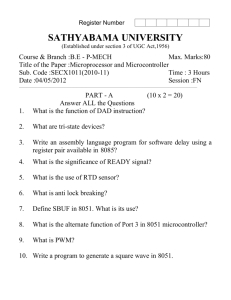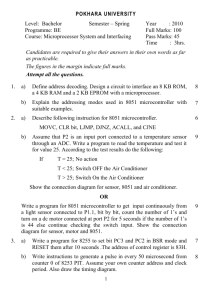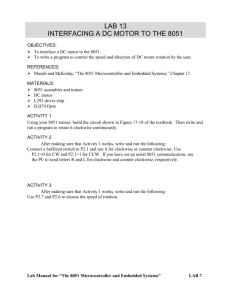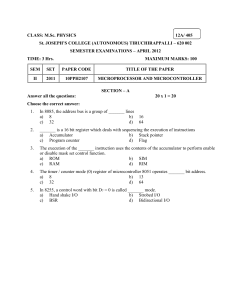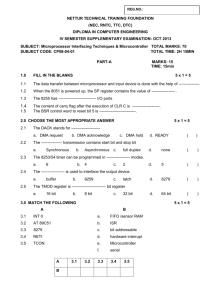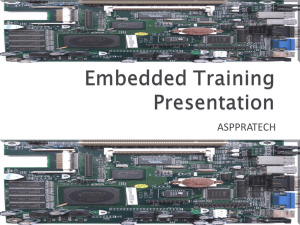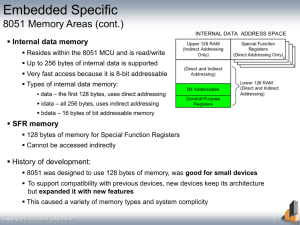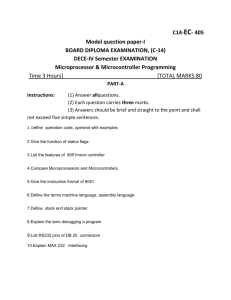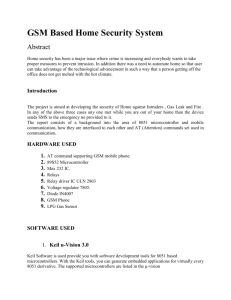Lab 2 - MicroDigitalEd.com
advertisement
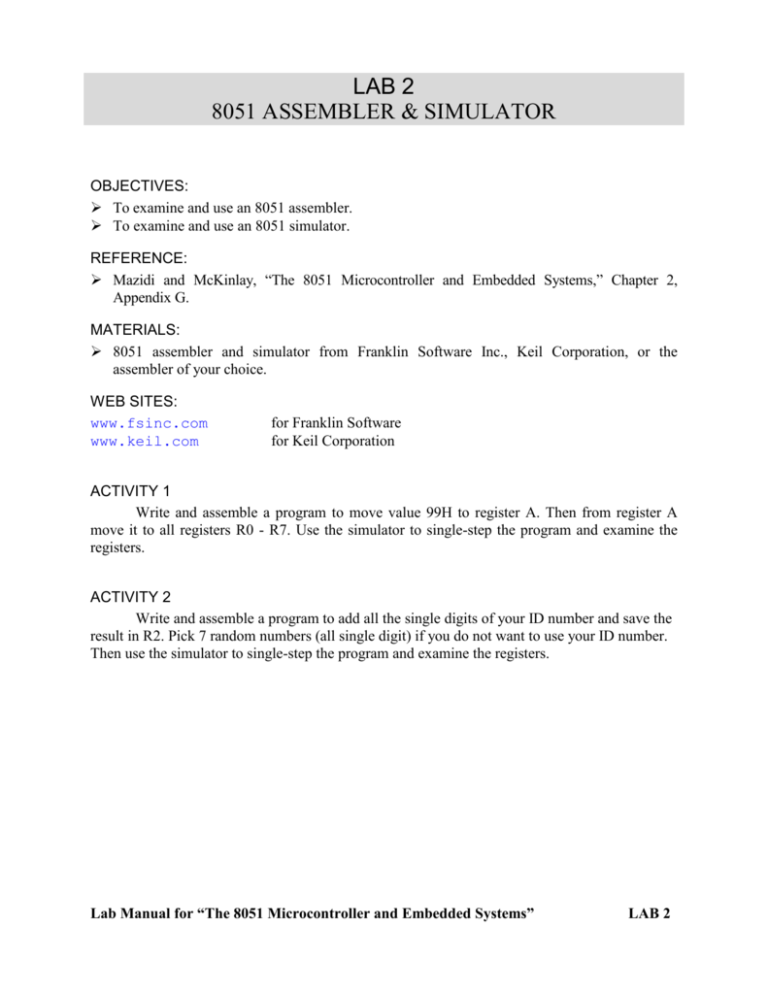
LAB 2 8051 ASSEMBLER & SIMULATOR OBJECTIVES: To examine and use an 8051 assembler. To examine and use an 8051 simulator. REFERENCE: Mazidi and McKinlay, “The 8051 Microcontroller and Embedded Systems,” Chapter 2, Appendix G. MATERIALS: 8051 assembler and simulator from Franklin Software Inc., Keil Corporation, or the assembler of your choice. WEB SITES: www.fsinc.com www.keil.com for Franklin Software for Keil Corporation ACTIVITY 1 Write and assemble a program to move value 99H to register A. Then from register A move it to all registers R0 - R7. Use the simulator to single-step the program and examine the registers. ACTIVITY 2 Write and assemble a program to add all the single digits of your ID number and save the result in R2. Pick 7 random numbers (all single digit) if you do not want to use your ID number. Then use the simulator to single-step the program and examine the registers. Lab Manual for “The 8051 Microcontroller and Embedded Systems” LAB 2 LAB 2 WORKSHEET Name: Date: Class: 1. Indicate the size (8- or 16-bit) of each of the following registers. PC = A= B= R0= R1= R2= R7= 2. For Question 1, indicate the largest value (in decimal) that each register can contain. PC = A= B= R0= R1= R2= R7= 3. For Question 1, indicate the largest value (in hex) that each register can contain. PC = A= B= R0= R1= R2= R7= 4. Who generates each of the following files and what is the use of each. .asm .lst .obj .abs .hex LAB 2 Lab Manual for “The 8051 Microcontroller and Embedded Systems”