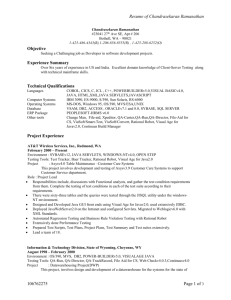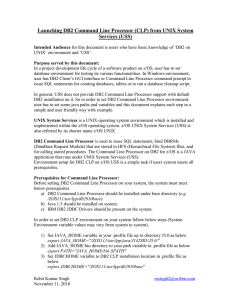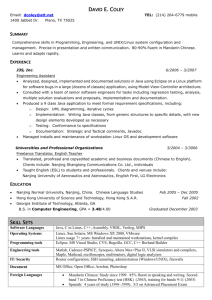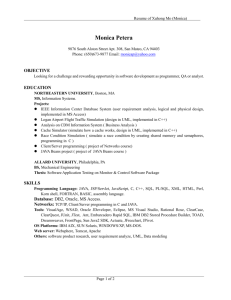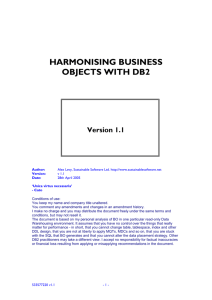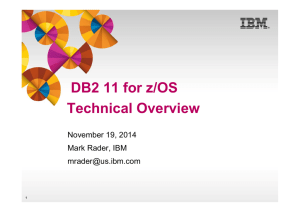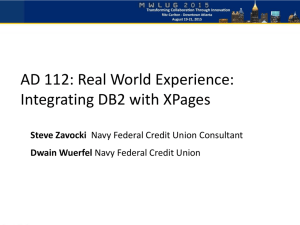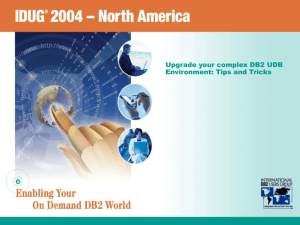Linux
advertisement
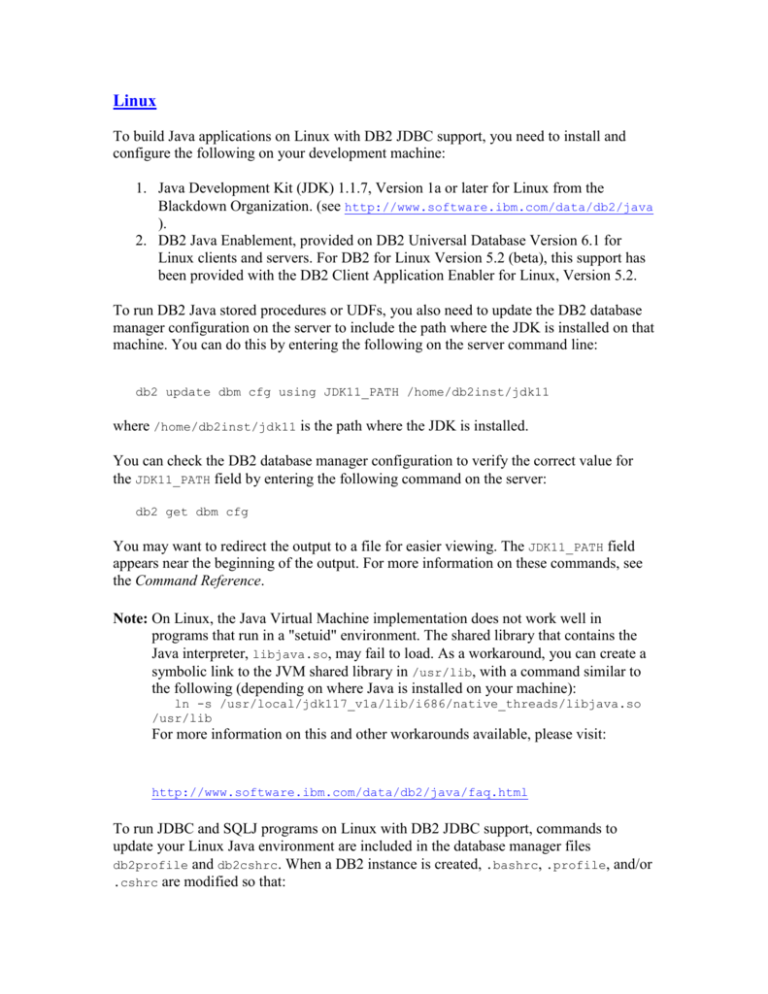
Linux To build Java applications on Linux with DB2 JDBC support, you need to install and configure the following on your development machine: 1. Java Development Kit (JDK) 1.1.7, Version 1a or later for Linux from the Blackdown Organization. (see http://www.software.ibm.com/data/db2/java ). 2. DB2 Java Enablement, provided on DB2 Universal Database Version 6.1 for Linux clients and servers. For DB2 for Linux Version 5.2 (beta), this support has been provided with the DB2 Client Application Enabler for Linux, Version 5.2. To run DB2 Java stored procedures or UDFs, you also need to update the DB2 database manager configuration on the server to include the path where the JDK is installed on that machine. You can do this by entering the following on the server command line: db2 update dbm cfg using JDK11_PATH /home/db2inst/jdk11 where /home/db2inst/jdk11 is the path where the JDK is installed. You can check the DB2 database manager configuration to verify the correct value for the JDK11_PATH field by entering the following command on the server: db2 get dbm cfg You may want to redirect the output to a file for easier viewing. The JDK11_PATH field appears near the beginning of the output. For more information on these commands, see the Command Reference. Note: On Linux, the Java Virtual Machine implementation does not work well in programs that run in a "setuid" environment. The shared library that contains the Java interpreter, libjava.so, may fail to load. As a workaround, you can create a symbolic link to the JVM shared library in /usr/lib, with a command similar to the following (depending on where Java is installed on your machine): ln -s /usr/local/jdk117_v1a/lib/i686/native_threads/libjava.so /usr/lib For more information on this and other workarounds available, please visit: http://www.software.ibm.com/data/db2/java/faq.html To run JDBC and SQLJ programs on Linux with DB2 JDBC support, commands to update your Linux Java environment are included in the database manager files db2profile and db2cshrc. When a DB2 instance is created, .bashrc, .profile, and/or .cshrc are modified so that: 1. THREADS_FLAG is set to "native". 2. CLASSPATH includes: o "." (the current directory) o the file sqllib/java/db2java.zip To build SQLJ programs, CLASSPATH is also updated to include the file: sqllib/java/sqlj.zip To run SQLJ programs, CLASSPATH is also updated to include the file: sqllib/java/runtime.zip