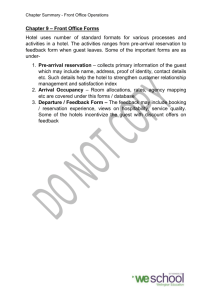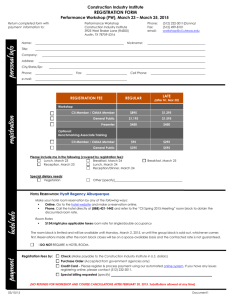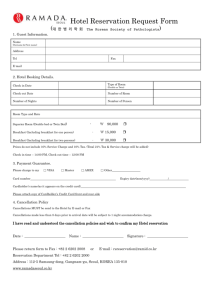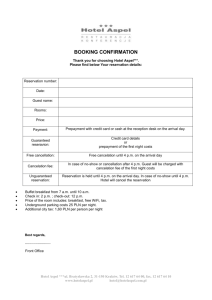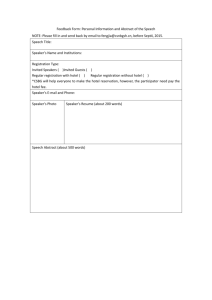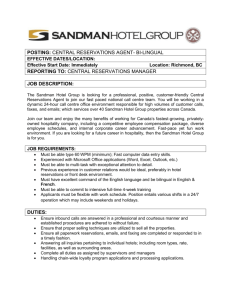carr/ramirez - Purdue University
advertisement
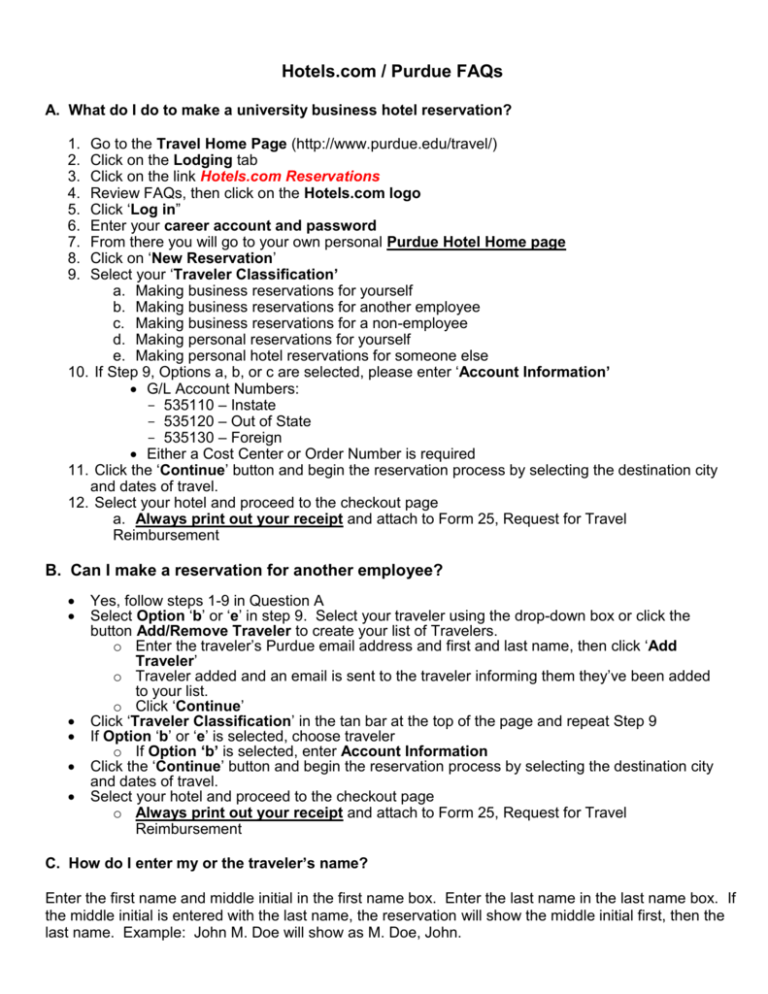
Hotels.com / Purdue FAQs A. What do I do to make a university business hotel reservation? 1. 2. 3. 4. 5. 6. 7. 8. 9. Go to the Travel Home Page (http://www.purdue.edu/travel/) Click on the Lodging tab Click on the link Hotels.com Reservations Review FAQs, then click on the Hotels.com logo Click ‘Log in” Enter your career account and password From there you will go to your own personal Purdue Hotel Home page Click on ‘New Reservation’ Select your ‘Traveler Classification’ a. Making business reservations for yourself b. Making business reservations for another employee c. Making business reservations for a non-employee d. Making personal reservations for yourself e. Making personal hotel reservations for someone else 10. If Step 9, Options a, b, or c are selected, please enter ‘Account Information’ G/L Account Numbers: - 535110 – Instate - 535120 – Out of State - 535130 – Foreign Either a Cost Center or Order Number is required 11. Click the ‘Continue’ button and begin the reservation process by selecting the destination city and dates of travel. 12. Select your hotel and proceed to the checkout page a. Always print out your receipt and attach to Form 25, Request for Travel Reimbursement B. Can I make a reservation for another employee? Yes, follow steps 1-9 in Question A Select Option ‘b’ or ‘e’ in step 9. Select your traveler using the drop-down box or click the button Add/Remove Traveler to create your list of Travelers. o Enter the traveler’s Purdue email address and first and last name, then click ‘Add Traveler’ o Traveler added and an email is sent to the traveler informing them they’ve been added to your list. o Click ‘Continue’ Click ‘Traveler Classification’ in the tan bar at the top of the page and repeat Step 9 If Option ‘b’ or ‘e’ is selected, choose traveler o If Option ‘b’ is selected, enter Account Information Click the ‘Continue’ button and begin the reservation process by selecting the destination city and dates of travel. Select your hotel and proceed to the checkout page o Always print out your receipt and attach to Form 25, Request for Travel Reimbursement C. How do I enter my or the traveler’s name? Enter the first name and middle initial in the first name box. Enter the last name in the last name box. If the middle initial is entered with the last name, the reservation will show the middle initial first, then the last name. Example: John M. Doe will show as M. Doe, John. 2 D. How do I pay for my hotel reservation for business travel? If traveling on university business, you must have an approved Form 17, Request for Authority to Travel, before you can charge your reservation to our new Purdue Hotel Credit Card. You will no longer need to charge hotel reservations for most business travel to your personal credit card. However, you should always have your personal credit card at check-in for incidental expenses. Be sure to always review the ‘Payment Method’ section of the Guest Information page once you’ve clicked ‘Book it’. Some hotels listed are not part of Hotel.com’s low price guarantee (see yellow box below), therefore the rooms are reserved (held) and the charges will be applied to a personal card upon check-in. “When using the Purdue Hotel Credit Card for the hotels listed below, you are holding the room only. Your personal credit card may be charged when checking out. If so, you will need to seek reimbursement after your trip. Please contact The Travel Office if you have questions at 765-494-1699 or llford@purdue.edu. Also Hotels.com's Low Price Guarantee is not available for the hotels listed below.” E. How do I pay for my hotel reservation for personal travel? If you’re making a personal reservation, you must use your personal credit card. f. What information do I need to make a university business hotel reservation? You will need to enter a valid cost assignment (Fund, Cost Center (CCTR), G/L Account Number, and Order Number (if applicable)) from your approved Form 17. This will allow you to charge your hotel room to the Purdue Hotel Credit Card. You will no longer need put hotel charges on your personal credit card. G. Can someone else make my hotel reservation for me? Yes, see Question B. If you have a Travel Arranger they will be able to make reservations for you. Of course, you will still be able to make your own reservations should you choose to do so. H. What information do I need to make a reservation for a non-employee? You will need the same information as indicated above for making a University business hotel reservation. In the case of a non-employee, be sure proper tax paperwork is completed. See http://www.purdue.edu/taxes/ I. How will I be able to view current and past hotel reservations? Every time you log in to the website, you will immediately be taken to your Purdue Hotel Home Page. This page will summarize all your hotel activity, current, future and past. J. How do I cancel or change my hotel reservation? 3 You will be able to cancel your reservation from your Purdue Hotel Home Page under ‘My Current and Past Hotel Reservations or Current and Past Hotel Reservations that I have made for others’. Click ‘View’ then ‘Cancel Reservation’. Hotels.com does not charge a cancellation fee. However be sure you are aware of the hotel property’s cancellation deadlines. Each hotel property has their own policy – most are rather lenient and do not charge a fee until starting late in the day of your scheduled arrival. You will need to read and accept the hotel’s cancellation policy before checking out. NOTE: There are some properties that have nonrefundable rates. Always check the cancellation terms prior to booking. Purdue does not recommend booking nonrefundable rooms. If you wish to make changes to your reservation, you can call Hotels.com Customer Care at 800-5681972. K. Can I make personal or combined business/personal hotel reservations through this program? Yes. Of course, personal reservations must be charged to your personal credit card If you plan to extend a university business trip for personal reasons, you may only use the Purdue Hotel Credit Card for the business portion of your hotel reservation. The personal portion of your hotel reservation must be purchased separately using your personal credit card. L. Does this program allow me to receive my hotel reward points? To receive your hotel reward points, you must present your reward card (or your member number) to the hotel desk clerk. You can not enter it at the time you make your reservation. M. Who do I talk to if I have questions about this program? You can contact the Purdue Travel Office at purduetravel@purdue.edu . The travel office staff directory can be found at http://www.purdue.edu/travel/General_Information/staffDirectory.html N. Can I use the Purdue Hotel Program and still get the rate offered by a conference I am attending? Currently, we cannot offer the rate you get through the conference. However, we advise you to check the rate offered through the Purdue Hotel Program since they are often equal to, or less than the conference rate. O. How do I log out of Hotels.com? The link to log out is at the bottom right of the page. 1.16.09