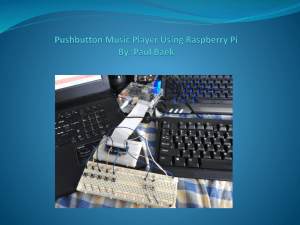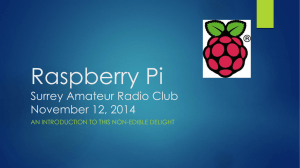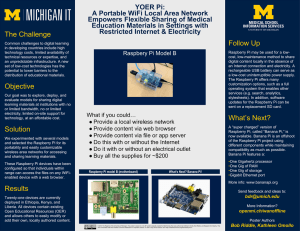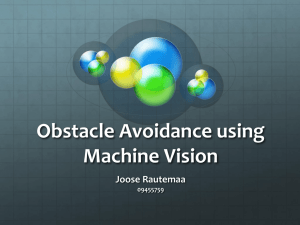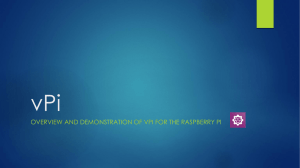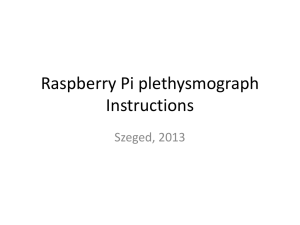4:Port - Seeed Studio
advertisement
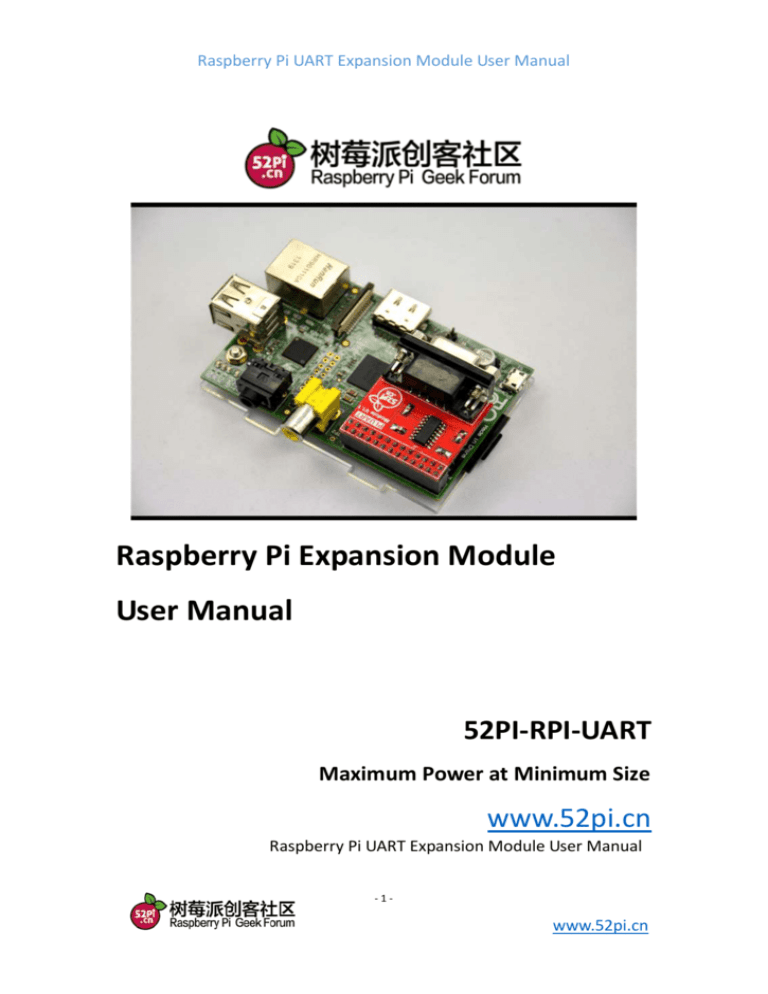
Raspberry Pi UART Expansion Module User Manual Raspberry Pi Expansion Module User Manual 52PI-RPI-UART Maximum Power at Minimum Size www.52pi.cn Raspberry Pi UART Expansion Module User Manual -1- www.52pi.cn Raspberry Pi UART Expansion Module User Manual Contact Us Raspberry Pi Geek Forum admin@52pi.net www.52pi.cn Version:1.0 Data:2014.9 -2- www.52pi.cn Raspberry Pi UART Expansion Module User Manual Directory 1:Product Specification:............................................................. - 7 2:Produce Overview: ................................................................. - 7 3:Produce Features:................................................................... - 8 4:Port: ....................................................................................... - 8 5:Product Parameters: ............................................................... - 8 6:Typical Application: ................................................................ - 8 7:How to use: ............................................................................ - 8 8:More information: .................................................................. - 9 9:Version .................................................................................... - 10 - Raspberry Pi Geek Forum Copyright Statement: The document only descript the information about product however. It can not be guarantee the product function and performance. If the document content or the -3- www.52pi.cn Raspberry Pi UART Expansion Module User Manual product feature and tech spec included document be changed, it will be not further notice. Content in the document might past due. Our cooperation can not promise update these information. Some information in the document might disable in your local area, that include product and service. You can consult with contact and agency in your local area. Copyright to the document belong to Raspberry Pi Geek Forum. User only can use these content after he or she get authorization from our company or other obligee. However user can not copy paraphrase or creative similar device or product. The document final right to interpret and document be used final interpret belong Raspberry Pi Geek Forum More information: Get more product and support, please contact Raspberry Pi Geek Forum(www.52pi.cn) Attention: Due to technical requirements components, please do not hand directly connected Touch. Core board and development system contains static-sensitive devices. Quiet Electrical charge easily accumulate in the human body and the device can not detect possible Damage to equipment, it is recommended to take anti-static measures, it is recommended not to hand. Touch, stored in anti-static effect devices. Raspberry Pi Expand Module Serial: Infinity cascade IO expand module: -4- www.52pi.cn Raspberry Pi UART Expansion Module User Manual This module is designed specifically for the Raspberry Pi IO expansion modules. The module expand 32 IO, Multiple modules can cascade, infinity cascade,infinity GPIO. I2C GPIO expand module: This module is designed specifically for the Raspberry Pi IO expansion modules. The Module use I2C bus to connect to Raspberry Pi. The module expand 8 Bidirectional GPIO and wit isolation protection function which can effectively excessive external voltage. There are 8 I2C address, you can choose one of them through setup the jumper. Multiple modules can cascade and maximum cascade 8 modules! Prototype development module: The Prototype development module is designed specifically for the Raspberry Pi. The module suitable enthusiasts and user can weld peripheral to the module;The module expand some amphenol connector and some SMT, so the user can finish prototype test easily. Berryclip expand module: The BerryClip module is designed specifically for learning how to use the GPIO of Raspberry Pi. There are 6 multiple color LED, 1 button and 1 Buzzer on the module. Berryclip(DIY) expand module: The module is not the end product, you need weld them by yourself. The function of the module is the same as BerryClip module. UNO compatibility module: The module makes Raspberry Pi compatible with Arduino Uno and many Arduino Shields. The module’s GPIO is the same as Arduino Uno and you can choose the voltage of GPIO between 5V or 3V through setup jumper. T Electric level convert module: The module expand the GPIO of Raspberry Pi to breadboard. It convert 3.3V electric to 5V electric level, then the Raspberry Pi can connect many 5V electric level peripheral. IO extraction module: The module expand all of GPIO of Raspberry Pi to breadboard. RTC expand module: The RTC module is specifically designed for Raspberry Pi. There is a 0.2uF -5- www.52pi.cn Raspberry Pi UART Expansion Module User Manual SuperCapacitor on the board to keep the real time for a long time after the Raspberry Pi has power off. AD/DA expand module: The AD/DA module is specifically designed for Raspberry Pi. There is 8bit high resolution DAC and ADC on one chip. I2C electric level conversion expand module: The I2C electric level conversion module is specifically designed for Raspberry Pi. The module convert the 3.3V of I2C electric level to 5V level or convert 5V to 3.3V. I2C electric level conversion expand module: The Serial Por module is specifically designed for Raspberry Pi. The module use Maxim MAX232 chip and DB9 port. So the user don’t need to connect Dupont Line and that avoid wrong wiring. User can use this module to debug Raspberry Pi easily. -6- www.52pi.cn Raspberry Pi UART Expansion Module User Manual 1:Product Specification: 2:Produce Overview: -7- www.52pi.cn Raspberry Pi UART Expansion Module User Manual The Serial Por module is specifically designed for Raspberry Pi. The module use Maxim MAX232 chip and DB9 port. So the user don’t need to connect Dupont Line and that avoid wrong wiring. User can use this module to debug Raspberry Pi easily. 3:Produce Features: Maxim MAX232 on chip DB9 port 4:Port: Raspberry Pi connection port DB9 port 5:Product Parameters: Working voltage: 5V Two Drivers and Two Receivers Operates Up To 120 kbit/s Low Supply Current . . . 8 mA Typical 6:Typical Application: Interface Translation Multidrop RS-232 Networks Low-Power Modems 7:How to use: Just insert the module to Raspberry Pi, like the below picture: -8- www.52pi.cn Raspberry Pi UART Expansion Module User Manual 8:More information: The MAX220–MAX249 family of line drivers/receivers is intended for all EIA/TIA-232E and V.28/V.24 communications interfaces, particularly applications where ±12V is not available. These parts are especially useful in battery-powered systems, since their low-power shutdown mode reduces power dissipation to less than 5µW. The MAX225, MAX233, MAX235, and MAX245/MAX246/MAX247 use no external components and are recommended for applications where printed circuit board space is critical. 8.1:Schematic diagram: -9- www.52pi.cn Raspberry Pi UART Expansion Module User Manual More information please check: http://www.maximintegrated.com/cn/products/interface/transceivers/MAX232.html 8.2:Testbench: Connect the module to the Raspberry Pi Open the corresponding port through Putty Power up the Raspberry Pi, if the terminal print the boot information the module is OK! 9:Version Version Date Document Version 52PI-RPI-UART 2014-09-23 52PI-RPI-UART V1.0 - 10 - www.52pi.cn