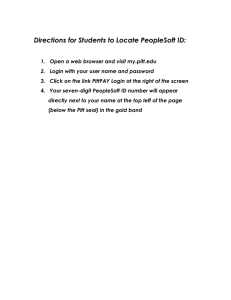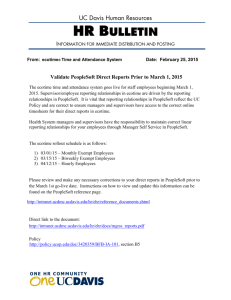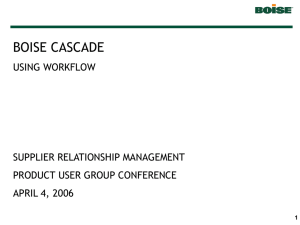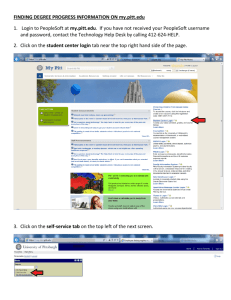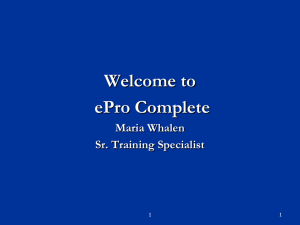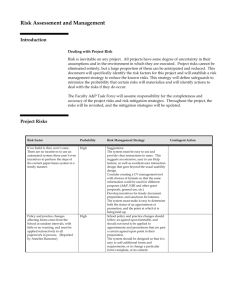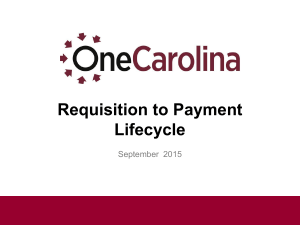Procure to Pay Overview
advertisement
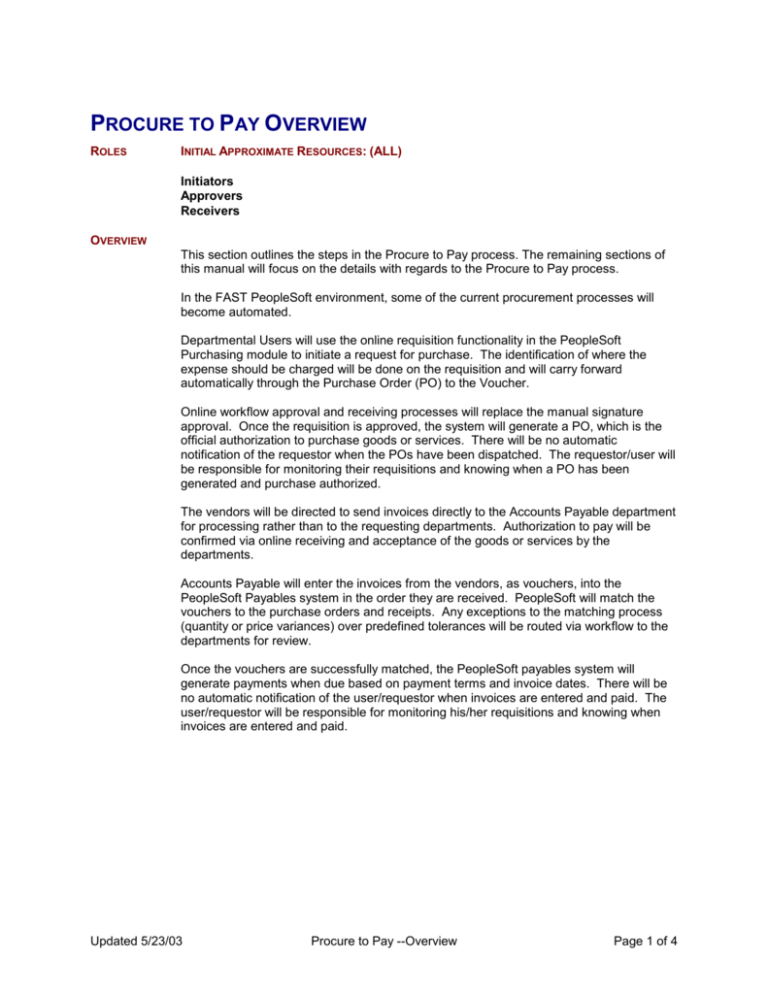
PROCURE TO PAY OVERVIEW ROLES INITIAL APPROXIMATE RESOURCES: (ALL) Initiators Approvers Receivers OVERVIEW This section outlines the steps in the Procure to Pay process. The remaining sections of this manual will focus on the details with regards to the Procure to Pay process. In the FAST PeopleSoft environment, some of the current procurement processes will become automated. Departmental Users will use the online requisition functionality in the PeopleSoft Purchasing module to initiate a request for purchase. The identification of where the expense should be charged will be done on the requisition and will carry forward automatically through the Purchase Order (PO) to the Voucher. Online workflow approval and receiving processes will replace the manual signature approval. Once the requisition is approved, the system will generate a PO, which is the official authorization to purchase goods or services. There will be no automatic notification of the requestor when the POs have been dispatched. The requestor/user will be responsible for monitoring their requisitions and knowing when a PO has been generated and purchase authorized. The vendors will be directed to send invoices directly to the Accounts Payable department for processing rather than to the requesting departments. Authorization to pay will be confirmed via online receiving and acceptance of the goods or services by the departments. Accounts Payable will enter the invoices from the vendors, as vouchers, into the PeopleSoft Payables system in the order they are received. PeopleSoft will match the vouchers to the purchase orders and receipts. Any exceptions to the matching process (quantity or price variances) over predefined tolerances will be routed via workflow to the departments for review. Once the vouchers are successfully matched, the PeopleSoft payables system will generate payments when due based on payment terms and invoice dates. There will be no automatic notification of the user/requestor when invoices are entered and paid. The user/requestor will be responsible for monitoring his/her requisitions and knowing when invoices are entered and paid. Updated 5/23/03 Procure to Pay --Overview Page 1 of 4 Requisition - The online request for goods or services to be acquired from a supplier. Approval - After a requisition is entered, workflow will direct it through the system to the appropriate approvers. Once it is approved, it will move through several processes and be built into a purchase order. Purchase Order – Authorization to purchase goods or services. Receiving – Online acknowledgement of receipt and acceptance of goods or services. Vouchering/Payment – In PeopleSoft Accounts Payable every vendor invoice will be assigned a unique voucher ID. Payments of the vouchers will be based on Florida Statutes which dictate that payment be made within 40 days after which interest will be accrued. Adjustments (Non-Payroll Expenditure Transfers) – In the PeopleSoft environment, the non-payroll expenditure transfers will be entered by Accounts Payable as journal entries directly into the PeopleSoft General Ledger module. Reporting and Inquiry – PeopleSoft provides many online inquiry pages as well as several user tools for researching information. NOTE: The information in this guide is based on certain assumptions: Users have previously received training in PeopleSoft 8.4 navigation Control tables have been set up with needed values prior to performing the activities described in the sections to follow. DOCUMENTS REQUIRED Payment Request Form Travel Advance Request Form Travel Expense Reimbursement Form Change Order Request Form Expenditure Transfer Request Form Updated 5/23/03 Procure to Pay --Overview Page 2 of 4 Procure to Pay process flow: PO Batch Processing PO Sourcing PO Calc PO Create PO Dispatch Approval (could be multiple levels depending on the nature and amount of the purchase) Online Requisition (requisition must have a budget check status of Valid) No Approved? Order Placed with Vendor A Goods/ Services Yes Invoice Record Inspection of Goods in PS Purchasing (required for consturction only) Inspection Required? Yes Record Receipt of Goods in PS Purchasing Placed in Service Goods/ Services accepted? Yes Return to Vendor (RTV) No Matching (compares invoice to PO, Reciept and where applicable Inspection) No No Return for Credit or Exchange Return B Matched? Yes Route for Exception Handling Available for Payment Processing Exchang e A General Ledger Expenditure Transfers Updated 5/23/03 Invoice Entered into PS Payables Procure to Pay --Overview Page 3 of 4 B Updated 5/23/03 Procure to Pay --Overview Page 4 of 4