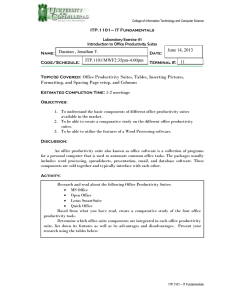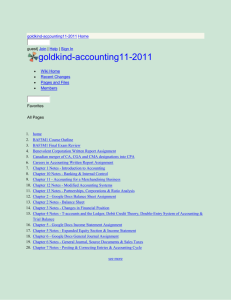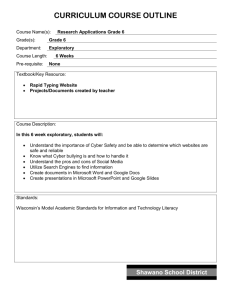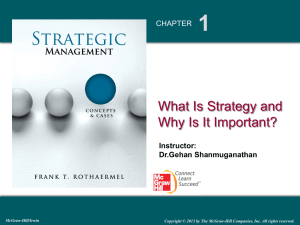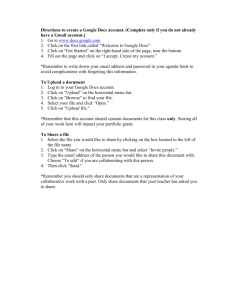File - FashionableTech.com
advertisement
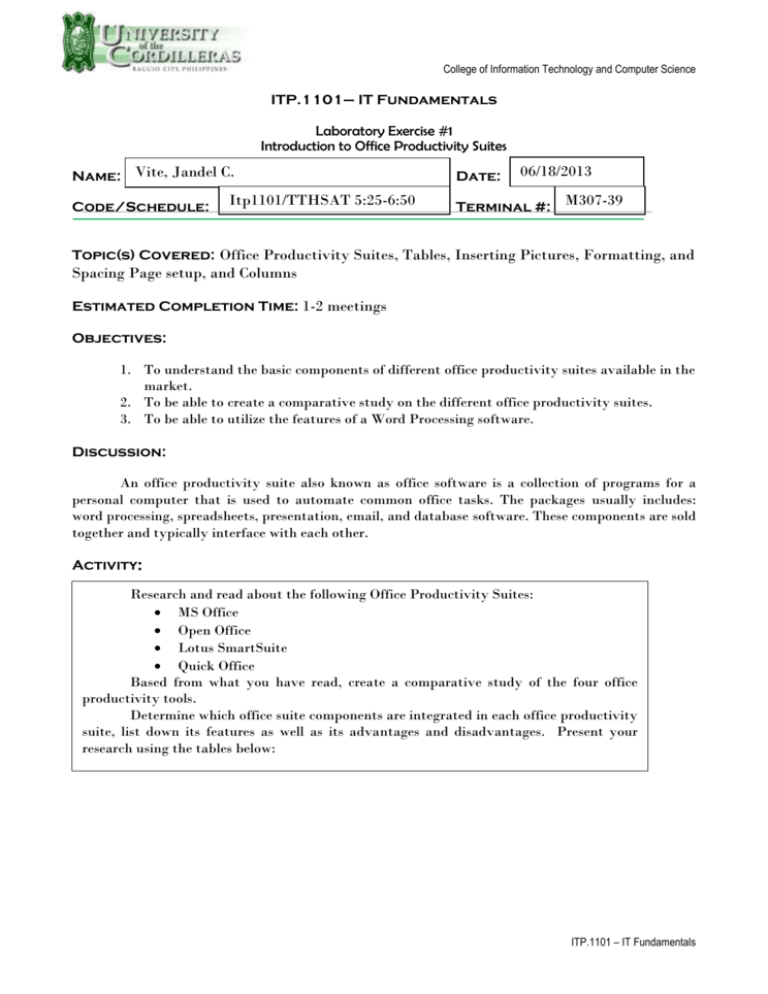
College of Information Technology and Computer Science ITP.1101– IT Fundamentals Laboratory Exercise #1 Introduction to Office Productivity Suites Name: Vite, Jandel C. Code/Schedule: Itp1101/TTHSAT 5:25-6:50 Date: 06/18/2013 Terminal #: M307-39 Topic(s) Covered: Office Productivity Suites, Tables, Inserting Pictures, Formatting, and Spacing Page setup, and Columns Estimated Completion Time: 1-2 meetings Objectives: 1. To understand the basic components of different office productivity suites available in the market. 2. To be able to create a comparative study on the different office productivity suites. 3. To be able to utilize the features of a Word Processing software. Discussion: An office productivity suite also known as office software is a collection of programs for a personal computer that is used to automate common office tasks. The packages usually includes: word processing, spreadsheets, presentation, email, and database software. These components are sold together and typically interface with each other. Activity: Research and read about the following Office Productivity Suites: MS Office Open Office Lotus SmartSuite Quick Office Based from what you have read, create a comparative study of the four office productivity tools. Determine which office suite components are integrated in each office productivity suite, list down its features as well as its advantages and disadvantages. Present your research using the tables below: ITP.1101 – IT Fundamentals College of Information Technology and Computer Science Table 1. Office Productivity Suite Components Office Suite Component MS Office Open Office Lotus SmartSuite Google Docs Word Processor / / / / Spreadsheet / / / / Presentation / / / / Graphics Suite x / x x Database / / / x Desktop Publishing / / x x Project Management / / x x HTML Editor / / / x Email / / x x ITP.1101 – IT Fundamentals College of Information Technology and Computer Science Table 2. Office Productivity Suite Features Office Productivity Suite MS Office Features Open Office Most versions of Microsoft Office (including Office 97 and later) use their own widget set and do not exactly match the native operating system. This is most apparent in Microsoft Office XP and 2003, where the standard menus were replaced with a colored flat looking, shadowed menu style. The user interface of a particular version of Microsoft Office often heavily influences a subsequent version of Microsoft Windows. For example, the toolbar, colored buttons and the graycolored '3D' look of Office 4.3 were added to Windows 95, and the Ribbon, introduced in Office 2007, has been incorporated into several applications bundled with Windows 7. Feature 2 Users of Microsoft Office may access external data via connectionspecifications saved in "Office Data Connection" (.odc) files. Both Windows and Office use Service Packs to update software, Office used to release non-cumulative Service Releases, which were discontinued after Office 2000 Service Release 1. Programs in past versions of Office often contained substantial Easter eggs. For example, Excel 97 contained a reasonably functional flight-simulator. Versions starting with Office XP have not contained any easter eggs in the name of Trustworthy Computing. Mac OS X Support With Version 3.0, OpenOffice.org is now able to run on Mac OS X without the need for X11. ODF 1.2 Support OpenOffice.org 3.0 already supports the features of the upcoming version 1.2 of the ISO standard OpenDocument Format (ODF). Microsoft Office 2007 Import Filters In addition to read and write support for the Microsoft Office binary file formats (.doc; .xls, .ppt, etc.), OpenOffice.org 3.0 is now capable of opening files created with Microsoft Office 2007 or Microsoft Office 2008 for Mac OS X (.docx, .xlsx, .pptx, etc.). ITP.1101 – IT Fundamentals College of Information Technology and Computer Science Lotus SmartSuite Google Docs Integrated office applications— spreadsheet, word processing, graphics, personal organizer and database software that can help increase your productivity. Compatibility with other business applications—flexibility to work with the business tools you need. Easy administration—customized installation and centralized deployment. Introducing the new Google presentations Whether you’re trying to impress your boss with an end-of-quarter presentation or wow your classmates with an animated history project, the new version of presentations can help. Character-by-character collaboration lets you see others’ updates as you edit presentations together. Chat with collaborators directly within the presentation. Draw organisational charts, flowcharts, design diagrams and much more within Google presentations. Transition between slides to add more efects to your presentation. New and improved animations make your presentations more dynamic. Shape linking lets you turn shapes within your presentation into hyperlinks that link to other slides, presentations or webpages. Revision history stores edits so you can revert back to previous versions. New themes make it easy to create showstopping presentations. Cloud Storage- Where you’re files can be saved on a secured online cloud which can be accesible for you online. Google Docs are more accessible To help blind users read, edit and navigate content, Google Docs (including documents list, documents and spreadsheets) and Sites now support two screen readers: JAWS and ChromeVox. ITP.1101 – IT Fundamentals College of Information Technology and Computer Science . Table 3. Office Productivity Suite Advantages and Disadvantages Productivity Suite Advantages and Disadvantages Office Productivity Suite MS Office Advantages Open Office Microsoft word is the standard. Microsoft word is the most commonly used word processor and has become the industry standard. Most people are familiar with this great program and like to stick with what we know best.Etc… Vast number of features. There is a wide variety of functions available on word that make a document effective and aesthetically pleasing No corrupt files and Auto recovery features. New versions of Word decrease the risk of corrupt files and contain an auto recovery feature, in case of an error within other aspects of the computer. Free & open source Decent clone of M$ office. Disadvantages Lotus SmartSuite features include integrated office applications and easy administration can read Microsoft formats Google Docs The advantage is that you can work from any computer with an internet connection, your files are always safe in the cloud, and you can do collaborative work wirelessly. Time consuming to share. Users must take time to email, send, or upload documents to receivers. Email cannot always be reliable and files may get lost in transit. There is often a small wait time to receive files.Etc… Too many copies of files. Sending back and forth files results in too many copies of each file. This may be time consuming to try to organize. Compatibility with other word processing programs. Word 2007 and other programs such as Notepad have many different features. When being viewed in different programs, the format and content may change the document. Some formats like *.docx are not compatible. Though most of the formats you will ever use can be opened easily. Some advanced features of MS office are missing in Open office. not fully compatible with Microsoft: Microsoft programs can only read older formats of Lotus programs IBM withdrew SmartSuite in May 2013, so support discontinues in September 2014, with no replacement. The disadvantage is that you need to be online to access your files, and you don't get the advanced features of a dedicated desktop office suite. ITP.1101 – IT Fundamentals College of Information Technology and Computer Science References: Cite your reference using APA Format. Refer to http://owl.english.purdue.edu/owl/resource/560/05/ for APA format guide. Article retrieved from Database Wikimedia Foundation, Inc.IBM Lotus SmartSuite http://en.wikipedia.org/wiki/IBM_Lotus_SmartSuite Article retrieved from Database Wikimedia Foundation, Inc. Microsoft office http://en.wikipedia.org/wiki/Microsoft_Office Article retrieved from Database Wikimedia Foundation, Inc. Google docs Feautures http://en.wikipedia.org/wiki/Google_docs#Features Article retrieved from Database Wikimedia Foundation, Inc. Open Office http://en.wikipedia.org/wiki/Open_office Article retrieved from Database The Apache Software Foundation New core features http://www.openoffice.org/dev_docs/features/3.0/#New_Core_Features Article retrieved from Database Google ©, What’s new? http://www.google.com/google-d-s/intl/en-GB/whatsnew.html Article retrieved from Database Wikimedia Foundation, Inc. What are the advantages and disadvantages of Microsoft office http://wiki.answers.com/Q/What_are_the_advantages_and_disadvantages_of_Microsoft_Office Article retrieved from Database hi@yahoo.answers.com, What are the advantages and disadvantages of OpenOffice? http://answers.yahoo.com/question/index?qid=20080710065437AA7py6N Article retrieved from Database Wikimedia Foundation, Inc. What are the advantages and disadvantages of Lotus Smart Suite http://wiki.answers.com/Q/What_are_the_advantages_and_disadvantages_of_Lotus_SmartSuite Article retrieved from Database Wikimedia Foundation, Inc. What are the advantages and disadvantages of Google docs http://wiki.answers.com/Q/What_are_the_advantages_and_disadvantages_of_Google_docs ITP.1101 – IT Fundamentals College of Information Technology and Computer Science Document Format: Page size Margin Alignment Text font style Text font size 8” x 11” Top – 0.75”, Bottom – 1”, Left and Right – 0.75” Centered (for tables); Left (for labels) Bodoni MT Label – 12, Table Text -10 Print your research and submit to your instructor. Save a copy of the document in your Z: drive, filename: Act1. Laboratory Exercise Score Sheet Criteria Score 1. Conformance to the prescribed format 25 2. Comprehensive content of the comparative study 25 3. Completeness of the activity 25 4. Question and answer 25 ITP.1101 – IT Fundamentals