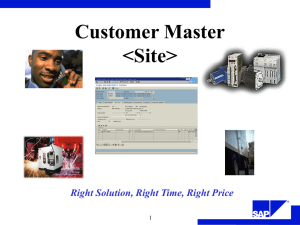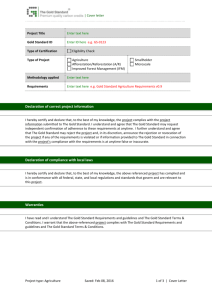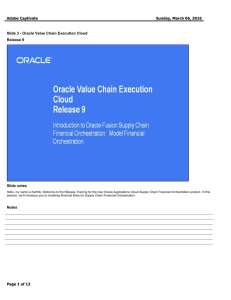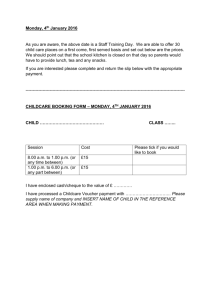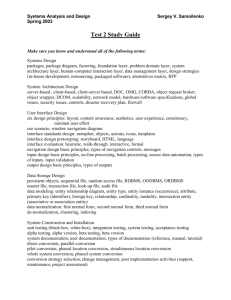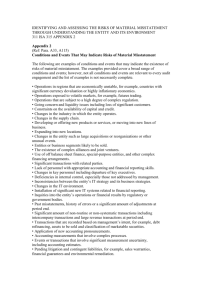Adobe Captivate
advertisement
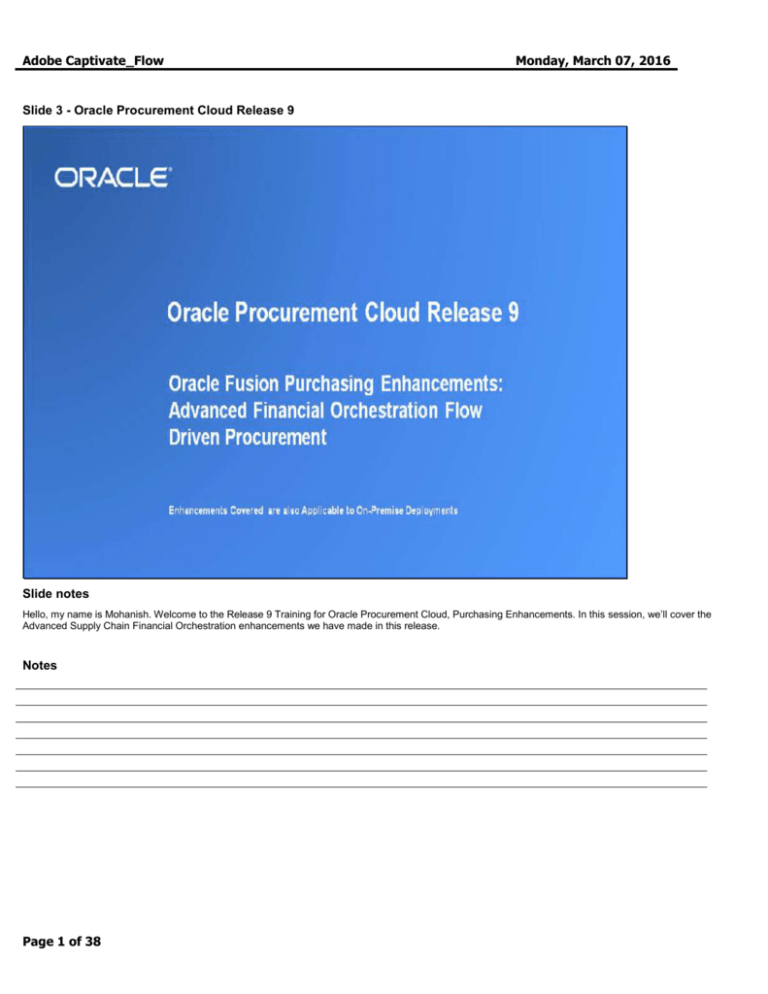
Adobe Captivate_Flow Monday, March 07, 2016 Slide 3 - Oracle Procurement Cloud Release 9 Slide notes Hello, my name is Mohanish. Welcome to the Release 9 Training for Oracle Procurement Cloud, Purchasing Enhancements. In this session, we’ll cover the Advanced Supply Chain Financial Orchestration enhancements we have made in this release. Notes Page 1 of 38 Adobe Captivate_Flow Monday, March 07, 2016 Slide 4 - Agenda Slide notes For the enhancements covered in this training, we’ll give an overview, followed by more detail to explain how you can use them, and what business value they bring. Then we’ll walk you through a demonstration for these enhancements. Next we’ll explain what you need to consider before enabling these features in your business, and what you need to know to set them up. Notes Page 2 of 38 Adobe Captivate_Flow Monday, March 07, 2016 Slide 5 - Enhancement Overview Slide notes Fusion Procurement allows you to have better visibility of sold-to legal entity by explicitly capturing it and displaying it on purchase orders. Advanced Supply Chain Financial Orchestration Flows allow you to drive tax efficiency in your supply chain by channeling purchases from low cost country sources through strategically located legal entities, registered in favorable tax jurisdictions. You can automate sold-to legal entity selection on purchase orders by setting up financial orchestration flows. A single legal entity can procure goods and services on behalf of all other legal entities in a country, without the need to set up financial orchestration flows between the legal entities or having to produce intercompany buy and sell documentation. You can enable payables shared service where a single business unit can be tasked with processing of invoices from multiple requisitioning business units. Such arrangements should be possible without the need for any financial orchestration flow setups between the units. Notes Page 3 of 38 Adobe Captivate_Flow Monday, March 07, 2016 Slide 6 - Slide 6 Slide notes Let’s talk about the first feature, Sold-to Legal Entity on Purchase Orders. This feature provides the capability to: Identify the sold-to legal entity on the purchase orders issued to suppliers Derive the sold-to legal entity from the purchase order during invoice entry And Identify the tax registration numbers for parties involved in the transaction and the location of final discharge for the goods ordered. Let’s now discuss this feature in more detail. Notes Page 4 of 38 Adobe Captivate_Flow Monday, March 07, 2016 Slide 7 - Slide 7 Slide notes Purchasing documents need to clearly identify the sold-to party on the purchase order which is truly a legal entity with a tax registration number. In the previous release, the purchase order identified the sold-to party in the form of a business unit the goods were being sold to. The sold-to legal entity and its tax registration number, although not shown on the purchase order, were displayed on the PDF and the B2B purchase order communication messages sent out. The supplier would send invoices to the sold-to business unit for the goods purchased. Also, purchase order document numbers were generated uniquely for a sold-to business unit. In the current release, with the introduction of the sold-to legal entity, the requirement to identify the sold-to legal entity on the purchase order is met. Purchase order document numbers are now generated uniquely for a sold-to legal entity. There are situations in which the buyer might need to override the sold-to legal entity suggested by the application. This can happen in cases when the sold-to legal entity is dependent on item or item category and that information has not yet been entered by the user. In such cases, privileged users are allowed to override the sold-to legal entity suggested by the application. Notes Page 5 of 38 Adobe Captivate_Flow Monday, March 07, 2016 Slide 8 - Slide 8 Slide notes In the previous release, the First Party Registration Number was derived on the fly when communicating the order to the supplier. It was not displayed on the interface and was available only on the PDF and on the B2B communication message. The Third Party Tax Registration Number and the Location of Final Discharge were not captured on the purchase order. In the current release, these attributes are explicitly captured and displayed on the requisition and purchase order which gives the user the opportunity to modify them. Notes Page 6 of 38 Adobe Captivate_Flow Monday, March 07, 2016 Slide 9 - Sold-to Legal Entity on Purchase Orders Slide notes Displaying the sold-to legal entity on orders facilitates with audit. In addition the tax registration numbers on the order ensure that the tax computation and reporting is accurate. Also privileged users are allowed to override the sold-to entity suggested by the application. This can be helpful in situations where the sold-to legal entity suggested by the application is sub-optimal, for example in cases when sold-to legal entity is dependent on item or item category and the data is not yet entered by the user. Notes Page 7 of 38 Adobe Captivate_Flow Monday, March 07, 2016 Slide 12 - Slide 12 Slide notes Let’s talk about the next feature, Advanced Supply Chain Financial Orchestration Flows and the capabilities that have been added for procurement flows. Model 1: In Model 1, for local procurement scenarios, organizations are engaged with local suppliers and requisitions from the lines of business (LOB) are processed into purchase orders. In the previous release, the sold-to business unit was the same as the requisitioning Business Unit and the sold-to legal entity was the owning legal entity of the ship-to organization. As stated earlier the sold-to legal entity was derived for the purpose of inclusion on the PDF. In the current release, the order will clearly identify the sold-to party as the legal entity that the LOB, department, cost center or profit center reports into financially. Since the sold-to legal entity is the same as the legal entity liable for the purchase there is no financial orchestration required. Page 8 of 38 Adobe Captivate_Flow Monday, March 07, 2016 Model 2: Let’s now look at Model 2 for the global procurement scenario. The example shows a scenario in which a subsidiary in China is liable for a purchase order requested by US business unit to a Chinese supplier. Such transactions are eligible for financial orchestration and formal inter-company Accounts Payable and Accounts Receivable invoices are generated. This model is seen in organizations that have built sophisticated supply chains, in which they engage with suppliers all across the world. Companies adopting such a model need purchases to be financially orchestrated via buy/sell relationships among multiple legal entities and in the process reap tax efficiencies. In order to orchestrate such a flow transfer pricing arrangements are agreed upon amongst the various legal entities involved in the entire transaction. In this example, goods are physically moved directly from China to US but the financial transactions are routed via the legal entity in China to take advantage of lower corporate tax rates. In the next slide we will discuss the specific enhancements that have been made in the current release to support the financial orchestration flow. Notes Page 9 of 38 Adobe Captivate_Flow Monday, March 07, 2016 Slide 13 - Slide 13 Slide notes The financial orchestration flow provides the following capabilities: It defines the primary physical route for the flow i.e. the Sold-to Business Unit/Legal Entity facing the supplier and the Receiving Business Unit/Legal Entity for the physical route. It also defines the financial route for the physical route i.e. Selling Business Unit/Legal Entity and the Buying Business Unit/Legal Entity and the Selling and Buying Trade Organizations. And it allows you to assign a qualifier for the flow. More details will be covered later. Please refer to the Supply Chain Financial Orchestration Setup TOI for more details on the financial orchestration flow. Notes Page 10 of 38 Adobe Captivate_Flow Monday, March 07, 2016 Slide 14 - Slide 14 Slide notes The following additional attributes have been provided that can be combined to create a qualifier for the financial orchestration flow: Asset Item Purchasing Category Ship-to Organization Supplier Supplier Site And Supplier Country With these attributes, qualifiers can be created to enable the selection of very specific and optimal financial orchestration flows for transactions. Please refer to the Supply Chain Financial Orchestration Setup TOI for more details on the qualifiers. Notes Page 11 of 38 Adobe Captivate_Flow Monday, March 07, 2016 Slide 15 - Slide 15 Slide notes Let’s discuss the specific enhancements that have been made in the current release for modeling the financial orchestration flows to support global procurement. To recap, in a previous slide, the global procurement scenario described was as follows: A business unit in the US issues a purchase order to a Chinese supplier which is facilitated by a Chinese subsidiary. The liability for the purchase is not assumed by the requesting US business unit, rather it is assumed by the Chinese subsidiary. Such transactions are eligible for financial orchestration between the US and the Chinese legal entities and formal inter-company Accounts Payable and Accounts Receivable invoices are generated. In the previous release, for this scenario, the purchase order would have listed the China business unit as the sold-to business unit facing the supplier. The system will first find the sold-to business unit from the supplier site assignment record for the requesting US business unit and then go look for the applicable orchestration flow. This requires supplier site assignment setup for every requesting business unit when ordering from the supplier site. In addition, this setup needs to be done for all the other supplier sites in China servicing the requesting US business unit. In the current release, the following are the key changes being made: Elimination of the site assignment setup for determining the sold-to party. The system directly searches the orchestration flows for determining whether orchestration is required and the sold-to legal entity that will be liable for the purchase from the supplier in China. Page 12 of 38 Adobe Captivate_Flow Monday, March 07, 2016 Additional qualifiers have been provided which were not there in the previous release, and these enable more selective and hence richer orchestration agreement terms for a specific transaction. Upgrading customers will see the following benefits: You will no longer need to specify the site assignment setup And, the availability of additional qualifiers makes it much easier for the system to identify the right orchestration flow, and the sold-to legal entity with lower setup and maintenance overhead Notes Page 13 of 38 Adobe Captivate_Flow Monday, March 07, 2016 Slide 16 - Advanced Supply Chain Financial Orchestration Flows Slide notes The purchase order schedule explicitly captures the financial orchestration flow and purchasing trade organization determined by the supply chain financial orchestration engine. This helps with trouble shooting by allowing the buyer to check that the correct orchestration agreement has been selected for the transaction. Notes Page 14 of 38 Adobe Captivate_Flow Monday, March 07, 2016 Slide 17 - Advanced Supply Chain Financial Orchestration Flows Slide notes Using advanced supply chain orchestration flows you can leverage lower corporate tax rates in certain countries. The orchestration flow support in the current release is much more richer than the intercompany setups in previous releases, and provides qualifiers that enables very specific selection for optimal orchestration flows for transactions. Additionally the setup required for global procurement scenarios is significantly reduced with elimination of the supplier site assignment setup. Notes Page 15 of 38 Adobe Captivate_Flow Monday, March 07, 2016 Slide 22 - Procure for another Legal Entity Slide notes You can enable a legal entity to procure goods for consumption by another legal entitiy within the enterprise. The illustration shows Inventory Organizations V1 and V2 rolling up to Vision Leasing Legal Entity and Inventory Organization M1 rolling up to the Vision Services Legal Entity. Requisitions delivered to the Inventory Organizations V1, V2, M1 are all processed by the Vision Operations Business Unit. The Vision Operations Business Unit identifies Vision Corporation to be the default legal entity. In the previous releases, requisitions for delivery to V1 & V2 will need purchase orders to be issued by Vision Leasing Legal Entity. The requisitions for delivery to M1 will need purchase orders to be issued by Vision Services Legal Entity. If you wanted requisitions from any of these organizations to be processed through purchase orders issued by Vision Corporation, it would have required intercompany transactions flows to be setup. In this release, Vision Operations can be easily configured to issue all purchase orders from Vision Corporation legal entity, irrespective of whether the requisition is for delivery to V1, V2 or M1. We now have a control on the requisitioning business unit configuration, which if turned on, allows the default legal entity of the requisitioning business unit to issue orders for inventory organizations which roll up to other Legal Entity’s as long as they roll up to the same ledger. Notes Page 16 of 38 Adobe Captivate_Flow Monday, March 07, 2016 Slide 23 - Procure for another Legal Entity Slide notes In countries like the United States, regulations allow a legal entity to procure goods and services for another legal entity without a formal transfer pricing agreement or any additional legal documentation such as intercompany Accounts Receivable and intercompany Accounts Payable invoices. The expenditure related to the purchase gets transferred to the receiving legal entity during invoice accounting. If your organization has multiple legal entities registered in one of such countries, you can utilize this feature to centralize procurement across legal entities within the country. It will help the organization to reap scale efficiencies and be more cost effective. One legal entity can be tasked to procure goods for consumption by other legal entities and thus benefits from volume purchases. Also, you do not need to create financial orchestration flows to utilize this feature. Notes Page 17 of 38 Adobe Captivate_Flow Monday, March 07, 2016 Slide 29 - Centralized Billing Slide notes In the previous release, the sold-to business unit on the purchase order would identify the business unit where invoices need to be processed and also the sold-to party. In this release, the sold-to legal entity takes up the role of identifying the sold-to party on the purchase order. The existing sold-to business unit has been relabeled as the Bill-to Business Unit as its only purpose is to identify the business unit where the invoices will get processed. In the past, in order to have invoices for orders from different requisitioning business units to be processed centrally in a single business unit, intercompany transaction flow setups were required between the requisitioning Business Unit and the sold-to business unit. In this release, it is possible to centrally process invoices for orders from multiple requisitioning Business Unit’s in a single Business Unit identified by the Bill-to Business Unit on the purchase order, and it is no longer required to have intercompany transaction flow defined between the requisitioning Business Unit and the Bill-to Business Unit on the purchase order. The supplier site assignment record will identify the bill-to business unit for a client business unit. In the local procurement scenario, the client is the requisitioning business unit. In the global procurement scenario, the client is the management business unit of the trading organization doing business with the supplier. Notes Page 18 of 38 Adobe Captivate_Flow Monday, March 07, 2016 Slide 30 - Slide 30 Slide notes The application derives and clearly identifies the bill-to business unit responsible for processing invoices for the purchase order. For privileged users, the application allows overrides of the bill-to business unit specified on the order. Notes Page 19 of 38 Adobe Captivate_Flow Monday, March 07, 2016 Slide 31 - Centralized Billing Slide notes You can leverage economies of scale by centralizing the invoice processing service. Also, starting Release 9, you do not need to create intercompany transaction flows or financial orchestration flows to setup centralized billing. Notes Page 20 of 38 Adobe Captivate_Flow Monday, March 07, 2016 Slide 35 - Summary of Enhancement Capabilities Slide notes Here is the summary of the features I have talked about today: The application clearly identifies Sold-to legal entity, first and third party tax registration numbers and location of final discharge on the purchase orders. Supply Chain Financial Orchestration enables you to drive tax efficiencies by channeling purchases from low cost countries through legal entities located in favorable tax jurisdictions. It also provides increased flexibility in defining when a financial flow applies to a given transaction. The application now enables a legal entity to procure for another legal entity without requiring financial orchestration flows to be setup. Also, the application now enables an invoice processing shared service center to service multiple requisitioning business units without requiring financial orchestration flow to be setup. Notes Page 21 of 38 Adobe Captivate_Flow Monday, March 07, 2016 Slide 36 - Additional Information Slide notes Existing global purchase orders in your application will be automatically upgraded to adhere to Release 9 architecture. You can run the ‘Verify Upgraded Procurement Enterprise Structure’ ESS program to view updated purchase orders. Use the ‘Run Supply Chain Financial Orchestration Upgrade for Procurement’ ESS program to upgrade purchase orders that failed because of errors after rectifying the issues. Notes Page 22 of 38 Adobe Captivate_Flow Monday, March 07, 2016 Slide 37 - Additional Information Slide notes Starting Release 9, the Sold-to Business Unit attribute on purchase order header has been deprecated and two new attributes have been introduced - Soldto Legal Entity and Bill-to Business Unit. Customers upgrading to Release 9 should consider the following points: A new version (Version 2) of Purchase Order web service has been introduced which does not use the deprecated Sold-to Business Unit attribute and instead uses the Sold-to Legal Entity and Bill-to Business Unit attributes. You should consider uptaking Purchase Order Web Service Version 2. Details can be found in OER (Oracle Enterprise Repository). Version 1 of the service will continue to support the Sold-to Business Unit attribute Sold-to Business Unit address has been replaced with Sold-to Legal Entity address in the seeded Purchase Order layout. If you have customized the layout and are using Sold-to Business Unit then you should replace it with Sold-to Legal Entity in the modified layout. If you are using Sold-to Business Unit related Procurement Contracts system variable in any clause or expert rule then you should consider updating such clauses and rules to use Sold-to Legal Entity or Bill-to Business Unit related variables. Notes Page 23 of 38 Adobe Captivate_Flow Slide 38 - Slide 38 Slide notes Now let’s talk about how these new enhancement capabilities can be implemented by an organization. Notes Page 24 of 38 Monday, March 07, 2016 Adobe Captivate_Flow Monday, March 07, 2016 Slide 39 - Feature Impact Guidelines Slide notes The feature ‘Sold-to Legal Entity on Purchase Orders’ is automatically available and does not require any setup. For new implementations, the feature ‘Supply Chain Financial Orchestration’ is not automatically available and you need to perform certain setup steps to enable it. More information about these setup is included later. However, for existing customers upgrading to Release 9 who are using intercompany transactions, these setups are automatically performed. The feature ‘Procure for Another Legal Entity’ is automatically available, but can be controlled by setup option. The feature ‘Centralized Billing’ is automatically available; however you need to specify the Bill-to Business unit in the supplier site assignment records. Notes Page 25 of 38 Adobe Captivate_Flow Monday, March 07, 2016 Slide 40 - Supply Chain Financial Orchestration: Setup Summary Slide notes Setup for Supply Chain Financial Orchestration feature is performed via Functional Setup Manager Setup is performed within the Supply Chain Financial Orchestration Offering The Functional Area is Supply Chain Financial Flow Orchestration Fusion Supply Chain Financial Orchestration is a new product in Release 9. Task details are covered in the corresponding Functional TOI. Notes Page 26 of 38 Adobe Captivate_Flow Slide 41 - Supply Chain Financial Orchestration - Setup Detail Slide notes The offering ‘Supply Chain Financial Orchestration’ should be implemented to utilize this feature. Notes Page 27 of 38 Monday, March 07, 2016 Adobe Captivate_Flow Monday, March 07, 2016 Slide 42 - Supply Chain Financial Orchestration - Setup Detail Slide notes In addition, the Supply Chain Financial Orchestration of Procurement Flows feature should be enabled in the Procurement offering. Notes Page 28 of 38 Adobe Captivate_Flow Slide 43 - Procure for Another Legal Entity: Setup Summary Slide notes Setup for ‘Procure for Another Legal Entity’ feature is performed via Functional Setup Manager Setup is performed within the Procurement Offering The Functional Area is Procurement Foundation Task associated with the setup information is ‘Configure Requisitioning Business Function’ Notes Page 29 of 38 Monday, March 07, 2016 Adobe Captivate_Flow Monday, March 07, 2016 Slide 44 - Procure for Another Legal Entity - Setup Detail Slide notes In the Configure Requisitioning Business Function for a business unit, set the control ‘Multiple Legal Entities on Order’ to ‘Allow’ or ‘Warning’ to allow purchase orders to contain two or more ship-to organizations belonging to different legal entities. Application warns the user if set to ‘Warning’. If the value is set to ‘Error’, application provides an error and the feature is not available. By default this option is set to ‘Error’. Notes Page 30 of 38 Adobe Captivate_Flow Monday, March 07, 2016 Slide 45 - Centralized Billing - Setup Detail Slide notes For utilizing the feature for ‘Centralized Billing’ you need to specify the Bill-to business unit in the supplier site assignment records. This bill-to business unit will be defaulted when a purchase order is created for this requisitioning business unit and supplier and supplier site combination. Notes Page 31 of 38 Adobe Captivate_Flow Monday, March 07, 2016 Slide 46 - Job Roles & Associated Duty Roles Slide notes All the features covered in this training are part of the seeded job roles. However, on a purchase order the ability to override the system suggested ‘sold-to legal entity’ and ‘bill-to business unit’ is controlled by two new privileges. By default these new privileges are not part of any seeded job roles. Notes Page 32 of 38 Adobe Captivate_Flow Slide 47 - Business Process Model Information Slide notes Various features covered in this training session are part of the following business processes: Manage Purchase Orders Manage Purchase Agreements Define Purchasing Configurations Manage Supplier Information Notes Page 33 of 38 Monday, March 07, 2016 Adobe Captivate_Flow Monday, March 07, 2016 Slide 48 - Related Reports & Business Intelligence Analytic Information Slide notes New dimensions for bill-to business unit, sold-to legal entity and purchasing trade organization have been added to following Business Intelligence subject areas: Procurement and Spend – Purchase Order Purchasing Real Time Pending Change Orders Real Time Notes Page 34 of 38 Adobe Captivate_Flow Monday, March 07, 2016 Slide 49 - Related Reports & Business Intelligence Analytic Information Slide notes In addition, new dimensions for bill-to business unit and sold-to legal entity have also been added to following Business Intelligence subject areas: Implemented Change Orders Real Time And procurement and Spend - Change Orders Also, for the subject area ‘Procurement and Spend - Procure to Pay’, there is a new dimension for Purchasing Trade Organization. And, for the subject area ‘Purchase Agreement Real Time,’ a new dimension has been added for Agreement Business Unit Access Bill-to Business Unit Dimension. Notes Page 35 of 38 Adobe Captivate_Flow Monday, March 07, 2016 Slide 50 - Related Reports & Business Intelligence Analytic Information Slide notes For the subject area ‘Procurement - Requisitions Real Time,’ new dimensions have been added for sold-to legal entity and tax attributes. For the subject areas, ‘Sourcing – Award’ and ‘ Sourcing - Supplier Awards Real Time’, new dimensions have been added for sold-to legal entity, bill-to business unit and bill-to location. Notes Page 36 of 38 Adobe Captivate_Flow Monday, March 07, 2016 Slide 51 - Associated Release Training Slide notes Please refer to the additional resources mentioned here to know more about the new product for Supply Chain Financial Orchestration and the upgrade considerations. Notes Page 37 of 38 Adobe Captivate_Flow Slide 52 - Additional Resources Slide notes Notes Page 38 of 38 Monday, March 07, 2016