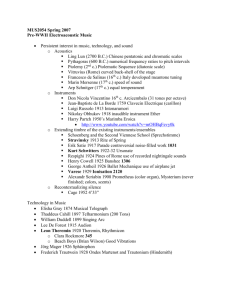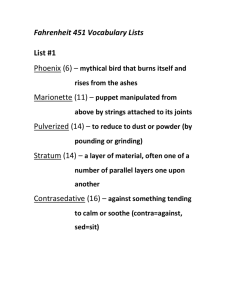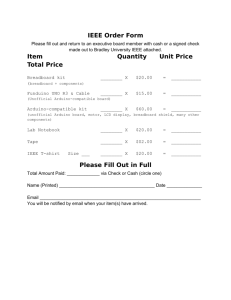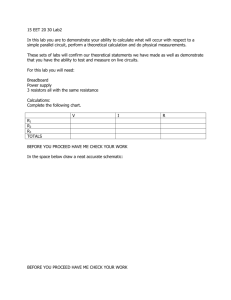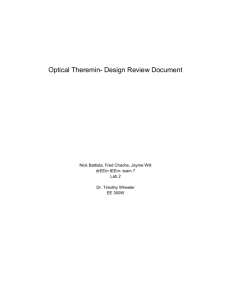Cover Page for Precalculations – Individual Portion
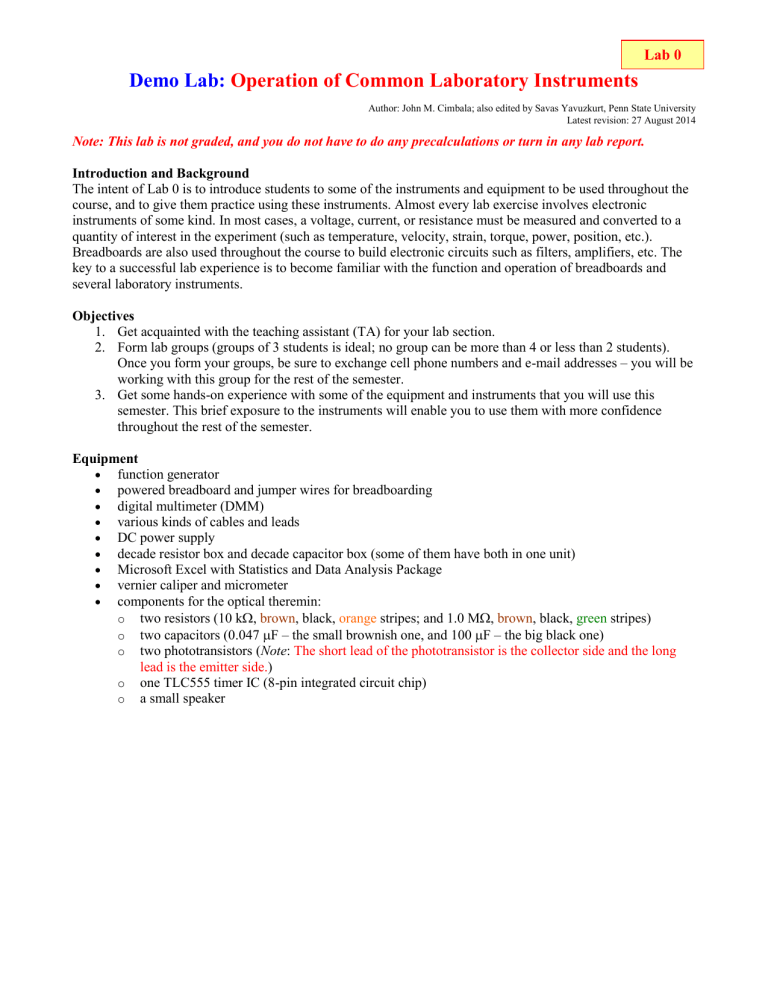
Lab 0
Demo Lab: Operation of Common Laboratory Instruments
Author: John M. Cimbala; also edited by Savas Yavuzkurt, Penn State University
Latest revision: 27 August 2014
Note: This lab is not graded, and you do not have to do any precalculations or turn in any lab report.
Introduction and Background
The intent of Lab 0 is to introduce students to some of the instruments and equipment to be used throughout the course, and to give them practice using these instruments. Almost every lab exercise involves electronic instruments of some kind. In most cases, a voltage, current, or resistance must be measured and converted to a quantity of interest in the experiment (such as temperature, velocity, strain, torque, power, position, etc.).
Breadboards are also used throughout the course to build electronic circuits such as filters, amplifiers, etc. The key to a successful lab experience is to become familiar with the function and operation of breadboards and several laboratory instruments.
Objectives
1.
Get acquainted with the teaching assistant (TA) for your lab section.
2.
Form lab groups (groups of 3 students is ideal; no group can be more than 4 or less than 2 students).
Once you form your groups, be sure to exchange cell phone numbers and e-mail addresses – you will be working with this group for the rest of the semester.
3.
Get some hands-on experience with some of the equipment and instruments that you will use this semester. This brief exposure to the instruments will enable you to use them with more confidence throughout the rest of the semester.
Equipment
function generator
powered breadboard and jumper wires for breadboarding digital multimeter (DMM) various kinds of cables and leads
DC power supply decade resistor box and decade capacitor box (some of them have both in one unit)
Microsoft Excel with Statistics and Data Analysis Package
vernier caliper and micrometer components for the optical theremin: o two resistors (10 k
, brown , black, orange stripes; and 1.0 M
, brown , black, green stripes) o two capacitors (0.047
F – the small brownish one, and 100
F – the big black one) o two phototransistors ( Note : The short lead of the phototransistor is the collector side and the long o o lead is the emitter side.
) one TLC555 timer IC (8-pin integrated circuit chip) a small speaker
Lab 0, Demo Lab. Page 1
Procedure
The TA will demonstrate some of the above equipment, and you will have some hands-on experience to familiarize yourself with the various instruments. Time permitting, the TA may also demonstrate how to use
Excel for plotting and statistical analysis. We have also created some YouTube videos that demonstrate how to use some of this equipment, and these may also be helpful. [Search on YouTube.com for “psu me 345”, or go directly to the YouTube channel at https://www.youtube.com/channel/UCktSqcgZQxe2eodqFwpS3Pg .]
Please ask questions and do not be afraid to experiment with the various knobs and buttons on the instruments.
Breadboard and Electronics (This is designed to demonstrate how a breadboard is used)
1.
Using the DMM, measure the resistance of the two resistors in your theremin kit, and verify that they match the color codes, as given in the list of equipment above. Play with the DMM’s resistor settings.
2.
Set the DMM to measure resistance, with the dial set to the audible option. The audible option provides a convenient way to see if there is a connection between the two leads. Namely, if there is a closed circuit between the leads, the DMM will beep. Test by short-circuiting the two leads to each other.
3.
Plug in and set up the powered breadboard such that it is easily visible and accessible by each student in the group. To avoid possible short circuits, turn off the breadboard power supply.
4.
Connect a jumper wire to both leads of the DMM. Insert the jumper wires into various sockets in the breadboard to determine which sockets are connected to which other sockets. Understanding the internal connections of a breadboard is the most important part of correct usage, so make sure you understand this before moving on.
5.
Sketch a “map” of the breadboard in the space below, showing how it is wired internally. Identify which sockets are wired to which other sockets. Label a couple of the long buses (long strips in which every hole along the strip is connected) and short buses (short strips in which only a few, typically 5, sockets are connected). The long buses are typically used for power supplies (ground, +15 V, and
15 V). The short buses are used to connect components to each other and to wire the circuit.
Once you are comfortable with the breadboard, go to the next section – build an optical theremin.
Lab 0, Demo Lab. Page 2
Build an Optical Theremin (This is designed to give you some experience with breadboarding.)
For the theremin, we use an integrated circuit ( IC ) called a TLC555 timer chip. This is one of the most widely used ICs in the electronics industry, and is useful for creating time delays and oscillations. Details about this chip are given in a separate file on the course website, in case you are interested in learning more about it.
1.
Read the following introduction if you are not familiar with a theremin: According to Wikipedia, a theremin is “ an electronic musical instrument controlled without contact from the player. It is named after its Russian inventor, Professor Léon Theremin, who patented the device in 1928. The controlling section usually consists of two metal antennas which sense the position of the player’s hands and control oscillators for frequency with one hand, and amplitude (volume) with the other. The electric signals from the theremin are amplified and sent to a loudspeaker. The theremin is associated with an eerie sound, which has led to its use in movie soundtracks such as those in … The Day the Earth Stood Still .
Theremins are also used in … popular music genres such as rock.
”
2.
In an optical theremin , the antennas are replaced by two phototransistors to control volume and pitch.
3.
Clear the breadboard of all components and jumper wires (start with a clean breadboard). Set the DC power supply voltage to 7.5 V DC, and wire a 7.5-V long bus and a 0-V (ground) long bus.
4.
Build the optical theremin circuit shown below. Note : Wire everything with the power Connected supply turned off or disconnected – connect and turn on the power supply only after the entire circuit has been built, and everyone in the lab group agrees that the wiring is correct (incorrect wiring could destroy some of the electronic components). Also note :
Wires that cross each other in the schematic circuit diagram are not connected unless
5.
indicated by a black circle, as in the sketch to the right.
Here is a quick and simplified explanation of the optical theremin circuit. Light waves Not Connected interact with the phototransistors to produce a voltage that is connected to the trigger of the chip (pin 2). When triggered, the chip output (pin 3) charges a capacitor and powers the speaker.
Because of feedback mechanisms built into the circuit, the chip resets itself periodically, producing a tone. An eerie sound results when the frequency of the output changes due to more or less light hitting the phototransistors.
6.
If all was built correctly, you should have a functioning optical theremin. Practice playing the instrument by waving your hands to block/supply light to the phototransitors. When you have a cool
“song”, play it for your TA or instructor. Have fun!
7.5-V bus - attach to the pos. post on the power supply
10 k
Light
Light
Phototransistors
Note: They must be oppositely oriented as shown, or the theremin will not work.
( The short lead of the phototransistor is the collector side and the long lead is the emitter side .)
0.047
F
8 7 6 5
555 Timer
1 2 3 4
1 M
100
F
To speaker
Ground bus - attach to the neg. post on the power supply
Circuit diagram (schematic)
8 7 6 5
IC chip
1 2 3 4
Proper way to insert chip into breadboard