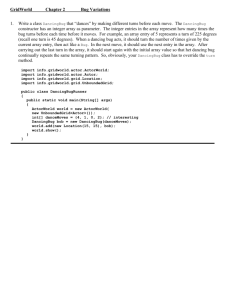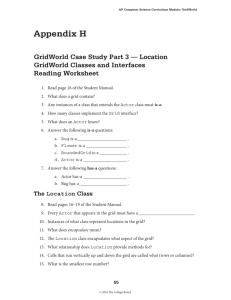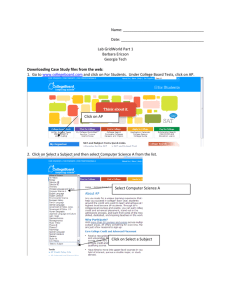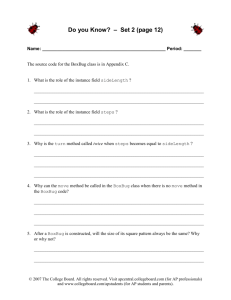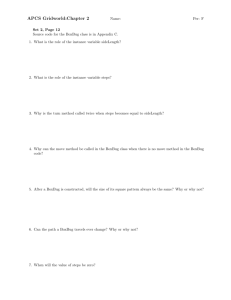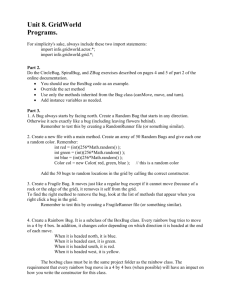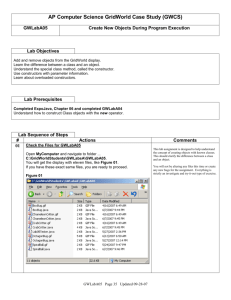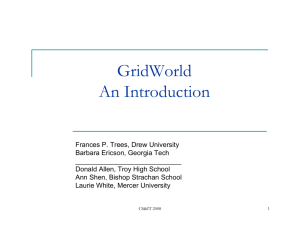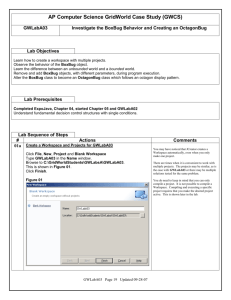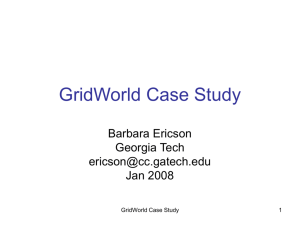Do You Know - kbucaria.com
advertisement
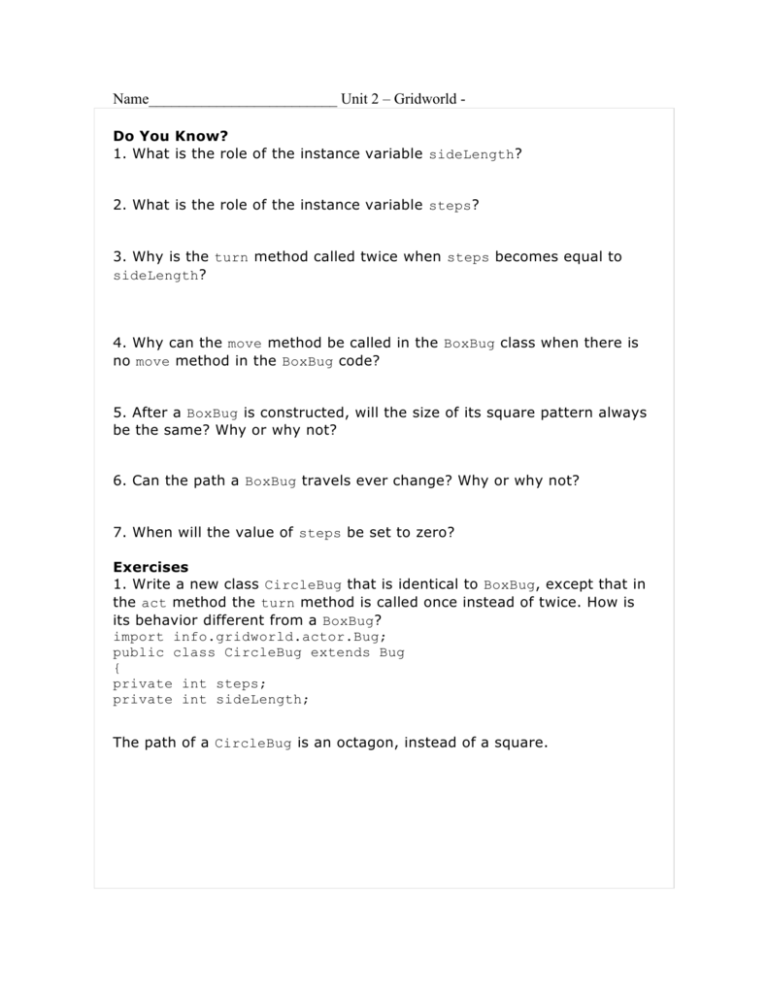
Name_________________________ Unit 2 – Gridworld Do You Know?
1. What is the role of the instance variable sideLength?
2. What is the role of the instance variable steps?
3. Why is the turn method called twice when steps becomes equal to
sideLength?
4. Why can the move method be called in the BoxBug class when there is
no move method in the BoxBug code?
5. After a BoxBug is constructed, will the size of its square pattern always
be the same? Why or why not?
6. Can the path a BoxBug travels ever change? Why or why not?
7. When will the value of steps be set to zero?
Exercises
1. Write a new class CircleBug that is identical to BoxBug, except that in
the act method the turn method is called once instead of twice. How is
its behavior different from a BoxBug?
import info.gridworld.actor.Bug;
public class CircleBug extends Bug
{
private int steps;
private int sideLength;
The path of a CircleBug is an octagon, instead of a square.
2. Write a new class SpiralBug that extends Bug. The bug should drop
flowers in a spiral pattern. Hint: Imitate BoxBug, but adjust the side
length when the bug turns. You may want to use an UnboundedGrid to
see the spiral pattern more clearly.
Note: You can change the grid to Unbounded by using the dropdown
menu.
import info.gridworld.actor.Bug;
public class SpiralBug extends Bug
{
private int sideLength;
private int steps;
If you want to include SpiralBugRunner because of the Unbounded Grid
this is a suggestion:
import info.gridworld.actor.Actor;
import info.gridworld.grid.UnboundedGrid;
import info.gridworld.actor.ActorWorld;
import info.gridworld.grid.Location;
public class SpiralBugRunner
{
public static void main(String[] args)
{
UnboundedGrid grid = new UnboundedGrid<Actor>();
ActorWorld world = new ActorWorld(grid);
SpiralBug sp = new SpiralBug(3);
world.add(new Location(3,5),sp);
world.show();
}
}
3. Write a class ZBug to implement bugs that move in a “Z” pattern,
starting in the top left corner. After completing one “Z” pattern, a ZBug
should stop moving. Supply the length of the “Z” as a parameter in the
constructor. The following image shows a “Z” pattern of length 4. Hint:
Notice that a ZBug needs to be facing east before beginning its "Z"
pattern.
import info.gridworld.actor.Bug;
import info.gridworld.grid.Location;
public class ZBug extends Bug
{
private int steps;
private int sideLength;
private int side; //which side of the Z the ZBug is on
4. Write a class DancingBug that dances by making different turns before
each move. The DancingBug constructor has an integer array as a
parameter. the integer entries in the array represent how many times the
bug turns before it moves. For example, if an array entry is 5, the bug
would turn a total 225 degrees (recall one turn is 45 degrees). When a
DancingBug acts, it should turn the number of times given by the current
entry in its array, then act like a Bug. In the next move it should use the
next array entry. After carrying out the last turn in the array it should
start again with the initial array value so that the dancing bug continually
repeats the same turning pattern. The DancingBugRunner class should
create an array and pass it as a parameter to the DancingBug
constructor.
import info.gridworld.actor.Bug;
public class DancingBug extends Bug
{
private int[] turnList;
private int currentStep;
public DancingBug(int[] turns)
{
turnList = turns;
currentStep = 0;
}
import info.gridworld.actor.ActorWorld;
import info.gridworld.grid.Location;
import java.awt.Color;
public class DancingBugRunner
{
public static void main(String[] args)
{
ActorWorld world = new ActorWorld();
int[] turns = {3,2,1,3};
DancingBug dancer = new DancingBug(turns);
dancer.setColor(Color.ORANGE);
world.add(new Location(9, 9), dancer);
world.show();
}
}
5. Study the code for the BoxBugRunner class. Summarize the steps you
would use to add another BoxBug actor to the grid.
Create a BoxBug object with its sideLength
Add this instance of BoxBug to the world at a random or a specific
location.