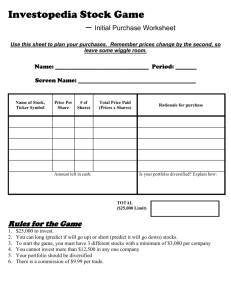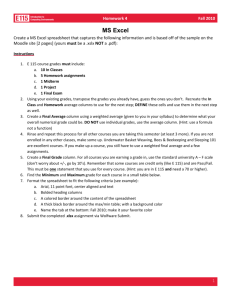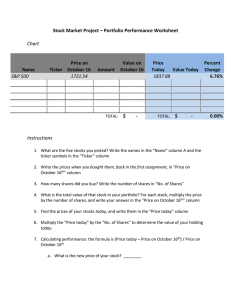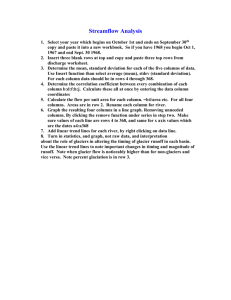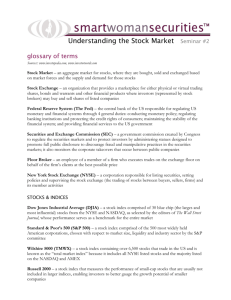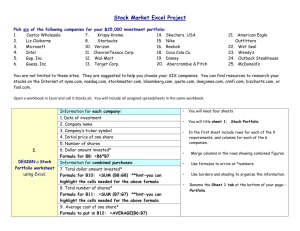Stock Trader
advertisement
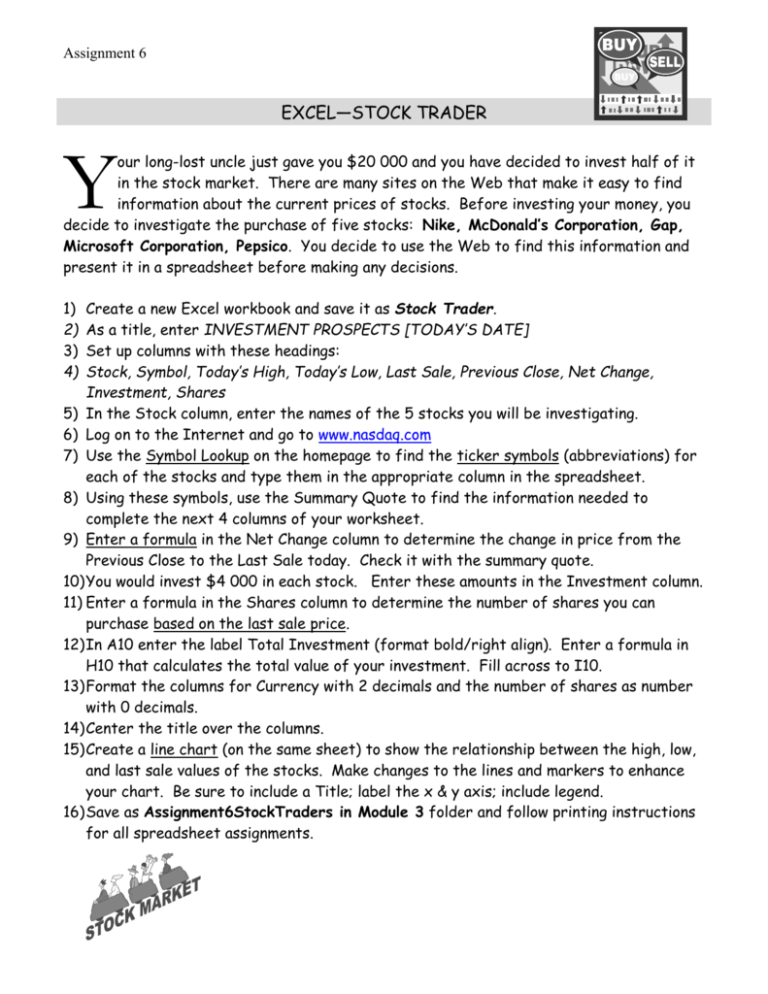
Assignment 6 EXCEL—STOCK TRADER Y our long-lost uncle just gave you $20 000 and you have decided to invest half of it in the stock market. There are many sites on the Web that make it easy to find information about the current prices of stocks. Before investing your money, you decide to investigate the purchase of five stocks: Nike, McDonald’s Corporation, Gap, Microsoft Corporation, Pepsico. You decide to use the Web to find this information and present it in a spreadsheet before making any decisions. 1) 2) 3) 4) Create a new Excel workbook and save it as Stock Trader. As a title, enter INVESTMENT PROSPECTS [TODAY’S DATE] Set up columns with these headings: Stock, Symbol, Today’s High, Today’s Low, Last Sale, Previous Close, Net Change, Investment, Shares 5) In the Stock column, enter the names of the 5 stocks you will be investigating. 6) Log on to the Internet and go to www.nasdaq.com 7) Use the Symbol Lookup on the homepage to find the ticker symbols (abbreviations) for each of the stocks and type them in the appropriate column in the spreadsheet. 8) Using these symbols, use the Summary Quote to find the information needed to complete the next 4 columns of your worksheet. 9) Enter a formula in the Net Change column to determine the change in price from the Previous Close to the Last Sale today. Check it with the summary quote. 10) You would invest $4 000 in each stock. Enter these amounts in the Investment column. 11) Enter a formula in the Shares column to determine the number of shares you can purchase based on the last sale price. 12) In A10 enter the label Total Investment (format bold/right align). Enter a formula in H10 that calculates the total value of your investment. Fill across to I10. 13) Format the columns for Currency with 2 decimals and the number of shares as number with 0 decimals. 14) Center the title over the columns. 15) Create a line chart (on the same sheet) to show the relationship between the high, low, and last sale values of the stocks. Make changes to the lines and markers to enhance your chart. Be sure to include a Title; label the x & y axis; include legend. 16) Save as Assignment6StockTraders in Module 3 folder and follow printing instructions for all spreadsheet assignments.