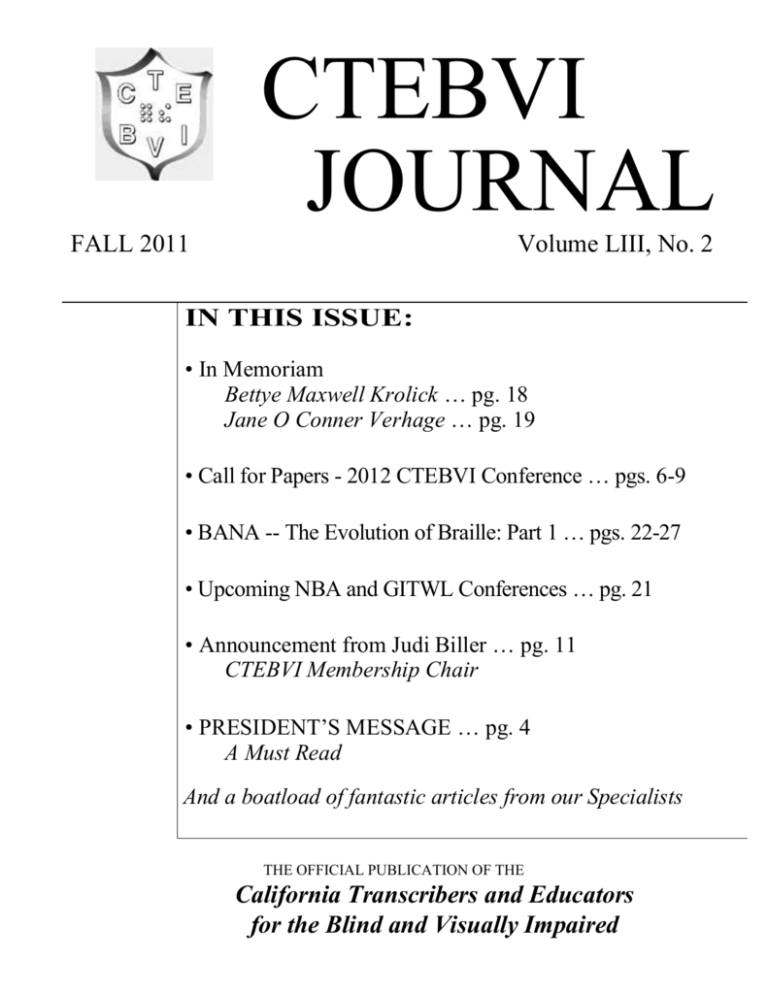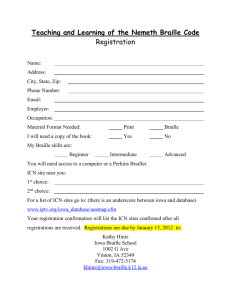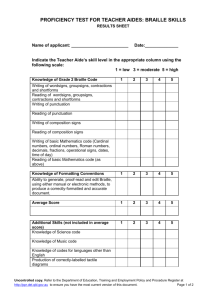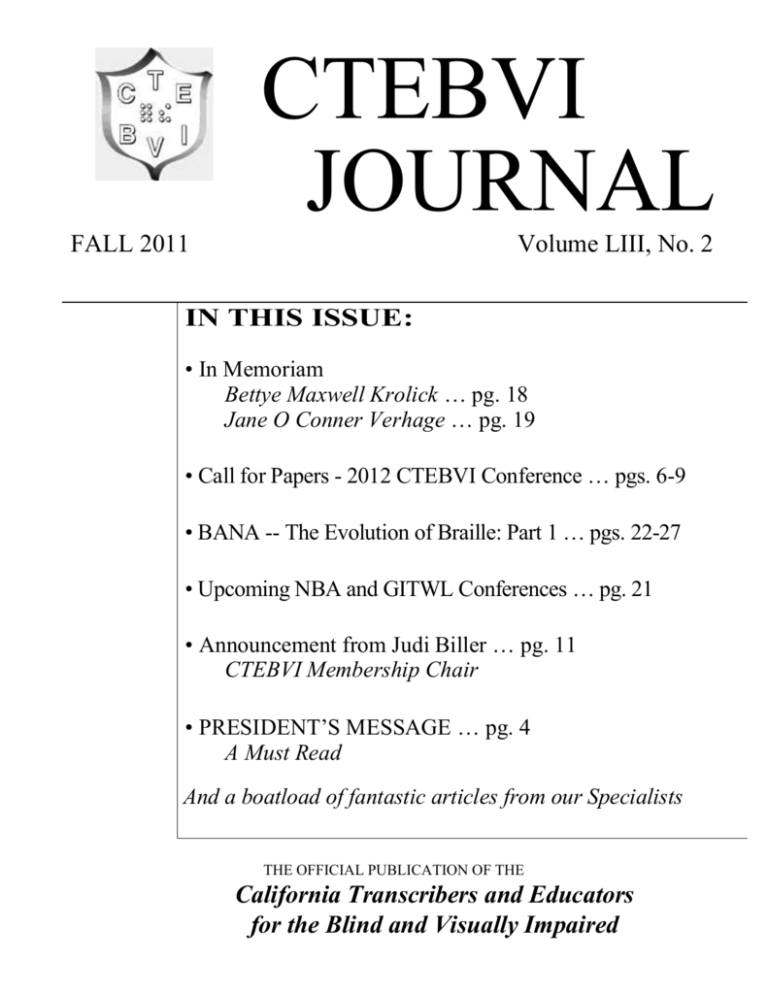
CTEBVI
JOURNAL
FALL 2011
Volume LIII, No. 2
IN THIS ISSUE:
• In Memoriam
Bettye Maxwell Krolick … pg. 18
Jane O Conner Verhage … pg. 19
• Call for Papers - 2012 CTEBVI Conference … pgs. 6-9
• BANA -- The Evolution of Braille: Part 1 … pgs. 22-27
• Upcoming NBA and GITWL Conferences … pg. 21
• Announcement from Judi Biller … pg. 11
CTEBVI Membership Chair
• PRESIDENT’S MESSAGE … pg. 4
A Must Read
And a boatload of fantastic articles from our Specialists
THE OFFICIAL PUBLICATION OF THE
California Transcribers and Educators
for the Blind and Visually Impaired
Message from the Editor
Hello to All CTEBVI Members,
2012 Conference will be here before you
know it. If you have an idea for a great
workshop, or know of someone you’d like to
have present a workshop, Call for Workshop
Proposals application can be found on pages
6-9. If you’re able to volunteer your time at
conference as a workshop monitor, help out
at the registration desk, or be on a committee,
please contact any of the board members to
find out what you can do to help. Your support
is needed for a successful conference.
June 2011 Braille Challenge was once again
an exciting and inspiring event. Finalists’
names can be found at
www.braillechallenge.org. If you have a
child or student you feel could benefit from
participating, check out the website to get
information on how to register for 2012.
In this issue we have Part 1 of “The
Evolution of Braille” from BANA. It’s very
interesting reading, so don’t miss it.
Also, please be sure to read an important
announcement from Judi Biller, CTEBVI
Membership Chair, on page 11.
Happy reading.
Marcy Ponzio
An apology to Pat Leader whose name was
inadvertently omitted from the Life Member
list in the Spring 2011 issue of the JOURNAL.
Editor
Marcy Ponzio
Layout Editor
Kevin McCarthy
Print Proofreader
Cath Tendler-Valencia
Braille Transcription
Contra Costa Braille Transcribers
Embossing
Transcribing Mariners
The CTEBVI JOURNAL is published three times a year by the
California Transcribers and Educators for the Blind and Visually
Impaired, Inc., 741 North Vermont Avenue, Los Angeles,
California 90029. ©2011 by California Transcribers and
Educators for the Blind and Visually Impaired, Inc. except
where noted. All rights reserved. No part of this periodical
may be reproduced without the consent of the publishers.
Editorial office for the CTEBVI JOURNAL
and all other CTEBVI publications is:
Marcy Ponzio, CTEBVI Publications
Braille Publishing
Braille Institute of America
741 N. Vermont Avenue
Los Angeles, CA 90029-3594
Email: editor@ctebvi.org
Phone: (323) 666-2211
(For MESSAGES ONLY and recorded information
about 2012 CTEBVI Conference)
Deadlines for submission of articles:
Winter Issue:
November 21, 2011
Spring Issue:
April 18, 2012
Fall Issue:
August 6, 2012
Winter Issue:
November 19, 2012
PRINTED ON RECYCLED PAPER
CTEBVI JOURNAL
FALL 2011
Volume LIII, No. 2
Inside Story:
President’s Message ............................................................................................................................. 4
CTEBVI Conference Flyer ....................................................................................................................... 5
2011 Call for Workshop Proposals .......................................................................................................... 6
CTEBVI Membership Application .......................................................................................................... 10
Save a Tree ......................................................................................................................................... 11
CTEBVI Donna Coffee Youth Scholarship Application .............................................................................. 12
CTEBVI Katie Sibert Memorial Scholarship Application ........................................................................... 14
Gifts and Tributes ................................................................................................................................ 16
In Memoriam
Bettye Maxwell Krolick ............................................................................................................ 18
Jane O’Connor Verhage ............................................................................................................ 19
Announcements:
Explore the Code of Raised Dots .......................................................................................................... 20
NBA Conference / Getting in Touch with Literacy Conference .................................................................. 21
Special Article:
The Evolution of Braille: Part 1 submitted by Jana Hertz .......................................................................... 22
Our Specialists Say:
Braille Mathematics – Mary Denault
Synthetic Division .................................................................................................................... 28
Computer-Generated Tactiles – Jim Barker
Live Paint ................................................................................................................................ 30
Music In Education -- Richard Taesch
A Different Kind of Bar-Over-Bar Teaching .................................................................................. 32
Textbook Formats – Joanna E. Venneri
Don’t Get Lost in Translation ..................................................................................................... 37
Foreign Language – Saralyn Borboa
Superscripts and Ordinal Numbers in Foreign Language Text ....................................................... 40
Business Column – Bob Walling
Woe is Me ............................................................................................................................... 43
Education K-12 – Keith Christian
Technology, Do We Really Need To Introduce It Now, Or Can It Wait? ......................................... 44
Infant/Preschool – Beth Moore and Sue Parker-Strafaci
Back to School ........................................................................................................................ 46
Tactile Illustration – Katrina Ostby
Guidelines and Standards for Tactile Graphics ............................................................................ 48
CTEBVI Awards, Presidents & Editors ........................................................................................................ 49
CTEBVI Executive Board and Board of Directors .......................................................................................... 50
CTEBVI Committee Chairs ........................................................................................................................... 51
4
President’s Message
Bridging the Gap is the theme for Conference 2012, March 15-18 at the LAX Marriott.
CTEBVI is an extraordinary organization comprised of many fields of professional expertise encompassing a
common goal of providing and advocating for the education of all blind and visually impaired students.
Achieving this goal relies on the success of the interaction, support, communication and cooperation among
our various fields. As innovations in technology continue to compliment and enhance the accessibility of
materials, there remains a gap between these advents and the hard copy texts that provide the cornerstone of
classroom education. The gap between transcribers and educators and the state agencies that set the
standards to which we must adhere is one that can be bridged through open dialogue. Our conference is
renowned like no other for bringing all aspects of the industry together. The idea of Bridging the Gap could not
be more timely.
Typically and historically, when federal, state and civic finances are stressed, the resulting budget cuts
translate into diminished services for those most in need. Education in general and special education in
particular often suffer as a result.
As of August 15, opening day for many California schools, there has been no response from Governor Brown
to our letter (published in the spring JOURNAL) or to letters from others outlining our concerns regarding the
timely distribution of required state adopted textbooks in braille and large print formats throughout the
California public school system. Our intent was to open a dialogue with the California Department of Education
and in doing so offer our vast professional perspective to help address the cause of what many of our
members consider a very serious problem. By the time this JOURNAL is published, a follow-up letter will have
been sent to Governor Brown, and we anticipate a response.
On reviewing our 2011-12 budget, it was brought to the attention of the Executive Board that many thousands
of dollars could be saved annually in printing and mailing costs by increasing the number of members
(currently 20 percent) who receive the JOURNAL electronically. I encourage you to consider this option by
contacting Judi Biller at ctebvi.membership@gmail.com
Our annual membership drive will take place early October. Staying current as a member in good standing helps
keep the cost of membership down, which in turn will help in attracting new members.
Finally, a word about our Distinguished Member Bettye Krolick, who passed away August 5. (See Memoriam
on page 18.) Bettye was a true pioneer in the world of braille music and education. Her insight to the needs of
blind music students came from a musician’s perspective. She touched so many in a profound and lasting way,
answering questions with a direct and simple clarity that only great teachers can. I think it safe to say that for
those who knew Bettye, the very thought of her always brings with it a fond smile.
Bettye was the brightest of lights in helping to show the way to a fuller life through music for countless blind
musicians. Her legacy will continue for generations to come.
Grant Horrocks
CTEBVI 2012
Annual Conference
March 15 -18, 2012
Los Angeles Airport Marriott
5855 West Century Blvd.
Los Angeles, CA 90045
310-641-5700
Come join us for great workshops, our usual compliment of fascinating speakers,
wonderful entertainment, food, and social gatherings. And, of course, our Silent
Auction and 50/50 Raffle.
As a pre-conference event on March 15, we're offering a spectacular day at the
new Getty Museum where you'll be able to immerse yourself in the world of art,
and also enjoy the beautiful gardens and courtyards.
At our Sunday brunch we'll present a panel discussion with parents whose
children have attended The Braille Challenge finals. They will share their stories
on ways they have helped their kids develop strong social and academic skills.
Challenge finalists are kids who personify a well rounded and successful student,
and are all highly motivated and involved in both academic and extracurricular
pursuits.
It proves to be another amazing conference. Hope to see you all there!
Visit www.ctebvi.org after January 1, 2012, for online registration packet
and detailed information about workshops and events
6
Call for Workshop Proposals
CALL FOR WORKSHOP PROPOSALS
53nd ANNUAL CTEBVI CONFERENCE 2012
March 15-18, 2012 LAX Marriott
The theme for 2012 is Bridging the Gap. From where to where? That’s up to you. These times require
ingenuity and the ability to do more with less.
We are looking for workshops that offer practical solutions, interactive activities, and usable information to
help make conference participants’ lives and jobs easier, and possibly a little something more - that
“wouldn’t this be nice?” or “I’d love to see this happen” idea.
Participants should walk away with techniques and follow-up ideas that can be demonstrated during
the workshop and carried over into the competing priorities of their busy lives.
There are three workshop strands targeting specific interest areas: Transcribers (braille transcribers and
tactile graphics experts), Educators (teachers and mobility specialists), and Parents (self-explanatory). Your
workshop should target a specific strand (although participants from other strands may attend).
As a starting point, here are possible workshop topics (not an exclusive list) for each strand, recommended
by our workshop-strand chairs:
Transcribers:
• Employment opportunities for transcribers
•
Nemeth Code
•
Chemistry transcription
•
Music transcription
•
Textbook format for educational materials
•
Foreign Language transcription
•
Tactile graphics guidelines and techniques
•
Transcribing for early grade levels
•
Proofreading
•
Software programs, not specific to braille software programs
•
NIMAS – access issues and what to do once you have the files
•
Alternate media: scanning, optical character recognition (OCR), formatting Word documents, working
with PDF documents, comparing electronic formats
Educators:
• Classroom management and resources (data, IEPs, inventories, technology & research)
•
Specific Issues for Infants and Toddlers, Preschool, Elementary, Middle School, High School, and MI/VI
students
•
Assessments (formal and informal)
•
Literacy (effective reading/writing techniques & issues)
7
Standards (how they drive instruction and goals)
• Technology (effective low/high tech devices and their uses)
•
Daily living skills (self-help skills, social manners, leisure and recreation skills, how to make friends)
•
Medical (current research on therapy, treatments, cures)
•
Orientation and Mobility (the right techniques at the right time)
•
Paraprofessionals: their role in the education of children with visual impairments (how to help without
enabling, working under the supervision of a TVI and a classroom teacher, safety issues for you and your
student)
•
Assistive computer technology: screen readers, personal scanning systems, refreshable Braille displays,
portable notetakers, comparing/contrasting technology, emerging technology, GPS devices, apps for
i-Phones
•
Administration: supporting mainstream teachers to meet VI students’ needs, creating a workable VI
program, designing enrichment programs, working with the Dept. of Rehabilitation, living skills
Parents, Families, and Students:
• Setting up Twitter and Facebook accounts for your child
•
Disciplining: knowing the difference between a bad behavior and a mannerism
•
Grant-writing basics to help your VI child
•
Making a Friend (break up into different age groups)
•
Socio-recreational options/outlets for different age groups
•
Best online resources for parents (break up into different age groups)
•
Essential basic technology for home and school to help your braille reader—what are the essentials and
where can you get them? (plus HOW to get funds for this stuff!)
•
Raising your child to be an employable adult
•
Best practices to prepare your child to learn braille (ages 2-5)
•
Braille readers at home (this could be one or two sessions)
•
Other braille best practices for parents to use (electronic book access, pre-school intro to braille, distance
education, other screen readers)
•
Parent panel or roundtable of ideas per age group
•
SSI and your visually impaired child, disability checks and employment
•
•
Communication about relationships and sexual topics through the different age groups
Transitions: high school to college, school to work, “low vision” to “blind,” progressive vision loss, adult vision
loss, braille literacy for adult blind, life skills
Workshop Handouts
If your proposal is accepted for a workshop session, handouts or accompanying materials can be provided
electronically (details for submittal will be provided at acceptance). Materials will be uploaded onto our
website after conference. If your workshop is approved, the due date for submitting your handouts is
March 11, 2012.
8
Your Strand Chairs
If you have questions or need additional information about a specific workshop strand, the requirements for
the workshops, want to brainstorm ideas, etc., please contact the workshop strand chair directly. They are
ready to help you.
Patty Biasca
Transcribers patbiasca@msn.com
925-937-9413
Angela Martyn
Educators
Amartyn@csb-cde.ca.gov
510-794-3800, Ext. 223
Anne Ward
Parents
inland2wards@att.net
707-463-2296
Name
Title/Affiliation
Address
Day Phone
Evening Phone
Cell phone
Workshop Strand (mark the primary group that your workshop is targeting):
o Transcribers
o Educators
o Parents
Title of Workshop
Description of workshop for Registration Packet (< 100 words)
Please give a brief description of your experience, credentials, job titles, etc., so attendees will know
something about you and why you might be giving this workshop.
9
Approval to provide Continuing Education (CE) has been applied for through ACVREP. For this purpose,
learning objectives need to be listed for all workshops. Objectives need to be measurable and specific and
should state what the participant is expected to learn. For example, “Participants will learn how to ...” Or
“Participants will be able to ...” Please list up to three learning objectives which participants will gain
through your workshop or poster session:
1.
2.
3.
Panel Members Names, Titles, and Affiliation (complete only if applicable):
Preferred Seating (workshops only):
o
Classroom: (tables with chairs)
o
Theatre: (just chairs)
o
Head table (seating for how many?)
o
Lectern?
Any other arrangement (please specify):
AV equipment (workshops only): AV equipment will be provided in every workshop. Presenters must supply
laptop computers and connectors (power cords and USB cables) from those computers.
All proposals need to be submitted electronically to Patty Biasca at patbiasca@msn.com. If you are unable
to submit electronically, please contact Patty at 925-937-9413. Proposals must be received by October 17,
2011.
CTEBVI Membership Application and Renewal Form
CTEBVI membership dues are for the calendar year. Any dues received after October 1 will be applied to the following year.
Members receive the quarterly CTEBVI JOURNAL.
For your convenience, you may log onto www.ctebvi.org to submit the following information and make payment by
credit card. Membership chair gets notified immediately and, upon request, will send an email acknowledging your
charge.
Domestic or Foreign (individual or family with VI children) Membership
Student Membership (post high school -- ID required at conference)
Life Membership (check only – no on-line payment)
I would like to make the following donation(s):
US $50
US $25
US $500
$
$
$
$
$
$
General fund
Katie Sibert Memorial Fund
Donna Coffee Youth Scholarship Fund
Thank you for your donation. Receipt available upon request.
TOTAL
CHARGE CARD NUMBER:
EXP DATE:
Signature (if using your charge)
$
CVV2:
NAME _________________________________
ADDRESS _____________________________
AFFILIATION/COMPANY (if applicable) ______
__________________________________________________
TELEPHONE ___________________________
(necessary if using your credit card)
EMAIL _________________________________
(necessary if requesting virtual JOURNAL delivery)
Please circle your choice of how you want to receive the CTEBVI JOURNAL.
It is available to members online and in the following formats:
*You will be notified when the latest JOURNAL is
Print
Braille
Email*
available on our website. Issues are available in both
.pdf and .doc formats
Please help us know our membership by circling all descriptions that apply to you.
VI Educator
O&M Instructor
Dual certification
Transcriber
Parent(s) of VI student
Proofreader
Student
Paraprofessional
Other (e.g. librarian, administrator, counselor, vendor, consumer)
Please send this form with payment to:
Judi Biller, CTEBVI Membership Chair
1523 Krim Place, Oceanside, CA 92054
ctebvi.membership@gmail.com
Active
Retired
11
Save a Tree, Save Your Organization
In an effort to help protect the environment, save a tree, de-clutter your
bookshelves, AND MOST IMPORTANTLY to reduce the cost of printing
and postage of nearly 600 JOURNALs, so we can keep your CTEBVI
organization going ...
PLEASE email me, Judi Biller, Membership Chair, as soon as possible,
at ctebvi.membership@gmail.com, to let me know that I can switch
your print JOURNAL over to being read virtually on your computer ...
whereby you can change your font size and/or use your
screenreader when necessary.
Thank you.
Judi Biller
CTEBVI Membership Chair
12
Donna Coffee 2012 Youth scholarship
CTEBVI sponsors the Donna Coffee Youth Scholarship in honor of Donna’s exceptional service to our
organization and to the visually impaired in California. The award is to be used to promote the academic and
social development of a California student. The prize, worth up to $1,000, will be given to the successful
candidate. The Donna Coffee Youth Scholarship Committee will select the recipient based on the criteria
approved by the Board. The criteria are as follows:
Award: The Donna Coffee Youth Scholarship will be awarded in the amount up to $1,000 per year. One or more
applicants may participate in the award. Award recipients will have their names and the year of their award
inscribed on the permanent plaque.
•Process: Application materials will be distributed through the JOURNAL and the web site:
www.ctebvi.org. Applications are due to the committee by January 27, 2012. The winner(s) will be
selected by consensus of the Committee, and notified by February 10, 2012.
• The inscribed plaque and cash award will be presented at the Conference.
a. The award recipient and parents shall be invited as guests.
b. The nominating person will take part in the presentation.
c. The award will be presented at a general meeting selected by the Conference Chair.
• Selection: Criteria for selection will be based solely upon:
a. The submitted application of the nominations, letters of support, and the student’s application.
Applications may be submitted in the medium or media the student chooses.
b. The consensus of the committee that the student created a plan that is complete and executable
and will further his/her individual growth.
c. Duties of the recipient(s): recipient(s) shall submit a report of the outcome of the proposal at the
succeeding Conference.
Applications for the 2012 scholarship must be received by January 27, 2012, and sent to:
Donna Coffee 2012 Youth Scholarship
CTEBVI
741 North Vermont Avenue
Los Angeles, CA 90029-3594
Electronic submission of the application is preferred, but not required.
13
I. APPLICATION REQUIREMENTS for the Nominating Teacher, Transcriber, and/or Orientation and
Mobility Specialist
1) In less than two double-spaced typewritten pages, explain why you believe the student will benefit from
his/her proposed project/activity.
2) The application and use of funds must be approved by the student’s parent or legal guardian.
3) Fill out the application form completely, sign and date.
Student Name: ____________________________________________________________________
Student Address: __________________________________________________________________
Student Telephone Number: __________________________________________________________
Student Email: ____________________________________________________________________
Student Date of Birth: _______________________________________________________________
Student Grade Level: _______________________________________________________________
Student is Blind or Visually Impaired: __________________________________________________
Parent Name: _____________________________________________________________________
Parent Telephone Number: __________________________________________________________
Parent Email: _____________________________________________________________________
School/District: ____________________________________________________________________
School Address: ___________________________________________________________________
Name of Teacher of the Visually Impaired: ______________________________________________
Nominator Name: __________________________________________________________________
Nominator Email: __________________________________________________________________
Nominator Signature: _________________________________
Date: ____________________
II. APPLICATION REQUIREMENTS for the Student
1) In an essay of no more than two double-spaced typewritten pages, explain why you deserve the Donna
Coffee Scholarship.
2) Parents must approve the application and the use of funds by signing the application.
I approve of the Donna Coffee Youth Scholarship 2012 application and use of funds for the project/activity that my
child has proposed.
Parent Signature: ____________________________________
Date: ____________________
Completed application must be received by January 27, 2012.
14
Katie Sibert 2012 Memorial Scholarship
The purpose of the scholarship is to foster the acquisition and improvement of skills necessary to provide high
quality educational opportunities to visually impaired students in California. In a typical year, the Katie Sibert
Committee awards $3,000 divided among qualified applicants.
These scholarships may be used to attend CTEBVI conferences, provide training, purchase books,
materials and/or equipment. Scholarships awarded must be used as stated in the application. Winners will be
notified by February 1, 2012.
Katie Sibert was a charter member of CTEVH (now CTEBVI). She began teaching elementary grades in the 1930s
before becoming a resource room teacher and coordinator of programs for students with visual impairments for
Stanislaus County. During the summers, Katie prepared teachers at San Francisco State, the University of
Minnesota, Columbia University, and Portland State. She published and presented in many venues. In 1960, she
was awarded the Winifred Hathaway Teacher of the Year Award for the National Society for the Prevention of
Blindness. Katie retired from teaching in 1971. After her retirement, she consulted with many schools in the U.S.
and internationally (including Denmark and Portugal), and developed materials for APH.
QUALIFICATIONS
• All applicants must be current members of CTEBVI.
• Transcribers must be actively transcribing.
• Educators must have a credential in the education of students with visual impairments or be enrolled in a
program to earn such a credential.
• Para-educators must be actively supporting the educational and literacy needs of children with visual
impairments.
APPLICATION REQUIREMENTS
• Completed application packet.
• Cover letter describing the applicant’s qualifications and/or experience in transcribing or educating the
visually impaired. Two current (within the past 12 months) letters of recommendation as follows:
Transcribers must have two letters of recommendation from their group or agency.
Educators must have two letters of recommendation (e.g., principal, college professor)
Para-educators must have two letters of recommendation (e.g., TVI, regular education teacher)
Letters should address the following areas:
• Professional and/or volunteer experiences of the applicant, including those with visually
impaired or other disabled persons
• Community involvement of the applicant
• Certificates or credentials held by the applicant
• Personal interests, talents, or special skills of the applicant
• Honors or awards received by the applicant
15
KATIE SIBERT MEMORIAL SCHOLARSHIP
2012 APPLICATION
Name: ___________________________________________________________________________
Address: _________________________________________________________________________
City: _____________________________________________________________________________
State & Zip Code: ___________________________________________________________________
Telephone Number: _________________________________________________________________
Email Address: _____________________________________________________________________
Name of agency, school system, or transcribing group with which you are affiliated:
_____________________________________________________________________
Please answer the following:
1. The total amount of scholarship support requested is: ______________________________________
2. Describe how the scholarship will be used. Include a breakdown of expenditures; e.g., training,
registration costs, transportation, lodging, texts, materials, equipment, etc.:
_________________________________________________________________________
_________________________________________________________________________
_________________________________________________________________________
_________________________________________________________________________
DEADLINE: January 16, 2012
The applicant is responsible for sending the complete application packet to:
CTEBVI KATIE SIBERT MEMORIAL SCHOLARSHIP
741 North Vermont Avenue
Los Angeles, CA 90029-3594
Marie Hadaway, Chair Email:
dandog1944@yahoo.com
16
Gifts and Tributes
OUR GRATITUDE AND THANKS TO ALL THOSE WHO SUPPORT
CTEBVI THROUGH GIFTS AND TRIBUTES
General Fund
Donna Coffee Fund
Katie Sibert Fund
Sharon Anderson
Kathleen Brown
Judi Biller
Kathleen Brown
In Honor of Rosalie Brown
Kathleen Brown
Vicki Garrett Dawn
Doris Cada
Gross
Alysa Chadow
Christy Cutting
Cristin Lockwood
Vicki
DawnGarrett
Gross
Desert Volunteer Braille Guild
In
InMemory
Memoryof
of
Donna Wendt
Carol Morrison
Jerry Kuns
Peggy Schuetz Vanessa Stenz
Cristin Lockwood
Leslie Burkhardt
In Memory of
Jane O’Connor Verhage
Sherri Stilliano-Lugo
Vicki Garrett
Dawn Gross
Cristin Lockwood
Linda McGovern
Dennis And Sonja Mesker
In Memory of
Phyllis Mesker
Charlene Okamoto
Theresa Postello
Diane Moshenrose
Peggy Schuetz
Rosa Ortiz-Coad
Martha Pamperin
Peggy Schuetz
Kathleen Shawl
In Honor of
Alice McGary
Vanessa Stenz
Vanessa Stenz
Sherri Stilliano-Lugo
Sherri Stilliano-Lugo
Anne Taylor-Babcock
Anne Taylor-Babcock
Joyce Van Tuyl
17
Contributions to the CTEBVI Gifts and Tributes Fund
will be used to improve services to persons who are visually impaired.
Your Name and Address for acknowledgment:
Name: ___________________________________________________________________________
Address: _________________________________________________________________________
City: __________________ State: _____________________________
Zip/Route Code: ______
In honor of: ____________________________________________________________________________
In memory of: ________________________________________________________________________
May we please know date of death: _______________
Let us know your wishes:
□ Please direct contributions to the KATIE SIBERT MEMORIAL SCHOLARSHIP FUND
□ Please direct contributions to the DONNA COFFEE YOUTH SCHOLARSHIP FUND
All contributions to CTEBVI are tax deductible. Receipt available upon request.
Make checks payable to CTEBVI and mail them to:
CTEBVI Gifts and Tributes
Peggy Schuetz
10675 Harris Road
Auburn, CA 95603
peggys@juno.com
18
In Memoriam
BETTYE MAXWELL KROLICK
AUGUST 1, 1926–AUGUST 5, 2011
Bettye Krolick was an accomplished musician, and had a life-long desire
to help others. She combined her loves of music and volunteerism to
embark on a journey as a music braille transcriber.
Around age 50, Bettye learned how to transcribe music into braille and
began doing volunteer work for the blind. Realizing there were limited
resources available to blind music students, she wrote a helpful book
called “How to Read Braille Music.” She also taught many school music
teachers how to help blind students become involved with the school band,
orchestra, or choir through braille music.
Bettye soon discovered that the field of braille music was not yet standardized. She met with braille music
experts throughout the world and went on to write the first International Braille Music Dictionary for the
Library of Congress. She also served on the Braille Music Subcommittee for the World Blind Union.
As technology evolved and the home computer became available in the 1980s, Bettye, by that time in her
60s, kept up with all of the latest technology which allowed braille transcribers to harness the power of the
computer.
In the 1990s she became President of the National Braille Association. She continued to be actively
involved in international music braille transcription and teaching, including facilitating an international
“chat room” on the Internet (originating from Italy) about music braille. Her devotion to braille music over
thirty years provided her the opportunity to travel widely throughout the world, meeting many amazing
people, both sighted and blind.
Bettye was a Life Member of CTEBVI, and presented many fine music workshops at conference over the
years. In 2007 she received the CTEBVI Distinguished Member award not only for her contributions to
CTEBVI, but to the braille community as a whole. In March of 1988, Bettye, then-President of NBA, was
a keynote speaker at the CTEVH/NBA Joint Conference in Irvine, CA.
In 2007, a brick was purchased in Bettye’s name on the Wall of Tribute at the American Printing House for
the Blind in Louisville, Kentucky.
When Bettye was diagnosed with Alzheimer’s disease, her motto became “I’m not going to focus on what
I can’t do – I’m going to focus on what I can do.” Bettye accomplished much in her lifetime, and our world
is a better place because she was here.
19
JANE O’CONNOR VERHAGE
SEPTEMBER 9, 1920–APRIL 22, 2011
A regal lady, Jane had a creative spark, an outgoing personality, and a gift for acting and public
speaking, which helped launch her successful career. She graduated from Yuba City High School and
College of the Pacific as a drama major.
Jane loved people and devoted her life to serving others through her work with nonprofit organizations.
Her career as Director of Volunteer Services at Braille Institute in Los Angeles, California, spanned twentyfive years, followed by five years of service as President of the Glendale YWCA. She held other
volunteer positions including serving on the boards of the Hollywood Heritage Society and Los Angeles
Area Girl Scouts.
Jane was President of California Transcribers and Educators for the Visually Handicapped from 19731975, and received the Distinguished Member Award in 1990. She also volunteered her time as
conference chair on a number of occasions.
The theater, books, music, and travel were all passions of Jane’s. She read voraciously and was known
to say, “Books are my friends.”
Jane’s inner strength, loving heart, and patient spirit will forever live on as an inspiration to her family,
friends, and all who knew her.
20
Explore the World of Raised Dots…
EXPLORE THE CODE OF RAISED DOTS …
Braille Class Offered with both
Classroom and Online Opportunities
Six tiny dots, ingeniously arranged by a 15-year-old boy nearly 200 years ago, have brought literacy to
thousands of people with visual disabilities worldwide. Many sighted adults and children recognize Louis
Braille’s alphabet of raised dots, although few of them have any idea how to read it. Learning to decipher the
braille alphabet is the first step in understanding its versatility and importance to the people who use it every
day.
The North Orange County Community College District School of Continuing Education is once again offering a
braille transcribing course beginning September 7, 2011. This is a nine-month course in the Literary Braille
code, utilizing the Instruction Manual for Braille Transcribing, Fifth Edition, and will prepare participants for
transcribing printed materials into braille for blind persons, according to the guidelines set forth by the Braille
Authority of North America. Successful completion of this course will prepare participants for the Library of
Congress certification process and provide opportunities for joining local volunteer groups that provide
transcribing services to braille readers in the community. Classes will be held on Wednesday evenings from
6:00-8:00 p.m. and meet at the Braille Institute in Anaheim. Braille Institute is located at 527 North Dale
Avenue at the southwest corner of Dale and Crescent in Anaheim. Parking is free at the Dale Avenue parking
lot. For those interested in taking this course, but are unable to join us in the classroom, we do have an online
class available.
Qualified participants should have a good knowledge of the English language; be available to regularly attend
weekly class meetings and complete the weekly homework assignments (on or offline), and possess a
“perfectionist” attitude. Typing skills are not needed, only your time and dedication to learning this fascinating
skill.
There is no tuition for this class. Textbooks will be provided free of charge and supplies are minimal.
Assignments can be completed using a Braillewriter or a computer. If you are looking for an interesting and
challenging opportunity, or an opportunity to learn about the most recent changes to the braille code, we are
looking for you! Come join us!
To obtain additional information about the class, to reserve a space, or to register, you may leave a
voice mail for Diana Burkhardt at 714-821-5000, extension 1602, or contact Jana Hertz via email at
JanaBrailles@aol.com or at 949-630-9009.
21
MEET ME IN ST. LOUIS …
GATEWAY TO THE WEST
Save the date: April 26-28, 2012
National Braille Association
Spring 2012 Professional Development Conference
The National Braille Association is pleased to announce that we will be heading to St. Louis, Missouri for our
next conference. Known as the Gateway to the West, the Gateway Arch greets visitors to this cultural and
historic city!
Our host hotel is the Hilton St. Louis Frontenac, a destination synonymous with elegance and comfort. It is
steps away from the Plaza Frontenac, with over 50 specialty shops, six restaurants, and a movie theater.
Once again, we are looking forward to our 5-of-5 workshop series. As usual, topics will include but are not
limited to literary, textbook and Nemeth format, music, computer-assisted transcription and tactile graphics.
Just to pique your interest here are a few of the sessions being developed just for you:
•
•
•
•
Literary: Proofreading
Tactile Graphics: Guidelines and Formats
Music Braille: Simple Songs to Opera Librettos
Textbook Formats: Overview of Format Changes
Keep checking back! Additional information will be posted on the NBA website as details become available.
www.nationalbraille.org
We look forward to seeing you there!!!
*****
GETTING IN TOUCH WITH LITERACY 2011
A national conference focusing on the literacy needs of individuals with visual impairments
December 7-10, 2011 at the Seelbach Hilton Hotel, Louisville, KY.
GITWL ‘11 brings together the most current thinking on all forms of literacy, including print, braille, auditory,
tactile graphics comprehension and the use of assistive technology. Presentations will address the needs of
a range of ages and all levels of ability, including conventional and functional literacy. Plus, more than 60
concurrent workshops and additional poster sessions will focus on specific areas, including:
• Assessment, instruction and support
• Assistive technology and tactile graphics
• Braille Instruction and Tactile Literacy
• Cultural Linguistic Diversity and English Language Learners
• Early Childhood Literacy
• Legislation and Policy Affecting Literacy
• Literacy and Additional Learning Needs
• Low Vision
• Transitional and Vocational Literacy
Conference Co-Chairs:
Janie Blome, APH and Jane Thompson, APH
(800) 223-1839
22
The Evolution of Braille: Part 1
Contributed by Jana Hertz, Literary Braille Specialist
THE EVOLUTION OF BRAILLE: CAN THE PAST HELP PLAN THE FUTURE?
Part 1 of a three part article from the Braille Authority of North America (BANA)
Introduction
Braille itself has been instrumental in making
possible the integration of blind people into
society, and, in turn, this increased integration has
driven developments in the use and production of
braille. The more integrated that blind people have
become, the greater are the demands placed on
sources of literacy. Are the literacy tools keeping
up?
The purpose of this article is to illuminate the
changes in the way braille has been produced and
used over the past 50 years and to discuss some
of the reasons for and impact of these changes.
Clearly there are a number of overarching and
complex issues that influence the teaching,
learning, and use of braille—teacher shortages,
teacher competency, service delivery methods for
braille learners, the role of braille in employment,
and more. However, this article will focus on the
evolution of the communication methods used by
braille readers; it will also look at other evolutions
that have occurred, such as how blind children are
educated, the range of available technologies, and
the evolution of braille and print.
This article is divided into three parts. Part 1 traces
the use of braille as a viable reading medium from
the 1960s to the present and takes a close look at
how print has changed over the same period. Part
2 discusses the more technical aspects of braille
translation, challenges faced by current
transcribers of current codes, the need for
accurate forward and backward translation with
the least amount of human intervention, and the
impact of the use of refreshable braille displays.
Part 3 discusses the future; it explores the options
for change and examines Unified English Braille
(UEB) and the Nemeth Uniform Braille System
(NUBS) as examples of code unification.
The development of braille and of its use in the
United States is a long and fascinating story. The
history is well-documented, so it will not be
repeated here. This article will begin with a look at
the evolution of braille in the United States
beginning in the 1960s. First, however, it may be
helpful to provide an answer to a frequently asked
question: “Print does not change; numbers are
numbers, parentheses stay the same, a dollar sign
means dollars. So why all this tinkering with our
braille?” Let’s take a quick tour of the relevant
changes that have occurred in print during the last
50 years.
Print Changes
In the early 1960s, print was, believe it or not,
quite a different thing from what it is today—not
only in terms of its methods of production and
distribution, but also in the way it looked. For
starters, individuals could produce print either by
handwriting or with a mechanical or electric
typewriter. Print produced on a typewriter was
very symmetrical with rows and columns of
characters. The primary tool available for showing
emphasis was underlining. In 1961, the first IBM
Selectric typewriters had a rotating typeball that
could be changed in mid-document, allowing, for
the first time, different fonts in the same
document. This meant that individuals could
produce a document with bold or italicized text,
and they began to do so with abandon. Still,
symbols that could be represented by typing were
limited. If one wanted to place an accent mark
over a letter, such as in the word resumé, it had to
be done by backspacing over the final e and
using an extra keystroke. Multiple copies could
only be made using carbon paper or mimeograph
machines, and, if a print document could not be
hand delivered to its intended recipient, it had to
be sent in the mail.
23
Color and graphics could only be produced by
professional printers or publishers using expensive
and complex methods, and they were not used in
the same way we see today. Classroom textbooks
were generally full of text, which was usually
meant to be read straight across a column or page.
Beginning in the 1980s, people began to have
computers and printers in their homes. At first, the
printers created text much as typewriters did—
columns and rows. In fact, a common kind of
printer at this time was the “daisy wheel” printer,
with technology not much ahead of the Selectric
typewriter. The daisy wheel had a spinning
sunburst of petals, each with a character on its
end, and only characters available on that wheel
could be printed. Copy machines improved and fax
machines became common, so it was easier to
reproduce and distribute print documents. Still,
although floppy disks for computers could be
hand delivered or mailed, paper was key in the
distribution of print. Print began to show variations
of font and style. Creativity abounded, and people
were continually looking for ways to make the
print appear “more attractive” to readers.
By the 1990s, the world of print was evolving at a
tremendous rate. With laser printers, personal
computer users were able to print complex text
with multiple character sizes and various fonts and
styles on a page. It was even possible for a person
to create an entirely new print character if the
current range of characters did not happen to
include what was needed. People liked what they
saw, and the vast varieties of possible print
continued to expand. Color print was at first quite
expensive for individuals to produce, but became
more economical with the introduction of the
inkjet printer.
As the possibilities have expanded, the nature of
print on a page has become more and more nonlinear and with an extensive use of graphics.
Today, both K-12 and higher-education textbooks
are full of photographs, diagrams, charts, graphs,
boxes, and sidebars presented for visual appeal,
and the content necessary to convey the meaning
is displayed in a variety of layouts and
arrangements on a page. Because technology is
so much a part of the daily life of people of all
walks of life, the boundaries between what is
“technical material” and what is purely literary are
increasingly blurred—web addresses, symbols
that stand for letters, and even mathematical
equations can frequently be found in everyday
books and magazines.
Often, written documents never even make it to
paper; rather, they are presented and read using
computer screens, cell phones, or other electronic
devices specifically meant for on-screen reading.
For example, in 2008, the Colorado Community
College system announced that three students
could access all their textbooks online for a fat
fee. Online textbooks have the advantage of
including hyperlinks, definitions, links to additional
information, interactive graphics, and much more.
Classroom settings in general are much, much
more computer-based. Gone are the days of a
teacher writing on a chalk board—the teaching
demonstrations, the assignments, even the tests
are increasingly conducted in an online forum.
Print conventions have changed. For example,
there are now many styles of enclosure symbols
like parentheses—brackets, curly braces, and
angle brackets. Bulleted lists are ubiquitous.
Changing technology has made it easier to change
font, color, and print size—even within the same
sentence—and has brought new words into our
language, spelled in new ways with capital letters
and periods in the middle of words. Plus signs,
dollar signs, trademark and copyright symbols, @
signs standing for letters, question marks with
spaces on either side run rampant, not just
through text messages, but all through everyday
magazines and newspapers.
Braille Changes
Before the 1960s, blind children were usually
educated in completely separate settings from
sighted children, mostly in residential schools for
the blind. The main source of leisure reading
materials in braille was the Library of Congress.
Educational materials were brailled mostly by a
few braille publishing houses, using human braille
transcribers who wrote each and every word of
the material into braille; the number of titles that
needed to be transcribed was limited by the fact
that blind children attended only a relatively few
schools. Most of the teachers who worked with
blind students knew how to read braille, and,
therefore, could comfortably create braille
materials and did not need to rely on a print copy
24
to read the students’ materials. Print page numbers
were not generally shown in braille books. Outside
of the braille publishing houses or schools for the
blind with access to braille presses, transcribers
could only produce braille by hand, either using a
Perkins braille writer or a slate and stylus. Multiple
copies of a document could be produced only
using a thermoform machine, which was an
expensive and laborious process.
The literary and the mathematics braille codes had
generally been developed and then evolved with an
eye toward saving space; for example, in order to
use fewer cells, the percent sign and units of
measurement such as “cup” were always brailled
before the number, regardless of the order in print.
Part of the role of the braille transcriber was to
make the judgment calls that were sometimes
needed to decide how to transcribe a given
symbol. To save space and use less paper, it was
common practice to divide words between lines
when there was room for part of a word at the end
of a line. This practice required time-consuming
consultation of a dictionary to ensure that proper
division occurred, and saving space and paper was
more valued than saving time. The code for
rendering mathematics in braille changed several
times during the first half of the twentieth century,
and, by 1972, the Nemeth Code for Science and
Mathematics Notation was the standard.
If a blind person needed to produce something in
print, the person either used a manual typewriter,
often having written the material in braille first, or
dictated the material to a sighted individual to
handwrite or type. Reading braille always meant
reading from hard copy—primarily paper but also
on thermoform plastic.
Many factors in the blindness field began to
change in the 1970s. In the educational arena,
Public Law 94-142 provided that blind children
should be educated in the “least restrictive
environment.” An increasing number of blind
children had already begun to be educated in the
public schools rather than in specialized schools for
the blind, and the law accelerated the trend. This
shift required many more titles to be transcribed
because not every school used the same
textbooks, even within the same state, and this led
to an increased need for braille transcribers.
The organization responsible for developing the
braille code had changed in composition and in
name numerous times over the preceding century.
In 1976 this group became known as the Braille
Authority of North America (BANA), and it included
national consumer organizations, braille producers,
the Library of Congress, transcribing organizations,
and others. While continuing to fine-tune the
literary braille code, in the late ’70s, BANA
developed a system that included print page
numbers in braille books so that mainstreamed
blind students could follow along with the rest of
their print-reading class. The system included
additional symbols and formats not covered in the
literary code, but needed for the meaningful
transcription of textbooks used in mainstreamed
classroom settings.
To some extent the braille code moved away from
specialized practices, such as inserting
apostrophes in braille where none existed in print,
and more toward giving the reader an accurate
representation of print. Library books, magazines,
and the like were still transcribed using the literary
code. The textbook code was substantially
updated in 1997 and is now known as Braille
Formats: Guidelines for Print to Braille
Transcription and numerous conflicts between the
literary braille code and braille formats still exist
today.
Literary braille provides only one way to indicate a
change in font showing emphasis. The one
indicator, the italic sign, has to represent italic,
boldface, underlined, or colored type. The Formats
guidelines allow for italic, boldface, and various
colors. These are needed when a textbook gives
an instruction such as: “Copy the new vocabulary
words (shown in italic type) into your notebook
and study the review words (shown in boldface
type).”
The literary braille code instructs the transcriber to
substitute a word for symbols such as + (the plus
sign), - (the minus sign), and < (greater than) that
are shown in print. Braille Formats has braille
characters to use for many such print symbols.
For example, in a sentence such as “John + Mary
= True Love,” Braille Formats would use symbols
similar to but not exactly like those in the Nemeth
Code. If literary braille is followed, words “plus”
and “equals” would be used for the print symbols.
25
(Part 2 of this article will discuss the conflicts that
can arise when symbols from different BANA
codes are considered for adoption into literary
braille.)
Print textbooks make use of a variety of enclosure
symbols, including parentheses, square brackets,
curly brackets (also referred to as braces), angle
brackets, and enlarged versions of all of these
symbols. The literary code only provides for
parentheses and square brackets. Braille Formats
adds curly braces and angle brackets. In some
texts, it is critical for students to know what
enclosure symbol is shown in print. Mainstreamed
students and employed blind people are expected
to be able to produce print similar to that of fellow
students or colleagues at work. Their textbooks
need to help them prepare for this.
Additionally, to try to ensure greater clarity in the
representation of computer-related material that
was becoming more prevalent, BANA developed a
specific computer braille code. While this made
computer programming easier for braille readers, it
added a new set of symbols. For even the most
casual braille reader of general literary material,
symbols from this code abound today in email
addresses, websites, and even the name of
common companies such as Amazon.com.
In the 1970s, braille translation software, although
still in its infancy, started to become more
common, and by the early 1980s, braille
embossers were being used by larger
organizations. Transcribers could either use six
keys on a regular computer to enter the braille by
hand or they could insert special codes into a print
document to produce the proper formatting.
Embossers provided an easier way to make
multiple copies, but still, reading braille meant
reading hard copy. Electronic braille displays had
started to arrive, but they were mostly
incorporated into stand-alone products that did not
interface with mainstream devices, and most
people did not have access to them.
In the late 1970s and the 1980s, the typewriter
and the dictation method were still the primary
methods for a blind person to produce print.
However, in the K-12 education setting, the
braille-reading students could often write out their
assignments in braille, and then the special
education teacher or transcriber would “interline”
the braille, i.e., write print above the braille so that
the classroom teacher could read it. Most blind
students who grew up during this era never had
the experience of being able to read directly
written communication from their classmates (no
passing messages, no copying class notes),
because most of their classmates were print users
who did not know braille.
In the late 1980s, speech output became possible
on personal computers, but was far from
commonplace. Blind people with access to this
technology could check and edit their own typing
and could share their work by printing it out onto
paper. There was still no way to fill out forms or
pay bills without using a human reader, and no
way to share documents without printing them
first.
Beginning in the 1990s, the further proliferation of
the personal computer and the rise of the Internet
began changing the nature of the interaction of
print and braille and drastically increasing blind
people’s access to written information. Today, all
kinds of print-origin documents are more directly
available to braille readers. Now, with various
combinations of Internet media, speech output,
braille displays, scanning and OCR, braille
translation software, and braille embossers, blind
people can read, in a matter of moments, virtually
anything created by anyone—a pop quiz from a
classroom teacher, a popular new book that just
came out in stores yesterday, a web page created
by someone two minutes ago in France. Job
applications, registration forms, order forms, and
the like are readily available online, and bill
statements are available electronically to
everyone. Blind people are accessing the exact
same material, in the exact same format as their
sighted peers. Braille readers utilize technology to
render these materials accessible, not a sighted
reader or transcriber. Of course, human readers
are still the most efficient means of accessing
some information, but the need for them is not as
great as in times past. Some online material is
inaccessible, but it is now easier than ever for
blind people to have direct access.
Refreshable braille displays have become more
adaptable to mainstream computers, and notetakers with braille displays are common. These
26
devices allow blind people to read directly what
was produced in print by others without the need
to emboss onto paper or have someone transcribe
it. The very same files or messages that sighted
peers access by looking at the screen on their
computer or device can be accessed by viewing
through a braille display—no other intervention
required. Although these displays are quite
expensive now, they are in the hands of more and
more braille readers, and there is no doubt that
cheaper production methods will become
available. With braille displays, any number of daily
newspapers can be read in braille, no waiting
required and no elimination of articles because of
limited space in a braille publication. When surfing
the web with a braille display, blind people can
click on a braille cell using a device, and soon there
is another page of braille. Hence, an unprecedented
level of access to books of all types in braille is
now available. The Gutenberg Library, Web-Braille,
and Bookshare have made tens of thousands of
titles available electronically, and it is now possible
to read these books in braille using the technology
available. Additionally, as optical character
recognition technology has improved and the price
of scanners has fallen, an electronic version of any
print book is within the braille reader’s grasp even
if it is four o’clock in the morning, and there is no
print reader for miles!
The Future is Now
Today, blind people can communicate in writing
with classmates and co-workers with the greatest
of ease via email, text message, social media sites,
or by simply passing files back and forth using a
host of methods. The method of writing is not
nearly as tied to the method of reading as it was in
the past. For instance, someone can type an
e-mail using a device with a refreshable braille
display, and the recipient can read it in print on his
or her cell phone screen, print it onto paper, etc.
Likewise, someone can use a cell phone keypad to
enter a text message, and, with the right
technology, the recipient can read it in braille.
This, of course, means that blind students can now
produce assignments for their teachers more
independently than ever. They can receive the
handouts via email or web page, access them
directly in braille, and submit the assignments
directly, again via email or web page.
Braille translation software interfaces well with
more and more mainstream applications. Braille
embossers, now more widely available, can
produce reams of paper braille. Because the
existing technology makes it possible to produce
braille more easily, it is often used in cashstrapped education settings by people who are not
necessarily knowledgeable about braille itself. On
the other hand, the work of knowledgeable
transcribers, still extremely important, can be far
more efficient with the use of this technology.
Translation software and braille embossers,
combined with the ability to scan documents and
the availability of electronic source files from
publishers, has created the potential to greatly
speed the transcription of braille books.
Transcribers are now able to invest less time in
entering text and more time in preparing the proper
structure and format books that will be translated.
Greater ease of braille production correlates
positively with a greater availability of braille
textbooks, even in higher education. Thus, the
stage is set for quicker, cheaper braille.
Increased technology has aided braille readers in
their methods of braille production as well. Besides
using a slate and stylus or a braille typewriter, blind
people, too, can use braille translation software
with a PC to create braille for embossing.
Refreshable display devices allow users to type
either in six-key Perkins Brailler style or use a
QWERTY keyboard to get either uncontracted or
contracted braille.
Rather than being paper-based, braille for work
and communication is now mostly electronicbased—original documents can be copied
infinitely, manipulated, and customized. The same
file, with a few keystrokes, can render a document
in uncontracted, contracted, or partially contracted
braille; with print page numbers or without them;
on narrow or wide paper; and on paper or on a
refreshable braille display.
27
BANA has continued to make minor changes to the
braille codes from time to time, most moving braille
toward greater similarity with print. For example, the
placement of the percent sign and items of
measurement was changed to follow print, and
symbols such as the copyright and trademark symbol
were added. These changes are intended to give the
braille reader more accurate information about what
is shown in print, and to give the transcriber greater
freedom to focus more on issues of formatting the
material rather than assuring that each and every
word is rendered correctly. Since a human transcriber
is not always part of the equation, it becomes
increasingly important for our translation software at
least to be able to render the words and symbols
correctly. That need factors strongly into the code
changes as well and will become an increasingly
pressing necessity as print continues to evolve.
use braille had relatively little direct interaction with
print, and read braille that was delivered in a fairly
standard way. Now, braille users generally interact
directly with print-origin material on a routine basis,
and the boundaries between what is in print and what
is in braille are becoming virtually nonexistent. In
addition, while print has undergone tremendous
changes in appearance, delivery, and conventions, the
braille code itself has changed relatively little.
We have painted a bit of a rosy picture here about
what is possible in theory today with so much access
to braille. However, we should make no mistake
about it. There are great challenges as well. In the
next installment of this article, we will discuss in
more detail the workings of BANA; some of the
challenges in today’s braille production via braille
display, translation software, and human transcriber;
and the reasons why maintaining the status quo in
braille code development in this country will not be a
Since its invention in the early nineteenth century,
viable option for much longer if braille is to keep up
braille has remained vital to the literacy of people who with our changing written language and remain the
are blind, and it continues to thrive despite the
primary tool for nonvisual literacy.
predictions of some to the contrary. As we have
seen, however, until the last 30 years, people who
28
Braille Mathematics
Mary Denault, CTEBVI Mathematics Specialist
SYNTHETIC DIVISION
•
In synthetic division, the numeric symbols in the synthetic dividend, synthetic product, and synthetic
quotient must be aligned by place value. Nemeth Code Section 182.
•
Symbols of operation must also be aligned when present.
•
Follow print for where the vertical bar appears—to the left or the right. It must be unspaced from the
dividend and divisor.
•
The separation line must begin directly under the vertical line at one end and go one cell beyond the
overall product.
•
If the synthetic divisor appears in print as boxed on both sides, ignore this in braille.
Synthetic Division Indicators
_
Dots (456) straight line
333 Dots (25) separation line
Left and right synthetic divisions are shown below.
_
_ 333
_
_
333
29
• The example below is a spatial arrangement. Shape indicators are not used in spatial material, the full cell
is used instead. Nemeth Code Section 58.
,/EP #1 ,WRITE ! VALUE ( ;K &!
COE6ICI5TS (! DIVID5D 9 ORD] ( DESC5D+ EXPON5TS4
1_2 4 -9 = 3333333333
,WE W USE SYN!TIC DIVI.N & F9D ! REMA9D]4
I_1
-1
+1 -1
_
I -1-I +1
333333333333333
1 I-1 -I 0
,S9CE ! REMA9D] IS #0, ,P(I) .K #0 & ;I
IS A Z]O ( ,P(X)_4
,F9D ,P(-I)_4
30
Computer-Generated Tactile Graphics
Jim Barker, CTEBVI Computer-Generated Tactile Specialist
LIVE PAINT
In a previous column, I demonstrated how to create overlapping fills (or textures) using Adobe Illustrator. It is
still a valid way of doing it; however, making adjustments to the drawing later is not that simple--it’s sometimes
simpler to just start again. But Illustrator generally has more than one way to skin the proverbial cat, and it has
a specific tool to do just that: Live Paint.
Draw Your Outlined Graphic
For this demonstration, I drew an elongated rectangle (no fill), duplicated it twice,
then rotated the results and aligned them so as to eventually have a "woven" graphic.
It doesn't matter which ones are "on top" of the others.
The Live Paint Tool
Highlight (select) your entire graphic and then choose the Live Paint bucket tool in
your tool palette (it looks like a pouring paint bucket). Or, using your keyboard
shortcut, type the letter "k" to access the tool. Your pointer icon changes to a paint
bucket--the "hot point" being the tip of the paint being poured. There will be three
little boxes above the bucket, the center box indicates the pattern or fill that will
result. You may choose your pattern by using your arrow keys (left or right) to
scroll through your patterns. I find it easier (and quicker) to just choose the
pattern through the swatches palette.
Fill Your Designated Areas
With your Live Paint bucket pointer, click on and fill the appropriate areas in the
still-selected graphic. However, notice there are unwanted lines still there.
Get Rid of the Lines
Type [shift+L] or go to the tool palette to access the Live Paint Selection
tool.
Get rid of the lines
Type [shift+L] or go to the tool palette to access the Live Paint
Selection tool.
31
Select the Unwanted Lines
This may be difficult to see in this example, but select the line(s) you want to
"delete" (by holding down the shift key, you may select multiple lines at once).
Be certain to choose just the line(s) and not an adjoining area; sometimes it's a
challenge.
Choose the Appropriate Pattern
As opposed to when you filled the areas, you wait until the unwanted lines
are highlighted, and then you choose a pattern (the same pattern as the
area it is intersecting). So you're not really deleting the line, you're just
making the line the same as the area.
The Result
So now you have your "woven" graphic. Of course, Live Paint can be
applied to everything from Olympic Rings to maps (especially
effective—and welcome—for drawing maps).
Editing
But the whole point of this column is that—even once the graphic has been drawn—it
is still completely editable. You may move the rectangles about and re-shape
them—the fills and "deleted" lines adjust. I have only one regret: you may not
have multiple lines or fills when you use Live Paint, so "dead zones" need to be
done "the long way" if you require them. I'm hoping in a later version of Illustrator
that feature will be added. In the meantime, explore and have fun.
32
Music in Education
Richard Taesch, CTEBVI Music Specialist
Special Features in this Issue:
* A Different Kind of Bar-over-bar – Classic Guitar
- New ideas for teaching guitar students
* Featured Articles and Announcements; MENVI Reprints
A DIFFERENT KIND OF BAR-OVER-BAR TEACHING
– CLASSIC GUITAR –
With respect to music braille readers, perhaps the most perplexing and challenging teaching for me has been that
of my own instrument, the guitar. The idea for this article came through an effort with a student in which I began
to experiment with a temporary alternative presentation to clarify musical structure of the original transcription.
This young man is a violinist who also plays the classic guitar; his violin braille reading rarely gives him difficulty,
even with the more complex orchestral and string ensemble parts. However, even the simplest of guitar music –
as with most students I’ve worked with – completely confuses him. After much thought, I realized that violin
music is a completely different concept; although it shares general string code similarities, and uses in-accords for
double stops and divisis, it differs in one very significant way.
Guitar music employs upper and lower-part textures that are functionally the same as right and left hand for the
piano; however, in guitar notation, all is combined onto one print staff, and the transcription must follow print.
Only the right hand fingerings (p i m a) may occasionally occupy the second of a two-line braille parallel, often
leaving an entire line with many empty cells. As a result, even the most basic of music for a beginner can mask
the melodic vs. accompaniment musical structure. With piano music, the melody for an early level piece is fairly
easy to spot, and will generally appear in the treble clef; left hand or subordinate parts are also clear, and as
such, become braille-friendly as well.
I began my experiment by reiterating a device that helps to clarify the musical function of the right hand for a
guitarist, thereby equating it to the piano:
1. Think of the right hand i m a (index, middle, and ring (anular) fingers as you would the right hand for
piano – that is, mostly for playing notes above middle C in fourth octave and up as a general point of
deviation.
2. Think of the right hand thumb p (pulgar) for the basses, as though a hypothetical make-believe left hand for
the piano.
3. Therefore, the upper three strings become upper parts for i m a, and the lower three strings are the bass
parts for p (not always, but as a general rule).
In the excerpt that follows, one can easily see by the print alone that the first measure is simply an accumulation
of a basic C major chord. The problem is that this music is for beginners; in braille, reading downward creates a
situation whereby the student may not notice the first beat (or chord bass note) until wading through the inaccord part(s). The lower harmonic structure is then being viewed geographically (and musically) in reverse. In
measure five, the music moves into three in-accord parts. This becomes a virtual quagmire for blind students!
Conversely, it would be visibly very clear to a print reader in the earliest levels, even though the concept of
layered parts may not have been discussed in theoretic detail yet; in braille guitar music, one cannot avoid the
ever-challenging principle of the in-accord before even the most basic of music can be read. Pedagogically
speaking, this situation can become seriously counterproductive at best.
33
For this student we tried for many lessons to analyze the concept, and the only result was a very uninteresting
passage for a child that was capable handling much more in the way of musical stimulation. Rote learning
resulted, and created a music reading setback, not to mention boredom.
I then decided to create a kind of “schematic” transcription for him, intending it only as an experimental
dissection of the code compliant braille. In just one reading, he got it; he played it, then said to me: “Why
didn’t you do that before?”
Examine the excerpt below and note the proper braille facsimile; we will then look at the little illustrative
schematic. Our braille example shows one more measure than does the print in order to demonstrate the
sparse free line reserved for RH fingering in that parallel.
Allegretto
Op. 60, no. 8
Fernando Sor (1778-1839)
.C
#A V>MF"\.PK+A<>>MF"YL V"\.QA9<>"Z
I A M
P
#C V.PK+A?<>"NLPB V"WO1<>"RV\
M
IM
P
#E U.P<>V"\.?"\<>"Y U.QA<>V"\W:1<>_(L
a
MI
Thinking now as a music teacher, try to imagine a typical pedagogical approach for your student. Guess
what? There is none, so you’re “it”!
Now examine the experimental schematic, keeping in mind that it is only meant to clarify the normal layout of
the original transcription; here we have also omitted dynamics and all right hand p i m a fingerings so as to
focus on notational functions only. We can later refer back to the original to make comparisons and to study
the details. Note the highlighted points for discussion. We have simply expanded the original into a temporary
illustrative two-line parallel.
34
.C
#A
>/L'V"\.PK+A V"\.QA9 V.PK+A? V"WO1
>/L"YL ''''' "Z
"NlPB
"RV\
#E
U.P ''''''' U.QA
"Y<>V"\.?"\ _(L<>V"\W:1
Discussion:
In this schematic-like version, I’ve placed measure numbers in cell 2 on a free line in order to create a kind of
separation between parallels. New measures also begin with octave marks like piano music as an aid. I have
also started the first parallel with treble clef signs in order to make it very clear that this is indeed a bar-overbar presentation. Measures 5-6 do require one in-accord each, but present no confusion as I have transcribed
them to read up as would be done in piano music for the left hand. Intervals in the upper part read down as is
normal for strings, and similarly as would be done in piano music. I toyed with the idea of using piano hand
signs, but prefer not to mix the formats in order to avoid the braille police.
It may be well to remember that – in certain piano situations – the use of continuous run-over lines with
changing hand signs is quite code-compliant, and a valuable tool for the transcriber. [See Music Braille Code,
1997, Examples 20.2-1 through Example 20.2-3] In these cases, the print bar-over-bar is temporarily
suspended, and hand sign changes serve in its place. A similar device might also be applicable to this kind of
presentation.
I would like to pursue the possibility of being able to offer this kind of schematic for guitar where a clarification
or illustrative presentation might be helpful. The downside is that we would need to devise a way to deal with
right hand p i m a, normally occupying a free line. Perhaps the discussion might be a good subject for future
code consideration.
Once again, we confront another glitch due to the lack of available pedagogy for teaching music braille
reading. Keep in mind that we are not attempting to replace code, but only to demonstrate the music as is done
with sentence diagramming in English composition textbooks.
Much thinking to be
continued …
FEATURED ARTICLES and ANNOUNCEMENTS!
MENVI – Music Education Network for The Visually Impaired
Following is a reprinted excerpt from MENVI Journal, Issue 33; used with permission
TRANSCRIPTION & MUSIC REPRODUCTION
MENVI member Andy English has contributed this interesting and informative article dedicated to music
transcribers and their readers. All of us who are involved in the use or production of braille are affected by the
discussion that follows. Whether you are a transcriber, a braille reader, a parent, or an educator, we hope that
you will find this article of use. As always, articles are contributed by our members and specialists, and do not
necessarily reflect MENVI advisory policy or administrative opinion.
35
The issue of copyrights and sharing of files is an ongoing problem. It has been our experience that seemingly
no one has definitive answers regarding this area with respect to music and/or music braille. Everyone is
urged to use due caution and prudence, and mostly, always respect the concept of intellectual property and the
wishes of those agencies and schools that serve us.
* **
REPRODUCING MUSIC FOR BRAILLE TRANSCRIPTION [Part One]
By Andrew English
I wrote this article to help instructors, student services staff, and blind musicians reduce the amount of time
that it takes the braille transcriber to complete a piece of music. This document and many other digital print
and braille resources are available at www.papermusic.org.
Legal Obligations: Before sending material to be transcribed, it is extremely important that you observe care
and prudence when reproducing copyrighted materials. If you are a student, and the transcriptions are required
for your education, you are allowed under the fair use exemption to the copyright law to reproduce materials for
that purpose. Otherwise, it is your responsibility to secure permission BEFORE [sharing or copying] music. It
is also important to exercise due restraint in redistributing printed or electronic copies, including your
embossed braille volumes.
Reproduction Guidelines: The quality and readability of the manuscript dramatically affects the amount of
time it takes to produce the finished braille. It is optimal for the transcriber to have the published print edition,
but if you must send a photocopy or a digital image of the manuscript, please observe these guidelines:
To be continued …
* **
See Andy’s six guidelines now in MENVI News 33 at: www.menvi.org
[Editorial Commentary:]
Since the beginning of this network in circa 1993, we have had a dream that one day there would be a
comprehensive registry of as many music titles in braille as possible. This listing would NOT be considered a
catalogue resource or database such as we commonly see online, web, and other venues; it would be a
simple listing of every title that we could find. Imagine the thousands upon thousands of titles going to waste
in the old computers of retired and deceased transcribers - precious music in braille that will never be shared by
deserving readers. Moreover, imagine the vast thousands of unnecessary hours that have been wasted by
transcribers retranscribing music that already exists, while readers do without. With only about thirty or so
active certified and/or experienced music transcribers in the country, this is no less than a shameful waste of
a finite resource!
This listing would not provide the music itself, only the fact that it exists and where to seek information. It
would then be up to the reader to contact the source, and to make his or her own arrangements. The
responsibility of copyrights and other “sharing” issues would remain with the person or agency that would
provide the file or hard copy.
Unfortunately, with every turn in the road towards progress for such a project, there has been someone or
something holding up a proverbial hand saying: “STOP!” Readers, it’s now up to you to begin an advocacy for
yourselves. Perhaps you will be more successful than we have been. For every well-intentioned attempt,
private interests and fear have prevailed, and the braille readers are the losers.
Our heartfelt thanks to crusaders like Andy, and so many agencies that tirelessly confront this constant
adversity standing in the way of access and education for our blind readers.
- R. Taesch [Ed.]
36
TRIVIA FORUM:
Which one is correct?
1. Music Education Network for the Visually Impaired Or:
2. Music Education Network for The Visually Impaired
Discussion: Well, this one always brings interesting arguments regarding the title for our acronym, MENVI.
Essentially both are correct in that the first presentation grammatically avoids the capital letter on an article,
“the.” However, since the network long ago elected to create a title “The Visually Impaired” as a formal
phrase entity, the first example is then completely incorrect. We see the first one erroneously quite often, as
word processors automatically correct the grammatical usage, and few are willing to argue with Mr. Gates.
CTEBVI Music Committee:
Richard Taesch
CTEBVI Music Specialist
(661-254-0321)
richardtaesch@menvi.org
Sam Flores
Opus Technologies
(619-538-9401)
sam@opustech.com
Grant Horrocks
SCCM Conservatory & Piano Divisions
CTEBVI President, 2008-2012
siloti@sbcglobal.net
William McCann
President, Dancing Dots Braille Music Technology, L.P.
(610-783-6692)
info@dancingdots.com
Robert Smith
Retired Professor of Music
(541-956-8900)
rrrsmith@uci.net
Carol Tavis
Elementary School Music/Special Learners
(626-339-6979)
taviscarol@yahoo.com
37
Textbook Formats
Joanna E. Venneri, CTEBVI Textbook Formats Specialist
DON’T GET LOST IN TRANSLATION
Braille translation software has become so reliable over the years and transcribers have come to depend on
it. Whether it is used in conjunction with publisher files or scanned files created by the transcriber, it can be
counted on to accurately translate the bulk of the narrative text correctly, with appropriate contractions, just
like this, with not much more than the click of a mouse.
X C 2 C.T$ ON 6A3URATELY TRANSLATE ! BULK (!
N>RATIVE TEXT CORRECTLY1 ) APPROPRIATE
3TRAC;NS1 J L ?1
Regular Quotation Marks
Double quotes are usually not a problem.
“Let’s try these,” the article said.
8,LET'S TRY ^!10 ! >TICLE SD4
It works. But notice the quotation marks used in print.
“Let’s try these,”
These are called curly quotes or smart quotes. Some braille
translation software does not recognize them and does not
translate them accurately. In such a case, turn off smart
quotes and use straight quotes instead.
"These are straight quotes," the article said.
"These are straight quotes,"
If your software has trouble with quotes, try turning smart
quotes off by unchecking the smart quote option in Word.
Note that this also applies to commas and apostrophes,
which are also “straight” or “curly,” even though the
terminology specifies only quotes.
Innies and Outies
Outer quotes are the regular quotation marks discussed above.
Sometimes they are referred to as double quotes because
they consist of two marks each.
“Yes, I already know that,” she yelled.
Yes, of course you do. Patience.
Inner quotes, sometimes called single quotes, are used for a quotation within a quotation.
38
“OK,” she said. “Tell me about these so-called ‘single quotes,’ and please make it short.”
8,,OK10 %E SD4 8,TELL ME AB ^! S-CALL$
,8S+LE QUOTES10' & PL1SE MAKE X %ORT40
Double (outer) quotes take one cell in braille. Single (inner) quotes take two cells.
Apostrophes as Usual
Single quotes look just like apostrophes. In fact, when keyboarding, the apostrophe is used for single quotes.
Apostrophes are not usually a problem because they occur in the middle of words, that is, with a letter on
either side.
couldn’t
shouldn’t
that’s
Patty’s
CDN'T
%DN'T
T'S
,patty'S
Or Not
I’m just sayin’ ‘taint necessarily so.
Here are apostrophes at the beginning and end of words to show omitted letters. This is seen in literature
written in dialect or other speech patterns and also in language arts textbooks to illustrate usage of the
apostrophe. These are often referred to as leading and trailing apostrophes.
leading apostrophe in front of the word: ‘taint
trailing apostrophe at the end of the word: sayin’
This is what can happen in braille.
,I'M J SAY90' ,8TA9T NECESS>ILY S4
The apostrophes have been translated as single quotes because that’s what they look like. Be aware if the
print has many instances of leading and trailing apostrophes and be prepared to apply appropriate techniques
as you translate. The remedy depends on the braille software. There may be a setting in some translation
programs that determines how such apostrophes are translated. Or there may be effective search and
replace techniques in Word or in the translated braille file that will address the situation. Be familiar with the
characteristics of the print you are translating and that will help determine the remedy to try.
39
Aye, Aye
Watch out for print letters and numbers that resemble each other. This effect may be more pronounced in some fonts
and the OCR program may not differentiate them accurately. This problem most commonly occurs with numeral one,
(1) capital L and lower case l. It depends on the font and the font spacing. The braille translation software will probably
be correct; the errors originate in the OCR process and the scanned file that is being used for the translation will
have the erroneous characters.
l’ll see you soon.
L'LL SEE Y SOON4
The print appears to be accurate, but the OCR result actually converted the print using all lower case l’s (ells). Notice
that we spell out the letter because it really IS hard to tell the difference.
I’ll see you soon.
,I'LL SEE Y SOON4
This second translation is correct, but it’s almost impossible to see the difference in the two print samples used for
translation.
As stated, this is usually caused by characteristics of the original print used for OCR and there is little direct
intervention possible. Adjusting the dpi and contrast settings in scanning might help. If not, consider a thorough
search and replace in the Word file before performing the actual braille translation.
Numbered Lists
1.First item
2.Second item
3.Third item
#A.;,FIR/ ITEM #B.;,SECOND
ITEM #C.,?;IRD ITEM
Not so good. The problem here is that there is actually not a space between the period and first letter of the item.
This is also due to characteristic of original print. It is likely that the original print is closely spaced together so that the
OCR process simply cannot pick up a space in between the period and that first letter. It is even possible that the
space simply isn’t there. Ordinarily this does not interfere with print reading and the print reader is not likely to notice.
But it does contaminate an OCR result. The recommendation is to adjust scanner settings and to consider a search
and replace in Word that ensures a space after each period.
What To Do
These types of errors occur with specific print and will be a problem only for that instance. That might entail only a
single worksheet or, unfortunately, an entire book. It is usually most efficient to prevent these errors from happening
in braille by adjusting scanner settings and modifying the Word file before translating it. Watch out for instances of a
particular error because the entire print will usually be affected. If you determine that the particular print has certain
error-prone characteristics you can take preventative steps before all those errors occur in the braille.
40
Foreign Language
Saralyn Borboa, CTEBVI Foreign Language Specialist
SUPERSCRIPTS AND ORDINAL NUMBERS IN FOREIGN LANGUAGE TEXT
When transcribing material that is printed in a foreign language we may find ourselves asking …
“What am I looking at?” and “How do I braille it?”
Material printed in the superscript position can be one of the most interesting challenges.
Formatting guidelines for foreign language and textbooks are closely intertwined. Braille Formats: Principles of
Print to Braille Transcription 1997 gives guidelines for how to handle most items that are printed in the superscript
position. There are, however, some instances that are particular to foreign language texts, in which case the NBA
Interim Manual for Foreign Language Braille Transcribing would be the proper reference.
Before deciding which manual to reference, the meaning or purpose of the superscript item needs to be
determined. If you are not fluent or at least somewhat knowledgeable about the language being transcribed, this
may a bit more difficult than one would think.
Test Yourself
Below are five examples from a Spanish Textbook.
Each example has the same superscript symbol.
Answer the following questions for each example.
What is this symbol ( ° ) called?
How is it used?
Which reference manual should be used?
How should it be brailled?
#1
Vaya°, Teresa ya está llegando a Coyoacán. Con lo que ahorró en el pasaje del metro, puede comprarse un
helado de mango y unos esquites° en el jardín Centenario.
Vaya Well
esquites toasted corn kernels
#2
Nota Cultural
Los principales factores que determinan la temperatura de Bogotá, Colombia, …. Con un promedio (average)
de 14,5° C, Bogotá disfruta de un clima templado (mild) durante la mayor parte del año.
#3
Señora María F. Chávez
Calle Lozano. n.° 37
Carracas. Venezuela
#4
El metro
El primer metro de Suramérica que se abrió al público fue el de Buenos Aires, Argentina (1° de diciembre de 1913);
el último, el de Valparaíso, Chile (23 de noviembre de 2005).
#5
El español usa las cartas de indicador en algunas abreviaturas, como V º B º para Visto Bueno (approved).
The answers are on the next page. Let’s see how you did.
41
Answers
Information listed below is specific only to the examples in this article.
#1 Vaya° and esquites°
These are hollow dot reference indicators.
They’re used for notes that translate unfamiliar words.
Both manuals are needed.
Interim Foreign Language Rule 4.4 says this needs to be treated as a Gloss note and gives
instructions on how to braille the translated word in the gloss note.
It also refers to Braille Formats Rule 12, sect. 1. This is where the guidelines are found for the
proper braille symbol used.
Brailled as:
,VAYA1 99 ,TERESA ''' 99
,VAYA3 ,WELL
#2 14,5° C
This is the symbol for degrees.
It’s a unit of measure and reads: 14.5 degrees Celsius.
The correct manual is Braille Formats.
The Interim Foreign Language Manual Rule 5.1 doesn’t have any specific rules for
Foreign Language. It just refers to: Braille Formats Rule 5, sect. 2d(1).
Brailled as:
#AD1E;DG ,C
#3 n.° 37
This is the letter o.
It’s an abbreviation in superscript position for the word numero (no.).
Both manuals give the same information.
Interim Foreign Language Manual Rule 6.1a.
Braille Formats Rule 5, sect. 5b(1).
Brailled as:
NO4 #CG
#4 1°
This is an ordinal number.
It’s the numeric version of the masculine form primer (1st).
For other common ordinal endings in foreign languages, see the chart at the end of the article.
Both manuals give the same information.
Interim Foreign Language Manual Rule 5.3c.
Braille Formats Rule 5, sect. 5b(2).
Brailled as:
#a;o
42
#5
VºBº
These are both the letter o.
This is the abbreviation in superscript position for the words vista bueno.
The underlining is ignored and this would be treated the same as the example in #3.
Both manuals give the same information.
Interim Foreign Language Manual Rule 6.1a.
Braille Formats Rule 5, sect. 5b(1).
Brailled as:
,VO4 ,BO4
Ordinal Numbers
Ordinal Numbers in foreign languages can be difficult to recognize if you are not familiar with them.
The chart below shows some examples of ordinal numbers that I have seen in the past few years.
Notice that they are not always in superscript positions.
It shows some masculine and feminine forms.
Some have punctuation, some don’t.
It is by no means a complete or official list.
Spanish
1st
2nd
3rd
1º 1.o
2º 2.o
3º 3.o
1a 1.a
2a 2.a
3a 3.a
1er 1.er 1er
French
3er 3.er 3er
1º
2º
3º
1er 1er
2e
1re 1re
2ème 2ème
Dutch
1ste 1ste
2de 2de
Irish
1ú 1ú
2ú 2ú
3ú 3ú
Finnish
1:nen
2:nen
3:s
2e
3e 3e
43
Business Column
Bob Walling, CTEBVI Business Columnist
WOE IS ME
As I write this article the United States is going into default. The members of Congress are too busy
posturing to address the fact that the ship is sinking. The Department of Education in California just
awarded all the braille transcription for English/Language Arts to one contractor. The contractor is out of
state -- actually out of the country as well! That means no more braille money floating down to California
transcribers. Massive cut backs in education threaten the job of every VI teacher. Turning sixty-five
changed my military status from distinguished military officer to retired “old timer.” In Texas we are in
the middle of a drought. The grass is dying and it has been 100 degrees for weeks, with no rain. Woe is
me.
Wait a minute!!!! Someone on TV just announced that Congress came to a settlement and the debt crisis
is averted … the USA is still afloat! I just received a call from a transcribing group and they need
transcribers. It appears there are forty-nine other states that still need braille. The massive layoff of
teachers was last year. We are not out of the woods yet, but more politicians are getting the heat to
support the teachers. Hold on, turning sixty-five makes me eligible for senior discounts. I can hardly wait
to cash in!
Platitudes: The only thing constant is change (when you work with braille, you work with change or fight
for it). Every cloud has a silver lining … just a second, it’s starting to rain. My grass is saved!
44
Education K-12
Keith Christian, CTEBVI Education K-12 Specialist
TECHNOLOGY, DO WE REALLY NEED TO INTRODUCE IT NOW, OR CAN IT WAIT?
It can be a challenge to figure out what technologies we should be introducing to our students as they move in and
out of our programs. While our students are in elementary school, we are focusing on reading, writing, arithmetic,
and getting in as much of the expanded core as possible. It is not difficult to fill each day working on the
academic and social needs of our young students. But we need to keep in mind what additional skills students
need to possess to ensure their future success.
It is impressive the wide range of adaptive technology that has recently become available for our students. In my
classroom, I start out introducing low-tech devices and work towards the use of the high-tech. In the first year or
so, I focus on organization of notebooks with braille, large print, or high contrasting tabs/dividers. Students learn to
organize their work behind each divider making it easy to insert and remove assignments as needed. It is useful to
discuss how keeping an organized notebook will help them when they use an electronic note taker, computer, or
audio recorder/playback device. This usually motivates students to master those skills to earn the opportunity to
get the high-tech equipment they want. So working on the use of dividers in their notebooks early on will
eventually help them manage the content on their electronic devices.
With the explosion of electronic devices such as the iPod, iPhone, and iPad, it is not difficult to get our students to
be interested in using them or similar devices. Our students see their parents, friends, or other students using
these technologies and they often want to use them as well. It is worth learning how to download content of
interest such as books from Bookshare, recordings of reading summaries, music, or even podcasts. This provides
the opportunity to teach the basics of how to play/stop, rewind/fast forward, and use the Help system. It gets the
device in their hands and they can learn the basics on an activity that they enjoy. The iPod, Victor Reader Stream,
BookSense, and Book Port Plus are a few popular high-quality audio devices. The Book Port Plus from APH is
available on Quota!
With the popularity of computers in school and in their homes, kids are exposed to computers at an early age. We
can provide access to the computer by providing opportunities to learn how to use them. It is fun to take young
students as early as pre-school and allow them to press the keys on the keyboard and hear the screen reader
announce the letters as they are depressed. A few encouraging laughs is usually all that is needed to spark an
interest. It is a good idea to download a screen reader such as Non Visual Desk Top Access (NVDA) which is a free
(open source) screen reader for students to use at home and at school. What is great about NVDA is that it can
be installed on the computer like other applications, or it can be installed on a flash disk or CD. If installed on a
flash disk or CD, it can be run on computers without having to install it on the computer. This is a portable version
of the screen reader and it allows students to go to a Windows based PC and gain access to their favorite
applications. A tip for the beginning keyboarder is to press together the “Insert Key” and the number “1.” This is a
common keyboard command for most screen readers to turn on the keyboard help mode. Students can press any
key and it will only announce the key being pressed. Press “Insert-1” a second time to turn off the keyboard help
mode. This mode allowed me to teach an autistic student to learn the keyboard without being concerned about
him crashing the computer. Yes, he crashed it several times before I figured it out! NVDA can be downloaded for
free at www.nvda-project.org. If students are learning to use other screen readers such as Window-Eyes or
JAWS at school, there is not a concern about being confused by learning different commands. Most of the
commands for NVDA are the same.
45
While students are learning to use the Perkins braille writer, it may also be a good idea to introduce an
electronic braille notetaker such as a BrailleNote, PAC Mate, BrailleSense, or Braille Plus SG (available from
APH on Quota). Pressing on the keys and hearing the letters announced as the keys are pressed is helpful. If
an electronic braille notetaker is not available, a Power Chord Keyboard connected to a PC may be able to
help. Notetakers cost thousands of dollars and a teacher may not have an extra one to transport from school
to school. The Power Chord Keyboard is $220 and it plugs into a computer using USB. This braille keyboard
will not replace an electronic braille notetaker, but it can help itinerant teachers as well as parents provide
access to a braille input device connected to a PC. As a student writes in braille, the text appears on the
computer screen for parents and teachers to see and the student can hear the screen reader announce the
letters at the same time. To get more information on the Power Chord Keyboard, go to
www.exceptionalteaching.com.
If we can introduce these types of assistive technologies to students while in elementary school, they are
going to be more prepared to use them when higher demands are placed upon them when they are promoted
to middle school, high school, college, and beyond. These devices can seem overwhelming if we are not
familiar with them at first. But, keep in mind the wealth of resources available to us. A great way to get
started is by posting an inquiry on Braille-n-Teach. Remember to check out Blind Cool Tech for instructional
podcasts (www.blindcooltech.com). The web sites of most products also have downloadable tutorials that
can be helpful. Another excellent way to get support is talking with other teachers, students, parents, and
service organizations about your interest in learning how to use these devices.
46
Infant/Preschool
Beth Moore and Sue Parker-Strafaci, CTEBVI Infant/Preschool Specialists
BACK TO SCHOOL
We thought that this would be an appropriate time to list some suggestions for making the transition from an inhome early intervention program to preschool more successful for young children and their families
A few thoughts for the transition from home to preschool
1. Even though services will be identified in the IEP, it’s helpful for the TVI and O&M to discuss what the
transition will actually mean and look like to family members. For instance, will all services be provided at
school or will there be a time of transition where some services will be provided in both school and
home?
2. Make a visit with the family to the preschool before school begins to help prepare and orientate the child
to the classroom.
3. Suggest to family members to read books about going to school with the child, or make a book about
going to preschool, and what might be expected. Use the actual name of their classroom teacher and
specialists who’ll be visiting.
4. Encourage family members to include the child in picking out a lunch box or backpack to bring to school.
Encourage children to learn to open containers and unzip their backpack at home, in an effort to be more
independent and feel more competent in the preschool environment.
5. Suggest that parents ask the teacher about what type of “home to preschool” transition item would be
best. For instance, if the child is taking a nap at school, is there a special pillow or toy they can bring to
make that process smoother.
6. Talk to the child’s classroom teacher about first day expectations. Is it best for a parent or family member
to stay for a period of time or say goodbye, and let the child know they will be back, say, after lunch. While
parents know what will soothe their child best, it’s another process that requires communication.
7. Once you have discussed the plan for “good-bye” with family members and the classroom teacher, talk to
the child about the plan. Describe the steps how Mommy, Daddy, or Grandpa will be taking her to school,
watching her put her lunchbox in her cubby, giving her a hug and then saying “I’ll be back after lunch!” It
may be a good idea to rehearse this, through play, practicing before you actually start. You might even
want to do a “trial run” at the preschool before you start school.
8. During the first week, communicate with the classroom teacher and make a plan to communicate as
often as is needed to help your child make a successful transition.
47
Components for inservicing regular education preschool staff:
1. Description of blindness and visual impairment and the particular student’s eye condition.
2. Introduction to what braille looks like.
3. Overview of being a sighted guide and beginning cane travel.
4. Awareness of the need to verbally describe what is being presented in class.
5. Experience with simulation goggles.
6. Note that the students in class with most likely reflect the attitude of the teacher in response to the
student that is being included.
7. Examples of some adapted materials.
8. Importance of concept that instructional assistant needs to be perceived as for the whole class and
teacher, not just for particular student.
9. Allay safety concerns, i.e., playground, movement in classroom.
10. Describe labeling of classroom and inclusion of tactile and braille materials.
Some thoughts for TVIs encountering a new staff:
1. Respect the overall structure of the program and try to fit your instruction in seamlessly.
2. Support the classroom teacher through adapted materials, suggestions for best location of student’s
“cubby,” place in circle time, place at table, etc.
3. Help regular educator find “ownership” of the student’s education.
4. Be aware of the fact that your student entails interruptions, other adults coming in and out, space for
materials. Be respectful and ask for input and understanding.
5. Include the whole class in learning tactilely.
6. Lead the way in ensuring that the visually impaired student experiences all activities in some manner.
(Encourage thinking outside the box in how something can be adapted. Don’t allow the “She can’t see
it, so….”)
7. Encourage student to think of classroom teacher as her teacher, too. Don’t allow her to be only
instructed by assistant or specialists.
These are just a few ideas that we have found helpful over the years. Here’s to another successful school year
for all of us: our young students, their families and teachers!
48
Tactile Illustration
Katrina Ostby, CTEBVI Tactile Illustration Specialist
GUIDELINES AND STANDARDS FOR TACTILE GRAPHICS
The BANA Guidelines and Standards for Tactile Graphics, 2010 are now available! At present, the guidelines are
only available in an HTML version. You can download the file from BANA’s website at: http://www.
brailleauthority.org/tg and save it on your computer. After unzipping the file, the guidelines can be viewed in web
browser such as Internet Explorer and Mozilla Firefox.
Later this summer, BANA expects to make a printable and searchable PDF version available, as well as print and
braille editions and a tactile supplement. The guidelines refer to the tactile supplement quite a bit. If you don’t have
the supplement, you may not be able to understand some of the new guidelines, so I encourage every tactile
artist to purchase the supplement when it becomes available.
The Guidelines tell us when to use the numeric indicator and when not to, and the rules are the same for literary,
textbook, and Nemeth Codes.
Use the numeric indicator:
line graphs
scatter plots
bar graphs
histograms
pictographs
pie charts
spinners
lines of latitude and longitude
time lines
Omit the numeric indicator:
axis values on Cartesian graphs
hours/minutes on analog clocks axis
values on number lines angle values
on protractors
And on measuring devices such as:
rulers
thermometers
barometers
49
CTEBVI Awards, Presidents & editors
CTEBVI SPECIAL AWARDS
Special Recognition
1985
Bob Dasteel
1987
Betty Brudno
Eleanor and Jack Scharlin
1989
Dr. Aikin Connor
1992
Russell W. ICrbey
1995
John Flores
1997
Jim Bliss John
Linville
1998
Dr. Frederic Schroeder
Distinguished Member
1984
Fred L. Sinclair
1990
Jane O’Connor Verhage
1991
Jane Corcoran
1992
Norma L. Schecter
2001
Ann Kelt
2002
Sue Reilly
2003
Joyce Van Tuyl
2004
Elinor Savage
2005
Dr. Joy Efron
2006
Dr. Phil Hatlen
2007
Bettye Krolick
2008
Rod Brawley
2009
Steve Goodman
2010
Burt Boyer
2011
Dr. Stuart Wittenstein
Fred L. Sinclair Award
1988
Fred L. Sinclair
1990
Winifred Downing
1991
Georgia Griffth
1993
Dr. Abraham Nemeth
1994
John Wilkinson
1995
Bernard Krebs
1997
Rose Resnick
2001
Sally Mangold
2011
Mike Cole
Honorary Life Membership
2000
Donna Coffee
2009
Phil Hatlen
2009
Dr. Abraham Nemeth
Wall of Tribute at APH Hall of Fame
2004
Fred L. Sinclair
2008
Rod Brawley
Innovator Award
2010
Sendero Group
Duxbury System
CTEBVI PAST PRESIDENTS
1957-59 Betty Brudno
1959-61 Irene Hawkinson
1961-63 Helen Patillo
1963-65 Claire Kirkpatrick
1965-67 Ethel Schuman
1967-69 Rose Kelber
1969-71 Elizabeth Schriefer
1971-73 Carolyn Card
1973-75 Jane O’Connor Verhage
1975-77 Fred L. Sinclair
1977-78 Joyce Van Tuyl
1978-80 Bill Briggs
1980-82 Cathy Rothhaupt
1982-84 Leah Morris
1984-86 Robert Dodge
1986-88 Jane Corcoran
1988-90 Bob Calhoun
1990-92 Ann Kelt
1992-94 Frank Ryan
1994-96 Sue Reilly
1996-98 Bob Gowan
1998-00 Joan Valencia
2000-02 Anna Lee Braunstein
2002-04 Carol Morrison
2004-06 Paula Lightfoot
2006-08 Bonnie Grimm
CTEBVI JOURNAL PAST EDITORS
(formerly The California Transcriber)
1959-63 Betty Brudno
1964
Ethel Schuman
Kathryn Allen
1965-69 Ruth S. Lowy
1970-75 Norma L. Schecter
1976-88 Dr. Aikin Connor
1989-00 Sue Reilly
2000-01 Joan Valencia
2001-02 Marilyn Westerman
2002-08 Lisa McClure
50
California Transcribers and Educators for the Blind and Visually Impaired
Central Office: 741 North Vermont Avenue Los Angeles, CA 90029-3594
EXECUTIVE BOARD
President:
Grant Horrocks
2014 (2nd)
siloti@sbcglobal.net
Vice President:
Patty Biasca
2012 (1st)
patbiasca@aol.com
Secretary:
Tracy Gaines
2013 (2nd)
tdgaines@brailleinstitute.org
Treasurer:
Sharon Anderson
Members at Large:
Debi Martin
Wayne Siligo
sande8181@yahoo.com
2012 (2nd)
2014 (2nd)
myoomgoing2thedogs@gmail.com
wayne@siligo.com
BOARD OF DIRECTORS
Sue Douglass
2012 (2nd)
vipreteach@msn.com
Vicki Garrett
2013 (1st)
vegarrett@cox.net
Sandy Greenberg
2013 (1st)
sgreenberg@atpc.net
Dawn Gross
2014 (1st)
braille@grossgang.com
Marie Hadaway
2013 (2nd)
dandog1944@yahoo.com
Cristin Lockwood
2014 (1st)
mc.lockwood@att.net
Sue Reilly
2014 (1st)
sreilly@sandi.net
Robert Walling
2013 (1st)
bigonbrl@yahoo.com
Patricia Williams
2013 (1st)
williams@hcblind.org
Jonn Paris-Salb
Ex Officio
jparissalb@cde.ca.gov
Marcy Ponzio
Ex Officio
mponzio@brailleinstitute.org
51
California Transcribers and Educators for the Blind and Visually Impaired
Central Office: 741 North Vermont Avenue Los Angeles, CA 90029-3594
COMMITTEE CHAIRS
BANA Representative
Sue Reilly
Conference Program Chair
To Be Announced
CSMT Representative
Jonn Paris-Salb
Donna Coffee Youth Scholarship
To Be Announced
Fundraising
Tracy Gaines
Gifts and Tributes
Peggy Schuetz
Historian
To Be Announced
JAC Representative
To Be Announced
JOURNAL
Marcy Ponzio
Katie Sibert Scholarship
Marie Hadaway
Membership
Judi Biller
Nominations
Bonnie Grimm
ByLaws/Policies/Procedures
Grant Horrocks
Sitefnding (Northern California)
To Be Announced
Sitefnding (Southern California)
To Be Announced
Special Awards
Debi Martin
Specialists
Patty Biasca
Strategy
Patty Biasca
Website
Vicki Garrett
Fred Sinclair, Emeritus
Marcy Ponzio, CTEBVI Publications Braille
Publishing Braille Institute of America
741 North Vermont Avenue
Los Angeles, CA 90029-3594
Address service Requested
Non-Profit
Org. U.S.
Postage
PAID
San Dimas,
CA Permit
No. 104
MOVING? PLEASE LET US KNOW!